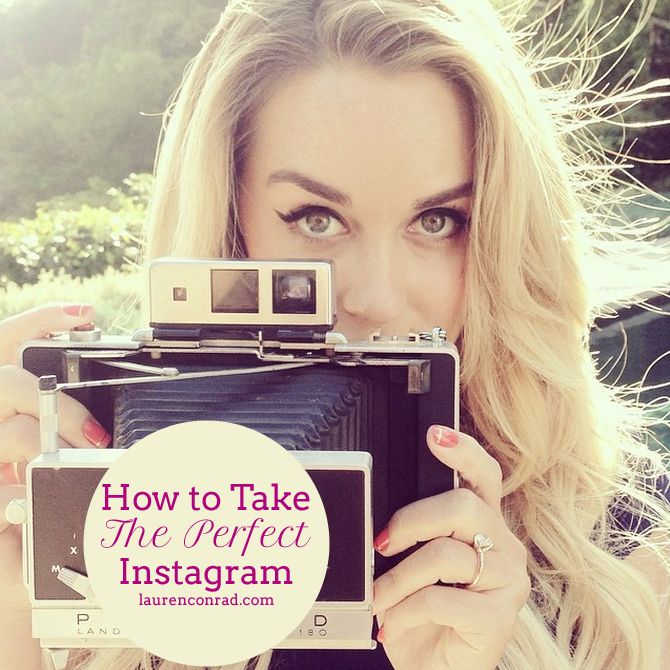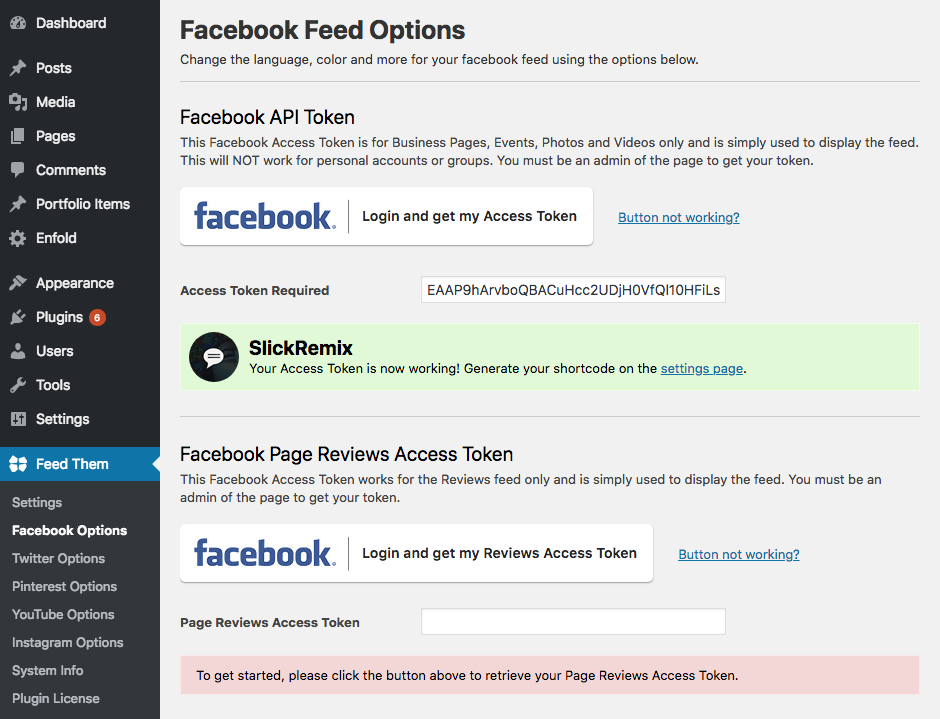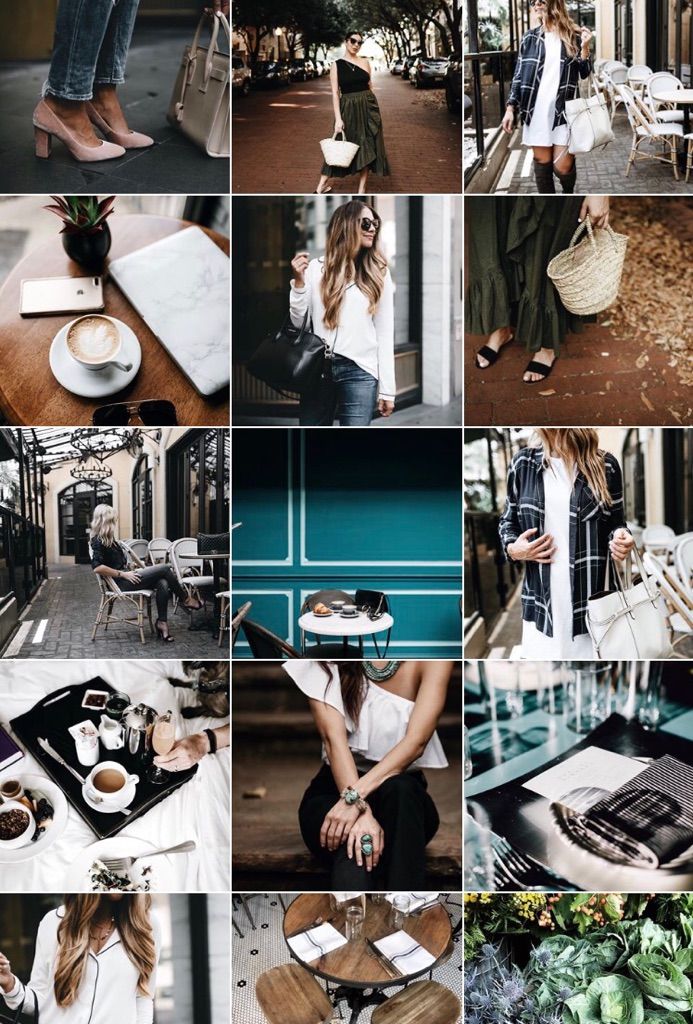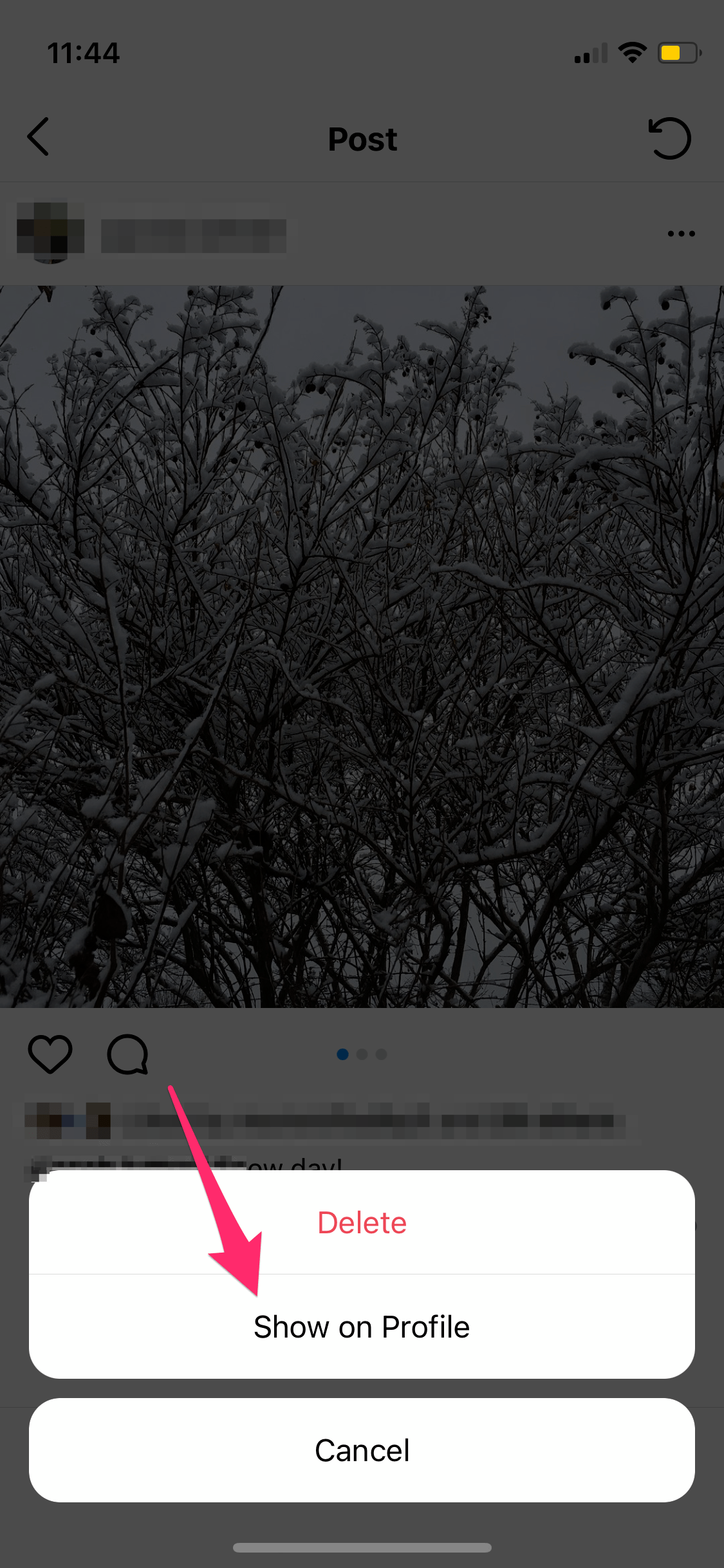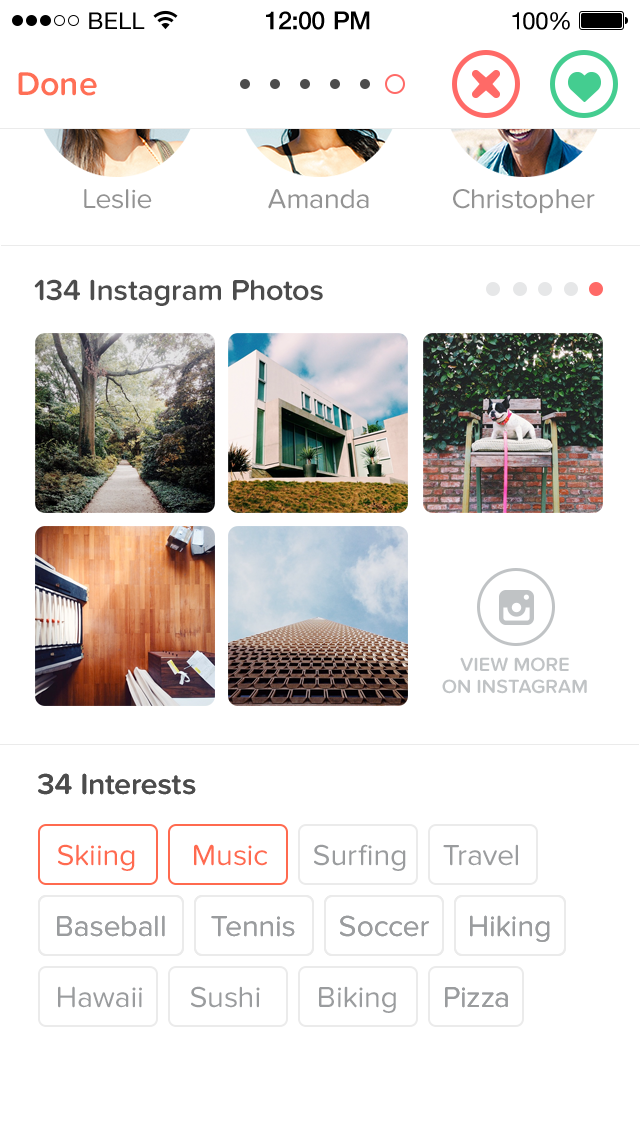How to archive story highlights on instagram
Archive Instagram Story And Instagram Highlights: Discovering New Features
In rolling out Instagram Archives, Instagram is clearly making a play towards copying Snapchat’s Memories. The new functionality automatically archives your Instagram stories in a private section of your profile for later retrieval. We show you how to best make use of this tool.
Today, in rolling out the archive Instagram story feature, Instagram is clearly making a play towards copying Snapchat’s Memories. The new functionality automatically archives your Instagram stories in a private section of your profile for later retrieval. The update also lets you pick a number of stories to pin to your profile for as long as you like. This feature is called Instagram Highlights.
There is a great deal of potential for creative expression with this update. So much so that Instagram used the word “express” four times in two paragraphs! Think they’re trying to get us to express ourselves?
Archive Instagram Story FeatureOnce you’ve updated to the latest version after your story expires it will automatically be saved on Instagram servers — your Instagram Stories Archive. You will be the only one with access. This allows you to save your Stories more easily, as it’s automatic and doesn’t take up space on your device.
You can use the archive Instagram story feature to reuse evergreen content, retouch or remake past hits, or just to revisit past memories. You can turn archiving off in settings.
To see your Instagram Stories Archive, just update the app, and go to your profile. You’ll see a few new buttons under your bio when the feature is activated for you, as well as a popup text box informing you that it’s now active.
Clips preserve quality when archived. Archived stories can be quickly retrieved and downloaded, sent as a direct message, shared as a post, shared as a story again, or saved as a Highlight.
The Speedy Instagram Cheat Sheet
Ready to plan a week’s worth of posts in just 20 minutes?
First NameEmailInstagram Stories HighlightsHighlights actually take Instagram to territories uncharted by Snapchat.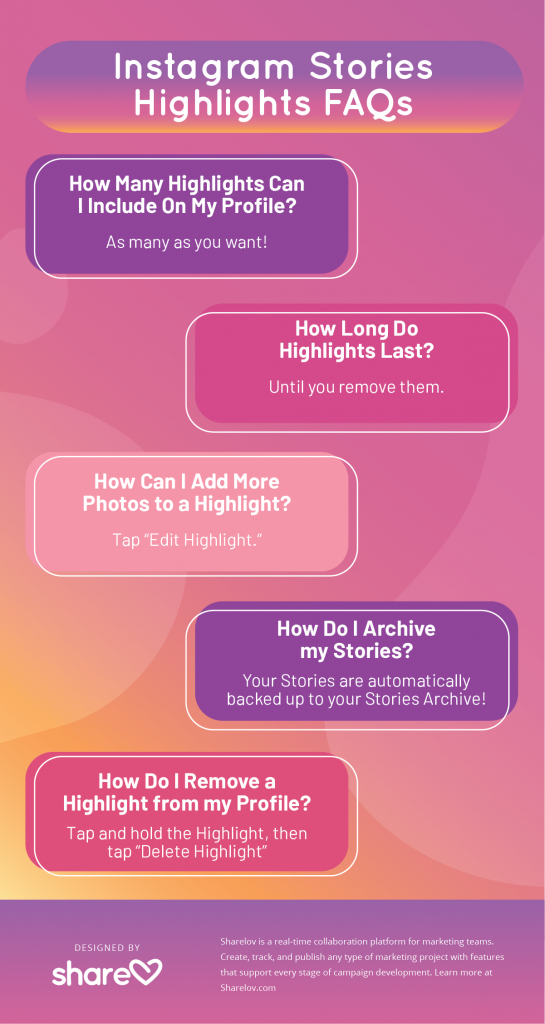 They are not unlike a happy medium between Pinterest and Snapchat in that you create a category — a Highlight — and populate it with Stories. When someone taps on the Highlight on your profile, the Stories you assigned to it will play like one reel.
They are not unlike a happy medium between Pinterest and Snapchat in that you create a category — a Highlight — and populate it with Stories. When someone taps on the Highlight on your profile, the Stories you assigned to it will play like one reel.
Here are a few ideas on how you can use Instagram Highlights:
- You can use Instagram Highlights to answer your top 3 FAQ questions
- You can Highlight your most recent product launch
- Highlight your best selling items
- Repurpose your best performing IG stories
- Brand your Instagram stories
This new feature opens up myriad opportunities for individuals and brands to get creative, and — like Instagram tells us — to “express themselves.” You could create Highlights based on visual themes (like color), best outfits or merchandise displays. You could make categories based on product lines, or your favorite partners or friends. Perhaps you travel to a lot of conventions? Now you can save them in a non-ephemeral way.
Holler at us on Instagram @plannthat. We would love to hear your ideas! We might even feature you in a blog about people using Highlights creatively.
Stuck on Stories ideas? Check out our blog about people using Stories creatively and see if we can’t spark your creativity.
Download Plann for iOS and Android today!
Author: Christy
Christy Laurence is the multi-award-winning Founder of Plann, an app she created after watching hugely talented people around the world give up on making an income from their passion due to lack of marketing help.
After winning ‘Australasian Startup Founder of The Year’ for her achievements helping businesses grow using Instagram, she now splits her time between Silicon Valley and Sydney to grow her own software business, and help others grow their businesses too.
She has a strong pun game and loves a good chat, connect with her directly at @christyladylaurence
Share this
Everything You Need to Know About
What do people see first when they open your Instagram profile?
Your bio information and of course right below one of the most useful Instagram features, the Instagram stories highlights!
They are front and center on your profile, serving as the perfect indicators to show users what your brand is all about. You can have the best Instagram stories that you re-share from your followers and build a perfect user-generated content highlight as social proof for your brand’s quality.
You can have the best Instagram stories that you re-share from your followers and build a perfect user-generated content highlight as social proof for your brand’s quality.
Unlike Instagram Stories that disappear after 24 hours, Instagram Stories Highlights can live permanently on your profile. This is why you should consider spending some time planning on how to apply them to showcase and promote your brand.
In this guide, you will learn all you need to know to create Instagram Highlights that will help you stand out from the crowd.
What’s inside:
show
- 1. What are Instagram Story Highlights?
- 2. How to Create Instagram Highlight?
- 3. Why Instagram Highlights are so Important?
- 4. How to add Instagram Highlights covers or icons?
- 5. How to design Instagram Highlights Cover Icons
- 6. Instagram Highlights examples to get inspired
- 7. Tips for creating effective Instagram Story Highlight covers
- 8. How to display Instagram Highlight on your website?
1.
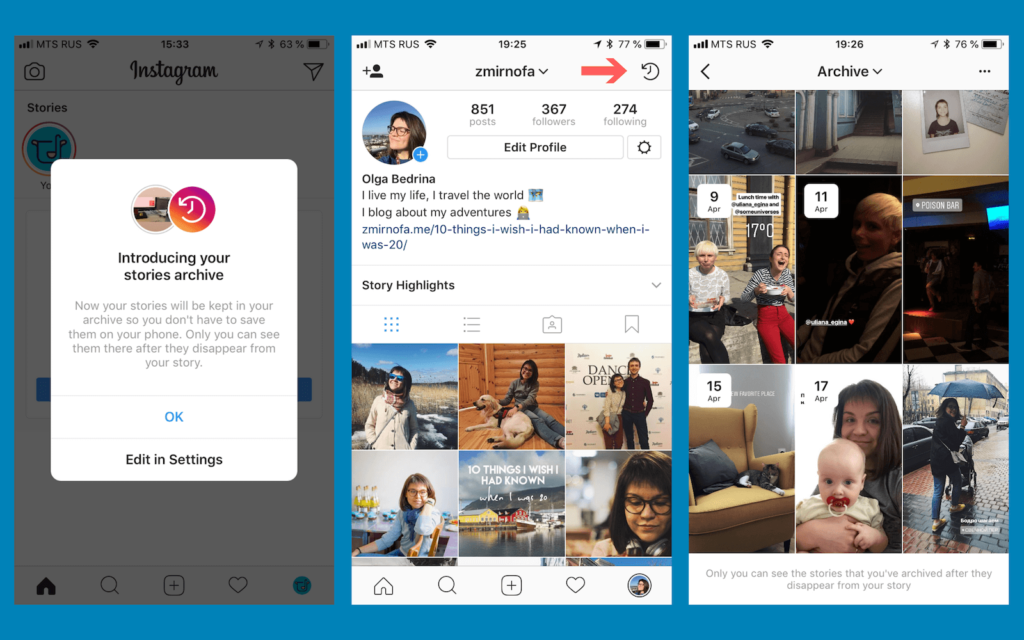 What are Instagram Story Highlights?
What are Instagram Story Highlights?We all know that Instagram stories disappear in 24 hours. And, in order to give the option for the users to save some of the stories and make them visible as a pin in their profile, Instagram has provided a feature called Highlights. The feature allows you to keep your stories content on your Instagram feed as long as you want.
Instagram Highlights are groups of stories that you can create as folder sections on your Instagram profiles.
This means that once you post a story you can save it in a Highlight (like a folder) that will display on your Instagram profile, or you can activate the Archive option that will automatically save Instagram stories and in the future create highlights from the saved stories in your archive.
The main attributes of the Highlights are:
- Highlights covers – option to add a custom image or an icon that will represent the topic of the stories that are saved inside;
- Highlights name – option to name the Highlight the same as you do with naming folders.
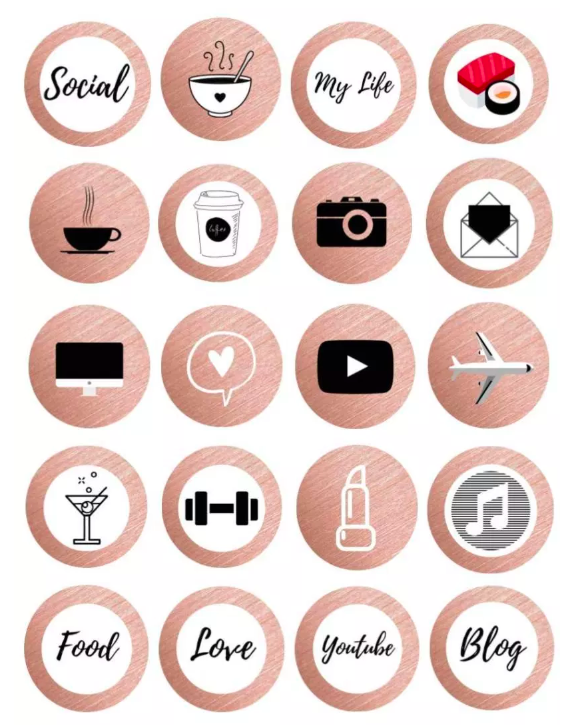
Note that, once you create the Highlights they appear in your Instagram profile screen right below your bio text and profile photo.
FYI: You can embed Instagram widget automatically with EmbedSocial’s UGC platform. Start a free trial and display your social media widgets now.
2. How to Create Instagram Highlight?
As mentioned above, you have two ways how to create an Instagram Story Highlights:
- Create Highlight from the active story – Post a story and manually save it in a Highlight
- Create Highlight from archived stories – If you have the Archive option activated, your stories will save automatically in your archive section, and in the future, you can choose which stories to be organized in a Highlight.
Let me show you how to create a Highlight with the first option:
Create Highlight from the active story
If you have an active story and you want to make sure this story is added to a Highlight just follow these steps:
- Tap on the active story to view it
- Tap the bottom option Highlight
- Tap the plus icon to create new Highlight
- Enter the name of the new Highlight
- Tap the blue buttons Add
Once you do this, your new Highlight will appear on your profile photo and your followers will be able to view it even after the 24 hour story lifetime.
Create Highlight from the archived stories
There is a possibility to create highlights from the stories archive as well. Using the story controls and options you can pull the stories you save to archive.
To add Instagram stories from your archive to a highlight and pin them on your profile, follow the steps below:
- Go to your Instagram profile and tap Story Highlights below bio
- Tap the plus icon
- In the new window, tap and select the stories you want to appear in the Highlight and tap Next.
- Tap ‘Edit Cover’ to choose which story will appear as a Highlight icon or just upload an icon
- Enter a name for your Highlight
- Tap Add (iPhone) or Done (Android).
How to add more stories in a current Highlight
You can add more photos or videos to your highlight at any time by following these steps:
- Go to your profile and hold your finger pressed on the Highlight you want to edit
- Tap Edit Highlight
- Choose the stories you want to add and tap Done
Also in this ‘Edit Highlight’ screen, it’s text and it’s the cover image.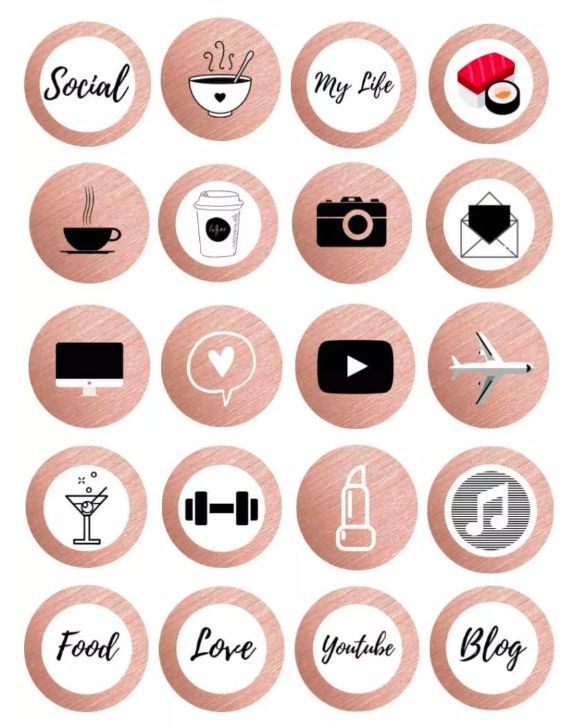 And if you want to delete the Highlight, just press and hold on to the Highlight you want to delete and choose the option ‘Delete Highlight’.
And if you want to delete the Highlight, just press and hold on to the Highlight you want to delete and choose the option ‘Delete Highlight’.
3. Why Instagram Highlights are so Important?
Instagram Stories have become one of the main channels for brands to connect, engage, and gain real results from their digital marketing activities. Understanding Instagram stories for business can be one of your main competitive advantages for your 2020 marketing activities.
Therefore, having hard-produced story videos or images, saved for future followers to view at any time, make the Highlights feature very important for the community managers and digital marketers.
The main reasons why you need to use Instagram Highlights, are the following:
- Use this new format to tell an ongoing story
- Make the content of your stories accessible to new followers
- Educate them about your previous activities posted in the stories
- Showcase your products or services, in a structured and categorized way
- Provide library format of useful content that you’ve already shared
4.
 How to add Instagram Highlights covers or icons?
How to add Instagram Highlights covers or icons?The covers and the text of the Instagram Highlights are gaining huge popularity due to the fact that these small icons are the first thing a new visitor to your Instagram profile will see.
You will notice that the cover images are usually the images in the stories that you’ve selected for that particular Highlight. But, this tutorial, will show you how to change the Highlights covers without sharing them in a story.
Before you start, please add the icon images in your phone’s camera roll and follow these steps.
- Go to your profile and hold your finger to the Highlight you want to edit
- Tap Edit Highlight
- Tap Edit Cover
- Choose the photo from your camera roll
- Tap Done
That’s it! Now you have your Instagram highlight covers!
As for your other social media and Instagram feed, you can also design your own free icons for your Instagram stories.
For this challenge, I will definitely recommend Canva.
It is a very easy tool and it already has predefined icons that you can easily re-use to make Instagram highlights covers.
You will only need to follow the steps below, and in a very fast time you will be able to create your highlight covers:
- Open Canva and click Create a design
- Choose the Instagram story format
- Choose any template, delete its content and change the background color
- Go to Elements and in the search field type icon. Choose the preferred icon, set it in the middle and choose its color
- Share this design to your email and save it to your phone’s camera roll
Once you want to change the cover, just choose this icon from your phone’s camera roll.
6. Instagram Highlights examples to get inspired
Once you know how you want to create the icons, you will need to make a plan for the overall design of the Highlights section.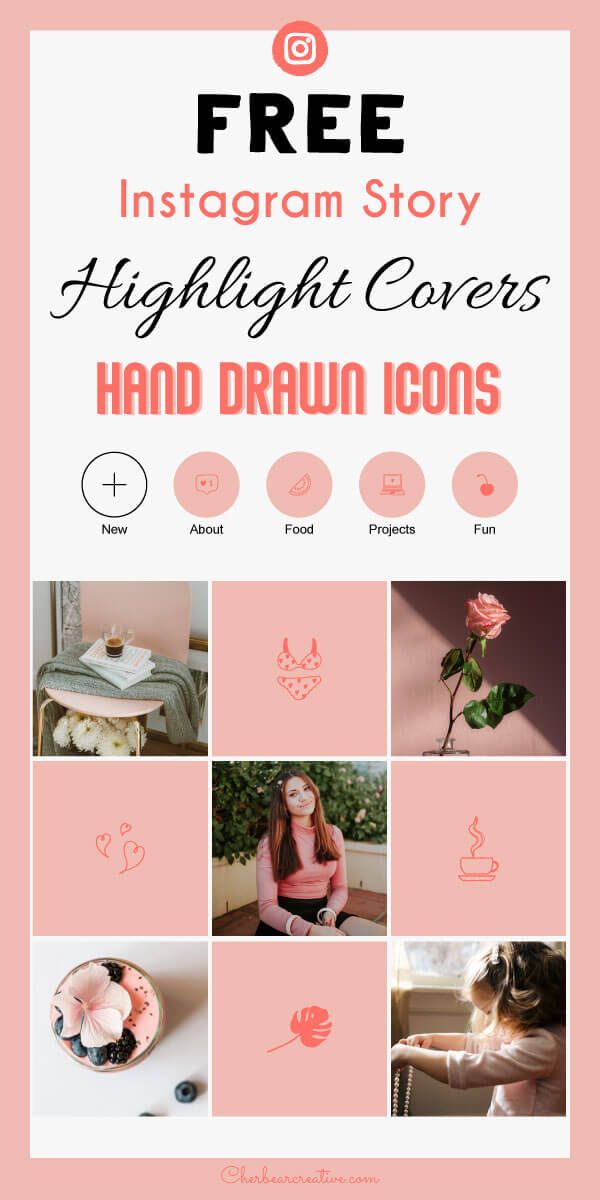
This is a current trend, and as you are probably aware you want to make sure people coming to your profile click on these icons and check your great Instagram stories.
In the following section, you can find some interesting ideas on how to organize the Instagram stories and design the Highlights covers.
Here are few Highlights covers for inspiration:
1. Glossier Inc. is a people-powered beauty ecosystem – they use pink color only for their profile image (not a logo) and for the Highlights covers they use only blank–white images or product-line images. Very minimalistic and very different than other accounts, which usually use icons or some product images.overs they use only blank–white images. Very minimalistic and very different than other accounts, which usually use icons or some product images.
2. Carrots n Cake Flexible Macro Plans & Coaching – provides a very indebted structure about their content published via Instagram stories and uses all light-orange icons with the same layout to represent all different categories of the Highlights.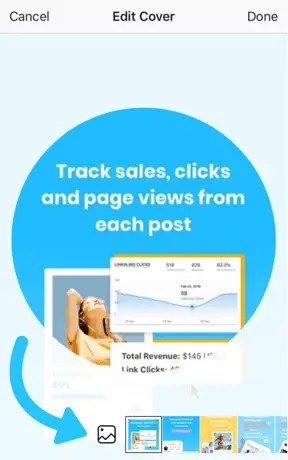
3. Starbucks Coffee – they use real people photos as they use real people photos or cute green product images as cover icons for the Highlights. This appeal brings the design of their profile to life and it makes the visitors feel the user-friendliness of the profile.
7. Tips for creating effective Instagram Story Highlight covers
Instagram highlights popularity has definitely resulted in them being an essential element of every Instagram profile.
So, to make sure you keep up with the latest trends, we combined some tips with real examples to showcase how you can design the Highlight covers to get the best of this Instagram feature.
Tip 1: Be innovative. Use words instead of icons or vice versaWhen creating Highlight icons, make sure it is in line with your brand identity but still have fun, and try to be as innovative as possible to make that small space eyecatching.
For example, see how Instagram for business is doing this.
They use their colors but not for designing the cover icons.
They’ve literally swiped the spaces.
They use the actual icons for cover icons. Cool right?!
Tip 2: Use bold icons and text to emphasize your highlightsTake a look at how the French beauty chain Sephora is doing this.
They use simple, but cute icons to demonstrate their activities on Instagram, from posting stories about new products or categorizing these stories by a product type.
Tip 3: Use your brand colorsTo make your profile have a cohesive look and keep your brand voice, try including your brand kit in your Instagram highlights covers.
See how the American chain of restaurants Shake Shack is doing this.
They use simple icons with green graphics to present their company activities.
Tip 4: Showcase your product/servicesHighlights are a good way to show Instagram users what you offer.
Check out how Florence by Mills does this. The cosmetics brand crafts eye-catching highlights (that also match their brand colors) to present their products and services.
The cosmetics brand crafts eye-catching highlights (that also match their brand colors) to present their products and services.
See how Nike Women does that in practice.
The famous footwear corporation includes famous athletes as their brand ambassadors in their main story highlights covers.
The actual covers are a photo of the athlete and the name of the Highlight is her name.
8. How to display Instagram Highlight on your website?
Once you are done crafting your unique Instagram highlights, why not show your creativity on your website too?
Please note that at this moment Instagram does not have an API that will allow third-party tools to directly sync the websites with your Instagram Highlights.
The good news is that there are tools like EmbedStories that can display Instagram stories on any website.
This means that you can embed Instagram Highlights but only for the stories that are already generated in the EmbedStories platform.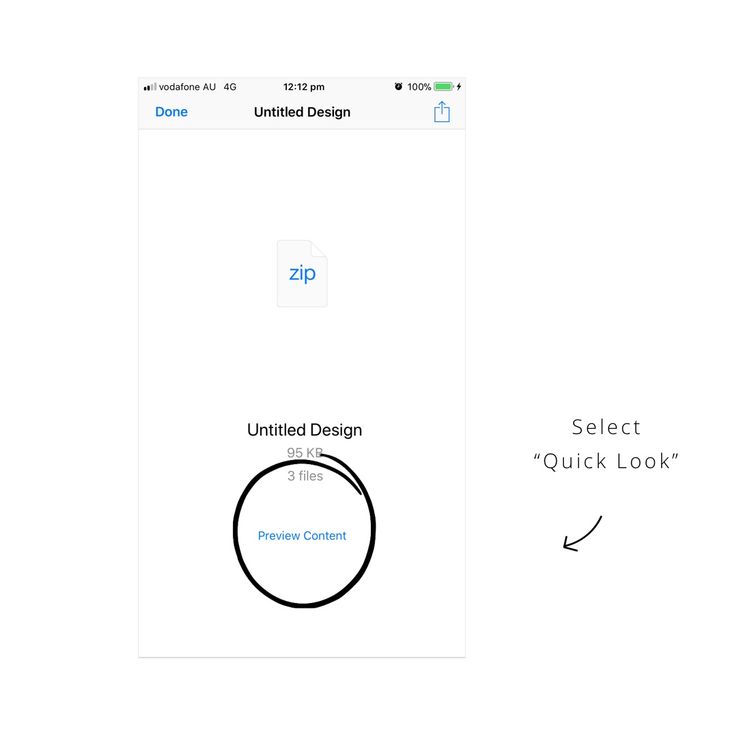
The archived stories can be uploaded manually by using the upload option for a custom story that you can later add to your stories Highlights menu.
For any information on how to embed Instagram Highlights on your website, feel free to chat with us.
—
In summary, Instagram highlights help brands catch the eye of their followers and keep them engaged in a more creative way.
And from the looks of it, Instagram highlights popularity isn’t going to vanish anytime soon.
Use that wisely!
how to archive multiple instagram posts?
By Milena Anderson Reading 4 min. Views 7 Posted by
Short answer
- There are several ways to archive your Instagram posts.
- One way is to save them to your phone's camera roll.
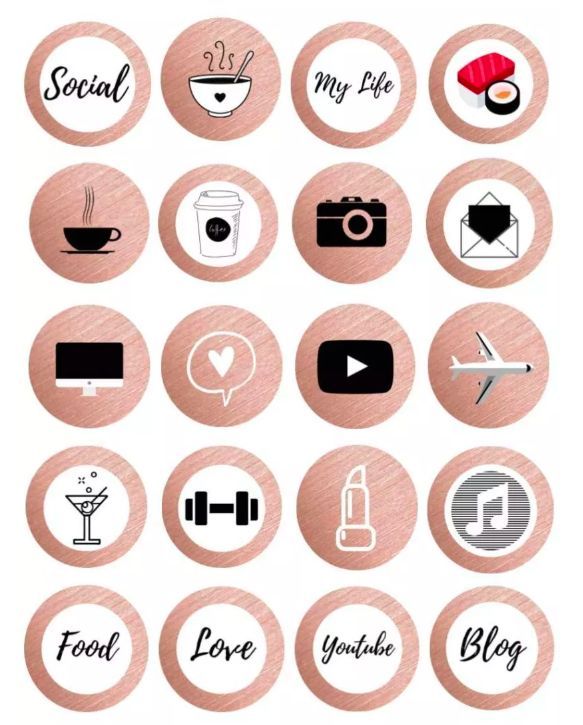
- Another way is to use a third party application like Instaport or InstaSave.
How to archive/unarchive all Instagram posts at once (2022) | HIDE or SHOW ALL POSTS
How to archive/unarchive all Instagram messages at once (Android/iPhone)
Can I archive multiple images on Instagram?
Yes, you can archive multiple Instagram images. To archive an image, click on the three dots in the upper right corner of the image and select "Archive".
To archive an image, click on the three dots in the upper right corner of the image and select "Archive".
Is it possible to archive all Instagram posts at once?
Yes, you can archive all Instagram posts at once. To do this, go to your profile and tap the three bars in the upper left corner. Then select "Settings" and "Archive messages". Click "Select All" and then "Done".
Can I hide all my Instagram posts?
Yes, you can hide all your Instagram posts. To do this, go to your profile and tap the three bars in the upper left corner. Then select "Settings" > "Privacy & Security" > "Hide my history from". Set the switch next to “Hide history from” to “On” and your messages will no longer be visible to anyone but you.
How do I hide all my posts on Instagram?
To hide all your posts on Instagram, you can either delete your account or make it private. If you choose to make your account private, only people you approve can see your posts.
If you choose to make your account private, only people you approve can see your posts.
Is it possible to hide old Instagram posts?
Yes, you can hide old Instagram posts. To do this, navigate to the post you want to hide and tap the three dots in the top right corner of the post. Then select "Hide from profile".
How do I hide Instagram posts without deleting them?
There are several ways to hide posts on Instagram without deleting them. One way is to make your account private. This will make your posts visible only to people you have allowed to follow you. Another way is to use the “hide from followers” feature. This will make your post invisible to everyone except the people you have allowed to see it.
How do you archive posts on Instagram?
To archive Instagram posts, first open the post you want to archive. Then click on the three dots in the upper right corner of the post and select "Archive".
How do I archive all my Instagram photos?
You can archive all your Instagram photos by going to your profile, clicking on the three lines in the top left corner and selecting “archive”.
Where do archived Instagram posts go?
Instagram posts are archived in the user account.
Should old Instagram posts be archived?
There is no one-size-fits-all answer to this question, as the decision to archive old Instagram posts depends on individual preferences and goals. Some users may archive their posts to keep their feeds organized and organized, while others may leave them visible to track their personal growth and progress over time.
Does archiving engagement hurt?
There is no consensus on whether engagement archiving is harmful. Some people believe that this can make your account inactive and unimportant, while others argue that it can be a way to clean up your profile and make it more organized. Ultimately, it depends on how you use archiving and how your subscribers interact with your content.
Ultimately, it depends on how you use archiving and how your subscribers interact with your content.
Does deleting old Instagram posts hurt you?
There is no definite answer to this question. Some experts believe that deleting old posts can damage your Instagram account as it can render your account inactive. However, other experts believe that deleting old posts is a good way to clean up your account and increase your engagement rate. Ultimately, it's up to you to decide if deleting old messages is right for you.
How long are archived posts on Instagram?
Instagram posts are usually stored on the application's servers for about a year. However, if you delete a message before it expires, it will be gone forever.
Are archived messages deleted?
No, archived messages are not deleted.
Can someone see my archived Instagram posts?
Yes, someone can see your archived Instagram posts. If you remove a post from your profile, it will be archived and will still be visible to anyone who visits your profile.
If you remove a post from your profile, it will be archived and will still be visible to anyone who visits your profile.
Instagram story archive and how to see your old stories, where
is locatedStories are publications that have a limited broadcast period of only 24 hours in the feed, after which they are not deleted, but sent to the Instagram stories archive. In the article we will tell you how the service works, where to find and how to view the archive.
What is the Instagram stories archive and where is it located
Publications in the story feed have a limited broadcast period, after a day they do not disappear from view, but are moved to the archive list, provided that automatic saving of stories is activated.
The archive stores all the stories you published from the moment you registered on the social network. This important feature will prevent you from losing colorful content that is very dear to you. It will be very unpleasant if a high-quality and beautiful photo or video is deleted forever.
It will be very unpleasant if a high-quality and beautiful photo or video is deleted forever.
Keep in mind that the vault will contain only those publications that have been in the main feed for more than 24 hours. If you erased the content before the end of this period, then the history will not be saved.
Where is the archive list? Backup files can be found at any time, they are in the public domain, but only for the owner of the page in the service. Unauthorized persons will not be able to view stories. To go to the archive you will need:
- Launch the mobile app on your device.
- Enter your login and password, log in to your account.
- Go to the personal page, to do this, click the icon in the form of a person on the bottom panel of the workspace.

- Find the button in the upper corner in the form of three parallel lines and click on it.
- A pop-up window will appear on the screen, in which you need to click on the icon in the form of a clock face with the corresponding caption.
- This will take you to the archive directory where all your publications are stored.
Please note that on different operating systems and smartphones, the location of the main elements may differ.
How to create an archive
Each story after the end of 24 hours and the end of the broadcast in the feed will be automatically saved to the storage.
As for all other publications, photos and videos that are not placed in the story feed, you will have to add them to storage yourself. After all, the automatic archiving function only applies to short recordings. Let's take a quick look at how to add history to the archive list:
- Log in to your account with your username and password.
 After that, you will find yourself in the main menu of the service with a news feed.
After that, you will find yourself in the main menu of the service with a news feed. - Go to the personal page where your posts are posted.
- Select the desired photo or video.
- On the top panel, click on the button in the form of an ellipsis.
- In the new menu, click on the archiving item.
- The procedure will take only a few seconds, after which the record will be in the storage.
A similar algorithm must be performed with each publication that you want to save.
If you want to archive material on Instagram through a computer, you will have to face a number of difficulties. In the web version of the social network, there is no such function and it is impossible to access the vault. The official application for Windows solves the problem, starting from version 8 of the operating system, but in this case, only publications are displayed in the archive, but no stories. To add stories to the archive from a PC, you need:
- Log in to the social network.

- Go to personal page.
- On the top panel you will see an indicator in the form of a dial for switching to archived lists.
- To add an image or video, select and open the desired content.
- Press the ellipsis button and the archiving item.
- Done.
Note. To have access to all the functionality on a PC, you can use the mobile version of Instagram by downloading an Android emulator or installing additional browser extensions.
How to delete archived stories
In the archive, you can set up the desired publication at any time, edit it and re-place it in the news feed. In this case, the entry will be displayed with a memory mark, which can be erased using standard social network tools. If you decide to delete Instagram stories from storage, then follow these steps:
- Go to your social network page.
- Locate the button in the form of three lines.
- Open the archive section.

- A list of all saved histories will be displayed on the screen. Select the one you don't want and click on it.
- In the new window, look for the ellipsis button.
- Select the option to delete the publication.
The procedure is the same for the PC application. Thus, you can erase from the archive not only stories from the tape, but also all saved photos and videos. It should be remembered that after this it will no longer be possible to restore the content, so think carefully before proceeding.
Set up automatic archiving
It's important to remember that your mobile device and app might not have the automatic storage feature turned off. In this case, you need to activate it:
- Go to your social network page.
- Click on the button in the form of three parallel lines on the top bar of the workspace.
- Locate the settings section, displayed as a gear.
- Click on the privacy tab.
- Open the history item.