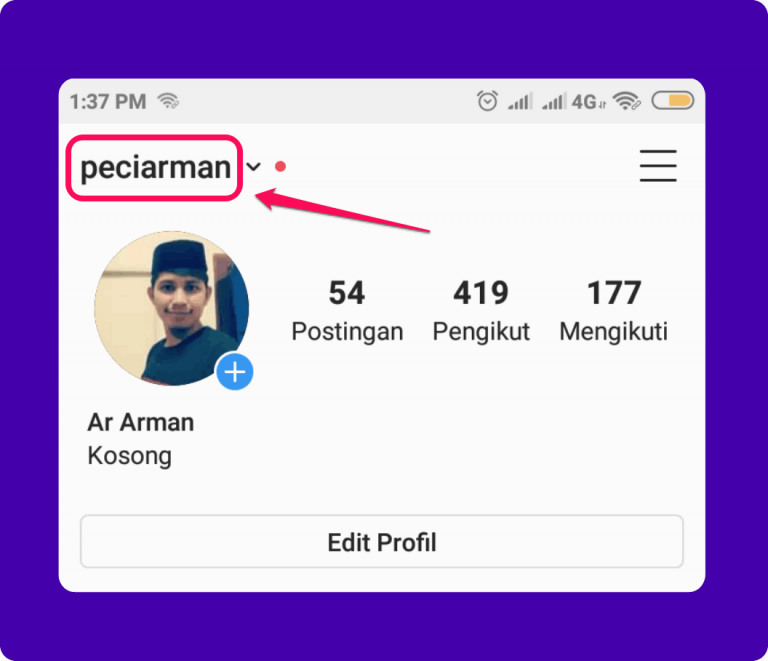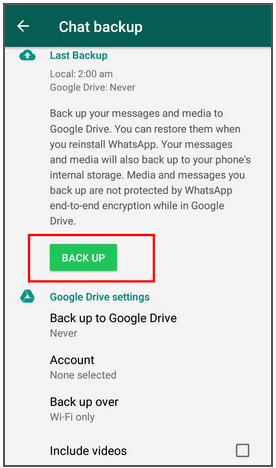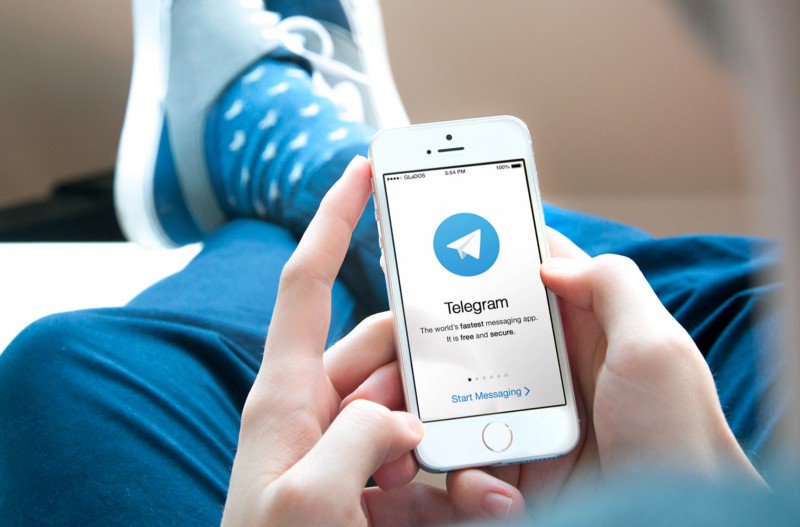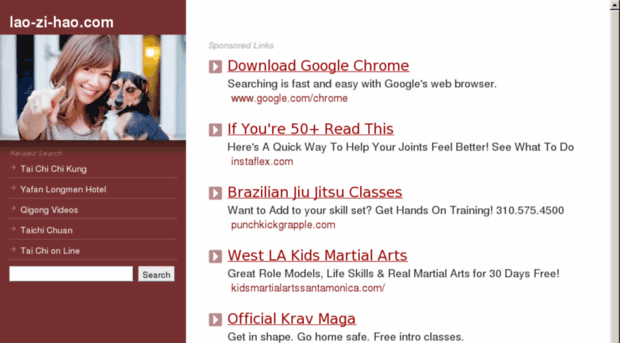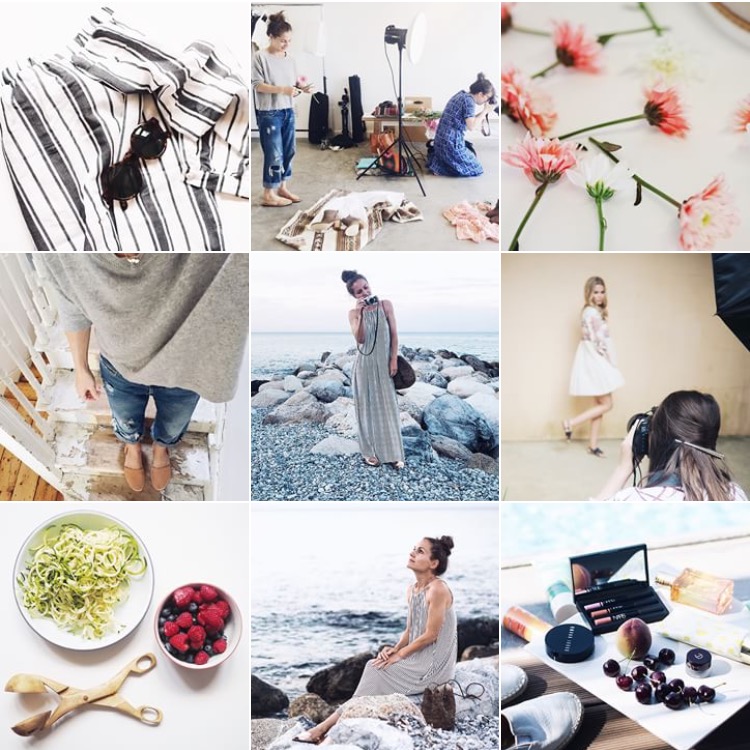How to appear offline in instagram
How to appear offline in Instagram
Apps
So you can browse the platform without anyone being nosy.
For some on social media, you’ll know how to fly under the radar. For this, you’ll need to know how to change your Activity Status and appear offline on Instagram.
The platform includes an Activity Status feature that tracks how long it’s been since you were online and lets your friends know when you’re active on the platform.
As you can imagine, that has the potential to get a little invasive. Fortunately, Instagram only shows this information to users you follow or message privately.
But it’s still nice to be able to hide that Activity Status, so you don’t have to worry about all of you’re connected users knowing what you’re up to at all times.
What does appearing offline on Instagram do?
Image: UnsplashAs we mentioned briefly, appearing offline on Instagram does several different things. And it all revolves around the Activity Status.
First, turning off your Activity Status to appear offline on Instagram will hide your status from other users. That means nobody can see when you actively browse images and videos on the platform.
Additionally, toggling your Activity Status off will also hide the counter that tells people how long it has been since you were last offline.
So, you can essentially hide every aspect of Instagram’s Activity Status for your profile. However, doing so will also mean that you won’t be able to see anybody else’s Activity Status.
So if you want to know when others are online, you’ll have to continue to let them know you are online.
Why would you want to appear offline on Instagram?
There are several reasons why you might want to appear offline on Instagram. Maybe you’ve got that annoying aunt that won’t leave you alone whenever they find out that you’re online.
Or maybe there’s someone you’ve connected with in the past that takes advantage of your Activity Status. Although, it might be a better idea to go ahead and block that person completely.
Although, it might be a better idea to go ahead and block that person completely.
Whatever your reason for wanting to appear offline on Instagram, the feature can be an incredibly useful tool.
And you can always go back and toggle the feature back on if you want to show your friends when you are online again.
Image: KnowTechieSince Instagram is primarily used on mobile devices, this will likely be the most useful section for most people.
First, we’ll look at how to toggle off your Activity Status on the Instagram mobile app for iOS or Android.
The menus might look a little different, depending on what kind of phone you have. But the processes are the same either way.
Open Instagram and tap your profile picture
Select the hamburger menu (three-line menu) in the top right
Select Settings
Tap Privacy
Scroll down and click on Activity Status
Lastly, toggle Activity status off
After toggling off this setting, you will begin to appear offline on Instagram. And whenever you want to appear online again, just repeat the same steps and toggle Activity Status back on.
And whenever you want to appear online again, just repeat the same steps and toggle Activity Status back on.
While Meta was originally focused on developing Instagram as a mobile app, the company has added features to the desktop Instagram website to make it work a little more like the mobile app.
And fortunately, you can at least use the website to toggle your Activity Status.
- Click your profile picture in the top right corner
- Select Settings
- Click Privacy and security
- Toggle the Show activity status box off
That’s all there is to that. Once you toggle the Activity Status box off from that menu, you won’t be displaying your online status or history to everyone.
Remember, you also won’t be able to see other users’ Activity Status if you’ve toggled your option off.
And if you ever change your mind, you can follow the same steps to return and turn your Activity Status back on again.
Image: KnowTechieTons of people like to browse Instagram to keep up with friends or their favorite creators. But you don’t have to let everyone know that you’re online when you’re browsing the platform.
Instagram’s Activity Status feature lets you choose when you want people to see that you’re online.
Of course, it also means that you won’t be able to see other users’ Activity Status with yours turned off. But that’s a small price for a little extra privacy on the platform.
You can change your Activity Status on Instagram regularly. So get familiar with this process and start browsing Instagram on or offline. The choice is always yours.
Are you keeping this feature turned on? Carry the discussion over to our Twitter or Facebook.
Editors’ Recommendations:
- When did Instagram come out?
- Who’s the most followed person on Instagram?
- Can you see who views your Instagram Stories?
- How to unlink Facebook and Instagram
Related TopicsAndroidappsHow ToInstagramiOSmobieNewsSocial
6 Simple Steps to Appear Offline on Instagram
Ever wonder how you can browse through your Instagram feed without your friends and followers knowing you’re online?
If that idea’s appealing to you, learning the basics of how to appear offline on Instagram might be the answer you’re looking for.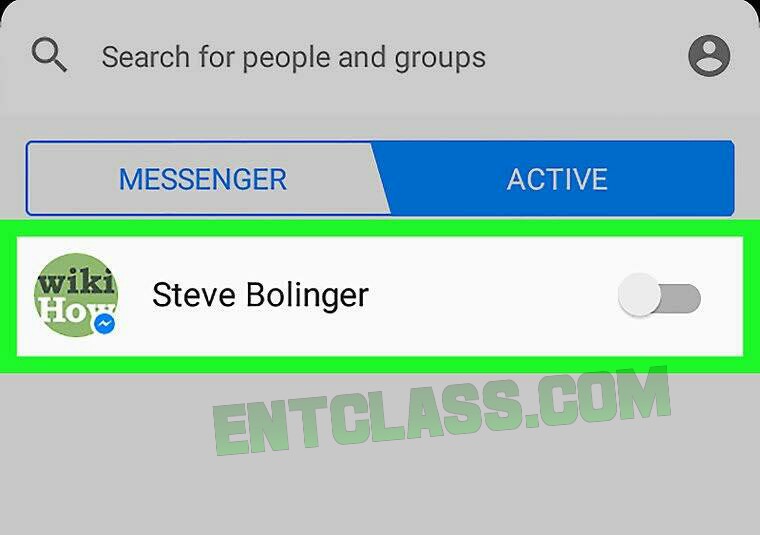
So, if you’re eager to learn this not-so-secret trick, keep reading below.
How to Appear Offline on Instagram
- After launching Instagram, tap “Profile” at the bottom left of the “Home” screen.
- On the “Profile” page, tap the hamburger menu in the upper-right corner.
- Tap the “Settings” button in the menu appearing at the bottom of the screen.
- Press “Privacy” on the “Settings” page.
- Keep scrolling down and tap the “Activity Status” option.
- Tap the toggle for “Show Activity Status” until it turns gray.
Appearing Offline on Instagram Without A Trace — Key 6 Steps
Turning off your “online” status on Instagram isn’t as challenging a feat as it looks.
You only need to learn the right buttons to press for you to successfully see your liked posts on Instagram without anyone knowing you’re online.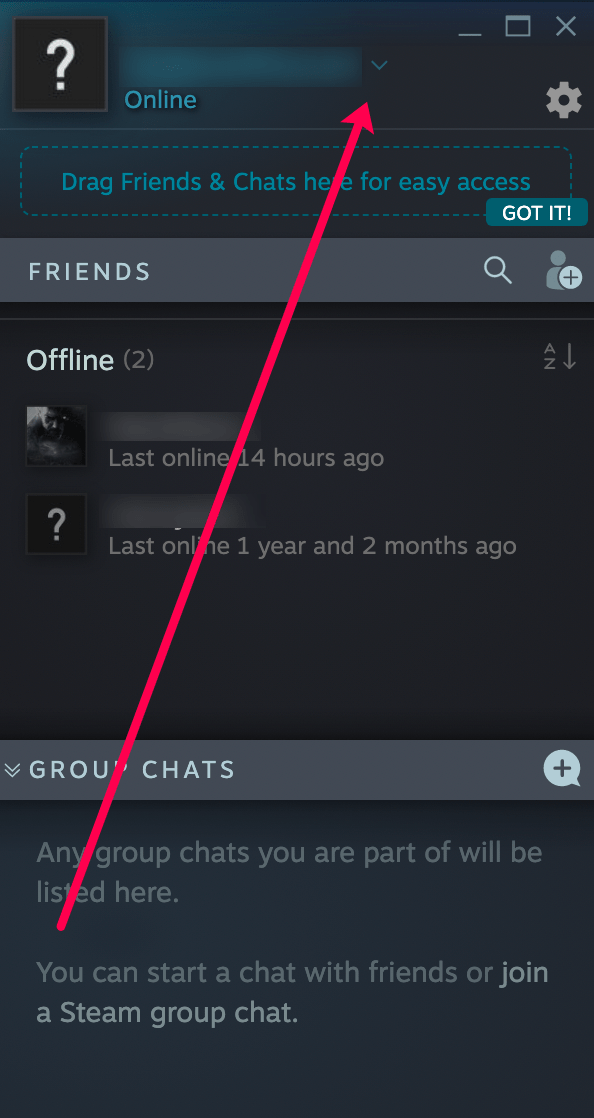
Step 1: After you launch Instagram by tapping on the app icon on your phone’s home screen, press the “Profile” icon.
You’ll find this “Profile” button at the rightmost part of the bottom menu of the “Home” page.
Step 2: Now, you’ll be redirected to your “Profile” page.
On the upper right of the said page, press the hamburger (3-horizontal-line) menu.
Step 3: On the menu that appears at the page’s bottom, tap the “Settings” option.
Step 4: Under the “Settings” page, head to “Privacy” and tap it.
Step 5: Once you’re on the “Privacy” page, swipe up until the “Activity Status” option appears.
Once you find the said button, tap on it once for you to see the options available on the next page.
Step 6: Now, you’ll see 2 toggle options available on the “Activity Status” page: “Show Activity Status” and “Show When You’re Active Together.”
Since you’re aiming to appear offline on Instagram, tap the toggle of the “Show Activity Status” option.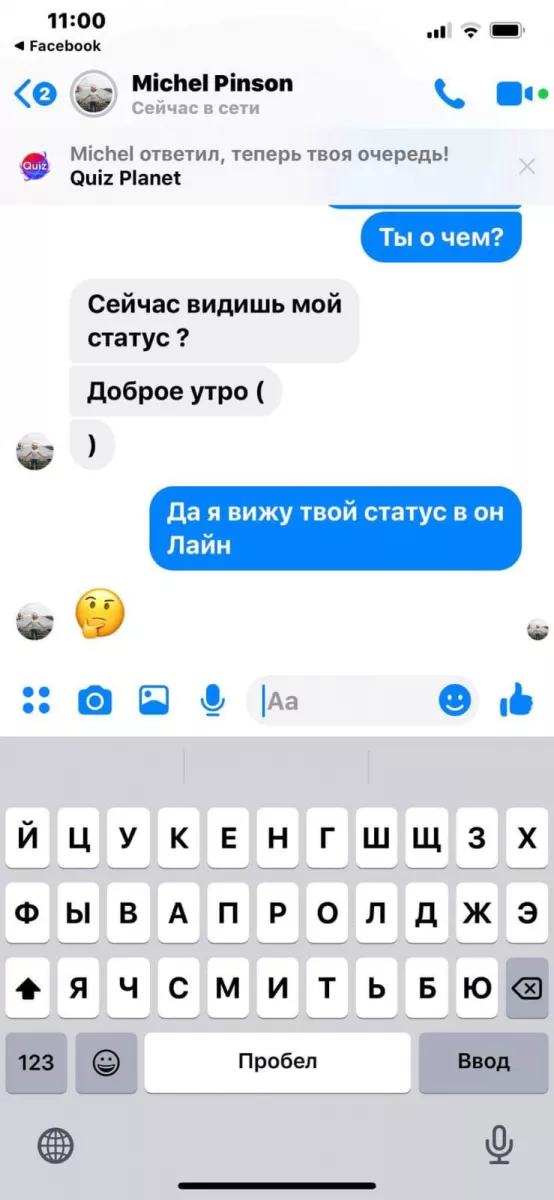
You’ll know you’re successful in turning this option off when the toggle appears with a gray color from blue.
Curiously though, you’ll notice that the “Show When You’re Active Together” option also turns to gray after you switch the previous option off.
This means that you and the person you follow and chat with on Instagram’s messenger won’t know if they’re online or not.
And, with those 6 steps, you’ve successfully appeared offline on Instagram.
Don’t you worry though if you only want to appear offline for a few instances. You can always switch this feature back once you feel like it.
So, are you ready to try this cool Instagram feature?
Frequently Asked Questions about How to Appear Offline on Instagram
If I turn off the “Show Activity Status” toggle, will it permanently make me appear offline on Instagram?
Appearing offline on Instagram after tapping the “Show Activity Status” toggle is only a temporary feature.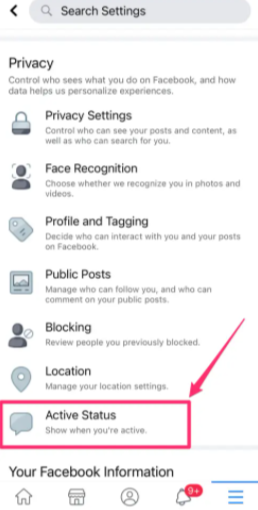 If you want to appear active or online on Instagram, just tap the same toggle to turn it on.
If you want to appear active or online on Instagram, just tap the same toggle to turn it on.
If I appear offline on Instagram, will the person I’m chatting with on Instagram know if I’m active or not on the platform?
Since turning off the “Show Activity Status” button switches the “Show When You’re Active Together” option off, the other party won’t know whether you’re active or not. But, doing so will not prevent you from messaging the said person on IG’s messenger.
Will I be able to see other people’s statuses when I turn off my “Active” status on Instagram?
Since you turned off your Instagram activity status, you won’t be able to see the activity status of the accounts you’re following as well as those who you’re conversing with. Hence, you won’t be able to check on the other accounts’ Active status.
How will you know if an Instagram user’s active or online?
You’ll know if a particular Instagram user’s online if you see a light green button appear beside his or her profile picture.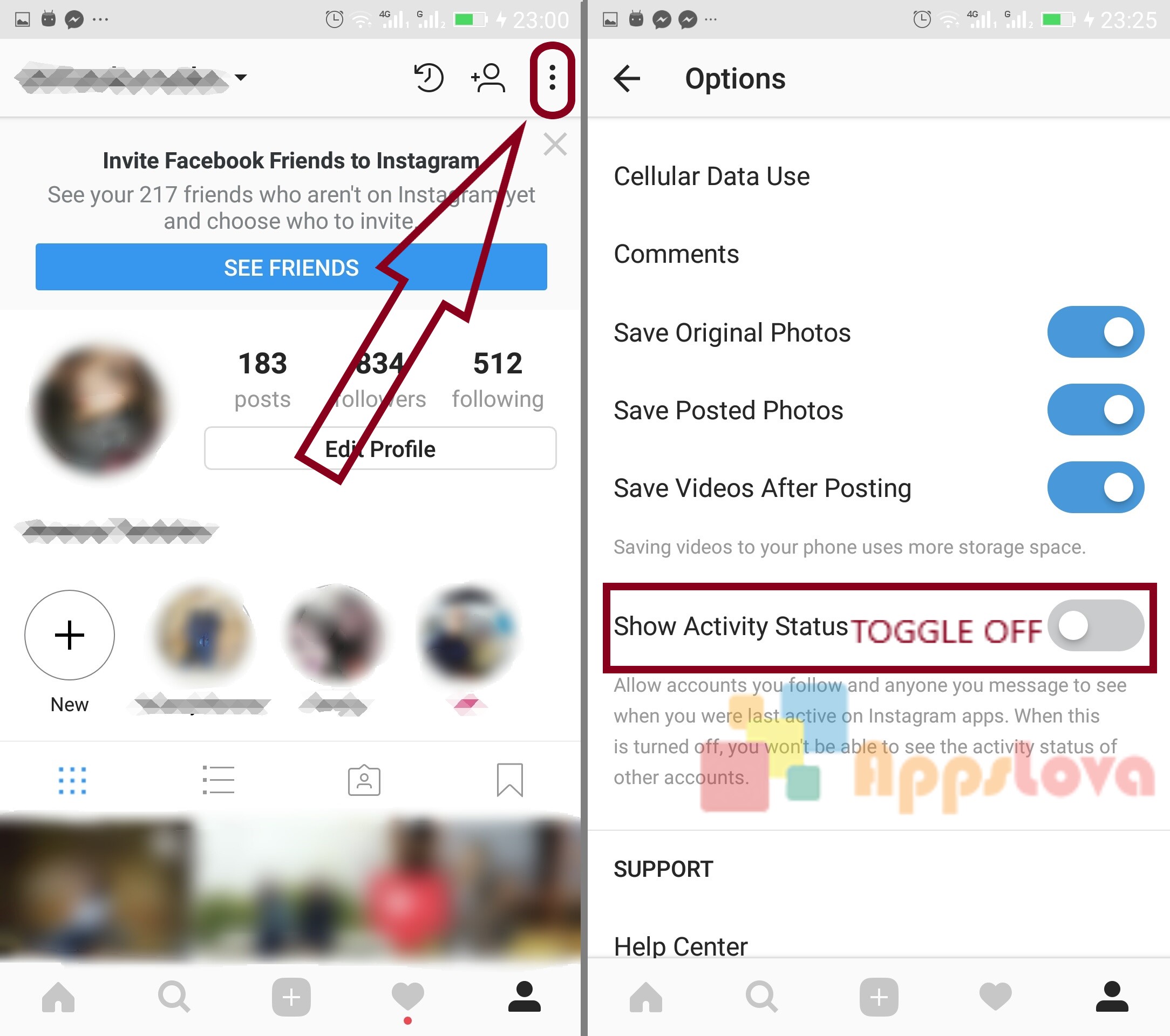 You’ll also see a timestamp as to when the said user’s last active on the platform.
You’ll also see a timestamp as to when the said user’s last active on the platform.
Marcel
Hey guys! It’s me, Marcel, aka Maschi. On MaschiTuts, it’s all about tutorials! No matter the topic of the article, the goal always remains the same: Providing you guys with the most in-depth and helpful tutorials!
How to remove or put the status online on Instagram and find out who was online
Remove the status: "Online" on Instagram is possible through the tab: "Online Status" or the Threads application. On a social network, you can regularly add Stories so that subscribers know about the activity of the author.
Table of contents
- How to indicate "online" on Instagram
- Remove the activity marker in the profile
- How to find out if you were online via Direct
- Publications in your profile and Stories
- Set status on Instagram via Threads
How to set "online" on Instagram
The mobile app has a feature that allows you to set an activity marker in Direct. That is, by going to the correspondence with the selected person, you can see when he was active in the last days.
That is, by going to the correspondence with the selected person, you can see when he was active in the last days.
In addition, the profile owner can often post the History so that subscribers can see the time of the last activity.
Other ways to show the status: "Online":
- Threads application for correspondence. This is the official component from Instagram, which is required for chats;
- use the standard option in the social network;
- activity in stories and publications.
How to make activity on Instagram:
- Enter the application - click: "Settings".
- Privacy - Network status.
- Switch to state: "Enabled".
Now everyone with whom there was a correspondence before will be able to go to the dialog and see information about the current activity. It will also indicate when the page owner was last accessed.
I can't see when my friend was last online!
Most likely, he has hidden the function of displaying the status "online" or he added to the black list.
I said online but my friends can't see it.
Try to disable and re-enable the feature, make the profile public.
Remove the activity marker in the profile
The user can hide the "online" status on Instagram through the same section in his profile.
It is necessary to remove the switch from the "active" to "off" position:
- Log in to Instagram - Privacy.
- Online status - disable.
Next, the user needs to go to the list of recently published Stories and delete publications:
- Go to Stories - click on the three dots below the publication.
- Delete - confirm deletion.
The social network may offer to transfer posts to the Archive if the author needs to save the picture for more than 30 days. After - it will be automatically deleted from the server.
How to find out what was online via Direct
By going to the chat, the user can find out when the selected person was online for the last time. If the page is not blocked and the "active" status is enabled, then not only a green dot will appear next to the profile picture, but also the time of the last visit.
If the page is not blocked and the "active" status is enabled, then not only a green dot will appear next to the profile picture, but also the time of the last visit.
- Go to Direct - select the desired chat.
- At the top of the nickname is the time.
If this person is subscribed to the page, then the list of correspondence will also show when he last visited.
Moreover, not only the last sent messages are shown, but also the time of activity in your profile.
Information will be unavailable in three cases:
- the profile owner added to the black list;
- has temporarily restricted access to his page. If the interlocutors were not mutually signed and one of them set the privacy status for publications, their account;
- has disabled the activity token.
The only thing left is to check on publications and stories. Moreover, if the account owner hid the records from a certain user, the second one will not see this and will not receive a notification.
Profile Posts and Stories
Stories is one of the popular post formats where authors share everything that happened during the day.
If the person in question frequently uses Stories, you can track their activity in the following way:
- Open the profile of the selected user.
- Click on the avatar to see the entries.
- Scroll to the end.
To quickly jump to the last added entry, click on the right side of the screen. By clicking several times, you can quickly find the desired publication.
Posts are the same: under each post is a date showing when it was posted. Suitable for large communities where posts are added at a certain time and the first comments from the owner appear.
Check your status on Instagram through Threads
You can check your status as "Online" on Instagram through the official Threads app. It is necessary to communicate with other users and acts as a separate messenger. In the application, you can add Stories only for the list of "close friends", set automatic status and various emoticons that reflect the mood of the owner.
How to view activity:
- Download and install Threads from Play Market or AppStore.
- Open - log in using your Instagram page.
- Select chat - see when the last actions on the page were performed.
Works both in case of mutual subscription and if users are not connected. After connecting your profile from Instagram, a list of previous correspondence that has not been deleted will appear. That is, the applications are connected and synchronized after each change in the chats.
Get notified when someone is online on Instagram
Content:
If you want to know if someone is online on Instagram, you can just see them in the private messages section and people online will have a green light.
Instagram will tell you if there are people in your DM, but if someone comes online this time, if you are not on Instagram, you will not receive a notification about it. You can do this by using a third-party tool to receive notifications when a person goes online.
If you want to check if someone is online, you can just go to your DM section and see who is online on Instagram right now, and you can tell by the green dots on the name.
To be notified if someone is online on Instagram , firstly you can install the InstaOnline Monitor app on your iOS and then add people to the app to be notified when that person is on Instagram. In addition, you can install the Insta Online app on your Android and it will also send you online notifications for Instagram users.
In this article, I will cover all the methods to send notifications when someone goes online on Instagram and the apps you can use to receive notifications.
How do I know if someone is online on Instagram?
Instagram allows its users to see the last visit and online status of their friends. This "Last visit" feature of the Instagram app allowed users to know if anyone is online and actively using the Instagram app.
You can find out the latest activity of your friends next to their names. You can easily see if someone is online in private messages of the Instagram app. This feature is enabled by default for all Instagram users. However, if you don't want others to know your online status, you can turn it off in your settings.
1. InstaOnlineMonitor app for iPhone.
InstaOnlineMonitor app is an Instagram tracking app for iPhone users. These apps are designed to support iOS devices, but users must pay (2.49USD) to use their services.
Functions:
- The app notifies users instantly when a specific added user goes online or offline on Instagram.
- You can check the online status directly without opening the Instagram app separately.
- You can control an unlimited number of users. The number of users is not limited.
- You can keep a history of online and offline activities.
- Allows users to customize notification appearance, sound, and track background activities.
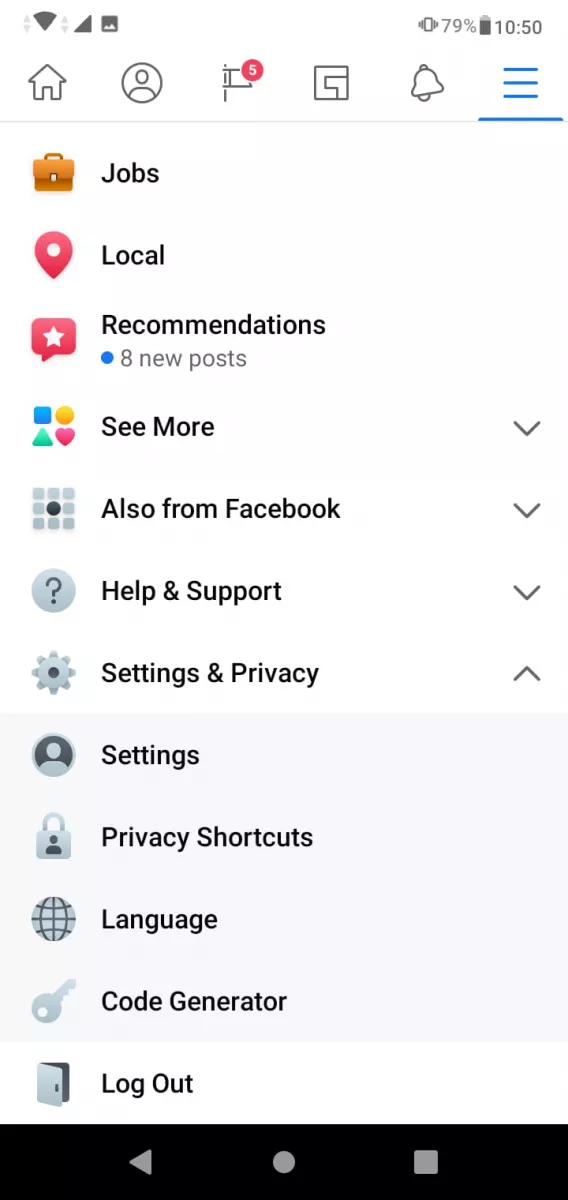
How to use :
To be notified when someone goes online:
- Step 1. Open a browser and type InstaOnlineMonitor in the search bar.
- Step 2: Open the official link, download and install the app on your iPhone.
- Step 3: Start the application. Sign in with your Instagram account details.
- Step 4: Go to app settings and enable all "Global settings".
- Step 5: Add members or users to the monitor user list.
- Step 6: The application will send you a notification as soon as the people added to the list of monitor users are online or when they go offline.
2. Using the Insta Online application.
This is one of the best Instagram activity tracking apps compatible with android devices. It allows you to track the Instagram activities of your friends, colleagues and kids.
Functions:
- You can track your friends' online and offline activities and even know the time they were last seen online on Instagram.
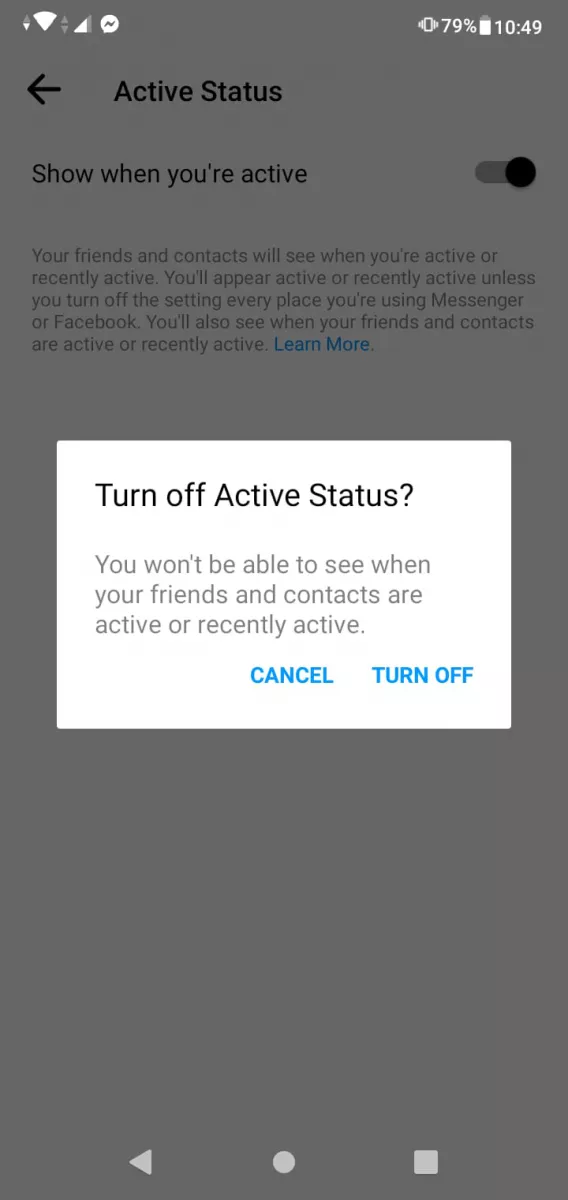
- It gives you the latest notifications of your friends.
- It works as an app usage tracker that helps you track your online activities on Instagram.
- It also works as an application for analyzing social media usage.
- It gives its users a free trial.
- They have an excellent support system available to their users.
How to use:
To be notified when someone goes online on Instagram,
- Step 1. First of all, you need to install the application Insta Online .
- Step 2: After you have installed the app, launch the app and log in with your Instagram account details.
- Step 3: Now enter the username of the friend you want to track and click Continue.
- Step 4: Your screen will display this person's full profile along with last seen time, new posted post, new subscriptions.
If you want to know more about its features, you can choose the premium user version by paying for it.
3. Online Monitor application.
This app is specially designed to track your kids' online activity on Instagram. The Online Monitor application allows you to do this. You don't have to worry about the privacy policy, it doesn't violate your privacy at any cost.
Functions:
- It helps you monitor your children's online activities and status.
- The app lets you know when your child was last seen online on Instagram.
- The application helps to collect and analyze online statistics for the last 30 days.
- It allows you to follow up to 5 Instagram profiles.
- The app will notify you as soon as your child is online.
- It offers excellent support to its users in no time.
How to use :
To be notified when someone goes online on Instagram,
- Step 1. Install App 9 first0157 Online Monitor to your Android device.
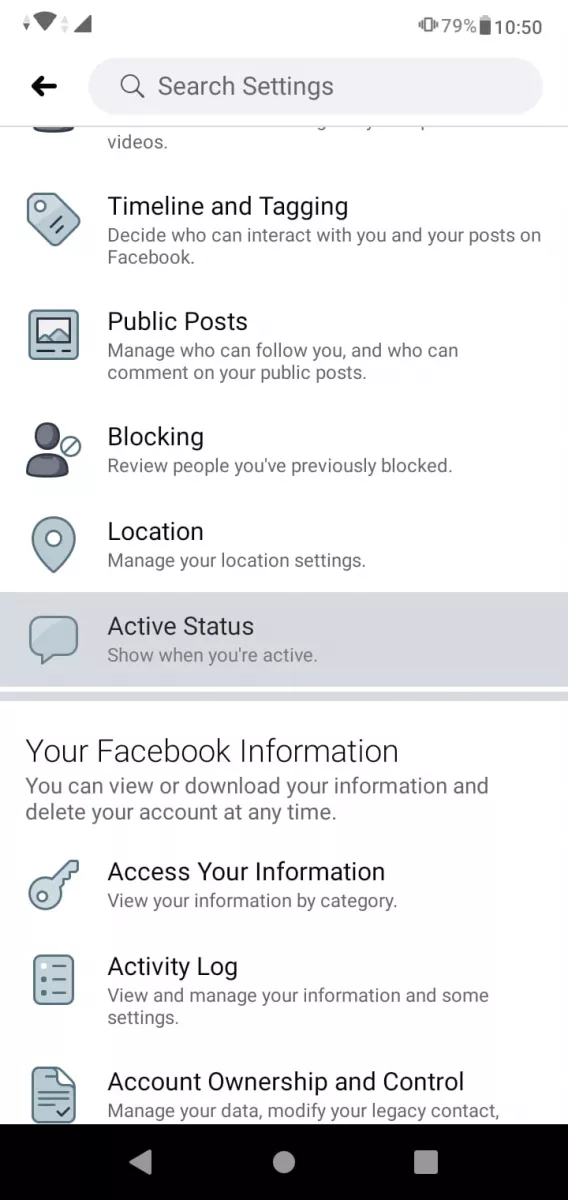
- Step 2: Create your profile in the application.
- Step 3: Enter the username of your children whose Instagram activity and what kind of relationship you have with the child.
- Step 4: The app will notify you when your child is online on Instagram. It also gives you 30 days of your child's Instagram account statistics.
4. Send him a DM and wait for a response.
One other way to check if your friend is online is to send your friend a private message.
Functions:
- If your friend has disabled their latest Instagram status, you can check this by sending a private message.
- All you have to do is send a DM and wait for your friend to reply. The moment it receives a response, it confirms that your friend is online again.
You can follow the steps below to learn how to send a DM to your friend :
- Step 1. Open your Instagram account.