How to add phone number in instagram bio
📧 How to add and display contact info on Instagram
Instagram Marketing • Jul 21, 2021
Do you want to add your business email address, phone number or physical location to your Instagram profile? Have you added contact options but they’re not showing up on your profile page? You don’t want to lose out on business because it was difficult for people to find contact details or physical store locations, or because of broken links. A bad link can be the difference between making a sale or losing a potential customer. Creating a system that guides potential customers to the information they need in a user-friendly way is vital for the growth and success of your business through social media.
You can display contact information if you have a professional Instagram account. If you currently have a personal Instagram account, check out our guide to switch to a professional account - Instagram guides you through the process and it’s free!
Here’s our guide to adding contact options and making sure they are displayed on your Instagram profile…
- Open the Instagram app and go to your profile page.
- Tap ‘Edit Profile’ below your bio.
3. Scroll to the ‘Public business information’ section and tap ‘Contact options’.
Select ‘Contact options’ from the ‘Public business information’ section4. Here you can fill in your business email, phone number and physical address. Note: Physical locations may not show up if you have a creator account. Try switching to a professional business account if you wish to add a physical address to your contact info.
Enter the business information that makes sense for your Instagram profile5. Once you have filled in the information, make sure you press ‘Done’ and ‘Save’ in the top right-hand corner.
6. Navigate back to ‘Public business information’ and tap ‘Profile display’.
7. Here you can toggle whether or not to display your category label and contact info. Press ‘Done’ in the top right-hand corner when you are happy with your settings.
8. Look once again at the options under ‘Public business information’. Tap ‘Action buttons’.
9. Here you can add additional action buttons suitable to your business needs. Note: Action buttons may only appear if you connect your business Instagram account to a Facebook page.
10. When you are finished adding, updating and displaying your business contact information, select ‘Done’ in the top right-hand corner.
We hope this guide helps you set up and display your business contact information on Instagram, so that you can offer great customer service to the people who mean the most to your business. This is just one more way to ensure your business success through social media.
You can view and track clicks on all your contact buttons with Minter.io. This helps you notice peaks and trends alongside actions and content which encourages clicks, making it easy for you to replicate techniques that encourage more traffic to these buttons in future posts. The more clicks, the more potential customers are getting in touch with your brand, so it’s an important metric to track for your business. Keep track of your progress with Minter.io - the social media analytics tool for every smart business.
The more clicks, the more potential customers are getting in touch with your brand, so it’s an important metric to track for your business. Keep track of your progress with Minter.io - the social media analytics tool for every smart business.
Try Minter.io now →
- Instagram Marketing
Subscribe to our newsletter
Get the latest posts delivered right to your inbox.
Your email address
Now check your inbox and click the link to confirm your subscription.
Please enter a valid email address
Oops! There was an error sending the email, please try later.
How to Add a Contact Button to Instagram (+ Why You Should!)
Instagram has a feature to make it easier for your followers and prospective customers to get in touch with you on social media: a dedicated contact button!
This button has the power to turn into multiple call to action buttons, like “call” “email” and “contact. ” That gives you complete control over how your followers and prospective customers can interact with your business!
” That gives you complete control over how your followers and prospective customers can interact with your business!
We’ll explain how to add a contact button to your Instagram, how to customize it for your existing account, and all the tips and tricks you need to know for each of the CTA buttons below!
Instagram Contact Button BasicsIf you’re wondering how to get the contact button on Instagram, you’re not alone! Finding and editing this feature just takes a little digging into your profile settings. You’ll also need an Instagram business account!
To edit the contact button, simply go to your profile, select “Edit Profile” and tap the “Contact Options” under the Public Business Information section.
If you have multiple preferred communication lines, you can add all of them to pop up on a menu under the “Contact” action button on your Instagram profile.
If you prefer to have a specific call-to-action, you can set up an “Email” or “Call Now” button!
Having your contact information right at your followers’ fingertips can keep them from getting frustrated while trying to find a way to communicate with you!
Here’s how to add the various Contact action buttons on Instagram.
If email works best for your business, you can create an Instagram button for email specifically.
While you’re busy at your computer, your customers can click your Instagram email button from right inside the Instagram app, and you can email clients quickly!
Here’s how to set your Contact button to say “Email”:
- Open your profile on Instagram
- Select “Edit Profile“
- Select “Contact Options“
- Add in your preferred email address
- Remove your phone number
- Remove your physical address
- Tap “Done“
When you have only one form of contact listed, your Instagram contact button will change to reflect that method of communication. In this case, the button will now read “Email.”
How to add the Call Button on InstagramWondering how to add call on Instagram? The steps are actually super easy.
If you’d like your customers or followers to have a direct “Call” button, navigate to your Instagram profile > Edit Profile > Contact Options. Then add your phone number and remove email and physical address from your contact options.
With only one form of contact listed, the Instagram contact button on your profile will now read “Call.”
This is especially handy for followers wondering how to call people on Instagram.
When you have multiple contact options hidden under the contact us button, they might not realize that the option is there, and might never reach out. 😢
How to Remove Call from Instagram Business Contact OptionsIf phone calls just aren’t your thing, you can also remove that click to call button. (Phew) 😅
This works similarly to setting up either the Email or Call button. Just go back into your “Contact Options” and remove your phone number. After you hit save, it will no longer show on your profile – ta-da! ✨
In fact, you can hide all of your contact options easily by going to Edit Profile > Profile Display > Display Contact Info.
This handy toggle switch allows you to hide your contact details at any time, or show them! Just toggle the switch and tap Done.
You can change this any time on your Instagram business profile!
Have you tested out all the contact options available for your business profile? Try testing this feature if you have more than one contact option. This will help you find the right fit for your followers!
Let us know if you have any questions below, we read every comment and are happy to help!
Pin Me For Later 📌:
Start a Free Trial of Tailwind for Instagram!
- Schedule photos and videos directly to your Instagram feed with Auto Post.
- Optimize every post for more engagement with SmartSchedule and Hashtag Finder.
- Automatically hide your post’s hashtags in the first comment to keep your caption clean & clutter-free.
- Make your posts more discoverable with user tagging & location tagging.
- Analyze what's working across every post and profile with smart analytics.

No credit card required
How to add information to the address field on Instagram
How to add information to the address field on InstagramALL CRM Stock Internet Marketing Cases Books Likbez Promotion
Share the news
We are often asked how to add additional information to the Instagram header?
Since the service provides limited options on this issue, you have to be a little tricky and use the address field for your own purposes. But let's get it right.
Instagram has a Directions button for business profiles. The address of the company is usually displayed there. But it is also not forbidden to add other information. To do this, you need:
- Press the Edit profile button
- A window opens. In it we find and press the button Methods of communication.
- A block with information about the company (email, phone, address) will open. Click on the Address field.
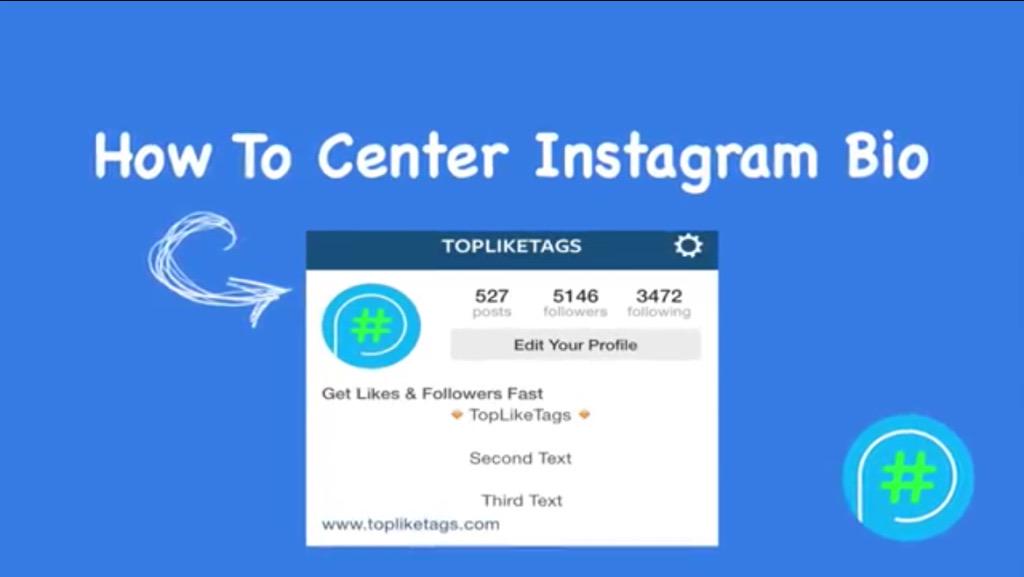
- A window will appear with fields to fill in:
- Top use to add your information
- Be sure to fill in the City field, otherwise the changes will not be saved. - After that, save everything.
As a result, the information will be displayed like this:
Note!
Information added in this way will only be displayed on mobile phones and tablets.
How to go to company profile
Once again, we remind you that the above is only suitable for company profiles. To go to the company profile you need:
- Click on the Settings button (in the upper right corner)
- In the list that opens, click Switch to Company Profile.
- Then you will need to click on the Continue button 4 times in different windows
- A window for linking a Facebook page appears. In it, you need to click Select a page, log in to your Facebook account and click the Next button.

- The next step is to select an existing Facebook page or create a new one and click Next.
- A window for filling in contact details will appear. If you do not fill in any of the fields, then it simply will not be displayed in your account.
- After that, you need to click Continue. And that's it - you have moved to the company profile.
Service to integrate your CRM with Instagram and Whatsapp
5%
First payment discount
when registering in I2CRM using the link https://i2crm.ru/?refid=1803BK15NL or with promo code 1803BK15NL
We hope that our tips will help you properly create an Instagram account. More on the topic:
Registration of an account on a real example of a travel agency
Instagram maintenance service
Instagram promotion service
And if you have any questions - write, we will be happy to help.
Fill out the form below and we will contact you shortly.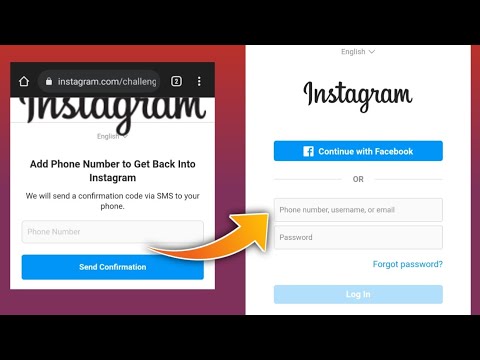
Share our
page
How to add a phone number on Instagram in the profile header?
How to add a call button to Instagram All buttons are configured in the profile, in the "Company information" section, in the "Methods of communication" menu. There are only three items: mail, phone, address. The buttons will appear automatically as soon as you enter and save the data.
How to add a phone number to an Instagram page?
To change or add your phone number to Instagram, you need to go to the profile tab (in the line below) and click on the "Edit profile" button; All the basic information will immediately appear - the user's nickname, name, email address, gender, and most importantly, what is required is a phone number.
How to add a link method to Instagram?
To add an action button to your Instagram account, go to your profile and select Edit profile. Scroll down and select Contact Methods. Click Add Action Button. Now choose the third party app you want to integrate with.
Click Add Action Button. Now choose the third party app you want to integrate with.
How to make a call button on Instagram?
After switching to a business profile, you can add or change communication methods in the settings. Click "Edit Profile" and go to "Methods of communication". Here we indicate the data whose buttons you want to add to the profile.
How to make a link to WhatsApp in the profile header?
Everything is simple here: go to your account page and click on "Edit profile", and then paste the link in the "Website" field. If you put it in the "About me" field, it will be unclickable.
How to link to wa?
Create a link Use https://wa.me/ where is the full international phone number. Do not use zeros, brackets, or hyphens when entering a phone number in international format.
