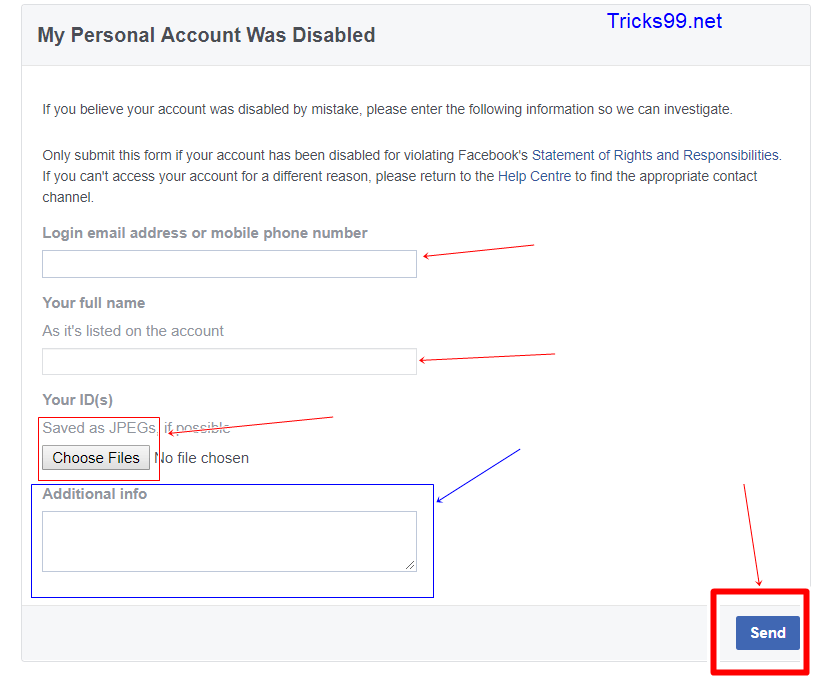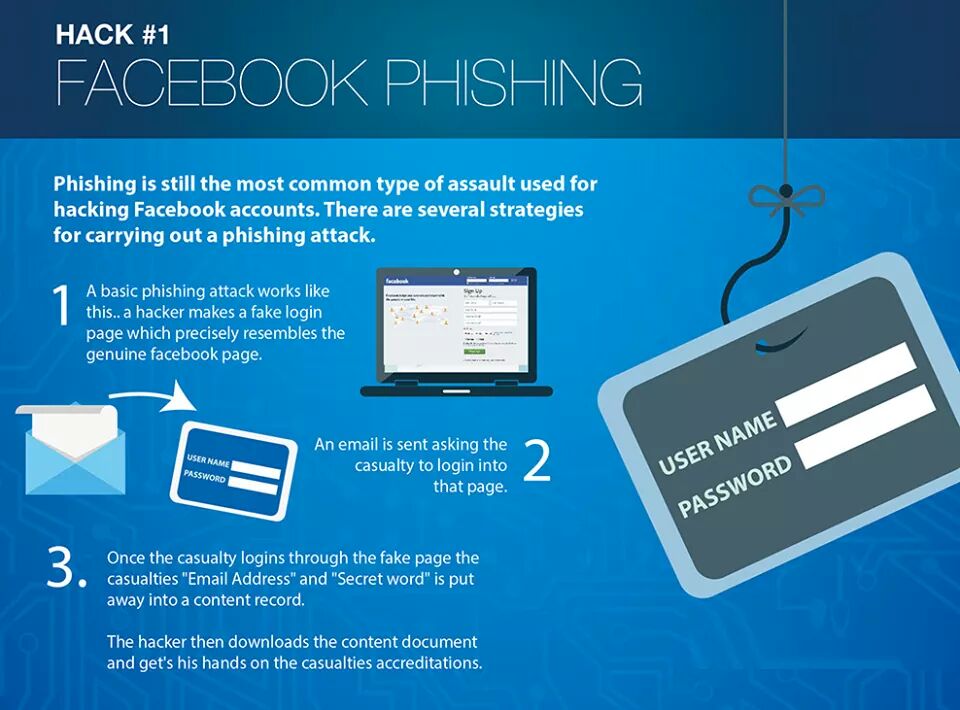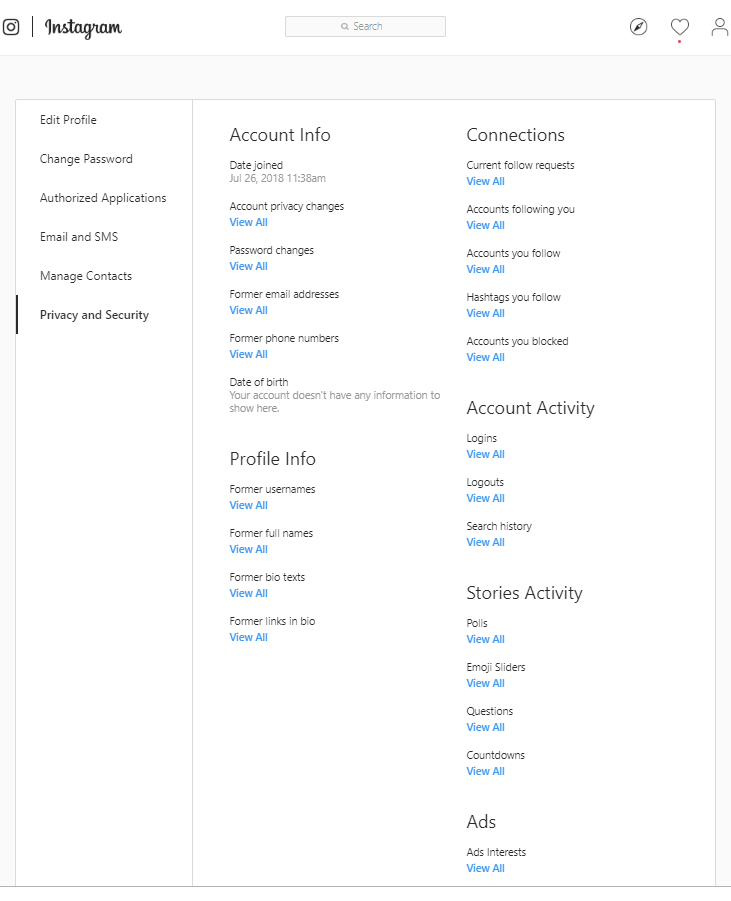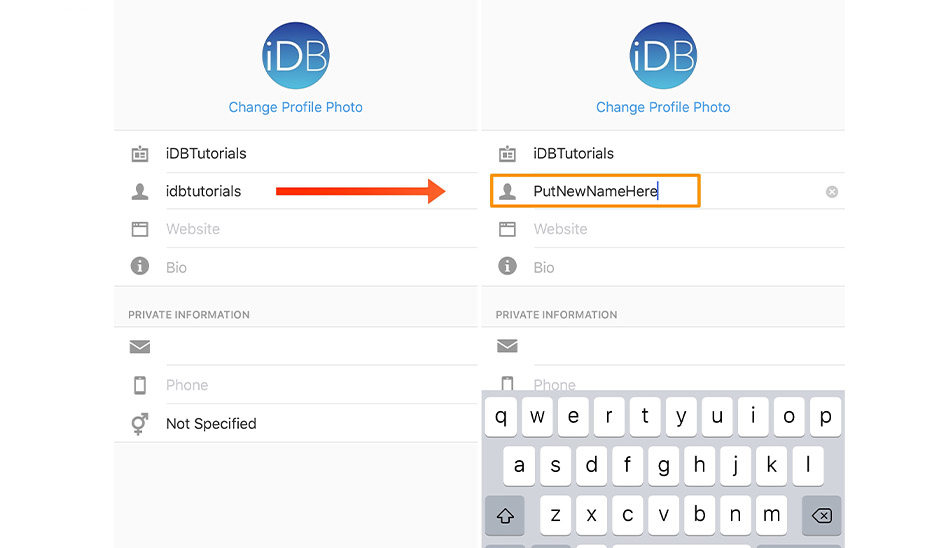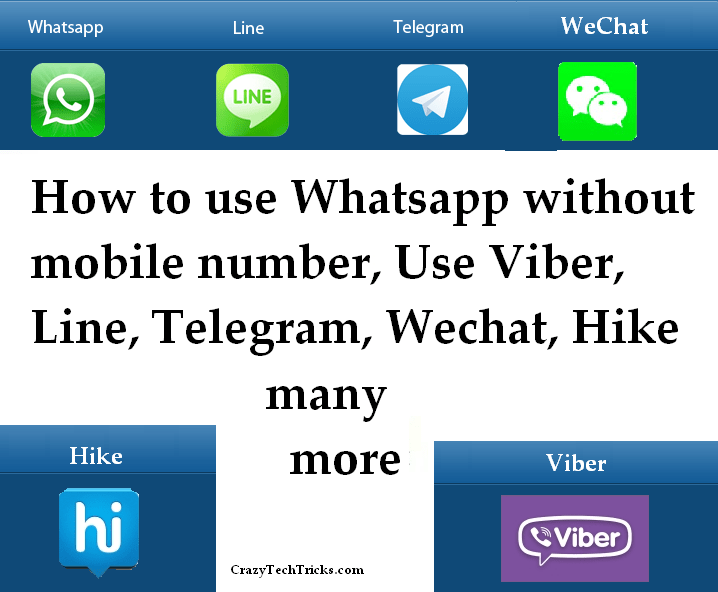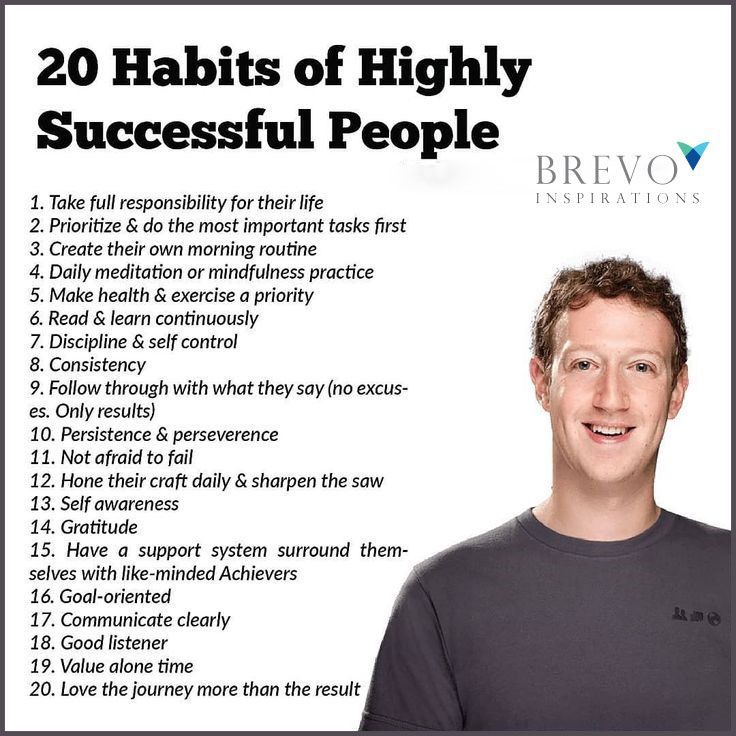How recover disabled facebook account
How to recover disabled Facebook Account without stressing yourself
Your Facebook account is important to you, but you’re in a tight spot because it’s been disabled!? There might come a time when your Facebook account is either disabled or locked, and this is where you’ll be wondering about what to do next. Chances are, your Facebook account was disabled by you or someone else. If that’s the case, then this post will show you how to recover & reactivate a disabled Facebook Account.
- If you deactivated your Facebook account, you can cancel its deletion within 14 days. After the passage of 14 days, there is no way to reinstate your deleted Facebook account.
- If your account was deactivated by Facebook, then you’ll need to submit an appeal to Facebook.com. Depending on the reason for the deactivation of your account, Facebook may never reinstate it.
- The only option, then, is to create a new account and forget the old one.
You deactivated your Facebook account
If you’ve disabled your account, then the following steps should be good enough to get things up and running again.
- Log into your Facebook account by entering your email address and password.
- If your account was put up for deletion, you should see a prompt asking to either Cancel Deletion or Confirm Deletion.
- Simply click on the Cancel Deletion button to save your profile from permanent deletion.
- We understand that your profile will be reinstated at the same state it was in before, so there’s nothing to fear.
Like many users of the social network, there’s a chance you might have grown tired of Facebook, and as such, you’ve gone ahead and temporarily deactivated the account. Now, to get it back to its regular form, this can be done quite easily.
For those who have intentionally place their Facebook profile up for deletion, then be sure to log in before the first 14 days if you want to save it from permanent deletion. After the 14-days have passed, then there’ll be no other way to reinstate it.
After the 14-days have passed, then there’ll be no other way to reinstate it.
Read: How to recover your Facebook account with the help of Friends and Family.
The account has been disabled by Facebook
If your account has been disabled by Facebook, you’ll see a special message when you try to log in. Facebook deactivates accounts for the following reasons:
- Using a fake name
- Impersonating someone
- Posting content that doesn’t follow the Facebook Terms
- Continuing behavior that’s not allowed on Facebook by violating Community Standards
- Contacting other people for harassment, advertising, promoting, dating or other conduct that’s not allowed.
Now, if you feel you’ve been punished by Facebook, then it’s time to check if your account is locked. Visit Facebook, then log in using your username and password. From there, if the social network disabled your account, then you should see “Account disabled. ” All is not lost because the option is there to file an appeal. If you think your account was disabled by mistake, you can file an appeal here on Facebook.
” All is not lost because the option is there to file an appeal. If you think your account was disabled by mistake, you can file an appeal here on Facebook.
The appeal section will require a picture copy of your ID, so be sure to have one on the ready, Finally, add details of your appeal in the “Additional info” section, and you’re good to go from there.
Sit back and wait for a response from Facebook about the possibility of returning your account to normal. It may or may not happen, so cross your fingers and hope for the best.
Related read: What to do when Facebook Account is hacked.
Date: Tags: Facebook
report this ad[email protected]
Vamien McKalin possesses the awesome power of walking on water like a boss. He's also a person who enjoys writing about technology, comics, video games, and anything related to the geek world.
Facebook Account Disabled? Here's How to Recover Locked Facebook Account
Subin B -
Getting locked out of your Facebook account can be an unpleasant experience, especially if Facebook is your social media platform of choice to stay in touch with your friends and family. Well, if your account suddenly got disabled, here’s what you can do to recover your locked Facebook account.
Recover Locked Facebook Account (2022)
Table of Contents
When Does Facebook Disable Your Account?
Facebook disables accounts that don’t follow the company’s terms of service. To be specific, Facebook says it will disable your account for any of the following reasons:
- Posting content that doesn’t follow the Facebook Terms.
- Using a fake name.
- Impersonating someone.
- Continuing behavior that’s not allowed on Facebook and goes against Community Standards.

- Contacting other people for the purpose of harassment, advertising, promoting, or other conduct that’s not allowed.
Recover FB Account Disabled By Facebook
If you think you didn’t violate any of the aforesaid Facebook terms, you can request a review. Here’s how to do it:
1. Visit Facebook’s account appeal form and fill in the required details. Facebook asks for your login email address or phone number, full name, and your ID for verification. Facebook accepts both government and non-government IDs. Check out a list of all supported IDs via the link right here.
2. After uploading all the details, click on “Send” to submit the appeal. Facebook will then review your appeal. The company will allow access to your account if it is convinced that your account got accidentally disabled. Furthermore, the social media company might contact you for more information as part of the review process.
Recover Facebook Account You Disabled
If you previously disabled or permanently delete your Facebook account, you can still recover it as long as it is within the 30-day recovery window. Here’s how to reactivate a Facebook account you disabled:
Here’s how to reactivate a Facebook account you disabled:
1. The process to recover a Facebook account you disabled is as straightforward as signing in with your login credentials. Visit Facebook’s website and sign in with your username and password. If you temporarily disabled your account, logging in will enable your account, and you can start using the platform.
2. If you had chosen to permanently delete the account instead, you will have to confirm the reactivation. On the confirmation page, you will see the date when your account is scheduled for deletion. Click on “Cancel Deletion” to recover and gain access to your Facebook account.
Frequently Asked Questions
Q: What happens when Facebook disables your account?
You can’t log in with your disabled Facebook account. You are essentially locked out of your account and can’t use any Facebook features.
Q: How long does Facebook disable your account?
Disabled Facebook accounts are indefinitely disabled unless you raise an appeal. Make sure you respond if the company’s representatives reach out to you for more information. While responding, verify if the query is indeed from Facebook and not scammers.
Make sure you respond if the company’s representatives reach out to you for more information. While responding, verify if the query is indeed from Facebook and not scammers.
Q: Can Facebook disable your account for no reason?
Facebook typically doesn’t disable accounts without a valid reason. The company usually disables accounts that violate its terms of service. In case Facebook disabled your account by mistake, you can raise a review request to regain access.
Get Your Disabled Facebook Account Back
If you have a disabled Facebook account despite following the company’s guidelines, you could expect positive results through the appeal. If you did violate Facebook’s terms of service, you could try creating a new account. Meanwhile, if you think someone hacked your Facebook, go through our linked guide to check and recover your hacked Facebook account.
TAGS Facebook
How to recover a blocked Facebook account
Blocking a Facebook profile is not uncommon. In this case, it is impossible to enter the page, even if you enter the correct password and login.
In this case, it is impossible to enter the page, even if you enter the correct password and login.
The editors of MC.today figured out why pages are blocked and how to restore a blocked Facebook account. And what can be done to prevent the situation from happening again.
Possible reasons for blocking
According to the rules of the social network, you can only have one personal profile. In this case, you must register under your real name and surname. This is done to make communication safer.
Despite the fact that Facebook's rules of use are freely available, few people read them. And blocking a profile is a frequent consequence of violating one or more rules. Here are the most common reasons:
Course
UI/UX design
Start your web design journey from scratch to employment in 6 months. Earn at the start from $700
REGISTER!
- The user registered under a false name and surname.

- The person has two or more personal pages.
- The user has created a deliberately fake account and is impersonating another person.
- Personal data in the profile changes suspiciously often. It is advisable not to get carried away with changing information and not to make adjustments more often than once a month.
- The page uses someone else's photo.
- The personal page is being used as a commercial one.
- If you add a large number of friends in one day, you can get into the block. Facebook allows you to add up to 20 friends per day. But it is better to reduce this number to 15. Moreover, it is worth adding those who really have something in common with you. For example, he studied at the same school or institute, works in a similar field or has a similar hobby.
- Those who join more than 10 groups in one day are also at risk of getting banned.

- Facebook can block a user if they send multiple users messages with the same text. This is considered spam.
- Users who post obscene content. Anything that Facebook considers to be such, such as nude photos, will be blocked by the social network.
- If a person writes rude and offensive messages, threats to other users. Just one complaint is enough.
- Sometimes Facebook blocks for paying for ads through someone else's card. You can use a personal Visa / Mastercard, if not, PayPal, Qiwi wallet or their alternatives allowed in your country.
- Those who advertise and sell illegal substances and drugs are perceived by the social network as a threat and are blocked.
A Facebook profile can also be blocked if the user does not seem to have violated any rules. There are two options here:
- The page was hacked and on behalf of the user they began to send out advertisements or, for example, sell something prohibited.
 Attackers obtain personal data in a variety of ways. This can be caused by a virus, various malicious programs that steal passwords, as well as the carelessness of a user who entered personal information on a phishing resource.
Attackers obtain personal data in a variety of ways. This can be caused by a virus, various malicious programs that steal passwords, as well as the carelessness of a user who entered personal information on a phishing resource. - The profile was blocked by mistake. Facebook blocks about one million offending pages per day. Sometimes this list also includes profiles whose owners really did not violate anything.
If the account is blocked, when you enter the page, a notification appears in which there is a special form or a go button. You need to briefly describe the problem, ask for help to deal with the situation that has arisen and restore access to the profile. You can write in Russian or English.
How to restore your account
Do you think that there were no violations on your part or were they insignificant? To restore a blocked Facebook account, you need to send a request to appeal the block. But if the administration decides that the violation was serious enough, access may not be restored.
But if the administration decides that the violation was serious enough, access may not be restored.
If your profile is blocked, Facebook may ask you to verify your identity. You must be ready for this.
You can use the following documents:
- Passport, insurance policy, driver's license and any other government-issued document that has a name and photo or name and date of birth. If you have such a document and you can photograph or scan it, this is the best option.
- Two different documents that contain the username. One should also have a photo or date of birth that matches the data you provided on the Facebook page. As such documents, a student ID card, a medical card are suitable.
- Two documents that contain the username. They must be supplemented with a certificate with a photo or date of birth, which were indicated on the blocked page.
The information shared by Facebook is protected from unauthorized persons and is confidential.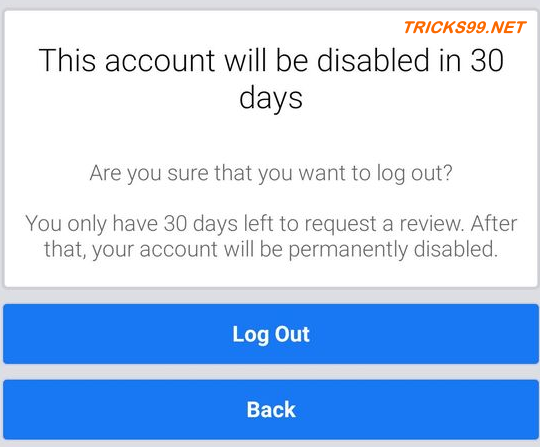 It is not transferred anywhere and is stored for no more than 30 days, while the issue with the blocking is being resolved, and then deleted. Therefore, you can safely consent to its processing.
It is not transferred anywhere and is stored for no more than 30 days, while the issue with the blocking is being resolved, and then deleted. Therefore, you can safely consent to its processing.
Important! If the page was created under a fictitious name, it will not be possible to restore access to it, Facebook will simply delete it.
To recover a blocked Facebook account, follow these steps:
- Scan or photograph a document or documents so that the text on them is legible.
- Save the photo.
- Upload the received photo (or several) to the contact form, click on the "Submit" button and wait for the technical support decision.
What to do so that the account is no longer blocked. To do this:
- Go to "Settings".
- Select Security and then Trusted Contacts.
- Add trusted friends, three to five people.
 They can become a link between you and the administration of the social network when you need to restore a blocked Facebook account.
They can become a link between you and the administration of the social network when you need to restore a blocked Facebook account.
Even if you try to follow the rules, you can end up in the block due to a technical error. Therefore, it is better to create trusted contacts. It won't take long, but it will help you avoid stress.
If there are problems with the account, one of the authorized persons will be able to write a message to the technical support live chat, because the blocked user will not have access to these functions.
FacebookHow to recover a blocked Facebook account
Disabled accounts | Facebook Help Center
Help Center
Disabled Accounts
We're updating the mobile version of Facebook.com. More
If your account is locked, you won't be able to sign in. Remember that an account can be blocked for a variety of reasons, and we consider all these cases individually.
My account is disabled
How do I know if my Facebook account is disabled?
If your Facebook account is disabled, you will see a message about it when you try to log in. If you don't see a disconnect message when you try to sign in, you may have another sign-in issue. Learn more about how to troubleshoot sign-in issues.
If you don't see a disconnect message when you try to sign in, you may have another sign-in issue. Learn more about how to troubleshoot sign-in issues.
Why is my account disabled?
We disable accounts that may be in violation of the Facebook User Agreement. This includes:
Posting content that violates the Facebook Terms.
Using a false name.
Attempt to impersonate another person.
Systematic violation of the Facebook Community Standards.
Using an account for harassment, advertising, promotion or other prohibited activities.
What should I do if my account is disabled?
If you believe your account was disabled in error, you can use this form to request a review.
In some cases, we do not send a warning before an account is disabled. We also do not restore accounts that have been disabled for serious violations. Learn more about how we define serious violations.
My friend's or child's account has been disabled
If your friend's Facebook account has been disabled, they can submit an appeal request from the email address associated with their account.
Note. We only share account information with the account owner and do not consider submissions submitted on behalf of friends.
Learn more about what you can do on Facebook.
Your child can submit an appeal request from the email address associated with their Facebook account. A Facebook user who is at least 13 years of age is considered the authorized owner of the account. Therefore, we will not be able to provide you with information about this account or take any action regarding it at your request.
Learn more about what you can do on Facebook.
Try our step-by-step help
Our step-by-step help tool guides you through the steps needed to solve your problem.
If your friend is unable to log in to their account because someone else has taken over, advise them to visit the Hacked Accounts section of the Help Center for help. To secure your account, you can also go to this page.
If your friend is unable to use Facebook due to health reasons, we can help you delete their account.