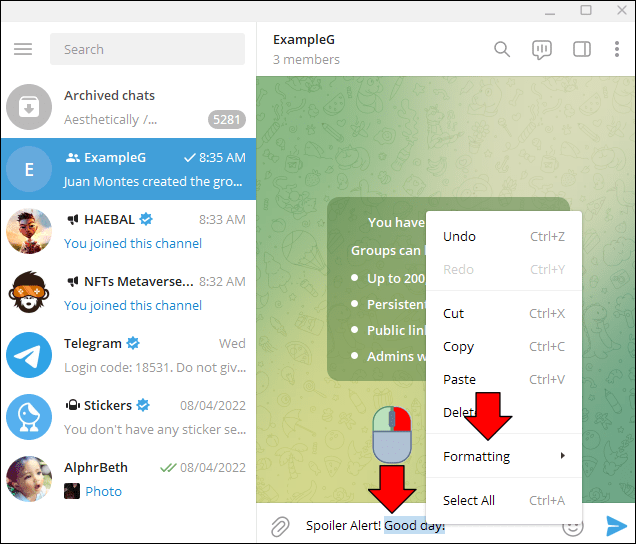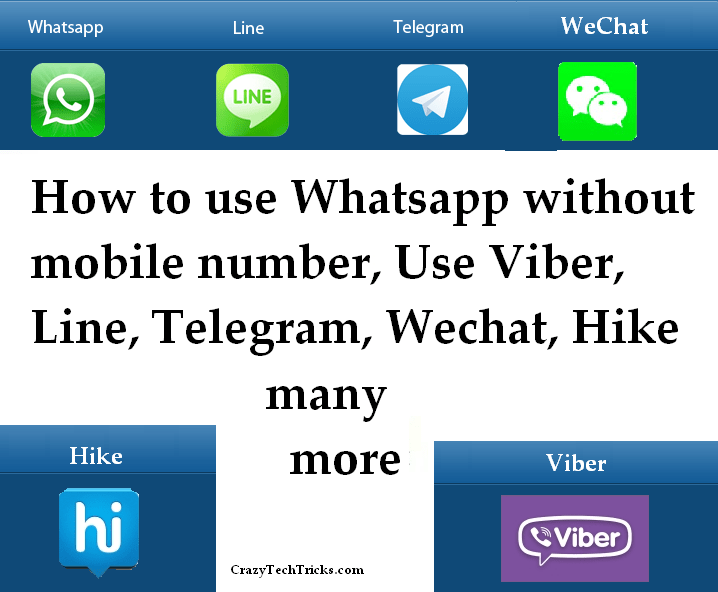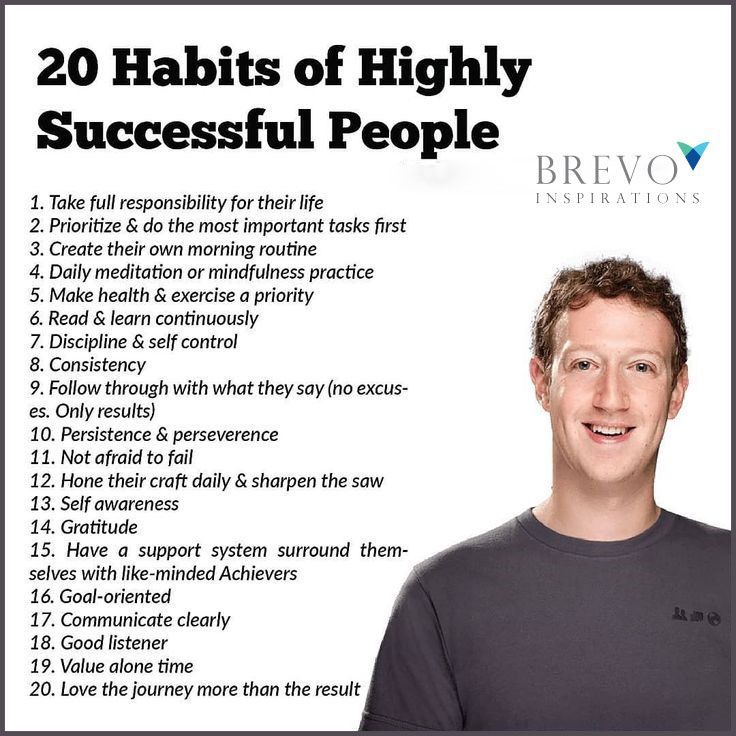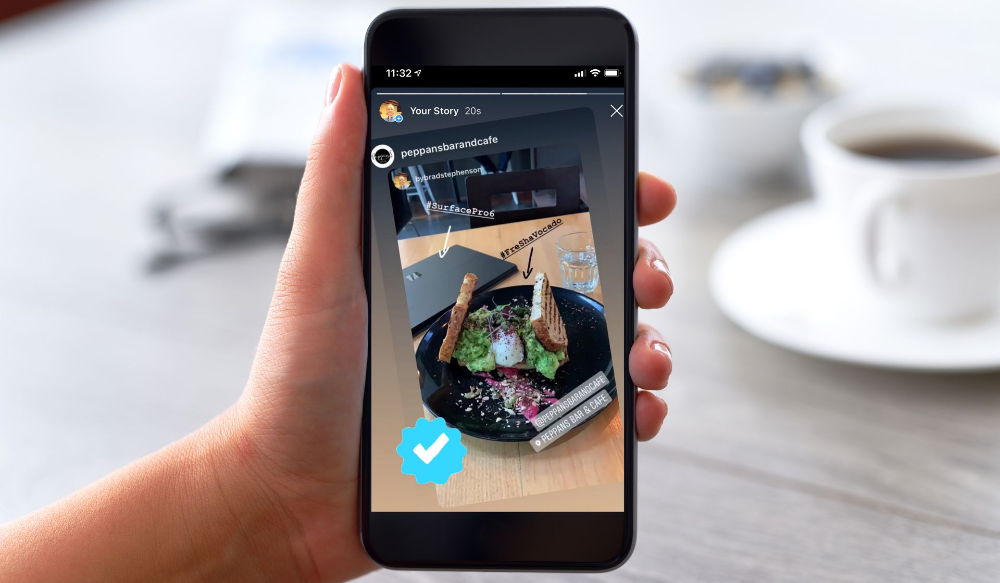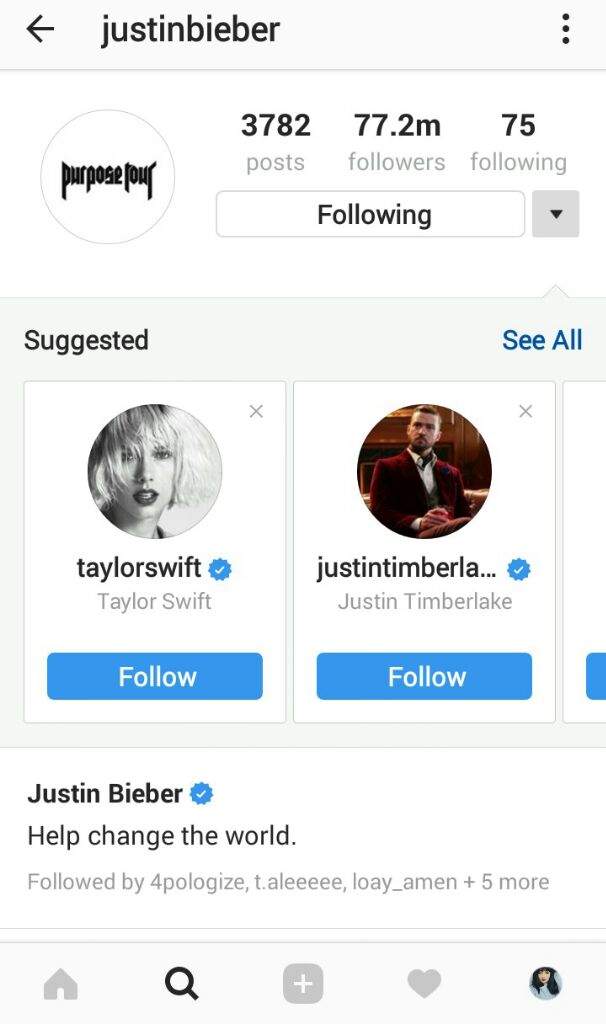How to use telegram in pakistan
How To Use Telegram In Pakistan Without VPN (Telegram Proxy for Pakistan)
Are you looking for Telegram Proxy for Pakistan? Yes, so I show you how to use telegram in Pakistan without VPN. This guide helps you to fix the telegram connecting problem in Pakistan.
1 About Telegram
2 How to use Telegram in Pakistan without VPN
3 Why Telegram is Not Working in Pakistan
4 Conclusion
From 2021, you can use Telegram in Pakistan without VPN. You don’t even need to use any proxy to use the Telegram messenger app in Pakistan. But if you are facing a Telegram connecting problem in Pakistan then this guide is useful for you.
If Telegram is not working in Pakistan then I am going to share the method where I will share the Telegram proxy for Pakistan. Telegram has a built-in proxy feature that helps to fix the Telegram connecting problem.
I also shared helpful posts by which you can leave multiple groups on Telegram at once and lock WhatsApp without any app.
About Telegram
Telegram is a popular instant messaging app for Android, Desktop, iOS, macOS, and Linux users. The Telegram platform was introduced in 2013 by Telegram FZ LLC. Telegram is the most favorite messaging app because of its privacy-first focus feature. The app provides end-to-end encrypted video calling, messaging, file sharing, and various other features.
How to use Telegram in Pakistan without VPN
Here I am going to share the Telegram Proxy for Pakistan which helps to use Telegram in Pakistan without VPN.
1. Install the Telegram app on your mobile phone and open it.
2. Log In to your Telegram account using your phone number.
3. Click on the Hamburger menu and go to “Settings”.
4. In the settings menu, select “Data and Storage”.
5. Here, scroll down and tap on the “Proxy Settings”.
6. In the proxy settings, you have to click on “Add Proxy”.
7. Now, select MTProto Proxy and enter the server, Port, and Secret (that is provided below) then click on the tick mark icon. After a few moments, it will be connected successfully.
Proxy 1
Server: proxy.mtproto.co
Port: 443
Secret: 11112222333344445555666677778888
Proxy 2
Server: 77.68.103.136
Port: 8888
Secret: ee1faa1a2277b1808ae9be6bc950e6991a77312e7765622e77686174736170702e636f6d
Proxy 3
Server: www.ipify.icu.
Port: 443
Secret: dd00000000000000000000000000000000
Why Telegram is Not Working in Pakistan
In October 2017, the Telegram service was blocked in Pakistan by Pakistan Telecommunication Authority (PTA). From 2021, Telegram is accessible to users in Pakistan. But many users are still facing Telegram connecting problems in Pakistan. I shared a telegram Proxy for Pakistan by which users can easily unblock Telegram in Pakistan.
From 2021, Telegram is accessible to users in Pakistan. But many users are still facing Telegram connecting problems in Pakistan. I shared a telegram Proxy for Pakistan by which users can easily unblock Telegram in Pakistan.
Conclusion
I hope this guide assisted you to fix the Telegram connecting problem in Pakistan. If the above Telegram proxy for Pakistan is not working anymore then let me in the comments so that I can share the latest Telegram proxy with you.
Sharing is caring!
7 Most Common Telegram Not Working Problems and Solutions
home_iconCreated with Sketch.Home > iPhone Tips > 7 Most Common Telegram Not Working Problems and Solutions
Telegram is a free cross-platform, cloud-based instant messaging service that provides end-to-end encrypted video calling, VoIP, file sharing, and many other features.
There are many reasons why Telegram may not be working for you.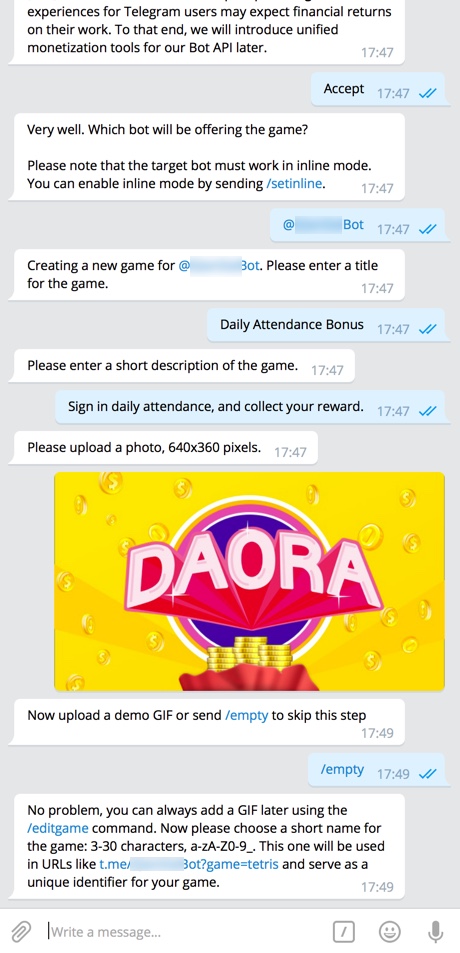 Read on to find out why this is happening and what you can do to solve the problem.
Read on to find out why this is happening and what you can do to solve the problem.
- FAQs about Why My Telegram Is Not Working?
- 3 Universal Methods to Fix Telegram Not Working
- Problem 1: Telegram Notifications Not Working
- Problem 2: Telegram Voice Message or Calls Not Working
- Problem 3: Telegram App Was Unable to Play This Video
- Problem 4: Telegram Log in Problem
- Problem 5: Telegram Images Not Loading
- Problem 6: Telegram Not Opening
- Problem 7: Telegram Bot Stopped Working
FAQs about Why My Telegram Is Not Working?
Q1. Why Is Telegram Web Not Working?
Telegram web may not be working as the Telegram server is down. Another reason is that Telegram is banned in your country. If telegram web not working in chrome browser, such as Chrome, too much cache and extension also could be the reason.
Q2.
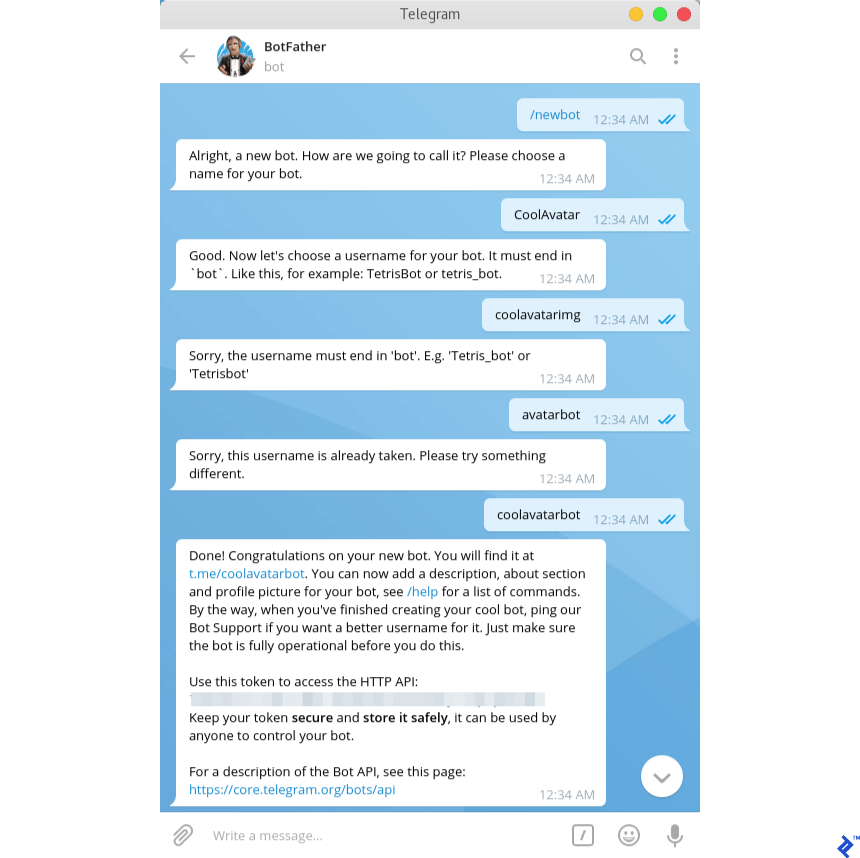 Why Is Telegram Not Working on Wi-Fi?
Why Is Telegram Not Working on Wi-Fi?
If your Wi-Fi connection is not stable enough or your IP address has been blocked by the Telegram app, Telegram may not be working on Wi-Fi.
Q3. Why Is Telegram Not Working in Pakistan and Some Other Countries?
Telegram does not work in Pakistan as it is banned. To use Telegram in Pakistan or other countries where the Telegram app is banned, you will need to use a VPN to access the Telegram app.
3 Universal Methods to Fix Telegram Not Working
If Telegram is not working for you, try these universal methods to see if that will resolve your issue.
Method 1. Shift The Cellular Net or Wi-Fi
You may be experiencing Telegram not working due to internet connectivity issues. Try switching to Wi-Fi if you are using cellular data, or switch to a different Wi-Fi network than the one you are currently using.
Method 2. Restart Your Device
Another solution you can try to fix Telegram not working is to restart your device, which often fixes many kinds of issues.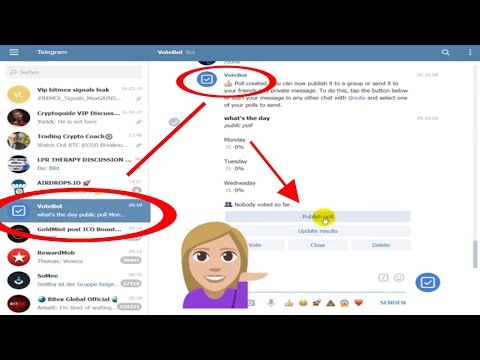
Method 3. Contact Telegram by Twitter
Finally, you can also try contacting Telegram support on Twitter to receive more specialized help for Telegram not working for you.
If the general tips above have not fixed Telegram not working for you, try these methods for more specific solutions to particular 7 problems. If your Telegram app is stuck on "Connecting" or met other telegram not connecting issues, please read another article to find more solutions.
Problem 1: Telegram Notifications Not Working
If you are experiencing issues with Telegram notifications not working, try the following methods to resolve the problem.
- Method 1. Enable Telegram Notifications Settings
- Method 2. Check Device Notifications Settings for The Telegram App
- Method 3. Customize Notifications in The Telegram App
- Method 4. Turn off Do Not Disturb Mode
- Method 5.
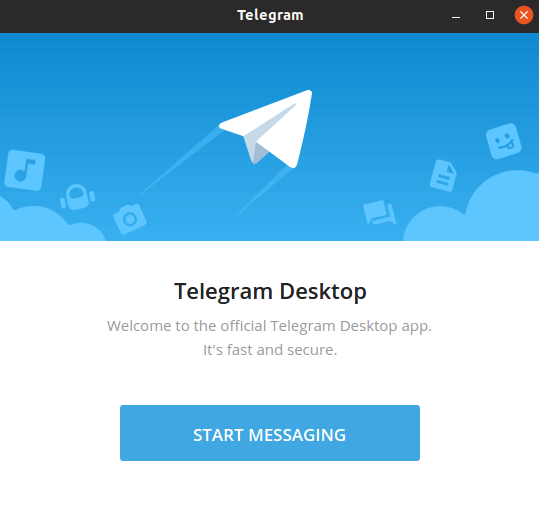 Downgrade iOS 15 Versions If Telegram iOS Notifications Not Working
Downgrade iOS 15 Versions If Telegram iOS Notifications Not Working
1. Enable Telegram Notifications Settings
If you are not getting Telegram notifications, you may not have enabled Telegram’s notification settings. To fix this, go through the following steps:
- Open the Telegram app and navigate to Settings.
- Tap Notifications and Sounds.
- Make sure that all the notification settings are turned on, including Keep-Alive Service and Background Connection.
2. Check Device Notifications Settings for The Telegram App
You may also not be receiving Telegram notifications due to your device settings interfering with the Telegram app. To fix this, go through the following steps:
- Open the Settings menu.
- Select Apps and select Telegram.
- Tap Notifications and turn on all the notification settings.
- Switch off Allow/Show Notifications, wait for a minute, then turn it back on again.
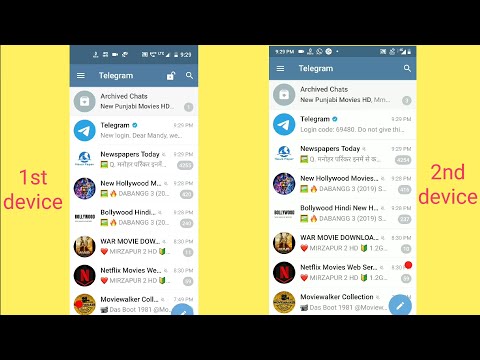
3. Customize Notifications in The Telegram App
Customizing notifications for specific groups and chats will help Telegram users to mute unnecessary notifications. Here are the steps:
- Open the Telegram app.
- Go to the chat or group that you wish to customize the notifications settings for.
- Tap on the group or chat name at the top of the app.
- 4. Tap on Notifications.
4. Turn off Do Not Disturb Mode
If telegram notification sound is not working on your device, you may have Do not Disturb mode enabled, which prevents applications from sending notifications.
To fix this, open the Control Center if you are on an iOS device, or bring down the Status Bar if you are on an Android device, and make sure that Do Not Disturb mode is turned off.
5. Downgrade iOS 15 Versions If Telegram iOS Notifications Not Working
If you are using an iOS device, Telegram notifications may not be working for you due to your iOS version.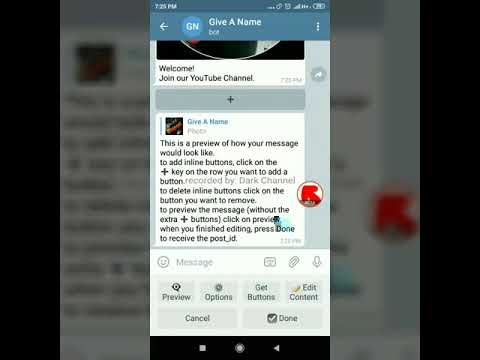 To fix this, you can use a professional iOS system recovery tool, such as iMyFone Fixppo, to fix Telegram notifications not working on iOS 16.
To fix this, you can use a professional iOS system recovery tool, such as iMyFone Fixppo, to fix Telegram notifications not working on iOS 16.
- This method has a high success rate and no risk of data loss, and you can use this tool yourself.
- It’s easy to use as you can downgrade iOS version with just a few uncomplicated steps.
- It supports iOS 16/15/14 and all other earlier iOS versions. It can also fix many other iOS problems like iPhone stuck on press home to upgrade, iPhone stuck on configuring iphone screen, and so on.
- It has been recommended by many professional websites, like Makeuseof, Macworld, 9to5mac, and so on.
Problem 2: Telegram Voice Message or Calls Not Working
If Telegram voice messages are distorted, disable the Sound Recognition may help to fix your issue.
To do this, go through the following steps:
- Open the Settings menu.

- Tap Accessibility, then disable Sound Recognition.
Note
If Telegram no voice message icon, Click (not hold) in the button and change it to microphone, and vice versa.
Problem 3: Telegram App Was Unable to Play This Video
If your problem is regarding videos not working on Telegram, try these methods to solve the problem.
1. Convert Videos
Videos on Telegram may not be working for you as Telegram only supports certain file formats. To make sure your video file is supported, convert it to one of the following formats:
- 3gp
- Asf
- Avi
- Divx
- Dv
- Flv
- Gxf
- M2v
- Mkv
- Mp4
- Mpeg
- Webm
2. Play It With An External Player
If converting the video did not fix the issue of Telegram not playing the video, you can also try downloading the video from Telegram to your device then playing the video from another video playing application.
Problem 4: Telegram Login Problem
If you are experiencing Telegram login issues, such as Telegram phone verification not working or Telegram verification codes not working, try the following methods to resolve the problem.
- Method 1. Log in to Telegram on Another Device
- Method 2. Contact Your Service Carrier
- Method 3. Receive Code via Call
- Method 4. Wait A Couple of Hours or Weeks
- Method 5. Create A New Account with a Different Phone Number
1. Log in to Telegram on Another Device
If you have not received a login code to log in to Telegram, it may solve the issue if you log in to Telegram from another device.
2. Contact Your Service Carrier
If you have still not received the login code for Telegram, try contacting your service carrier as the problem may be due to a service issue, and they may be able to help you resolve the problem.
3. Receive Code via Call
If the above options have not helped to fix your issue of not receiving a Telegram login code, Telegram also has an option to receive the code via a call. It is an alternate way to get the Telegram code and verify your account.
Tap the "Didn't get the code" button on the Telegram app, and it will give you an option to receive the code via a call. Tap that option, and you should receive a phone call in a few moments quoting the code.
4. Wait A Couple of Hours or Weeks
If you are getting a "Too Many Attempts" error, it means that you have attempted to log in to Telegram with the wrong code multiple times recently. In this case, you should wait for 24 hours before you try to log in again.
Alternatively, if you are seeing a"Limit Exceeded" or "Internal Server Error" message, it means that you have deleted your Telegram account too many times recently. You will have to wait for a couple of weeks before you can sign up to Telegram again and make another account.
5. Create A New Account with a Different Phone Number
Another reason why you may not be able to log in is that Telegram may have banned your phone number. If this is the case, create a new Telegram account using a different phone number to fix the problem.
Problem 5: Telegram Images Not Loading
If you met telegram loading problems, such as images are not loading for you in the Telegram app, try the following methods to resolve the problem.
- Method 1. Clear The Telegram App’s Cache and Data
- Method 2. Free up Your Device’s Internal Storage Space
- Method 3. Enable Background Data Usage for The Telegram App
1. Clear The Telegram App’s Cache and Data
Telegram images may not be loading for you due to Telegram’s cache buildup on your device. To clear the cache, follow these steps:
- Open the Telegram Settings section.

- Select Storage, then Tap Clear Cache and Clear Data.
2. Free up Your Device’s Internal Storage Space
You may also be experiencing Telegram images not loading if your device is running out of internal storage space. To fix this issue, uninstall and remove applications that take up a lot of space.
3. Enable Background Data Usage for The Telegram App
If you have background data disabled for the Telegram app, this can cause images not to load. To fix this, follow these steps:
- Open the Settings menu.
- Select General and tap Background App Refresh.
- Select Telegram and turn on Background App Refresh.
Problem 6: Telegram Not Opening
If the Telegram app is not opening for you, try these methods to resolve your issue.
- Method 1. Enable Telegram Notifications Settings
- Method 2. Disable Battery Saving Mode or Battery Optimization
- Method 3.
 Turn off Low Data Mode
Turn off Low Data Mode
1. Update / Reinstall the Telegram App
Make sure that your Telegram app is fully updated. To do this, follow these steps:
- Open your App Store (Apple) or Play Store (Android).
- Navigate to the Telegram app page.
- If updates are available, tap the Update button.
If the steps haven’t solved the problem, try uninstalling the app completely and then reinstalling it on your device.
2. Disable Battery Saving Mode or Battery Optimization
If you have battery-saving mode enabled on your device, it can cause the Telegram app to not open. To disable this option, follow these steps:
- Open the Settings menu.
- Select Battery.
- Make sure that Power Saving or Low Power Mode are turned off.
- Tap Energy Saver, then tap Telegram.
- Turn off all battery optimization options.

3. Turn off Low Data Mode
If you have low data mode enabled, it can limit the amount of cellular data usage, which can interfere with messaging apps like Telegram opening.
To fix this, do the following: If you are on iOS, navigate from Settings to Mobile Data to Mobile Data Options, and turn off Low Data Mode. If you are on Android, navigate from Settings to Network & Internet to Data Saver, and turn off Use Data Saver.
Problem 7: Telegram Bot Stopped Working
You may be receiving errors with a Telegram bot due to sending too many messages at once as the API will not allow more than 30 messages per second. To fix this, spread out messages over longer intervals of time.
Conclusion
Hopefully, one of the above tips has helped you to fix your issue of Telegram not working.
If nothing has worked for you, try contacting Telegram support for help, or trying Telegram with another account or on another device will hopefully resolve the issue.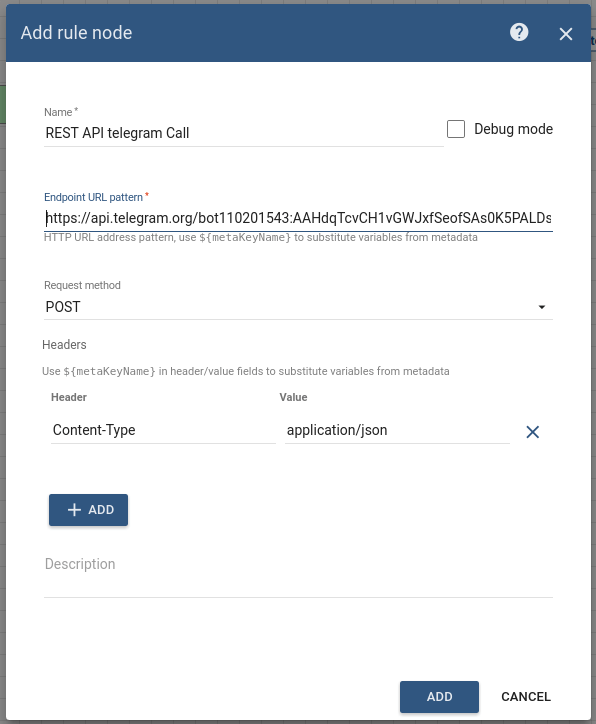 If you met any iOS system issues, please don't forget the advanced tool iMyFone Fixppo.
If you met any iOS system issues, please don't forget the advanced tool iMyFone Fixppo.
(Click to rate this post)
Generally rated 5 (256 participated)
Rated successfully!
You have already rated this article, please do not repeat scoring!
Which countries restrict freedom on the Internet? -DW-04/20/2018
Photo: Picture Alliance/Bildagentur-Online
Politics
Nikita Batalals
April 20, 2018
Blocation side of power. But Russia is not the only country that blocks resources on the Internet.
https://p.dw.com/p/2wPxf
Advertising
Russia could have decided to block Telegram because of Pavel Durov's plans to create the Gram cryptocurrency, RBC reported on Friday, April 20, citing a letter from an employee of the Federal Security Service of the Russian Federation sent earlier to colleagues.
The FSB is allegedly worried about the impossibility of controlling the cryptocurrency, as well as counteracting the likely drug and donor organ trade with the help of Gram, which poses a "threat to the country's security." However, a lawyer from the Agora International Human Rights Group Pavel Chikov, who represents the interests of Telegram in court, said that this information was informational stuffing and urged not to trust it.
Blocking Telegram - the beginning of a trend?
Blocking of Telegram began on April 16, almost 20 million IP addresses were blacklisted by Roskomnadzor, which caused problems with access to a number of online resources in Russia. And later, the agency restricted access to a number of VPN and proxy services, with the help of which Telegram, among other things, bypassed the blocking. However, the messenger is still working stably in Russia.
Will Facebook be blocked in Russia after Telegram? Photo: MDR Telegram has become the largest online service ever tried to be blocked on the Russian Internet. Internet Ombudsman of the Russian Federation Dmitry Marinichev expressed confidence in an interview with DW that the Russian authorities will not stop at Telegram and blocking of other large resources may follow. For example, a few days ago, the head of Roskomnadzor, Alexander Zharov, did not rule out restricting access to Facebook.
Internet Ombudsman of the Russian Federation Dmitry Marinichev expressed confidence in an interview with DW that the Russian authorities will not stop at Telegram and blocking of other large resources may follow. For example, a few days ago, the head of Roskomnadzor, Alexander Zharov, did not rule out restricting access to Facebook.
The Russian government is not alone in wanting to control the Internet and block resources. In some countries, this work has been going on for a long time.
1. North Korea
There is virtually no internet in the country. It is available only to a few percent of the population: the secret services, some senior officials and scientists. Their activity on the Internet is under control.
The Internet in the DPRK replaces the internal network "Kwangmyeon", completely isolated from the outside world. A special agency copies websites from the real Internet, censors them, and uploads them to Gwangmyeong.
2. China
China
China has the famous "Golden Shield", the official name for a powerful content filtering system that has been built by the government over the years. China has blocked Google, Facebook, Twitter, YouTube, Google, Instagram and a number of other world-famous services.
Russian services are also blocked in a number of countries. social media statements about the authorities.Most popular Western services have their Chinese counterparts, which are used by hundreds of millions of people. You can register in them only with a passport, anonymity on the Internet is actually prohibited.
3. Iran
According to some experts, the Iranian authorities were going to build an analogue of the "Great Chinese Firewall", but they did not have enough technical means for this. Facebook, Twitter, YouTube, Whatsapp, Viber, as well as the Russian VKontakte and Yandex are blocked in the country.
Against the backdrop of these blockages, Telegram suddenly gained mass distribution in the country, it is used by 40 million people.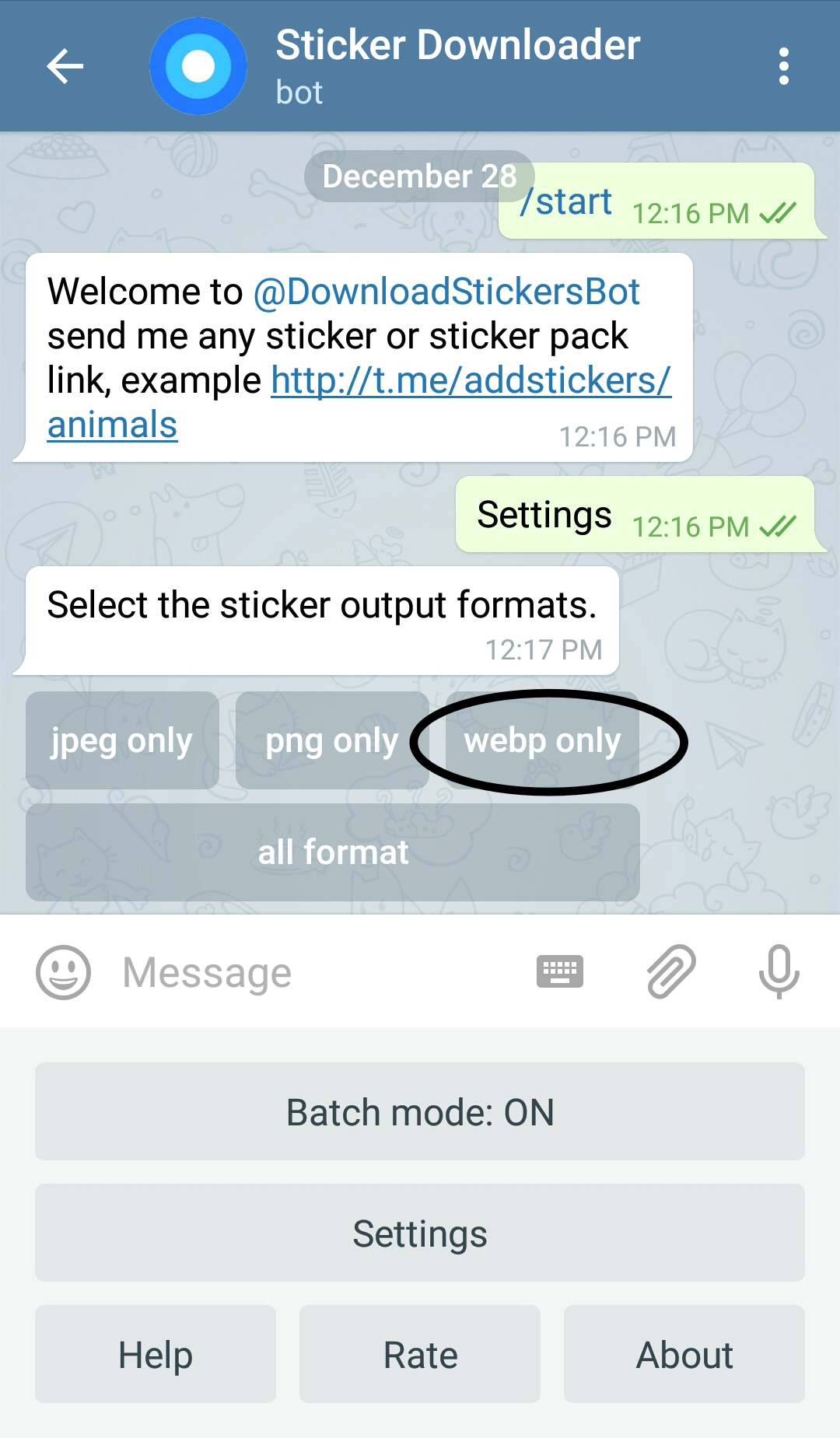 The authorities blocked the messenger at the end of 2017 amid anti-government demonstrations, but later lifted the restrictions.
The authorities blocked the messenger at the end of 2017 amid anti-government demonstrations, but later lifted the restrictions.
According to Reuters, Iran had to unblock the messenger because it plays an important role in the country's economy and thousands of people lost their jobs after its restriction. The Iranian government is also actively engaged in filtering content that does not correspond to the state ideology.
4. Turkmenistan
Turkmenistan has achieved the greatest "success" in limiting freedoms on the Internet in the post-Soviet space. Most well-known international and Russian services are blocked in the country. In Turkmenistan, there is the only state provider "Turkmentelecom", which is engaged in censorship.
5. Ukraine
In May 2017, several large popular resources were blocked in Ukraine for the first time: VKontakte, Odnoklassniki, Yandex and several other Russian services. Sanctions were imposed against them for "propaganda and inciting hatred in Ukraine. " Sanctions were introduced for a period of three years. VKontakte was one of the most popular resources in Ukraine, visited daily by 16 million people.
" Sanctions were introduced for a period of three years. VKontakte was one of the most popular resources in Ukraine, visited daily by 16 million people.
Ukraine failed to completely block Russian resources because they introduced proxy services to bypass the blocking. However, their popularity has declined significantly, and Western sites such as Facebook have taken the lead in terms of traffic.
6. Turkey, Pakistan, Vietnam, Venezuela and others
These countries are implementing "soft" Internet control policies. Western sites such as Facebook or Twitter have been blocked amid anti-government protests. However, access to them was later restored.
See also:
Telegram blocking: what's next?
To view this video please enable JavaScript, and consider upgrading to a web browser that supports HTML5 video Internet segment (Runet)Skip section Top topic
1 page of 3
Skip section Other publications DWTo the main page
“$0.
 06 for a subscriber to the English-language Telegram channel - I myself did not expect such a result” - Social networks on vc.ru
06 for a subscriber to the English-language Telegram channel - I myself did not expect such a result” - Social networks on vc.ru This is a quote from the owner of the channel @theworldisgood, who scored 6 in 8 days almost from scratch, 4 thousand subscribers to your channel by spending only $400.
11677 views
I decided that this case should not be left without attention, only as part of our correspondence in Telegram, and I took a full-fledged interview with the admin.
By the way, the owner of the channel is from Russia, so I was doubly interested to know how right now you can enter the English-speaking Telegram market and start monetizing if English is not your native language!
Hello! Tell us why you decided to start a Telegram channel? Is this your first experience?
Hello! Yes, this is my first channel and I decided to start it mainly just to try it out, to test the emerging market. I believe in the possibility of creating good media for the English-speaking audience in Telegram.
What do you write about in your channel? And why did you decide to choose this direction?
I write about good things that are happening in the world, I want to build an engaged community and give people the opportunity to switch from the negative, which is more common in the news than good things.
How did you get the first free subscribers to the channel?
There were 7 free subscribers: 3 of my accounts and 4 of my friends. Then I got the first 250 from such a pearl as @aman_dhattarwal for $1.18
Why did you decide to immediately start advertising your Telegram channel in other channels?
I thought that three posts would be enough for people to understand what the channel is about.
Which advertising channels did you choose?
I started from the liveliness of the channel, I preferred channels that do not participate in cross-promotion. From the topics I tried interesting facts, a couple of channels with memes, quotes, and also political channels (to get the American audience), English, travel. The best bounce was @googlefactss
The best bounce was @googlefactss
Share the numbers, how much did you spend in total and how many subscribers subscribed to your channel?
I spent 400 dollars and in 8 days of advertising I got from 7 subscribers to 6400. I did not calculate the cost of a subscriber from each individual channel, since many admins still do not know how to use the recently launched invite-links, and this would greatly complicate the process . Overall, the cost was between $0.004 and $0.1, mostly hovering at $0.07, and on the last day I bought the most ads, the total was $0.063.
Report on advertising in Telegram
How did you communicate with the owners of other channels?
Due to the fact that there is Telega, there was a minimum of communication, only in the chat on the platform. This greatly simplifies the process of advertising in Telegram
Share your thoughts on how to write a good advertising post. What rules do you follow?
The main principle is to write post natively. For most channels, I had the standard message “My friend launched an interesting channel…”, but for political ones I tweaked it a bit.
For most channels, I had the standard message “My friend launched an interesting channel…”, but for political ones I tweaked it a bit.
An example of a native advertising post in Telegram
How do you plan to monetize your channel in the future?
Generally open to relevant suggestions from companies, also readers can donate to improve the project. By the way, it is by donations that I can also track the geography of my subscribers.
Donation service buymeacoffee.com/theworldisgood
I noticed that in your channel there are active comments under almost every post. Do you initiate this communication yourself or do subscribers respond to an interesting topic of the post?
I hardly initiate communication myself, the audience is loyal and involved, because the channel format is quite friendly, I also moderate comments from all evil spirits. In the comments, they don’t even respond so much to the topic as simply thank you for the channel.
Do you think the presence of active comments in the channel is an important criterion for determining whether the channel is live or not?
Yes, of course, I believe that for every thousand people who view a post, there should be at least one who leaves a comment.
Discussion post example: https://t.me/theworldisgood/56
What are the overall statistics of your channel, if not a secret?
ER per day about 35-40%, for 4 days about 60%. Notifications are enabled for 58% of subscribers, from 7 to 30 shares per post. 91% of the audience uses Telegram in English (Of which about 30% are from India, 30% from the USA, 15% from Africa and 25% from other countries, according to my feelings), the rest are Dutch, Spanish, German, French, Russian, Italian. Now there is a natural outflow, after a large purchase of advertising, this is normal. But I think it will soon go into growth, as I am going to launch a couple of bots and come up with new post formats to increase audience engagement.