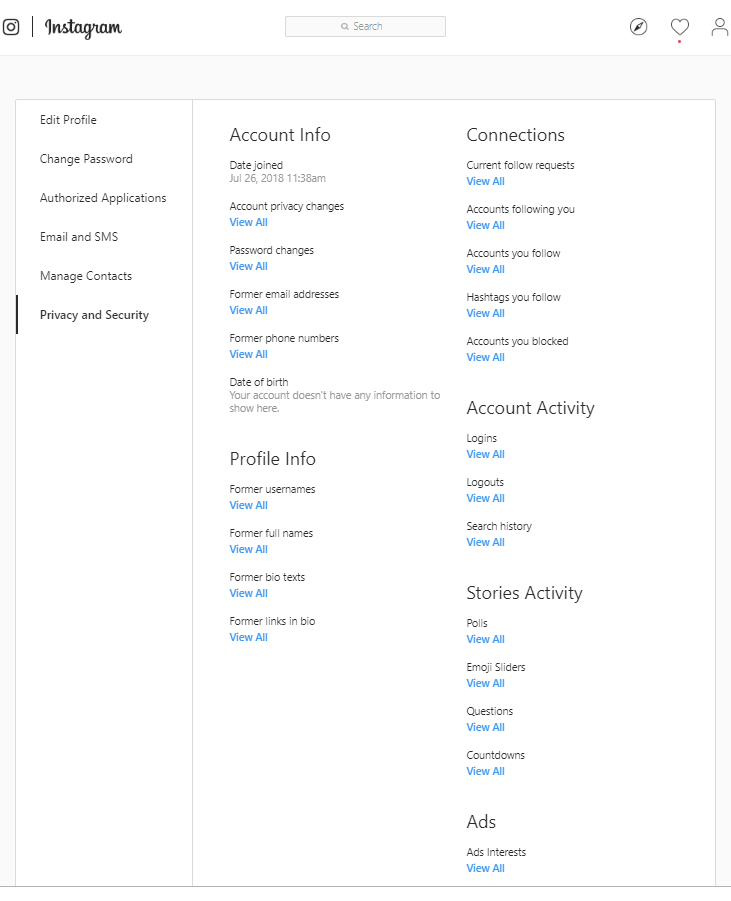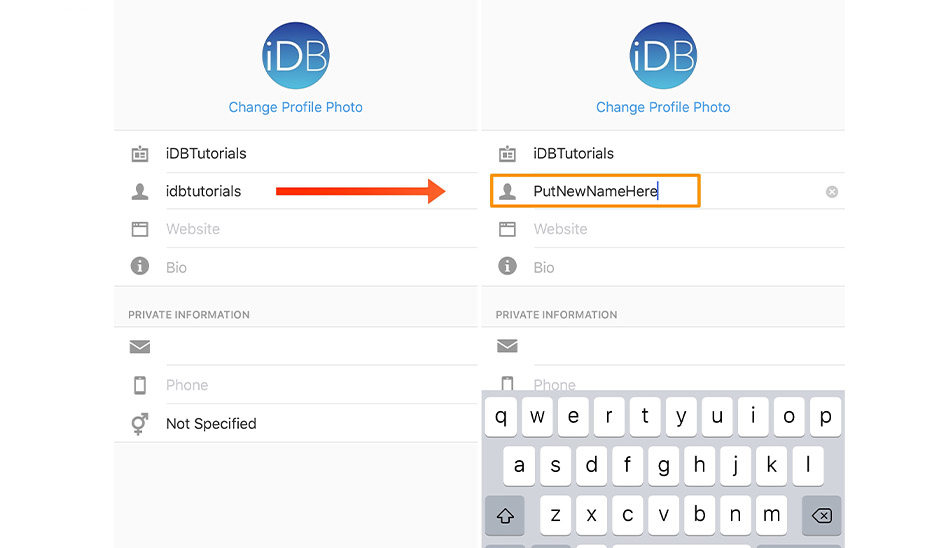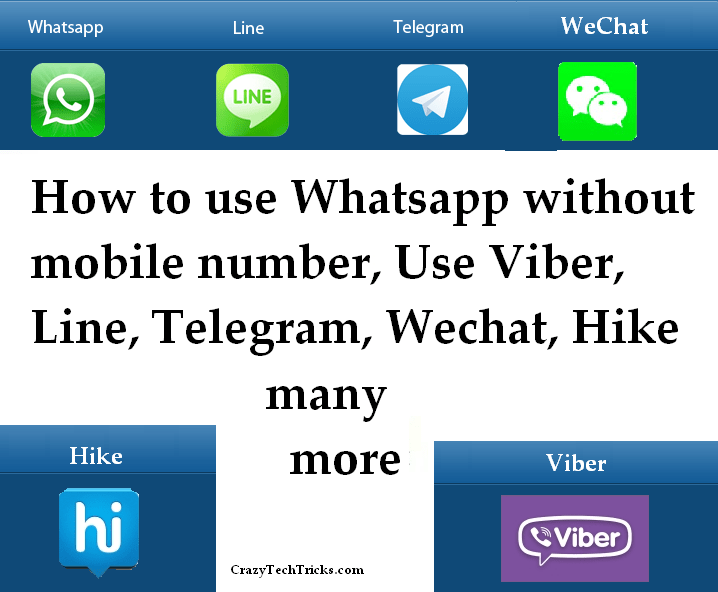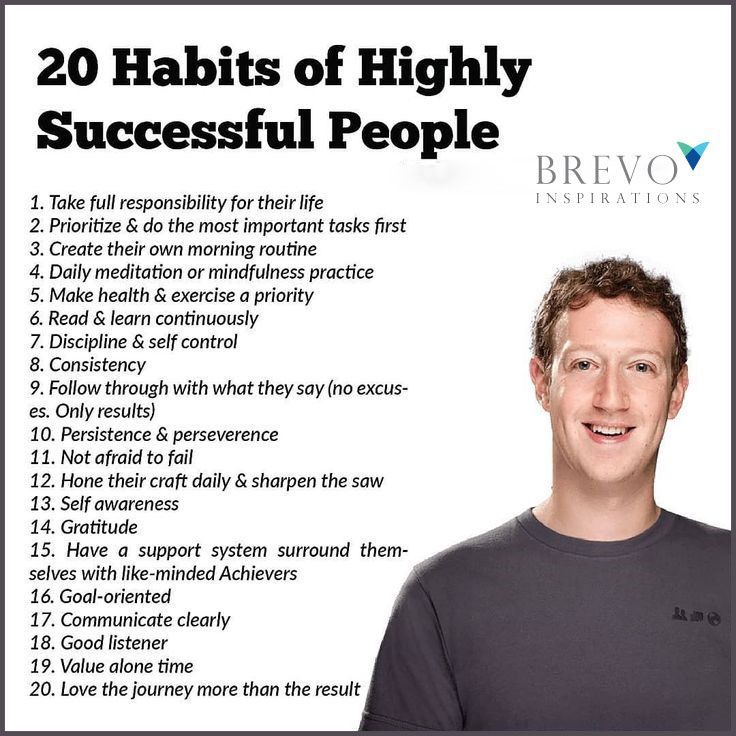How to prevent hackers from hacking your instagram
How to Protect Your Instagram Account from Being Hacked
Getting your Instagram account hacked can certainly be a scary situation, especially if your income depends on it to make sales and generate leads.
So what can you do to protect your Instagram account from being hacked?
Well, the best defense is a strong offence! We’re sharing 4 ways to keep your account secure — as well as what to do if your Instagram account gets hacked.
How to Protect Your Instagram Account From HackersPick a Strong Password
Turn on Two-Factor Authentication
Make Sure Your Email Account Is Secure
Revoke Access to Suspicious Third-Party Apps
As more users create Instagram’s accounts, more hacking and phishing attempts take place.
And the number one culprit? A weak password.
According to Victor Gevers, a security researcher at the GDI Foundation, you should use auto-generated password and a password manager for further protection.
“You don’t want the hassle of trying to remember it yourself,” explains Gevers. “There are password managers which allow you access to your passwords on a desktop computer, mobile phone, and even when you are not connected to the Internet.”
It’s also a good idea to use a unique password for each of your accounts, as this makes it harder for hackers to gain access to all of your information.
Once you’ve landed on a potential password, plug it into How Secure Is My Password for a final check — this will tell you if your password is strong enough to withstand a hacking attempt.
TIP: Always vet the legitimacy of emails you receive (the sender’s name, email address, URL they link to) and never give your password to someone you don’t know or trust to protect yourself from potential phishing attacks.
Step #2: Turn on Two-Factor AuthenticationTwo-factor authentication adds an additional layer of defense against hackers.
How does it work? It’s a multi-step process that requires users to verify their identity via a security code. This way, if you log into Instagram from an unrecognized device, you’ll be prompted to enter the code and confirm it’s you.
This way, if you log into Instagram from an unrecognized device, you’ll be prompted to enter the code and confirm it’s you.
To turn on two-factor authentication in Instagram, head to your Settings and tap “Two-Factor Authentication.”
Tap “Get Started”, and you’ll have two options to choose from: “Authentication App (recommended)” and “Text Message”.
Option #1: Authentication App
The “Authentication App (recommended)” option is a third-party authentication app.
If you already have an authentication app installed, Instagram will automatically find the app and send a code to it. You’ll need to retrieve the code, enter it on Instagram, and two-factor authentication will turn on.
If you don’t have an authentication app, Instagram will recommend one that you can download before completing the process.
Option #2: Text Message
If your account doesn’t have a confirmed phone number, you’ll be asked to enter one. Once you’ve entered your phone number, tap the “Next” button.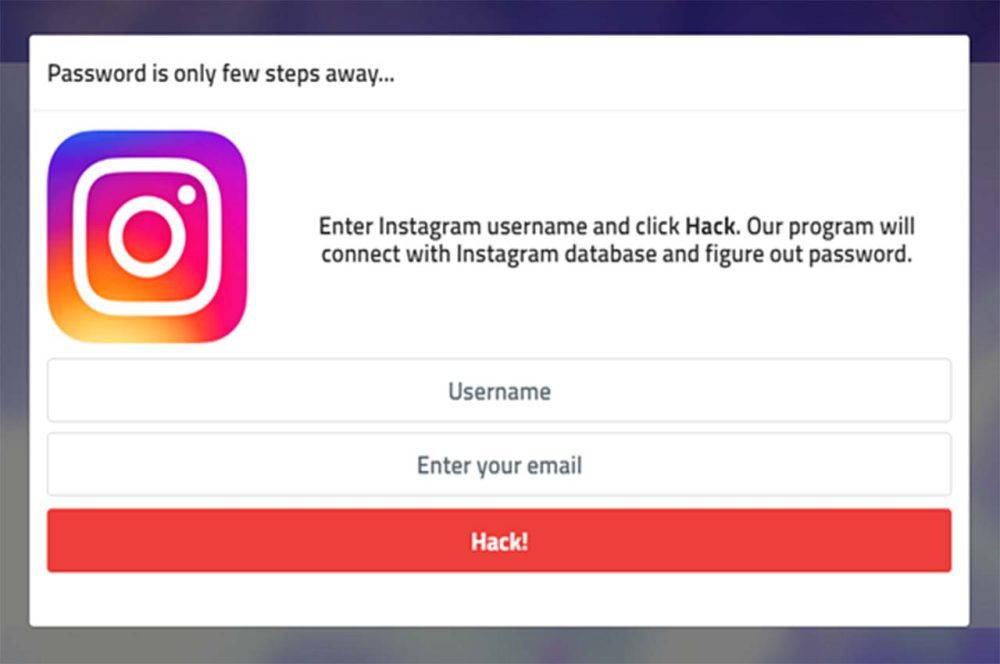
Now when you log into your Instagram account from an unknown device, you’ll be prompted to enter a security code that you receive by SMS.
TIP: Watch out for suspicious Instagram DMs and never share your personal details. Instagram recently shared a warning through the @creators account about a rise in Instagram phishing attempts.
Step #3: Make Sure Your Email Account Is SecureView this post on Instagram
A post shared by Later: Visual Social Marketing (@latermedia)
Just think about it, your Instagram account — and many others! — is linked to your email account. If someone has access to one, they have access to all. Scary stuff.
In a recent survey, 22% of Internet users say their online accounts have been hacked at least once, while 14% reported they were hacked more than once.
Source: Statista
So with this in mind, it’s a good idea to secure your email with two-factor authentication or email encryption. These easy deterrents can go a long way to protect your Instagram account from the hands of hackers.
Step #4: Revoke Access to Suspicious Third-Party AppsIt’s common to use Instagram as an authorized account to sign in to third-party apps like dating services, games, and photo editing tools.
But did you know that even if you haven’t used said third-party apps in weeks, months, or even years, they may have access to your social media profile and account information?
And if their database is targeted, your details are up for grabs. Which is why Instagram suggests to “think before you authorize a third-party app.”
To manage your third-party apps, open your Instagram profile on your desktop computer, click the settings button, and then click on “Apps and Website”
Here you’ll find a list of apps that you’ve authorized access to. If you notice any suspicious apps, you can easily click the “Revoke Access” or “View and edit” button.
If you notice any suspicious apps, you can easily click the “Revoke Access” or “View and edit” button.
NOTE: Later is an official member of the Instagram Partner Program. If you have any questions about our privacy policy, don’t hesitate to get in touch!
How to Recover a Hacked Instagram AccountIf you suspect your Instagram account has been hacked or compromised, it’s important to take action as soon as possible. Watch this quick YouTube video or follow the steps below to regain access to your account.
Check Your Email Account for a Message From Instagram
Request a Login Link From Instagram
Request a Security Code or Support from Instagram
If you received an email from Instagram — aka, [email protected] — letting you know that your email address was changed, you may be able to undo this by using the “revert this change” option in that message.
If additional information was also changed (like your password), you should request a login link from Instagram. Here’s how to do it:
On the login screen, tap “Forgot password” (for iOS) or “Get help logging in” (for Android).
You’ll be taken to the “Trouble Logging In?” (iOS) or “Login help” (Android) page.
Then tap “Send Login Link” (iOS) or “Next” (Android) and follow the on-screen instructions.
Enter a secure email address that only you can access. Once you’ve submitted your request, be on the lookout for an email from Instagram with next steps.
Step #3: Request a Security Code or Support from InstagramIf you’re unable to recover your Instagram account by following the above steps, you can report a hacked Instagram account.
Tap the “Help Us Recover Your Account” screen. This time, instead of requesting the security code, select “I can’t access this email or phone number. ”
”
On the next page, fill in the form with your account details, select “My account was hacked” and click “Request Support.”
Once you submit your request, you should receive an auto-response email from the Security Team at Instagram asking you to help verify your identity. You’ll be asked for one or both of the following:
A photo of yourself holding a paper with a handwritten code Instagram has provided you.
The email address or phone number you signed up with and the type of device you used at the time of sign up (example: iPhone, Android, iPad, other).
For brands and creators on Instagram, keeping your account safe has never been more crucial.
And while there’s no 100% guaranteed way to stop your account from getting hacked, you can make it a whole lot harder for hackers by following these simple steps.
Stay up to date with all the latest Instagram trends and security updates. Sign up to Later’s weekly email newsletter today!
Instagram Hacked: What to do & how to prevent it
Contents
- How to know if your Instagram has been hacked
- What to do if your Instagram account has been hacked
- How your Instagram can be hacked
- How to prevent your Instagram account from being hacked
How to know if your Instagram has been hacked
Your Instagram can be hacked.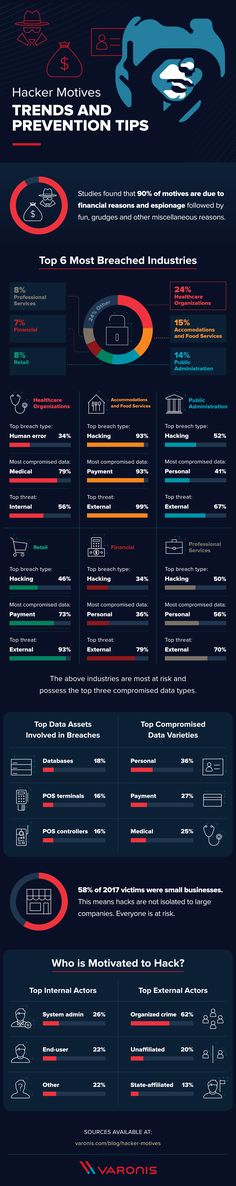 Depending on the source, between 20-25% of all social media accounts can expect to be compromised at some point. That's why it's a good idea to understand some of the signs that your Instagram may have been hacked.
Depending on the source, between 20-25% of all social media accounts can expect to be compromised at some point. That's why it's a good idea to understand some of the signs that your Instagram may have been hacked.
- You can’t log in to your account but you’re 100% sure the credentials are correct.
- There are images on your account that you haven’t uploaded.
- You realize you’re following profiles you don’t recognize.
- Strange activity, such as spam appearing on your feed.
- Suspicious links sent to your followers via your DMs.
- Changed details such as your email address and phone number.
What to do if your Instagram account has been hacked
One billion people use Instagram every month, making it a tempting target for any hacker. If you’ve noticed that something weird is happening to your account, don't waste time searching, “my Instagram was hacked”. Follow these tips to keep your account secure:
- Change your Instagram password.

- Enable two-factor authentication for extra security.
- Report the Account Hacking to Instagram.
- Check Your Login Activity.
- Revoke access to any suspicious third-party apps.
- Make sure your phone number and email address in account settings are correct.
- Use Instagram Account Recovery. (If you cannot login to your account)
When somebody attempts to change your Instagram password or email, the app will send you a confirmation message. You can revert this change and prevent the attacker from taking over your profile.
To recover your stolen account, tap Get help signing in (Android) or Forgot password? (iOS) on the login screen and follow the instructions. If you're still unable to recover your account, report the issue to Instagram. Once they contact you, verify your identity.
Check out our brief video on protecting your Instagram account below.
How your Instagram can be hacked
Whether or not your Instagram was hacked, it's worth understanding some of the ways how this might happen. Unfortunately, we can't cover every possible attack, but we can share some of the more common or easy-to-prevent cases out there:
Unfortunately, we can't cover every possible attack, but we can share some of the more common or easy-to-prevent cases out there:
- MITM attacks: When using unsecured Wi-Fi, a man-in-the-middle attack can give an attacked the chance to steal your password or other information you transmit.
- Bait and switch attack: Be careful if you ever receive a link taking you to an Instagram log-in page. It could be a scammer's site set up to look like Instagram. When you enter your username and password, they'll get a hold of them for themselves.
- Facebook link vulnerability: Many users like to link their Facebook and Instagram accounts, since both apps are owned by Meta. This can be convenient, but it also means that if anyone breaks into your Facebook, they'd gain access to your Instagram as well.
There are too many potential avenues of attack to list them all. Your best bet is to read our blog and educate yourself about cybersecurity threats.
Online security starts with a click.
Stay safe with the world’s leading VPN
Get NordVPN
Learn More
How to prevent your Instagram account from being hacked
- Avoid connecting to Instagram via Facebook: Many people use Facebook to log in to Instagram and other apps, which is one of the biggest mistakes you can make. If your Facebook credentials get exposed, a hacker can seize all your related accounts in the blink of an eye. Create individual logins for every account you have — this might save you a lot of trouble in the future.
- Always use a strong password: A strong password should include letters, numbers, and special characters. For maximum Instagram security, we recommend trying a password manager: it generates strong passwords for you and keeps them secure. And don’t forget to change your passwords from time to time, as this is one of the best practices of cyber hygiene.
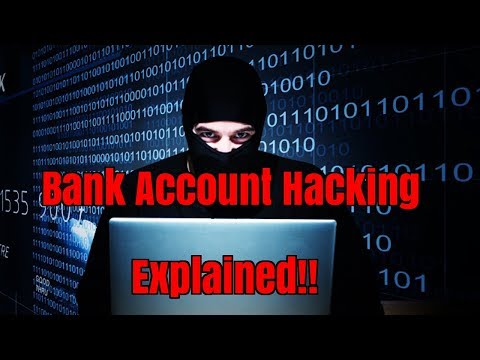
- Keep your password to yourself: Don't share your Instagram password with anyone. Even if you trust them, they might make mistakes that will leave you vulnerable without wanting to hurt you.
- Monitor your login activity: Instagram sends notifications via email when someone tries to log in to your account from an unexpected location or IP address. You might trigger these warnings when using a VPN, but don't ignore them. One day, they might clue you in if someone is trying to access your account. That would be a good opportunity to change your password!
Watch out for phishing: As we mentioned earlier, phishing is a common way for scammers to gain access to people's accounts. Before entering your Instagram password anywhere, triple-check to make sure that the login link is legitimate.
Phishing links can also be used to deliver malware, and NordVPN's Threat Protection feature can help you here. It will stop you from landing on malicious websites and will also stop malicious ads and trackers.
 It can protect your from cyber threats before they hit your device.
It can protect your from cyber threats before they hit your device.- Don’t talk to strangers: It’s easy to fall for a phishing attack and or a scam on Instagram, so never click on any links received from strangers. If you see that a suspicious account has followed you, block it.
- Enable two-factor authentication: Two-factor authentication is an additional step in the login process. Every time you want to access your account, you must type a code you received via SMS or an authentication app. While this might seem like drudgery and may take more time to log in, it’s worth enabling, as it adds an extra layer of security.
- Delete your Instagram account: This might not be the right choice for some readers, but if you're on the fence already, one possible solution is to simply delete your Instagram account. Reducing your security and data footprint is only one reason why some people choose this option.
- Make your Instagram private: You can easily make this change from your Instagram “Privacy” settings.

- Protect your Instagram data from third-party apps: You can stop third-party apps getting your data from your Instagram “Security” settings.
- Avoid viewing Instagram posts on other platforms: Various online articles often contain embedded Instagram videos and pictures. Clicking on these redirects you to the original post. Be careful with those links — hackers sometimes set up fake Instagram login pages to take over your password. If you have a feeling that the website you’re browsing might be shady, don’t click on any links and avoid logging in to your account.
Use a VPN: A VPN encrypts your internet traffic and masks your IP address, providing you with the digital privacy we all need so badly.
NordVPN is an easy-to-use app that works across different platforms and protects you from snoopers. It helps to secure your data and avoid man-in-the-middle attacks commonly used to intercept users’ credentials.
Conclusion
Instagram is just as vulnerable as nearly any other site or app we use every day. Therefore, the best defense goes beyond any Instagram-specific defense. Maintain proper device, password, and internet security and your Instagram will remain secure along with everything else you do online. You can get started by downloading NordVPN.
Therefore, the best defense goes beyond any Instagram-specific defense. Maintain proper device, password, and internet security and your Instagram will remain secure along with everything else you do online. You can get started by downloading NordVPN.
Online security starts with a click.
Stay safe with the world’s leading VPN
Get NordVPN
Learn More
How to protect your Instagram account from hacking (9 simple rules) - Social networks on vc.ru
Has anyone encountered the problem of account hacking? Unfortunately, in this case, it is difficult to return the account, and sometimes it is almost impossible. So how do you protect your account from being hacked?
59 826 views
Regulation 1
Link your account to your current mobile phone, email, personal Facebook account.
Regulation 2
Enable two-factor authentication. "Settings" → "Security" → "Two-factor authentication". After enabling this feature, you will receive codes via SMS or the app to confirm actions.
Enabling two-factor authentication on Instagram Yuliya Toloknova
Regulation 3
Create a complex password using letters, numbers, and symbols.
Regulation 4
Prevent third party applications from accessing your account. "Settings" → "Security" → "Apps and sites". This tab will display a list of applications associated with the profile. Disable everything you don't need.
Installing a denial of access supporter applications to Instagram account Julia Toloknova
Regulation 5
Remove access from former employees, unlink them from your business profile. If the SMM manager worked only with Instagram under your credentials, it will be enough just to change the password. If he has access to the Instagram account through the associated Facebook page of the company, revoke it through the "Page Roles" tab. The tab is hidden very well, not everyone can find it the first time. Catch the fucking instructions.
Step 1. Log into Facebook and open your business page. Click "Settings".
Julia Toloknova
Step 2. In the "Settings" section, click on "Page Roles".
Step 3. Scroll down the page.
Julia Toloknova
Step 4. Examine the "Existing roles on the page" and keep only those that are needed.
Julia Toloknova
Step 5. Delete the selected person.
Julia Toloknova
Regulation 6
Periodically check your authorizations in Settings → Security → Account Logins. If you see incomprehensible locations in the list, change your password immediately - perhaps someone else is using your account.
Check authorization in your Instagram account Julia Toloknova
Rule 7
Hide your online status. "Settings" → "Privacy" → "Network status". The function works both ways - with a hidden network status, you will not be able to follow the online of other users.
"Settings" → "Privacy" → "Network status". The function works both ways - with a hidden network status, you will not be able to follow the online of other users.
Hide your online status on Instagram Julia Toloknova
Rule 8
Do not use Masfollowing, Massliking, Maslooking, etc. services in your promotion. These things don't work anymore!
Rule 9
Be vigilant! Don't follow unfamiliar links. Not in the mail, not in direct!
What problems did you face on Instagram?
In my Instagram account you will find more useful information about copywriting, maintaining, designing, developing and promoting your Instagram (no gray schemes, just pure marketing). Join now!
How can hackers hack someone's Instagram?
Contents:
Learning how to hack Instagram accounts is good because if you know how hackers hack someone else's Instagram, you can protect your account from future attacks. The most hacked users are those who don't know how hackers hack Instagram. The purpose of this article is to teach you how to hack an Instagram page so that you do not fall into the trap of hackers.
The most hacked users are those who don't know how hackers hack Instagram. The purpose of this article is to teach you how to hack an Instagram page so that you do not fall into the trap of hackers.
Instagram is one of the largest social networks in the world, so the two most popular queries on Google are hack Instagram or how to hack instagram.
Regardless of users' intent to search for such terms, you need to increase your knowledge of Instagram hacking. In this article, you will learn about all the methods that hackers use to hack someone's Instagram.
By the way, you can learn how to get back a hacked Instagram account in our guide "How to recover a hacked Instagram account?".
Why do you need to know how to hack someone's Instagram?
Many scammers try to gain access to your IG account in order to abuse your reputation and ask for things like money from your followers. If you know ahead of time how they do it, you will reduce their chances of hacking into your account.
One of the worst examples of account hacking was the tragedy of 2020. A young hacker could log into a famous person's Twitter account and ask for bitcoin. He managed to get $2 million worth of bitcoins from the followers of famous people like Bill Gates and Elon Musk.
So it's always good to know how to hack someone's Instagram.
Can Instagram accounts be hacked?
The short answer is yes, but not Hollywood.
There are only 5 ways to hack someone's Instagram account, and if you know these ways, you are almost 100% safe from any hack.
Here are 5 methods to hack Instagram:
- Spyware
- Easy password capture
- Phishing
- Weak passwords
- Vulnerability of your phone
- Instagram itself!
(More explanation below)
Is it legal to hack Instagram accounts?
In fact, unauthorized access to someone's accounts or data is a breach of privacy and is illegal. It is also against Instagram's terms of service and policy. Instagram and the account owner can sue the hackers and sue them.
It is also against Instagram's terms of service and policy. Instagram and the account owner can sue the hackers and sue them.
Hacking is an illegal activity in almost every country on the planet.
How do hackers hack Instagram?
It's time to move on to the main topic of the article. Here we are going to explain 5 exact methods that hackers use.
- Spyware
Have you ever recorded your screen? This software records everything you do on your phone! Saves all your actions. The apps you opened and closed, the apps you installed and uninstalled, the photos you took and deleted, and the username and passwords you entered when you wanted to log into your Instagram.
Even your credit card information will be saved and sent to the spyware creator! Sounds scary, right?
The good news is that spyware will never be installed on your Android/iOS device unless you root/jailbreak it. So, if you're too obsessed with your security, you probably shouldn't root or jailbreak your Android or iOS device.
So, if you're too obsessed with your security, you probably shouldn't root or jailbreak your Android or iOS device.
The only benefit of this type of spyware is that parents can monitor their children's activities on their devices. For more information, Google Remote Keyloggers. Keep in mind that these keyloggers require permission before installation.
- Phishing
This is one of the most popular methods used by hackers. Hackers create a duplicate website login page to steal personal information from users. Internet users don't really pay attention to website URLs, so they might end up on the wrong page created by the hacker just like the actual Instagram page. Once they enter their username and password, the hacker will get them so they have full access to their account.
This method is very common because it is simple and anyone with basic programming knowledge can create a fake page to steal your information.
- Simple passwords
Many Internet users are too lazy to remember different passwords, so they use the same password for every account they create on different sites.
There is a problem with the cascade effect. Once a hacker finds your password on one website, he will have access to all of your online accounts. Poor little websites store your passwords in plain text. For a professional hacker, this is not difficult.
We recommend using different passwords for major websites such as Facebook, Google, Instagram and Microsoft.
If you can't remember that many passwords, just have a very strong password for important websites and a simple easy password for regular websites.
- Android and IOS Vulnerability
Do you think your mobile operating system is perfect? Don't be too sure about this. Hackers have already hacked Android and iOS several times! You do not believe me? iCloud was hacked back in 2014 and the world never forgets that. Hackers use zero-day exploit techniques to break into the entire operating system, and Instagram is only part of it. 0day exploits is an attack that targets a software vulnerability.
- Instagram vulnerability
Instagram is not perfect software. Even though it tries its best to hide its vulnerability from hackers, it's still not 100% secure from attacks, but you as a user can't do anything other than use two-factor authentication. Also pray that Instagram stays safe!
What sites and apps do hackers use to hack someone's Instagram?
If you want to monitor someone's Instagram activity, you can use iKeyMonitor. The point is that you need to make sure that this app is running on the target device that has antivirus disabled. It's great that your device must be jailbroken/rooted.
Another good app is Ighack. The advantage of this application is that it cannot be traced.
KidsGuard Pro allows parents to easily hack/control their kids' Instagram without programming. With KidsGuard pro you can login to any Instagram account without coding or any other account information.
None of the apps and sites mentioned above are legal or recommended.