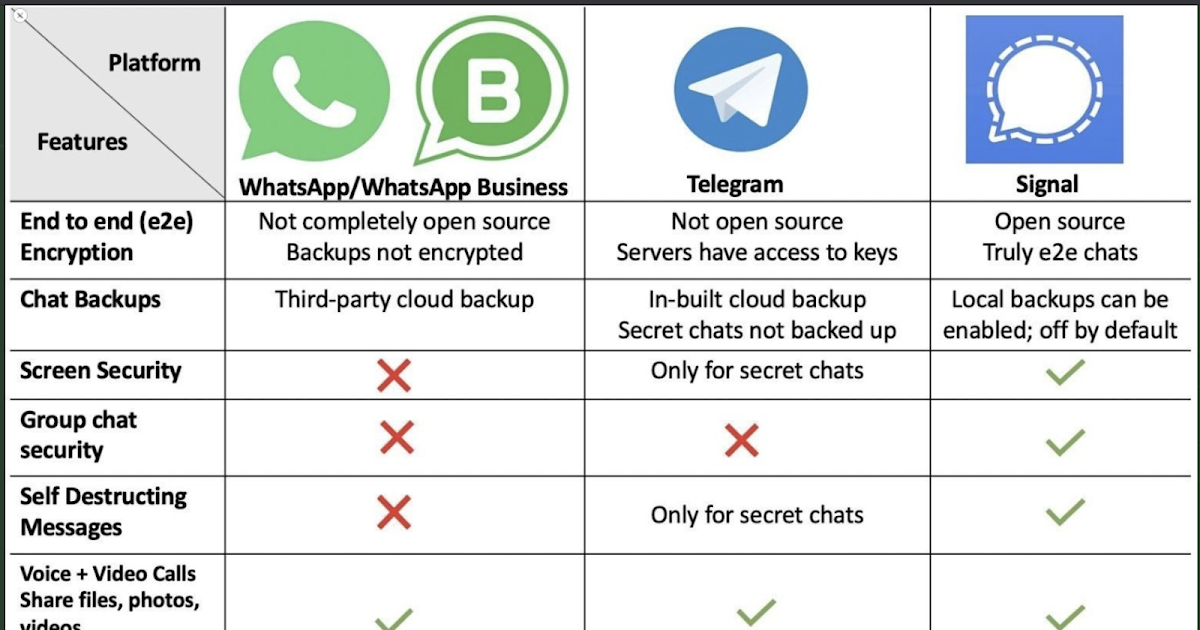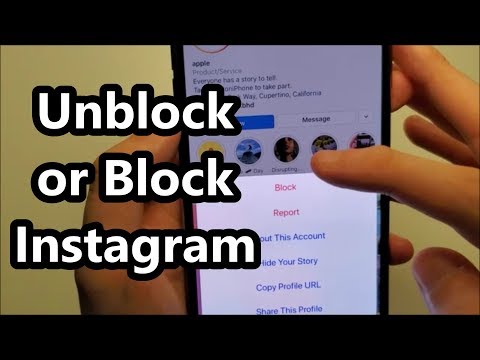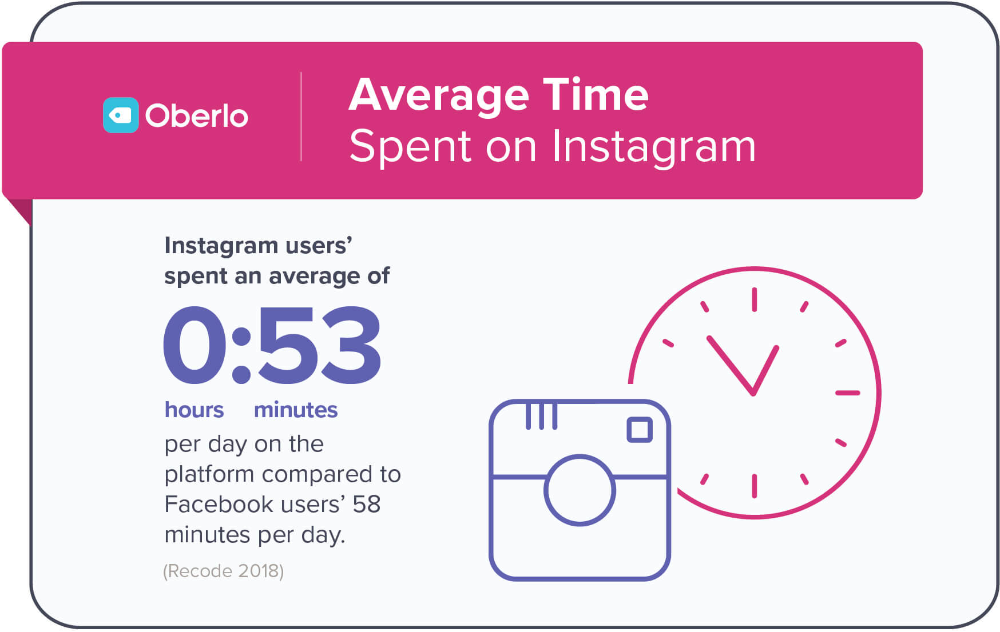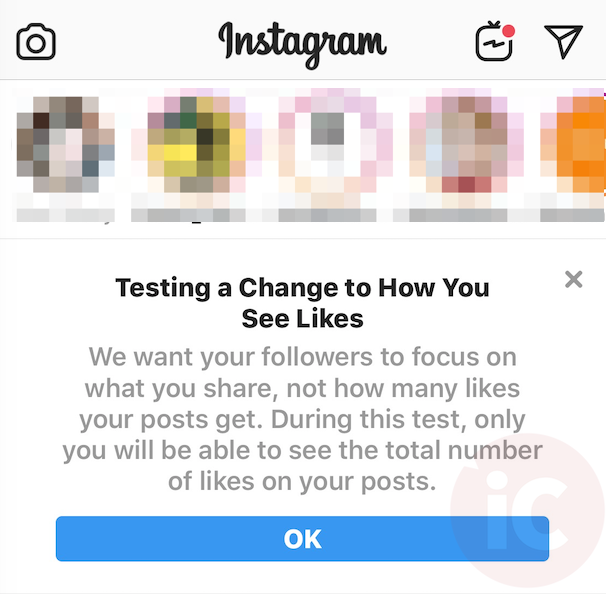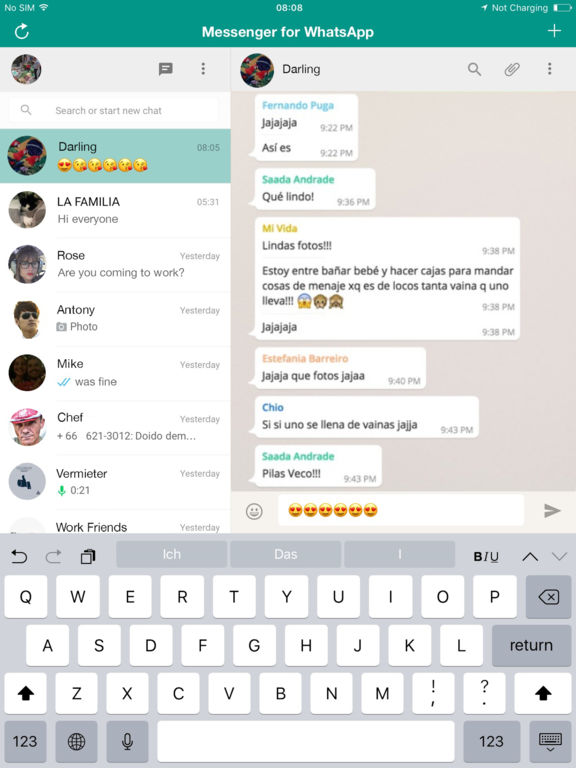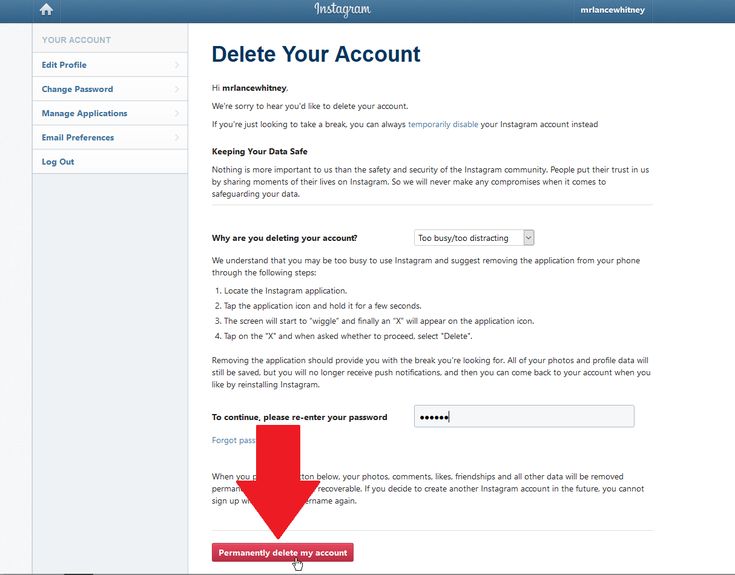How much data used for whatsapp call
How much data does a WhatsApp call use? It depends and we explain why
by Nadia Elena
Does WhatsApp call use a lot of data? This guide will demonstrate amount of WhatsApp calling data usage per one minute call using 2G, 3G or 4G network. Actually WhatsApp data usage depends on several factors which we’ll explain and finally observe how much MB does a WhatsApp call use per minute.
It seems that WhatsApp has invented the wheel with the voice calls through its application, but as many of us have reminded us on several occasions about voice calls, VOIP is not something new at all.
Not only the current rivals of the application have been offering it for some time, it is that many of us have forgotten the mythical Skype.
How to convert WhatsApp voice notes into text with app
But if something is being given so much hype to calls WhatsApp is the number of users that have the application, which can cause the final boom of the voiceIP.
But before launching to not stop calling through WhatsApp there is an interesting point to consider, how much data do these calls consume?
Let’s analyse it carefully because consumption depends a lot on the network to which we are connected.
Effect of network quality over WhatsApp calling data usage
No matter what type of mobile network or Wi-Fi are connected, WhatsApp will always allow us to make a call, saving the restrictions that may be put to use by some operators.
Obviously, the quality of the network depends on the quality of the call because if we are in an EDGE network, where calls via WhatsApp also work; apart from a very good voice quality we will have a delay that makes the call very uncomfortable.
How to improve WiFi signal at home in 7 easy steps : Infographic
But precisely that is one of the advantages of these calls, which will be at the hands of any user with a smartphone with a compatible operating system, regardless of whether your phone has 4G or not, including 3G.
But that is why ensuring that WhatsApp calls have specific data consumption per minute is an error, and that everything depends on the network to which both parties are connected.
WhatsApp call data usage per minute – Data obtained in our tests
If the quality of the calls is not the same, the data consumption cannot be the same either. With that clear premise, we venture to certify that the consumption, the expense of calls via WhatsApp depends on what type of network both partners are connected to.
Where is the WhatsApp Status stored?
For this we have used two Android terminals, forcing them to connect to different networks (4G, 3G, and 2G) to check if our premise was true.
After repeatedly repeating the same tests (calls of two minutes) this is the average consumption of the calls we have made according to the network to which we were connected:
The first thing we have found is that the data consumption depends on the worst connection of both sides of the communication.
If one of the users is in a 4G network but the other is in an EDGE network, the consumption, and the quality of the call, is the same as if both users were connected to an EDGE network.
We have also verified that the calls we have made, two minutes long, we have to discount the consumption of data that is done while the call is established, or what is the same, what we would spend if the other side did not catch us the call.
As we have been able to check the data consumption of the call establishment if it is between 10-20 KB, almost negligible.
How to send self destructing message WhatsApp?
Finally, before establishing consumption per minute we also have to take into account how talkative both parties are to the call.
We have been able to see how a silent call consumes up to 25% less data than a call without stopping to talk.
It is assumed that nobody is going to make a call not to speak, but that there is to take into account this point, which makes it even more difficult to calculate the consumption.
Conclusion of WhatsApp calling data usage: from 200 KB per minute
At this point, after having made several tests and taking into account that the consumption of a call varies according to the network to which we are connected and how talkative we are, it is time to establish how many data WhatsApp calls consume: from about 200 KB per minute.
With 4G network, one WhatsApp calls consume a minimum of 500 KB per minute.
In calls with at least one of the telephones connected to the 2G network, the data consumption is around 200 KB, always according to the level of coverage we have and the rhythm of the conversation.
In the case of counting at least the two phones with 3G, the average consumption per minute is 300 KB whereas if both parties have 4G the consumption per minute will not be lower than 500 KB.
These are the results we have obtained from our tests, in which we have forced two Android smartphones to connect to different networks to check how the consumption depends on the network that we have less.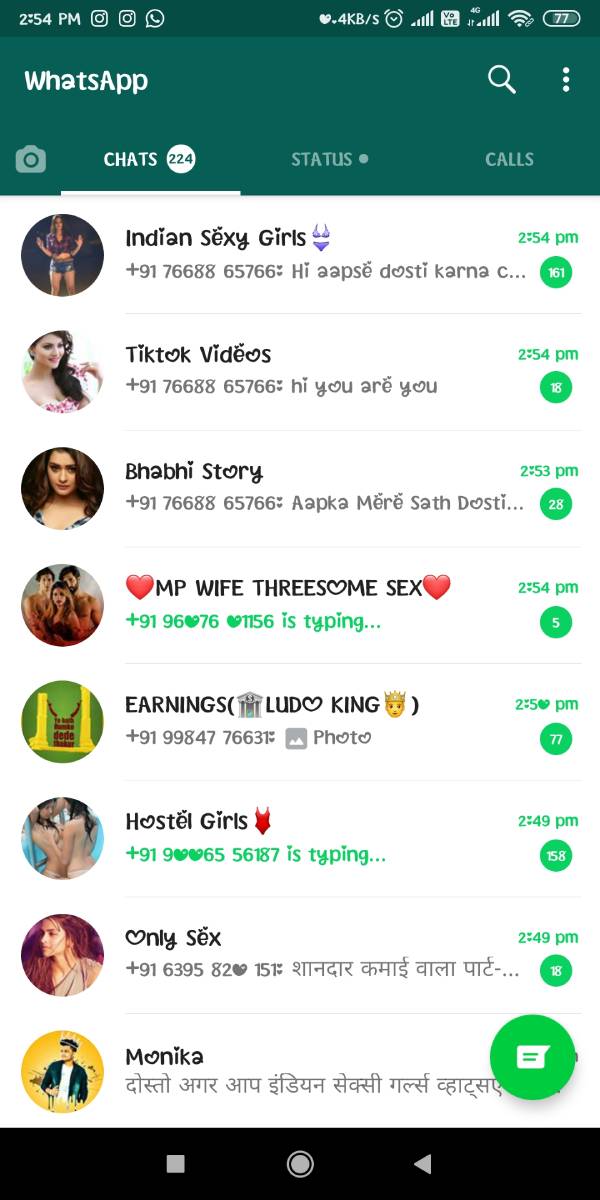
The data we have obtained can be taken as a reference, as the minimum that the calls will consume, because as we have mentioned according to how talkative we are and the quality of the network the consumption changes a lot.
How Much? (+ How to Reduce)
Here’s how much data WhatsApp uses:
Text messaging and group messaging use very little data, unless you receive or send lots of pictures.
Voice calls over WhatsApp use about 400 KB or 0.4 MB per minute on average, regardless of the network generation.
WhatsApp’s video calls, however, consume about 5 MB per minute.
So if you want to learn all about how much data WhatsApp uses, then you’re in the right place.
Let’s dig right in!
How Much Data Does WhatsApp Use?
Texting and group messaging use almost no data. The only thing that adds up is receiving or sending lots of photos.
In addition to texting and group messaging, WhatsApp allows us to video or voice call individuals and groups.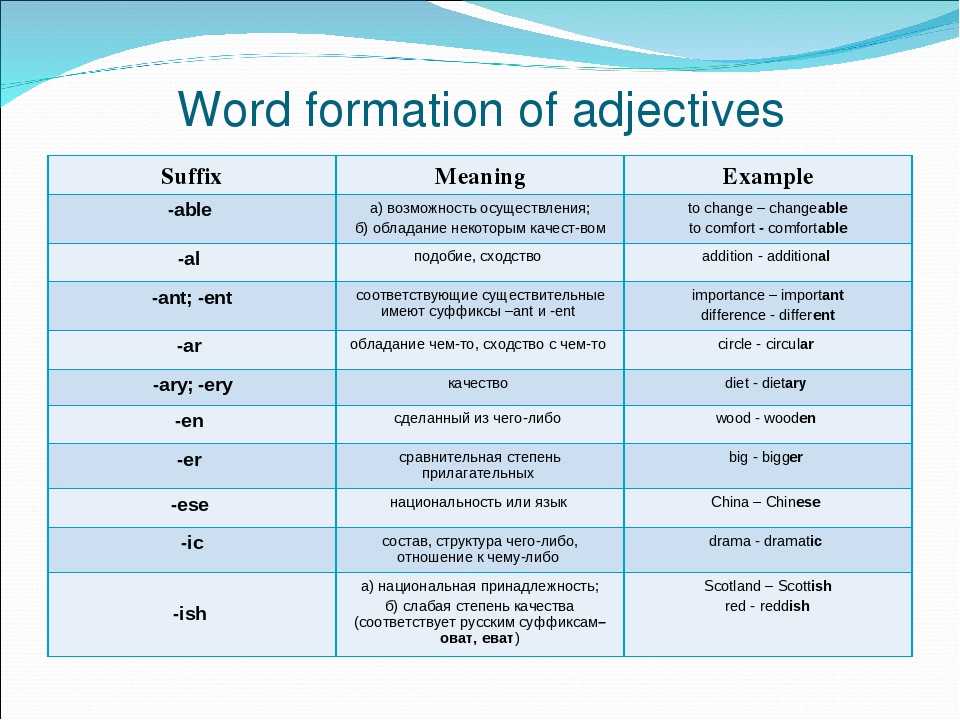 There is a difference between data usage in these two instances.
There is a difference between data usage in these two instances.
WhatsApp voice calls use 400 KB or 0.4 MB per minute on average when connected to any generation of network.
Now, when it’s connected through a 2G network, it uses 200 KB per minute.
In 3G data, it uses around 300 KB per minute, and with 4G, it uses around 500 KB per minute.
WhatsApp is not very data efficient compared with other apps.
However, a video call on the WhatsApp app will consume about 5 MB a minute. Now, this can be a troublesome situation.
Not to worry, there is a very simple way to reduce data consumption on WhatsApp.
Go to your WhatsApp app, tap on the three vertical dots, tap on Settings > Data and storage usage.
Once there, we can see the Call settings section, and we can turn on the Low data usage.
By the way, learn all about what it means when you call someone on WhatsApp, your phone rings and then says unavailable here.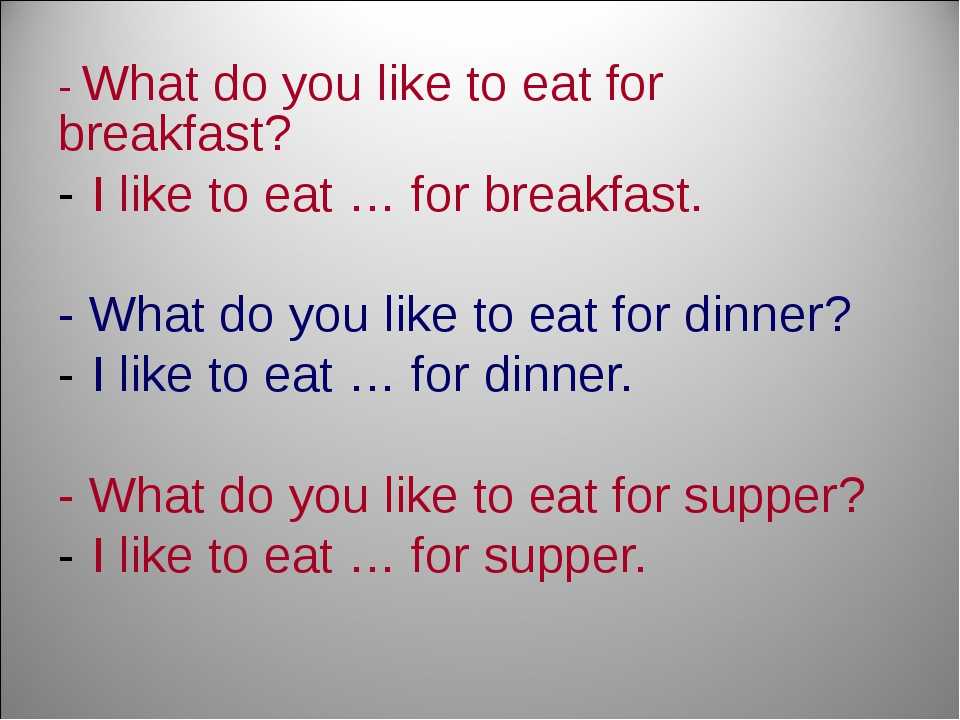
How Much Data Does Snapchat Use?
Do you wonder how much data Snapchat uses in comparison?
You will consume 160 MB if you send snaps continuously for an hour. Each snap consumes approximately 1 MB of traffic.
Text messages take around 20 KB (1000 KB are 1 MB) per message, but sending about 10 stories takes about 20-25 MB.
Learn all about Snapchat’s data usage here.
What About Data Usage, WhatsApp, and Other Apps?
When looking for a good Internet service provider and an economic data plan for our mobile devices, we look for the best possible solution. It’s a price/quality balance.
A decent plan should include unlimited calls (international excluded), text messaging, and some data available for surfing the Internet and using social media apps.
When we speak about data, we are talking about gigabytes (GBs).
We need those GBs in lots of situations:
- When we are commuting
- When we’re in an area that doesn’t provide Wi-Fi access
- When there are some issues with our regular Internet connection
There’s nothing simpler than turning on our Wi-Fi hotspot on an Android device when our ISP (Internet Service Provider) fails.
Think of working from home. When there’s work on the physical network or problems with our ISP, we lose track of work. So, our data plan is a good temporary solution.
Another important issue can be how much data our work or entertainment consumes. To understand that, we need an explanation of what data consumption is.
What is Data Consumption?
All the things we do on the Internet consume data.
With our providers, whether they are an ISP or an MNO (Mobile Network Operator), we usually get a limited data plan.
If we cross the specified data limit, the bills come down hard on us like a hammer. This is why we need to be careful.
We need to know the amount of data allowed per month.
More importantly, we need to know which programs and apps use the most data and which ones use the least.
Large Data Consumption
It’s fair to assume that some things we do online consume more data. Everything that has anything to do with a download will consume some data.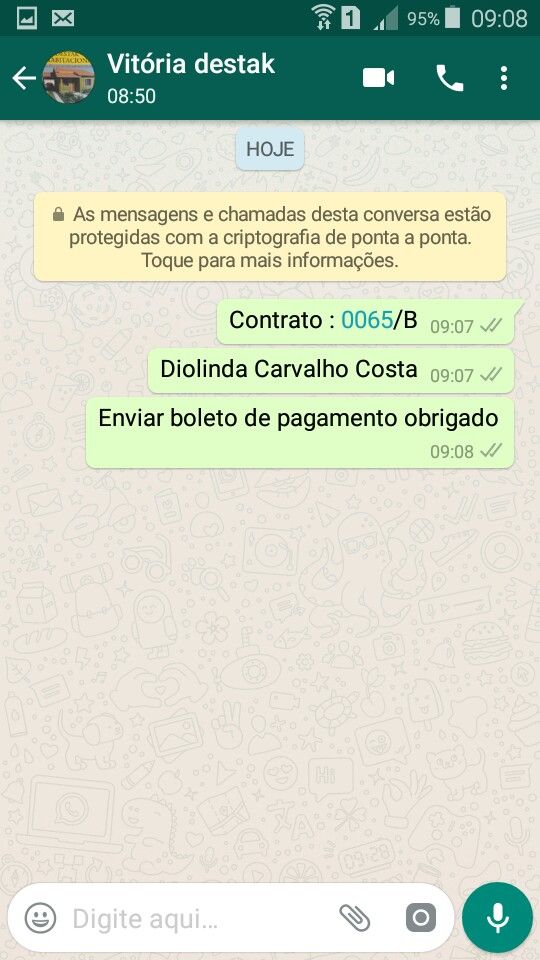
Usually, an enormous amount of data is consumed when we upgrade or update our systems.
The download can consume anywhere from a few measly megabytes (MBs) to a massive 4 GBs to upgrade an operating system.
Any software used can take a sizable chunk out of our data plan. We have to pay attention to what you’re downloading from the app stores.
Not only downloading but also uploading extensive files such as high-quality videos or photos results in quick data consumption.
It’s only logical that we should upload/download things when we connect to our ISP’s Wi-Fi network rather than through our MNO.
Streaming videos can be equally worrisome, especially if you’re a fan of hi-res visuals.
Imagine streaming a movie online.
Depending on the movie’s length and the quality of the video, it can consume anywhere from 1 GB to 10 GBs.
The result—pulling our hair out in disbelief when the monthly bill comes.
Low Data Usage
Believe it or not, playing games on our mobile devices online requires a lot less data than downloading them. This is because no Android or iOS game developing company wants to prevent us from playing.
This is because no Android or iOS game developing company wants to prevent us from playing.
They want us to keep playing games for several reasons, such as watching ads or encourage in-game purchases. That’s why data consumption is very light.
Next, we have emails, social media, and browsing.
Of course, when we try to send huge attachments such as wedding videos or photo albums, we drive the data consumption insanely upward.
However, when we send texts or simply read them and view pictures online, we’re dealing in a low consumption zone.
Surprisingly, video conferencing and phone calls using various apps can take up to 400 KBs a minute. This is nothing compared to video streaming or software downloads.
Video conferencing consumes a little more, but it’s nothing to worry about.
Let’s discuss mobile networks and their varieties to understand how they work before continuing onto how much data each app consumes.
Keep reading!
What Are the Types of Mobile Networks (EDGE, 3G, 4G, and 5G)?
Speaking about network speeds or a mobile network, we often hear the terms 3G, 4G, or 5G. These are the various network speeds supported by smartphones.
These are the various network speeds supported by smartphones.
You’re probably wondering what the “G” stands for. It’s not GigaHertz (GHz), as some would believe. It’s actually “generation.”
So, the first mobile network connected to smartphones was the 3G network, i.e., the 3rd generation network.
The predecessor of the 3G network was the EDGE network. EDGE stands for Enhanced Data rates for GSM (Global System for Mobile) Evolution.
You probably remember when we had that “E” sign next to the bars on our phone.
Well, that’s the EDGE sign we could notice in the notification bar of our Android phones.
The major difference between the three generations is their latency. Latency is the reaction time between the sending and the reception of data.
For example, when you press a button on your TV remote, you almost immediately change the channel or volume. Internet connections—especially the older ones—don’t react so quickly.
5G promises significant changes in this department, so people can almost instantly control very remote devices.
So, when we click a button or touch something on our smartphone in Japan, the air conditioning at our apartment in Germany will turn on immediately.
Also, the speed between these network generations varies. The 4G network allows us to stream videos and movies.
The 3G network is good for browsing, although it is significantly slower than 4G, and 5G can be up to 10 times faster than 4G.
Imagine the possibilities!
How Much Data Do Other Apps Use Compared to WhatsApp?
The question we’re trying to answer now is how much data does each, now famous and frequently used, app consumes. This is no simple task because there are a lot of sources that vary in information.
There are also a lot of factors that affect data consumption of any app. For example, for phone calls and videoconferencing, it’s the talking time. For social media apps and text messages that go through, it’s media type and the length of the involved message.
So, let’s take a look at each app and its data consumption.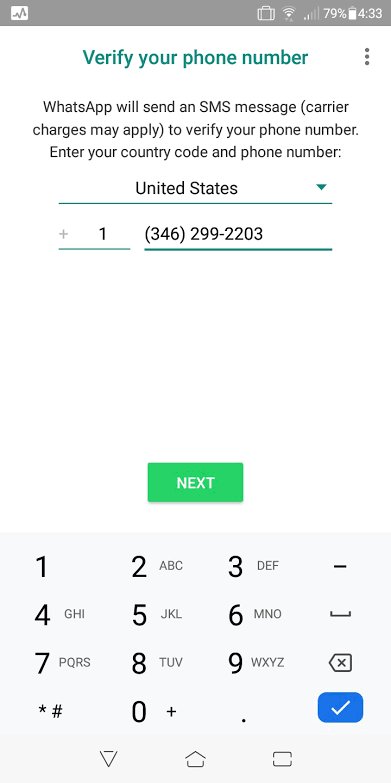 Remember that your smartphone might use data for updates unless you restrict it.
Remember that your smartphone might use data for updates unless you restrict it.
Facebook Data Usage
As the largest social network, Facebook can be very useful and entertaining.
We use it to keep in touch with our friends and family or to read useful/useless information.
Plus, we sometimes surf social networks for funny videos.
Unfortunately, because of all that content and the improvements to the app that come almost daily, the Facebook app consumes more data.
The average use is approximately 1.5 MB per minute.
If we involve video content, it goes up to 2.6 MB per minute. Of course, video quality largely affects data consumption.
So, we can easily spend over 2 GB of data just using the Facebook app.
Luckily for our monthly bills, there’s a Facebook Lite app, a great data-saving solution. It uses less data because there are no fancy animations and fine details. It can consume about 50% less data than the regular app.
The other factor that goes in favor of the Facebook Lite app is that it works smoothly in areas with poor signals.
Messenger Data Usage
Messenger can consume data in a lot of ways, so it’s a little more difficult to get to an exact number.
When we send text messages, we don’t use that much data.
Photos, emojis, and animations use a little more than text messages.
Of course, voice calls and video calls use a lot more.
For example, a Facebook Messenger voice call uses approximately 350 KB per minute instead of the WhatsApp messenger, which uses 400 KB on average.
Messenger consumes around 3.20 MB a minute for video calls, while WhatsApp uses approximately 5 MB a minute.
There are quite a few differences in consumption between these two.
FaceTime Data Usage
FaceTime is a popular app on iOS. It’s very data efficient compared with WhatsApp.
This app uses approximately 3 MB of data per minute during a video call.
However, there’s a possibility to have an audio call using FaceTime, and it uses Wi-Fi or cellular data.
Of course, an audio call consumes much fewer data.
It’s about 600 KB per minute for an audio call using FaceTime, a little more than WhatsApp voice calls.
How to Save Your Data?
There are several ways we can spare our data plan when using our smartphones.
The most logical way is to connect to Wi-Fi networks as frequently as possible.
When we’re connected to Wi-Fi, our devices don’t consume data provided by our MNOs.
However, a smart data consumption option activates data consumption when there are breaks in the Wi-Fi connection.
Another good tip to limit your data use is to not stream when you’re not connected to Wi-Fi.
Instead, download a couple episodes of your favorite TV show when you’re on Wi-Fi and watch them later.
Also, you can limit data use by going to Settings > Apps and then tapping on an app that you’d like to limit.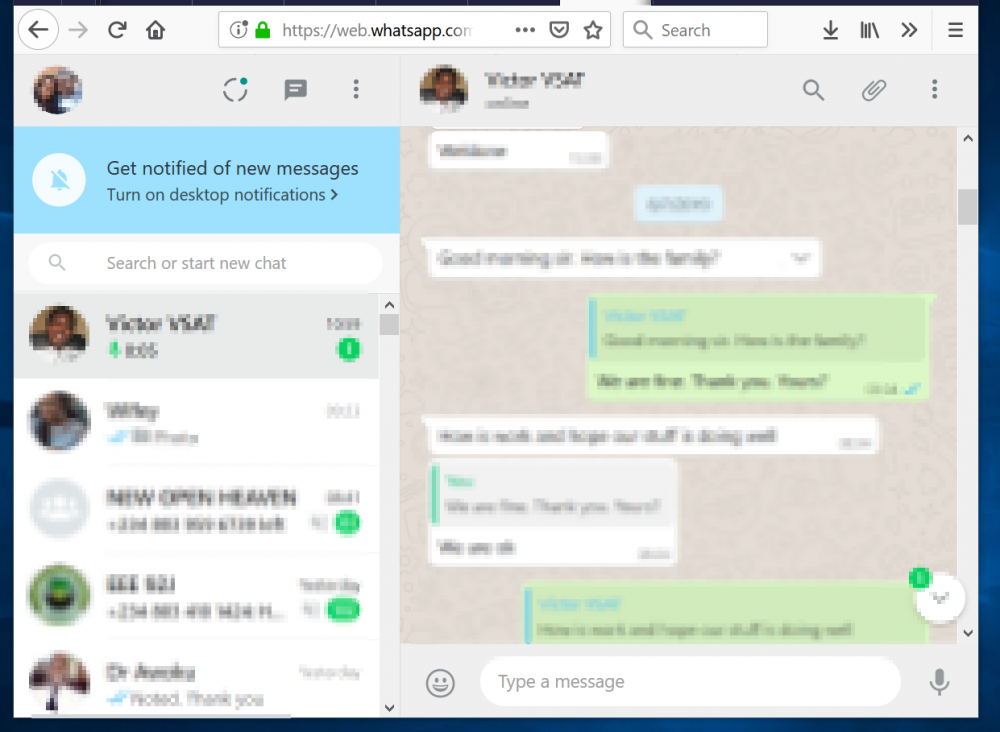
Tap on Mobile data, and just disable background data usage.
Setting a data warning and data limit on your smartphone is also a good way to save data.
You can do this by going to Settings > Connections > Data usage > Mobile data usage > Billing cycle and data warning.
You’ll see an option to receive a notification when your device consumes a certain amount of data.
Also, there will be an option that you can tap that says “Limit mobile data usage.”
Finally, you can turn on the Data saver.
Go to Settings > Connections > Data usage > Data saver. Turn it on, and it will stop apps from running any kind of background data.
How much traffic WhatsApp consumes and how to save it wisely
It would seem that messengers are not the applications that require a lot of Internet. In fact, it all depends on how actively and how to use them. Under certain conditions, even on WhatsApp, you can effortlessly spend about ten gigabytes per month. With a limited internet package, it would be nice to know how much traffic WhatsApp consumes in general and how to save it wisely. Let's look into this issue. nine0003
With a limited internet package, it would be nice to know how much traffic WhatsApp consumes in general and how to save it wisely. Let's look into this issue. nine0003
Data usage
First, let's talk about how much WhatsApp consumes while running in the background. This is just 1 MB of traffic per day. Then there are text messages, each character sent consumes 1.6 bytes. That is, 1 MB of traffic is enough for 655360 characters in correspondence, and this is not the volume of the smallest book novel.
Voice messages are "heavier" in order, one such message per minute will require 160 Kb of traffic, and for 1 MB it will be possible to record messages for 6 minutes and 40 seconds. Audio calls consume even more - 350 KB per minute of conversation. But they are still far from video communication - 6.7 MB per minute. nine0003
Files carry the biggest load. Sending documents, photos or videos takes the lion's share of traffic. This is despite the fact that WhatsApp compresses images and videos by default, degrading their quality but reducing their weight.
It is worth mentioning two more sources that consume the Internet. The first is backup. It allows you to restore correspondence and files attached to them when you reinstall the messenger. Perhaps this is due to sending all the contents of your WhatsApp account to the cloud storage. Naturally, this consumes traffic, the amount of which depends on the volume of files and messages. The second is the automatic update of the messenger, the size of updates can be either very tiny or reach tens of megabytes. nine0003
How to save bandwidth
If your Internet is very limited and WhatsApp consumes too much, then you can resort to the following steps to reduce Internet consumption:
- Refuse voice messages, audio and video calls in favor of text. In any case, you will convey the necessary information, and you will spend much less traffic.
- If it is not possible to refuse calls, then you should at least save on them by activating the appropriate mode: "Menu" -\u003e "Settings" -\u003e "Data and Storage" -\u003e "Call Settings" -\u003e activate "Data Saving".
 nine0022
nine0022 - Disable chat backup or do it as infrequently as possible, the maximum possible value is once a month.
- Disable automatic messenger updates. You can update WhatsApp as needed over Wi-Fi, saving data.
- Download sent photos, videos and other files only when connected via Wi-Fi, not mobile Internet. You can do this through the WhatSapp settings at the address "Menu" -\u003e "Settings" -\u003e "Data and storage" -\u003e "Startup media". nine0022
Topic: 7 most useful Whatsapp chips that few people know about
SHARE
How much traffic WhatsApp consumes - how to save
Traffic consumption when using WhatsApp
- Post author: Sergey
- This entry was published on: 04/25/2022
- Post category: FAQ
- Reading time: 2 minutes of reading
- Entry modified: 04/25/2022
CONTENTS
- 1 What is WhatsApp traffic used for
- 1.
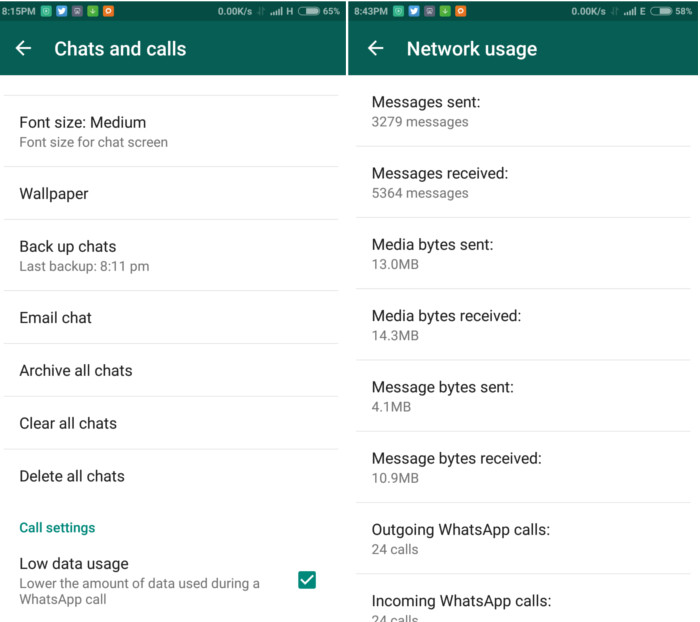 1 Calling costs
1 Calling costs - 1.2 How to calculate your traffic consumption
- 1.
- 2 Ways to save costs
- 3 Conclusion
WhatsApp is a service designed to communicate in a variety of formats. Subscribers can talk in real time using the smartphone's camera and microphone, as well as send text and multimedia content to each other. Already in 2016, the messenger became completely free. Service subscribers pay only the Internet service provider. Knowing the approximate traffic consumption, the user can minimize the cost of communication by correctly distributing priorities. This is especially important if the subscriber uses a tariff plan, the rates of which depend on the number of megabytes transferred. How much traffic does WhatsApp consume next. nine0003
What Votsap traffic is spent on
Internet usage while the application is running is distributed as follows:
- Daily traffic consumption while running in the background is 1024 bytes.

- Forwarding a text message of 100 characters will require a corresponding consumption of 160 bytes.
- When sending or receiving multimedia files, internet costs depend on the amount of content. Materials with a large "weight" are automatically compressed to save traffic. The quality of the processed images is reduced. nine0022
- An audio message lasting one minute corresponds to a transfer of 140 kilobytes.
- Chat history backup usually requires a lot of traffic and depends on the amount of multimedia content.
- Upgrading the software version also incurs costs.
Costs for calls
Communication with a picture requires more internet consumption. A minute of conversation without including an image uses 350 kilobytes, a similar conversation time with a picture is about 6.6 megabytes. One hour of video conversation corresponds to 400 MB transfer. nine0003
How to calculate traffic consumption
Mobile devices contain built-in utilities for calculating network connection costs. Access to the option depends on the platform on which the smartphone is running. Most often, the information is located inside the options menu, in the "Connections" section. The name of the option varies: "Data usage", "Traffic monitoring", "Internet consumption".
Access to the option depends on the platform on which the smartphone is running. Most often, the information is located inside the options menu, in the "Connections" section. The name of the option varies: "Data usage", "Traffic monitoring", "Internet consumption".
Using this option, you can see the consumption of mobile data for a specific application for a selected period, as well as set a limit on data transfer through a specific service. When the limit is exhausted, all types of communication through the messenger will be blocked. nine0003
To clarify information about Internet consumption, you can use special utilities. There are programs that allow you to set up notifications about approaching the set limit, as well as regulate data transfer depending on roaming, connection method and other conditions.
Inside the WhatsApp application, you can check the statistics related to the traffic used, including highlighting information on specific interlocutors.
The "Network usage" option is located in the "Settings" menu section, inside the "Data storage" block.
nine0003
Ways to save costs
There are several methods to help you minimize your internet usage when communicating.
- Minimize the forwarding of multimedia attachments.
- Refuse calls and switch to text messages.
- Activate the data saving option in the call settings menu (“Data storage” block).
- Receive media only when using WiFi. You can configure the media download option inside the "Data and storage" block. nine0022
- Subscribe to the free social media service from your mobile operator.
- When configuring the option to automatically create chat backups, limit the ability to save by specifying "via WiFi". In this case, the data will be sent to the server only when a free WiFi connection is detected.
- Prevent automatic installation of new versions of the application on the gadget.
Voice messages are not multimedia files. You cannot disable automatic download for this type of messages.