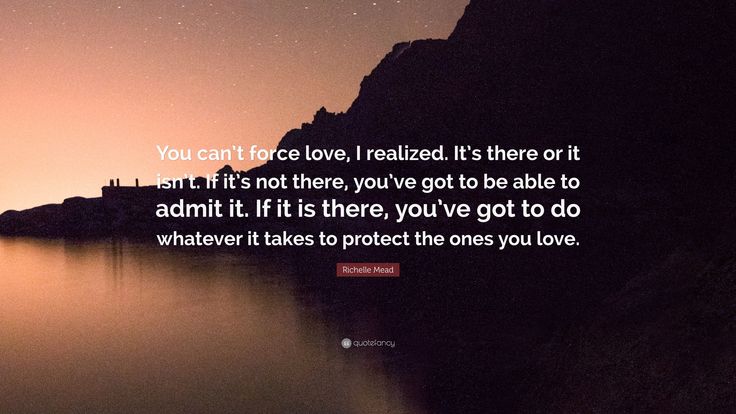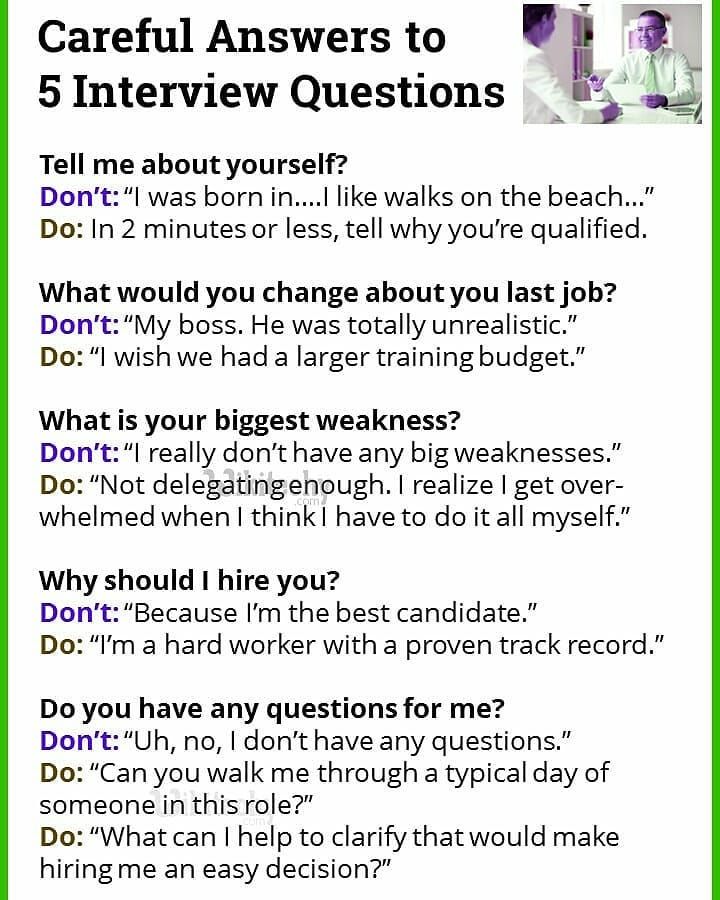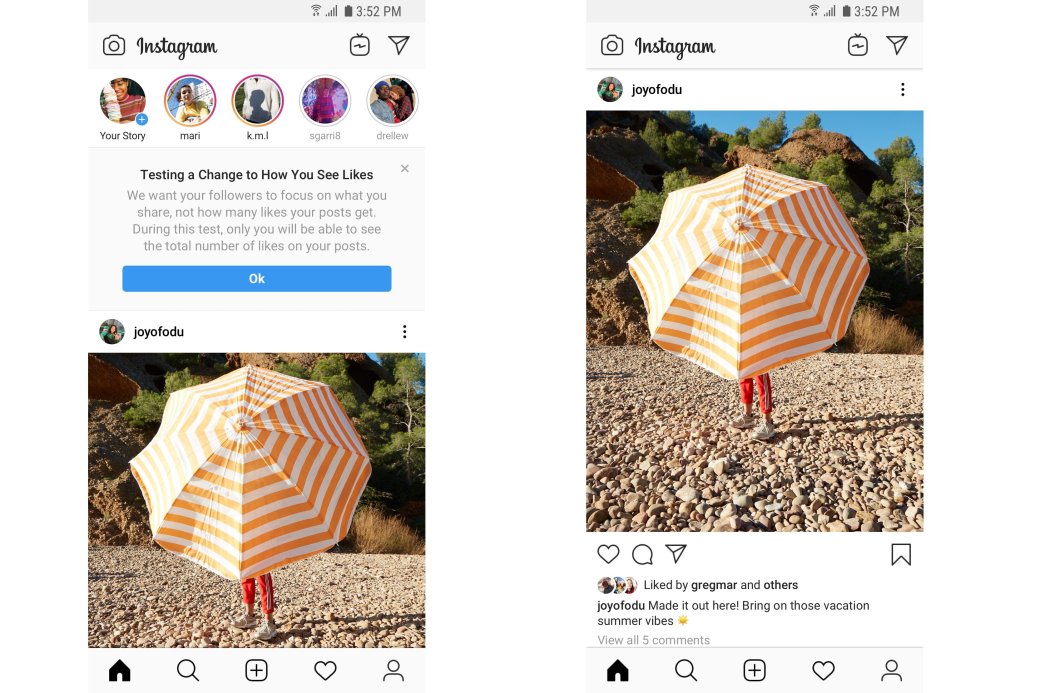How many days does instagram verification take
How Long Does It Take To Get Verified On Instagram?
Blog - July 2, 2020
Have you applied for Instagram ‘verified badge’ but haven’t receive any response from them yet? Well, there is a lot of information you need to know regarding instagram verification, what makes the process confusing is that even if Instagram decline your verification they won’t provide the reasons why they decline your request, they won’t even respond to your request.
There is a lot of impersonation on social media, getting your account verified is the best way to set your profile as the genuine holder. If you’re a true and genuine public figure, whether online or in the real world you should definitely consider applying for the ‘verified badge’. There are a lot of benefits that come with having a verified badge, we’ll share them later in this post and also some information that will help you get verified without spending much time. so stay with us still the end to learn more about the Instagram verified badge.
What Does It Mean To Verify Your Profile On Instagram?
You’ll have a verified badge attached to your instagram profile name, anyone that sees your name will notice the blue badge. Whatever activity you make on Instagram, the badge will always appear beside your name, like comments or any action. The badge is an indication that it’s the official profile of the business, brand or person, you’ll find a lot of instagram profiles with the same name of another brand, but the verified badge is what makes it spot the genuine profile.
The verified badge has some benefits but the major one is to prevent impersonation. A lot of celebrities, global brands, and public figures are being impersonated frequently, and what the impersonators try to do is buy massive followers so their account look genuine, they’ll also use the same picture the genuine account holder is using on their profile, this will confuse a lot of people. With the verified badge you can know the official profile of a celebrity or any brand.
Benefits Of Getting Verified On Instagram
Once you get verified you’ve increased your brand’s credibility. 99% of instagram accounts aren’t verified and might not be verified as well, unless instagram decide each user or brand has to verify their profile in order to continue using their services. With that said let’s share some of the benefits of verifying your instagram profile.
TrustworthinessPeople will trust more when the saw the verified badge appear on your profile, it signifies that you or your brand are important and relevant. When you’re offering giveaways or deals, people might be skeptical, but when they saw the verified badge, their worries are gone. Personally I feel more safe dealing with any business on instagram when their page is verified.
Increase your brand awarenessPeople will not hesitate to follow you if they’re realize that you’re a verified instagram user. Secondly, verified badge appear on top of search results than businesses or brands that aren’t verified, your content will be promoted and this will result in more engagement.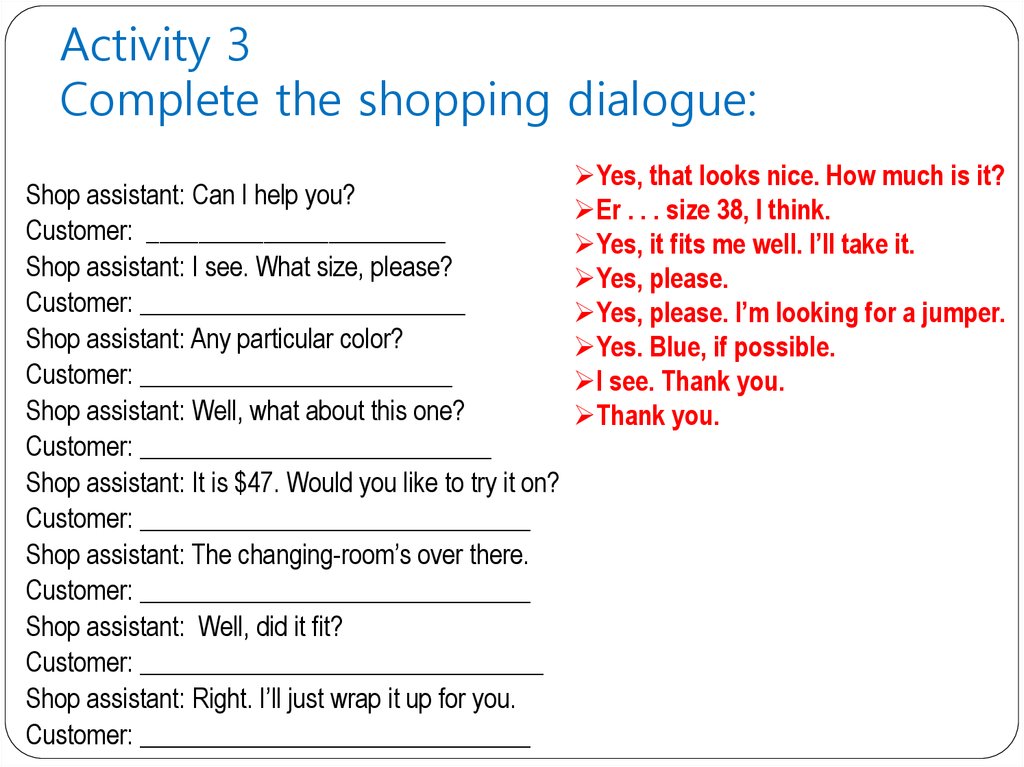 You’ll receive more business opportunities because people won’t have any doubts doing business with you. Overall, more brand awareness is one of the things you’ll achieve when you verify your instagram profile.
You’ll receive more business opportunities because people won’t have any doubts doing business with you. Overall, more brand awareness is one of the things you’ll achieve when you verify your instagram profile.
Some features are instantly available to verified profiles, take the swipe up feature as an example, a user needs to have at least 10,000 followers to access the feature, while verified profiles don’t really need to reach that threshold. But chances are before you become a verified user, you have already reach that number. So when new premium features or important updates are released, verified members are given access instantly before other users.
These are some of the major benefits you’ll get when you verify your instagram account, there are still other benefits you’ll get as you’re using your instagram account.
How To Get Verified On Instagram
In this section we’ll talk about all the things you need to know before you even apply for the verification, the requirements you have to meet, then we’ll outline the steps to follow and other things.
Before proceeding to that, there is something you need to understand; there is no any official release from instagram that states the requirements you have to meet in order to be eligible for verification, but through some testing, some users are able to figure out the important things that matter.
Research your competitorsThe first thing you want to do is make a list of your competitors that already have the ‘verified badge’, write down at least 10. Then you visit their profile to see the type of content they post and notice the ones that have the most engagement so that you can duplicate them. In short you should follow them so that you won’t miss their content updates. Here are some of the questions to ask that will help you improve your account in order to increase your chance of getting verified.
• What’s their posting frequency?
• The type of content they post.
• Take note of their viral content.
• What’s the age of their account?
• How many followers do they have?
• What’s their website or blog, and do they share posts from their website?
Once you get all these insights, you need to do the same on your profile.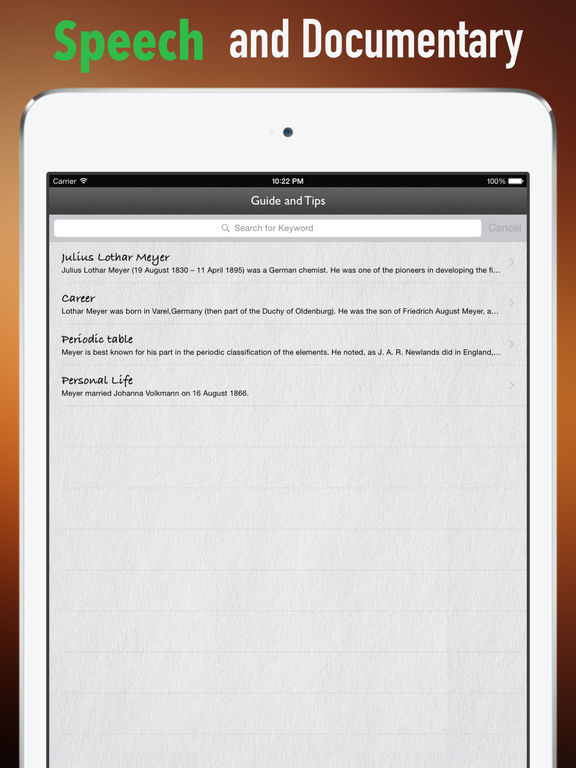
Important Things You Should Know Before Requesting For Verification On Instagram
Number of followers doesn’t matter; though most of the verified accounts on instagram have massive followers, it’s not necessary required, you can find verified profiles with less than 10k followers and that’s because users don’t just randomly accept followers, they have to approve their followers.
Instagram will conduct research on you or your business; they won’t just look at your instagram activities; they’ll search for you online on other sources to see some of your activities. No one knows what they’re checking, all we know is that they’ll make intensive research to find more about you or your business, and if you’re not popular, chances are you’ll not be approved.
Instagram doesn’t provide reasons for rejecting your request; if they do provide reasons, we all know what will happen, internet marketers and other fake public figures will try to manipulate the system and come up with tricks that will help them bypass instagram screening.
What Are The Requirements For Getting Verified On Instagram?
As mentioned previously, there isn’t any official requirement from instagram, but when we take a closer look of instagram profiles, they have some attributes in common and that’s what we’ll share with you.
Respect instagram policies; this is mandatory, once you apply for the verified badge, your account will be reviewed and if you happen to violate their terms of service and community guidelines even in the past, you might be spotted and your request can be turned down.
Authenticity; you have to be authentic in every activity you do on instagram, make sure the events and activity pictures you post are real, they might pick some of your events and research on them.
Complete; complete your profile with details you can verify if asked, set your account as public, not private.
Be original; sorry to say that if you repost content from other instagram users, you won’t stand a chance to be accepted.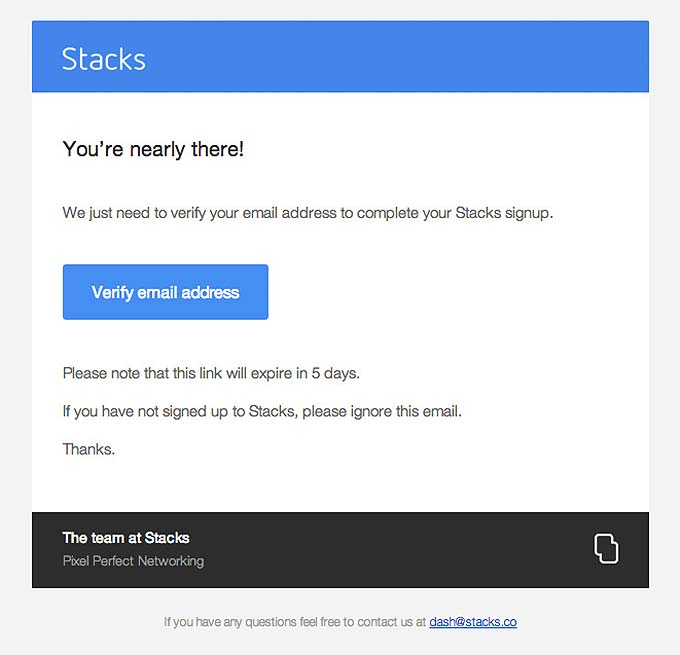 You should post your own unique content; this however doesn’t mean you can’t share other people’s posts every once in a while.
You should post your own unique content; this however doesn’t mean you can’t share other people’s posts every once in a while.
Have enough genuine followers; the rule is that the more followers on your profile, the more famous you’re and the more your brand is well known and that will be a positive signal that can favor your request. You should however stay away from buying fake followers, during the review process you’ll be spotted easily, and this will lead to rejection all the time. Provide unique and high quality content just like your competitors do and you’ll attract more followers naturally.
Connect all social media account; if you have other social media accounts especially if they’ve been verified, they can favor your request. Post your social media accounts like twitter, Facebook and LinkedIn. Connecting all your major social media account demonstrate authenticity.
Become active every day; If you want to get the verified badge, you must post frequently. You have to be active by connecting with new people every single day. The more people are engaging with your content on a single day, the more credibility you’ll earn.
You have to be active by connecting with new people every single day. The more people are engaging with your content on a single day, the more credibility you’ll earn.
Respond to your followers;When they comment, make sure to add your comments or like their comments also. Show instagram that you’re paying attention to your followers. Even if you don’t have the time to do so, you should hire someone to engage with your them.
You should be active on other platformsIt doesn’t look real to have millions of followers on instagram and then having a few followers on your Facebook and Twitter profiles. You should make sure that all your social media profiles are active and you maintain a good following. It doesn’t have to be exactly like on your instagram profile, but at least should have reasonable engagement when compared to your IG profile.
Have a website and Wikipedia pageThis isn’t something mandatory but if you have noticed, almost every important personality has a Wikipedia page and also a website.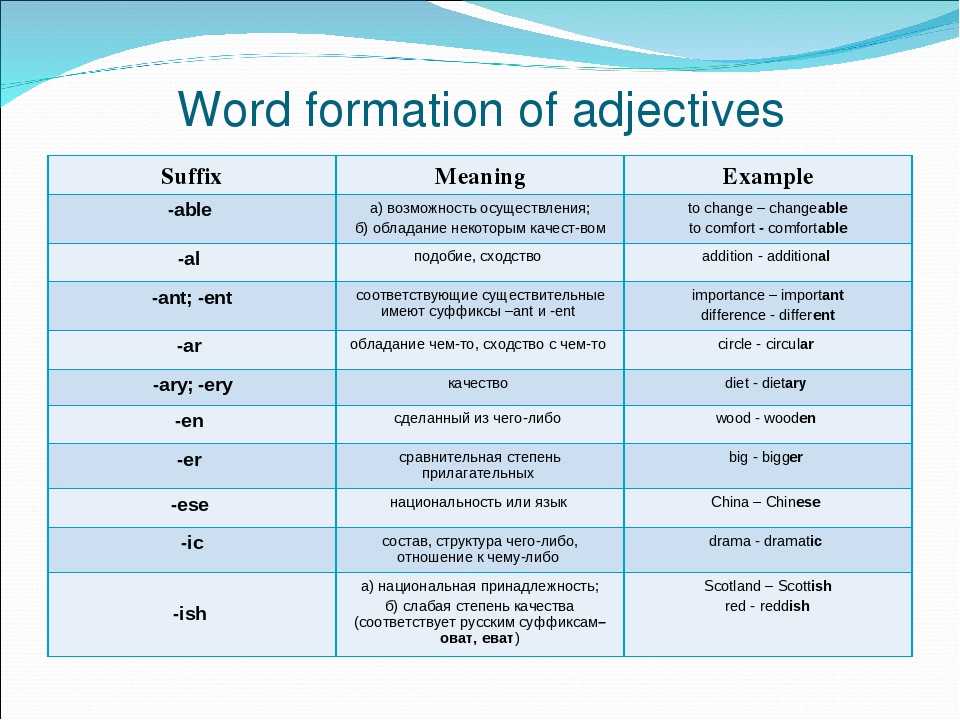 Having these two components isn’t a big deal, for website you can get even get one for free, though it’s more professional to set up a private website. Opening a Wikipedia page is even easier than setting up a website, you just need to head over and signup to start creating a page where you add all your details, including history and everything.
Having these two components isn’t a big deal, for website you can get even get one for free, though it’s more professional to set up a private website. Opening a Wikipedia page is even easier than setting up a website, you just need to head over and signup to start creating a page where you add all your details, including history and everything.
This is also another way to prove to instagram that you or your brand are widely known by people. When your brand is published on press it means you’re popular, legitimate and also influential as well. obtaining a national press will definitely increase your chance of approval.
So that’s it for this section, as mentioned, they’re not official requirements but they’ll help a lot, so try as much as you can to meet these criteria, even if you can’t achieve all, you should be able to cover 70% of them. Now we’ll talk about how to send the application for getting the verified badge on Instagram.
How To Send Verification Badge Request On Instagram
1. Open your Instagram app and head over to settings by tapping the 3-line icon which is at the top right corner of your screen and then select ‘Settings’.
Open your Instagram app and head over to settings by tapping the 3-line icon which is at the top right corner of your screen and then select ‘Settings’.
2. Tap ‘Account’ and in the list of options you’ll notice ‘Request Verification’.
3. You’ll be required to add the following information;
• Instagram Username; you should also login through the Instagram account you want to be verified.
• Full name; this should be your full and original name as it appears on other sources including your ID card and other online sources you’re using the name.
• Known as; this is the name you’re well known as; it can be the same name as your original name or you can use your brand name.
• Account category; you choose the applicable category for your personality or business.
• Valid photo ID; you have to upload an ID card or any document that will verify your name, these include, passport, driver’s license, official business documents like statement of bank account, electricity and utility bills, tax papers and so on. But I can say that a passport or national identification card is much better.
But I can say that a passport or national identification card is much better.
4. Once you send that, you just hit the send button and wait for their response.
How Long Does It Take To Get Verified On Instagram?
There is no official statement on the duration it takes for instagram to review your request and approve it, you have to be patient here. Most sources online mention 30 days, on average, you’ll see response within 30 days but some users have been verified within hours, a week or can even take months. It’s normal for the process to take more than 30 days, but if things are good you’ll receive response within 30 days.
Can I lose my badge?
Absolutely, even after been awarded the badge, you can lose it. So you need to make sure to abide by their rules and regulations, not only the badge, you can as well lose your instagram account.
That’s it about Instagram verified badge, share your experience in the comment below.
Search
Start a 24 hour free trial
The most effective Instagram Growth tools on the Internet.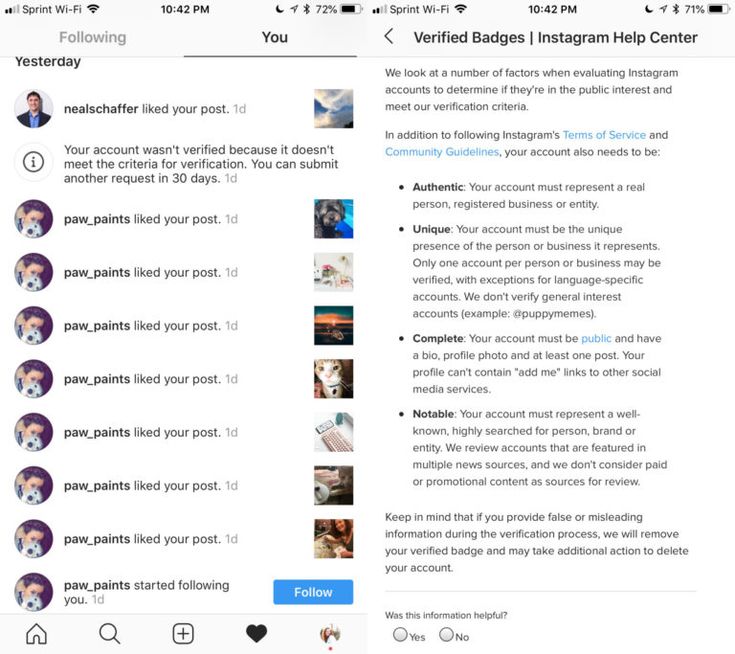
The most advanced and effective Instagram Automation tools. Grow your Instagram accounts without lifting a finger.
© 2021 All rights reserved. Team Gramto
How To Get Verified On Instagram
To get verified on Instagram is one of the most prestigious honors a brand can receive. Fortunately, Instagram has made it a bit easier to get that blue tick as it lets absolutely anyone apply for Instagram verification.
But there's a twist in the tail here. Unless you are a public figure or a global brand, it's pretty hard to get an Instagram verification badge. That's why we have broken down all you need to know to get verified on Instagram in this post. Let's get started!
- What Does It Mean To Get Verified On Instagram?
- Why Get Verified On Instagram?
- Instagram Verification Requirements
- How Many Followers To Get Verified On Instagram?
- How To Get Verified On Instagram?
- What Happens After You Apply For Instagram Verification?
- How Long Does It Take To Get Verified On Instagram?
- Getting The Blue Tick Is Not The End Of The Story; Try Maintaining It
- Myths About Instagram Verification
- How To Get Verified On Instagram Tricks
You can directly jump to a section of your choice or keep scrolling.
What Does It Mean To Get Verified On Instagram?
Simply put, Instagram verification means you have a blue tick next to your username, either on your personal page or your brand page. This blue checkmark shows the Instagram audience that the platform essentially confirms that they have verified who you are & that you are who you say you are.
Image Source: Grammarly Instagram
Why Get Verified On Instagram?
Many people see getting that blue tick next to their Instagram username as a symbol of status. As if the Instagram verification badge is something that will tell other users that you have "made it."
If Instagram verifies a particular account, it means they took the time to ensure that the account owner is who they assert to be. Instagram verification badge also helps other users to inquire about the original user account they are trying to find rather than a fan or fake account. Apart from these, here are some added benefits to get verified on Instagram:
#1: Be The First One To Try New Instagram Features
Once you get verified on Instagram, you will also get a touch of unique treatment from Instagram.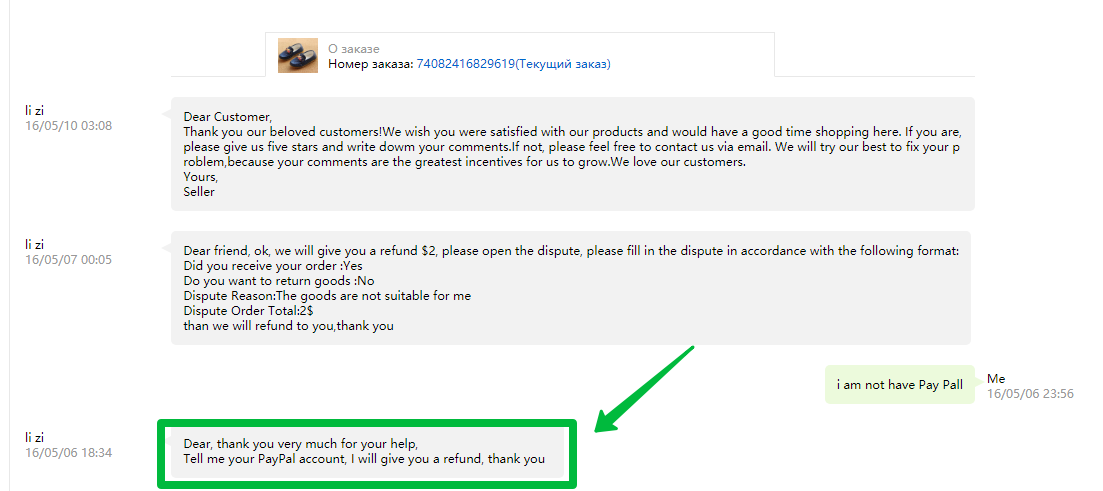 Users with the blue tick are often the primary ones to undertake and test new features before they are extended to the remaining Instagram users.
Users with the blue tick are often the primary ones to undertake and test new features before they are extended to the remaining Instagram users.
#2: Avoid Brand Theft & Increase Trust In Your Account
With more than 150 million fake accounts on the platform, anyone can copy your exact strategy & steal your brand name. This can lead to confusion among your fans and customers about which one is the original brand's account.
Along with giving a real competitive edge & strengthening your brand power, the Instagram verification badge also helps distinguish your account from a pool of fake & spam accounts.
#3: Adds An Element Of Exclusivity
It's not easy to get an Instagram verification badge. So the accounts that get verified on Instagram belong to an exclusive group. Not being able to acquire it easily makes the blue tick more valuable to any account that receives it.
#4: Become A Thought Leader
When users see an account with an Instagram verification badge, they automatically trust the content posted on the account as an original one. Even if other accounts have put out the same kind of content without providing credits, yours is considered to be the primary source of that piece of information.
Even if other accounts have put out the same kind of content without providing credits, yours is considered to be the primary source of that piece of information.
On top of that, you are also sure to see a rise in followers & engagement on your account once you get verified on Instagram.
#5: Increase Your Account's Visibility
Accounts with Instagram verification badges show up higher in search results and on explore pages. So when somebody's searching on Instagram, and your account matches the search criteria, it will appear at the very top, leaving other duplicate and fan accounts lower on the list.
You might have also observed that the recommended pages by Instagram are often the ones that are verified. A high indication here is that the Instagram algorithm also likes and favors accounts with blue tick.
#6: Get Better Partnership Offers
Most prominent brands use Instagram as their central marketing channel. And as a verified account yourself, you are likely to drive better partnership offers from big brands (that are already Instagram verified) looking to collaborate with other well-known brands.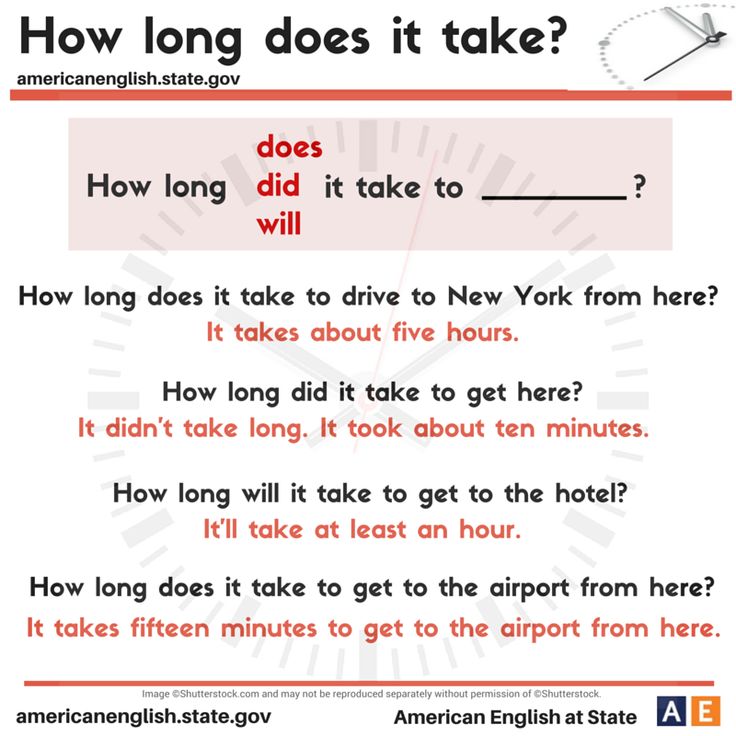
Instagram Verification Requirements
Instagram takes a number of factors into consideration when evaluating if an account meets the verification criteria. Apart from following Instagram's Terms of Use & Community Guidelines, your account should have the following characteristics to get Instagram blue checkmark:
-
Authenticity: Your account should represent a real person or registered business.
-
Uniqueness: A person or a brand should hold only one account since the platform can confirm the authenticity of only one account corresponding to an individual or brand. The exception does exist for multilingual accounts. The entity should also represent the same person, business, or brand that dominates most of the account posts. Accounts with general interests are refused.
-
Completeness: Your account should be a public one and not a private one that contains a bio and profile photo.
 You should also maintain an active account while applying to get verified on Instagram.
You should also maintain an active account while applying to get verified on Instagram. -
Notability: Your account should represent a public figure or brand that is well known to the audience and is highly searched. Instagram uses popular news websites to see if your name/brand name has been featured and does not consider any paid or sponsored media content as sources for review.
It is important to note that all the information you provide during the Instagram verification process should be truthful. Otherwise, it will leave you without a blue tick and might also lead to your account deletion in the worst cases.
Another important point here is that possessing a blue checkmark on Facebook does not guarantee your Instagram account approval automatically. It is necessary to start the process from the very beginning again on IG and enhance your account to be the one with a high likelihood of being impersonated.
How Many Followers To Get Verified On Instagram?
Instagram does not give a minimum number of followers requirement to get the blue tick.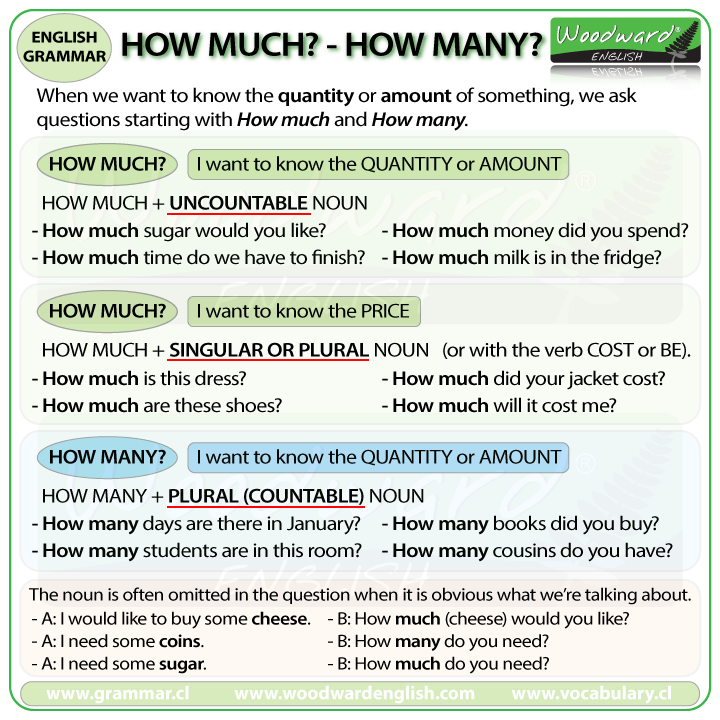
The follower count does not play any role, and there is no requirement that users should collect a certain follower number to get verified on Instagram.
However, once an Instagram account has obtained the blue tick, it does have high chances of growing its following quickly enough and beating the threshold of the millions in a much lesser time. And that is the reason why everyone wants to get Instagram verified. Even the newly registered users with a minimum number of followers are not an exception to obtaining the Instagram verification badge.
There is no criteria on the number of followers to get verified on Instagram.
How To Get Verified On Instagram?
Unlike several other services, Instagram does not offer the blue tick to any users till they do not claim this checkmark themselves. Everyone who wishes to get an Instagram verification badge should request it by filling out an application form. When you complete this process, your application gets delivered to the Instagram verification team. Its representatives can then review your application and either approve or deny it. Here are the steps to apply for your blue tick on Instagram:
Its representatives can then review your application and either approve or deny it. Here are the steps to apply for your blue tick on Instagram:
Step 1: Make sure you're logged in to the account you're requesting a verification badge for.
Step 2: Go to your profile & tap Settings -> Account -> Request Verification.
Step 3: Enter your full name & provide the required form for Instagram identification. Once done, hit Send.
Image Source: Instagram
What Happens After You Apply For Instagram Verification?
After you have sent your request, Instagram will review your request. You will receive a notification in the "Activity" section of your account up to 30 days after applying to let you know if your account has been verified or not.
You might receive a similar kind of notification if your accounts get verified.
Image Source: Alex Tooby
The notification you might receive if your accounts do not get verified.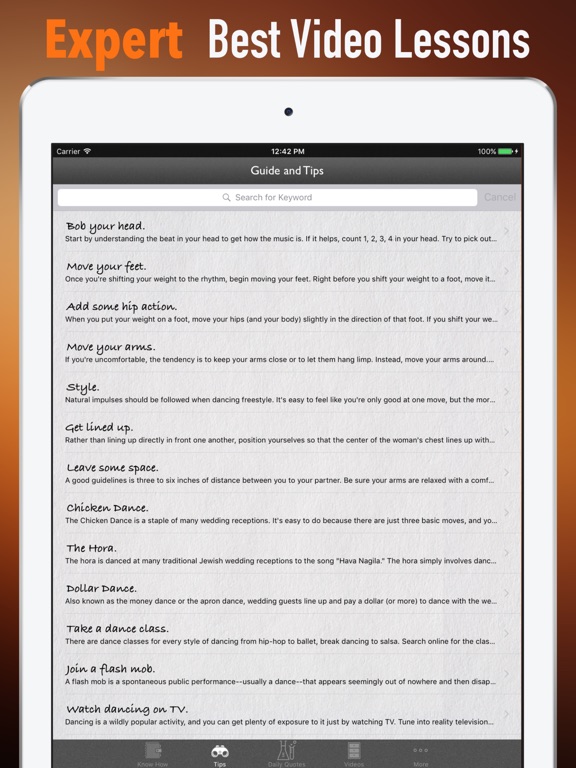
Image Source: Alex Tooby
If your request gets denied, you can submit a new request again in 30 days. But note that applying for an Instagram verification badge multiple times before receiving a decision will cancel your application.
A few things to keep in mind after submitting your request to get verified on Instagram are:
- Instagram will not reject your verification request based on a specific follower count only.
- Instagram does not provide specific reasons for denying your verification requests.
- There is no way to manually submit the news articles in which you or your brand has been featured.
- You will not receive an email from Instagram asking you to apply for verification.
In case you find any of these happening with you, consider it as a case of falsehood.
How Long Does It Take To Get Verified On Instagram?
There is no exact period of time for how long does it take to get verified on Instagram. Sometimes accounts get the blue tick in a couple of days only, but experts recommend that you start checking your IG notifications 3 to 4 days after sending a request.
Sometimes accounts get the blue tick in a couple of days only, but experts recommend that you start checking your IG notifications 3 to 4 days after sending a request.
If your request gets denied, don't get disheartened because this was not your one and only chance. You can send your application again in the next 30 days. But the next time you apply to get verified on Instagram, make sure you have worked on your account thoroughly to meet the requirements as accurately as possible.
Getting The Blue Tick Is Not The End Of The Story; Try Maintaining It
Also, remember that Instagram can remove your blue tick at any time & may take away your Instagram verification badge or even disable your account if you do the following after you get verified on Instagram:
- Try to advertise, transfer or sell your verification badge.
- Use your profile picture, bio, or name section to promote any such services or activities that violate Instagram's Community Guidelines and Terms of Use.

- Try to verify your account through a third party.
- Switch your account from public to private several times.
Myths About Instagram Verification
There are a lot of myths and rumors with the verification process since many myths, or a part of them might have appeared to be true sometimes due to certain exceptions. The most ambiguous of them look like the following:
#1: It Is Possible To Get Verified On Instagram By Paying A Hefty Amount
It might seem suspicious that the blue tick usually appears next to profiles of public & prosperous people. That leads several people to suppose that these users could have purchased it for hefty real money.
However, it remains a common truth that IG does not charge a single dollar for the verification process. It is an absolutely free procedure that everyone and anyone can apply.
#2: Another Person Or Company Can Verify Your Account
Naturally, representatives of the black market or digital agencies charge just for getting your account verified on Instagram.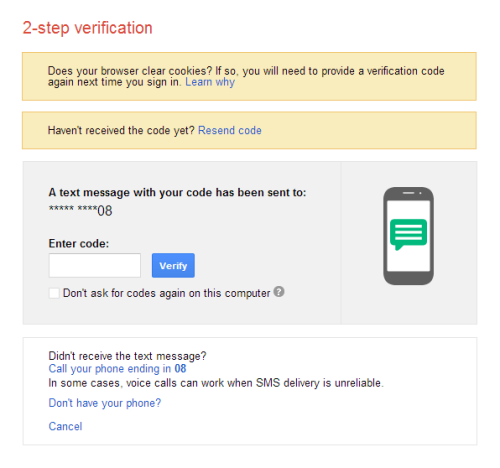 But the platform does not have an option to apply for verification for a different account. The field of username is uneditable. Hence only an account holder can apply to get verified on Instagram from their account and provide all the necessary confirmations to pass through it.
But the platform does not have an option to apply for verification for a different account. The field of username is uneditable. Hence only an account holder can apply to get verified on Instagram from their account and provide all the necessary confirmations to pass through it.
#3: Only If You Have Popularity Like A Celebrity, You Can Claim The Instagram Verification Badge
The truth is even if you are a true influencer, you are not guaranteed a blue tick.
It has been observed that Instagram seems to lean towards approving people who have a robust web presence than just the Instagram presence itself. Some major Instagram influencers have remained un-verified. On the other hand, lawyer and media blogger Rachel Sklar, who only has a few thousand followers (at the time of writing), is verified.
Image Source: Rachel Sklar Instagram
While Sklar does not have an influencer style following on Instagram, she is very Google-able and has been featured in countless national publications.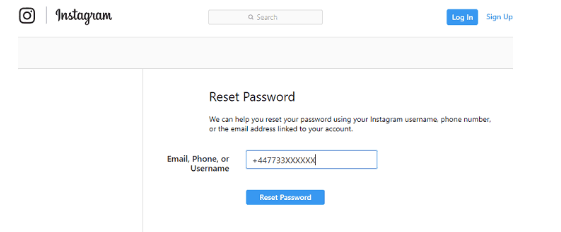 She ranks high on overall internet notability. Not to forget, Rachel Sklar is Twitter verified & has been followed by prominent figures such as Barack Obama on Twitter.
She ranks high on overall internet notability. Not to forget, Rachel Sklar is Twitter verified & has been followed by prominent figures such as Barack Obama on Twitter.
#4: You Get No Benefit Apart From A Blue Tick
Some people have a viewpoint that Instagram verification does not provide any benefit apart from a small blue checkmark. However, users develop a number of pros for themselves and their brand (knowingly or unknowingly) apart from getting the Instagram verification badge:
- The level of trust in your account and personality grows significantly.
- There is an increase in brand awareness.
- The account attracts more attention and encourages more people to follow it.
How To Get Verified On Instagram Tricks
While there exists no perfect strategy for acquiring the Instagram verification badge, there are a couple of tips and tricks which will improve your chances of getting Instagram verified.
#1: Complete Your Profile & Bio
Your profile should be in excellent shape if you wish to get verified on Instagram. Here's a checklist you can refer to for the same:
Here's a checklist you can refer to for the same:
-
Have a link in your bio that sends users to a shoppable gallery or your official website.
-
If you use your verified Facebook or Twitter link on your bio link, remove it, as this might not help get you verified.
-
Have at least one phone number or email address publicly published on your website, which would provide a way for your audience to contact you other than Instagram itself.
-
Your bio should explain who you are and what you do.
Take time to get your profile and bio in prime shape before applying.
Know more about 300+ Instagram Bio Ideas: How To Write A Killer Instagram Bio
Image Source: H&M Instagram
#2: Personalize Your Posts
Try to distinguish your content from what other accounts of similar interest post. This will add more personality to your account. It will also help to personalize your brand & make it more relatable for other users.
Image Source: Oreo Instagram
While making the perfect content for Instagram, don't forget about consistency. A content calendar can help you here to maintain consistency and look at the quality of posts all at once. If you are an SMB, Statusbrew's Planner is one such calendar that will let you compose & schedule posts for several accounts from one dashboard.
#3: Grow Your Followers & Engagement Right
Now, you know that the number of followers you have does not play any role in your Instagram verification process. One thing to know here is that your follower count never equals your posts' engagement. Hence focus on building such a quality following that is interested in your post & you are sure to receive a good amount of engagement with whatever follower you have.
Image Source: Starbucks Instagram
One foolproof method to increase engagement on Instagram is to use popular hashtags. You can also take it one step further & build a hashtag for your brand.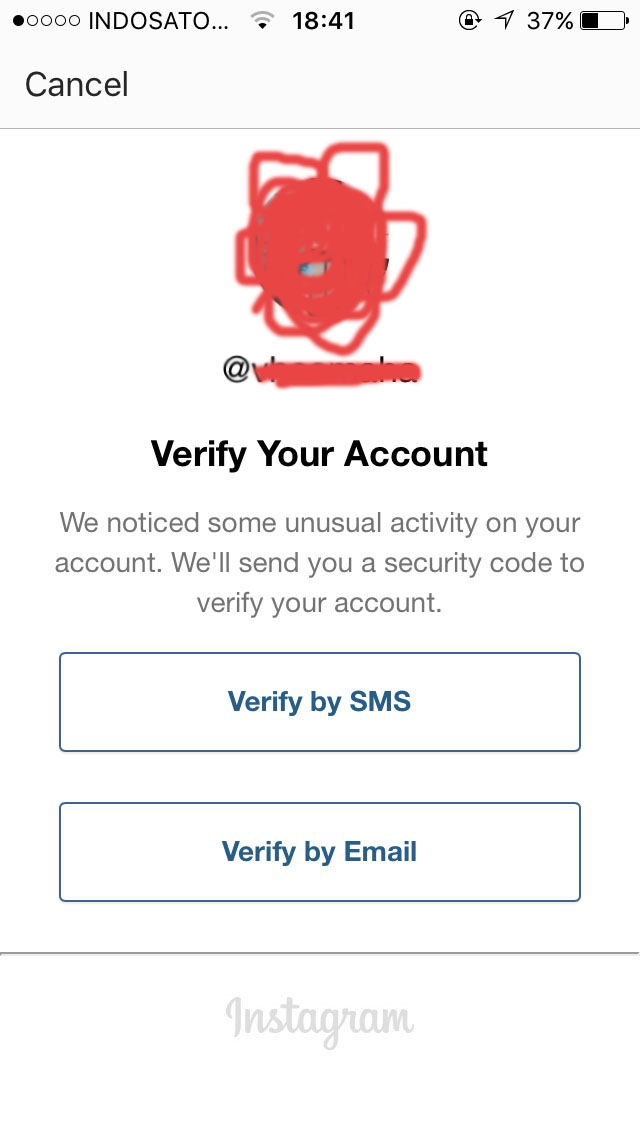 The more you get people to use your brand hashtag, the more visibility you will get on Instagram. If your brand hashtag has got a good amount of posts & following, you can include it in your bio as well.
The more you get people to use your brand hashtag, the more visibility you will get on Instagram. If your brand hashtag has got a good amount of posts & following, you can include it in your bio as well.
Know more about 300+ Best Hashtags For Instagram In 2021
#4: Be An Active User Of The Platform
One of the significant similarities you can observe among accounts that get verified on Instagram is that the accounts are highly active. Not only do they post consistently, but they also engage with their followers actively. You would observe that each of their posts is quite power-packed.
Hence Instagram also takes the side of active users while giving the blue tick because there are more chances that the audience believes in this account holder. Therefore, it is best to start adding content frequently and put effort into engaging and interacting with your followers more actively if you want to get verified on Instagram.
If you don't find time to open your Instagram very frequently & still wish to maintain an active profile, take the help of Statusbrew's unified inbox that collates all your conversation in one dashboard. As an SMB, this will save a lot of your time by avoiding the hassle of checking your account every now and then to see if you received any comments & you can simply reply from Statusbrew's dashboard as well.
As an SMB, this will save a lot of your time by avoiding the hassle of checking your account every now and then to see if you received any comments & you can simply reply from Statusbrew's dashboard as well.
Statusbrew's Engage allows you to build a dependable response system effectively.
When you manage your Instagram account with a team, Statusbrew makes team collaboration much simpler & more manageable with it’s detailed features such as slack integration.
Integrate Statusbrew with Slack to receive instant notifications for configured activities performed in Publish and Engage Section.
#5: Tackle The Spammy Comments
As your following increases on Instagram, you would also notice a proportional increase in the spam, trolls, and bot comments under your post. It would be hard for you to keep a check on comments of all the posts & remove each spammy comment manually.
While you can always turn off comments on Instagram, this would also prevent your genuine followers from engaging with you.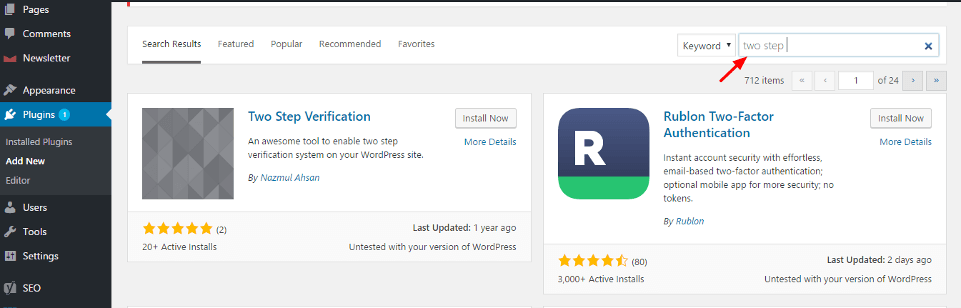 But you can't let the spammy comments stay in your comments section as they work very quickly to destroy your brand's reputation online & might even prevent you to get verified on Instagram.
But you can't let the spammy comments stay in your comments section as they work very quickly to destroy your brand's reputation online & might even prevent you to get verified on Instagram.
Hence, it would be best to have a tool that can automatically ban spam, bots & trolls. Statusbrew helps you increase the impact of your post by moderating comments on your social profiles. You can auto-hide comments, disable comments altogether, or create customized automation rules.
Try Statusbrew
#6: Build Up A Presence Outside Instagram
You are more likely to get an Instagram verification badge if you already have a longtime presence or an enormous following on another platform, such as your blog or other social media site. Getting verified on other platforms does not guarantee your Instagram blue checkmark, but it does increase your likelihood.
This is because one of the Instagram verification requirements is being mentioned in the media & news. Instagram will certainly check on the internet for any content associated with your brand. And having a Facebook or Twitter account verified for the same brand name confirms your authenticity & uniqueness to Instagram during the review process.
Image Source: Everlane Instagram
#7: Report Any Imposter Accounts
If you have ever searched for a big brand or famous figures such as Nike, you will likely have noticed an awful lot of duplicate accounts. People also make "fan" accounts with the same brand name but it isn't a replacement of the original brand's account. A meme page or a fan account usually (in most cases) does not get verified by Instagram.
To increase the visibility of your account both for Instagram & for your fans, report any accounts that claim to be authentic and pretend to be you or try to copy-paste your content without giving credits.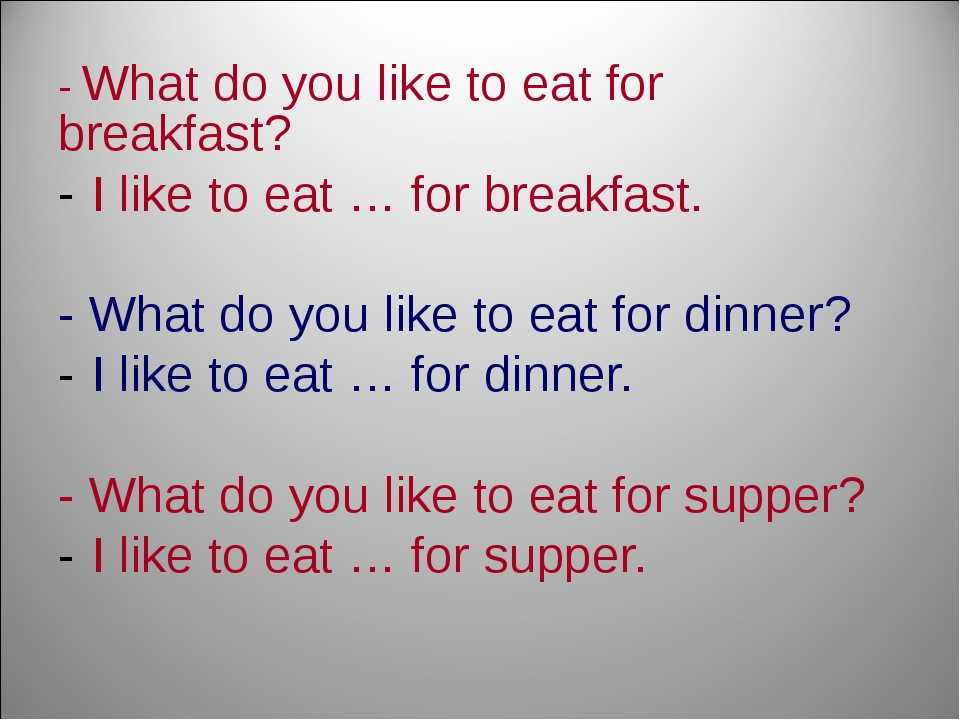 This doesn't mean you should report everyone with the same brand name as there can be overlap. That is where your profile pic, which contains your brand's logo, would distinguish you. This will help prevent confusion when you apply to get verified on Instagram.
This doesn't mean you should report everyone with the same brand name as there can be overlap. That is where your profile pic, which contains your brand's logo, would distinguish you. This will help prevent confusion when you apply to get verified on Instagram.
#8: Keep In Mind The Analytics
To get verified on Instagram the correct way, you need to grow your account, simply put. Savvy brands use Instagram analytics to reach new fans and grow their audience base faster than ever before.
Understanding your account analytics and knowing which metrics to track is vital to growing your followers and post engagement. Statusbrew offers a full analytics suite that is much more customizable & detailed than the basic offerings from Instagram Insights. With several ready to use templates, you can optimize the best times and days to schedule your Instagram posts so that it goes out at the right time.
Want to discuss more? Snag a free trial today!
Try Statusbrew
Statusbrew is an all in one social media management tool that supports Facebook, Instagram, Twitter, Linkedin, YouTube, and even Google My Business.
- Social Media Analytics
- Social Media Engagement
- Social Media Publishing
- Social Media Strategy
- Team and Culture
How to get verified on Instagram in 2022
We bet you have seen a blue tick next to the name on the accounts of celebrities, popular bloggers and brands more than once? We understand why it is needed, what benefits it gives and how to get it.
What is verification
Blue check marks on Instagram are official verified accounts. It confirms that this page is not fake, but really belongs to the individual or brand.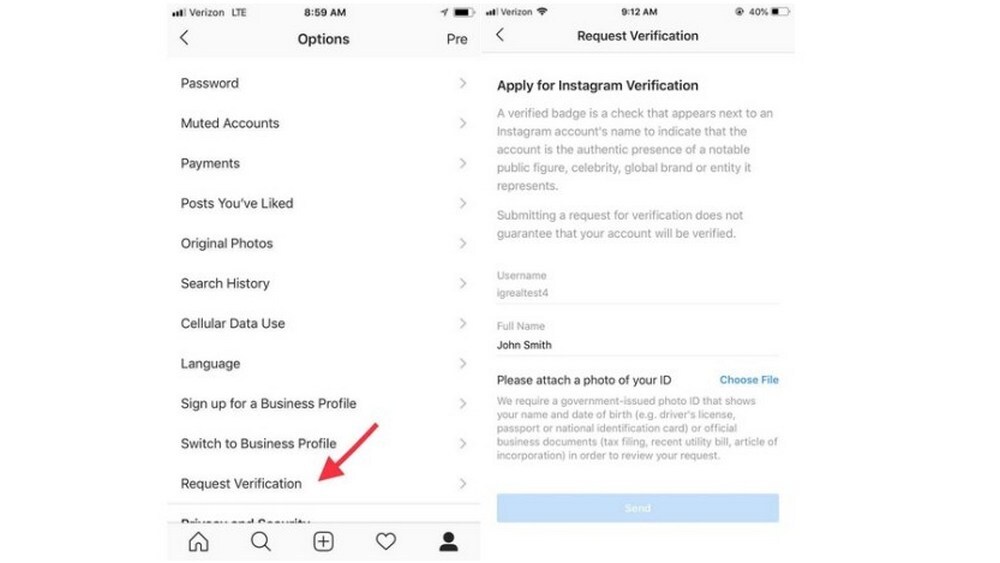 It looks like this:
It looks like this:
Why verification is needed
1. Identity or project verification
Accounts of actors, bands, athletes, brands, media, websites, government agencies, and even official pages of cities can receive verification.
2. Increasing the credibility of the page
And preventing fake twin accounts that scammers can use.
3. Monetization
Verified accounts that host ads can charge higher prices for ads. But this is more about a personal brand than business accounts of companies.
| Remember that the blue checkmark does not mean increased priority for displaying posts in the user's feed, access to technical support, additional account protection from hacking, or other privileges. |
How to get verification: instructions
First of all, the page should not violate the rules of using Instagram and comply with the user agreement.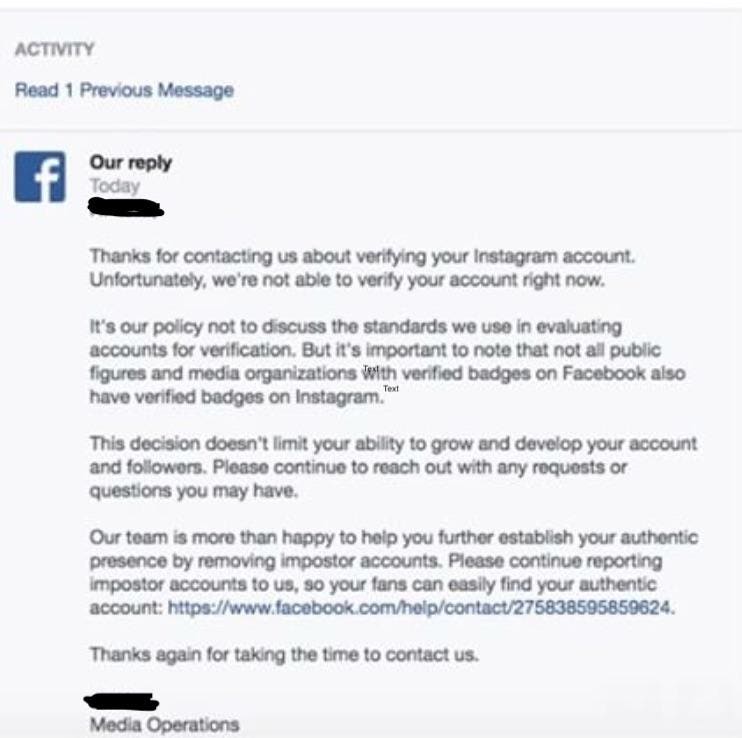 The chances of getting verified increase if your account is:
The chances of getting verified increase if your account is:
- Authentic
Represents a real person, company or organization.
- Unique
The only exception applies to accounts of the same brand in different languages.
- Full
With all the necessary information in the profile, as well as previously posted publications.
- Noticeable
Users should be interested in your profile, and your company should also be mentioned in several different news sources besides Instagram itself.
Algorithm for getting a tick on Instagram for a company:
- Open "Settings", then "Account" and select "Request confirmation".
- Confirm the existence of the company and ownership of the account. To do this, indicate the real name and surname of the owner, attach an identity card, upload documents on registration of a legal entity or other materials that can confirm the authenticity of the company.
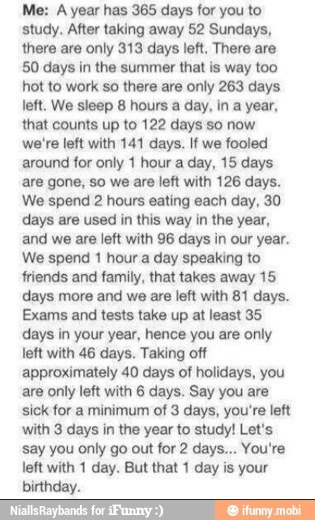
- Send an application for consideration and wait for a response from Facebook.
Not all accounts can become "Favorites". Instagram considers each application separately and decides whether to reward the profile with a blue tick or not.
Tips for getting a verification checkmark
A few important points in the end or how to manage Instagram so as not to be denied verification:
1. Link pages to Instagram in other social networks.
This will help confirm the authenticity of the account and the active presence of the brand on the Internet.
2. Do not use cheat services.
During verification, the account is carefully checked. If he was previously convicted of unfair promotion, then the blue checkmark does not shine for you.
3. Post a variety of content regularly.
The more and more actively your account develops, the more favorable Instagram will be.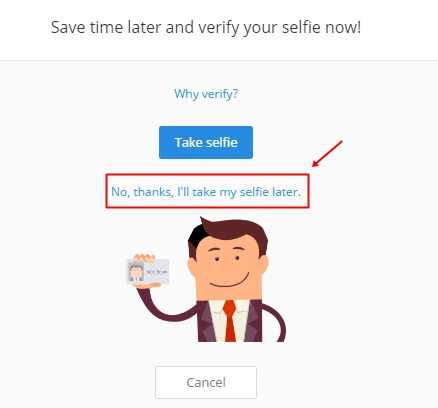 A profile with multiple photos will definitely be denied verification.
A profile with multiple photos will definitely be denied verification.
4. Clean up spam.
Even if you promoted your account according to all the rules, sometimes you need to clean it from spam comments and dubious followers. When considering an application for verification, Instagram looks not only at the quality of the content, but also at the subscribers.
5. Grow an active audience.
The more your account will be mentioned in posts, stories, write adequate comments or drive in the search, the more likely that Instagram will approve verification.
Submitting a request for verification of your Instagram account is easy. Especially for large companies. All the main work is for the brand before the application is submitted.
Instagram verification FAQ
This is a confirmation of the authenticity of the account. The verification badge looks like a white check mark on a blue round background on the profile next to the username. It is also visible in all posts and is displayed next to the nickname in the search.
It is also visible in all posts and is displayed next to the nickname in the search.
Everyone. Both companies and famous personalities.
It will protect against the creation of fake accounts, give visibility and significantly increase the trust of users. Verified accounts can post external links in Stories even if they have less than 10,000 followers.
Send a formal request to Facebook and wait for a decision.
The account must represent a real company or person. It should be an active Instagram account, visible in the media space, with high activity and regular posting. Check out our tips for getting verified.
There is no official minimum number of subscribers. However, the more active your account and coverage, the higher the probability of getting a verification badge.
Directly on Instagram in the "Settings" section. Detailed guide in this article.
Yes. Always and for everyone.
Facebook usually considers the application for several days.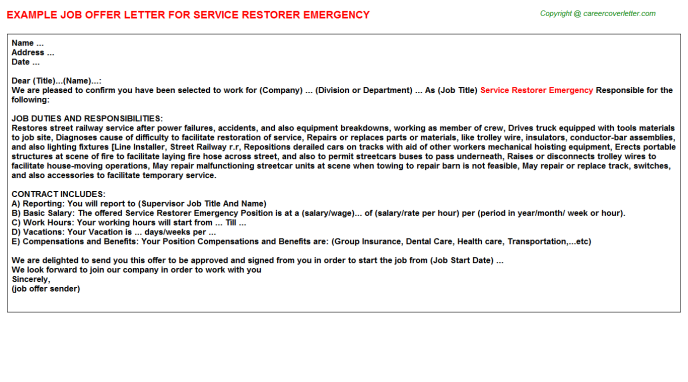
Don't get discouraged and try to apply again. This is possible after 30 days after the refusal.
Yes, if you violate the terms of use or misuse your account.
Only advice. The final decision on awarding the verification checkmark remains with Instagram.
How to get verified in social networks?
Facebook is an incredibly powerful marketing tool. It's time to unleash all its possibilities!
Firstly, this is the world's largest social network, of course, in Russian realities, it is inferior in number and activity to other social networks, but if you have Napoleonic plans to capture the world market, then you are definitely here. Of course, these plans cannot be realized without a clear marketing plan, which must be flexible enough to evolve in line with changing realities.
If you are new to Facebook or have doubts about its business opportunities or want to add something new to your current SMM strategy, then in this article we will try to answer your burning questions. Stay tuned as we'll cover all experience levels, from beginner to advanced, on how to effectively use pages, profiles, groups, ads, videos, live events, and draw insights from analytics.
Stay tuned as we'll cover all experience levels, from beginner to advanced, on how to effectively use pages, profiles, groups, ads, videos, live events, and draw insights from analytics.
More about Facebook's algorithms
Facebook's algorithms decide when and where your posts or ads appear. They are constantly changing and evolving, which means that you need to always keep your finger on the pulse. Subscribe to our social networks so you don't miss anything.
What the Facebook Algorithm Likes (and Dislikes)
As a general rule, the Facebook algorithm prioritizes posts with a high number of likes, comments, and shares, especially if engagement peaked in a short amount of time. Let's say someone shared your post on their site, and his friends supported this repost - this is also a good call for the Facebook algorithm, which will rank such content higher among other posts for a particular character.
This applies to both posts and pages in general, but we'll talk more about that later.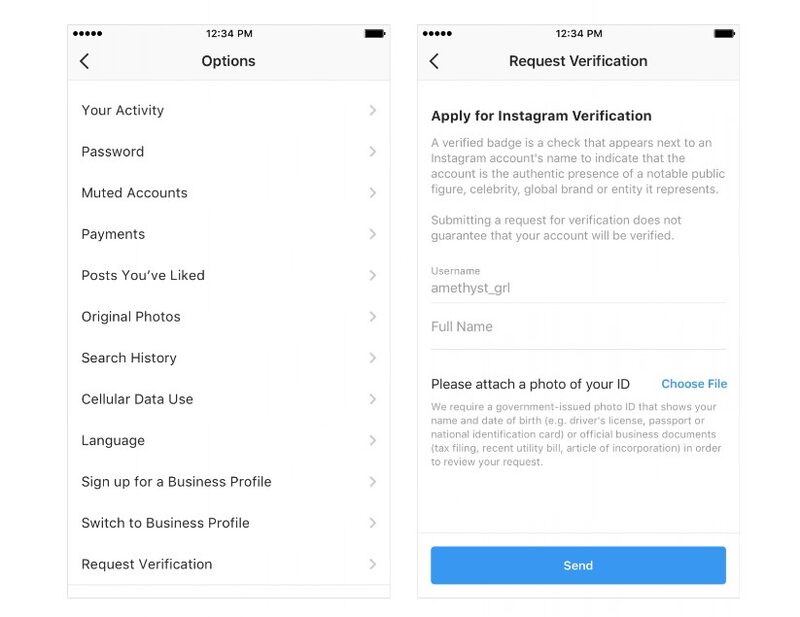 What doesn't the Facebook algorithm like? Forget about spam, clickbait headlines, repetitive posts, trashy and aggressive advertising content, and just text, in general, everything suspicious, whatever you yourself would complain about - don't do it.
What doesn't the Facebook algorithm like? Forget about spam, clickbait headlines, repetitive posts, trashy and aggressive advertising content, and just text, in general, everything suspicious, whatever you yourself would complain about - don't do it.
Facebook Zero: All about interactions
Last year, Facebook made significant changes to the News Feed algorithm. Popularly known as the "Facebook Zero" update, it prioritizes content from friends and family, with content shared by friends and family appearing in a separate feed.
So we're getting lower priority posts from business pages! How to deal with it?
Now, instead of simply serving promotional content, a business must generate content that is focused on getting engagement from the community. Educational content, entertainment, live broadcasts - everything plays into the hands of business. Engagement from users is growing - you are shown more often, everything is simple. But here, of course, you can cheat by using paid promotion in your activities.
Facebook Ads Algorithm
Many people think that the Facebook ads algorithm is even more cryptic than the organic feed algorithm. But we can say for sure that it pursues similar goals - the content should be user-oriented, so that in the future these findings can give you better results, the system needs to analyze your ads, identify successful and not very successful ones, and give recommendations for further actions
You can, of course , create ads, set them to the highest bid and wait for the results. But we are for the efficient distribution of resources according to the “price-quality” system. Therefore, you need to deal with advertising optimization, which includes testing and improving the following factors:
- Your advertising message must meet the needs of the audience.
- Predict the results you expect from an advertising campaign.
- Choosing the right goal for your advertising campaign.
In general, the conversation about paid advertising on Facebook has its own subtleties, which are enough for a whole separate article, so stay tuned to our blog!
How to present your business on Facebook
The good news is that you have several ways to present your business or company on Facebook. The news is not very good: to achieve the effect, this alone is not enough, you will have to work. Now we will briefly talk about several ways to show your company to the world on the Facebook platform, and what best suits your goals and objectives is up to you, or contact us, we will prompt and justify.
The news is not very good: to achieve the effect, this alone is not enough, you will have to work. Now we will briefly talk about several ways to show your company to the world on the Facebook platform, and what best suits your goals and objectives is up to you, or contact us, we will prompt and justify.
Personal profile
When you register on Facebook with your first and last name, you create a personal profile. When you have a personal brand or you are the only representative, then there is a desire to change the name and surname to a more speaking one, not to be “Vanya Ivanov”, but to become “I sell Garazhi-Wholesale”, we hasten to disappoint - lately Facebook has been instantly reacting to such things , you may not even try, or you may get a profile block. So at the personal profile stage, just be yourself.
Pros:
- It's easier for you to find followers among your friends, friends of friends, colleagues and family, and even their social circle.

- It personalizes your business as much as possible.
- Helps potential clients contact you directly.
Cons:
- You still run the risk of violating Facebook's terms of use and getting banned.
- Someday your friends and family will run out, and even worse, they are not always the target audience for your product or service.
- You can't post ads from your personal page, you can create posts with links, but you can't promote to a wider audience.
- Scaling will be difficult to the point of impossible.
Tips:
- Check your privacy settings, censor personal content or content that could harm your reputation. Look at your public profile from the outside to see how colleagues and customers see your page.
- Personalize your content, keep track of your subscriptions
- Profile and cover photos should reveal you as a professional in your work.
- Don't forget to describe your profile in your corporate style.

- Share behind-the-scenes material from your business as ethically and as possible. Add personality!
- Read the Facebook rules and try not to break them.
Facebook business pages
Probably the same section that we have been mentioning for almost 3 pages, and now the moment has come! On Facebook, you can set up a business page with more flexible functionality and features that are specific to your industry. Let's just say that business pages are a kind of business cards. Having such a page gives you the opportunity to publish, advertise, and focus your content on your business, industry, and customers. And your relatives will thank you for it if you have already tried our first personal profile item!
Pros:
- Gives you access to Facebook ads.
- Separates your personal life from your business.
- Gives you access to Facebook Analytics.
Cons:
- Business page management takes more time.

- You are subject to Facebook's advertising policy and your ads may not be approved in accordance with it, and it changes very often.
Tips:
- Avoid aggressive promotional content!
- Find, create and share what is relevant to your products and useful to your audience.
- Tell the full story of your business to captivate customers and generate new ones. Storytelling is awesome!
Facebook groups
Facebook groups are communities that you join through your personal profile or page. These are associations consisting of like-minded people and organizations that discuss issues and exchange ideas around a common theme. You may have seen such groups before, and often they have their own internal rules of "behavior and use" to cool the ardor of some aggressive spam personalities. You can create your own group at the business page or join one of the many groups, the choice is huge!
Pros:
- This is a great way to find new connections, clients and partners.

- Thematic group members tend to be a highly receptive target audience.
Cons:
- If you are not the owner of the group and the management team does not like something or constantly breaks the rules, then you can easily be removed from the list without the right to restore. So read the rules!
- To keep the group active, you will need a large amount of resources in the form of content, topics on which you can discuss, or vice versa, tough moderation and the fight against trolls.
Tips:
- Be responsive, keep other members of the group active.
- Try not to think or act solely in the interests of your business - you are here to be part of the community, not to be promoted by any means.
- Do not spray. Join only one or two groups in which you can definitely prove yourself in all useful glory.
- Be sure to read the rules!
- Enter pre-moderation before adding new members to the group, this helps to conduct natural selection.

- You simply need a group if your industry or product causes a lot of discussion, questions and discussions. And it is not necessary to turn everything around the product, think globally!
Page of a public figure on Facebook
This type of pages, which in fact belong to the category of business pages, was moved to a separate item for several reasons. The most important of which: your brand is tied to you as a person. What is meant here? If you are a blogger, author or just a person who can personally sign the authorship. If you want to establish yourself as a leader in your industry, then this page type is also for you.
These pages work in much the same way as business pages, with one exception - the business page shows what you sell, the public page shows who you are. Well, the pros, cons and tips are the same. Okay, here's another piece of advice: always be human.
Creating, optimizing and protecting your Facebook business page
Every Facebook business page is linked to a personal profile, but it still allows you to promote your brand or company brand more effectively. We have already realized that they have a lot of features that are not available for regular profiles, including analytics, advertising, and posting scheduling.
We have already realized that they have a lot of features that are not available for regular profiles, including analytics, advertising, and posting scheduling.
No, there is no universal promotion strategy on Facebook, but we are ready to help you with this, but for now, let's go through the basic checklist of a business page:
Profile photo
In principle, a profile photo can be anything, the main thing is that it does not violate the rules of Facebook. Joke. In fact, in the photo you can choose the product you are selling, the image of the service offered. For a personal brand, of course, it is better to choose professional photography without liberties. Usually the profile photo is the logo or your office if you have a separate building, for example.
Whatever you choose, keep the photo simple and easily recognizable with corporate identity elements. The minimum photo size should be 180x180 pixels, but you don't want to pixelate, do you? Choose a larger resolution on a 1:1 scale.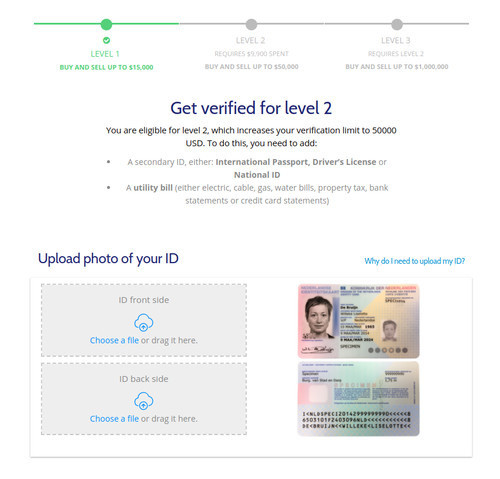
Profile cover
The cover is a more generous visualization element for your brand. Use it wisely, put photos, videos, post announcements and other significant events, you can even post lead magnets. The minimum Facebook cover dimensions are 828 x 315 pixels, but keep in mind that on mobile versions the area is displayed within 560 x 315 pixels.
Call to action
What is the purpose of your Facebook Page? It is clear that the representation of the brand, and more specifically? Maybe you want your page's followers and visitors to sign up for your newsletter, download a lead magnet bait, buy something directly from Facebook, or go to a website and convert there?
After answering this question, start creating a call-to-action button to make it easier for users. The user does not have to think for a long time and even more so to guess, here directness is your best friend.
Depending on the purpose of your page, choose the purpose and name of the button. Well, or if you are still in a state of uncertainty, then at least add a “Contact us” or “More details” button.
Well, or if you are still in a state of uncertainty, then at least add a “Contact us” or “More details” button.
Description
The description briefly tells people about your page. The more information you give potential new followers, the more likely they are to even follow you. You are limited to 155 characters, and the description is indexed and displayed in search results, so think about what you can contribute to this limited set so that potential subscribers will reach you.
Username
This is what is just below the name through the @ sign. And if the page name can be repeated with others, then this is a unique name that will be displayed in the search - no. It will be great if your brand name, your domain and your username are completely duplicated so as not to confuse people.
Page Optimization
When someone hovers over your Facebook page title, they see a preview of it. This helps potential customers learn more about your business, whether it's an ad or shared from your page. They will also see a preview if they hover over related brands and companies in the About section of their personal profile.
They will also see a preview if they hover over related brands and companies in the About section of their personal profile.
Here's how you can optimize your preview to look professional, compelling, and engaging:
- Make sure the About You tab on your page is complete. This includes both a description and a link to the site.
- Check that the call-to-action button and quick replies work correctly in the private messages of the page.
- If the niche is highly competitive, then get support and a positive assessment. Ask for feedback about the company, preferably in a positive way and with a high rating.
- Curate the content you upload to your page so that the thumbnails and images are aesthetically pleasing - they appear below your preview.
- Pay attention to Facebook Insights. The data can tell you if your efforts to optimize your Facebook Page Preview are successful.
Pages by location on Facebook
Let's say you have a chain of stores and they are actually located in different locations.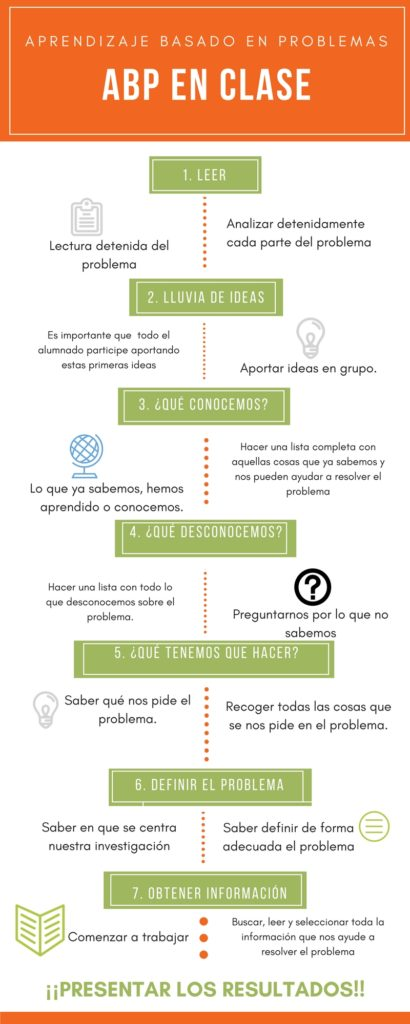 What to do in this case? Facebook has provided for this as well, so it allows you to create separate pages for each of your stores. These pages can be easily linked to your main brand, making it easier for users to find stores and offices that are close to them.
What to do in this case? Facebook has provided for this as well, so it allows you to create separate pages for each of your stores. These pages can be easily linked to your main brand, making it easier for users to find stores and offices that are close to them.
Promoting your business with Facebook groups
We have already said that groups are not just a place for discussion, but another opportunity to promote your business. Not only do they help in building a positive reputation, but they provide you with many opportunities to generate leads. Quick tour:
Join groups
- See group recommendations in the “interesting -> groups” section. Surely you are already waiting for the current selection!
- If you feel that in a group on this topic, first of all, you have something to help and tell, and only then to offer - join.
- Again, don't see this as an opportunity to make your business stand out - instead, strive to be a useful, valuable contributor.
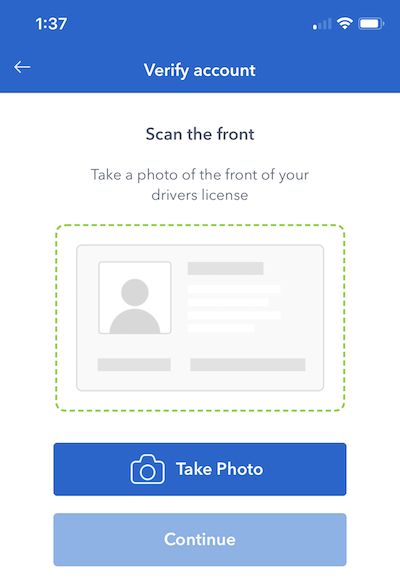 Fortunately, now Facebook itself encourages activity with name badges that distinguish you from others.
Fortunately, now Facebook itself encourages activity with name badges that distinguish you from others.
Create your own group linked to your Facebook page
- On your Facebook business page, click on the “Create a group” option. You can also create a group from your personal profile and link it to your business page later.
- Enter the required information, configure the group's privacy settings, and click Create. Next, design a group visual and fill in the required information.
- Your personal profile is the group administrator by default, but you can also add assistant moderators.
Educational hack from Facebook
Facebook recently added a new group type called “Social Learning”. These groups gain access to new features that allow them to use the group as an online learning platform or organize their posts by topic.
- Under Group Settings, click Edit Link and select Social Learning.
- Click on the Units tab and create a Unit.
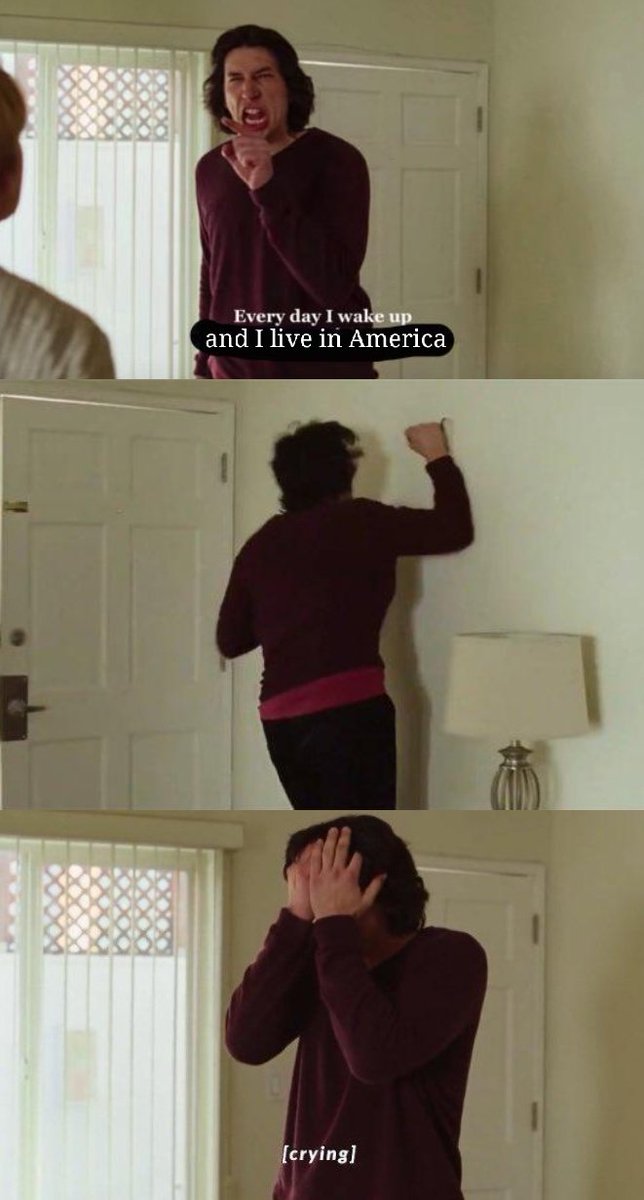 Add content to this block - you can post directly to it or add an existing post.
Add content to this block - you can post directly to it or add an existing post. - You can easily change the order of publications in Units.
Facebook Ads: Quick Start Guide
Facebook Ads allows businesses of all sizes to promote their products and services. Create an advertising campaign on Facebook to collect leads, subscribers, drive traffic to your site, increase sales and increase brand awareness. A few tips:
- Set up an advertising account on Facebook. You can do it through Facebook Business Manager, you should also read a separate article about this tool!
- Define your target audience, timeline and budget.
- Select the desired ad subtype - these are videos, offers, leads, carousel and more. Which option is best for you depends a lot on your audience, purpose, and even experience in other marketing channels.
- Select a placement - the places where your ads will be shown.
Creation and promotion of events on Facebook
Hosting events and want to attract more participants? Excellent - the events will help you. These can be webinars, a product presentation, a grand opening of a point or corporate holidays. By the way, it is not necessary to hold the event somewhere offline or on a third-party site, everything can be done on the Facebook platform itself. There would be a reason!
These can be webinars, a product presentation, a grand opening of a point or corporate holidays. By the way, it is not necessary to hold the event somewhere offline or on a third-party site, everything can be done on the Facebook platform itself. There would be a reason!
Event marketing itself is a complex but interesting process. You can even get confused and make virtual tickets on special resources. You will also need to indicate the venue and co-organizers.
After creating and designing the event page, you can start inviting attendees and then promoting the event. However, invite and expose for advertising the target audience that would really like to participate.
Facebook Messenger to improve customer service
The era of artificial intelligence! The era of robots, it is not surprising that all these innovations have rolled down to our chat rooms. Messenger bots are not just a fun thing on the page, but a good tool for improving the customer experience, collecting and evaluating the behavior of potential customers, and automating the marketing funnel. Add to this the ability to show ads in Messenger, the green and sustainable development plan is ready. Using Facebook Messenger you can organize more efficient and automated communication with your customers.
Add to this the ability to show ads in Messenger, the green and sustainable development plan is ready. Using Facebook Messenger you can organize more efficient and automated communication with your customers.
Chatbots in Facebook Messenger
You can create a chat messenger with special tools, they are easy to use and do not require understanding of complex programming. Everything is in the style of “configure and use”. Answers to the most popular questions, search for orders or other issues that can be resolved without involving a real person in the conversation.
We also add the ability to automatically inform subscribers about the release of new interesting content and great offers. Create multiple touchpoints, build trust, and increase your value. In addition, with the help of such chats, you can “warm up” customers and move them further down the funnel.
Facebook Messenger and customer service
But let's get back to more mundane things, such as prompt customer support via chat. Business is gradually moving away from the image of inaccessible objects, and is moving towards meeting the user, and personal communication clearly demonstrates this. In addition, translating difficult conversations and questions into private messages is a great way to minimize negativity, let the client quarrel in private messages with you and leave satisfied, after all, you will solve his problem, right? What will write negative reviews about you and place them on blacklists.
Business is gradually moving away from the image of inaccessible objects, and is moving towards meeting the user, and personal communication clearly demonstrates this. In addition, translating difficult conversations and questions into private messages is a great way to minimize negativity, let the client quarrel in private messages with you and leave satisfied, after all, you will solve his problem, right? What will write negative reviews about you and place them on blacklists.
You can also add Facebook chat to your site as a widget, it's quick and easy.
What are Facebook Insights and Facebook Analytics
Facebook Insights and Facebook Analytics help you analyze and interpret marketing results. You will clearly see how your Facebook audience reacts to your posts, see user interactions with the page and ads.
Facebook Insights or page 9 internal statistics0063
The data contained in this section will help you to know the actions and reactions of the audience.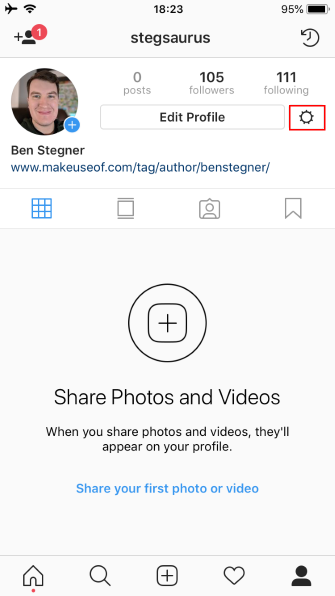 Determine the terms for which you want to upload statistics and download in Excel format. What Facebook stats you will see:
Determine the terms for which you want to upload statistics and download in Excel format. What Facebook stats you will see:
- Sources (paid and organic) of page and subscriber likes growth and their sources.
- Number of interactions, reach, impressions.
- Detailed video statistics.
You can also download additional reports for each publication and for each video. Save this data and track changes over time.
Facebook Analytics
This is a very extensive section on data. This is where you get insights into your business and its audience, including active users, purchases, sales funnels, and more. Using the toolbar, you can create a report containing information about almost any action or event. You can create multi-channel funnels to find out the best conversion rates. And use event source groups to define the specific paths that clients take to interact with your channels.
The most important thing to remember about Facebook Analytics is that it allows you to determine a specific return on investment for your marketing and advertising activities.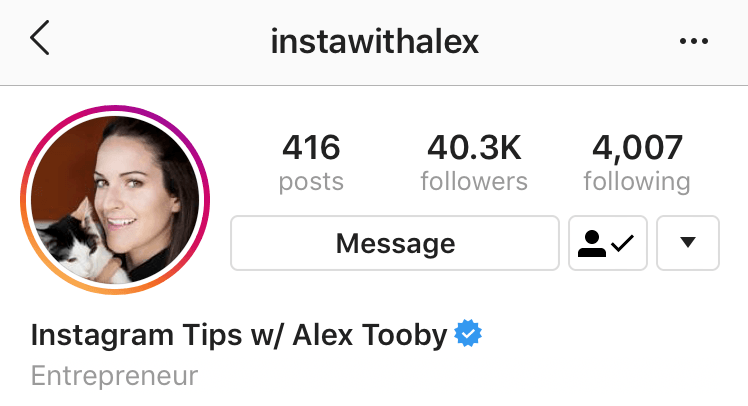 Our colleague Alexey Petrov in his articles tells how to do everything, collect and analyze in practice.
Our colleague Alexey Petrov in his articles tells how to do everything, collect and analyze in practice.
You must have heard something about the Facebook pixel. This is a piece of code installed on your site that allows you to track the activity of the audience and collect the necessary data. When setting up targeted advertising, a pixel is a necessary element, compare the “Before and After” difference and make sure it is effective.
By the way, you can use Google tools to generate complete and interactive reports. For example, Google Analytics and Google Data Studio can be used to measure traffic and conversions when your ads are clicked.
Facebook video promotion
Do you want more interactions, more emotions and expression, or even surprise your followers? Use live broadcasts or at least regular video! Facebook encourages such multi-move when the flow of comments and reactions begins. Video is still the leader in terms of generation in this regard. But how to understand the effectiveness of this method? Or at least improve the current situation:
- Take up all the space with your videos! Use a ratio of 1920x1080 pixels.

- Optimize your video description and thumbnails, don't forget about tags.
- Try to release videos by the peak of your audience's activity (look in the statistics at what time the main array of your subscribers is online).
- Write your first comment after the release of the video (or ask your fans, in general, involvement is a separate story, which we will talk about in future articles).
- Keep in mind the needs of your audience and build on them before choosing a topic for your next video.
- Promote videos with Facebook ads.
Facebook live streaming is another great way to generate leads, especially when combined with Facebook ads. It can even be integrated with Facebook Messenger chatbots. While you are broadcasting, the bot can answer the most obvious and common questions.
To broadcast it is not necessary to have equipment like in an expensive TV studio. It is enough to have a good webcam or camera on your phone, a microphone, a stable Internet connection and a light source.