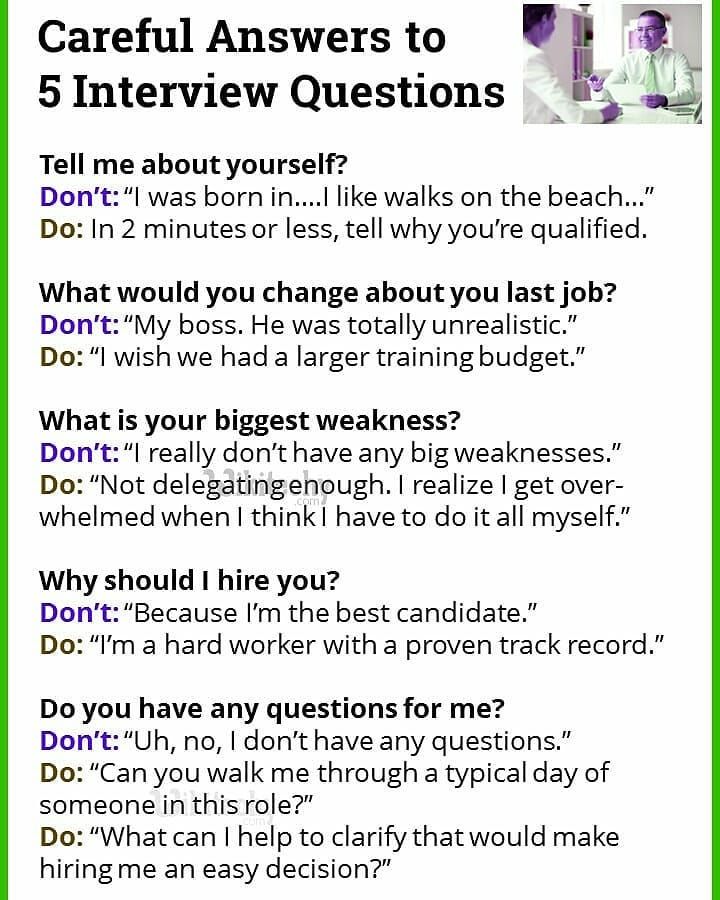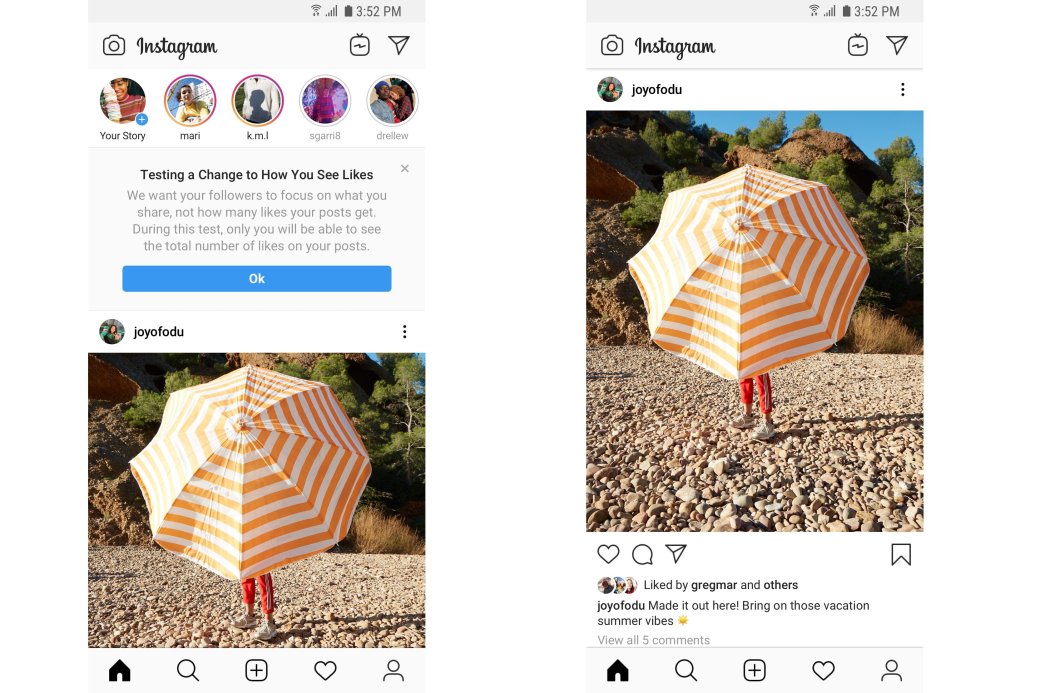How to reshare instagram story 2021
How to Repost an Instagram Story (2022)
Contents
We have been sharing a lot of stories since the Instagram Stories feature came into our lives, and these stories include our videos and photos with our friends. Sometimes a friend on Instagram may have shared a story which you are in or a story about you, and you may want to share this story on your Instagram account too. It is now a very difficult and challenging process to ask them to send the post they shared and then share that post in your own account again. When we can easily and quickly repost a story, why would we want to extend this process right? It is effortless to repost a story on Instagram. So, now we will tell you how to repost an Instagram Story.
How to Repost a Story on Instagram
You can learn how to repost an Instagram story you are tagged in by following the steps below.
On Mobile
- Open Instagram from your mobile device and press the message icon in the upper right corner of the screen. You will be directed to the Direct Messages section from here.
- When someone tagged you on their Instagram Story, you will already receive a notification. Click on the message of the person who shared your in their story; most likely, the message at the top will be that person’s message.
- After opening that person’s message, now you will see a notification that says ‘’@thatperson has mentioned you in their story’’.
- When you see this notification, you will see an option called Add This to Your Story next to the message. Press this button, and you will go to the story sharing section.
- You can edit this story again as you wish. You can write something on it or put stickers and emojis. You can mention people in your stories. After your editing is finished, tap the Next button.
- Lastly, you can repost this story by clicking the Share or Send button.

On Desktop
Unfortunately, Instagram doesn’t provide reposting a story on desktop. However, there are other ways you can share the story you were tagged in.
- Take a screenshot of the story you were tagged in and share it as a post on your desktop. You can use Snipping Tool or Lightshot to take a screenshot on your computer.
- Use third-party apps to repost on Instagram. There are many apps you can find online that help you with reposting on your desktop.
How to Repost an Instagram Story If I Am Not Tagged In
To repost an Instagram Story, the person who is sharing the story must have tagged you. Unless the owner of the story tagged you, the option “add this to your story” will not appear on your account. But sometimes people can really forget to tag you, and they may notice it later. If this is the case, you can ask that person to delete the story and tag you, but that person may not want to do it if it has been a long time since they shared the story.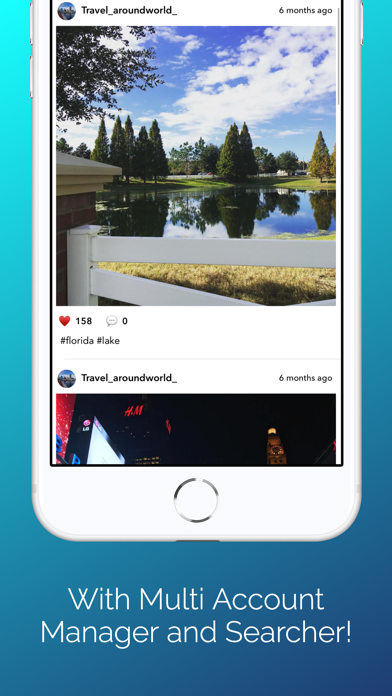 There are two options you can do in such a situation. You can share these stories in your own story, either by taking a screenshot of the story or by recording the story.
There are two options you can do in such a situation. You can share these stories in your own story, either by taking a screenshot of the story or by recording the story.
Repost an Instagram Story from a Private Account
If you’re tagged in a story from a private account, and the person who tagged you gives you permission, you can repost a story. However, if the person who tagged you doesn’t allow you to repost a story, you can’t share it on your story.
How-to-Repost-an-Instagram-StoryDownload
How to Record an Instagram Story
Sometimes the story you want to share can be a video too. If you have not been tagged in the story you want to repost, it is not impossible to share it on your Instagram story. It is still possible to share this story on your Instagram story by recording a screen. You can use your own screen recording feature on your Android or iOS phone. After opening the screen recorder, you can record any story by following the steps below.
- First, open your Instagram application and find the story which you want to share with your followers.

- To open the screen recorder, swipe up the screen if you are using an iPhone. If you are using Android, open the screen recorder from the top menu.
- Turn on the screen recording and open the story. Stop the screen recording after the video ends.
- The screen recording will be automatically saved in your photo gallery. Now you can share this video on your Instagram Story.
You can buy Instagram story views to get watched more on Instagram. That’s how, you’ll increase your popularity chance and may even be on Instagram feed in the near future.
Repost Instagram Posts on Your Story
You can share Instagram posts on your story if the account you’re reposting from is public. If their account is private, you cannot repost it on your story. To repost as a story, follow the steps below.
- Go to the post you want to share and click on the airplane button. Then tap on “Add post to your story”.
- You have two options. You can share it with or without captions by clicking on the post.
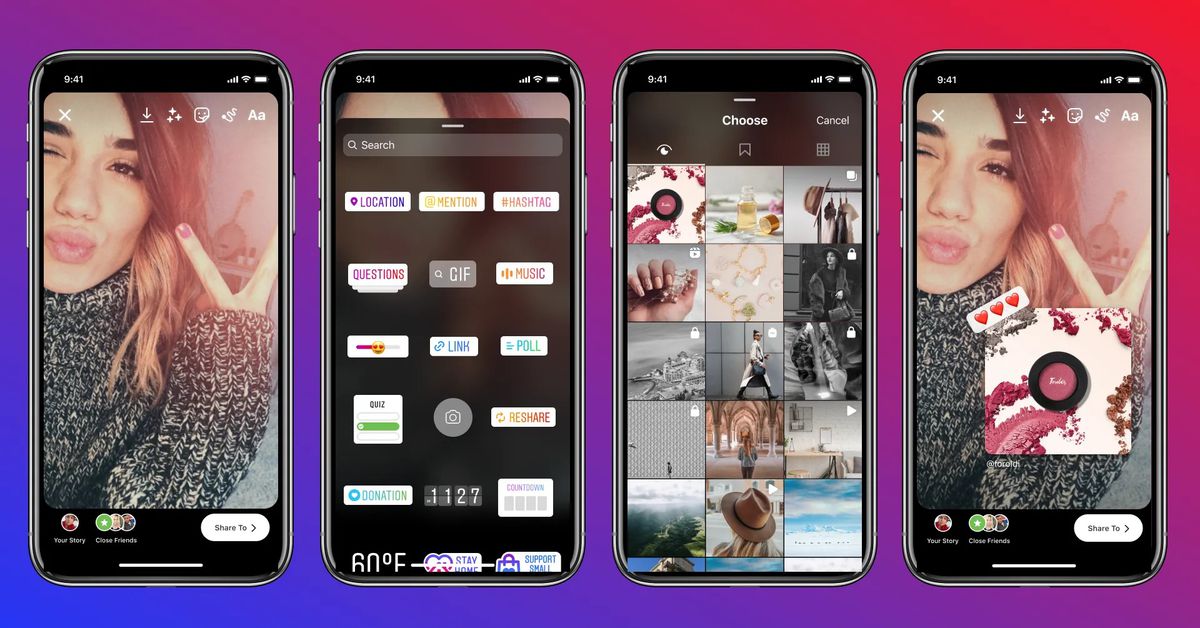 After selecting how to share, tap “Your story” and share it with your friends.
After selecting how to share, tap “Your story” and share it with your friends.
Reposting Stories in Short
We have covered how to repost an Instagram story. If you wanted to share an Instagram story in your Instagram Stories and did not succeed, we hope this article helped you.
RECENT POSTS
Instagram is a social networking service that people use to share photos and videos. Since 2010, it has become one of the most popular social media to...
Instagram is one of the most popular social media platforms today. People are also posting reels by sharing posts on their Instagram profiles. But eve...
You may also want to share a story you have been tagged by your followers on your Instagram profile. In particular, sharing a story you have been tagged in is a very easy and short process. Sometimes we may want to share stories that we have not been tagged in. In this case, you can repost these stories too by choosing one of the two ways we explained above. We have explained all the details of reposting a story on Instagram, and now you can repost the Instagram stories as you wish!
We have explained all the details of reposting a story on Instagram, and now you can repost the Instagram stories as you wish!
To learn more about Instagram, please read our latest articles about it. You may like our article about editing Instagram stories as well.
Frequently Asked Questions
When I repost an Instagram story, does the story owner get notified?
Yes, when someone mentions you in their story, you are receiving a notification, and when you share this story, they will receive a notification too.
If I share a story that I recorded on screen, does the story owner get notified too?
No. Instagram will perceive the videos you record and share as if you were sharing a regular video, and no notification will be sent to anyone. But if the owner of the story watches your story, they can understand it. Therefore, it may be a good option to get permission before posting.
But if the owner of the story watches your story, they can understand it. Therefore, it may be a good option to get permission before posting.
Can I repost an Instagram story and share it only with some of my friends?
Yes, before sharing the story, you can only share it with the people you have added to this list by pressing the Close Friends button.
How to Share Instagram Posts to Story (2021)
Subin B -
Have you recently noticed that the option to add a post to your Instagram Story is now missing? If yes, you are not alone. Instagram is intentionally making the process of resharing posts to Stories more complicated. It is now testing a new “Reshare” sticker, so you are more conscious about what you choose to reshare on the platform. If you are part of this test, you will not see the post-sharing option you are used to. So we will walk you through the new method to share posts to your Instagram Stories in this article.
So we will walk you through the new method to share posts to your Instagram Stories in this article.
Reshare Posts to Instagram Stories (2021)
Even though Instagram’s new test for sharing Instagram Stories is annoying, some lucky folks are still seeing the old option to share posts to their story as well. In this article, we will cover how to share Instagram posts to stories using both of these methods. You can use the table of contents below to skip ahead to the method you want to learn about.
Table of Contents
Share Instagram Posts to Stories Using the New ‘Reshare’ Sticker
The new method of sharing posts to Stories includes a new ‘Reshare’ sticker. When you access this sticker, you will see the posts you have viewed in the past hour. You will also see dedicated tabs to view saved posts and your own Instagram feed. With all that said, here’s how to use the Reshare sticker to share posts to your Instagram Story.
1. Open Instagram’s Camera by swiping right on the home feed and tap on ‘Create’ under the Story section.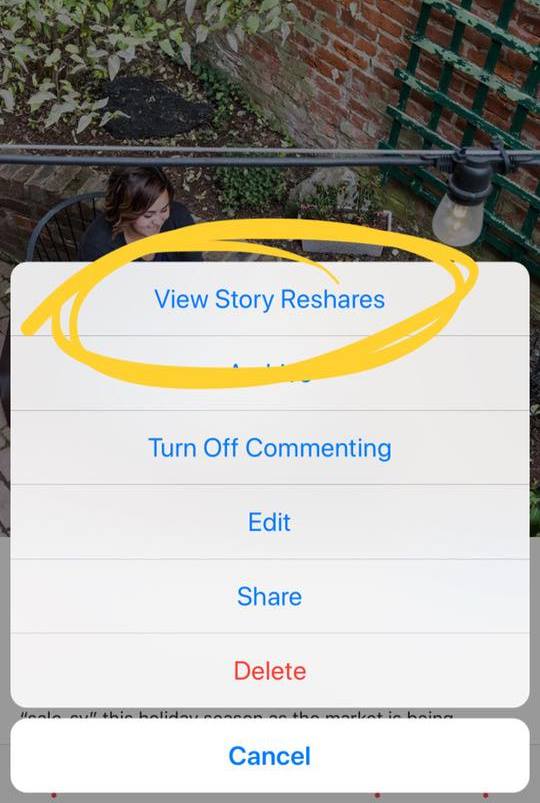 Once the text editor appears, press the Sticker icon at the top of the screen.
Once the text editor appears, press the Sticker icon at the top of the screen.
2. From the list of available stickers, select the ‘Reshare’ sticker. You will now see all your recently viewed posts, IGTV videos, and Reels. Pick the one you would like to reshare on your Instagram Story.
3. You can then choose to change the background color of the Story by tapping on the color icon in the top-left corner. Pick the color you like and tap on ‘Your Story’ to add to your Instagram Story or ‘Close Friends’ to share it with your close friends list.
Share Instagram Posts on Stories Using the Original Method
Instagram’s tests for the new story sharing mechanism don’t seem to be very widespread. So, if you’re not seeing the ‘Reshare’ sticker on Instagram, here is how to share posts to your story using the original (less complicated) method.
- While viewing an Instagram post, tap on the ‘paper airplane/share’ icon on the bottom of the post.
- In the list of friends that pops up, you will see the ‘Add Reel to Your Story’ option, simply tap on it.

- You can now add text, stickers, and pretty much anything else that you want to add to the story. Once done, just tap on ‘Your story’ or ‘Close friends’ depending on where you want to share the story.
That’s it, the post will be shared to your Instagram story, and your followers can watch it right from there itself. Personally, I think this is the best way to re-share Instagram posts to story, and hopefully Facebook decides to end the ‘Reshare’ sticker that’s showing up for a lot of people.
Share Posts and Reels on Instagram Stories with Ease!
Although it takes a couple of additional steps to reshare posts, the new sharing feature is not entirely impractical. We will have to wait to see if Instagram rolls out the new Reshare sticker to all users. If you recently found that the post sharing feature is missing and are wondering how to share posts to Instagram Stories, this guide will come in quite handy. You can now reshare posts and your favorite Instagram Reels to Instagram Stories.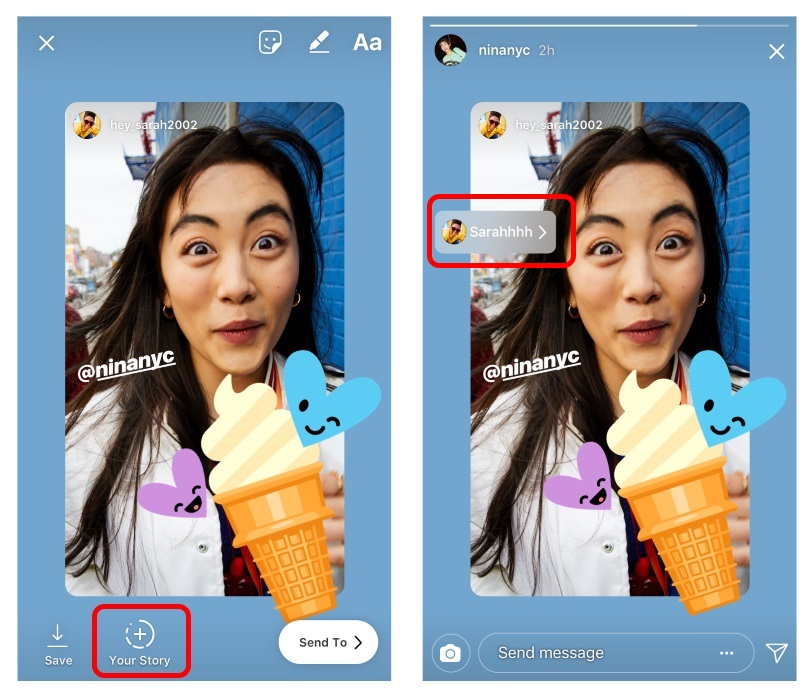 For more such Instagram tips, go through our article on the best Instagram tips and tricks.
For more such Instagram tips, go through our article on the best Instagram tips and tricks.
How to share an Instagram story to your story
July 14, 2021
18525
Article content
- How to share an Instagram story that tagged me
- How to repost stories on Instagram without me being tagged
- Take a screenshot or screen recording and repost stories
- How to download a story and repost
- How to share someone else's story on Instagram from a computer
- Repost Stories through private messages
- Repost of other people's publications in Stories
- Total
How to share a story on Instagram that I've been tagged in
The official way to share a post from someone else's Stories to your own Story is to use the "tagging" system, which has been around for a long time on Instagram, but only recently received a new feature.
From now on, along with "Mentions" in Direct comes the "Add to History" offer. The idea is interesting, and it is fully implemented: if you click on the message that appears, Instagram will automatically load the interface of the built-in graphic editor and offer to share materials on your own behalf with the ability to add inscriptions, stickers and save the link to the author.
Stories repost with a mentionCross-posting of stories works, only when adding marks and nothing else. But at the same time, the reposted story can be added to the current one and hidden from some users.
And another nuance: before waiting for links to a personal profile, social network developers recommend looking into "Settings", selecting the "Privacy" section and going to "Mentions": if the "No" option is selected in the menu, then no one will be able to mark you in his history.
Related articles:
- Instagram Type Effect
- How to beautifully arrange the actual on Instagram
How to repost stories on Instagram without my mark
Instagram does not allow you to transfer your favorite someone else's story to your own page directly - such an important function has not yet appeared on the social network, and therefore every time you have to experiment, asking for help or to screenshots, or to third party software found on the web.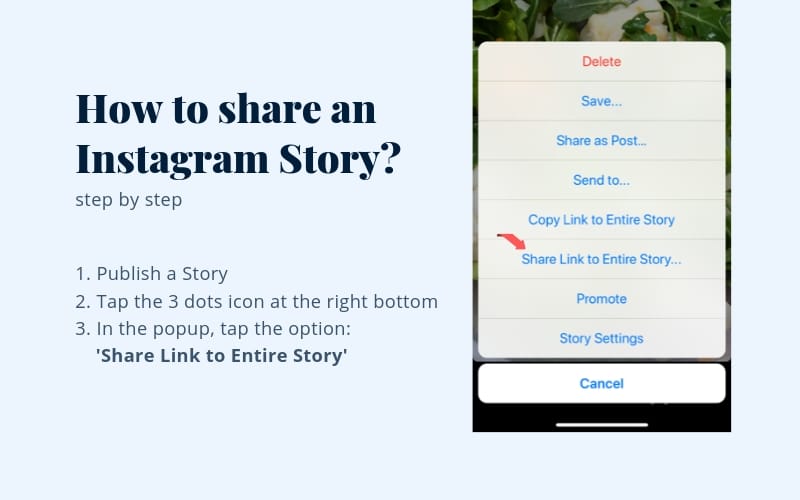
Taking a screenshot or screen recording and reposting Stories
Since it is officially impossible to repost Stories to your Instagram story without profile tags, screenshots and screen recorded videos will become temporary support during the promotion of pages on the social network.
Screenshots on Apple mobile devices are taken using the Home buttons (on models with Touch ID) and the side button, or via the volume down key and the side button (on models with Face ID.
Samsung has a different implementation than Android smartphones and tablets. For help, it is recommended to immediately contact the manufacturer's website for additional instructions.
Recording a video from the screen on iOS allows the quick access bar (called from the upper right corner on models with Face ID or from the bottom of the screen on iPhone with Touch ID) and a special icon depicting the start of recording.
If the icon does not appear, then you need to go to "Settings", then to "Control Center" and add "Screen Recording" already there. On Android, the tools found on Google Play do the job.
On Android, the tools found on Google Play do the job.
Copies of photos or videos from other people's stories can be immediately published on your page, how to do this is written in the articles:
- How to add a video to an Instagram story.
- How to add one or more photos to an Instagram story.
How to download a story and repost
When preparing screenshots and during screen recording, extra details (clock, information about the provider and battery charge) get into the frame, and the final quality of the content also decreases - detail is lame, there are problems with displaying inscriptions and text.
As a result, without the help of intermediaries, special services that can download posts from Instagram in their original form are indispensable.
You have to start preparing a new Stories by going to Instagram and copying the link to the original post (after playing the Stories, just call the context menu by clicking on the ellipsis on the top right). After that, you have to return to Repost: For Instagram and enter the link in an empty text field.
After that, you have to return to Repost: For Instagram and enter the link in an empty text field.
If “History” is selected as the material, then you will additionally have to log in and then agree to design a new post in accordance with all the rules of the social network. No additional action is required.
In addition to the version of Repost: For Instagram adapted for iOS and Android mobile operating systems, third-party tools available through the browser also handle loading Stories.
Services: Repostapp, InstaSaved, InstaGrilz - regardless of the choice of any of them, it is enough to copy the link to the publication on Instagram using the context menu called through the ellipsis in the upper right part of the interface, and then add it to the empty text field on the page of the appropriate service (sometimes a link to a profile is also suitable instead of the URL of a particular “Story”).
Read the article: How to download stories from Instagram
The system will immediately select suitable materials and offer to "Download" to internal memory or to the "Gallery".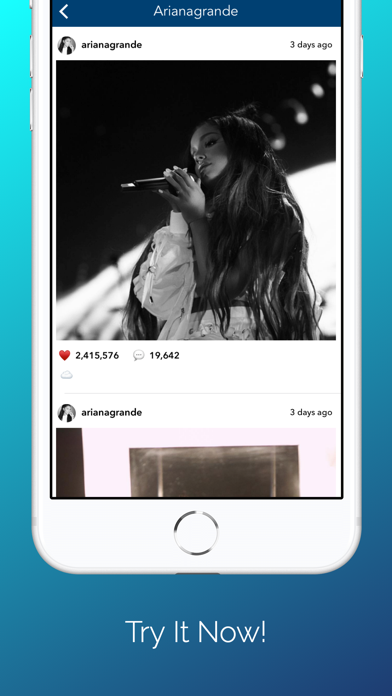 After preparation, photos and videos are freely reposted in Stories and edited (there will be no problems with adding links to the original publication).
After preparation, photos and videos are freely reposted in Stories and edited (there will be no problems with adding links to the original publication).
How to share someone else's story on Instagram from a computer
If someone else's story is downloaded to a computer for the purpose of reposting it to your story, then the trick with downloading "Stories" on the computer also works, but only partially: on a PC in the Instagram browser does not allow publish new materials, and therefore you have to experiment:
- Page code. A common, but unofficial way to prepare publications is to launch the "developer panel" in the browser (hot key F12 in Google Chrome or Mozilla Firefox). After the HTML code is displayed on the top left, you will have to switch the type of content display (from browser-based for PC to adapted for iPhone screens or mobile devices on Android). The interface of the social network will immediately change, but the button for adding Stories will appear only after reloading the page using the F5 hotkey.

- Microsoft Store. The Instagram application, downloaded from the official Microsoft Store, also allows publishing materials from a computer. After authorization, you will have a chance to share "Stories" in full and without restrictions.
- Browser extensions. You can share a story on Instagram to your story by installing a special plugin in your browser from the extension store. The plugin allows you to enable the mobile version of the Instagram website and repost stories.
If you want to learn about all the ways to post a story on Instagram from a PC, read the article "How to post a story on Instagram from a computer".
Repost Stories via private messages
The social network allows sharing content from other people's Stories - but only through Direct (private messages) and if the account in which the materials are published is open.
If everything fits, then under the "History" it is enough to find a place to enter comments and click on the "Share" button located next to it.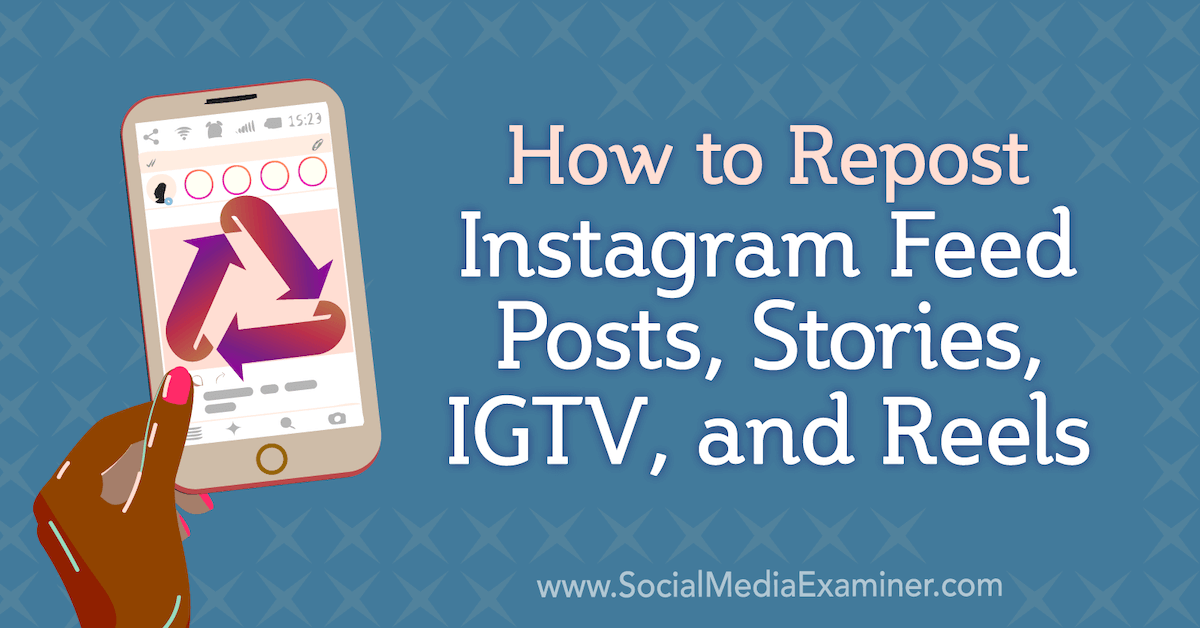 A list of friends who are able to accept the publication will immediately appear on the screen.
A list of friends who are able to accept the publication will immediately appear on the screen.
Repost other people's publications in Stories
Move a random post found in the feed to your own "Story" social network Instagram allows using the "Share" button, located next to "Likes" and "Comments" under each a photo or video found in the feed.
Repost publicationAfter calling the "Share" menu, it will be possible to either transfer the content to friends from the list or "Add publication to history".
In the latter case, the corresponding menu will appear on the screen with an editor, stickers to add another photo or music, drawing tools.
You don't have to add a link to the author - Instagram automatically fills in the necessary information.
Total
Despite the problems with the implementation of reposts on Instagram, it is quite possible to bypass the rules of the social network, but only with the help of third-party tools or services found on the network. Which intermediaries to contact is described in detail above. Trusting unverified software, and even downloaded from unknown sources, is strongly discouraged - you may have problems with losing access to the page.
Which intermediaries to contact is described in detail above. Trusting unverified software, and even downloaded from unknown sources, is strongly discouraged - you may have problems with losing access to the page.
Was the article helpful? Share with your friends!
Read related
How to share an Instagram story to your story
July 14, 2021
18526
Article content
- How to share an Instagram story that tagged me
- How to repost stories on Instagram without me being tagged
- Take a screenshot or screen recording and repost stories
- How to download a story and repost
- How to share someone else's story on Instagram from a computer
- Repost Stories through private messages
- Repost of other people's publications in Stories
- Total
How to share a story on Instagram that I've been tagged in
The official way to share a post from someone else's Stories to your own Story is to use the "tagging" system, which has been around for a long time on Instagram, but only recently received a new feature.
From now on, along with "Mentions" in Direct comes the "Add to History" offer. The idea is interesting, and it is fully implemented: if you click on the message that appears, Instagram will automatically load the interface of the built-in graphic editor and offer to share materials on your own behalf with the ability to add inscriptions, stickers and save the link to the author.
Stories repost with a mentionCross-posting of stories works, only when adding marks and nothing else. But at the same time, the reposted story can be added to the current one and hidden from some users.
And another nuance: before waiting for links to a personal profile, social network developers recommend looking into "Settings", selecting the "Privacy" section and going to "Mentions": if the "No" option is selected in the menu, then no one will be able to mark you in his history.
Related articles:
- Instagram Type Effect
- How to beautifully arrange the actual on Instagram
How to repost stories on Instagram without my mark
Instagram does not allow you to transfer your favorite someone else's story directly to your own page - such an important function has not yet appeared on the social network, and therefore every time you have to experiment, asking for help either from screenshots or third-party software found on the network .
Taking a screenshot or screen recording and reposting Stories
Since it is officially impossible to repost Stories to your Instagram story without profile tags, screenshots and screen-recorded videos will become temporary support during the promotion of pages on the social network.
Screenshots on Apple mobile devices are prepared using the Home buttons (on models with Touch ID) and the side button, or through the volume down key and the side button (on models with Face ID.
Samsung has a different implementation, like smartphones and
Capture a video from the screen on iOS allows the quick access bar (called from the upper right corner on models with Face ID or from the bottom of the screen on iPhone with Touch ID). ) and a special icon showing the beginning of the recording.0003
If the icon does not appear, then you need to go to "Settings", then to "Control Center" and add "Screen Recording" already there. On Android, the tools found on Google Play do the job.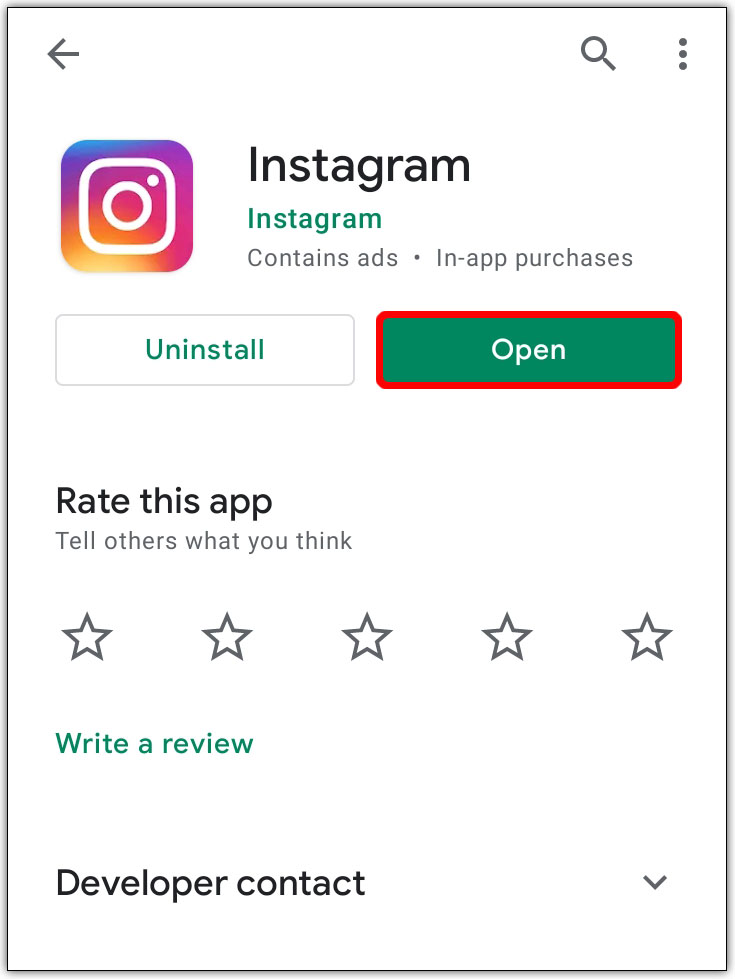
Copies of photos or videos from other people's stories can be immediately published on your page, how to do this is written in the articles:
- How to add a video to an Instagram story.
- How to add one or more photos to an Instagram story.
How to download a story and repost
When preparing screenshots and during screen recording, extra details (clock, information about the provider and battery charge) get into the frame, and the final quality of the content also decreases - detail is lame, there are problems with displaying inscriptions and text.
As a result, without the help of intermediaries, special services that can download posts from Instagram in their original form are indispensable.
You have to start preparing a new Stories by going to Instagram and copying the link to the original post (after playing the Stories, just call the context menu by clicking on the ellipsis on the top right). After that, you have to return to Repost: For Instagram and enter the link in an empty text field.
If “History” is selected as the material, then you will additionally have to log in and then agree to design a new post according to all the rules of the social network. No additional action is required.
In addition to the version of Repost: For Instagram adapted for iOS and Android mobile operating systems, third-party tools available through the browser also handle loading Stories.
Services: Repostapp, InstaSaved, InstaGrilz - regardless of the choice of any of them, it is enough to copy the link to the publication on Instagram using the context menu called through the ellipsis in the upper right part of the interface, and then add it to the empty text field on the page of the appropriate service (sometimes a link to a profile is also suitable instead of the URL of a particular “Story”).
Read the article: How to download stories from Instagram
The system will immediately select suitable materials and offer to "Download" to internal memory or to the "Gallery". After preparation, photos and videos are freely reposted in Stories and edited (there will be no problems with adding links to the original publication).
After preparation, photos and videos are freely reposted in Stories and edited (there will be no problems with adding links to the original publication).
How to share someone else's story on Instagram from a computer
If someone else's story is downloaded to a computer for the purpose of reposting it to your story, then the trick with downloading "Stories" on the computer also works, but only partially: on a PC in the Instagram browser does not allow publish new materials, and therefore you have to experiment:
- Page code. A common, but unofficial way to prepare publications is to launch the "developer panel" in the browser (hot key F12 in Google Chrome or Mozilla Firefox). After the HTML code is displayed on the top left, you will have to switch the type of content display (from browser-based for PC to adapted for iPhone screens or mobile devices on Android). The interface of the social network will immediately change, but the button for adding Stories will appear only after reloading the page using the F5 hotkey.

- Microsoft Store. The Instagram application, downloaded from the official Microsoft Store, also allows publishing materials from a computer. After authorization, you will have a chance to share "Stories" in full and without restrictions.
- Browser extensions. You can share a story on Instagram to your story by installing a special plugin in your browser from the extension store. The plugin allows you to enable the mobile version of the Instagram website and repost stories.
If you want to learn about all the ways to post a story on Instagram from a PC, read the article "How to post a story on Instagram from a computer".
Repost Stories via private messages
The social network allows sharing content from other people's Stories - but only through Direct (private messages) and if the account in which the materials are published is open.
If everything fits, then under the "History" it is enough to find a place to enter comments and click on the "Share" button located next to it.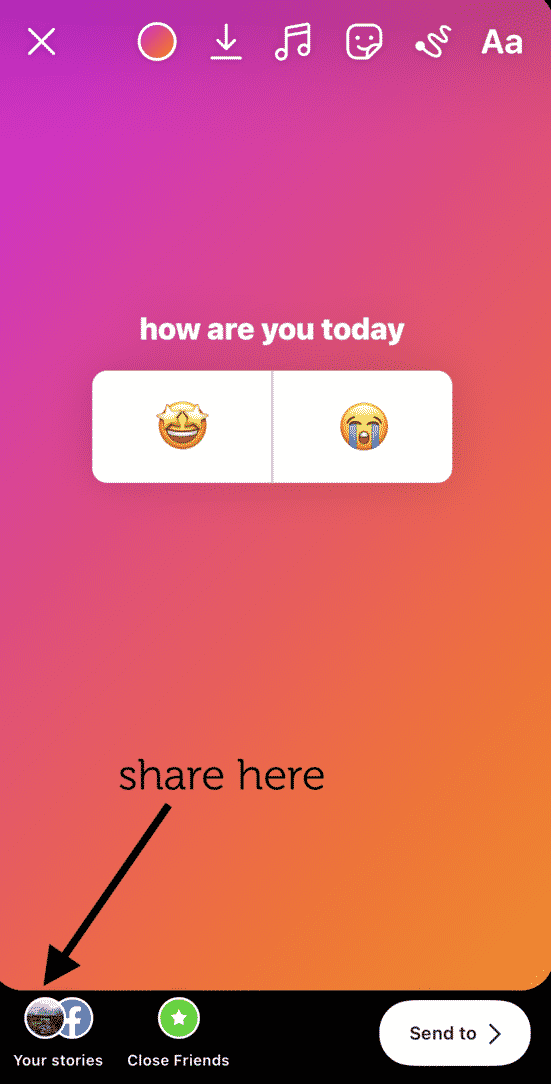 A list of friends who are able to accept the publication will immediately appear on the screen.
A list of friends who are able to accept the publication will immediately appear on the screen.
Repost other people's publications in Stories
Move a random post found in the feed to your own "Story" social network Instagram allows using the "Share" button, located next to "Likes" and "Comments" under each a photo or video found in the feed.
Repost publicationAfter calling the "Share" menu, it will be possible to either transfer the content to friends from the list or "Add publication to history".
In the latter case, the corresponding menu will appear on the screen with an editor, stickers to add another photo or music, drawing tools.
You don't have to add a link to the author - Instagram automatically fills in the necessary information.
Total
Despite the problems with the implementation of reposts on Instagram, it is quite possible to bypass the rules of the social network, but only with the help of third-party tools or services found on the network.