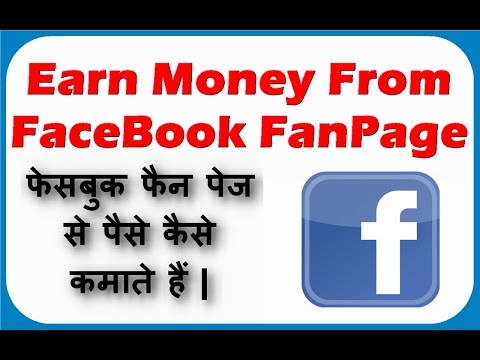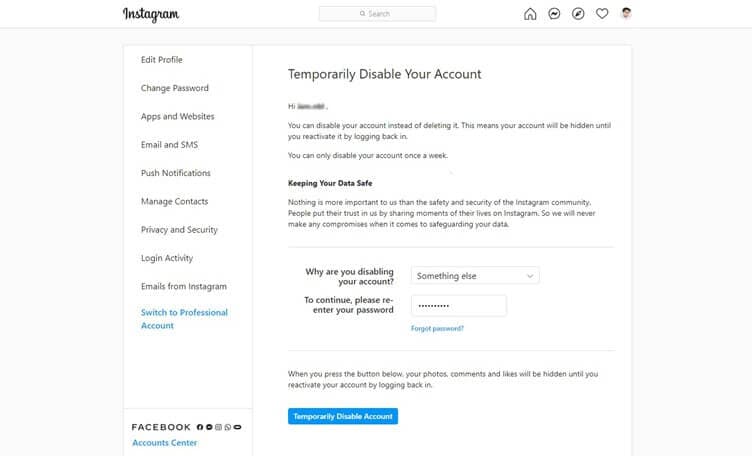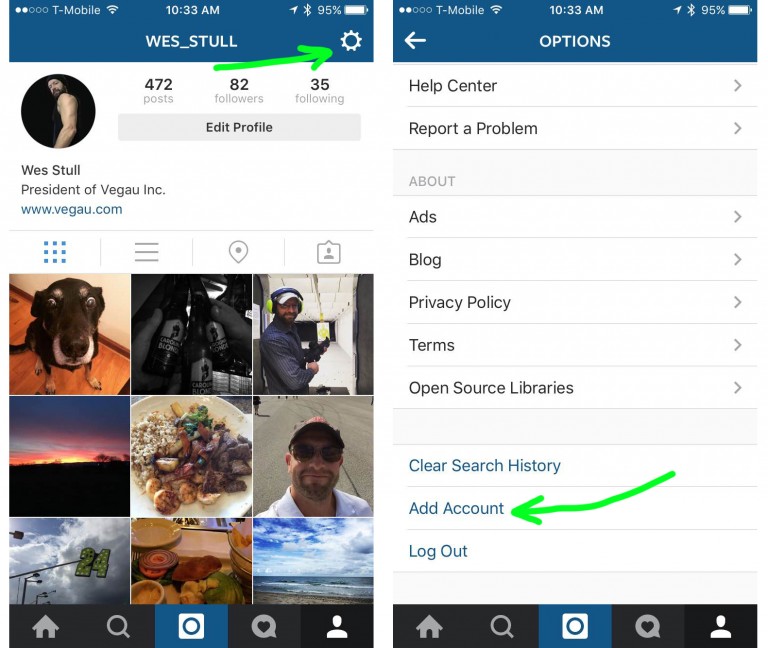How to use whatsapp abroad
How to Make WhatsApp International Calls for Free
Using this article, I intend to teach you how to make international WhatsApp calls at no cost to you whether you are home or in other countries abroad. You can use these methods on both iPhones and Androids.
Subscribe to my newsletter and get useful tips and secret gems on instant messaging apps. I'll wait for you on board!
But that’s not it.
In fact, not only will I share with you everything you need to know about the subject, including how to add international phone numbers, but I’ll also reveal some useful tricks such as how to make free international calls in countries where WhatsApp is banned.
Let me introduce myself, I mind my manners 😅
I’m Frankie Caruso, an instant messaging app expert and tester for some of the most popular mobile software. If you want to know more about me, I’ll drop you a link to my bio.
Note: if you want all of these tips and helpful pieces of information to your inbox, you can take a moment and sign up for my free weekly newsletter to save you time.
Back to us.
Thanks to WhatsApp you can call friends and relatives anywhere in the world (nearly anywhere) for free.
Doing this is very simple and does not require any computer skills. All you will have to do is follow the directions provided in this guide and spare me 2 minutes of your time.
Ready?
Great, enough chit-chat, let’s get started!
In short:
- To make an international WhatsApp call, open WhatsApp > than select the contact you want to call > next choose either the phone icon or the video icon in the top right-hand corner of the screen.
- WhatsApp international calls are always free via Wi-Fi. Depending on your cellular plan, you may incur international charges for using cellular data on WhatsApp.
- If you are in a foreign country, I recommend turning off roaming and using only Wi-Fi, so you won’t run into extra charges.
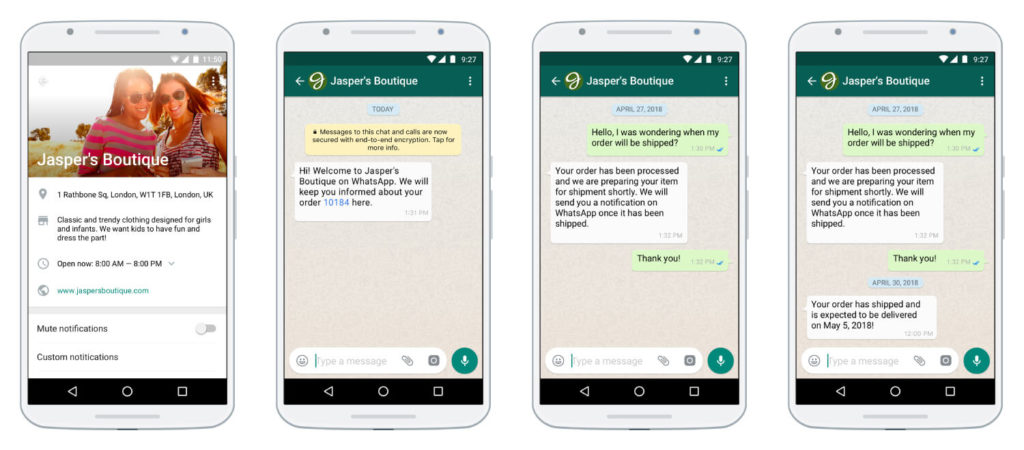
How to make an international call on WhatsApp
Regardless of whether you have an iPhone or an Android follow these simple directions:
- Open WhatsApp mobile app
- Head to the Calls section and type in the name of the contact you want to call in in the search bar
- Click the phone icon to call or the camera icon to video call
That’s it!
As you can see it’s not complicated.
While we’re at it I’ll also show you how to make WhatsApp international calls on WhatsApp Desktop app.
This might come in handy, for example, if you are in an airport or hotel room and you are connected to wi-fi via your laptop.
Note: I would like to set one thing straight – when I mention WhatsApp Desktop, I am not speaking of WhatsApp Web.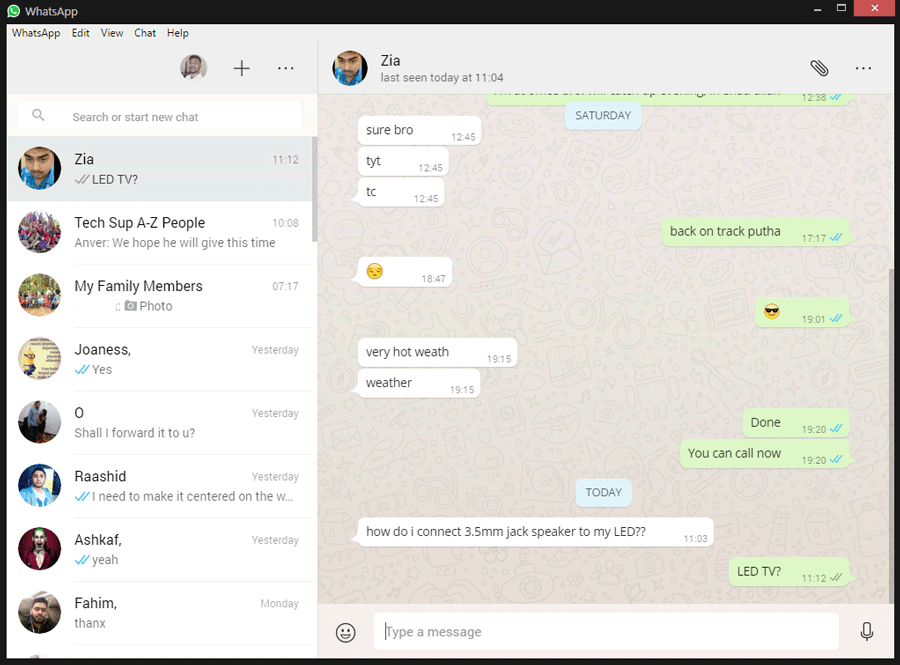 They are two different things. Unfortunately, as of today you cannot make international calls or video calls via WhatsApp Web.
They are two different things. Unfortunately, as of today you cannot make international calls or video calls via WhatsApp Web.
Follow these steps:
- Open the WhatsApp Desktop App from your laptop (you can download it from here if you don’t have it)
- Select the contact you want to call
- In the top right-hand corner, you’ll see phone and video icons. Click on the one you want to use
Done! Enjoy your call 😄
Everything you need to know to make WhatsApp international voice and video calls abroad or at home
When I speak of international calls, I mean both calling from your country to a different one and making calls back to your home country while you are traveling the world.
Below you can get introduced to everything you need to do to accomplish this.
Does WhatsApp charge for international calls?
As you are likely the same as everyone else, you want to know how this affects your pocketbook.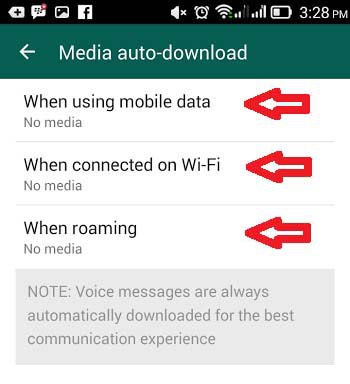
Fortunately for you, it doesn’t.
WhatsApp international calls cost nothing.
WhatsApp uses your phone’s internet connection (ex: 5G, 4G, 3G, 2G, EDGE, or Wi-Fi) to send/receive messages and to make any phone calls.
What this means is, you are not paying for messages or phone calls.
As long as you do not reach a point where you have reached your data limits, you can use cellular mobile networks or available Wi-Fi to talk around the world. Your carrier does not charge extra for the use of WhatsApp.
Now that you know you are not having to shell out any money, let’s talk about what you need to do to make international calls through the app.
Frankie’s Take:
You do not have to pay a dime to make calls on WhatsApp or receive messages. You just pay your regular bill to access data on the phone as you normally do, no extra charges or strings attached.
What is needed to make international WhatsApp calls?
Now that you are breathing a sigh of relief that your money is safe, you might be thinking: What do I need to make international calls?
In truth you do need things – three of them in fact.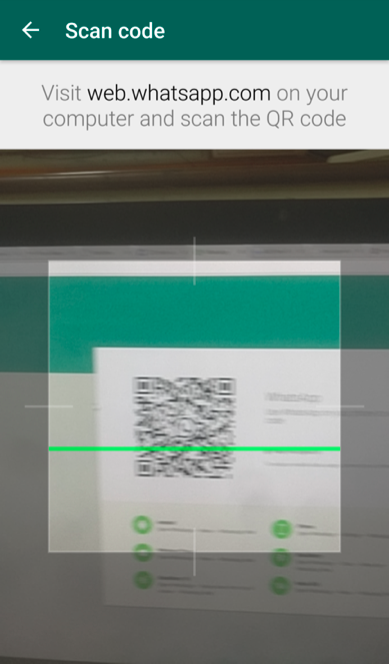
- You need an active internet connection via mobile networks (5G/4G/3G/2G/EDGE) or Wi-Fi
- Have the number you wish to dial stored in your phone’s contact list (if an international number, it must have the appropriate country code)
- The recipient of the call must have WhatsApp installed on their phone (but you can invite them if they do not have it).
If you meet all of the above requirements, it is going to be very easy to make international calls using the app. It works the same whether you are home or somewhere else in the world using both domestic and international numbers.
Below you can see a video breaking down the process for you so that you are completely confident in what to do.
Once you watch the video, you should have a pretty good idea of what to do. If you are still struggling, you can check out a step-by-step guide to making phone calls with WhatsApp.
If you are attempting to call anyone in another country, make sure their number is stored appropriately in your phone.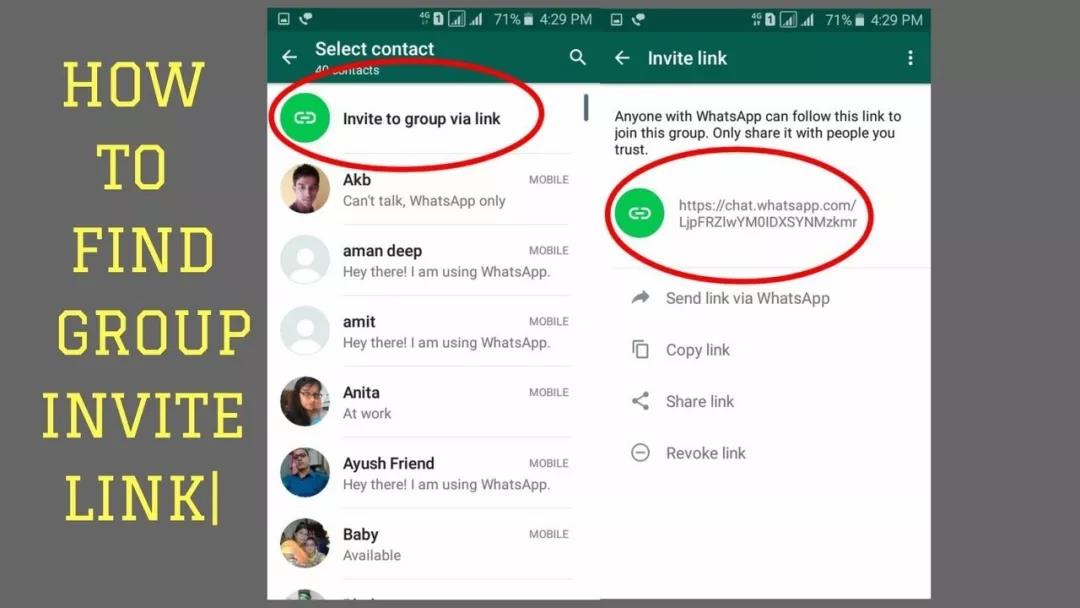 I can explain the importance of this and how to do it in the upcoming paragraphs.
I can explain the importance of this and how to do it in the upcoming paragraphs.
Frankie’s Take:
There is literally no difference calling domestic or international numbers from your living room or halfway around the world. The calls follow the exact same process and use the same data streams to connect.
Adding international numbers on WhatsApp
There is no other way to call numbers from your home country and add them to your contacts than what you have always done. This should be second nature to a seasoned WhatsApp user.
International numbers are a little more complicated.
It is not rocket science to add people from another country to your contacts. The real trick is making sure that the number you are adding has the proper format.
What the heck does that mean? I will tell you.
You do know that every country in the world has its own respective country code, right? You have to add this code before the phone number you are adding of your new international contact.
EXAMPLE: Let’s say you have a friend Mark in the UK, and you need to save his phone number to your WhatsApp contacts. England’s country code (+44) must get added before Mark’s number in your contacts to ensure the call gets directed to the right place.
It is vital that you remember to add the code for the respective country, otherwise you are going to connect with someone – just likely not Mark.
So how do you figure out what code belongs to what country?
Sure, you could ask your hypothetical buddy Mark, but you could also use the infinite knowledge of the Google search engine.
Or you can use this link to check out the WhatsApp country code list. This site has all the codes for every country across the globe.
Need to call someone in your home country from abroad?
You do not need to add a country code.
For example, if you are American and you are calling a number in the United States, you do not need to add prefixes necessary for international numbers.
Here is an important bit of knowledge, though.
You might just want to get in the habit of saving all of the numbers that you add to WhatsApp with the appropriate country code to avoid potential problems.
We all have seen how WhatsApp can play some games on you from time to time, so to avoid any potential hiccups in calling, add your contacts with the country codes too.
Frankie’s Take:
When you are adding an international number, you have to start with a “+” sign. This comes before any numbers get entered. You then add the country code after this icon.
WhatsApp isn’t working in a specific country – What do I do?
You might find that certain areas of the world can make it challenging to use this app to reach out to someone back home or reaching someone in one of these areas.
Why would that happen?
Surprisingly enough, there are countries that have actually banned the use of WhatsApp.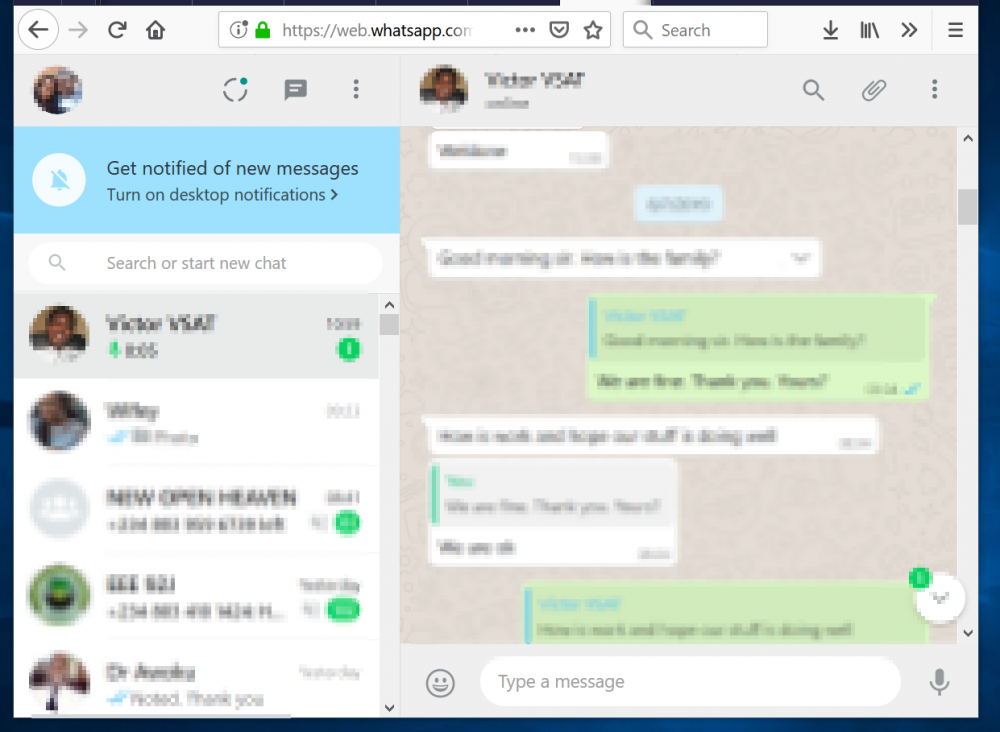 This might happen for several reasons, but it often mostly revolves around the end-to-end encryption.
This might happen for several reasons, but it often mostly revolves around the end-to-end encryption.
WhatsApp uses this security measure to protect the privacy of users and prevent law enforcement and government entities from spying on its citizens.
While bans might not happen all over the world, you can expect them in areas like Asia, the Middle East, and parts of Africa and South America where rulers do not want citizens to have too much privacy.
A list might change regularly to accommodate new laws and regulations, but currently here are some areas where WhatsApp is prohibited:
- China
- North Korea
- Cuba
- Iran
- Syria
- Qatar
- UAE (only blocks voice and video calling)
If you are traveling to these areas, you are not out of options. There are two things that you can do to get the service running right:
- Subscribe to a VPN Service
- Use Different Apps to Make Phone Calls
Below I delve a little into each of these potential solutions.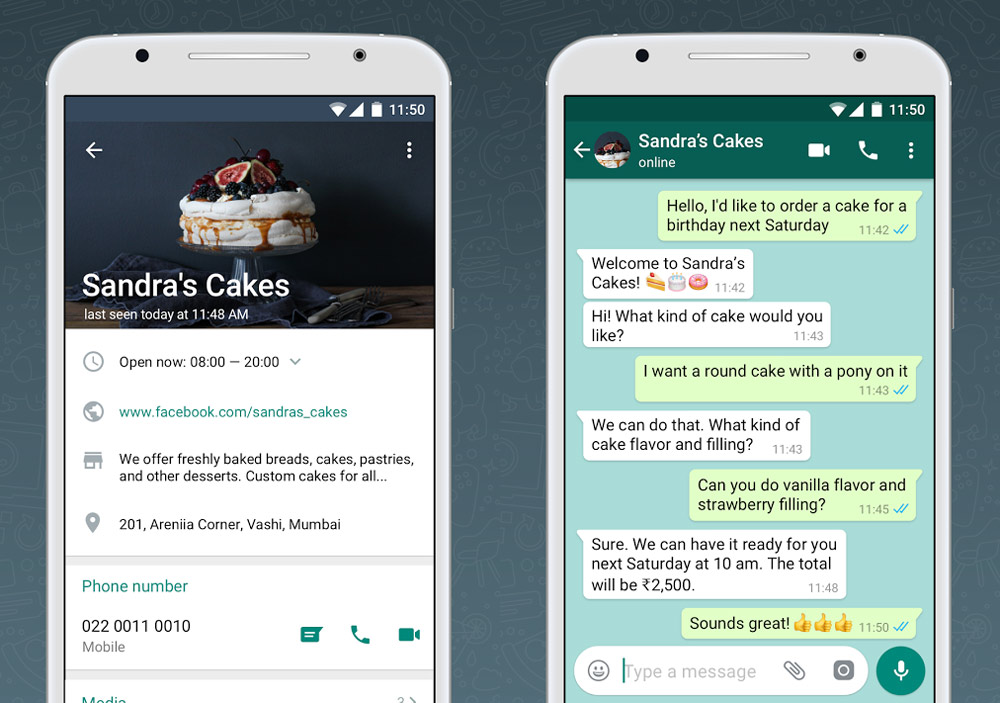
Frankie’s Take:
It should go without saying that if you are trying to reach someone living in these areas of the world, they should also be employing one of these mentioned methods to work around a WhatsApp ban.
1. What is a VPN and how can it help with international WhatsApp use?
Allow me to begin by providing simple terms to describe a VPN.
VPN, or Virtual Private Network, encrypts your internet traffic to better protect your identity online.
To put it plainly, you are signing into a private network which allows you to become invisible to unauthorized spying. It also masks your actual location, which makes it appear that you are logged in from somewhere else in the world.
Let’s use the example of being in China. You can connect through VPN to an American network and WhatsApp believes you are in the United States and work as it was designed to. You can watch the video I have included below to get a better idea of how this works.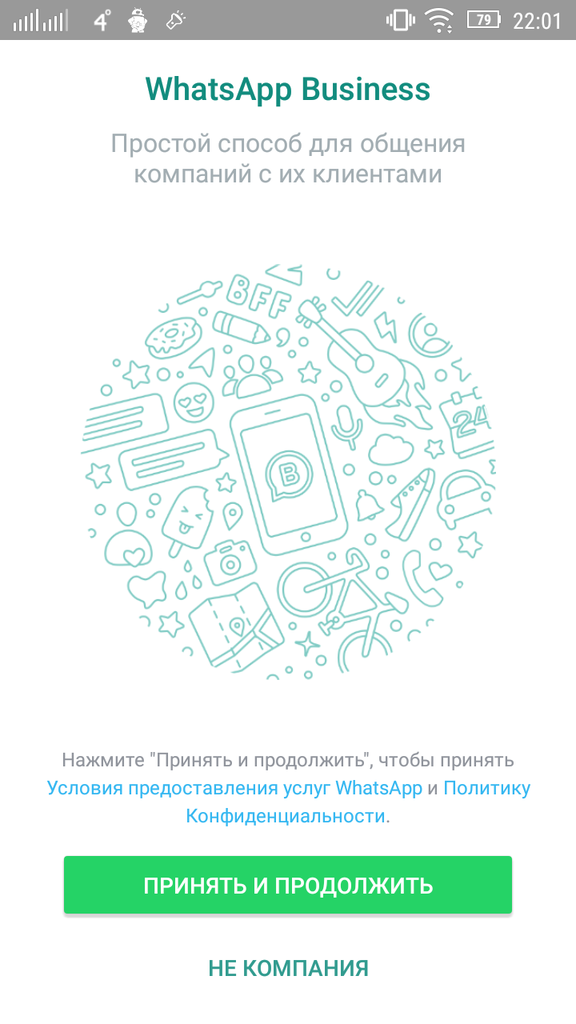
So, the question now is: where do you find one?
There are many services available online, some even for free. While this might be a tempting term, the free service is so unreliable and chaotic that it might give you a nervous breakdown to use it.
I am sure you would prefer not to waste considerable time hunting for the best VPN out there.
Paid services are not expensive and offer a better interface.
I personally recommend and use NordVPN for the value and its reliability when I need it. I would say it’s the best, but Google has dozens of reputable companies you can choose among.
Frankie’s Take:
When you are traveling the world, it is wise to use a VPN service. Not only can you make easier international calls, but you can more readily access streaming websites, news, and personal accounts.
2. Other apps that allow international calling for free
When you travel to areas where WhatsApp has gotten banned, and you do not have a VPN service, you have no other choice but to explore other apps.
It is also possible to opt for an online service to make regular calls as you want.
If you are curious about what apps allow free international calls like WhatsApp can, surprisingly there are several.
Some of the most popular include:
- Viber
- Skype
- Facebook Messenger
It is recommended to acquire these apps before you leave for your journey and ensure that your favorite contacts have done the same.
I have already written a long article all about all the best apps to make international phone calls, so if you want to learn all of the available methods, it is now accessible. Check it out.
Frankie’s Take:
I would always recommend using a VPN while abroad so that you can access your streaming services, social media, and make phone calls – but most importantly protect your privacy. You can also benefit from some of the secondary apps to work around WhatsApp bans.
What are the drawbacks to WhatsApp for international calling?
No matter how great I can tell you that WhatsApp might be for calling internationally, this service isn’t without its cons.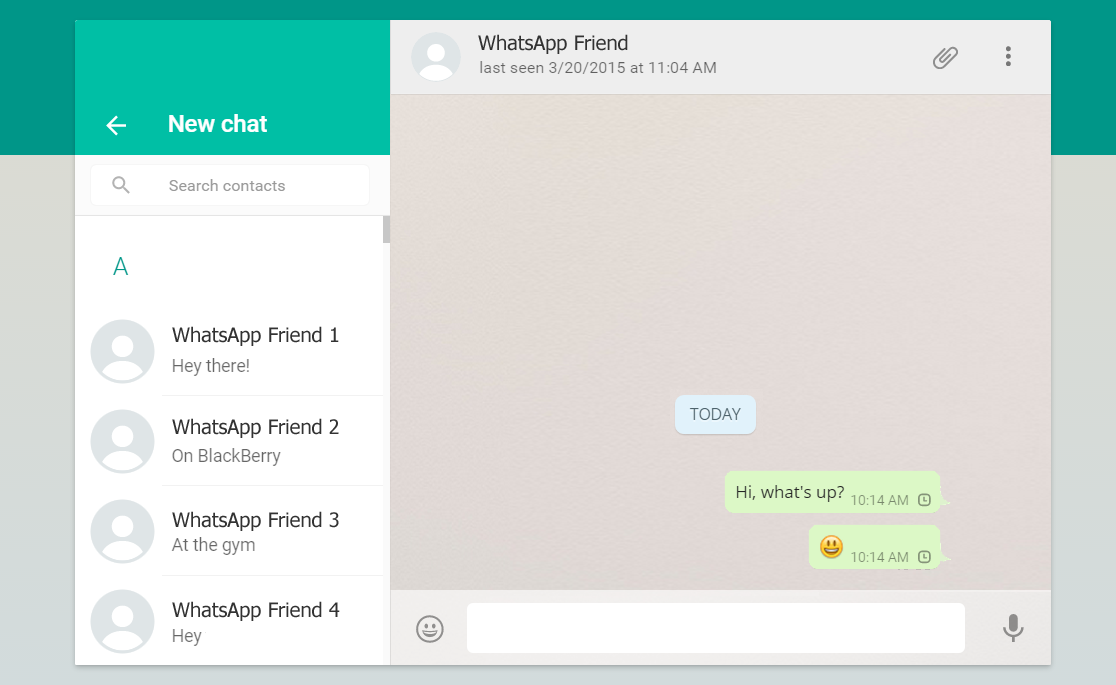 By my estimations, there are three potential drawbacks.
By my estimations, there are three potential drawbacks.
I will go over each of these individually.
1. Higher data usage on inadequate roaming packages
As you learned earlier, there are no direct fees for international and domestic video and voice calls through WhatsApp. You owe the app developers and its service nothing.
What you might owe, however, is the provider of the internet services that you use. If you are not on Wi-Fi, you are utilizing data in your cell plan which can eat up this available allotment.
But how much data can you expect to use making calls?
Voice conversations consume 500-600 kb of data per minute, or 30-35 MB an hour. Audio calls alone might not seem like much when you are calling from your own country. It is the international calls that you make abroad where you might get stuck with a higher bill.
If you are calling with a data roaming package (which is usually very skimpy) you must pay close attention not to exceed your limit.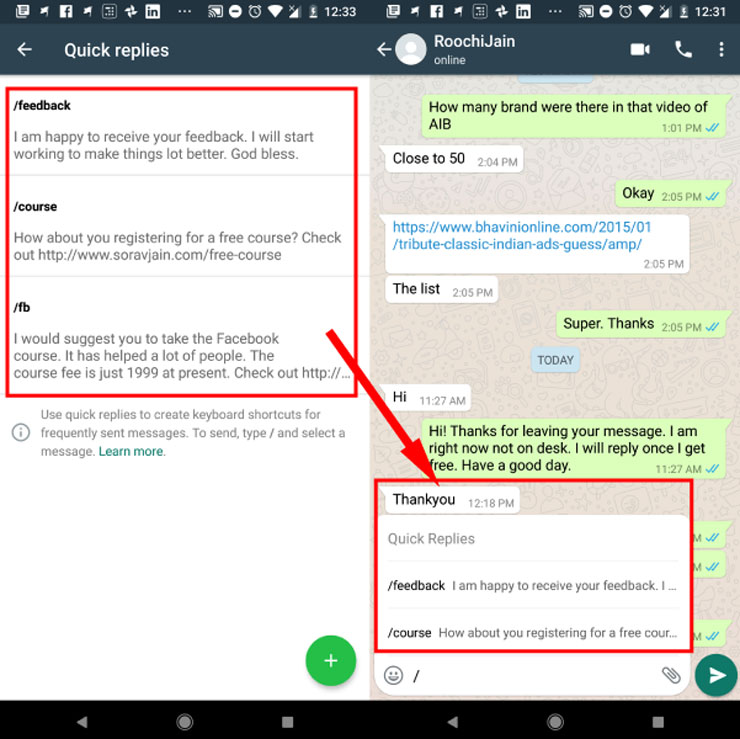 If you go over, the bill is going to be expensive at the end of the month.
If you go over, the bill is going to be expensive at the end of the month.
This is even more so if you are intending to make video calls through WhatsApp.
With video calling, as you might suspect, the data consumption increases exponentially. Transmitting both audio and video signals over a mobile network uses 2-3 MB per minute, or nearly 200 MB an hour.
EXAMPLE: If you have a plan that only offers 1 GB of data, you have about 5 hours of video call that you can make before you are over.
The moral of this story is if you intend to use a roaming mobile data package for WhatsApp calling, you have to check with your provider to learn the full information about how much data is available.
Don’t just shrug off this advice. I have known many people who have paid excessive bills after underestimating data consumption.
Frankie’s Take:
If I am traveling the world, I schedule phone calls for the evening hours when I am back at my hotel and likely on a Wi-Fi connection. You can also seek out cafeterias and other public venues offering free Wi-Fi to save your data.
You can also seek out cafeterias and other public venues offering free Wi-Fi to save your data.
2. You cannot call numbers not directly linked to WhatsApp
You cannot use WhatsApp to dial landlines or other numbers like you would normally use your smartphone to handle.
This can be a nuisance if you are wanting to contact a business or company in another country – because they usually only offer a landline or mobile number for contacts.
That can be a pain.
So now you have no choice but to pay the exorbitant long-distance fees unless you can find a reliable alternative for making cheap international calls online.
Frankie’s Take:
In the cases where you are wanting to contact businesses, a landline, or make other regular phone calls, you can avoid spending tons of money by using one of these online services to make phone calls at cheaper rates.
Conclusion
I think I have said enough about the things you need to make international WhatsApp calls for free without any surprises.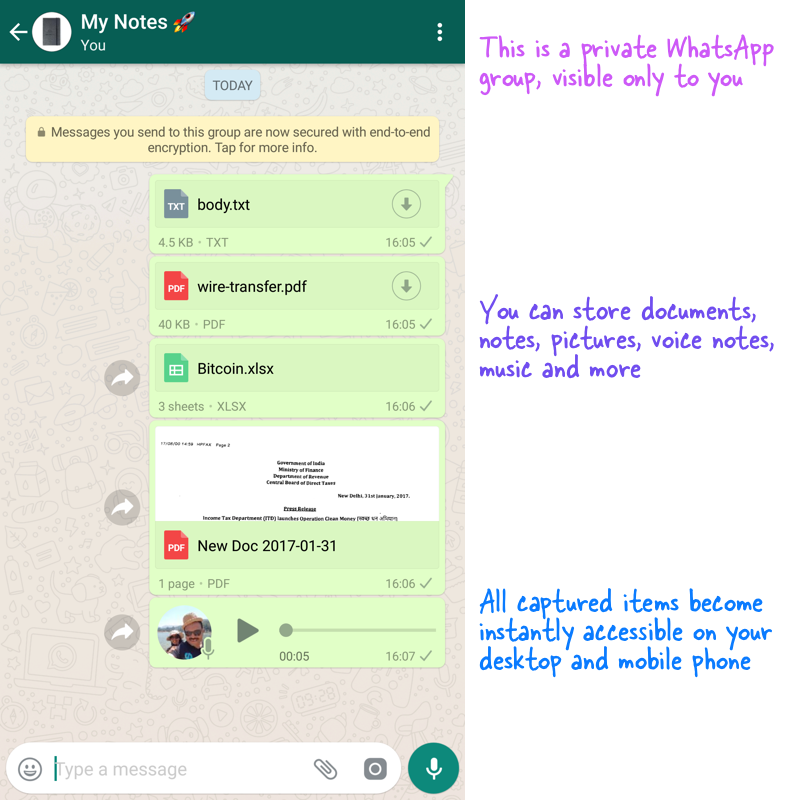
Here are some of the important takeaways from the reading:
- International calls in WhatsApp are free
- You need to save foreign contacts with their respective country code
- WhatsApp is banned in certain countries, use a VPN to work around this
I have also detailed a few of the potential problems that you could encounter when using WhatsApp for international calling. That is something that you should check out if you just skimmed through it.
You can find other fantastic WhatsApp tricks in this guide: fantastic WhatsApp tricks and tips you should know.
That’s all I have for you in this installment. If you want to know more or share some comments on the subject, you can always reach me through the comment box below.
Subscribe to my YouTube channel for how-to videos about WhatsApp.
As always, a hug for you.
Frankie Caruso
P.S. Don’t forget to sign up for my free weekly newsletter to learn tricks and become a master of messaging apps like WhatsApp
Why you should use WhatsApp when you Travel Abroad (and how to use it)
What is WhatsApp?
If you have not heard of or been using WhatsApp when you travel, or even if you do use it, you will want to read this (and it’s time to get out from under the rock by the way!)
WhatsApp is one of the most downloaded apps in the world, yet only about 12% of Americans use it.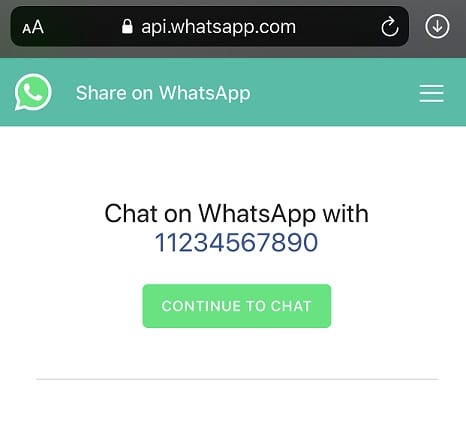 Compare this to around 80% of users in Europe who not only use WhatsApp but use it as their primary messaging app. The percentage of US users of this useful app will undoubtedly increase as historically, the US has lagged behind most of the world in cellular service and use of cellular apps.
Compare this to around 80% of users in Europe who not only use WhatsApp but use it as their primary messaging app. The percentage of US users of this useful app will undoubtedly increase as historically, the US has lagged behind most of the world in cellular service and use of cellular apps.
Here are a few interesting stats:
More than 2 billion minutes of voice and video calls are made on WhatsApp daily.
More than 65 billion text messages are sent through WhatsApp daily.
Even if WhatsApp charged just 1 penny per minute for calls and 1 penny per text, their revenue would be 670 million USD per day!
Why Should I use WhatsApp?
So why exactly IS WhatsApp so popular in most countries? One very good reason is that the app is 100% free to download and free or almost free to use – and there are no annoying advertisements. In addition, WhatsApp transcends operating systems meaning, an iPhone can send a message to an Android, and vice versa, something that is not the case with iMessage. There are also lots of other things that you can do with just this one app and hence no more having to toggle between one app to make a call, another to send a picture, and yet another to send a text. Here are some more reasons that WhatsApp is, rightfully so, such a popular app:
There are also lots of other things that you can do with just this one app and hence no more having to toggle between one app to make a call, another to send a picture, and yet another to send a text. Here are some more reasons that WhatsApp is, rightfully so, such a popular app:
Easy to use
Secure
You can make phone calls on it
You can send pictures
You can send videos
You can send sound bites/voice messages on it
You can send files and documents on it
You can send group messages
You can do all of these tasks on the above list with almost anyone in the world who also has WhatsApp for free or basically for fre.
Where Can I Use WhatsApp?
You can use WhatsApp while traveling almost anywhere in the world. There ARE a few countries where WhatsApp is blocked including China, North Korea, Cuba, Iran, Syria and the UAE. Supposedly, the reason it is blocked is because of WhatsApps’s strong encryption features, meaning, the government cannot easily snoop in on your conversations. In fact, some governments actually use WhatsApp to conduct sensitive conversations.
In fact, some governments actually use WhatsApp to conduct sensitive conversations.
Update! One of our customers in the UAE reached out and conveyed that in the UAE, WhatsApp does work. Not only does it work but the “country runs on WhatsApp” meaning, that everyone uses it. The only caveat is that you cannot use the calling feature. Messaging, location sharing and other functionalities do work however. (Thank you D.F.!)
If you use Wi Fi, you can use this app for free and subsequently call or send messages across the globe 100% free of cost. While free is good, most people are willing to spend a few bucks for the convenience of not having to hunt down a café, hotel or other location to send a message. A better solution is to opt for an International Data SIM card or the Talk Abroad SIM card. Both solutions allow you to access data anywhere you are and not just in your apartment, hotel or café. WhatsApp uses very little data. In fact, with just 1GB of data, you can call for about 85 hours or send about 1 million texts.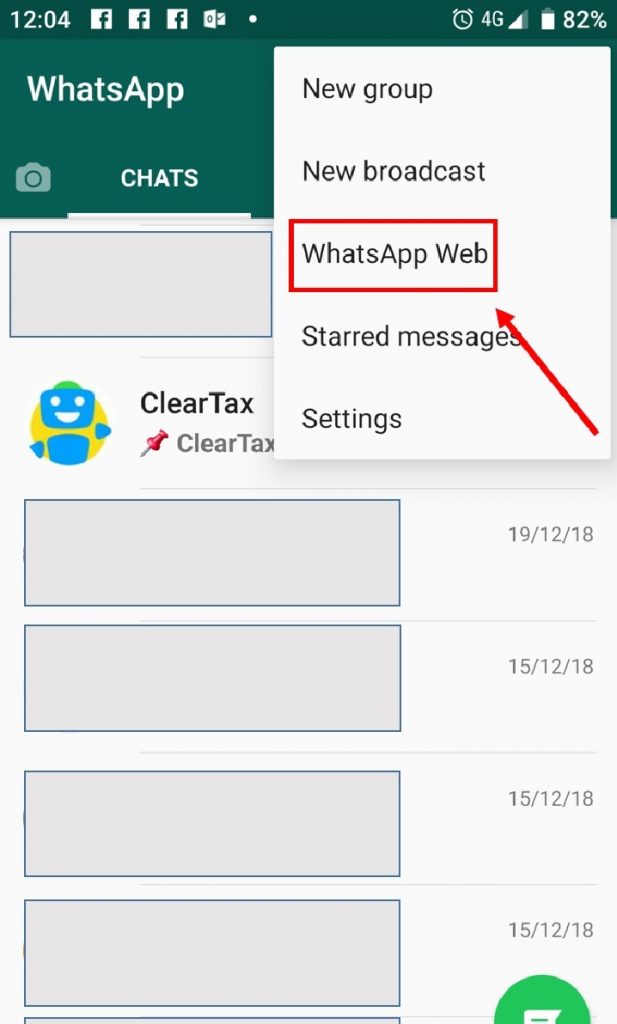
What are the Downsides?
In sum, WhatsApp, due to its ease of use, tight security and low or free cost is considering one of the best apps around. If there is one negative aspect about WhatsApp is that telecoms have lost billions of dollars in roaming revenue. Cellular Abroad has also seen a substantial decrease in revenues – until we began offering these fantastic deals on data SIM cards. If you are planning a trip, be sure to check out our Data SIM page.
How Do I Install WhatsApp on my Phone?
Installing WhatsApp on your smartphone is as easy as downloading it from the Android’s Google Play Store if you have an Android or from the Apple App Store for your iPhone. WhatsApp will ask you to enter the verification PIN that they send to your cell phone number. When and if you put in a different SIM card into your smartphone, your WhatsApp number will stay the same – unless you want to change it.
Where Can I Get the Data I Need for WhatsApp?
Most smart phones will work worldwide for data and most carriers offer some type of international roaming plan. Some countries, take Cuba for example, are still very expensive for data if you use your US or Canadian provider – literally a couple of thousand dollars per GB. Even in most other, less expensive destinations, you will be either still be paying too much or will be getting data speeds that are so slow that you will end up being aggravated and either give up in frustration or paying your carrier for the upgraded speeds.
Some countries, take Cuba for example, are still very expensive for data if you use your US or Canadian provider – literally a couple of thousand dollars per GB. Even in most other, less expensive destinations, you will be either still be paying too much or will be getting data speeds that are so slow that you will end up being aggravated and either give up in frustration or paying your carrier for the upgraded speeds.
Verizon and AT&T, at least for most destinations, charge $10 (plus tax, so closer to $13) per day for unlimited, albeit with restrictions, data. There certainly are much less expensive options which include swapping out their SIM card for a more affordable on, like Cellular Abroad’s Data SIM Card.
T-Mobile and Sprint offer unlimited data at 2G speeds for most destinations. 2G is actually fine as long as you are not trying to have a WhatsApp voice or video conversation which will inevitably time out. A better solution is one of Cellular Abroad’s Data SIM cards or our international roaming SIM, the Talk Abroad SIM.
free or not in roaming
Thanks to technology, communication has become available regardless of time and distance. Using a mobile device, users can exchange messages, or make calls if the interlocutor is at a distance, even in another country.
WhatsApp messenger is designed to communicate from a distance. In an app, functionality means using options and tools that make it intuitive to use and engage customers. If you use the WhatsApp application, you can get free access to the options:
- Exchange text or voice messages;
- Making calls with or without video;
- Share images or photographs, files or links;
- Change settings to optimize performance.
Users can exchange messages and calls within the same country, or foreign countries.
Content
- Paid or free WhatsApp abroad
- How to connect to WhatsApp in roaming without a SIM card?
- Why can't WhatsApp work abroad?
- How to call abroad using WhatsApp?
Paid or free WhatsApp abroad
Users can make calls not only within Russia, but also call relatives or work colleagues who are located in another state.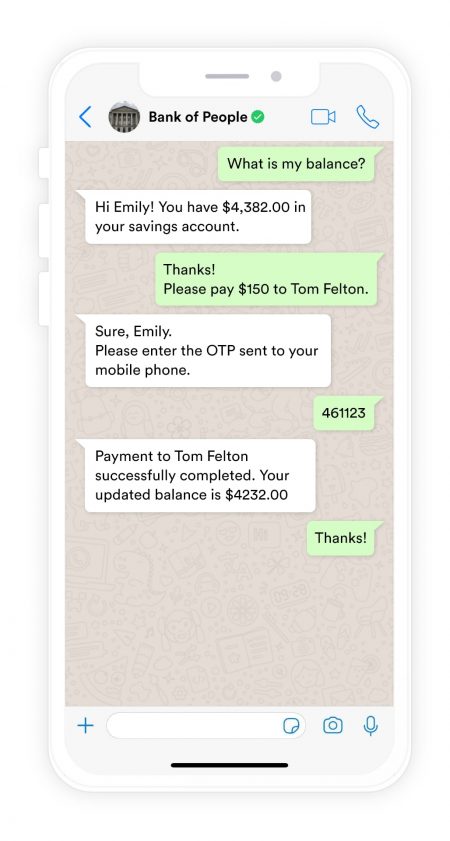 At the same time, the application does not charge for communication. Sending messages or calls are charged according to the rate set on the mobile device. If the user uses the services of a mobile operator and connects an additional service for profitable communication with interlocutors in another country, then you can save. The international tariff helps to record calls from abroad, and pay less than the full price.
At the same time, the application does not charge for communication. Sending messages or calls are charged according to the rate set on the mobile device. If the user uses the services of a mobile operator and connects an additional service for profitable communication with interlocutors in another country, then you can save. The international tariff helps to record calls from abroad, and pay less than the full price.
The WhatsApp messenger works without restrictions, despite distances and conditions. At the same time, users can call with or without video to foreign numbers. The program does not set limits on calls, but operators that provide cellular services can set limits on the tariff. When the limit expires in accordance with the tariff plan, the user will have to pay for calls from the application. To save, you should look at the tariff plan, or use a Wi-Fi connection.
How to connect to WhatsApp in roaming without a SIM card?
If the user is roaming and you need to use a personal account in the WhatsApp application, then you should use a Wi-Fi connection.
The user can insert a local SIM card into the mobile device when they are abroad. At the same time, the user will be able to use the functionality of the WhatsApp application, which is linked and was registered using a specifically selected number. At the same time, the user will have to go through the procedure for confirming a personal account a second time, and it is impossible to perform an operation to link the original phone number in the WhatsApp program. In order to go through the procedure for verifying a mobile phone number in the WhatsApp messenger, you should insert a SIM card into your mobile device so that messages can reach the device and calls can be made.
Why can't WhatsApp work abroad?
The functionality of the WhatsApp program is thought out, and the developers made sure that the interlocutors get access to communication, and there are no problems. Users may notice that the program has stopped working abroad, and before performing corrective operations, they should understand the reasons for the difficulties:
- Communication problems.
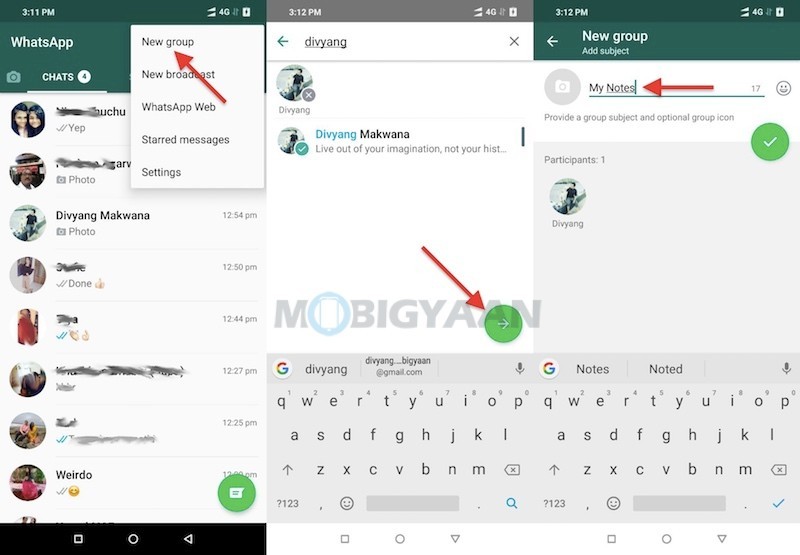 If you have difficulty accessing communications, you should check your network connection, or use Wi-Fi services. To do this, you should test the connection from an identical device to see if the connection is the cause.
If you have difficulty accessing communications, you should check your network connection, or use Wi-Fi services. To do this, you should test the connection from an identical device to see if the connection is the cause. - Problems with the application. If the application refuses to work, you should check the operation of the program, or restart the device. Problems may come from an internal error, or due to lack of free memory on the device. To resolve the issue, please contact support.
- Problems with number searches. If the user took care and learned the features of foreign numbers, then there will be no problems. However, keep in mind that the codes may vary.
How to call abroad on WhatsApp?
The WhatsApp application is designed for communication between interlocutors from a distance. The functionality of the messenger allows you to make calls to mobile phone numbers that belong to foreign users. To call abroad, you must add the number to your contact list, and then use the standard options.
The functionality of the messenger allows you to make calls to mobile phone numbers that belong to foreign users. To call abroad, you must add the number to your contact list, and then use the standard options.
At the same time, the problem may arise due to incorrect entry of the foreign version number, and the method of communication remains unchanged. The advantage of the program is that the call is not paid for an additional price, the fee is paid according to the established tariff plan.
Answer: Will WhatsApp work in another country?
Will it be possible to use WhatsApp in another country via Wi-Fi without changing the SIM card to a local one and without connecting roaming?
If Telegram is considered one of the most secure messengers, why does it require so many permissions when updating, unlike WhatsApp?
Evgeniya Semina1 In Telegram, security is the main, but not the only feature of the application.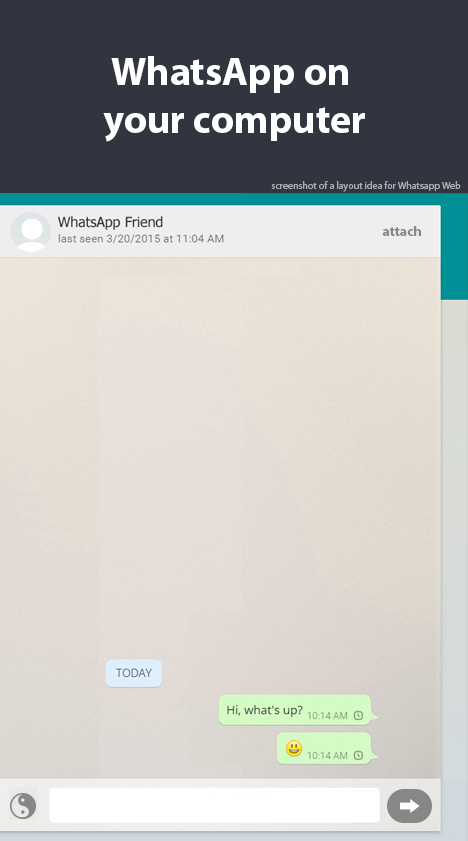
It has a lot of cool features that obviously need permission to work. Access to the camera - to take pictures without minimizing the application, to the microphone - to send voice messages and make calls, to geodata - to send the location, to contacts - to instantly search for friends, etc.
PS In general, you can simply turn off any resolution. Telegram will not stop working from this, but only a function that requires this permission.
Igor Pavlovich2
Only 1 answer. [my_custom_ad_shortcode1]
Vd from Anya. Are you on Viber or WhatsApp? Damn, I registered and now I don’t sit on VKontakte practically. because there you can exchange voice messages, messages, call for free. Damn, I didn't know. that votsap can be downloaded and just on a smartphone. In short, are you in these applications?
Guest5 I'm not there. I don't see the point in this. I don’t have my own account in contact either, which is perceived by many people as horror and horror, to say nothing about other social networks.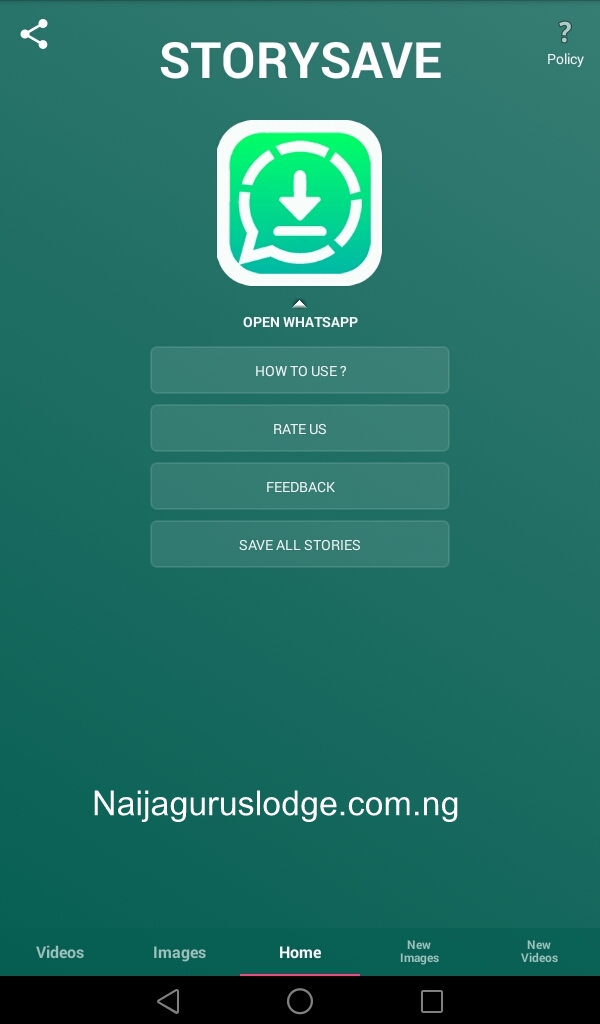 networks. Yes, if I disappear for half a year, I will be enough from the strength of a couple - three people. There is no need for me to register somewhere there. I'm used to being alone.Vladimir24
networks. Yes, if I disappear for half a year, I will be enough from the strength of a couple - three people. There is no need for me to register somewhere there. I'm used to being alone.Vladimir24
Only 1 answer.
Whatsapp or Viber abroad free or paid?
URALOCHKA744 In fact, the application itself can be used completely free of charge, either in the country of residence or abroad (in roaming). However, the Internet traffic that is used to receive the transmission of messages is charged in accordance with the tariffs of your mobile operator. Therefore, if you are on vacation abroad (7-15 days), then the easiest thing for you to do is turn off the use of mobile data on your phone, so that you can receive messages and access the Internet only through wifi, this will save you money if suddenly someone sends you a video , audio or photo. You can also configure the reception of media files in the application itself so that they are downloaded only via Wi-Fi.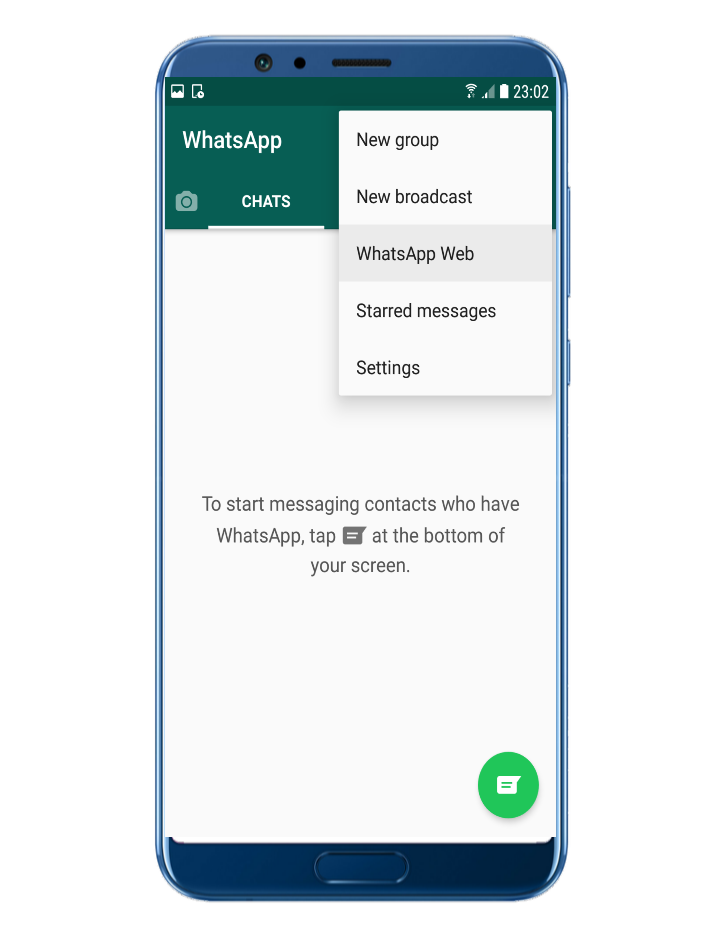 Naturally, most institutions and hotels abroad have free Wi-Fi, in order to connect to it you need to find out the password from the waiters or at the hotel reception. Unfortunately, the speed of Wi-Fi in most cases is low, so you won’t be able to talk via video link, but it’s quite possible to communicate through messages. If you are abroad for a longer period (more than a month), then it is wiser to buy a local SIM card and use it.
Naturally, most institutions and hotels abroad have free Wi-Fi, in order to connect to it you need to find out the password from the waiters or at the hotel reception. Unfortunately, the speed of Wi-Fi in most cases is low, so you won’t be able to talk via video link, but it’s quite possible to communicate through messages. If you are abroad for a longer period (more than a month), then it is wiser to buy a local SIM card and use it.
Alexsandr823
There are 12 answers in total.
Who Was abroad, please advise! what to do with mobile communication?
If I remove my SIM card from my phone, can I use Wi-Fi in the hotel? I don’t need to call at all - only Skype to my parents. Will whatsapp work? In short, I just don't want to get charged, how can I do that? - yes, you can.2. And will WhatsApp work? Yes, it will work over WiFi.
3. Long story short, I just don't want to get charged, how can I do that? - see paragraphs 1 and 2.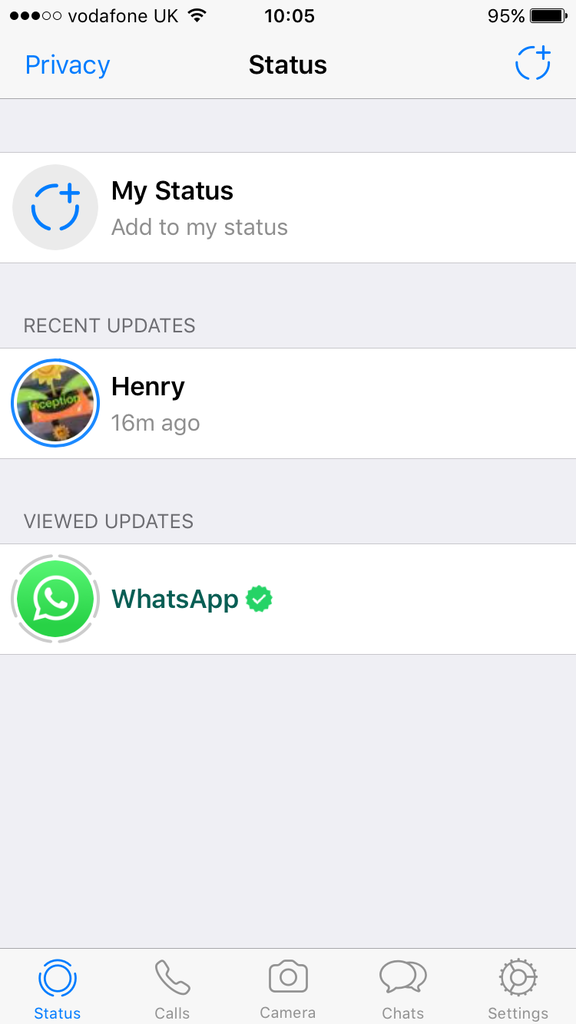 You can not pull out the SIM card, just check that you have disabled data transfer in roaming and do not answer incoming calls (they are paid in roaming).
You can not pull out the SIM card, just check that you have disabled data transfer in roaming and do not answer incoming calls (they are paid in roaming).
Guest6
Only 1 answer.
How do you know if you have been blocked on whatsapp?
Guest1In the chat window, you will no longer see the date when the person last logged into the application. However, when you hide your visit time, you automatically stop seeing the visit date of all other users. Therefore, before drawing conclusions, take a look at the "Privacy" section and check your visit time settings.
The photo of the contact who blocked you will no longer be displayed. Instead, you will be shown an empty square, as if the user has deleted their image. It could also be a sign that the person just uninstalled the WhatsApp app.
The message you send will always have one check mark. It indicates that the message was sent successfully.