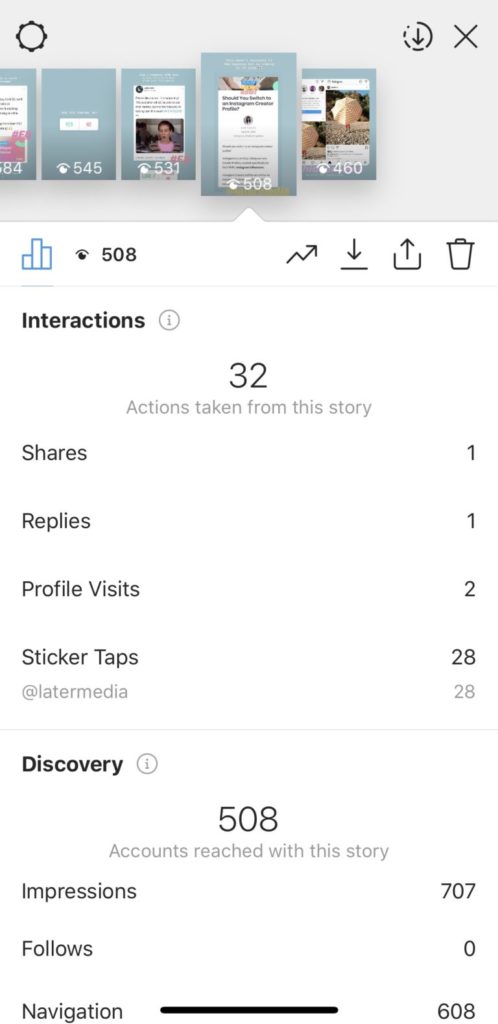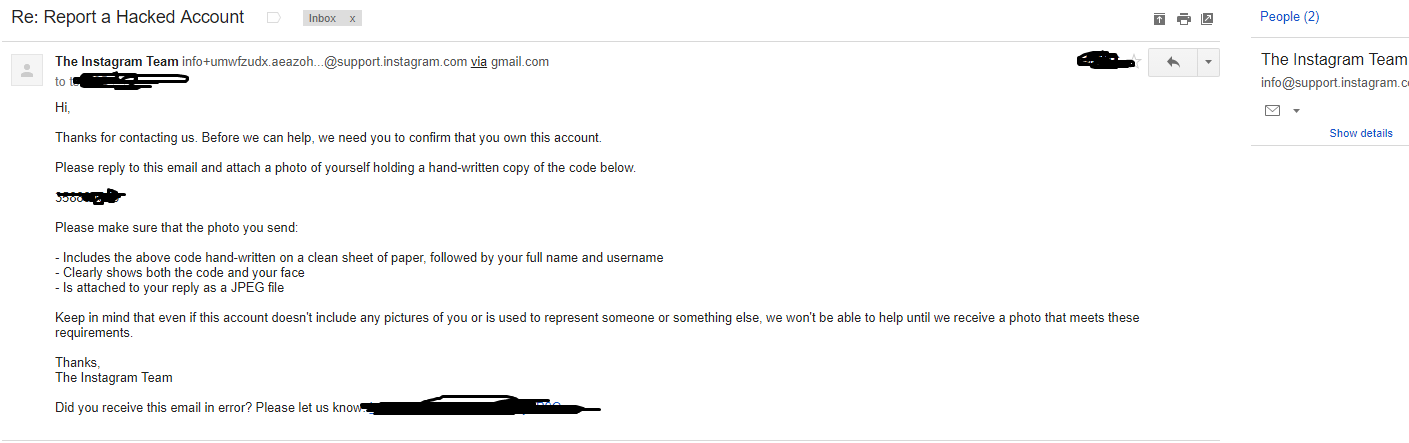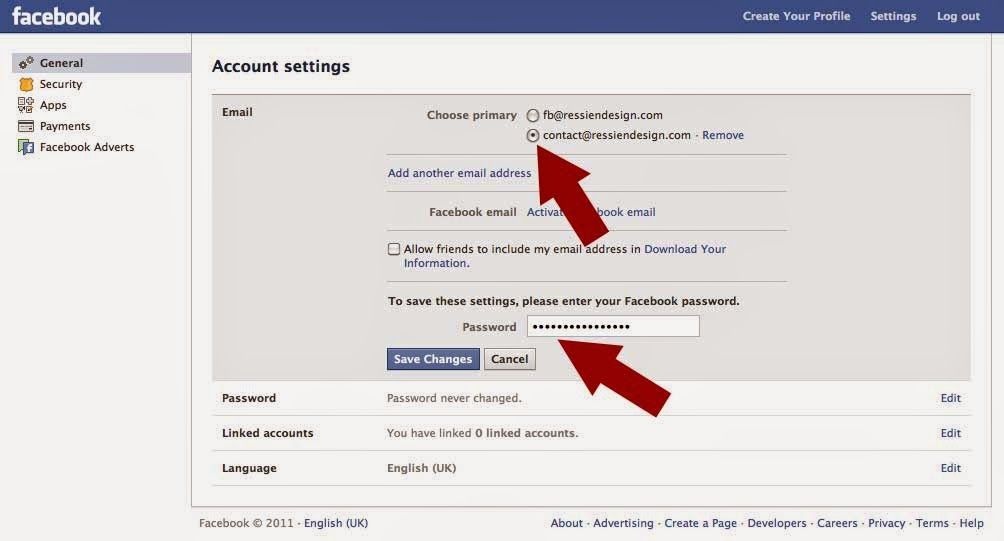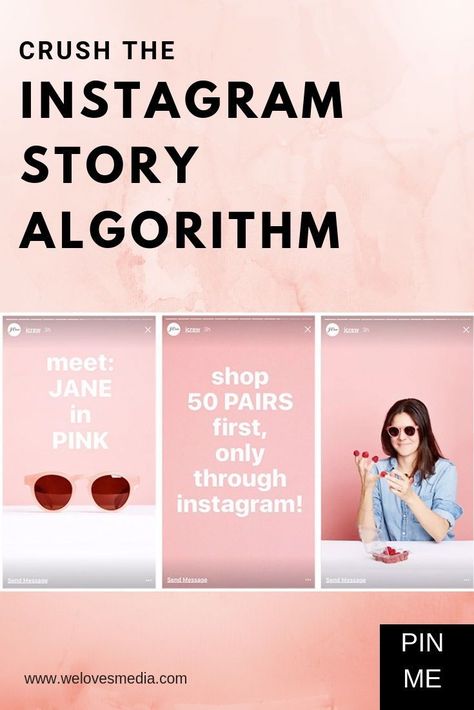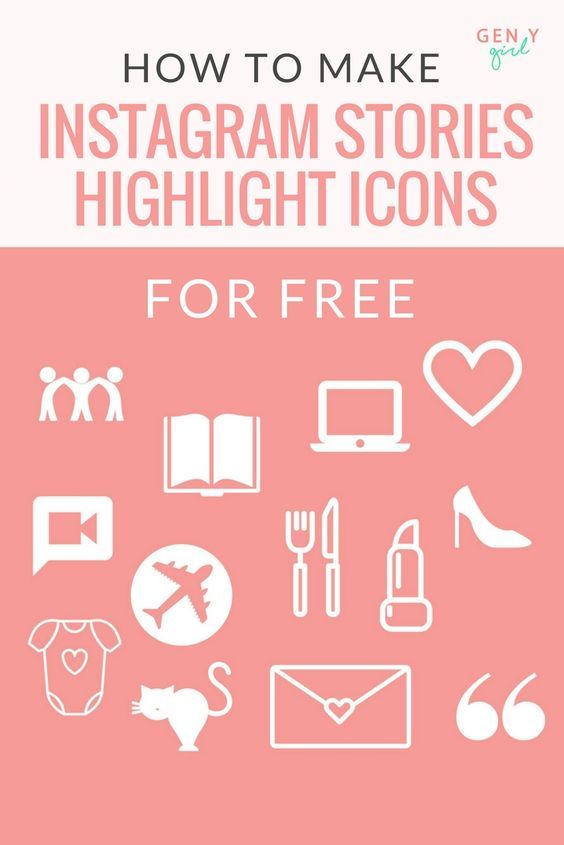How many businesses are on instagram
10 Instagram Statistics You Need to Know in 2022 [New Data]
Whether it’s brunch, business, or the beach, we’re all wondering – is it Instagrammable?
Instagram has grown immensely over the years, and it continues to broaden its horizons. The photo-sharing app has gone a long way from once being a favorite for vacationers sharing their holiday pictures to now appealing to all kinds of influencers, advertisers, and brands.
At this point, it’s safe to say that your audience is using Instagram, and your competitors too. But keeping on top of Instagram trends (oh and did we mention algorithm changes too?) becomes a little complicated at times. Your target customers might be scrolling away on their feeds right now, the question for marketers is how and why they should be present on Instagram.
If your brand isn’t already getting in front of users, these marketing statistics will convince you why it should be and give you an idea of what you should be doing so that you can make money on Instagram.
So, let’s get started with the top 10 Instagram statistics for 2022 to shed some light on the rising importance of Instagram for your business.
Post Contents
- 1. How Many People Use Instagram?
- 2. Instagram Hashtags Usage
- 3. Young Adults Love Instagram
- 4. How Much Time Do People Spend on Instagram Daily on Average?
- 5. Businesses are Using Instagram
- 6. Instagram Sponsored Content Growth
- 7. Instagram Stories Usage
- 8. Instagrammers Follow Brands
- 9. Instagram Engagement Matters
- 10. Instagram Has an Impact on Buyer’s Shopping Journey
- Summary: Instagram Statistics
- Want to Learn More?
According to the latest estimates, Instagram has 1.3 billion users worldwide in 2022 and is used by one out of every three social media users (eMarketer, 2022).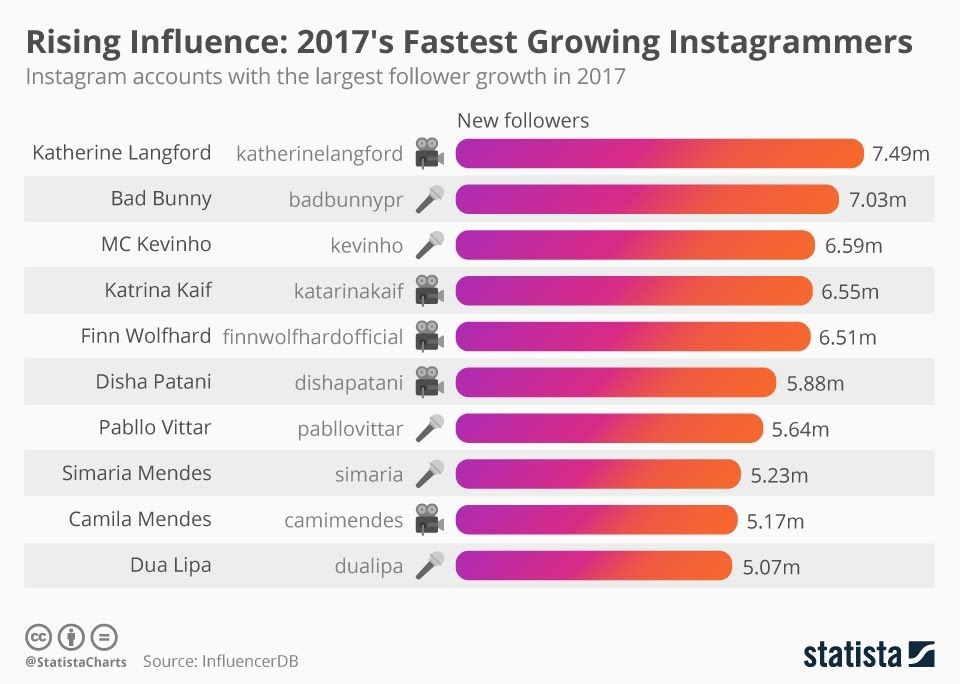
Instagram is a social network that allows users to share and edit both photos and Instagram videos. Once used mainly by teens and young millennials, Instagram continues to grow as one of the most popular social media platforms, and the data tells us that it’s not going to change anytime soon.
From 2019 to 2021, the number of Instagram users worldwide grew by 383 million. In fact, in 2020, the popular photo-sharing network crossed the one-billion mark for the very first time—a feat experts had previously expected in 2024. Incidentally, that same year, Instagram registered a big 22.9 percent increase in the number of users. Analysts attribute a big part of this massive growth to the coronavirus pandemic, which drove users to sign up for Instagram.
If you’re questioning whether your brand should spend the time and money to invest in Instagram, the tremendous number of users should be an indication. Our team has written a guide to setting up an Instagram shop to help you understand the many nuances of the platform.
Ever since the concept of using hashtags to tag and identify topics on social media was invented in 2007 (by Twitter), its usage has exploded and is today considered a quintessential element of social media.
Instagram is certainly no exception to this. From companies and Instagram influencers to even the average Joe, the use of hashtags on Instagram is popular and widespread.
This is so much so that the latest Instagram statistics show that an average Instagram post contains as many as 10.7 hashtags (HubSpot, 2020).
But if you’re thinking of going all out on hashtags to try and reach new users and grow your audience, think again. Studies have shown that with Instagram hashtags, it isn’t a case of the more the merrier. In fact, engagement decreases for posts with six or more hashtags, so try to use five or fewer.
And if you want to get strategic, you may be interested to know that the most popular hashtag on Instagram, #love, has been used over two million times. So while it may emit that warm fuzzy feeling in your viewers, your post could be drowned out by the two million other posts with the same hashtag.
So while it may emit that warm fuzzy feeling in your viewers, your post could be drowned out by the two million other posts with the same hashtag.
For reference, #photography, #instagood, #fashion, and #art make up the next four most popular Instagram hashtags.
3. Young Adults Love Instagram
70.8 percent of the billion monthly active users on the Instagram app are under the age of 35 (Statista, 2022). This statistic provides information on the distribution of Instagram users worldwide as of April 2022. The single most popular age bracket is 25 to 34 (31.7 percent), followed by 18 to 24 (30.2 percent). Does your target audience include these two age ranges?
Understanding social media age demographics will help you determine which platforms make the most sense for your brand to utilize. This way, you’ll be sure that you’re not spending time creating content for a platform where your audience doesn’t have a presence.
If your target market consists of young adults, Instagram is definitely the right place for you to be.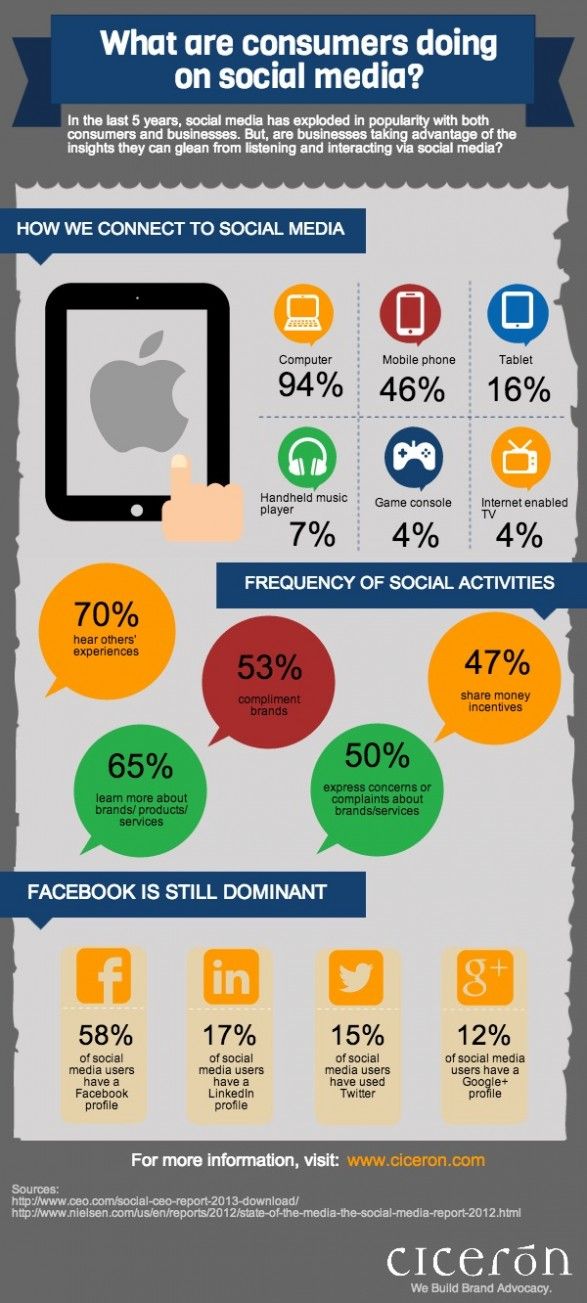 Once you know this, you can start jumping on the latest Instagram trends and producing the right type of Instagram content that caters to your users’ interests and needs.
Once you know this, you can start jumping on the latest Instagram trends and producing the right type of Instagram content that caters to your users’ interests and needs.
People spend almost as much time on Instagram as they do on Facebook. The amount of time Android users dedicate to Instagram is approaching that of Facebook — In June 2018, Facebook users spent an average of 58 minutes per day on the platform compared to Instagram users’ 53 minutes per day (Recode, 2018).
The time spent on Instagram matters because the more time people spend on the app, the more advertisements they see, and the more opportunities they have to notice your brand. Instagram also revealed that introducing the Instagram Story feature increased the amount of time people were spending on the app every day. But not only does the time spent on Instagram matter, but also the time of day that users are most active on the platform. That way, you’ll get to know the best time to post on Instagram for your brand.
That way, you’ll get to know the best time to post on Instagram for your brand.
With Instagram becoming increasingly popular, it’s no wonder that there are over 200 million businesses marketing their products on the platform (Instagram, 2022).
According to Instagram, as many as 70 percent of consumers turn to Instagram to find inspiration for their next purchase. Given the potential and not to mention the slew of tools available for brands to market on Instagram, not being on Instagram would be a huge missed opportunity.
Being active on Instagram means measuring success. One key metric that all businesses need to be tracking is the engagement rate. Recent data on the average Instagram engagement rates shows that carousel posts receive the highest level of interaction among Instagram users, with a rate of 0.85 percent. In comparison, the average across all Instagram posts is 0.68 percent.
Not only is there a huge audience on Instagram, reaching them also does not require large sums of money.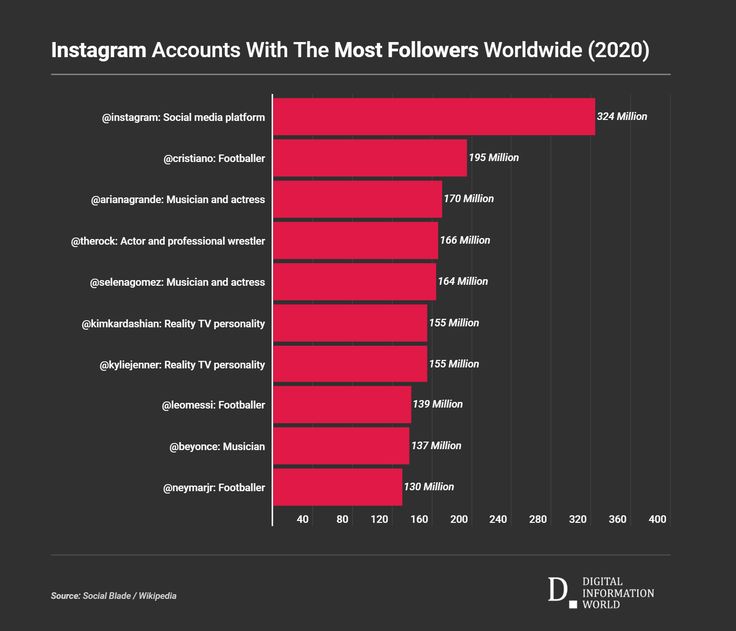 If you’re looking for tips and ideas for how your brand can advertise on Instagram, we’ve got you covered with these eye-catching Instagram post ideas.
If you’re looking for tips and ideas for how your brand can advertise on Instagram, we’ve got you covered with these eye-catching Instagram post ideas.
The trend of influencers publishing sponsored content on Instagram continues to grow with no signs of letting up. Over the course of the year from February 2018 to February 2019, the number of Instagram influencers using the #ad hashtag grew by 133 percent (Socialbakers, 2019).
In fact, in the first quarter of 2019, nearly 25,000 Instagram accounts were published with the #ad hashtag.
Since posts by influencers with a larger following are likely to have more views and reach, it’s expected that these accounts are more sought after for influencer marketing campaigns than those with fewer followers.
This is reflected in the number of times these high-profile influencers have used the #ad hashtag. More than one-quarter (26 percent) of influencers with over a million followers use #ad in their posts.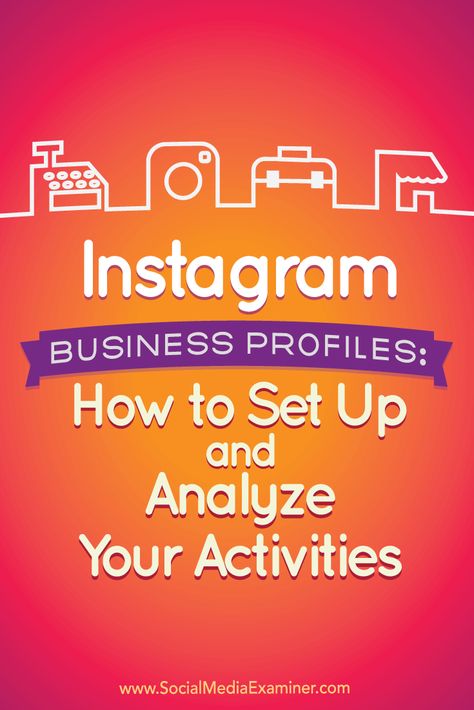 In comparison, less than one in five of influencers with fewer than one million followers and just around two percent of micro-influencers with fewer than ten thousand do so.
In comparison, less than one in five of influencers with fewer than one million followers and just around two percent of micro-influencers with fewer than ten thousand do so.
And it’s not just the sponsored posts by influencers that are growing in popularity. Across all Instagram posts over this time period, the use of #ad increased by 120 percent.
7. Instagram Stories Usage
In August 2016, Instagram launched Instagram stories. This game-changing feature allows users to take photos or videos which disappear after 24 hours. After launching this feature, people started sharing way more on Instagram. 500 million Instagram accounts use Instagram Stories every day (Instagram, 2018). Not just that but 1/3 of the most viewed IG stories are from businesses.
Before Instagram stories, people were mostly sharing their important moments, which weren’t usually on a daily basis. Instagram nailed the hammer on the head with Instagram stories, giving people a better reason to share their everyday moments without actually having to keep the content on their profile.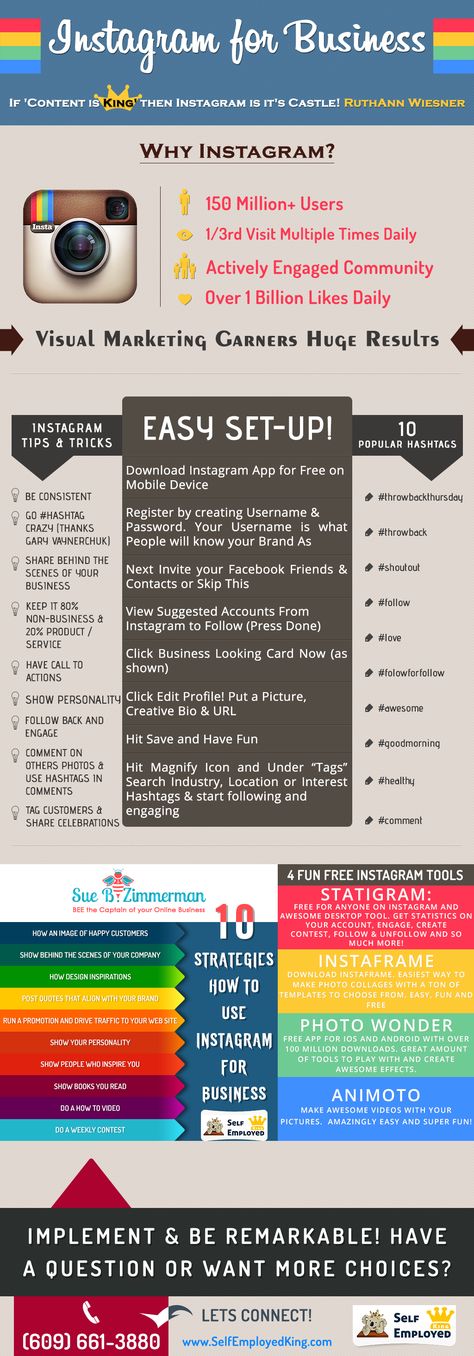 This is also a great opportunity for businesses to increase their visibility. There’s a post showing just how you can also start using Instagram stories to build your audience.
This is also a great opportunity for businesses to increase their visibility. There’s a post showing just how you can also start using Instagram stories to build your audience.
50 percent of Instagram users follow at least one business (Mention, 2018) meaning that businesses have a great opportunity to increase their reach through Instagram. Whether you’re a local brand or business around the world, you have the potential to improve your brand by using Instagram.
With an Instagram Business profile, brands can add their additional contact information that isn’t an option available for personal profiles. This includes a business phone number and address. If you’ve got an Instagram Business profile you also have access to Instagram analytics which can provide you data about impressions and reach per post, as well as more information about your demographic. This can help you to understand what type of content your audience likes the most.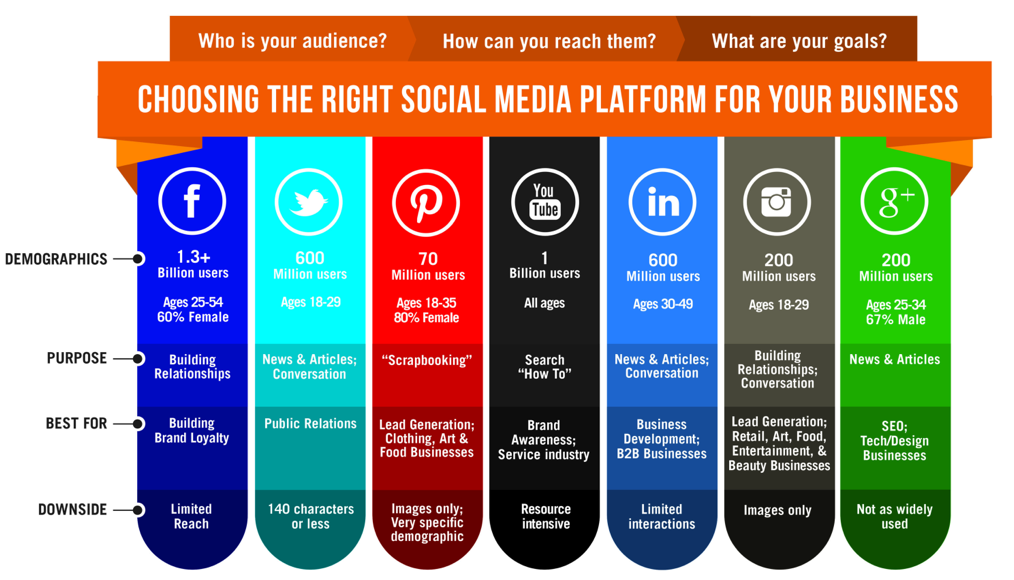 So, whether it’s food, clothes, or any niche that you’re interested in, you can be hopeful that there are users who are interested to follow you or your brand on Instagram.
So, whether it’s food, clothes, or any niche that you’re interested in, you can be hopeful that there are users who are interested to follow you or your brand on Instagram.
Instagram engagement is on the rise for brands. It increased by 29 percent between October 2017 and May 2018 (Socialbakers, 2018). This means that brands can generate over 4x more interactions on Instagram compared to Facebook.
While we understand that Instagram engagement is important for brands, the question still remains about what Instagram engagement actually is and how it’s measured. Instagram engagement is the degree of involvement that your followers show toward your Instagram content. This could be in the form of likes, comments, or shares. Instagram is a visual content-based platform which is one of the reasons why it has such high engagement. It offers a platform for different types of content creation such as photos, videos, live videos, stories, and also the IGTV app.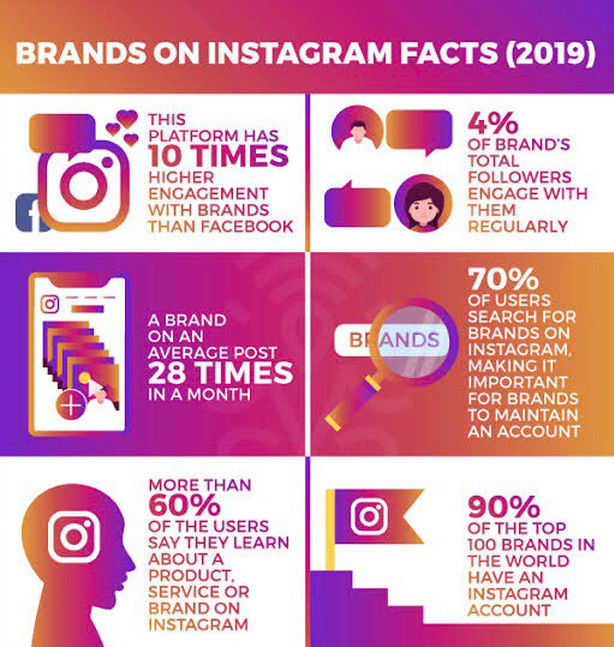 This increases content creativity, as it gives you a wide variety of content types to choose from. If you’re a brand or business, you should be making use of Instagram’s potential to improve interactions. We’ve got a bunch of tips for you to improve your Instagram engagement.
This increases content creativity, as it gives you a wide variety of content types to choose from. If you’re a brand or business, you should be making use of Instagram’s potential to improve interactions. We’ve got a bunch of tips for you to improve your Instagram engagement.
We’ve already gone over the impact of Instagram for brands, but let’s take it a step further. Instagram helps 80 percent of Instagrammers decide whether to buy a product or service (Facebook, 2019). Instagram users report making a purchase decision based on something that they saw while browsing the app. Influencer marketing plays a huge role in influencing these purchase decisions too, so if your brand isn't using Instagram as part of your social media marketing strategy, you’re missing out on a huge opportunity. Especially if your business is targeting millennials.
There are a bunch of different tactics that you can use to impact buyers' decisions on Instagram. So whether it’s Instagram ads, engaging users with creative stories, or including the relevant Instagram hashtags to be more discoverable, it all can matter if you do it right. Check out more Instagram tips on our blog.
Check out more Instagram tips on our blog.
Conclusion
Over the years Instagram has proven to be a powerful marketing tool for businesses that are looking to expand both their visibility and reach. We’re hoping that these 10 Instagram statistics for 2022 have helped explain why your brand should be investing in Instagram and given you some ideas of what to do on the platform next.
Here’s a summary of the Instagram statistics for 2022:
- There are 1.3 billion Instagram users worldwide in 2022.
- The average post on Instagram contains 10.7 hashtags.
- 70.8 percent of the billion monthly active users on the Instagram app are under the age of 35.
- Instagram users spend an average of 53 minutes per day.
- There are over 200 million businesses on Instagram.
- The use of the #ad hashtag on Instagram increased by 133 percent from February 2018 to February 2019.
- Instagram can generate over 4x more interactions on Instagram compared to Facebook.
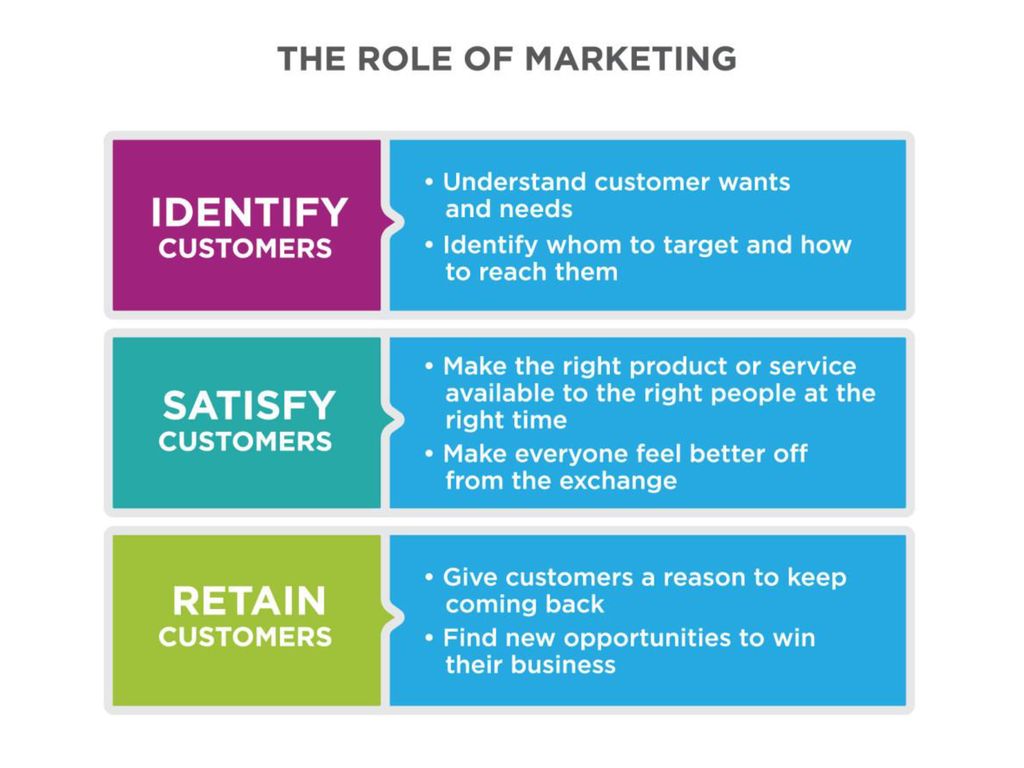
- 71 percent of US businesses use Instagram.
- Instagram helps 80 percent of Instagram users decide to buy a product or service.
- 50 percent of Instagrammers follow at least one business.
Start selling online now with Shopify
Start your free trial
Want to Learn More?
- 10 Best Squarespace Alternatives to Consider
- 13 Best Free Online Courses to Learn New Skills
- How to Sell Art Online in 8 Easy Steps
- How to Make Money on YouTube
Is there anything else you’d like to know about Instagram statistics and wish was included in this article? Let us know in the comments below!
10 Instagram Statistics You Need to Know in 2022 [New Data]
Whether it’s brunch, business, or the beach, we’re all wondering – is it Instagrammable?
Instagram has grown immensely over the years, and it continues to broaden its horizons. The photo-sharing app has gone a long way from once being a favorite for vacationers sharing their holiday pictures to now appealing to all kinds of influencers, advertisers, and brands.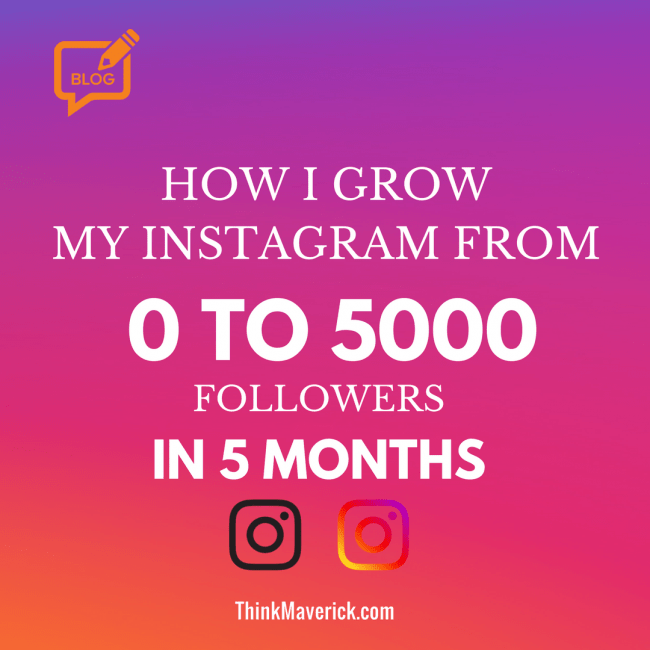
At this point, it’s safe to say that your audience is using Instagram, and your competitors too. But keeping on top of Instagram trends (oh and did we mention algorithm changes too?) becomes a little complicated at times. Your target customers might be scrolling away on their feeds right now, the question for marketers is how and why they should be present on Instagram.
If your brand isn’t already getting in front of users, these marketing statistics will convince you why it should be and give you an idea of what you should be doing so that you can make money on Instagram.
So, let’s get started with the top 10 Instagram statistics for 2022 to shed some light on the rising importance of Instagram for your business.
Post Contents
- 1. How Many People Use Instagram?
- 2. Instagram Hashtags Usage
- 3. Young Adults Love Instagram
- 4. How Much Time Do People Spend on Instagram Daily on Average?
- 5. Businesses are Using Instagram
- 6.
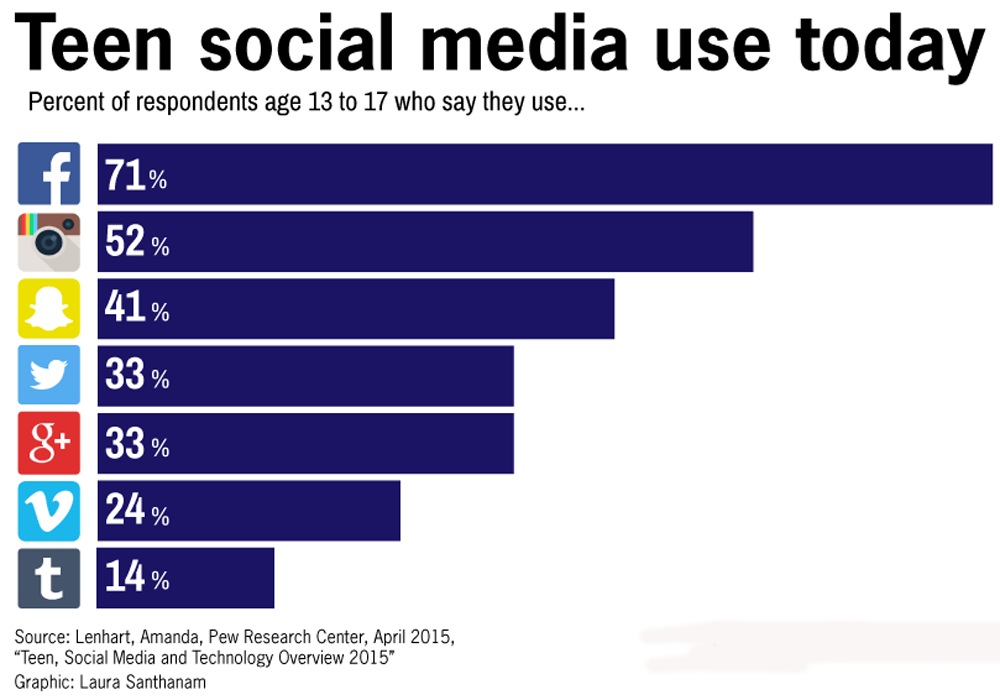 Instagram Sponsored Content Growth
Instagram Sponsored Content Growth - 7. Instagram Stories Usage
- 8. Instagrammers Follow Brands
- 9. Instagram Engagement Matters
- 10. Instagram Has an Impact on Buyer’s Shopping Journey
- Summary: Instagram Statistics
- Want to Learn More?
According to the latest estimates, Instagram has 1.3 billion users worldwide in 2022 and is used by one out of every three social media users (eMarketer, 2022).
Instagram is a social network that allows users to share and edit both photos and Instagram videos. Once used mainly by teens and young millennials, Instagram continues to grow as one of the most popular social media platforms, and the data tells us that it’s not going to change anytime soon.
From 2019 to 2021, the number of Instagram users worldwide grew by 383 million. In fact, in 2020, the popular photo-sharing network crossed the one-billion mark for the very first time—a feat experts had previously expected in 2024. Incidentally, that same year, Instagram registered a big 22.9 percent increase in the number of users. Analysts attribute a big part of this massive growth to the coronavirus pandemic, which drove users to sign up for Instagram.
Incidentally, that same year, Instagram registered a big 22.9 percent increase in the number of users. Analysts attribute a big part of this massive growth to the coronavirus pandemic, which drove users to sign up for Instagram.
If you’re questioning whether your brand should spend the time and money to invest in Instagram, the tremendous number of users should be an indication. Our team has written a guide to setting up an Instagram shop to help you understand the many nuances of the platform.
2. Instagram Hashtags Usage
Ever since the concept of using hashtags to tag and identify topics on social media was invented in 2007 (by Twitter), its usage has exploded and is today considered a quintessential element of social media.
Instagram is certainly no exception to this. From companies and Instagram influencers to even the average Joe, the use of hashtags on Instagram is popular and widespread.
This is so much so that the latest Instagram statistics show that an average Instagram post contains as many as 10.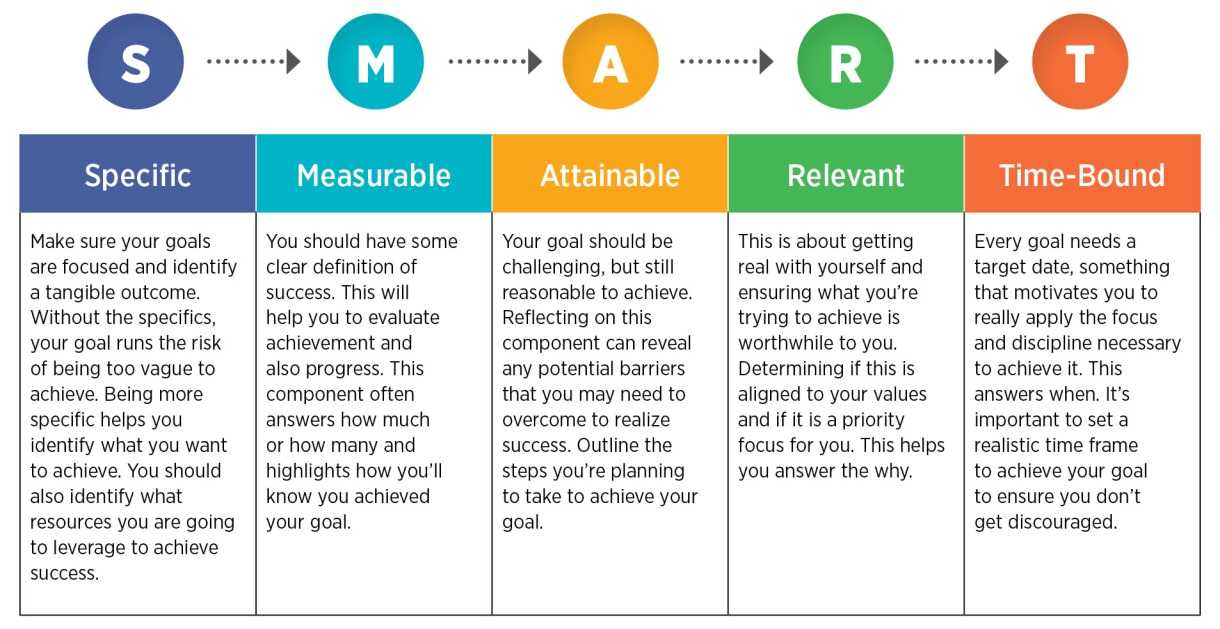 7 hashtags (HubSpot, 2020).
7 hashtags (HubSpot, 2020).
But if you’re thinking of going all out on hashtags to try and reach new users and grow your audience, think again. Studies have shown that with Instagram hashtags, it isn’t a case of the more the merrier. In fact, engagement decreases for posts with six or more hashtags, so try to use five or fewer.
And if you want to get strategic, you may be interested to know that the most popular hashtag on Instagram, #love, has been used over two million times. So while it may emit that warm fuzzy feeling in your viewers, your post could be drowned out by the two million other posts with the same hashtag.
For reference, #photography, #instagood, #fashion, and #art make up the next four most popular Instagram hashtags.
3. Young Adults Love Instagram
70.8 percent of the billion monthly active users on the Instagram app are under the age of 35 (Statista, 2022). This statistic provides information on the distribution of Instagram users worldwide as of April 2022. The single most popular age bracket is 25 to 34 (31.7 percent), followed by 18 to 24 (30.2 percent). Does your target audience include these two age ranges?
The single most popular age bracket is 25 to 34 (31.7 percent), followed by 18 to 24 (30.2 percent). Does your target audience include these two age ranges?
Understanding social media age demographics will help you determine which platforms make the most sense for your brand to utilize. This way, you’ll be sure that you’re not spending time creating content for a platform where your audience doesn’t have a presence.
If your target market consists of young adults, Instagram is definitely the right place for you to be. Once you know this, you can start jumping on the latest Instagram trends and producing the right type of Instagram content that caters to your users’ interests and needs.
4. How Much Time Do People Spend on Instagram Daily on Average?
People spend almost as much time on Instagram as they do on Facebook. The amount of time Android users dedicate to Instagram is approaching that of Facebook — In June 2018, Facebook users spent an average of 58 minutes per day on the platform compared to Instagram users’ 53 minutes per day (Recode, 2018).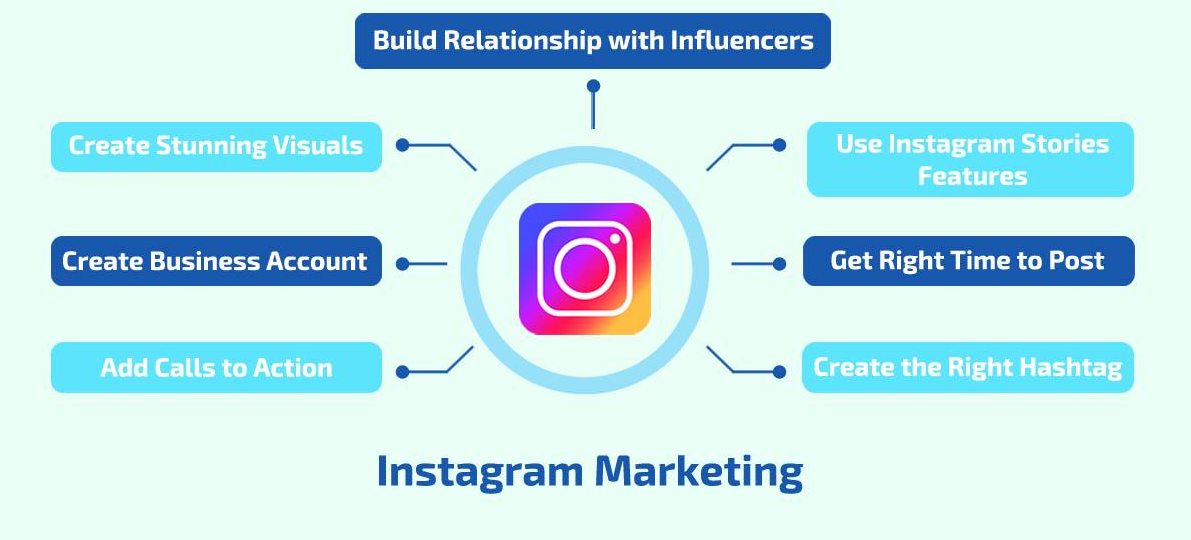
The time spent on Instagram matters because the more time people spend on the app, the more advertisements they see, and the more opportunities they have to notice your brand. Instagram also revealed that introducing the Instagram Story feature increased the amount of time people were spending on the app every day. But not only does the time spent on Instagram matter, but also the time of day that users are most active on the platform. That way, you’ll get to know the best time to post on Instagram for your brand.
5. Businesses are Using Instagram
With Instagram becoming increasingly popular, it’s no wonder that there are over 200 million businesses marketing their products on the platform (Instagram, 2022).
According to Instagram, as many as 70 percent of consumers turn to Instagram to find inspiration for their next purchase. Given the potential and not to mention the slew of tools available for brands to market on Instagram, not being on Instagram would be a huge missed opportunity.
Being active on Instagram means measuring success. One key metric that all businesses need to be tracking is the engagement rate. Recent data on the average Instagram engagement rates shows that carousel posts receive the highest level of interaction among Instagram users, with a rate of 0.85 percent. In comparison, the average across all Instagram posts is 0.68 percent.
Not only is there a huge audience on Instagram, reaching them also does not require large sums of money. If you’re looking for tips and ideas for how your brand can advertise on Instagram, we’ve got you covered with these eye-catching Instagram post ideas.
6. Instagram Sponsored Content Growth
The trend of influencers publishing sponsored content on Instagram continues to grow with no signs of letting up. Over the course of the year from February 2018 to February 2019, the number of Instagram influencers using the #ad hashtag grew by 133 percent (Socialbakers, 2019).
In fact, in the first quarter of 2019, nearly 25,000 Instagram accounts were published with the #ad hashtag.
Since posts by influencers with a larger following are likely to have more views and reach, it’s expected that these accounts are more sought after for influencer marketing campaigns than those with fewer followers.
This is reflected in the number of times these high-profile influencers have used the #ad hashtag. More than one-quarter (26 percent) of influencers with over a million followers use #ad in their posts. In comparison, less than one in five of influencers with fewer than one million followers and just around two percent of micro-influencers with fewer than ten thousand do so.
And it’s not just the sponsored posts by influencers that are growing in popularity. Across all Instagram posts over this time period, the use of #ad increased by 120 percent.
7. Instagram Stories Usage
In August 2016, Instagram launched Instagram stories. This game-changing feature allows users to take photos or videos which disappear after 24 hours. After launching this feature, people started sharing way more on Instagram. 500 million Instagram accounts use Instagram Stories every day (Instagram, 2018). Not just that but 1/3 of the most viewed IG stories are from businesses.
Before Instagram stories, people were mostly sharing their important moments, which weren’t usually on a daily basis. Instagram nailed the hammer on the head with Instagram stories, giving people a better reason to share their everyday moments without actually having to keep the content on their profile. This is also a great opportunity for businesses to increase their visibility. There’s a post showing just how you can also start using Instagram stories to build your audience.
8. Instagrammers Follow Brands
50 percent of Instagram users follow at least one business (Mention, 2018) meaning that businesses have a great opportunity to increase their reach through Instagram. Whether you’re a local brand or business around the world, you have the potential to improve your brand by using Instagram.
With an Instagram Business profile, brands can add their additional contact information that isn’t an option available for personal profiles. This includes a business phone number and address. If you’ve got an Instagram Business profile you also have access to Instagram analytics which can provide you data about impressions and reach per post, as well as more information about your demographic. This can help you to understand what type of content your audience likes the most. So, whether it’s food, clothes, or any niche that you’re interested in, you can be hopeful that there are users who are interested to follow you or your brand on Instagram.
9. Instagram Engagement Matters
Instagram engagement is on the rise for brands. It increased by 29 percent between October 2017 and May 2018 (Socialbakers, 2018). This means that brands can generate over 4x more interactions on Instagram compared to Facebook.
While we understand that Instagram engagement is important for brands, the question still remains about what Instagram engagement actually is and how it’s measured. Instagram engagement is the degree of involvement that your followers show toward your Instagram content. This could be in the form of likes, comments, or shares. Instagram is a visual content-based platform which is one of the reasons why it has such high engagement. It offers a platform for different types of content creation such as photos, videos, live videos, stories, and also the IGTV app. This increases content creativity, as it gives you a wide variety of content types to choose from. If you’re a brand or business, you should be making use of Instagram’s potential to improve interactions. We’ve got a bunch of tips for you to improve your Instagram engagement.
We’ve already gone over the impact of Instagram for brands, but let’s take it a step further. Instagram helps 80 percent of Instagrammers decide whether to buy a product or service (Facebook, 2019). Instagram users report making a purchase decision based on something that they saw while browsing the app. Influencer marketing plays a huge role in influencing these purchase decisions too, so if your brand isn't using Instagram as part of your social media marketing strategy, you’re missing out on a huge opportunity. Especially if your business is targeting millennials.
There are a bunch of different tactics that you can use to impact buyers' decisions on Instagram. So whether it’s Instagram ads, engaging users with creative stories, or including the relevant Instagram hashtags to be more discoverable, it all can matter if you do it right. Check out more Instagram tips on our blog.
Conclusion
Over the years Instagram has proven to be a powerful marketing tool for businesses that are looking to expand both their visibility and reach. We’re hoping that these 10 Instagram statistics for 2022 have helped explain why your brand should be investing in Instagram and given you some ideas of what to do on the platform next.
Here’s a summary of the Instagram statistics for 2022:
- There are 1.3 billion Instagram users worldwide in 2022.
- The average post on Instagram contains 10.7 hashtags.
- 70.8 percent of the billion monthly active users on the Instagram app are under the age of 35.
- Instagram users spend an average of 53 minutes per day.
- There are over 200 million businesses on Instagram.
- The use of the #ad hashtag on Instagram increased by 133 percent from February 2018 to February 2019.
- Instagram can generate over 4x more interactions on Instagram compared to Facebook.
- 71 percent of US businesses use Instagram.
- Instagram helps 80 percent of Instagram users decide to buy a product or service.
- 50 percent of Instagrammers follow at least one business.
Start selling online now with Shopify
Start your free trial
Want to Learn More?
- 10 Best Squarespace Alternatives to Consider
- 13 Best Free Online Courses to Learn New Skills
- How to Sell Art Online in 8 Easy Steps
- How to Make Money on YouTube
Is there anything else you’d like to know about Instagram statistics and wish was included in this article? Let us know in the comments below!
📌 Types of Instagram accounts — LiveDune Blog
Currently, there are 3 types of accounts on Instagram: “Personal”, “Business” and “Author” account. Let's take a look at how they differ and help you choose.
Personal account on Instagram
Business Account on Instagram
Author account
Our products help optimize the work on social networks
Learn more than
and improve the
accounts using a deep analytical0004
accounts through deep analytics
"Personal account" in Instagram
Initially, Instagram appeared as a social network for sharing experiences through photos with friends and family. Everyone had the same personal account and functionality: users posted photos with descriptions, liked and commented on the posts of others. The platform gained popularity, the number of users grew every year, and gradually business representatives began to register accounts of their companies on Instagram for commercial purposes. They experienced a lot of inconvenience on the Personal account type:
Inability for the user to contact the account owner from the application
The phone number can only be specified in the "About Me" section or in the text of the post. Therefore, users, in order to contact the owner of the account, must first rewrite the number somewhere, then dial it on their smartphone. Uncomfortable.
No statistics
You can only watch the figure with the number of subscribers and thus track whether the account is growing or not. Content can only be judged by the number of likes.
Inability to communicate with users
tete-a-tete
All communication with users takes place in comments or in instant messengers. Even if the user is interested in the product, and the price is not indicated in the text of the post, not everyone will bother with the correspondence of the number in order to find out the price.
Lack of official promotion methods
It was during the period when “Personal Accounts” were the only ones that mass following and mass liking services flourished.
In this regard, Instagram introduced "Business Accounts".
"Business account" in Instagram
No one predicted such popularity of this social network at the launch stage, and even more so that it would become one of the main channels of communication with users for many companies in the world. Advantages of a “Business Account” on Instagram:
Statistics
In Instagram itself, you can see how many subscribers interacted with the contacts section (called, looked at the address), find out the TOP publications, IGTV videos and stories by reach, see interactions with the publication (reach , likes, comments, etc.). For those who have more than 100 subscribers, statistics are available for their analysis: the periods of the greatest activity of subscribers, gender, age and top locations.
Instagram's internal statistics are cut down, you can get more data with the ability to download PDF reports in LiveDune. An analysis of these statistics will help you understand, for example, which hashtags bring more views and which posts do not reach your audience and, accordingly, they should be abandoned.
Convenient communication with customers
Subscribers do not have to rewrite a phone number somewhere to call. In the "Business Profile" they just need to click on the "Call" button under the profile header. Similarly, you can add a button with an address or email. Set up frequently asked questions and saved answers.
Advertising
"Business profile" allows you to start promoting a post and stories directly in the Instagram app.
Shopping Tags
For the online store category, the function of adding Shopping Tags posts to photos is available. When you click on this tag, the name, a small description, the price of the product and a link to the site where you can buy it appear on the photo. All this information will be linked, and when clicked, the subscriber will be taken to your site, where they can make a purchase. Cool? But while this function is officially unavailable in Russia.
“Author” account on Instagram
Wanting to get statistics and run ads, not only commercial accounts, but also bloggers switched to “Business accounts”. Therefore, in 2019, Instagram introduced another type of account "Authors" specifically for bloggers.
As soon as this type of account appeared, it had extended statistics on the growth of subscribers and small differences in functionality. Now all the functions and statistics of the "Author" account are similar to those of the Business account. The only difference is branded content tools.
Auto-posting to LiveDune is not yet available for accounts of the “Author” type, so if you do not post branded content, it is better to give preference to the “Business account”. Switching from one type of account to another will not affect the feed algorithm and account reach, so you can switch to test both the “Author” and “Business accounts” and choose the one that suits you best.
Only important news in the monthly newsletter
By clicking on the button, you consent to the processing of personal data.
What's new in SMM?
Subscribe now and get an Instagram account audit guide
Popular articles hypotheses.
#instagram 07/10/2019
How to make money on your blog on Instagram
Let's look at several ways to monetize your blog on Instagram, and tell you what indicators brands pay attention to when choosing a blogger for cooperation.
#instagram 26.02.2019
How to run targeted ads on Instagram?
A step-by-step guide for beginners on how to run targeted ads on the Instagram app and through the Facebook Ads Account.
≈ 6 min to read 02/08/2021
How to go to the "Business Profile" or "Account" of the author on Instagram?
Step-by-step instructions on how to switch to a business or creator account on Instagram and the benefits of switching.
LiveDune marketing products - 7 days free
Our products help you optimize your social media experience and improve accounts with the help of deep analytics
Analyze your own and other people's accounts by 50+ metrics in 6 social networks.
Account statistics
Message processing optimization: operators, statistics, tags, etc.
Direct Instagram
Automatic reports for 6 social networks. Upload to PDF, Excel, Google Slides.
Reports
Monitoring the progress of KPI for Instagram accounts.
Audit of Instagram accounts with clear conclusions and advice.
Express audit
We will help you to select "pure" bloggers for effective cooperation.
Checking bloggers
Instagram business account: complete instructions for use
Almost every one of us has an Instagram account*. It was originally created so that users could share their photos with each other. However, over time, the network has developed, and now we can not only watch the moments from the life of our friends and acquaintances, but also purchase the goods/services we like. Now Instagram* is one of the main platforms for business promotion. The developers of the application have even created an opportunity to create a business account, which will help attract customers and make it easier to communicate with them.
Let's talk in this article:
- Why do I need an Instagram business account*?
- How do I create a business account on Instagram*?
- Benefits of an Instagram business account*;
- How do I disable my business account on Instagram*?
Instagram business account * is a type of account on the Instagram* social network that allows you to create a profile with additional business features: several one-click contact methods, profile statistics, ready-made answers, product catalog and more.
Why do I need an Instagram business account*?
In general, creating and maintaining an account on Instagram* allows a business to make itself known, increase brand awareness, gather its target audience, and also attract new customers. And if you create a business account, then there will be more tools for performing such tasks. This is especially convenient for a start-up business that does not yet have the resources to create its own website and rent a room.
Albina Isaeva
SMM specialist (@isaeva_albinaa)
Instagram* is the most convenient and well-developed platform for business promotion. I am approached by a variety of small businesses, from beauty professionals to furniture manufacturers. And all because most of the audience can be traced precisely in Instagram *, and the first orders also come from this site.
Let's compare a regular account and a business account on Instagram*.
This is what a typical Instagram account looks like*:
To get in touch, you can use the phone number in the profile header or contact Direct (as private messages on Instagram* are called). It will be quite inconvenient to contact by phone, since it is impossible to copy the phone number from the profile header. You will have to constantly open and close Instagram *, copying the numbers into the phone for a call.
And this is what a business account looks like:
Additional buttons “View store”, “Contact” have already appeared here, and the account category “Beauty, cosmetics and personal care” is now displayed. For example, the "Contact" button allows customers not to suffer from dialing a number from the profile header and saving it, as in the previous example. For some customers, this complexity can already stop placing an order.
We will discuss this and other tools later in this article, but first we will show you how to create a business account step by step.
How do I create a business account on Instagram*?
1. Download the Instagram App*
You can download it from the App Store or Google Play. There should be no problems with downloading, especially since almost everyone uses this social network. So, many people have already downloaded this application. Make sure your application is updated to the latest version.
2. Don't forget about VPN
Instagram* is blocked in the Russian Federation and works only with VPN technology. It allows you to change your location, as if you are using this application from another country, and bypass blocking. Apps that activate VPN can be downloaded from the App Store or Google Play, they are free and paid. Free ones have a number of restrictions: a usage time limit (about 30 minutes), a limit on Internet speed and traffic. Some free VPNs are not secure at all and can steal your personal data illegally. If you are creating a business account, you will probably devote a lot of time to it. Therefore, we recommend that you immediately choose a paid VPN that will be reliable and convenient.
On the Internet, you can find 1000 and 1 advice on how to install a VPN and which one is better to choose. Most resources give preference to the following VPN services:
- HideMy.Name;
- Surfshark;
- CyberGhost;
- Turbo VPN;
- NordVPN;
- Windscribe.
3. Choose the appropriate way to create a business account
There are two ways to register a business account on Instagram*:
- Create a new account
- Transfer a personal account to a business.
We will show you the first option on an iOS phone (iPhone). Below in this article, you will find how to convert a personal profile to a business account. Our instructions can also help Android users, since the application interface and the account creation algorithm are no different from those used in the iOS system.
Enter the Instagram app*. Since almost every smartphone user has an Instagram* account, we'll show you how to create a new one without leaving your profile or deleting the app.
4. Create a new account
Go to your profile in the application. Open the "Menu" (three horizontal bars) and select the "Settings" section.
Scroll to the very bottom of the page and click the "Add account" button.
Next, click "Create a new account".
5. Create a username
The application is asking for a username for a new account. Let's say we want to create an account to sell home goods. Let's call it Home Space and come up with a username: home_space.ru.
Remember that the username must be unique, i.e. there is no user on Instagram* with the same name as yours. Otherwise, you simply won't be able to register.
Also, you cannot use capital letters, spaces, or most characters in the username. The available characters are period and underscore.
The account name should be concise and memorable. Don't make it too long. Your title must include the brand name. Do not use generalized words: shop, official, restaurant, etc.
6. Create a password
Next, the application asks you to create a password for your new account. He must be reliable. Use uppercase and lowercase letters and numbers. Be sure to write it down so you don't lose access to your account if you forget your password.
Enter the password and click the "Next" button, after that the registration will be completed. As you can see, the application notifies you that an email address and a phone number from an existing profile have been added to the new account. However, at any time you can link a new phone and email to a new account.
Click the "Complete registration" button. The app will prompt you to find your Facebook* friends and sync your contacts. We will skip these steps for now, but you can follow the detailed instructions in the app.
7. Add a profile photo
As the next step, you will be prompted to add a profile photo or, in other words, an avatar. We recommend doing this right away, especially if you are creating a business account. Other users will recognize you by this photo.
Profile photo should be chosen especially carefully. Do not use pictures or photos with small details, it will simply be impossible to see them. The best option is your company logo. It should be legible even on a small scale.
Our imaginary home goods store does not have a logo, so we just took a close-up photo of the alleged product. Add a photo and click the "Next" button.
Registration passed, now our new profile looks like this:
By clicking on the username, you can expand the entire list of your accounts and easily switch to another one. This is very convenient if the user has a personal account and a work (business) account.
8. Switch from personal account to business account
We have created a regular (personal) account. Now we need to switch to business account mode. To do this, again go to the "Menu" (three horizontal bars) to the "Settings" section, as we showed earlier.
By the way, if you just want to change your existing personal account to a business account, then proceed in the same way starting from this step.
In "Settings" go to "Account".
Now scroll down to the very end and select "Switch to a professional account."
After clicking the "Switch to a professional account" button, the application will tell you about the benefits of this type of account, we need to read it and click "continue".
9. Decide on the category
Now you need to choose the category that best describes the business area for which the account is registered. The application page states that the category will help other users find this profile easily. Instagram* offers hundreds of categories. It can be education, a restaurant, a photographer, real estate, health/beauty, and many others.
For the business account from our example, there is even a special category for "home goods store". We found it by simply entering the word "house" in the search.
Select the appropriate category and allow it to be shown in the profile. Then click "Finish" and proceed to the next step.
10. Business or author?
At this stage, you need to choose who your account represents: a business or an author. Obviously, business is suitable for our example. The author is used by bloggers, influencers and other celebrities. Both modes (both business and author) provide account holders with almost equal opportunities and tools.
Select "Business" and click the "Next" button.
11. Enter contact information
Now we need to provide up-to-date contact information. It is according to these data that customers will contact the company using the "Contact" button, which we talked about at the beginning of the article. You must enter your email address, company address, and phone number. You can also allow users to call you directly on Instagram*. Then you can not enter your phone number.
Email and phone number will be automatically entered (those associated with the account), but the address and permission to voice calls on Instagram* must be entered manually.
After filling in the information you think is necessary, click the "Next" button.
Business account registered. It remains to set it up and learn how to use all its useful tools.
In fact, designing an Instagram* profile, especially a business account, is a whole science, with its own laws and canons. The username, profile photo, information in the profile header, publications, stories - all this must be formatted according to certain rules. When a potential client visits your page and has to make a choice: stay or leave, these are the factors that will influence his decision. Often companies turn to specialists (this profession is called an SMM specialist) who will manage the account so that, due to an incorrectly designed profile and content that does not catch or attract, they do not miss customers. Therefore, it is impossible to talk about creating an account on Instagram * within the framework of this article; for this, it is necessary to release a separate material.
The following video shows the basic rules for creating an Instagram profile:
Now we will fill out the profile header and post some product photos, but the way we do this is not a sample and a guide to action. In this situation, we do this in order to revive the profile and further talk about the useful tools of a business account.
This is what our business account looks like now for other Instagram users*:
Benefits of a business account on Instagram*
After switching to a business account, the user has access to useful tools. Their use will help build communication with customers and properly present your business. We will tell you how each of the tools works and how to connect it.
"Contact" button
In this article, we have repeatedly mentioned such a useful tool as the "Contact" button. In the process of connecting a business account, all the necessary information is filled in for the operation of this button. But you need to check if your contact information is allowed to be shown to make sure that the button works.
To do this, go to your profile, click on the "Edit" button.
Next, find the section "Profile display", go to this section.
We check that the "Show contact information" function is enabled. We have everything turned on, so the "Contact" button should work.
Let's go through the account of another Instagram user* and check the operation of the "Contact" button. After clicking this button, all 3 types of communication (email, phone call and Instagram call *) should be available to us, and the address will be indicated in the profile header. The button works properly, so everything is configured correctly.
Albina Isaeva
SMM specialist (@isaeva_albinaa)
As an SMM manager, I pay special attention to filling out the account with all possible convenient ways of communication for clients. Business account tools are here more than ever. Everything is already thought out for you (phone, address, website, e-mail), all that remains is to enter your data. The client is comfortable and you are pleased.
If you choose the "Call" method, another button with a ready-made phone number will pop up, you just have to press it and make a call. This is how the "Contact" function should work, which will allow customers to contact you in any way convenient for them. Such a tool can even increase customer loyalty.
Due to the blocking of the social network in Russia, it is not convenient for all customers to correspond with stores on Instagram*. Therefore, entrepreneurs insert a link to their WhatsApp business account in the profile description. So the store manages not to lose customers and get direct contact with potential buyers.
Statistics
Displaying statistics is the most useful feature for those who want to promote their account. It allows you to draw conclusions about the reaction of the audience to a particular content, about the results of sales through Instagram*. Thanks to this, you will be able to deduce effective ways to interact with the audience, and not work blindly.
Albina Isaeva
SMM specialist (@isaeva_albinaa)
According to statistics, you can determine a lot in a business account. Which points sag, and which tools work well. The final result of the work of any SMM specialist can be seen right here, in the statistics. According to it, reports are made that are provided to managers for summing up the results.
Statistics are calculated in several ways:
- Total account statistics
- Post statistics
- Stories statistics
a profile of a photographer from Kazan, which has been around for a long time and has a certain level of activity.
The statistics of the entire account can be viewed in the "Menu" (three horizontal bars) in the "Statistics" section.
Here you will find information about your profile in all respects: covered accounts (those who watched your content), engaged accounts (those who forwarded, saved, commented on your publications), the number of subscribers. If you click on the icon in the upper right corner, you can learn more about the meaning of each section from the account statistics. The results can be viewed for different periods of time: for the last 2 days or for the last 90 days.
When there are more than 100 subscribers, Instagram* will start distributing them by gender, age, cities, countries. This data will help you create content that targets your core audience.
The statistics of each publication should be viewed directly below it. Go to any published post. Under the photo, click on the "Statistics" button and see the statistics of a particular publication.
First of all, we have access to information about how many people liked the publication, the number of comments, reposts and saves.
You can also view post statistics by reach (those who viewed the post), by interaction with content (likes, reposts, saves, comments) and by profile actions (number of profile visits and number of subscriptions). Such information is presented both in general form and in detail for each item.
Statistics of stories can be viewed through the already familiar "Menu" button, then go to the "Statistics" section, select the "Stories" section.
Here you can see general statistics on the number of story views for the period you need. If you go to a specific story, you can see detailed statistics, similar to those in publications.
Frequently Asked Questions
Recently, a new feature has become available for business accounts on Instagram* - Frequently Asked Questions. It allows businesses to prepare answers to questions that are regularly received from customers. For example, about working hours, delivery, returns, address, etc. It looks like this:
The company independently selects the most popular questions and creates answers to them. When entering a chat with a company, the client sees several buttons with ready-made questions in front of him. If among them he finds a question of interest to him, he can simply click on the button and instantly get an answer. This is a convenient feature that does not make the client wait for a response from the company, and the company does not waste time answering the same questions.
Albina Isaeva
SMM specialist (@isaeva_albinaa)
A lot of clients in the dentistry business account I manage ask the same questions about consultations and prices. In such cases, it is convenient to use the "Frequently Asked Questions" tool, where you immediately write down a question and a ready-made answer to it. It is especially convenient in our time, when notifications from Instagram * may not come due to the VPN being turned off.
How to connect this tool. Go to "Menu" (three horizontal bars) → "Settings".
Next, select the "Company" section, then go to "Frequently Asked Questions".
In the Frequently Asked Questions section, check that the Show Questions feature is enabled. In total, you can create 4 questions with answers. To add a new question, click the Add Question button. To edit a question or answer, go to the specific question.
Instagram* Shopping and Shopping Tags
Particularly advanced business accounts on Instagram* also get a kind of online store (Instagram* Shopping) in the profile, where you can make interesting selections of products, post products with a price, description and a link to website for online ordering.
Albina Isaeva
SMM specialist (@isaeva_albinaa)
In the cosmetics store we use Instagram* Shopping. Not all subscribers can go to the store's website, so the product is already indicated in the posts, where a potential buyer can quickly and easily buy it.
The presence of such an online store in the profile makes it possible to put price tags in publications in the feed, the so-called Shopping Tags. They look like this:
The Instagram* Shopping and Shopping Tags tools only work if the Instagram* account is linked to a Facebook* business account. A catalog with products, prices, and descriptions is first created on Facebook* and then transferred to an Instagram* profile. Also, these tools are not available to stores that do not have their own website. Without a website, creating a catalog on Facebook*, and therefore on Instagram*, will not work.
Step-by-step instruction "Instagram* Shopping and Shopping Tags: how to set up and connect" is presented in the following video:
How do I disable my business account on Instagram*?
Disconnecting a business account is the same as connecting. Go to the "Menu" (three horizontal bars), then to "Settings", select the "Account" section.
After going to the "Account" section, scroll down the page, click the "Change account type" button and select "Switch to personal account".
After you click the "Switch to personal account" button, Instagram* will once again ask you to confirm this action, and will also warn you that there are no statistics on your personal account. As soon as you disable your business account, all statistics will be reset.
FAQ
What is the difference between a business account on Instagram* and a regular one?
A business account allows:
- Specify the category to which your business belongs.
- Enter the "Contact" button , which will offer several ways to contact, and the client will be able to choose the appropriate one.
This greatly simplifies communication with customers and increases their loyalty.
- View statistics of the entire account, as well as individual publications and stories. This data will help you create high-quality and useful content for your audience, increase sales and attract new customers.
- Chat with the customer frequently asked questions and answers to them, so that he can instantly get an answer, and you save time.
- Set up a store in your profile ( Instagram* Shopping ) and tags with prices for goods posted in publications ( Shopping Tags ).
All these features are not available to users with a personal Instagram account*.
Why do I need a business account on Instagram*?
Instagram* is one of the effective and affordable ways for a start-up business to make themselves known, gather their target audience, customers and develop their business. A business account will provide all the necessary tools for this.
How many followers do you need to create an author and business account?
The number of subscribers does not matter when connecting a business account. You can do this even if you have 0 followers yet. There is a limitation in displaying statistics on account subscribers. Data by gender, age, cities and countries will only be available if your account has 100 or more followers.
How often can I change my account type on Instagram*?
No such restrictions.
How much does it cost to connect a business account on Instagram*?
Switching to a business account is free. You don’t even need to involve an Instagram specialist* for this.