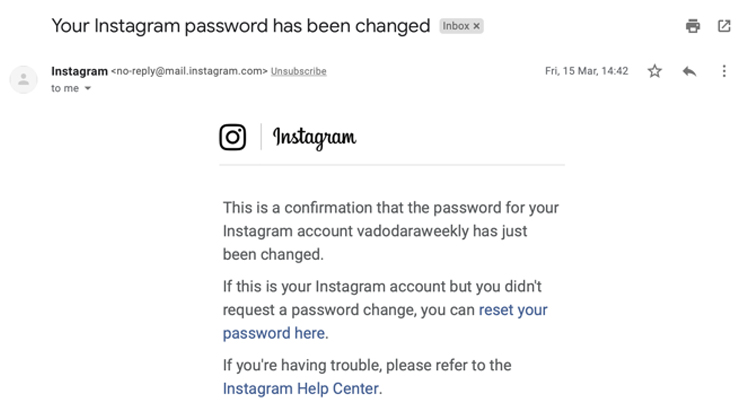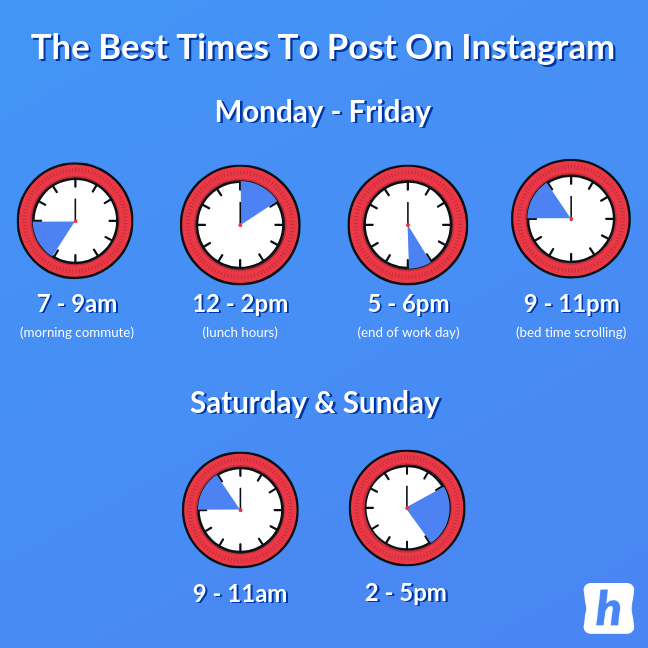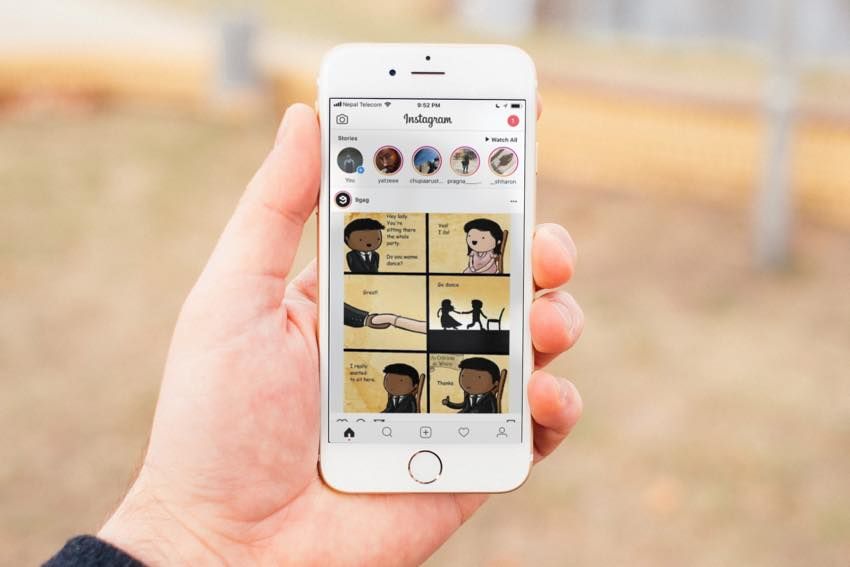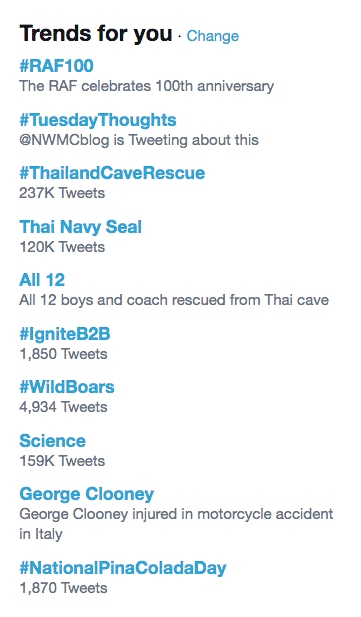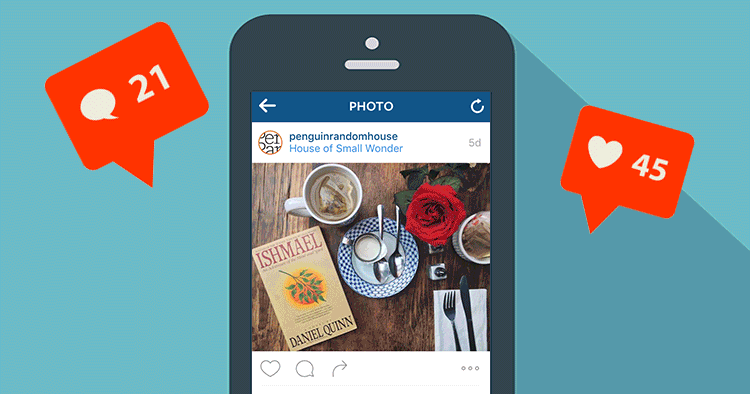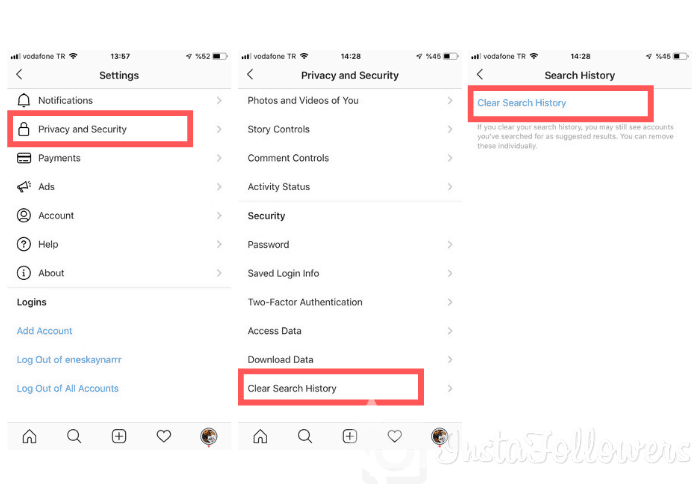How does instagram verify
Understanding Verification on Instagram
Over the last few months, we’ve made some updates to improve the verification application process on Instagram and Facebook. Here’s more info about what’s changed, what you should keep in mind when applying for verification, plus some other answers to frequently asked questions.
What is verification?
At its core, verification is a way for people to know that the notable accounts they are following or searching for are exactly who they say they are. It’s a way for people to know which accounts are authentic and notable. Verification badges aren’t an endorsement from us, nor do we consider them a symbol of importance.
As a part of our ongoing equity work, we revisited our verification process and found that some people were uncertain about the purpose of verification, how accounts get verified and whether verification affects how an account is treated on Instagram and Facebook.
Over the last few months, we’ve made it a bit easier for people to request verification by updating the form you see in the app. We made updates so people can better understand what needs to be submitted for verification, and to offer more transparency on our requirements. These requirements are consistent across Facebook and Instagram.
How do I get verified?
To be verified, you must follow our Terms of Use and Community Guidelines. In the application process (available directly in the app) we require the following things:
- Your account must represent a real person, registered business or entity.
- Your account must be the unique presence of the person or business it represents. Notable entities (for example pets or publications) are also eligible.
- Only one account per person or business may be verified, with exceptions for language-specific accounts.
- Your account must be public and have a bio, profile photo and at least one post.
- Your account must represent a well-known, highly searched-for person, brand or entity.
We verify accounts that are featured in multiple news sources.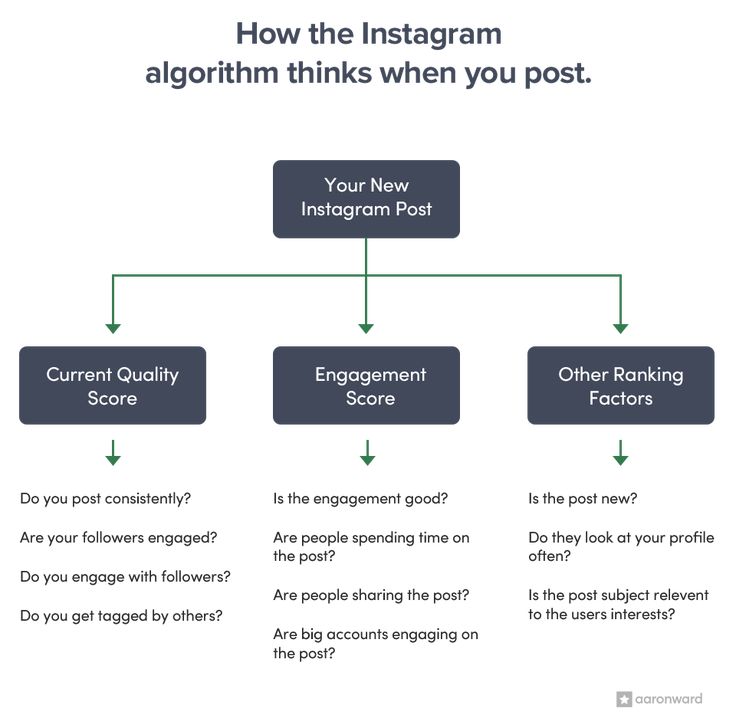 We don't consider paid or promotional content as news sources. Across Instagram and Facebook, we recently expanded our list of news sources to include more diverse outlets including those from additional Black, LGBTQ+, Latinx media, and including more outlets from around the world for example. With the updates we’ve made, people can also now share information about their audience, the region they're most popular in, and add up to five news articles to help our teams have more context when reviewing the applications.
We don't consider paid or promotional content as news sources. Across Instagram and Facebook, we recently expanded our list of news sources to include more diverse outlets including those from additional Black, LGBTQ+, Latinx media, and including more outlets from around the world for example. With the updates we’ve made, people can also now share information about their audience, the region they're most popular in, and add up to five news articles to help our teams have more context when reviewing the applications.
What does verification mean and NOT mean?
Simply put, verification signals authenticity and notability. It’s not an endorsement from us, and being verified doesn’t mean that your content is favored by our systems in terms of where your content shows up. We try to ensure impartiality in the verification application process by relying on sources such as credible press coverage and examining the person’s cultural impact. For example: are they currently a big part of what people in their community are talking about? Have they recently gone viral?
Unfortunately, we know verified accounts can present a security risk for account holders. Hackers may attempt to take control of a verified account to sell the badge (as well as the hard-earned following). We highly recommend that verified accounts have two-factor authentication set up for protection from hacking and to be mindful of scams and impersonation attempts.
Hackers may attempt to take control of a verified account to sell the badge (as well as the hard-earned following). We highly recommend that verified accounts have two-factor authentication set up for protection from hacking and to be mindful of scams and impersonation attempts.
Can I transfer my verification badge over to another account?
Verified accounts can’t change the account’s name or transfer that verification onto a different account. The purpose of the blue badge is for people to know that the account has been vetted and we have confirmed that they are who they say they are.
What happens when we detect a suspicious or malicious verification?
If we find that verification was acquired in a malicious way, or that an individual is selling verified accounts to others, we will take action. We conduct regular sweeps both on and off the platform to find and remove malicious actors from Instagram. Learn more about Instagram’s Community Guidelines here.
We’re always making changes to improve everyone’s experience on Instagram and Facebook, and we hope this post helps explain how things work when it comes to verification. For more information on verification, check out our Help Center.
For more information on verification, check out our Help Center.
How to Get Verified on Instagram in 2023 [6 Simple Steps]
If you want to know how to get verified on Instagram, you’ve come to the right place.
In this guide, we’ll tell you how to apply for that coveted blue badge (that’s the easy part) and provide some tips to help you qualify (that’s the hard part).
What does Instagram verification mean?
Who can get verified on Instagram?
How to get verified on Instagram in 6 steps
10 tips to get verified on Instagram
Instagram verification FAQ
Bonus: 14 Time-Saving Hacks for Instagram Power Users. Get the list of secret shortcuts Hootsuite’s own social media team uses to create thumb-stopping content.
What does Instagram verification mean?
Instagram verification is the process of getting a blue checkmark badge that tells other users on the platform that an account really belongs to the user, artist, brand, or organization it represents.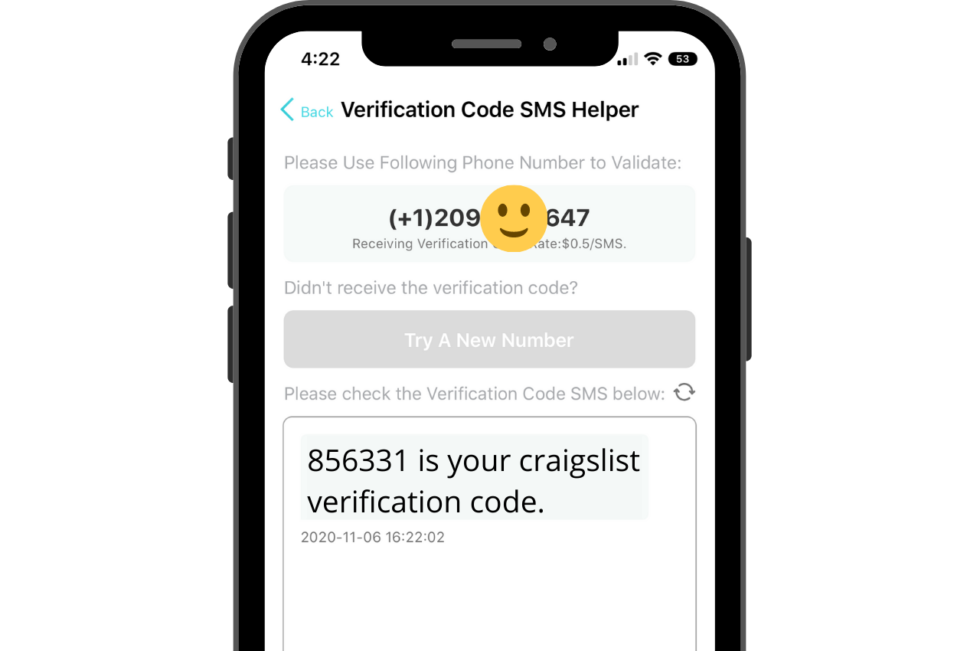
You’ve probably seen plenty of verification badges around. As with Twitter, Facebook and, yes, Tinder, the little blue checkmarks are meant to indicate that the platform has confirmed the account in question is trustworthy, or at least they are who they say they are.
These badges are designed to make the real accounts stand out, so that Instagram users can be sure they’re following the right person or brand. They’re easy to spot in search results and on profiles, and they convey authority.
Source: @creators
It’s easy to see why verification badges are also a coveted status symbol. They’re rare, and exclusivity lends a certain amount of prestige—which may or may not translate to better engagement.
That said, Instagram is clear that verified accounts (just like business accounts) don’t get special treatment from the Instagram algorithm. In other words: if it is true that verified accounts earn higher engagement on average, it’s because they’re posting great content that resonates with their audience.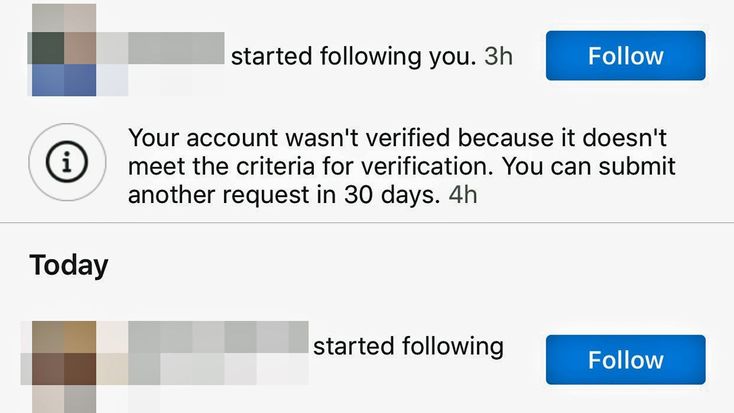
Who can get verified on Instagram?
Anyone can request a verified badge on Instagram. However, Instagram is notoriously picky (and in many ways mysterious) about who actually gets verified. So, if you’re running an account that’s right on the cusp of “notable,” how do you know if you meet the criteria?
Just because you have a blue checkmark on Twitter or Facebook, for instance, doesn’t guarantee you’ll get one on Instagram.
Instagram is blunt, saying that “Only some public figures, celebrities, and brands have verified badges on Instagram.” In other words: “only accounts with a high likelihood of being impersonated.”
Here is what we do know about eligibility.
First, you must adhere to the network’s Terms of Service and Community Guidelines. On top of that, your account must meet each of these criteria:
- Authentic: does your account represent a real person, registered business, or brand? You cannot be a meme page or a fan account.

- Unique: only one account per person or business can get Instagram verified, with exceptions for language-specific accounts.
- Public: private Instagram accounts do not qualify for verification.
- Complete: do you have a complete bio, profile picture, and at least one post?
- Notable: this is where things get subjective, but Instagram defines a notable name as one that is “well-known” and “highly searched for.”
If you’re relatively confident you meet these criteria, or you just feel like rolling the dice, it’s time to go ahead and verify your Instagram account.
How to get verified on Instagram in 6 steps
If you’re a visual learner, watch our video that covers everything you need to know about getting verified on Instagram. Otherwise, keep reading!
The verification process on Instagram is actually quite simple:
- Go to your Instagram profile and tap the hamburger icon in the top right corner
- Tap Settings
- Tap Account
- Tap Request Verification
- Fill in the application form.
- Your legal name
- Your “known as” or working name (if applicable)
- Select your category or industry (for example: blogger/influencer, sports, news/media, business/brand/organization, etc.)
- You also need to submit a photo of your official government ID. For individuals, that could be a driver’s license or passport. For businesses, a utility bill, an official business document, or tax filings will do.
- Tap Send.
According to Instagram, after their team reviews your application, you’ll receive a response in your notifications tab.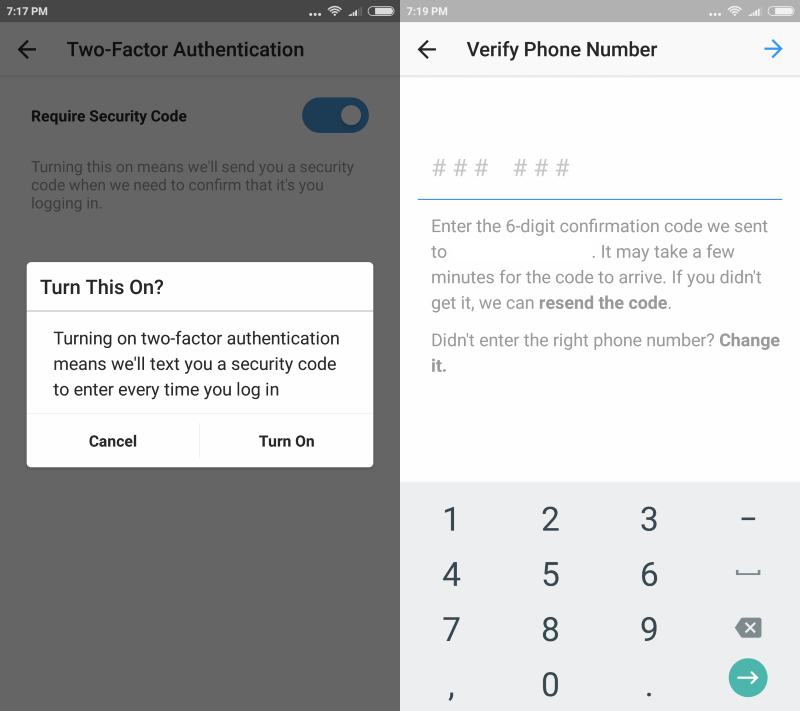 Because of historical and ongoing issues with scammers, Instagram is very clear that they will never email you, ask for money, or otherwise reach out.
Because of historical and ongoing issues with scammers, Instagram is very clear that they will never email you, ask for money, or otherwise reach out.
Within a few days or a week (some say it can take up to 30 days), you’ll receive a direct yes or no. No feedback or explanation.
This is what a no looks like:
And here’s a yes, break out the bubbly:
10 tips to get verified on Instagram
So, yes, anyone can apply for verification on Instagram. But actually getting approved is a lot tougher.
We’ve gone ahead and compiled all the best practices that will maximize your chances of getting verified as you move forward with your quest to prove your brand’s noteworthiness.
1. Don’t try to buy an Instagram verification badge
We’ll get this one out of the way first: that guy in your comments who says his friend works for Instagram? Please do not give him money.
The same goes for any third-party app or random account that offers “full refunds. ” And for any random account that DMs you because they want to sell you their badge because they “don’t need it anymore.”
” And for any random account that DMs you because they want to sell you their badge because they “don’t need it anymore.”
Instagram scammers know that people and businesses feel outsized emotions about the blue check, and some are pretty effective at appearing legit, so stay on your guard. And remember that Instagram will never request payment, and will never contact you.
Tl;dr: The only way to get verified is through the official form, unless you are Jennifer Aniston (in which case, scroll down to Tip #7: Work with an agency or publicist, or maybe stop reading this article entirely because you’re doing great!).
Bonus: 14 Time-Saving Hacks for Instagram Power Users. Get the list of secret shortcuts Hootsuite’s own social media team uses to create thumb-stopping content.
Download now
2. Monitor for impostor accounts
If you’re struggling with persistent unauthorized, fake, or fan accounts impersonating your brand, then we have good news for you.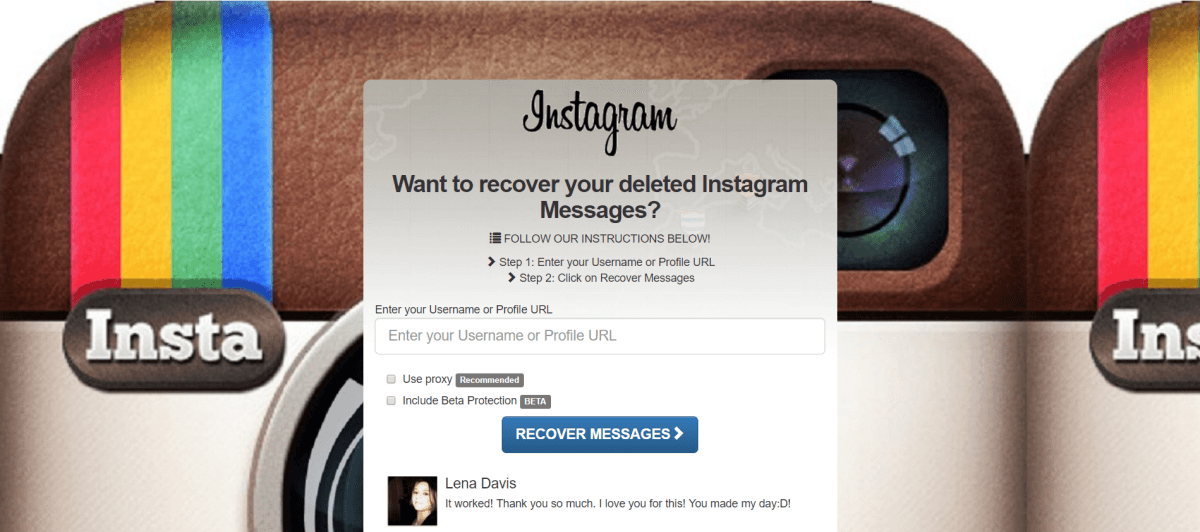 You’re a prime candidate for verification on Instagram. After all, distinguishing real accounts from fake ones is verification’s stated purpose.
You’re a prime candidate for verification on Instagram. After all, distinguishing real accounts from fake ones is verification’s stated purpose.
Your annual social media audit should make it clear whether impostor accounts are a problem for you. You’ll want to monitor and document these accounts using a social media monitoring tool like Zerofox’s Hootsuite integration.
3. Get more (real) followers
Look, we don’t have the numbers but it honestly feels sometimes like you need a ridiculous number of followers in order to get verified. There is absolutely no evidence that this is a real rule, but—it can’t hurt? Or maybe correlation does not imply causation after all?
Actually, what is more likely is that as people or brands get more noteworthy on and off Instagram, follower counts rise alongside.
If you want to hedge your bets and play it both ways—chicken and egg—here’s some inspiration for how to get more Instagram followers.
Pro Tip: Just don’t try to take a shortcut and buy your Instagram followers. (Plus, breaking the Community Guidelines and then asking Instagram to examine your account is a very effective way to get your account shut down.)
(Plus, breaking the Community Guidelines and then asking Instagram to examine your account is a very effective way to get your account shut down.)
4. Delete any cross-platform links in your bio
In what some might call a slightly petty move (we would never dare), Instagram insists that verified accounts can’t have so-called “add me” links to other social media services in their Instagram profiles. You can include links to your website, landing pages, or other online properties, just definitely don’t link to your YouTube or Twitter account.
On the other hand, if you have a blue checkmark on your Facebook profile but not on your Instagram account, Instagram does explicitly encourage you to link to your Instagram account from your Facebook page to help prove your authenticity.
5. Be highly-searched for
Social media is all about serendipitous, organic discovery (this is what the Instagram Explore page is for, anyway—and making it big there can have a real impact on your engagement and follower count).
But when it comes to verification, Instagram wants to know if people care about you enough to tear themselves away from the seductions of the feed and spontaneously type your name into the search bar.
While Instagram doesn’t provide analytics on this data, we’d put money on the fact that Instagram’s verification team does have access, and will check up on how often users are searching for you. Which leads us to our next point…
6. Apply when your name is in the news
Google yourself. Has your brand been featured in multiple news sources? Did a recent press release or white paper get picked up? Do you have a sound bite or a profile in a major international publication? Paid or promotional content definitely does not count.
If PR hasn’t been a priority for your brand thus far, you might have a more difficult time proving how “notable” you are. Especially because there’s no place to submit your proof: Instagram does its own research, so it’s up to you to make sure your news is above the fold and impossible to ignore.
If you’ve recently experienced a windfall of attention, or you’re planning a big announcement, think about capitalizing on it and applying for that checkmark while your name is hot.
7. Work with an agency or publicist
If you have the budget and the ambition, hire a reputable digital agency that has access to Facebook’s Media Partner Support tools. Your publicist or agent will be able to submit requests to claim usernames, merge accounts, and get accounts verified through their industry-only portal.
Is verification guaranteed? Of course not. But a request from an industry professional through the Media Partner Support panel carries more weight and distinguishes you from the crowd.
8. Be honest
This tip should be a no-brainer, but because the consequences are dire we feel compelled to highlight it. In your application to be verified, you have to be truthful above all else.
Use your real name. Choose an appropriate category. Definitely don’t falsify any government documents.
If you stretch the truth anywhere in your application, Instagram says that it will not only deny your request, but it may delete your account as well.
9. Make sure your profile and bio are complete and effective
Instagram’s listed requirements for verification (a bio, a profile pic and one post? really?) are a low bar. You don’t just want to meet it. You want to hurtle over it.
Optimizing your Instagram bio will not just impress the verification team when they come to check you out, but can pay ongoing dividends in the form of new followers and conversions.
10. If you’re turned down the first time, try again
If, after all your hard work, Instagram comes back with a rejection, embrace the opportunity to zero in on your goals and redouble your efforts.
Hone your Instagram strategy, build a dedicated following, and earn buzz off the platform as well.
And then, whether you wait the 30 required days or spend a few fiscal quarters hitting your KPIs, you can apply again.
View this post on Instagram
A post shared by Smash Transit (@smashtransit)
Instagram verification FAQ
How many followers do you need to get verified on Instagram?
Technically, there is no minimum follower count for getting verified on Instagram. As long as you are able to prove that you are a “notable,” or highly searched for, person (or your account represents a widely recognized business or organization), you can get your account verified regardless of your number of followers.
How much does it cost to get IG verified?
Instagram verification is free. Instagram will never ask for payment for the verification badge, and if someone is offering to verify your account for money, they are trying to scam you.
How do you get a blue check on Instagram without being famous?
To get a blue check on Instagram, you have to prove that your account may be impersonated because you are a notable public figure or represent a widely recognized organization.
Save time managing your Instagram presence by using Hootsuite to schedule and publish posts, grow your audience, and track success with easy-to-use analytics—all from the same dashboard that you run your other social media profiles on. Try it free today.
Get Started
Grow on Instagram
Easily create, analyze, and schedule Instagram posts, Stories, and Reels with Hootsuite. Save time and get results.
Free 30-Day Trial
Instagram “If the verification reveals the authenticity of your information, you will be able to access your account within 24 hours”
Home » Internet services
Many Instagram users have encountered the message “Thank you for the information provided. If the verification reveals the authenticity of your information, you will be able to access your account within 24 hours. Next, we will analyze what such messages are connected with and what difficulties the user of the account can expect.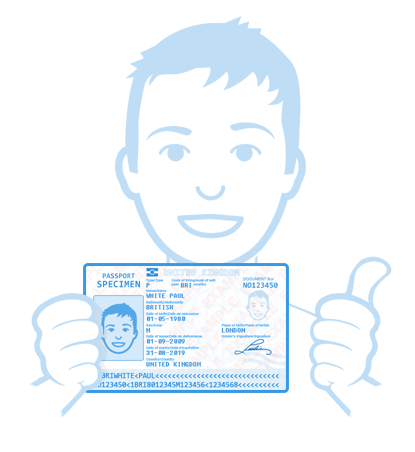 nine0003
nine0003
Contents
- Why is information being verified for authenticity
- Why can an account be banned
- Filling out an account recovery form
- What to do if scammers try to steal your account
- Conclusion
- Conclusion on the authenticity of information – complaints from other Instagram users about the account. If such a system message appears, the moderators of the social network will check the account for prohibited content and other violations. Over the next 24 hours, it makes no sense to contact technical support and take any steps to speed up the process. nine0003
- Cheating. In 2020, Instagram's algorithms have been updated. If suspicious activity related to the use of automated services is detected, the account may be blocked. Therefore, it is not recommended to resort to mass liking and mass following.
- Limit exceeded. Currently, the following limits are relevant: no more than 500 likes per day, no more than 1000 subscriptions per day, no more than 14 comments per hour and no more than 100 Direct messages per day.
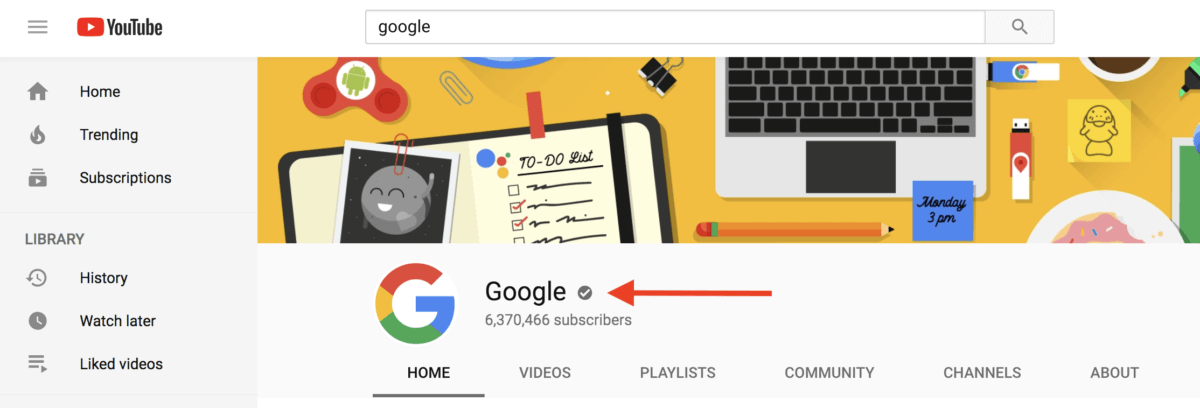 nine0010
nine0010 - Posting prohibited content: nudity, weapons, drugs, as well as publications that incite hatred and offend someone's feelings.
- Violation of copyrights, posting someone else's photos, videos and audio files, as well as copying information from other accounts.
- Indicate the full name and surname, the email address associated with the Instagram account, and the mobile phone number.
 nine0010
nine0010 - Describe the reason why the administration of the social network should cancel the decision to deactivate the profile.
- Read the rules of Instagram by opening the "Rules" section (highlighted in blue) and make sure that none of the points was violated.
- Check if the account is used for presentations of companies or brands. If the account is assigned to a company or represents a trademark, supporting documentation must be attached to the application.
- Write from which country and region the application is being submitted. nine0010
- It remains to check the box next to "I understand" and press the "Submit" button.
- do not respond to messages from Instagram that come to the email address;
- do not follow links in emails, as they may lead to phishing resources;
- Do not download Instagram applications from questionable sources, as they may contain malicious files;
- you need to download updates and any add-ons exclusively from the AppStore and the Play Market;
- enable protection using two-factor authentication;
- use proven anti-virus applications.
 nine0010
nine0010 - 1 Why does Instagram write “Thank you for the information provided”
- 2 How to solve the problem9 on Instagram “Thank you for the information provided” 9010 9010
- A complaint has been sent against you.
 When other users submit a complaint on Instagram, the moderators begin checking the account. The review will look at your content and comments to detect violations. nine0140 Usually it lasts a day, so there is no point in contacting technical support on the first day. Wait for the end of the verification and try to log in.
When other users submit a complaint on Instagram, the moderators begin checking the account. The review will look at your content and comments to detect violations. nine0140 Usually it lasts a day, so there is no point in contacting technical support on the first day. Wait for the end of the verification and try to log in.
Moderators may be late with the deadlines and respond to the application after three or four days, so it's better to wait about a week so as not to spam again.
- Unusual login attempt. This happens if you log in from another phone or from another country. For example, if you registered on the territory of the Russian Federation, but left for Asia and tried to log into Instagram, the security system will react and ask you to verify your identity. nine0140 Usually, access is returned some time after identity confirmation and notification on Instagram "Thank you for the information provided." Sometimes you get immediate access to your account.

- A clear violation of the rules. If you violated the rules of the social network and published inappropriate content, engaged in extortion or harassment, the system will immediately block you.
- When the system sends a message about the blocking, click on the inscription "Details".
- Look on the next page for "Tell Us About It". In fact, this is how to write to Instagram technical support directly.
- When the form opens in front of you, indicate the following items in it:
- full name, surname in full,
- phone number,
- mail that is linked to the account,
- a detailed description of the reason why the moderators must return you access to page
- confirm your words - to do this, indicate that you did not violate any of the rules. It is better to first read the Instagram rules and make sure you are innocent,
- if the account belongs to a company, attach scanned documents to the letter that will confirm this or the existence of the company, brand,
- indicate the geolocation,
- check the box next to the inscription "I understand" and send a letter.

If the Instagram administrators decide that the content meets the requirements of the resource, they will unblock the page. However, in case of unacceptable violations, when you try to log in to your profile, the message “Your account is blocked” will be displayed on the screen. To get information about the reasons for blocking, click on the “Details” button. The link will contain instructions on how to restore access to your account.
The link will contain instructions on how to restore access to your account.
If your account has been permanently disabled, you can save photos and short videos to post on your new profile. To do this, you will need to log in to your account using the browser version of Instagram. Even if after 24 hours the message about verifying information for authenticity has not disappeared, do not despair. Due to the high workload, the Instagram technical support service may be slow. nine0003
Why an account can be banned
There are many reasons why an Instagram account can be banned, but the following are the most likely:
Instagram account can be blocked due to the simultaneous use of multiple IP addresses, frequent editing of posts and posting the same content from different profiles. nine0003
Filling out the account recovery form
To restore access to your account, you need to click on the "Details" link, which automatically opens when you click on the link from the blocking message. You will need to click on the "Let us know about it" button (located at the bottom of the notification), after which a form will be displayed on the screen that allows you to restore your account. The application must be filled out as follows:
If a response from the administration of the resource is not received within 72 hours, it is worth re-sending a request to restore access. Even in case of failure, you can create another hit, adding new details that describe the blocking situation. It may take several weeks or months to restore an account, but nevertheless, the return of access is a completely doable task.
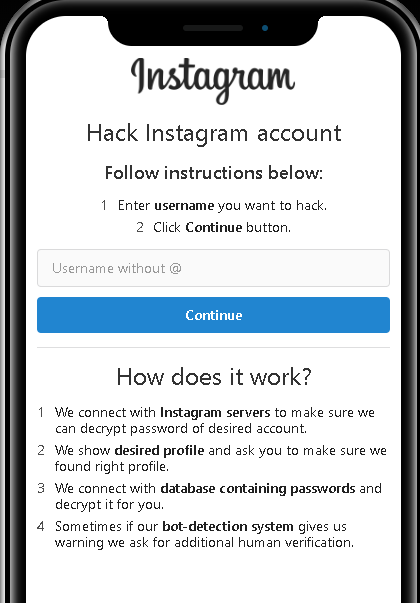
What to do if scammers are trying to steal your account
An example of a message from scammersAccounts with a large number of subscribers are of interest to scammers. One of the most common methods of theft is sending fake messages on behalf of the resource administration. Most often, attackers point out that the account owner has violated copyright. Instagram does not send such messages, so you can safely ignore them or write complaints to the support service. Official messages from the administration of the social network begin with "help.instagram.com" or "instagram.com". In order to protect your profile from scammers, you should take into account the following recommendations:
If scammers steal passwords and gain access to the profile, they can send emails offering to return the account for a fee. It is strongly discouraged to agree to their terms. Screenshots of correspondence with attackers should be attached to the request.
Conclusion
In the event of a message on Instagram “If the verification reveals the authenticity of your information, you will be able to access your account within 24 hours”, you should wait 72 hours, then fill out the account recovery form. nine0003
Rating
( 3 ratings, average 4.67 out of 5 )
Like this article? Share with friends:
If Instagram writes Thank you for the information provided ✔️
Menu
Content
How long to wait for Instagram account recovery
Users often face a problem when they cannot log in to their account. This happens, for example, due to an unusual login attempt - a different phone or country.
This happens, for example, due to an unusual login attempt - a different phone or country.
When the system recognizes a strange login attempt, it asks you to verify your identity. If you pass verification, Instagram displays a message: “Thank you for the information provided.”
If you want to know why Instagram does not immediately give access to the page and what difficulties you may face, read the article below. nine0003
Why does Instagram write "Thank you for the information provided"
When this message appears, it means that the system has responded to your actions, the actions of other users, or an unusual login attempt.
Let's look at the reasons in more detail:
Other common reasons are theft of someone else's content, severe exceeding of limits, or obvious cheating. If you did something like this, when you log in, the system will show such an alert and inform you that you have been blocked. Also, blocking Instagram can occur after the check after the complaint has ended and the system has identified it. nine0003
These are the main reasons for this limitation. The first two are easier to deal with - it is enough to prove innocence in the first case and confirm the identity in the second. But if you are blocked, you will have to work hard to regain access to the page.
How to solve the problem on Instagram "Thank you for the information provided"
If you saw this alert and after you were sent to block, you can still regain access to your account.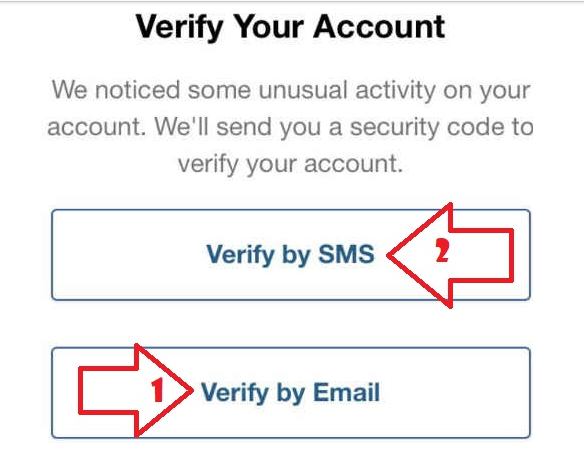 For this:
For this: