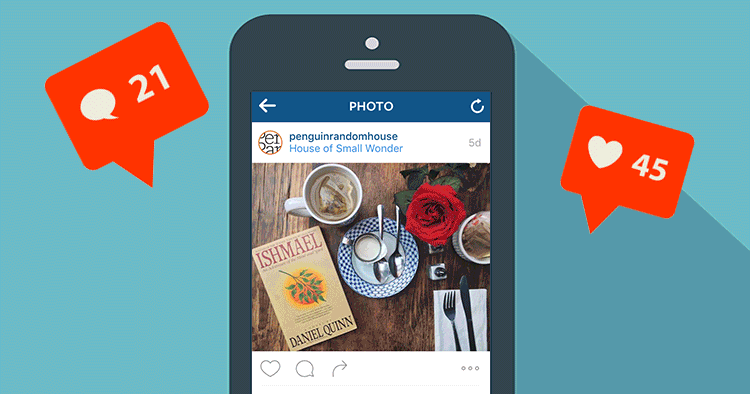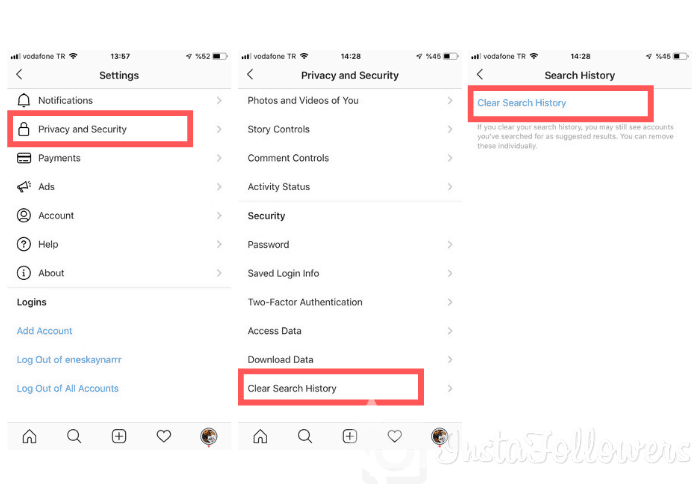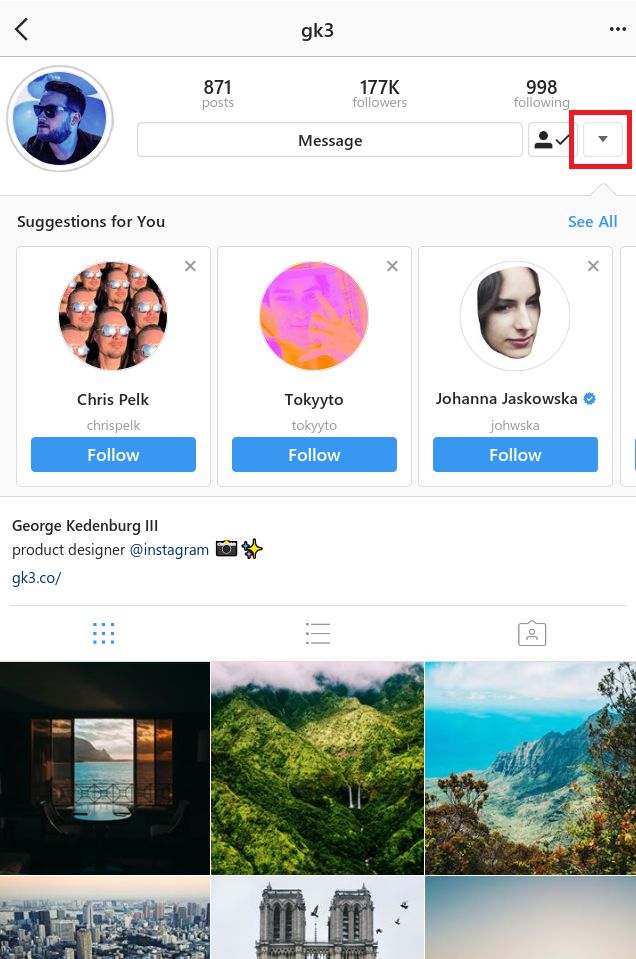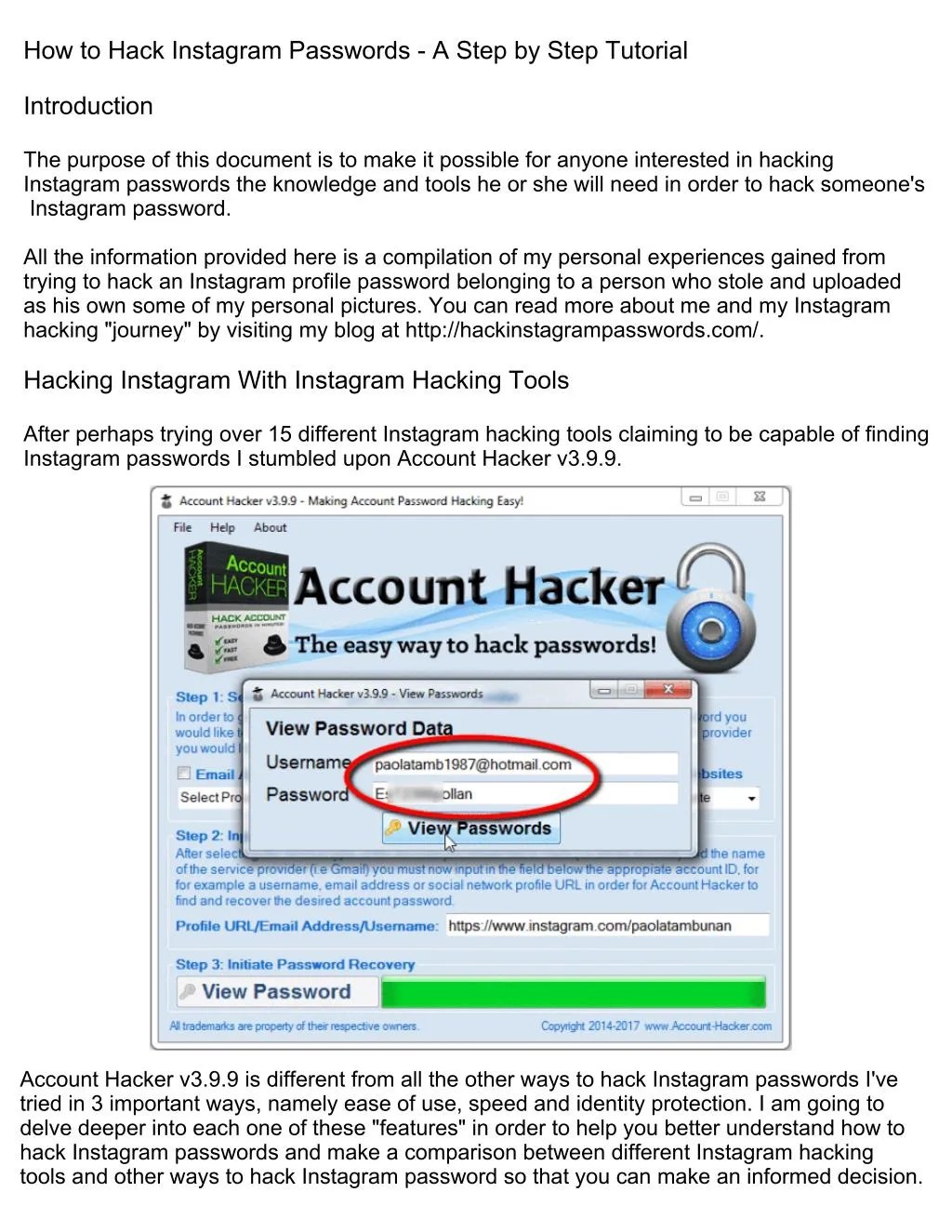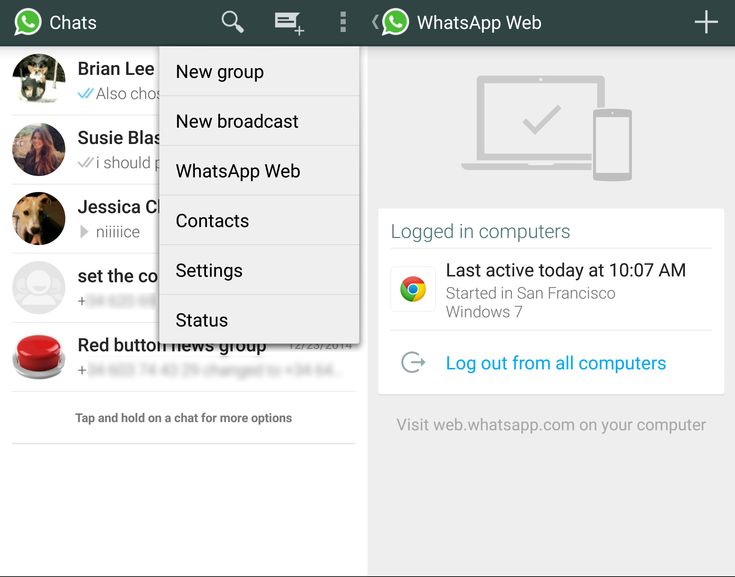How to put hashtags on instagram without them showing
Why (And How) To Hide Hashtags on Instagram
September 9, 2016
Last updated 07.05.2022
To hide or not to hide? When it comes to hashtags in your captions on Instagram, this has become one of the most popular questions over time among social media marketers and clients alike. I’ve done some digging (and lots of testing) and come up with an answer.
First, let me present both sides of the argument:
Side 1: Hashtags are necessary to Instagram marketing. There’s no need to hide them.
Hashtags are the way we promote our photos, videos and Reels beyond our own feed to the masses of users who may not be followers yet. It’s how you can end up on the Explore page and (potentially) go viral.
When chosen correctly, these promotional buckets get your name and brand out to your target audience. They are the lifeblood of the Instagram algorithm and using it to show up in front of potential followers, who could be customers or brand advocates, both of which contribute to your business (and brand’s) long term success.
Everyone knows this, so there’s no need to hide it. Besides, Instagram cuts off your captions after a certain character length anyway.
Side 2: Hiding all hashtags on Instagram is key to growing your account.
On the flip side, there are many out there who preach that hiding your hashtags can–and will–get you more followers and increase engagement. This camp agrees with the former that hashtags are necessary to search, but further points out too many hashtags can look spammy sending the message that “my existing followers seeing this content isn’t enough. I have to have more or I’m not satisfied.”
That is a very “me” centric approach rather than one of storytelling & service, which is what reigns supreme when developing a community rather than just a following. Those ever-evident hashtags in your caption served as a deterrent to converting a viewer to a follower. Use too many and people will think you’re a troll looking to increase your numbers rather than truly provide value to an audience.
Before I reveal what side I agree with on this debate, let me show you how to hide them the first place.
How to Hide Your Hashtags
- Write out your caption without any hashtags.
- Immediately hit ‘return’ after the last character (emoji, punctuation, etc) of your caption. NOTE: Be careful not to put a space in or Instagram will not break the line to the next paragraph.
- Immediately hit ‘return’ a few more times to allow for more line breaks (i.e. space)
- Then paste in your 5-15 hashtags
But the question still remains, should you bother?
Should you bother to hide the hashtags anymore?
After a ridiculous amount of research, and more than 5 years using the platform professionally for DCM and its clients, I’ve come to the conclusion that both perspectives are correct.
What Really Matters
The bigger question(s) you should be asking is:
- What is our goal with Instagram marketing?
- Would our target audience care?
The answer to these will differ from one account to another. The one looking to grow on a massive scale and keep people entertaining, but not necessarily buying, will rely on creating Reels and using all trending topics and challenges to get views. In this case, hashtags related to the trending challenge will be more beneficial to get seen and no one will care because that’s the point of those hashtags.
The one looking to grow on a massive scale and keep people entertaining, but not necessarily buying, will rely on creating Reels and using all trending topics and challenges to get views. In this case, hashtags related to the trending challenge will be more beneficial to get seen and no one will care because that’s the point of those hashtags.
If you are looking to nurture an audience that will spend large amounts of money with you and develop a 1:1 relationship, then burying those hashtags will keep the user’s focus on the content you are sharing and the words you are writing. This will build the “know like trust” relationship faster and the hashtags can still get you extra legs…just further down in the caption. Outta sight outta mind approach to your existing followers.
Final Takeaways
I’m not out to make everyone happy by telling you both schools of thought are right, but rather point out that one tactic can work amazingly for one brand while it fails for another. The key is knowing your audience and using hashtags and methods that resonate with them.
The key is knowing your audience and using hashtags and methods that resonate with them.
And of course: test, analyze, test, analyze, then test and analyze some more.
Insights can provide you with great data about what works with your audience and what falls flat. Review the impressions, reach and engagement for your content and look for patterns. See what is getting the most traction and recreate that in future content.
Turn a passive viewer into someone who engages with your brand via liking, commenting or reposting by providing content they want rather than what you are most interested in promoting.
Struggling to fit social media marketing into your busy day?Download your FREE copy of Productivity in Pockets, The Parentpreneur’s Guide to Effectively Using Small Pockets of Time for Marketing & Sales.
This guide outlines numerous ways to work on social media marketing, sales, and various other marketing tasks on the daily WITHOUT getting overwhelmed whether you have 30, 20, 10 or just 5 minutes of time.
GET THE GUIDE
How to Hide Hashtags on Instagram (4 Hashtag Hacks!)
Did you know that Instagram marketers who use nine or more hashtags per post get more than 2.5x the engagement of those who only use one hashtag?
Without a doubt, hashtags are critical to building followers and engagement and contribute to your entire marketing strategy. However, they can make your feed look unappealing and spammy.
So how do you keep your Instagram feed pretty and clutter-free? EASY! After finding the perfect set of hashtags for your post, learn how to hide hashtags with one of the four simple methods below.
Want to 2.5x your Instagram likes & comments? Perfect your hashtag strategy with this free guide. Get it now!
1 Should You Hide Instagram Hashtags?
1.1 Which one works better, Caption or Comment?
2 Hashtag Hack #1: Hide Hashtags on Instagram in the First Comment
2.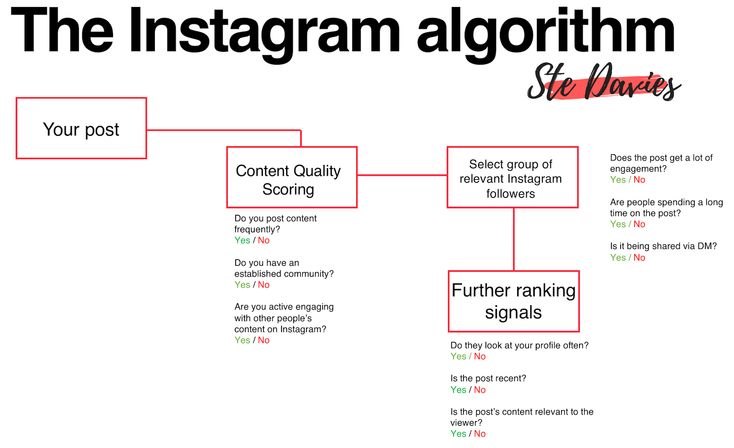 1 Here’s how to hide Instagram hashtags with Tailwind:
1 Here’s how to hide Instagram hashtags with Tailwind:
3 Hashtag Hack #2: Use the Instagram Dots Method to Hide Hashtags
4 Hashtag Hack #3: Hiding Instagram Hashtags in the Caption
4.1 Use Tailwind’s Instagram Hashtag Lists to Hide Your Hashtags
5 Hashtag Hack #4: Add Conversational Hashtags in Your Caption, Hide the Rest
6 Hashtag Hack #5: Use Tailwind to Find, Hide Hashtags & Schedule Instagram Posts!
6.1 Start a Free Trial of Tailwind for Instagram!
7 Pin It for Later 📌:
Should You Hide Instagram Hashtags?
There’s no harm in hiding your Instagram hashtags to neaten things up.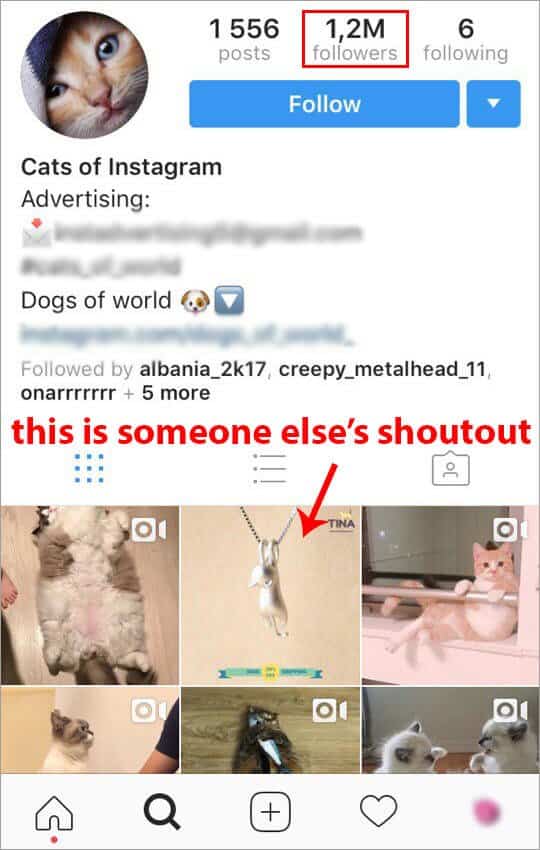 Whether you put your hashtags in your caption directly or move them to the first comment, your content will still appear in hashtag discover feeds if relevant to the hashtag topic.
Whether you put your hashtags in your caption directly or move them to the first comment, your content will still appear in hashtag discover feeds if relevant to the hashtag topic.
So, there is no need for concern as you’re pondering how to lower your hashtags on Instagram. It’s just a matter of choosing the right method for you!
Which one works better, Caption or Comment?
We understand that looks are not everything; sometimes, you want to do what is best for your content. So which one is better? Which one gives you more visibility? Our teammates Alisa Meredith and Melissa Megginson took over YouTube to give you answers. Take a look!
Now that you’ve made up your mind, keep reading, we’ll give you some hashtag hacks on how to make the most out of them!
Hashtag Hack #1: Hide Hashtags on Instagram in the First Comment
The cleanest method to hide hashtags on Instagram is by tucking them into the first comment. Just have your list of hashtags ready to go, and add them as a comment after making your post live.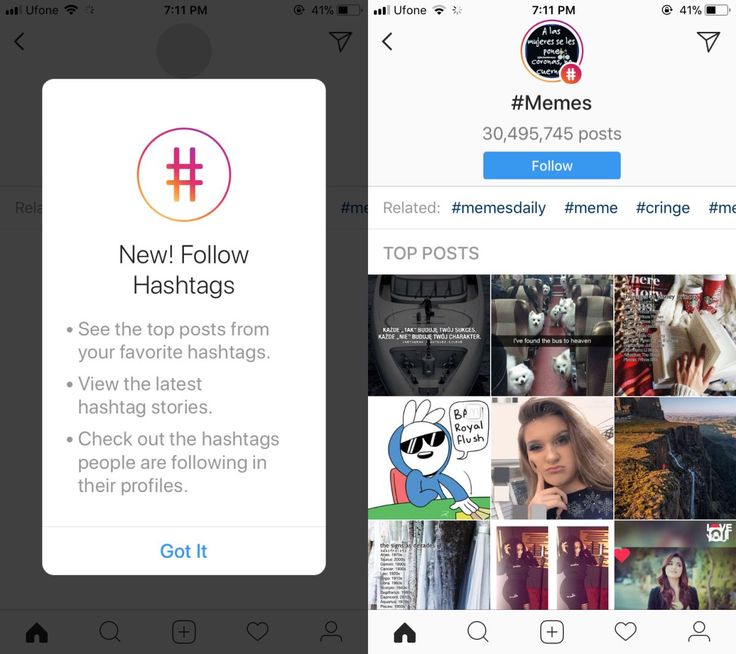
Does this sound too manual for your liking? Tailwind does the work for you!
When you add hashtags to your Instagram caption in Tailwind’s Instagram planning app, you’ll see a checkbox to hide your hashtags in the first comment. This allows you to move your hashtags from the end of your caption to the first comment on the post.
That’s it! No more cluttered captions, no more remembering to return to a post and add your hashtags. Your post is ready for engagement the moment it goes live!
Here’s how to hide Instagram hashtags with Tailwind:
- Upload your image or video to the Tailwind Instagram planning app, craft your caption, and then type the # symbol to get predictive hashtag suggestions.
- Click to choose or add frequently-used hashtags from your list.
- Check the box to move those comments from your caption to your 1st comment.
- Click “add to queue” to automatically schedule your Instagram post for the best time.
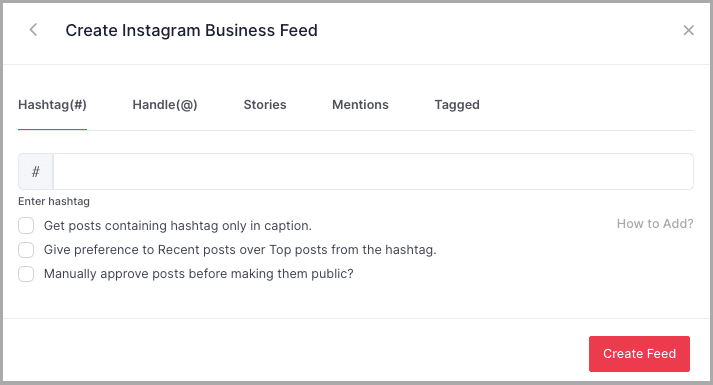
Now, doesn’t that make you look professional!? 👏 Get the Tailwind Instagram Planner for iOS and Android today!
@HappyArkansanHashtag Hack #2: Use the Instagram Dots Method to Hide Hashtags
One of the classic methods of hiding hashtags is Instagram dots.
This is a cuter way of saying adding a series of periods between the end of your caption and your hashtag list so that they’re hidden beneath the “More” button for your followers.
Here’s how to do it:
- Type up your caption
- After the punctuation at the end of your last sentence, make sure there are no spaces. Then hit return
- On the new line, put one period, and then hit return again
- Keep repeating until you have plenty of Instagram dots between your caption and your hashtag list
- Paste in your hashtags and press publish!
It’s really important to make sure that you don’t include any extra spaces at the end of your sentences or after each Instagram dot. If you do, it will cancel out the line break and ruin the effect!
If you do, it will cancel out the line break and ruin the effect!
It used to be necessary to type out your caption with the line breaks on a separate word processing app like Notes. But now Instagram allows you to form line breaks in your caption directly through the Instagram app! Just click the “123” at the bottom left of your phone’s keyboard and tap “return” to jump to a new line.
Hashtag Hack #3: Hiding Instagram Hashtags in the Caption
Looking for tips on how to put your hashtags lower on Instagram captions?
There IS a way to put your hashtags in your caption while keeping your posts and feed looking good, and it works similarly to the Instagram dots method.
Simply format your caption so that it adds line breaks, pushing your valuable hashtags into the “more” section of the caption where they still do their job of increasing reach and engagement, but aren’t easy to see!
Remember, take out any extra spaces lingering after the punctuation at the end of your line breaks. It also includes after emojis in your captions!
It also includes after emojis in your captions!
As with the dots method, you can type out the caption with the line breaks directly on Instagram now. But just remember that any hidden spaces will cancel the line break.
This Instagram post from @harpermaven is too pretty be covered in hashtags! See how her formatting moves them below view?Did you know? You can also compose captions with hidden hashtags in Tailwind! Just copy and paste in your caption and formatting, and then use Hashtag Finder to find the best hashtags for your Instagram post.
Here’s a Tailwind hack that makes this incredibly simple and quick:
Use Tailwind’s Instagram Hashtag Lists to Hide Your Hashtags
Tailwind’s Hashtag Lists make hiding hashtags on Instagram captions unbelievably easy.
From Tailwind’s Instagram publisher, create a “Hashtag” list which in this case will actually store ONLY your formatting:
- In the Tailwind Instagram Publisher, click on the “#” button
- Now click the “+” button.
 I called mine, “formatting.”
I called mine, “formatting.” - Add line breaks and characters, symbols, or emojis on each line. In this hashtag list, I included a camera emoji, and then double asterisks, each on their own line. This will add a camera emoji to the end of my caption and then insert line breaks with asterisks on them to move my hashtags down and out of view!
The important thing to note is that you need to have SOMETHING on those lines in order to sustain the line break for publishing. You could use a dash, some ellipses, or an emoji, but make sure there is nothing else on that line (no spaces following the characters) or the line breaks will disappear when you post to Instagram, even if it looks fine in the Instagram scheduler.
Now you have a handy template that will save you time every time you schedule a post – AND keep those hashtags out of sight!
Type your caption, add your “hashtag” list plus hashtag recommendations or your premade hashtag list, and post!
Want to plan the perfect feed, find the best hashtags and post at the best times for your audience right from your phone? Its time to meet your new Instagram Smart Assistant from Tailwind - now available on Android and iOS.

Hashtag Hack #4: Add Conversational Hashtags in Your Caption, Hide the Rest
Here’s a method on how to hide Instagram hashtags that make your post look spammy but keep the ones that create fun conversation.
Hashtags have been around so long that sometimes it just makes sense – and can feel a bit playful – to include them in the conversation!
With Tailwind’s Hashtag in first comment feature, only the hashtags at the END of your caption will be moved to the first comment.
So, go ahead and include some in the caption just for fun.
Hashtag Hack #5: Use Tailwind to Find, Hide Hashtags & Schedule Instagram Posts!
When it comes to hiding Instagram hashtags, do you prefer to put them in your caption or first comment – or a bit of both?
Now that you know how to hide hashtags on Instagram, grab a free trial of Tailwind for Instagram to try it on desktop – or on our new Instagram Planner app!
Start a Free Trial of Tailwind for Instagram!
- Schedule photos and videos directly to your Instagram feed with Auto Post.

- Optimize every post for more engagement with SmartSchedule and Hashtag Finder.
- Automatically hide your post’s hashtags in the first comment to keep your caption clean & clutter-free.
- Make your posts more discoverable with user tagging & location tagging.
- Analyze what's working across every post and profile with smart analytics.
No credit card required
Pin It for Later 📌:
how to hide hashtags on instagram?
By Milena Anderson Reading 5 min. Views 201 Posted by
Short answer
- To hide hashtags on Instagram, you can add a period before the hashtag. nine0014
- This will make the hashtag hidden from view and not clickable.
Hacking Instagram | How to hide hashtags on Instagram
How to hide hashtags in Instagram post captions in 2022
How to hide hashtags on Instagram without dots?
There is no definitive way to hide hashtags on Instagram without dots. Some users recommend adding spaces before and after hashtags, while others suggest using asterisks or other symbols instead of dots. Ultimately, each user must find the method that works best for them. nine0003
How to hide hashtags on Instagram 2021?
There are several ways to hide hashtags on Instagram.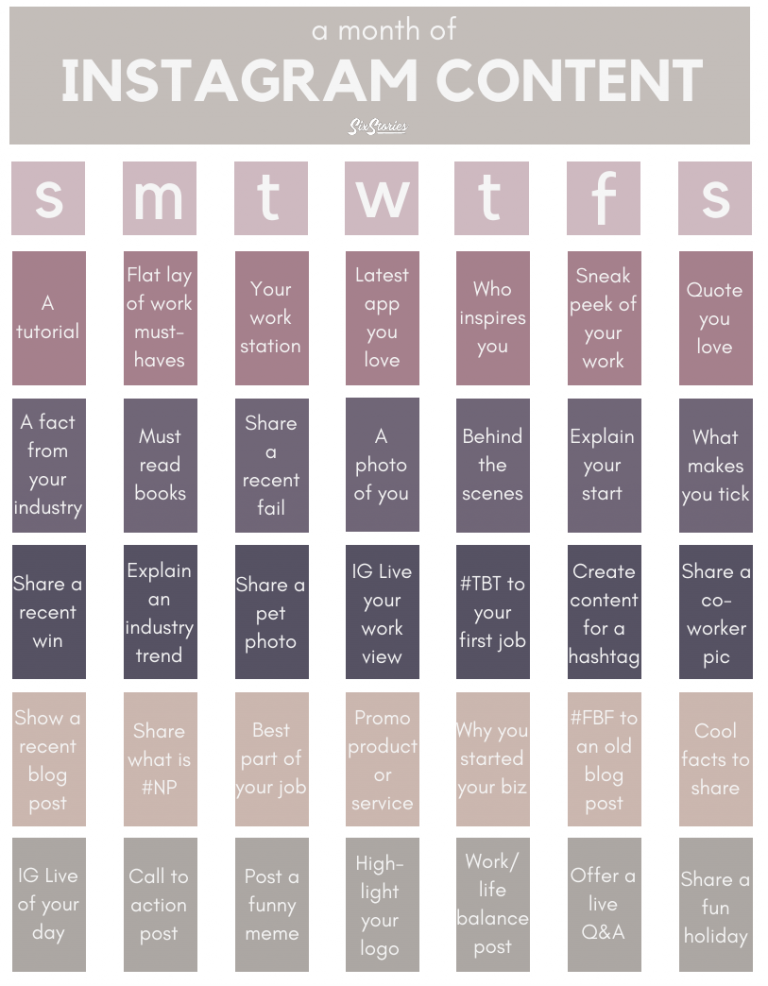 One way is to post them in the comments section of your post. Another way is to use a symbol before and after the hashtag, like #♥. Finally, you can also put them in a separate post linked to your original post.
One way is to post them in the comments section of your post. Another way is to use a symbol before and after the hashtag, like #♥. Finally, you can also put them in a separate post linked to your original post.
Is it possible to hide the hashtags you follow on Instagram?
Yes, you can hide the hashtags you follow on Instagram. To do this, go to your profile and tap the three bars in the upper left corner. Then click "Settings" and "Privacy". In the "Posts you're tagged in" section, turn off the "Show hashtags" option. nine0003
Can I make a hashtag private on Instagram?
Yes, you can make a hashtag private on Instagram. To do this, simply enter the hashtag you want to make private into the search bar, then click on the three dots in the top right corner of the hashtag page. From there select "Private".
Is it possible to disable hashtags on Instagram?
Yes! To hide a hashtag on Instagram, simply open the hashtag page and click the Hide button in the top right corner.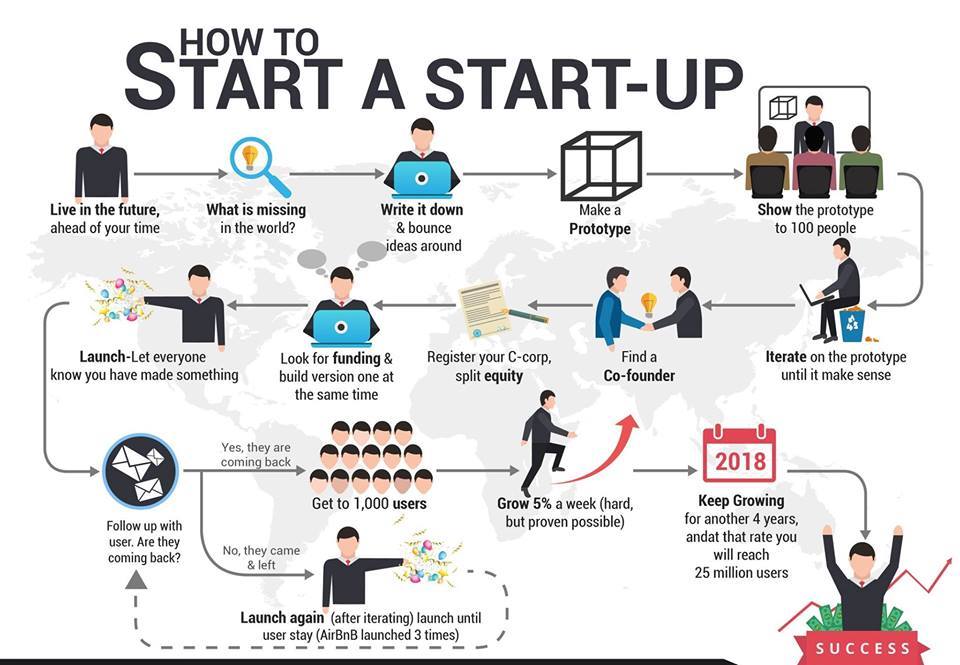
Why do you want to hide hashtags on Instagram?
There are several reasons why you might want to hide your hashtags on Instagram. Maybe you don't want other users to be able to easily find your posts by a hashtag, or maybe you don't want your posts to appear in the "Top Posts" section for that hashtag.
To hide your hashtags, just put them in a comment, not in the title.
Can people see what hashtags are being followed? nine0003
Yes, people can see which hashtags they are following. When you post a photo or video on Instagram and include a hashtag in your caption, that hashtag will be clickable and redirect users to a page that shows all other photos and videos shared with the same hashtag.
Can people see your Instagram tags?
Yes, people can see your Instagram tags. If you include a hashtag in your post, anyone who clicks on that hashtag will be able to see all other posts that also contain that hashtag.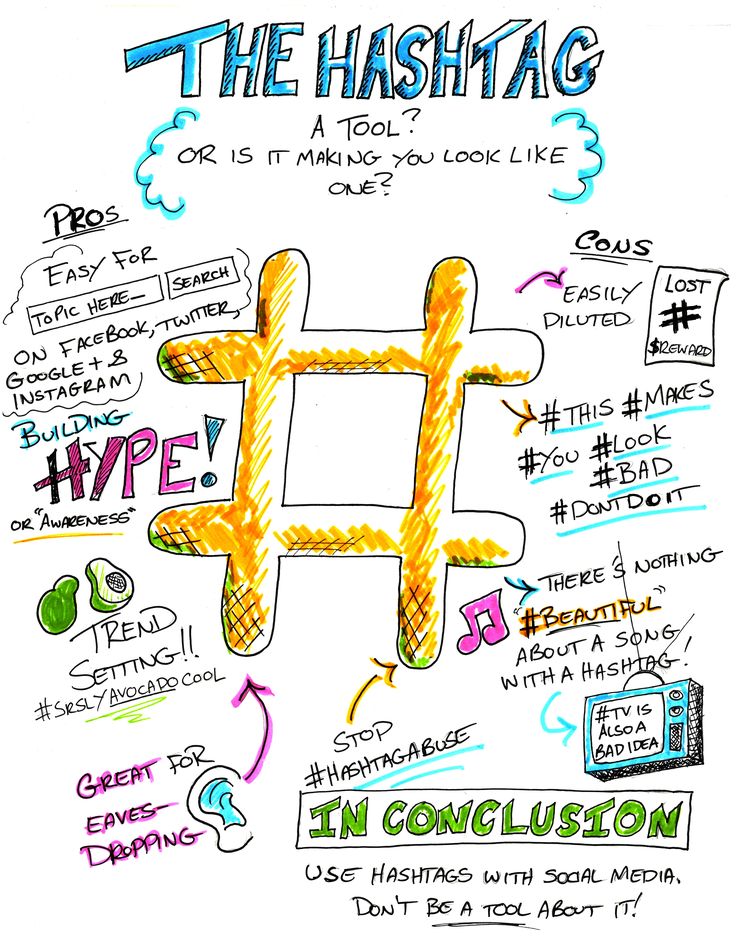 nine0003
nine0003
How do you see hidden hashtags on Instagram?
To see hidden hashtags on Instagram, you need to open the app and go to your profile. Then click on the three lines in the top left corner of the screen to open the menu. From there, select "Settings" and then "Privacy and Security." Under the “Security” section, you will see the “Hide hashtags” option. Turn this feature on and all hashtags in your posts will be hidden from view.
Does the hashtag make my post public? nine0003
Hashtags don't make your posts public, but they can help people find your posts. For example, if you post about a new product and include the #newproduct hashtag, people searching for new product information will be able to find your post.
Is public or private instagram getting more followers?
There is no definitive answer as it depends on many factors, including the content and audience of each account. However, generally speaking, public accounts are more likely to get more followers than private accounts. This is because private accounts are not searchable on Instagram, so they are not easily accessible to potential followers. Also, many people view Instagram as a platform for sharing content with the general public, so they are less likely to follow private accounts. nine0003
However, generally speaking, public accounts are more likely to get more followers than private accounts. This is because private accounts are not searchable on Instagram, so they are not easily accessible to potential followers. Also, many people view Instagram as a platform for sharing content with the general public, so they are less likely to follow private accounts. nine0003
Are hashtags important on Instagram?
Hashtags are important on Instagram because they help users find content and accounts they can follow. For example, if you search for #food on Instagram, you will see all posts tagged with that hashtag.
Is it better to put hashtags in comments or captions? 2021?
When it comes to hashtags, there is no right or wrong answer. Some people prefer to put them in the comments, while others include them in the title. The best way to find what works best for you is to experiment with both methods and see which one gets the most attention. nine0003
nine0003
Should I remove hashtags from old posts?
It depends on how you use hashtags. If you are using them to track a campaign or to track a specific topic, you should leave them in place. But if you're using them as a way to simply categorize your posts, then there's no need to store them in older posts.
What is the best time to post on Instagram?
The best time to post on Instagram is when your followers are most active. For most users, this time is between 20:00 and 21:00. nine0003
How to hide hashtags on Instagram: make them invisible
December 24, 2021
2 minutes
Read the article Hide
What are hidden hashtags
Expert opinion
Evgeniy Davydov
SMM specialist
Hidden hashtags on Instagram are an SMM-trick by which a post or story comes across to people in search, but no tags are visible on it. It is used for various purposes. nine0003
It is used for various purposes. nine0003
Why hide them
There are several reasons to hide hashtags in Instagram posts and stories:
Aesthetics
Hashtags ruin the look of a post by creating unnecessary visual noise.
Hidden promotion
You will get new followers, likes and comments without creating a reputation as a person who chases statistics peek
Extra space
Removing hashtags frees up space for body text
Hiding hashtags is also useful because nothing will distract the reader's attention.
If a user sees a hashtag, they can follow it and leave your account.
When the hashtag is hidden, this is not possible.
How to hide a hashtag in a post
Advantages of the method
Fast
Easy to do
Provides visual relief
Disadvantages of the method
If you click on the “more…” button, the hashtags will still be visible in the post caption
We start with a step-by-step instruction of the most popular method to hide hashtags. The first method on our list will help to mask them, but not completely remove them.
The first method on our list will help to mask them, but not completely remove them.
one
Click on the “add publication” button
2
Writing the main text at the top
3 nine0003
We click on the “enter” button, and on each new line we write some character (period, smiley, etc.)
4
Repeat 5-10 times
five
Insert a list of hashtags below
Please note that the hashtag will still be visible to the subscriber if he decides to click on the “more” button.
How to hide a hashtag in stories
Advantages of the method
Fast
Easy to do
Hashtags will be almost invisible
Disadvantages of the method
It will take time to find a suitable place to mask the tag
You can also hide hashtags in stories. To do this, we need proper scaling and manual dexterity.
To do this, we need proper scaling and manual dexterity.
one
Open the Instagram application and click on the “+” icon to shoot a story. You can download from the gallery if the story was made in advance during some event.
2 nine0003
Adding a hashtag sticker or just writing keywords in a row, manually
3
Select the color that blends with the background as much as possible, reduce the tag
4
Placed in the most inconspicuous place
Hidden hashtags in comments
Advantages of the method
Hashtags will be completely invisible
Disadvantages of the method
Not an easy scheme, you can get confused using
Instagram trick that few people know about. For her, you need to pay tribute to the comments with the bug.
Can be used for every post on your page.
There is no better way to remove hashtags from content yet. Consider step by step:
Consider step by step:
one
Select the desired photo and publish it.
2
We write any comment below it: a regular dot is enough
3
Responding to this comment. Insert the hashtags you want. Be careful: no more than 30 tags.
4
Delete the first comment (this will also delete the second one).
Done!
Now you can use up to 30 popular tags in your post, but no one will see them. The post will be ranked and shown in the hashtag search.
You may find it useful
Hashtag selection
Social hashtag generator: collections by topic nine0003
Contests
An easy way to choose or enter a contest winner
Is it possible to remove a hidden hashtag
If you suddenly decide to remove hashtags from a post, then here is the instruction for each method:
1 method
click "edit" and delete what you want.
2 way
You can't delete hashtags from stories, you'll have to delete them and replace them with a new story.
Method 3
It is not possible to edit, delete or do anything with hidden tags in comments. You will either have to leave the post, or select the same photo / video and publish again.
Total
Now you know all 3 of the best and most popular ways to hide hashtags so that you still get likes, comments and new subscriptions. If you want to explore this topic even deeper, read our articles on the maximum number of hashtags, the top tags and the correct use of them on Instagram. nine0003
Use different hashtags for each new post
Combine low-frequency and high-frequency tags
Alternate the methods presented in the article
Frequently asked questions
What is more effective: popular tags or local ones?
Their combination. 15 local, 15 top.
Will I get banned for these chips?
Not if you use a different list of tags each time.