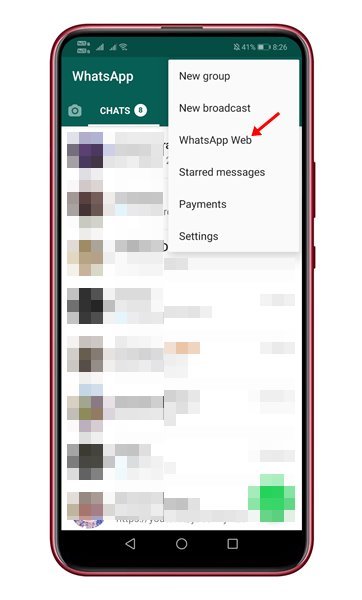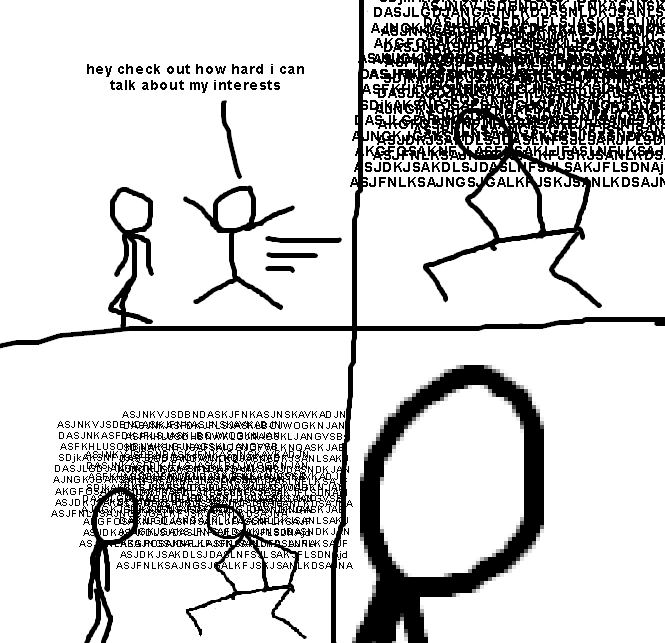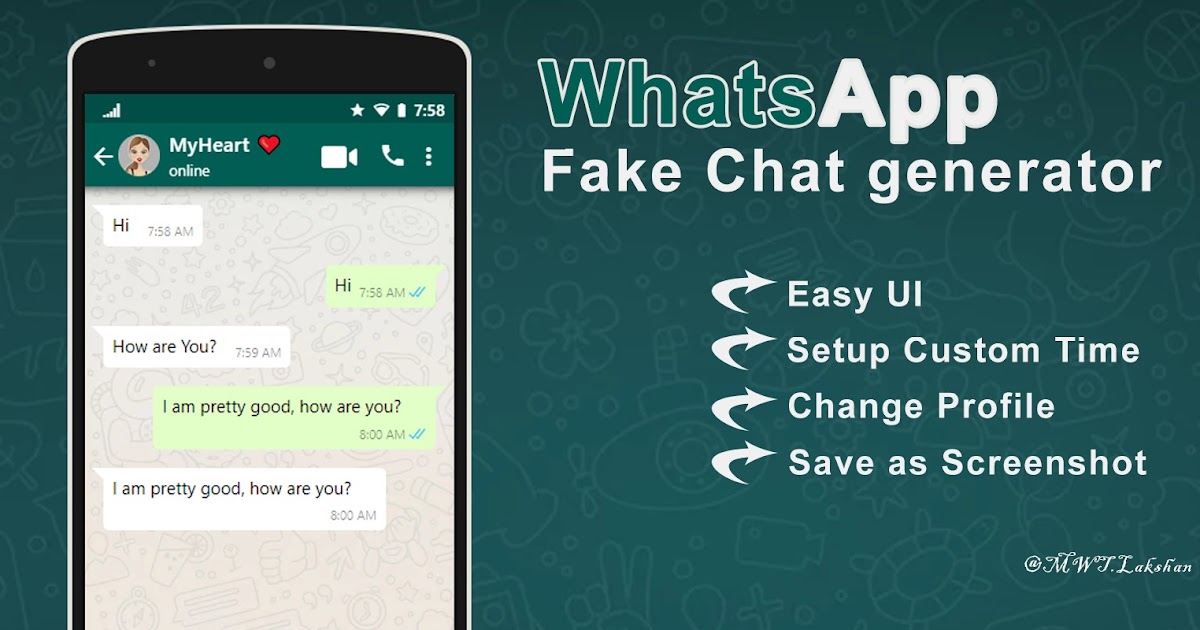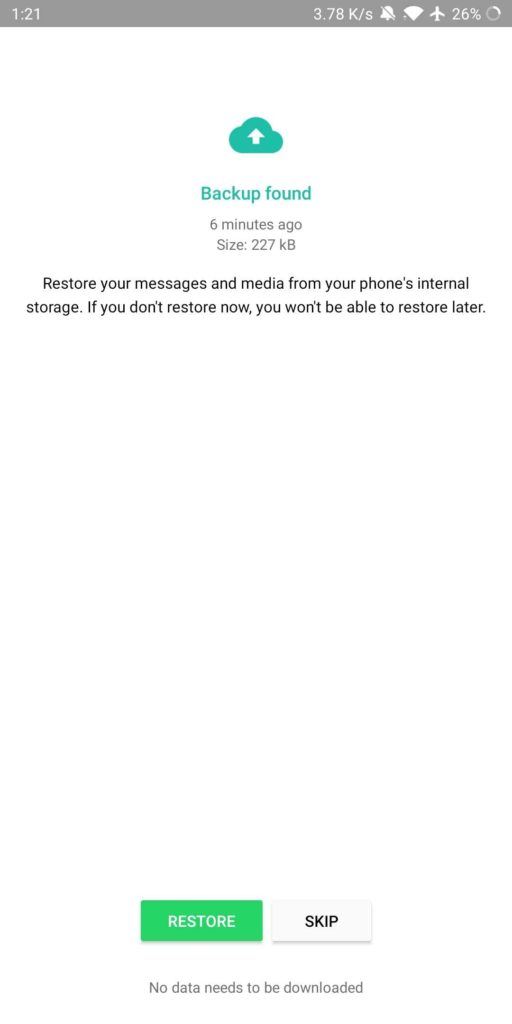How do you turn off business account on instagram
How to Switch Back to a Personal Account on Instagram
When the Instagram business account launched in 2014, many brands, influencers, and content creators quickly switched from their personal accounts.
The appeal of detailed insights and analytics was too strong to ignore! Not to mention, access to a plethora of useful business tools to promote your content.
1 Types of Instagram Accounts
2 How to Change Instagram from Business to Personal (Step by Step!)
3 Should You Switch to a Personal Account on Instagram?
4 Conclusion: How to Go Back to a Personal Account on Instagram
But you may be contemplating whether to switch back to your personal Instagram account these days.
It’s understandable. Maybe you want to restrict your content to a tight-knit community of followers. Or you might be looking for ways to leverage Instagram’s algorithm and increase the organic reach of your posts.
In either case, chances are you’ve thought about making the switch to a personal account on Instagram at one point or another.
While switching from a professional account to a personal one on Instagram takes few simple steps, it’s a critical decision.
That’s why you should analyze the pros and cons before you decide to switch back to your personal account. We’ll delve deeper into these aspects below. We’ll also discuss how to switch back to a personal account on Instagram.
But let’s first take a quick look at the different types of accounts available on Instagram!
Types of Instagram Accounts
Instagram offers two main types of accounts to its users – personal, and professional!
A personal Instagram account lets you use all of the platform’s basic features. You can still upload posts, reels, IGTV videos, and stories. But you can’t monitor how your posts are performing or have access to in-depth analytics.
Professional Instagram accounts are further categorized into two types of professional accounts -business and Instagram creator accounts. These accounts give you access to a treasure trove of creator-friendly tools, including insights and promotions.
These accounts give you access to a treasure trove of creator-friendly tools, including insights and promotions.
So, now that you know what kinds of Instagram accounts you have access to, let’s talk over how to switch between them!
How to Change Instagram from Business to Personal (Step by Step!)
First things first – switching your Instagram account from business to personal isn’t rocket science.
Switching to an Instagram business profile, or back to a personal account involves a few simple steps and takes less than five minutes! The difficult part comes when you’re thinking about whether you should make the switch in the first place. (More on that later!)
But if you’ve already made up your mind, here are the steps to switch back to your personal Instagram profile:
- Open the Instagram App
- Go to your Instagram Business Profile
- Tap the menu button in the upper right corner of your Instagram profile
- Tap Settings
- Select Account from the menu
- Scroll down to “Switch Account Type”
- Choose “Switch to Personal Account”
- Read the pop-up and confirm the switch
Should You Switch to a Personal Account on Instagram?
If you’ve ever tried changing your Instagram account from business to personal, you’ve likely come across a warning message. If you haven’t, you’ll see it here!
If you haven’t, you’ll see it here!
It explains how you can’t use some of the app’s features on your personal account.
To some people, the loss of insights might not be a big deal. But to professional brands and businesses that use Instagram as a main social media marketing platform, it can be disastrous.
The final choice between a personal and business account depends on your needs and preferences.
Let’s explore the pros and cons of turning off your Instagram business account:
Pro: You Can Have a Private Account
This is likely the biggest advantage of having a personal Instagram profile. You can navigate to your “Privacy” settings and enable the “Private Account” option. It’ll ensure that your Instagram posts are only available to your followers.
Also, you can approve or dismiss follower requests to control whether new users can view your posts.
Pro: You May See a Positive Impact on Your Organic Reach
Some content creators and influencers have reported that the organic reach of their posts improved after changing their Instagram accounts to personal.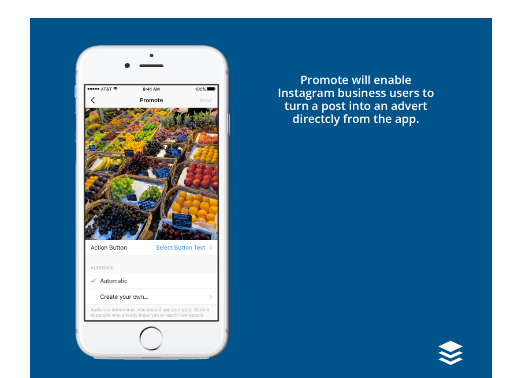 This isn’t surprising considering that the Instagram algorithm could suppress the organic reach of business accounts to compel them to run ads.
This isn’t surprising considering that the Instagram algorithm could suppress the organic reach of business accounts to compel them to run ads.
But there’s no concrete data to support this argument. So, it isn’t wise to switch to a personal Instagram account with the sole intent of boosting your organic reach.
Con: You Lose Out on Detailed Insights and Analytics
The best part about having an Instagram business profile is that you get access to useful analytics on audience engagement. You can monitor the organic and paid reach of your posts, as well as gain a deeper understanding of your followers’ demographic.
Switching to a personal account means you can no longer use the “Insights” dashboard. Also, the analytics from your existing posts is erased. Even if you change back to a business account, you can never recover this data.
Con: Contact Options Become Limited
Unlike a business account, your personal Instagram profile doesn’t have a “Contact” button.
This means your followers can’t access your phone number, email address, Facebook page, or website.
Also, you lose other valuable buttons, such as “Insights” and “Promotions”.
Con: You Won’t Be Able to Auto Post from Tailwind
If you manage an Instagram business profile, you’re likely using a social media tool to plan and publish your posts. Tailwind’s Instagram scheduling tool lets you draft and schedule Instagram posts for weeks in advance with SmartSchedule – and automatically publishes content at the right time on your behalf!
But the auto-posting feature is only available for business accounts. While you can still schedule posts from your personal account, Tailwind won’t automatically upload them. Instead, you’ll have to rely on push notifications from the app to remind you to upload the post.
Conclusion: How to Go Back to a Personal Account on Instagram
Changing your Instagram account from business to personal is quite simple. You need to navigate to your account settings and select “Switch to Personal Account” from the available options.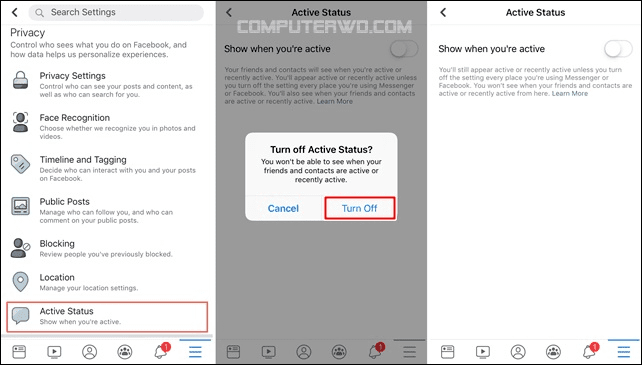 But if you’re a marketer or content creator, you shouldn’t be asking how to switch back to a personal account on Instagram.
But if you’re a marketer or content creator, you shouldn’t be asking how to switch back to a personal account on Instagram.
Instead, you should evaluate the consequences of making the switch and whether it’s going to be the right decision. A personal account gives you more control over who gets to view your content. But you lose access to powerful audience insights and other tools.
Not sure about what type of Instagram account is the right choice for you? Pin this article and come back to it once you’ve made up your mind!
Pin Me For Reference 📌:
Sharing is caring!
29shares
- Share
- Tweet
- Pin29
How to Deactivate Your Instagram Business Account
For whatever reason, sometimes it's necessary to make your Instagram account lay low for a little while. Luckily, you don't have to just delete your whole IG account to make those photos and videos disappear from the public eye.
Whether you're trying to hide an individual, company, or creator account, to help you with your clandestine needs, we'll explain briefly and step-by-step how to deactivate your Instagram account.
What does account deactivation mean on Instagram?
A deactivated account is different from a deleted account.
Deactivated Instagram accounts are simply not searchable, cannot be modified, and are not visible to other users at all for the duration of their deactivation. All images, comments, insights, and other activities are preserved, they are simply no longer visible.
Deleted accounts are, for all intents and purposes, gone, along with everything that they contain.
That's usually what delete means.
Why might you want to temporarily disable an Instagram account?
There are a few reasons why deactivating your IG account for a little while might be useful to your company. These can include but are not limited to:
- Your company is undergoing significant changes such as rebranding, a merger, or other activity that could affect your public image and the future status of your social media accounts is unknown.
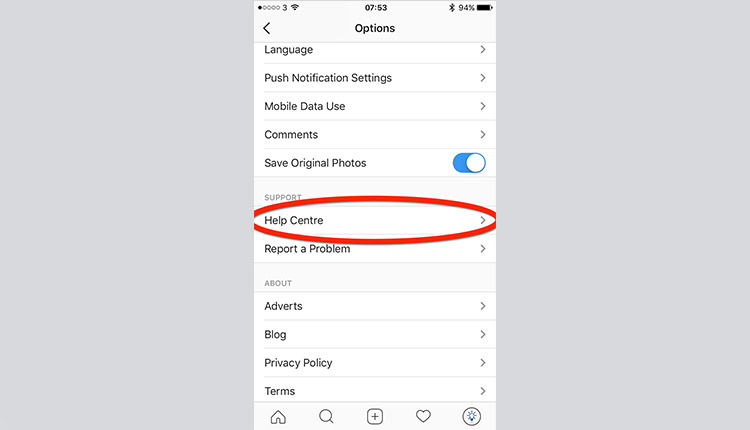
- Your social media team is devising an entirely new Instagram strategy and you decide against leaving old, outdated content public during this development process.
- Your business has opened multiple accounts for different purposes or by different employees over time, and you are consolidating or seeking official verification, but don't want to delete them yet.
- The company has decided against using Instagram as a platform at the present time and does not want public content visible, but also does not wish to relinquish their username by deleting the account.
- Negative PR or other unfortunate events have driven the company away from Instagram for a temporary period.
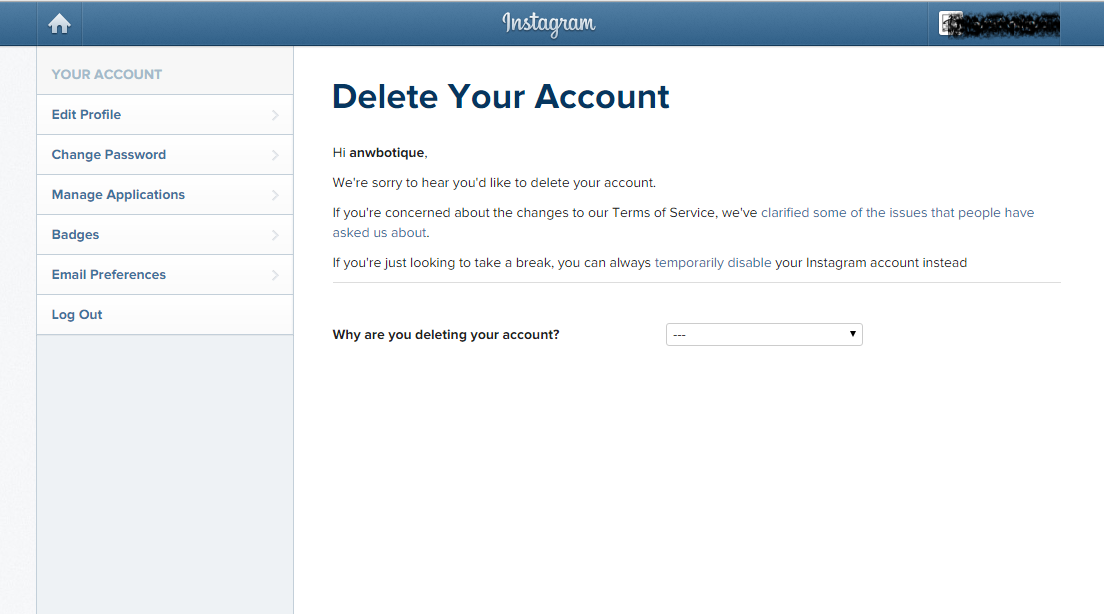
Whatever your reason for deactivating your Instagram business account, the process is not hard and is extremely easy to reverse when the time comes to get back to it.
How to deactivate an Instagram business account
Taking your account offline for a little while is not a complicated process, but unfortunately, it cannot be done via either the Android or iOS Instagram apps.
Instead, you'll have to head on over to Instagram.com in your mobile browser or via desktop. You can follow this link to access the site.
Note* If you're reading this article on your mobile device right now, clicking the above link may instead open your Instagram app automatically. Instead, you can try to copy and paste the link directly into your mobile browser. Or type it manually. It's not long.
Once you've logged into your account on desktop, visit your Profile page. You can find it by clicking on your small image in the upper right corner.
You can find it by clicking on your small image in the upper right corner.
Here you can see your page's biography, posts, and other content. At the top, in the middle next to your username, click "Edit Profile".
On the next screen, on the bottom right in blue text you'll see "Temporarily disable my account". They naturally try to hide this a little bit, so keep in mind that it is found, as of 2021, on the same page as your username, password, website, and other basic information, and you may have to scroll down to see it.
After clicking that, you'll be asked to provide a reason for disabling your account from the dropdown window. You must select a reason from the list, after which you will be prompted to re-enter your password.
Finally, click "Temporarily Disable Account" and poof, your account will disappear!
To undo this and reactivate your Instagram account, all you must do is log in again.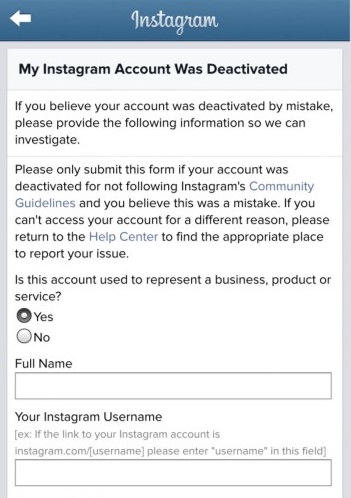 It's important that your social media team be aware of this so that any "accidental" logins do not trigger an unwanted reactivation.
It's important that your social media team be aware of this so that any "accidental" logins do not trigger an unwanted reactivation.
Tip* If you want to confirm that your account is no longer visible, have an employee search for your company's page using their personal account. The deactivation should be immediate, but if it is still visible, check back in 30-60 minutes.
Alternatives to deactivating your Instagram account
Under many circumstances, there may be better alternatives to deactivating your Instagram account.
A few ways that you can do this include deleting certain unwanted or outdated content, maintaining your branding despite hardships, or simply reconsidering its value, revamping your strategy, and building your account bigger and better than ever.
Making your Instagram account private
One mixed alternative to an Instagram deactivation is to simply make your page "private".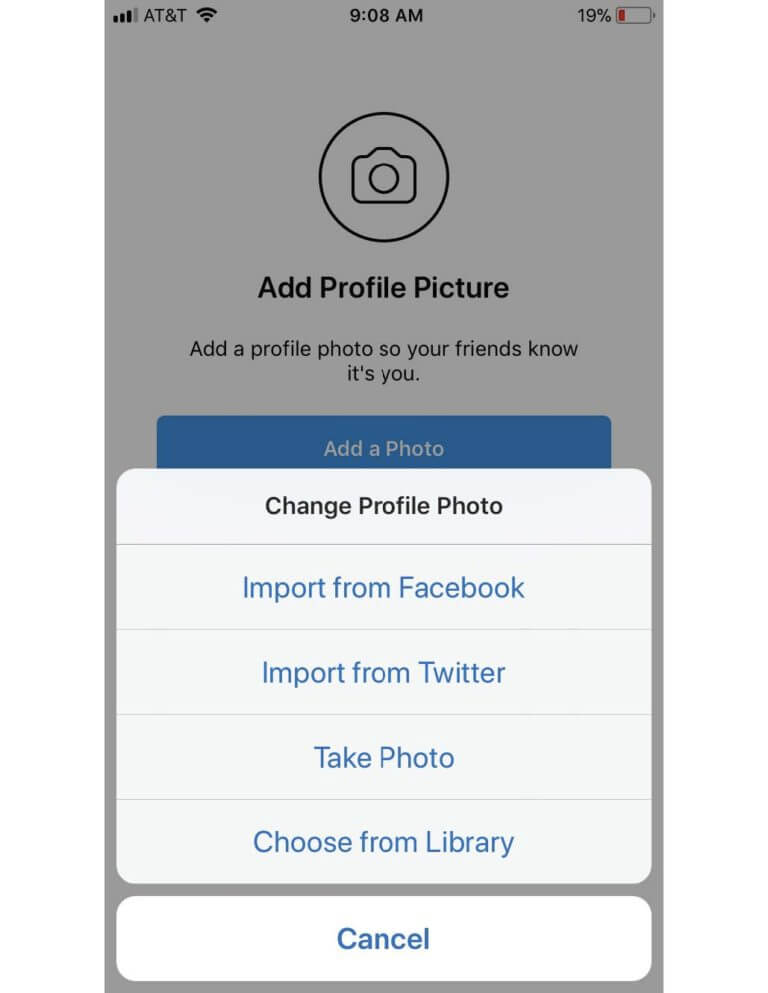 This means that only followers can see your content and anyone who wishes to become a follower must request your permission and be approved.
This means that only followers can see your content and anyone who wishes to become a follower must request your permission and be approved.
However, Instagram business accounts cannot be made private, so you will have to switch to a personal account first.
This can be done in the desktop browser or mobile app by accessing your privacy settings. At the bottom of your Account page in Settings, you can simply tap "Switch Account Type".
In your browser, you can find the option on the left side of your profile settings page.
Unfortunately, changing your IG business account to a personal account also removes in-app insights about content and promotions irreversibly, so this is best done when you're really looking for a clean slate or your data really isn't essential. You can switch back to a business account whenever you wish and make your account public once again, but you'll be starting off with fresh new insights.
Note for Facelift Cloud users*: Even if you can't access your insights in the Instagram app if you go private, we've got your back! Your data is safely stored in Facelift Cloud! But remember, private Instagram accounts cannot be connected to Facelift Cloud, so you will have to reconnect your account when you make it a public business account again. Your old insights will be safely stored within the cloud in the meantime.
The benefit to a private account is that it is great for design overhauls. It gives you the chance to work on your design, filter your images, and perform general account maintenance in real-time, in-app. You can experiment and tweak as much as you like.
On the other hand, a brand account with a private profile may seem a bit weird to anyone who stumbles across it, so this is best done quickly, especially if your brand has a large following. Also, your existing followers can still see your activity, and if you have a large following, maybe deactivation is worth reconsidering.
Conclusion
No matter your reason for deactivating your business's Instagram account, the process is very simple and easily reversible.
Remember that if you're using Facelift Cloud to manage your Instagram account(s), the access token that connects your deactivated Instagram account will expire. You will then have to reconnect the account again when and if you return to Instagram, but this is a quite straightforward process that should only take a minute.
If you'd like to learn more about how you can improve your Instagram campaigns rather than run from them, look at some of our other guides.
Special offer:
Right now, through June 15th, you can save a whopping 30% on your new Facelift Cloud subscription! Discover the easiest ways to optimize and operate your social media management when you begin our free 14 day trial. Follow this link to get started!
disable, delete, log out of the phone
Now on the social platform you can not only communicate and publish photos, but also engage in commercial and advertising activities, promote your own brand or product. For such purposes, you need to change your account and create a business profile that gives you a lot of useful chips. Today we are interested in another question, is it possible to disable a business account on Instagram. Let's take a closer look at how to do this and what is required for this.
For such purposes, you need to change your account and create a business profile that gives you a lot of useful chips. Today we are interested in another question, is it possible to disable a business account on Instagram. Let's take a closer look at how to do this and what is required for this.
What is the difference between a business profile on Instagram and a personal one?
What is the difference? The main difference lies in the number of additional options and features; owners of a commercial profile have an extended package of functions. Consider what it includes:
- You can get feedback from your subscribers and potential customers using the communication buttons, by clicking on which the user can call you or write an e-mail.
- Use of geolocation. Interested subscribers can easily find the location of your store or company office for a personal visit.
- Opens the ability to view detailed page statistics. Track the popularity of certain posts, click-through rate, number of likes and comments.
 Thus, there is a chance to perfectly select the target audience and sharpen your content for them.
Thus, there is a chance to perfectly select the target audience and sharpen your content for them. - Instagram is business and promotion. Implementation of targeted advertising. Promote your product, service or brand using ads. Talk about products in the short stories section or in posts on your page using colorful design elements.
It should be noted that an important disadvantage of this type of participation in a social network is anonymity. These pages are less personalized. An important difference between a business profile and a regular one is that you will not be able to hide personal information and transfer your account to a closed one.
This service is only available for a regular account.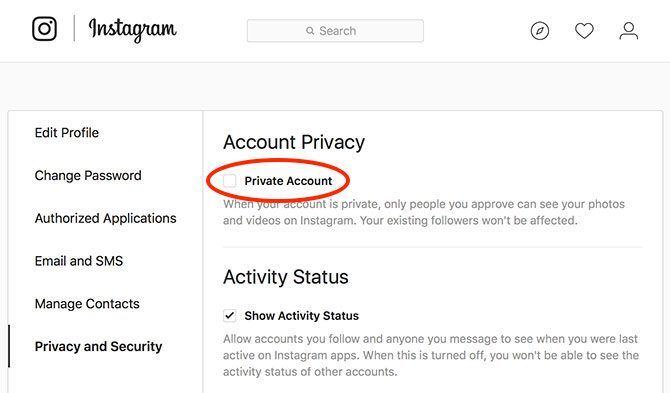 Otherwise, this is a good chance to promote your own business and earn good money.
Otherwise, this is a good chance to promote your own business and earn good money.
How to disable a business account via phone
Some users cannot put up with certain characteristics of commercial pages, they are not satisfied with the features of service and work on Instagram, so the question arises, is it possible to deactivate the function and return the profile to personal status with the ability to restrict access for unauthorized persons? Yes, the procedure will take no more than a minute, just deactivate it in the settings section of the mobile application.
Please note that the procedure may differ on different device models and operating systems. Below we will consider how to close a business account on Instagram on different types of Android and iPhone smartphones.
On Android
This is the most widely used operating system in the world. To enter the social network, you will need to download and install the official client in the Play Market software store.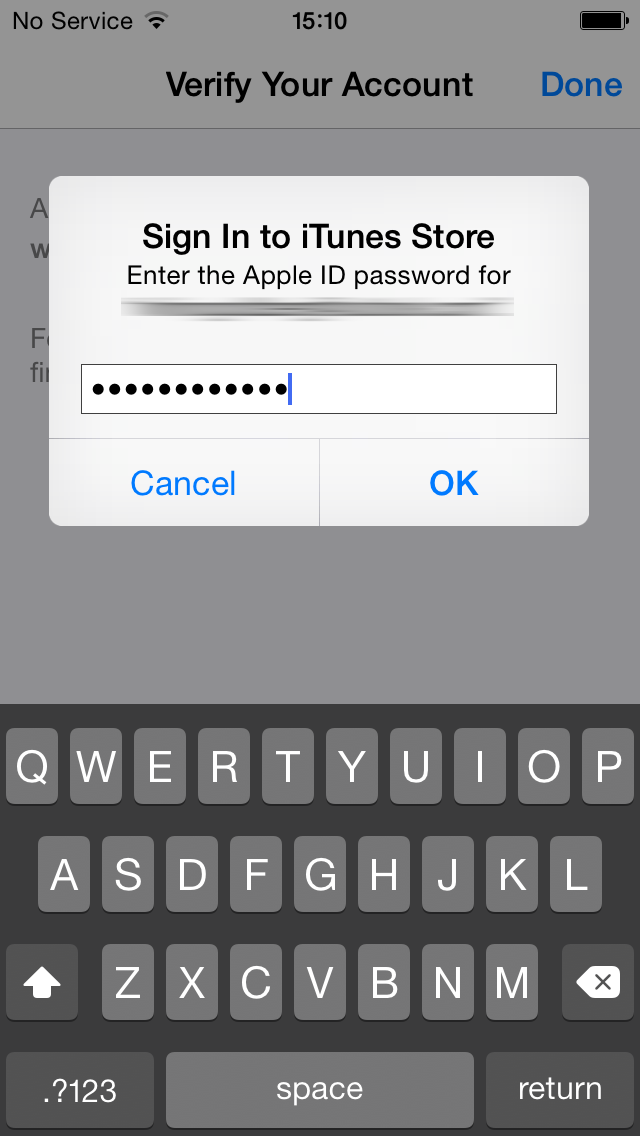 If you are no longer satisfied with your own business and decide to cancel the commercial page, follow these steps:
If you are no longer satisfied with your own business and decide to cancel the commercial page, follow these steps:
- Open the utility on your smartphone and log in to the system by entering your personal login and password.
- On the bottom toolbar, find the button in the form of a silhouette of a man and click on it to go to your personal account.
- On the top of the screen, point to the icon in the form of three parallel lines to open the additional menu.
- On the right you will see the settings section, go to it.
- In the list, find the account settings tab.
- In the next window, scroll down and click on the option to switch to a personal account.
- Confirm actions.
From now on, become a regular user of the social network.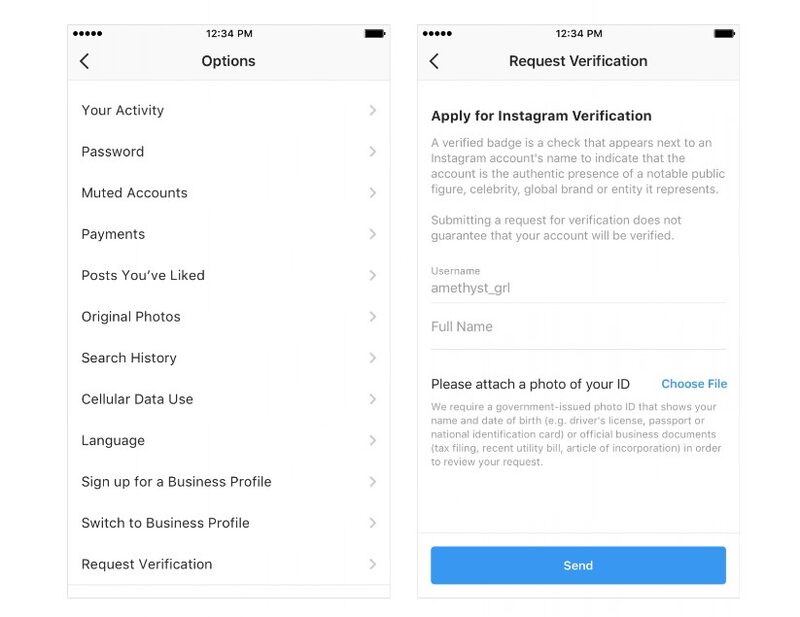
For iPhone
If you own an iPhone mobile device from a popular brand, then the procedure will be almost the same. The difference lies only in the location of the controls and the design of the main interface of the utility. Follow the simple instructions:
- Open the mobile application on your cell phone and enter your login with a password to enter your account.
- In the main feed window, click on your profile picture thumbnail to open your personal page.
- Access your account settings by clicking the gear icon at the top of the screen.
- In the list, find the account settings item and transfer the business page to a regular account.
- Confirm and save changes.
After that, you lose access to statistics and other useful functions for conducting commercial and advertising activities.
How to remove a business profile on Instagram through a computer
Many users prefer to conduct their business and work in a social network through a personal computer.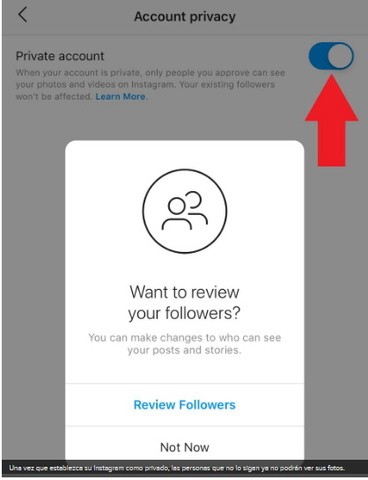 It should be borne in mind that on a PC you can use several options:
It should be borne in mind that on a PC you can use several options:
- Work in the web version of Instagram on the official portal. The method has many limitations and disadvantages compared to the mobile version.
- Download and install the official utility on a PC running Windows 10. This application is not available for all legacy builds.
- Use third party services, browser extensions or additional software.
Keep in mind that you won't be able to activate and delete a business account on Instagram from a computer via the web version or app, you just won't find such a function in the settings. Therefore, use a special Android emulator program that allows you to install a mobile social network client on a personal computer. Consider the procedure for exiting a business:
- Download and run the Android emulator. Let's take Bluestacks as an example.
- In the main menu, find the Play Market software store.
- In the search box, write the name of the Instagram utility and install it.
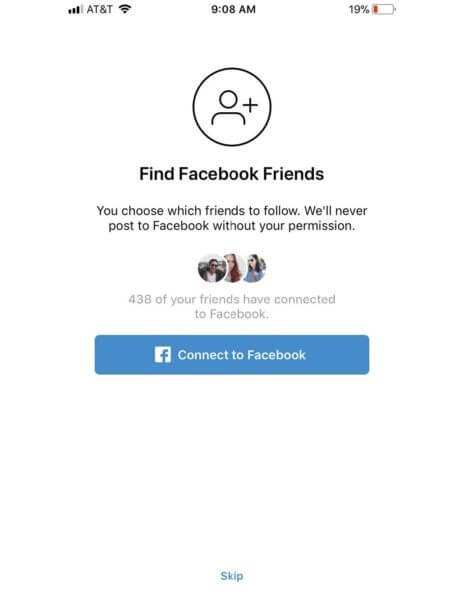
- Run the application without closing the emulator.
- Log in to the system and go to your personal page.
- Open the settings tab and select the account item.
- At the very bottom you will see a proposal to transfer the profile to personal.
- Give your consent and save the changes.
In addition, you can install special extensions on any browser that will allow you to use the mobile version of the service with all its features without restrictions.
Is it possible to restore a closed business account on Instagram? To do this, go to the settings panel and go to the account settings item, switch the category of your profile.
When you close your account, all your statistics and promotions will be automatically canceled, and you won't be able to restore them when you reactivate your Instagram profile. So think carefully before you take action.
The article looked at how to remove a business account on Instagram and switch to a regular type of participation. Change your mind and go back to business, but all your previous statistics will be deleted. The social network contributes to the rapid growth and promotion of a personal brand or a specific product, through a variety of ways to highlight the product in public.
Change your mind and go back to business, but all your previous statistics will be deleted. The social network contributes to the rapid growth and promotion of a personal brand or a specific product, through a variety of ways to highlight the product in public.
How to disable Instagram business profile - Syrus
Business profile Instagram is an evolution of the personal account of the same name. Moving from a personal profile to a corporate profile means you can take advantage of significant changes in account management and organization and additional tools with which you can integrate and implement it.
In addition, a business and professional profile on Instagram allows you to better manage your social media business, ensuring brand visibility and visibility. In fact, a professional profile has certain options such as analytics, advertising, follower and contact information on the page. So a professional Instagram account allows you to enter phone numbers, emails, and addresses so that potential customers can contact the business or company.
But after a while, it may happen that managing a business and professional Instagram profile no longer satisfies the user, and for this reason he wants to return to his personal account. But how do you remove a business and professional profile to get back to your personal Instagram account? The operation can be carried out both from the application for smartphones Android and iPhone iOS , and from the site of a well-known social network.
Instagram account to delete a business and professional profile To return to your Instagram account using an iPhone or Android smartphone, you will need to launch the social network application from the device, log in to the account, click on the little man symbol or on the small image icon profile, located in the lower right corner, to be redirected to the home page of your Instagram account. At this point, you will need to click on the button with three horizontal lines located in the upper right corner and on the new screen first in command Settings and then to account . Once this preliminary path has been completed, it will be enough to select the item to change the type of account, traced at the bottom of the screen, and confirm the action by clicking twice in a row on the item to go to the personal profile.
Once this preliminary path has been completed, it will be enough to select the item to change the type of account, traced at the bottom of the screen, and confirm the action by clicking twice in a row on the item to go to the personal profile.
But you can delete the company and professional profile to return to your personal Instagram account even with PC . In this case, you will need to log in to the official website of Instagram, with the possibility of using it as an application for Windows 10 and later. Whichever way you decide to go, to remove the profile, business and professional, and return to a personal account, you just need to enter Instagram in your profile, click on the profile icon located in the upper right corner and click on the command Settings . At this point, a new screen will open; the user will have to select the command to go to the followed personal profile in the left side menu.