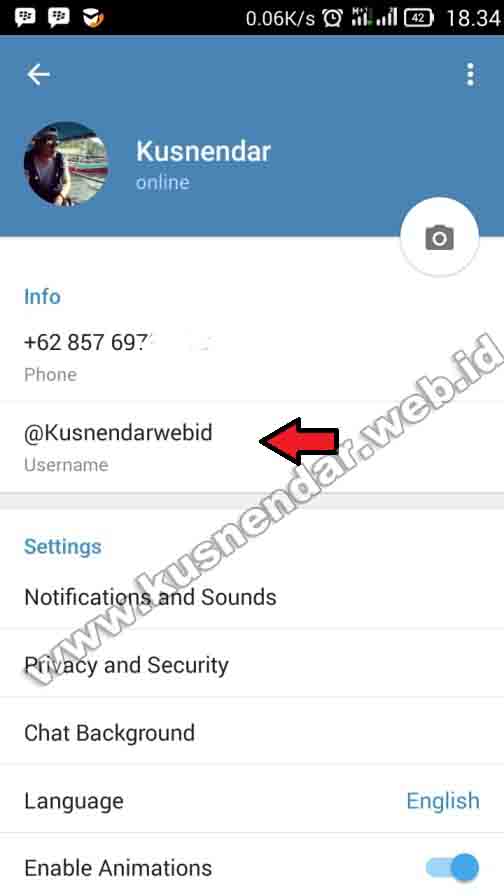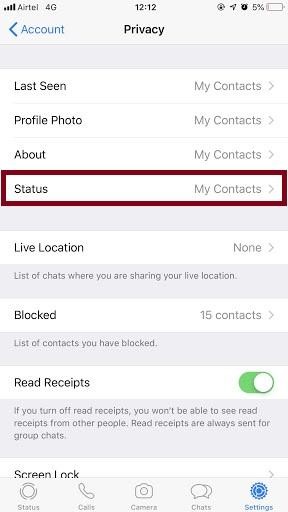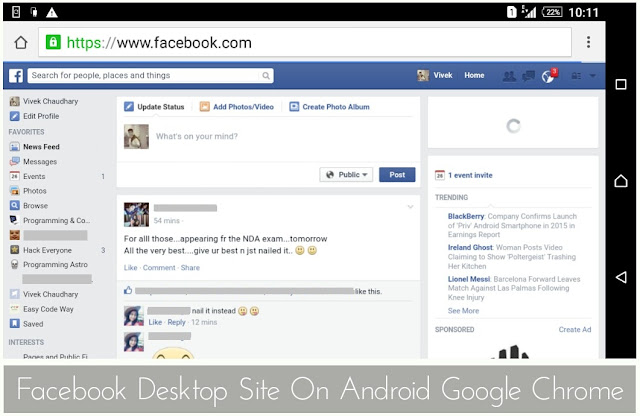How do you follow hashtags on instagram
What happens after you follow an Instagram hashtag?
Alexandra | Feb 14, 2018
This is probably one of my most favorite new Instagram features. You can now follow Instagram hashtags (not just people).
It’s a pretty big deal. It means that:
- You can discover more new people
- And more people can discover you
If you are using hashtags and posting good content, Instagram will reward you: you will appear in the home feeds of people who don’t even follow you (yet). That’s amazing!
Let tell you everything you need to know about following Instagram hashtags.
How to follow a hashtag
To follow a hashtag:
- Go on the Explore page
- Type a hashtag you like
- Press on the “Follow button”
Note: Read last section to see how to unfollow a hashtag.
Posts of people you don’t know will appear in your home feed
After you follow a hashtag you will see posts of people appearing in your home feed (people you don’t even follow). It will look like you are following them – which is amazing. It allows you to discover and interact with new people, from all around the world, directly from your home page.
This is an amazing opportunity to engage organically with other accounts. And if you are thoughtful with your comments, they might even reciprocate and check out your account.
Watch the Insta Stories of the hashtags you follow
After you follow a hashtag, you will also see the Insta Stories of other people who follow that hashtag! The Insta Stories of the Hashtags will appear on top of your home feed, next to the Insta Stories of all the other people you follow.
This is amazing! It means that if you add a hashtag in your Insta Story (example: #creativity), your Insta Story can be seen by people who follow this hashtag.
Note: Instagram doesn’t show the Insta Stories of everybody using a hashtag. So even if you use a hashtag in an Insta Story, you might not appear in the Insta Story hashtag.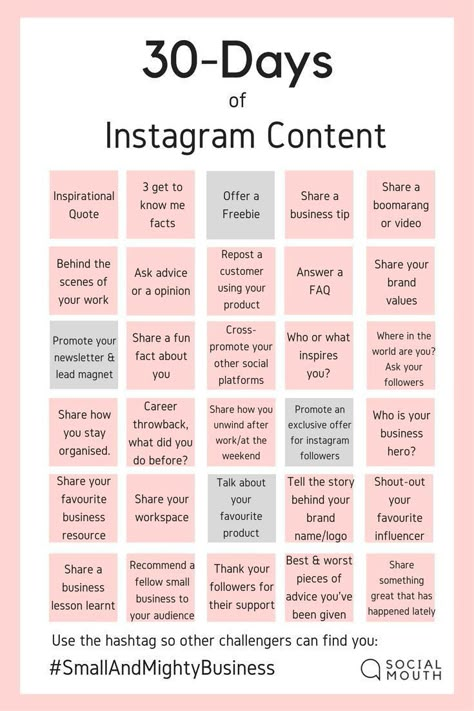 It seems like Instagram is selecting a few accounts only. How? Not sure yet. But we can only assume that if you have good Insta Story engagement and post consistently, they might feature you too!
It seems like Instagram is selecting a few accounts only. How? Not sure yet. But we can only assume that if you have good Insta Story engagement and post consistently, they might feature you too!
You can see the hashtags you follow
If you’re ever feeling like you’re losing track of what hashtags you are following, don’t worry. You can see the list of Instagram hashtag you’re following.
To see which Instagram hashtag you follow:
- Go on your Instagram feed page
- Press on “Following”
- Select “Hashtags”
How to unfollow an Instagram hashtag?
To unfollow a hashtag simply press on the “Follow” button. You will be asked to confirm that you want to unfollow the Instagram hashtag.
You will not see posts in your home feed of people using this hashtag anymore.
What Instagram hashtags should you use to appear in people’s home feeds?
Now this is a very important question. There are different types of hashtags on Instagram.
There are different types of hashtags on Instagram.
Here are two good articles to help you select the perfect hashtags for your account:
- How to use Instagram Hashtags (17 Golden Rules)
- 7 Tricks to Find Instagram Hashtags That Grow Your Account
I hope you found this article useful. As always, please leave me a comment below if you have any questions.
Click here to use it
Instagram now lets you follow specific hashtags in your main feed
Chance Miller
- Dec. 12th 2017 8:56 am PT
@ChanceHMiller
After announcing new features for Stories last week, Instagram is now rolling out support for following hashtags. This capability has been hitting accounts over the last 24 hours and makes it easier for users to follow a specific topic or person they might have interest in.
The Verge reports that when a user decides to follow a specific hashtag, Instagram will use its algorithms to “pick and choose some of the highlights” from posts that feature that hashtag.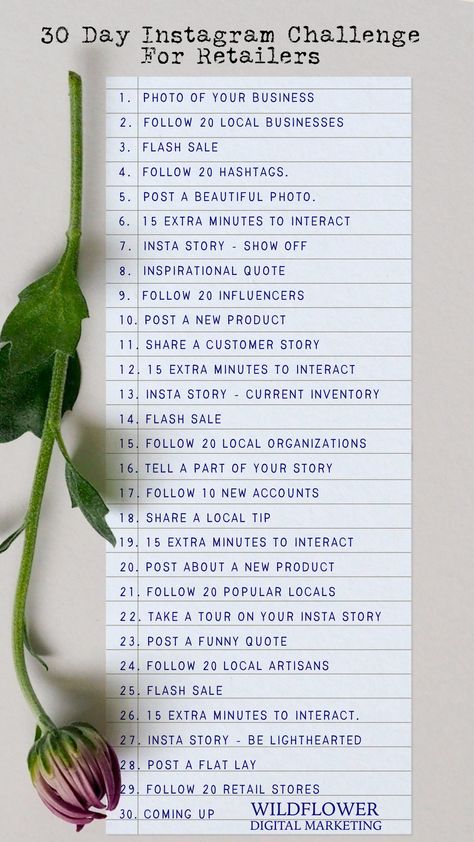
For example, if you’re a fan of gorgeous city pictures, you could follow the #NYC tag and see the top posts using that hashtag intermixed with your existing feed. To follow a hashtag, simply search for a topic and choose the “follow” button at the top, as seen in the above screenshots.
It’s a bold move on Instagram’s part to add posts from random accounts to a user’s feed, especially when it would seemingly be rather easy for posters to take advantage of the algorithms in an attempt to have their post reach as many users as possible. Instagram says, however, that it will work to ensure that users are not inundated with spam because of this new feature:
The fundamental tension there is, you build a product with a surface that gets popular, it’s a high target for spam,” says Mike Krieger, Instagram cofounder. “We will look at signals on both the posting side and the consumption side.
Since we know the tap-through rate, the follow-through rate, the scroll-through rate, we can start saying, ‘this was a bad insertion,’ and down-ranking it.
”
This feature was initially rumored earlier this month, but is now rolling out to all users. Instagram is a free download from the App Store.
Will you be using this feature to follow any hashtags, or would you prefer your feed stay exclusive to the accounts you follow? Let us know down in the comments.
Subscribe to 9to5Mac on YouTube for more Apple news:
FTC: We use income earning auto affiliate links. More.
Check out 9to5Mac on YouTube for more Apple news:
You’re reading 9to5Mac — experts who break news about Apple and its surrounding ecosystem, day after day.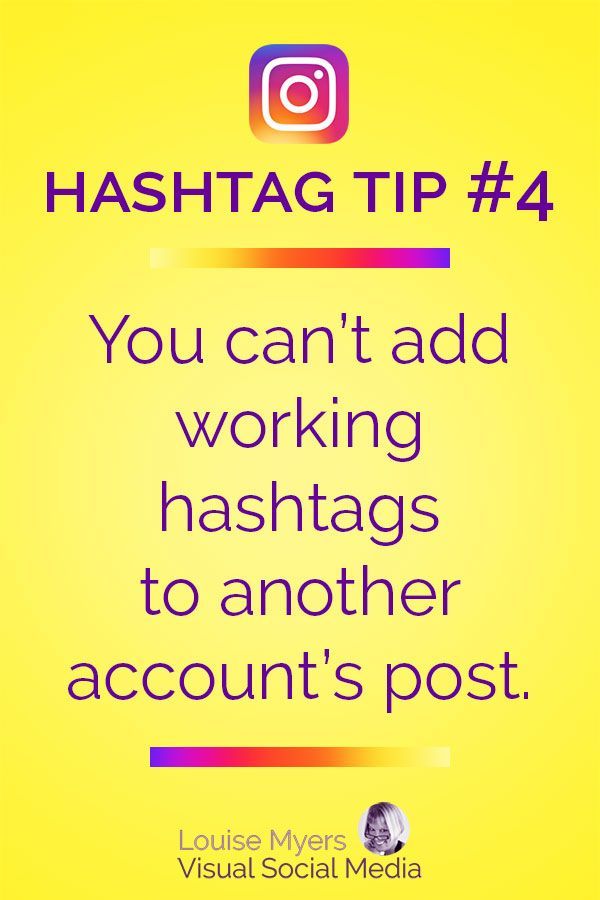 Be sure to check out our homepage for all the latest news, and follow 9to5Mac on Twitter, Facebook, and LinkedIn to stay in the loop. Don’t know where to start? Check out our exclusive stories, reviews, how-tos, and subscribe to our YouTube channel
Be sure to check out our homepage for all the latest news, and follow 9to5Mac on Twitter, Facebook, and LinkedIn to stay in the loop. Don’t know where to start? Check out our exclusive stories, reviews, how-tos, and subscribe to our YouTube channel
Chance Miller
@ChanceHMiller
Chance is an editor for the entire 9to5 network and covers the latest Apple news for 9to5Mac.
Tips, questions, typos to [email protected]
Chance Miller's favorite gear
GoFundMe
Donate to support my mom's battle with ALS
Why Instagram hashtags and do they work in 2022
Article provided by ITForce agency specialists.
You might think that there is no person on the social network Instagram* who has never heard of hashtags. But we know for sure that there are people who have never used them.
And here are some reasons why the user doesn't use them:
- doesn't know how they work;
- does not consider them to be important;
- does not know how to track their performance.

What are hashtags on Instagram*?
Words on the social network Instagram* or any other that start with the pound sign #, and there are hashtags .
Most often, hashtags can be seen at the end of the text of the post. Or recently, a set of hashtags is placed in the first comment.
This is how unattractive a lot of tags look at the end of a postAnother fairly popular method of using hashtags is to emphasize a word or phrase to emphasize its meaning:
Successfully inserted hashtags into the textSometimes this option of using tags looks extremely appropriate.
What are hashtags for on Instagram*?
Initially, the idea to use hashtags was as follows:
any network user marks a hashtag under his photo, and everyone else can see photos of similar topics by this tag.
These are a kind of labels on the network that can be used for various purposes:
- For dividing posts of one user into groups or topics .
 For example, a girl’s blog, in which she indicates topics under each post: cooking, sports, parenting. These topics have their own markers: #cooking_at home, #sport is life, #mybaby. By clicking on such a tag, users will be able to see all publications on this topic at once, and not search for them in posts. At the moment, this feature has been completely taken over by Instagram* Guides.
For example, a girl’s blog, in which she indicates topics under each post: cooking, sports, parenting. These topics have their own markers: #cooking_at home, #sport is life, #mybaby. By clicking on such a tag, users will be able to see all publications on this topic at once, and not search for them in posts. At the moment, this feature has been completely taken over by Instagram* Guides.
- Trade pages can most often use hashtags as a free promotion method , because in the search bar the user has a choice of several tabs for the desired query.
Search query in the profile header:
Accounts in the search results for the CS “cosmetologist”Hashtags:
Tags for the CS “cosmetologist”Geolocation:
Tab “Places” for the CS “cosmetologist” 9006 All of them accept 9002 participation in the search. And the more precisely the question is asked, the more likely it is that the right people will find you.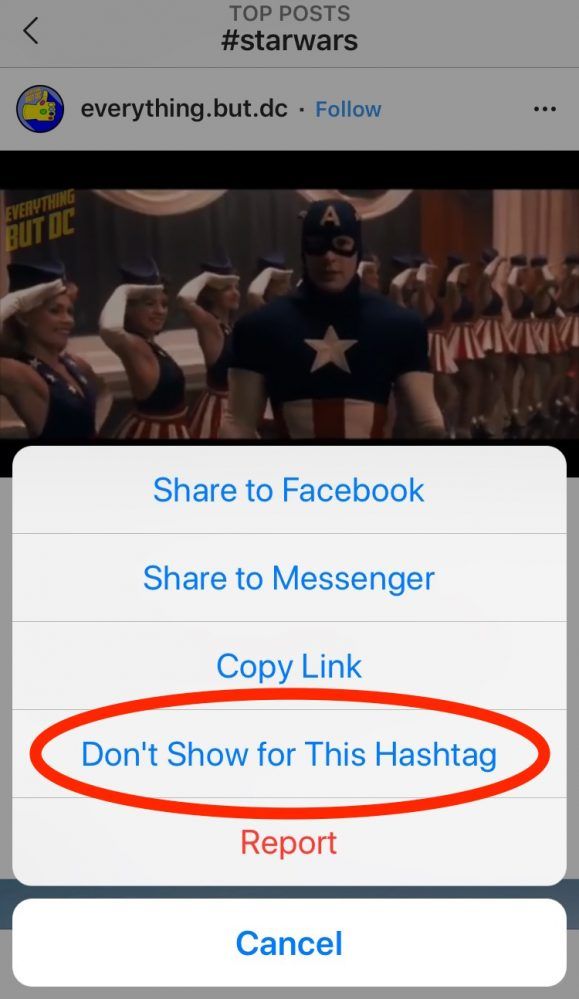 This is how hashtags on Instagram* help users and page owners.
This is how hashtags on Instagram* help users and page owners. There are no special rules for writing hashtags, the main thing is that a word or phrase starts with # and immediately follows it without a space or underscore.
Example:
- the correct hashtag is #reference ;
- is incorrect - # reference .
Instagram* itself will show that you wrote the wrong hashtag, because the correct one will be highlighted in blue, like a link.
An example of the correct and incorrect spelling of hashtagsThere is also an opinion that hashtags should be visible and attract the attention of users. For this, a variety of emoticons are used, which can be several or very many.
And here we see an excess of hashtags in the postIn fact, it doesn't matter at all how the hashtags will look in the post itself. This will not affect their performance.
Which hashtags to choose for the best result?
By analogy with search queries, hashtags can be high-frequency and low-frequency.
Example:
- #beautician is a high-frequency query, you will find a large number of profiles of both private beauticians and beauty salons. Number in search - 4.2 million
- #beautician_kharkov - a less high-frequency request, there will be all beauticians from one city, but beauticians from other cities can also be caught, this practice is common. The number in the search is 312 thousand.
- #saltovkabeautician - here you will find a beautician who is geographically located in the same area of the city as you and is best suited by location. The number in the search is 1.7 thousand.
Are hashtags needed on Instagram*? Yes. The more accurately the hashtag is written in the search, the more likely it is to find exactly what you were looking for.
A few tips for working with hashtags:
- It is better to use hashtags with countries and cities. See in advance that they are low-frequency.
- Formulate the query as if you were looking for something on Google. Instead of #women_clothing_ukraine, it is better to write #women_bermuda_shorts.
- See what tags your competitors and your customers are using. This can be done manually, spending 10-15 minutes on the strength.
- Gather the hashtags into a list and try inserting pairs into your posts one by one. Then follow the performance in the statistics of each entry.
How to find hashtags by photo
"Gennady" is a telegram bot that selects hashtags on Instagram* and other social networks based on uploaded photos. It works simply - we throw a photo and a smart algorithm selects the most suitable hashtags for it.
An example of automatically selected hashtags through the bot "Gennady"How to find hashtags by photo:
Step 1. Go to "Bot Gennady" and press the /keywords command or the button "Hashtag by photo".
Go to "Bot Gennady" and press the /keywords command or the button "Hashtag by photo".
Step 2. Attach a photo or image (a button with a paperclip) and send it to the bot.
Step 3. In a second, we get a list of relevant hashtags. You can copy all or part of them - for this, click on the "Edit hashtags" button.
The bot can only process one photo at a timeUse the "Gennady" bot to automate the work.
"Hashtag by photo" will help you choose hashtags for the post, and "Idea Generator" will tell you what type of content to post on the social network.
How to collect subscriber hashtags
Pepper.Ninja is a social media scraping service. It has a tool "Subscribers hashtags" - it collects hashtags that are subscribed to by the audience of any open account, yours or competitors.
It's very simple:
- provide a link to your Instagram* account;
- specify the name of the unloading;
- get a table with popular hashtags.

This way you will find out what hashtags your target audience is following, and you can use them in your posts to increase your reach and reach a new audience. In addition, you will be able to learn more about the interests of your audience, as well as intercept competitors' subscribers.
Use Pepper.Ninja to ensure your posts reach the target audience.
How many hashtags can I write under one post?
The maximum number of hashtags allowed by Instagram itself is 30. This does not mean that you need to use them all at once. It is better to divide the selected hashtags into groups and track their performance.
Moreover, a post with 30 hashtags at once looks like a canvas. Often in the social network there are posts that contain one word or smiley, but at the same time have many hashtags.
Emoticons and tags instead of text We conclude that when the user does not know what to write, he replaces the post with hashtags.
Do hashtags work on Instagram* in 2021?
In one of the Telegram SMM channels we asked a question about hashtags, and here are the poll results:
Poll users about the relevance of hashtagsSubscribers of this channel are SMM specialists, marketers or active network users. We were interested to know the attitude of the experts themselves to hashtags. After all, it is they who will be able to tell for sure whether hashtags are still working or not.
Survey results:
- Only 10% of users said they didn't see results.
- 21% refused them altogether.
- 53%, including our team, prefer the use of hashtags, as they see the results of these tags from their own experience.
Conclusion
Should I put hashtags on Instagram* in 2021? Definitely yes, since it is still one of the most effective free promotion methods.
Tips from us:
- divide hashtags into groups and track performance;
- do not use high-frequency hashtags, look for more precise target queries;
- do not overuse a large number of hashtags in one post so that the text does not look like a canvas;
- analyze competitors and customers - what hashtags they use in their posts;
- use hashtags that are specific to you, do not use general or non-related hashtags;
- do not use provocative or vulgar hashtags, they are prohibited by the network and can lead to a number of blocks;
- use special services for selecting hashtags if it is difficult for you to search for them in posts yourself.

If you still don't understand how hashtags work, contact SMM.school graduates.
Author: Daria Churikova, ITForce 9 SMM Specialist0003
How to analyze hashtags on Instagram using statistics and targeting
11/26
4 minutes
3983
Special tags are used for promotion in social networks. A hashtag, or hashtag in English, is a keyword or phrase to search for some information. This is a free and easiest promotion method. But for the promotion to be successful, you need to know how to properly analyze hashtags on Instagram.
Why tags are added to blogs
Hashtags open up many opportunities for bloggers. Thanks to them, the account will become:
1. Displayed in search results when potential customers start looking for your product or service. To do this, the hashtags indicate the full names of procedures, professions and certain cities. Tags are indispensable for promoting a local business on Instagram.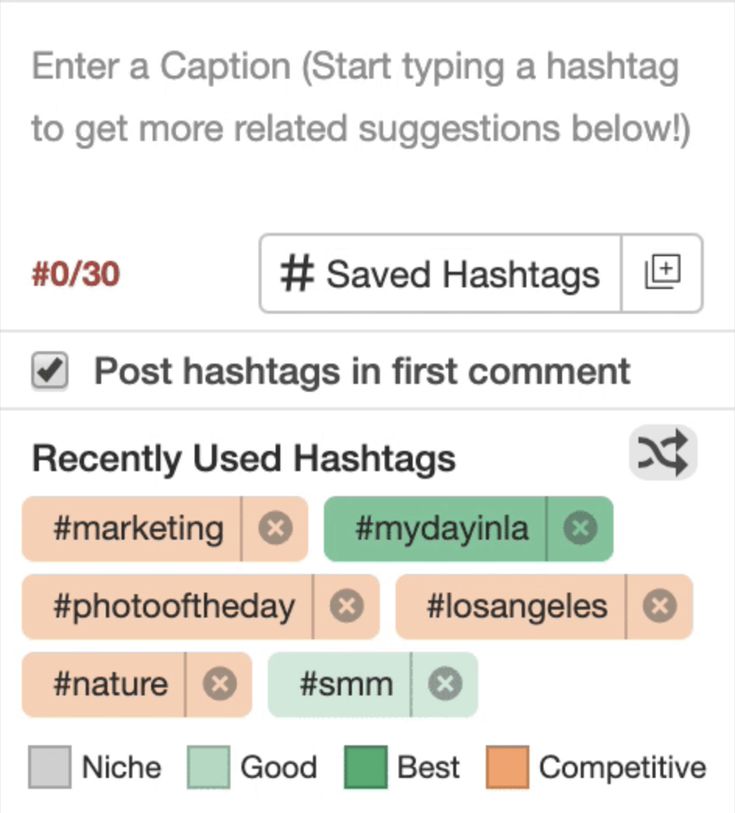
The most popular posts will be in the TOP by hashtags. Recently appeared entries are highlighted in a separate section. New to Insta is the Video Reels category. By posting a short video with a hashtag, you can quickly gain the attention of a potential blog audience.
2. Get into "Interesting" and get new subscribers. This category is on the main search page. There is no clear algorithm by which principle the social network selects accounts for this section. But one thing is known for sure - it's all about the right hashtags.
3. Increase the number of views. Insta allows you to put up to 30 tags, regardless of where they are indicated - in the text or in the comments. If you choose the right hashtags, you can significantly increase the audience of your blog.
4. Make navigation in your account. While tags were originally used for efficient search, their functionality has expanded over the years. Bloggers began to use hashtags to create regular headings.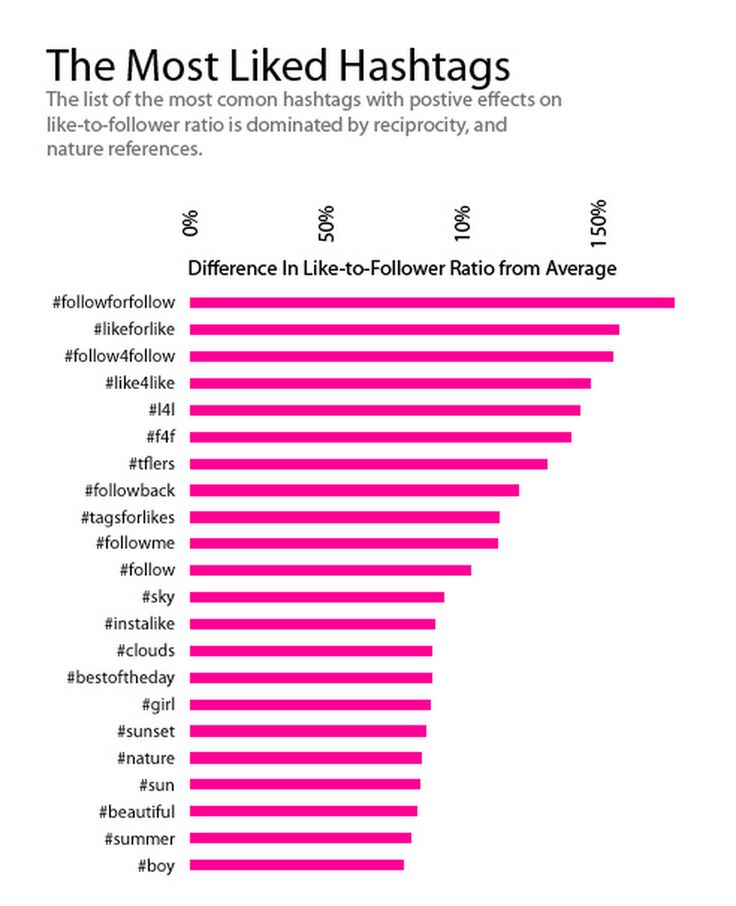 And this is convenient: the subscriber writes a certain phrase, and the search line gives all the information on this mark.
And this is convenient: the subscriber writes a certain phrase, and the search line gives all the information on this mark.
You won't always see hashtags on posts if you're looking for a specific profile through the pound sign. This is due to the fact that experienced network users hide marks from prying eyes. It's very easy to do this:
1. Write a comment on your post.
2. Answer it with a list of the keywords you want.
3. Delete the first comment.
The system will automatically link the words to the post, but hide them from others.
How to find out hashtag statistics on Instagram
Any analytics on a social network is possible after switching to a professional profile. Go to the Settings menu or click the "Edit" button on the main account page. After switching to the ribbon, the Statistics menu will appear.
It's not difficult to see the hashtag traffic statistics on Instagram. Select the desired publication where you posted key phrases and click "Statistics".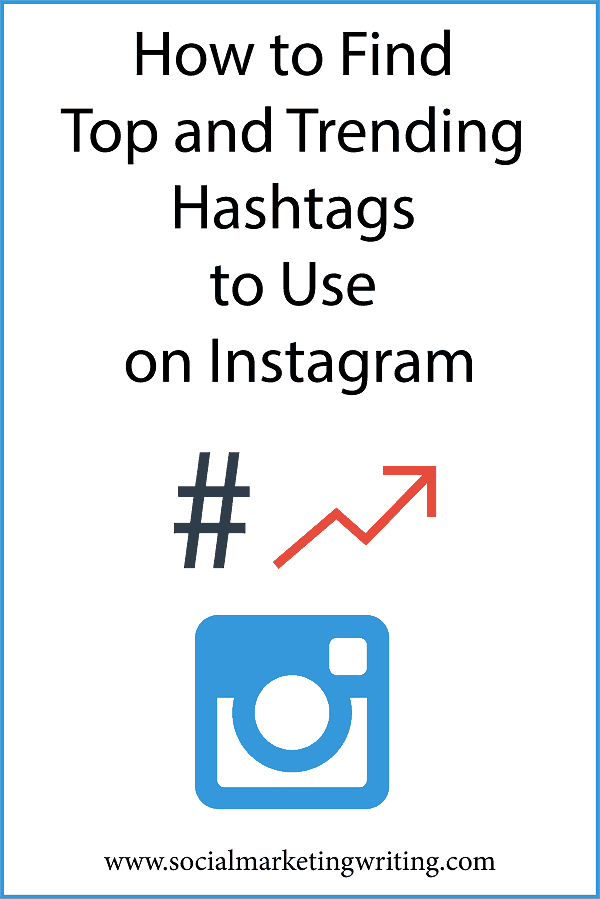 In the "Impressions" section, if your page was visited by hashtags, there will be a corresponding mark.
In the "Impressions" section, if your page was visited by hashtags, there will be a corresponding mark.
Unfortunately, you can't do random hashtag analysis for Instagram this way. Even with advanced settings, it is impossible to know exactly which phrase worked. But you can conduct an online analysis of hashtags on Instagram for free using promotions.
To do this, simply click the "Promote" button.
Choose any goal, check automatic targeting and set a minimum advertising budget. In the "View ad" window, link a bank card.
After that, the social network will check your ad for 24 hours. And during this time, you should figure out how to view hashtag statistics on Instagram. Just click the "Statistics" button under the same post, and you will have access to data for analysis for specific tags. After reviewing them, click "Remove Promotion". This action will cancel the launch of the ad even before it starts, thus you will not spend money for viewing the data. The post will remain in the feed.
The post will remain in the feed.
If you don't want to link your bank card to your social media account, do the testing manually. Choose different combinations of keywords for each post. Keep track of which of them the audience reacted to most actively. And then you will find out by experience what works best for promotion in your particular case.
How to find hashtags that work
If you don't know how to find the right tags for your topic, look at the pages of competitors. To do this, go to the SmmBox service and select the "Search by phrase" section. Enter your occupation or the general name of the topic in which you work.
SmmBox will show you the most popular entries in the last few hours. Learn what tags your colleagues prefer and try some of them for your blog content.
Conclusion
Tag analysis can be done using the capabilities of a professional account and without resorting to third-party paid services.