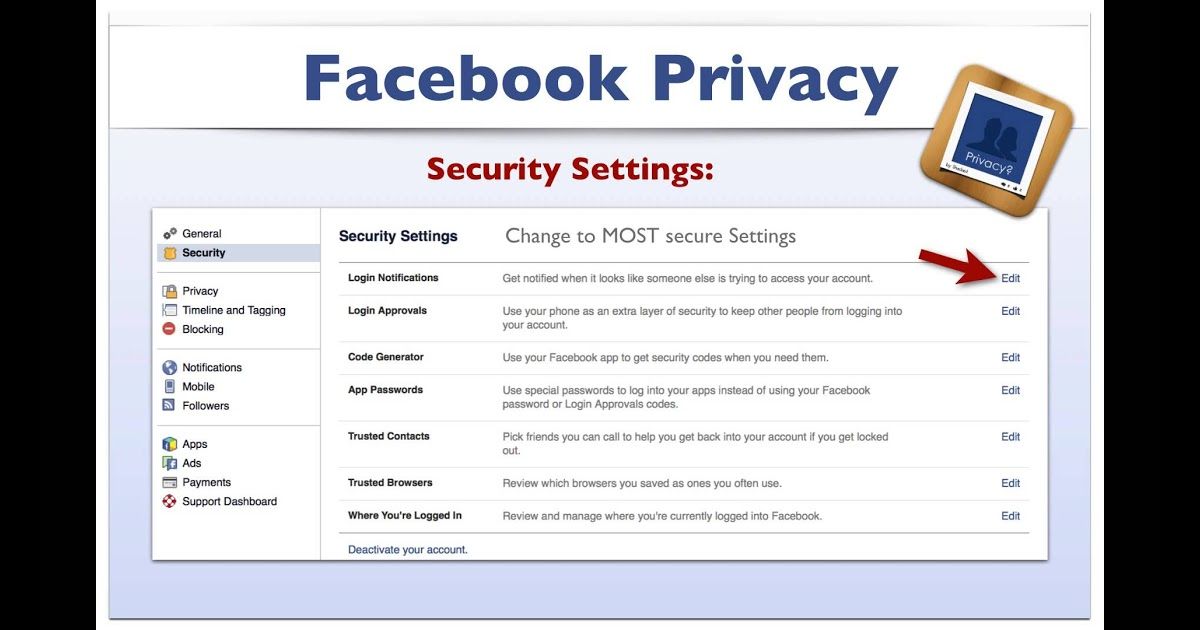How do i quit instagram
How To Quit Instagram Successfully*
Mike MacKenzie
There are many ways to become Insta-famous. This is not that article.
This is about how to be more mindful, more present, and honestly, to stop giving a shit. Most likely, you've decided that you have a problem with technology, had a fallout with your Instagram husband, or some combination of the two.
But if admitting the truth is hard, let's say it's starting to impact performance at work, unless its actual work, then perhaps consider seeing whether its warped perspective on real life. See Step One.
In fact, we've managed to even break it down to a 12-step program.1 Social media addiction is at least quasi-real.
(There's no real need to Instagram all those travel photos. The only thing that it will do is succeed making everyone who is working a 9-5 hate you all that much more, and depending on the circle of friends you have, might mean losing any social invites you may have, unless you've already lost them all. )
The twelve steps
The first step to recovery is admitting there is a problem.
But, if we're going to treat it like the real addiction it is, let's break it down:
- Tell yourself whatever lies you need to.
- Pick Facebook or Instagram to ditch, not both.
- Have one good last Instagram binge.
- Tell somebody about the plan.
- Turn off notifications.
- Stop looking at Instagram a full hour or two before bedtime.
- Then avoid posting and going on the app for 48 hours.
- Give someone permission to change your password.
- Deactivate Instagram.
- Uninstall Instagram.
- Find a new hobby. Do things.
- Permanently delete the Instagram account forever.
Hopefully you can break up with those selfies while you're at it. (Dalton Forman / Flickr)
Tell yourself whatever lies you need to.
If anything, after quitting Instagram, you can probably turn into that person that IS SO COOL THEY DON’T NEED INSTAGRAM.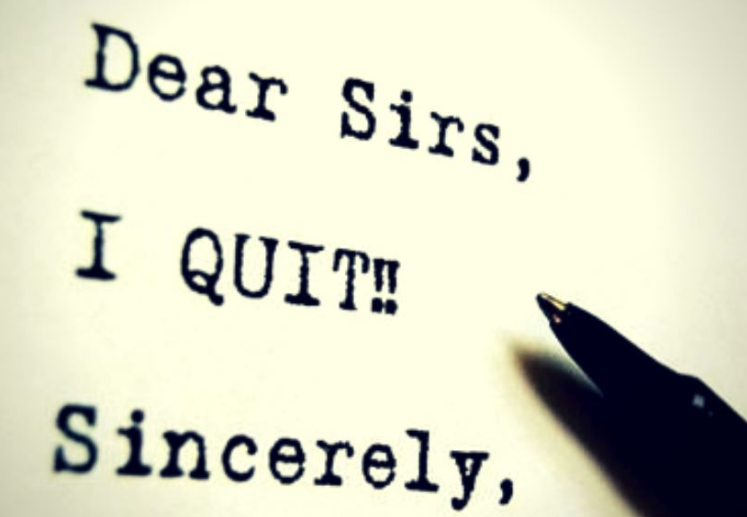 Tell yourself whatever you need to. If you need your horoscope to guide your life and give you a sense of purpose in life, I’m all for that. '
Tell yourself whatever you need to. If you need your horoscope to guide your life and give you a sense of purpose in life, I’m all for that. '
I’m all for coping mechanisms and whatever lies that enable you to function in the world.
Pick Facebook or Instagram to ditch, not both.
There was once a time that if you didn’t exist on Facebook, you probably didn’t exist in real life. But no one cares about Facebook anymore because its full of weddings, photos of trips you’ll never take, and stupid articles about Trump you don’t want to read about. Meaning, everyone of real worth is on Instagram.
So now if you don’t exist on Instagram, you probably don’t exist in real life. But here’s the thing: as long as you have a Facebook account, you still like *kinda* exist. It’s like, wow, I’m not sure if Erica is dead or not, but look, I found her birth certificate!
Besides, it’s hard to remember everyone’s birthdays.
Have one good last Instagram binge.
This honestly serves no real purpose but why not give yourself one last good stalk to see which photos your ex is liking, browse the latest kitty cat videos, and see what else your friends are cooking for dinner. (Bring it.)
(Bring it.)
Go ahead and like everyone’s photos, to remind them that you, too, were still once alive.
But remember, here is proof that you will never be the Instagram queen that you wish to be, unless your name is Michelle Kwan:
View this post on Instagram
A post shared by Michelle Kwan (@michellewkwan)
Tell somebody about the plan.
Accountability, etc, etc.
Turn off notifications.
This is actually a significant step. It's really easily to be distracted by that constant notification. Out of sight, out of mind, so the saying goes.
Even if it's not possible to turn off notifications through the app, its possible to still do this for specific apps via the phone's settings. For the most part, this involves going into operating settings for the phone, and heading to the notifications section.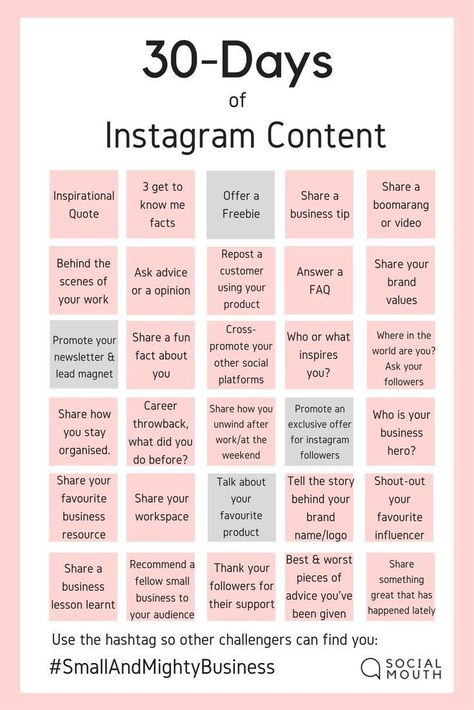 Here's instructions for Android and iOS.
Here's instructions for Android and iOS.
Stop looking at Instagram a full hour or two before bedtime.
Do this for a solid week before moving onto the next stop.
It’s the most crucial step, because it’s impossible to go cold turkey and survive.
There’s scientific proof that playing around on the phone before bed makes it harder to sleep at night. Is the last thing you want to think right before you go to bed is to think about how great everyone else's life seems to be? It's the worst club to join in the world.
Take it one step further and power off the phone before bed. Chances are, your body runs on such clockwork that you won't even be able to sleep past 7 am.
Then avoid posting and going on the app for 48 hours.
Set a timer if need be. Repeat this step until you are able to successfully complete the 48-hour period.
Give someone permission to change your password.
Remember that buddy? Because the temptation will be real and strong.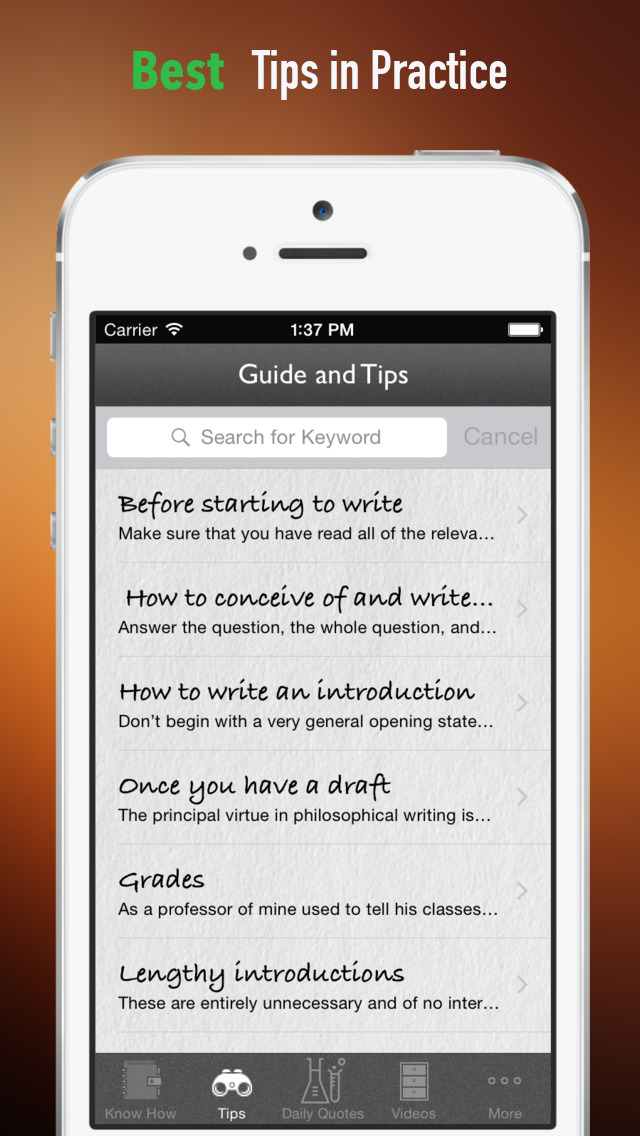 To be more productive, give this person a timeline, such as, "do not give me my Instagram password under zero circumstances until two weeks/four weeks have passed." The point is to go cold turkey so hard that the habit finally breaks.
To be more productive, give this person a timeline, such as, "do not give me my Instagram password under zero circumstances until two weeks/four weeks have passed." The point is to go cold turkey so hard that the habit finally breaks.
Deactivate Instagram.
This is what deactivating Instagram looks like. Yes, your account is still there. (Placeit)
I can successfully confirm that I have done this and am still alive.
I have been reassured by Instagram that my followers will still exist until my next breakdown. Or my next big trip. Whatever happens next.
In fact, it’s not even possible to abuse and reuse Instagram’s deactivate feature. It’s only possible to use it once a week, so save those deactivates and use them with great care!
Uninstall Instagram.
There. I said it.
I mean, I didn’t even know this was possible to do, until I was super drunk at a wedding and we were daaaaaannncing and one of the bridesmaids leaned in to whisper me her Instagram secret.
Once the act has been done, every time you type in Instagram, the phone will blink back nothing. Nothing.
It turns out this helps a lot. There will be times you will reinstall Instagram. But you will be better able to resist installing it. Remember to uninstall again.
(Deactivating an Instagram account helps greatly in removing the urge to install it again.)
Find a new hobby. Do things.
There will be lots of newfound time. Find a book to read. Go to the library. Go see a play. Go watch a movie. Build furniture. Go back to therapy!
The point is to fill up all that time on Instagram with the cool things you should have been doing that would have been cool to post on Instagram. Instead of posting things on Instagram (or checking whether to see the ex liked your latest photo and no, he didn’t, so stop crying), it is now possible to regain control of your life, and tell people about these activities in person.
Meaning, go see friends in person! Be the cool conversationalist that I know you could always be! Impress your dates and go get laid! That’s super better than Instagram!
Permanently delete the Instagram account forever.
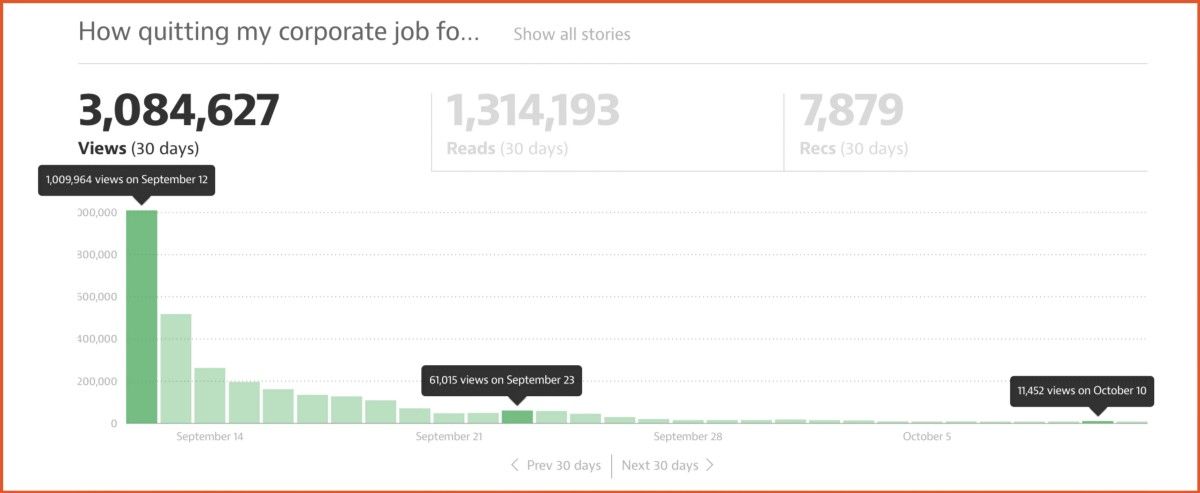
If you manage to successfully get to this step, call me.
1 footnote
How to Quit Instagram
I spend so much time on Instagram that I wouldn’t be surprised if my fingers have been conditioned to believe that my iPhone is an appendage, just as much a part of them as the palm of my hand. I don’t even know what I’m actually doing — I suppose just scrolling and scrolling and scrolling (and scrolling) through the discover feed in pursuit of something new. But this is so rarely actualized because Instagram knows me better than I know myself, so it consistently feeds me tweaked versions of things I have already seen.
Every so often, I will uncover a new brand or person or meme and that will fill me with delight, but mostly I just weather pretty bad tension headaches and small-screen-induced blurry vision that make me wonder why, if I know I never feel great (physically or emotionally) when I come out of an Instagram hole, can’t I just stop?
I used to be pretty good at this.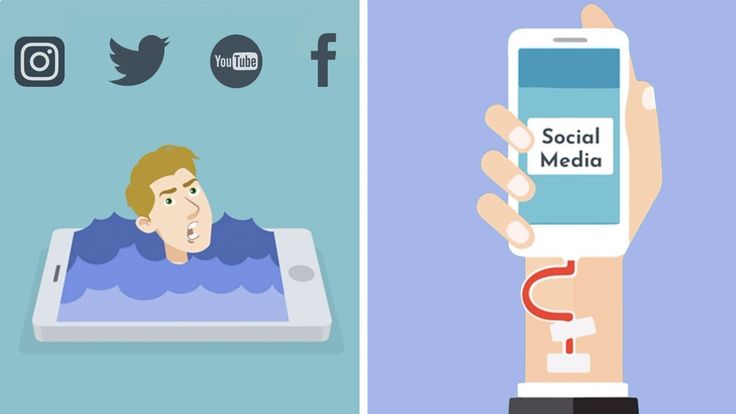 I’d only really spend a bit of time on weekends scrolling through the app. Sometimes I’d log in just to post, then leave for days. How great that must have been for my vision, my mental clarity, the general illusion of space in my brain! But now? Now I’m just a monger, generating self-serving “stories” that tell of my eating habits and swelling tendencies and the way in which I decorate my wrists (and vases!). I miss the old me, she who could attend a dinner sin phone and not even realize she didn’t have it. She who could sit down to write a story, not unlike this one, without maniacally flaring her fingers as if she were a withdrawing addict in need of a fix.
I’d only really spend a bit of time on weekends scrolling through the app. Sometimes I’d log in just to post, then leave for days. How great that must have been for my vision, my mental clarity, the general illusion of space in my brain! But now? Now I’m just a monger, generating self-serving “stories” that tell of my eating habits and swelling tendencies and the way in which I decorate my wrists (and vases!). I miss the old me, she who could attend a dinner sin phone and not even realize she didn’t have it. She who could sit down to write a story, not unlike this one, without maniacally flaring her fingers as if she were a withdrawing addict in need of a fix.
“Just. One. Scroll,” my opposable thumbs seem to say. “Then we can go back to work.” But no!
Determined to learn how one can incentivize herself to stay off Instagram (beyond moving the app’s icon around on my home screen), I staged one of those half-assed experiments I am so good at executing wherein over the course of a week, I resolved that I would keep away from the app and hopefully live to tell about it with a few insights and tips for those who are similarly eager for reform. I did not last an entire week (as a matter of fact, I lasted the sum of one day), but I did learn enough to think twice before throwing myself back into the vortex. You can see what I mean below.
I did not last an entire week (as a matter of fact, I lasted the sum of one day), but I did learn enough to think twice before throwing myself back into the vortex. You can see what I mean below.
An excellent way to start your day on the wrong foot is by reaching over immediately after you wake up and grabbing your phone to do literally anything. Read email, answer text messages, or especially dilly dally through photo sharing apps that maintain the uncanny ability to make you feel less whole before the clock strikes 9 a.m. By resolving to sleep with my phone in another room, I had no choice but to wake up and confront first myself, then my ankles, then my bathroom before I could so much as look at my phone. Thus:
Lesson #1: If you sleep with your phone outside of your bedroom, it can’t play a leading role in the happenings of your bedroom (and also, you are like 50% less likely to develop a headache before breakfast).
Eager to get on Instagram last Saturday afternoon, I kept stopping myself by visiting my own photo album instead. This was interesting because looking through my own photos satisfied the hankering, which is when it occurred to me that I might just need various bouts of visual stimulation. Coffee table books are probably good for this too. Which brings me to…
This was interesting because looking through my own photos satisfied the hankering, which is when it occurred to me that I might just need various bouts of visual stimulation. Coffee table books are probably good for this too. Which brings me to…
Lesson #2: If you know why you’re leaning on your social media app of choice, you’ll probably find it’s not really about the app.
Saturday was the only day that I remained completely offline. On the other days, I merely limited my time spent in-app, and I don’t know if this is just me being dramatic, but I am pretty sure my brain circuits felt…what’s the word…longer. I carried thoughts to their endpoints, didn’t forget what I was talking about mid-sentence and perhaps most impressively, actually heard people when they spoke to me!
Lesson #3: My attention span is ostensibly longer when I’m not using social media.
When visual stimulation wasn’t all I was after, what did incline my hankering to get on Instagram was wrapped up in my own sense of boredom. What I found from engaging with the app from a place of lack and therefore vulnerability (i.e. I either want to be doing something different from what I am doing right now or I am not doing anything right now and want to feel engaged), is that I was substantially more inclined to consider making a purchase than at any other time. I guess I was looking for something to fill up the lack? This is, perhaps, what makes social media such a strong transaction peddler.
What I found from engaging with the app from a place of lack and therefore vulnerability (i.e. I either want to be doing something different from what I am doing right now or I am not doing anything right now and want to feel engaged), is that I was substantially more inclined to consider making a purchase than at any other time. I guess I was looking for something to fill up the lack? This is, perhaps, what makes social media such a strong transaction peddler.
Lesson #4: Using Instagram when I’m bored perpetuates the possibility of unnecessary purchasing.
And for my final learning, which I do not feel I need to explain:
Lesson #5: You really shouldn’t eat ice cream while you are scrolling through Instagram lest you want to finish an entire pint in under 20 minutes.
(P.S.!!! Just learned there is an app called “In Moment” that will lock you out of any number of social media apps once you have hit your self-selected limit for the day.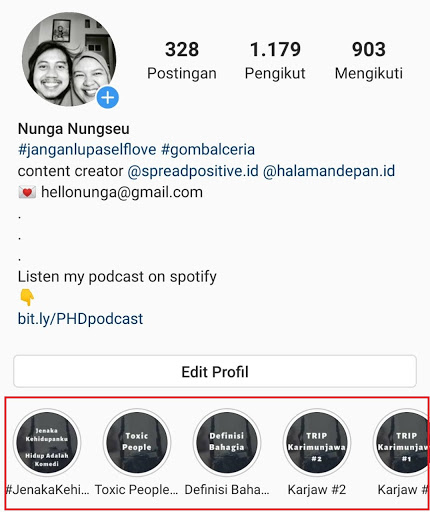 I learned about it on Instagram.)
I learned about it on Instagram.)
Images via Leandra’s Instagram Stories.
How to log out of Instagram account ➤ from phone or computer
Menu
Contents
- 1 How to log out from Instagram account from phone
- 2 How to log out from Instagram account on computer
- 3 How to log out from Instagram on all devices 9007 4 How to log out of a second Instagram account
- 5 How to log out of an Instagram account forever
Instagram is a social network that is firmly rooted in our lives. Here are our friends, our favorite cosmetics store, useful blogs with recipes, life hacks, and much more.
Agree, leaving Instagram seems crazy, but there are situations when you need to leave this social network. For example, you logged into your account from a friend's phone or not from your computer.
And so that after you another person does not get access to your page, you can delete Instagram. But it's better to just log out of your account. In this article, we will look at several ways to do this.
But it's better to just log out of your account. In this article, we will look at several ways to do this.
How to log out of your Instagram account from your phone
Based on your situation, choose the method that suits you best and follow the step-by-step instructions. Everything is very easy and simple, if you are an active Instagram user, each of these items will take no more than one minute for you.
If you use a mobile application, then here are a few simple steps for you
- Open your profile and find the "Menu" sign in the upper right, these are three horizontal lines.
- See the "Settings" circle below and click on it.
- Go down the settings page to the very bottom and click on "Exit".
 Confirm saving the data or select "Not now".
Confirm saving the data or select "Not now".
- Confirm your exit.
Done, you are logged out of Instagram on your phone.
How to log out of your Instagram account on a computer
Do you prefer to manage your Instagram profile on a computer? Then we have prepared the following instructions for you. If you use the web version of the site, then follow these steps:
- Click on the "Settings" circle, which is located next to your login.
- Click on the "Exit" button and confirm your exit.
How to sign out of Instagram on all devices
If you logged into Instagram from a friend's phone and forgot to log out of your Instagram profile? Use the following steps and be sure that no one will visit your profile.
- We go into your account, in the upper right corner we look for the menu (three horizontal stripes).
- Select the "Security" section.
- Press the "Password" line.
- Enter a new password and refresh the page.

After entering a new password, you will be automatically logged out from all pages where you were previously logged in and no one will be able to log in again from your profile except you.
You might be wondering what to do if you forgot your Instagram password.
How to log out of a second Instagram account
If you have a second profile and you have lost interest in it or no longer want to maintain it, and notifications bring you anxiety, we know how to fix it. Follow the steps below and log out of your second account.
- We go to our second profile.
- In the upper right corner we are looking for the menu (three horizontal stripes).
- Open Settings.
- We go down and click on "Exit".
- Choose which way you will exit, with or without storing data.
- Confirm exit.
You may be wondering how to turn off notifications on Instagram.
As you can see, there is nothing complicated about this, and if you decide to permanently log out of your account, then the following method is presented for you below.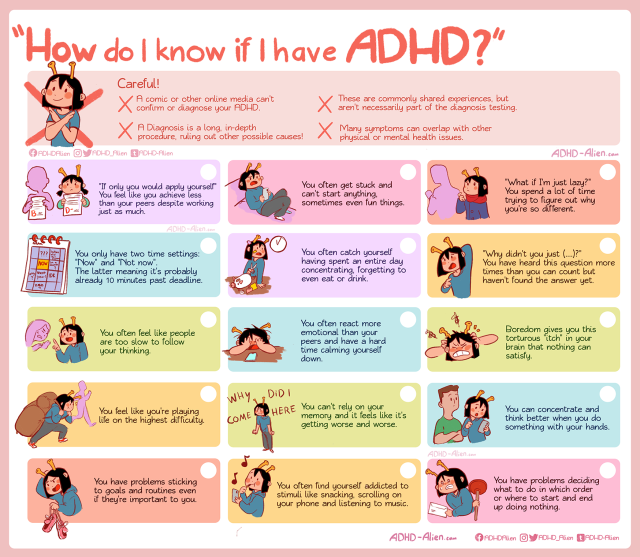
How to log out of your Instagram account permanently
If for some reason you decide to leave the world of Instagram forever, use the following instructions.
- Log in to your account from a computer, this action cannot be performed through the application.
- Go to the "Edit profile" page.
- Select "Temporarily disable my account".
- Select from the list the reason why you decided to block the account.
- Re-enter the password.
- Click "Temporarily block account".
If you still decide that you spend too much time on Instagram, then we advise you to pause and not delete the page, but simply temporarily disable your account.
We hope that our tips and instructions were helpful. If errors or warnings appear during the steps, read our blog, where there are answers to all questions about errors. Be active users of social networks, but do not forget to take a break from them from time to time.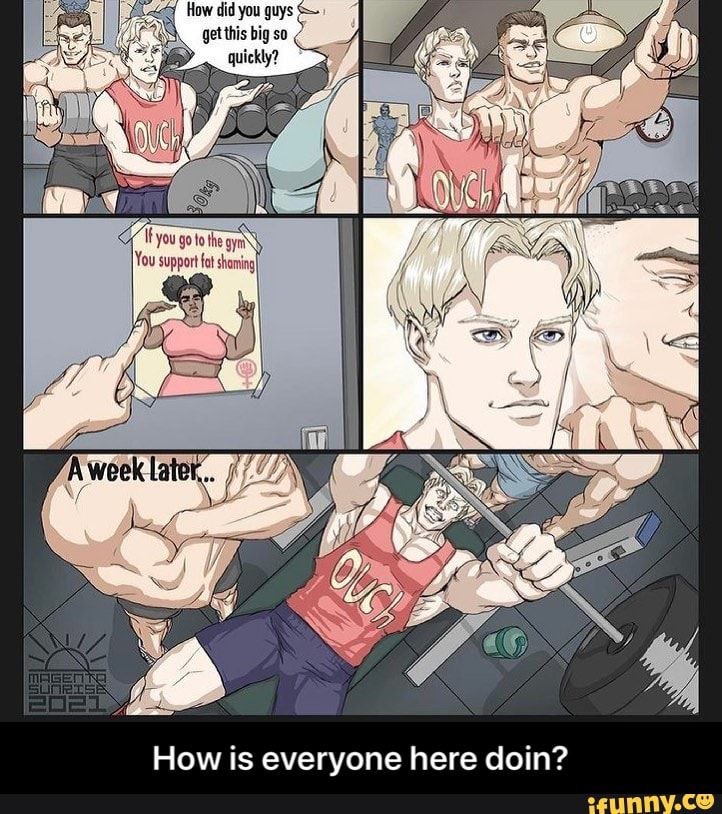
Share with friends:
tweet
Share
share
Send
Grade
Adblock
Detector
How to leave all devices on Instagram
Instagram networks
April 4, 20000 9000, 20000 9000, 20000 9000, 20000 9000, 20000 9000, 20000 9000, 20000 9000 a person for temporary use logged into their Instagram account on someone else's device, and then forgot to log out. It turns out that after that, the person on whose device was logged in has access to all data on your profile's Instagram - from the ability to publish and delete posts, to access to correspondence in Instagram Direct. This is a rather unpleasant situation, considering how much personal information each Instagram account stores. In this article, we will talk about a way to log out to Instagram from all devices or from individual unwanted devices if you do not have direct access to them.
Please note
The easiest way to log out of any Instagram account is to simply use the "Log Out" button on your account. But, if you do not have access to the device where you need to exit the social network, then our instructions are for you.
But, if you do not have access to the device where you need to exit the social network, then our instructions are for you.
Table of contents
How to log out from another device on Instagram
Consider a way to log out from a specific device on which you have logged into your Instagram profile and saved your login information. To do this, open the official Instagram mobile app on your phone.
Pay attention
You won't be able to repeat similar actions through a browser on a computer, but the method described below works on a PC.
Switch to your profile at the bottom and click on the 3 bars in the top right corner.
Next, select “Settings”.
Click on the “Security” section.
There is an item "Account Logins" - select it.
In this section, you can see information about all recent logins to your Instagram account.
Please note
The geolocation indicated as the entry point is not always accurate. It is better to navigate by the date and time of entry, as well as by device, in order to identify one or another entry into the account.
It is better to navigate by the date and time of entry, as well as by device, in order to identify one or another entry into the account.
To log out of someone else's Instagram device, click on the 3 dots next to the login to the account you want to log out of.
Next, click “Exit” at the bottom.
Confirmation will appear that the account has been logged out.
Important
If your account does not use two-factor authentication and the username/password data has been saved on the device where you signed in, you can sign in to your account again. In this case, follow the instructions below.
How to log out from all devices on Instagram
Instagram does not have a separate button that allows you to quickly log out of the social network profile on all devices. But you can do it in another way - just change the password. Then it will be requested again on those devices where the old password was saved to enter the account.
On the phone
On the phone, open the menu by clicking on the 3 bars in the upper right corner from the profile page.
Next, go to the “Settings” section.
Select "Security".
The top line is “Password”, click on it.
After that, an email with a link to reset and change the password will be sent to the mail that is specified as a contact.
It remains to follow the steps indicated in the letter.
Please note
If your Instagram account is linked to a phone, the information will be sent to the phone number.
On a computer
You can also change your password on Instagram through a computer. To do this, log into your account in any browser and click on the avatar in the upper right corner, then go to “Settings”.
Select “Change password” from the left menu.
Enter the old password and enter the new one twice. After that click "Save".