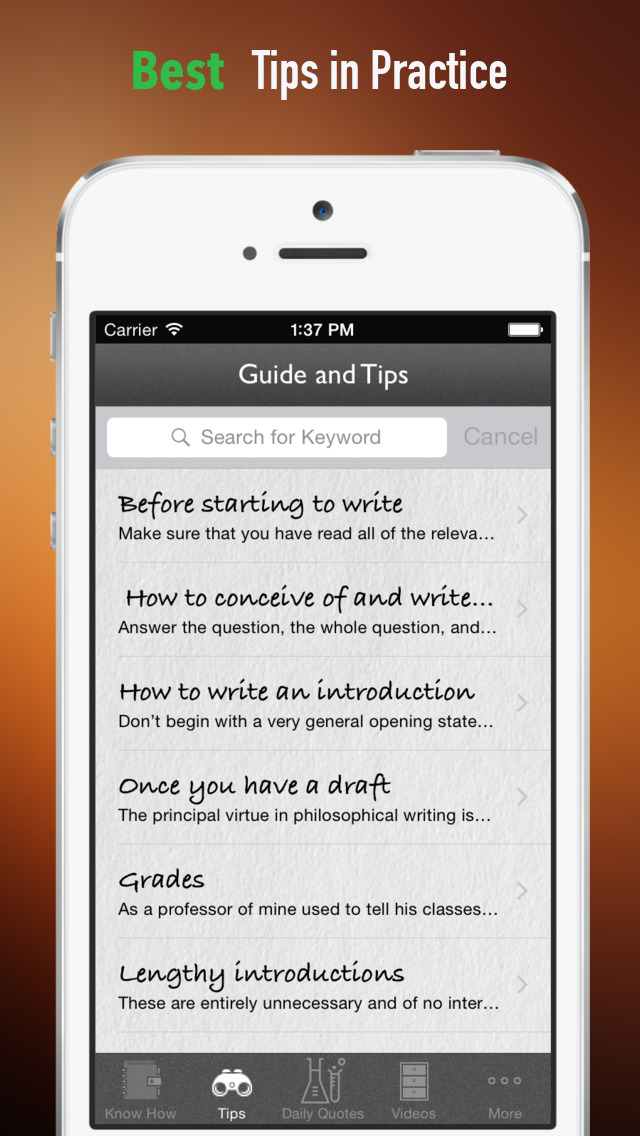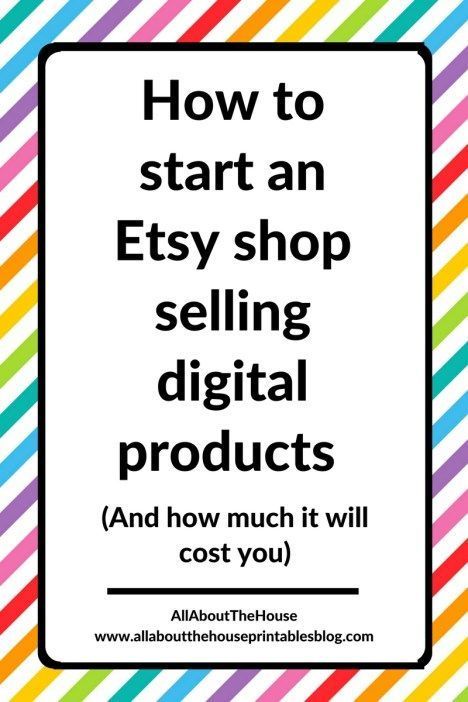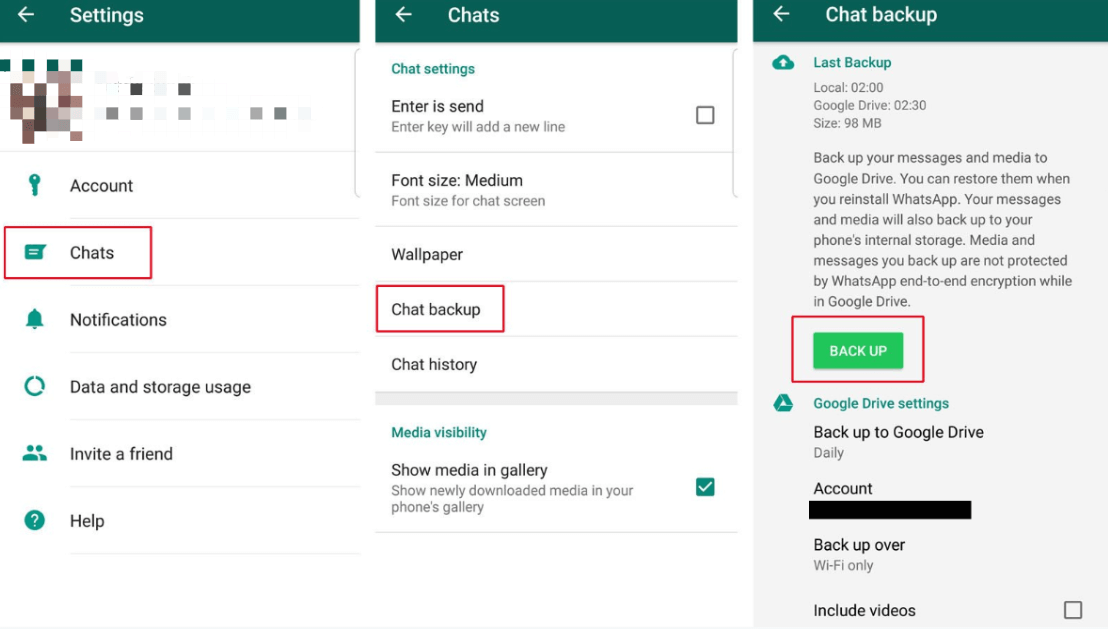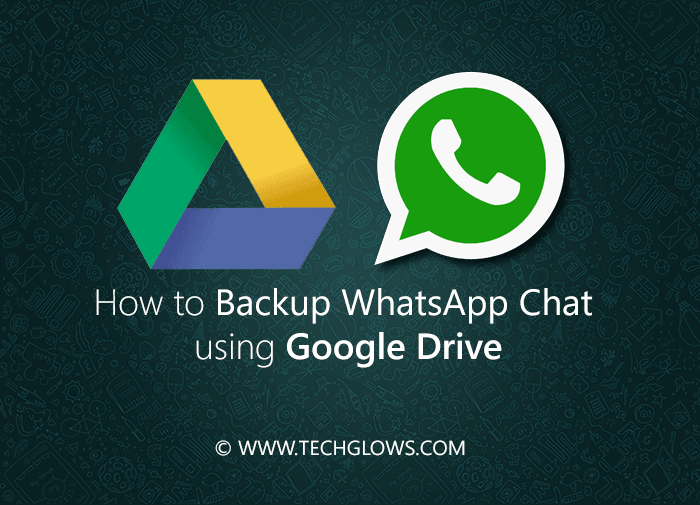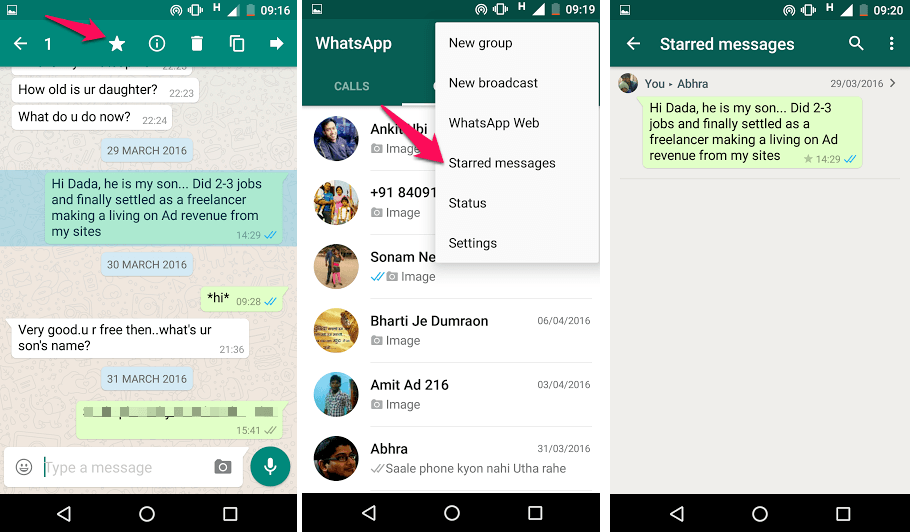How can you see who bookmarked your post on instagram
Can You See Who Bookmarked Your Post on Instagram?
The bookmark feature on an Instagram post lets you save a post. There are various reasons why people save Instagram posts. Maybe someone likes your post, wants to buy the product you posted, wants to draw inspiration from your post to create theirs, or wants to share the post later.
Getting insights into how many people bookmarked your Instagram post measures your post’s engagement. These stats are helpful, especially for creator and business accounts, because you can track the success of a post.
But how do you see how many people bookmarked your Instagram post?
We prepared this article to guide you on how to see how many people bookmarked your Instagram posts and other essential things to know about bookmarking Instagram posts.
Table of Contents
- How To See Who Bookmarked Your Instagram Post
- How To Switch a Personal Account to a Professional Account To See Who Bookmarked Your Post
- Conclusion
- FAQs
While it’s impossible to see who bookmarked your post on Instagram, you can tell how many people have bookmarked it. Here’s how to see how many people bookmarked your Instagram post:
- Click on the post whose bookmark stats you want to see.
- Tap on View Insights.
- Check the statistics under the Bookmark Icon.
When you bookmark a post on Instagram, the owner cannot tell you saved it. Similarly, when someone saves your post on a personal account, you cannot tell. However, if you really need to see how many people have saved your post, there is a way to do that: switch your account to professional.
Follow these steps to switch your personal Instagram account to a professional one:
- Click on the three lines on the top right corner of your account.
- Select Settings.
- Tap Account.
- Click Switch to Professional Account.
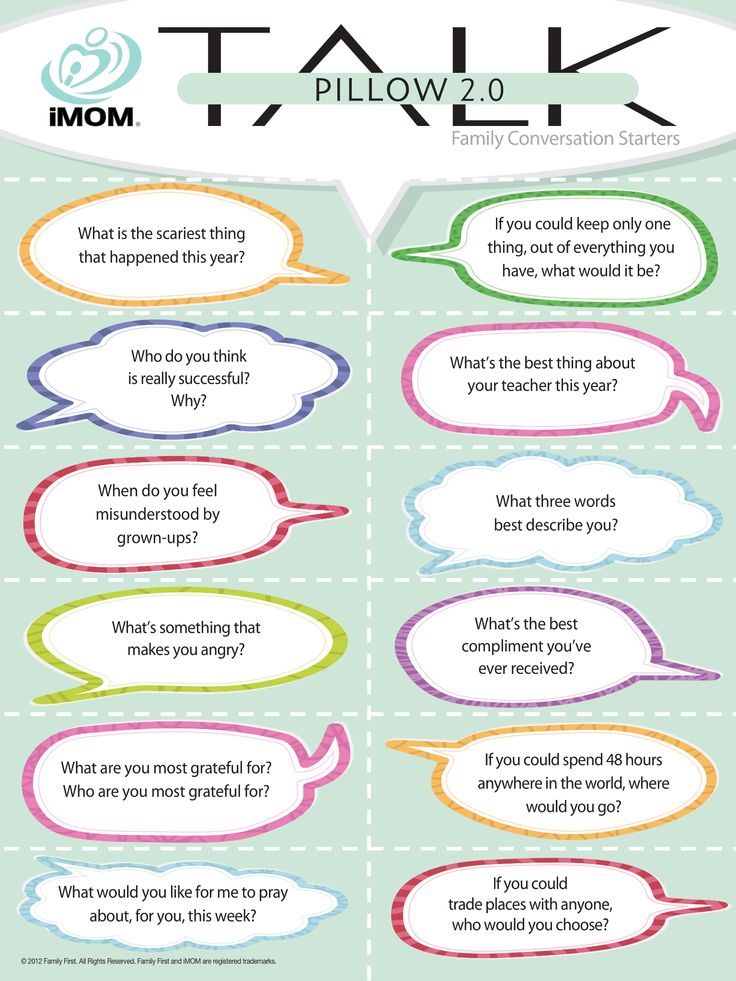
- Select a Category and tap Done.
Note that, if you had a private account, your account will be public. That’s because business accounts can’t be public. After switching your account to a professional one, click on a post, tap View Insights, and check how many people bookmarked your post under the Bookmark icon.
ConclusionYou cannot see who bookmarked your post on Instagram. However, you can see how many people bookmarked your post if you have a professional account. To see who saved your post on a personal account, switch it to a professional account first, and view the bookmark statistics under the View Insights menu.
You can switch your account back to personal after that if you want it to remain personal.
FAQsYes. You can see when someone bookmarks your post on Instagram. On a professional account, click the particular post and tap on View Insights.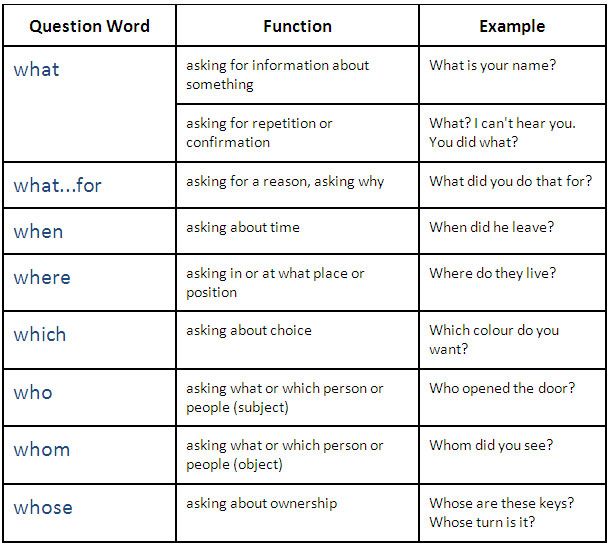 You will see how many people saved your posts under the Bookmark icon.
You will see how many people saved your posts under the Bookmark icon.
To see if someone saves your post on a personal account, switch it to a professional account first, tap on View Insights and check the number of people who saved the post under the Bookmark icon. You can change the account to a personal one later or keep it professional.
No, it doesn’t. Instagram protects the privacy of its users and won’t notify you when someone saves your post.
No, someone can’t see if you bookmarked their post on Instagram.
No. When you bookmark an Instagram post, only you can see the saved posts or collections.
You cannot see who bookmarked your Instagram post. However, you can tell how many people saved your post if your account is professional. Here’s how many people saved your post:
1. Click on the post.
2. Tap View Insights.
3. Check the number of people who have saved the post under the Bookmark Icon.
No, people cannot see the posts you have bookmarked.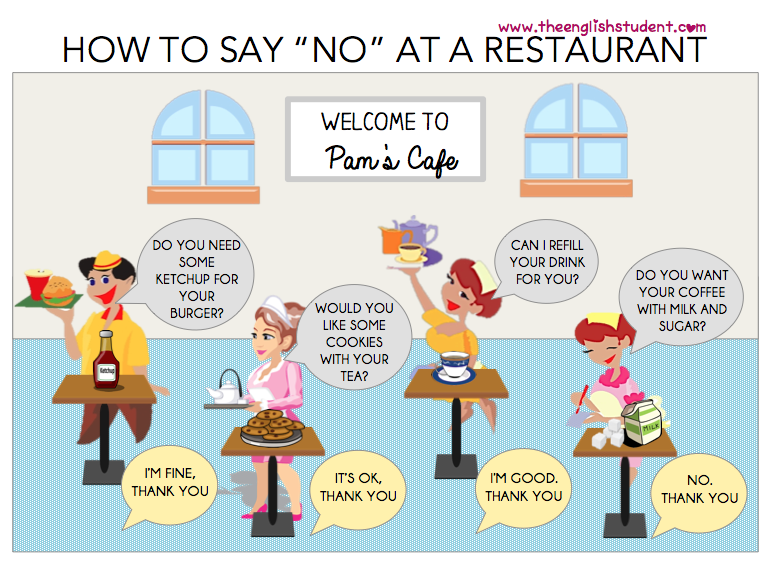 Your saved posts are only visible to you.
Your saved posts are only visible to you.
No, someone can’t know if you save their Instagram picture. Instagram insists this action is private to you.
Can you see who saved your Instagram post?
❘ Published: 2022-06-30T17:17:09
❘ Updated: 2022-06-30T17:17:09
Being able to save posts on Instagram is one of the app’s most useful features, but can you see when other people have saved your post? Here’s everything you need to know.
For years now, Instagram has been one of the most popular social media platforms out there, with millions of users constantly sharing pictures and videos with their followers.
If users want to show their appreciation for an image someone else has posted, they can give it a ‘like.’ But if they want to bookmark a post for later, an easier way to do so is by ‘saving’ it using the save button. These posts can then be sorted into collections.
Article continues after ad
If you have previously posted on Instagram, you may have wondered if there’s a way to see who exactly has saved your posts. But is there a way to access this information?
Unsplash: Brett JordanInstagram is still one of the most popular apps in the world.
No, there is currently no way to see who exactly has saved your post on Instagram. When it comes to likes, you are able to see which accounts exactly have liked your posts, but the same cannot be said for saves.
Subscribe to our newsletter for the latest updates on Esports, Gaming and more.
- Read More: How to see who viewed your Instagram story
You are, however, able to see the number of people who have saved your post on the platform. To do this, you must first switch your account to a professional account:
Article continues after ad
- Open Instagram.

- Go to your profile, then settings.
- Click on ‘Account,’ scroll down, then tap on ‘Switch to professional account’ and follow the on-screen instructions.
Once you have switched your account, you can see how many people have saved your Instagram post by doing as follows:
- Go to your profile.
- Click on the image you want to view info for.
- Under the image, click ‘view insights.’
- Looking at the bookmark icon will tell you how many times it was saved.
If you want to know more about how to use Instagram, you can check out our other guides here:
How to link your Instagram account to TikTok | How to see your first-liked Instagram post | How to switch Instagram feed to chronological order | How to re-share a post to your Story on Instagram | How to make money on Instagram | How to hide likes on Instagram
How to see who saved my photo on Instagram
Social networks have become a part of our lives. Someone uses them to communicate with friends, someone runs a full-fledged business there, and someone becomes a real media personality with a large number of subscribers and followers. Additional functions thus become the necessary tool. For example, many users often ask how to see who saved my photos on Instagram.
Someone uses them to communicate with friends, someone runs a full-fledged business there, and someone becomes a real media personality with a large number of subscribers and followers. Additional functions thus become the necessary tool. For example, many users often ask how to see who saved my photos on Instagram.
Can I find out who saved my photos on Instagram
To get access to all the functions, it is not enough just to register on Instagram. This category of hidden features also includes the ability to view statistics on posts (photo).
But there is a way out. First you need to register a business account. This is easy to do:
- go to your account;
- click on the settings (located in the upper right corner), for Android this is an ellipsis at the top of the page;
- select the "account" item;
- click "switch to a business account".
Everything is elementary. Now statistics have become available, and you can see on Instagram who saved the photo.
Now statistics have become available, and you can see on Instagram who saved the photo.
Some users are having trouble registering a business account. This is due to the fact that not everyone has a profile on Facebook. Since 2017, Insta has been bought out by this giant. And now the existence of one account without another is almost unthinkable.
If there is no page on Facebook, and it was not possible to figure it out on your own, then we will give a brief instruction.
- We go to Instagram, then go to "Settings", "Switch to a business account".
- The system will automatically redirect to Facebook. We strictly follow all the instructions and do not skip the required steps.
- After registering an account on FB, we return to Instagram.
- Go to "Settings", select "Linked Accounts".
- The page you just created will be displayed. We put a check mark on it.
- We restart Instagram and test the new functionality.
It is futile to try to find out the statistics from old posts.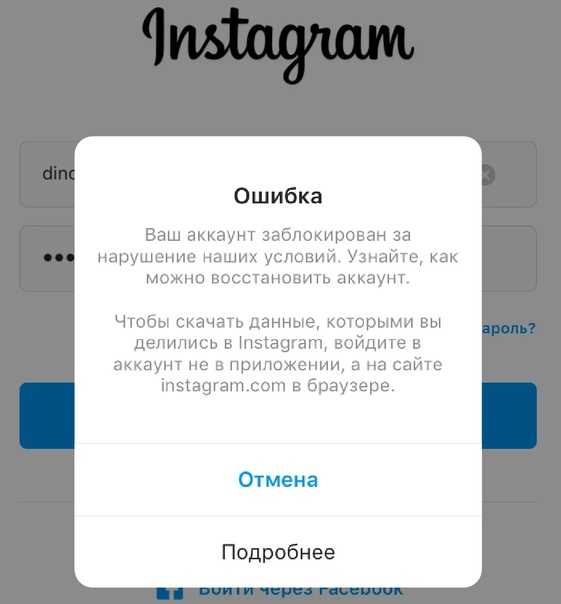 It will only be available to those created after switching to a business account. To view statistics on newly added photos, just go to it and click the "view statistics" button. It is located directly below the photo.
It will only be available to those created after switching to a business account. To view statistics on newly added photos, just go to it and click the "view statistics" button. It is located directly below the photo.
This section will display the number of people who viewed this photo. Unfortunately, it will be impossible to find out who all these people are. This function is open only for statistics on likes.
How to see who saved my photos on Instagram
Like some other social networks, it is possible to save a photo (post) you like on Instagram. But not everyone knows that you can easily track who saved photos on Instagram, and how many times this was done.
This information will also be in the "Statistics" section. And, as in the previous case, this function is available only for business accounts.
Therefore, the answer to the question of how to view Instagram statistics from photos is simple. You need to switch to a business account according to the instructions presented above.
Not everyone uses this feature. But in some cases it will be very useful. For example, for users who run their business on Instagram, it will be useful to know which of the products are most popular and of interest to users. Also, such statistics will be useful for those who dream of becoming a famous blogger. With this feature, the rising star will be able to edit his content and create new posts on topics that are most in demand among his audience.
Is it possible to find out who took screenshots of my photos
It's no secret that Instagram has long ceased to be just a place to save photos, as it was originally planned. With it, you can quickly promote your business or yourself. But there are often scammers. They steal content and create copies of pages. In this case, you can lose not only subscribers, but also the trust of potential and existing customers.
And if it has already been written above about how to find out who saved my photos on Instagram, then we need to talk about screenshots separately. The fact is that until recently, scammers (and not only them) saved the necessary photos in this way, remaining invisible to statistics.
Things have changed relatively recently. Now the developers have added a free feature that notifies who took a screenshot of a profile or an individual post. In order to find out, there is no need to download additional applications and programs. Notifications about the fact of "photographing" the page will come automatically. Moreover, this will not be simple quantitative statistics, but information indicating the profile of the attacker (well, or just a secret admirer). So, you can easily track the future fate of the content. The obvious disadvantage is the fact that the function only applies to content posted in stories. It is still impossible to find out who took a screenshot of a post or photo.
If you follow all the instructions above, then the question of how to view all the necessary statistics on posted posts and photos on Instagram should be resolved. It is important to note that all statistics sections will be available only to the account owner. The rest of the users will still only have access to information about how many likes a particular post got and how many reposts there were.
How to find out who saved a photo on Instagram
Contents
- 1 Is it possible to see who exactly saved this or that post
- 2 How to switch to the business version of the account and see the statistics of saving posts
Since 2017, Instagram users can add interesting and important posts to their collections, i.e. save them. There is a myth on the net that post owners can find out exactly who saved their publications. Is it true? Is it possible to see, in principle, the total number of saves for a particular publication?
Is it possible to see who exactly saved this or that post
It is impossible to see who exactly added your publication to their collections. If you stumble upon a site that guarantees to identify the people who saved your posts, don't fall for them - it's a scam and a scam.
If you stumble upon a site that guarantees to identify the people who saved your posts, don't fall for them - it's a scam and a scam.
If you remove anonymity, the number of saves on Instagram will drop dramatically for obvious reasons. And this will affect the popularity of bloggers and businessmen, since the total number of saves is the criterion by which their publications get into the top best in the recommendations section.
The only thing you can do is turn your profile into a business account. You will be presented with the statistics option. You will see the total number of likes, comments and saves for individual posts.
How to switch to a business version of an account and view post saving statistics
Switching to a business version of a profile is a free procedure. Now it is simplified: it is not necessary to link an account to your Facebook page - the section with statistics will still appear. How to switch to a business profile:
How to switch to a business profile:
- Open your profile page. Tap on the three lines at the top. Click on settings below.
Go to the "Account" section and follow the link "Switch to business profile".
Tap on the offer to switch to the business version of the accountClick several times on "Continue" or scroll through four pages.
Click "Continue" a few timesSelect your account type from the list - if you don't have a business, a personal blog option will do. The system will ask you if your contact details are up to date. If you see the correct information (a valid phone number and / or email), click on "Next". If the information is outdated, click on the link below and enter the correct data.
Check if the data in the system is correct and change it if necessary. Now comes the step with the Facebook page. If you have one, you can link it to your Instagram account. If it doesn't exist or you don't want to bind, click Skip at the bottom.
The system will return to the page with your profile in the application. A dialog box will appear informing you of the new features. Restart the program (close and then reopen). Make at least one new publication, as data for statistics will be collected only for new posts that you made after switching to business accounting. You won't be able to see statistics for past posts. Open the new post you want to know about. Click on View Statistics.
Tap on the link "View statistics"Pay attention to the "Saved" tile in the white menu. In the new interface, the number of saves will be indicated by the end of the tape.
The number of saves is marked with a ribbon There is no way you can find out which profiles have saved your publications. This is against Instagram's privacy rules. You can only see the total number of saves. This requires switching to a business profile in the service. It's free and useful - you can view statistics on your publications and determine which ones are the most successful.