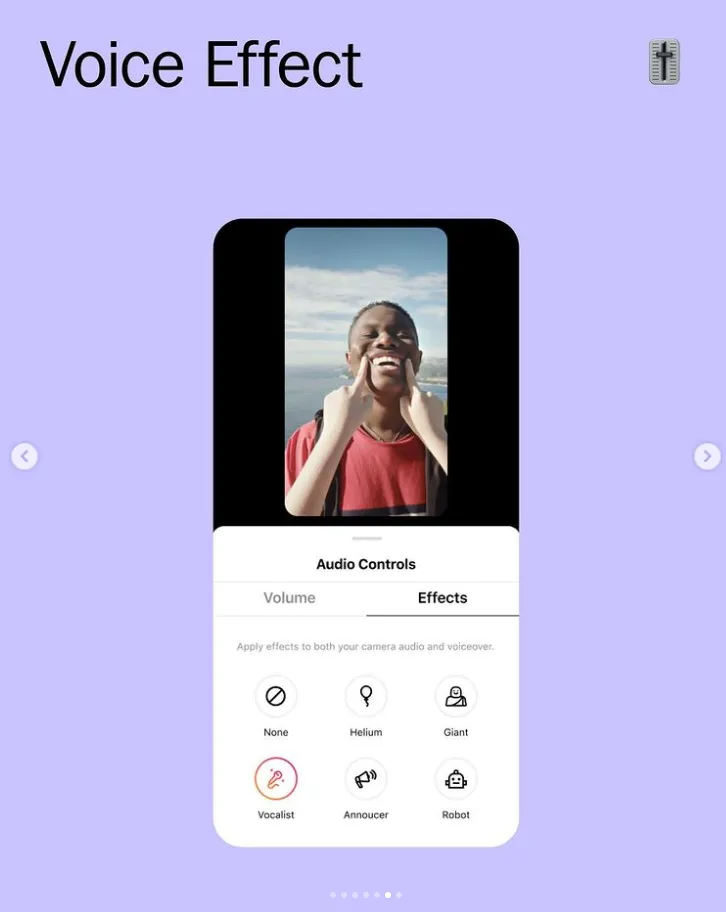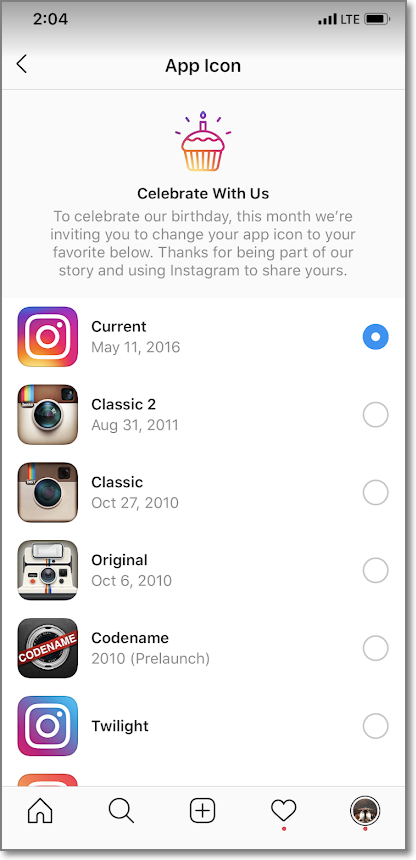How can i save others whatsapp status
How to save 'WhatsApp Status' images and videos from friends
WhatsApp made the “Status” feature official back in February. It lets users share photos, videos, and GIFs which disappear automatically after 24 hours. The feature was initially called a “clone” of Snapchat Stories by users and experts worldwide. Nevertheless, the feature is slowly picking up and becoming popular amongst the users.
WhatsApp Status updates are perishable by nature. Hence, WhatsApp does not offer an “official” way to save these shares. Some users take a screenshot to save the image statuses, but how about the videos? Even the screenshots fail to keep the image in the same quality as it is on WhatsApp. So what is the best way to save the statuses? Let’s find out…
There are two ways to save the WhatsApp Statuses easily. The first way is using a dedicated app. However, if you need to save the image statuses occasionally, then you can follow the manual way. Both of them are explained in detail below:
Save status files manually (using File Manager)
WhatsApp saves the status files (photos/videos) locally on the phone. But these are erased after 24 hours. So, what you can do is to copy them out of the temporary folder and save them to a safe location. Here’s how:
Note: You will need a File Manager app to perform this. Most phones (like from Samsung, LG, Sony, Xiaomi, and OnePlus) have it installed by default. You can find it by looking for an app named “Files” or “File Manager”. If there is none (like on Nokia Android phones), you can download and use Solid Explorer or ES File Explorer.
- View the status which you want to save. This will make a temporary copy of the same on the phone’s storage.
- Open your File Manager app – Files, File Manager, Solid Explorer; etc.
- Enable “show hidden files”.
You need to open the settings of your file manager and set it to show hidden files. Solid Explorer users can follow this guide to enable hidden files. - Navigate to the WhatsApp folder – Internal storage > WhatsApp > Media > .
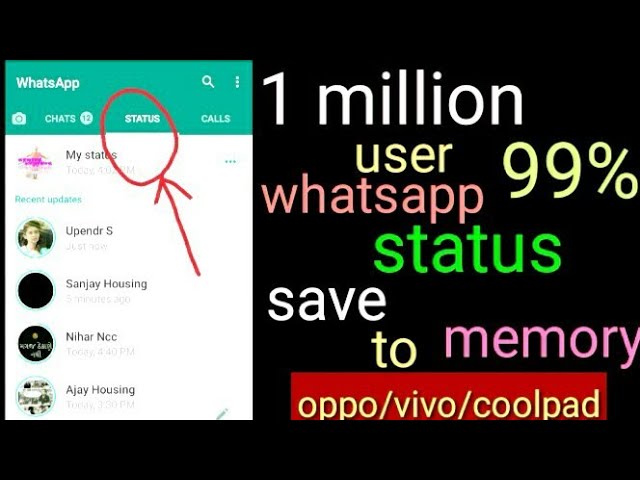 Statuses.
Statuses. - Copy the photos/videos which you want to save.
- Paste them into a different folder.
That’s it! The copied photos or videos will be stored forever. You can access them later by opening the folder where it was copied to.
Save status files using a dedicated app
You can avoid the complexity and rely on a 3rd party app to save your friend’s WhatsApp Status. The app will automatically collect the statuses which you have seen and show them in an organized manner.
- Open WhatsApp and vew the statuses which you need to save/download.
- Open Play Store on your Android and install – Status Saver. You can also click on link below to open it in your browser/Play Store.
Download Status Saver from Play Store
Allow the app to access photos, media and files on your device. Because that’s how the app will read the storage to collect WhatsApp Status images. - Select the images or videos which you want to save and tap on the Save icon ().

- Images or videos which you save will be stored to the internal storage of your phone.
That’s it! You have just saved your freind’s WhatsApp status/story and it will be kept forever.
All saved statuses will be accessible from within the app. If you need to access the folder directly, you can open your File Manager app and browse to Internal storage > Status Saver.
TagsWhatsApp
How to Save a Friend's Whatsapp Status on Android
For better or worse, WhatsApp is the foremost messaging platform on Android (as much though as I champion Signal at every possible opportunity). With the “Status” feature, it doubles as a kind of mini social-network platform, letting users post a status that expires after a certain amount of time (although you can also make it permanent).
These statuses can sometimes be funny clips or memes, and if you want to get your hands on them, there’s a way to do it without asking your friends. Here’s how.
Content
- What is a WhatsApp status?
- Why would you want to save a WhatsApp status?
- How to find and copy WhatsApp statuses
- Frequently Asked Questions
On WhatsApp’s main interface for Android, you get three chief headings for each section of the app: Chats, Status and Calls. Statuses are similar to Snapchat, Instagram or Facebook stories. A user uploads a picture, video or text that WhatsApp keeps up for 24 hours or until the user decides to delete it.
Statuses are similar to Snapchat, Instagram or Facebook stories. A user uploads a picture, video or text that WhatsApp keeps up for 24 hours or until the user decides to delete it.
Has one of your contacts ever uploaded a video or a particularly funny picture you want to share? WhatsApp doesn’t make it particularly easy for you to do this. You have to ask a friend to send you the media, screen grab it yourself or download an application that saves statuses for you. This is a waste since WhatsApp already downloads the media onto your phone (and hides it) when you view it (unless of course you’ve told it not to).
This tutorial was done on Android 10, which is a little more restrictive than previous versions. You used to be able to find the WhatsApp “Statuses” folder using the default Files app, but these days you’ll need to use a third-party app, as it’s become a hidden folder.
We used the retro-looking but reliable Total Commander, but really, you can use any one of our favorite Android file manager apps, and it will do the job.
Using Total Commander (or your file manager of choice), go to “/storage/emulated/0″ (aka ‘Internal shared storage”), then navigate to “/WhatsApp/Media/.Statuses/.”
Here you’ll see all the Statuses posted by your friends that are stored on your phone like other WhatsApp images. You can save them one by one or select multiple statuses to save.
Frequently Asked Questions
Why can't I find the Status in my downloads?
If you can’t find your friend’s status in the above-mentioned folder, then the most likely reason is that you’ve turned off “auto-download” of media in WhatsApp. To turn this back on (even if temporarily), go to your “WhatsApp Settings -> Storage and data”, then in the “Media auto-download” section, tap the type of connection you want auto-downloads to work under (data, Wi-Fi etc.), then make sure that “Photos” and “Videos” are set to auto-download.
Can my friend see if I've looked at their status?
By default, yes, but in a slightly roundabout way you can make yourself invisible when viewing others’ statuses. To do this, you need to disable “Read receipts,” which is primarily to stop the double ticks appearing when you’ve read messages.
To do this, you need to disable “Read receipts,” which is primarily to stop the double ticks appearing when you’ve read messages.
Go to your “WhatsApp Settings -> Account -> Privacy” then toggle the “Read receipts” slider to the “Off” position.
Can my friend see if I've saved their status?
Worried that your friend will be a bit weirded out when they see that you downloaded their status? Don’t be. Seeing as the status downloads automatically as soon as you look at it, they won’t know that it’s saved locally on your device.
Robert Zak
Content Manager at Make Tech Easier. Enjoys Android, Windows, and tinkering with retro console emulation to breaking point.
Subscribe to our newsletter!
Our latest tutorials delivered straight to your inbox
Sign up for all newsletters.
By signing up, you agree to our Privacy Policy and European users agree to the data transfer policy. We will not share your data and you can unsubscribe at any time.
We will not share your data and you can unsubscribe at any time.
How to find and save Whatsapp statuses of other Android users
Published: 11/08/2018
Reading time: 3 min
WhatsApp is currently one of the most popular messaging apps in the world. Since being acquired by Facebook in 2014, Whatsapp has gone from being just a text messaging app. More than 1.5 billion of its monthly users can now enjoy voice calls, messages, video calls, video and file transfer, and WhatsApp status sharing. nine0003
One of the most popular features of most social media apps is stories. WhatsApp is analogous to statuses.
ContentsShow
- 1 What are WhatsApp statuses for?
- 1.1 Why save WhatsApp status?
- 1.2 How to find and save whatsapp status
The main interface of WhatsApp for Android has three main headings for each section of the application: chats , status and calls . Statuses are similar to Snapchat, Instagram or Facebook stories. The user uploads an image, video or text, after 24 hours they disappear or the user decides to delete ahead of time.
Statuses are similar to Snapchat, Instagram or Facebook stories. The user uploads an image, video or text, after 24 hours they disappear or the user decides to delete ahead of time.
Why save WhatsApp status?
Has one of your contacts uploaded a video or funny image that you want to share? But in WhatsApp you can’t take and save the status, this is contrary to the rules of the program. You must ask a friend to send you a status, for this you need:
- Go to section Status
- Click on the three dots and go to My statuses
- Select and hold the status you want to send.
- Press next Forward
- In the search bar, find the user to whom you want to send your status
How to find and save WhatsApp status
You will need a file manager that will allow you to open hidden folders on your Android smartphone. For this, it is quite possible to use the standard file manager that is on your smartphone, or applications such as ES Explorer and Total Commander.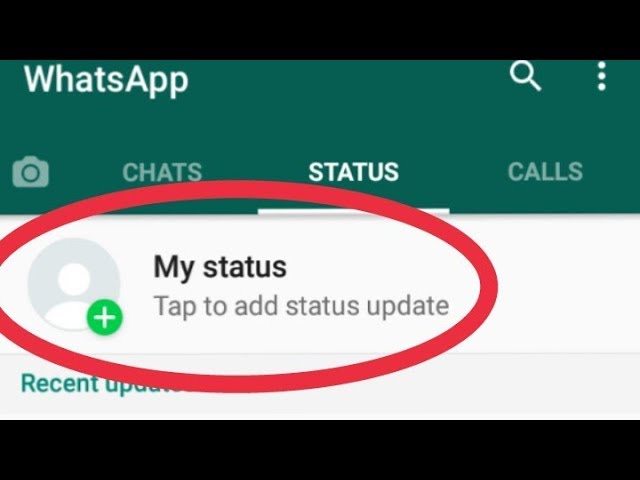
I used the default My Files app found on most Android devices.
1. Open File Manager and navigate to your device's main storage.
2. Go to the WhatsApp folder.
3. If your file manager allows you to show hidden folders, you should see at least two files (.Shared and .trash). Go to folder Media .
4. Select and navigate to the .Status folder. From here, you should find all the statuses that WhatsApp has stored on your phone ("/storage/emulated/0/WhatsApp/Media/.Statuses"). I suggest that you copy them to another folder or change their names so that WhatsApp doesn't delete them after 24 hours.
With most file managers, you can set a shortcut to folders so you don't have to constantly navigate there.
If you know other methods for saving statuses, write below in the comments. nine0003
How to save photos and videos from WhatsApp status on Android
As you know, it is not possible to simply save a photo or video from a WhatsApp status on Android and there is no possibility to view it in the gallery either.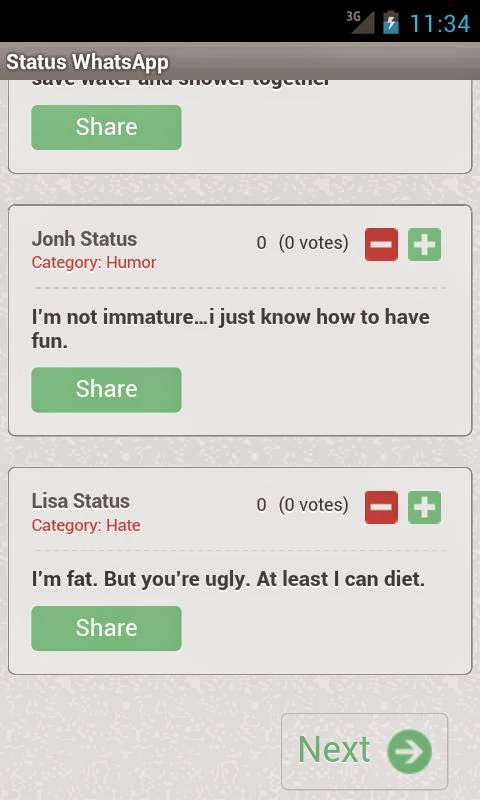 But still, all the statuses that you have viewed are in the memory of your phone or tablet, and we will show you how to download statuses to your phone. Nothing complicated, thanks to detailed instructions with attached screenshots, you can easily download videos from WhatsApp status. nine0003
But still, all the statuses that you have viewed are in the memory of your phone or tablet, and we will show you how to download statuses to your phone. Nothing complicated, thanks to detailed instructions with attached screenshots, you can easily download videos from WhatsApp status. nine0003
Let's see how to save video from WhatsApp status or photo:
Open "Settings".
In the settings, open the "Storage" item.
Next, in the storage, go to the item "Internal shared storage" or simply internal storage.
Next, you need to go to the "Files" item.
Next, open the "WhatsApp" folder. nine0003
Next, go to the "Media" folder.
Next, open the "Stasuses" folder, where all the photos and videos from the WhatsApp status will be.
Now in the opened folder there will be all the photos and videos of the WhatsApp status, press and hold a little until the checkbox appears those files that we need to save or move, copy to another folder or send via bluetooth, mail or in any available way. You can mark many files at once, if you need to move or copy a video from WhatsApp, then click on the menu icon in the form of three vertically arranged dots. If you need to send via bluetooth, email or any available method, then click on this send icon. nine0003
You can mark many files at once, if you need to move or copy a video from WhatsApp, then click on the menu icon in the form of three vertically arranged dots. If you need to send via bluetooth, email or any available method, then click on this send icon. nine0003
Then I think you will figure it out yourself, otherwise the article is very stretched out and not everyone likes it. And yet, in order for video statuses or photo statuses to appear in the "Stasuses" folder, you need to view these statuses in WhatsApp, after which they will be saved in the specified folder, from where you can save, copy, move or send.
Hope you could save whatsapp status photo and video on android.
Do not forget to leave a review and indicate the model of the device to which this info came up or not, so that other visitors to the site will still have useful information from you. nine0097 If WhatsApp statuses are saved to your phone in a different way on your device, then please share the information below in the reviews, perhaps it will be the most useful.
> Android help
> Home of the site
- We will be glad if you leave a review or share useful information.
- Thank you for your responsiveness, mutual help and useful advice!!!
Add feedback or share useful information about the topic of the page. nine0003 UPDATE THE REVIEW PAGE
Author: Daniel
23-07-2022
08 hour. 26 min.
Message:
Just open hidden files, enter WhatsApp, media and there is the statuses folder on the galaxy
Author:Marina
15-02-2022
10 hour. 57 min.
Message:
To see the Status folder on redmi, you need to make hidden files visible
Author: Masha
22-12-2021
04 hour. 53 min. nine0097 Message:
Hello, I tried several times to save and start my friend's WhatsApp status video, I did everything according to your instructions, but I couldn't do it ... very bad,
Author: Mirbek
16-12-2021
18 hour.
 07 min.
07 min. Message:
and nmr
Author:Rafael Santi
31-05-2021
14 hour. 43 min.
Message:
Redmi Note 9 Pro phone. There is no Statuses folder in the Media folder, although I have looked at the statuses more than once. nine0097
Author: Nadezhda
02-04-2021
12 hour. 01 min.
Message:
Thank you for your help
Author: Andrey
10-01-2021
16 hour. 27 min.
Message:
Hello everyone! HONOR 8S The way is easier - Files>> internal memory>> media>> statuses.
Author: Julia
18-12-2020
10 hour. 35 min.
Message:
Used on galaxy note 10+. The path is slightly different: My files - Device storage - WhatsApp - Media - Statuses nine0097
Author:Zhamal
08-11-2020
09 hour. 24 min.
Message:
In my Redmi 5 plus phone, only the volume is shown in the storage, but not a single file is opened ((
Author:Zhamal
08-11-2020
09 hour.