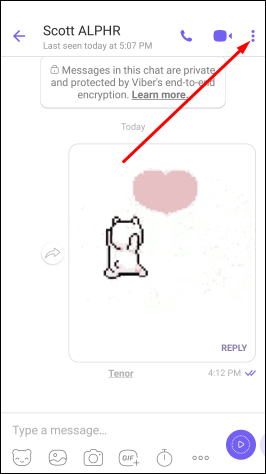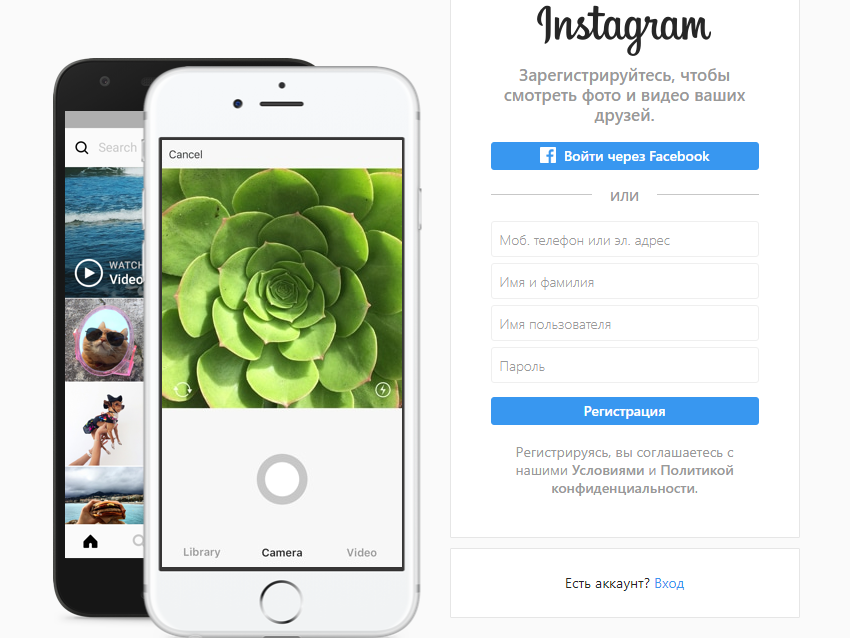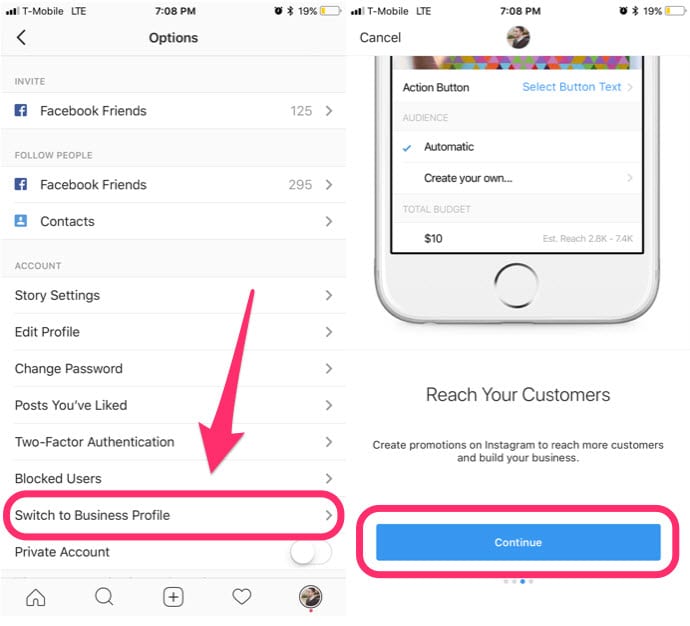How can i know that my facebook account is hacked
How To Tell Your Facebook Has Been Hacked
Facebook is one of the most vulnerable social media websites on the planet. Hackers and scammers are constantly targeting Facebook accounts and stealing them from their owners. Just because hacking is common doesn’t mean you can understand or recognize it. Below is our guide on how to confirm for yourself that your account has been hacked. View our tutorial video below:
How To Tell Your Facebook Has Been Hacked
Watch this video on YouTube
Suspicious Emails or Messages
The first major sign of an account being hacked is suspicious emails or messages. Often, hackers will send messages using an account they have stolen. These messages are aimed at their victim’s friends to try and also gain access to their accounts as well.
Getting many ‘attempted account recovery’ emails can also be a big sign that hackers are targeting you. Using account recovery tricks is the main way that many hackers access accounts. They’ll try an account recovery and then use other methods to gain access to your emails. You’re in even more danger if you use an exploited email account. To check if your account is at risk, you can use our guide here.
You should also be on the lookout for messages from Facebook themselves. Sometimes, Facebook will detect suspicious activity on your account and attempt to warn you. You should not ignore these messages under any circumstances, as they can be crucial to keep your account free of intruders.
Check Your Account Activity
Some hackers are intentionally very subtle. If an attacker remains undetected, they can have constant access to your most up-to-date data. In this case, the best thing you can do is remain vigilant and keep an eye on your account.
If you have any suspicions at all, check your activity log. Your activity log keeps a complete list of every activity taken on your account. If you don’t recognize any of the activities on that list, you should immediately take action.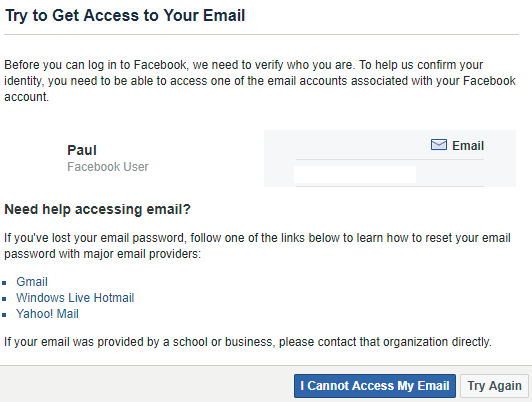 Here’s our guide on what to do if your Facebook account has been hacked.
Here’s our guide on what to do if your Facebook account has been hacked.
To check your account activity, log into your account, click the arrow on the screen’s top right, and click ‘Settings & Privacy.’
Now click ‘Activity Log.’
Check through the activity log on the left of your screen carefully. If you notice any actions that you don’t remember doing yourself, you should immediately make moves to secure your account against intruders.
Suspicious Posts or Shares
Although an old hack by today’s standards, these types of posts are still easily found on Facebook. | Source: EnigmaSoftAn essential sign of a hacker targeting your Facebook account can be strange posts appearing on your timeline. Sometimes, a hacker is trying to break into your account to spread malware or links to malicious websites. They’ll normally spread links by posting them to your wall or sharing them with your friends.
If you notice any posts that you don’t remember making, especially those with links in them, you may have been hacked.![]()
If you post a lot to your account, it can be difficult to keep track of all the posts you’ve made. For good safety, it’s a wise idea to avoiding posting links to your account. That way, if a lot of posts with links suddenly start showing up, then your friends and family are likely to notice the intrusion.
When checking your post history, be very methodical. As with many scams and hacks, hackers can sometimes use links that disguise themselves as legitimate websites. Check links you’re not sure about, careful to make sure that none of the letters or numbers have been swapped out for similar-looking ones.
Check Location History
While location history allows Facebook to collect your location data, turning it on can help you identify when someone has hacked you. Your location history will tell you wherever you’ve been while you were logged into the app on your phone or computer. If someone hacks your account, their location will also be collected and found in your location history.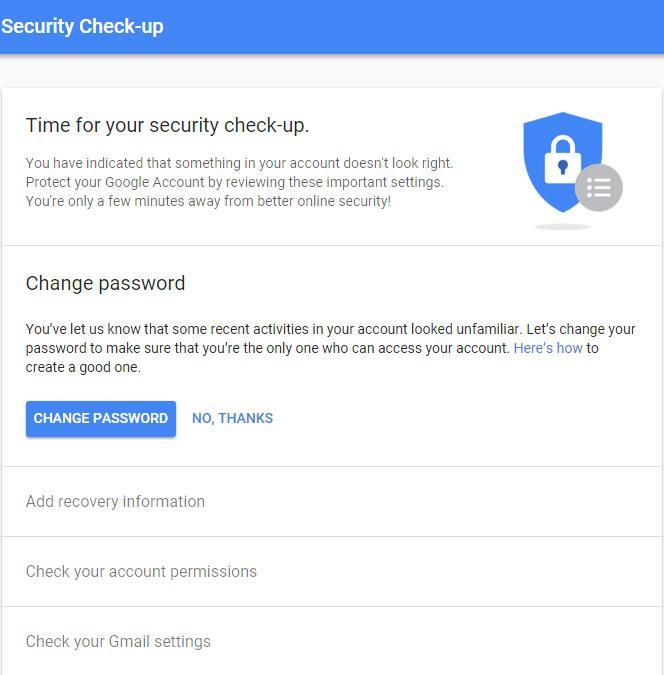
If you noticed any activity in locations you’ve never been to, then you’ve been hacked.
You should note that using a VPN makes this data useless. When you log in to Facebook while using a VPN, it’s the location of your virtual network that is actually registered. Looking through your location history after using a VPN will make it seem like your account has been hacked multiple times from various locations.
Check Your Profile Information
Any chance to your personal information on Facebook can be a clue that your account has been hacked. | Source: Hacked/W.S.WorrallIf a hacker is extremely cautious, none of the above methods may confirm a hack. In this situation, you should carefully check through your profile information to ensure none of it has been changed.
When hackers attempt to gain permanent access to your account, they change your email address and/or phone number to one they have access to. They do this so you won’t recover your own account if they change the password.
If you look through your information and notice any data has been changed, especially your email address or phone number, you should act immediately. If you can change your details back before your password is changed, you should be able to prevent the loss of your Facebook account.
Don’t Be Complacent
While these methods are great for confirming an account breach when you’re suspicious, you should be applying them often. If you have good security practices, you’re much less likely to have hackers targeting you. This risk reduction can make many people complacent.
Considering how many Facebook accounts are hacked each day, no one is safe. Even if you have good security, you should make a habit of performing these account checks at least once-a-month. You should perform these checks even if you don’t currently have any suspicions that your account is at risk. That way, you can be sure to catch a hacker before they’ve had long enough to do too much damage.
You should also make sure that your friends and family are educated on account security. If the people who interact with your account are also performing these checks as a preventative measure, they’re more likely to notice your account being hacked and report back to you.
If the people who interact with your account are also performing these checks as a preventative measure, they’re more likely to notice your account being hacked and report back to you.
Worried about your account security? Our comprehensive security audit can help you stay safe.
Hackers targeting you? Get immediate help here.
How to tell if your Facebook has been hacked
Contents
- How to tell if your Facebook has been hacked
- What to do if your Facebook account is hacked
- How to prevent your account from being hacked
Securing your account is extremely important. Find out how to make your life on Facebook less vulnerable.
How to tell if your Facebook has been hacked
You can check if someone else is logged into your Facebook like this:
1. Go to your Facebook profile and press the triangle dropdown menu button in the top right.
2. Go to Settings->Security and Login->Where You're Logged In.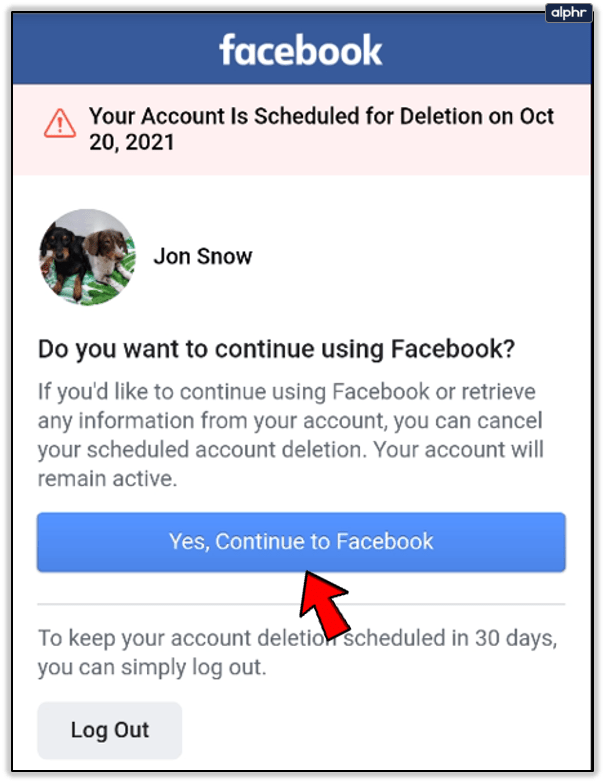
3. Check if you recognize all the devices. If you see one you don't know, click on the three-dot icon and press Not You?
4. Click Secure Account and follow the steps provided by Facebook.
You can also log out of the session by pressing Logout or log out of all sessions at once by pressing Log Out Of All Sessions in the same window.
If you see any activity you don't recognize on your account, it is another sign that you have a hacked Facebook account. For example, if you get an email that somebody tried to change your password or login to your account and you are sure it was not you, it is a sign of a possible breach.
What to do if your Facebook account is hacked
It happened. You found your Facebook hacked. Now, you’ll want to know how to fix it.
Learn how to reset Facebook password, because that should be your very first step. You can do this by:
1.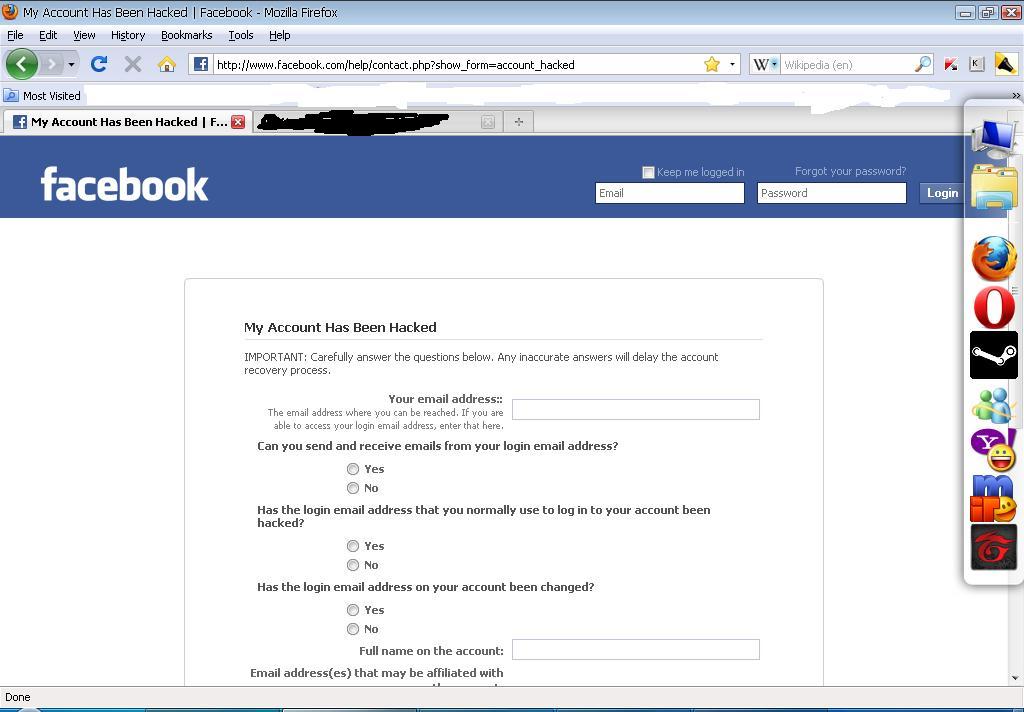 Going to Facebook’s settings panel.
Going to Facebook’s settings panel.
2. Clicking on Settings->Security and Login and then Login->Change Password.
If the hacker changed your password, you can do the following:
1. Click on Forgot account? in Facebook's login window below your password field and follow the steps indicated.
2. Enter your email associated with your Facebook account.
3. If you don't have access to any of the methods suggested, click on No longer have access to these? and proceed to identify yourself.
You can also recover external accounts by going to Settings->Security and Login->Advanced->Recover external accounts.
Now that you’re in control of your password, follow the steps described in the first part of the article.
Also, inform Facebook immediately about the hack attempt. You can do so by clicking here, choosing the most suitable option for you and following the steps.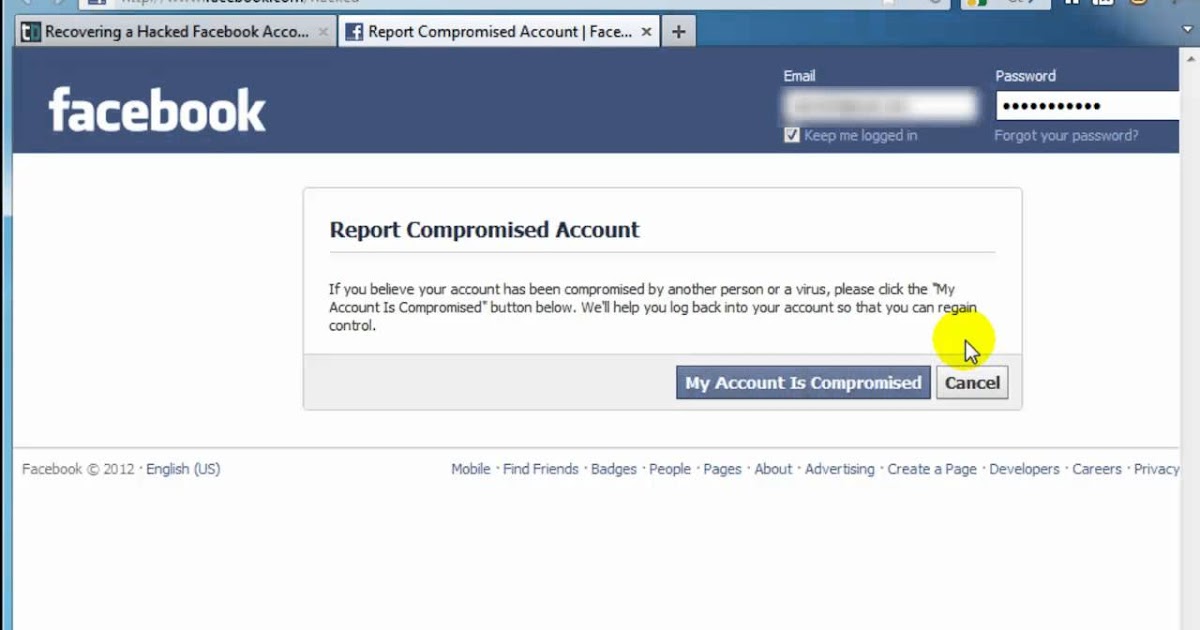
How to prevent your account from being hacked
You can take these steps to make yourself less susceptible to hacker attacks:
1. Create a strong password. We have tons of tips on passwords here, and we also have a password manager! You can also change your Facebook-associated apps’ passwords by going to Settings->Security and Login->App passwords. This will prevent a hacker from immediately accessing all your other Facebook-related accounts.
2. Choose friends to contact if you get locked out. You can choose 3 to 5 people to help to retrieve your account. Go to Settings->Security and Login->Choose friends to contact if you get locked out.
3. Use two-factor authentication. Facebook will ask for an additional security code if it notices an unusual connection. Go to Settings->Security and Login->Use two-factor authentication.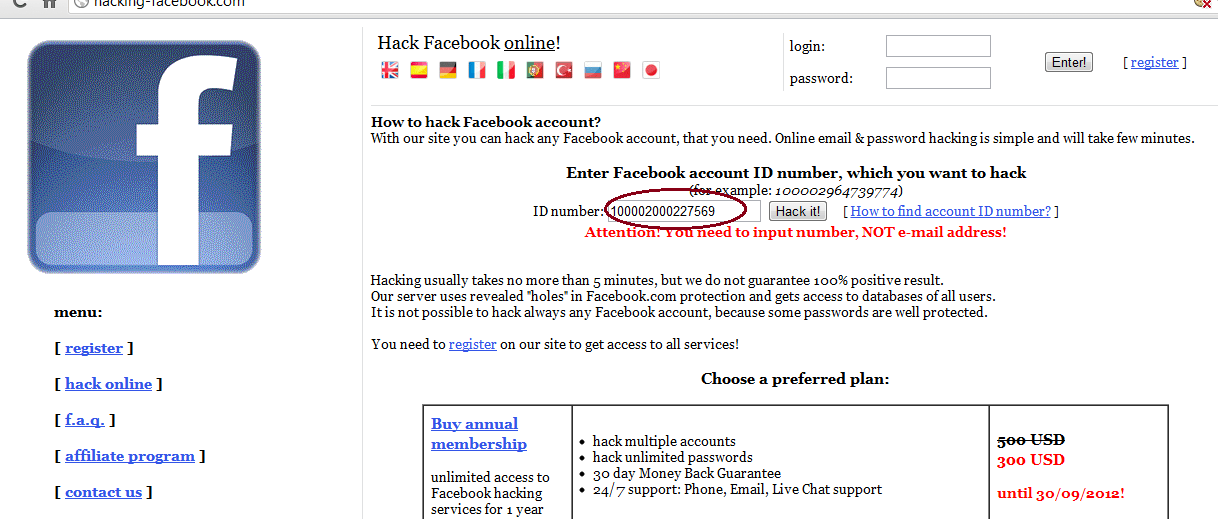 Here you can choose a preferred authentication method.
Here you can choose a preferred authentication method.
4. Adjust your privacy settings. Make yourself less visible to outsiders by changing the settings from Public/Everyone to Friends or Friends you choose. It will minimize the info displayed about you and the possibility of unwanted attention. Hackers and scammers are creative, and can use publicly available information in creative ways to breach their targets’ security. Also, make sure you review posts you publish on your wall or the ones you are tagged in before they appear on your timeline. This will prevent unwanted info from appearing on your wall.
5. Enable security alerts. Facebook will inform you if someone connects to your account from a device you don't regularly use. Go to Settings->Security and Login->Get alerts about unrecognized logins and choose the most appropriate options for you.
6.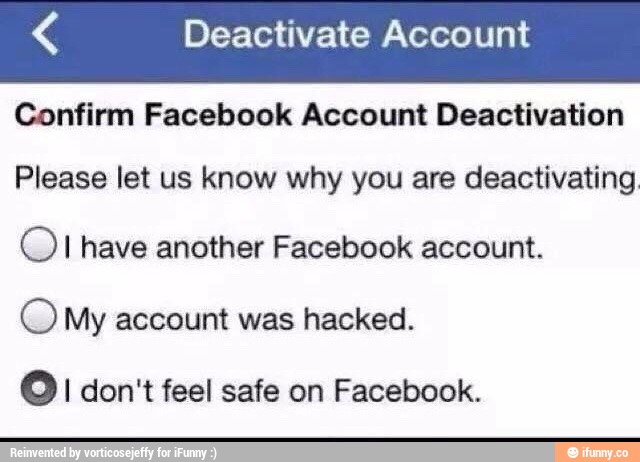 Take extra precautions while browsing Facebook:
Take extra precautions while browsing Facebook:
- Double-check every link or attachment to make sure it is reliable;
- Double-check pages you follow and your friends list. See whether you have any that you don’t recognize or find suspicious;
- Be careful when communicating with people you don’t know or have little common connections. Do not give out any personal info if you don’t trust a person completely;
- If Facebook frequently logs-off automatically while browsing, there is a sign of a possible breach;
- Check whether there are some comments or messages you don’t remember writing or purchases you don’t recognize. They might be done by an intruder.
7. Read more tips about how to protect your Facebook account for more tips and keep an eye on the news for info about Facebook security issues.
If you no longer want to risk your info leaking, you might consider deactivating or even deleting Facebook and Messenger accounts.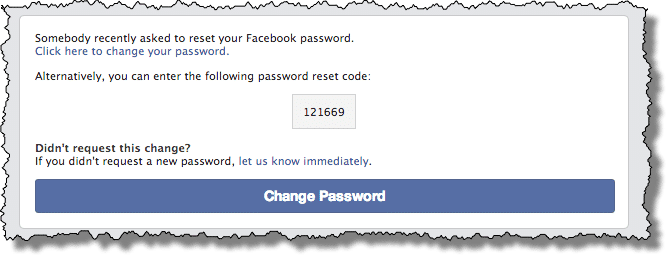
8. Use a VPN. A virtual private network hides your IP address and encrypts your traffic, mitigating the risk of being spied on by data snoopers. If you often connect to public networks, having a VPN enabled on your device can significantly improve your security. Otherwise, hackers can set up a fake hotspot, monitor your sensitive information, and steal your Facebook credentials.
All NordVPN apps (minus Linux) have the Dark Web Monitor feature, which notifies you if your personal details are leaked on the dark web. With one NordVPN account, you can protect up to six devices: tablets, laptops, smartphones, routers, and more.
Online security starts with a click.
Stay safe with the world’s leading VPN
Get NordVPN
Learn more
How to know if your Facebook account has been hacked
We continue to add our personal data to Facebook. People volunteer to share their favorite books, brands, and drinks, all in search of social validation that almost inevitably leads to misfortune.
Unlock your free "Facebook Security Checklist" now!
This will sign you up for our newsletter
Read our privacy policy
With all the data we add to Facebook, it's more important than ever to keep your Facebook secure. However, even the most dangerous users can get their account hacked. A strong password is not enough; You may lose your phone or accidentally leave yourself on a public computer.
Fortunately, Facebook offers several security measures to keep you safe from hackers. Here's how to find out if someone has hacked your Facebook account.
Check for unknown Facebook logins
Facebook tracks all the devices you use to log into your account. Typically, this will be your smartphone, tablet, laptop and, if you have a generous employer, your office computer. If you ever get a sign-in request from an unusual device or browser, you can get Facebook to send you a notification.
To set up this feature, log in to your Facebook account, click on the small arrow in the top right corner of the screen, and select " Settings" in the menu. Then, in the panel on the left side of the screen, click on Security and Login . This is the second item on the list.
Now you need to scroll down to "Advanced Security Setup" > "Receive Alerts for Unrecognized Logins" . Click on Edit, to see your options.
You can request a smartphone notification, an email notification, or both. Check the boxes next to your choice. When you're ready, press Save changes .
( Note: this feature does not block a login attempt; it just tells you that a login has occurred.)
Look for login locations into the system, you may still see evidence of your Facebook account being hacked. You can check the list of your active Facebook sessions and see a complete history of your recent activity.
To check the location that your account has been accessed, you need to click on the small arrow in the top right corner of the Facebook home screen again and select Settings from the drop-down menu. On the left panel select Security and Login . Next, scroll down to where you entered .
On the left panel select Security and Login . Next, scroll down to where you entered .
You will see all active and recent Facebook sessions. Sessions that are currently active, will have the Active now indicator next to the device/browser name.
For each session, you can see the device type, location, and date. If you see a session that you don't recognize, click on the three vertical dots next to the session name and select Not You > Secure Account . Facebook will walk you through the various options it offers to make your account more secure.
To close all active sessions, you can select Log out of all sessions at the bottom of the list. If you take this step, it's a good idea to change your password immediately and enable two-factor authentication. This will prevent hackers who know your password from regaining access to your account.
( Note: this list is based on your IP address, so a lot of it isn't entirely accurate. I haven't been to Tijuana in months, but as you can see from the screenshot, Facebook thinks I'm there now. )
Tell-Tale Signs Your Facebook has been hacked
Remember that being hacked doesn't necessarily mean someone has access to your credentials. As mentioned at the beginning, you may have accidentally left your account logged in on a public computer.
If someone has access to your account, you may see some telltale signs that you have been hacked:
- Have your personal details been changed (name, birthday, place of work, employer, etc.) ?
- Are you now friends with people you don't recognize?
- Messages were sent from your account without your knowledge?
- Have you seen unusual messages on your timeline?
Third Party Anti-Hacking Tools
In addition to Facebook's own internal anti-hacking tools, you can also access several third-party sites that will allow you to check if your Facebook account has been hacked or not.
One of the best - I was Pwned . The website allows you to enter an email address or username, which is then used to scan the site's hack database. If there is a hack, you will be told which accounts were hacked and where it was hacked from. This is an easy way to check the list of hacked Facebook accounts.
You can also register your details and be notified if there are new breaches in the future.
Remember that if you have been hacked, you should immediately change your password on the account in question. It is also recommended to set up two-factor authentication.
Notify Facebook immediately
If one of the tools we discussed in this article makes you think that someone has compromised your Facebook account, one of the things you need to do when your Facebook has been hacked is to take Facebook has been hacked - notify Facebook immediately.
Thankfully, Facebook now offers a tool to report a hacked account.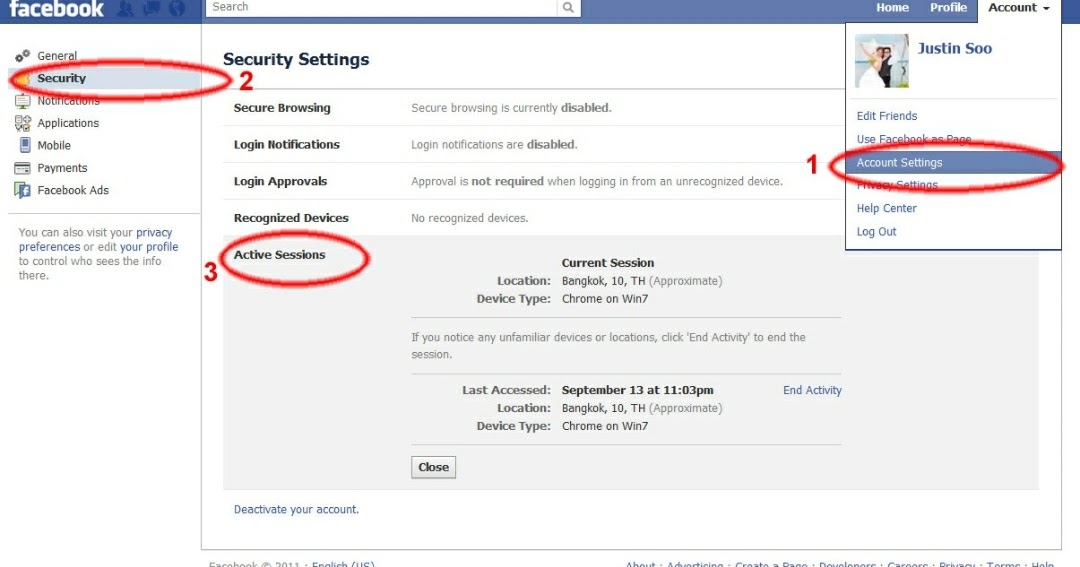 You need to go to facebook.com/hacked and tell Facebook why you think your account has been hacked. Four options:
You need to go to facebook.com/hacked and tell Facebook why you think your account has been hacked. Four options:
- I saw a post, post or event in my account that I didn't create.
- Someone else got into my account without my permission.
- I found an account that uses my name or photos.
- People can see things on my account that I considered private.
Only the first two will guide you through the internal Facebook account security questionnaire. Others take you to information pages about privacy and plagiarism.
Are you aware of your Facebook sessions?
To sum it up, Facebook offers two built-in tools to help you determine if you've been hacked:
- Unrecognized login alerts.
- List of all your recent Facebook sessions.
If you combine these tools with a third party site and some common sense, you'll instantly know if someone has hacked into your Facebook account.
And if you can no longer access your Facebook account, be sure to check out this guide explaining how to recover your Facebook account when you can no longer log in.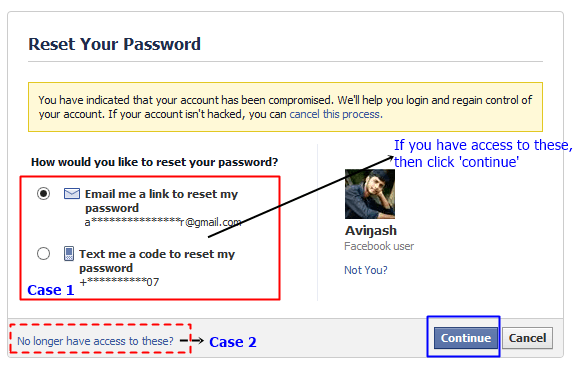
Worried that your Google account was also vulnerable? Here's how to determine if Gmail has been hacked and what to do next. determine if Gmail has been hacked and what to do next. determine if Gmail has been hacked and what to do next.
How to protect your account from hacking and what to do if you are hacked - expert opinion / HB
- News
- Opinions
- Business
- Life
- Radio
- Magazine
SupportSubscribe
January 11, 2021, 15:00
My personal Facebook and Instagram accounts have been hacked! I was able to restore access to Instagram on the same day, and to Facebook two days later. What actually happened and how to deal with it?
My Christmas holidays will not be remembered for skiing, mountains and time spent with family and friends, but for an unpleasant incident with my personal social media accounts.
Video of the day
When I was going up the next ski lift, my phone began to burst with calls and messages from various friends, relatives, acquaintances, work partners and people who care! And everyone has the same message: "Your account has been hacked!"
And here I am standing on a mountain, wearing skis, with a phone in hand, and trying in vain to log into my Facebook account, while simultaneously answering an endless hail of calls and messages.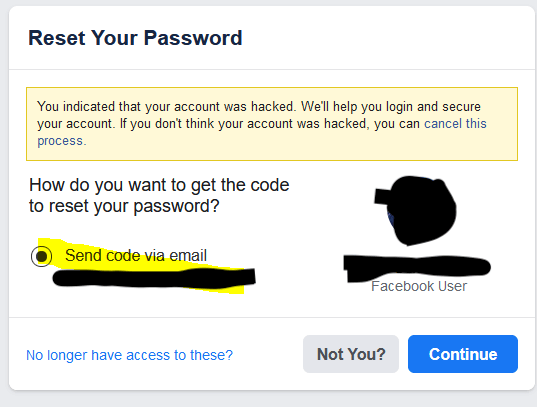 But each of my attempts is unsuccessful: poor connection, no SMS message with confirmation of the code arrives - the case does not move forward.
But each of my attempts is unsuccessful: poor connection, no SMS message with confirmation of the code arrives - the case does not move forward.
I spent the next five hours with my phone in hand, sending requests to Facebook technical support, filling out forms from a photo of documents, calling the support of the bank, on whose card the attackers swindled money on my behalf.
In parallel, I find out that my Instagram account is also grunted. And the same scheme works there: correspondence with all the people from my contacts with the aim of allegedly transferring money to my UkrSibbank bank card.
The situation was also complicated by the fact that I went on vacation without a computer and could only work from my phone. Three hours later, I restored access to my Instagram account, unsubscribed to everyone who received messages on my behalf, made a post and a story that the account was hacked. At the same time, I asked my friends to make posts on Facebook that my account was hacked and tag it in order to get at least some coverage.
I regained access to Facebook only upon arrival home in Kyiv. And after this fact, I received a letter from Facebook support stating that "we see that everything seems to have been resolved for you, they say, contact us next time."
No thanks, I don't want another time.
Conclusions:
1. Maintain cybersecurity hygiene!
This is extremely important in today's world. In particular: set up double authentication, use complex passwords and change them. If possible, do not use free Wi-Fi - it is extremely unsafe. Use mobile internet.
2. Don't waste time if this situation does arise.
Notify as many people as possible, up to phone calls or direct messages. Ask friends to spread the word.
3. Do not be afraid for your account and reputation, try to protect your friends from the contact book.
4. Too much now depends on social networks and correspondence.
5. If they wrote to you with a request to transfer money, call the person to clarify personally.