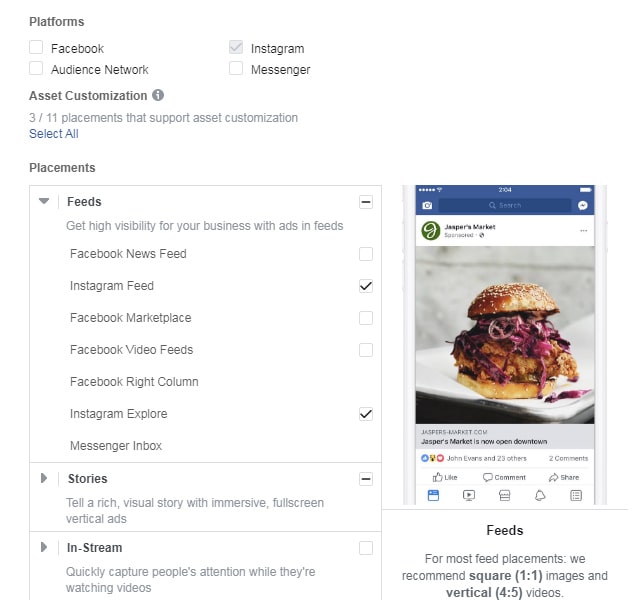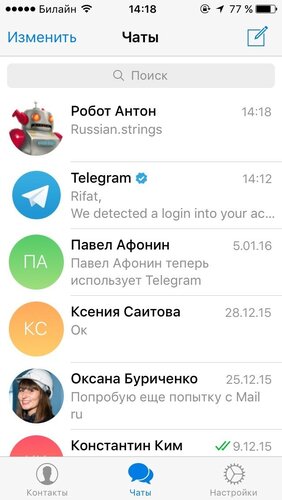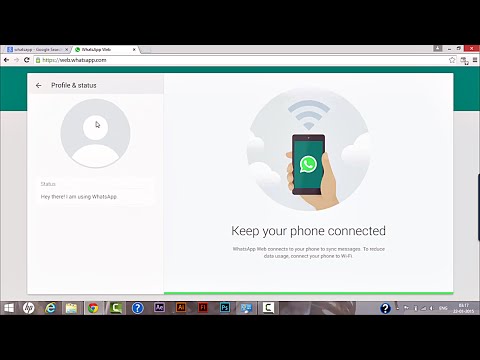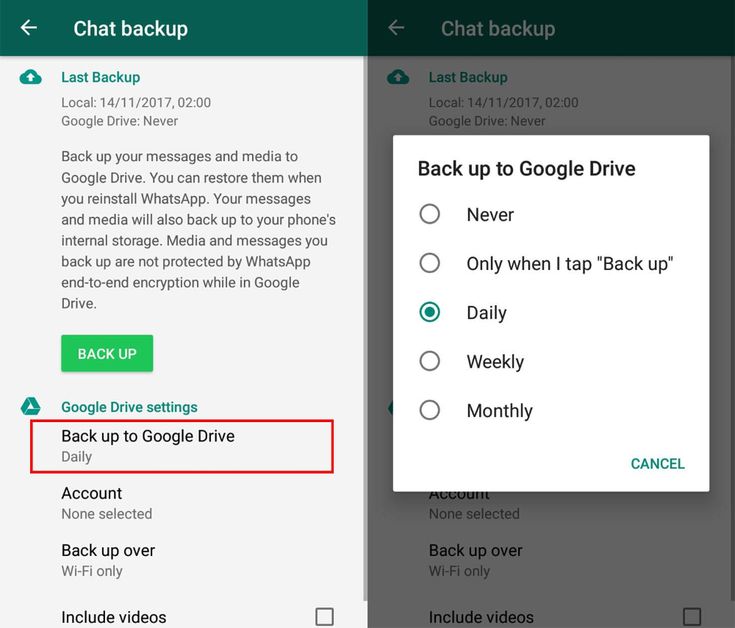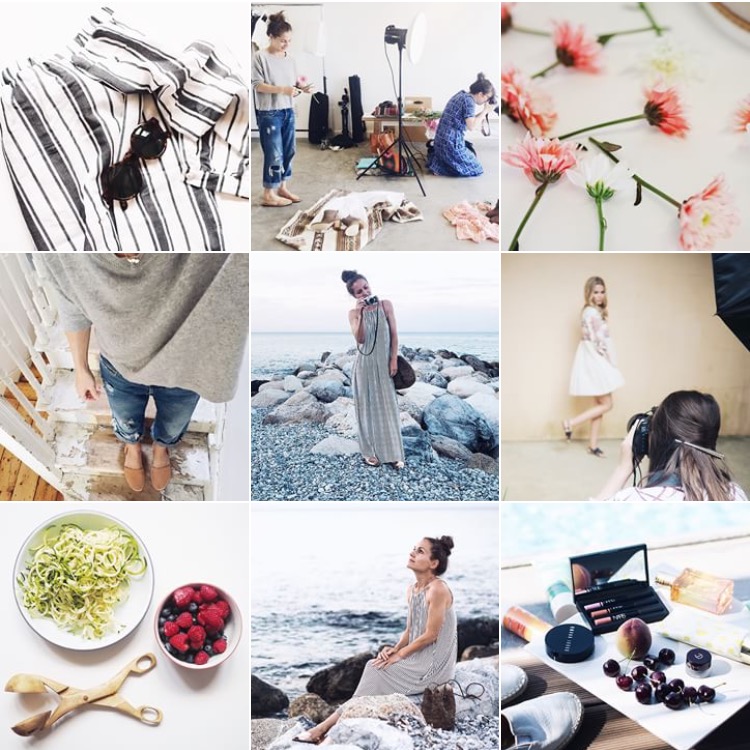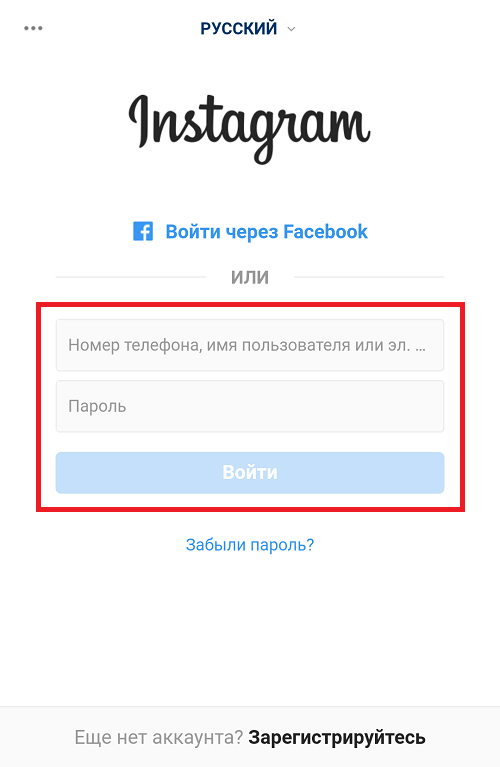How businesses use instagram
How to Use Instagram for Business
- Instagram is a popular social media platform that can also serve as a valuable business marketing tool.
- Create a business account on Instagram, and then use photos, live videos, and hashtags to market your business.
- Advertise your business through Instagram ads and use the platform’s sales function to sell your products.
- This article is for small business owners and marketers who want to use Instagram to grow and market their businesses.
Instagram is a leading photo-based social media platform, but it does more than keep you up to date on your friends’ adventures. Influencers and small businesses use Instagram as a tool for audience connection, engagement and sales.
Instagram’s robust business features are available only if you create a business or creator account. We’ll explore setting up your Instagram business account and show you how to take advantage of Instagram’s top connection, engagement and sales tools.
How to create an Instagram business account
If you don’t already have an Instagram account, you’ll create a personal account and convert it to a business profile. If you already have an Instagram account, it’s easy to convert it to a business account.
Create a new Instagram account.
If you don’t already have an Instagram account, here’s what to do:
- Download the Instagram mobile app for iOS, Android or Windows Phone on your smartphone or tablet. (You can also access Instagram via a web browser, but its functions are limited.)
- Tap Sign up.
- Enter your email address. Ideally, use your business email or an email designated for your business’s social media accounts. You can also log in with Facebook if you already have a business account there.
- Choose a username and password.
- You now have a “personal” Instagram account that you can convert to a business profile.
Convert your personal Instagram profile to a business profile.

Once you have a personal account, it’s easy to convert it to a business profile.
- Open Instagram and tap your profile picture on the bottom right.
- Tap Menu (three lines) on the top right.
- Tap Settings.
- Tap Account.
- Scroll down and tap Switch to Professional Account > Continue.
- Select the business category that most accurately represents your organization.
- Tap Done.
- Tap Business > Next. (Or tap Creator if you’re a content producer or influencer.)
- Review your public business contact info and make any necessary edits. Tap Next.
- Optionally, tap Login to Facebook and follow the prompts. Instagram recommends you connect to your Facebook Business Page to take full advantage of Instagram’s business tools, such as boosting your posts and stories and setting up shopping on Instagram.

- Follow the steps for setting up your professional account, including completing your profile, choosing other businesses to follow on Instagram, inviting friends to follow your account, and exploring professional tools like Insights (analytics about how your content is doing) and ad creation.
- Tap Done to finish creating your professional profile.
How to use Instagram for business
Between posts, ads and stories, there’s no shortage of potential small business marketing tools on Instagram. Here are some basics to help you start using Instagram for business.
1. Add professional-looking photos.
Instagram is a photo-sharing social media platform, so it’s essential to share visually engaging content. Generic photos won’t cut it. Take photos, edit them and take time to ensure you’re creating a cohesive grid on Instagram.
To add a new photo post:
- Tap Create (plus sign) at the top of your screen.
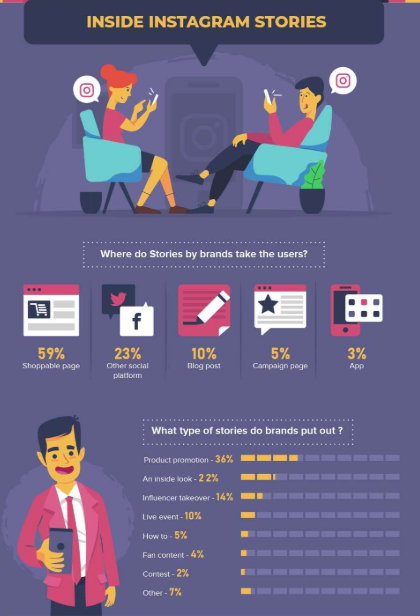
- Select Post.
- Tap the camera icon to take a new photo, or select a photo from your camera roll.
- Tap Next to choose filters and edit options.
- Tap Next and then write a caption, tag people and add a location.
- Optionally, choose to share the post to Facebook, Twitter and Tumblr.
- Tap Advanced Settings to control like and view count visibility, turn off commenting, and more.
- When you’re satisfied, tap Share to share your photo post.
Tip: To prevent copyright infringement on social media sites like Instagram, only post images that you’ve taken yourself or received explicit permission to use.
2. Use Instagram Stories.
Instagram Stories is a popular feature for personal accounts and business profiles. Instagram Stories comprise photos, videos and more that disappear 24 hours after posting them.
Instagram Stories lets you create a vibrant montage that can grab viewers’ attention and present more information than a traditional post. You can use recorded videos, still photos, live videos, boomerangs (videos that loop back and forth), text, music and focused photos.
Add stickers to show your location, the temperature, user tags and hashtags.
Interact with your viewers by creating polls and inviting questions, making it easy to collect valuable feedback. For example, some accounts use the questions feature to hold a weekly Ask Me Anything session, a fun way to answer common questions.
Use Instagram’s Stories Highlights feature to create categorized stores that stay on your profile so viewers can go back and watch them.
3. Stream live videos.
In addition to Instagram Stories, users can take and stream live video that disappears – sort of like a cross between Facebook Live and Snapchat. Give customers a live look behind the scenes of exciting aspects of your business, show products or answer live questions via the comments.
Once the video ends, it lives in your Instagram story for 24 hours. If you want a video to remain on your Instagram feed, upload a video you’ve taken or shoot one directly through the app to post. If you choose to shoot or upload a video, you can still add filters and change the cover.
4. Interact with your followers.
As with any social media platform, it’s crucial to engage and interact with your followers on Instagram.
- Liking: Liking is an easy way to connect with other users. To like a photo, double-tap the image or tap the heart button under the post.
- Commenting: To comment on a post, tap the comment icon (speech bubble), and the app will take you to that post’s comments page. Type your comment into the text box, add emojis if you like and tap Post.
- Mentioning: As on Twitter, use the @ symbol to tag other users in your Instagram comments or post captions.
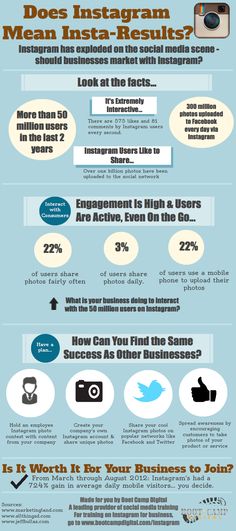 They’ll be alerted to the mention and may circle back and interact more.
They’ll be alerted to the mention and may circle back and interact more. - Tagging: Instagram allows you to add tags before and after posting content. To do so, tap Tag People before sharing your photo, and tap where you want to add the tag in the photo. The app prompts you to type in the person’s name to search for their account. Once you’ve tagged people in your photo and shared the image, other users can tap on the photo to see the tagged people.
- Direct messaging: To access Instagram Direct, go to your home page and tap the Messenger icon on the top right. (Facebook’s Messenger is integrated into Instagram.) Send private instant messages, including photos and videos, to other users. To send a new direct message, tap the notepad button in the top right corner and search for the person or business you want to contact. Once you’ve sent the message, you and the recipients can message back and forth.
 Users who are not already following you will be asked whether they want to allow you to send them photos and videos before they can view your DM.
Users who are not already following you will be asked whether they want to allow you to send them photos and videos before they can view your DM.
5. Use hashtags.
Hashtags are an excellent way to help users find content on Instagram. Hashtags can include letters and numbers, but they can’t contain any non-numerical characters. For example, #DaveAndBusters works as a hashtag, but #Dave&Busters does not.
Because users can search for hashtags and click on hashtags they see in posts, relevant hashtags can be a highly effective tool for getting noticed. However, ensure you’re using the right hashtags for your brand.
Follow these best practices for hashtags:
- Use relevant hashtags. Hashtags such as #nofilter (a photo that hasn’t been heavily edited with filters), #selfie (a picture of yourself), and #tbt or #throwbackthursday (old photos) are popular on Instagram, but they may not work for you or your brand. Look at other established brands or users and bloggers in your industry for examples of what hashtags to use.

- Don’t use excessive hashtags. Instagram allows 30 hashtags in a post or comment (and up to 10 in an Instagram story), but that many would be excessive. The fewer hashtags you can use to get quality responses, the better. Using many popular hashtags might earn you a lot of likes from other users, but it probably won’t increase your following all that much, and the interactions you get will likely not be from people interested in your brand, but rather those who saw and liked your image.
- Experiment with hashtags. Once you understand hashtags, branch out and experiment to find which ones work best for your brand. It’s also smart to create a custom hashtag for your business or an event you’re hosting. This way, customers can follow along with an event, even if they aren’t there in person.
6. Use Instagram Reels.
Instagram Reels are short, entertaining videos that can help you bring your brand to life. Offer a behind-the-scenes tour, or show how your product is made. Add effects and transitions, tag products from your catalog, showcase paid partnerships, and more.
Add effects and transitions, tag products from your catalog, showcase paid partnerships, and more.
Reels are an excellent way to create a campaign for a specific target customer or expand on an Instagram story’s product or service focus. [Learn more about connecting to your target customers.]
To get started making a Reel, tap Create (plus sign) from your home page and select Reel.
7. Advertise on Instagram.
Like on other social channels, businesses can advertise on Instagram. You have a few options to consider.
To create a new Instagram ad, you choose from three basic formats: photo, video and carousel ads.
- Photo ads: These look like regular photo posts, but they have a Sponsored label above the photo. They also have a call-to-action button at the bottom right of the photo. Many photo ads are boosted posts, where you pay to amplify an existing post’s reach.

- Video ads: Like the photo ads, these look like regular video posts but with a Sponsored label on top.
- Carousel ads: These ads look identical to photo ads but feature multiple photos that users can swipe through.
Of course, you also have other advertising options on Instagram.
- Instagram Stories ads: Instagram Stories ads appear when users tap through other accounts’ stories. Stories ads use the entire device screen, so ensure you’re using a visually captivating image.
- Collection ads: Collection ads feature a main image with a product catalog at the bottom. This is an excellent way to invite viewers to explore your products.
- Explore ads: Explore ads appear on a user’s Explore page, where Instagram presents posts that might appeal to their interests. Explore ads are an excellent way to get your business in front of people likely to be interested in your brand.

When you advertise on Instagram, you can go through the Instagram app or the Facebook Ads Manager (if your account is connected to your business Facebook Page). Both options let you choose your ad’s objective, set an audience base, determine the ad’s budget and set the length of time it will run. Facebook’s Ads manager offers additional configuration, formatting and demographic options. [Related article: What Are Demographics in Marketing?]
Instagram ad objectives include video views, click-throughs to your website, mobile app installations and mass awareness.
Tip: Need help with your overall social media marketing strategy? Visit our comprehensive overview of social media marketing solutions. Before paying for a solution, though, develop a marketing budget to figure out what specific services you can afford.
7. Obtain audience insights.
Anyone with a business account can access insights about their audience and engagement levels. In your Instagram business account, open the menu and tap Insights to see metrics on your followers and their activity with your content. On any individual post, tap View Insights to see metrics for that post.
In your Instagram business account, open the menu and tap Insights to see metrics on your followers and their activity with your content. On any individual post, tap View Insights to see metrics for that post.
The information you glean from Insights can help you optimize your posting schedule, pinpoint your target audience and find out what’s working.
8. Sell products on Instagram.
Instagram is a great way to start selling online. In November 2020, Instagram added the Shop tab, allowing users to discover and purchase products from brands directly through the app. Instagram’s Shop functionality is likely a response to continuous social media and mobile shopping growth.
You can sell your products under the Shop tab or create shoppable posts by adding product tags to your posts, stories, and reels.
To set up shopping on Instagram:
- Connect your Instagram business account to your Facebook business page.
- Confirm that Instagram supports your market.

- Choose whether you want to set up shop using Facebook’s Commerce Manager or a supported partner like Shopify.
- Create your shop in Commerce Manager or your platform.
To complete a transaction, users enter their name, email address, billing info and shipping address. Meta, Instagram’s parent company, will save that data for future transactions. Users can pay via Visa, Mastercard, American Express, Discover and PayPal.
Key takeaway: To maximize Instagram for your business, connect it to your Facebook business page, interact with other users, use hashtags thoughtfully, post quality photos, and set up a shop.
Instagram tips and tricks
Follow these tips to get the most out of your Instagram business account:
- Don’t try to put links in Instagram captions. Your profile is the only place you can share a working link that takes users to a website. Links don’t work in captions or photo comments. If you want to direct people to a specific website, change the default link in your bio to that URL, and note in the caption that the link is in your bio.

- Ensure posts relate to your brand. It can be tempting to share photos of food, fashion and animals because they’re popular on the platform. But if your business has nothing to do with those things, it could make you look disjointed and confuse your followers.
- Run giveaways and promotions. Post an image advertising your giveaway, sale or contest, and ask users to repost that image with a specific custom hashtag to enter. Search for that hashtag to see who has reposted it, and pick a winner. Promotions allow your customers and followers to market your brand for you by talking about your promotion on their profiles, driving more people to your profile. If you decide to run a contest or sweepstakes, be sure to follow social media contest guidelines.
- Respond to followers’ comments. When people comment on your photos, be sure to reply. Interacting with customers and followers shows you’re paying attention and care about what they say.
 They’ll be more likely to continue following you and interacting with your posts if they know they’re important to you.
They’ll be more likely to continue following you and interacting with your posts if they know they’re important to you. - Embed Instagram posts on your website. From the desktop version of Instagram, you can get an embed code to add specific images and videos to your company’s website. This shows visitors that you’re active on Instagram and can help you gain more followers. Select the photo you want to embed, click More (three dots) in the bottom right corner and then select Embed. This pulls up a box with the embed code and gives you the option to display the caption. From there, copy and paste the code where you want it to go on your website.
- Use Instagram influencers to promote your business. Influencers can serve as brand ambassadors for your business. Influencers are people with a significant following on Instagram. Find influencers who are a natural, organic fit for your business and who will be genuinely enthusiastic about promoting your products.
 You’ll pay some influencers, while others will accept free products as compensation.
You’ll pay some influencers, while others will accept free products as compensation. - Share posts directly to your story. If a client posts a photo of your product, share the post directly to your story to highlight the product and your client. With this feature, small businesses can interact with followers while promoting their products or services.
- Use polls and other features in your stories. Instagram offers many interactive features for building online conversations and relationships. For instance, use the interactive questions sticker in Instagram Stories so followers can submit questions for you to answer. This is a fun and easy way to interact with your followers.
- Use video. Instagram has several ways to incorporate video. Reels are vertical videos you can access from the bottom-center button of the Instagram mobile app. They last up to 60 seconds and are a great way to feature new products, highlight your work or engage with customers.
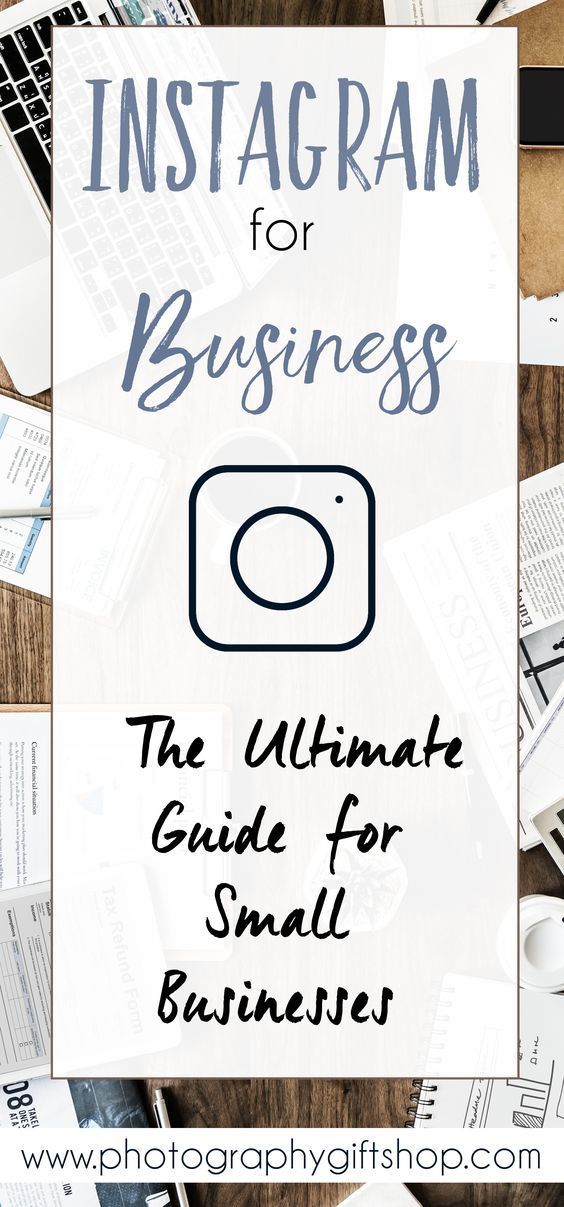 Instagram feed videos can be up to 60 minutes long and are excellent for long-form content. (Feed videos replaced IGTV, Instagram’s previous long-form video format.) Instagram Live videos and Instagram Stories videos are other options.
Instagram feed videos can be up to 60 minutes long and are excellent for long-form content. (Feed videos replaced IGTV, Instagram’s previous long-form video format.) Instagram Live videos and Instagram Stories videos are other options.
Tip: Use a video app to create social media posts with time-lapse videos, GIFs, and long or short video clips.
Instagram terminology
To get the most out of Instagram, stay up to date on the social media platform’s terminology.
- Bio: Your bio is the biography section in your profile. Businesses can also use their bio to include a call to action.
- Direct messages (DMs): Users can privately communicate with each other through direct messages. If a customer has a complaint or question, follow live chat best practices to resolve the issue via private direct message. Direct messages are often referred to as “DMs.”
- Filters: Apply preset filters to your photos to enhance features and colors.

- Follow: When you follow a user on Instagram, you’ll see their content in your timeline. You can also view their Instagram Stories at the top of the app.
- Followers: Your followers are people who will see your pictures in their timeline and your Stories at the top of the app.
- Hashtag (#): Like Twitter hastags, a hashtag (marked with the pound sign) on Instagram is used to index words or phrases. When you click on a hashtag, you’ll see other posts with the same one.
- Highlights: A highlight reel of your Instagram Stories appears on your profile above your photo gallery and stays until you remove it.
- Home: Tap the home button in the bottom-left corner to land on your home screen, which is also your timeline or feed. Here you’ll see photos from those you follow.
- IG: IG is an abbreviation for Instagram.
- Instagram handle: Your handle is your username.
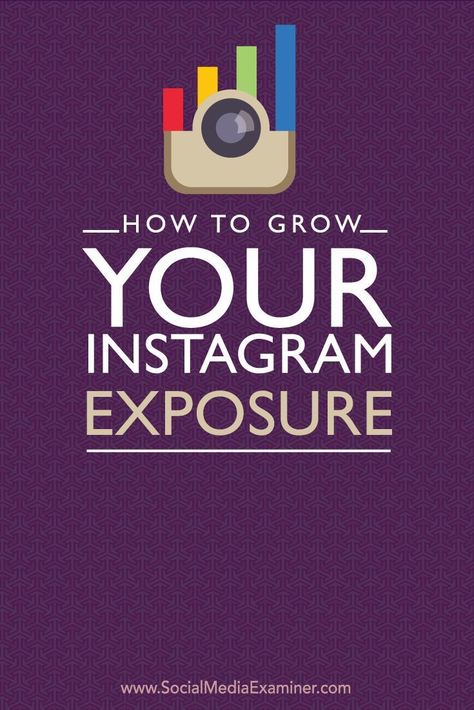 To mention a user on Instagram, you must use their handle, which always starts with the @ symbol.
To mention a user on Instagram, you must use their handle, which always starts with the @ symbol. - Instagram Stories: Stories is one of the most popular features on the platform. These pictures and videos disappear after 24 hours.
- Reels: Reels are short videos users or brands can post for engaging content. Reels are Instagram’s answer to TikTok.
- Tag: There are a few ways to tag people on Instagram, including in a photo’s caption, in Instagram Stories and in photos. Use the @ symbol to tag someone in a caption or an Instagram story. You can tag someone in your photos before you post the picture.
Tip: To broaden your social media marketing campaign, learn how to use TikTok for business and Twitter for business.
Instagram FAQs
Here are some common questions about Instagram business accounts.
Are Instagram business accounts free?
Yes, an Instagram business account is free, as are all Instagram accounts.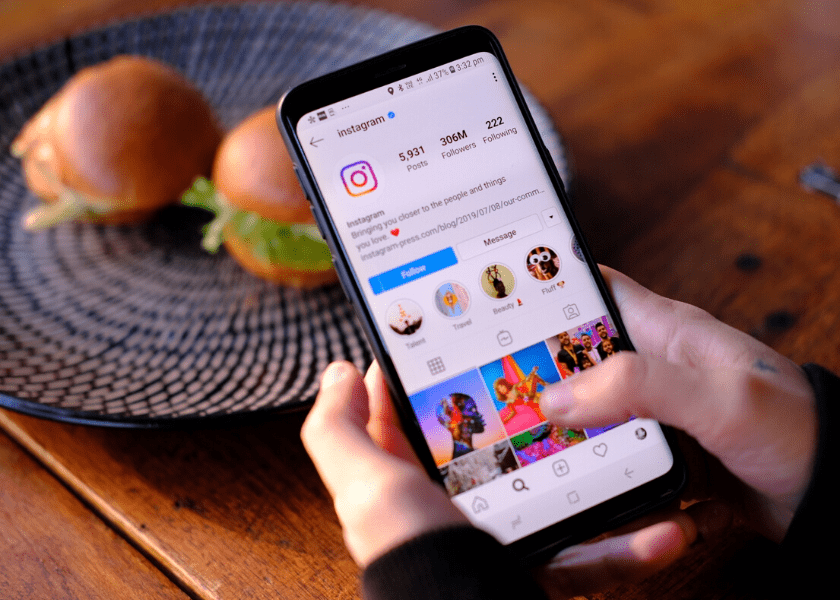 While having an account is free, you’ll need to pay for any ads you run.
While having an account is free, you’ll need to pay for any ads you run.
What are the benefits of using Instagram for business?
Using Instagram for business can drive brand awareness, boost sales, and build and track audience engagement. It’s an excellent way to find customers where they’re already spending time. It can also provide valuable audience insights to use with all your marketing plan strategies. [Learn how to create a great business marketing plan.]
What are the disadvantages of using Instagram for business?
Although Instagram for business has far more advantages than drawbacks, using it opens your direct messages to just about anyone. That direct line of communication can prove frustrating for certain business owners. Using Instagram for business can also give competitors more insight into your operations.
How do you get paid for Instagram?
The vast majority of Instagram users who get paid for being on the platform are influencers – as in people, not businesses. However, you could monetize your videos with ads or upload lots of shoppable posts. But overall, you’re better off viewing Instagram as a marketing tool or online catalog, not a new revenue stream.
However, you could monetize your videos with ads or upload lots of shoppable posts. But overall, you’re better off viewing Instagram as a marketing tool or online catalog, not a new revenue stream.
Can I have a business and personal Instagram account?
Yes, you can have both a business and a personal Instagram account. You probably shouldn’t use your personal account for business purposes. Only business accounts have access to several features key to successful Instagram marketing and sales.
What can I sell on Instagram?
You can sell any permitted physical product on Instagram. You’ll likely fare best if you sell beauty, health, fitness, pet, fashion, travel, business or lifestyle products. These categories are consistently the highest sellers on Instagram.
Saige Driver and Kiely Kuligowski contributed to the writing and research in this article.
Why Your Business Should Be on Instagram
Since its inception, Instagram has proven to be a powerful marketing tool for businesses looking to expand their presence and the visibility of their products. While advertisement and sponsorship opportunities exist, getting started with Instagram is free and businesses can establish a significant following without spending a dime. If you have not jumped on the Instagram bandwagon yet, you may be doing your business a great disservice.
While advertisement and sponsorship opportunities exist, getting started with Instagram is free and businesses can establish a significant following without spending a dime. If you have not jumped on the Instagram bandwagon yet, you may be doing your business a great disservice.
Instagram is a hugely popular photo and video-sharing social media platform. Users can share photo or video posts; temporary Stories that live on your profile for 24 hours; Reels, which are 15-second-max short-form videos; IGTV videos, and can even shop directly from e-commerce brands through the app.
Instagram is owned by its parent company Facebook and has over 1billion active users.
If you still need convincing to join, then check out these 12 reasons why Instagram is continuously rising in importance and how your company can benefit.
1. More people are using Instagram.
According to Instagram, their social media presence currently brings with it over 1 billion active users. Of those millions of people, over 500 million are on the platform on a daily basis.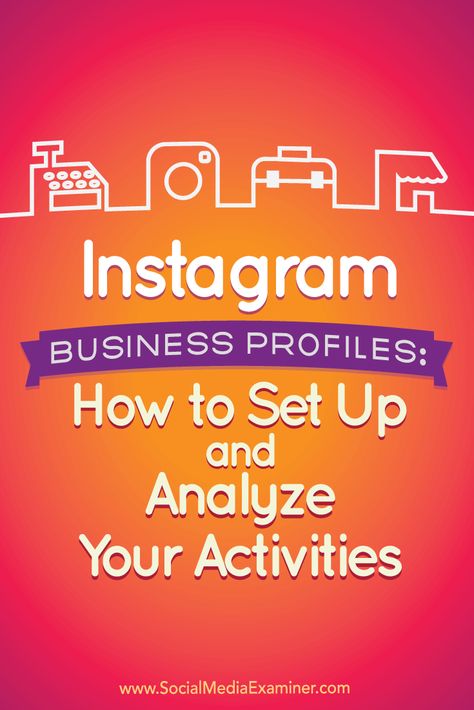 With that many available eyeballs, there is no limit to the success a business can reach with a dedicated Instagram strategy.
With that many available eyeballs, there is no limit to the success a business can reach with a dedicated Instagram strategy.
2. Any size of business can thrive.
With all of those users to choose from, Instagram is an important place for businesses. That goes for large, well-known companies as well as smaller mom and pop shops and entrepreneurs.
Of course, even for the best-known companies, success will not come overnight, but if a marketing team wants to get their organization on the map, Instagram can help.
Businesses can raise brand awareness and reach their target audience by keeping an active presence and maintaining a routine of at least one post per day. This is how both household names like Coca-Cola and Adidas, as well as a slew of small businesses, have effectively used Instagram to thrive.
Tip: Maintain a routine of at least one post per day to raise brand awareness and grow your follower base.
3. Businesses can make money directly from Instagram.

Instagram has evolved over the years to enable on-platform e-commerce sales. Today, there is a greater emphasis on making money through product placement. The latest update is the Shop tab, which is located prominently on Instagram’s home dock and allows users to discover and purchase from brands directly through Instagram. Instagram also offers shoppable posts, which allow businesses to add tags to the products in their photos with links that include a product description, price and the ability to “shop now,” which will lead the user to your online store.
With these services, it’s simple for a business to attract actual sales from the site. A staggering 72% of Instagram users reported purchasing products through the social media platform at least once – the results are hard to ignore.
4. Stories make your business relatable.
Instagram is a great way to show potential customers that you are more than just a faceless corporation. This can be done through many of the app’s features, but you can really make an impression with live posts and stories.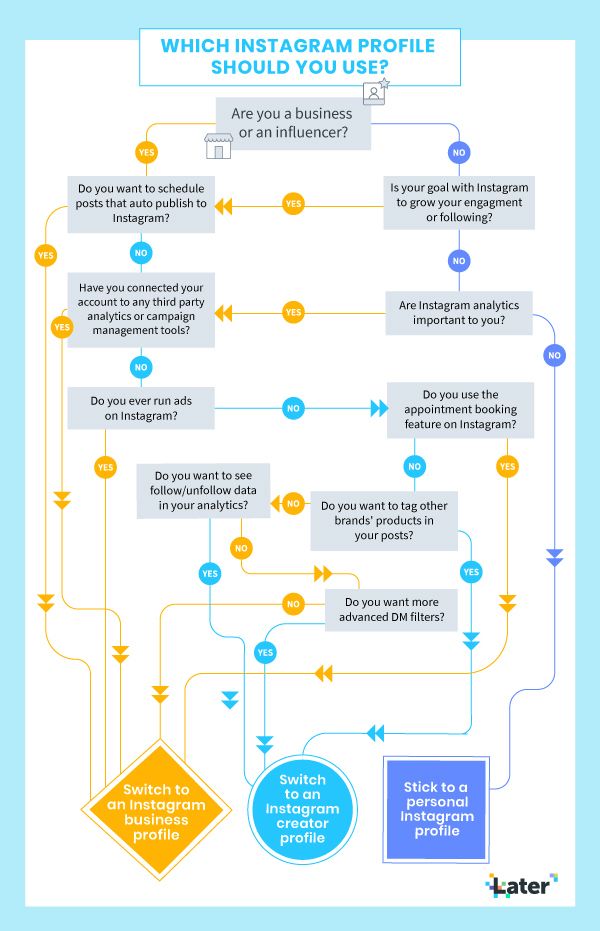
The best way to use live stories is to show behind-the-scenes insights into your company and the people who work there. Some examples are videos that show how products are made, videos of office employees interacting with each other, and live Q&A sessions between you and your audience.
Instagram live posts are also an excellent way to build rapport, trust and credibility with followers, as well as showing that there’s a human side to your business. If consumers see you as more than an entity looking to take their money, then they may be more trusting of your brand.
5. You can partner with influencers.
When it comes to social media, you have your regular users and then you have influencers. For those not in the know, influencers are online celebrities who often promote a brand or product and take it into the mainstream.
A dependable influencer can bring your company’s sales to a new level through increased return on investment and access to demographics that you wouldn’t normally reach. If you use a well-known influencer, then they can publicize your company or product to millions of followers with just a few posts.
If you use a well-known influencer, then they can publicize your company or product to millions of followers with just a few posts.
6. Hashtags can increase your visibility.
As a new business on the block, you may be intimidated by the competition, but with the proper use of hashtags, you can separate your company from the herd.
Popular Instagram hashtags such as Coca-Cola’s #ShareaCoke, Charmin’s #TweetFromTheSeat and Calvin Klein’s #MyCalvins have rocked the industry, becoming pop culture cornerstones that have made these popular companies even more recognizable.
You may not be Coke or Charmin, but effective use of hashtags can do wonders to separate your business from the crowd.
7. You can effectively engage with customers.
What is better than having customers know you exist? How about the opportunity to engage with them on a daily basis? The fact is that people like to make their opinions known, especially if they like something. Instagram is a platform for users to like, comment on and share their favorite posts.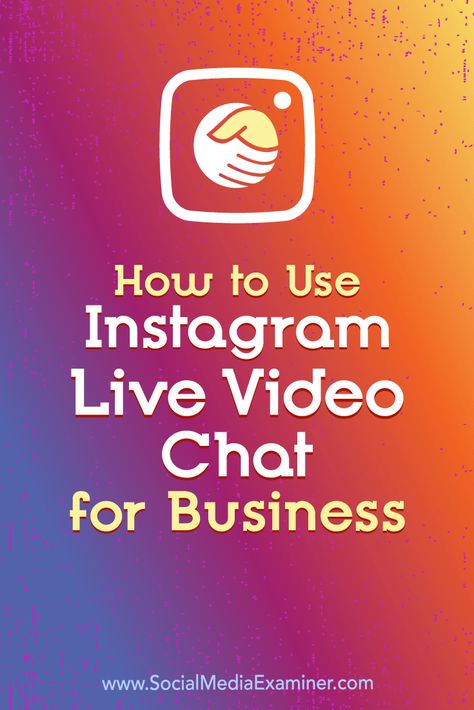 The more likes and comments you get, the more visible your company becomes. You can get more likes by taking high-quality photos, using local hashtags and partnering with other brands.
The more likes and comments you get, the more visible your company becomes. You can get more likes by taking high-quality photos, using local hashtags and partnering with other brands.
FYI: High-quality photos, local hashtags, and partnering with local brands can help you drive engagement and visibility.
8. Mobility is king.
Unlike Facebook and Twitter, which started out as browser-based sites, Instagram was created to be an app from the start. Since 90% of time spent on mobile is spent on apps, your company should take advantage of this and make your posts accessible to viewers wherever they go. Smartphone users tend to turn to Instagram because it has a cleaner style than the cluttered view that Facebook can create, and with engagement on Instagram being 10 times higher than on Facebook, you will want to get on the bandwagon.
9. You can keep an eye on competitors.
Your company can use Instagram to keep an eye on your competitors and see how they interact with their followers. Watch carefully to find out how often they post, what they are posting and how they engage with their followers. You can use the information you gather to better define your own personal strategy.
Watch carefully to find out how often they post, what they are posting and how they engage with their followers. You can use the information you gather to better define your own personal strategy.
10. It offers many ways to get creative.
A great benefit of the photo-sharing app is the creativity it provides. On Instagram, your marketing team can go wild coming up with new ways to draw attention and add followers and new customers. Show the public that your brand has personality and that it is cool to shop with you by mixing it up with contests, shoutouts, vivid images, interactive videos, and more.
11. Reach new consumers through Instagram advertisements.
With Instagram ads, you can reach new customers and extend your reach with customizable, trackable advertisements. You can target specific demographics, link to your website and collect valuable user data that can help inform your other social media marketing campaigns.
12. Use Instagram Insights to hone your social media marketing strategy.

If you’re just starting out on your social media marketing strategy, using Instagram Insights can provide you with specific, pertinent information about your followers and how your content is performing, which you can use to improve your other social media marketing campaigns. Insights will provide information on the age and gender of your followers, their location, when they’re usually on the app, how well each post performs and the best time of day for you to post.
If anything ties these 12 benefits together, it is that more people are paying attention to Instagram than ever before, and you are only ignoring millions of potential customers by not joining this powerful social media platform. Take the tips you learned here and use them to start building your Instagram presence. Your bottom line will be glad that you did.
How to Use Instagram for Your Business
2 min.
Introduction
There are more than 1 billion active Instagram users worldwide every month. On the platform, they share events from their lives, view exciting content, get inspired and take various actions. Instagram helps both small and large companies find customers and grow. With Instagram business accounts, companies can promote their products or services and reach interested customers from all over the world.
On the platform, they share events from their lives, view exciting content, get inspired and take various actions. Instagram helps both small and large companies find customers and grow. With Instagram business accounts, companies can promote their products or services and reach interested customers from all over the world.
In this course you will learn:
- how to use Instagram to reach more people;
- how to prepare for creating an Instagram business account.
Share your company, expand your customer base and increase sales
Instagram is a free photo and video sharing app and the most visual platform in the entire Facebook family of apps and services. People on Instagram are constantly on the lookout for new things, including new products and services.
The number of businesses on Instagram is constantly growing, and we create tools that help businesses connect with customers and grow.
You can promote your company organically (i.e. for free) or buy ads on Instagram. At the same time, no one is stopping you from doing both!
Find out more about the tools to help you grow your business on Instagram below.
Instagram business account
Statistics
Promotion
Instagram Business Account
Create an Instagram presence for your company and get access to free messaging, statistics and advertising tools.
Learn more in the course Creating an Instagram business account .
Statistics
Learn more about your followers and how they interact with your posts. Statistics will become available when you create a business account.
Learn more in the course How to study customers using the Statistics tool on Instagram .
Promote
Quickly create ads to promote your company's existing publications.
Learn more in the course How to promote posts on Instagram to attract customers .
Learn how Instagram Business tools help other businesses grow
Instagram Business tools help businesses like Classy Claws, Slider Cuts, Mindy's Bakeshop and The Paper Craft Pantry succeed.
Classy Claws
Find out how owner @ClassyClaws uses Instagram messaging to connect with potential and existing clients.
Play Icon
Slider Cuts
Find out how the @SliderCuts owner is using Instagram Stories to grow his barbershop audience and get customers.
Play Icon
The Paper + Craft Pantry and Mindy's Bakeshop
Find out how @MindysBakeshop and @thePaperCraftPantry found each other on Instagram and are growing the business together.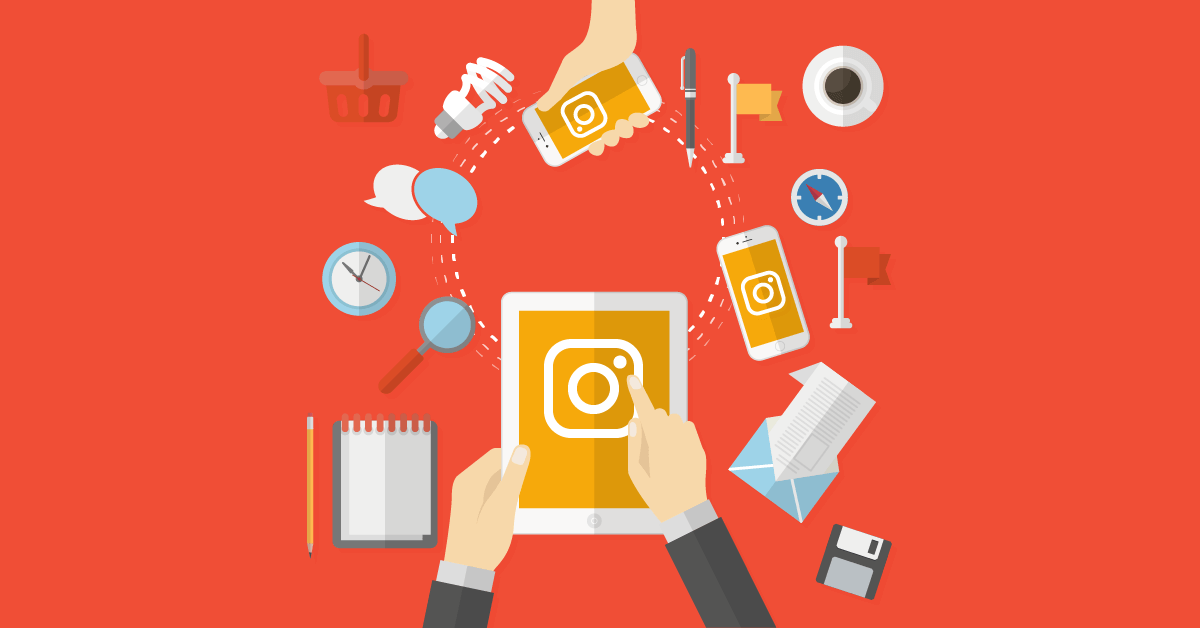
Play Icon
What's next?
To learn more about how Instagram helps grow your business, visit the Instagram section of the Facebook for Business website.
This guide brings together tips, tricks, and growth strategies to help your business get the most out of Instagram.
If you're already using Instagram to grow your business organically, try paid advertising to reach even more people. Instagram uses Facebook's optimized ad serving system, which guarantees high efficiency and cost-effectiveness.
BACK
Facebook Advertising Basics
NEXT
Creating an Instagram Business Account
Was this page helpful?
Thank you for taking our course!
More courses
Quality profile and content - how to start your business on Instagram?
Anna Kuznetsova
Updated by
Loading. ..
..
Content:
- Creating an Instagram Business Account: Name, Avatar, Biography
- How to Take Beautiful Photos for Instagram Using Your Smartphone
- Best Apps for Editing Photos and Timed Posts
Instagram is a popular social network where the main content is photography and video.
Cafes, restaurants, boutiques, flower shops and all kinds of activities that can be “beautifully photographed” have long been cutting money from a single Instagram account.
This is not only an opportunity to share photos and videos with friends, but also a powerful tool to support brand loyalty, the ability to be closer to customers, know their interests and attitudes towards your product.
It is not necessary to rent an office, equip a store or have an Internet site to start a business, sell goods or provide services. A systematic approach, a little creativity and you can earn money with just one page on Instagram.
Before you start promotion, you need to do the preparatory work. Competent filling determines whether your buyer will find the product or service of interest on your page.
Let's start with the creation of a "skeleton" for the Instagram online store.
1. Creating an Instagram account: avatar, name, biography
Getting to know your account begins with a description of the page and a photo in a small circle: a catchy avatar, page title, a description of what you do and how to contact you.
How to come up with a name for an Instagram business account
Most likely, you have already come up with names for your business. Remember that on Instagram, the profile name is always written in Latin.
The name is the name of the brand, semantic power in one or two words; it is what describes your activity; what the user will score in the search to buy your product.
Need ideas for a company name? Read the article How to choose the right company name.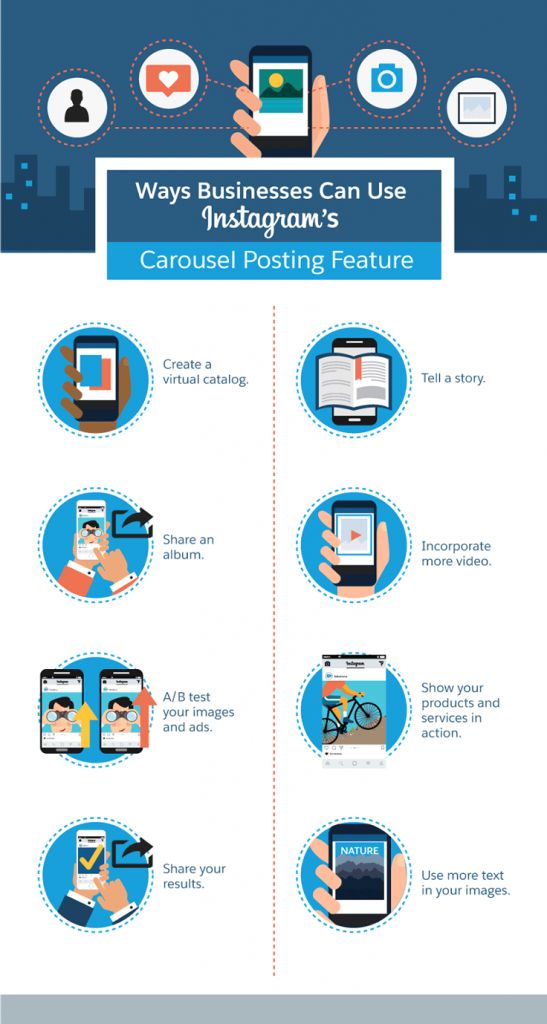
It is best if the nickname matches the names of the company and does not contain unnecessary words and commercial messages (official, the best, shop, etc.). It is also good if you have one nickname for all social networks. It will be easier for subscribers to remember or find you:
All social networks are consonant with the name of the Lamoda online store itself.
Avatar
Don't neglect the principle of “dress by clothes”.
Avatar is the main attribute of your profile recognition. The person by which you will be met, remembered and fall in love. The picture should be clear and not contain unnecessary details:
In the example above, the manicure studio adheres to the principle of simplicity and minimalism: picture and text on a white background.
You can't fit too many elements in a small size photo, it will look out of place and incomprehensible to the subscriber:
The flower shop uses an iconic logo, but the picture is cluttered and the font is chosen so that it is difficult to read the name. A photo as an avatar for a business account is also not the best option: the small size does not allow recognizing details or faces.
A photo as an avatar for a business account is also not the best option: the small size does not allow recognizing details or faces.
What then? How to look aesthetically pleasing for a subscriber at the first meeting, not to be full of your already established subscribers in the list, while perfectly conveying the essence of the activity?
The company logo is fine, but with a slight modification. The thing is, for the logo to look great on the profile page, it needs to fit nicely into the circle. How to do it?
Can be made by hand using graphic programs. Or create with Logaster and download a ready-made logo for Instagram. The required logo size is 110px x 110px.
How to create a logo online? The Logaster service will help you choose a logo from a dozen options for the name of your business:
You can change the font, color, arrangement of elements to create a unique and adaptive logo for Instagram:
After editing, save the created logo.
An avatar that is pretty in every sense should contain information that the subscriber needs.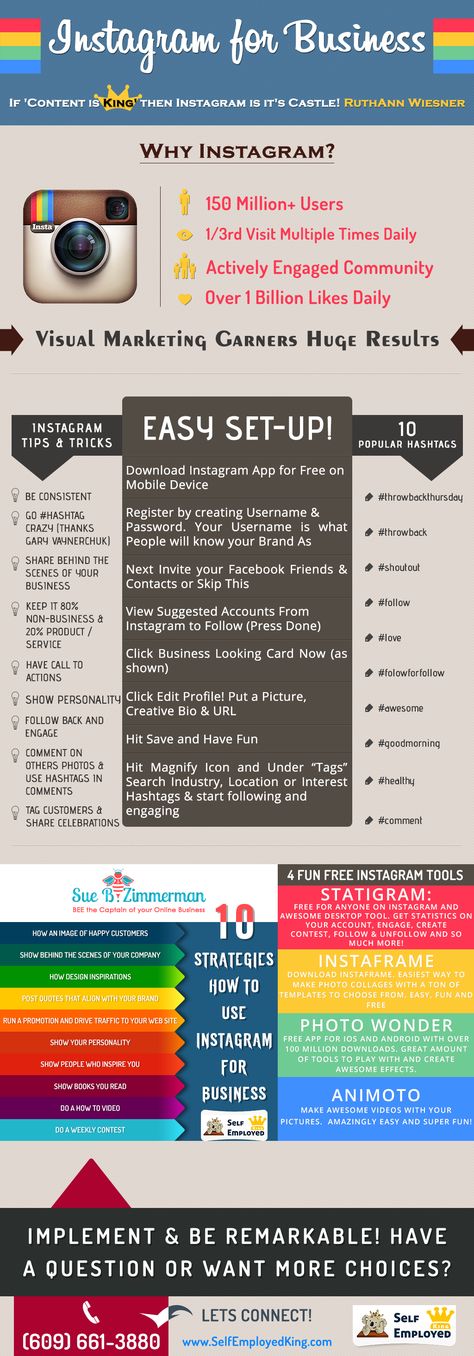 After all, it is by the description that a person will determine whether he is interested in your activity.
After all, it is by the description that a person will determine whether he is interested in your activity.
How to fill in your Instagram profile information:
Add or edit this information by clicking the "Edit Profile" button at the top of the page. You need to clearly understand what exactly is important for a person to see on the page he is interested in: and provide this information in the description (products or services of the company, address, slogan, etc.).
1. Profile picture;
2. Biography;
3. Phone number;
4. Email;
5. Geodata.
Instagram page descriptions
Research shows that we remember 20% of what we read and 80% of what we see. But as information develops, people stop perceiving everything superfluous. Even if you have placed important information between the lines, a person can simply scroll through it. You have 5 seconds to grab the attention of a potential customer who has landed on your page for the first time.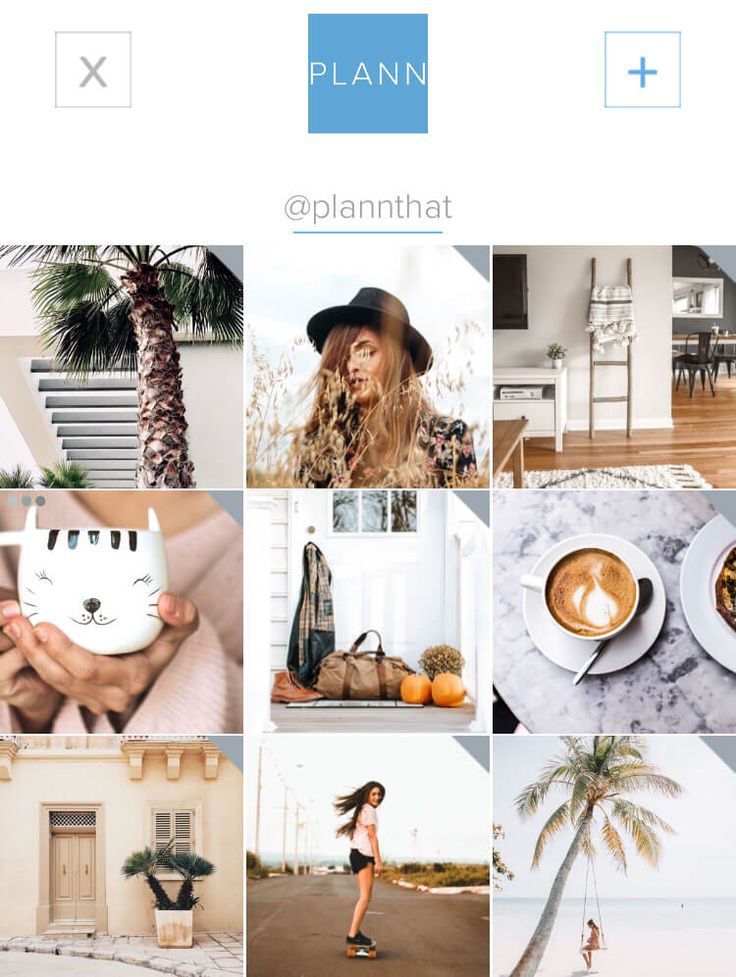
Make sure that the required information is filled in the profile:
- company name;
- a brief description of what you are doing;
- contacts;
- coordinates;
- link to the site.
If even before creating a profile you figure out how to correctly fill in the necessary information, then upon completion, you can safely forget about the need to update your biography or contacts. What certainly can not be said about the content itself. Here you need to always be in trend and be creative. Since photography is something that must be liked by potential customers of your business.
2. How to take good photos for Instagram using smartphone
All the work done before will be appreciated and effective with good content on your page. In order to create it, it is not necessary to be a photographer, have expensive photographic equipment or contact professionals.
Here it is enough to know 3 basic rules of photo content:
1. Use a smartphone with a good camera;
Use a smartphone with a good camera;
2. Take pictures in daylight;
3. Always use the same photo editing filters to create a unified account style (we'll also talk about mobile photo editing apps).
Decide what mood the profile conveys to your reader: calmness - pastel colors, minimalism (suitable for textile stores, children's clothing, etc.) or juicy colors - energy, expression. To make the photos in the profiles harmonize with each other, place light, dark or photos with color accents in a checkerboard pattern:
Of course, this is not necessary and creating your own unique profile will be better than generally accepted templates. But if you are just starting out and there are no ideas yet, you can use this one.
Remember that a new user always pays attention to the profile as a whole, and not to individual pictures. And your subscriber is in the photo in the feed. Make sure to keep both of you interested.
3. The best applications for photo editing and delayed publications:
VSCO is a good set of ready-made filters. Choose the one that best suits your product. Experiment with multiple photos and filters. Do they harmonize with each other?
Choose the one that best suits your product. Experiment with multiple photos and filters. Do they harmonize with each other?
Download VSCO on iOS
Download VSCO on Android
Lightroom . Helps create a unified white balance on your Instagram profile.
Download Lightroom for iOS
Download Lightroom for Android
Of course, the program has much more potential, we advise you to study it to create your stylized account.
Snapseed . The program will help create an exposure or highlight the accents in the photo.
Download Snapseed for iOS
Download Snapseed for Android
UNUM . Create profile photo layouts before they are published:
Download UNUM for Android
Download UNUM for iOS
Photos taken and processed. But this is half the work on the post. The next step is a description or text.
Text in posts
Decide on the purpose of your presence on Instagram: is this a platform from which you want to sell, or a customer connection tool (suitable for existing stores. Here Instagram is not the main source of sales, but in the future it can increase them significantly).
There is an option to hire a copywriter or SMM specialist. But the owner may well manage the business account. After all, no one knows your product, its properties and capabilities as well as you.
After all, no one knows your product, its properties and capabilities as well as you.
In fact, there is nothing difficult in writing texts for product posts. But still, always “try on” the text for yourself: what a person should think after reading and, most importantly, what to do.
In the text, give real benefits to the person, not characteristics that may not always be clear. For example: you sell portable batteries for phones. In the description you write 1000 mAh. But not always people know how much it is. And if you write: “1000 mAh - up to 5 phone recharges” - a potential client will evaluate whether the product suits him and save him from unnecessary thoughts. Here he sees the value of the battery and its application to his needs.
A post should always contain a call to action: order, buy, call.
Avoid template words and applications in the text: “best quality”, “lowest price”, “unique production”, “reliable service”.
Replace them with the actual properties of the product:
- “best quality” for “80% of the composition is steel”;
- “low price” - always write the real price, comparing yourself with competitors;
- “unique production” – we make orders based on your preferences;
- “reliable service” - 5 year warranty.

Without water, with real use cases.
In posts, try to balance between commodity posts and useful content. So you will look like an expert in the eyes of the reader, become an authority, build a trusting relationship.
Hashtags
Hashtags for the page are necessary for easy search of the necessary posts.
Alternatively, place a post with your categories in the profile header with an active link (instead of the company's website):
Create your own unique hashtags:
These work well for a range of products. For example, the tag #cupcake_Instabakery: the subscriber will be able to quickly find all the cupcakes you offer.
Geolocation
Decide where you want to sell your goods: if it is outside the city and you have an offline store, geolocation is definitely needed.
But if you go to an audience outside your region, it's better not to set the location. This can scare away potential consumers. They will think that it is far away and will not pay attention to the goods.