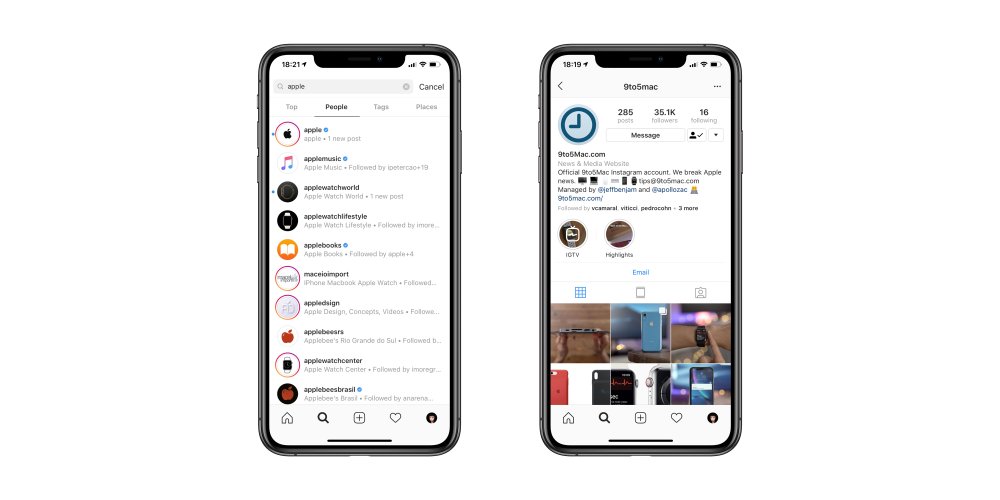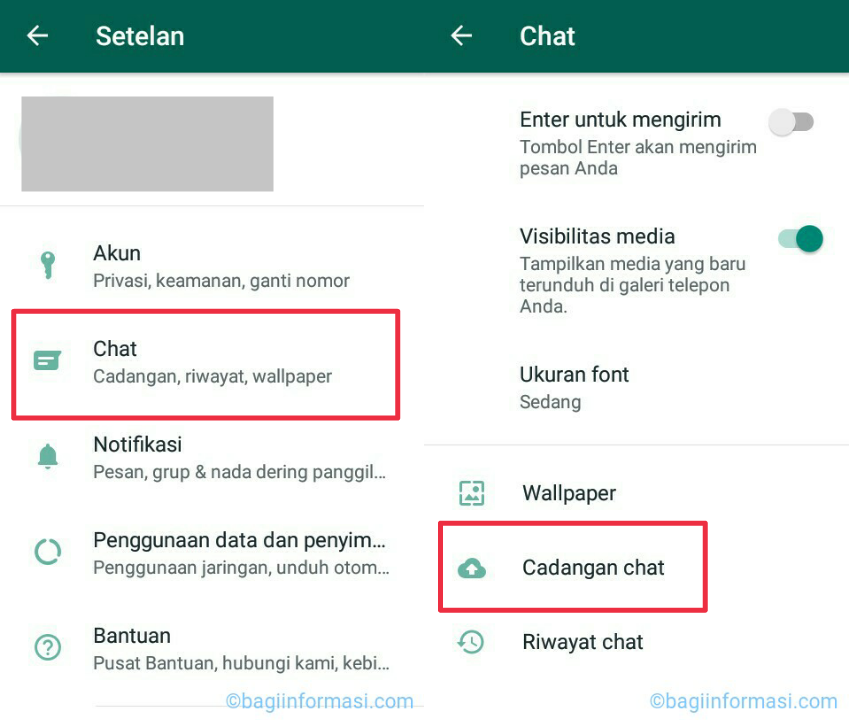How to use pinterest for instagram
Which is Best for Your Business?
With the amount of visuals being shared and consumed around the web, it’s safe to say that visual content is here to stay.
Which is why using images and videos for marketing has become one of the most popular digital marketing trends.
People today are more inclined towards consuming information by viewing rather than reading.
And it is due to this heavy demand for visual content that social media giants like Instagram and Pinterest have become popular.
Now when it comes to the debate of Instagram vs Pinterest, and which site can work best to help your business grow, the answer isn’t that straightforward.
Why? Because both of these platforms serve a unique purpose and have their own place in the social media arena.
They’re not only visual-centric, but also huge in size due to their own unique selling points.
So whether you choose to leverage one of them or both of them, it ultimately depends on your social media goals.
And yes, regardless of the social network you choose, success boils down to sharing great content that can help you build a loyal following.
Even though both of these platforms look similar on the surface, they’re actually very different in many ways.
Instagram vs Pinterest users have different goals that they seek to achieve through each of them, which affects the type and nature of visuals they share.
In the following post we’ll be looking deeper into the Pinterest vs Instagram topic.
And analyze how both of these amazing visual social networks differ from each other.
And how exactly you can leverage them to enhance your business.
Takeaways
Let Us Grow Your Revenue...✅ Increase revenue with done-for-you marketing
✅ Custom marketing strategy backed by data and results
✅ Affordable marketing services with no long-term contract
- Adult users matter a great deal, because they are more likely to spend money and invest in your products/services.

- The idea is to focus on your ideal prospect or customer, and then take it from there.
- If you are having a hard time choosing the best one for growing your business, then you may want to try using both of them.
If you haven’t been living under a rock, you should already be aware of Instagram.
In the Instagram vs Pinterest argument, Instagram emerges as a simple yet powerful social media app that lets you…
…upload/share photos/videos through a smartphone.
Any visual that you upload can be seen on your Instagram profile.
Plus, people who are following you can see each of your posts in their newsfeed (just like Facebook).
The focus on this network is on sharing content via mobile while you…
…interact with other users by following them, commenting on their visuals, liking them, etc.
The best part about Instagram is it can be used by any social media savvy brand to build brand awareness by sharing creative, fun visuals.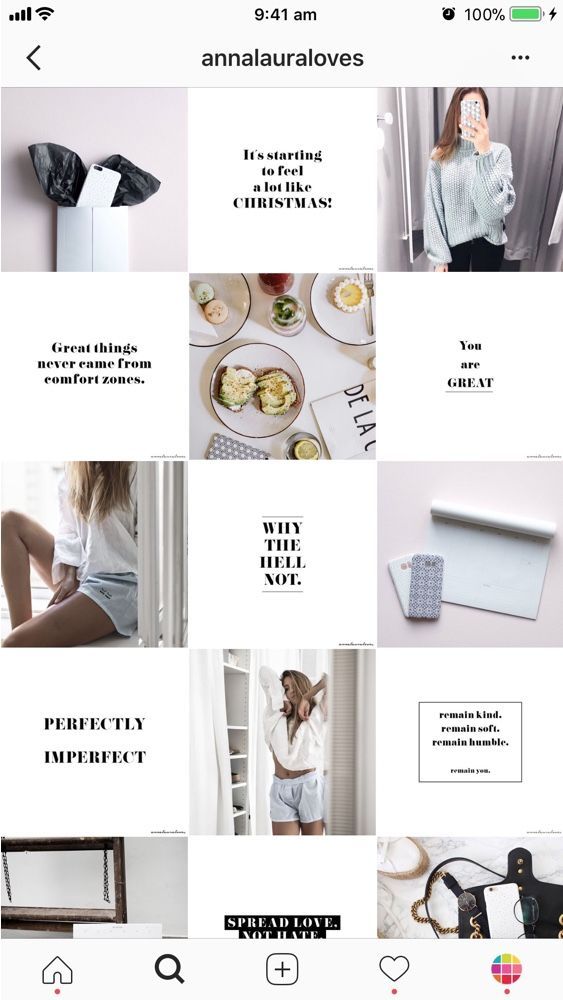
Pinterest, often seen by users as a visual bookmarking tool, can be rightly called a web-based bulletin board.
What makes Pinterest stand out is the way it lets you organize your content.
The visual sharing app (available for both web and mobile) is used by people to curate and save images and videos for later.
Many people use it for future event planning, such as a wedding or even a baby shower.
The activity of saving visuals on Pinterest is called “pinning”.
Users usually “pin” visuals they find across the Internet to relevant “boards”, which are nothing but a collection of pins.
Upon clicking a visual, the user is taken to the original page where it was found.
Like Instagram, even Pinterest is a social network where people can connect to others through…
…commenting, liking and repinning existing content shared by each other.
Which means you can effectively use Pinterest for business growth by sharing and promoting your visual content on it.
Adult users matter a great deal, because they are more likely to spend money and invest in your products/services.
Here’s what the stats say about adult usage on these two social media platforms.
- 53% of adults on the web, in the age group of 18 to 29, use Instagram. And only 34% of them use Pinterest.
- 25% of adults on the web, in the age group of 30 to 49, use Instagram. While 28% of them use Pinterest.
- 11% of adults on the web, in the age group of 50 to 64, use Instagram. While 27% of them use Pinterest.
While there is no denying that Instagram and Pinterest both are powerful visual platforms, you do need to know what makes them unique.
And how and why you as a business should choose one or both of them to get a higher social media ROI.
Here are some of the differentiating factors that you need to keep in mind when deciding on…
…Instagram vs Pinterest, and which of the networks is more suitable for your business.
Factor #1: Site UsageWhen it comes down to the Instagram vs Pinterest debate, a lot of people forget that both of these platforms have a purpose, which is unique to them.
And the way users use them is very different.
Instagram basically lets its users…
- Capture pictures/videos from their mobile device
- Enhance them with the help of filters
- Add relevant and meaningful captions
- Share them with others
Instagram is where people not only follow other people, but also brands that post visuals that their audience can connect with.
It’s actually a great tool for effective social media branding.
Brands using Instagram, need to understand that its users are a different breed.
They don’t want to see the corporate, faceless version of your company.
Rather, they seek more personal and up-close interactions with each brand they follow.
Which means, as a business, Instagram is a place where you need to be transparent with your followers.
And give them an authentic view of how you operate, and what your brand stands for.
Pinterest on the other hand mainly is starkly different than the Instagram model. It lets users…
- Discover visual content that they find interesting
- Curate content the content they find from other users
Many Pinterest users log on to the site to search for relevant visuals that can help them discover a certain type of content or maybe…
…even products that can help them.
Which is why 80% of pins happen to be repins, allowing more users to discover new content.
In a way, Pinterest does work as a visual search engine for a large number of users.
Because just like Google, it directs people to external websites and helps them discover new content.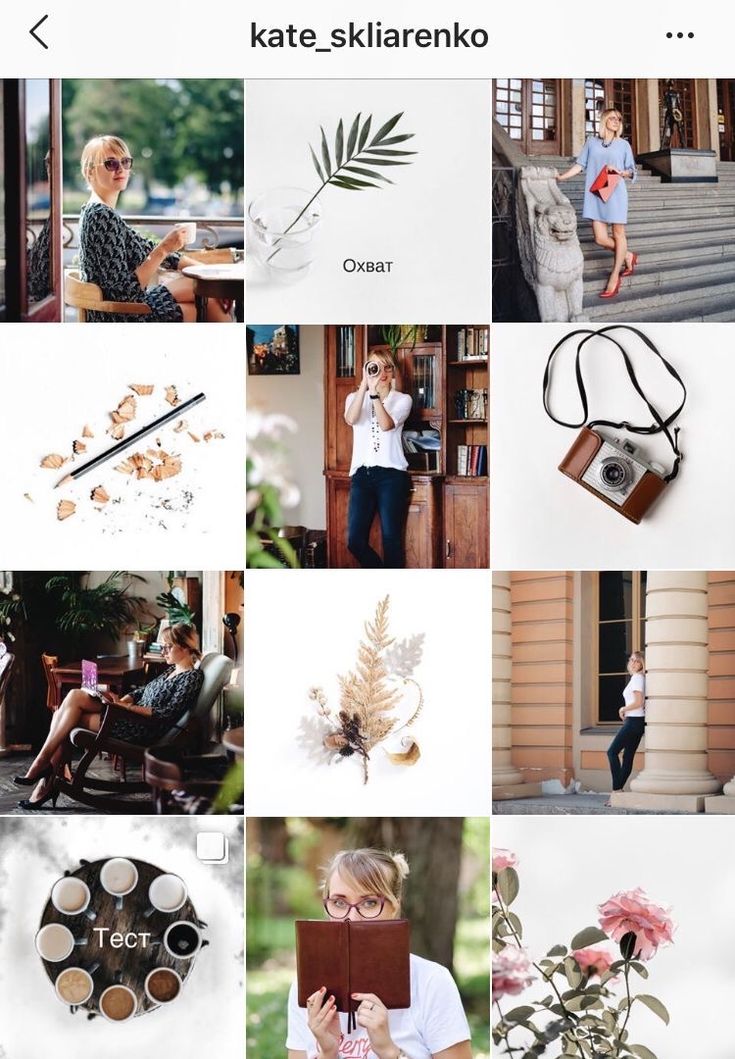
Does this mean Pinterest marketing can help you generate more traffic that converts into sales? The answer is a resounding yes.
There’s a difference between sharing and discovering. Instagram as a platform is focused on helping users enhance and share the best visual content.
And Pinterest lets its users discover new and interesting content.
Since we mentioned that Pinterest is a visual search engine, you have to be sure that your Pins are not only visually appealing.
But also provide some value. And how do you do that?
For instance, a gorgeous birthday DIY flower arrangement will go a long way in Instagram.
But if pinned on Pinterest, it will not get a lot of repins if you don’t include the instructions on how you did it.
Your captions and description should have this information when you Pin this image.
Factor #2: AudienceWhen it comes to audience, let’s first look at who is using Instagram and how the data compares to Pinterest…
- Instagram has more than 1 billion monthly and 500 million daily active users.
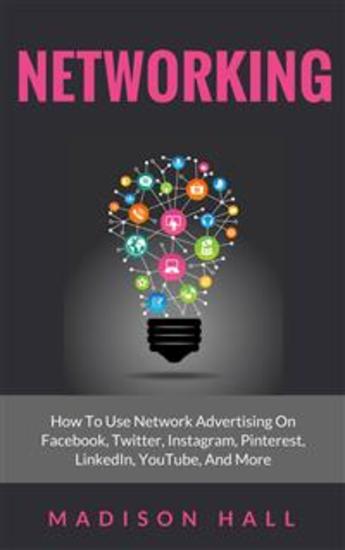
- 50% of the users are based out of the United States of America.
- On an average, users upload & share 95 million visuals per day.
- The social network collectively rakes in 3.5 billion likes every single day.
When compared to Pinterest, Instagram has almost an equal number of men and women users, with more than….
…60% of them falling into the younger age bracket.
So for example, if you are a company selling sneakers that wants to connect to the younger generation.
Instagram marketing may be the right choice for you.
Now let’s look at some user data from Pinterest, which happens to be one the fastest growing social media platforms we have today.
- Pinterest has more than 250 million monthly active users.
- 50% of the users are based out of the United States of America.
- Over 175 billion Pinterest Pins have been shared t0 date and 3 billion Boards created.
- A whopping 2 million users save “Shopping Pins” on Boards regularly.

Unlike Instagram, the majority of the Pinterest users (over 70%) happen to be women.
According to a Pew research report, Pinterest has the biggest gender difference in comparison to every other social network out there.
Although the site has young users, it also has a fair share of older people using it.
So for example, if your firm deals in premium handbags for women and wants more business, selling on Pinterest makes more sense for you.
Factor #3: Desktop vs Mobile on Instagram vs PinterestEven though this may seem like a trivial difference, it can make a big difference in the kind of results you see.
Let’s first talk about Instagram that works great as a mobile app, but no so much on the desktop.
Why? Because you can only upload and share new content via mobile, whether it is regular posts or Instagram Stories.
You can however view visuals and comment on posts via the desktop version.
So if you want to take advantage of Instagram for marketing and brand building, your focus should be mobile.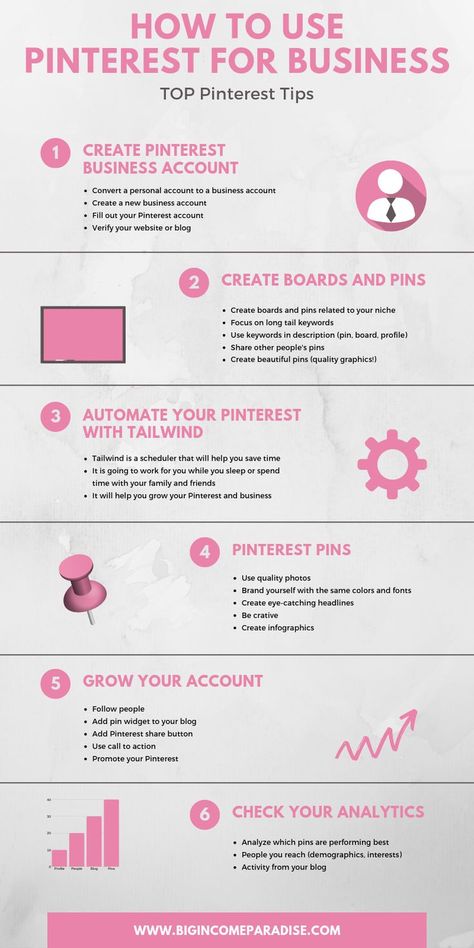
Keep in mind that mobile is one of the biggest reasons why a large number of people open Instagram everyday.
Pinterest started as a desktop app, but over the years its mobile app has taken over.
This could be because of additional features that users find in the mobile version such as buyable pins.
And also due to the fact the Pinterest’s infinite scrolling newsfeed is best suited for mobile.
But still, a considerable amount of Pinterest’s traffic comes from desktop users and ecommerce sites have seen higher conversions from them.
Which means you may end up getting better results from Pinterest if you are optimizing your campaign for both mobile users and as well desktop users.
Factor #4: Hashtag UsageEvery Instagram user knows the importance of hashtags on Instagram. They are a key function and help users in more than one way.
The best thing about hashtags here is they let users innovate.
People using Instagram not only use hashtags to discover, but also to help others find content with the help of new and creative hashtags.
They can also follow hashtags of their choice.
From a business point of view, using hashtags on Instagram makes it easy for you to create a stronger connection with your target audience and…
…let them find your content at the right time.
For instance, if you are a local photographer based in New York City, you can reach out to your target audience with hashtags such as #newyorkcityphotographers or #newyorkcityphotography.
Does Pinterest support hashtags? Yes, it does.
But they aren’t as useful as they are on Instagram. One of the reasons hashtags are used is to help users find relevant content, like a filing system.
However, if you look at how Pinterest works, the pins are already well-labeled. And then there are categories that neatly organize these pins.
Which means hashtags don’t play a role when people search for content.
It’s also important to note that only hashtags that you add to the pin’s description are clickable.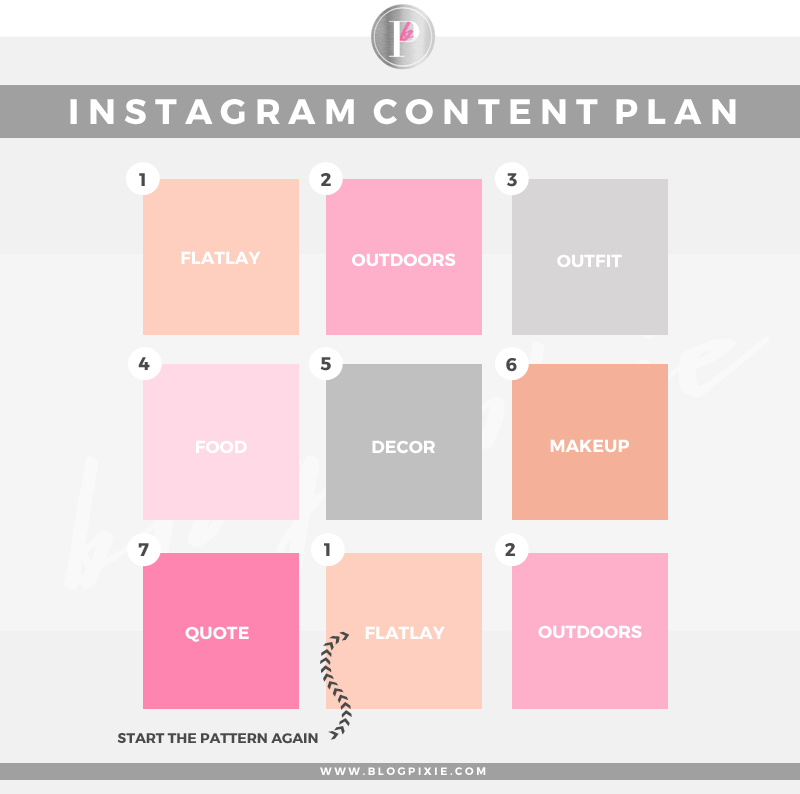
Which means adding them to your board descriptions, account descriptions, etc won’t serve any real purpose.
Factor #5: Link SharingInstagram is a great tool for building your brand identity and spreading awareness about your product/service.
However, the fact that you are unable to share any live links in your posts is a definite drawback.
Which means you cannot directly drive traffic to your site from your Instagram content.
Besides Instagram Ads where you are obviously allowed to include a link, the only place where you can post a link is your Instagram profile.
So in a way, you cannot accurately measure the performance of your Instagram content in terms of traffic.
Now, coming to Pinterest, things are opposite.
One of the biggest advantages of posting visuals to Pinterest is that every pin is directly linked to a website.
That’s essentially how Pinterest works for everyone.
It not only allows you, as a business, to boost website traffic but also helps you measure the effectiveness of your campaign.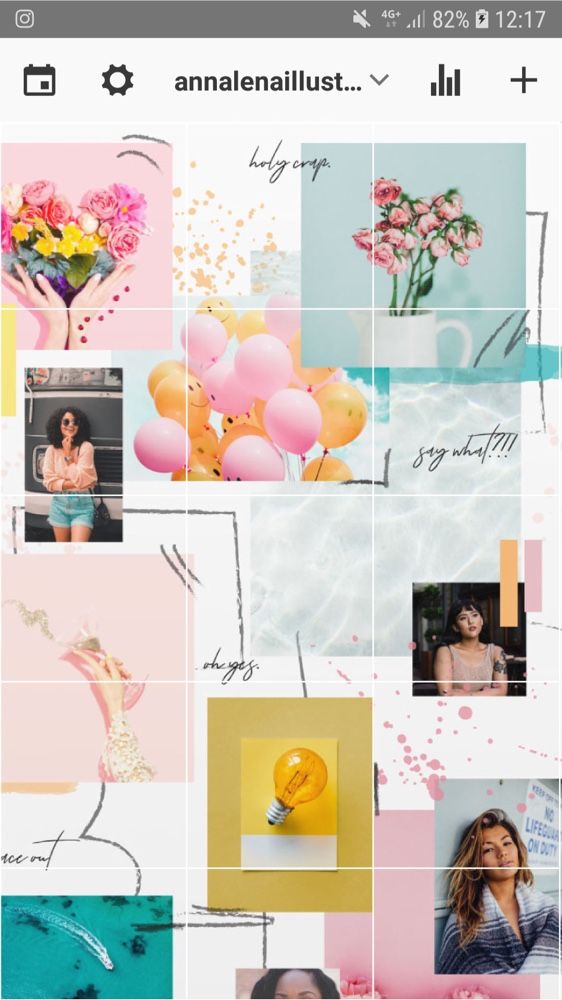
For instance, let’s say there’s a pin (a.k.a an image) showing a simple DIY tutorial on making a cookie basket from a paper plate.
Clicking on this pin may lead you to a DIY blog post or a video detailing how to do it. Or it can take you a site that has many more similar tutorials on it.
Instagram has no intention of appealing to users who want to place links within content.
Pinterest on the other hand gives utmost importance to sharing and saving links because its whole model is built around it.
So if you want to grow more awareness about your business and build customer engagement, use Instagram.
However, if you want to funnel in visitors back to your site by distributing content, then Pinterest is where you should focus on.
So in the debate of Instagram vs Pinterest in regards to links and, it all depends on if you want engagement vs website traffic.
Factor #6: StorytellingInstagram users are always looking for a more personal experience when they interact with a brand they follow.
But how do you really define or understand this experience? The answer is storytelling.
Because visuals can prove to be great tools for telling engaging stories.
If you’re an Instagram user you should already know that most people on it want to see powerful visuals from brands that are…
- Engaging
- Accessible
- Informative
- Entertaining
- Useful
Instagram is an effective platform when it comes to using images or videos to create a creative yet personal connection with your target audience.
And the best part is, you can share your content without sacrificing your aim to communicate more information related to your products/services.
If you can leverage the storytelling potential of Instagram, such as using Instagram stories.
You can make it a win-win situation for you and your prospects.
When it comes to true storytelling, you don’t have to really compare Instagram vs Pinterest.
Because even Pinterest can be used to connect with your target audience.
By strategically using Pinterest theme boards, you can not only engage the right users, but also get them to take action.
Because visual stories often make a bigger, more lasting impact.
By adding a storytelling element to a Pinterest contest or a promotional campaign, you can increase your chances of getting positive results.
Instagram has come a long when it comes to the kind of visuals it lets you share, including social media videos.
Besides posting images, you can share many different forms of videos to your page, such as…
- Video clips that you directly upload from your mobile phone
- Video content that you record right inside the app
- Boomerang clips, which are mini videos that loop back and forth
- Live videos that you share with followers in real-time
- Story videos that add personality to your brand
Since Instagram is not limited to images, you can use it creatively to make the most of its video sharing feature.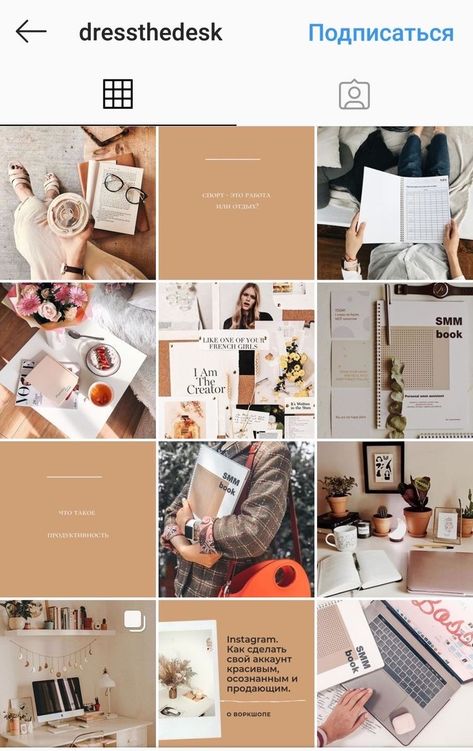
However, the same cannot be said about Pinterest because the site only allows you pin a video link that takes you to an external video hosted on…
…another site such as Vimeo or YouTube.
You do have an option to upload videos directly to Pinterest, but it’s only available for promotional purposes.
So unless you are paying Pinterest for video delivery, you’ll have to stick to posting links to videos or post gifs.
Factor #8: Image EditingInstagram started as an image enhancement tool, allowing users to edit photos, which is an important feature even today.
If you are a regular user of Instagram, you should already know how it helps you enhance your images.
By applying different filters or doing basic things such as…
…increasing brightness, improving sharpness or adding more contrast you can make your visuals stand out from the rest.
While matching the tone of your content with your branding. What’s more, they’ve even added face filters to live video.
However, the same cannot be said about Pinterest because it doesn’t allow you to edit, change or enhance your images in any way.
Which means you’ll have to do your own editing before uploading your images to Pinterest.
Factor #9: Display OrderDoes the display order matter? To an extent, yes. Because how your followers see your content can influence the results you see.
Let’s first talk about Instagram that displays all photos/videos in an organized, chronological order.
The Instagram newsfeed is refreshed and any of your new visual content is shown to your followers as soon as they login.
Which means, the more you post on Instagram, the higher is your reach.
Pinterest is different in this case because your followers do not see your pins in a chronological fashion.
Pins displayed to users are in a way based on their past history or their current interests.
The Pinterest algorithm only shows content that it feels is relevant to the user in their smart feed, working similarly to Facebook.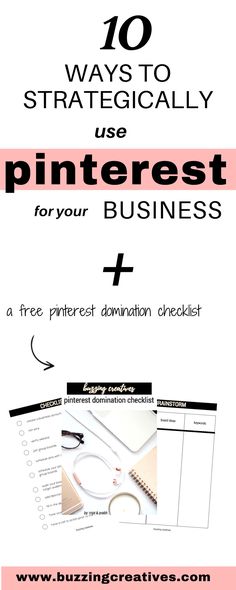
So if you are a business operating on Pinterest, you may want to adopt a different strategy than Instagram.
Because people following your brand may or may not see your pins.
Factor #10: AdvertisingInstagram advertising is in demand today because it is giving real-world results.
One of the main reasons for its success is the fact it is tied in with its parent company, Facebook.
The type of targeting options you see on Instagram are precise and versatile because of this.
When you run targeted ads on Instagram, you’re basically tapping into its wide user base.
Which makes it easier for you to connect to people based anywhere in the world.
Also, the fact that as an advertiser you can add a call to action button to your post makes it even more appealing.
Here are the different types of Instagram ads that you can run:
- Photo ads
- Video ads
- Carousel ads
- Stories ads
As for advertising on Pinterest, you can only use their ad platform if your business is based in the US, which kind of limits your reach.
Pinterest allows you to pay for ads either based on engagement or the number of clicks generated.
Given below are the different types of Pinterest ad formats:
- Promoted pins
- Promoted video pins
- Promoted carousels
- Promoted app pins
After going through the differentiating factors that we discussed above.
Get Exclusive Marketing Tips!
Join over 50,000 marketers who get exclusive marketing tips that we only share with our subscribers.
SIGN-UP
You should try to determine which one of them is right (Instagram vs Pinterest) for your brand by taking the following factors into consideration…
- Your target audience
- Your marketing strategy
- Your business goals
- Your availability of time & resources
The idea is to focus on your ideal prospect or customer, and then take it from there.
You can also analyze your competition and the approach they are taking towards social media marketing.
See which of them is giving them the best results as it may bring down your own chances of failure.
If you are having a hard time choosing the best one for growing your business, then you may want to try using both of them.
But do it only if you can create quality content for both platforms because that’s something you do not want to compromise on.
If you want to be on both platforms but don’t have the time, then contact us about using our Pinterest Marketing or Instagram Marketing services.
In short, Pinterest is the recommended tool if you trying to generate high converting traffic to your website.
But if your focus is on improving your online reputation management and building a stronger brand.
Then you may want to put more effort into Instagram marketing.
Posts, Reels & Stories » Writing From Nowhere
*This post may contain affiliate links, which means I may receive a small commission, at no cost to you, if you make a purchase through a link. *
*
315 shares
- Share
- Tweet
Last Updated on November 8, 2022 by Kayla
Have you been spending more time than you ever imagined possible filming 15-second videos? How bizarre. Yep, I’m lookin’ at you, Instagram reels. But don’t sweat it, because you can transfer all of that hard work from Instagram to Pinterest.
Instagram and Pinterest are a match made in heaven! You put a lot of effort into your content generation, and as long as it’s value-packed, there’s no reason you can’t spread that value from Instagram to Pinterest.
As a Pinterest manager and coach, I’m going to be explaining this process of converting your content from Instagram to Pinterest from the Pinterest end.
📌 Save for later! 📌
1. Saving Posts From Instagram To Pinterest
2. Turning Instagram Reels Into Pinterest Idea Pins
Quick Idea Pins FAQ
What Are Instagram Reels?
Quick Note: Anatomy Of A Normal Idea Pin
How To Turn Your Instagram Reels Into Pinterest Idea Pins
3. Instagram Stories To Pinterest Idea Pins
Instagram Stories To Pinterest Idea Pins
4. Instagram To Pinterest Carousel Posts
Instagram To Pinterest Final Thoughts
1. Saving Posts From Instagram To Pinterest
This is effective at garnering repins of your content and sending people to your Instagram. This is most powerful for influencers, photographers and creators who share beautiful imagery that has vibes or an aesthetic that people love.
If you want to save your Instagram posts to Pinterest, the process is very simple.
This process works because each Instagram post has a unique URL. Pinterest loves new URLs (versus creators who have a few URLs and repeatedly upload new content leading back to the same destination).
This process is so straightforward that you can even do it on mobile:
- Open Instagram
- Copy the link of the post you want to save
- Open Pinterest, and you’ll be prompted to save the link
- Save it to a board
- Go to the pin and edit the description and add a title (learn how to correctly optimize on Pinterest here)
This may seem obvious, but remember this: pinning your Instagram posts will drive pinners to your Instagram account, not your website. If you’re only using Pinterest to drive website traffic, then this Instagram to Pinterest hack may not be right for you.
If you’re only using Pinterest to drive website traffic, then this Instagram to Pinterest hack may not be right for you.
You may also like: How To Automate Pinterest Follower Growth
2. Turning Instagram Reels Into Pinterest Idea Pins
Idea pins were previously called “story pins,” just so you know! You can learn everything there is to know about them in my complete idea pins guide. I also have templates specifically made for idea pins that will help you get publishing ASAP:
This process is straightforward but had a number of steps. After you do it once, you’ll be able to effortlessly replicate it.
Important (!) Tidbits About This Instagram To Pinterest Propagation Technique
Propagating content from Instagram to Pinterest is smart. It conserves your energy when generating content and spreads your value out across platforms.
Pinterest actually recommends that you don’t propagate content from other platforms for idea pins. However, this doesn’t mean they don’t perform well in the algorithm.
However, this doesn’t mean they don’t perform well in the algorithm.
Given my testing, and what I’m seeing Pinterest share in the smart feed, the algorithm does not punish content that’s been propagated.
You may also like: 30 Pinterest Marketing Strategy Ideas
I don’t think you need to care about this, because frankly, Pinterest doesn’t seem to care. The Pinterest Creators account has a board called “Story Pins Inspiration” and to that board, they’ve saved pins that are blatantly propagated from other sources.
They’ve also shared content that seems to go against their best-practice recommendations. How bizarre.
I’ve seen many Instagram or TikTok videos do really well on Pinterest, but it’s not the ideal format. If you’re starting from scratch and making content specifically for idea pins, follow this guide.
The most important thing to remember when uploading your reels from Instagram to Pinterest is to make it make sense for the viewers and provide value.
Quick Idea Pins FAQ
How Do I Create An Idea Pin?
Idea pins are still relatively new (born in 2020), and depending on where you live they might not be available yet.
To see if idea pins are available for your account, open Pinterest and click “create.” Do you see the option to create an idea pin?
This is a screenshot of my Pinterest account (@WritingFromNowhere); feel free to come look at the dozens of idea pins I’ve published since the feature was released.If you don’t have idea pins yet, you can apply with this form and Pinterest may give your account beta access.
How Is An Idea Pin Different From A Normal Pin?
In Pinterest’s own words, idea pins give creators more ways to share ideas. Specific, eh?
Here’s what you really need to know:
- Idea pins are swipeable and have multiple pages or slides (these terms can be used interchangeably) that display text, photos and/or videos
- Idea pins do not have a link to click on
- Therefore, they must give pinners all of the information necessary to understand the point being made
- They’re just like any other type of content marketing: to succeed, you need to be clear and provide value to the viewer
Pure imagery (like wanderlust photos, fashion, makeup styles, etc. ) is not the goal with idea pins on Pinterest. Your opportunity here is to share something informative, which is the direction all content should be pointing, anyway!
) is not the goal with idea pins on Pinterest. Your opportunity here is to share something informative, which is the direction all content should be pointing, anyway!
My very first Pinterest idea pins were simple: easy DIY plant fertilizer and 5 steps to reducing your laundry’s footprint. Now, I’ve taken on more complex ideas like how to know if your career was the wrong choice and 4 things hurting your odds of living your dream life.
As long as it’s well explained, you can tackle any idea.
Why Bother With Pinterest Idea Pins If There’s No Website Traffic?
The point of a blogger using Pinterest is to direct users to their website, so without that potential, it’s fair to wonder why you should even bother.
I have 2 points to convince you to give Pinterest idea pins a roll:
1.
 Content propagation, my friend
Content propagation, my friendTake one piece of content and spread it far and wide for your audience to read, watch, listen to, etc.
It maximizes your efforts, and serves your audience as well: some individuals will prefer to consume your content via a podcast, while others would be better served by a written explanation or a YouTube video. Not everyone is on Instagram, so by taking your content from Instagram to Pinterest, you’re gaining exposure to a whole new audience.
Want recommendations on how you can work smarter not harder with your content? Get a Pinterest account audit:
2. Being an early adopter Has advantages (serious ones)
In 2020, creators who embraced TikTok and Instagram reels saw *massive* brand reach, website traffic and seriously capitalized on being one of the first to the party.
They experimented, grew an audience around those specific features and were prominently featured on the platform because there were so few people generating that type of content.
Don’t sleep on new platform features. Idea pins have been around for a while now, but I still think there’s time to reap the benefits of being an early adopter.
I manage my own Pinterest account and a handful of client accounts as a Pinterest manager, and all accounts across different niches are seeing unprecedented initial reach with idea pins.
You are leaving money on the table if you’re executing Pinterest and Instagram strategies and are ignoring these new features.
Do you need a refresher course on Pinterest marketing? Consider getting a done-for-you strategy in Pinterest Popular, the ONLY Pinterest course that I recommend:
Use my link and get $200 off.What Are Instagram Reels?
Instagram reels are the latest shiny opportunity to go viral on IG. Reels are videos that last for 15 seconds or less, and yes, it was indeed a blatant attempt at keeping up with TikTok.
It’s a much different pace than IGTV videos, which need to be at least 1 minute long to qualify.
To understand what kind of opportunity there really was down the Instagram reels rabbit hole, I did an A/B test between IGTV and Instagram reels.
Two days in a row I uploaded two similar videos:
One was an Instagram reel of my bike ride through the Netherlands { reel }
The next day, I shared an IGTV of (hold onto your hat) my bike ride through the Netherlands { IGTV }
With similar hashtags, posted at the same time of day, in the first 48 hours, my IGTV got about 100 views, and my IG reel gathered 500+.
There seems to be a clear favoring of reels while it’s still new, which means there’s no time like the present to jump in and try them out. The exact same sentiment is true about Pinterest idea pins.
It makes perfect sense to marry these two new features and dive in while they’re hot.
Quick Note: Anatomy Of A Normal Idea Pin
Idea pins can include up to 20 pages. You don’t have to use all of them, and Pinterest encourages creators to use at least 5 of the 20 pages is preferred. (source)
Simply uploading Instagram reels into idea pins will break the normal convention, but I see Pinterest pushing propagated idea pins on the smart feed daily.
How To Turn Your Instagram Reels Into Pinterest Idea Pins
It will not take much work to convert your Instagram reels into idea pins on Pinterest. Follow these 7 simple steps.
Step 1: Export Your Instagram Reel
Inside of Instagram, save your reel to your camera roll. The audio won’t save (and if it does, DON’T use it unless you created the audio yourself). Don’t do it the backward way, where you record your screen watching the video so that you can use the audio (I see you!).
IG is protecting you from copyright infringement by doing this. Be cool.
Step 2: Go To The Idea Pins Creation Button
Open Pinterest and click “create,” the select “create idea pin. ”
”
Reminder: if you don’t see the idea pin option, you simply don’t have access yet as it’s still in beta and you can apply here.
Step 3: Upload Your File
Drag and drop your saved Instagram reel.
Resist the urge to create a curated cover image for your idea pin: Pinterest has said that using a video as your first page gives you the best chances of sticking out of the feed (more on all of the best practices in my complete idea pin guide).
Another important reminder: edit your mp4 file name to include your keywords. Pinterest takes the name of your files into consideration with its SEO rankings. This goes for everything you upload to Pinterest.
Learn more about Pinterest SEO in my blog post with 30 quick Pinterest marketing tips.
Step 4: Design Your Idea Pin
Configure the Pinterest idea pin with any necessary text, background color, etc.
Step 5:
Add DetailsWrite out the steps or bullet points that will give the information they need to complete this.
Step 6: Adding Details
Give your idea pin a title, assign it to a board and add tags. You can add up 10 tags per idea pin, but, as always with Pinterest tags, the options are limited.
Don’t use all of the tags unless they’re all relevant. Oftentimes, I only use 3 tags, and the reach doesn’t seem to be dictated by that number.
Step 7: Publish Your Idea Pin! Instagram To Pinterest Conversion Complete
Send your Pinterest idea pin out in the world and see what kind of results you get!
Keep an eye on the impressions within the first 12 hours – your idea pin will see much higher initial stats than a static pin or video pin in this timeframe.
If you’re already making informational Instagram reels, then you have nothing to lose by uploading that video as a Pinterest idea pin.
3. Instagram Stories To Pinterest Idea Pins
Instagram stories and Pinterest idea pins are already the same size: 1080×1920 pixels. Follow this exact process outlined above to convert your stories from Instagram to Pinterest.
Follow this exact process outlined above to convert your stories from Instagram to Pinterest.
4. Instagram To Pinterest Carousel Posts
Carousel posts on Instagram are the swipeable posts that you see in your feed. You can identify them on your feed when you see the little square icon in the right-hand corner:
Carousel pins are very similar. It makes perfect sense to convert your carousels from Instagram to Pinterest.
If you have a relevant URL on your website, such as a blog post or product page, consider uploading the same images as a carousel pin and uploading that to Pinterest.
Benefits of carousel pins on Pinterest:
- There is another opportunity to engage with pinners: let them swipe through multiple images on a carousel before they decide to click through, or share so much value that they want to save. Just like Instagram, Pinterest loves the engagement
- In my A/B tests, carousel pins seem to perform better than static pins (a standard pin) in terms of reach.
 The difference isn’t massive, but it’s noticeable.
The difference isn’t massive, but it’s noticeable.
Instagram To Pinterest Final Thoughts
Which type of content are you most excited to propagate from Instagram to Pinterest? I was most excited about the idea pins feature myself.
Then the next question is, what will you do with the time you save propagating your content from Instagram to Pinterest?!
Pinterest guide in 2022 for beginners
Pinterest is called the "social network for American housewives" with beautiful pictures for inspiration. The conventional wisdom is that it makes no sense to invest the resources of the team in its development.
This is wrong: Pinterest is not a social network, but a visual search engine. The main plus for business is that people come here not after the purchase, as often happens on the same Instagram, but before it.
The survey confirmed this: 83% use the site to plan something. At the same time, 58% of Pinterest users help make a purchase decision.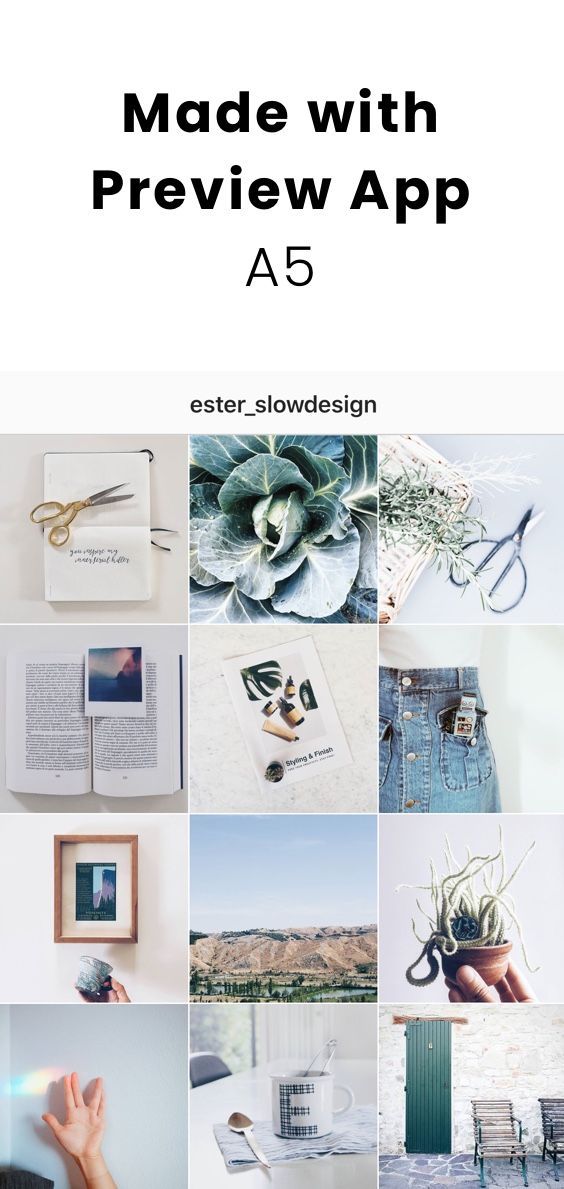 nine0003
nine0003
Personal stylist clients go to Pinterest to create a moodboard (a collection of inspiring examples in the form of images, graphics and photos) of the new season's trendy items.
Someone planning a vacation or getting inspired for an upcoming children's party or renovation.
Brides are looking for wedding contractors. Duchess of Sussex Meghan Markle's makeup artist Daniel Martin revealed that she came up with her bridal makeup using Pinterest.
According to Statista, in Q2 2019year active audience - monthly 300 million users.
For large brands and medium-sized businesses, Pinterest is an opportunity to set yourself apart from competitors. By investing in the development of visual content, you can integrate it into a new site and increase sales.
What are the features of Pinterest - read our guide.
How to get started
It is better to register a business account right away, but you can transfer your personal page to a company profile if you are already an active Pinterest user.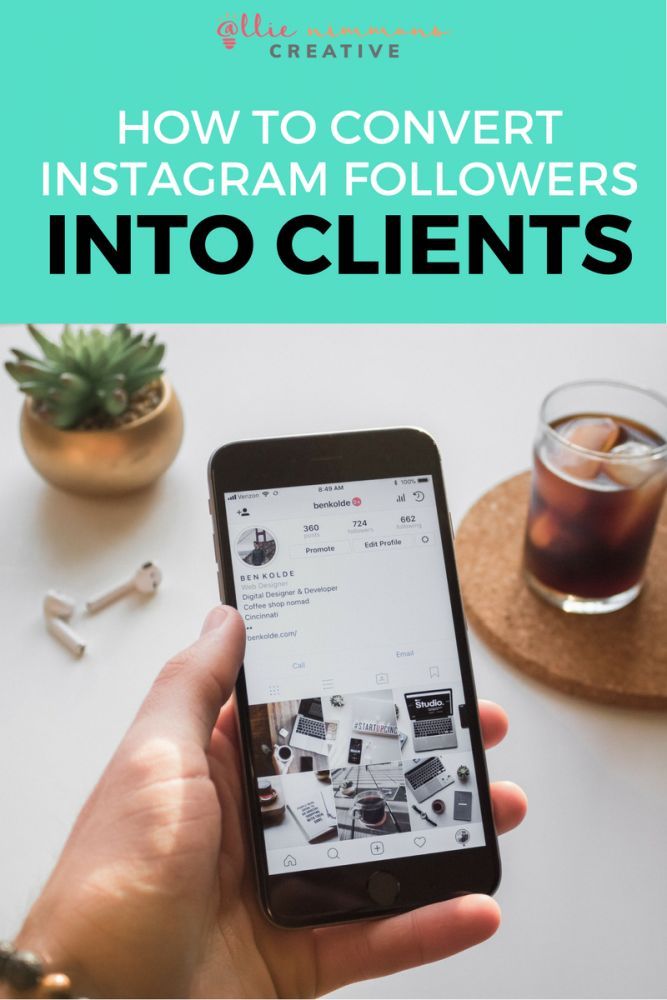 nine0003
nine0003
Complete your profile
- Upload an avatar, select an account name, and add a website.
- Choose a theme.
- Describe your brand.
- Check if you are going to use paid promotion.
Select a business account
A business account gives you access to advanced analytics tools and allows you to place ads. Registering a business account is free.
It has more opportunities to work on the visual component. For example, select in the profile header: either the last pins that you added, or the boards you want to place.
| Business | Regular account | |
| Detailed pins | + | - |
| Design options for profile cap | + | - |
| Access to analytics | + | - |
| Content verification | + | - |
| Possibility to set the button "Pin it!" | + | - |
Rich Pins have more context and information.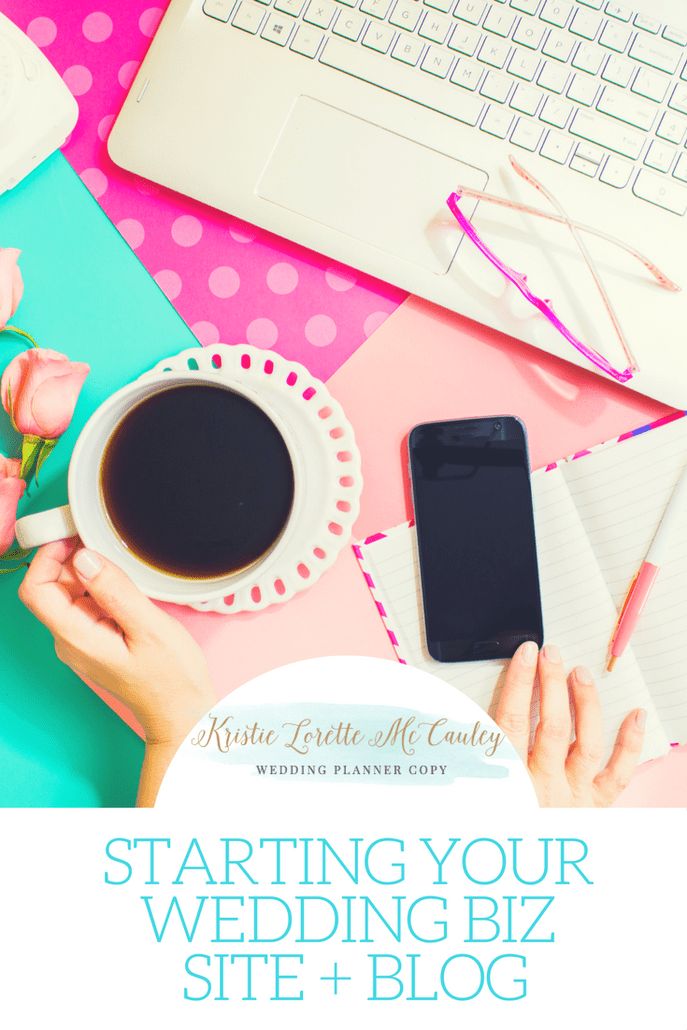 They come in different types:
They come in different types:
1. Product
Works like a showcase for an online store. In the description you will be able to give information about the product, and by the link - a page for payment. nine0003
2. Recipe
Pinterest functionality allows you to add information about the recipe in the usual format.
3. Articles
The task is to draw attention to the article through the title and teaser with the main theses in the description of the pin.
4. Applications
By clicking on the link, the user will go to the page for downloading this application.
Top 5 themes for Pinterest
№1. Stores
IKEA USA
https://www.pinterest.com/IKEAUSA/
Ikea uses Pinterest to talk about new collections and creates design advice boards: how to improve your home office space, how to organize space for sports at home.
The Shade Store
https://www.pinterest.com/theshadestore/
The Shade Store shows in their account how their products will fit into the interior and will work to create the design of the entire room. nine0003
David Jones Store
https://www.pinterest.com/davidjonesstore/
Fashion brand David Jones Store shares with subscribers photos from their lookbooks - shoots prepared for a month or a season.
#2. Bloggers and brands in the fashion industry
Fashion Jackson
https://www.pinterest.com/fashion_jackson/
Lifestyle blogger Amy Jackson draws attention to her own brand through her personal blog, including through her Pinterest account clothes, talking about their images for everyday life and travel. nine0003
Katie Armor Taylor
https://www.pinterest.com/katiearmour/
Katie Armor's blog focuses on classic interior design, fashion and travel. On Pinterest, she creates collections of images related to these topics, drawing attention to products from her store.
On Pinterest, she creates collections of images related to these topics, drawing attention to products from her store.
Chelsea Olivia
https://www.pinterest.com/chelseaoliviaxo/
Chelsea Olivia is a lifestyle blogger. Through Pinterest, he drives traffic to his blog by posting pins with links to recent posts and sharing individual photos. nine0003
#3. Online publications
La Petite
https://www.pinterest.com/Lapetitemag/
La Petite children's fashion editors add links to articles and photos.
The Wall Street Journal
https://www.pinterest.com/wsj/
On the Wall Street Journal page, you can find both links to interesting publication materials and see magazine covers.
The Minds Journal
https://www.pinterest.com/themindsjournal/
The Minds Journal publishes not only photos, but also motivational quotes, infographics, tips lists.
No. 4. Travel
Jetsetter
https://www.pinterest.com/jetsetterphoto/
Boutique travel agency Jetsetter publishes collections of photos of travel-relevant places, travel tips, links to publications on its blog.
Hecktic Travels
https://www.pinterest.com/hecktictravels/
Pete and Dalene Heck travel the world and share their experiences on the blog, posting pins in the form of articles leading to specific material.
BBC Travel
https://www.pinterest.com/bbctravel/
The BBC Travel Pinterest account features photos from around the world.
No. 5. Food & Recipes
Ugly Duckling DIY
https://www.pinterest.com/uglyducklingdiy/
Sarah's blog is all about DIY home improvement. Pins lead to articles from the blog. nine0003
Simply Recipes
https://www.pinterest.com/simplyrecipes/
Simply Recipe says it all: on Pinterest, you'll find recipes for all kinds of food.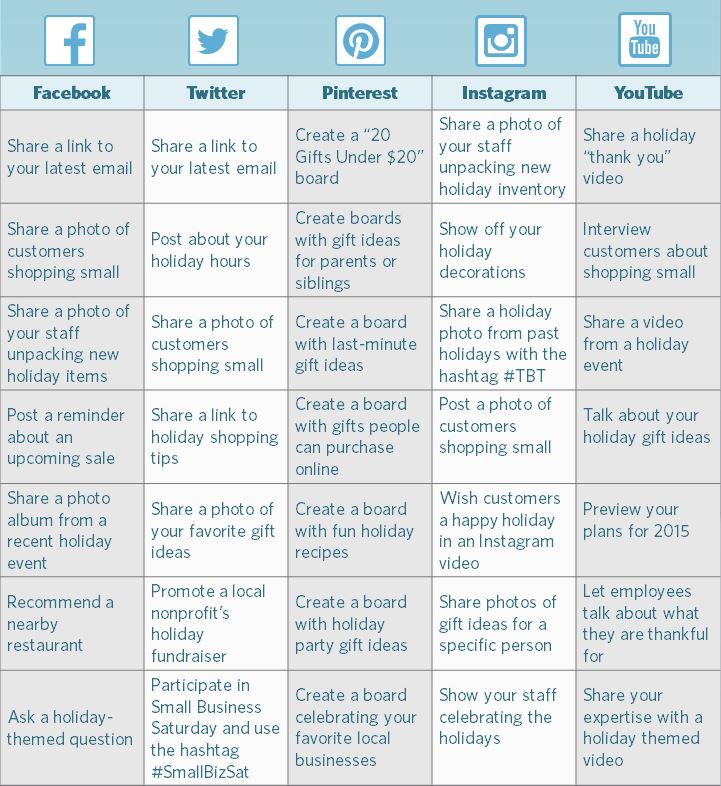
Just A Pinch Recipes
https://www.pinterest.com/justapinchcooks/
Pinterest has the largest collection of real recipes from real home cooks.
Why Pinterest is for business and bloggers
Content works 24/7
Every day people are looking for recipes, ideas for designing their home, fashion trends. If you go to the search tab, you can see which categories are popular on Pinterest right now.
A post in any of the social networks lives no more than a week. This is provided that if you invest in advertising, you have a live audience that reposts content and shares it with friends.
A picture with a link to the site will not give a sharp influx of traffic. But any pin will live for a long time. It will be relevant for new customers who are looking for the information they need. nine0003
Search is working
Therefore, it is important to optimize the content, which we will discuss in the “How to promote” section.
No permanent changes
Social networks do everything to keep you inside the platform. Most platforms are designed for this: don’t go anywhere, just be here.
Unlike other social networks, Pinterest does not have so many tools inside the site. No need to endlessly monitor what new features have appeared.
In Pinterest, all the traffic you receive leads to your site - you accompany each of the boards with a link to your resources. nine0003
No haters
The more subscribers you have, the more energy you need to maintain a burning interest.
Hence the need to develop hype topics in your blogs, thereby causing completely conflicting opinions. More media - more hate.
Comments are practically not used in Pinterest, so you are protected from negativity.
Minimum board time
After you set up your account, you need about half an hour a day to work with Pinterest - this is enough to attract an audience. nine0003
Track statistics and check with customers from which social network they came from: you will definitely be surprised.
It turns out that you have to put in less effort, and the results will be better.
In fact, minus one is the long development of the account. Even if you ping several times a day, no one promises you fast traffic.
There are courses, few experts, everything has to be tried. The rules are vague and there is no fast tech support to answer. This demotivates to continue working with the platform. nine0003
How to create a Pinterest account
Upload information to your profile
Upload a branded avatar. Write a description on your profile based on mid-range keywords (user queries that have between 100 and 1000 impressions) that are important to your industry. The character limit is 160.
Design boards
Boards reflect the essence of the brand. Create a first impression with them so that the user wants to stay. nine0003
https://www.pinterest.com/byammarose/boards/
Amma Rose teaches how to sell on the Etsy platform, so her boards are divided into specific categories: tips for those who have an Etsy account; Instagram for those who sell on Etsy and so on.
You can create a board on a specific topic, but make it private and not visible to other users. And update visibility when there is enough photo content — at least 25-30 pins.
Don't forget to select the category your board belongs to. And use keywords in the description to it. nine0003
The photography board clearly shows what content the user will find.
In the board properties, select and pin a cover for each of them. The illustration is placed automatically, but you can change it to fit the theme of the board to draw additional attention.
The title is visible here, which is convenient for a user who is looking for specific content on a narrow topic.
Find popular keywords
Pinterest itself is a search network. Enter your keywords in the search bar and see what phrases users search for most often. It is convenient that here you will see boards and profiles. nine0003
Phrases users are looking for with the word wedding and popular boards on this topic.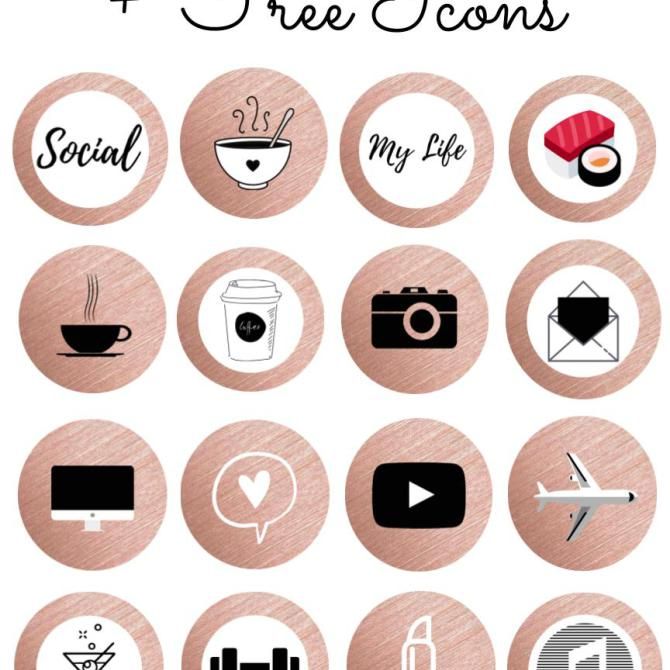
Drink 2-3 times a day
For convenience, you can schedule your post when uploading a new pin. This feature is available inside the service.
The experiments of some Pinterest experts prove that it is better for the algorithms to be present on the site themselves, rather than using automatic posting tools.
How to download pin
1. Drag the content into the field to add a pin
The image must be vertical. Add a bright, attractive headline that reflects the essence of the post: right on the photo.
If you can download some of the free materials from the link, mark it in the description.
Don't forget to add descriptions in the ALT and TITLE fields when uploading photos to your blog or website.
The title of the picture should contain the essence of the content, the keyword and the source: blog or website, and the brand name or name. This is important not only for Pinterest, but also for search engine optimization. nine0003
nine0003
Example: onlypult-how-to-use-pinterest.jpg
2. Add a short description of the image click and open your Pin.
Please note that they should be capacious: the keyword in the title and 3-4 exact sentences in the description.
3. Add a link to the site
Add an actual link to the site or web page where the user should go when they click on the pin. You can mark the pin with a utm tag, for example, to track traffic from Pinterest. nine0003
4. Link your Pins to a board
The structure of Pinterest boards can be similar to a rubricator in a magazine. The main headings you talk about on your board. It will not be superfluous to add a description to each of the topics.
For example, the SMM specialists of the cosmetics brand Yves Rocher Deutschland made boards based on popular user requests and uploaded corporate-style covers.
https://www.pinterest.com/yvesrocherde/boards/
How to promote your Pinterest 9 profile0021
In the first week of maintaining a profile on Pinterest, it is worth talking about the account in other social networks of the brand.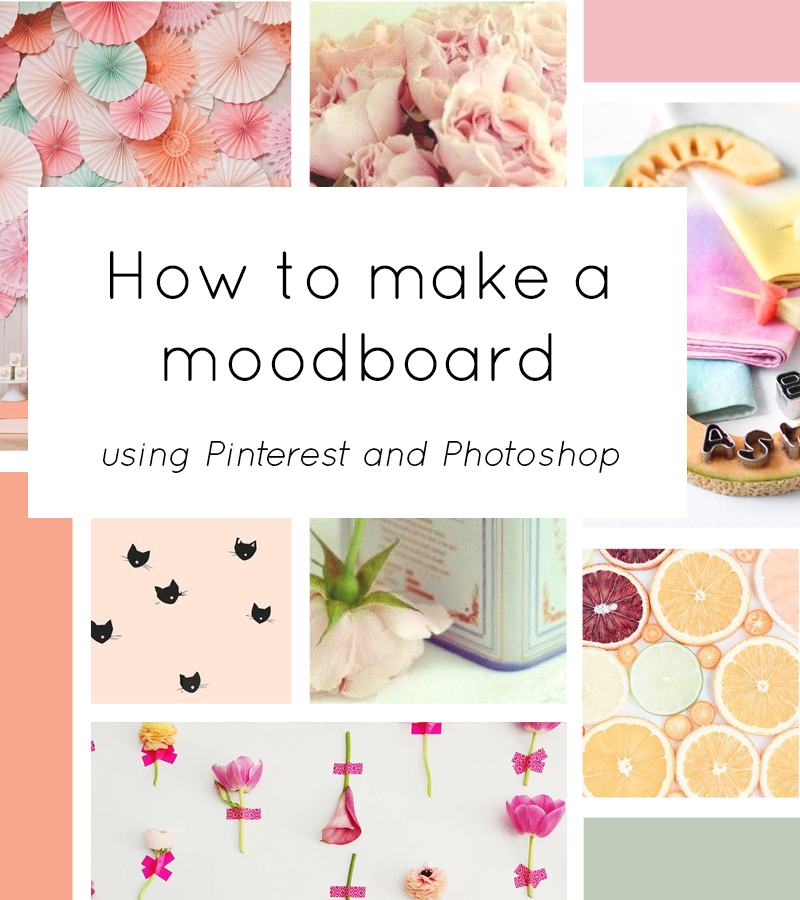
This is a free promotion method that will help you get active users in the first time. In addition, it may be more convenient for someone to follow the project on Pinterest.
If possible, include other opportunities for promotion.
1. Use tags
Leave tags after the description, do not include them in the text itself: this may prevent the search engine from tracking keywords. The maximum number is 20.
Users will be able to find your Pin when they search for something not directly related to your brand.
For example, the Whole Foods Market supplements recipes using products from their grocery store with hashtags of the main ingredient.
Let's say they posted and tagged #SweetPotatoes. This way users can find the Pin when they search for recipes with that particular product.
2. Test ads
To use the advertising tools, go to "Audience Statistics", then to the "All Pinterest Users" tab, then click on "Create Campaign". nine0003
nine0003
Microsoft was one of the first to launch promotional Pins for Black Friday. Target Audience - People looking for Xbox products or gifts. As a result, the company noted a significant increase in sales for the advertised goods.
Pinterest generates 45% of total traffic for the German kitchen appliance brand Springlane. They created an online platform with recipes and cooking tips, posting pins on their Pinterest profile with detailed recipes and a link to the site.
Campaign Pins are designed in the style of the brand, and the text on the image is a clear call to action. nine0003
After looking at Pins with relevant content, users wanted to cook their favorite recipes on their own and bought the brand's products. According to Springlane statistics, there are as many buyers from Pinterest as from all other social networks.
In addition, there is a separate tab for products from the online store.
https://www.pinterest.com/springlanede/_shop/
There is no advertising cabinet in Russia yet.
3. Participate in collective thematic boards
Users add both their own and other people's Pins to one common board. There is a board owner who checks whether a given pin fits this topic or not.
Community support brings more users to the board. More target audience will come here, respectively, there are more chances that you will be noticed. This means that they will not only save the pin, but also, possibly, go to the profile of the one who created it.
Boards might look like this:
Tips for bloggers
https://www.pinterest.com/koshin/blogging-tips/
Inspirational food photography pins
https://www.pinterest.com/TheHealthyMaven/food-photography/
Various book selections
https://www.pinterest.com/gowanderwithbecca/books/
4. Set the Pin it! to the site
If you post illustrations on the site, everyone can share them on Pinterest. In this case, when moving the mouse over the image, the user sees a slight darkening on this image.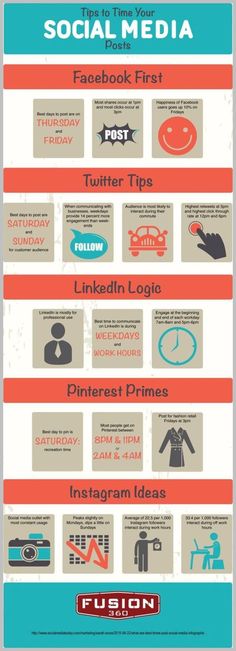 nine0003
nine0003
After the person saves the illustration, the system will prompt him to subscribe to your Pinterest account.
In order for the functionality to work, fill out an application for installing a button and confirm the rights to the site in a business account.
5. Analyze your audience
Analyze reach, countries, popular boards and popular pins to understand what topics or categories to focus on in your profile.
In analytics, you will see information about traffic from other channels: what content users are most likely to save. nine0003
The Audience Insights tool in your business account will show you the demographics of your audience and show you which topics they like the most.
We recommend verifying the website. Even if the Pin was created by someone else from one of your sites, your name will appear on it.
For each of the published Pins, you will see the following statistics: the total number of impressions, the number of engagements - approaches, saves, link clicks, video views and the average duration of its viewing. nine0003
nine0003
Learning resources
Working with any platform requires constant learning. We have selected blogs, channels and courses that you should pay attention to.
Official Pinterest Blog The company publishes the latest news and updates on the blog.
PinTalk Author's blog on how to develop Pinterest.
Pinterest Marketing Medium Hashtag on Medium where daily updates happen.
Pinterest section on TechCrunch with regular updates. nine0003
Simplepinmedia Useful materials from one of the most famous experts.
Promotion on Pinterest in 2020: design and strategy
About seven years ago, Pinterest forecasts for Runet were sluggish. It was believed that this American platform, along with Twitter, failed to attract a mass user. However, the boom on Instagram, which began in 2017, hooked on Pinterest. Only a lazy blogger did not suggest looking for inspiration there.
Behind the creators of inspiration are specific people and brands that offer products or services. So Pinterest began to buy and plan purchases. The Americans have already built up good experience in this matter, but the local segment is only accelerating.
So Pinterest began to buy and plan purchases. The Americans have already built up good experience in this matter, but the local segment is only accelerating.
GENERAL
To understand Pinterest from the perspective of consumer , remember the wish map. Imagine that you have a cork board hanging in your house and have a wish list and shopping list. They say that in order for them to come true, visualization is needed - suitable photos from glossy magazines are cut out and attached to the board. nine0003
Pinterest works the same way, only virtually. Beautiful pictures can be pinned (“pin” from English - pushpin) on virtual boards, and the source of inspiration is not a dusty stack of magazines, but Pinterest itself, Instagram or any site.
Remember those fat OTTO product catalogs of the late 1990s? As a child, I could look at them endlessly. With such a glossy catalog, where there is everything in the world, I would compare Pinterest with the position of the seller .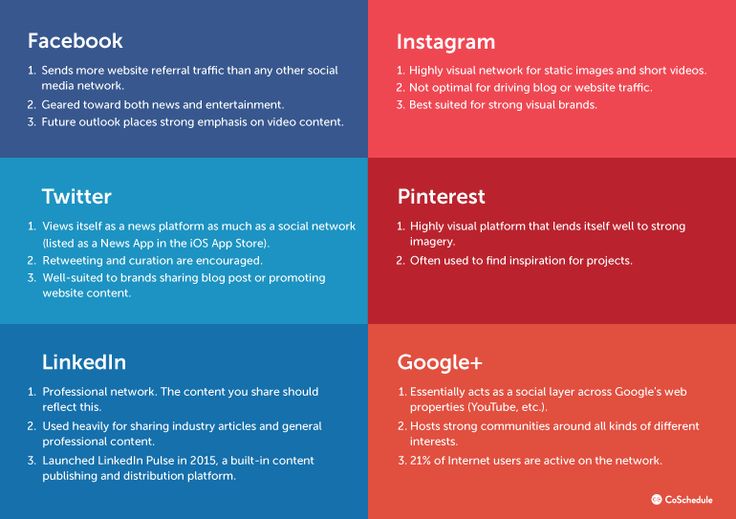 From this catalog, users select an inspiration, product or service. The picture is inspiring - her re-saved to their boards by other users. Intrigues or falls into personal demand - click on it and go to the original source (post on Instagram, article or heading on the site).
From this catalog, users select an inspiration, product or service. The picture is inspiring - her re-saved to their boards by other users. Intrigues or falls into personal demand - click on it and go to the original source (post on Instagram, article or heading on the site).
As a seller, create a business account on Pinterest and start uploading pins - promotional images of your products, services and articles. This is free . With regular efforts, get new followers on Instagram, viewers on a YouTube channel, applications for a product or increase organic traffic to the site, climb in the search results of Google and Yandex, since Pinterest is indexed by these search engines. For example, for “flowers Novorossiysk” on Google Images, the top 4 out of 8 results are from Pinterest. They go to a store. One of a couple of hundred flower shops throughout vast Russia and the only one in Novorossiysk to have a Pinterest account. nine0003
COMPETITION
Last year, I called Pinterest " blue ocean " for Runet. Thanks to the recommendations of Instagram bloggers, the number of users has increased dramatically, but the content in the native language was not enough and still is not enough.
Thanks to the recommendations of Instagram bloggers, the number of users has increased dramatically, but the content in the native language was not enough and still is not enough.
The point is that priority in the search results is given to the query language. If there is not enough content in the query language, then Pinterest translates it into English and offers English-language Pins. They may not suit the local audience. So, living in Ukraine, I design pins in two languages - Ukrainian and Russian, because the audience does not intersect. nine0003
But the English-speaking segment on Pinterest is crowded. Americans make up half of the 300 million monthly users of the platform worldwide . You have to work hard to get ahead. The higher the competition, the more it is worth listening to advice on design and promotion.
I advise consumer to use the Pinterest mobile application, and to seller to work from a computer to save time.
NICHES
Pinterest has long been not only about recipes, travel and fashion. A beautiful picture is not always needed if there is a catchy headline.
Niches are easy to identify if you register an account. When filling in the data, Pinterest will show about a hundred topics from which you need to choose your interests.
The second way is to track Pinterest's monthly and yearly reports on search trends. Unfortunately, they are published only in English, for my subscribers @happy_avatarka I do an analysis in Russian. Check out the global report for 2020. nine0003
The third way is to check keywords. More on this later.
DESIGN
85% of people access Pinterest from the phone , hence the special requirements for the pin format - it must be vertical in a ratio of 1:1.5. Square images are allowed (hello Instagram), but horizontal ones are best avoided.
I advise you to design pins in Canva and Crello - there are a lot of free ready-made templates in the desired format.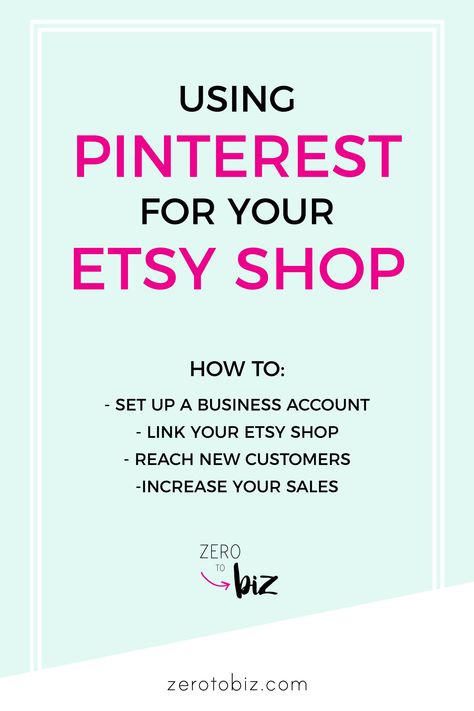
Official Pinterest Product Pin Design Guidelines:
-
Use a bright, contrasting, catchy picture.
-
Place the product in the center. Avoid abstract images.
-
Product in context: demonstrate in a way that makes it clear why you should use it.
-
Please enter a logo.
-
Use a title/slogan.
These tips resonate with the layout design for the target on Instagram. Check out more ideas here.
Bright catchy headlines work very well. Everything is the same as with posts on Instagram - the rules are the same.
The user experience on Pinterest has not yet fully taken shape in Runet. Some do not know how to save pins, others do not know that you can follow the link. Therefore, I consider it mandatory to place call to action on the image of the pin itself. For example, "Click to buy", "Click to learn more", "Click to be surprised".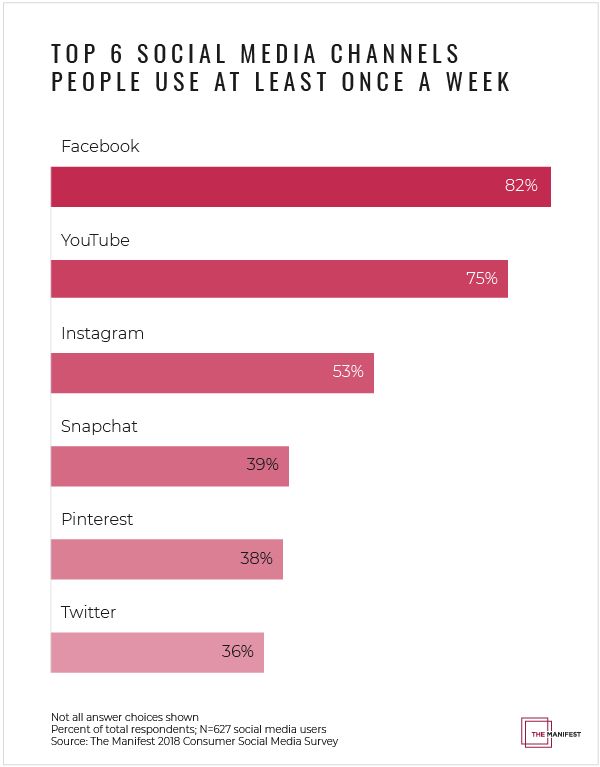 nine0003
nine0003
Often a local user comes from Instagram, he knows and understands the mechanics of this social network. Transfer your attention-grabbing work from Instagram to Pinterest. For example, create a Pin titled “ 10 Rules for Working with a Customer” (substitute your own), add a call to action “Click to get checklist ” (substitute your own), and follow the link to the corresponding post on Instagram.
PROMOTION MECHANICS
It is customary to use hashtags on Instagram, keywords on Pinterest, although hashtags are also allowed. Since Pinterest is not a social, but a search network, we are dealing with SEO, not SMM. nine0003
Keywords appear as hints when you enter a query in the search bar.
After the query is entered, a horizontal row of the most frequently related keywords appears.
The more popular the topic on Pinterest, the more related keywords in the horizontal row. For a convenient search for keywords, I recommend the Cliprise Google plugin (see carousel).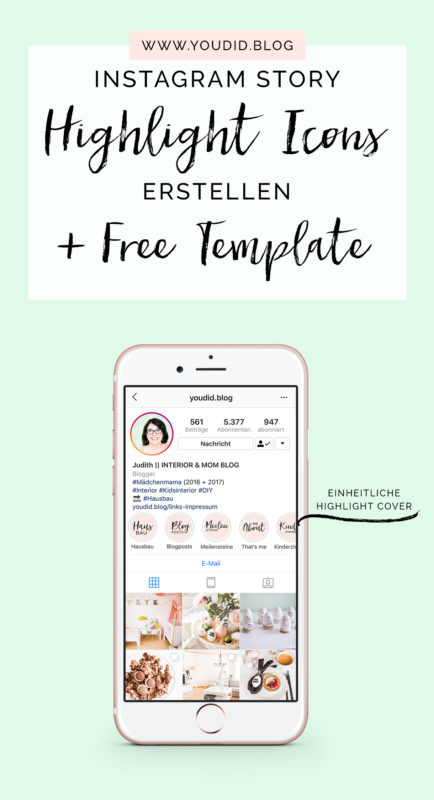
Keywords found. What's next? Minimum task: Name the board where pins will be placed as the most frequent keyword, and add other queries in the description to it. nine0052 Task max: create a key title and description for each pin.
And the description should be built according to the principles of SEO : it should not be a fence of keywords separated by commas, but should consist of readable literate sentences in which keywords are woven. This task is more difficult for the Russian language than for English: keywords should not be changed, that is, declined according to the rules of grammar. For example, if there is a keyword “Instagram feed”, then the correct title would be “Beautiful Instagram feed: how to design it?”, Not “How to design an Instagram feed”. nine0003
STRATEGY
Start by filling out an account.
Switch to a business account - extensive profile analytics will be available. Turn on two-factor authentication for security. Add an avatar. As in Instagram, it is preferable to use a portrait, you can use a logo. I advise you to stick to unity: use the same username as on Instagram or in the name of the site. But the line "Display name" is better to fill with keywords, because it participates in the search. In the "Profile Details" line, briefly describe what your account is about and how you are useful. Fill in contact details: phone, website, physical address of the store if necessary. In the "Confirm" section, be sure to indicate your Instagram, YouTube channel or website (depending on what is available). nine0003
Add an avatar. As in Instagram, it is preferable to use a portrait, you can use a logo. I advise you to stick to unity: use the same username as on Instagram or in the name of the site. But the line "Display name" is better to fill with keywords, because it participates in the search. In the "Profile Details" line, briefly describe what your account is about and how you are useful. Fill in contact details: phone, website, physical address of the store if necessary. In the "Confirm" section, be sure to indicate your Instagram, YouTube channel or website (depending on what is available). nine0003
In order for the target audience to come, choose a general direction, break it down into topics (which are implemented in the boards) and stick to them. For example, do not mix SMM and cake recipes. Keep personal interests on secret boards.
Let's take a look at 3 features that Instagram users don't understand, but are required for success on Pinterest.
1. On Pinterest , you can and should promote using other people's pins . The case when it is not so much the ability to create your own content that is valued, but the ability to select someone else's . What matters to the algorithm is the fact that a pin (whether yours or someone else's) is resaved by other users from your boards. So the network understands that the account is of high quality. So the impressions are starting to grow. Subscribers come to ready-made collections - Pinterest has a convenient search filter for boards.
The case when it is not so much the ability to create your own content that is valued, but the ability to select someone else's . What matters to the algorithm is the fact that a pin (whether yours or someone else's) is resaved by other users from your boards. So the network understands that the account is of high quality. So the impressions are starting to grow. Subscribers come to ready-made collections - Pinterest has a convenient search filter for boards.
Pinterest is about quantitative strategy , because the platform has 200 billion pins . To grow impressions, you need to pin from 6 pins daily. Your content just isn't enough. In addition, promotional pins in an unpromoted account will simply drown. Other people's Pins should be related to the topics of your account. Finding and saving them is a matter of a few minutes, while the visibility in the design will increase. After 2-3 weeks of active work, when the impression statistics begin to grow, add your advertising pins.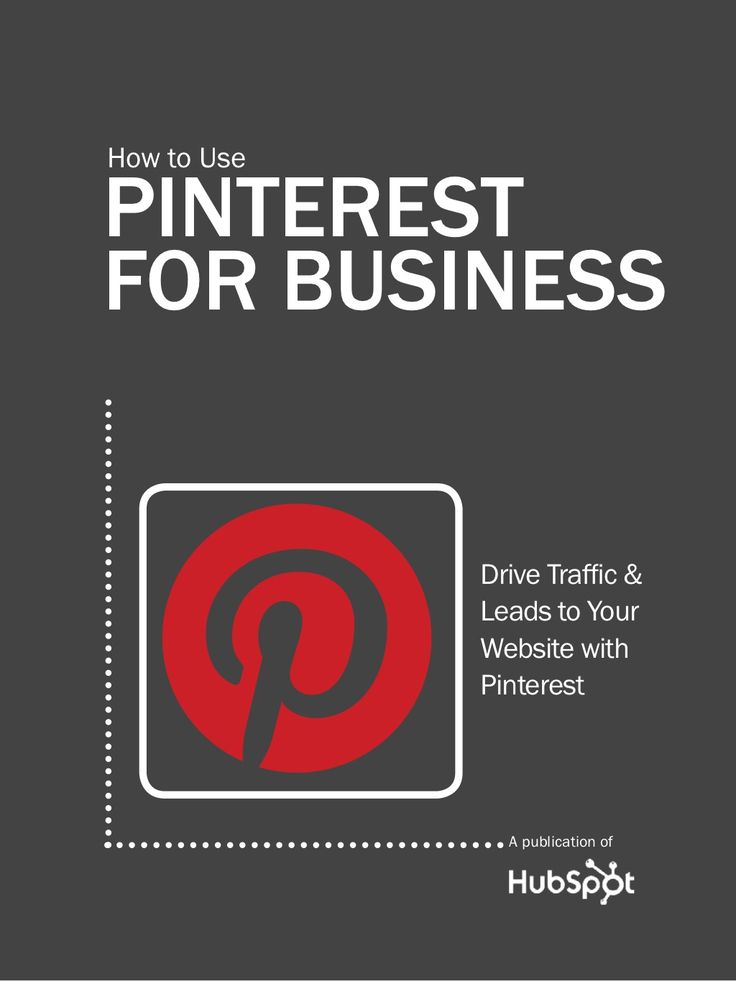 nine0003
nine0003
Some accounts don't save other people's Pins at all. As a rule, these are large brands or creative individuals who have a lot of their own material.
2. The second feature of Pinterest is that for one source (for example, your post on Instagram) you should create several pins with different presentation, emphasis in the title, picture. I noticed that out of 6 pins, about 1 shoots, and the rest sink. It's like testing ad layouts in a target, when it's hard to predict which creative will hit. nine0003
3. Pin lifetime is the third feature of Pinterest. An Instagram post lives for 48 hours, a story lives for 24 hours, and a Pinterest pin lives for at least 4 months. Therefore, you should not expect a quick return, but it will be long-term.
Other important parameters are:
- Regularity. 1 pin every day is better than 30 pins once a month.
- Posting time. Precisely plays a role for those who search by hashtags: like once on Instagram, the issuance goes in chronological order.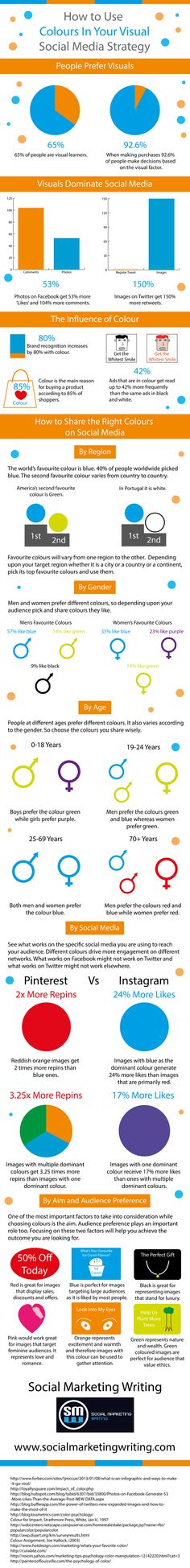 nine0003
nine0003
- Experiment. Since many pins can lead to one source, experiment with the design and keying of the pin. After a month or two, check which pins showed the most engagement.
- Uniform. Pinterest has an algorithm for searching and issuing similar visuals. For some pins, use a single template in brand colors.
It makes sense to work on attracting
subscribersThere is a search for subscriptions and notifications about new pins of those who are subscribed are shown. nine0003
Promote your Pinterest account on social networks, put direct links in the "Contacts" section of the site. Don't be fooled by the number of viewers per month, which is , which is indicated under the name of each account. It is not equal to the number of subscribers. With good taste and regularity, it is not so difficult to achieve impressive numbers only on other people's pins.
Analyze the engagement rate of your Pins (available in profile analytics). The most important parameter is number of clicks on the link promotional pin. Another important parameter is the number of saves of pin - your own or someone else's. Analyze which pin is saved more often and why.
The most important parameter is number of clicks on the link promotional pin. Another important parameter is the number of saves of pin - your own or someone else's. Analyze which pin is saved more often and why.
impressions on Pinterest are not the same as reach on Instagram. Here is a completely different conversion. My average engagement rate per month is 0.3%: for every 10,000 impressions, there are 30 clicks and saves. At the same time, for the local market, this level is twice as high - 0.7%.
A specific example: I created 16 pins for one position for the US market, spent an hour. In just a month, pins were collected 49400 impressions, 36 saves, 27 link clicks. Pins will live for at least another 4 months.
PERSONAL EXPERIENCE
As an illustrator and designer, I've been using Pinterest for the past 5 years solely for inspiration. She began to systematically promote only in the summer of 2019, when she was looking for an alternative to Instagram promotion.
Started with an existing account (now pinterest.com/happy_avatarka) and a mixed audience: Insta design for local users and illustration work for English speakers. I drank irregularly, I didn’t follow some basic recommendations for promotion, but the results were amazing. For 1.5 months it has grown from 46 thousand to 212 thousand viewers / month. And most importantly, I got traffic to my store on CreativeMarket, where I sell graphic works to a Western client. WOW effect compared to a year-long effort to promote an English-language Instagram account, where 11,000 followers gave zero results, as it turned out to attract colleagues, not clients. nine0003
Used the account with varying regularity until November 2019. Although the number of viewers fell from 410 thousand to 303 thousand people / month, they keep pins and subscribe daily (already 1.1 thousand subscribers). This account has become library : I put there everything that can be useful, but does not fit into stories and posts. For example, photo collections allowed for free commercial use, examples of targeted advertising and a beautiful Instagram feed. Tut triple benefit - I free up phone memory, benefit other ready-made collections, add pins to my account, keeping it afloat.
For example, photo collections allowed for free commercial use, examples of targeted advertising and a beautiful Instagram feed. Tut triple benefit - I free up phone memory, benefit other ready-made collections, add pins to my account, keeping it afloat.
Results for a local Instagram account: 9% of those who voted in stories found me from Pinterest, there were about 60 applications for ready-made templates, about a third were realized. It's about me - I'm not pushing the sale. Perhaps someone will not be impressed at all by these numbers, but Pinterest is more often an additional promotion channel , and you need to work harder than I did. nine0003
Now I am actively working only on the English-language account pinterest.com/happy_illustrator. Since September 2019, it has grown from zero to 273 thousand viewers a month, but there are only 46 subscribers. It is more difficult here, the competition is higher. Pinterest drives 30% of the total traffic to my Creative Market store and it continues to grow.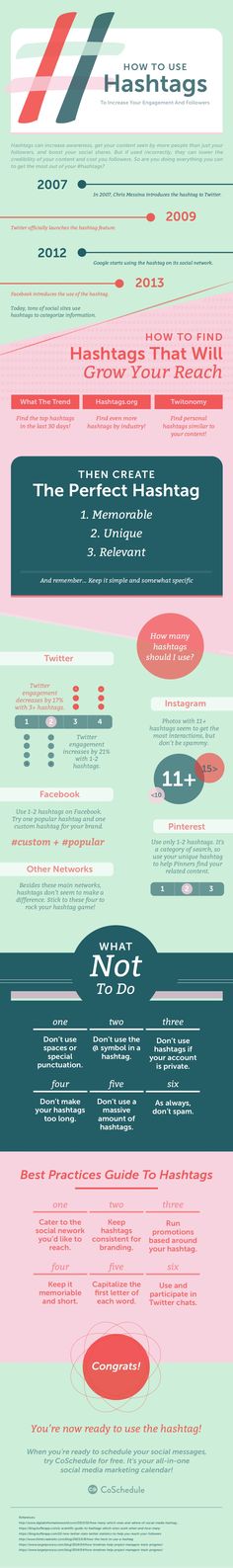 In this case, Pinterest has become the main promotional tool for , and it's also free. When selling to the Western market, there are a lot of unknowns and expensive advertising, so I haven’t found a better way so far. nine0003
In this case, Pinterest has become the main promotional tool for , and it's also free. When selling to the Western market, there are a lot of unknowns and expensive advertising, so I haven’t found a better way so far. nine0003
CONCLUSIONS
Pinterest is definitely worth paying attention to those whose services know no boundaries (online courses, consultations, digital products), as well as those who share knowledge on Instagram or YouTube, and are also interested in getting organic traffic to the website.
I consider the promotion of goods on the local market to be disputable. This platform is more for those who are ready to sell their goods with international delivery and adapt to the English-speaking audience.
Many people miss that the brand should already be formed (albeit within the Instagram account), and the offered product or service should be in demand .
For example, Pinterest will not be a panacea for hand-made artists who want to advance in the local market, since demand is small and it is customary to buy offline.