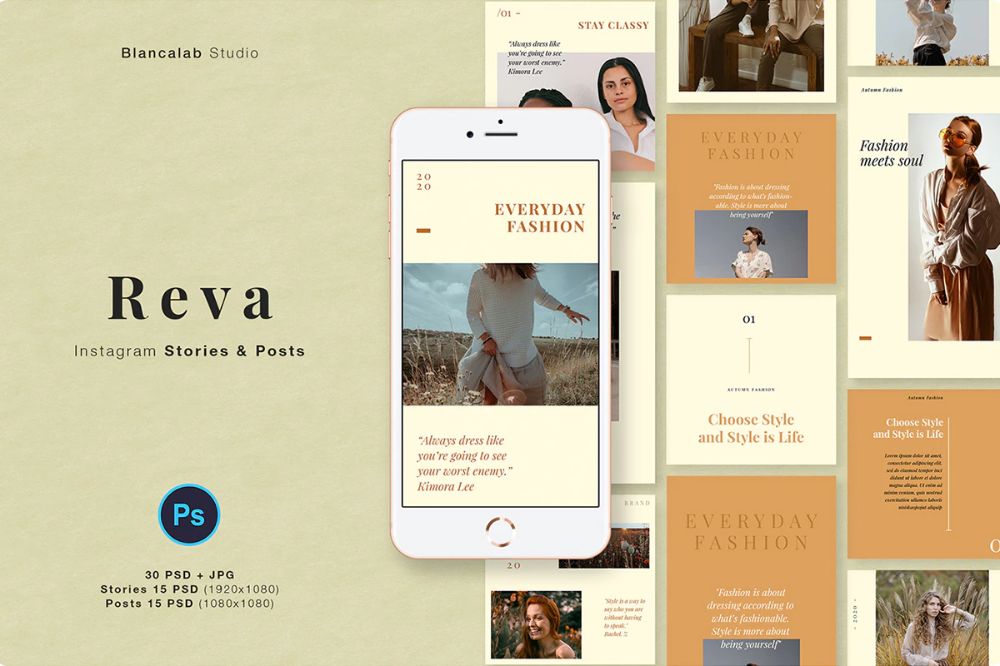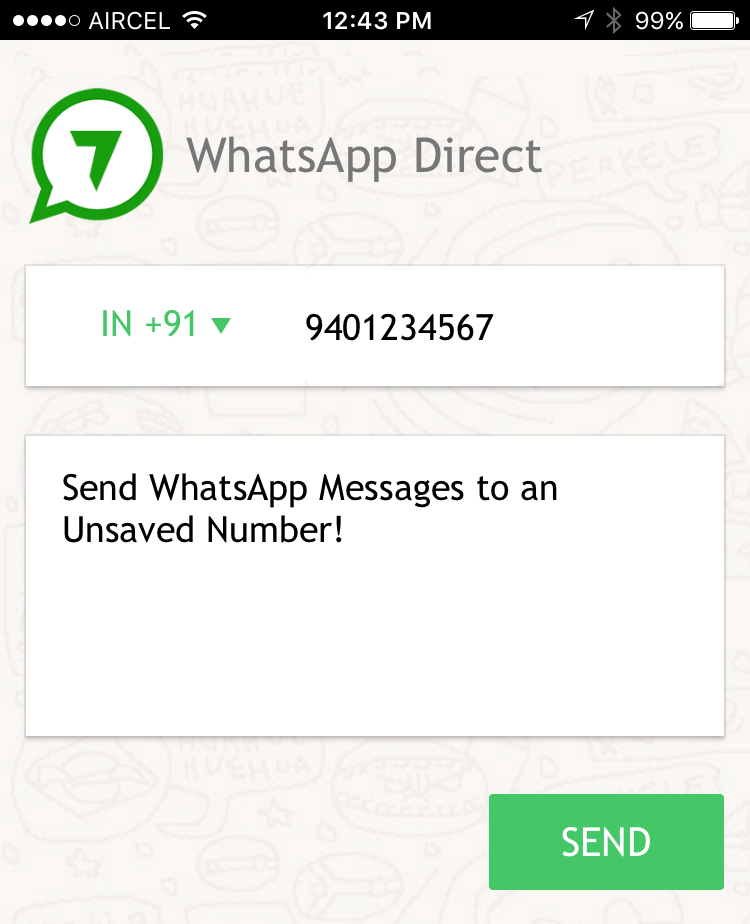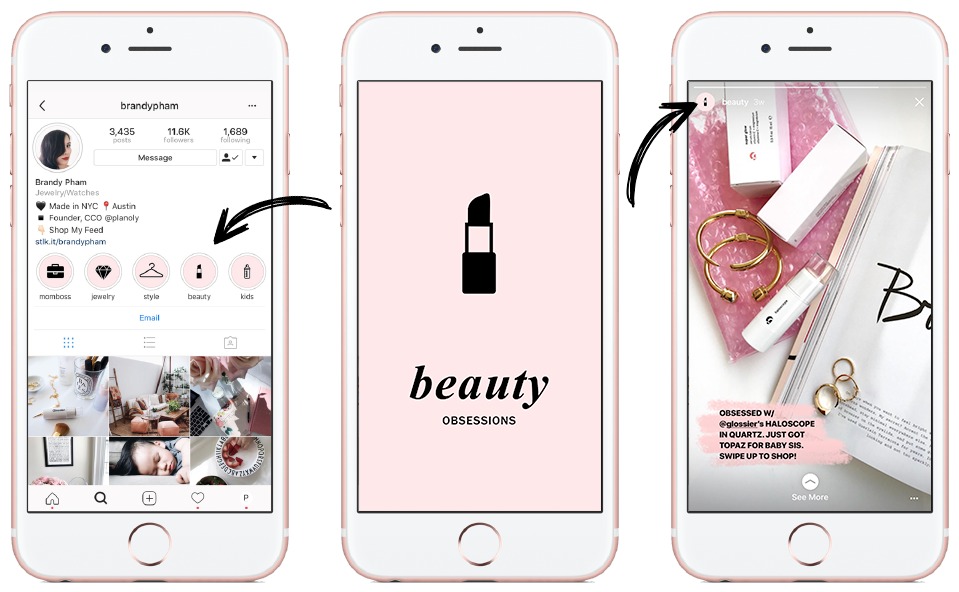How to use instagram story templates
How to Quickly Create Beautiful Instagram Stories for Free
Sharing content on your Instagram Stories can be an easy way to connect with your followers, boost the engagement of your Instagram posts, and highlight your brand. In fact, Instagram Stories are becoming an increasingly important tool for marketing purposes. Over 36 percent of small businesses use the medium to advertise their products, while 25 percent of Gen Z find new products through Stories.
In order to make your Instagram Stories really pop and stand out from the crowd, you’re going to want to use Instagram Stories templates. With templates, you can create beautiful and engaging Instagram Stories with just a few clicks.
We’ll cover how to quickly create compelling and attractive Instagram Stories with Stories Creator – a free, lightweight tool – and go over common Instagram Stories templates you can start using in your Stories today, as well as provide a list of helpful resources.
An Instagram Story template is a premade, ready-to-use, layout of an Instagram Story you can quickly populate with your preferred text, photos, or videos.
These templates are the perfect tool that can expedite your content creation time as well as elevate your graphic design skills.
Save time and money
Using Instagram Stories templates will save you time in the long run. Instead of designing a new look for each and every Instagram Story you post, you can just use premade Story templates. This will take out the hassle of coming up with your own designs and make posting Instagram Stories a quick and stress free process.
Instagram Story templates are also an easy way to have aesthetically pleasing designs at a low cost. You can use templates that are typically free or relatively cheap, rather than investing in costly design softwares.
While not every Instagram Story has to look super polished, templates can help you create a clean design that really pops with nice colors and fonts.
Typically, Instagram content tends to be more polished than other social media channels like TikTok. With Instagram Stories templates, you can ensure that your Stories look professional, consistent, and are high quality as if you were using photoshop.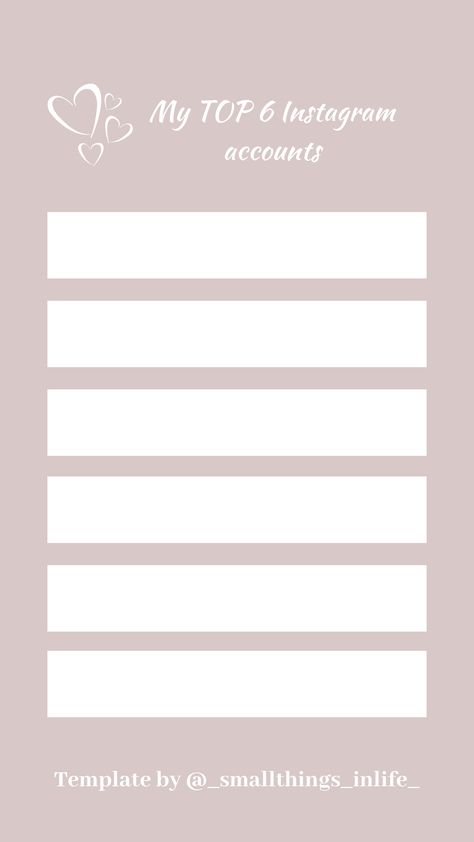
The convenient part about templates is that they typically come in packs of multiple varieties of a design so your Stories feel cohesive.
20 Instagram Stories templates to use
Here are 20 different kinds of Instagram Stories Templates you can use when posting on your Stories.
This or that templates
From Charly Goss Style Inc's Instagram StoriesA this or that Instagram Story template allows you to compare two things to each other. This template is perfect for highlighting your different products and designs. But it can also be used to ask your followers to choose between two options including teams and movies.
Pair a “this or that” template with Instagram’s Poll Stickers to get an idea of which item your followers prefer.
All about me templates
An all about me Instagram Story template can be used to give your followers more information about yourself, your brand, your team members, or an influencer or blogger you’re highlighting. This template can even be used to shine a spotlight on one of your products or services.
This template can even be used to shine a spotlight on one of your products or services.
Quote templates
Posting inspirational and motivating quotes is a great way to share positive content on your Instagram story, and you can do so with a template that really makes the quote the star.
Instagram Reels templates
Use an Instagram Reel Story template to highlight your video and maximize its reach by sharing it on your Stories.
Thank you templates
Want to shout out your followers and thank them for all of their support? Use a thank you Instagram Story template to send them some love.
Holiday templates
Whatever the holiday is, you can use a template for marking and celebrating special occasions.
Donation & fundraising templates
If you’re supporting a charitable cause or participating in a fundraiser, asking your followers to contribute on your Instagram Stories is a great way to spread the word. Use a donation Instagram Story template to make your request stand out.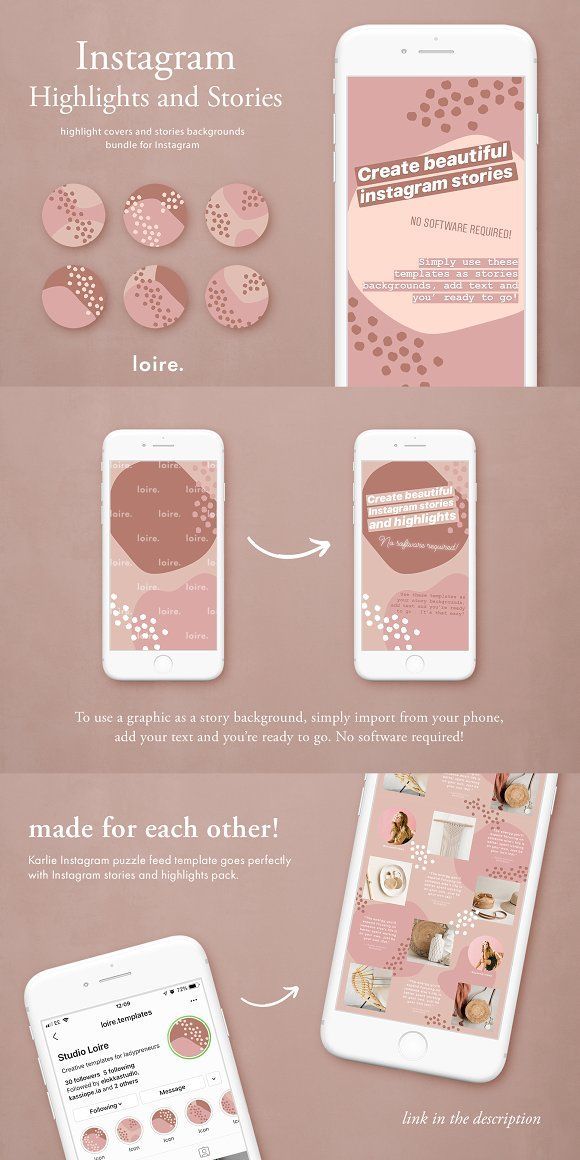
Ad and sale templates
If you’re posting an advertisement or even just highlighting a sale your business is doing, use an Instagram Story Template to really highlight your products and discounts.
Blog post templates
When posting a blog post you wrote – or even when linking to an important article – you can use a blog post story template to promote the story.
Happy Birthday templates
Use a happy birthday Instagram Story template when celebrating the anniversary of your small business opening up or to celebrate a team member’s birthday.
Tutorial templates
If you’re sharing a quick tutorial or helpful tips for your followers, you can use a tutorial Instagram Story template.
Product review templates
If you want to share a product review from a customer, use an Instagram Story template to emphasize the review on your Stories.
YouTube video templates
Using your Instagram Stories to link to your other social channels is a good practice that helps you followers find you on other platforms.
Use a YouTube Video Story template when sharing your videos onto Stories.
Meet the team templates
Your Instagram Stories can be a convenient place for your followers to see behind the scenes content, including learning more about your team. Use a meet the team, story template to introduce yourself and your colleagues
Beautiful Instagram Stories Templates
Another benefit of using premade Instagram Stories templates is that there are a ton of beautiful, elegant, and modern designs to choose from. Here are a few common styles.
Minimalist templates
You can never go wrong with a minimalist Instagram Story template. By using templates that have a more subtle design, you can really ensure your words stand out.
White templates
If you’re looking to have more of a clean and sophisticated vibe for your Stories, try a white Instagram Story template.
Blank templates
There are a ton of blank Instagram Story templates in various color palettes you can choose from when searching for the perfect template.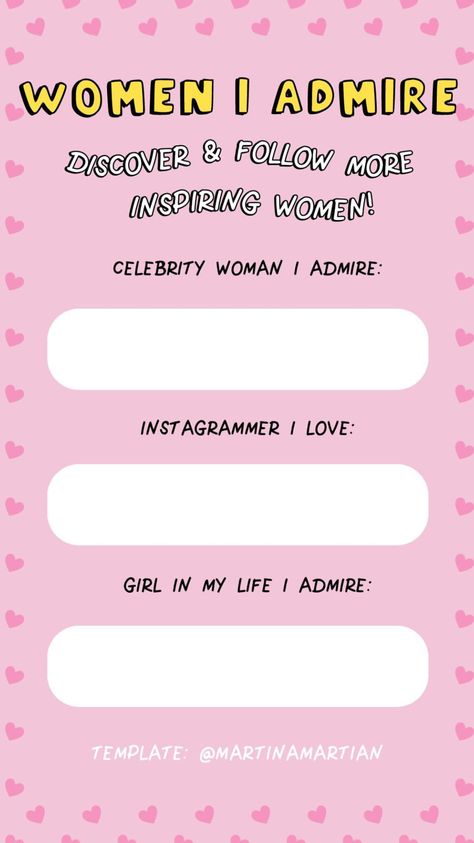
Pastel templates
Who doesn’t like calming and fun pastel colors? Try using a pastel Instagram Story template to invoke a fun and chill vibe on your Stories.
Gradient templates
A popular choice, gradient Instagram Stories templates offer smooth transitions between colors.
How to quickly create Instagram Stories templates with Stories Creator
To help you get the most out of Instagram Stories, we’ve created five easy-to-edit Instagram Stories templates that you can use right away with Stories Creator by Buffer, so you can create eye-catching content for Instagram Stories instantly.
How to use the Instagram Stories templates
Here’s a quick run-through of how to use the templates.
- Click on the ‘Use this template’ button under your chosen template
- You’ll be taken to Stories Creator (no signup is required)
- Change the background image and text and add graphics as you wish
- Download and share your Stories image
Buffer’s Stories Creator currently offers five different templates that are ready for you to customize and post onto your Instagram today.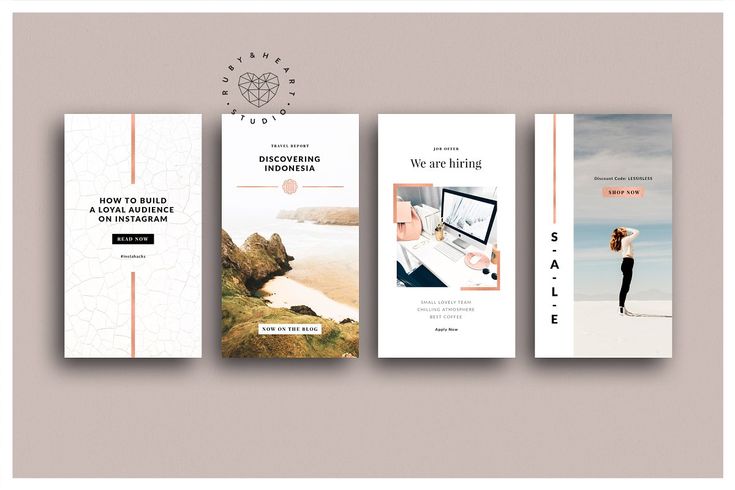
How to design your own Instagram Stories templates
While there are five premade templates on Stories Creator, you can also customize your very own creations using the tool.
Here’s a quick rundown of how to use the tool to make an original design for your Instagram Stories.
Step 1. Add a background image or color
Every Stories image you create with Stories Creator is perfectly sized for Instagram Stories. So there’s no need to search the web for the ideal dimensions.
First, add a background image, or if you like to keep things simple, add a background color. (Here are some free image sources for you.)
You could also select one of our templates to get a quick start.
Step 2: Add your text and graphics
Next, add up to three blocks of copy to your Instagram Stories image. You can choose from over 25 fonts, edit text size, change the font color, adjust alignment, and even add a background highlight, just like on Instagram.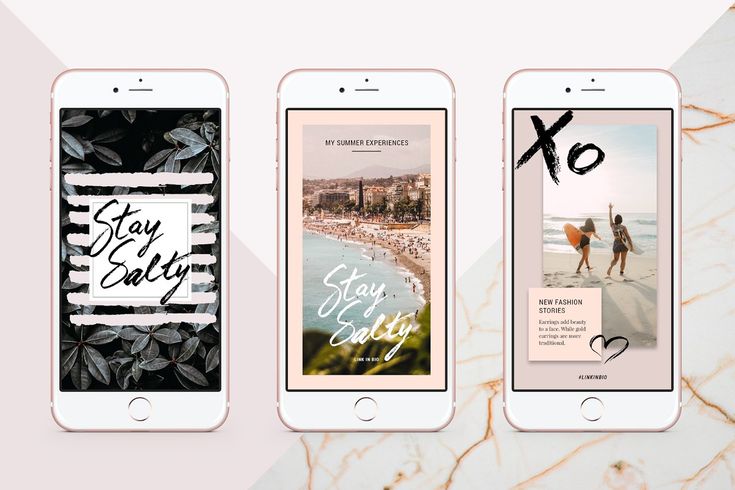
You can also add your logo or additional graphics to give your design an extra flair.
Step 3: Download and share
In Stories Creator, we show you the Instagram Stories interface so that you know exactly how your post will look when it’s posted to Instagram. This means you can check that none of the important content will be blocked by the interface (such as your account’s profile image) when you post it.
When all looks good, hit “Download Image” and you’re ready to share on Instagram. Great work!
Optional: Draw, add stickers, and more
If you like, you could also add more details to your Stories image using the Instagram app before posting it. Draw, add stickers, add hashtags, and more to make it look more fun.
Also, adding hashtags and location tags helps people who aren’t following you discover your Instagram stories.
Instagram Story templates tools and resourcesThere are many other great design tools and resources available if you wish to create Instagram Stories videos or customize your Instagram Stories graphics further.
Here are a few options:
1. Canva
Canva is a phenomenal resource for easy to use Instagram Stories templates. And best of all, with our Canva integration, you can upload and schedule your Instagram content directly from Buffer.
2. Adobe Express
Adobe Express offers tons of templates to create attractive and professional looking Instagram Stories.
3. Mojo
You can find stunning templates for your Instagram Stories right on your phone with Mojo.
4. Shutterstock free Instagram Story template pack
Shutterstock offers a free Instagram Story template pack with fun designs. Download it here.
5. Instagram Stories template Packs from Dribble
Design service Dribble offers a large variety of designs you can use for Instagram Story templates.
We hope this article has inspired you to start creating content for your Instagram Stories. Get started with Buffer for free today to brainstorm, create, and schedule your Instagram content!
Brought to you by
Did you find this article helpful? You might also like our all-you-need social media toolkit.

Get started for free now
72 Free Instagram Story Templates (And How to Use Them)
Want your brand’s Instagram Stories to look clean, polished and consistently stylish? Instagram Stories templates are the way to go.
The truth is, most of your favorite brands probably already use them. But really, it’s no surprise they want to make their Stories look good: half a billion users interact with Instagram Stories daily, and 58% of people say their interest in a brand or product increased after seeing it in Stories.
If you’re not using this Insta feature to put your best foot forward, you’re going to miss out.
In this post, we’ll show you how to use Instagram Stories templates to wow your audience and showcase your best content. We’ve also included a designer pack of 72 customizable templates that will boost the look of your Stories right away.
Why use Instagram Stories templates?
72 free Instagram Stories templates
Instagram Story template size
Instagram Story template apps
Get your free pack of 72 customizable Instagram Stories templates now.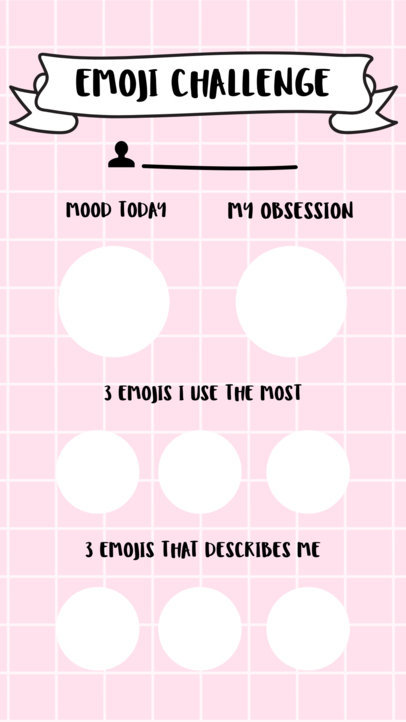 Save time and look professional while promoting your brand in style.
Save time and look professional while promoting your brand in style.
Though Stories may disappear after 24 hours, they’re still going to reach plenty of eyeballs over that span of time, as we know from those impressive Instagram Stories stats.
Plus, now that you can turn Stories into “Highlights” on your Instagram profile, that temporary content actually has the potential for a much longer shelf life.
Might as well make it look nice, right?
But there are tons of other reasons to use Instagram Stories templates, too.
Look professionalYes, Instagram Stories are primarily known for their charmingly unpolished execution (anyone else weirdly addicted to watching Go Clean Co. scrub grout?). But, as with all social networks, the level of professionalism that users expect from brands is steadily rising.
Brands often use Instagram Story templates to create a consistent aesthetic on their Stories: one that’s connected to their larger visual identity or brand voice.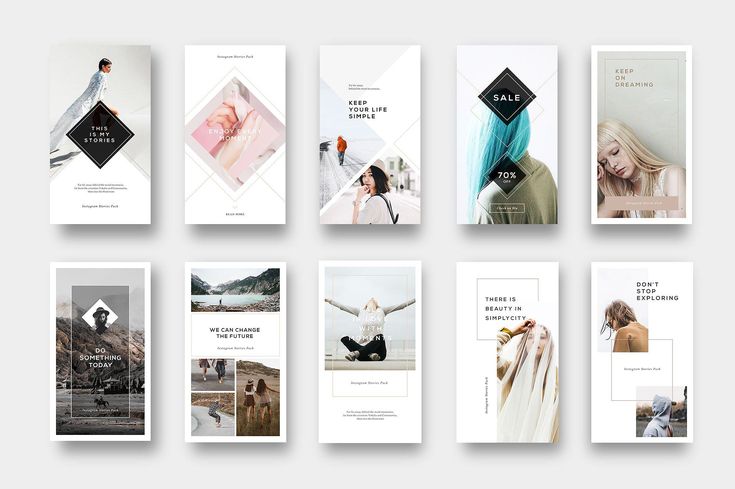 The subtle (aesthetically pleasing) inclusions of branded fonts, colours and logos all help to build familiarity and trust with a brand.
The subtle (aesthetically pleasing) inclusions of branded fonts, colours and logos all help to build familiarity and trust with a brand.
Jewellery design studio Melanie Auld Jewelry uses templates to share editorial content on its Stories, like this profile of wellness and travel blogger Julianne Barbas. With shots laid out artfully and elegant text, it’s almost like a digital magazine feature. Profesh!
Save time (and money)Because most content on Stories disappears after 24 hours (unless you post them to your Highlights), it doesn’t make sense to professionally design every single shot or video.
But if you know you’re going to be regularly posting certain types of content, designing a template to accompany each one will save you time (and the cost of hiring a pro) in the future.
Pro tip: With Hootsuite’s Instagram Story Scheduler, you can create, edit and schedule your Instagram Stories in advance.
Make non-visual content popInstagram is a visual platform where brands that invest in good photography excel. But not everyone on Instagram is selling something visually exciting like optical illusion makeup or horrifying ‘80s living rooms.
The Washington Post (whose TikTok, btw, is weirdly good too) gets people to swipe up on their news stories by using eye-catching animated text and simple illustrative graphics. Even though it’s less flashy than glitter eyeshadow, it catches the eye in a Stories feed full of bright visuals.
Or, maybe you just need to post a Story that doesn’t necessarily call for a photograph, such as an intro page for a slideshow of delicious treats, à la Minimalist Baker.
Stand out from the competitionThis one’s easy. Instagram Stories templates are a quick and simple way for your brand to distinguish itself as viewers are flipping through a sea of Stories.
Instagram Stories templates are a quick and simple way for your brand to distinguish itself as viewers are flipping through a sea of Stories.
A striking graphic design will (hopefully!) capture their attention and reinforce your brand’s style in the process. It’s also a way to show that you’ve put time and thought into your content.
Brit and Co.’s stories are instantly recognizable when they pop up in your feed: images and videos are always on a splashy backdrop that features brand-appropriate colors, shapes and textures. They’re distinct from the standard look you get from crafting a Story directly in the Instagram app: definitely attention grabbing.
72 free Instagram Stories templatesAs a thank you to our dedicated readers, we’ve designed a pack of 72 customizable Canva Instagram Stories templates that will instantly boost the look of your Stories. The templates are divided into nine different story types, with four to 12 styles per category.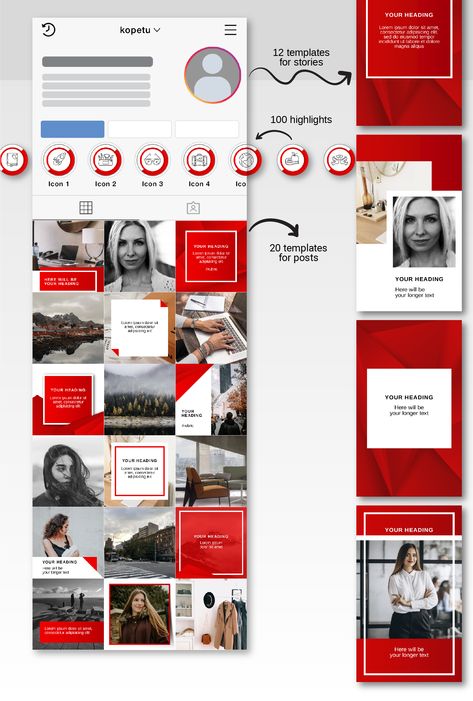
Choose the format that best suits your purposes and customize it in Canva to match your brand—or simply use as is. The possibilities are endless!
Want ‘em all? No sweat. Download them here!
Get your free pack of 72 customizable Instagram Stories templates now. Save time and look professional while promoting your brand in style.
Happy birthday Instagram Story templatesAMA Instagram Story templatesQuotes Instagram Story templatesInstagram Story ad templatesInstagram Story bingo templatesInstagram Story donation templatesMusic Instagram Story templatesThis or that Instagram Story templatesAbout Me Instagram Story templatesGet your free pack of 72 customizable Instagram Stories templates now. Save time and look professional while promoting your brand in style.
Save time and look professional while promoting your brand in style.
If you’re going to DIY your own Instagram story template, you’re probably going to want to know the dimensions.
Instagram Stories are 1080 pixels wide by 1920 pixels tall.
For best results, your Instagram Story should have an aspect ratio of 9:16, and a minimum width of 500px.
And in case you were curious about any other social specs, here’s our handy social media image size cheat sheet!
#1 Social Media Tool
Create. Schedule. Publish. Engage. Measure. Win.
Free 30-Day Trial
Instagram Story template appsAdobe SparkNot only are there thousands of beautiful templates in Adobe Spark’s free library, but it’s got built-in photo editing functionality too — so you can make sure your images pop as much as the graphic design.
Adobe’s got some bare-bones starter templates for you. Put your own spin on things and get experimental!
Unfold
Download the Unfold app for iPhone or Android to access a huge library of ready-made Stories templates right on your phone. A monthly or annual subscription will open up even more options.
A Design KitA perennial favorite of the influencer crowd, A Design Kit’s designs allow you to add elements, tweak colors, texturize and more. Over 30 fonts offer an opportunity to really stand out from everyone else typing away with Instagram’s minimal selection.
Easil’s free version includes 2,500-plus templates to play with, but if you feel like splashing out, the platform’s brand kit feature is pretty cool: it allows you to store your color palette, logos, brand images and fonts in one place to pop into their sleek templates. There’s also a handy collaboration feature, so you can tag-team a Story with a teammate if you need an extra hand.
The unfortunately named GoDaddy Studio tool (formerly Over) actually has some pretty sweet design options. It’s ultimately lure to try to get you to sign up for their web hosting services, but you can score some sleek looking templates for free.
MojoMojo’s specialty is animated Stories: toss your photos or videos into one of their dynamic templates and customize the timing, music and text effects for an attention-grabbing message. New templates and styles are added each month.
CrelloWith Crello’s free plan, you can download five designs each month; a subscription plan offers more options for tapping into their design library.
Creative MarketOkay, the Instagram Stories templates you’ll find on Creative Market are all paid options… but if you’ve got some bucks in your social media budget, you can get something unique in the $30-$70 range. Buy a cohesive pack that speaks to your brand and you’ll have plenty of options to play with. Most kits have hundreds of variations on a theme to keep your Stories on point but not repetitive.
Buy a cohesive pack that speaks to your brand and you’ll have plenty of options to play with. Most kits have hundreds of variations on a theme to keep your Stories on point but not repetitive.
Now that you’re all set with some beautiful visuals, it’s time to buckle down and focus on crafting great content to go with it. Check out our list of 20 creative Instagram Story ideas or guide to must-know Instagram Stories hacks to get the inspiration flowing for your next post.
Save time managing your Instagram Stories using Hootsuite. From a single dashboard you can schedule and publish posts directly to Instagram, respond to comments and DMs, measure performance, and run all your other social media profiles. Try it free today.
Get Started
Grow on Instagram
Easily create, analyze, and schedule Instagram posts, Stories, and Reels with Hootsuite. Save time and get results.
Save time and get results.
Free 30-Day Trial
How to use the Instagram template / Useful / Freelance sites and exchanges. Freelance exchange reviews. News. Adviсe. Freelance for beginners. FREELANCE.TODAY
Author: Elizabeth Gumenyuk
I just love writing, translating and letting people read interesting content. And even though I'm not always perfect - there is something to strive for !!!
Instagram Template is a set of pre-made designs to help you share different types of content on a popular social media channel.
While there are plenty of Instagram templates - for individual posts or for creating stories - getting started can be intimidating. So, how can you most effectively use an Instagram template to create compelling content?
In this article, we present a guide that will shatter all your fears, so you'll learn how to create Instagram posts like a pro, in no time.
Why Use an Instagram Template
Instagram templates are a great time-saving tool for marketers, designers, and individuals looking to get the most out of the platform.
The template can contain places to add images and graphics with text, infographics, backgrounds, and other visual elements. This is the basis for launching a design idea. If you can't think of the types of content you'll be sharing, a template can help.
In addition, the template can help you create a visual identity and theme in a social network. The best Instagram accounts have content and a visual theme that followers know and expect. It's much more difficult than just posting photos from your phone.
Finally, a good Instagram template can help non-designers create promotions quickly.
What to look for in an Instagram template
With so many options to choose from, how do you find the right Instagram template?
There are a few things to watch out for:
- Specifications: Make sure the template dimensions are correct.

- Customization: You need template files that you can open and edit in the software you use, such as Photoshop.
- Interactive elements: For Instagram Story templates, pay attention to elements or content locations to add interactive details that are native to the platform, such as hashtags, pictures, or polls.
- Style: The template should “match” your design style and the type of content you post. If your posts have large images, Instagram text templates are not the best option.
- Flexibility: Look for a template with more options for different types of content
Post or story templates?
When it comes to using an Instagram template, make sure you have something that works great for both posts and stories.0003
Instagram posts include an image or video, a caption, and additional hashtags, but they do not have the ability to link to external content.
Instagram stories are a new format growing in popularity. Stories allow users to share multiple photos and videos in slideshow format.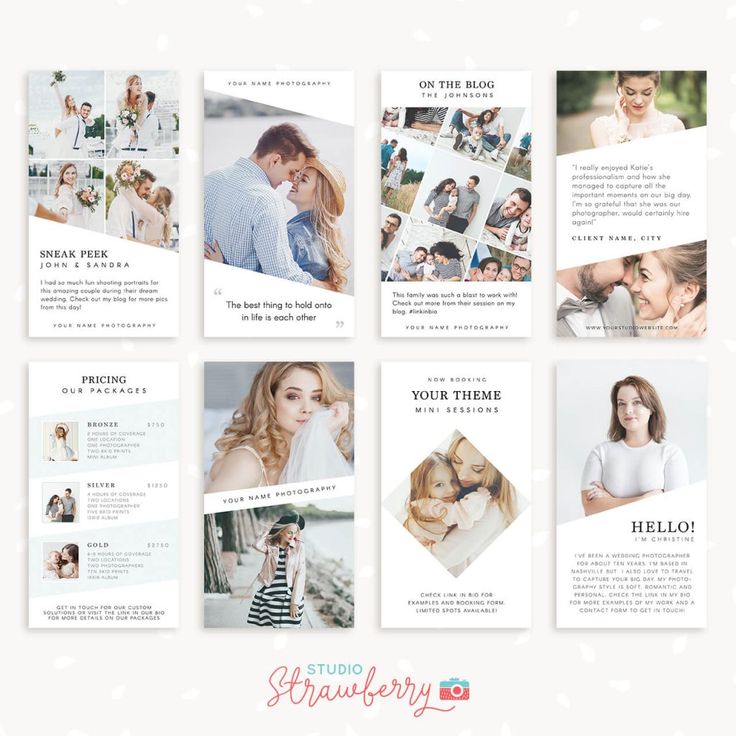 They appear at the top of the main feed. And for accounts with more than 10,000 followers, stories can link to external content.
They appear at the top of the main feed. And for accounts with more than 10,000 followers, stories can link to external content.
A good Instagram template allows for both types of content. You will understand that the pattern is made for both types by looking at the formats and sizes. By default, an Instagram post is square and includes one type of media (photo or video). Instagram Stories are vertical and include multiple media types (photo, video, gif, poll, etc.).
How to set up Instagram templates
The Instagram template is pretty easy to use. The hardest part is finding one that you really like.
Here's how to start using the Instagram template in a few steps:
- Download the Instagram template you want to use.
- Open the template in Photoshop (most of them are formatted in PSD).
- Add your own colors, images or other elements to the design of the template.
- Save to your mobile device.
- Add it to Instagram and then add additional information such as captions, hashtags, or clickable elements for stories.

- Post…and follow your content and keep engaging with your followers.
Finding a visual theme
This may be the most important part of using an Instagram template: you need to find and install a visual theme.
A visual theme will help create consistency across your Instagram feed so your followers can identify your content when it appears. Visual themes may change over time or be specific to specific campaigns.
A visual theme may include a palette of colors or fonts, as well as the types of images and videos posted. It may include how you create content: Do you use GIFs in every story?
The theme also applies to words used with visuals. What is the voice of your brand on social media? Does it fit with the voice of your brand on other channels (such as your website)?
When it comes to using Instagram, it's important to choose a template that matches your content. Don't just choose a template because it looks cool; it should actually work with what you want to achieve in social media.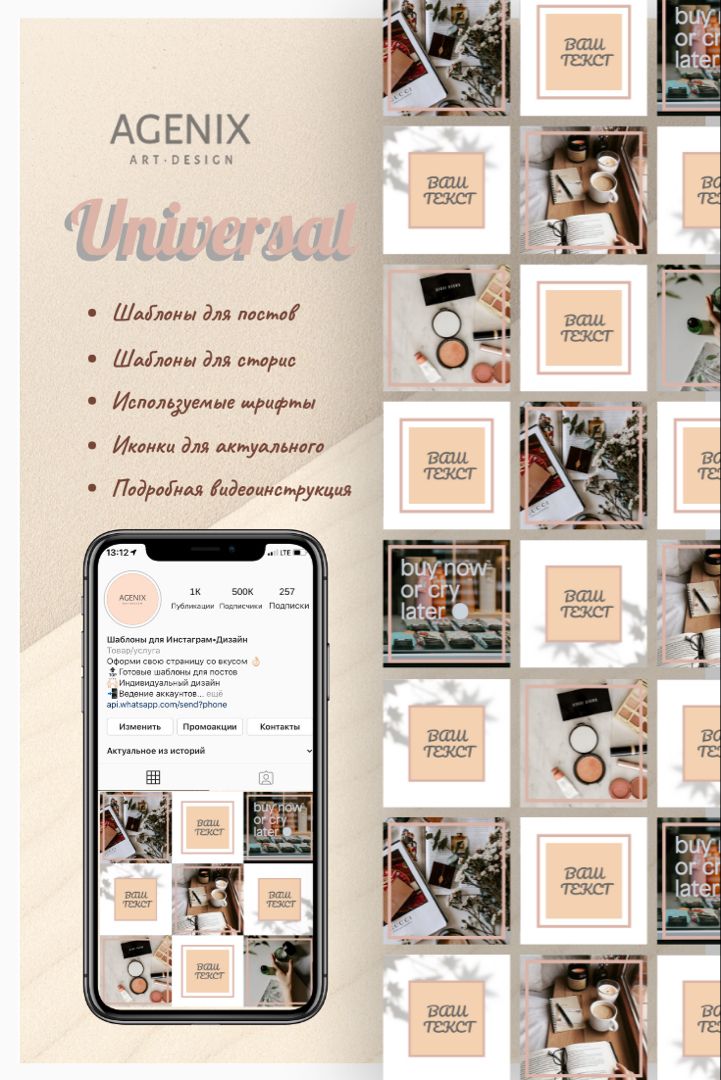 Users want to interact with content in an authentic and engaging way.
Users want to interact with content in an authentic and engaging way.
Your template should reflect who you are. This will not only make content easier to use and create, but it will also make it more real and turn it into something you enjoy doing.
Conclusion
Take the time to create or find an Instagram template that will help you tell your story the best. Choose a template that is quick and easy to customize, works with the content you want to create, and has a visual style that matches your own.
Then start creating posts and stories that look just right for your Instagram account. And don't forget to engage with your followers so you can continue to grow your online presence.
All successful work and creativity!
Source
25 Instagram Stories Templates and How to Use Them for Your Brand - Wave.video Blog: Latest Video Marketing Tips & News
9 min.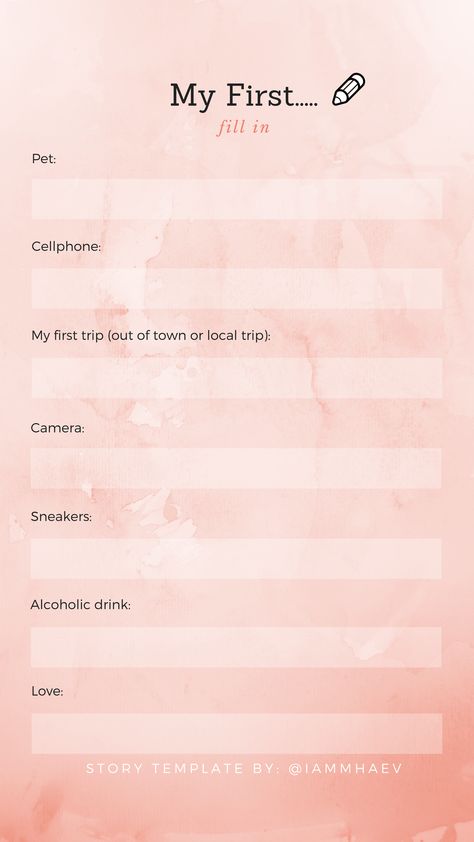 reading
reading
Although short-lived and short-lived full-length videos were first introduced to Snapchat, it was Instagram that made them a game changer.
It's been more than three years since Instagram Stories recaptured the attention of users and made rainbow circles the most requested piece of content on social media.
Instagram Stories reclaimed the attention of users and made rainbow circles the most requested content on social media.
While the traditional scrolling tape still exists, the most colorful, exciting and interactive things now happen on top of it. And 500 million active users just can't be wrong.
What makes these 15-second videos so popular?
Instagram Stories are:
- fun and casual;
- in real time;
- interactive;
- fast cooking;
- is easy to consume.
This immersive, full screen and ephemeral format has not only connected people to those closest to them, but also to the brands and products they love.
BlogFacebook IQ
tweet this quoteInstagram Stories really work for business
Do you doubt that Stories can be useful for your business success? Here are some statistics taken from the Instagram business blog that will clear your doubts (and mind).
- One third of the most viewed Instagram Stories are from businesses;
- 50% of businesses on Instagram worldwide created at least one story during a typical month;
- 96% of US marketers surveyed plan to continue using Stories ads in the next six months.
So, if you haven't decided to use Instagram Stories in your marketing yet, today is the best day to start.
In this article, I have listed 25 ideas on how to use Instagram Stories Templates to quickly create beautiful videos for any occasion and purpose.
Instagram Stories templates for fun
First of all, people come to social platforms to get a dose of good mood. They want a quick dose of humor or inspiration for the day ahead.
They want a quick dose of humor or inspiration for the day ahead.
First of all, people come to social platforms to get a portion of good vibrations.
Stories are great for entertaining your followers and giving them what they're looking for.
Let's see how this can be done with 15 second videos using Instagram Stories templates.
1. Video quote
Visual quotes are among the most popular and shared content on social media platforms. People appreciate your concern for their good mood and willingly forward these short and sweet messages to their communities.
Choose a quote you like, turn it into a short vertical video and add it as a Story.
Editing This Template
To get more exposure for your content, tag your story with one of these popular hashtags:
- #MotivationalMonday
- #GratefulTuesday
- #Wednesday of Wisdom
- #ThursdayThoughts
- #FridayMood
- #SaturdayVibes
- #SundayFunday
If you're lucky enough to get your post in the Story hashtag, you'll be able to introduce your brand to a wider audience.

Hootsuite Blog
2. Jokes
Jokes are another type of short content that works well for setting up Stories.
It is known that good humor is the best way to establish friendships between people: we always sympathize with those who make us laugh.
Post hilarious puns and mild jokes and avoid jokes that might hurt someone's feelings. Even if the story disappears after 24 hours, the sick joke will remain in the memory.
Editing this Template
3. Meme Videos
Although memes are also a type of joke, they absolutely deserve a separate listing.
Meme - a piece of content that is copied and / or quickly distributed on the Internet. As a rule, this is a visual image (image, video, GIF) with text on top of it.
The most commonly used to create meme-stylized visual images is the so-called letterbox effect . With this arrangement, there is free space above and below the image where captions are placed.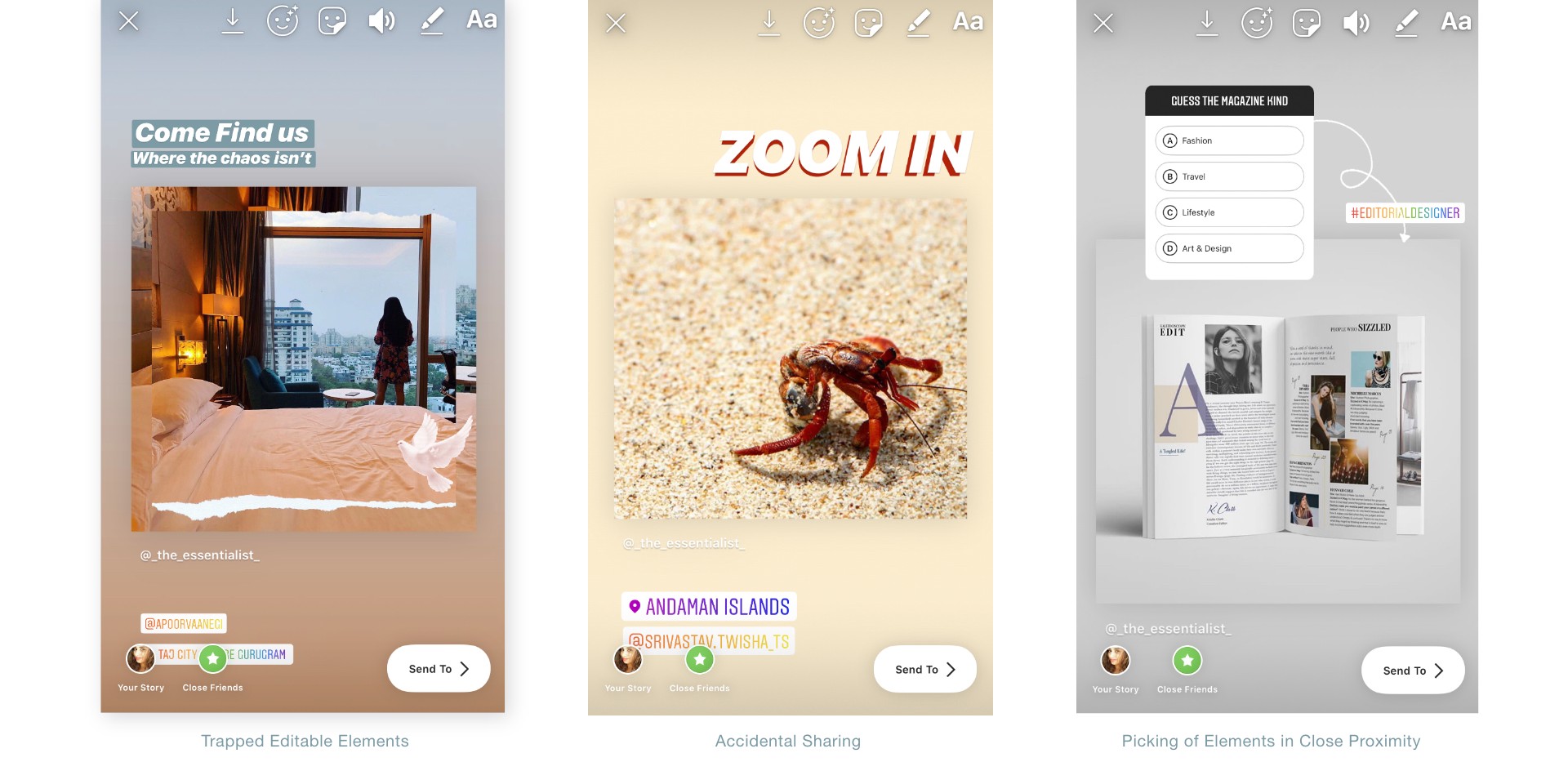
Maria Rozhdestvenskaya
Content Marketing Strategist
maria_rozd
The big advantage of this method is that the text does not block the frames or images used in the video.
Here is a template for making meme videos and posting them to Instagram Stories:
Editing this template
4. Thank you video
It's always good to remind your customers how much you appreciate them. No need to sing their praises out loud - a short but sincere thank you video is enough to show your appreciation.
Here is the Instagram Story template you can customize with your own video message.0003
Of course, there are big holidays like New Year's or Easter that you, as a marketer, simply cannot ignore. For such important events, you launch complex marketing campaigns planned in advance.
But there are so many other interesting things between these huge holidays! Niche holidays, professional holidays, significant anniversaries, fun holidays and much more.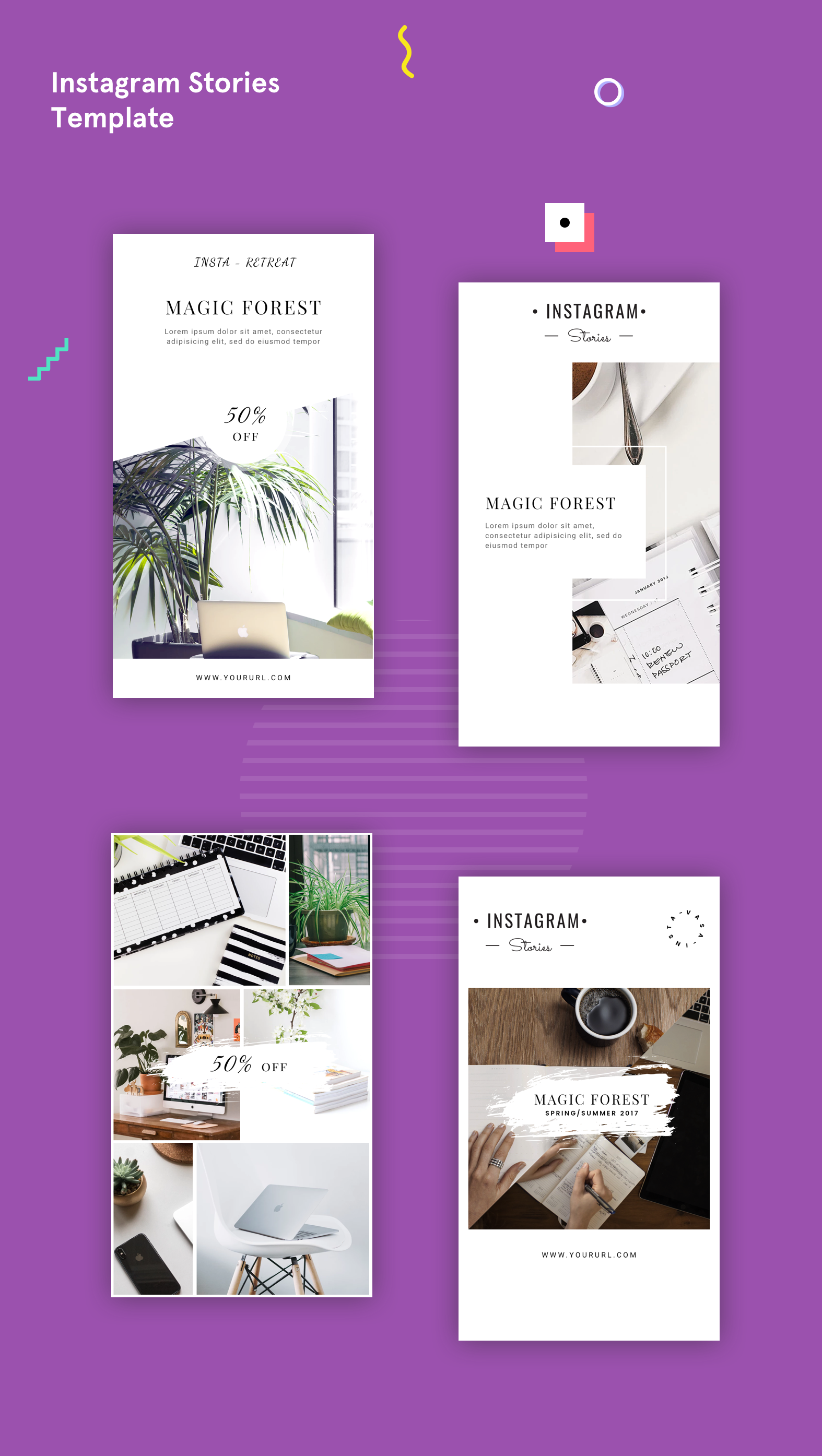
Instagram Stories about these small events can cheer up your followers.
Editing This Template
Visit our Social Wave.video calendar for 365+ reasons to spread the holiday spirit on your social platforms every day, all year round.
6. Countdown
And since I mentioned big holidays, there is another idea how you can use Instagram Stories in anticipation of important events.
Countdown!
Keep the feed clean and count the days until a holiday or other significant event.
Increase anticipation, create buzz and engage with your followers every day until the date.
Edit this Template
Instagram Stories Templates for Promotion
We all know that Instagram is not only entertainment, so let's talk about business. More precisely, about entertainment for business.
Instagram Stories can greatly enhance your advertising campaign, whether you are currently promoting a special offer, a piece of longer content, an online or offline event.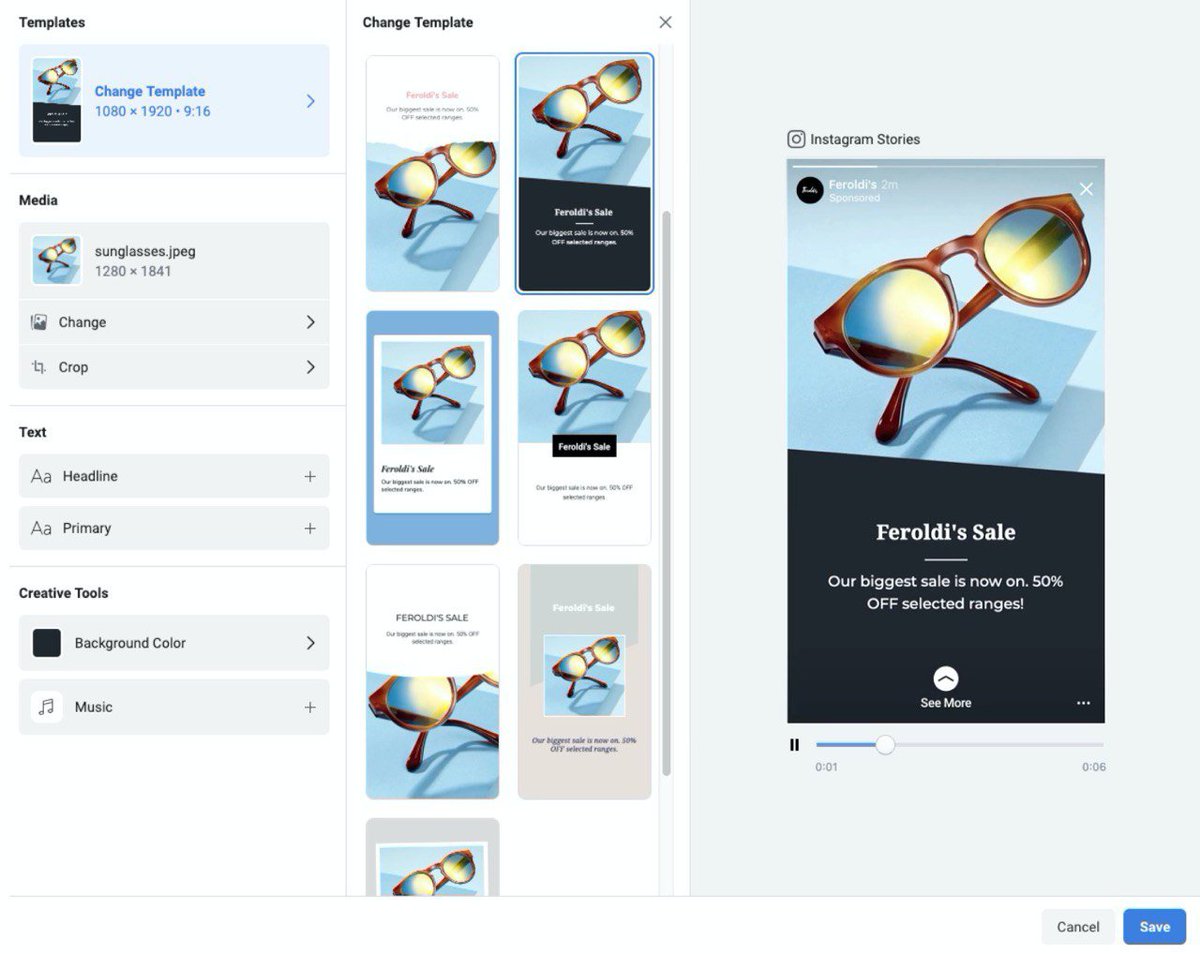
These short and catchy videos can serve to connect your various content assets and take users where you want them to go.
Tip
Pro Tip
Has your business profile reached the magic number of 10,000 followers yet? Congratulations! You're one of the happy users of the "Swipe Up" feature, which lets you link Stories to your other digital spaces.
If it doesn't already exist, encourage viewers to visit a specific web page with the call " Link in bio " and insert an active link in your profile description.
7. Sales Promotion
When your store has a sale, you want as many people as possible to go into it.
Short Instagram Stories format
Editing This Template
8. Special Offers
Special Offers come and go even faster than sales, leaving little time to delay buying.0003
Post an Insta Story to create a sense of urgency around your special menu, exclusive discount voucher, quick expiring promo code or something similar.
Editing this Template
9. Blog Post Highlights
When you create meaningful content assets such as blog posts, reports, or e-books, be sure to use all the promotional opportunities to justify the investment of time and effort.
You can promote your longer content by creating a 15 second teaser using Instagram Stories templates as shown below.
Extract a few catchy phrases from your blog posts and set them in motion with animation effects.
Edit This Template
10. Event Promotion
In order to proudly place the "Sold Out" banner on the registration page and witness a full house at your own event, you need to promote this project to the fullest.
Instagram Stories can warm up the audience and remind people, gently but constantly, to reserve their seats.
Here is a short list of things you can do to keep your subscribers excited about this event:
- Announce the agenda,
- Present speakers,
- Exchange information about negotiations,
- Show backstage scenes,
- Run a ticket raffle,
- Run a contest,
- Do a countdown, etc.
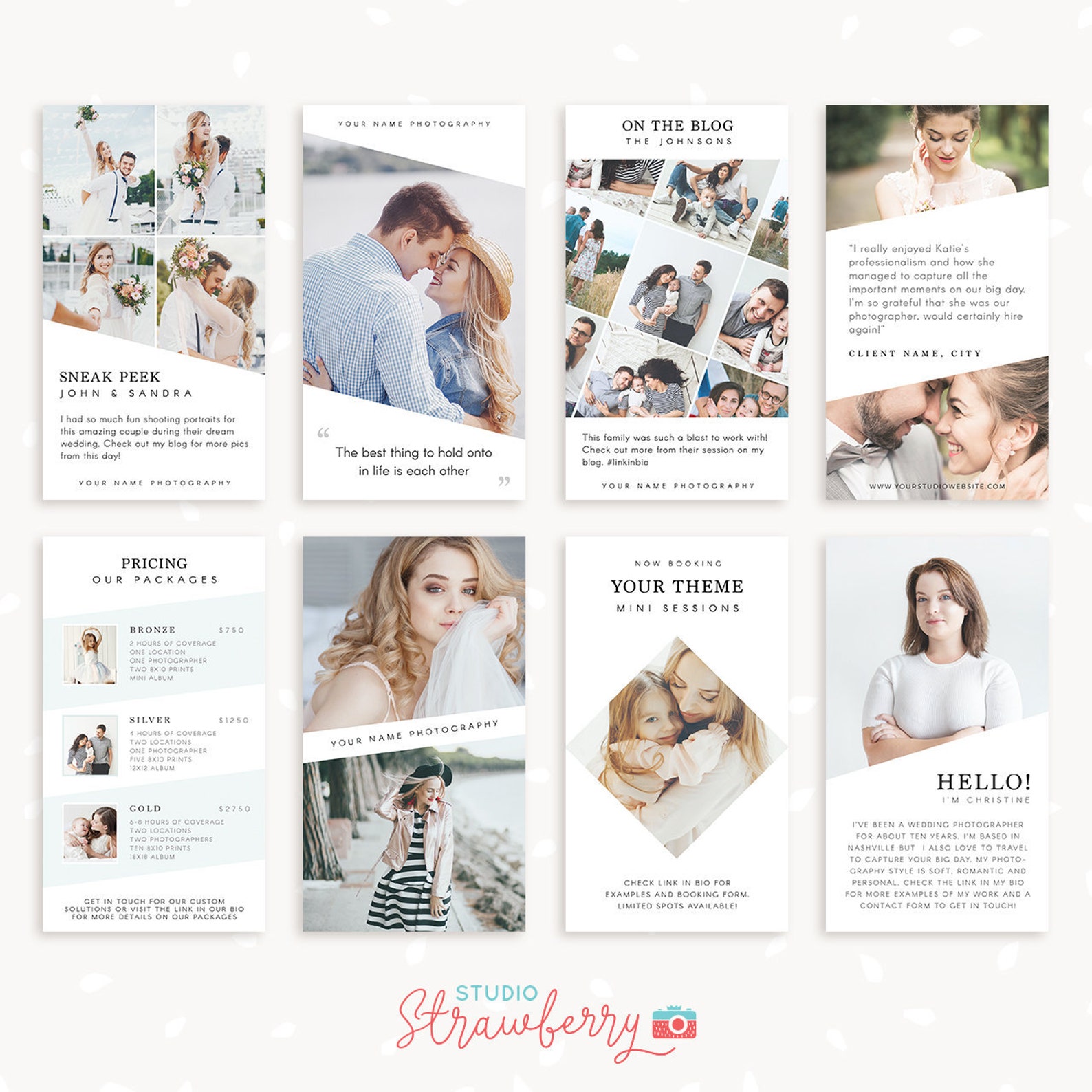
Editing this Template
11. Webinar Announcement
Increase registrations for your online event by announcing it on multiple social media channels including Instagram Stories.
Create compelling signatures that clearly fulfill these points:
- Date and time,
- Subject,
- How to register.
Use Instagram Stories templates to quickly replace sample event details with your own and get a ready-to-use asset.
Editing this template
12. IGTV episode teaser
IGTV (Instagram TV) was the next video disruptor after Stories to hit the platform.
Introduced a little over a year ago, it has expanded the list of supported formats with vertical clips up to 60 minutes long.
So now you can share your long video tutorials, interviews, product reviews, or anything else that wasn't possible before due to video length restrictions. Hooray!
Again, to get people on your IGTV show, use Instagram Stories and promote new episodes with the shortest Insta format.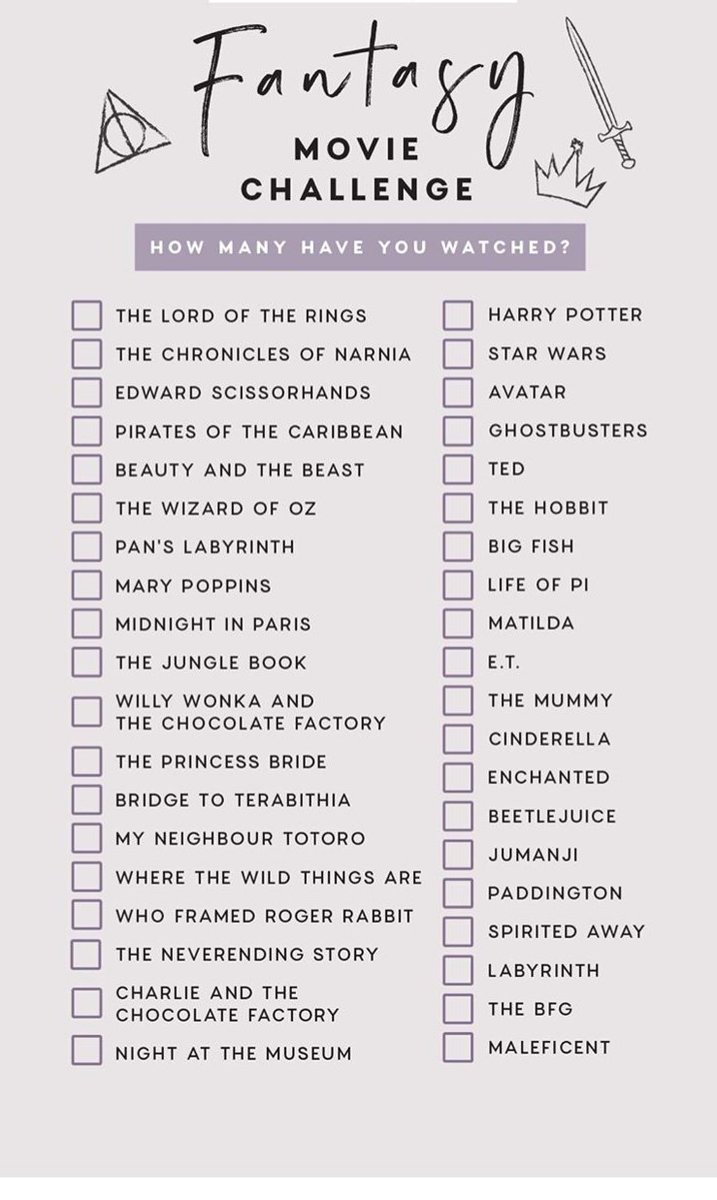
Editing this Template
13. Promoting Podcasts
Just because podcasting is your primary activity doesn't mean you can take visuals for granted.
While most of your target audience is likely to be auditory, those people first need to find your podcast somehow. Most likely, they are not alien to visual platforms, such as Instagram.
Here is an example of what a promo story for your podcast might look like.
Editing this Template
14. Party Invitation
Throwing a big party for a product launch, brand anniversary, or maybe the end of summer?
Your invitation may get lost in the feed due to unpredictable algorithms.
Duplicate Stories multiple times and people will notice! Have fun with your fans!
Editing this Template
15. Job Promotion
Looking for talent to add to your team? They may be among your followers.
Post an Instagram Story to notify potential candidates about the opportunity to join your team.
Edit This Template
Instagram Stories Templates for Learning and Informing
Marketers talk a lot about adding value and sharing expertise with followers to build trust with them.
Like any other form of content, Instagram Stories can also serve this purpose.
Are you skeptical that you can get something valuable in 15 seconds? Well, don't judge so quickly.
We at Wave.video sincerely believe that you can tell a story even in a 15-second video, you just need to use the time wisely. Let's see what can be used as stuffing for Instagram Stories templates to make informative and educational videos.
16. Customer testimonial
Who better to talk about your product than those who have already used it?
Customer reviews are a trusted source of information for newcomers. In addition, they make existing users feel needed and valued.
From time to time, ask your loyal customers for a brief review of their user experience. Then craft their delighted responses into your Instagram Stories template.
Then craft their delighted responses into your Instagram Stories template.
Editing this template
17. How to make a video
A 15 second timeframe is more than enough time to share a quick video on one narrow topic.
For example, create a short DIY video or a recipe.
Editing this Template
18. Trending News
Provide your subscribers with instant news snippets or insider reviews that relate to their interests. This is a proven way to create excitement among users and demonstrate that you are well aware of the latest trends.
Editing this template
19. Quick Tips
Users love list-style videos for their up-to-date information presented in clear language.
Extract a few helpful snippets of information from your long video or blog post, turn it into a list of short tips, and share it as a preview of your main content.
Editing this template
20.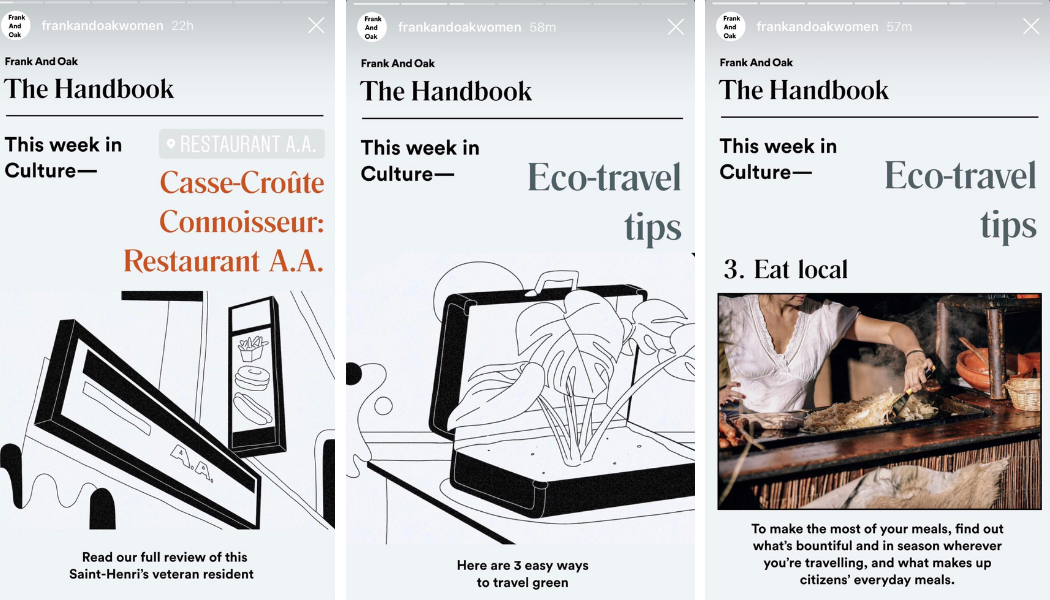 Curiosities
Curiosities This world is full of wonders, so inspiration for this type of Instagram Stories can be found anywhere.
Whatever topic you're looking at, there are definitely some amazing facts worth sharing.
Editing this template
21. Statistics
People like information presented in numbers, percentages, fractions, and other statistical forms because it's easier to understand.
Like fun facts, statistics can be a great addition to your Stories feed.
Editing this Template
Instagram Stories Interaction Templates
The Instagram team is constantly improving the Stories feature to make it more interactive and engaging.
Not long ago they introduced " Questions " and then " Polls ", " Sliders " and " Tests ". These interactive stickers not only make the user stop skipping, but also allow you to talk to your followers and humanize the conversation.
Note! All of these interactive stickers are only available on the Instagram app. You can customize one of the Instagram Stories templates to your liking and add a sticker just before posting.
22. Ask a question
Ask your followers to share their opinion on any topic and add a fillable sticker " Question " to your story.
This function allows you to initiate a dialogue with users, as well as secretly receive real data from them. When used wisely, it can bring you a lot of valuable information about the interests, concerns, and preferences of your audience.
Remember that this is a two-way activity. So be prepared to spend time processing responses, otherwise your next question might be ignored.
For example, announce Day your favorite book , collect recommendations and then create a table Top 10 Recommended Books to share with your followers.
Editing this template
23.
 Fill in the gap
Fill in the gap This is another cool way to engage with your followers with the "Question " sticker.
Come up with a sentence, leaving a blank space for users to share their thoughts, opinions, and advice on the subject.
Editing this Template
24. Polls and Questionnaires
Polls are even faster and easier than questions because they give only two response options.
Users are willing to click on these buttons because it doesn't take much of their time and they are interested in seeing instant results.
True or false? This or that? Yes or no? Engage your audience with these simple questions.
Editing this template
25. Forecast
People love all kinds of predictions, predictions and joke bets to test their courage.
If a big sporting event, noisy music competition or other show is coming up, let your followers try their luck and predict the outcome.