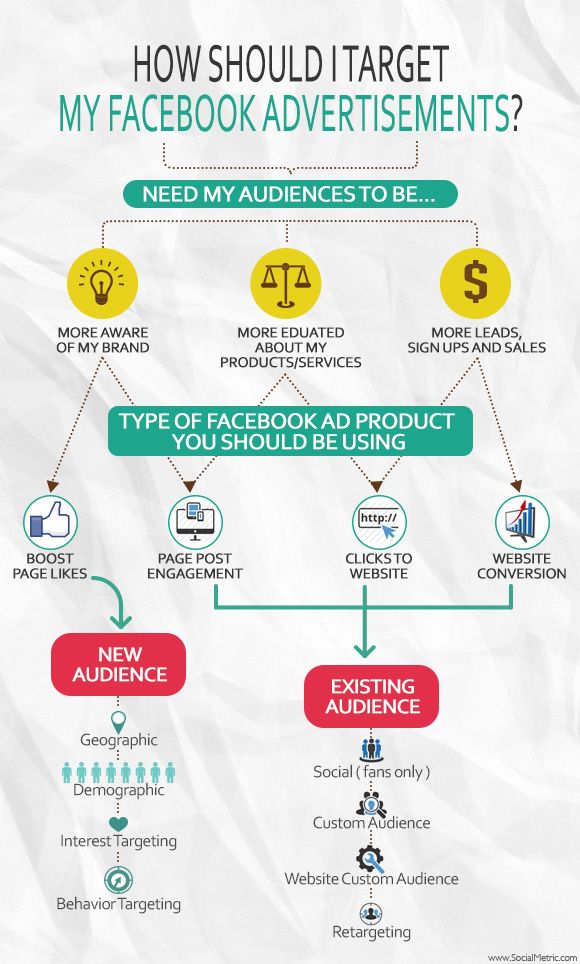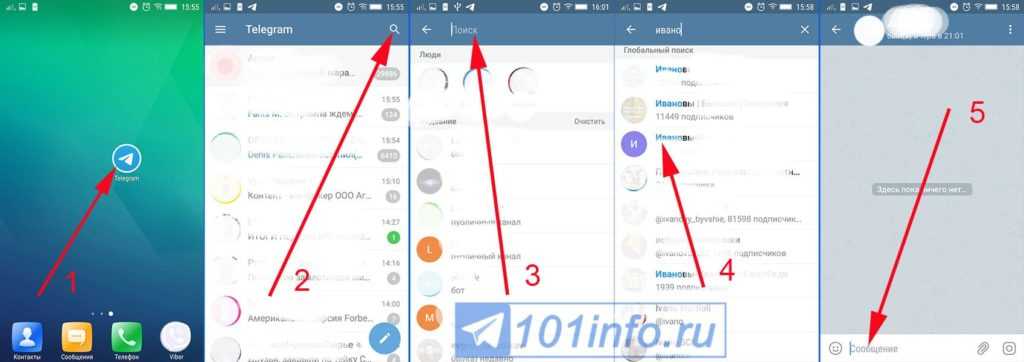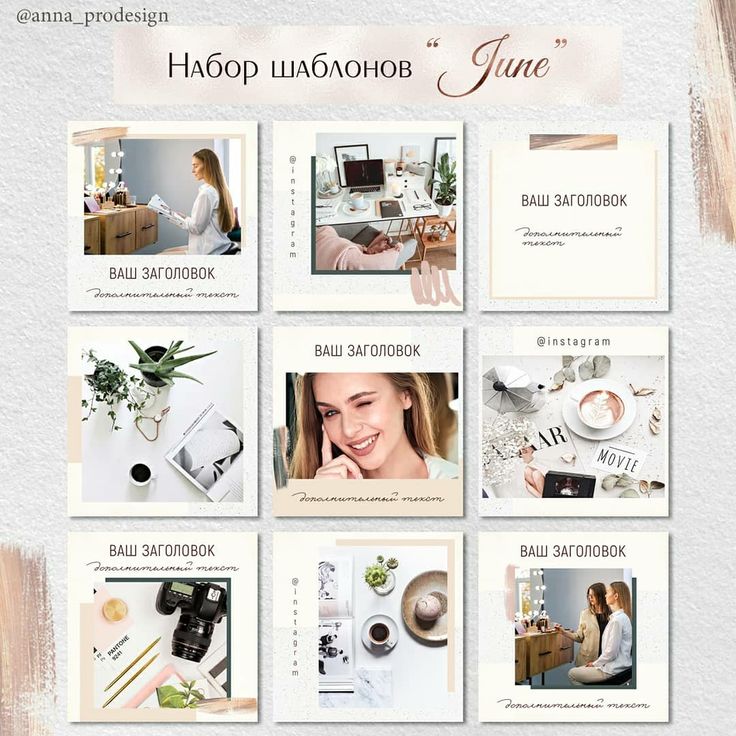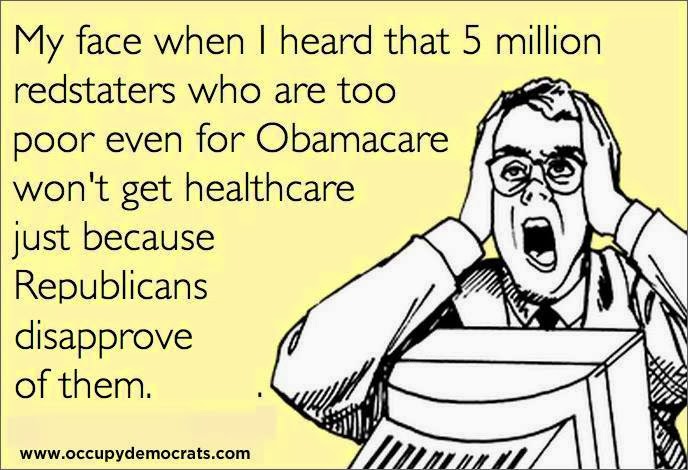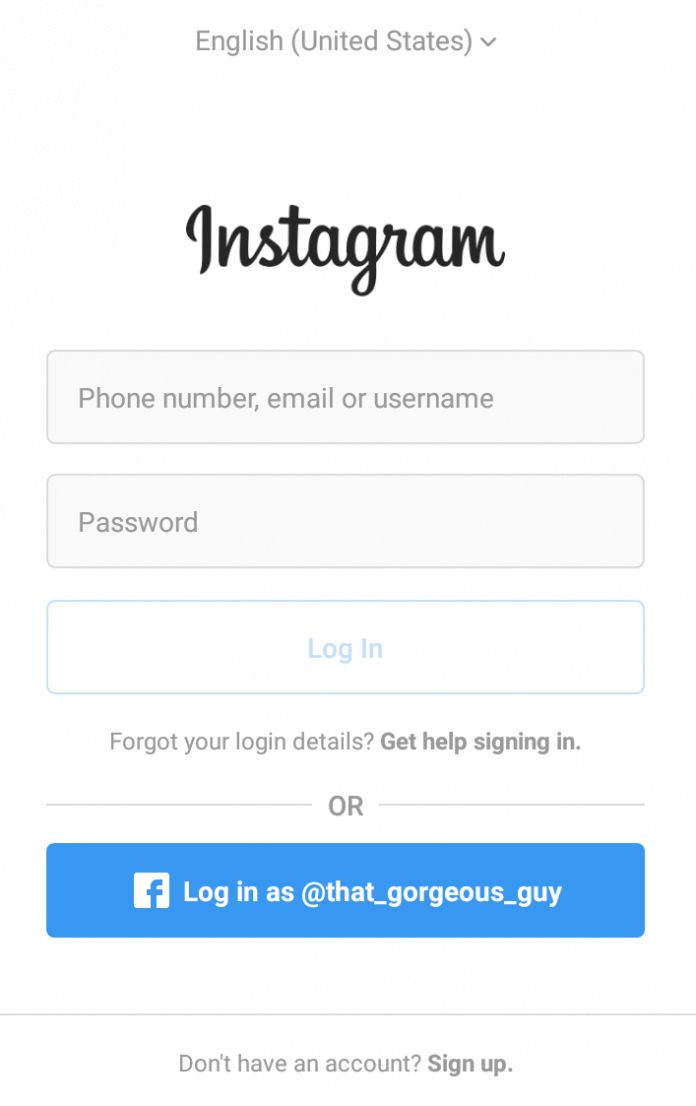How to use instagram as a business tool
How to Use Instagram for Business
- Instagram is a popular social media platform that can also serve as a valuable business marketing tool.
- Create a business account on Instagram, and then use photos, live videos, and hashtags to market your business.
- Advertise your business through Instagram ads and use the platform’s sales function to sell your products.
- This article is for small business owners and marketers who want to use Instagram to grow and market their businesses.
Instagram is a leading photo-based social media platform, but it does more than keep you up to date on your friends’ adventures. Influencers and small businesses use Instagram as a tool for audience connection, engagement and sales.
Instagram’s robust business features are available only if you create a business or creator account. We’ll explore setting up your Instagram business account and show you how to take advantage of Instagram’s top connection, engagement and sales tools.
How to create an Instagram business account
If you don’t already have an Instagram account, you’ll create a personal account and convert it to a business profile. If you already have an Instagram account, it’s easy to convert it to a business account.
Create a new Instagram account.
If you don’t already have an Instagram account, here’s what to do:
- Download the Instagram mobile app for iOS, Android or Windows Phone on your smartphone or tablet. (You can also access Instagram via a web browser, but its functions are limited.)
- Tap Sign up.
- Enter your email address. Ideally, use your business email or an email designated for your business’s social media accounts. You can also log in with Facebook if you already have a business account there.
- Choose a username and password.
- You now have a “personal” Instagram account that you can convert to a business profile.
Convert your personal Instagram profile to a business profile.
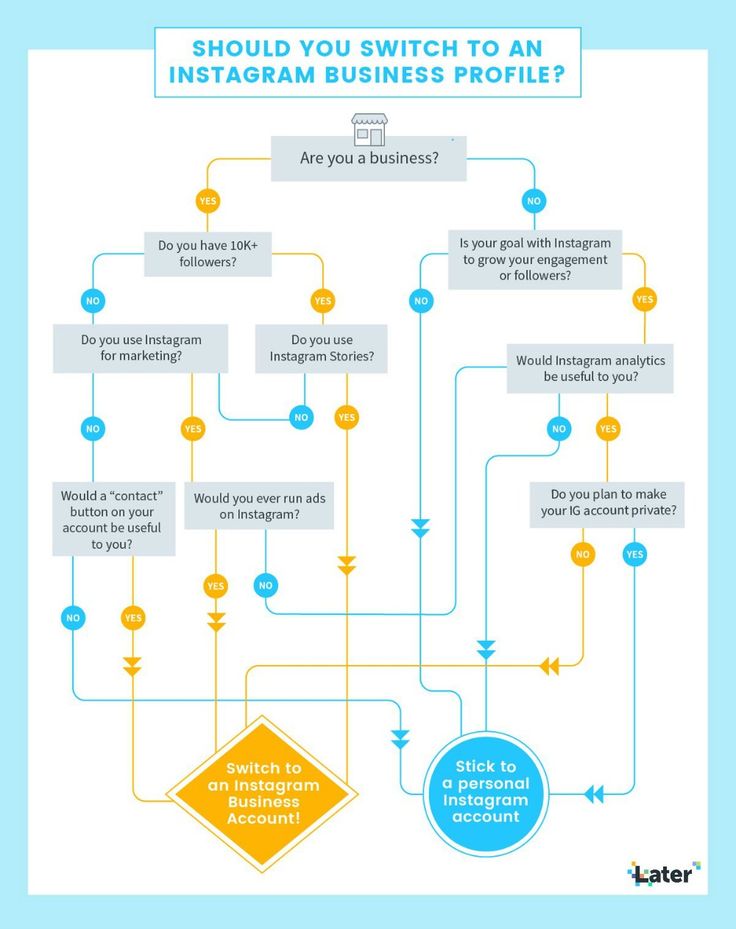
Once you have a personal account, it’s easy to convert it to a business profile.
- Open Instagram and tap your profile picture on the bottom right.
- Tap Menu (three lines) on the top right.
- Tap Settings.
- Tap Account.
- Scroll down and tap Switch to Professional Account > Continue.
- Select the business category that most accurately represents your organization.
- Tap Done.
- Tap Business > Next. (Or tap Creator if you’re a content producer or influencer.)
- Review your public business contact info and make any necessary edits. Tap Next.
- Optionally, tap Login to Facebook and follow the prompts. Instagram recommends you connect to your Facebook Business Page to take full advantage of Instagram’s business tools, such as boosting your posts and stories and setting up shopping on Instagram.
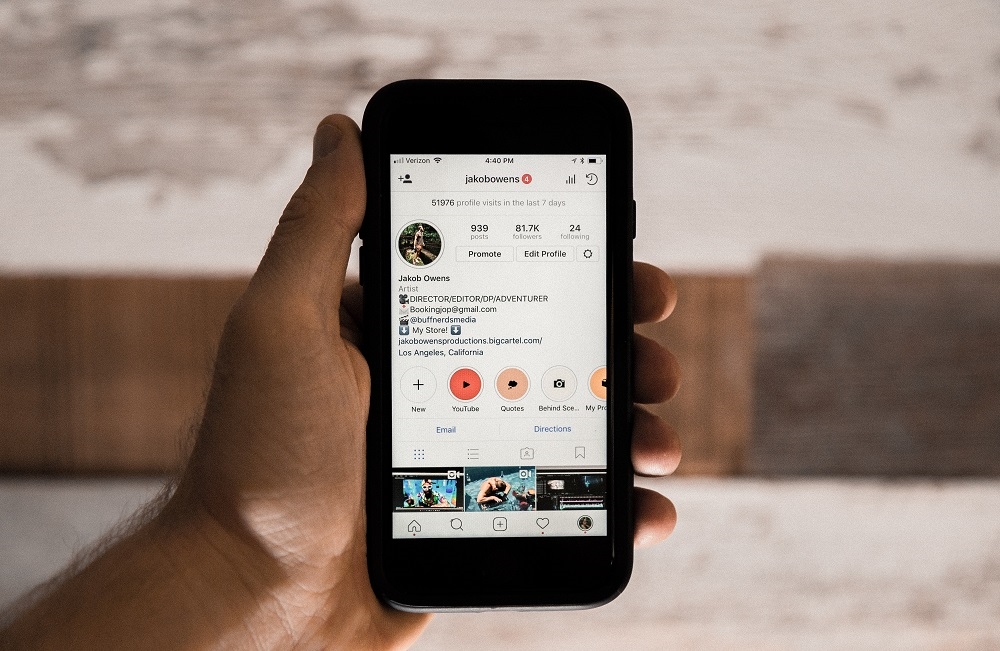
- Follow the steps for setting up your professional account, including completing your profile, choosing other businesses to follow on Instagram, inviting friends to follow your account, and exploring professional tools like Insights (analytics about how your content is doing) and ad creation.
- Tap Done to finish creating your professional profile.
How to use Instagram for business
Between posts, ads and stories, there’s no shortage of potential small business marketing tools on Instagram. Here are some basics to help you start using Instagram for business.
1. Add professional-looking photos.
Instagram is a photo-sharing social media platform, so it’s essential to share visually engaging content. Generic photos won’t cut it. Take photos, edit them and take time to ensure you’re creating a cohesive grid on Instagram.
To add a new photo post:
- Tap Create (plus sign) at the top of your screen.

- Select Post.
- Tap the camera icon to take a new photo, or select a photo from your camera roll.
- Tap Next to choose filters and edit options.
- Tap Next and then write a caption, tag people and add a location.
- Optionally, choose to share the post to Facebook, Twitter and Tumblr.
- Tap Advanced Settings to control like and view count visibility, turn off commenting, and more.
- When you’re satisfied, tap Share to share your photo post.
Tip: To prevent copyright infringement on social media sites like Instagram, only post images that you’ve taken yourself or received explicit permission to use.
2. Use Instagram Stories.
Instagram Stories is a popular feature for personal accounts and business profiles. Instagram Stories comprise photos, videos and more that disappear 24 hours after posting them.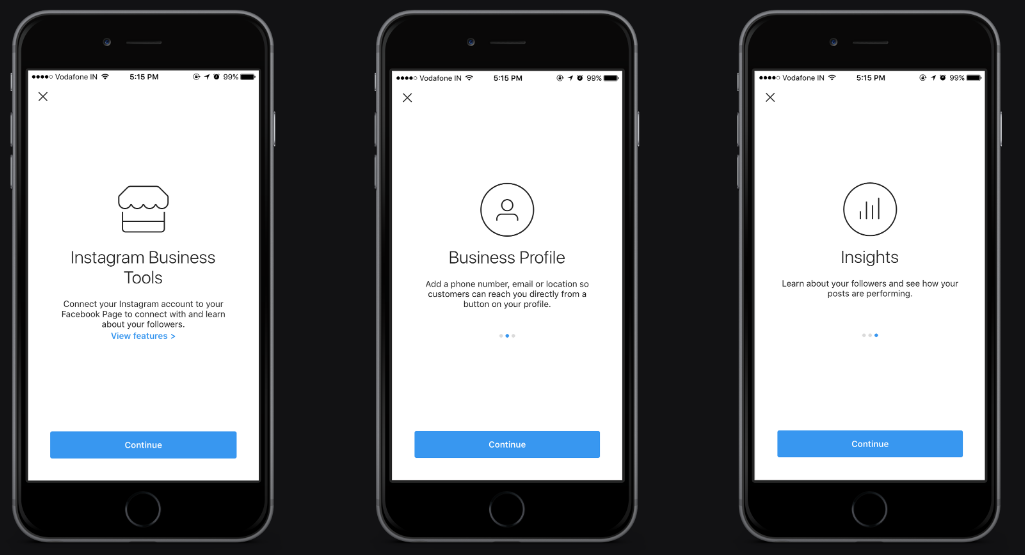
Instagram Stories lets you create a vibrant montage that can grab viewers’ attention and present more information than a traditional post. You can use recorded videos, still photos, live videos, boomerangs (videos that loop back and forth), text, music and focused photos.
Add stickers to show your location, the temperature, user tags and hashtags.
Interact with your viewers by creating polls and inviting questions, making it easy to collect valuable feedback. For example, some accounts use the questions feature to hold a weekly Ask Me Anything session, a fun way to answer common questions.
Use Instagram’s Stories Highlights feature to create categorized stores that stay on your profile so viewers can go back and watch them.
3. Stream live videos.
In addition to Instagram Stories, users can take and stream live video that disappears – sort of like a cross between Facebook Live and Snapchat. Give customers a live look behind the scenes of exciting aspects of your business, show products or answer live questions via the comments.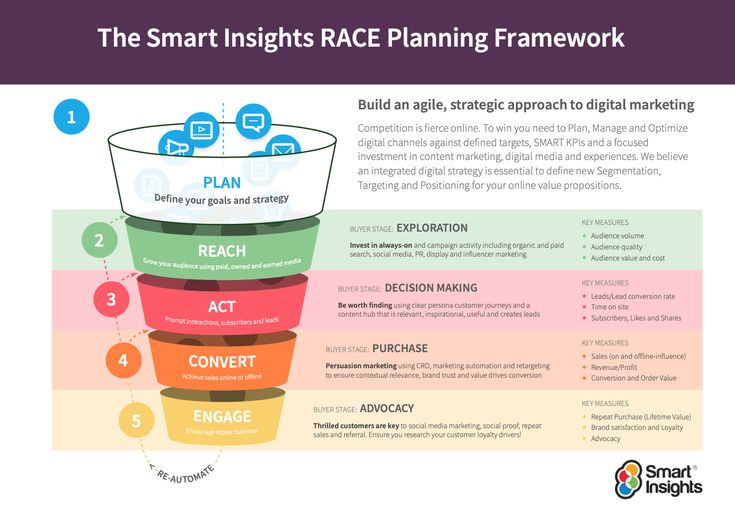
Once the video ends, it lives in your Instagram story for 24 hours. If you want a video to remain on your Instagram feed, upload a video you’ve taken or shoot one directly through the app to post. If you choose to shoot or upload a video, you can still add filters and change the cover.
4. Interact with your followers.
As with any social media platform, it’s crucial to engage and interact with your followers on Instagram.
- Liking: Liking is an easy way to connect with other users. To like a photo, double-tap the image or tap the heart button under the post.
- Commenting: To comment on a post, tap the comment icon (speech bubble), and the app will take you to that post’s comments page. Type your comment into the text box, add emojis if you like and tap Post.
- Mentioning: As on Twitter, use the @ symbol to tag other users in your Instagram comments or post captions.
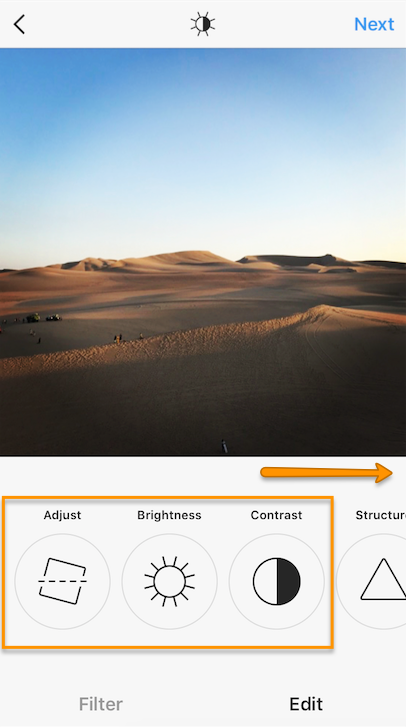 They’ll be alerted to the mention and may circle back and interact more.
They’ll be alerted to the mention and may circle back and interact more. - Tagging: Instagram allows you to add tags before and after posting content. To do so, tap Tag People before sharing your photo, and tap where you want to add the tag in the photo. The app prompts you to type in the person’s name to search for their account. Once you’ve tagged people in your photo and shared the image, other users can tap on the photo to see the tagged people.
- Direct messaging: To access Instagram Direct, go to your home page and tap the Messenger icon on the top right. (Facebook’s Messenger is integrated into Instagram.) Send private instant messages, including photos and videos, to other users. To send a new direct message, tap the notepad button in the top right corner and search for the person or business you want to contact. Once you’ve sent the message, you and the recipients can message back and forth.
 Users who are not already following you will be asked whether they want to allow you to send them photos and videos before they can view your DM.
Users who are not already following you will be asked whether they want to allow you to send them photos and videos before they can view your DM.
5. Use hashtags.
Hashtags are an excellent way to help users find content on Instagram. Hashtags can include letters and numbers, but they can’t contain any non-numerical characters. For example, #DaveAndBusters works as a hashtag, but #Dave&Busters does not.
Because users can search for hashtags and click on hashtags they see in posts, relevant hashtags can be a highly effective tool for getting noticed. However, ensure you’re using the right hashtags for your brand.
Follow these best practices for hashtags:
- Use relevant hashtags. Hashtags such as #nofilter (a photo that hasn’t been heavily edited with filters), #selfie (a picture of yourself), and #tbt or #throwbackthursday (old photos) are popular on Instagram, but they may not work for you or your brand. Look at other established brands or users and bloggers in your industry for examples of what hashtags to use.
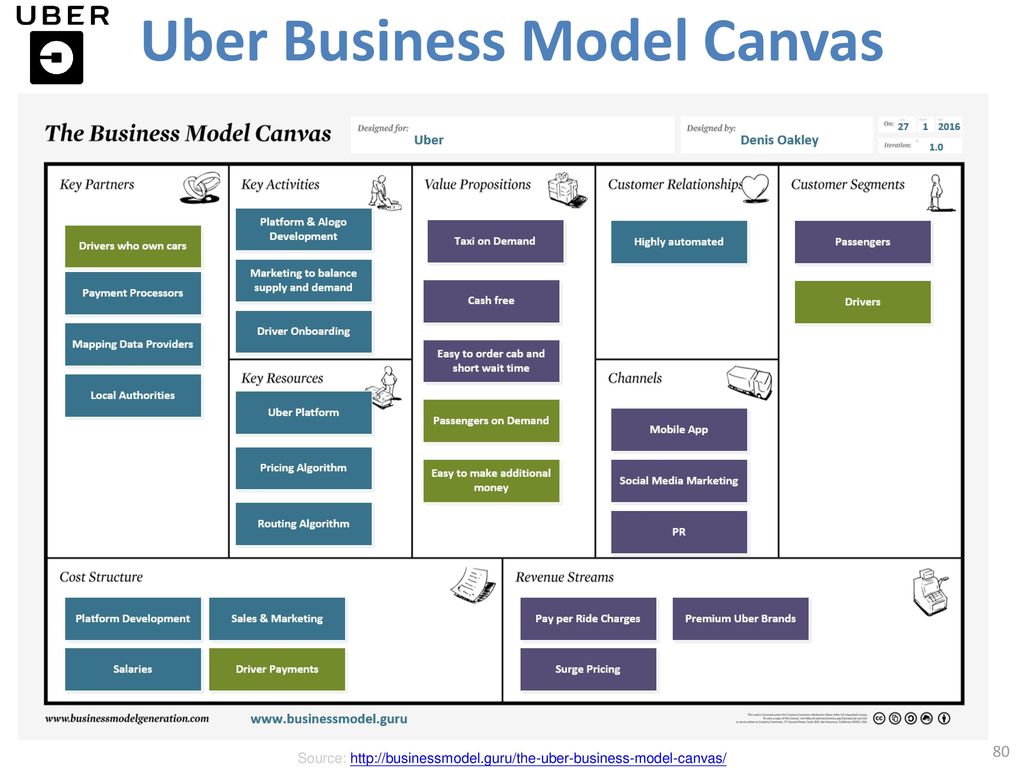
- Don’t use excessive hashtags. Instagram allows 30 hashtags in a post or comment (and up to 10 in an Instagram story), but that many would be excessive. The fewer hashtags you can use to get quality responses, the better. Using many popular hashtags might earn you a lot of likes from other users, but it probably won’t increase your following all that much, and the interactions you get will likely not be from people interested in your brand, but rather those who saw and liked your image.
- Experiment with hashtags. Once you understand hashtags, branch out and experiment to find which ones work best for your brand. It’s also smart to create a custom hashtag for your business or an event you’re hosting. This way, customers can follow along with an event, even if they aren’t there in person.
6. Use Instagram Reels.
Instagram Reels are short, entertaining videos that can help you bring your brand to life. Offer a behind-the-scenes tour, or show how your product is made.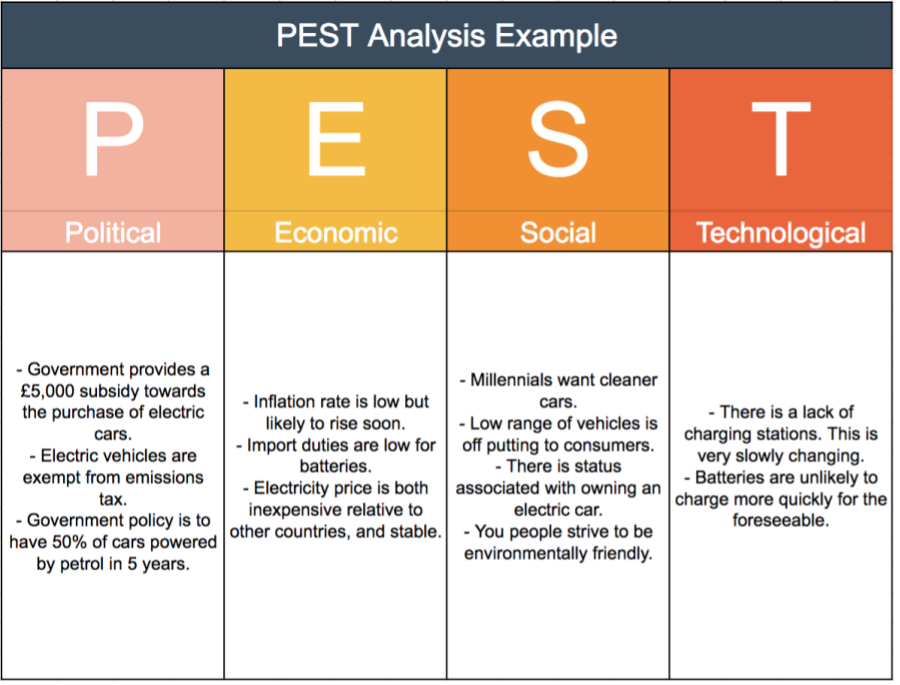 Add effects and transitions, tag products from your catalog, showcase paid partnerships, and more.
Add effects and transitions, tag products from your catalog, showcase paid partnerships, and more.
Reels are an excellent way to create a campaign for a specific target customer or expand on an Instagram story’s product or service focus. [Learn more about connecting to your target customers.]
To get started making a Reel, tap Create (plus sign) from your home page and select Reel.
7. Advertise on Instagram.
Like on other social channels, businesses can advertise on Instagram. You have a few options to consider.
To create a new Instagram ad, you choose from three basic formats: photo, video and carousel ads.
- Photo ads: These look like regular photo posts, but they have a Sponsored label above the photo. They also have a call-to-action button at the bottom right of the photo. Many photo ads are boosted posts, where you pay to amplify an existing post’s reach.
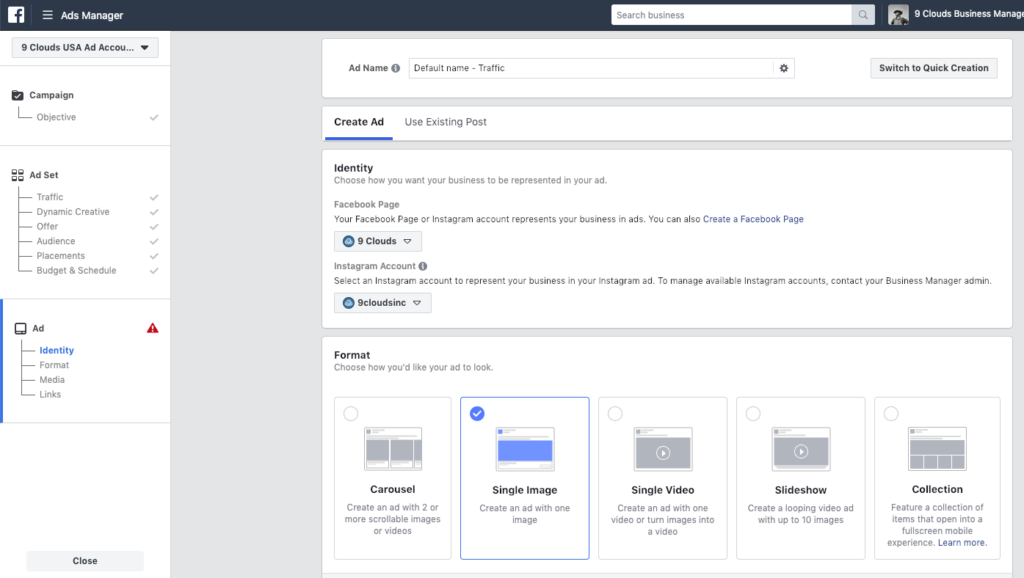
- Video ads: Like the photo ads, these look like regular video posts but with a Sponsored label on top.
- Carousel ads: These ads look identical to photo ads but feature multiple photos that users can swipe through.
Of course, you also have other advertising options on Instagram.
- Instagram Stories ads: Instagram Stories ads appear when users tap through other accounts’ stories. Stories ads use the entire device screen, so ensure you’re using a visually captivating image.
- Collection ads: Collection ads feature a main image with a product catalog at the bottom. This is an excellent way to invite viewers to explore your products.
- Explore ads: Explore ads appear on a user’s Explore page, where Instagram presents posts that might appeal to their interests. Explore ads are an excellent way to get your business in front of people likely to be interested in your brand.
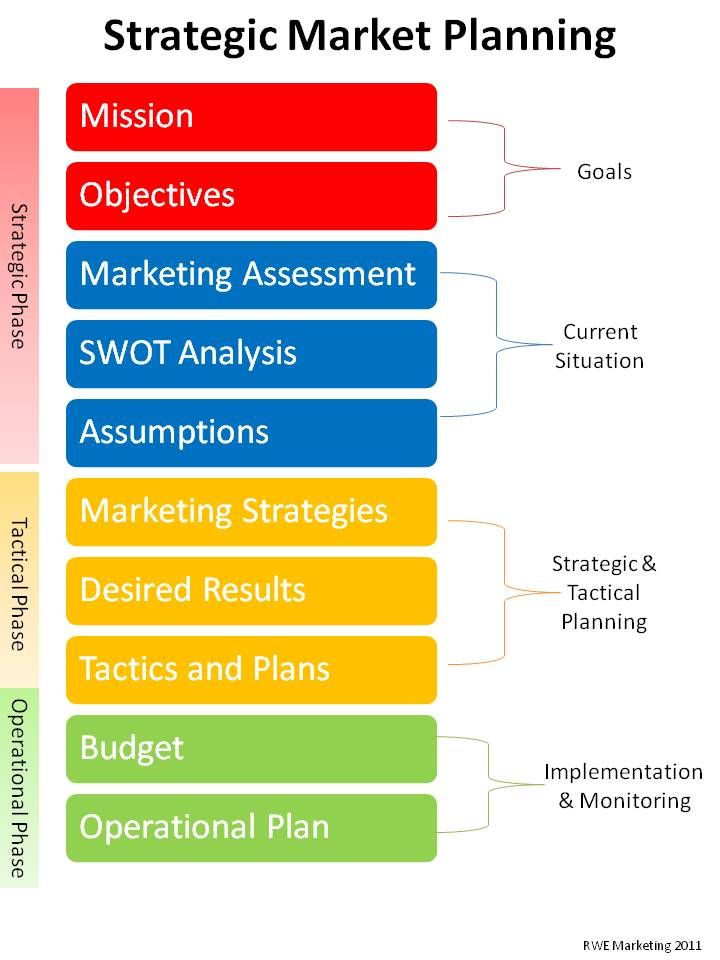
When you advertise on Instagram, you can go through the Instagram app or the Facebook Ads Manager (if your account is connected to your business Facebook Page). Both options let you choose your ad’s objective, set an audience base, determine the ad’s budget and set the length of time it will run. Facebook’s Ads manager offers additional configuration, formatting and demographic options. [Related article: What Are Demographics in Marketing?]
Instagram ad objectives include video views, click-throughs to your website, mobile app installations and mass awareness.
Tip: Need help with your overall social media marketing strategy? Visit our comprehensive overview of social media marketing solutions. Before paying for a solution, though, develop a marketing budget to figure out what specific services you can afford.
7. Obtain audience insights.
Anyone with a business account can access insights about their audience and engagement levels. In your Instagram business account, open the menu and tap Insights to see metrics on your followers and their activity with your content. On any individual post, tap View Insights to see metrics for that post.
In your Instagram business account, open the menu and tap Insights to see metrics on your followers and their activity with your content. On any individual post, tap View Insights to see metrics for that post.
The information you glean from Insights can help you optimize your posting schedule, pinpoint your target audience and find out what’s working.
8. Sell products on Instagram.
Instagram is a great way to start selling online. In November 2020, Instagram added the Shop tab, allowing users to discover and purchase products from brands directly through the app. Instagram’s Shop functionality is likely a response to continuous social media and mobile shopping growth.
You can sell your products under the Shop tab or create shoppable posts by adding product tags to your posts, stories, and reels.
To set up shopping on Instagram:
- Connect your Instagram business account to your Facebook business page.
- Confirm that Instagram supports your market.

- Choose whether you want to set up shop using Facebook’s Commerce Manager or a supported partner like Shopify.
- Create your shop in Commerce Manager or your platform.
To complete a transaction, users enter their name, email address, billing info and shipping address. Meta, Instagram’s parent company, will save that data for future transactions. Users can pay via Visa, Mastercard, American Express, Discover and PayPal.
Key takeaway: To maximize Instagram for your business, connect it to your Facebook business page, interact with other users, use hashtags thoughtfully, post quality photos, and set up a shop.
Instagram tips and tricks
Follow these tips to get the most out of your Instagram business account:
- Don’t try to put links in Instagram captions. Your profile is the only place you can share a working link that takes users to a website. Links don’t work in captions or photo comments. If you want to direct people to a specific website, change the default link in your bio to that URL, and note in the caption that the link is in your bio.
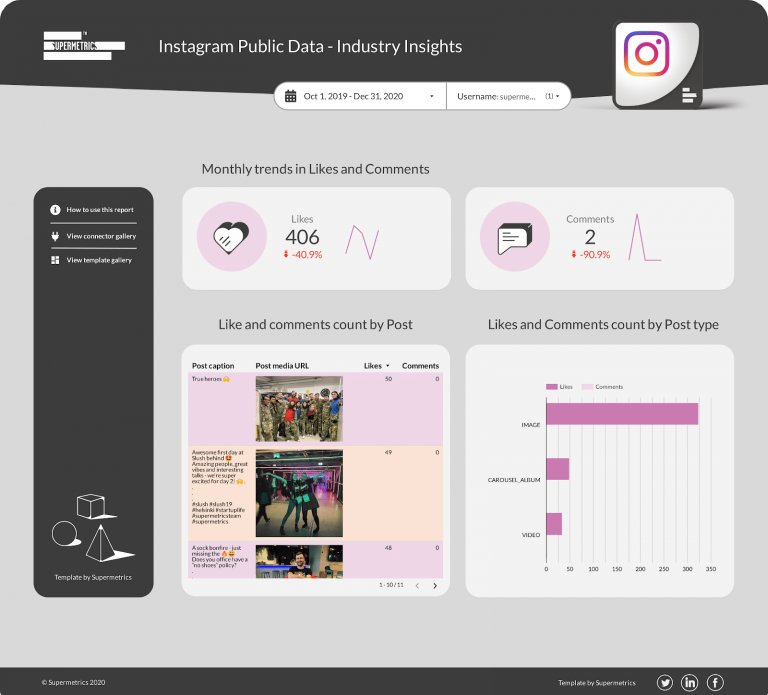
- Ensure posts relate to your brand. It can be tempting to share photos of food, fashion and animals because they’re popular on the platform. But if your business has nothing to do with those things, it could make you look disjointed and confuse your followers.
- Run giveaways and promotions. Post an image advertising your giveaway, sale or contest, and ask users to repost that image with a specific custom hashtag to enter. Search for that hashtag to see who has reposted it, and pick a winner. Promotions allow your customers and followers to market your brand for you by talking about your promotion on their profiles, driving more people to your profile. If you decide to run a contest or sweepstakes, be sure to follow social media contest guidelines.
- Respond to followers’ comments. When people comment on your photos, be sure to reply. Interacting with customers and followers shows you’re paying attention and care about what they say.
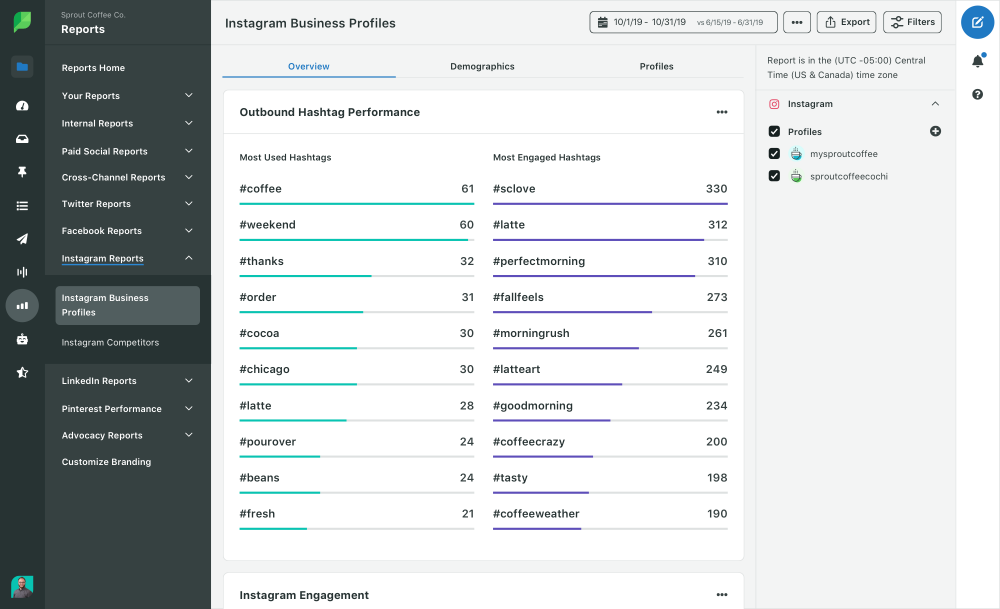 They’ll be more likely to continue following you and interacting with your posts if they know they’re important to you.
They’ll be more likely to continue following you and interacting with your posts if they know they’re important to you. - Embed Instagram posts on your website. From the desktop version of Instagram, you can get an embed code to add specific images and videos to your company’s website. This shows visitors that you’re active on Instagram and can help you gain more followers. Select the photo you want to embed, click More (three dots) in the bottom right corner and then select Embed. This pulls up a box with the embed code and gives you the option to display the caption. From there, copy and paste the code where you want it to go on your website.
- Use Instagram influencers to promote your business. Influencers can serve as brand ambassadors for your business. Influencers are people with a significant following on Instagram. Find influencers who are a natural, organic fit for your business and who will be genuinely enthusiastic about promoting your products.
 You’ll pay some influencers, while others will accept free products as compensation.
You’ll pay some influencers, while others will accept free products as compensation. - Share posts directly to your story. If a client posts a photo of your product, share the post directly to your story to highlight the product and your client. With this feature, small businesses can interact with followers while promoting their products or services.
- Use polls and other features in your stories. Instagram offers many interactive features for building online conversations and relationships. For instance, use the interactive questions sticker in Instagram Stories so followers can submit questions for you to answer. This is a fun and easy way to interact with your followers.
- Use video. Instagram has several ways to incorporate video. Reels are vertical videos you can access from the bottom-center button of the Instagram mobile app. They last up to 60 seconds and are a great way to feature new products, highlight your work or engage with customers.
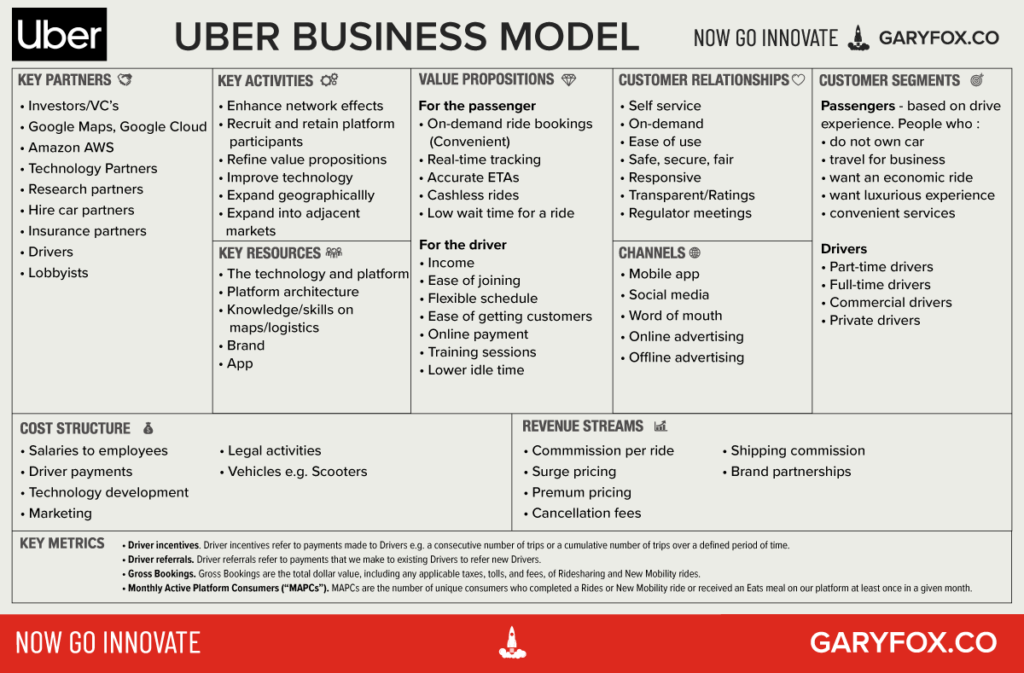 Instagram feed videos can be up to 60 minutes long and are excellent for long-form content. (Feed videos replaced IGTV, Instagram’s previous long-form video format.) Instagram Live videos and Instagram Stories videos are other options.
Instagram feed videos can be up to 60 minutes long and are excellent for long-form content. (Feed videos replaced IGTV, Instagram’s previous long-form video format.) Instagram Live videos and Instagram Stories videos are other options.
Tip: Use a video app to create social media posts with time-lapse videos, GIFs, and long or short video clips.
Instagram terminology
To get the most out of Instagram, stay up to date on the social media platform’s terminology.
- Bio: Your bio is the biography section in your profile. Businesses can also use their bio to include a call to action.
- Direct messages (DMs): Users can privately communicate with each other through direct messages. If a customer has a complaint or question, follow live chat best practices to resolve the issue via private direct message. Direct messages are often referred to as “DMs.”
- Filters: Apply preset filters to your photos to enhance features and colors.
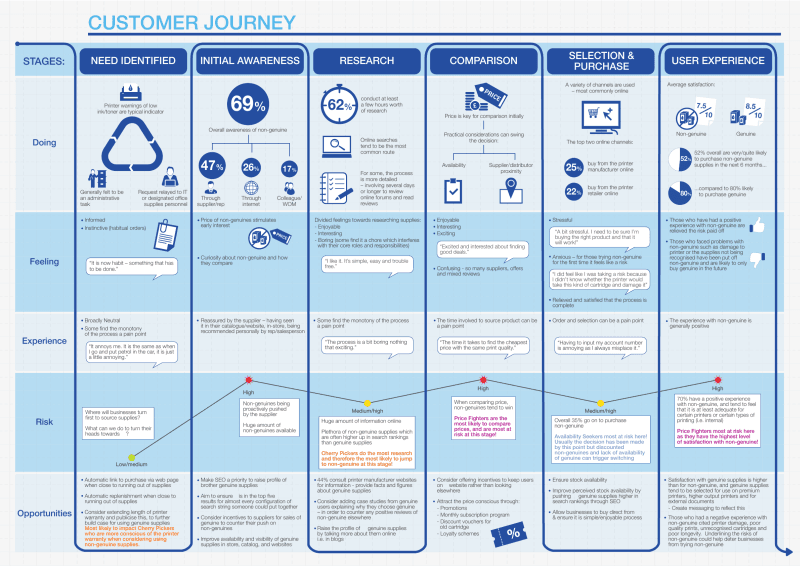
- Follow: When you follow a user on Instagram, you’ll see their content in your timeline. You can also view their Instagram Stories at the top of the app.
- Followers: Your followers are people who will see your pictures in their timeline and your Stories at the top of the app.
- Hashtag (#): Like Twitter hastags, a hashtag (marked with the pound sign) on Instagram is used to index words or phrases. When you click on a hashtag, you’ll see other posts with the same one.
- Highlights: A highlight reel of your Instagram Stories appears on your profile above your photo gallery and stays until you remove it.
- Home: Tap the home button in the bottom-left corner to land on your home screen, which is also your timeline or feed. Here you’ll see photos from those you follow.
- IG: IG is an abbreviation for Instagram.
- Instagram handle: Your handle is your username.
 To mention a user on Instagram, you must use their handle, which always starts with the @ symbol.
To mention a user on Instagram, you must use their handle, which always starts with the @ symbol. - Instagram Stories: Stories is one of the most popular features on the platform. These pictures and videos disappear after 24 hours.
- Reels: Reels are short videos users or brands can post for engaging content. Reels are Instagram’s answer to TikTok.
- Tag: There are a few ways to tag people on Instagram, including in a photo’s caption, in Instagram Stories and in photos. Use the @ symbol to tag someone in a caption or an Instagram story. You can tag someone in your photos before you post the picture.
Tip: To broaden your social media marketing campaign, learn how to use TikTok for business and Twitter for business.
Instagram FAQs
Here are some common questions about Instagram business accounts.
Are Instagram business accounts free?
Yes, an Instagram business account is free, as are all Instagram accounts. While having an account is free, you’ll need to pay for any ads you run.
While having an account is free, you’ll need to pay for any ads you run.
What are the benefits of using Instagram for business?
Using Instagram for business can drive brand awareness, boost sales, and build and track audience engagement. It’s an excellent way to find customers where they’re already spending time. It can also provide valuable audience insights to use with all your marketing plan strategies. [Learn how to create a great business marketing plan.]
What are the disadvantages of using Instagram for business?
Although Instagram for business has far more advantages than drawbacks, using it opens your direct messages to just about anyone. That direct line of communication can prove frustrating for certain business owners. Using Instagram for business can also give competitors more insight into your operations.
How do you get paid for Instagram?
The vast majority of Instagram users who get paid for being on the platform are influencers – as in people, not businesses. However, you could monetize your videos with ads or upload lots of shoppable posts. But overall, you’re better off viewing Instagram as a marketing tool or online catalog, not a new revenue stream.
However, you could monetize your videos with ads or upload lots of shoppable posts. But overall, you’re better off viewing Instagram as a marketing tool or online catalog, not a new revenue stream.
Can I have a business and personal Instagram account?
Yes, you can have both a business and a personal Instagram account. You probably shouldn’t use your personal account for business purposes. Only business accounts have access to several features key to successful Instagram marketing and sales.
What can I sell on Instagram?
You can sell any permitted physical product on Instagram. You’ll likely fare best if you sell beauty, health, fitness, pet, fashion, travel, business or lifestyle products. These categories are consistently the highest sellers on Instagram.
Saige Driver and Kiely Kuligowski contributed to the writing and research in this article.
How to Use Instagram for Business in 2023: 6 Pro Tips
How to set up Instagram for business in 4 steps
Using Instagram for business: 6 tips
FAQs about using Instagram for business
Instagram is the top media platform for building relationships with brands, according to a Meta-commissioned Ipsos study.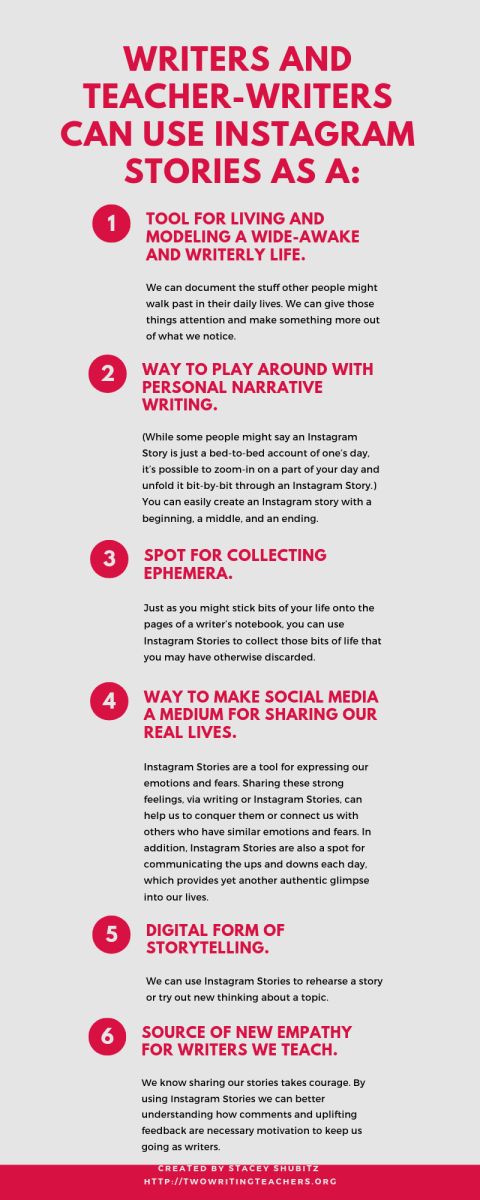 And half of Instagram users say the platform helps them discover new brands. Even better for brands, 44% of users shop weekly on the platform.
And half of Instagram users say the platform helps them discover new brands. Even better for brands, 44% of users shop weekly on the platform.
If you’re not using Instagram for business purposes, those potential new customers might never find their way to your products or services.
Here’s how to use Instagram for business growth in 2023.
Bonus: Download a free checklist that reveals the exact steps a fitness influencer used to grow from 0 to 600,000+ followers on Instagram with no budget and no expensive gear.
How to set up Instagram for business in 4 steps
1. Switch to a Business account
You need to create an Instagram account first, then convert it to a business account. If you have an existing personal or creator account you want to convert, that works too. It’s free and anyone can do it.
You can have up to five Instagram accounts, so go ahead and keep your personal Instagram account personal if that’s what you prefer.
- From your profile, tap the hamburger (three lines) menu icon in the upper-right corner.
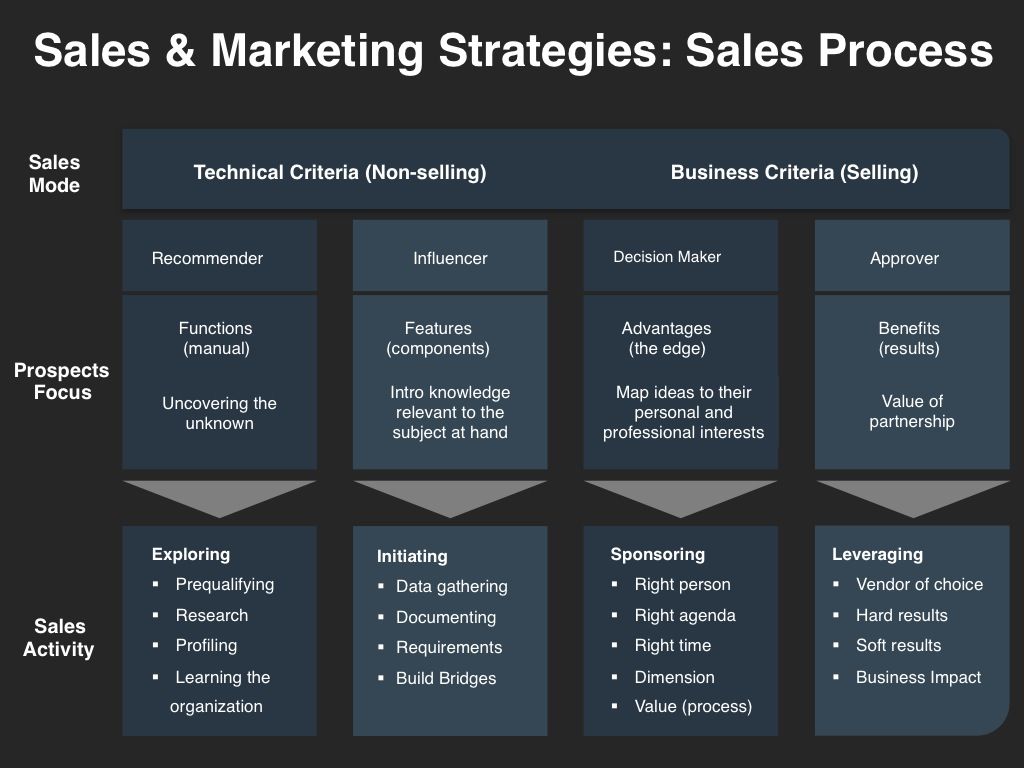
- Tap Settings. Some accounts may see Switch to professional account on this menu. If you do, tap it. Otherwise, tap Account, then tap Switch to professional account.
- Tap Continue (you may need to tap it multiple times as Instagram previews the available features of a professional account).
- Select a Category and use the slider to choose whether to show it on your profile, then tap Done.
- Choose Business (unless it makes sense for you to choose Creator), and tap Next.
- Use the slider to opt in or out of promotional emails from Instagram for professional accounts, then tap Next.
- Add or edit relevant contact details, then use the slider to choose whether to show your contact information on your profile, then tap Next (or tap Don’t use my contact info to skip this step).
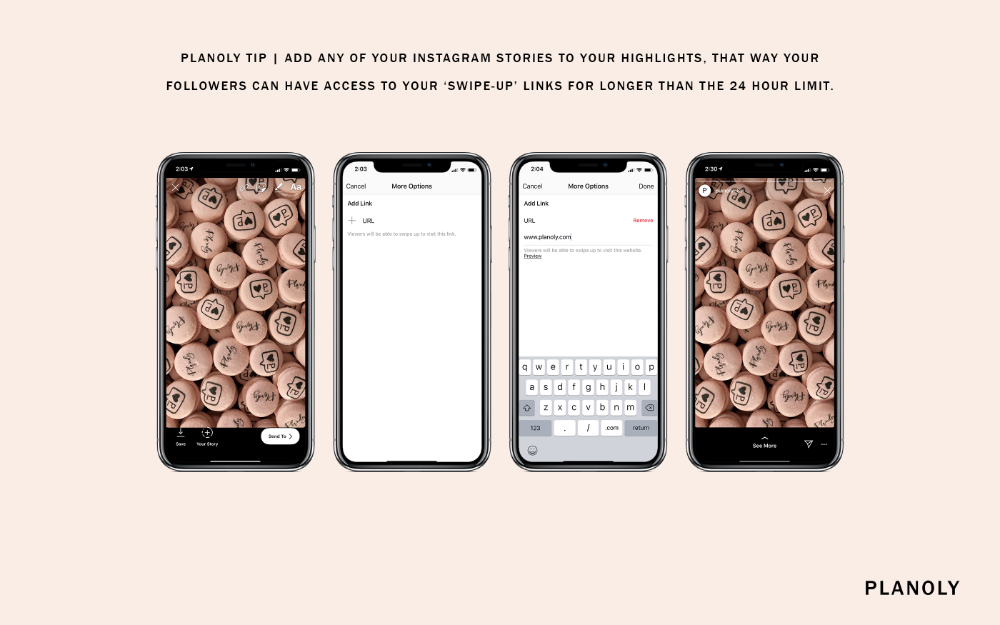
- If you plan to connect your Instagram business account with a Facebook business page, follow the prompts to connect your account to your Facebook Page. This is technically optional, but it’s necessary in order to use Instagram shopping features or run ads on Instagram.
- Tap the X in the top left corner to close this window and return to your profile.
Learn more about the difference between Instagram business and creator accounts.
2. Add business information to your bio
In 150 characters or less, your Instagram bio should describe your brand and showcase your brand voice. We’ve got a full guide to creating an effective Instagram bio for business (complete with templates), but here’s a quick video to walk you through the basics:
Also be sure to make the most of the other components of your Instagram business profile:
- Profile pic: Most brands use their logo.
 Your profile photo displays as 110 x 110 pixels (cropped to a circle), but it’s stored at 320 x 320, so that’s the size you should upload.
Your profile photo displays as 110 x 110 pixels (cropped to a circle), but it’s stored at 320 x 320, so that’s the size you should upload. - Link in bio: Link to your website, your latest blog post, a current campaign or a Link Tree.
- Contact information: If you didn’t add contact info during your account creation, you can do so at any time by tapping Edit profile. Instagram will then add a Contact button to your profile.
- Action buttons: If relevant, you can add a button that allows customers to book or reserve appointments or to order food. To use this feature, you need an account with one of Instagram’s partners. Tap Edit Profile, then scroll down to Action Buttons.
- Story highlights and covers: Instagram Story highlights are another way to maximize your profile real estate by providing more information about your brand or your products.
 Organize Stories into saved collections, then add some polish with Highlight covers.
Organize Stories into saved collections, then add some polish with Highlight covers.
3. Connect your product catalog
To tag products in Instagram content, or to run certain kinds of Instagram ads, you need to create a product catalog. You can do this in Meta’s Commerce Manager.
- Head to Commerce Manager and click Get Started, then select Create a catalog and click Get started again.
- Select Ecommerce, then click Next.
- If you have a shop on an ecommerce platform like Shopify or Big Commerce, click Connect a partner platform and follow the prompts to create your catalog. Otherwise, click Upload product info, name your catalog and click Next.
- Click View catalog to open your catalog, then Add items to start adding products.
We’ve got a whole post on using Commerce Manager if you’d like more details on how this tool works.
4. Turn on Instagram shopping
Once your catalog is full of products, it’s time to turn on Instagram’s shopping features.
- From your profile, tap the hamburger (three lines) menu icon in the upper-right corner.
- Tap Settings, then Business, then Set up a Shop.
- Tap Get started and follow the prompts to submit your shop for review.
- Wait for approval. You can check the status of your shop at any time by going to Settings > Business >Shopping.
- Once your shop is approved, go to Settings > Business >Shopping, select your product catalog and tap Done.

We’ve got a full blog post explaining everything you need to know about Instagram Shopping if you want to focus on this particular aspect of using Instagram for business.
Using Instagram for business: 6 tips
1. Research your audience
A good social media strategy starts with a sound understanding of your audience.
Instagram’s audience demographics give you an overall picture of who uses the platform. For example, 18-34-year-olds represent the largest ad audience on the site.
Source: Hootsuite Global State of Digital 2022 (October Update)
However, that doesn’t mean your specific audience on Instagram will be made up of 18-to-34-year-olds. For example, looking at the audience insights for my own Instagram account, I can see that my audience skews older than the Instagram average:
Source: Meta Business Suite
You can find demographic information on your existing audience using Instagram Insights, Meta Business Suite, or Hootsuite Analytics.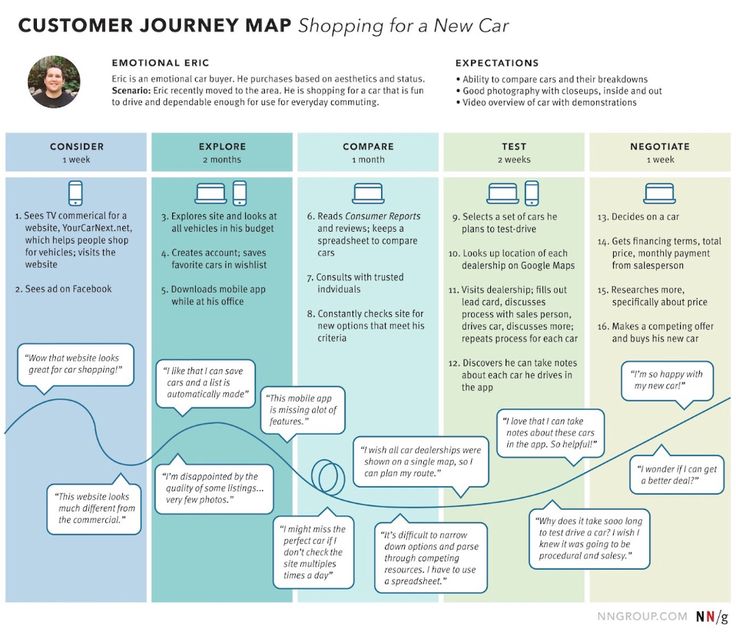 But if you’re just getting started using Instagram for business, you might not have a large enough following to gain meaningful insights here yet.
But if you’re just getting started using Instagram for business, you might not have a large enough following to gain meaningful insights here yet.
In that case, take a look at the demographics of your audience on other social channels and of your existing customer base. While this won’t translate exactly to Instagram, it should give you a sense of who’s interested in your business and what you have to say.
Understanding your audience puts you in a better position to create targeted content and business captions for Instagram that resonate. Since audience research is an important foundation for your content strategy, we’ve got a whole post dedicated to helping you find your target market.
2. Figure out your content mix
Now that you know who your audience is, you need to determine what to share with them. Rather than posting random content whenever the mood strikes, you need to develop a content strategy that speaks to your audience and keeps them engaged, all while contributing to real business goals.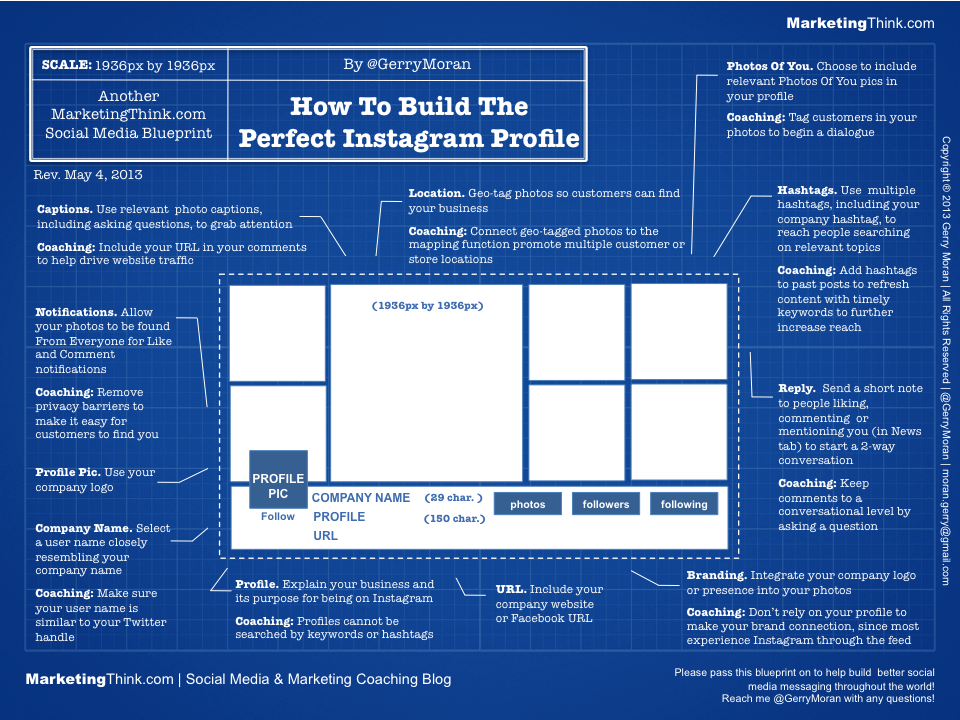
While you should certainly post some promotional content to get people excited about your products and drive sales, you also need to provide content that builds community and sparks engagement.
That might mean including user-generated content or other curated resources, sharing insider expertise about your industry, or joining in on a trending meme. (But tread carefully here – only join in on trends that are appropriate for your brand voice.)
View this post on Instagram
A post shared by Wendy's 🍔 (@wendys)
Look for opportunities to develop themes or regular installments that you can build into a series. “Content buckets” allow you to check certain boxes without having to overthink creation. The more planning you do upfront, the better you’ll be able to produce regular content and respond to last-minute or unplanned events.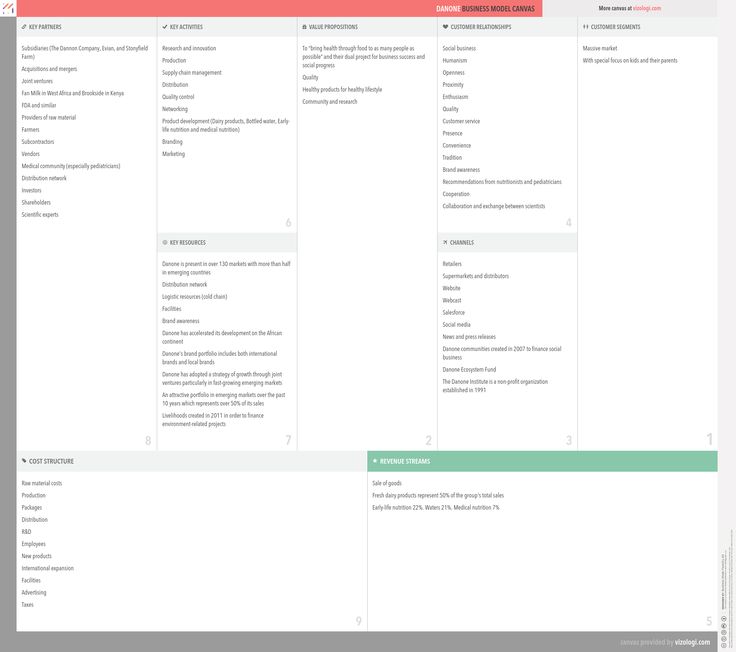
3. Schedule your content in advance
From Reels to Stories to posts, there are many options when it comes to Instagram content.
The best way to create a unified strategy is to schedule your content across all Instagram surfaces (and other social platforms) using a content calendar. Or, take it up a level and schedule all your content to publish automatically at the right time using a tool like the Hootsuite Publisher. Yes, you can even schedule Stories and Reels in advance.
Start free 30-day trial
The added advantage here is that you can create your content in dedicated blocks of time and schedule it to post at the best time for your audience. Even if that time is outside business hours, on the weekend, or in the middle of the night.
4. Tag products
When you share content about your products on Instagram, tagging makes it much easier for people to learn more or buy. You can tag up to 20 products in a photo feed post.
To tag products, create your Instagram post or Reel as usual.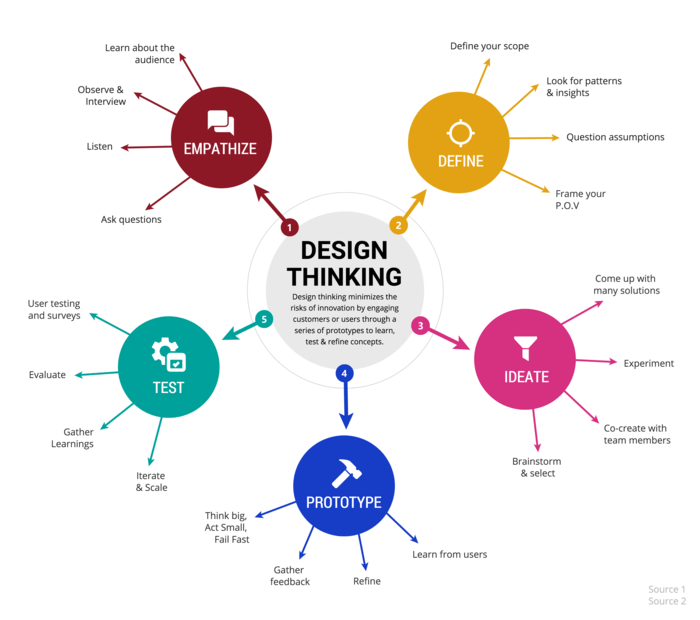 Then, on the final screen before posting, tap Tag products. You can tag products from your own shop or someone else’s, which creates great opportunities for collaboration and cross-promotion.
Then, on the final screen before posting, tap Tag products. You can tag products from your own shop or someone else’s, which creates great opportunities for collaboration and cross-promotion.
Source: @reitmans
In Stories, you can tag products using the Product link sticker.
Source: @allbirds
5. Track your results (and learn from wins and losses)
With an Instagram business profile, you have access to the platform’s built-in analytics tools to help you understand how well different types of content perform.
There are several other analytics tools available, including Hootsuite’s, that can track longer time frames, automate reporting and make it easier to compare Instagram metrics across other social media platforms.
Try for free
No matter which tools you use, the important thing is to check in regularly to learn what kind of content resonates best with your target audience. You’ll start to see patterns about what generates the most engagement, as well as what kinds of social media content increase views beyond your existing follower base. (Hint: Try Instagram Reels.)
(Hint: Try Instagram Reels.)
Use these lessons to hone your content strategy over time.
6. Treat Instagram as a customer service channel
Success on Instagram requires you to engage with your followers rather than just blast content out and hope someone likes it. One important component of this two-way communication is monitoring your DMs for questions, comments, and customer service requests.
Instagram business accounts have access to a couple of DM features that make managing customer service easier on the platform. First, your inbox is divided into Primary and General tabs to make it easier to keep track of your messages. And second, you can create saved replies to commonly asked questions that you can access via keyboard shortcuts.
Hootsuite Inbox makes it even easier to manage your DMs by allowing you to assign messages to the appropriate team members. If you really want to take customer service on Instagram seriously, a tool like Sparkcentral allows you to integrate Instagram with your CRM.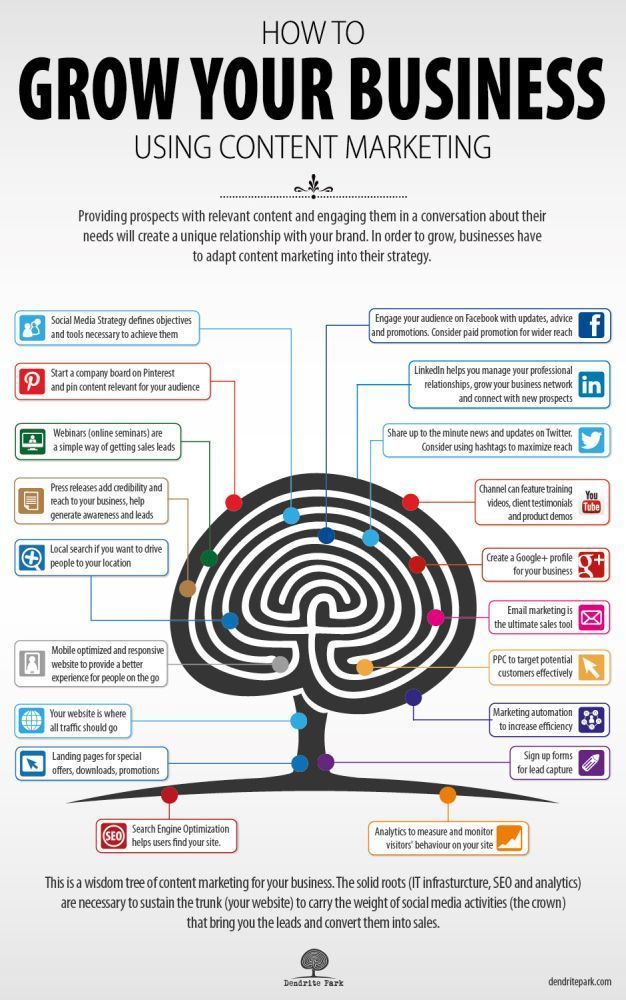
FAQs about using Instagram for business
Is Instagram free for business?
It’s free to set up an Instagram business account, promote your business, and even set up an Instagram shop.
The only fees for Instagram business accounts are ad costs if you choose to run Instagram ads, and selling fees if you use Commerce Manager to allow your customers to check out and complete their purchase within the Meta platform.
So, there is no fee to use Instagram Shopping to tag products and direct users to your website to buy them. However, if you use Meta’s native checkout through Commerce Manager, you will pay the following selling fees:
- $0.40 for shipments up to $8.00
- 5% for shipments of $8.01 or more
Instagram is waiving these fees until 11:59 PST June 30, 2023.
How does Instagram work for business?
As you’ve seen in the Instagram for business tips throughout this post, Instagram offers many useful features for businesses.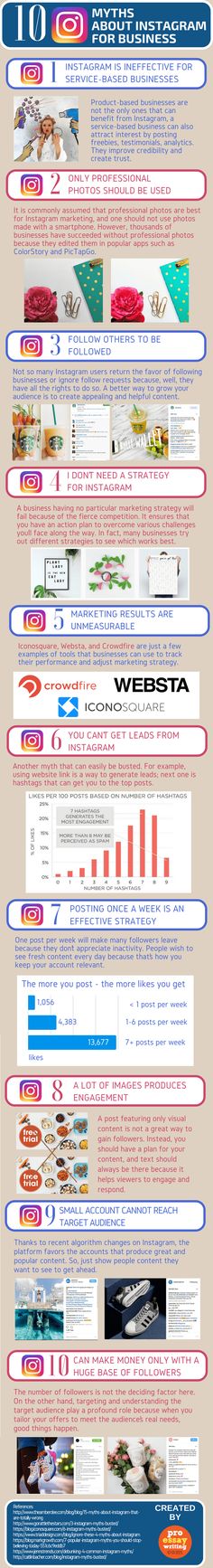 Some of the most important features only available for professional accounts are:
Some of the most important features only available for professional accounts are:
- Instagram Insights for audience demographics and details about how your content performs
- Instagram Shopping to tag products in your content
- Instagram Direct features to better manage DM communications
But on the whole, Instagram for businesses works just like it works for creators or personal accounts. Create great content that inspires, informs, or entertains your audience to grow your following and build community around your account.
What are the disadvantages of using Instagram for business?
For most businesses, the benefits of using Instagram for business far outweigh the disadvantages. That said, there is one important disadvantage that’s especially important when using Instagram for small business development.
For micro businesses, it can be tempting to use Instagram as your entire business presence. But this puts you at risk if you ever have an issue with your account, like being hacked, locked out, or blocked. It’s a good idea to also have a website you control where you can continue to make sales and grow your audience if there’s ever a problem with your Instagram business account.
It’s a good idea to also have a website you control where you can continue to make sales and grow your audience if there’s ever a problem with your Instagram business account.
Save time managing Instagram for business using Hootsuite. From a single dashboard, you can schedule and publish posts directly to Instagram, engage your audience, measure performance and run all your other social media profiles. Try it free today.
Get Started
Grow on Instagram
Easily create, analyze, and schedule Instagram posts, Stories, and Reels with Hootsuite. Save time and get results.
Free 30-Day Trial
10 tools for business on Instagram - Services on vc.ru
No one will be surprised that Instagram is one of the most popular platforms with 7.7 billion users. Even though Facebook has more registered users, Instagram is 10 times more active than Facebook, 54 times more active than Pinterest, and 84 times more active than Twitter.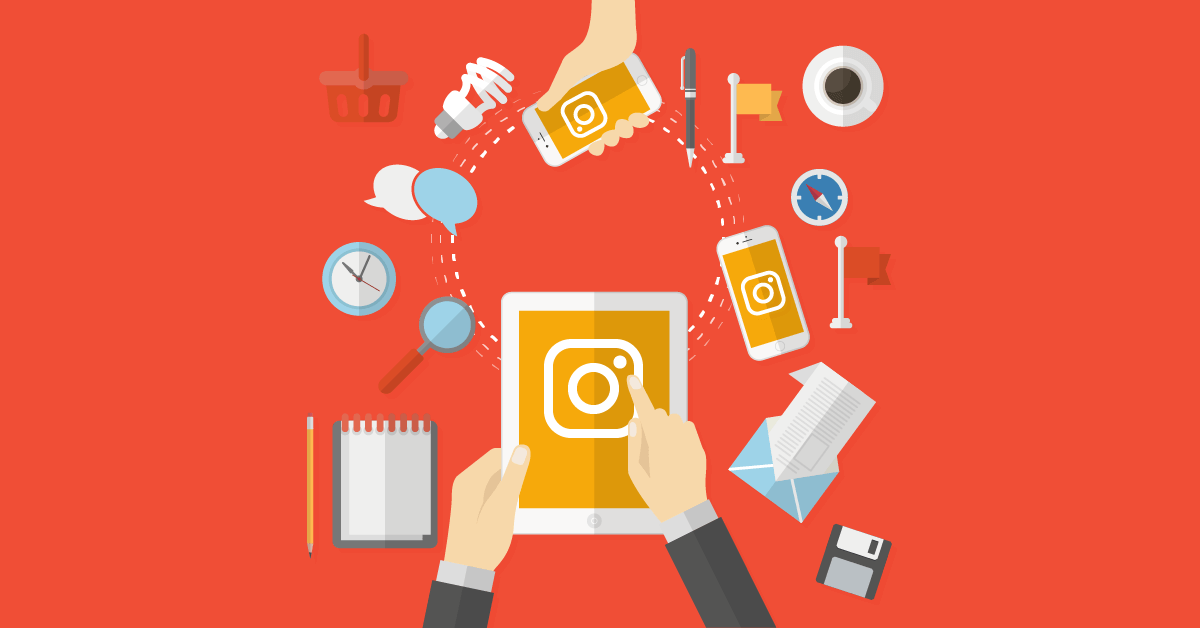
11301 views
All types of businesses, from T-shirt printing to huge corporations, are on Instagram. And for good reason, about 80% of users are subscribed to at least one business account (showroom, beauty salon, designer clothes). nine0003
Instagram Marketing Optimization Tools:
1. Grum
Instagram scheduling service. Allows you to publish photo and video posts. The service has a minimal set of functions, which in this case can be attributed to pluses. When scheduling video posts, it automatically offers 4 cover options from your video file to choose from.
Price: from $9.9/month. Free trial for 3 days. nine0003
2. Awario
Social media monitoring service that finds mentions of your brand in news/blogs and social networks, including Instagram. The resource allows you to conduct analytics of mentions to find out the responses of the audience, as well as its location. It also analyzes the growth and reach of your mentions relative to competitors.
Price: from $29 per month. Free trial for 14 days.
3. Buffer
Buffer I is another tool for scheduling posts, but it allows you to do this not only on Instagram, but on Facebook, Twitter, Pinterest and LinkedIn. You can post the same or different posts on different platforms. You can also view your post performance, engagement, impressions, and clicks.
The resource allows you to include up to 25 team members and give each the appropriate access levels.
Price: from $15/month. Offers free 7-day or 14-day trials depending on the plan. nine0003
4. Canva
It is unlikely that among social media professionals there is someone who would not be familiar with Canva. This is a great tool for creating designs for social media posts (especially relevant for companies where there is no designer). Among other things, Canva helps you create the perfect Instagram stories.
Price: free
5.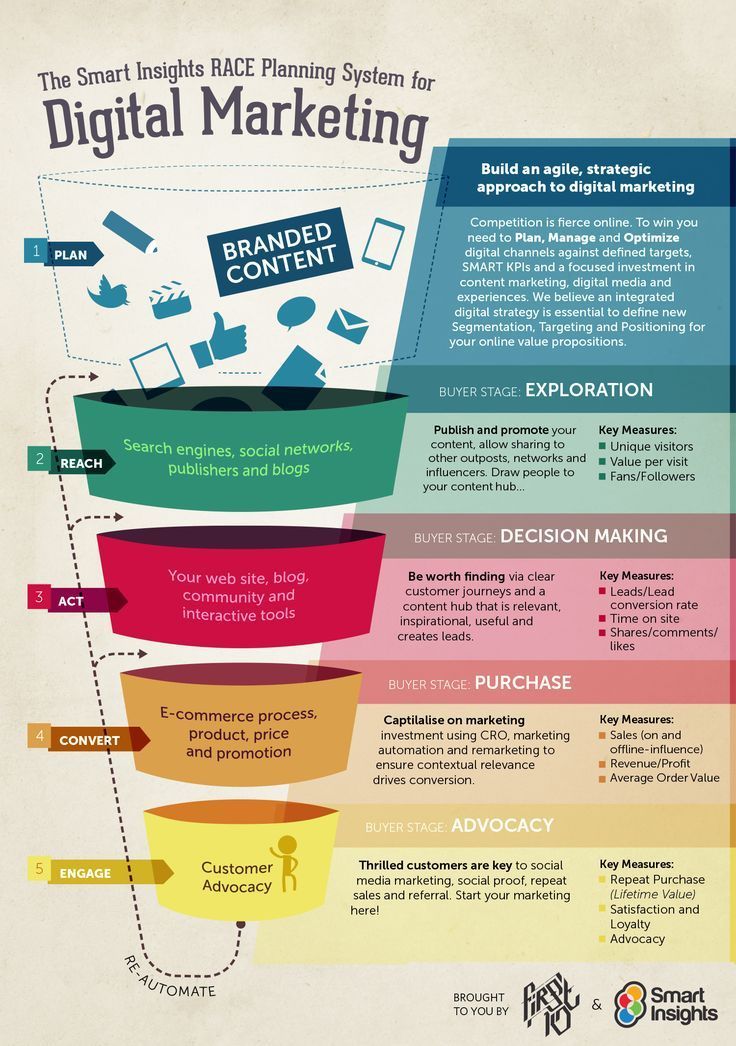 Shortstack
Shortstack
A tool to run Instagram contests. It's no secret that contests generate a lot of buzz, increase brand awareness and attract new subscribers. Marketers love them. nine0003
ShortStack collects all the user-generated content that was posted in your contest post (such as hashtags or mentions) and displays them. It also tracks the performance of your campaign, showing your traffic, engagement and other data.
Price: free for up to 100 entries. After - from $29 per month.
6. Soldsie
Allows you to sell on Instagram and Facebook using comments. All you need to do is upload an image of a product/service with a description. Users who are registered with Soldsie can simply comment on the photo and Soldsie will turn it into a transaction. nine0003
Soldsie is also integrated with Shopify.
Price: from $49 per month and 5.9% per transaction.
7. Plann
Instagram content management app. It allows you to create, edit, schedule and analyze your posts. You can rearrange, organize, crop and schedule your Instagram posts to make the grid look the way you want.
It allows you to create, edit, schedule and analyze your posts. You can rearrange, organize, crop and schedule your Instagram posts to make the grid look the way you want.
All statistics are available, from the best time to post to effective hashtags and color schemes. nine0003
Price: free. There is a paid plan, from $6 per month.
8. Instagram Ads by Mailchimp
If you're already using MailChimp, you may find the Instagram Ads feature useful. The tool allows you to use MailChimp contact lists to create Instagram campaigns. This way, the entire process (creating, purchasing, and tracking your ad results) is in a familiar place and is data-driven.
Price: no extra charge if you use MailChimp. nine0003
9. Picodash
The resource allows you to export Instagram followers (or followers of your competitors), as well as users who used a certain hashtag, put geolocation in a certain place, commented or tagged a post they liked, and tagged other users.
Also very convenient for competitions.
Price: from $10 for export.
10. Olapic
Olapic is an advanced visual commerce platform. It collects real-time user-generated video content, publishes it to your social media channels (including Instagram), allows you to shop, measures and predicts what content will perform best.
This goes way beyond Instagram and even social media. What's more, it obtains the rights to the content for you to use in your advertising, digital and offline channels. nine0003
Price: on request.
Instead of conclusion
In fact, there are much more services and applications, just many with similar functionality and therefore were not included in the list. We are sure that many are already familiar with some, and we are also sure that there are new, more improved resources that we do not yet know about (we will be very grateful if you share them in the comments).
Good luck!
Top 8 tools to promote on Instagram in 2021
In Ukraine, Instagram is visited on average by more than 11 million people per month. Over the past 7-8 months, the audience has increased by two million and continues to grow. Many companies have been communicating with customers for a long time and sell here.
Victoria Harakhash , CEO of Kiwi Agency, lecturer at the WebPromoExperts Academy and curator of the Instagram Promotion course, told how Instagram is useful for business, what tools work best to achieve certain goals. nine0003
For some, traffic to an online store or website is important on Instagram, for others it is about increasing brand awareness. And someone uses Instagram as a place to communicate with subscribers, customers, or for technical support. Depending on what goals you have in priority, the necessary tools are selected.
Business goals on Instagram
After analyzing the briefs that potential clients filled out for our company over the past two years, we realized that the goals were in the lead: sales and brand awareness . For any business, it is important to first determine the goals, and then choose the tools that will definitely work.
For any business, it is important to first determine the goals, and then choose the tools that will definitely work.
Tool #1. Instagram Stories and Live Streams
In recent years, the popularity of stories as a separate tool has grown exponentially. More and more people go to Stories and view them every day. For many users, stories have become an alternative to a YouTube channel or TV.
View statistics Stories
How to work with the Stories tool
To work with Stories, you need to think over a content plan and strategy. It is important to understand that you need to compose them not only for working with posts, feed and rubricators, but also separately for stories.
When creating a content plan for Stories always , use the holiday calendar . Choose what suits your brand, niche, industry, and see what events and situations you can prepare for in advance and play with it in your content. nine0003
In 2021, Stories will focus on visuals, dynamics and movement, slow and fast frames, CTA and animation, highlighted swipes
What to post in Stories
The Stories category most often includes customer reviews, backstage (you can show the team, people, workflow), useful lists, ratings.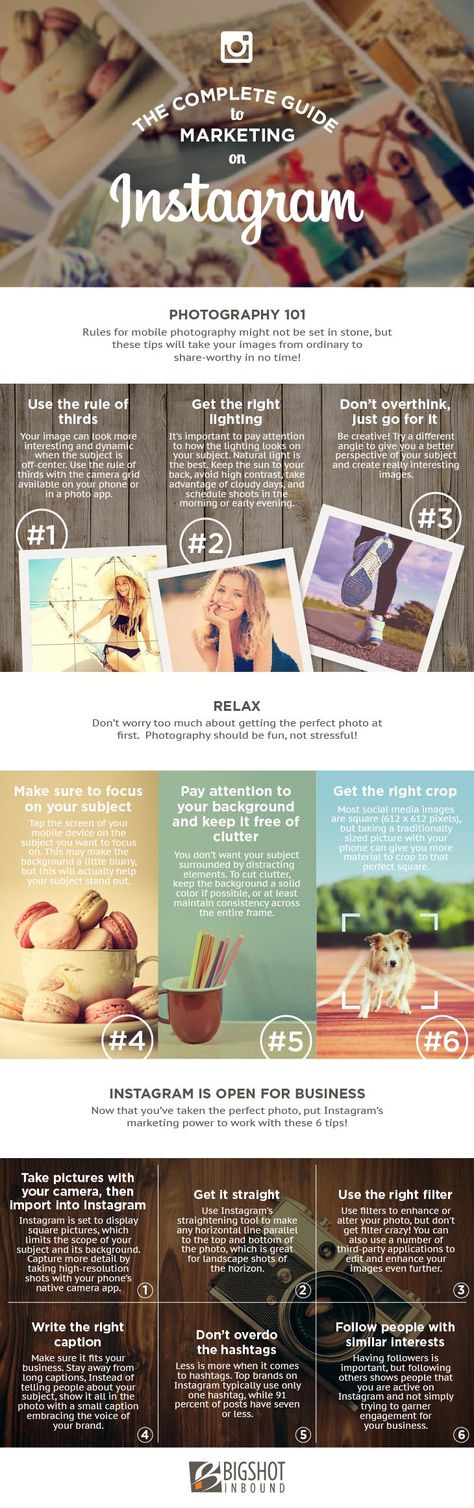 In stories, you can issue promotional codes, hold sweepstakes so that your subscribers follow your company more. New items, contests, products, gamification will be popular. nine0003
In stories, you can issue promotional codes, hold sweepstakes so that your subscribers follow your company more. New items, contests, products, gamification will be popular. nine0003
- Showcase your brand in the first 3 seconds of Stories.
- Ensure quality sound and video.
- Be sure to include a call to action.
The indicator of the interaction of subscribers with your account and stories is very important. The more people click on your Stories, participate in surveys, tap the screen with their finger to view a slide, leave a reaction, the more often the system algorithms will show your Stories to this person. To achieve high coverage, you need to motivate people to take these actions. nine0003
In Stories, you can place tests, polls, a scale of emotions, gifs - everything that a person can easily and simply interact with for the benefit of your further communication.
During the quarantine, Instagram also increased the number of live video broadcasts, another promotional tool. If you or several speakers have something to show and tell the audience about a brand or business, use this opportunity.
If you or several speakers have something to show and tell the audience about a brand or business, use this opportunity.
Make announcements in advance during broadcast preparation - prepare subscribers that you will have a live broadcast. If necessary, collect questions for the live broadcast. For example, viewers can leave them in the comments under the announcement.
What apps are used to create Instagram Stories
My favorites for editing Stories are Inshot and Instories. Both work for Apple owners and on Android. Here you will be able to make gorgeous stories in animation in 5-10 minutes, add dynamics, sound and make the content much cooler and better quality. nine0003
You can test different programs to work at the start in the demo to understand if this application is suitable for your project or not. If you work in a team, you can delegate the responsibility for creating Stories.
Editorial . Don't miss How to Create a Content Plan for Instagram Stories: A Guide for Marketers.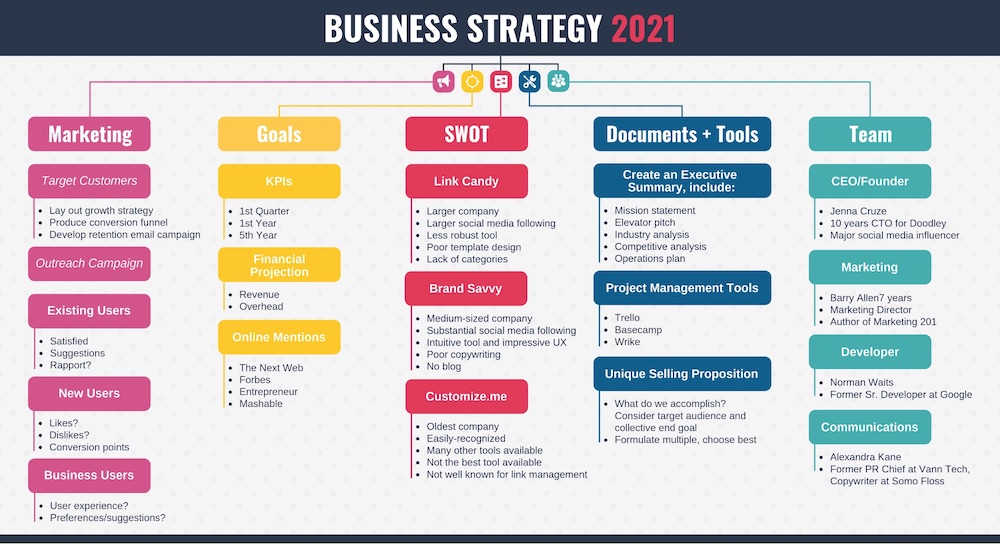
Tool #2: Situational SMM
In situational marketing, reaction time is important. Sometimes we are talking about minutes and even seconds. The reaction to the situation can be a challenge, some discussed event from the industry of music, cinema, politics. For example, the release of a new cool long-awaited film is a chic topic for a situation. nine0003
Stories are a great tool for testing a situation in terms of how it will engage the audience.
In quarantine, many brands have played with the theme of distance. So McDonald's changed its logo
Situational is a 50/50 game. You can hit the jackpot and soar to the top of requests and reposts. Or you can get a severe ban for an unfortunate joke that does not resonate with the values of the brand, or get lost in the background of a hundred thousand of the same situational posts. But it's worth a try! nine0003
To catch a wave or, as they say, ride a trend, get yourself a TikTok and check your feed periodically. This network is a storehouse of challenges and flash mobs. Subscribe to popular tiktokers and check back periodically to see what they post. As soon as a new challenge appears there, everyone starts to beat it.
This network is a storehouse of challenges and flash mobs. Subscribe to popular tiktokers and check back periodically to see what they post. As soon as a new challenge appears there, everyone starts to beat it.
Tool No. 3. Sticky Instagram feed
When we talk about the feed, we understand that when scrolling, a person analyzes your brand account in a split second. In this moment, he understands whether the brand is interesting, whether he subscribes to the account, whether the feed is cool, whether the profile header is understandable. The decision to subscribe and follow the page is influenced by the last 9-12 posts.
Before launching an advertising campaign, work through the feed - the last 9 posts should be perfectly beautiful.
Try out different grid formats to see what works best for your brand or company.
Ask yourself these questions at the start:
- How will you produce content?
- What kind of content is this: live photos or more photoshop, collages and so on? nine0173 Who will prepare the content and visual design?
Feed design types
The idea of flowing from one post to another looks nice. There is a huge scope for visual features here: frames, repeating elements, borders.
There is a huge scope for visual features here: frames, repeating elements, borders.
Checkerboard is one of the most popular types of grid design on Instagram, when live photos and text alternate.
Verticals is when either one vertical or two verticals differ from the others. That is, when your content is plus or minus the same, visually similar, or one category, for example, is published in only one column. nine0003
Modular grid - work according to the scheme of three squares. They are connected by a single visual ideological block and differ from other lines. But this type of work is not always convenient in posting: you need to publish three posts at once or make each of these three posts look cool on its own. Here it is important to think in advance whether a single post out of three will convey the idea.
Endless feed – when publications are visually selected so that content flows from one post to another post. Such publications can be made for months and combined with different visual elements. This may be a constantly repeating background on layouts, but each subsequent post should be part of the overall visual picture. nine0003
Landing page is an account feed where, for example, 9 or 12 posts are posted at a time, and in the general picture on the user's page it looks like a landing page.
Initially, 9 posts were drawn - 9 squares where there is information (like headings on a landing page). Accordingly, each box answers a specific question. If a brand does not plan to promote itself with posts, it does not have content or it will not be updated for a long time, such companies make a conditional Landing Page in the format on the Instagram platform, where each post will highlight values, goals, target audience and provide answers to other popular long-term questions. nine0003
Mesh colors
It is best to use no more than three basic matching base colors of your company for the design of the tape. Of course, this does not mean that tomorrow you will have to remove the fourth color from the Instagram feed. Consider your style, audience and their preferences. If something visually looks unattractive or does not fit, but you need to show it (for example, in cosmetology, the BEFORE and AFTER view), you can hide such photos or videos in the carousel.
Visually, the design of the page will look easier and more harmonious when the same colors, shades, tones, filters are repeated.
How to create a beautiful feed with UNUM - Design Perfection app
UNUM is an app to create a beautiful Instagram feed in a certain style, works on both Android and iOS. The free plan includes one Instagram account, 18 feed visual slots, and the ability to post up to 500 photo and video posts per month. The application is suitable for those who plan visual brand content for a month in advance. nine0003
The main features of UNUM:
- the ability to save content for Instagram in the application, so that later you do not have to search for it all over the phone gallery;
- visual post planner , the ability to drag and drop to change the order of photos in the feed + the ability to see what the feed looks like without any previously published images;
- photo editor and color correction inside the application; nine0174
- lots of free photo filters ;
- statistics best time to post in your account and other analytics;
- the ability to manage multiple accounts in one application;
- scheduling publications for a certain time + notification of what needs to be published;
- the ability to write and save captions to photos, so that later they can be quickly added to publications; nine0174
- a list of recently used hashtags that can be added to a photo description or in a comment, + a hashtag counter so as not to exceed the 30 hashtag limit;
- search for 's photo on Instagram and repost via UNUM.
The first example is the page of the Novus hypermarket, the second one is the page of the Borjomi mineral water manufacturer
An example of Kiwi agency's work for the brands Epikur (emphasis on healthy nutrition) and Soffione (demonstration of production history)
"Trash content" is a type of content that is not always clearly structured in relation to general rules. If this content still serves your brand goals, keep doing it.
It takes a lot of testing to figure out what works for you. Play with your feeds: do something different every month and see how the audience reacts. And of course, do not forget to follow the feeds of competitors.
Tool no. 4. Highlights
Highlights (pinned stories) showcase your brand. They are located immediately below the page header and help to quickly guide subscribers where, what and what products you have are relevant, how to find you, what they say about you.
In highlights, you can show what is currently relevant in the assortment of your business or in sales, you can place answers to frequently asked questions, prices for services or goods, reviews, maps, promotions, announcements and posters, search.
All this is necessary for a person to scroll through several stories in three seconds and put together some kind of dynamic picture about your business. nine0003
Highlights are best designed in the same style as the brand avatar. You can do this in a graphic designer or find online templates using services such as Canva, StoryArt, Picsart, Pinterest.
Tool #5: Masks
Masks have become one of the top tools available for working with Stories. Both bloggers and ordinary Instagram users often use a variety of filters, masks, when recording their stories. As for brands, they are not yet actively implementing the work with masks, but it is necessary to analyze competitors in their niche. nine0003
If you yourself study the interface of the program in which they are made, you can try to develop a mask. You can make such a product for a specific situation and event, product, or just for your brand.
The mask can be used for gamification (games). If the user likes the branded product, he will save it and publish it in his stories. So you will organically get into the field of view of new potential subscribers and customers of the brand.
Before the opening of the Miniso store, we developed several masks that people used at the event itself, marked the store and became participants in the draw
Another example of the use of masks
The development of brands at Ukrainian Fashion Week is worthy of praise - they made a series of virtual reality masks where you could try on an accessory or clothes.
Tool #6. User-generated content (UGC)
People trust other people. User-generated content doubles brand trust and is 35% more memorable than other ads. UGC gets an average of 28% more engagement than branded content. nine0003
In addition, about 86% of users believe that the presence of such content is a good indicator for the brand. Of course, these are statistics, but it can be verified in practice.
For example, you can tag the store of the Ukrainian brand Casta and get to them on Instagram. So the user can post their content with the products of the store and get into a separate highlights folder. This is unique content that the brand got for free, and they can continue to use it in their work. Motivate people to create this content for you. nine0003
Apple, AirBnB, Starbucks, GoPro actively use UGC in their accounts
Large companies and brands actively use user-generated content. But if you have a small company, you can still motivate people to create such content.
How to motivate a user to do UGC
- Post user comments, stories with your brand and products (for example, unboxing or product review) on your page. nine0174
- Come up with a contest with thoughtful mechanics and engaged participants.
- Use masks and gifs - this is an opportunity to get branded content in your users' stories.
The rules or conditions for creating user-generated content should be clear and simple. Lead by example: Ask a friend to post content like this and people will realize they can do it too.
Tool #7 Microbloggers vs Millionaires
Bloggers differ in the size of their audience. nano-bloggers (they are also nano-influencers) have up to 10 thousand subscribers in America (and up to 5 thousand subscribers in Ukraine).
Micro bloggers have up to 50 thousand subscribers, and mega bloggers work with an audience of 1 million subscribers.
What are the benefits of working with each of them?
Micro-bloggers set an affordable price for advertising, especially nano-influencers. Often, for them, the fee is not always the main goal, the fact that the brand has paid attention to them is important to them, so cooperation can be negotiated by barter. nine0003
It is easier to communicate with such bloggers, they are easy to get in touch with and approach the task responsibly. They try to give their audience high-quality content and have a high engagement rate (from 5 to 15%).
The more followers an account has, the lower the engagement rate will be , and that's fine.
If we are talking about nano-influencers, then the only disadvantage of such cooperation is that the work requires a lot of time and effort. You won’t be able to get the same reach as a millionaire blogger with just one collaboration. In addition, you need to select, check, analyze a blogger, prepare materials - all this will take a lot of time. nine0003
How to choose an opinion leader?
- Evaluate the size, geography and quality of the LM audience - who are these people who are in his subscribers.
- See if their tone of voice and the content they post align with your business or brand values.
- Look at the level of engagement of the people you selected.
But for micro-, nano- and macro-influencers, the indicators will differ.
Good engagement rate:
- for micro-influencers (10-100 thousand followers) – 4-8%;
- for middle-influencers (100-500k followers) – 2.4%,
- for macro influencers (500 thousand - 1 million subscribers) - 1.7%.
4. Look at what advertising posts he already had (maybe competitors advertised there), how these advertising companies worked. Look at the comments under these posts, how many real adequate reviews and opinions there were, or are they just words about nothing (“wow”, “cool”, “beautiful”), which are most often used for cheating. nine0003
5. Request statistics of past advertising campaigns, what were the reach, what indicators, how many clicks on the link.
All this needs to be analyzed before you sign a cooperation agreement with an opinion leader.
One-time posts or stories are not enough for a good result. Most brands require 4 to 8 taps to sell.
Today, long-term partnerships between LM and the brand are considered a trend in Instagram promotion . Brands choose an opinion leader with whom they will work on an ongoing basis, make friends, and agree on loyal cooperation.
Another important trend in such cooperation is the preparation of video content . It gains 135% more organics and reach, so it is important to discuss with the LM how you will show or tell about the brand, where the publication will be placed: in the feed or in stories or there and there, with what frequency, what type of content it will be .
Write down all the points in TOR : what you want or don’t want to see, how to mention you, what values and key idea to convey, up to the fact that it will be a video where the LM will pronounce the name, and it is important for you to make sure that he says its right.
Where to look for an opinion leader?
You can search for LM in special applications. For example, in Livedune, Publicfast. Here you can find an opinion leader by brand or category, by city or budget. You can choose a personal manager and set a task for him immediately through the platform, where the blogger confirms the order. Also, based on the budget and cost of a blogger post on Facebook or Instagram, you can choose one top opinion leader or several micro-influencers. nine0003
On the Myscore.today website you can check your account yourself - how you fit into the opinion leader category, what rating you have, the cost of your post.
You can check bloggers for cheating using the Picalytics service.
You can see real reviews on the Ukrainian service Revizion.
Of course, the most efficient tool is manual check and search for . In this case, we independently look for and check the opinion leader. For example, you can choose 30 portraits, 30 accounts of your target audience, go to each, see who they follow. If you identify the same opinion leaders, go ahead and collect it all in one document. nine0003
Edition . Academy of Internet Marketing WebPromoExperts is preparing to launch a new course "Working with influencers" . Influence marketing is a rapidly growing field that will help you learn more about blogging all around us. Follow the announcements!
Tool #8 Targeted Advertising
Targeted advertising is the tool I believe in the most. There is probably nothing to do without targeted advertising on social networks. With the overabundance of content that exists now, it is very difficult to get into the feeds of your target audience. Therefore, you need to try, think over, select a budget, test how the target works. nine0003
When should targeted advertising be launched?
- When you have a beautifully designed profile, there are at least 9 or 12 cool, “tasty” posts in your account.
- When the pinned stories (highlights) are filled in and decorated.
- When there are at least a few likes under the posts.
You can first ask friends, employees to like publications.
- A great option is to make some simple contest at the start and put it on ads so that more people get interested, see and come to your page. nine0174
Running ads on Instagram
It's better to run ads from an Instagram business account. To do this, go to the general menu and find the "Settings" section. You can switch to a business account in the "Account" section. There you will see a "Switch to Professional Account" button.
The next step is to link to the Facebook page. It is advisable to set up a business page for the company on Facebook in advance and link it to your account, but this is not necessary. You can skip this step by clicking Do not link to Facebook. nine0003
In the Instagram application itself, you can also easily run ads, but with limited functionality. I recommend using the Facebook advertising account or Facebook business manager, there are more functionality and options for advertising settings.