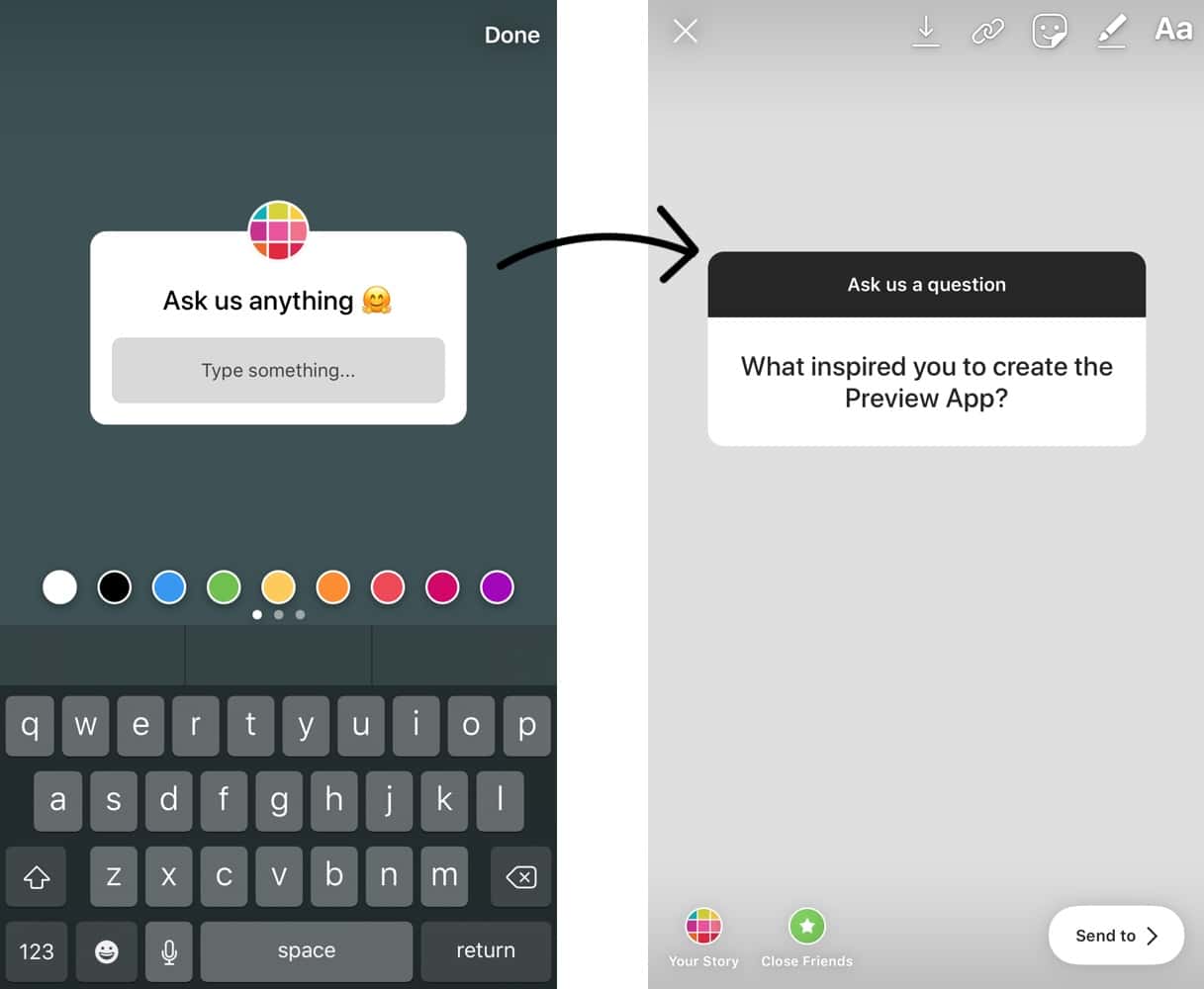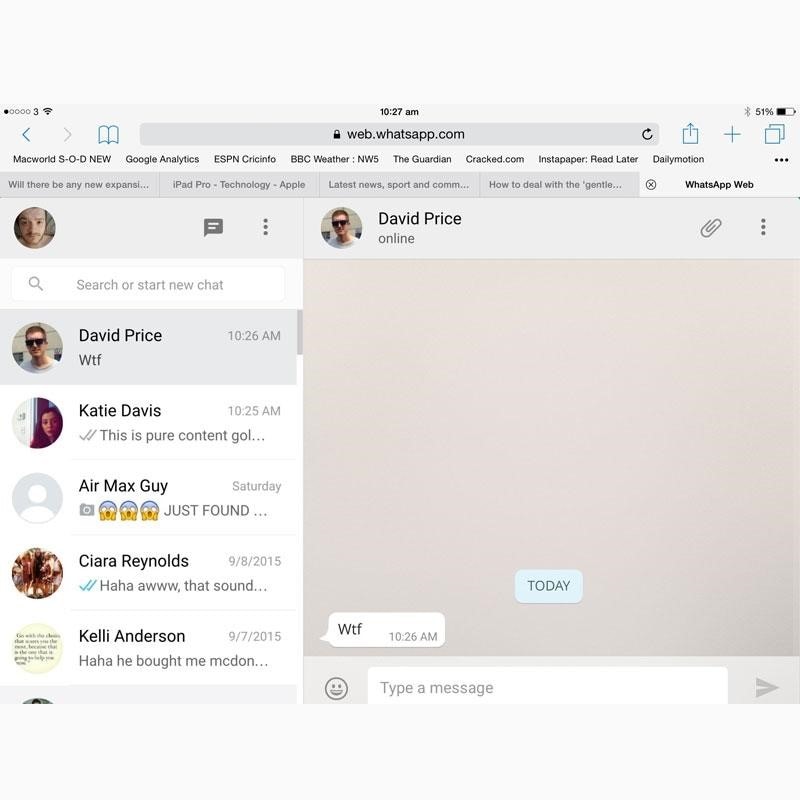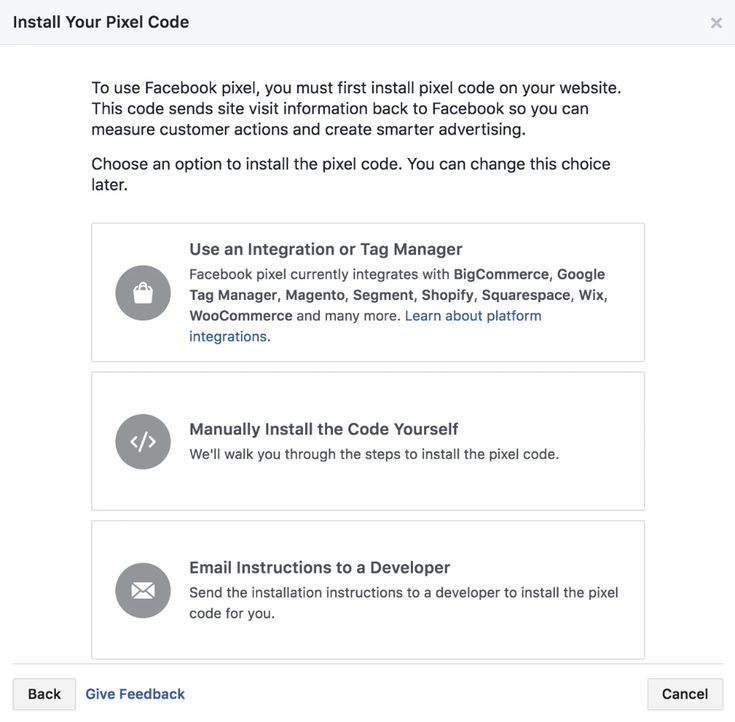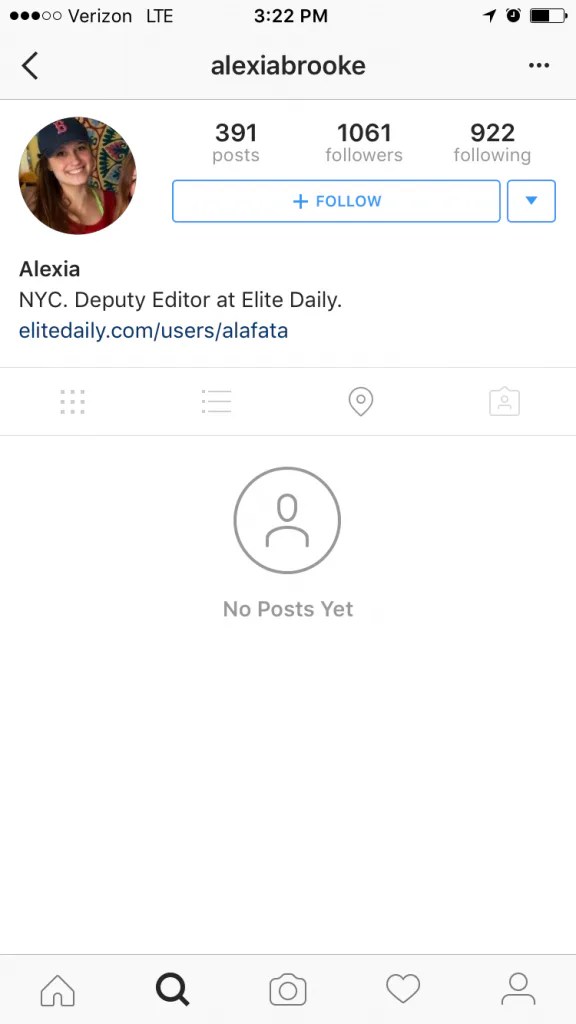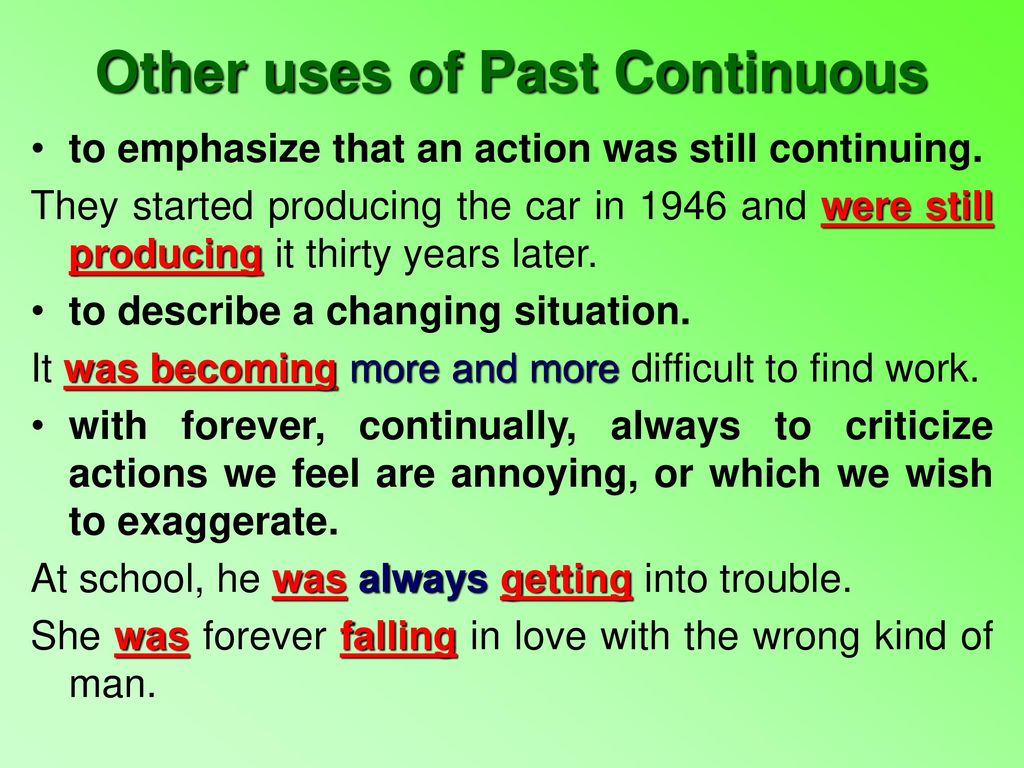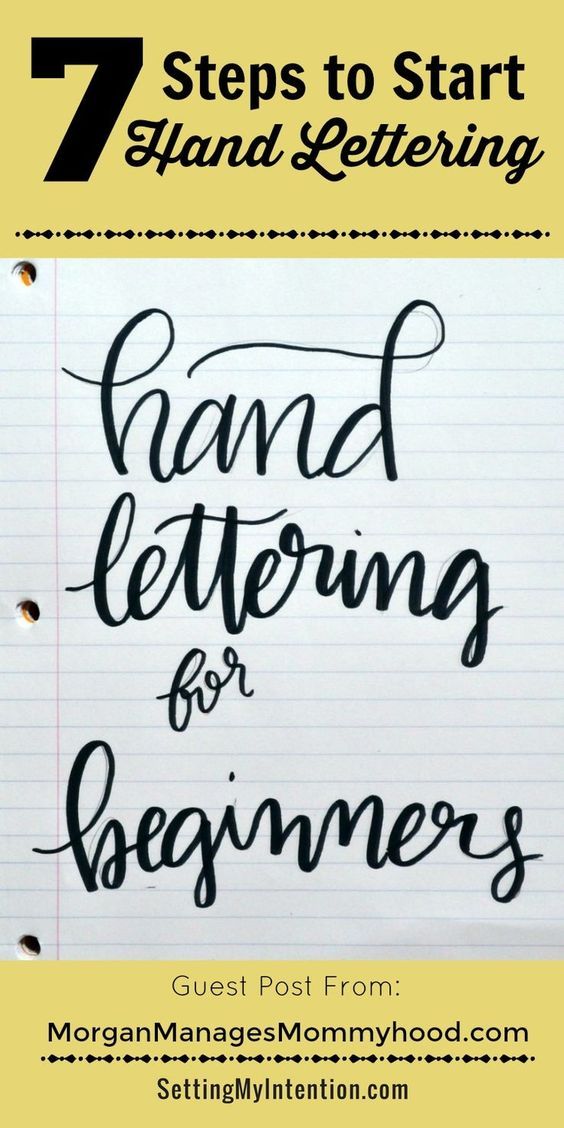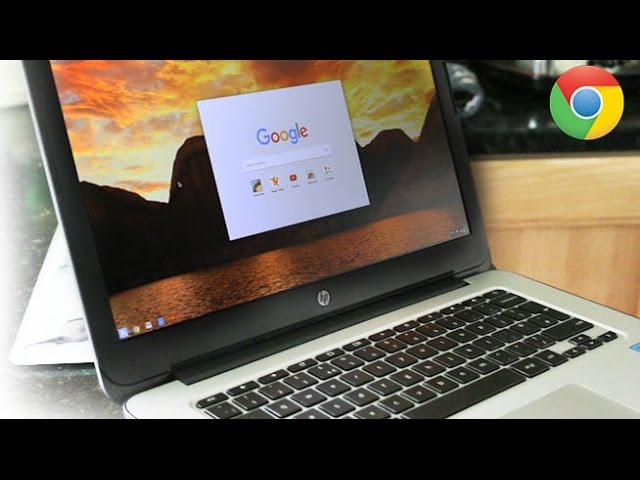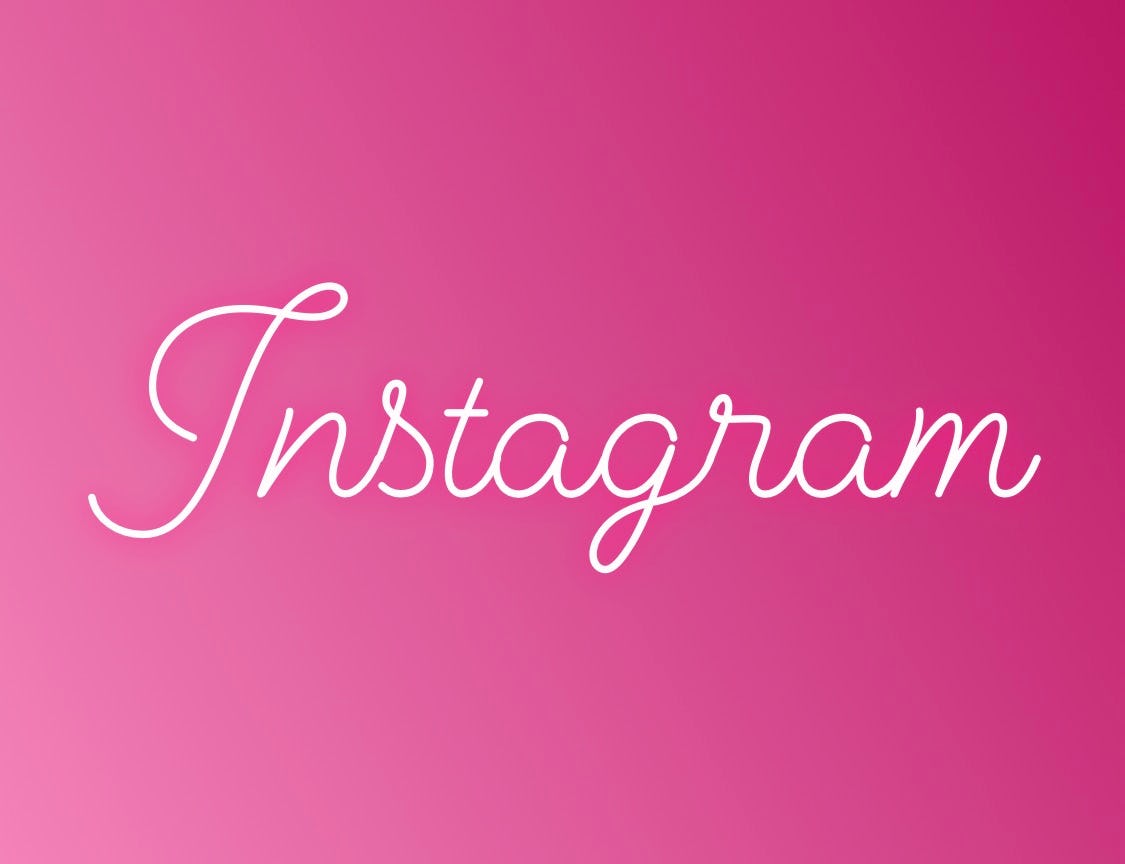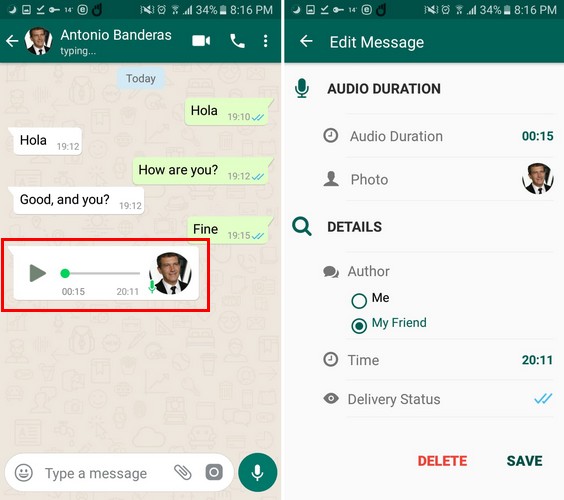How to use ask me a question on instagram
How To Use ‘Ask Me A Question’ [Explained]
When Instagram introduced the Snapchat inspired story feature, we thought about what could possible make this platform better? However, Instagram keeps surprising us by pushing the envelope with new add-ons for its story feature frequently. To spice things up for your boring Instagram stories, the company has added GIFs, polls, hashtags and even location features.
The Facebook-owned company previously dropped a new feature for its users, ‘Ask Me a Question’ sticker for Instagram stories, that went viral in just a couple of days, as usual. Now that Instagram has added the option of question stickers that you can add to your stories, this is another way to boost your Instagram presence.
Apart from Instagram ask me a question sticker, there are many other new and innovative features that the platform is now offering its users. Some of the latest features of Instagram are the countdown feature, sharing custom music in Instagram stories, live Q&A and much more.
What Is ‘Ask Me A Question’ Sticker On Instagram?
Basically, with this feature of Instagram questions, users can put the ‘ask a question’ sticker on their story and wait for their followers to react to it. The questions asked by the users will land directly onto the tab where you see the number of people who view your story.
Besides, the asked question can also be shared as a story without revealing the person’s identity which is preferred by many people. Other than that, users also have the option to reshare the questions along with their answers to their Instagram followers.
Maybe the new questions sticker on the story and sharing the follower’s response is a little bit confusing. In that case, check out the easy way to use the Questions Sticker in Stories as the latest feature, which is explained below.
How To Use Instagram’s Ask Me A Question Sticker?
Using these Instagram story question stickers is very easy! Here are the steps that you need to follow for making the most of ‘Ask me a question’ feature on Instagram:
1.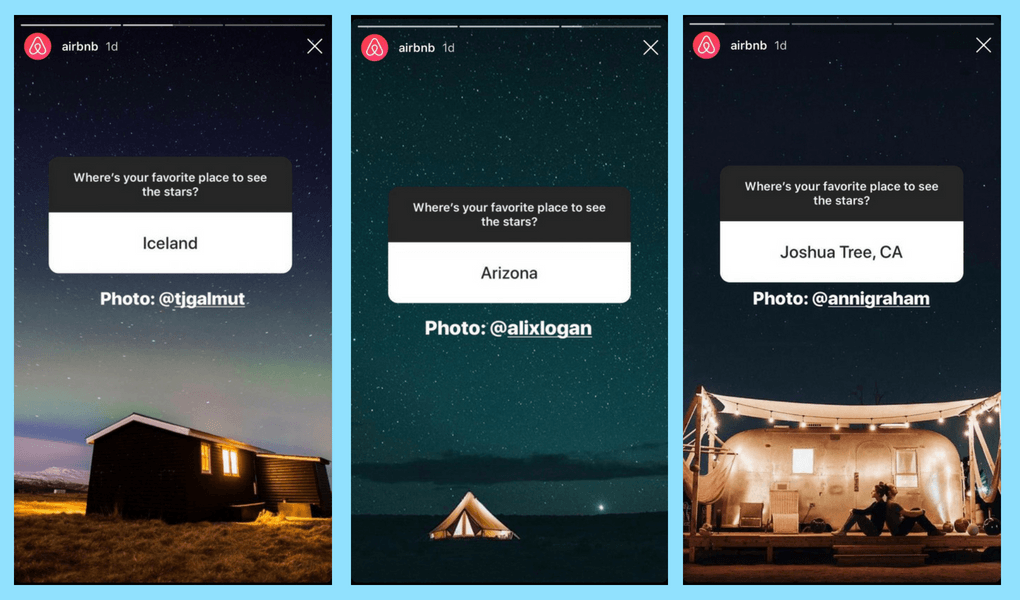 The very first step is to make sure that your Instagram app is updated with the latest version. A new feature will be added to the app once you update it.
The very first step is to make sure that your Instagram app is updated with the latest version. A new feature will be added to the app once you update it.
2. After updating the app, open your profile and select add story options.
3. Capture video, image, fetch any image from the gallery or you can also leave it with a colored background.
4. Go to the stickers and select the Questions sticker.
5. Now your story has a sticker on it saying ‘Ask me a question,’ which is written by default.
6. You can change the text for ‘ask a question’ option if you want to ask anything else and post your story.
7. Now, your followers can ask questions by tapping on the question sticker, and they can ask as many times as they want. Here, the user also has the freedom to ask your friends for answers.
8. You can see your friend's replies under the people who view your story window.
9. If you wish to share any of it with others, you can directly share it as a story and also type your answer on it.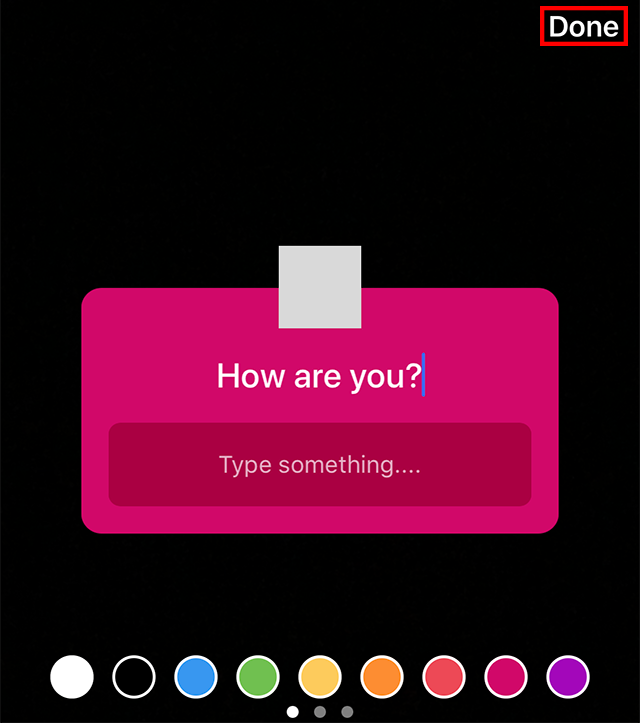 On clicking a reply, you will see three options ‘Share response’, ‘Delete message’ and ‘Send Message.’ To share the message, click on the Share response.
On clicking a reply, you will see three options ‘Share response’, ‘Delete message’ and ‘Send Message.’ To share the message, click on the Share response.
The latest question stickers are available on the Instagram app, and if you haven't used them yet then you should start asking questions now, don't know what surprising response you will get.
In addition to this, there are many other updates like Instagram questions, that are being offered by this social networking platform to its users. With this new feature on Instagram Stories Q&A, the brand is trying to make the platform of Instagram less annoying for people. But in order to make use of all these features effectively, you should also know how the Instagram Algorithm works along with its basics.
Fun Ways To Use The Ask Me A Question Sticker On Instagram
Below is a list of some of the most fun as well as interesting ways influencers and companies are using Instagram ask me a question sticker on their accounts:
1.
 Hosting a Q&A Session
Hosting a Q&A SessionThere is nothing better for customers when their favorite brand or influencer can have direct communication and Instagram is providing this opportunity. Here followers can share their thoughts and ask questions on Instagram about the brand and get their questions answered almost immediately.
For instance, a fitness blogger can start a Q&A session with their followers that have questions like how to be healthy, what can be considered as a fitness diet etc.
2. Instagram Takeover Challenge
You might well be aware of the fact that this year is all about social media challenges, be it a Keke challenge or a Riverdale challenge. And now the new Instagram challenge that is catching the wind is the Instagram Takeover challenge, where generally the Instagram account of a brand is controlled by a well-known influencer.
For example, the Instagram account of an online e-commerce brand can be taken over by the brand ambassador of that particular brand and have them engage with their brand’s user base.
3. Collect Feedback
Another effective as well as efficient way to use the ask me a question sticker is for collecting feedback. This strategy is currently being used by various major brands as they are asking customers about their thoughts about new services being introduced by them. A great way to collect the feedback from the customers is to ask about their preferences and expectations from the brand.
4. Run A Contest
Users love it when their favorite brand or influencer initiates a great contest or giveaway on Instagram. It is basically a fun tactic that is used by influencers as well as brands to increase their user engagement rate in a short span of time. With the help of Instagram ask me a question sticker, the whole process of organizing a contest becomes fast and simple to execute.
Let’s say, a brand launched a contest on their Instagram Stories and in order to enter that contest users need to provide the right answers to the questions asked by the brand.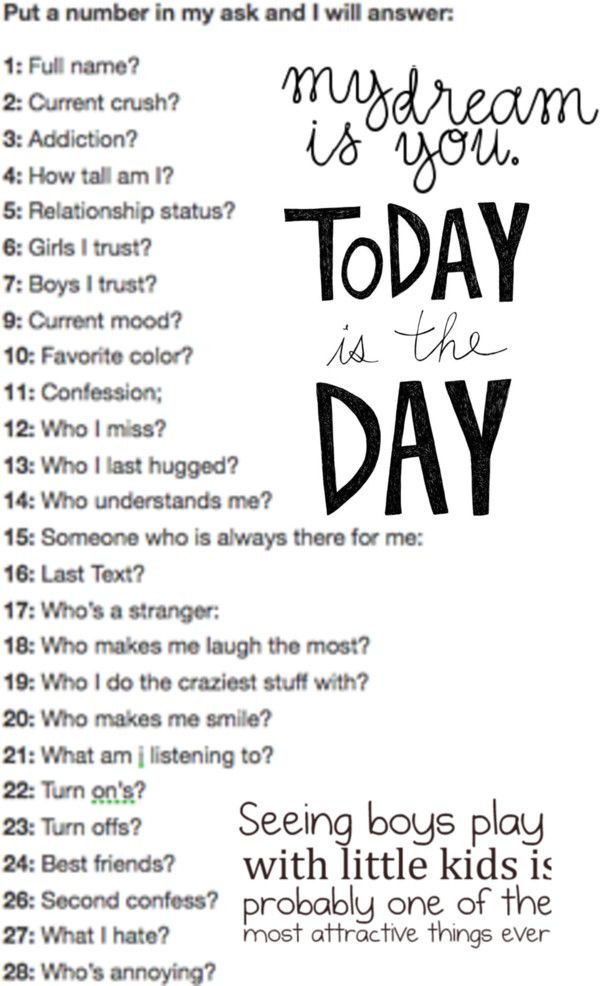
So these were some of the most interesting ways that you can use the feature of ‘ask me a question’ on Instagram with your followers. We hope that with the help of this article, your queries regarding how to use ask me a question, a new Instagram stories feature has been resolved.
Written By
Manish
With a mixture of literature, cinema, and photography, Manish is mostly traveling. When he is not, he is probably writing another tech news for you!
Follow
Want To Hire The Best Service Provider?
MobileAppDaily will help you explore the best service providers depending on your vision, budget, project requirements and industry. Get in touch and create a list of best-suited companies for your needs.
Get Free Consultation
How to Ask a Question on Your Instagram Story
- You can ask a question on Instagram using the Story feature to receive feedback or recommendations from your followers.
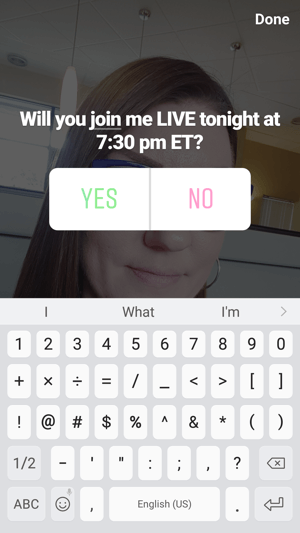
- It's easy to ask a question with Instagram Stories, and it could be a helpful way to get tips while travelling, or find out what people think about something.
- Visit Business Insider's homepage for more stories.
Instagram is consistently updating the features available on Stories.
In 2018, the company introduced "Questions" — a question and answer element where the user can ask followers questions, or for recommendations, or vice versa. But beware: it's not anonymous.
The feature is easy to use, and can come in handy if you are looking for things to do in a new city or just want to get the opinions of your followers.
How to ask a question on Instagram Stories1. First, launch Instagram from your device.
2. In the upper left-hand corner above "Your Story" is a camera icon. Click on it.
Tap the camera icon on the upper left. Meira Gebel/Instagram
Meira Gebel/Instagram 3. Take a photo or upload a photo from your camera roll by swiping up and selecting.
4. After you've taken or selected a photo, tap the icon that looks like a square smiley face — this will take you to all the features you can use within Instagram Stories.
Select the square smiley icon. Meira Gebel/Business Insider5. Next, find "Questions" in the available options.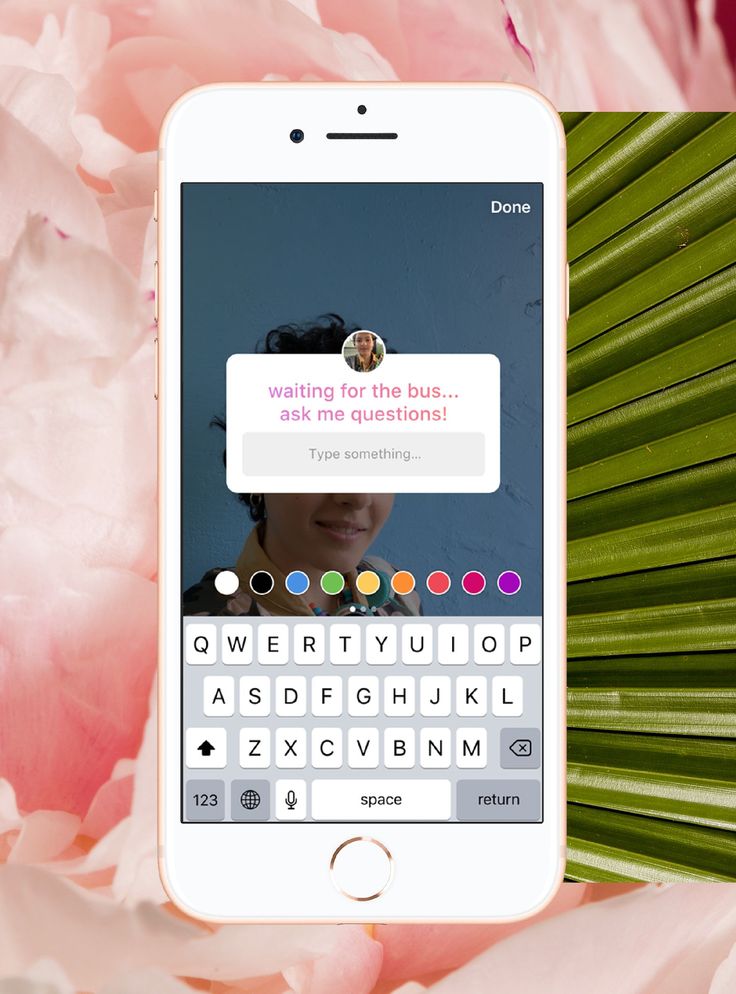
6. Type in a question to ask your followers by tapping the text field that says "Ask me a question" — this is the default. You can also ask for music suggestions by tapping on the music icon near the bottom next to "Aa."
Type in a question to ask your followers. Meira Gebel/Business Insider7. Once you are satisfied with the question you've posed, add it to your story by tapping "Your Story" at the bottom left.
Once you are satisfied with the question you've posed, add it to your story by tapping "Your Story" at the bottom left.
You can view the responses to your question in two places. First, you can go to your Instagram story and swipe up to see who viewed your question and who answered it. Or you can find responses listed in your notification list, accessible by tapping the heart icon from the bottom menu.
How to delete your Instagram account on an iPhone, or temporarily disable it
How to disconnect your Instagram account from Facebook
How to delete your Facebook account on a desktop browser or mobile app
How to clear suggested searches on Instagram for iPhone, and clear your search history
Meira Gebel
Meira Gebel is a freelance reporter based in Portland, Oregon.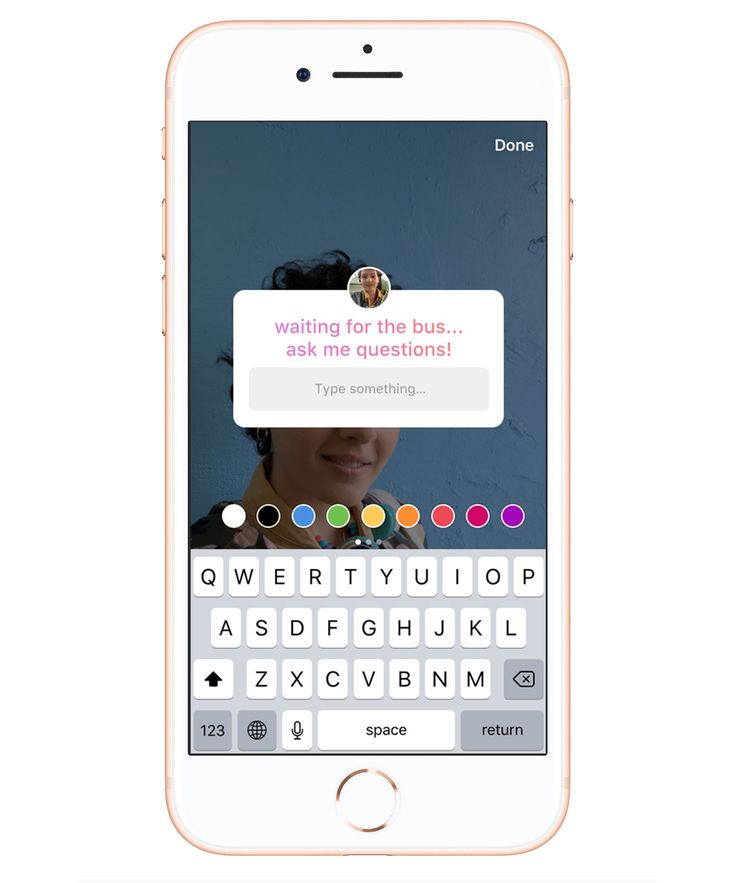 She writes about business, culture, and technology for Insider. Her work has been featured in Digital Trends, Willamette Week, USA Today, and more. She is a graduate of Columbia Journalism School and San Francisco State University. Feel free to reach out to her on Twitter, where she can be found most of the time, @MeiraGebel.
She writes about business, culture, and technology for Insider. Her work has been featured in Digital Trends, Willamette Week, USA Today, and more. She is a graduate of Columbia Journalism School and San Francisco State University. Feel free to reach out to her on Twitter, where she can be found most of the time, @MeiraGebel.
Read moreRead less
Questions for Instagram Stories: how to ask, answer, +49 ideas
Questions in stories Instagram is a sticker that allows you to collect questions or answers to a question in a story. Can be used to engage and interact with your followers.
We figure out how to ask and answer questions in Instagram stories, how to properly engage the audience, and also share ideas for questions for every day.
Advertising: 2VtzqwCpaPT
See also: Where can I learn how to promote on Instagram?
Instagram Stories Questions: The Ultimate Guide
How to Ask a Stories Question
Step 1 .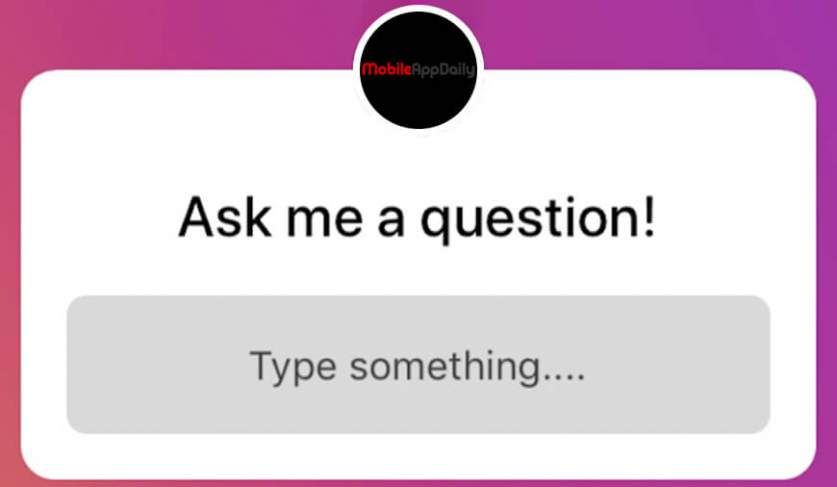 To make a story with a question, first prepare what you want to publish (photo, video or text). Next, click on the sticker at the top of the screen and select the "Questions" sticker.
To make a story with a question, first prepare what you want to publish (photo, video or text). Next, click on the sticker at the top of the screen and select the "Questions" sticker.
Step 2 . A form will appear through which users will ask questions. Here you need to write the text of the question.
To change the color of the font and question mark, use the color picker below.
Step 3 . To draw attention to the issue, you can add a gif with a pointer, record a video or place text.
Step 4 . At the end, click "Share" and wait for the publication.
People who see your Story will be able to ask an unlimited number of questions. After waiting for the questions, you can start answering them.
Article in the topic: Polls in Instagram Stories
How to see the answers
Open the story with the question and swipe up on the screen to go to the statistics.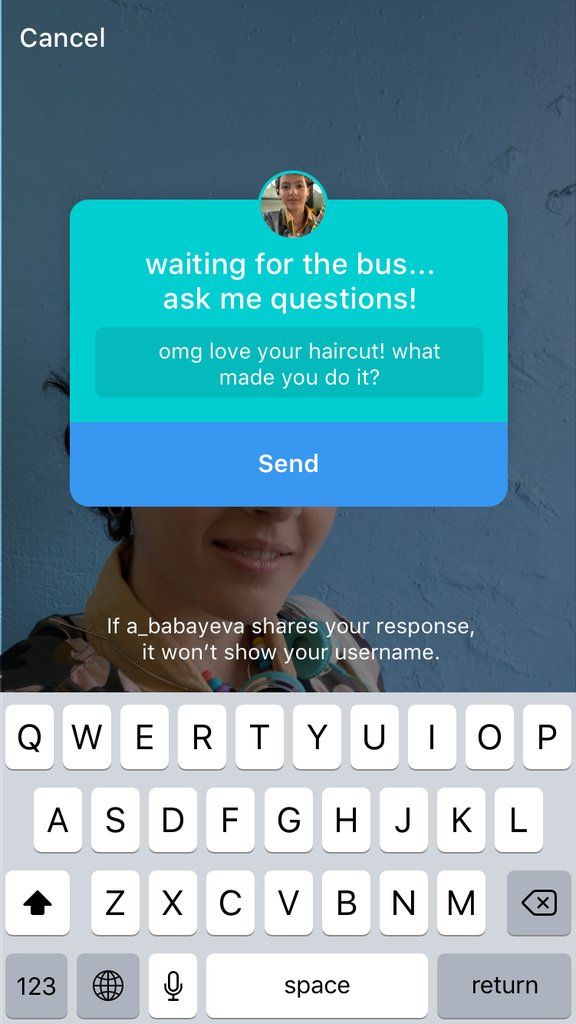
You can also see the answers in the "Actions" section, where you receive notifications about likes.
How to reply or share an answer
There are several ways to answer questions you receive.
Method 1 : Click on the answer and then "Share answer" below.
Method 2 : Open the story camera and switch to Create mode. Find the "Question Answers" section in the panel below.
Here you can see all the answers to the questions:
After adding the answer box to the story, make the story itself. You can add a picture, text, or record a video as the background for a question in a story. Everything is the same as when creating a normal story. To design a story with a question, use our tips: 26 life hacks for decorating stories.
Method 3 : Reply to Direct. If you don't want to post the answer to stories, you can answer the question in a private message.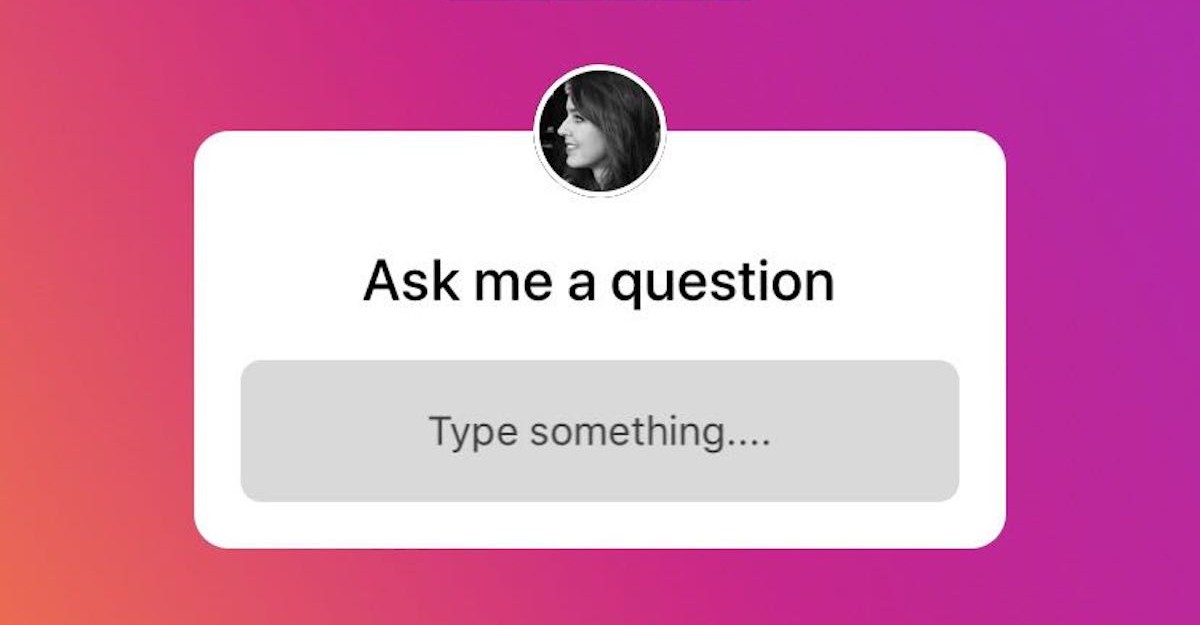 To do this, tap on the plate with the answer and click "Send message".
To do this, tap on the plate with the answer and click "Send message".
Discussion questions live
Also, if you used this feature to collect questions, you can discuss them later during the broadcast. To do this, launch a live broadcast on Instagram, then on the panel below, click on the icon in the form of a question. After that, he will appear live.
Interesting questions to ask on Instagram Stories: 49 ideas for every day
A Questions sticker will help you engage your audience or work on getting feedback. Here are some interesting story question ideas.
- Where are you going on holiday this summer?
- Recommend a series/movie for the evening/weekend.
- What was the last thing you read?
- What podcasts do you listen to?
- Which of the bloggers are subscribed to?
- What do you watch more often - posts or stories?
- Do you trust the opinion of bloggers?
- How long have you been following me?
- What should I improve on my blog?
- What app do you use most often on your phone?
- Screen time on phone for yesterday?
- Do you play sports? What?
- What good habit have you developed lately?
- Success/happiness for you is:
- Your favorite quote:
- The most important thing in life -
- What quality do you consider to be the best/worst in yourself?
- Your last significant purchase.

- Would you like to move abroad for permanent residence?
- Where would you like to live: an apartment or a private house?
- What is your priority: career or family?
- What country/city would you like to visit?
- Tell me about your hobby.
- What is your favorite/least favorite food?
- Do you play video games?
- Describe me in one word/sentence.
- What would you do if you won $1 million?
- Do you like children?
- What is your favorite superhero?
- If you could choose any superpower, what would it be?
- The main childhood dream?
- What animal do you associate yourself with?
- What posts would you like to see more often on my profile?
- Do you have fake accounts?
- What topics should not be covered in social networks?
- Have you ever been scammed on social media?
- Do you trust information businessmen and success courses?
- Already went to the cinema on .
. ( substitute the name of the movie )?
- How much do you need to earn for complete happiness?
- Today is the last day of your life, how will you spend it?
- Who should pay the bill in a restaurant/cafe - a man or a woman?
- Is this T-shirt/jacket/.. right for me?
- Have you tried to blog on Instagram yourself?
- How do you feel about ( any media person )?
- What is the most original gift you have received?
- Where did you meet your soul mate?
- What inspires you?
- Which celebrity would you like to have dinner with?
- I am conducting a census of subscribers: please write what city you are from.
Make the Q&A section permanent in your account and communicate more with your subscribers. The main thing is that after asking a question, do not disappear, try to mark each question / answer received, people will see it and respond to stories more often.
Conclusion
We hope this post was useful for you and you have 100% figured out how to ask questions in Instagram stories and how to answer them.
Useful Links :
- 30 Story Game Ideas
- How to delete followers on Instagram
- Top 10 Instagram messaging services
- How to promote an account on Instagram yourself
Comparison of online courses
Before you buy any course, compare conditions from different schools - tuition fees, discounts, duration, whether there is an employment program. Find an online course >>
Advertising
- TAGS
- Blogging
More articles on the topic:
We recommend:
Advertising
News
Reviews
Article
ask me the question in Storis
Home »STS. Networks and Target » Ask me a question in Instagram stories (Stories) - new feature
Networks and Target » Ask me a question in Instagram stories (Stories) - new feature
Author Alexander Brushkivsky Reading 4 min Views 180k. Posted by Updated
Yesterday, July 10, 2018, Instagram added one new feature - ask me a question on Instagram Stories.
Approximately six months ago, the function of adding polls to stories was introduced, and this function fell in love with both ordinary users and company accounts for interacting with the audience.
The ability to ask questions in Stories is a new and rather well-thought-out move by Instagram developers to engage the audience and increase its activity. By the way, this feature is not available for all accounts.
For example, only two of my three accounts connected in the application have this functionality. In one, this function is not available for some reason that I do not understand - there are even polls and something else. Moreover, the application is updated and there was an attempt to remove and reinstall the application - it still does not work.
In one, this function is not available for some reason that I do not understand - there are even polls and something else. Moreover, the application is updated and there was an attempt to remove and reinstall the application - it still does not work.
Content
- How to ask a question in stories
- Examples of answers in Instagram stories
- An important addition
How to ask a question in stories
This is done very simply. When publishing a story, you need to go to the stickers and find a new “Questions” sticker somewhere next to the polls. Further, the algorithm is the same as with the survey.
You can change the text and write your own call to action for your audience. I tried now to make a “question” for the subscribers of our geek things and gifts store and almost immediately got the first question 🙂
An example of implementing a form for questions from subscribers in Instagram Stories. You can change the color of the form, its size and of course rotate it as you like.
An example of displaying questions in stories, if you look at them immediately in the statistics under the history. When there are a lot of questions, the “All” button will appear under the blocks with questions, when you click on it, you can open and view all the questions.
And this is how questions look in the form of notifications in one feed with new subscriptions and likes.
I have not yet figured out how to answer the questions asked, if I learn, I will add this post, but for now we just answered our subscriber in direct.
P.s. I found how to answer. You can add all questions to your story and answer them in any way convenient for you - on a colored background or gradient, on the background of a photo or answering a question in a video format.
It will also be convenient to add all the answers to the saved stories under the general name of the question / answer. I did just that in our little shop. You can look at the link https://www. instagram.com/geekshop_krg/
instagram.com/geekshop_krg/
In general, I think that all commercial, corporate accounts will like this tool - after all, this is an additional opportunity to get feedback from your audience and possibly convert part of this audience into sales.
We personally, yesterday and today, received just cool feedback from our audience - we revealed what the subscribers were silent about and were afraid to ask. All questions and their publication in your story are essentially anonymous and if you share a question, no one will be revealed - this encourages many to be active.
If you have any questions about the new Instagram feature, write in the comments, we will figure it out together.
Examples of answers in Instagram stories
I have prepared for you real examples from practice of how we answered questions in stories against the background of a photo. Yesterday was quite an exciting day in this regard and I have something to share. When you click on a photo, it opens in a view that is easy to view.