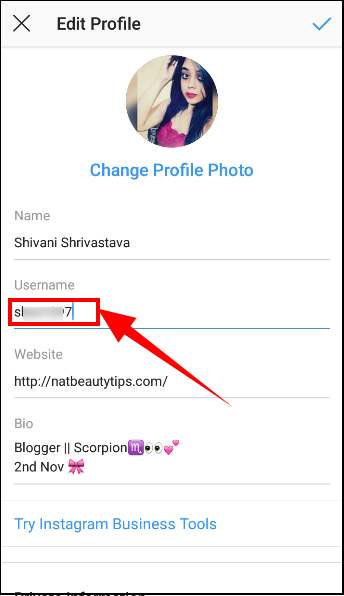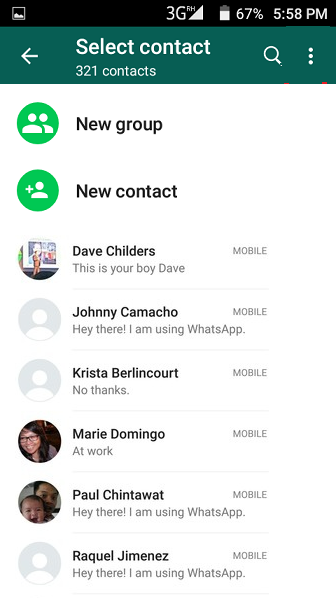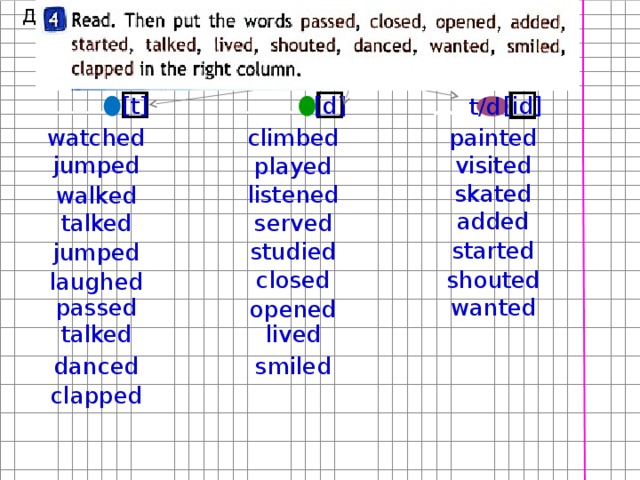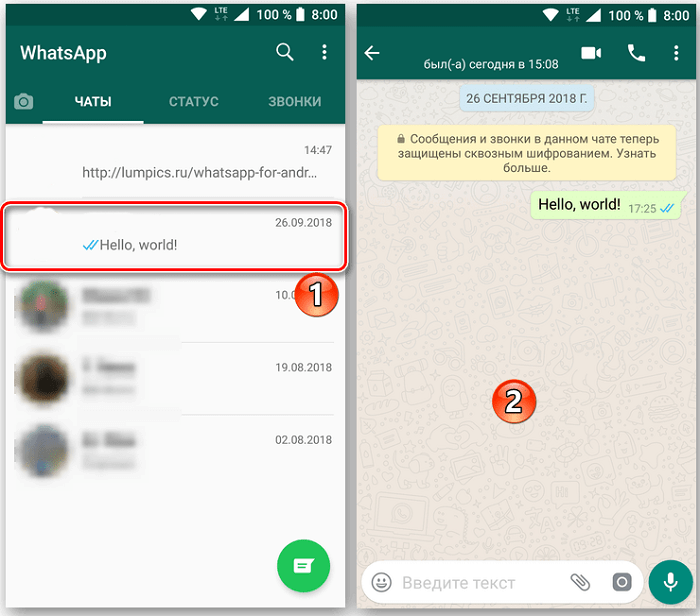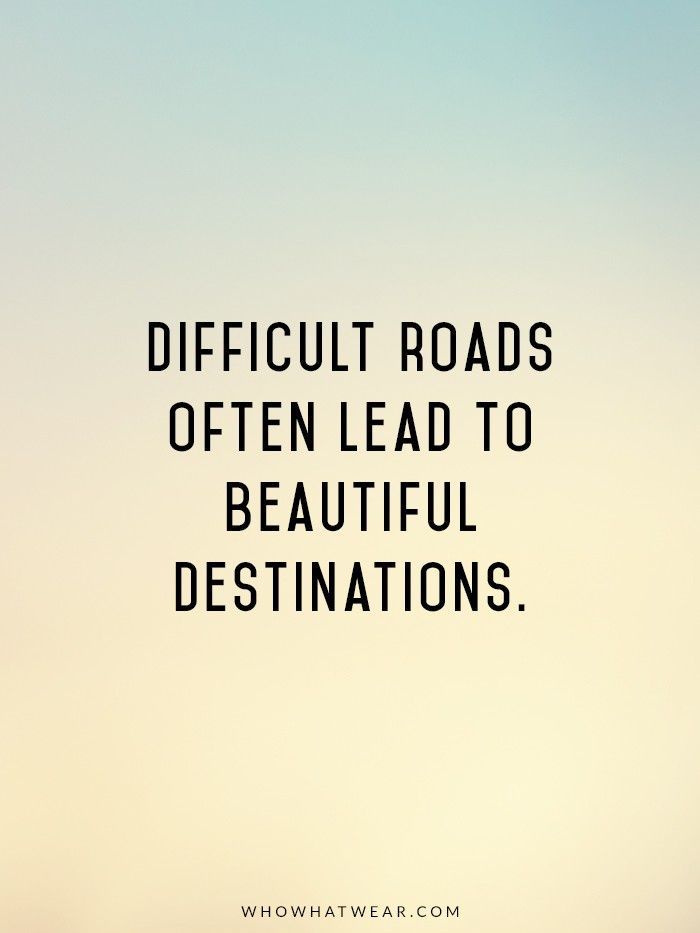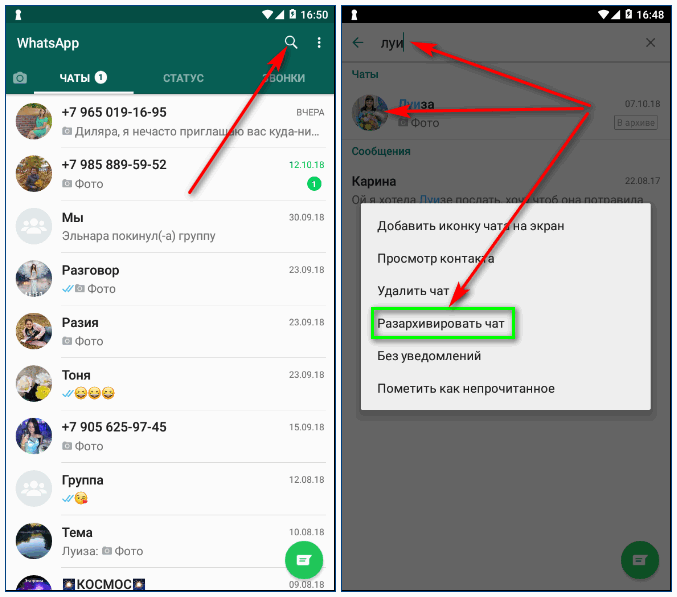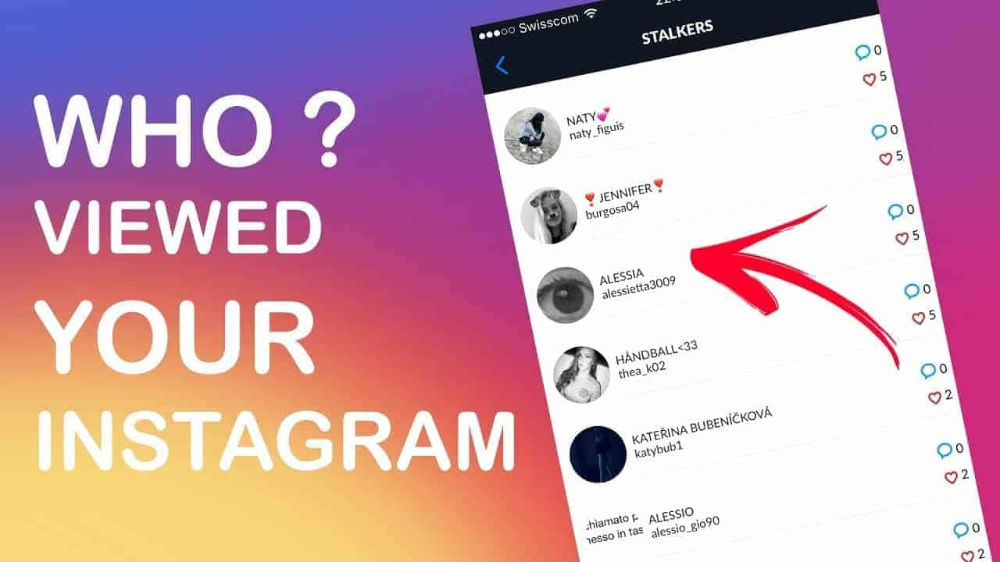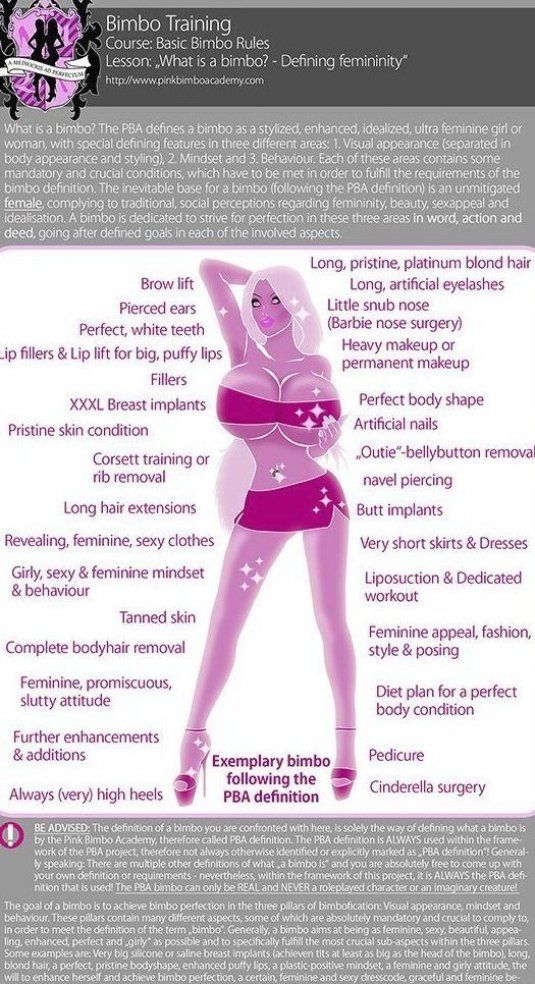How to transfer an instagram username
How to transfer social handles from third-party to your own
Premium social handles are often associated with brand maturity, the right combinations can quickly improve brand recall, social followings and sales. As a result, desirable social handles are valuable assets that can be bought, sold and ported between social accounts in much the same format as premium domains.
Here’s a quick walk through the process of transferring premium social handles from third-party pages to your own.
The process is slightly different for each platform, this guide assumes consent of all parties and I’ve listed instructions for the big four below:
- How to transfer an existing Twitter handle to your Twitter account;
- How to transfer an existing LinkedIn business page handle/URL to your own business page;
- How to transfer an existing Instagram username to your own page;
- How to transfer an existing Facebook vanity URL to your own page.
How to transfer an existing Twitter handle to your Twitter account
It is quick and easy to transfer an existing Twitter handle to your Twitter account. Here’s how it’s done:
Let’s say your current Twitter handle is UKCameras3000 and you want to change your handle to UKCameras, which is already in use.
You have access to the UKCameras account or you have agreed to purchase the handle from the current owner.
Simply complete the following steps to transfer the handle:
Step 1
The current UKCameras account must release the handle you wish to use. To do this, you (or the seller) must log in to the account and update the handle to any new value or term, this will release the UKCameras handle immediately.
Step 2
Now log into your UKCameras3000 Twitter account and update the handle to UKCameras.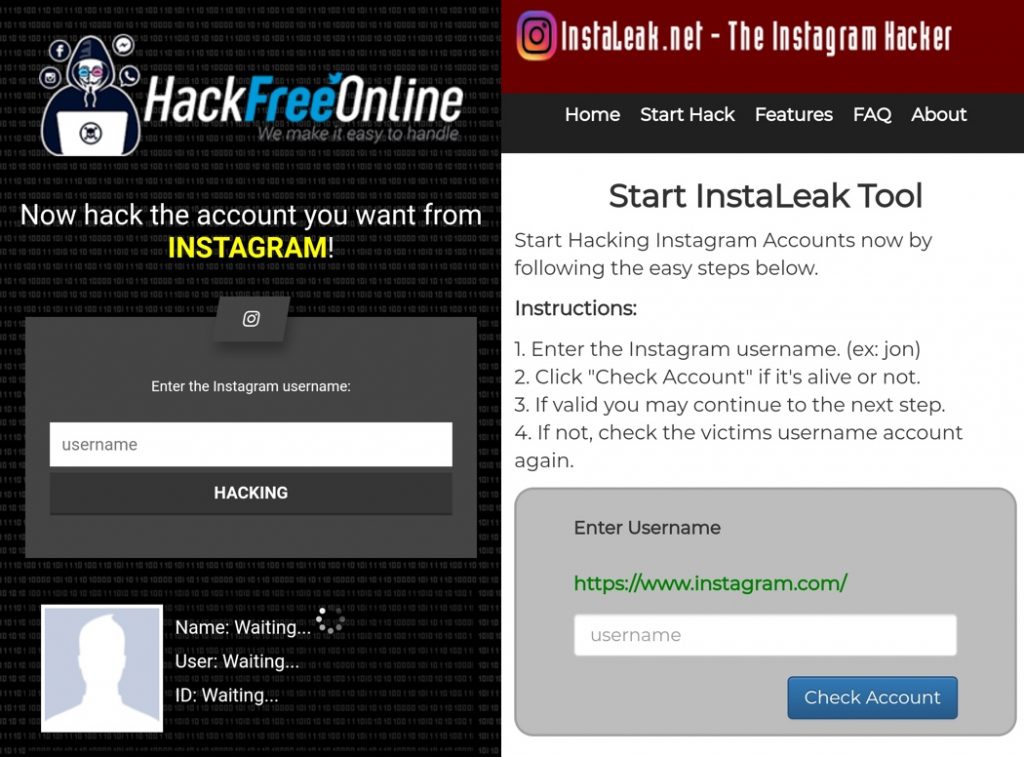
As if by magic… it is now available. Simply save the change and your new handle will be live immediately.
It is worth noting:
- Accounts cannot be merged.
- Change your handle, not your account. Never switch from using your existing Twitter account to using another account simply to change the handle. Always transfer the handle to your existing account using the steps above. Switching accounts results in the loss of all followers and posting history.
- You cannot transfer followers – followers are locked to accounts, not handles.
It is easy to move an existing LinkedIn handle to your own business page, provided you have consent from the current owner.
Please also note LinkedIn applies a 365-day time-delay before releasing page handles for re-use. Bear that in mind when negotiating to purchase an existing LinkedIn handle – not everyone has the patience to wait 12 months.
Here’s how it’s done:
Let’s say your current LinkedIn page URL is http://linkedin. com/company/UKCameras3000, and you want to change your handle to http://linkedin.com/company/UKCameras which is already in use.
com/company/UKCameras3000, and you want to change your handle to http://linkedin.com/company/UKCameras which is already in use.
You are either a page admin for the http://linkedin.com/company/UKCameras account or you have negotiated to purchase the handle.
Simply complete the following steps to transfer the handle.
Step 1
First, the current business page owner must release the handle you need. To do this they must log in to the account, navigate to the business page admin view and update the handle to something different.
Don’t hold your breath: this will release the http://linkedin.com/company/UKCameras handle after 365 days (really).
Step 2
Now log into your http://linkedin.com/company/UKCameras3000 business page and update the handle to …/UKCameras. Boom… not possible.
Now diarise this for 365 days’ time and stop trying to jump the gun.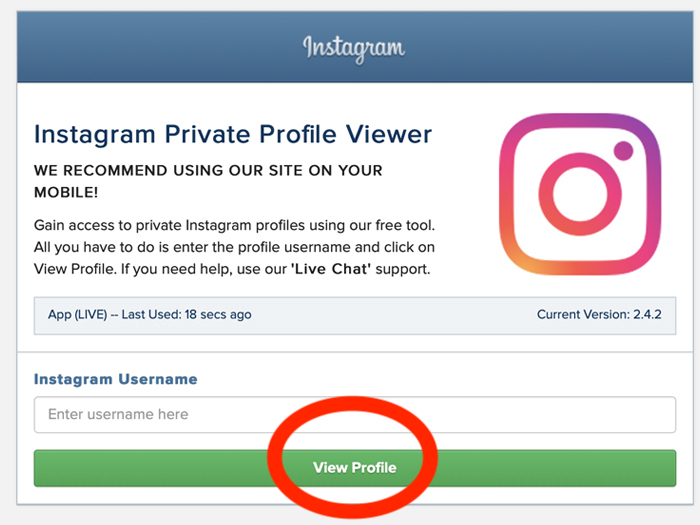 You’ve already been told the new handle will be available in a year. Go do something else for 12 months and come back to this.
You’ve already been told the new handle will be available in a year. Go do something else for 12 months and come back to this.
It is worth noting:
- Accounts cannot be merged.
- Always change your handle, not your account. Never switch from using your existing LinkedIn Business Page to another business page just to change the handle. Always transfer the handle to your existing account using the steps above. Switching accounts results in the loss of all followers and posting history.
- You cannot transfer followers. Followers are locked to business pages, not handles.
How to transfer an existing Instagram username to your own page
Moving an Instagram handle to your own page is relatively straightforward, as long as the name you want to use is not already taken or you have negotiated with the current owner to release the name to you.
Your URL on Instagram is formed by your username, so when you change your username your URL changes too.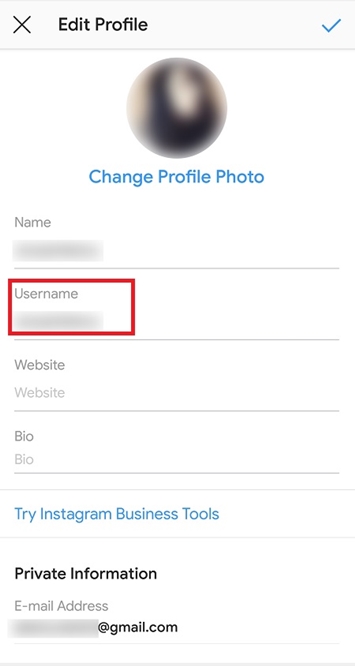
Step 1
First, the CamerasUK Instagram page owner must release the username that you need. To do this they must log in to their account, click on the gear (or ‘Edit Profile’ button) and change their username to something else. This will allow you to change your page from https://www.instagram.com/UKCameras3000 to https://www.instagram.com/UKCameras.
Step 2
Now you can log in to your account and change your username to UKCameras.
Step 3
You may now wish to set up a new page under your old name (just to advise that your page has moved)… the old URL may still be on printed material or there may still be links floating around out there on the internet or in emails.
Rather than serve a 404 not found page, anyone typing in or clicking on a link to your old account will be able to see by the single post you place here that your Instagram page has moved.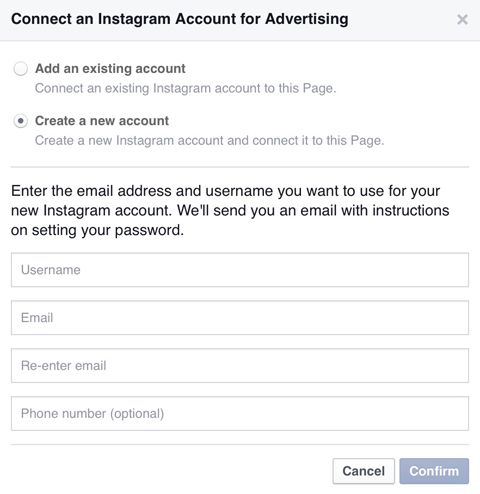
Job done!
It is worth noting:
- Accounts cannot be merged.
- Change your username, not your account. Never switch from using your existing Instagram page to using another simply to change the username. Always transfer the username to your existing page using the steps above. Switching accounts results in the loss of all followers and posting history.
- You cannot transfer followers – followers are locked to accounts, not handles.
How to transfer an existing Facebook vanity URL to your own page.
The waters are much murkier when it comes to Facebook.
For a start, its terms of service explicitly state that:
“You will not transfer your account (including any Page or application you administer) to anyone without first getting our written permission.”
Of course, we are not looking to take over a page, just a name. But the Ts & Cs go on to say:
“You will not transfer any of your rights or obligations under this Statement to anyone else without our consent.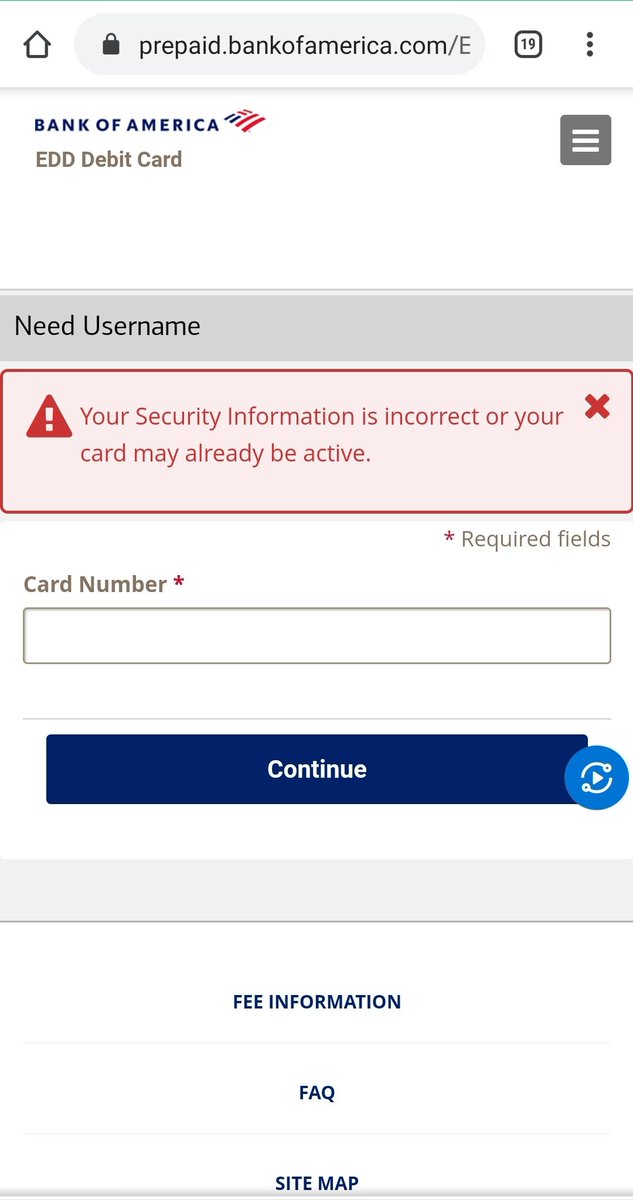 ”
”
And, it could be argued that this may legally cover the takeover of a vanity URL.
However, with these important caveats set to one side, social media legal specialists concur that the following will work and not place you in hot water:
Step 1
Require the owner of the UKCameras page to deactivate its social media accounts and agree not to open any new accounts under these names.
This is not be likely to in breach of Facebook’s terms of service.
Step 2
Log in to your Facebook UKCameras3000 page and click ‘About’ on the left side of your page, followed by clicking ‘Edit’ next to your page’s name. Enter the new page name (CamerasUK), click to continue and review.
Step 3
There is one area of uncertainty in this method.
There does not appear to be a consistent time lag between a page name becoming available after it is released.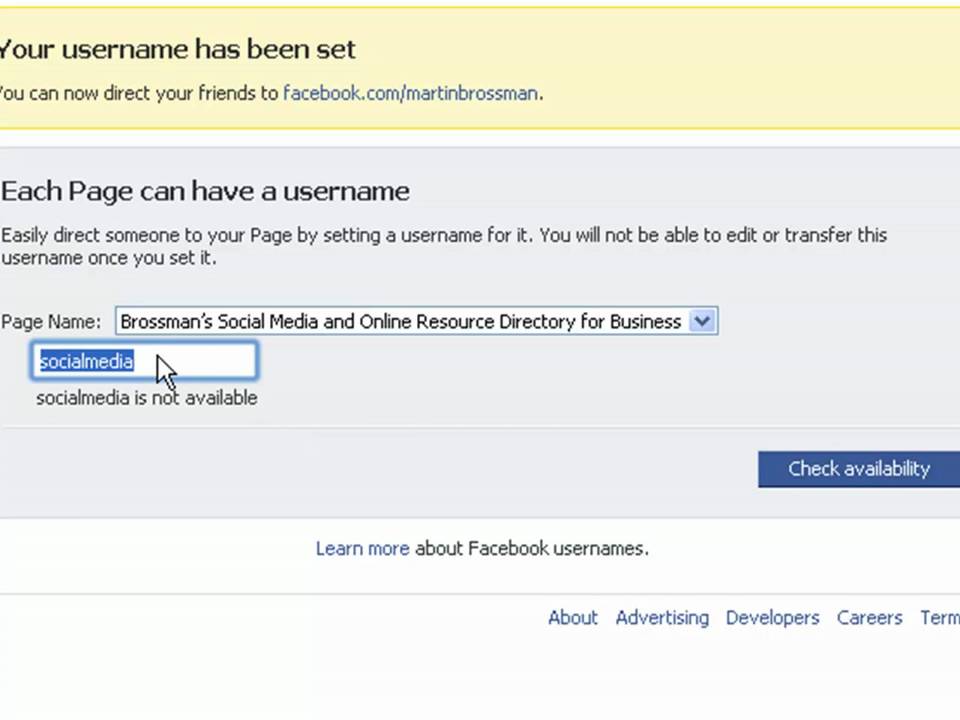 At best this appears to occur almost immediately at worst it appears to take on LinkedIn proportions of up to a year. And, during thus time, there is a risk that cyber-squatters will pick up the name before you… so be careful.
At best this appears to occur almost immediately at worst it appears to take on LinkedIn proportions of up to a year. And, during thus time, there is a risk that cyber-squatters will pick up the name before you… so be careful.
Facebook is notoriously hard to contact to enquire about, or to publicly pin down answers to such questions, so it really is a case of keeping fingers crossed.
It is worth noting:
- Pages cannot be merged.
- Change your page name, not your account. Never switch from using your existing Facebook page to using another simply to change the page name. Always transfer the name to your existing page using the steps above. Switching accounts results in the loss of all followers and posting history.
- You cannot transfer followers – followers are locked to accounts, not handles.
Can you transfer social handles from third-party pages to your own?
The short answer is yes.
It is achievable for Twitter, Facebook, LinkedIn and Instagram.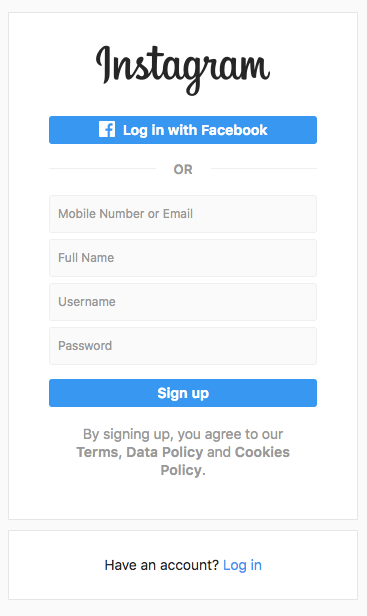
It’s just more nuanced for some and a waiting game for others.
But, at least now you know it can be done – and how to do it.
how to swap instagram usernames?
Answer
- There is no one definitive way to swap Instagram usernames.
- Some methods include creating a new account and requesting to follow the old account, or asking the old account owner to change their username in order to follow you back.
Instagram Swap Service (Free)
Owning a 1-letter Instagram username (@G)
Why can’t I swap my Instagram usernames?
Instagram doesn’t allow username swaps because it could lead to confusion among users.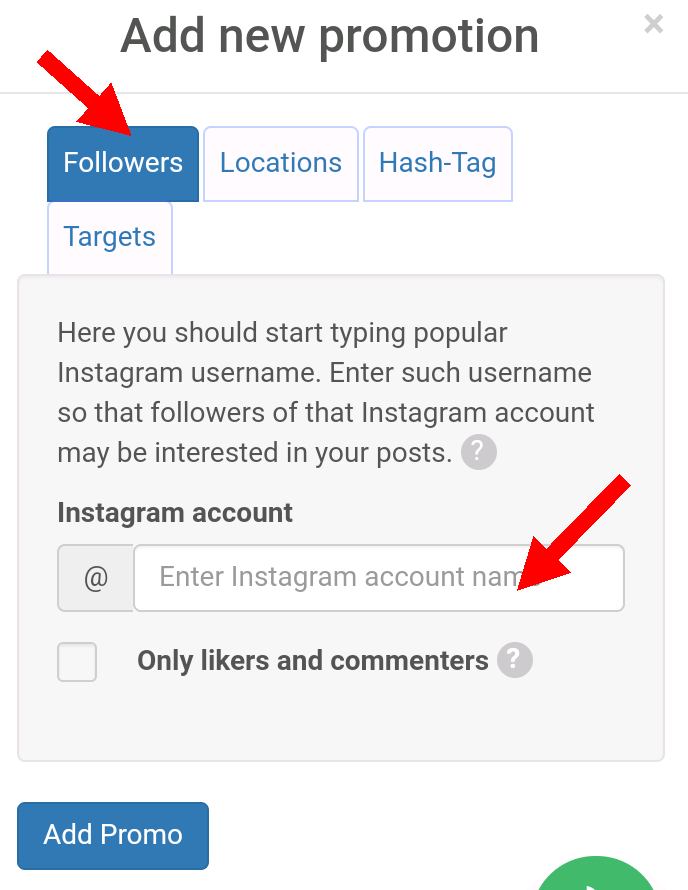 For example, if someone changes their username and someone else already has that name, the first user’s followers might not be able to find them anymore.
For example, if someone changes their username and someone else already has that name, the first user’s followers might not be able to find them anymore.
Can I transfer my Instagram username to another account?
Yes, you can transfer your Instagram username to another account. To do so, open the Instagram app and go to your profile. Tap on the three lines in the top left corner of the screen, then select “Settings.” Scroll down and tap on “Change Username.” Enter the new username and tap on “Change.
Do I have to wait 2 weeks to change my Instagram name?
You don’t have to wait two weeks to change your Instagram name. You can change it at any time.
How can I change my Instagram name without waiting 14 days?
If you want to change your Instagram name but don’t want to wait the 14 days, there is a way to do it. However, it will require you to have a verified account. If you have a verified account, go to your profile, tap “Edit Profile” and then tap “Name.” You can then type in the name you want to use and hit “Submit.
If you have a verified account, go to your profile, tap “Edit Profile” and then tap “Name.” You can then type in the name you want to use and hit “Submit.
How many times can you change Instagram username?
You can change your Instagram username as many times as you want. However, each time you change your username, your followers will lose track of your old posts.
Should I use my real name on Discord?
There’s no right or wrong answer to this question – it’s entirely up to you! Some people prefer to use their real name, while others use a pseudonym. Ultimately, it’s up to you how much information you want to share online.
How old is Discord app?
Discord was created in 2015 by two co-founders, Jason Citron and Michael S. Eades.
How do I get Nitro for free?
There is no one-size-fits-all answer to this question, as the best way to get Nitro for free may vary depending on your individual circumstances. However, some tips on how to get Nitro for free include signing up for a Nitro subscription through an academic institution, becoming a Nitro affiliate, or taking advantage of Nitro’s free trial offer.
However, some tips on how to get Nitro for free include signing up for a Nitro subscription through an academic institution, becoming a Nitro affiliate, or taking advantage of Nitro’s free trial offer.
Should I delete Instagram?
There’s no one-size-fits-all answer to this question, as the decision of whether or not to delete Instagram depends on your personal needs and preferences. If you’re not a heavy user of the app and you’re not particularly bothered by the recent changes, then there’s no real reason to delete it.
How do I delete my Instagram account without waiting 30 days?
There is no way to delete your Instagram account without waiting 30 days.
How do I delete a 2nd Instagram account?
To delete a 2nd Instagram account, you must first log in to the account you want to delete. Then, go to your profile and tap “Settings” in the top right corner. Scroll down and tap “Delete Your Account.” Enter your password and tap “Delete Account.
Scroll down and tap “Delete Your Account.” Enter your password and tap “Delete Account.
How many times can you change your Discord PFP?
You can change your Discord PFP as many times as you want. However, keep in mind that other users may get annoyed if you keep changing it frequently.
Can you have 2 Instagram accounts?
Yes, you can have multiple Instagram accounts. To add another account, open the Instagram app and go to your profile. Tap the menu in the top left corner of your screen and select Add Account. Enter the username and password for the account you want to add, then tap Log In.
What should I name myself Discord?
Discord is a great name for a chat app, but it might not be the best name for you. Consider using a different name that represents who you are and what you stand for.
What is Discord name?
Discord is a chat app for gamers that lets you easily voice chat, share photos and videos, and join channels with your friends.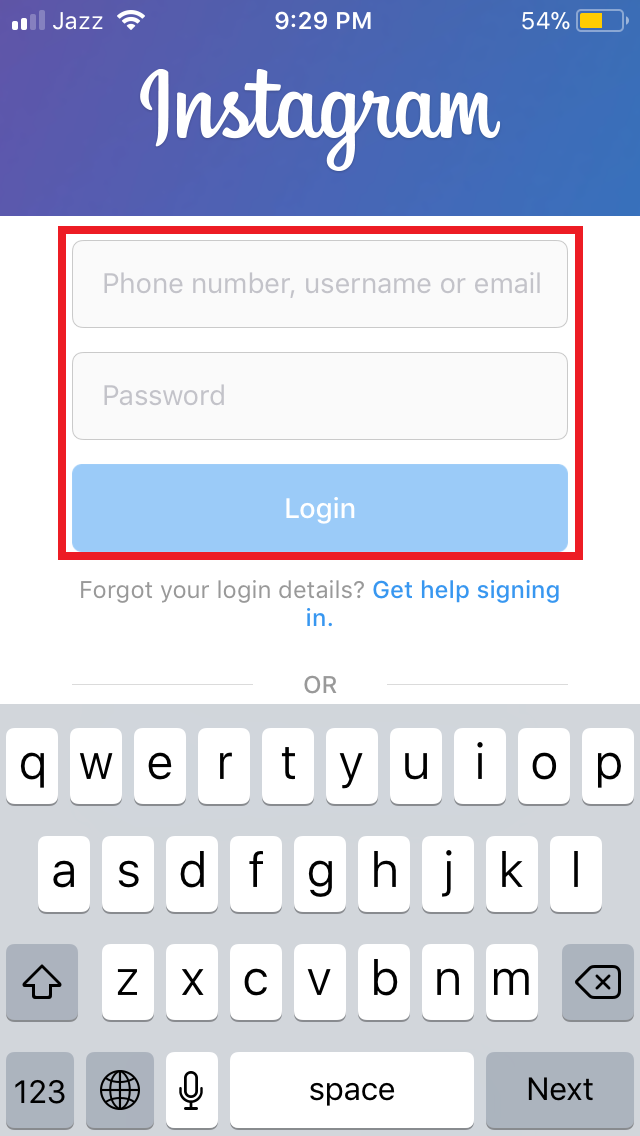 The app is free and available on iOS, Android, and Windows.
The app is free and available on iOS, Android, and Windows.
How to transfer an account and all Instagram data to another phone: Android and iOS
Author Andrey Instagramovich Reading 3 min
To transfer an Instagram profile from one phone to another, you do not need third-party applications. It is enough to download the official Instagram from the Play Market or AppStore.
Contents
- Nuances of transferring from Android to Android
- How to transfer Instagram from iOS to iOS
- What data will not be transferred and why
The nuances of transferring from Android to Android
Transferring data from one smartphone to another is not difficult if you specify the synchronization settings. Instagram does not require additional programs - the connection occurs after authorization in the application.
For this you need:
- Download the official application to your new phone using Google Play.

- After installation, open.
- Enter personal data in the form of login and password.
- Press the button "Enter".
After that, wait for an SMS notification with a security code that is entered in a special window. In some cases, you will need to confirm a new phone or location that is different from the geolocation during registration.
You can also access your profile using your personal Facebook account. To do this, click on the "Login with Facebook" field located under the login and password entry form.
Since personal information is stored on cloud servers, account data, including subscriptions, saved photos and messages will automatically be transferred to the new device.
How to transfer Instagram from iOS to iOS
Despite significant differences in operating systems, you can transfer Instagram to a new Apple phone using the same steps described for Android devices.
To do this, you need:
- Install the official Instagram application using the content store.
- Enter phone number and password.
- Press the button " Input ".
- As in the case of the Android OS, authorization is also available here using a profile on the social network Facebook.
The transfer is completed by entering the code sent via SMS and confirming the new geolocation. If an email address was specified during registration, the generated password will be sent to it.
What data will not be transferred and why
You can transfer your Instagram account to another phone without any problems. The problem concerns cache files that are stored in the device's memory and cannot be transferred along with authorization. This also includes search history, content thumbnails for faster loading, and many other little things.
This requires a backup or simply transferring the Instagram temporary files folder to another device.
In the case of iOS, this can be done using third-party services using AirDrop technology or the built-in iCloud function.
Also, before changing the device without saving the SIM, you must change the phone number to a new one. To do this, you should:
- Click on the round avatar at the bottom of the application.
- Select section « Edit profile " located under subscriptions.
- Scroll down and click on the window " Phone number ".
- Enter new number and confirm change.
- Wait for SMS notification.
Data transfer via e-mail is also available. To do this, click on the " Data download " section, which is located in the " Security " section of the main application settings.
How to transfer Instagram from one phone to another: all options
Published: Author: Egor Denisov
Content
- Transfer the Instagram account to the new phone: Instruction
- transfer from Android
- transfer from iPhone to iPhone to iPhone How to make one Instagram account on 2 phones
Social networks are applications or sites that connect to the server where these accounts are stored.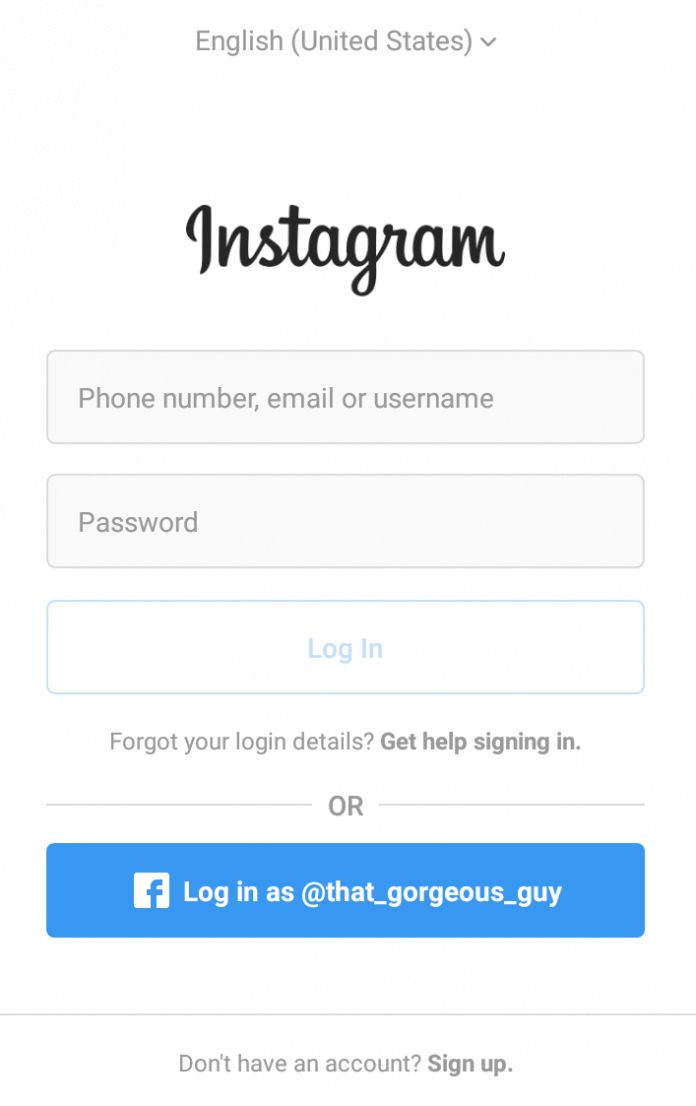 That is, it is possible to transfer Instagram from one phone to another through a standard installation of the application and connection (authorization) already on the second device.
That is, it is possible to transfer Instagram from one phone to another through a standard installation of the application and connection (authorization) already on the second device.
Transfer Instagram account to a new phone: instructions
It is not necessary to transfer Instagram to another phone, because the application has the ability to connect five accounts at once. This means that the user does not need to delete one page to go to another.
How to connect one of the Instagram profiles on another smartphone:
- Download and install Instagram for iPhone or Android.
- Open the application - log in with the previously specified data.
The only problem that may occur during the transfer is "Suspicious login attempt" or the need to confirm the email address, phone number. Along with changing the device, you need to rearrange the SIM card and connect to the email that was specified during registration.
Transfer from Android to Android
Transfer Instagram to another phone, namely applications and passwords, possibly through the synchronization service.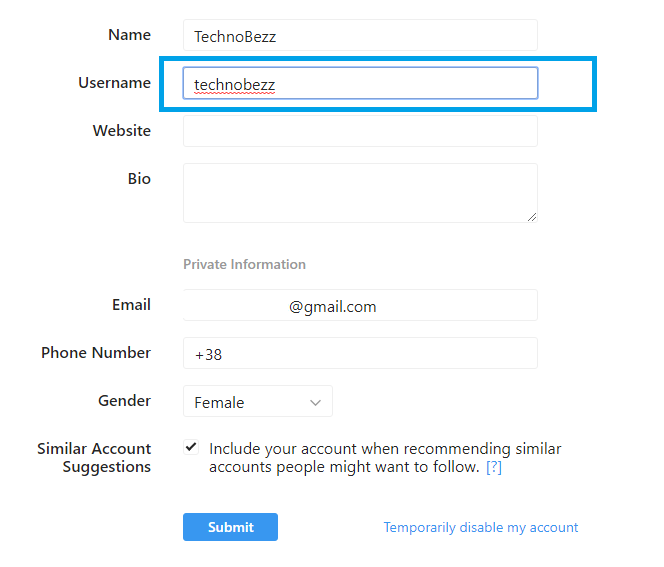 When deleting information from one device, you will be prompted to create a copy. You need to select Google Account as the data storage. When connecting to another phone, indicate your previous Google account for registration.
When deleting information from one device, you will be prompted to create a copy. You need to select Google Account as the data storage. When connecting to another phone, indicate your previous Google account for registration.
How it works:
- Didn't find an answer? Ask a question, we will prepare and send you an answer by e-mail
- Powerful pumping of Instagram account
- Free and paid services for promotion
- Go to " Settings " mobile device.
- Backup - Copy and restore via Google.
- Enable the function and specify the place for recording data - your Google account.
Some devices have a separate option called Transfer. On phones from Samsung - Smart Switch, Sony - Transfer Mobile, but if it is missing, there is a Phone Clone application. With it, the user will be able to transfer not only applications, but also take advantage of the transfer of contacts, media files.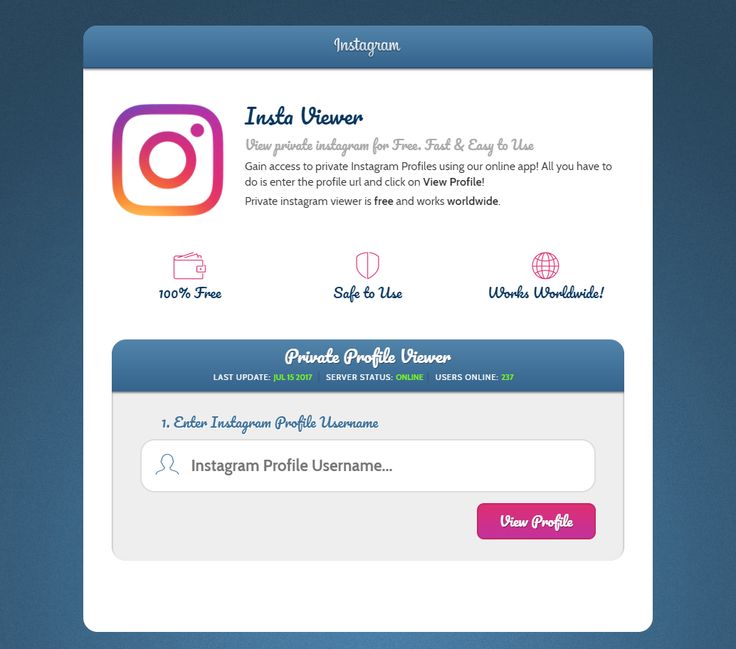
Transfer from Android to iPhone
An easy way to transfer Instagram to a new phone with a different operating system is to reinstall the application. The problem is that the file type that is suitable for Android does not work on iOS.
But Apple solved the bug with the Move to iOS app:
- Enable Wi-Fi on two smartphones.
- Connect to a power source - go to setting up the iOS device.
- Select: "Programs and data" - Transfer from Android.
- Open the Move to iOS app for Android - Continue.
- Agree to the terms of use - Next - Code search.
- On a smartphone with iOS, press "Continue" - wait until the code (10 or 6 digits) appears.
- Enter the received password on the Android device - select the type of content to be transferred.
- Press: "Continue" and wait for the end of the process.
At the same time, Apple warns that some applications and programs will have to be transferred using the AppStore.
Transfer from iPhone to iPhone
From devices on the same operating system, data transfer takes less time and does not require additional programs. All information is stored in iCloud and is available when you connect the appropriate account in the settings.
To make a copy from a previous device:
- Connect to Wi-Fi.
- Go to Settings - Username and iCloud.
- Select "Backup"
- Press: "Create".
To get the old data, the user needs to connect the old account. Passwords and logins that were previously used are saved. But there are problems when transferring information from iOS versions less than six to more modern ones. In this case, you need to update all current applications and try to synchronize files again.
How to make one Instagram account on 2 phones
It is possible to transfer an Instagram account to two phones through a standard profile connection on two devices.
But there are restrictions that may affect account activity:
- It is not recommended to open an account on two devices at the same time;
- compliance with limits.