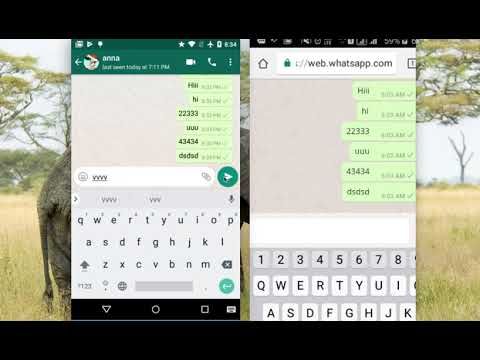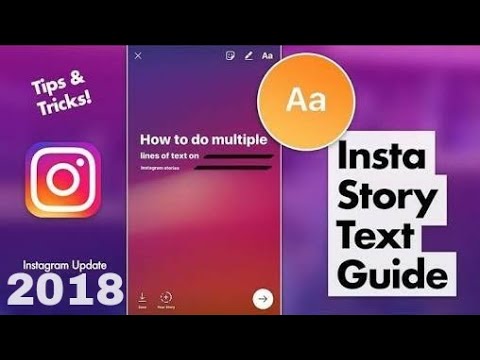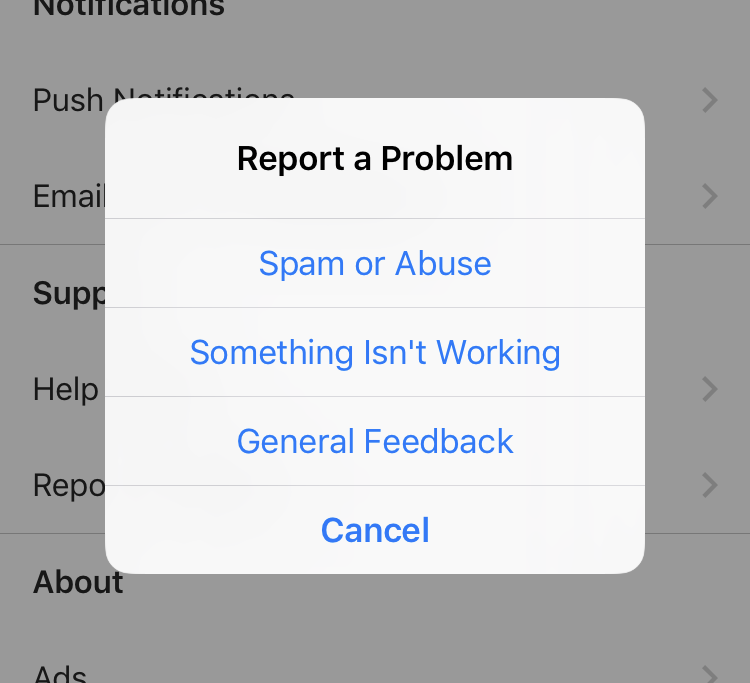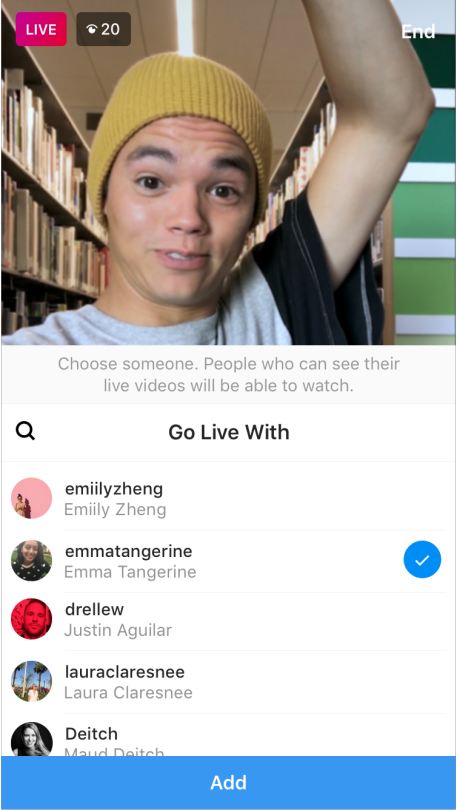How to tell if your whatsapp is cloned
How to Check if Someone Else is Using Your WhatsApp Account
Like many other online applications, WhatsApp does its best to keep its users’ data private and secure. The platform is relatively safe with features such as one login at a time and two-factor authentication.
But, like anything connected to the internet, there are security vulnerabilities that nefarious individuals are all too happy to explore. Due to the nature of WhatsApp, it’s essential to act fast if you think your account got breached.
This article will teach you how to spot suspicious activity on WhatsApp and teach you how to secure your account. Let’s dive in!
1. Sign in to Your WhatsApp Account
To better understand how WhatsApp security works, we’ll first walk you through logging into your account. WhatsApp provides two ways to access; online and via iOS WhatsApp Messenger or the Android WhatsApp app.
Using WhatsApp’s web version makes it a lot easier to type, as you can do it on a keyboard rather than tapping on your phone screen. However, you have to start with your mobile device.
- Open a WhatsApp Web session on your tablet or phone by tapping the vertical ellipsis (three vertical dots) menu icon in the main WhatsApp window.
- Select WhatsApp Web. This opens your camera to use on the next step.
- You will be directed to scan a QR code, which you can get by opening WhatsApp Web in your browser.
- Open WhatsApp Web using a browser on your PC.
- Scan the QR code in the browser window using your device’s camera.
You can now type messages using your PC’s keyboard, and your WhatsApp window on your phone should match what you see in the browser, allowing you to chat and interact as usual.
2. Check if Someone is Using Your WhatsApp Account
WhatsApp is relatively easy to use. Unfortunately, it can be challenging to spot an interloper if they aren’t interacting with the application. This scenario would most likely be someone who only wants to eavesdrop on your conversations, but some hackers also want to take over your account.
Regardless of their intentions, we will use this section to educate you on some warning signs that someone is in your account.
- Check Your WhatsApp Activity. When you open WhatsApp, you’ll first see a list of messages. Review this list for any messages you didn’t send or received from people you don’t know.
- Check your contact information. If the interloper tries to hijack your account, they’ll start changing your contact information. On mobile, tap on the vertical ellipsis (three vertical dots) in the upper right-hand corner.
- Tap Settings.
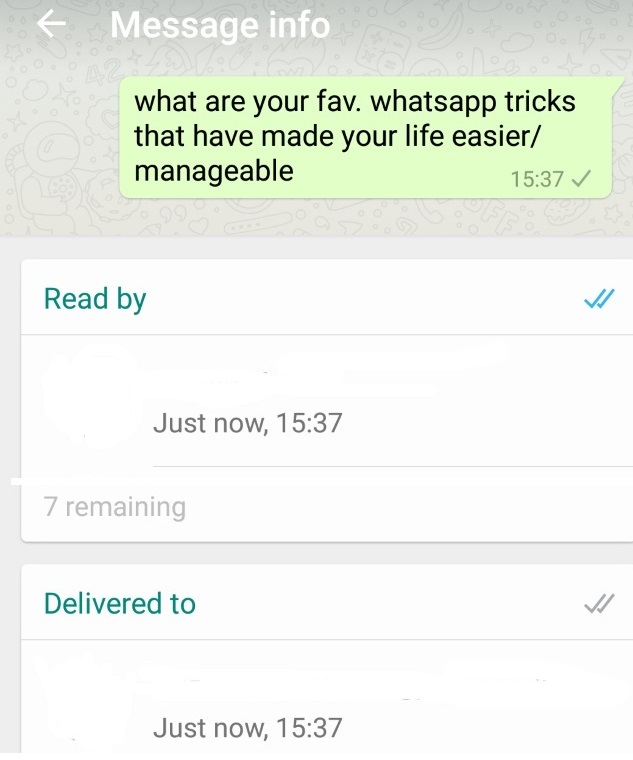
- Select your profile at the top of the menu.
- Review the information and verify that it is accurate and up-to-date.
- If anything changed, or there is information that you do not recognize, you’ll need to secure your account. Follow the steps in the next section on using two-step verification.
- Check for Messages from WhatsApp. Search your messages by typing WhatsApp in the search bar at the top on iPhone or using the magnifying glass on Android. Look for messages about account changes or access.
- Check for New Friends. Review your contacts on WhatsApp by opening the app and tapping on the Chat icon in the lower right-hand corner. Confirm that no new, unknown friends have appeared on the list.
- Check the latest chat sessions. View the last session or any open session by tapping the vertical ellipsis (three vertical dots) menu icon.
- Select Linked devices.

- Review the Last active… list for any unknown devices.
- If you find an unknown device, tap it and select Log Out.
Unlike other services, the steps above are the only way to see your WhatsApp login activity.
Securing Your WhatsApp Account
If you find that someone else is using your account, it’s time to secure it. Keep in mind that if any of the situations mentioned above are present, you’ll need to act quickly.
How to Enable Two-Factor Authentication in WhatsApp
If someone has been using your WhatsApp account, you need to lock it down. If you’re lucky, it’s a sibling or partner spying on what you’re doing. If you’re not so fortunate, it could be a hacker stealing your contacts and data and wreaking havoc with your social life. Either way, you need to lock it down by turning on two-factor authentication.
WhatsApp doesn’t use passwords. Instead, you need to enable two-factor authentication. That way, anyone trying to log in must enter a verification code.
That way, anyone trying to log in must enter a verification code.
- Open WhatsApp and select the vertical ellipsis (three vertical dots) menu icon from the main window.
- Select Settings and then Account.
- Choose Two-step verification, then tap on Enable.
- Type a 6-digit PIN code, then tap on Next.
Once set, you need to enter that PIN code to authenticate every time you open WhatsApp. Make sure the PIN isn’t something obvious that others could choose. After completing the above steps, you have secured your WhatsApp account even further.
WhatsApp is a very secure app but is only as safe as you keep it. Using two-factor authentication is a viable way to lock down your account if someone has been accessing it.
WhatsApp Hacked FAQs
What can I do if I’ve lost access to my WhatsApp account?
Chances are that a hacker has taken over your account. When this happens, you can’t log in, and all of your account information is in the hands of the hacker. Getting your account back can be complicated. Fortunately, you can still reclaim your WhatsApp account.
When this happens, you can’t log in, and all of your account information is in the hands of the hacker. Getting your account back can be complicated. Fortunately, you can still reclaim your WhatsApp account.
I received a text verification code from WhatsApp. Does that mean someone is using my account?
One of the more notorious ways someone can gain access to your WhatsApp account is by obtaining the text verification code. If WhatsApp sends you a text verification code that you didn’t envoke, it’s best to ignore it.
You may even receive multiple codes back to back. However, WhatsApp will only send so many verification codes within a specific period. Afterward, the app will lock you out if you log out.
How to Know if your WhatsApp Account is Hacked? ()
Is My WhatsApp account hacked? Know if anyone is using your WhatsApp by other device. And also learn how to protect my WhatApp from hacking.
Though you cannot use the same WhatsApp number on two devices at the same instance. But anyone can spy on you with a feature known as WhatsApp Web. WhatsApp is a popular internet messaging App and looking at the nature of the App it is one of the most private of the software present on Android. If unknowingly a rogue gets access to your WhatsApp it may create great repercussions.
But anyone can spy on you with a feature known as WhatsApp Web. WhatsApp is a popular internet messaging App and looking at the nature of the App it is one of the most private of the software present on Android. If unknowingly a rogue gets access to your WhatsApp it may create great repercussions.
WhatsApp Web is a powerful feature released which lets users send or receive a message using any device by associating their WhatsApp Account by means of scanning a QR Code. The WhatsApp Web lets users simulate the WhatsApp account on any device with a fixed web browser. This can be used to spy or hack your WhatsApp. I have found several ways to know if someone is spying on WhatsApp. Today in this post I will tell you how you can find which other phone or PC is accessing your WhatsApp. Also, I will explain how to keep yourself safe from breaches or getting hacked.
How to Know if Your WhatsApp is Being used on other Device?
Many times people are very much interested in your life and to sneak into your living, the most powerful tool they can access is your WhatsApp. All they need is a few seconds of your unlocked phone and WhatsApp Web Barcode. Boom!!
All they need is a few seconds of your unlocked phone and WhatsApp Web Barcode. Boom!!
He/She can now see an exact duplicate of your WhatsApp account with all the chat and media. The WhatsApp on your cell phone will work normally. However, everything you send or receive will be reflected in the spying device.
WhatsApp Web will simulate the WhatsApp account on a device with all the chat logs, access to media, view status, and even send messages.
How to Know if they Spy via Whatsapp Web?
In case if you missed it, I want to let you know that the first evidence will appear on the cell phone itself in the form of a notification.
If you missed it then you can check the account usage by doing the following.
- Open WhatsApp.
- Click on the Menu option indicated with 3 vertical dots at the top right corner.
- Here click on the WhatsApp Web option and you can check for any device or App which has access to your WhatsApp.
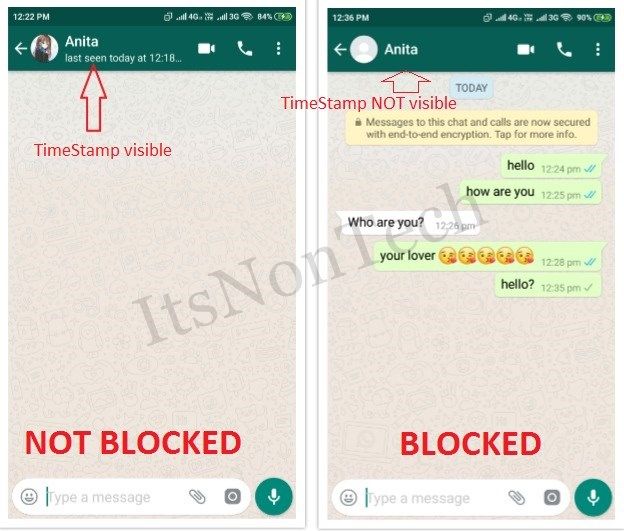
If one or several computers with open sessions appear which you have not given access to, then your WhatsApp account is compromised to another device. Your account is “intervened” and they are spying on you.
What to do if WhatsApp is Open on Another Device?
To prevent WhatsApp from being hacked you can log-out of all the sessions that are open and the person will lose access to your account immediately.
To avoid these things happens again, the most effective solution is to configure the WhatsApp with App Lock. In this way, even if someone gets your phone, they can not access the WhatsApp application and connect it to a PC or other App via WhatsApp Web.
Know if WhatsApp is Open on Another Device
Another way in which persons can spy WhatsApp is activating the account in another device. Basically, they register your WhatsApp number in another mobile and during their configuration, they recover all your chats or conversations saved in the application.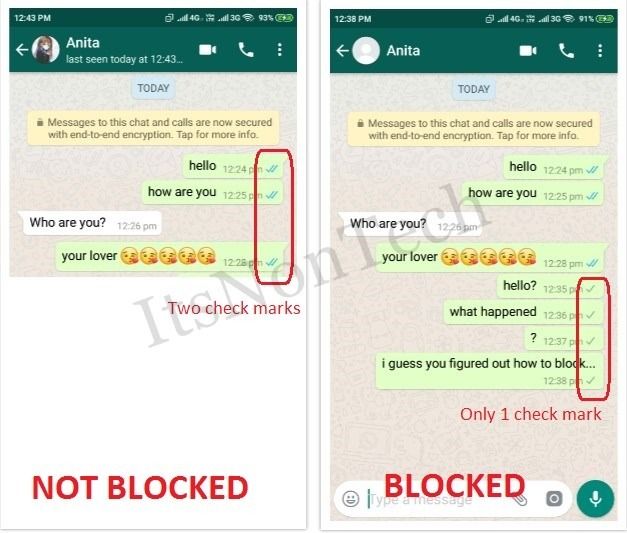 Anyone can do this by taking your cell phone, to receive the verification code that WhatsApp sends.
Anyone can do this by taking your cell phone, to receive the verification code that WhatsApp sends.
If such a thing is done then on your phone then you will be greeted with the message “This phone could not be verified” because the number is registered on another device.
You can re-verify your number to regain the account access.
Protect Your WhatsApp Account from getting Activated on other Device
There is a much-sophisticated method to protect your WhatsApp from getting active on another phone. All you need to do is enable two-step verification.
To do so go to;
WhatsApp → Menu options at Top Right → Settings → Account → Enable 2 Step-verification.
When someone tries to activate your WhatsApp on another device, he will be asked for a security code that only you know. Without that code, it will be impossible for another person to register your WhatsApp on another computer.
How to Know if Someone Hacked WhatsApp Files?
This is a complex method to gain access to the WhatsApp chat but it is an easy trick which can put your privacy at risk. A rouge can access the chat even with locked WhatsApp account. He/She will target the WA Chat log, images, videos and other media in the File Manager. The rouge can send the files to his/her device or they can use auto-backup apps like Backup Text for WhatsApp and directly email all your WhatsApp conversations in plain text. This is a very serious type of threat and many people don’t know it.
Keep Your WhatsApp Files Safe in File Manager
The best way to be safe from this kind of threat is to update the WhatsApp regularly. The updates consist of security patches with backup encryption. Also, it is better to have an App lock for File Manager if think the person may go this far to sniff in your personal life.
Note & Conclusion: Although WhatsApp is end to end encrypted, to make sure check WhatsApp web in settings if there’s some device connected remove it or else there is no other way to hack into someone’s WhatsApp as of yet unless he or she has your phone with all the apps unlocked.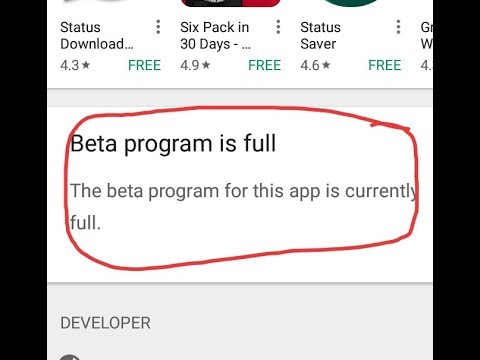
I hope the post was helpful. Do comment below for any assistance or support if needed. Do provide your valuable suggestions to improve this post.
If you've any thoughts on How to Know if Someone has Access to your WhatsApp account?, then feel free to drop in below comment box. Also, please subscribe to our DigitBin YouTube channel for videos tutorials. Cheers!
How to know if my WhatsApp is cloned ▷ ➡️ Creative Stop ▷ ➡️
Lately, WhatsApp has become the focus of attention in terms of instant messaging application is concerned. Is it due to their privacy and security policy? But are we really sure? You may want to know if your whatsapp is cloned or not.
This is one of those problems that bothers many people who have this application installed on their mobile phones. So, today we will tell you if it is possible to detect if someone is cloning your WhatsApp and spying on everything you say, send and receive.
Postcode
- 1 Can they hack whatsapp?
- 2 How do you know if WhatsApp is spying on you or has been cloned?
- 2.
 1 1. The account is opened in WhatsApp.
1 1. The account is opened in WhatsApp. - 2.2 2. Your account is opened on another mobile phone.
- 2.
Can they hack WhatsApp?
Theoretically, this is not possible. And this is what you can see for yourself by opening the chat of any and note that there is a message that refers to the conversion encryption to WhatsApp . This tells us that no one but the people in this chat has access to the information that is shared there.
On the other hand, if you go to the more technical and / or professional side, so to speak, it is possible that someone else could have access not only to your WhatsApp , but also to your mobile phone.
In principle, this is due to the fact that some users, for various reasons, do not download the application from the device's own application store. But more are going external pages and in some cases of disreputable .
In addition, when an application is installed, it may or may not contain hidden malware. Once the app is installed on the device, the malware creator will know what you are doing from your mobile even if you are on WhatsApp or not.
Once the app is installed on the device, the malware creator will know what you are doing from your mobile even if you are on WhatsApp or not.
How do you know if WhatsApp is spying on you or has been cloned?
1. The account is opened in WhatsApp.
Suppose that for some reason you have neglected your phone at home, at work, in the office and others ... perhaps someone has taken over the task of logging into your account through Whatsapp network from a computer other than yours .
Through this online application you have access to your WhatsApp account as well as contacts, conversations with other people, groups and more. The good thing is that you can solve this problem very easily.
The way to do this is to go to Whatsapp options , right in the top right side of the app. After that, you select the WhatsApp on the web option. Here you will be able to see all the devices or computers where your WhatsApp account has been opened through the WhatsApp website.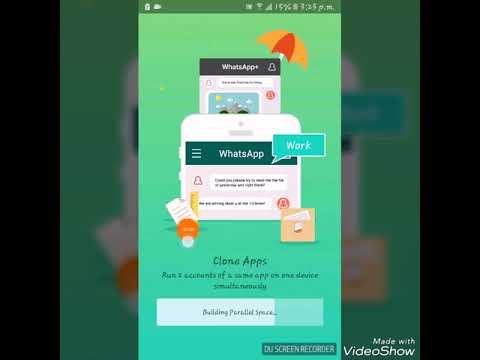 You just need to click "Close all sessions" and voila, the problem will be solved.
You just need to click "Close all sessions" and voila, the problem will be solved.
2. Your account is opened on another mobile phone.
This is another symptom that may indicate that your WhatsApp is open on another device and that they have access to it without your knowledge. The good thing is that the same app notifies you with the message "This phone can be verified because your number was registered on another mobile phone."
All you need to do to solve this problem is to check it from your personal phone and follow the instructions. Otherwise, all your information will be safe and no one else will have access to it.
You can also:
How to unblock telegram channels on iPhone
How to get back music on Instagram
How to activate NFC on iPhone
How to make a heart using a mobile phone keyboard
How to remove watermark from Tik Tok
How to activate NFC on iPhone
How to update Youtube
How to download minecraft for free for iPhone
How to know if someone is ignoring messages on Messenger
How to find out a person's IP address
How to save Instagram stories with music
How to change Supercell ID email
How to delete a blocked WhatsApp contact
How to see a hidden WhatsApp profile picture
How to know if someone is reading your WhatsApp messages and what to do about it
Do you think they were able to clone WhatsApp? While it may seem impossible at first glance, the truth is that other people can access your WhatsApp messages to read them without your knowledge.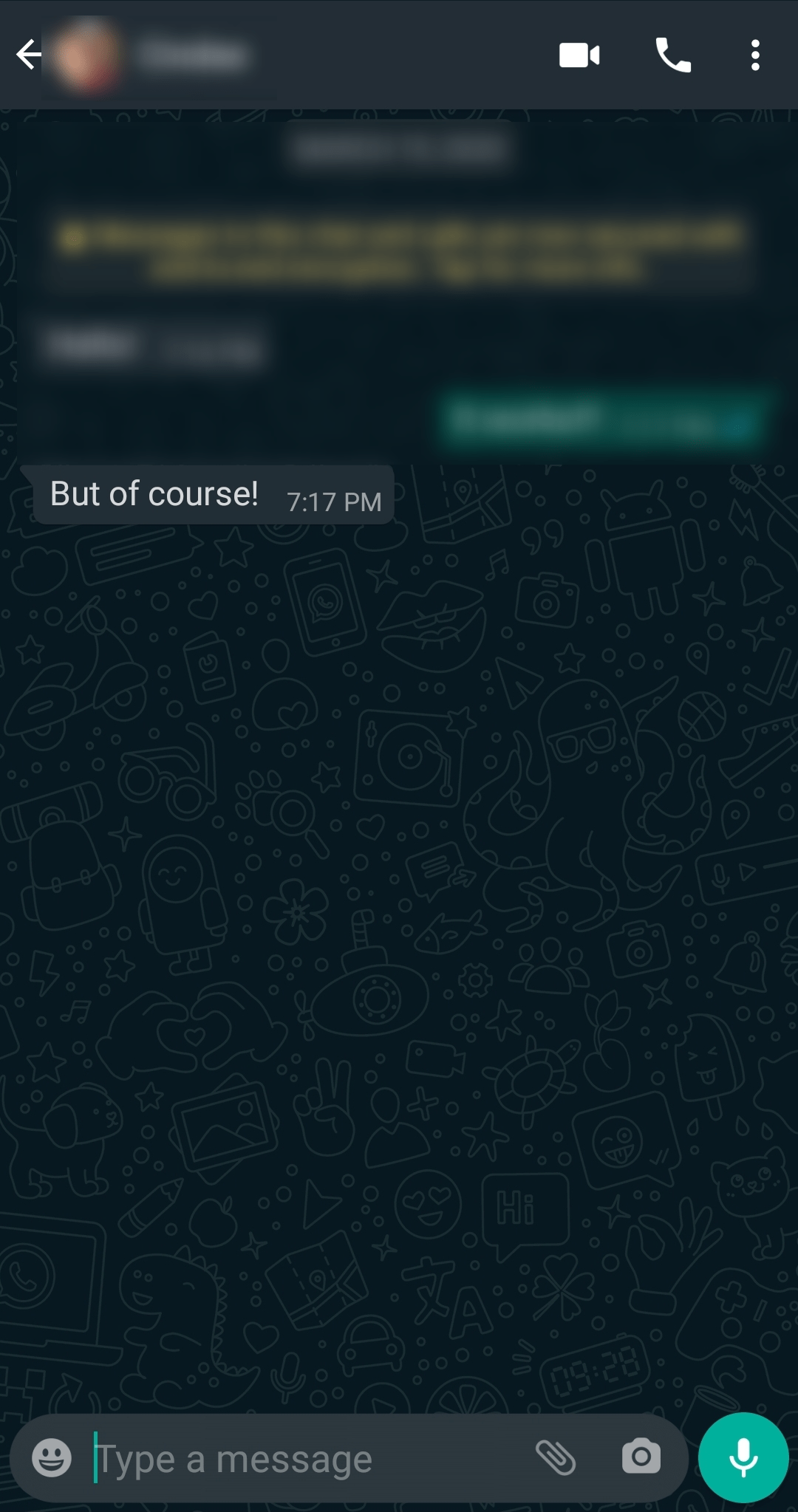 The best thing you can do is learn how to know if someone is reading your whatsapp messages and how to correct the situation if necessary.
The best thing you can do is learn how to know if someone is reading your whatsapp messages and how to correct the situation if necessary.
While the developers of WhatsApp have put a lot of effort into making one of the messaging apps with the highest security and privacy for users, including the inability to activate the app using the same phone number on two different smartphones, the problem occurs with the WhatsApp web service , followed shortly by the WhatsApp app for PC and Mac.
Both the WhatsApp web service and the WhatsApp desktop app act as a mirror of all conversations conducted on the mobile phone. The moment you connect your mobile phone with PC, you will be impressed view all your conversations, including multimedia files, in a browser window or from your desktop. However, if you have a computer that only you have access to, this feature is not bad, but if someone else wants to read your messages, they can easily do it using the same system.
As we said above, it is relatively easy for someone to read your WhatsApp messages if they have had access to your mobile phone for a few minutes. The trick lies in the feature described above: WhatsApp Web. This option has led to several Android and iPhone apps that mimic the behavior of the WhatsApp desktop or web app. . Most of them stand out because they allow you to have two WhatsApp accounts on the same phone, although some developers are a little more sincere in their description and point out that their applications also serve to spy on children or partners.
Subscribe to our Youtube channel
An example of an app that makes it easy to "steal" a WhatsApp account would be WhatsWeb For WhatsApp Web, an app available on the Google Play store, although there are other similar names that will help you duplicate the WhatsApp account of the mobile phone on the second device with a completely different number .
The good news is that it's not very difficult to tell if someone is getting the same messages as you.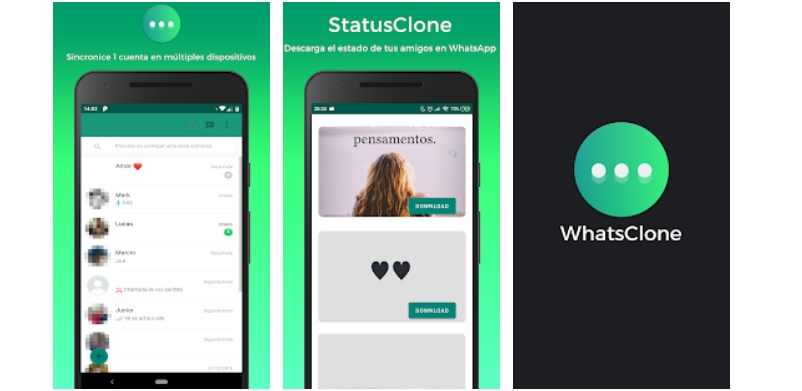 If you want to know how to achieve this, the first thing you need to do is access your WhatsApp app. Whereas all the above solutions take advantage of the WhatsApp Web system, in the main window of the application, you must click on three dots in the upper right corner to open menu 9 options0004 , after which you need to click on WhatsApp Web .
If you want to know how to achieve this, the first thing you need to do is access your WhatsApp app. Whereas all the above solutions take advantage of the WhatsApp Web system, in the main window of the application, you must click on three dots in the upper right corner to open menu 9 options0004 , after which you need to click on WhatsApp Web .
By opening the WhatsApp Web settings, you can see all systems and browsers connected to your WhatsApp account . Implicitly, they all have access to your conversation history.
If the list that appears is empty and the WhatsApp Web section asks you to connect a browser or desktop client, you're in luck because no one reads the messages you receive unless they have physical access to your unlocked mobile phone.
Even if you can't do anything about what has happened so far, at least this way you ensure that no one else reads your future messages. To do this, with a simple gesture, swipe from right to left to erase browsers and computers that seem strange to you in the WhatsApp Web list.