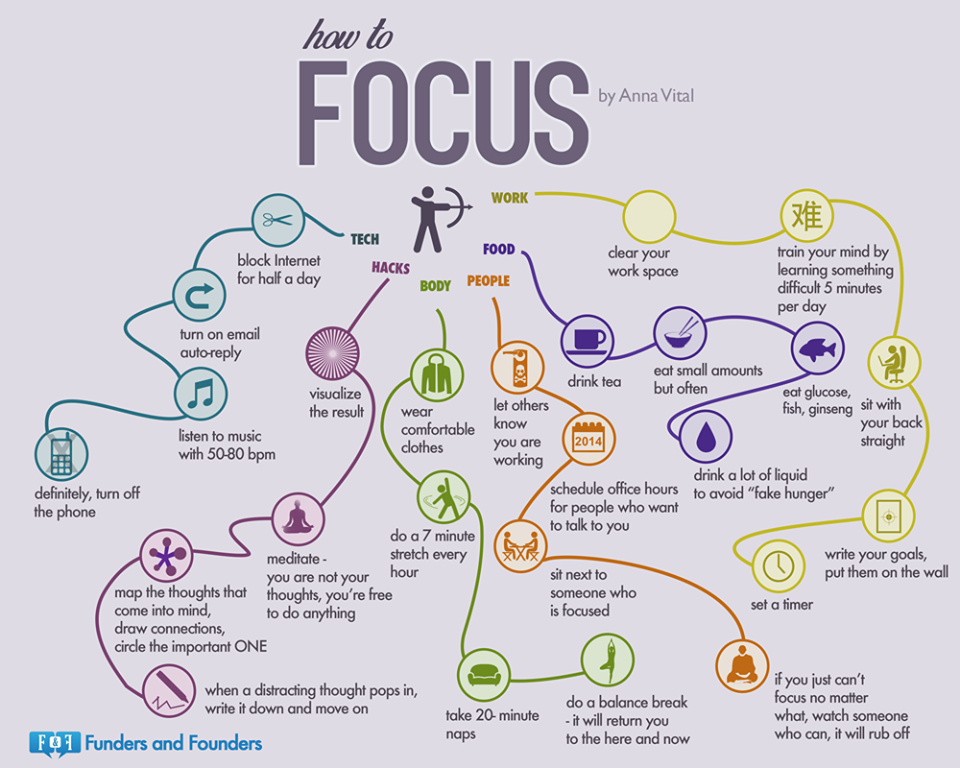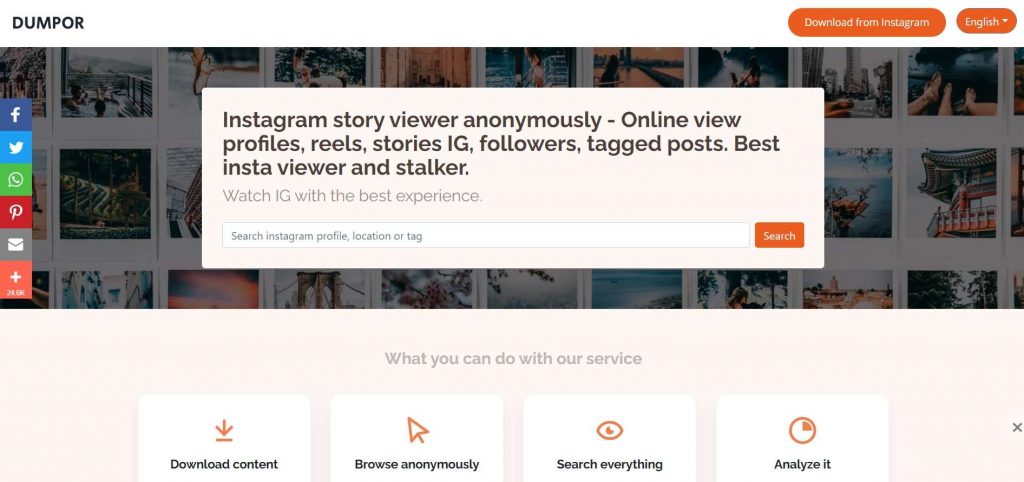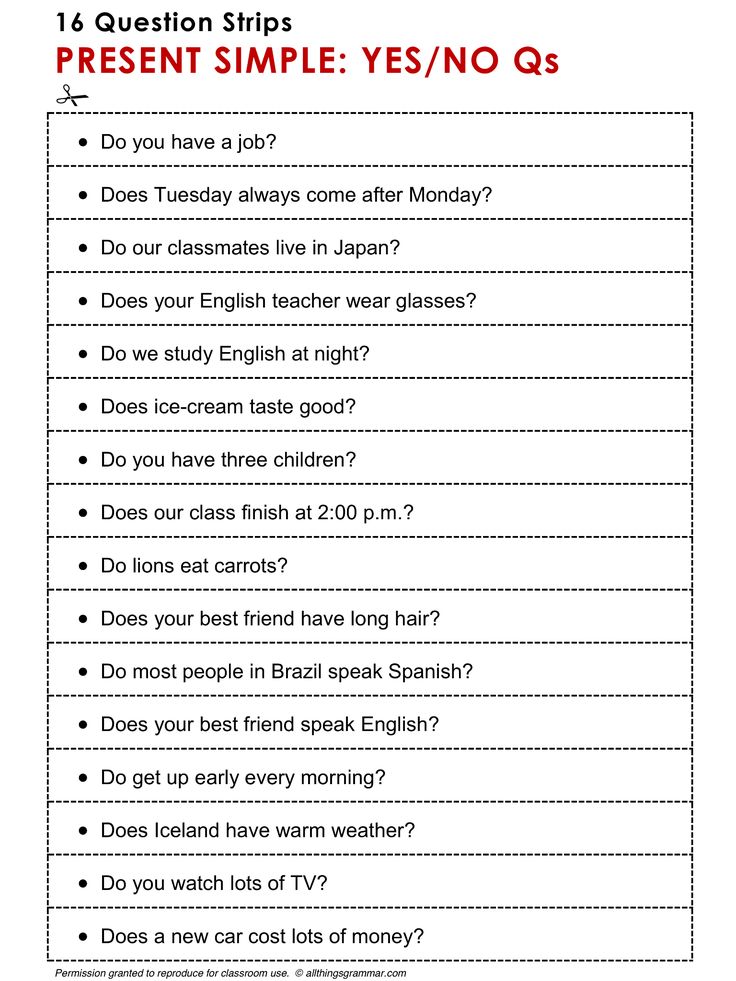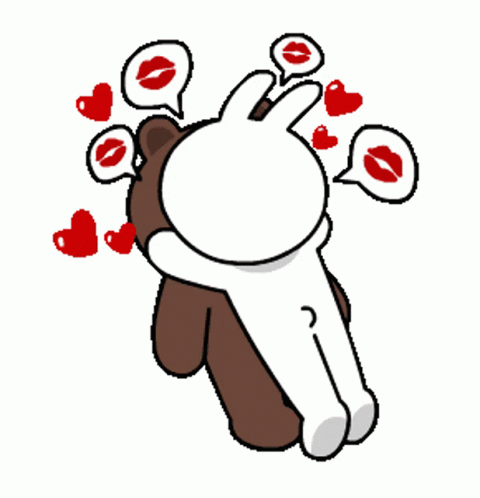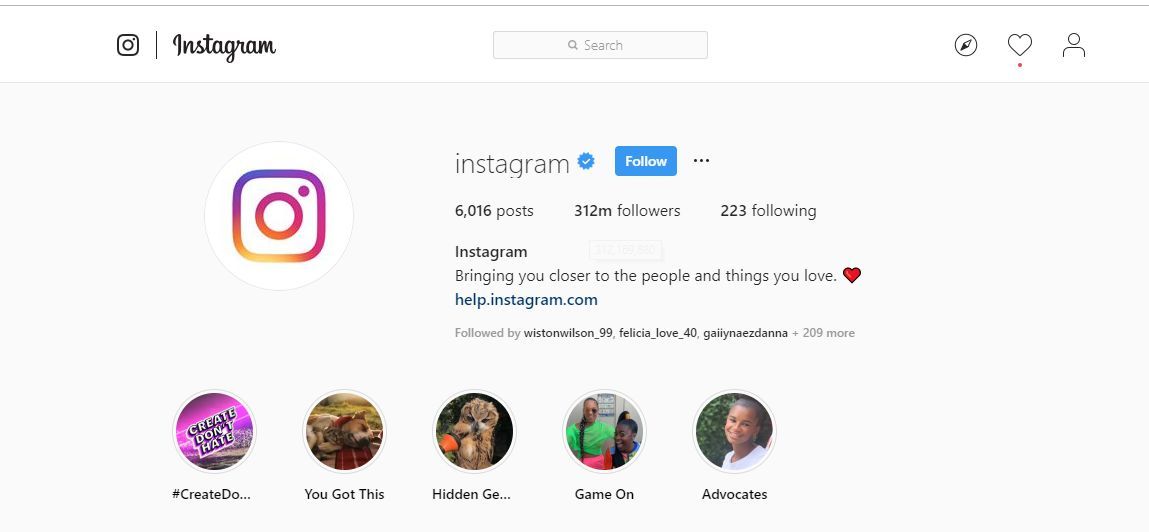How to take down an instagram account by reporting
How to take down an Instagram account
Instagram has grown from a niche photo-sharing platform into one of the most popular social media platforms, with over 2 billion monthly active users in 2021.
With the popularity of the platform, many businesses are now looking at Instagram as their primary online marketing channel: it’s the place where they work with influencers to promote their product, get user-generated reviews, and more.
Yet, it’s quite obvious that the fact that there are many businesses being active on Instagram also invites many bad actors looking to take advantage of the situation.
While Instagram has been very active in combating cybercriminals and scammers on the platform, unfortunately, it’s still not good enough. There are still many fake accounts impersonating famous people and well-known brands, and bad actors can then use these fake accounts to:
- Selling fake products, claiming to be a legitimate brand offering ‘special discount.
’
- Scam others, for example, by sending a link to phishing scams
- Post derogatory content to damage the reputation of the company the account is impersonating.
And more.
So, if you are a legitimate brand and your brand identity is assumed by a fake account, what can you do about it?
In this guide, we will explore your options, especially how to take down these fake Instagram accounts via reporting.
Let us begin.
The legality of fake Instagram accounts: How Instagram handles trademarks
Is creating a fake Instagram account impersonating another person or organization legal? The short answer is no, it’s illegal, and if you are a registered trademark owner, Instagram is obligated to follow the U.S. federal trademark laws and potentially other relevant trademark laws in your location.
This simply means trademark infringement is strictly prohibited on Instagram, so if you found your brand being impersonated by others (so technically, they have stolen your trademark), you have the right to report this account, and Instagram is obligated to take action.
Instagram also adheres to the common law trademark rights, so it can ban accounts that perform infringements on unregistered trademarks, potentially including individual identity.
So, even if you haven’t or can’t register your trademark yet (i.e., you can’t register an individual name unless you are already famous), you can still take action against these fake accounts impersonating your identity.
Due to the visual nature of Instagram, trademark infringements can happen in a wide variety of different ways: logos, brand names, product design, and so on.
Here are some examples of acts on Instagram that may be considered legal trademark infringement:
- Fake accounts using your brand logo and brand name in their Instagram post or Instagram ads.
- The usage of your slogan in a video ad
- Facebook profiles using your name, logo, and slogan in their design
According to the most recent studies there are around 2 billion active Instagram accounts.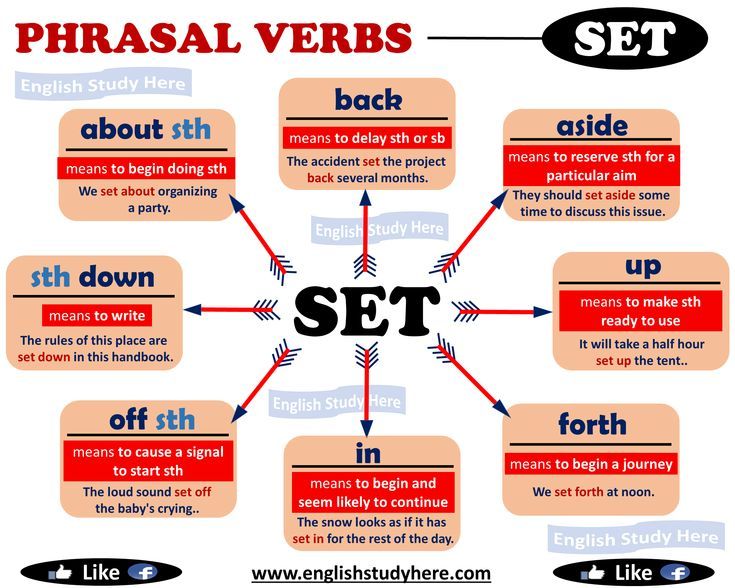 It is no surprise then that it is a difficult task to find one or two accounts who may be using your logo, name, or brand image. Nevertheless, there are a few methods you can use to spot fake Instagram accounts:
It is no surprise then that it is a difficult task to find one or two accounts who may be using your logo, name, or brand image. Nevertheless, there are a few methods you can use to spot fake Instagram accounts:
The first (and the easiest) thing to do is search for your name or brand’s name on Instagram. Try searching for phrase variations, typos (i.e., Gogle instead of Google), and so on. Instagram will then show the search result listing all the accounts using your brand name.
Try reviewing these accounts one by one. Remember an account with a name that is similar or the same as your brand name has not necessarily been created with malicious intent to impersonate you. You can also evaluate other factors, like the content they are posting (i.e., if they are copying your feeds, you can bet it’s a blatant impersonation), where they claim they are located, interactions with others, and so on.
Additionally, keep in mind that accounts created with malicious intent tend to block the legitimate brand.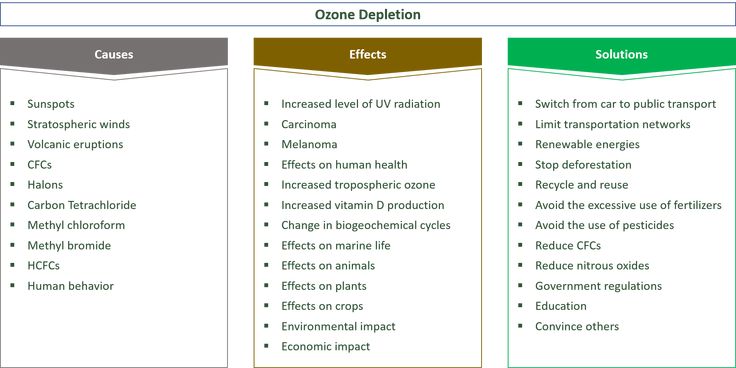 Therefore you may need to try using another account (i.e., your personal account) to perform the search.
Therefore you may need to try using another account (i.e., your personal account) to perform the search.
Leverage Instagram’s search algorithm. Try using hashtags in your search to find fake Instagram accounts. This is especially effective when the fake account is using the account to sell products because, typically, they’ll use product-specific hashtags.
However, you’ll need to be creative and meticulous when using this approach since, in practice, branded/product-specific hashtags are also used by legitimate consumers, resellers, and vendors. This approach can be very effective when done right but it is also bound to be very time-consuming and dull.
3. Reverse image searchPerform a reverse image search (i.e., via Google Images) to check whether there are accounts that posted your photos or photos of your product/logo on Instagram. As with searching via hashtags, this process can also be time-consuming.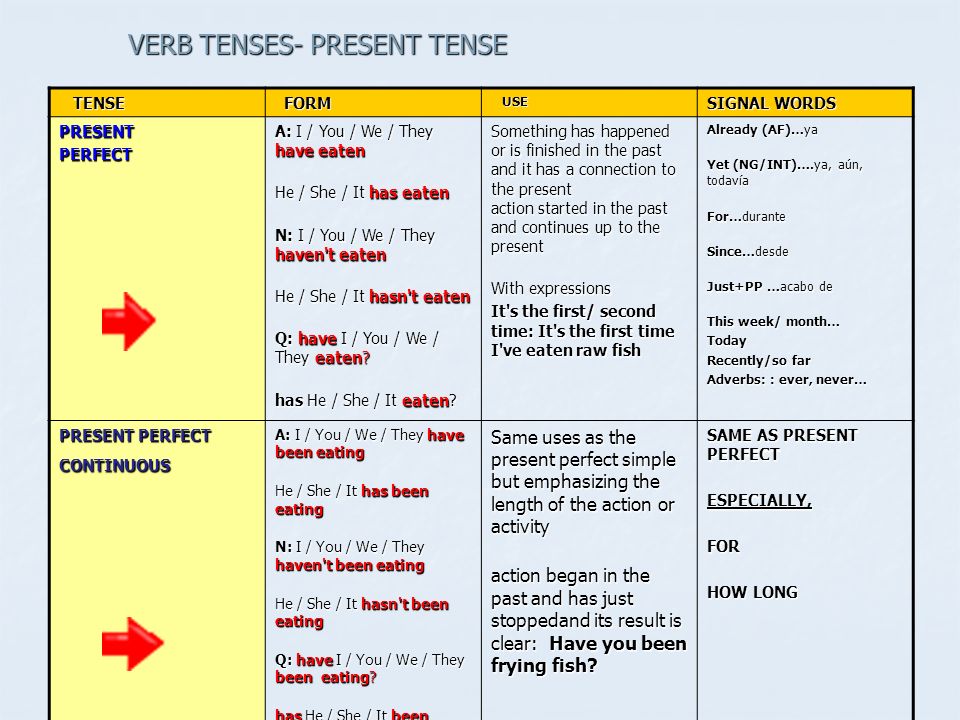
1. By using your desktop/web app
Step 1: Open your computer browser and then type https://help.instagram.com/contact/636276399721841 on the address bar.
Step 2: you’ll be given several options to describe your situation. Since you are reporting a fake account, you can choose the option “Someone created an account pretending to be someone I represent).
Step 3: fill out your information on the given form. Even if you are reporting an account abuse for your sild, fill out the form with your own name and personal details.
Step 4: You’ll need to specify your relationship to the person being impersonated. If you are reporting your own Instagram account, then you can click on “The Instagram username of the person being impersonated.” Alternatively, you can choose other options like “Authorized representative” depending on your business’s type and other factors.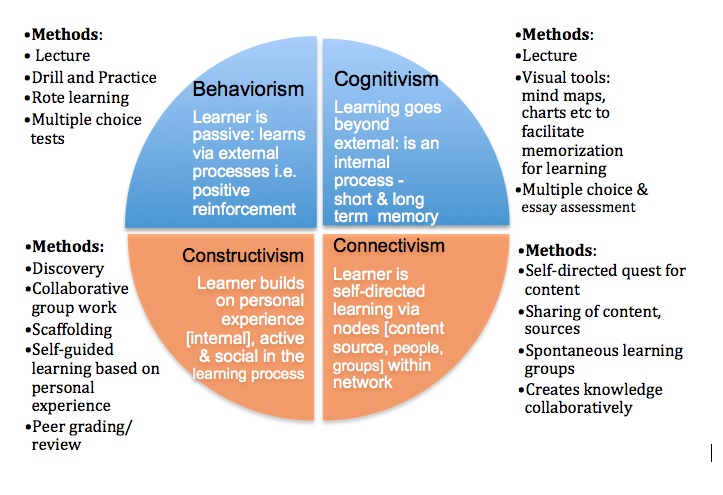
Step 5: You’ll need to submit information about the fake account. In the “The full name listed on the account that you’re reporting” field, type the name used as the profile’s name in its bio and not the username. Input the username in the next field.
Step 6: You’ll need to take a photo of yourself holding up an accepted ID. You can use any form of government ID here: passport, visa, driver’s license, and even birth certificate, among others. If you don’t have a government ID, you can hold up two IDs like a school ID card and a bank statement. Check the full list of accepted ID forms here. Make sure that both your face and the ID are visible in the photo. Once you’re done, click “Choose Files” and upload the photo.
Step 7: Click Send and submit your report.
Voila, you’ve successfully submitted your complaint form. Instagram will review your submission and may contact you if they require more information.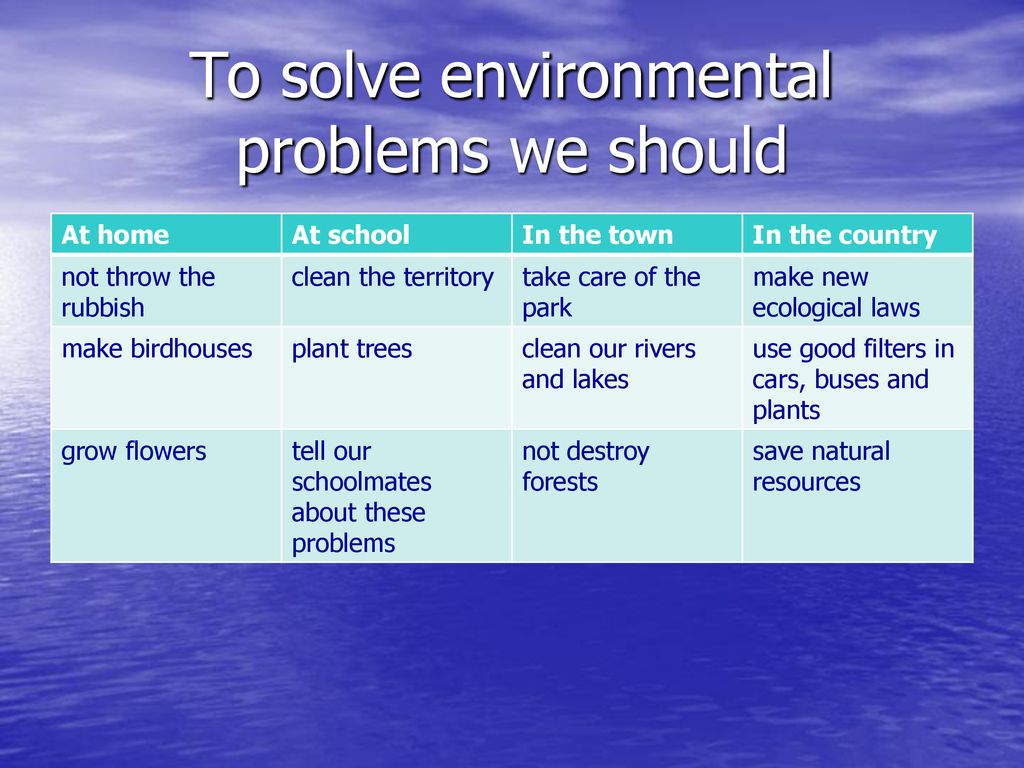 Instagram usually replies within 24 to 48 hours via email and will delete the fake account if your request if approved.
Instagram usually replies within 24 to 48 hours via email and will delete the fake account if your request if approved.
2. By using a mobile app
Note: it’s typically more effective to submit the form via the web/desktop app, and you can’t provide any proof via the mobile app. However, the process is easier and faster when using a mobile app.
Step 1: Go to the fake profile/account that impersonates you or your brand.
Step 2: Tap the three dots at the top-right and choose “Report,” you’ll be provided with several options. Click on “Report Account.”
Step 3: On the next set of options, tap “It’s pretending to be someone else”.
Step 4: Choose who the account is impersonating. You can select “a business or organization” if the account is currently impersonating your brand.
Step 5: Tap “Submit Report”
As you can see, you won’t be able to provide any proof, and you can’t specify who the account is impersonating when you are reporting from the mobile app, but the process is much easier. You can, however, use this option to submit a quick report, and you may follow up with another report from your desktop/web app later.
You can, however, use this option to submit a quick report, and you may follow up with another report from your desktop/web app later.
However, a mobile report can still be effective, and Instagram may disable the fake account if they are able to gather enough findings.
Reporting impersonation of a business page
If your brand owns a legitimate Instagram Business page, then reporting the fake profile and getting it taken down is much easier. You can use the Instagram trademark infringement form to report the fake account using your trademarks.
You’ll need to provide proof of ownership and prepare the required documents to prove that your registered trademarks have been infringed. Having screenshots and other proof showing the account infringing your trademarks may also help.
Typically you’ll be required to submit a copy of your registration certificate that is able to prove ownership of the business/brand name that’s being used by the bad actor on the fake account.
Once you’ve submitted this proof of ownership and other relevant proof, Instagram will review the report to determine whether or not a trademark infringement has occurred. This report will serve as your official DMCA takedown request, and once it’s approved, Instagram will ensure the account is taken down, and all content is removed.
What if you don’t hear back?
If you submit the Instagram trademark infringement form and don’t hear any response after 48 hours, don’t panic. First things first, try resubmitting the form. There’s always the possibility of technical errors, and so your form is not received. If there’s any change to the situation, you may also want to update the information first before resubmitting the form.
If the second form is ignored again, then you can try emailing Instagram’s support team. There may be underlying circumstances causing this delay, for example, if the support team requires more time to evaluate whether the infringement actually occurred.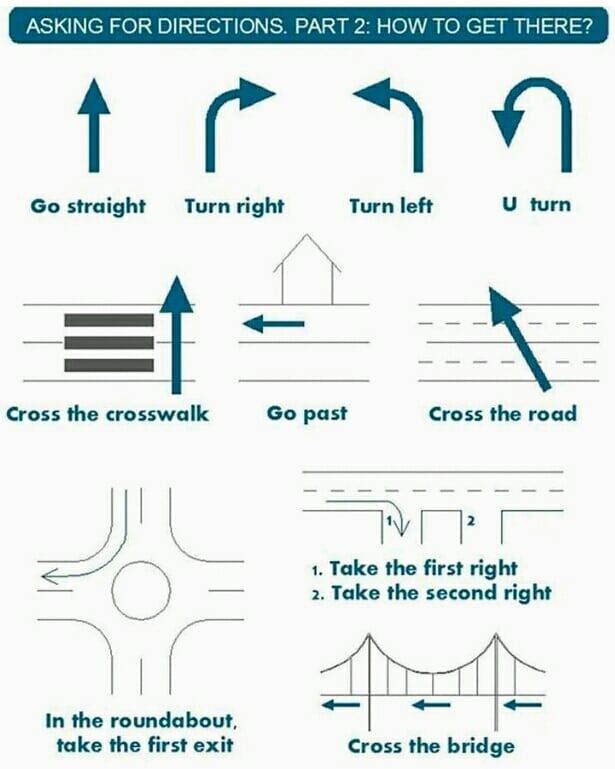 The support team may also ask for further information and proof before they can approve the report.
The support team may also ask for further information and proof before they can approve the report.
Finding out the culprit
Can you find out who made the fake account and take the necessary action?
Unfortunately, this can be quite challenging to do since Instagram will not reveal the identity of the bad actor for privacy purposes. Instagram also will not give you access to the fake account even after it’s taken down.
So, you’ll need to be proactive and take things on your own. Here are some tips you can use to find the culprit behind the fake account:
- Try reaching out to the contact information provided on the Instagram bio. Communicate with them and ask for contact information that can be used to trace them. For example, if they are selling counterfeit products, you may ask them to deliver the goods that may contain their address.
- If they have any URL in the bio, open the website or app, and trace the contact details. The contact information listed on the website may be able to help you find the culprit.
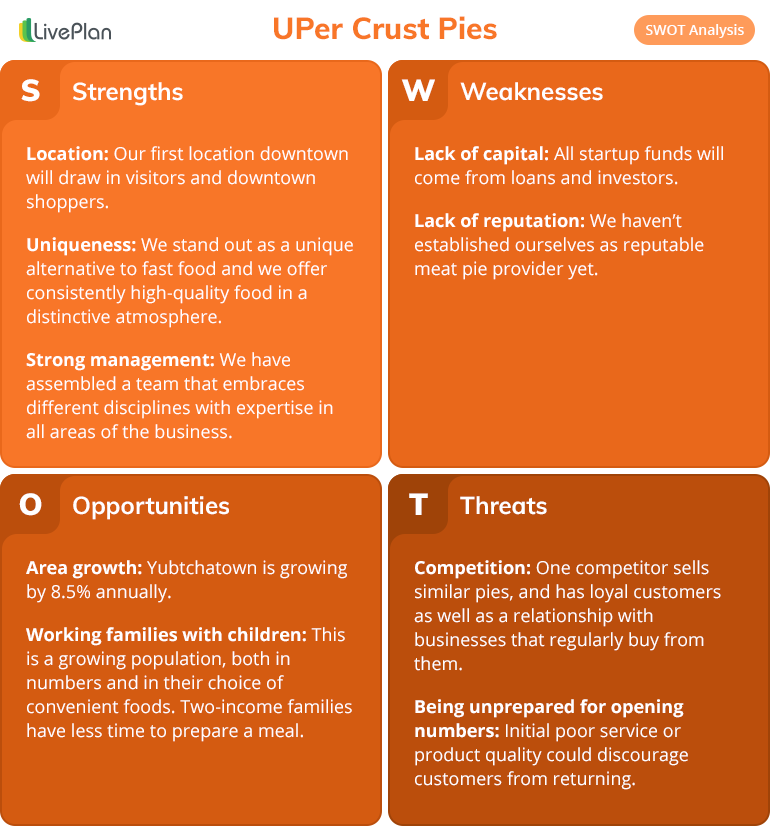
If the impersonation attempt has caused you any kind of financial loss or otherwise, it might be worth it to pursue the real culprit and take legal action. Red Points can help provide the data needed to file an official complaint in the event of legal disputes.
How to report hundred of fake Instagram accounts once and for all (with Red Points)While Instagram has its own manual reporting system, going through hundreds of Instagram accounts looking for possible impersonators is not a practical use of time for busy executives. This is where Red Points can help.
Red Points is a Revenue Recovery platform that can accomplish this tiresome task with ease through smart, automated software. Red Points’ tools and teams help to ensure that businesses can recover revenue lost to scammers and impersonators on social media sites like Instagram. Here’s how we do it:
- Monitoring and Detecting
By conducting 24/7 bot-powered searches on Instagram, Red Points locates scammers who might be infringing your intellectual property with fake Instagram accounts and content.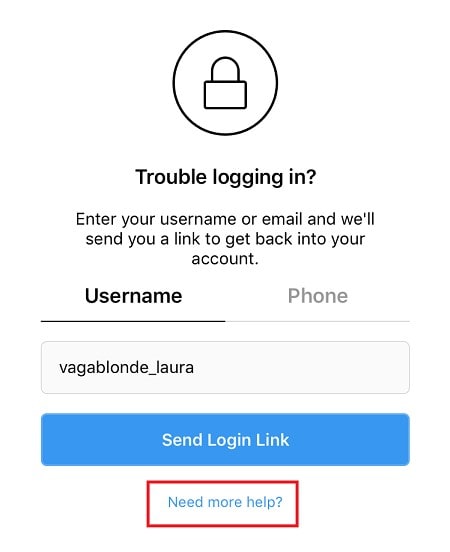
This monitoring and detecting system is supported by image recognition, machine learning and keyword searches based on your previously submitted intellectual property registrations (like trademark, copyright, patent, etc). With these methods Red Points’ can then isolate, discard or validate fake Instagram accounts.
- Validation and prioritization
Instagram is among many of the social media sites targeted by scammers. It’s impractical and inefficient to manually check thousands of Instagram accounts to detect bad actors. Instead Red Points’ automated tools allow you to set prioritization rules to validate high risk infringements first, tackling the most damaging and persistent fake Instagram accounts.
- Enforcing
As soon as these fake accounts start appearing on Instagram, Red Points’ automated system will kick into action. Red Points’ Impersonation Protection Software reviews suspicious accounts and applies automatic takedowns based on your own pre-established rules, like price range, stock, platform, etc.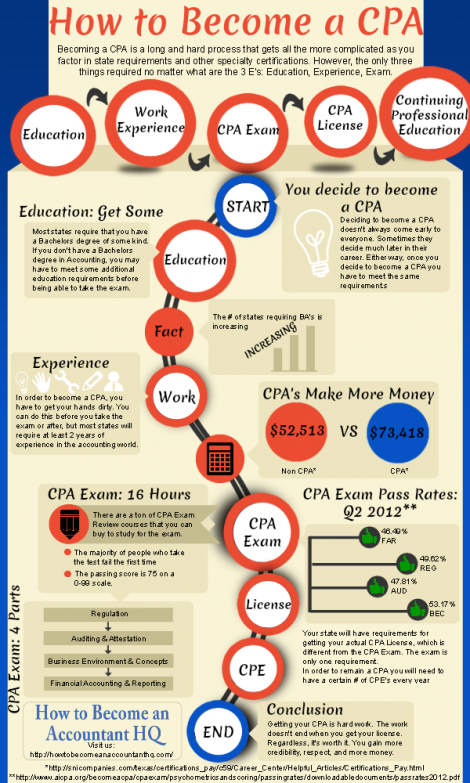
You can also manually assess infringements that fall outside the scope of your rules. This in turn will teach Red Points’ software via machine learning how to respond to similar cases in the future.
- Economic impact
Following enforcement, Red Points allows users to understand and assess the overall economic impact of reporting bogus Instagram accounts. You can view the amount of revenue you have recovered and get specific information such as amount of incidents per asset. Ultimately, this will help you understand the true economic value of pursuing, reporting and taking down fake Instagram accounts.
- Custom reports
Lastly, you’ll be able access custom reports packed full of relevant data related to the scammers and the incidents, and request specific information that goes from number of enforcements done by infringement type to average days from notification to takedown.
What’s nextWith the online dominance of social media platforms like Instagram and the worrying growth of cybercrimes, protecting your brand identity has to be a priority. If you use Instagram to grow your business and sell your products, it is vital to know how to spot a fake account, how to close an Instagram account by reporting and how to take down an Instagram account by alternative means. At Red Points, we offer sophisticated Brand Protection Software to ensure that you can find, track and report Instagram accounts that are stealing your IP. If you want to protect brand identity on social media and deal with trademark infringement through an automated solution, talk to one of our experts now to see how it works for you.
If you use Instagram to grow your business and sell your products, it is vital to know how to spot a fake account, how to close an Instagram account by reporting and how to take down an Instagram account by alternative means. At Red Points, we offer sophisticated Brand Protection Software to ensure that you can find, track and report Instagram accounts that are stealing your IP. If you want to protect brand identity on social media and deal with trademark infringement through an automated solution, talk to one of our experts now to see how it works for you.
More like this on:
How to Report an Instagram Account and get it Deleted
By dnatawidiastanaPosted onHow to Report an Instagram Account – If you have ever come across an IG spam account, online shop fraud, or a fake account that is very annoying when you play Instagram, you must immediately report that account so that it will be banned by Instagram.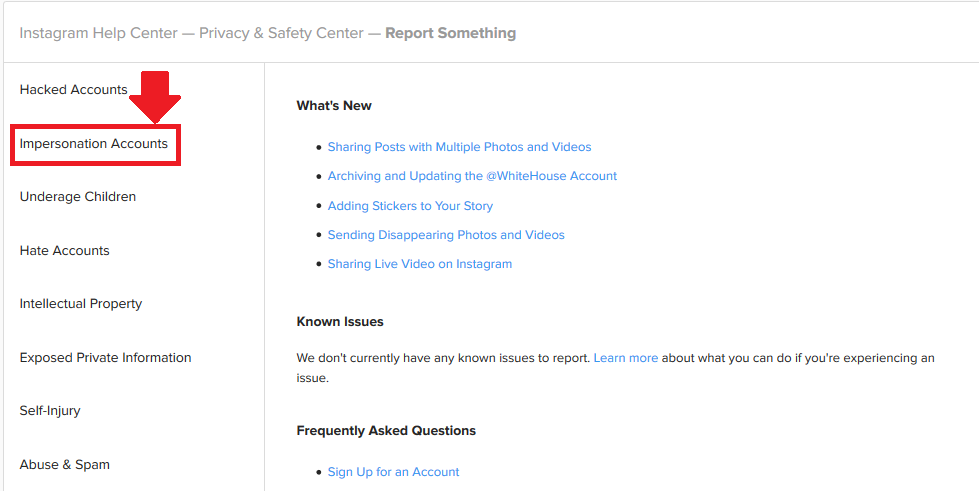
The reason is, the Instagram team itself continues to strive to delete all fake and spam accounts on IG. Therefore, if you yourself often see Instagram accounts that look like spam accounts, you must report the account.
In addition, sometimes there are also fake accounts on Instagram that use photos and videos of other people to falsify data and even commit fraud. That is the reason why you should also participate in efforts to eliminate fake and spam accounts on Instagram.
Instagram itself also provides a feature to report or report photo and video submissions, profiles, and IG accounts that are not in accordance with Instagram policies.
You can also use the report feature to report spam posts or accounts that make you annoyed or even uncomfortable using Instagram social media.
Table of Contents
What you need to pay attention to before implementing how to report or report spam and fake accounts on Instagram is that you must have a strong basis and reason for reporting the account.
Also Read: How to Add Links to Instagram Story – Swipe up URL link
Because when you just report an Instagram account without clear evidence and reasons, then your own IG account will be at risk of being banned.
You have to determine whether the post or account is disturbing someone or not. For example, giving spam comments, a large number of consecutive likes, fake accounts, and so on.
Report Spam & Fake Posts on Instagram
In this case, it is to report a spam submission which is annoying you. Or report posts that violate Instagram policies such as doing forgery, have elements that violate norms, and so on.
Here’s how to report spam and fake Instagram posts:
- Tap on the dot icon at the end of the IG post
- Then select the option Report.
- If it has elements of spam, select the option This is Spam.
- Meanwhile, if other elements, select the option This is inappropriate.
- If you choose inappropriately, you must choose the option that matches the problem of the posting.
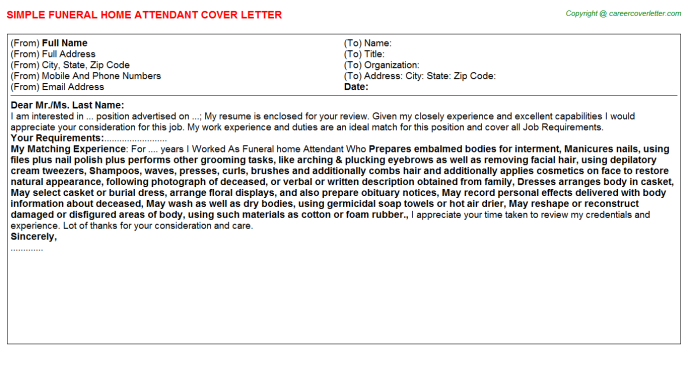
After that, Instagram will check whether the post you reported is true or not. If it is true, the post will automatically be deleted by Instagram.
Now, you understand how to report or report annoying Instagram posts. Well, if your problem is to report a fake or spam Instagram account then please go to the next method below.
How to Report a Fake Account to Instagram
The next way to report an Instagram account is for fake and spam Instagram accounts. If you have seen fake Instagram accounts that use names, photos, videos, and information similar to yours. So, you must immediately report the account so that it is deleted or banned by Instagram.
Also Read: How to Grow Instagram Followers Fast – 0 to 1000 in 48 Hours
Tutorial on How to Report an Instagram Account to be deleted:
- Visit the profile of the Instagram account that you want to report.
- Please tap the dot icon in the upper right corner.
- Then select the option Report.

- If indeed the IG account is fake, select the option This is inappropriate.
- Select I believe that this account violates Instagram community guidelines.
- Select the Report account.
- Then select This profile pretending to be someone else.
- If the fake IG account is faking yourself, select Me.
Then wait for Instagram to check your report on the IG account. This method is quite effective for reporting Instagram accounts such as online shop scams and fake accounts.
How to Report a Spam Account on Instagram
The third case is if your post contains spam comments such as promotions or selling products that are annoying and have nothing to do with the post.
Or you can even report comments that violate norms such as expressions of hatred, harassment, containing adult elements, and so on.
Here’s how to report comments on Instagram to get banned:
- Open the post from the comment that you want to report.
- Then select the comments you want.
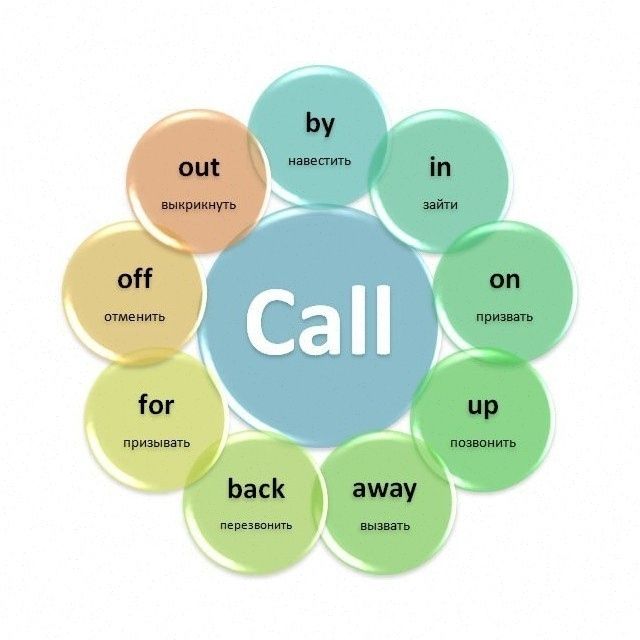
- Hit the exclamation point at the top right.
- Select Spam if the comment is indeed spam.
- Or select the violating content if the comment is annoying because it contains something else.
If the comments on your posts have a lot of spam, so you can’t report them individually. So you are advised to use the comment block feature on Instagram so that it can be deleted automatically.
Do not hesitate to report or report IG accounts that are spam, fake, or violate policies so that they are immediately removed or banned by Instagram.
Also Read: 7 Hidden Instagram Hacks, Tips, and Features
That’s How to Report an Instagram Account starting from spam and fake posts, accounts, and comments that disturb you in playing IG. Good luck!
How to delete an account on Instagram: instructions
Sometimes it is useful to take a break from social networks, but self-discipline allows this only to a few. Then deleting the profile comes to the rescue.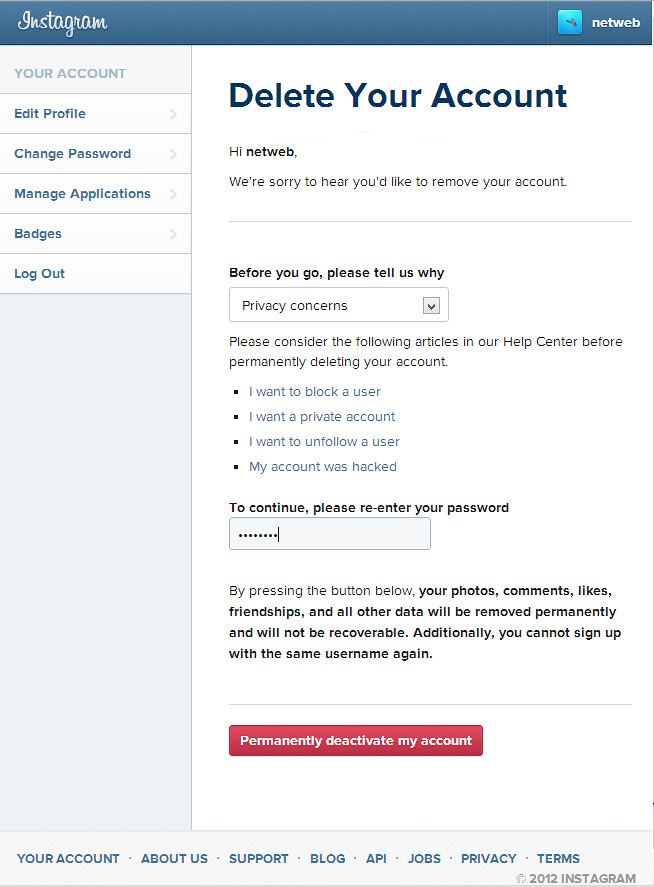 We explain how to delete from Instagram permanently or temporarily, saving data
We explain how to delete from Instagram permanently or temporarily, saving data
Since March 21, 2022, the social networks Facebook and Instagram have been banned in Russia by a court decision, and the Meta Platforms holding company that owns them has been recognized as an extremist organization and is also banned.
Some users notice that they devote too much time to managing their Instagram account to the detriment of work and personal affairs. Even the owner of Instagram, Meta, admitted in internal documents that its social networks have a negative impact on sleep, work, parenting, work productivity and personal life of approximately 12.5% of users. And scientists from the University of British Columbia found that users' own lives begin to seem insufficiently bright and interesting compared to what they see on Instagram. nine0003
Meanwhile, until the spring of 2022, the social network was consistently in the top 10 in terms of downloads in Russia and in the world.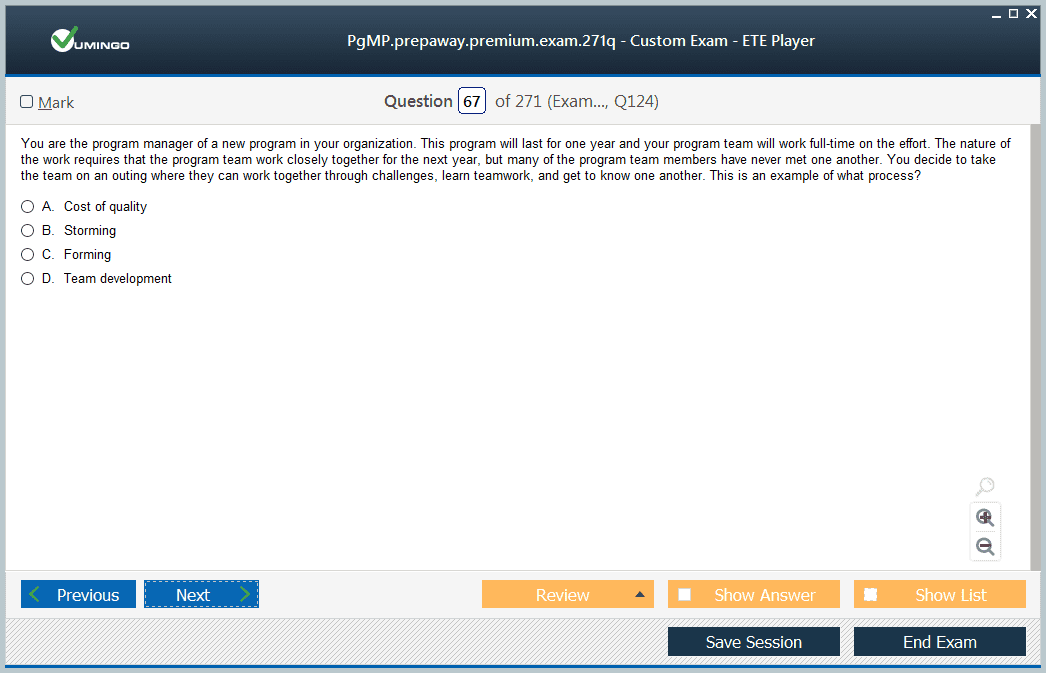 The international agency We Are Social estimated that in 2021 Instagram ranked fourth in our country in terms of the number of users (61.2% of Russian Internet users go there), and in total 67.8% of the Russian population (99 million people) use social networks. The average Russian spends 3 hours a day outside of work at the monitor or with a smartphone.
The international agency We Are Social estimated that in 2021 Instagram ranked fourth in our country in terms of the number of users (61.2% of Russian Internet users go there), and in total 67.8% of the Russian population (99 million people) use social networks. The average Russian spends 3 hours a day outside of work at the monitor or with a smartphone.
In November 2021, Instagram began testing the Take a Break feature. It will allow users to escape from the continuous viewing of the feed. In the settings, it will be possible to set reminders for breaks, for example, 10, 20 or 30 minutes. After that, the application will issue a warning about the need to rest. However, this feature has been opened to a limited number of users so far. nine0003
For now, everyone has the only alternative - to give up Instagram for a while or for good.
How to permanently delete an Instagram account
This option should be chosen when the profile is definitely no longer useful: for example, if we are talking about the account of a company that has closed.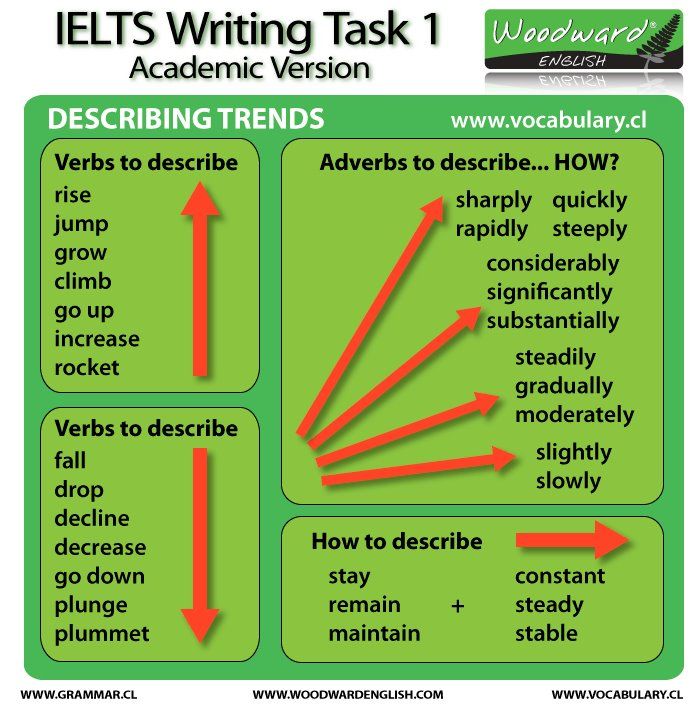
Before deleting a profile, Instagram will offer to save data from it. To do this, you need to send a download request. After that, an email will be sent to your email within 48 hours with a link where you can download photos and videos. You can also request a copy of your data through the Instagram app for Android and iPhone. To do this, open the menu in the profile, go to the "Settings" - "Security" section and select the "Download data" item. Next, you will need to enter your email address and account password. nine0003
Download request from Instagram
Even after deleting the profile, it will be visible on the social network for another 30 days. During this time, the user can change his mind and restore the account. If within a month the owner of the profile has never logged into the system, then the account is permanently deleted.
In the web version
To delete a profile using a computer, you need to perform several steps:
- go to the social network site and click on the "Help" button in the lower right corner; nine0032
- go to the "Help Center" and select the line "Delete your account" in the left menu;
- follow the link suggested in the article;
- specify the reason for deleting the profile;
- confirm the action by entering a password.
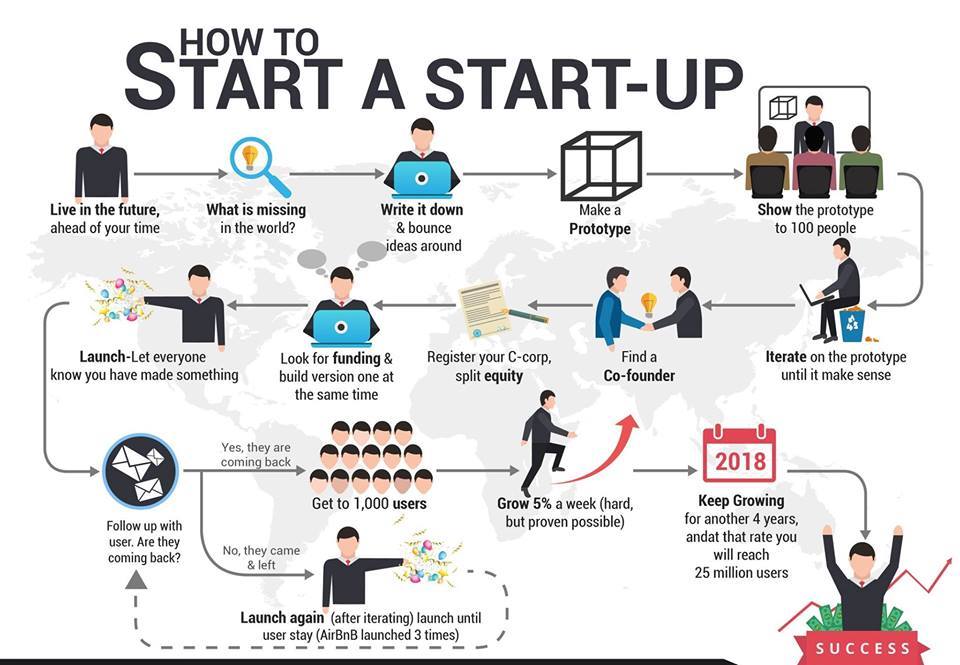
From Smartphone
To delete your Instagram profile using your phone, you need to take more steps:
- log in to your profile in the app and click on "Settings"; nine0032
- in the menu that appears, select the line "Help" and go to the "Help Center";
- on the page that opens, select the item "Manage your account";
- in the search bar enter the query "Delete profile";
- go to the article "How to delete your Instagram account";
- follow the link in the article;
- specify the reason for deleting the account and enter the page password. nine0032
How to temporarily delete an Instagram account
The user can also stop using Instagram for any period and then restore the page. However, you can do this no more than once a week. A temporarily deleted profile is not visible to other users of the social network. To restore it, you just need to log into the application.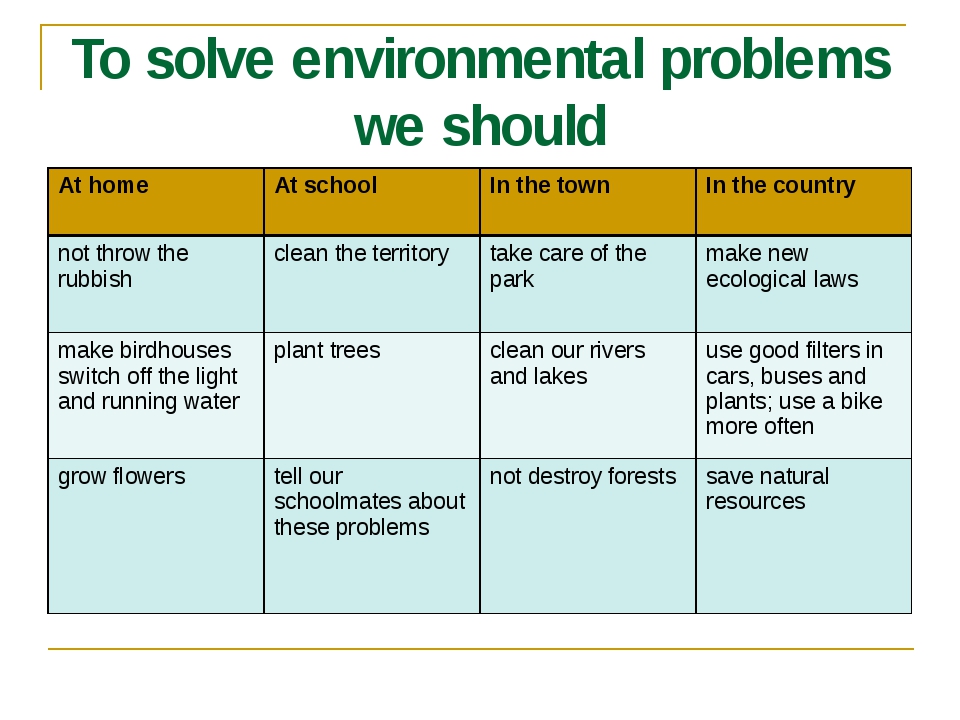
In the web version
To temporarily deactivate your profile using a computer, you must perform the following steps:
- go to the social network site under your account;
- click on the profile photo and select "Settings" in the menu that opens;
- at the bottom of the page, click on the link "Temporarily disable my account";
- on the page that opens, indicate the reason for the temporary disconnection and enter the account password.
From the phone
As in the case of the "permanent" deletion, temporary blocking of Instagram will require more steps:
- go to your profile;
- go to the "Settings" section and select the "Help" item;
- in the menu that appears, click on the line "Help Center";
- on the support page, open the "Manage your account" item;
- in the search bar, enter "Temporarily disable";
- go to the article "How to delete your Instagram account";
- click on the link "How to temporarily disable your account" and find the article "Instagram.
 com website from a mobile browser"; nine0032
com website from a mobile browser"; nine0032 - click on the link in the first paragraph of the instruction and go to the mobile browser;
- on the main page of the account, click on the "Edit profile" button;
- select the link "Temporarily disable my account" at the bottom of the page.
Is it possible to delete a blocked Instagram account
To delete your account, you need to know your username and password. A forgotten password can be reset using an email address, phone number, or Facebook account. If the user does not have access to the email address specified during registration, and his Instagram and Facebook accounts are not linked, then the support service will not be able to provide access to the account. nine0003
In the event that an Instagram account has been blocked by the social network itself, its owner will see a corresponding message when logging in. He can appeal this decision. To do this, you need to open the app, enter your username and password, and then follow the instructions on the screen.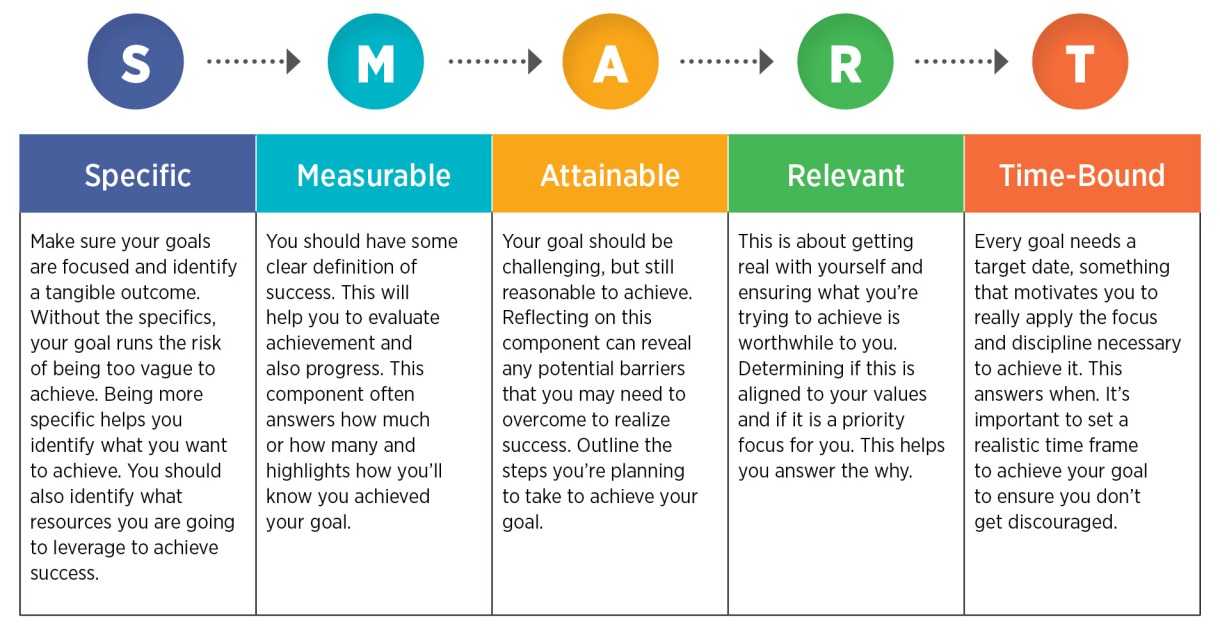
However, if the user or other person who has the account password deletes it, then Instagram will not be able to restore the profile. In this case, you can create a new account with the same email address, but you probably won't be able to use the old name. nine0003
HOW TO DELETE YOUR INSTAGRAM ACCOUNT - 2 options: permanently and temporarily
If you need to delete your Instagram profile, follow the instructions. After that, the user will not be able to upload old photos and stories to his mobile phone.
We advise you to save photos and stories dear to your heart from the archive to your phone in advance. After a month or two, they cannot be returned, they are deleted from the servers.
Informative article: How to change Skype login, is it possible: 3 real options for PC, Android and iOS
How to delete an Instagram account from your phone
Getting rid of the page without leaving the application on your smartphone is real.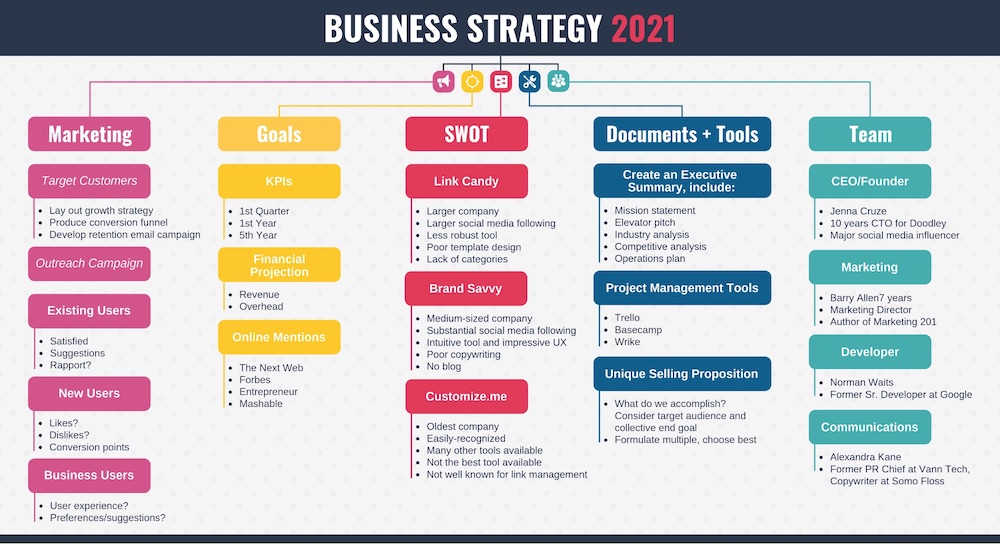 To do this, do the following:
To do this, do the following:
1. Go to the Instagram program and go to the profile.
2. Tap on the menu (three bars) on top and click on "Settings".
3. Go to "Help" and "Help Center".
4. Go to "Manage Account".
5. In the "Search" line, enter "Delete profile". nine0003
6. Find the "How to delete your account" guide and tap on the link.
7. Take any of the reasons for leaving and write down your password.
After that, the account is deactivated and disappears completely after 30-90 days.
Useful: Review of Xiaomi Mi 11 Lite 5G NE - argued in 8 sections The request to be removed from the servers takes up to three months. This time the link is still active, but there will be no content inside. All publications, likes and comments will not be seen by other users. nine0003
After a month or two, Internet users will no longer see the account itself. The information will be deleted. But at the same time, a backup (backup copy) may be on the servers of the service itself for a couple of months.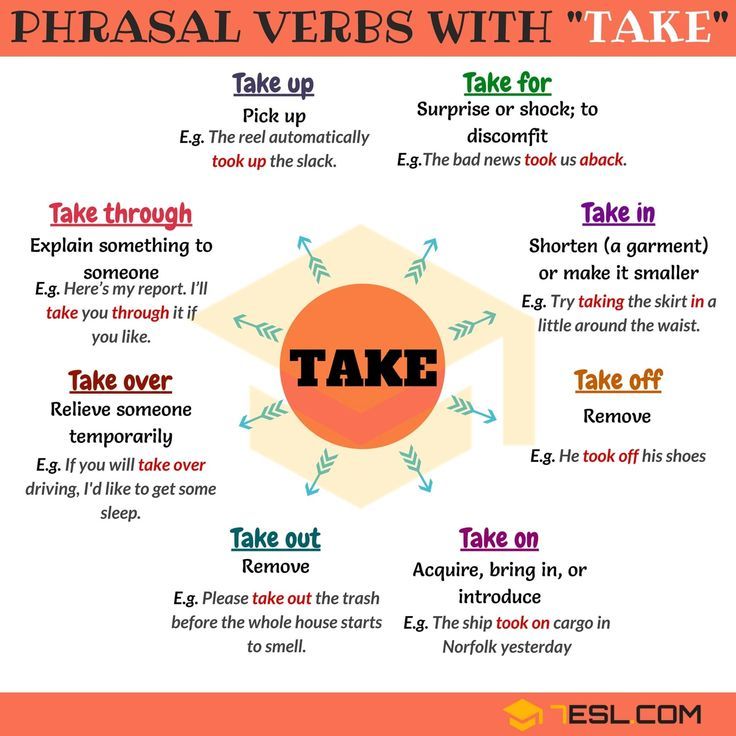 This is stated in the data usage policy.
This is stated in the data usage policy.
The steps on how to permanently delete an Instagram account are the same as in the paragraph above: go to settings, go to help. In the search, register "Delete profile", take "How to delete an account." After tapping on the link, where to choose one of the reasons for getting rid of the page. nine0003
An interesting gadget: Oppo A74: an overview of 8 characteristics, pros and cons of a smartphone
How to temporarily delete an Instagram account
If you don’t want to leave social networks, but you just need to disable your Instagram account for a while, then follow these instructions. So photos, likes and comments will remain hidden: no one can access them. And they will appear only after the account is restored. You cannot turn off the profile in the application - only in the web version. How it's done:
- Open the Instagram.com social network in the browser itself.
- Click on the avatar and go to your profile.
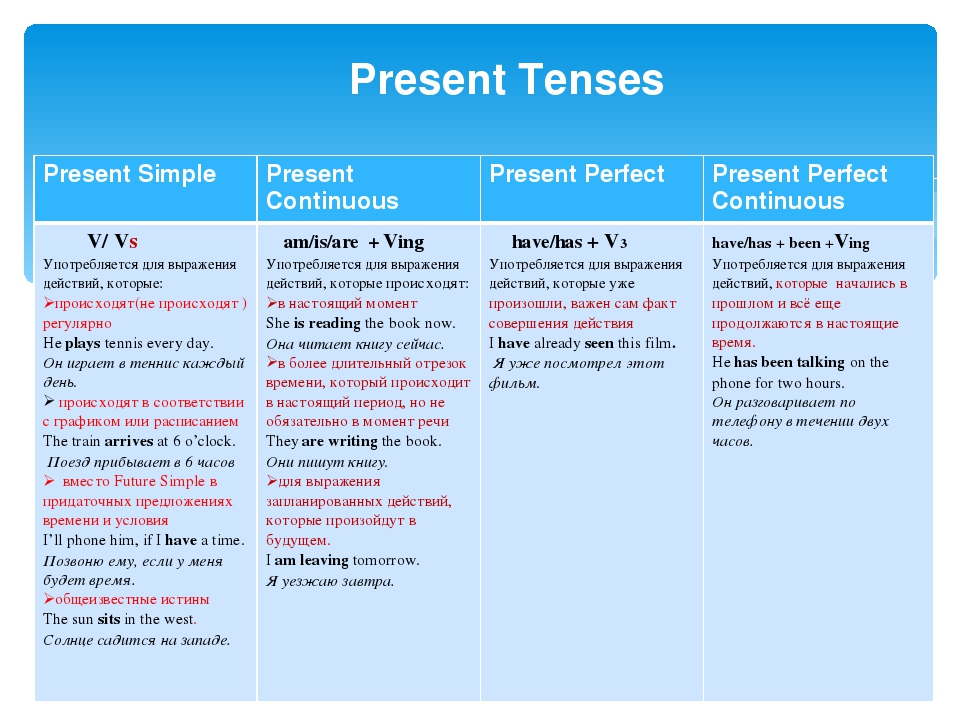
- A page with a menu will open: there you can enter the mobile phone number, gender and other features of the account.
- Scroll and select "Temporarily disable account".
Next, you should find the reason why you want to deactivate the acc. If the point is that you need to delete a comment, you get a lot of ads, or the social network is distracting, Instagram will suggest solutions without deleting it. For those who still want to move away from social networks, just click "Temporarily disable". nine0003
Worth knowing: How to connect a gamepad to a PC: options with 3 models of gamepads
How to delete an Instagram account from a computer
Nickname will be lost when deleting a profile. If another user wants to take this "name" for himself, he can do it. And upon return, you will have to create a page with a new nickname.
Sometimes others may have time to take this name - consider this before deleting your Instagram account.