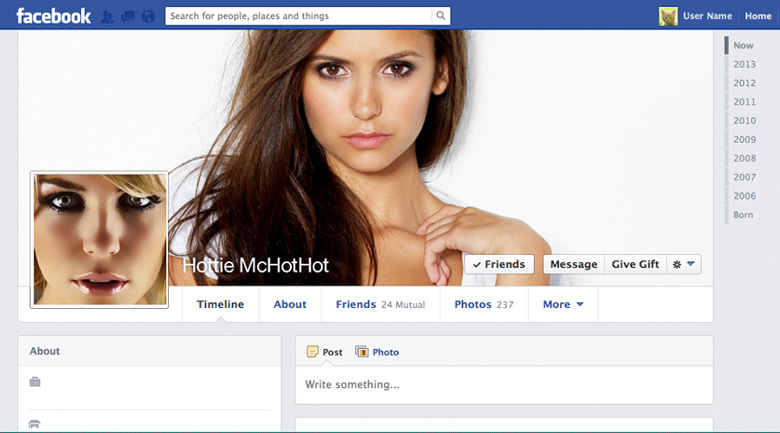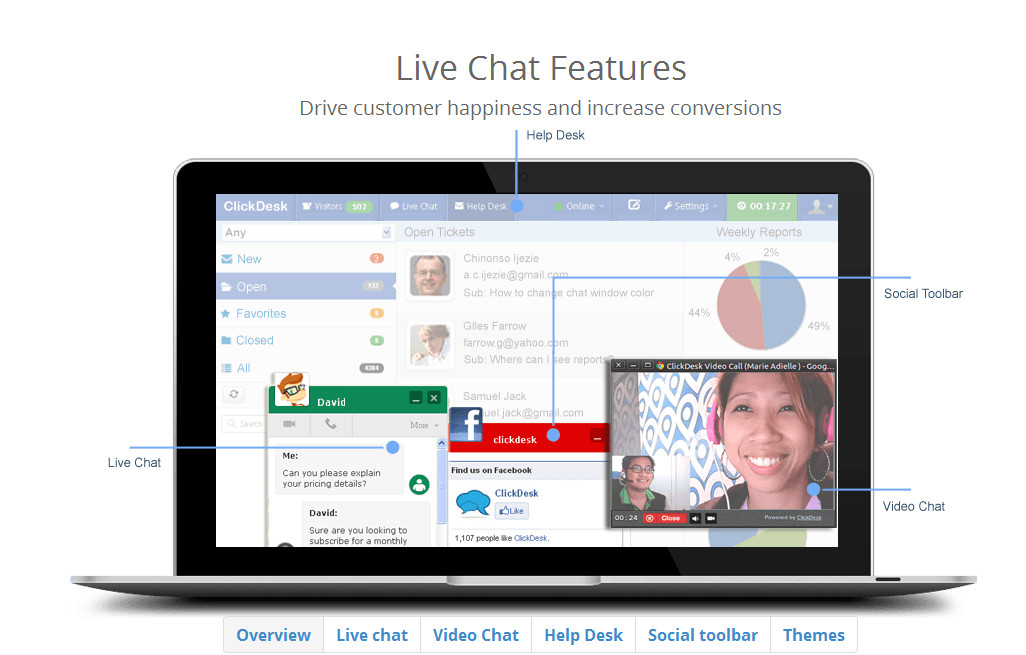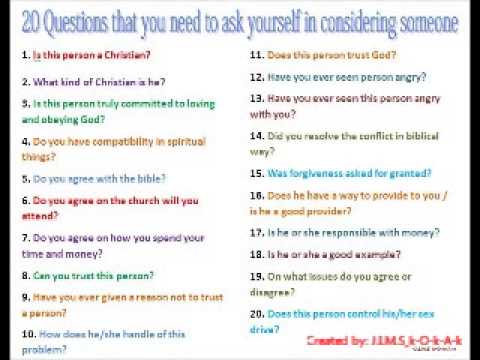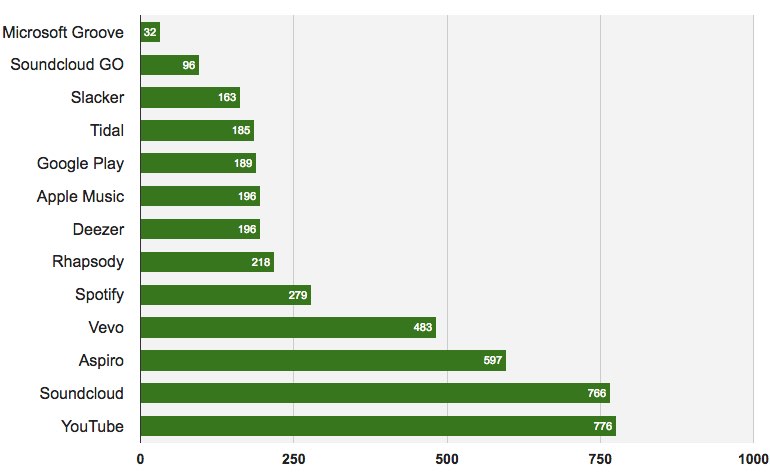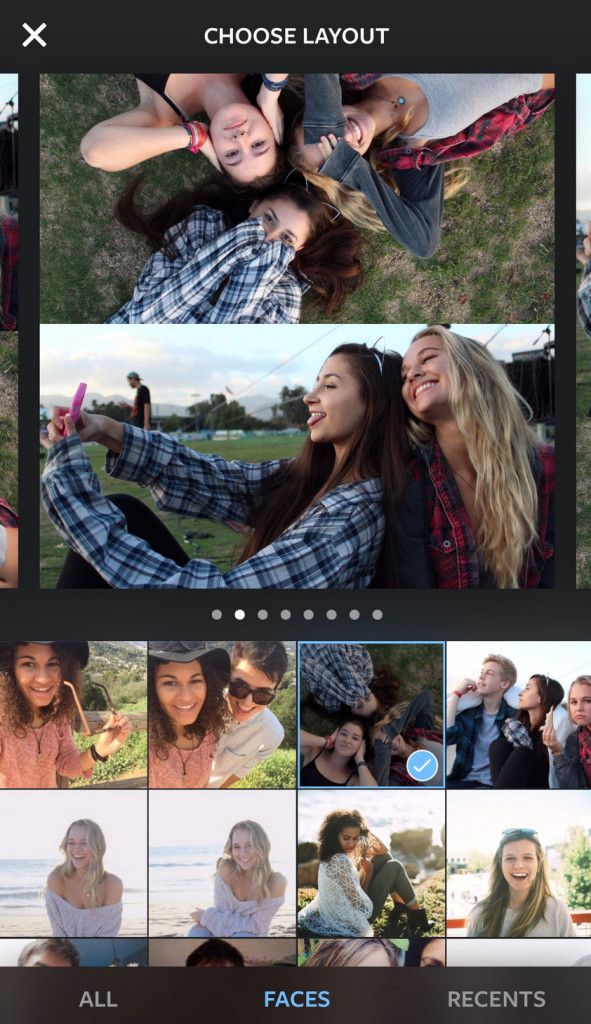How to spot fake profiles on facebook
How to Spot Fake Profiles on Facebook
Facebook is a great place to meet new people, build relationships, and make the best of your time on the internet. Because Facebook was designed to be a close-knit community, it is one of the most preferred platforms for personal conversations and close circles.
Unfortunately, one of Facebook's biggest strengths—close personal interaction—is often exploited for malicious purposes. Sometimes, the person you're having a conversation with might not be who you think they're. In an era of fake online profiles, it's important to stay vigilant. Here's a quick guide on how to spot a fake profile on Facebook.
Why Do People Create Fake Facebook Profiles?
Surely, there's a lot to gain from using your real identity on Facebook. Your friends are able to find you easily, and you'd build a trustworthy brand if you do business on the platform. So why do people create fake Facebook profiles anyway?
Well, one of the main reasons is to create a phantom identity or assume the identity of others. So, for instance, a male college student from New York could make himself into an airline pilot living in California. With that, he could increase his chances of, maybe scoring a cute female friend on Facebook.
Scammers use fake profiles of people's family members to trick people out of confidential information they'd typically not share with a stranger. They also use Facebook accounts impersonating celebrities or legitimate business organizations to fleece people of huge amounts of money. Once someone is able to assume a fake identity on Facebook and convince people that they're who they say they are, the possibility of what could go wrong is endless. So how exactly do you spot a fake Facebook account or profile?
5 Tips for Spotting a Fake Facebook Profile
At first glance, a fake Facebook profile isn't any different from a genuine one. However, the devil is in the details. Here are some tips for identifying a fake profile on Facebook:
1. Fake or Stolen Photos
Fake profiles don't have a lot of things to say about their day-to-day life because, well, they aren't living it. Instead, they opt for using a lot of photos to create a semblance of being active. One thing that stands out is the nature of the photos they post. Because they aren't living the life they claim, they'll typically have to steal the photos of people they're impersonating. This is especially the case with fake Facebook profiles used by online dating scammers.
Instead, they opt for using a lot of photos to create a semblance of being active. One thing that stands out is the nature of the photos they post. Because they aren't living the life they claim, they'll typically have to steal the photos of people they're impersonating. This is especially the case with fake Facebook profiles used by online dating scammers.
If you suspect an account to be fake, you can do a simple Google reverse image search. Or, you can use other dedicated image search tools like TinEye and Pixsy. The process is fairly simple, just upload the photo and start searching. If you find the same image posted at an earlier time somewhere else, it could be that the account you're interacting with is a sham.
2. An Inconsistent Timeline
A lot of the fake accounts on Facebook are pawned off or hacked accounts. There's a surprisingly thriving black market for old Facebook accounts. If a person tries to impersonate another person with a new Facebook account, it's easier to spot. So, malicious individuals go for older accounts. Just about anyone can buy, say, a 10-year-old account of any country of choice.
So, malicious individuals go for older accounts. Just about anyone can buy, say, a 10-year-old account of any country of choice.
However, this approach to using fake profiles typically has one loophole—an inconsistent timeline. If you take a stroll on the timeline of some fake profiles and go back in time enough, you'll notice inconsistency in the way they post. Some people simply wipe off all previous posts and start afresh. This is why you should be wary of accounts with a blank wall.
Sometimes, you'll find a long period of dormancy where there's no post at all and then a period of almost daily posting. This is a red flag.
3. Strange Stories with a Plea for Help
If an account that you believe is used by a close friend or family member suddenly asks for information or help in an unusual way, treat it with caution. No matter how long you've been Facebook friends with someone, never believe any suspicious stories that might require any form of financial resources or confidential information from you.
The reason most scammers succeed in perpetrating their scams on Facebook is that the victims typically believe they know who they're dealing with. The stories can come in different styles. They could say you should help them pay for an online service because they're not with their credit card or something similar. And yes, there's the popular story about being a US soldier on a United Nations mission in Africa, who's desperately in need of your help to return to the US. Yep, fake Facebook profile.
4. An Account That Rarely Messages
A sizable number of fake accounts are run by bots or people who know little about you. As a result, they'll typically try to avoid any conversation that might reveal their lack of knowledge about you. This is why a good way to confirm whether or not an account is fake is to start a deep conversation.
5. Friend Requests From People Who Have No Mutuals
If you're getting lots of friend requests from accounts that do not have any mutual friends, there's a possibility that it's a fake account that's directly targeting you. Sadly, there are a lot of fake profiles out there which are hand-crafted to deceive a particular person. These are trickier to spot, especially as they gain credibility by learning a lot about you. However, they're little slip-ups that you'll still notice along the way.
Sadly, there are a lot of fake profiles out there which are hand-crafted to deceive a particular person. These are trickier to spot, especially as they gain credibility by learning a lot about you. However, they're little slip-ups that you'll still notice along the way.
It's possible to block friend requests from people who have no friends in common with you. To do this, head to the Settings section of your Facebook mobile app, scroll down and tap on How people can find and contact you > Who can send you friend requests? > Friends of friends. You can also try out other ways to limit the people that can contact you on Facebook.
Protect Yourself From Fake Profiles
Try to teach your friends and family to stop blindly accepting friend requests. Millions of people will automatically approve any friend request they get, which opens them and all of their friends up to malicious links and deception.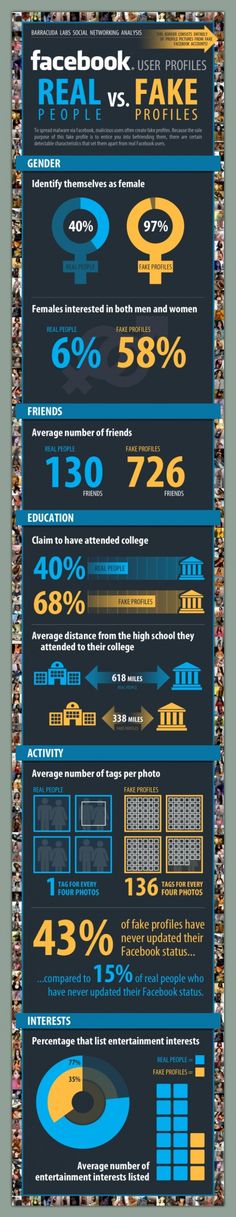
If you're not sure if you know someone, send them a message asking them to remind you. If they can't or won't respond, then they probably aren't your friend. If you think the account is someone impersonating a friend, try contacting that friend through some previously verified method such as an email address or phone number you already have for them. Also, talk to mutual friends about whether an account that's communicating with you is genuine or not.
6 Checks to Spot Fake Facebook Profile and People
by Vince Polston
Facebook crossed 2.3 Billion users this year. Last year Facebook estimated that more than 10% of these accounts are fake or duplicates. Facebook is adopting several strategies to point out fake profiles, but it is not enough. It is not just a concern for Facebook, but it is also a concern of real users like me and you. How do we trust a person on Facebook?
How do we trust a person on Facebook?
I have seen several users complaining that they got duped by some other fake person on Facebook. Usually, the phony profile is created to promote some content, or ideas or to fraud other persons. A genuine user will share his daily activity or thoughts on Facebook which could be random as we like different things. However, a fake profile usually shares about one thing that it is meant to promote.
If you look carefully at the profile, you can tell whether the profile is fake or genuine. Below are some points that you can consider to spot a fake Facebook profile.
Protect your identity and remove Spyware from your Device
Check The Profile Picture
The first thing you see in a profile on Facebook is their profile picture. You can tell if a profile is genuine or fake by looking at it. Below are some concerns that you should check with the profile picture.
Single Profile PictureAn active user on Facebook regularly changes his/her profile picture. If you see only one profile picture and the profile is new or 2-3 years old, it should raise a concern.
If you see only one profile picture and the profile is new or 2-3 years old, it should raise a concern.
Profile Pictures of Celebrities
Its okay if someone is a fan of a celebrity, but he will not put all profile pictures of that celebrity on his Facebook profile.
No Profile Picture
The Facebook name is enough to compel someone to put a picture on the profile. If it is not there, it is alarming enough.
A Perfect Profile Picture
Usually, people click pictures with the phone camera, and these pictures aren’t perfect. If you are seeing a picture of a model with a perfect angle and lighting, then it might be a fake one.
To ensure if a profile picture is genuine you can save it to your computer and then can use Google Image Search to verify. When you upload it to Google Image, it will fetch data if someone else belongs to that image.
To do that Right click on the profile picture and click Save image as and then save it to your computer,
Now open Google Image search and click on the Camera icon
Click on Upload an image and then click on Choose file, select the profile picture and upload it.
Read the About Section
Another way to spot a fake Facebook profile is to look in the about section. Genuine people on Facebook like to enter their accomplishments in detail. They would adequately list their school, college, previous and current employment, etc. If you see nothing on the about section, then it might be a fake account.
Also, when you see lots of patterns like Works in California, Went to the University of California, Lives in California, then it is a sign of a fake account. Fake account creators don’t go into details they fill in common and famous things to look credible. It could be the renowned name of famous places like New York, California, Los Angles, Texas, Or it could be the name of famous universities like Harvard University, New York University, or Stanford University.
Check Friend List
Now it’s time to check the friend list; a genuine person would like to connect with more local persons. When you see so many foreign friends, and no or fewer local friends, then it could be a fake profile.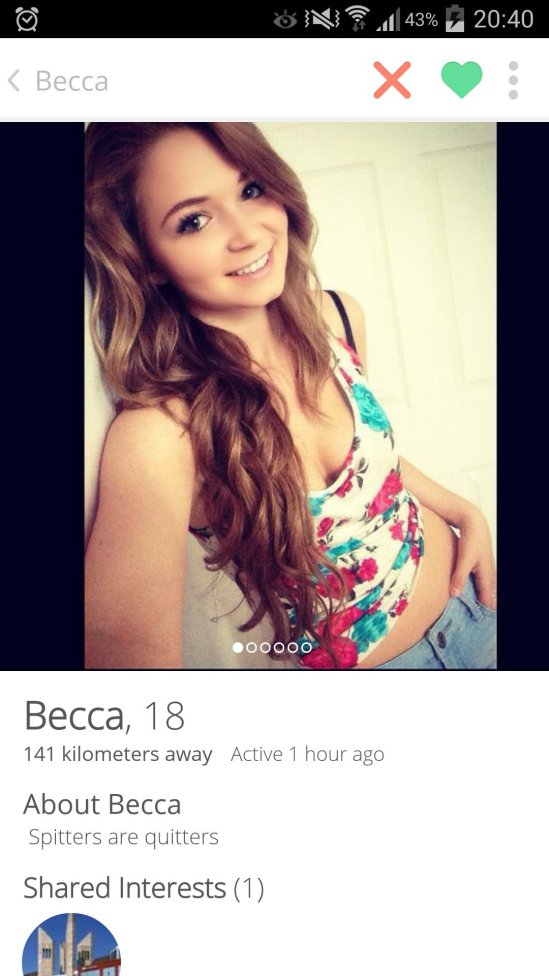 If a person is from New York then why would he connect with so many Saudi Arab Emirates persons?
If a person is from New York then why would he connect with so many Saudi Arab Emirates persons?
If it is a girl profile and you see 3-4K friends on the list, then it should raise a red flag. Usually, genuine girls on Facebook don’t like unknown people, and they have limited friends. When you see so many friends, and most of them are fake, then don’t accept the friend request and block the person.
Check Different Name in URL and Profile
Many fake Facebook accounts have different names in the URL and the profile. It happens when a genuine person’s Facebook account is hacked and then operated under another person’s name, or if the account was created for some other activity, and then they change the name to promote different topics.
For example, someone creates an account to promote things for the American people, and then they decided to use the same account to push content to Saudi Arabs, so he or she changed the name. However, a different name in the URL and profile is not a clear indication that the account is fake, but if we relate it with other factors, it could be a clear sign.
Read the Timeline
Now it comes to reading the Timeline. If a user is posting too many links of one or many websites with lots of ads, then it is clear that the account is for promotion and it is likely to be a fake account.
Users on Facebook shares different things like jokes, music, video, or pictures. They also share their activity like traveling, reading, and listening. If you don’t see such different types of posts, then it could also be a sign of a fake account. Just scroll the timeline to grasp what users are sharing and compare it with what they were sharing earlier. Shifting of content on the timeline indicates the same.
Check the Lack of Interactions on the Posts
Now check the profile carefully, click on the pictures and check the likes and comments. When you see so many likes, and generic comments on pictures of girls’ accounts like beautiful, cute, sweet, and the account holder hasn’t replied to anyone then it is a sign of a fake profile. A genuine person at least thanks when someone comments on his or her picture.
Another sign is when you see lots of friends in the friend list, and very few of them like and comment on the posts then it also rings a bell. Click on the More button to see more activity like Check-ins, Music, Films, TV-Programme, etc.
If you see no such activity, then the profile is not genuine.
Conclusion
There are lots of ways to identify a fake Facebook account; however, none of them are proof that the account is fake. Maybe someone doesn’t willingly display their original picture or listed his or her actual about section for privacy concerns. It usually happens with old-age people they don’t like to share everything on Facebook. However, this doesn’t happen with younger persons. They wish to advertise everything they do. If you see such hidden things on a profile of a younger person, then it is suspicious. Also in the final step to confirm you can send a personal message to the person to see if they reply. Most fake account holder doesn’t like to respond.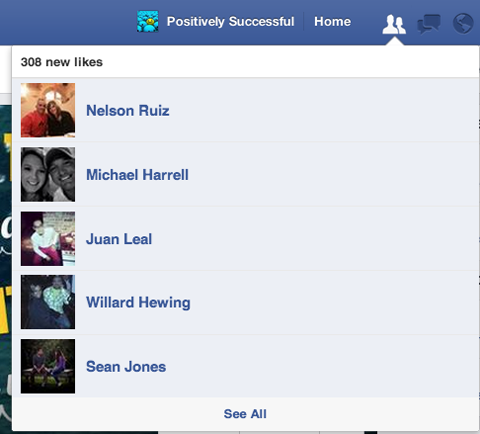
How to easily know or determine if a Facebook profile is fake from my mobile phone
Social networks
0 1.119 3 minutes to read
Today we will guide you through the process by which you can easily find out or determine if a Facebook profile is fake from my mobile phone. This is a simple process of analysis that can help clarify doubts.
Undoubtedly, the detection of fake social media profiles will depend specifically on the platform. In the case of Facebook, certain criteria must be taken into account, which we will comment on below.
Fake Facebook profiles
Like any other social network, anyone can create a profile, and while fake profiles are not as common, they definitely exist. After all, anyone can create a fake profile for various purposes.
Fake profiles are not always a risk, some are created for personal gain. However, many others use fake profiles to scam, stalk, data theft, scam or other pranks . For this reason, it's best not to accept friend requests from fake profiles.
For this reason, it's best not to accept friend requests from fake profiles.
In any case, regardless of whether you have already accepted the request for the specified profile, the main thing is that you do not provide the relevant information or something similar to the specified user.
In any case, if you still have doubts about fake profiles, remember that a fake profile is relatively easy to identify even from your mobile phone. However, it is better to make your personal Facebook profile to avoid these problems.
Determine if a Facebook profile is fake from my mobile phone
There are several ways to check for a fake profile, all of them involve scanning anyway. For this reason, keep the following aspects in mind in order to check if the Facebook profile is fake from your mobile phone.
See their photos and other aspects of the profile
Viewing photos is a good way to check if a profile is real or fake. So if you only see one or a few profile pictures, it might be a fake profile. It's not absolute, as some people just prefer to take care of their privacy.
So if you only see one or a few profile pictures, it might be a fake profile. It's not absolute, as some people just prefer to take care of their privacy.
In any case, few people today are suspicious of their privacy, since is shared through social networks . In any case, we repeat, this is not absolute, so other aspects need to be analyzed.
In turn, people usually interact with various Facebook applications. A striking example is the likes section, where information is usually found. If you don't see it, you may be dealing with a fake account.
Analyze messages
If you are a friend or this person/profile, you can view messages. This is a good indicator to check if the account is fake or real. The truth is, virtually everyone has had a Facebook for years.
This means that although a person may be jealous of their privacy, the most common is that messages appear throughout the user's registration. Of course this is very rare for a user who does not post ou who doesn't have posts in their profile.
Analyze if person is really general content , also make sure this content is not spam. Spam is very easy to recognize: if you see any content that is not in Spanish or strange, you can assume that it is spam. In turn, he checks if he sent hints to his friends or communicates with them.
Check your friends list
Finally, the easiest way to check if a profile is fake is to check your friends list. False profiles swell often lists your friends with other fake profiles. Just by looking at the friends in the profile, you can tell if it's true or false.
In turn, you can see mutual Facebook friends with this profile, which can also let you know if it's wrong.
If after all of the above you make sure that the profile is not true , you can contact Facebook and remove the fake profile . Something desirable if the specified person tried to rob or harm you.
report this ad
Similar Items
How to Spot a Fake Facebook Profile
- admin
- fake
- account
- security
- newbies
- profile
- News
Like all other social networks, Facebook also contains tons of fake accounts.
Another thing is that here they are actively fighting with them, sometimes punishing completely innocent people (read what they can block on facebook for).
Here are some tips that I try to follow when another stranger asks me to be friends or leaves a comment on my pages.
Adding it right away is folly.
1. Profile photo.
Always be suspicious of profiles whose main photo is of model-looking people. Moreover, the photos were clearly taken in studio conditions.
Yes, it's clear that this is not a reason to ignore a person, but more often than not, such accounts turn out to be fake, the main purpose of which is to gain the maximum large number of friends to use them in their own interests.
2. Registration date.
See when a person joined Facebook (plug in the timeline, it's all there in full view), or when he started to be active.
It is very strange if in a short period of time on Facebook, he "gathered" an incredible number of friends.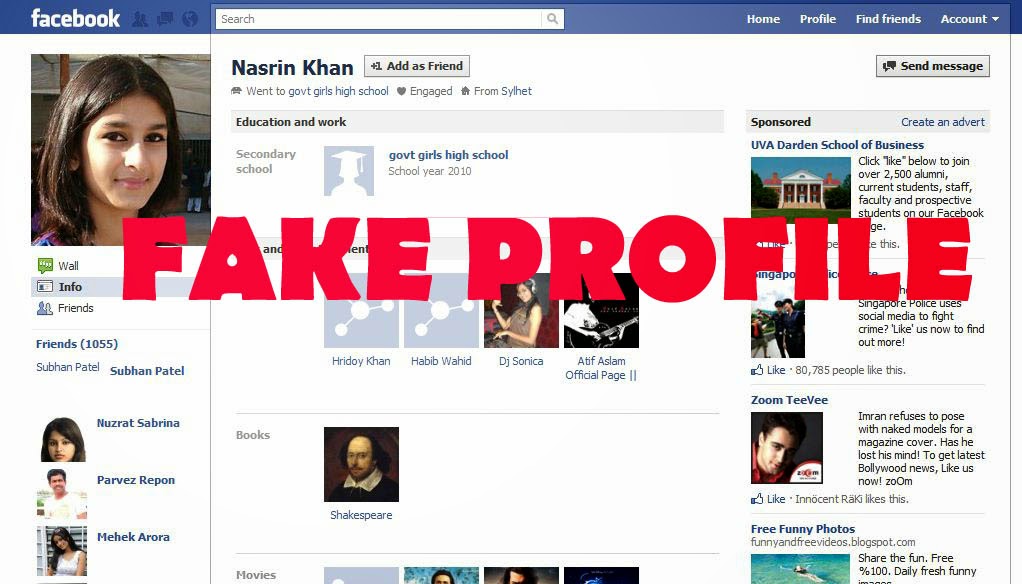
3. Application invitations.
Very often, accounts are created to promote software products (Facebook applications). By adding such a person as a friend, get ready to receive tons of invitations to various games, messages of a dubious nature (“give me this and that in such and such a game”), etc.
4. Facebook albums.
Most fake profiles open their photo albums to everyone. As a rule, these are photos with tags pointing to other profiles. Photo comments containing tons of dubious links. Be careful.
5. Fully filled profile.
If your profile is as full as possible, then with a high degree of probability it can be argued that this is a real person. Fake profiles are usually limited to basic information (sex photo, full name, age, interests), they don't have time for everything else.
6. Number of pages in interests.
If a person is real and conducts at least some, even if not very active, activity on Facebook, then he will definitely have an impressive number of pages in his interests.
In fake profiles, this is usually 1-2 dozen, no more.
7. Description.
Most fake profiles contain phrases (on the wall, in comments, etc.), something like: “Add me to Mafia Wars” and others.
When the whole wall is littered with such content, the appropriate conclusions arise.
8. Status update.
Most likely, the statuses of fake profiles do not contain comments and likes from other users.
9. Request from a celebrity.
Yes, I myself received more than once requests from both domestic and foreign “celebrities”. Models, professional photographers and even… footballers.
If you are not Brad Pitt and not a particularly public figure, then the reality of such “celebrities” is only laughable :)
Also, have you ever seen public people leave professional photos on their personal accounts? Very rarely.
10. Messages from friends.
And finally.