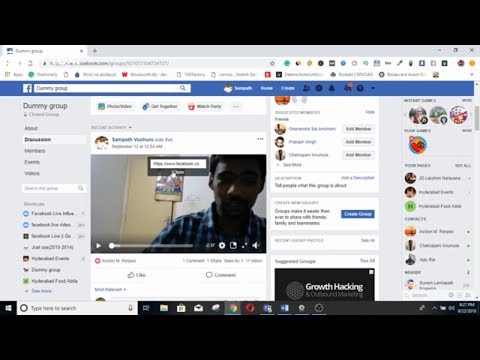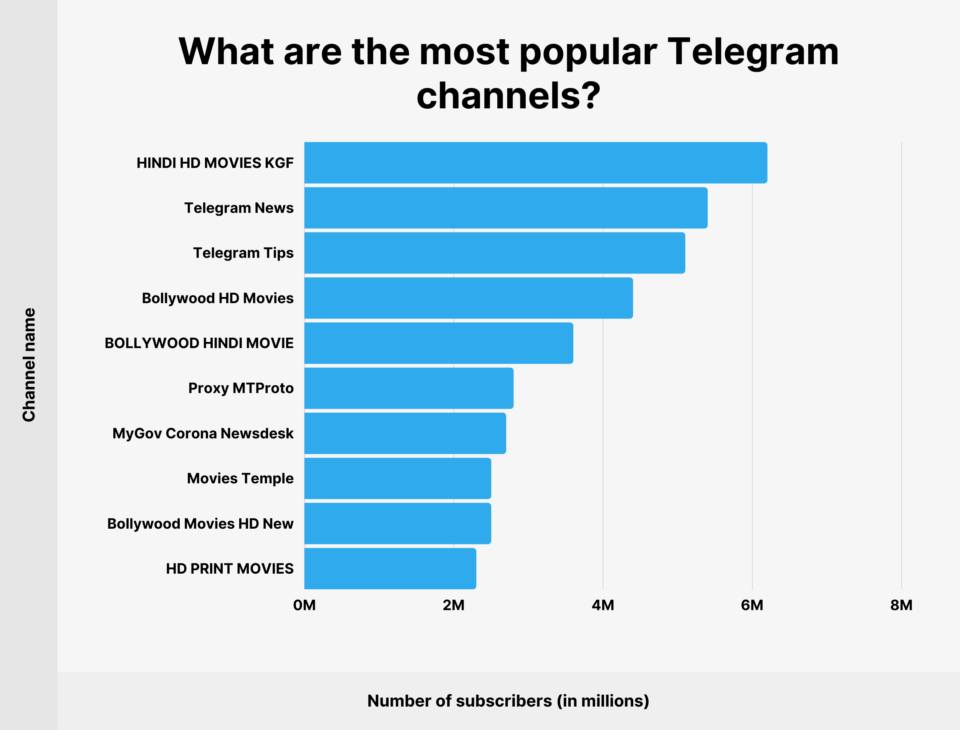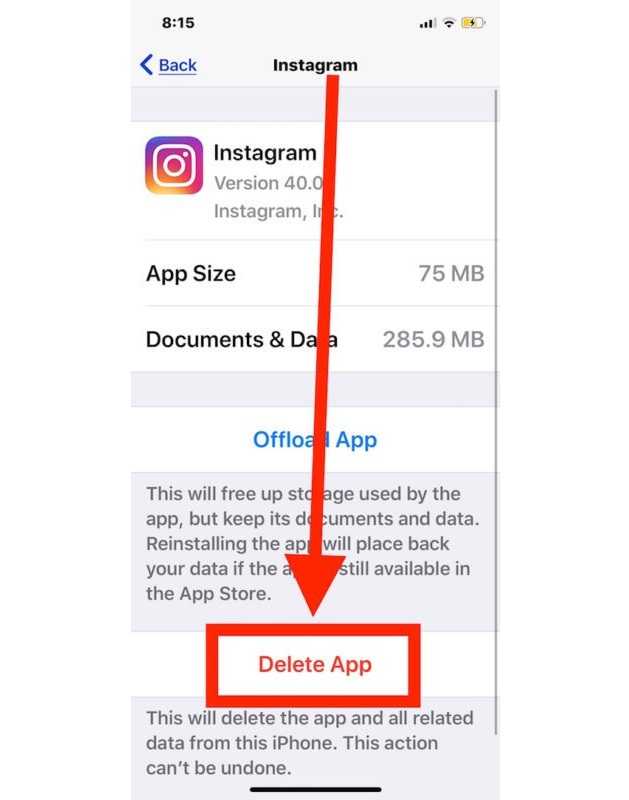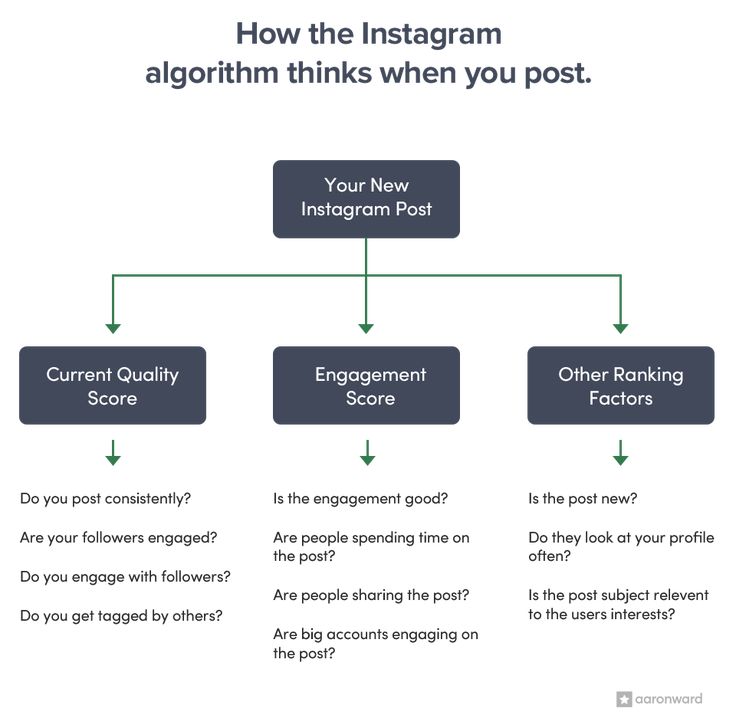How to sign up for viber
The Safest Way to Register for Viber Account Without a Moblie Number.
Like Whatsapp, Viber is a messaging app, that you can use to send messages to your friends and family members, and like Whatsapp Viber also works on your mobile number. We all love our privacy, that’s why we avoid sharing our mobile number everywhere. So a question is bound to come to mind whether we can open a Viber account with email or not?
Quick answerYou can not open Viber account by email. At the time of registration, Viber does not give you any such option. You can register via your mobile number only. But you can always use a virtual mobile number to sign up for Viber account. In this article we will focus on that only.
So stay tuned and read along.
How can I open my Viber account?For registration,Step #1: Fill in your mobile number, on which Viber will send you a verification code.
Step #2: Enter your name, date of birth and email id
After this, your Viber account will be ready for chatting
You can add your photo if you like or you can skip that.
It’s simple, as stated earlier Viber as Whatsapp works completely on your mobile number and contact list. So it makes no sense to let you register by email.
Moreover, Registering with a mobile number is safer than email, because of this, all apps and websites nowadays ask for your mobile number.
Read More- How To Get Diamonds on Litmatch App
How can I activate Viber without a phone number?However, you cannot use Viber without a phone number as the system will ask you for a verification code but the phone number doesn’t need to be yours. You can use any free virtual mobile number service like Textnow or second line.
Steps to Use TextNow to open a Viber account1. Download Viber and TextNow from Google play and install the app
2. Register on TextNow via your email
Register on TextNow via your email
3. Choose a virtual number for yourself
4. And use this number to register on Viber.
And here you go, you have successfully opened a Viber account without using your phone number.
How to install Viber without a phone on a PC?The way to open Viber on computer and mobile is the same. Note that, to run Viber on the computer, you have to install and register Viber on your mobile then you have to scan a QR code to sync your mobile and computer.
You can register with a virtual number through TextNow as mentioned earlier.
Activate Viber without SIM on a PC1. Download and install Viber on your computer via the official link
2. The app will automatically run and will ask you to scan the QR code
3. On the mobile application, tap the three-line(more menu)
4. Tap on the QR icon
5. Scan the QR code on your computer
6. Tap Sync on your phone to start syncing Viber on your computer.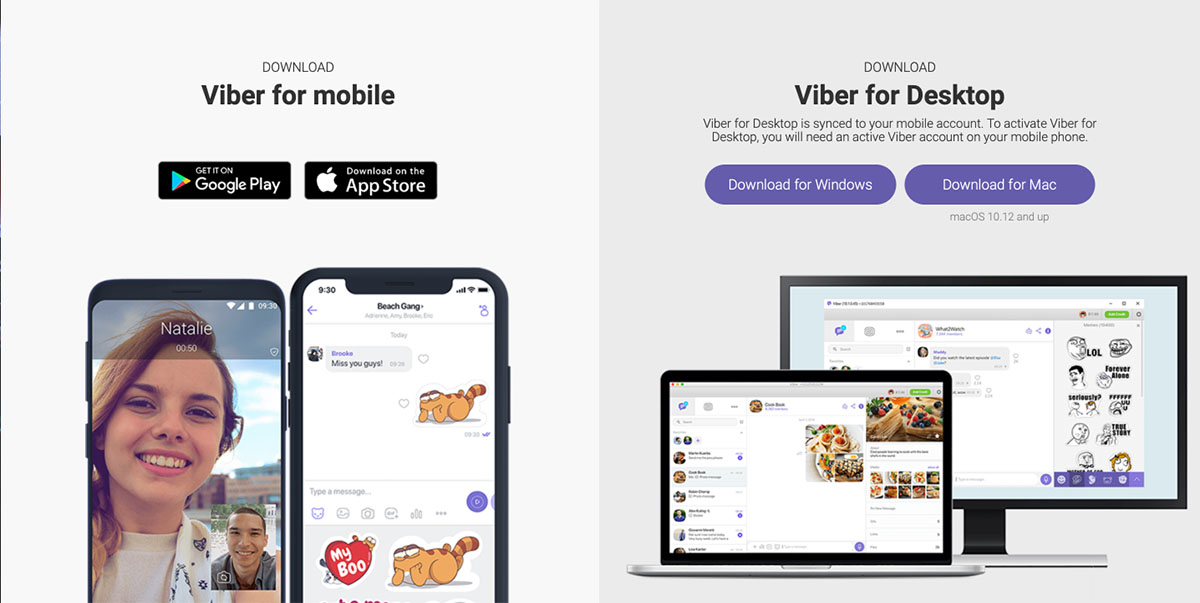
In this way, you have opened Viber on your mobile and computer without the mobile number. We hope this article helped you with your query on ‘can I open Viber account with email id’ and has added some value. Thank you for visiting us.
Viber Sign Up | How to Create a Viber Account
Viber is a free and open-source social media application that allows you to make calls, send messages or share pictures with your friends. It has over 236 million active users and thousands of users signing up on daily basis. So what are you waiting for? Sign up for a Viber account and start communicating with your friends or family members residing in any part of the world.
Table of Contents
You can install the Viber app from the App Store or the Google Play store to create a new account. Viber is freely compatible with Android, iOS, Microsoft Windows, macOS, and Linux platforms.
Steps to Sign Up for a Viber Account
[1] Install the Viber app from the respective store [Android / iPhone].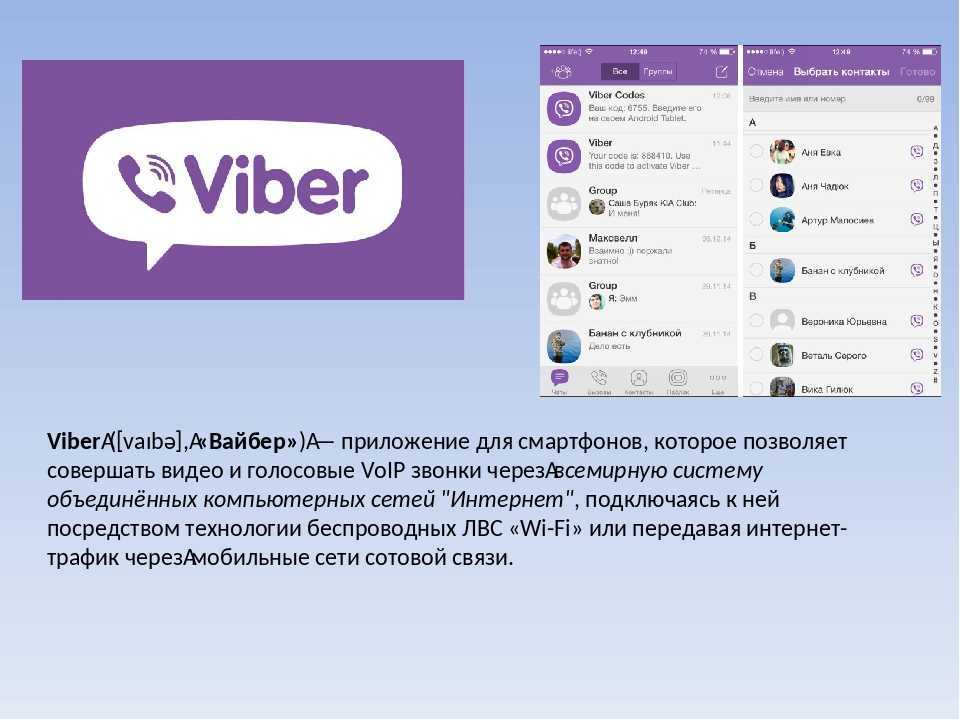 Windows, Linux, and macOS can download the installer file from its official site.
Windows, Linux, and macOS can download the installer file from its official site.
[2] Launch the app after the installation.
[3] Click the Start now option at the bottom to begin the signup process.
[4] By default, your country location and its country code will appear automatically. If not, click the drop-down menu and change it. Enter your Phone number and choose the Continue option.
[5] You will now be notified that a verification SMS has been sent to your phone number. Click Yes to proceed. If you have entered the wrong number, click the EDIT option and enter the correct number.
[6] In the next step, click the Allow option if you want to sync your contacts. If not, choose the Deny option.
[7] Enter the 6 digit verification code that you received.
[8] Personalize your profile by adding your name, date of birth, and email. You can also opt to receive updates from Viber. Finally, click the Tick mark at the right corner.
Finally, click the Tick mark at the right corner.
[9] You’re done. You have successfully signed up for a Viber account using your phone number.
How to Access Viber on PC
[1] Visit the official site of Viber and download the Viber installer file on your PC.
[2] Run the installer file and install the Viber app on PC.
[3] Launch the app and a QR code will open on the home screen.
[4] Now, open the Viber app on your smartphone and click the hamburger icon.
[4] Open the QR code reader and scan the QR code displayed on the desktop.
[5] Start accessing the Viber app on your PC.
Useful links:
- How to create a account on Telegram
- How to create a account on WhatsApp
FAQ
[1] How to activate or sign up for Viber without a phone number?
Unfortunately, you cannot sign up for Viber without your phone number. The only way for your account to be identified by others is by phone number and moreover, you will receive verification SMS to the phone number entered during the sign-up process.
[2] Is Viber free to use after signing up?
Yes, You can access all the features of the Viber app for free. All you need to do is sign up for an account with a phone number.
Registration Viber: how to register in Viber
The first step to start using Viber is registration, after which you can start communicating with other users and make the most of the program's functionality. Below we will consider how to register in Viber, what settings you need to make, and what you need to know when solving the difficulties that have arisen.
Instructions on how to register in Viber for Android and iOS
Note that registration in Viber on phones with Android and iOS is almost identical, but has a number of features. After completing the necessary steps, the user gets access to the program's capabilities. (We wrote more about what Viber is and how to use it separately). At the same time, the developers have made every opportunity so that even a novice user can register in Viber.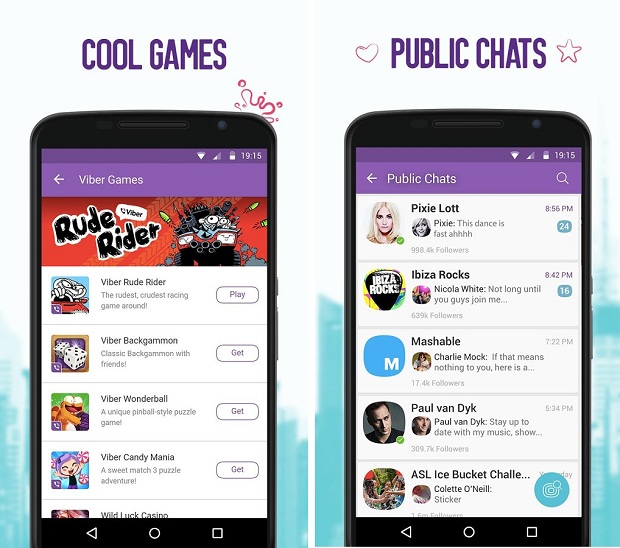 To solve the problem, you only need a smartphone and an Internet connection. nine0003
To solve the problem, you only need a smartphone and an Internet connection. nine0003
Registration for Android
First, let's look at how registration in Viber works for Android smartphone users. Before you start, you need to install the application on your device, and then follow the instructions for activation.
The algorithm of actions is as follows:
- Install the program on your phone.
- Read the Viber Terms and Policies by clicking on a special link, and then return to the previous window and click Continue. nine0016
- Select a country and enter a phone number to register with Viber. Choose the state where you live and receive the services of a cellular network operator. Please note that a SIM card with a number that is registered in Viber does not have to be installed in the device. The main thing is that the mobile ID is working, accessible and in the phone.
- Click Continue and click Yes to the prompt.

- Wait for an SMS with an authorization code and enter the characters in a special field. After specifying the last digit, the system checks the client, and if there are no errors, registration in Viber is confirmed. nine0016
- If there is no SMS for 3 or more minutes, repeat the request by clicking on the Send again link. Just in case, make sure that the phone is working properly, and that other messages arrive on the smartphone without any obstacles.
If Viber registration via SMS fails, request a phone call. In this case, a special robot calls you. To use the service, click on the Request a call link, check that the entered number is correct and select the language. The robot indicates a combination of characters that must be written down and entered in a special field. nine0003
To register in Viber with an installed and active SIM card, it is enough to request a call and take no action. After several beeps, the character set is determined automatically and fixed in a special field.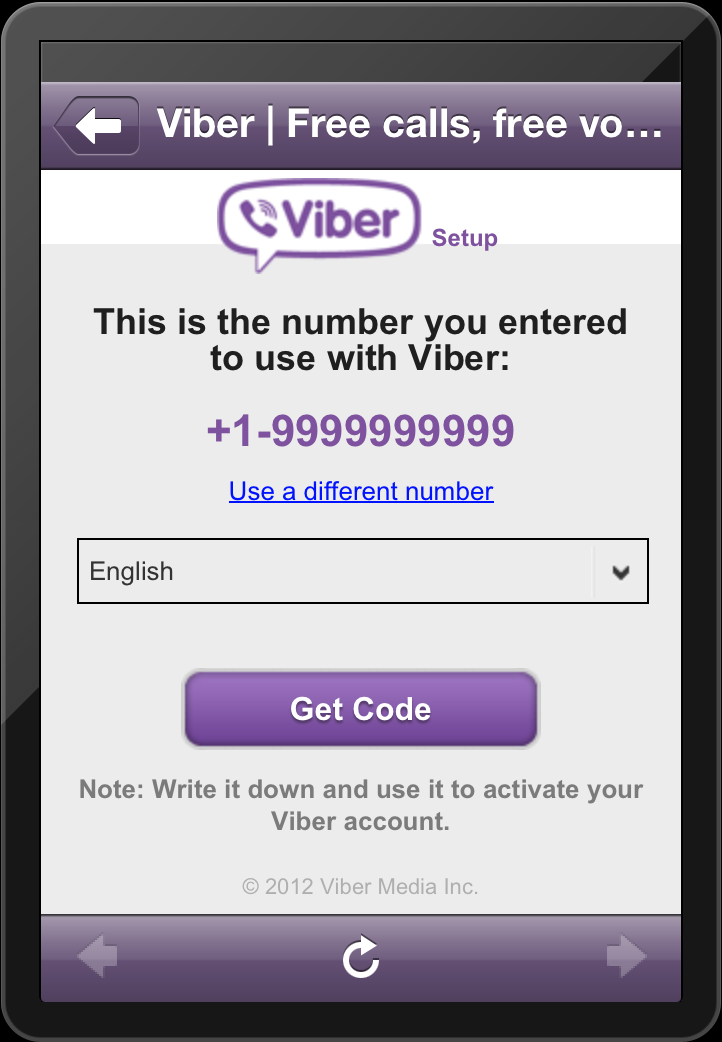 After registration is completed, you can configure Viber and use its capabilities.
After registration is completed, you can configure Viber and use its capabilities.
Registration for iPhone (iOS)
If you have an iPhone, the algorithm of actions differs little from the one above. The difference lies in the design of the application, but these features are almost invisible. Let's take a quick look at the registration process in a smartphone with iOS:
- Install Viber on your iPhone and launch the messenger.
- Agree to requests to share your camera, microphone, and contacts.
- Select the country of registration of the telecom operator and enter the phone number (the one that will be used as an identifier).
- Enter the phone number and after checking the correctness of these data, click Continue, and then click on Yes.
- Wait for the SMS message with the code and enter it using the keyboard. If the SIM card is installed in the phone, nothing needs to be done. The robot itself dials the number, and the application determines the digital combination and enters it in a special field.
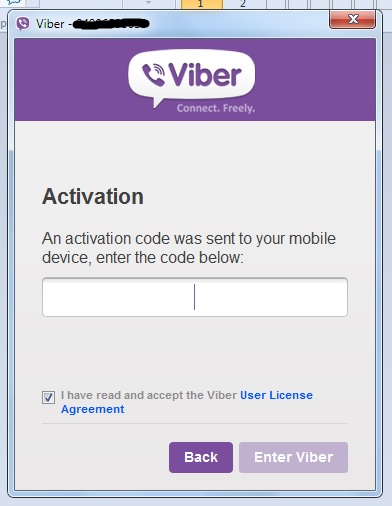 nine0016
nine0016
- If Viber registration via SMS failed, request a call and write down the information provided by the robot. After that, enter the activation code in the provided fields.
These steps are enough to register with Viber. Now it remains to set up the program and chat with friends. For convenience, you should personalize your profile - add a photo and enter some personal data.
Registration in Viber from a computer
A separate question is how to register in Viber on a PC. We note right away that registering a new account on a computer is not available. Connection is possible only if the account was previously created using a phone or tablet. The reason is that the Viber app for PC is not on its own. In fact, this is just a "mirror" of the version intended for mobile devices.
To link Viber on your computer, follow these steps:
- Install Viber on your PC and run the software; nine0016
- Open the Viber application on your phone - the “More” section and click on the QR code icon;
- Point to the window that opens on the smartphone, the QR code (appears on the PC display).
 For the scanner to open, the phone must be turned on and the app active.
For the scanner to open, the phone must be turned on and the app active.
After completing the above steps, registration in Viber on a PC takes place instantly, and the signature Done appears. From this moment you can enter the program and use its features. At the same time, the appearance and management of Viber on a computer is almost the same as the program on the phone. nine0003
Account settings
Above we looked at the instructions on how to register with Viber and get a new account. After completing these steps, you can proceed to setting up a profile. To do this, go to the More section (three bars at the bottom right) and go to Settings. The following sections are available there:
- Account. When you go to this section, you can make a backup copy in order to later transfer the data to another device. In the Computers and tablets section, you can see which products Viber is active on. Also, through this section, you can change your phone number in Viber and disable your account.
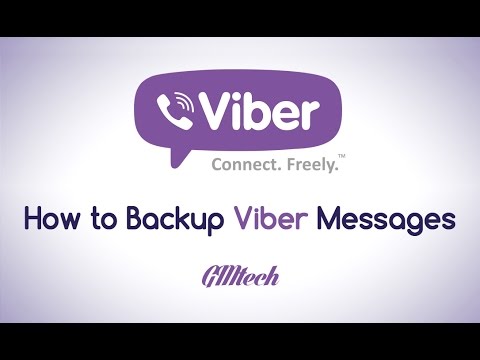 In the latter case, all data and message history are deleted. nine0016
In the latter case, all data and message history are deleted. nine0016 - Confidentiality. After registering with Viber, be sure to enter this section to make personal settings. Here you can hide the display that you are online, turn off the option to inform you that you have viewed a message, turn off the display of photos, or use PTP technology. There is also a Blocked Numbers section with information about users in the "black list". Also in Viber, in the Hidden chats section, you can change or reset your PIN. There is also an option to clear verified contacts and connect to Facebook (banned in the Russian Federation). In the Personal data section, you can configure the information collection process. The privacy policy is available in the Privacy Policy section. nine0016
- Notifications. In this section, you can configure message previews, informing you about a contact joining Viber, pop-ups, and turning on the screen. Here you can turn on and turn off the sounds of messages, set their settings and the notification sound.
 Optionally, you can turn on vibration during a call.
Optionally, you can turn on vibration during a call. - Calls and messages. After registering in Viber, it is advisable to go to this section and make the necessary settings. Here you can set the method of sending a message, set the possibility of translation, activate the proximity sensor, service messages and call Viber In. nine0016
- Data and multimedia. Registration in Viber allows you to send different information to users. To improve or degrade the file size, use the Photo Quality section. In the Data and multimedia section, you can clear unnecessary data, set the download type (via Wi-Fi or GSM), set the automatic inclusion of video and clear the traffic.
- Design themes. Many users do not like the appearance of Viber after registration. To change this data, you can set a dark theme or change the default background. nine0016
- General. In this section of the menu, you can set the language, set the display of all contacts, set the synchronization option, etc.
 If you wish, you can reset Viber settings when failures occur or exit the application.
If you wish, you can reset Viber settings when failures occur or exit the application.
The Viber interface is simple and clear, so even a beginner can make settings after registration “for themselves”.
Possible problems during registration
Knowing how to register in Viber, you can avoid many difficulties and activate the application without any problems. But there are non-standard situations when Viber activation fails for one reason or another. Let's highlight the main problems and their solutions:
- Phone number doesn't match. It happens that Viber does not allow registration due to the wrong number. Make sure that the numbers are entered correctly and recalculate their number. Check that there are no leading zeros. In addition, the phone must be serviced by a mobile operator. Ask some of your friends or acquaintances to call your phone number or send SMS.
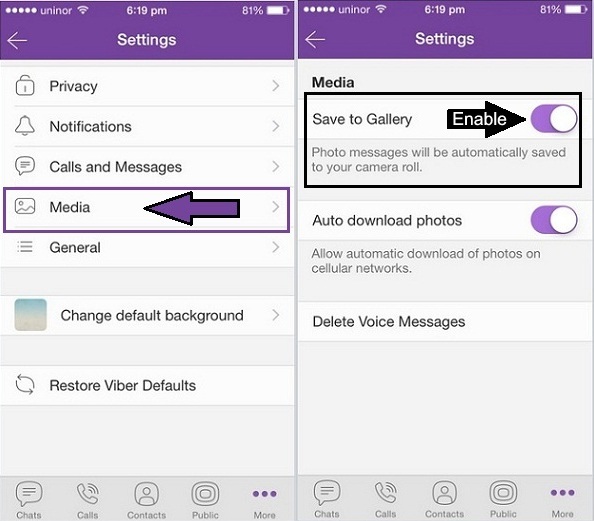
- I didn't receive an activation code. Another situation where registration in Viber fails due to the lack of a message. Try switching between 4G and 3G networks, request SMS or a call from the robot again. To do this, click the appropriate button, after which the system sends to the website. Make sure you entered the number correctly and click the Get code button. After that, answer the call and fix the character set for activation. nine0016
- Invalid activation code. Make sure you enter the correct numbers that came to your smartphone. Please note that in the case of three unsuccessful attempts, you will have to wait for a day for the next check. If registration in Viber using a message is unsuccessful, request a call.
- Unable to register abroad. To receive SMS or call outside the country, you must temporarily turn on roaming. To do this, on your Android phone, go to Settings, and then Other networks. There, select the section Mobile networks and Turn on data roaming.
 If you have an iPhone at hand, go to Settings and go to the Cellular section. Make sure the roaming feature is turned on. nine0016
If you have an iPhone at hand, go to Settings and go to the Cellular section. Make sure the roaming feature is turned on. nine0016
- Viber for PC cannot be connected to the application on the phone. Make sure that your smartphone is running Viber version 6.0 or higher.
- QR code does not work. There are situations when the QR code does not work when registering on a PC. Use the front camera or another app. Alternatively, request an identification key. To do this, click on the suggestion What to do if the camera does not work. After that, copy the key and send it in a message or via mailbox to your phone. Next, open the link on your smartphone and select open in Viber. Click Allow and Yes. nine0016
Now you know how to register in Viber for free, and what to do if you encounter difficulties in this matter. The developers of the application have done everything possible to make registration simple and fast on any device, be it a PC or a phone (Android or iOS). The task of users is to follow the instructions and enter the data correctly.
The task of users is to follow the instructions and enter the data correctly.
How to register in Viber without a phone number?
Hottelecom
Blog
How to register in Viber? (You are here)
Viber, the most popular instant messenger in our country, is used for free calls and messages. Despite the fact that the application is tied to a phone number, instead of a mobile network, the signal is sent over the Internet.
Therefore, many future users of the resource are wondering how to activate Viber without a phone number? Although they are guided by a variety of reasons, the answer is one - to use virtual telephony.
Digital subscriber numbers are not linked to a physical SIM card. And to receive a confirmation code, you only need access to the network and a minimum of time and finances. In this case, the user receives a full-fledged profile with wide functionality.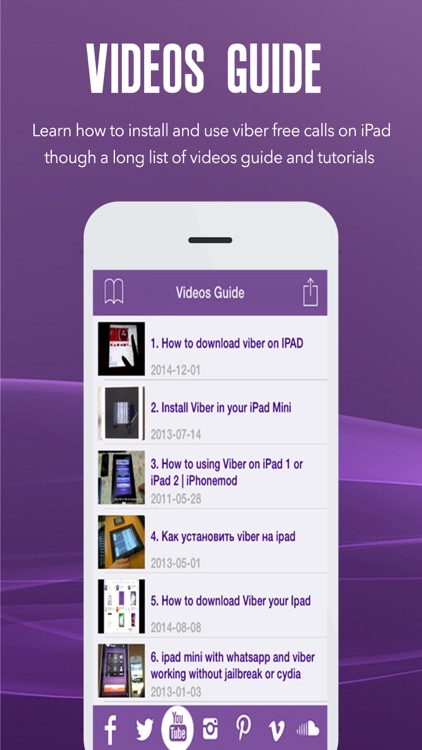 nine0003
nine0003
Who needs registration in social networks without a phone and why?
A similar task may be in the following cases:
- You need to remain anonymous in open group chats when discussing sensitive issues. For example, during professional discussions, political issues, etc.
- You plan to create an additional profile for your hobby, selling goods, advertising services or other purposes. And at the same time, you don’t want to “mix” different types of contacts and make public your personal phone number. nine0016
- You are concerned about insufficient protection of personal data by the app's security system. And you want to protect yourself from possible advertising mailings or fraudulent activities.
In the end, there is a possibility of a smartphone malfunction or blocking in the system if you need to urgently use Viber. In all these cases, IP-telephony allows the user to get a new profile in the shortest possible time.
How to register in Viber without a phone number? nine0005
To solve the problem, you need to follow a few simple steps:
- Register on our website, find the service you need and pay your personal account for its cost.
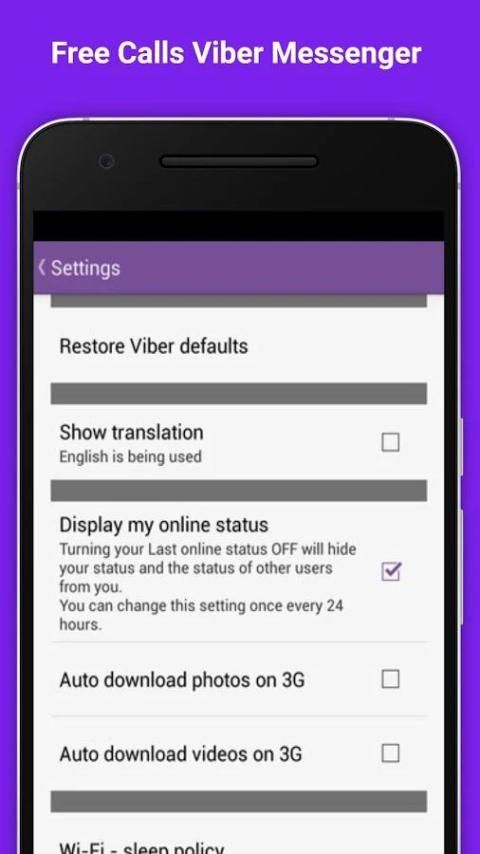
- Download the app from the Google Play store or the App Store, depending on the operating system of your smartphone.
- Read the terms of use of the messenger, the question of how to register in Viber and postpone further activation.
- Return to our website, confirm the service order and copy the received digital subscriber number in your personal account. nine0016
- Continue registration in Viber, when prompted for a country and phone number, enter the details of the virtual subscriber number.
- Copy the SMS with the activation code in your account and enter the combination in a special field.
- The new account has been successfully created and is ready to be used.
If you plan to use the messenger from a computer, you must first create an account using your phone or tablet. And only then install the appropriate software on a PC and synchronize devices through the menu settings by scanning a QR code. nine0003
The interface of the computer and mobile versions of the application is completely the same, which allows you to comfortably use all its features. For example, it is often more convenient to chat using the keyboard, as well as receive and send media files.
For example, it is often more convenient to chat using the keyboard, as well as receive and send media files.
What are the benefits of our service?
HotTelecom helps to quickly, cheaply and effectively solve the problem - how to register a number in Viber and similar tasks. Thanks to IP-telephony, you can anonymously get an account in social networks, instant messengers, online stores, etc.
And also connect long-term services and subscriber numbers of 90+ countries of the world for calls, faxes and test messages. This is a unique opportunity to establish comfortable communication with representatives of a certain country.
Our main advantages:
- 12 years of experience in the market and many satisfied customers;
- the most simple and intuitive interface;
- the ability to pay for the service in 100+ ways;
- 24/7 professional technical support. nine0016
Cloud telephony provides special opportunities for businesses.