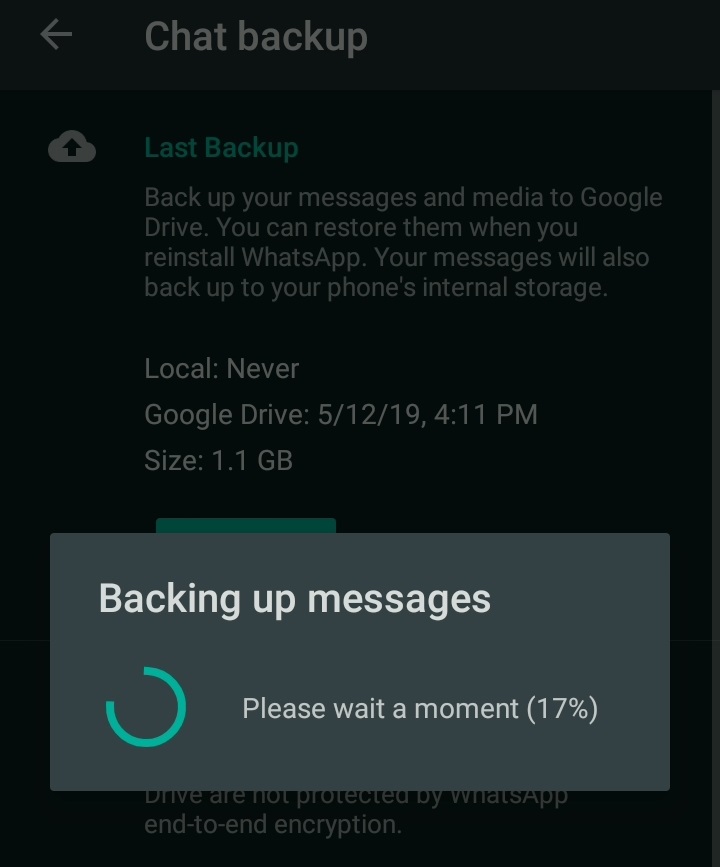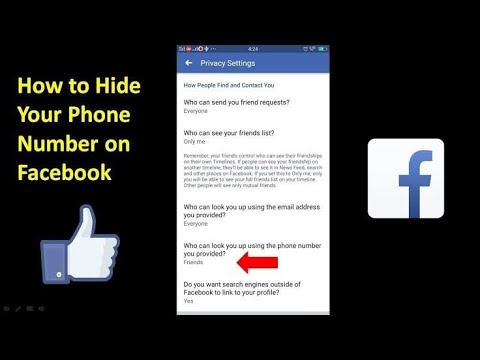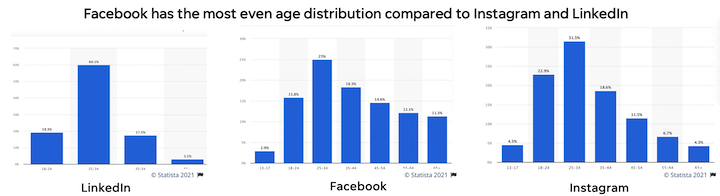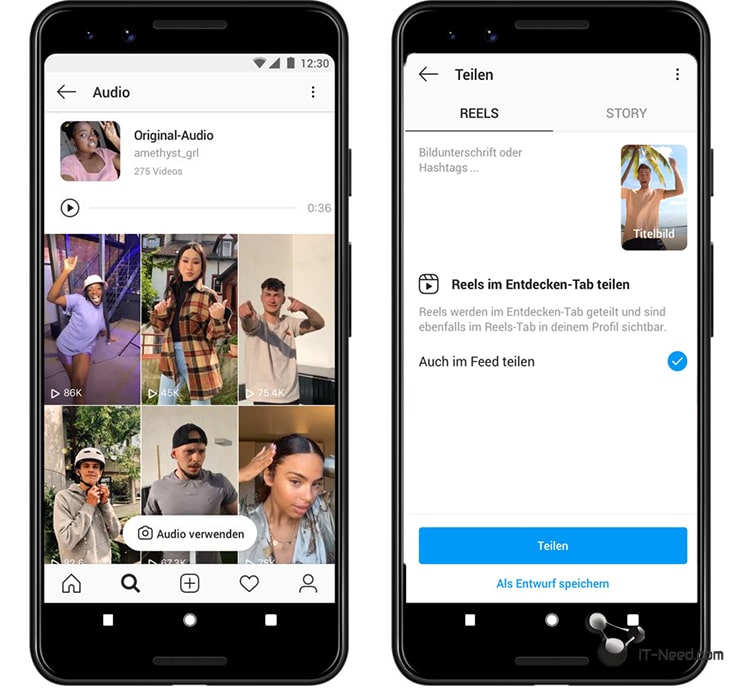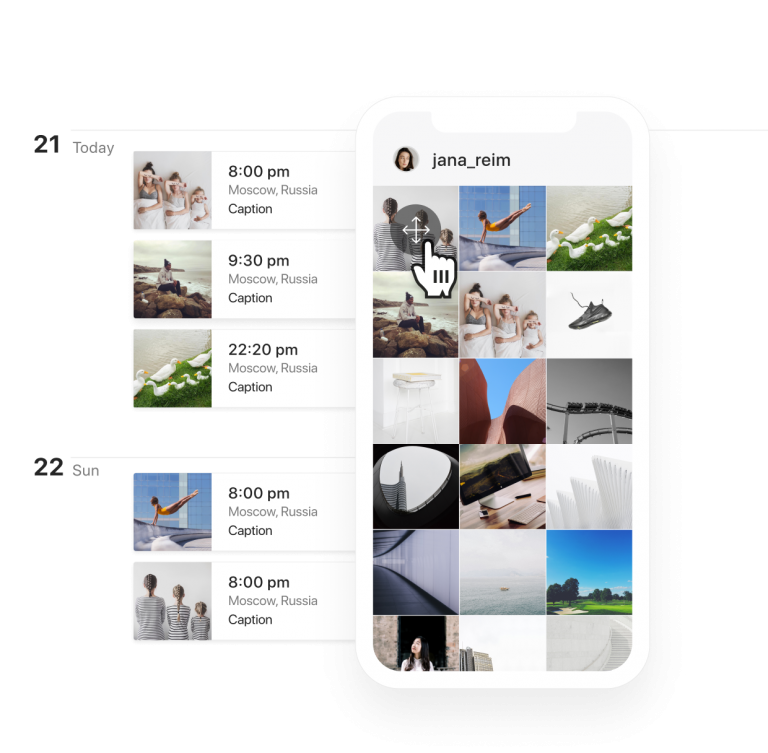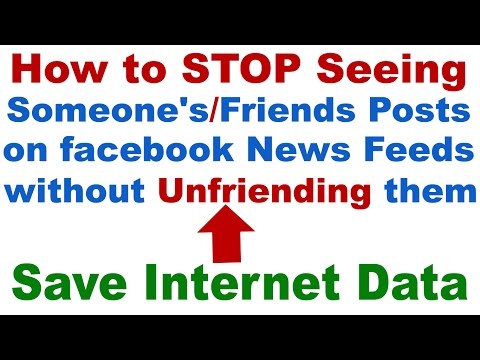How to send timed photos on telegram
How To Send an Expiring Photo in Telegram
`As most messaging apps aren’t as secure as their advertising makes out, privacy-centered apps like Telegram are gaining popularity. Telegram lets you talk to people in secret conversations without the risk of eavesdroppers. Somewhat like certain apps, you can send expiring photos to friends.
The main difference is Telegram doesn’t officially have such a feature, but you can still do it. Below are the instructions, and you’ll find that it’s a straightforward process. Read on to find out more.
How To Send Self Destructing PhotosTelegram has a feature called Secret Chat, which offers end-to-end encryption communication with another person. If you delete a Secret Chat, everything on it will disappear if it hadn’t already.
The steps vary between smartphone operating systems. Here are the instructions for iPhone.
- Launch the iOS Telegram app.
- Look for any of your contacts.
- Tap on their profile picture and select “More.”
- Go to “Start Secret Chat.”
- Confirm your decision.
- Once in the Secret Chat, tap on the timer icon and pick a period.
- Send an image.
- The image will disappear after time runs out.
Android users should follow these steps instead.
- Go to the Android Telegram app.
- Choose any conversation.
- Tap on the person’s profile name.
- Select the triple dot icon in the top-right corner.
- Pick “Start Secret Chat.”
- Tap on “Start” to continue.
- At the top, select the stopwatch icon and set a time frame.
- Tap “Done” and send the images.
This configuration doesn’t only work for images. The text messages and videos you send will also disappear. The lowest setting is one second, and you can even let the message stay up for a week. After that, it will vanish like it was never there.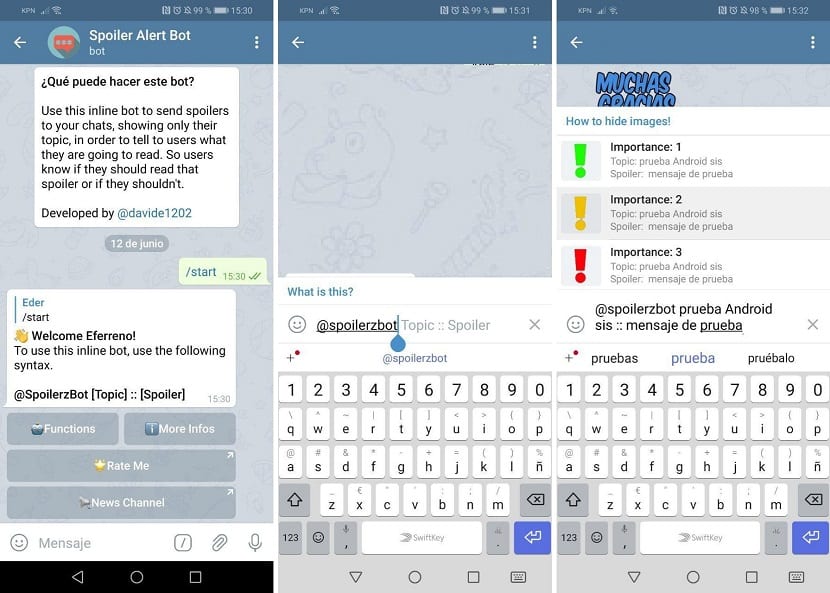
Usually, apps like Facebook Messenger and Whatsapp allow the platforms themselves to see what you’re sending others. Internet service providers and hackers can also access your conversations.
With end-to-end encryption, the data is transferred from one device to another while preventing third parties from eavesdropping. Only the sender and receiver have the keys to decrypt the messages. Anyone else may be able to see it, but it will be anything but legible.
Malicious hackers may also attempt to alter these messages, but end-to-end encryption makes these tries obvious. This encryption scheme isn’t foolproof, but it does help give users extra privacy measures.
Telegram’s Secret Chats employ end-to-end encryption, so they’re genuinely secret from all but the most advanced hackers and cryptography experts. Your data is usually safe from prying eyes.
Taking screenshots of the content in Secret Chats is possible, but the other person will also be notified.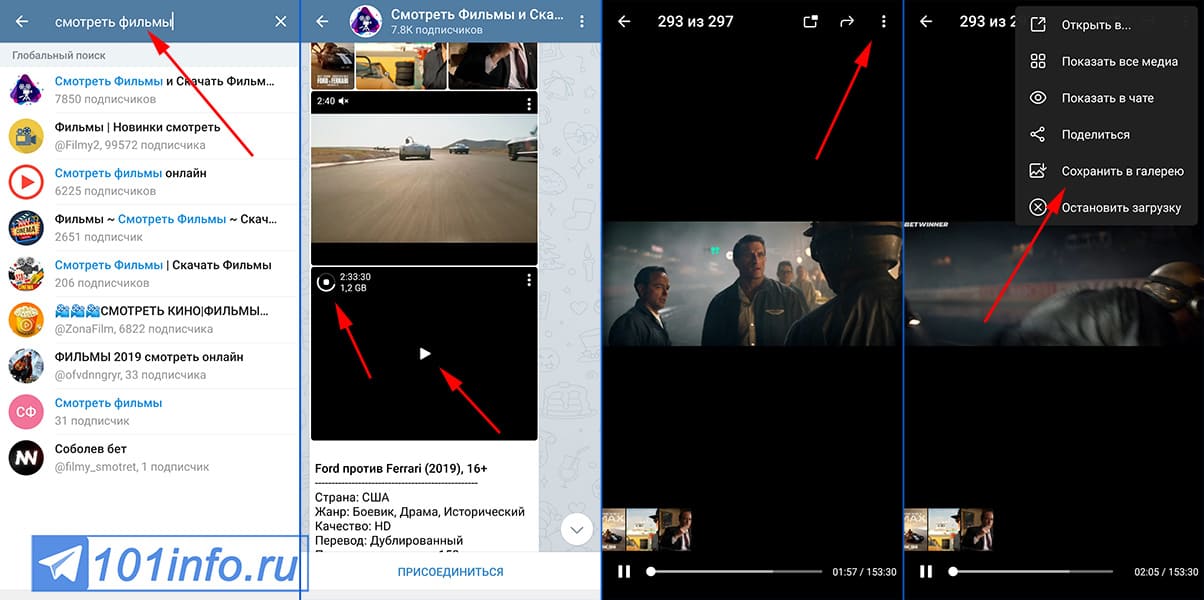 Therefore, you can tell if someone has decided to do so. There’s another way to send expiring photos that don’t require Secret Chat, and we’ll discuss it in the section below.
Therefore, you can tell if someone has decided to do so. There’s another way to send expiring photos that don’t require Secret Chat, and we’ll discuss it in the section below.
Before we start, you should know that these disappearing images and videos are only available for direct messages. You can’t send them in group chats or channels. To tell if the image you’re sent will expire, check if it’s blurred and has a small timer at the bottom.
- On your iPhone, go to the Telegram app.
- Open any conversation and tap on the paper clip.
- Go to “Photo Or Video.”
- Pick any image or video file.
- Tap and hold the arrow icon on the right.
- Select “Send With Timer.”
- Choose a time frame and send the image.
- The image will appear blurred and with a timer, and Telegram will delete it after it’s viewed.
The steps for Android aren’t too different.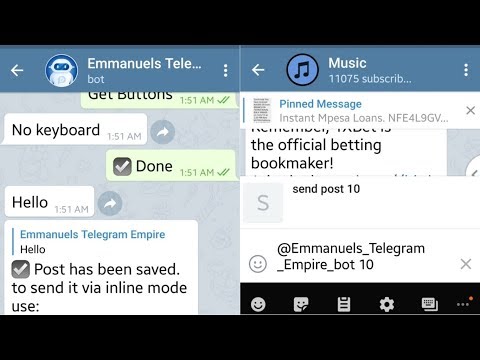
- Launch the Android Telegram app.
- Go to any active conversation.
- Tap the three dots and select “Set self-destruct timer.”
- Select the time before deletion and tap “Done.”
- Tap the paper clip icon at the bottom-right corner.
- Select an image or video.
- Next to the “Send” button.
- Send the message.
- Wait for the message to be read and deleted.
Taking screenshots of these images will also result in a notification to the other party. Unlike the messages in Secret Chats, you can only select time frames from one second to one minute. The timer doesn’t start immediately, only after the recipient decides to view the contents.
For Your Eyes OnlyInstead of manually deleting the images you send someone, let Telegram do it for you. You only have to configure the settings before doing that, but it’s a relatively simple affair.
Are there any improvements to Telegram’s Secret Chat you’d like to see? What do you think about expiring images? Let us know what you think in the comments section below.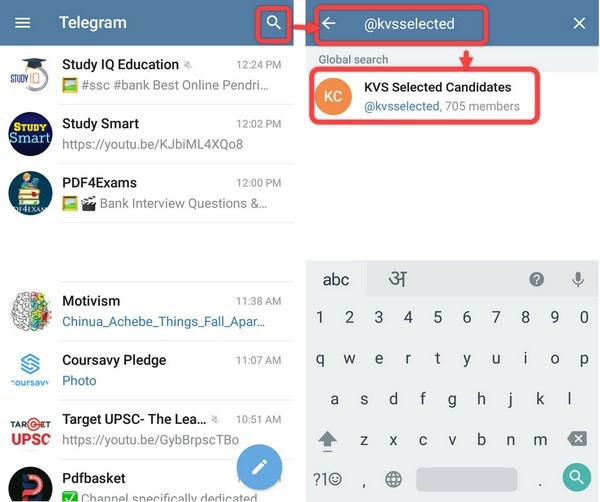
How to send disappearing messages in Telegram on iPhone
Telegram doesn’t officially have the disappearing messages feature like Signal or WhatsApp. However, I have found out two ways to help you send disappearing messages in Telegram on your iPhone. The first one is to use Secret Chat (Telegram’s full end-to-end encrypted private conversation) and the second method is to send photos and videos with a Self-destruct Timer (delete photos automatically after the specified time). Let me show you how to use these features.
- Send disappearing messages in Telegram using Secret Chat
- Send self-destructing photos and videos in Telegram
- Open a chat in Telegram. You may also tap the compose icon from the top and choose a contact.
- Tap the name at the top.
- Select More.
- Tap Start Secret Chat → Start.

- Tap the tiny stopwatch icon and choose the desired time (1 second to 1 week).
- Write and send the message.
- After the set time, the messages (text, image, video, files, etc.) will automatically disappear from both (your and your friend’s) phones.
Notes:
- If you take a screenshot of the Telegram secret chat on your iPhone, the other person will be notified (and vice versa). On Android, you cannot even take a screenshot of the secret chat screen.
- Secret chats cannot be forwarded.
- To delete a secret conversation: From the Telegram’s Chats screen, tap Edit, select the secret chat (it has a lock icon), and tap Delete.
- You may create several secret chat screens with the same person. (see the image below)
Now, what if you want to send a photo or video? Instead of using Secret Chat, you can easily do that through Telegram’s disappearing photos and videos functionality. Here’s a step-by-step guide to help you learn it.
Here’s a step-by-step guide to help you learn it.
- Open a Telegram conversation and tap the paper clip icon.
- Choose an image or video.
- Long-press the up arrow icon (↑) and tap Send With Timer.
- Choose from 1 second to 1 minute, and tap Send With Timer.
- After your friend taps the image or video’s blurred thumbnail, the self-destruct countdown timer will begin. After that, Telegram will auto-delete the media from both (your and your friend’s) Telegram chat.
Notes:
- If the other person takes a screenshot of the disappearing image or video, you will be notified of the same.
- Telegram photos and videos sent with a timer cannot be saved or forwarded.
I believe now you have the answer to your question.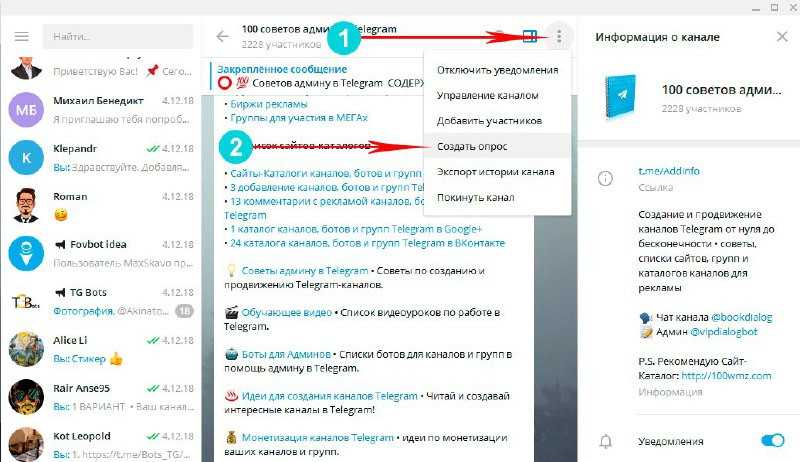 Sometimes we have certain thoughts, files, images, and videos that we only wish to send for a limited time to avoid its misuse (like forward, screenshot, etc.). Telegram’s Secret Chat and Send With Timer are great tools for this.
Sometimes we have certain thoughts, files, images, and videos that we only wish to send for a limited time to avoid its misuse (like forward, screenshot, etc.). Telegram’s Secret Chat and Send With Timer are great tools for this.
If you have any additional questions, feel free to ask in the comments below.
READ NEXT:
- How to transfer WhatsApp messages to Telegram on iPhone
- Best Telegram tips and tricks for Messaging on iPhone
- How to hide the last seen status on Telegram
- Best free Telegram bots everyone must use
- Social Media
- Telegram
iGeeksBlog has affiliate and sponsored partnerships. We may earn commissions on purchases made using our links. However, this doesn’t affect the recommendations our writers make. You can read more about our review and editorial process here.
Author
I have been an Apple user for over seven years now. At iGeeksBlog, I love creating how-tos and troubleshooting guides that help people do more with their iPhone, iPad, Mac, AirPods, and Apple Watch.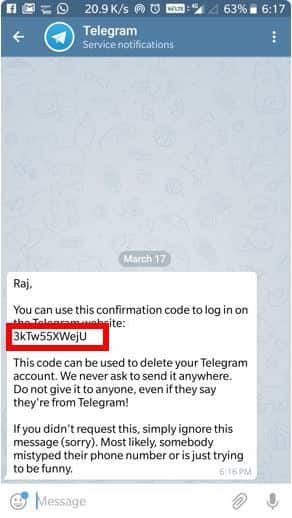 In my free time, I like to watch stand up comedy videos, tech documentaries, news debates, and political speeches.
In my free time, I like to watch stand up comedy videos, tech documentaries, news debates, and political speeches.
How to send a self-destructing photo, video or message on Telegram
September 6, 2021 Likbez Technologies
Just a couple of clicks, and secret information will disappear without a trace.
What is important to know about self-destructing photos, videos and messages in Telegram
In Telegram, the disappearing messages feature works exclusively in secret one-on-one chats. It is supported on apps for Android (if the device is not rooted), iOS, and macOS. This technology is not available on a Windows PC and on the web version, because the encrypted information is stored locally on the disk and in the browser or OS with full access and can be intercepted by attackers. nine0003
Not only text messages, but also photos and videos can be self-destructing. For each option, you can select the display time from a second to a week.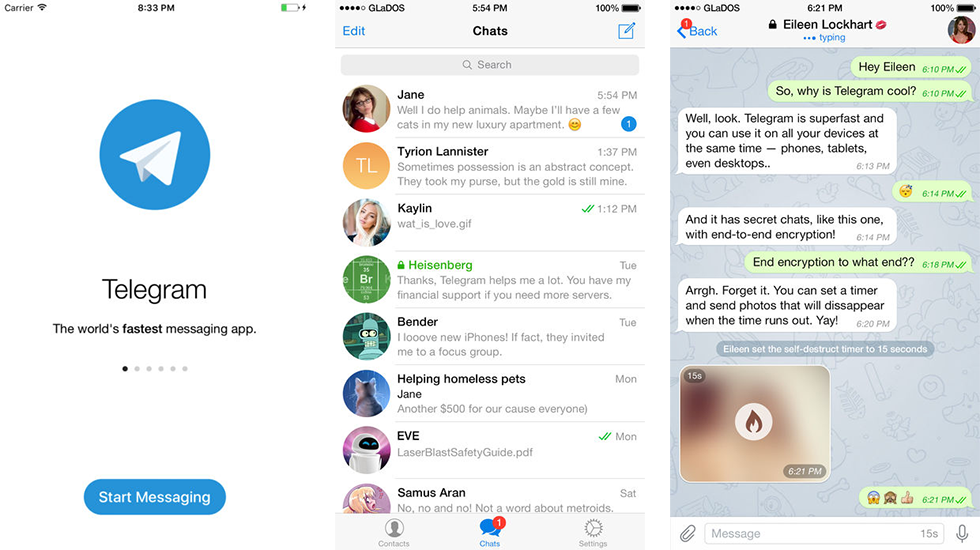 After the specified period, the message will disappear from the correspondence, and from both devices: text after the interlocutor goes to chat, photo or video after opening.
After the specified period, the message will disappear from the correspondence, and from both devices: text after the interlocutor goes to chat, photo or video after opening.
Self-destructing messages cannot be forwarded to other chats. With screenshots and screen capture, everything is also not so simple: on Android they cannot be done at all, on iOS it is possible, but at the same time, a corresponding notification will appear in the chat. nine0003
But on the desktop application on macOS, both screenshots and screen recording work, and hidden. That is, the interlocutor will not know that you have saved the correspondence. However, no one bothers to do the same on a smartphone using another device with a camera.
How to send a disappearing text message on Telegram
Open a chat with the person you want, tap on the profile icon, and then select Start Secret Chat from the drop-down menu.
Confirm the action by pressing "Start" again. Click on the timer icon that will appear on the toolbar.
Click on the timer icon that will appear on the toolbar.
Select the time after which messages in the chat will start to self-destruct. Now you can write a message as usual. The sent message will be displayed in the chat until the recipient opens it. And it will disappear when the specified time has passed.
How to send a self-destructing photo or video to Telegram
Everything works the same with media files. Create a secret chat as described above. Then tap on the timer icon and set the message display time. Click the paperclip button and select the photo or video you want to share. nine0003
After sending, the media file will be displayed in blurry form for you and the interlocutor. When he opens a photo or video, the countdown to self-destruction will start. To estimate how much time is left, the indicator in the upper right corner will help.
Read also 📱📳📲
- How to download video from VK
- How to create a bot in Telegram
- How to create a channel in Telegram
- How to delete a contact in Telegram
How to send a self-destructing photo in Telegram: a step-by-step overview
The Telegram app is constantly evolving and introducing new features.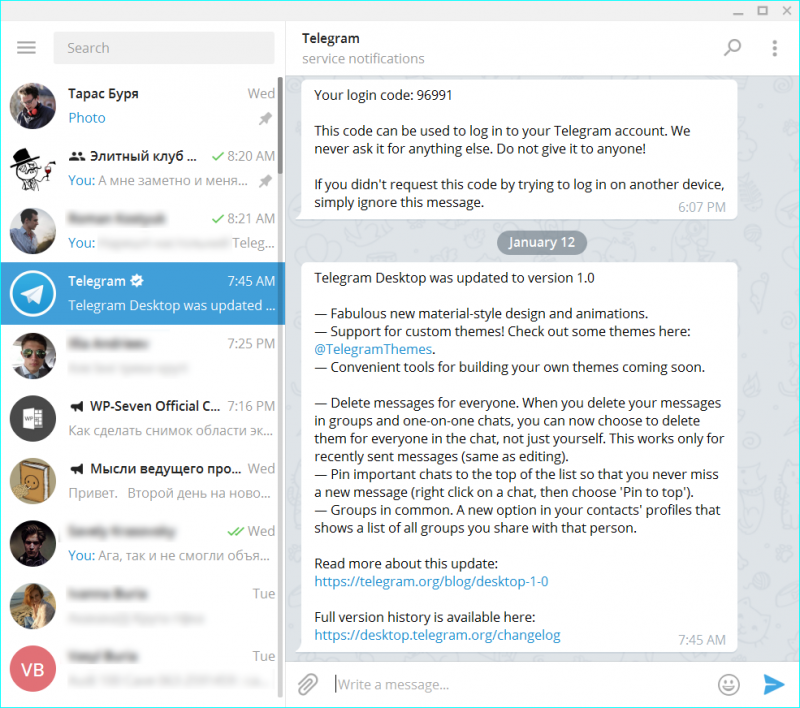 One of these is photos or videos that can self-destruct.
One of these is photos or videos that can self-destruct.
The meaning of these materials is that they cannot be saved, but in 2022 there are ways to get around this limitation.
This article will tell you how to send a self-destructing photo in Telegram and how to save it on another device. nineOl000 3.2 Emulator
Why you may need to send a self-destructing photo
Sending self-deleting materials is one of the key features of the messenger. It would seem, why is it needed, if you can send a regular photo, but it has found application among users. nine0003
The first and most obvious is to send material so that the user cannot save it. For example, to show that the sender has this photo or document. There are many situations in which such a scheme may be needed, so we will not delve into it.
Second, the function is useful for people who don't want to clutter up the dialogue. For example, the interlocutor took a picture of something, but the photo turned out to be of poor quality, and therefore he sent it as a self-destructing picture.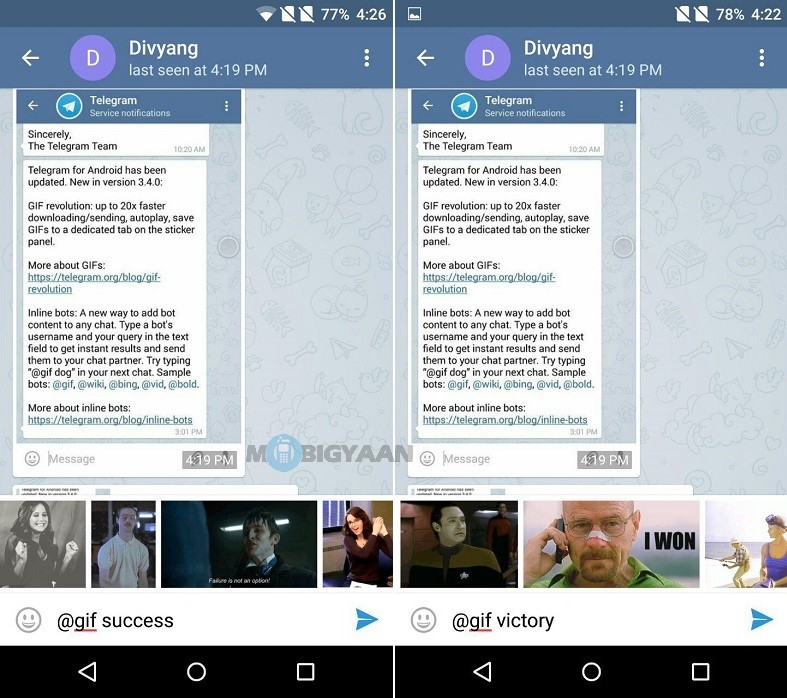 nine0003
nine0003
There are many uses for this function, and everyone sees it as a possibility based on their own needs.
How to send a self-destructing photo
In total, there are 2 main ways to send a self-deleting photo in Telegram - through a secret chat or a regular dialogue.
It should be said right away that this can only be done using mobile devices or emulators. The latter are installed on a computer, and in fact imitate a real Android phone. nine0003
Let's figure out how to send self-destructing photos to Telegram on Android.
Via regular chat
Step-by-step instructions for sending via regular chat:
- go to chat with the other party;
- click on the paperclip in the lower right corner, and then select a photo and open it;
- next to the send button there is a clock icon, when you click on it, a menu will open where you can select the time during which the interlocutor will see the photo;
- confirm the selection and press the submit button.
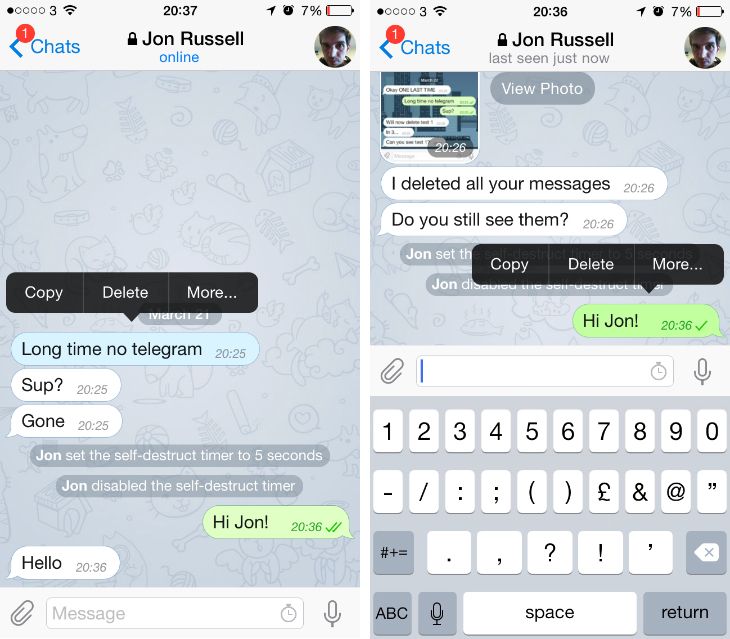 nine0044
nine0044
Via secret chat
Step-by-step instructions for sending via secret chat:
- go to the profile of the interlocutor;
- there are three dots in the upper right corner, when clicked, a drop-down list will open, in which you need to select "Start Secret Chat" and confirm the action;
- click on the profile name of the interlocutor in the secret chat, and then find the "Self-destruct timer" and set the required value;
- now you can send any photo, and if the timer is set, it will be sent as self-destructing. nine0044
How to send a self-destructing photo in Telegram to iPhone? There is a slight difference here, but not in the method of departure, but in the possibilities.
With iPhone, a self-deleting photo can only be sent using Secret Chat. What this feature is connected with is unknown. Otherwise, everything is the same, you can just follow the instructions for Android.
Some iOS phones allow you to save self-destructing photos as a simple screenshot, but this only works in regular chat.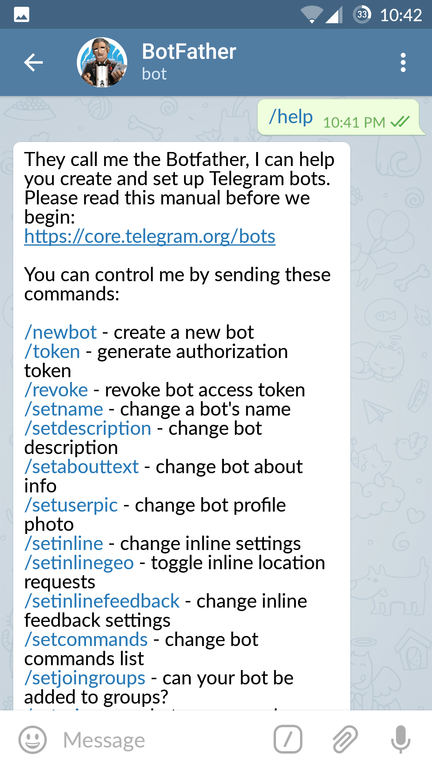 nine0003
nine0003
The sender will see that the interlocutor has taken a screenshot - Telegram will send a corresponding notification directly to the personal dialogue.
How to save a self-destructing photo
Since the Telegram policy does not allow saving such pictures directly from the Telegram client, you will need to install additional programs. In general, there are several ways to save, namely:
- interception at the program level;
- saving with Telegram X;
- using the emulator.
The first method is not easy to learn, so let's analyze the last 2.
Telegram X
This application is written in a completely different programming language, which made it faster. It was developed by Vyacheslav Krylov, and as of 2022, the application is in the Google Play store. However, the version from the store will not work, because there is no way to save self-deleting photos.
You need to find and install version 0.22.8. 1362 or higher to be able to save there. You can search on thematic forums or sites that host hacked applications. Still need any conductor. nine0003
Further, everything is quite simple. You must enable the display of hidden files in Explorer, and then clear the message cache. All materials sent by the interlocutor will fall into already open folders, including self-deleting photos.
It should be noted that this method only works with smartphones based on the Android operating system. The fact is that only verified applications from the App Store can be installed on iPhone.
Emulator
This method requires you to install the program on your computer. You can use absolutely any emulator, but one of the time-tested ones is Nox Player. You need to go to the official website, download the client and wait for the installation. nine0003
Next, you need to run the installed application. After launch, the functionality will correspond to a regular Android smartphone, you need to log in using your Google account, and then install the Telegram application.