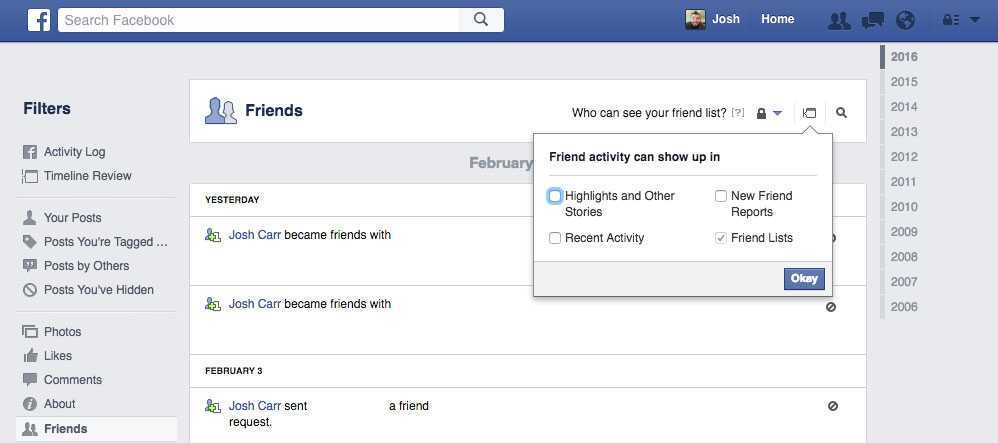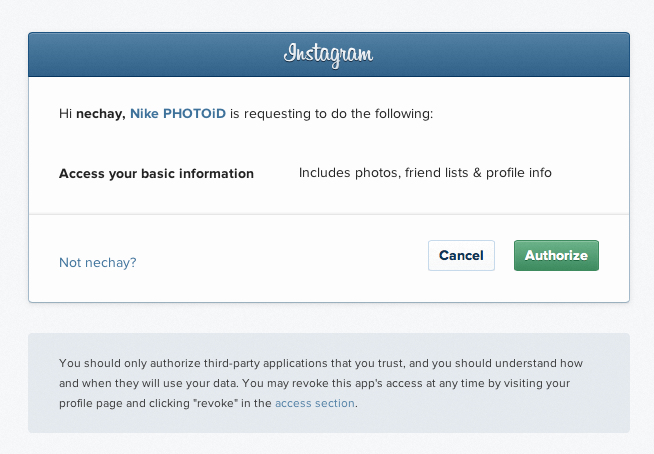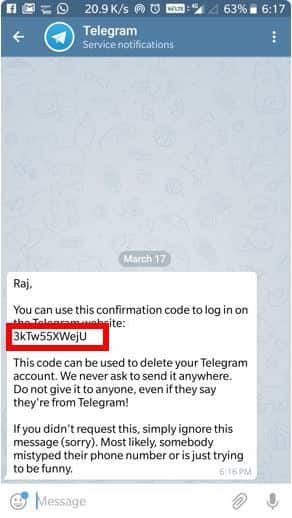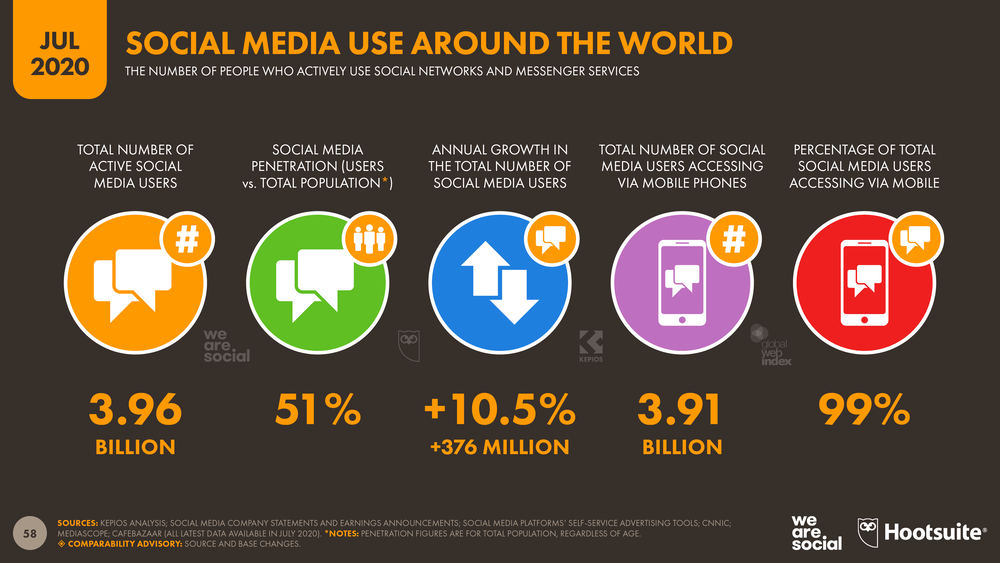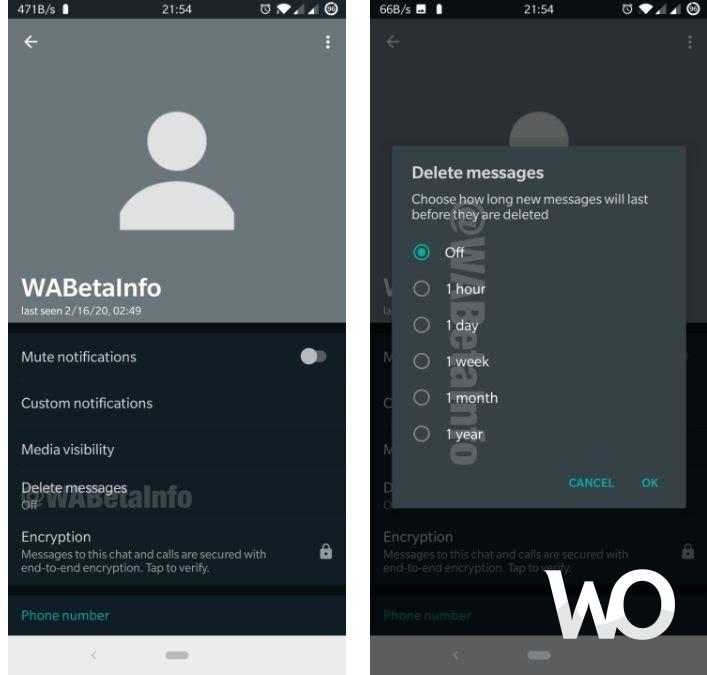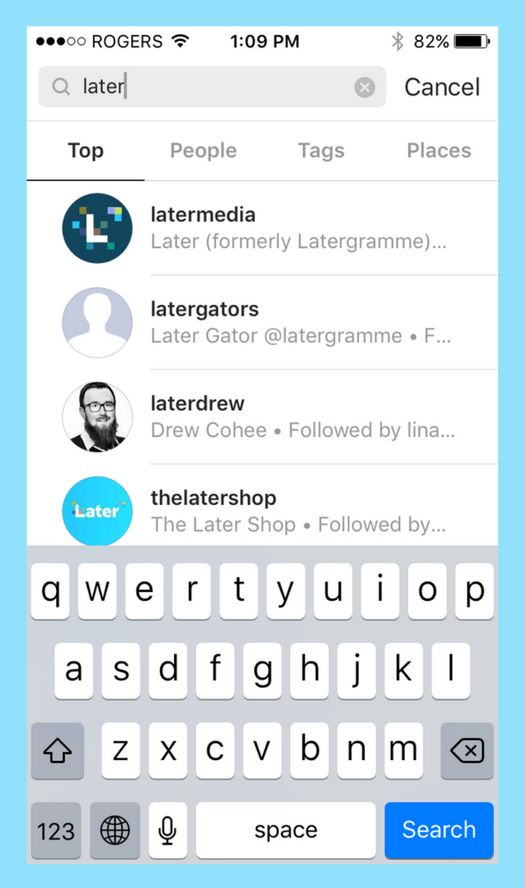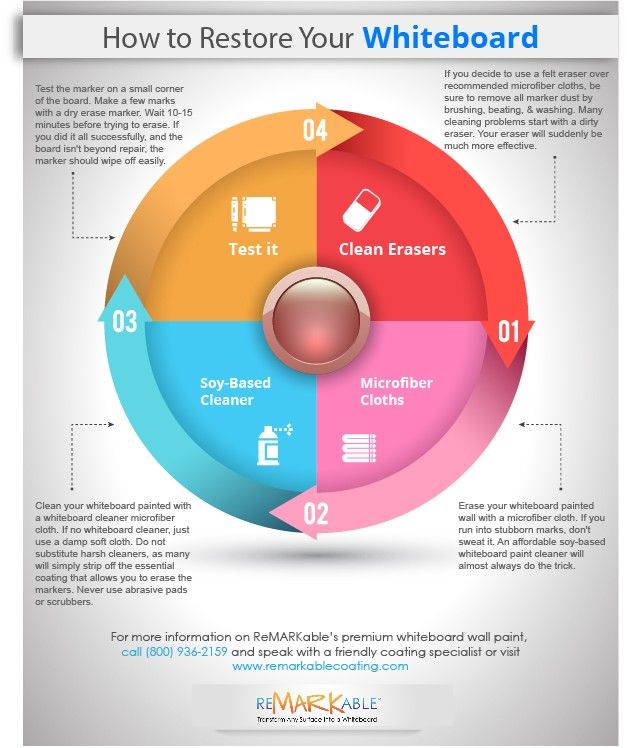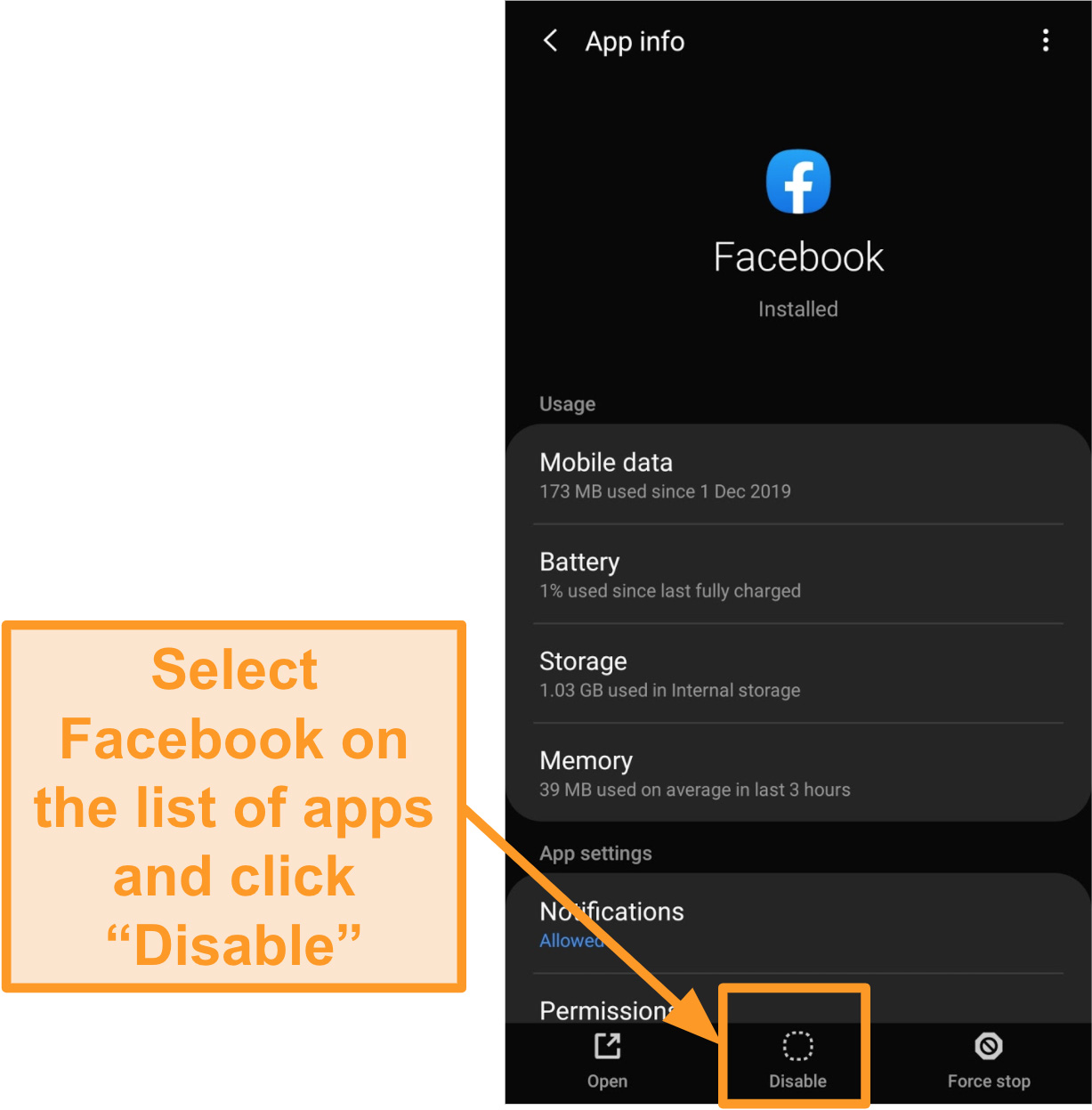How to send a friend request on instagram
How To Find Friend Requests on Instagram
Instagram has a feature for sending friend requests to people who have private accounts. This might be annoying for many, waiting for approval, but it helps keep spammers or unwanted people away from your personal life.
But if you’re genuinely worried that you missed a vital friend request notification, this is the article for you. Learn everything from finding the list of all your friend requests to sending one yourself.
Table of Contents
- How To See Who Has Requested To Follow You on Instagram?
- How To Follow Others On Instagram?
- Is There a Limit to Following People on Instagram?
- Conclusion
- FAQs
How To See Who Has Requested To Follow You on Instagram?
Instagram sends you a notification every time someone sends you a follow request. However, if you have several requests, it will only show the name of the most recent request, and the rest will be in numbers. For example, “XYZ + 9 others .”
So, how to look at other follow requests? Here’s how:
- Open the Instagram App on your phone. The home feed page will appear by default.
- At the top of your screen, tap the heart Icon.
- Tap on “Friend requests” at the top of the screen.
- It will only show you five requests at once; tap on “See all” to get full details.
- If you want to accept any request, tap on “Confirm.”
Of course, you don’t have to accept every single follow request that comes your way. If you’re unsure about someone or want to keep your follower list a little more exclusive, you can always ignore or delete the request. Just know that if you delete a request, that person will have to resend it if they still want to follow you.
How To Follow Others On Instagram?
Instagram has approximately one billion active users. So, it is no surprise if you discover an old school friend or professor’s account. Here are the steps to send them a friend request.
So, it is no surprise if you discover an old school friend or professor’s account. Here are the steps to send them a friend request.
- Open the Instagram App on your phone.
- At the bottom left side, tap on the search icon.
- Type in the account name in the search bar.
- Scroll through the suggested options and tap on the one you searched for.
- If their account is private, you can only see the “Follow” button. Tap on that and wait for them to approve your request. If the account is public, you can instantly connect by tapping on the “Follow” button or start a conversation by clicking on the “Message” button.
Is There a Limit to Following People on Instagram?
Yes, there is a limit. Instagram pays attention to accounts trying to spam their users. This is why you can only send 200 friend requests in a day.
However, if your account is relatively new, this limit is even lower, i.e., 150 requests per day. Also, it is better to limit yourself to 5 follow/unfollow requests per hour initially. If you use this feature more aggressively, Instagram will block all your activities for a few days.
Coming to the limit on the number of following and followers. There is no limit on the number of people that want to follow you. However, you can only follow up to 7500 people on Instagram.
Conclusion
We hope you got your solution to all your Instagram friend request queries. So, go ahead and start connecting with old and new friends on Instagram.
Just don’t forget to have some balance and enjoy the real world too!
FAQs
No, friend requests on Instagram don’t expire. They will remain on your profile until you take any action. To remove the request, you can choose “Confirm” or “Reject the friend request.
No, Instagram doesn’t send any notification on the rejection of the request. However, the person might figure it out if they revisit your profile. The status changes from “Requested” to “Follow.” in such situations.
However, the person might figure it out if they revisit your profile. The status changes from “Requested” to “Follow.” in such situations.
Follow these steps to find out the status of all the friend requests you have sent:
1. In the upper right corner, tap on the hamburger menu symbol.
2. Go to ‘Settings.’ Then proceed to ‘Security‘ and select ‘Access Data.’
3. Under ‘Connections,’ tap the ‘View all‘ button.
how to send a follow request on instagram?
Answer
- open the app and tap on the magnifying glass in the bottom-right corner of the screen.
- Type in the name of the person you want to follow,
- and then tap on their profile picture when it appears in the search results.
- Tap on the three dots in the top-right corner of their profile,
- and then select “Follow.

How to turn on Request to follow on instagram. 2019
How To See Sent Request on Instagram and How to Cancel
How do you ask someone to follow you on Instagram?
There is no one-size-fits-all answer to this question, as the best way to ask someone to follow you on Instagram may vary depending on your relationship with that person. However, some tips on how to ask someone to follow you on Instagram include being personal and direct, being clear about why you want them to follow you, and making it easy for them to do so.
However, some tips on how to ask someone to follow you on Instagram include being personal and direct, being clear about why you want them to follow you, and making it easy for them to do so.
How do I send a follow request?
To send a follow request on Quora, first go to the profile of the person you want to follow. On their profile, you’ll see a Follow button located in the top-right corner of the screen. Click this button, and then click the Follow button that appears on the following screen.
Why can’t I send a follow request on Instagram?
There are a few reasons why you might not be able to send a follow request on Instagram. One possibility is that the person you’re trying to follow has their account set to private, so you need to be approved by them before you can see their posts. Another possibility is that you have already followed the maximum number of people allowed by Instagram, so you’ll need to unfollow some people before you can follow more.
How do you send a request on Instagram?
To send a request on Instagram, open the app and tap on the profile of the person you want to request. Tap on the three dots in the upper right corner of their profile and select “Send Request.
What is support request on Instagram?
A support request on Instagram is a request for help from the Instagram team. This could be anything from having your account locked to wanting help with a technical issue.
How can I email Instagram for help?
You can email Instagram for help by going to the “contact us” section of their website. You can then select the topic that you need help with, and fill out the form with your question or issue.
What is the Instagram Follow limit?
There is no set limit to the number of people you can follow on Instagram. However, if you follow too many people at once, your account may be temporarily suspended.
However, if you follow too many people at once, your account may be temporarily suspended.
How do I follow someone on Instagram without followers knowing?
There are a few ways to do this. One way is to create a new account and follow the person from that account. Another way is to use a third-party app like InstaFollow or Followerwonk to follow the person without them knowing.
Why is my follow request not working?
There could be a few reasons why your follow request isn’t working. One possibility is that the other user has blocked you. Another possibility is that the other user’s account is private and they have not approved followers. Finally, it’s also possible that the other user’s account has been suspended or deleted.
Who can send me friend request on Instagram?
The answer to this question depends on your Instagram settings. If you have set your account to private, only people who you have approved can send you a friend request. If your account is public, anyone can send you a friend request.
If you have set your account to private, only people who you have approved can send you a friend request. If your account is public, anyone can send you a friend request.
How do I ask to follow back?
Twitter is a social media platform where users can share short messages, or “tweets,” with their followers. If you would like to follow someone on Twitter, you can search for their username and click the “follow” button. If the person has not set their account to private, they will receive a notification that you have followed them and they will be able to decide whether or not to follow you back.
Who is the best person to follow on Instagram?
The best person to follow on Instagram depends on what you’re looking for. If you want to see beautiful photos, follow someone like National Geographic. If you want to see fashion inspiration, follow a stylist or designer. If you want to see everyday life, follow someone who lives a interesting life. There is no one right answer, so find someone who’s account speaks to you and start following!
There is no one right answer, so find someone who’s account speaks to you and start following!
How many Instagram followers do you need to get paid?
There is no definite answer as to how many Instagram followers you need to get paid. Some brands and businesses may require a certain number of followers before they are willing to work with you, while others may not be as stringent. It really varies depending on the brand or business.
Why can I only follow 7500 on Instagram?
Instagram has a limit of 7500 people that you can follow. This is because they want to make sure that users are able to see all the posts from the accounts they follow. If you try to follow more than 7500 people, Instagram will tell you that you have reached the limit and you won’t be able to follow any more people.
Can you tell who looks at your Instagram?
Yes, you can see who has viewed your Instagram profile. To view the list of people who have viewed your profile, open your Instagram app and go to your profile. Tap the three lines in the top left corner of the screen, and select “Settings.” Scroll down and tap “Privacy and Security,” then select “Story Viewers.” The people who have viewed your Instagram Stories in the last 24 hours will be listed here.
To view the list of people who have viewed your profile, open your Instagram app and go to your profile. Tap the three lines in the top left corner of the screen, and select “Settings.” Scroll down and tap “Privacy and Security,” then select “Story Viewers.” The people who have viewed your Instagram Stories in the last 24 hours will be listed here.
how to accept an application as a friend on instagram?
By Milena Anderson Reading 6 min. Views 20 Posted
Short answer
- To accept an Instagram friend request, open the app and go to your profile. nine0014
- Click on the three lines in the top left corner and then select "Friends".
- You should see a list of all your current followers and people who have been asked to follow you.
- To accept the request, click the green "Subscribe" button next to its name.
Instagram par Follow Request kaise Accept kare ? how to accept follow request on instagram
how to turn on and off accepted follow request on instagram
Why do I keep getting fake friend requests on Facebook?
There can be several reasons why you are receiving fake friend requests on Facebook.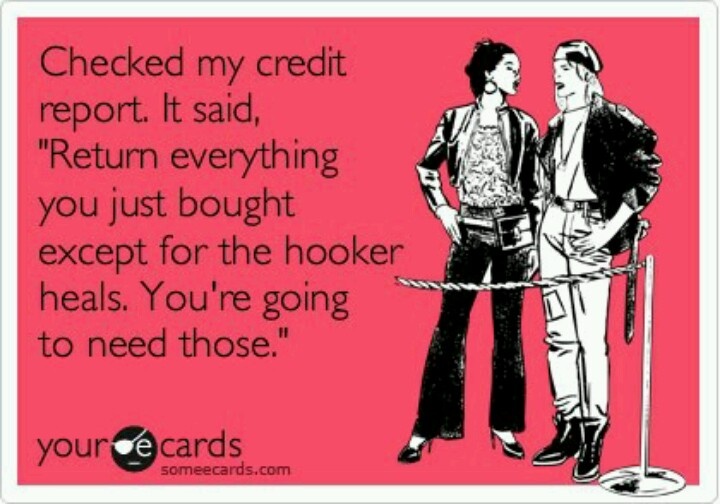 One possibility is that your profile is public, so anyone can see it and send you a request. In addition, your friends list may be visible to other users, which may encourage people to send you requests to access your list. nine0003
One possibility is that your profile is public, so anyone can see it and send you a request. In addition, your friends list may be visible to other users, which may encourage people to send you requests to access your list. nine0003
How to recognize a fake Facebook profile?
There are several ways to spot a fake Facebook profile. First, look at the number of a person's friends. If a person has many friends, especially if they are celebrities or other public figures, most likely the profile is fake. Another way to find out is to look at your profile photo. If it's a stock photo or something that doesn't look like a real person, it's most likely a fake.
Who can send a friend request? nine0003
Only Facebook users who have friends in common can send friend requests to each other.
How do I know if my friend request has been accepted?
There's no way to know for sure if your friend request was accepted because Facebook doesn't notify you when someone adds you as a friend.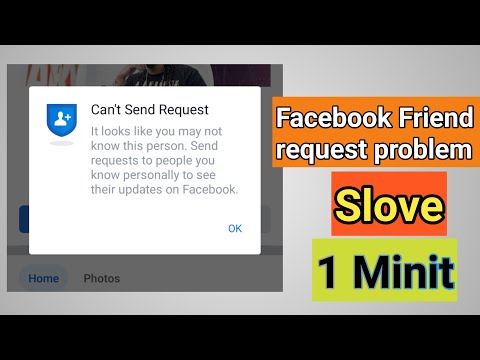 However, if you go to a person's profile and the "Friends" tab says "Add a friend", then most likely your request has been accepted. nine0003
However, if you go to a person's profile and the "Friends" tab says "Add a friend", then most likely your request has been accepted. nine0003
How do you know if someone has rejected your friend request on Instagram?
There are several ways to find out if someone has rejected your friend request on Instagram. One way is to check your pending requests. If a person's name is crossed out, it means they have denied your request. Another way to find out is if you get a notification saying "User not found". This usually happens when the person you asked to follow has either blocked you or deleted their account. nine0003
What is a friend request?
A friend request is when someone asks to be friends with another person on a social network.
What happens if I accept a friend request from a scammer?
If you accept a friend request from a scammer, they may see your personal information and contact details. They may also send you messages or post messages on your profile. It's important to be careful who you accept requests from and report any scams you encounter. nine0003
They may also send you messages or post messages on your profile. It's important to be careful who you accept requests from and report any scams you encounter. nine0003
Should you accept a friend request from someone you don't know?
It depends on your comfort level. If you don't know the person well, it may be best to wait until you've had a chance to have a little chat with them first. This way you will be able to understand if you want to be friends with them or not.
Why am I getting friend requests from strangers?
There may be several reasons why you receive friend requests from strangers. Perhaps the people who send you requests just want to add you as a friend so they can see your profile and/or contact you privately. It is also possible that these people are trying to create their own networks by adding as many people as possible to them. Finally, it is also possible that the people sending you requests are trying to trick you in some way.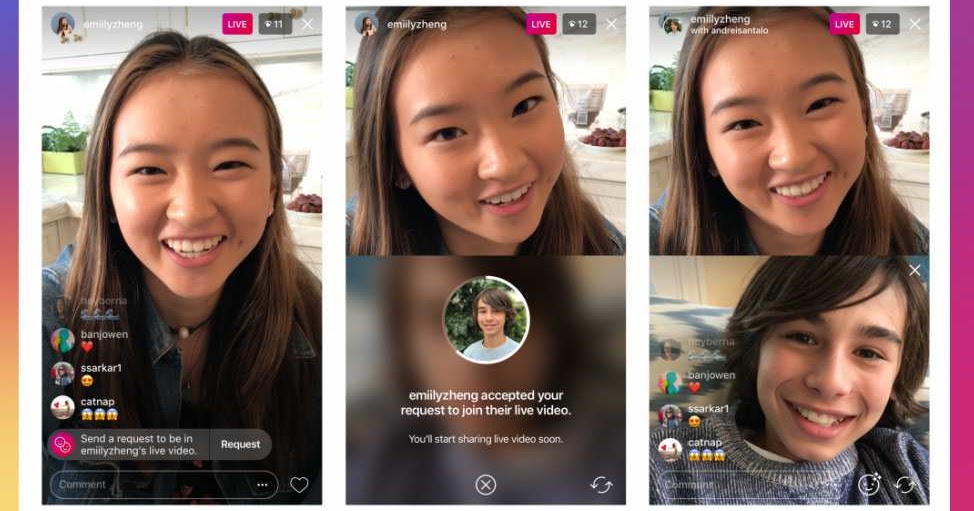 nine0003
nine0003
How do I know who didn't accept my friend request?
To see a list of people who have not accepted your friend request, click on the Friends tab at the top of the Facebook home page. Under the heading “Your friends” there is a link “View all”. By clicking on it, you will be taken to a page that shows all your friends, as well as those who did not accept your request.
What is the risk of accepting a fake friend request? nine0003
There is no single answer to this question. Some factors to consider include how well you know the person and how much information they have about you. It's generally a good idea to exercise caution when accepting friend requests from people you don't know well, especially if they seem to be asking for a lot of personal information.
Do I have to accept all follow requests on Instagram?
There is no right or wrong answer to this question - it all depends on your personal preference! If you're not interested in following everyone who follows you, you can simply ignore or delete any requests you don't want to accept. However, if you enjoy staying in touch with as many people as possible, accepting all requests may be your best bet. nine0003
However, if you enjoy staying in touch with as many people as possible, accepting all requests may be your best bet. nine0003
How can I accept subscription requests on my personal account?
To accept a subscription request in a personal account, you must first approve the request. After you approve the request, the subscriber will be able to see your posts..
Why is my subscription request not working?
There may be several reasons why your subscription request is not working. One possibility is that the account you're trying to follow isn't configured to accept followers. Another reason could be that the account is private and you don't have permission to monitor it. Finally, it's also possible that the account has blocked you from following them. If you're not sure why your subscription request isn't working, try contacting the account owner directly for more information. nine0003
Why can't I see all my follow requests on Instagram?
There are several reasons why you might not see all of your follow requests on Instagram. One possibility is that the people you asked to subscribe have not accepted your request yet. Another possibility is that you follow too many people and Instagram has set a limit on the number of people you can follow in one day.
One possibility is that the people you asked to subscribe have not accepted your request yet. Another possibility is that you follow too many people and Instagram has set a limit on the number of people you can follow in one day.
By Milena Anderson Reading 5 min. Views 41
Short answer
- You can see friend requests on Instagram by going to the People tab in the app, scrolling down to the Follows section and clicking on the Followers button next to the person you want to see your friend request. nine0014
How to view a sent friend request on Instagram and cancel all follow requests
How to see a sent request on Instagram and how to cancel a sent request on Instagram in 2022
How to view friend requests, sent to Instagram?
You can't.
Why can't I see my friend request on Instagram?
There are several reasons why you might not see your friend request on Instagram. First, your friend may have blocked you. Second, your friend may have changed their privacy settings.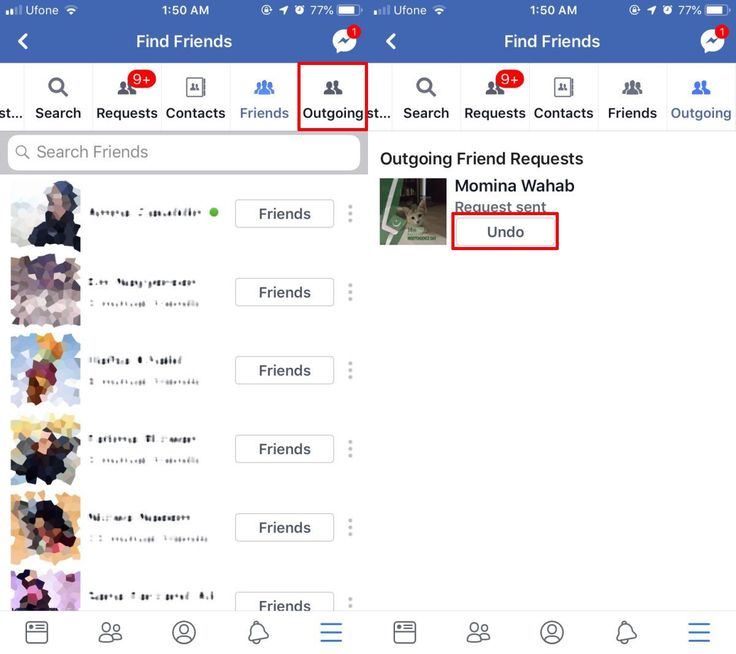 Third, your friend may have switched to a different account or device. Fourth, your friend may not have updated his app. Fifth, your friend's phone may not be connected to the Internet. Sixth, you may not have enough followers to see your request. nine0003
Third, your friend may have switched to a different account or device. Fourth, your friend may not have updated his app. Fifth, your friend's phone may not be connected to the Internet. Sixth, you may not have enough followers to see your request. nine0003
Can you see pending requests on Instagram?
No, pending requests do not appear on Instagram.
How do I see pending follow requests on Instagram 2022?
To view pending follow requests on Instagram 2022, you can visit the Follows section of your account and select the Pending Follow Requests tab. From here, you will be able to see all subscription requests that have been sent to you but have not yet been accepted. You can either accept or reject each request at your own discretion. nine0003
How do you know if someone has rejected your Instagram follow request?
There are several ways to check if someone has rejected your Instagram follow request.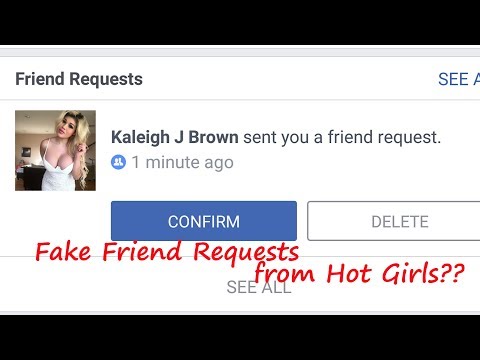 You can go to their profile and find the "Following" tab and see if the number of followers has decreased since you followed them. You can also go to the Follows page on Instagram and see all the people who have followed you back. Finally, you can try following them again and see if they result in them following you back. nine0003
You can go to their profile and find the "Following" tab and see if the number of followers has decreased since you followed them. You can also go to the Follows page on Instagram and see all the people who have followed you back. Finally, you can try following them again and see if they result in them following you back. nine0003
Will the Instagram request expire?
No, the Instagram request does not expire.
Why do follow requests disappear on Instagram?
Instagram followers are automatically deleted when a user account is deleted.
Can you tell if someone is deleting your friend request?
Can't tell for sure if someone deleted your friend request. However, if you don't get a response from the person after several attempts, it's likely that they deleted your request..0003
Can you revoke an Instagram follow request?
Yes, you can remove an Instagram follow request. To do this, go to your list of subscribers and select the person you want to remove from your list of subscribers. Then click on the “Remove from subscriber list” button.
To do this, go to your list of subscribers and select the person you want to remove from your list of subscribers. Then click on the “Remove from subscriber list” button.
What happens when you request to follow a private Instagram account?
If you request to follow a private account, Instagram will send a message to the account owner asking them to allow you to follow. If the account owner does not respond to the message within a reasonable period of time, Instagram may follow the account without their permission. nine0003
What happens if someone ignores your friend request?
If someone ignores your friend request, it means they don't want to be friends with you.
What happens if you delete an Instagram friend request?
If you delete an Instagram friend request, the other person's account will be unavailable for 30 minutes.
Are friend requests expiring? nine0003
No, a friend request does not expire. However, you can only receive a certain number of friend requests in a certain period of time. If you do not accept any friend requests within this time, your account will be blocked from receiving new friend requests.
However, you can only receive a certain number of friend requests in a certain period of time. If you do not accept any friend requests within this time, your account will be blocked from receiving new friend requests.
Why is my friend request disappearing?
There are several reasons why a friend request might disappear. One possibility is that the person who received the request did not accept it. If you're not sure if the person you sent the request to accepted it or not, you can try sending it again. Another possibility is that the person receiving the request has deleted their account or stopped using Facebook. If you are still unsure, you can contact them directly on Facebook and ask. nine0003
Isn't it rude not to accept a friend request?
Rejecting a friend request is not rude.
Home » Instagram » Home » Instagram
By Milena Anderson Reading 5 min. Posted
Posted
Short answer
- You can see friend requests on Instagram by going to the People tab in the app, scrolling down to the Follows section and clicking on the Followers button next to the person you want to see your friend request.
How to view a sent Instagram friend request and cancel all follow requests
How to see a sent request on Instagram and how to cancel a sent request on Instagram in 2022
How to view friend requests sent on Instagram?
You can't.
Why can't I see my friend request on Instagram?
There are several reasons why you might not see your friend request on Instagram. First, your friend may have blocked you. Second, your friend may have changed their privacy settings. Third, your friend may have switched to a different account or device. Fourth, your friend may not have updated his app. Fifth, your friend's phone may not be connected to the Internet. Sixth, you may not have enough followers to see your request. nine0003
Can you see pending requests on Instagram?
No, pending requests do not appear on Instagram.
How do I see pending follow requests on Instagram 2022?
To view pending follow requests on Instagram 2022, you can visit the Follows section of your account and select the Pending Follow Requests tab.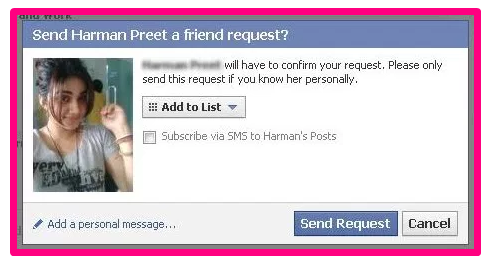 From here, you will be able to see all subscription requests that have been sent to you but have not yet been accepted. You can either accept or reject each request at your own discretion. nine0003
From here, you will be able to see all subscription requests that have been sent to you but have not yet been accepted. You can either accept or reject each request at your own discretion. nine0003
How do you know if someone has rejected your Instagram follow request?
There are several ways to check if someone has rejected your Instagram follow request. You can go to their profile and find the "Following" tab and see if the number of followers has decreased since you followed them. You can also go to the Follows page on Instagram and see all the people who have followed you back. Finally, you can try following them again and see if they result in them following you back. nine0003
Will the Instagram request expire?
No, the Instagram request does not expire.
Why do follow requests disappear on Instagram?
Instagram followers are automatically deleted when a user account is deleted.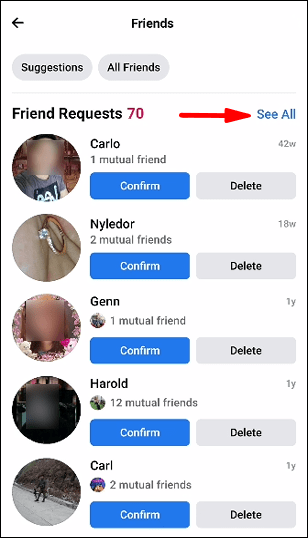
Can you tell if someone is deleting your friend request?
Can't tell for sure if someone deleted your friend request. However, if you don't get a response from the person after several attempts, it's likely that they deleted your request..0003
Can you revoke an Instagram follow request?
Yes, you can remove an Instagram follow request. To do this, go to your list of subscribers and select the person you want to remove from your list of subscribers. Then click on the “Remove from subscriber list” button.
What happens when you request to follow a private Instagram account?
If you request to follow a private account, Instagram will send a message to the account owner asking them to allow you to follow. If the account owner does not respond to the message within a reasonable period of time, Instagram may follow the account without their permission. nine0003
What happens if someone ignores your friend request?
If someone ignores your friend request, it means they don't want to be friends with you.
What happens if you delete an Instagram friend request?
If you delete an Instagram friend request, the other person's account will be unavailable for 30 minutes.
Are friend requests expiring? nine0003
No, a friend request does not expire. However, you can only receive a certain number of friend requests in a certain period of time. If you do not accept any friend requests within this time, your account will be blocked from receiving new friend requests.
Why is my friend request disappearing?
There are several reasons why a friend request might disappear. One possibility is that the person who received the request did not accept it. If you're not sure if the person you sent the request to accepted it or not, you can try sending it again. Another possibility is that the person receiving the request has deleted their account or stopped using Facebook.