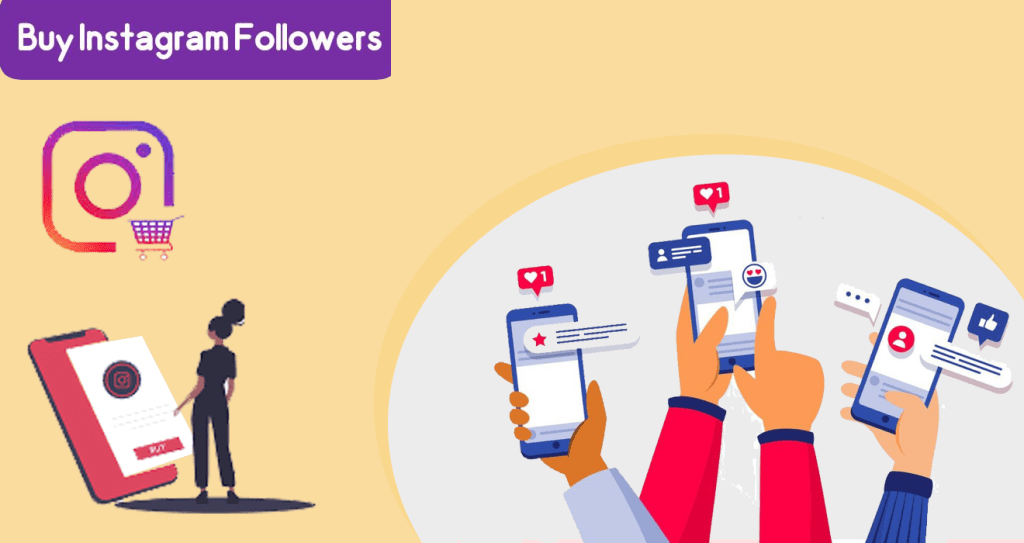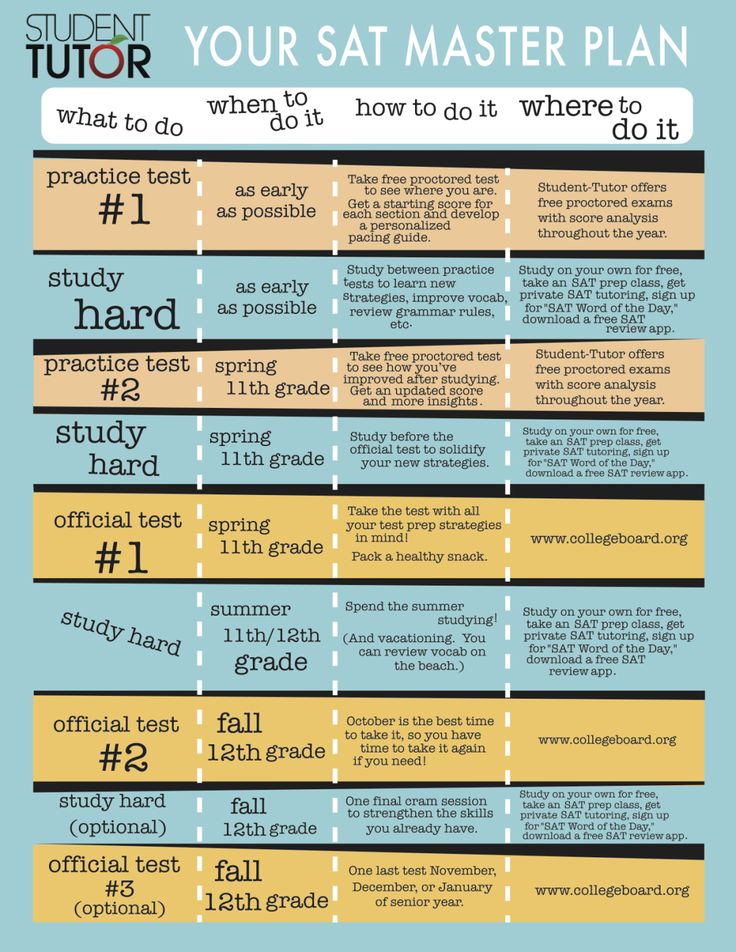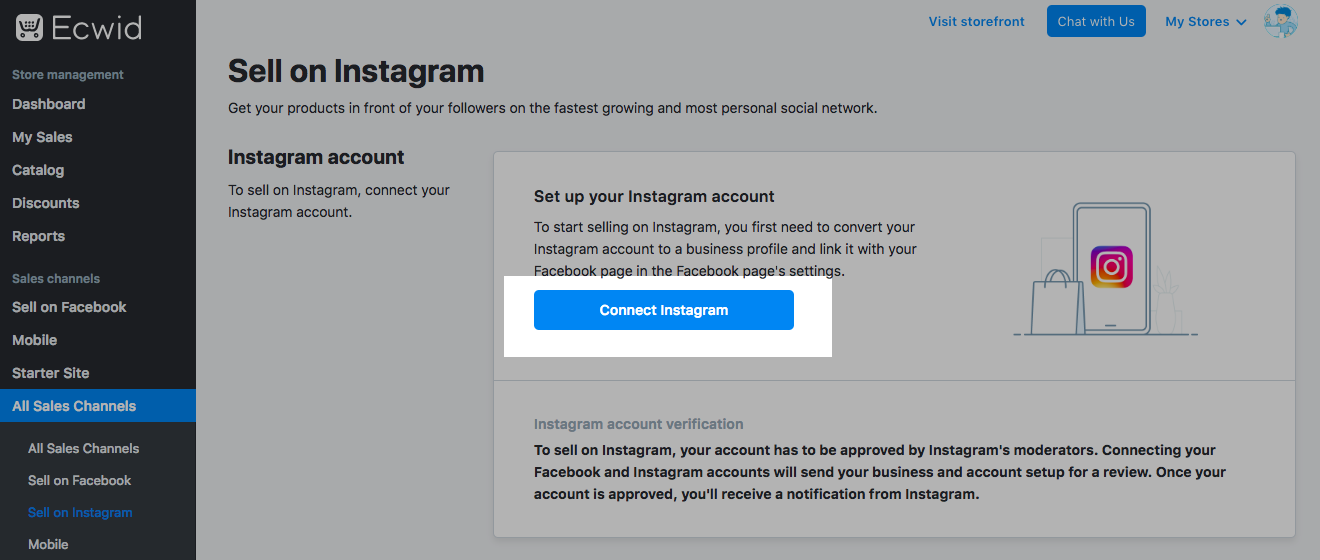How to see your previous stories on instagram
How to See Old Stories on Instagram and Save Them
Summary
In this article, you will learn how to view your old Instagram Stories, then download and re-share those old stories.
Is there a way to find old Instagram stories?
- A Question from Quora
You may think Stories on Instagram automatically disappear after 24 hours, so most of you guys are always stuck trying to find an old story.
However, it turns out those old stories are not actually gone forever. Here’s a way to find your old stories on Instagram, and then you can easily re-share old Stories.
Contents:
Part 1 How to Find Your Old Instagram Stories
Part 2 How to View Someone's Old Instagram Stories
Bonus: Best Video Editor for Excellent Instagram Story Video
Instagram Story Video Templates Free Download
Preview
Daily Life
Use This Template
Preview
Podcast Promo
Use This Template
Preview
Photo Blog
Use This Template
Also Read: How to Make Moving Pictures on Instagram Story>
Part 1 How to Find Your Old Instagram Stories
Instagram rolled out the feature that users can find the old stories on Instagram back in December 2017, but most users probably weren't aware of it.
Just follow these steps, and you will figure out how you can see your old Stories on Instagram and download them easily.
Step 1
Open the Instagram Application, go to your profile page, and tap on the three horizontal lines in the top-right corner.
Step 2
The options menu will appear; just select Archive from the listed options.
Find Your Old Instagram Stories(image source from wethegeek.com)
Step 3
When the archive opens, it will default show the Stories Archive, and you can see all your previously uploaded Stories.
Find Your Old Instagram Stories(image source from wethegeek.com)
Step 4
Now, you can view a certain Story simply by clicking on it. Also, here you can tap the More icon at the bottom of the screen and save the Story to your camera roll or share it as a post.
Part 2 How to View Someone's Old Instagram Stories
Only when the old stories are posted as a Highlight, you can view them on someone's page. According to Instagram, if you save your story as a highlight, which will stay until you remove it, and the story will stay for more than 24 hours. Therefore, you can view someone's old Instagram stories in this way.
According to Instagram, if you save your story as a highlight, which will stay until you remove it, and the story will stay for more than 24 hours. Therefore, you can view someone's old Instagram stories in this way.
Step 1
Open the Instagram app on your phone.
Step 2
Head to profile whose old stories you want to see.
Step 3
Check if there are Highlights below the bio. If so, you can view their old stories.
Pro Tip
How to see someone's old stories if it was not turned into a highlight and has been 24 hours since the creator posted it?
In this case, you can ask the person to repost the Instagram story from the archive folder or send the story to you directly through email, DM, or another way you feel convenient for you to download it.
Bonus: Best Video Editor for Excellent Instagram Story Video
If you wish to create a professional-looking Instagram Stories video and gain more followers, turn to FlexClip for help. It is at your service with its top-of-the-line edits, enticing templates, stunning effects, and rich resources for you to pick and choose from to make an eye-catching Instagram Story video. Take your Instagram Stories to the next level now!
It is at your service with its top-of-the-line edits, enticing templates, stunning effects, and rich resources for you to pick and choose from to make an eye-catching Instagram Story video. Take your Instagram Stories to the next level now!
Get Started Now View Templates
How to Create Instagram Story Video with FlexClip
Final Words
After reading the blog, it's easy for you to find your or someone's old stories on Instagram. Now it's time to enjoy those old stories and re-share them. If you think this blog is helpful, share it with your friends right away!
Sandy /
Has 4-year of professional photographing experience. Very much into recording every detail of life. She is passionate about all things related to video production, and loves to exploring tips and tricks about it.
She is passionate about all things related to video production, and loves to exploring tips and tricks about it.
Here's How to See and Download Old Instagram Stories
- There's a way you can view, download, and re-post your old Instagram stories.
- Just click the circular clock icon at the top right corner of your profile.
- If nothing shows up, you might need to update your app settings.
You might think your Instagram stories disappear after 24 hours, but it turns out they're not actually gone forever.
There's a way to view, download, and reshare your old stories. Instagram rolled out the feature back in December 2017, but you probably weren't aware of it.
Here's how you to take advantage of it.
To view your old stories, click the circular clock icon at the top right corner or your profile.
Instagram released this feature in December 2017.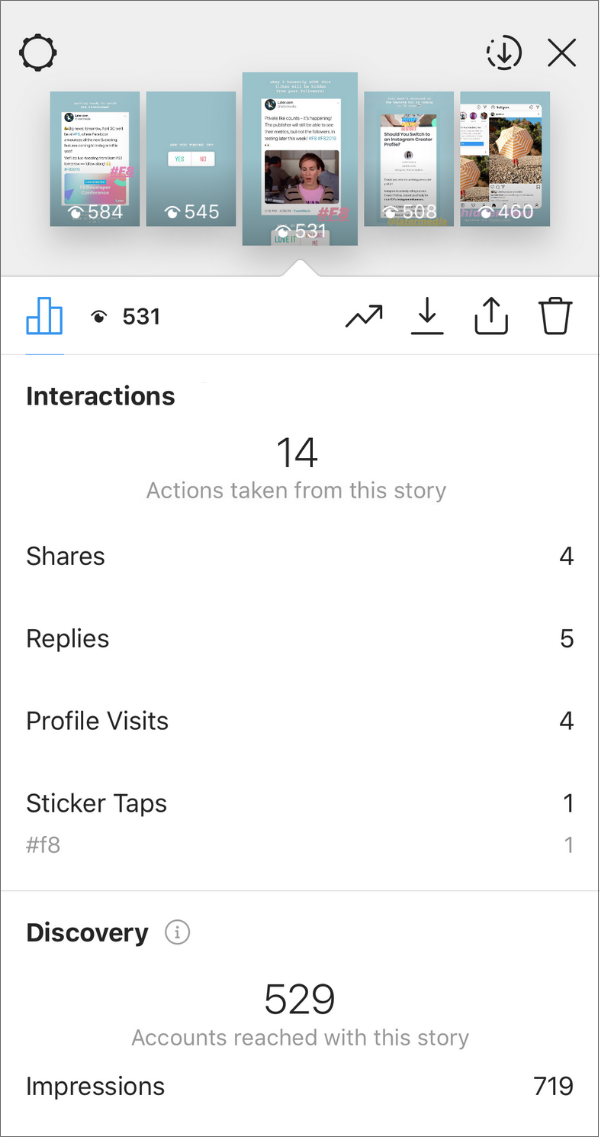 Leah Rocketto/INSIDER
Leah Rocketto/INSIDER This will show you your past Instagram stories — both photos and videos — which you can then download to your phone.
The archive even shows the date you made each post. Leah Rocketto/INSIDER
This archive is only visible to you.
Your archive might go back several months, depending on when you updated Instagram after it rolled out the new feature in December 2017.
 How far your archive goes back depends on when you updated your app. Leah Rocketto/INSIDER
How far your archive goes back depends on when you updated your app. Leah Rocketto/INSIDER If you don't see anything in your archive, you might need to update your settings.
In the Instagram app, scroll down to Story Controls.
You can find your settings by clicking the little gear icon on your iPhone or the three dots if you have an Android. Leah Rocketto/INSIDERMake sure "Save to Archive" is switched on.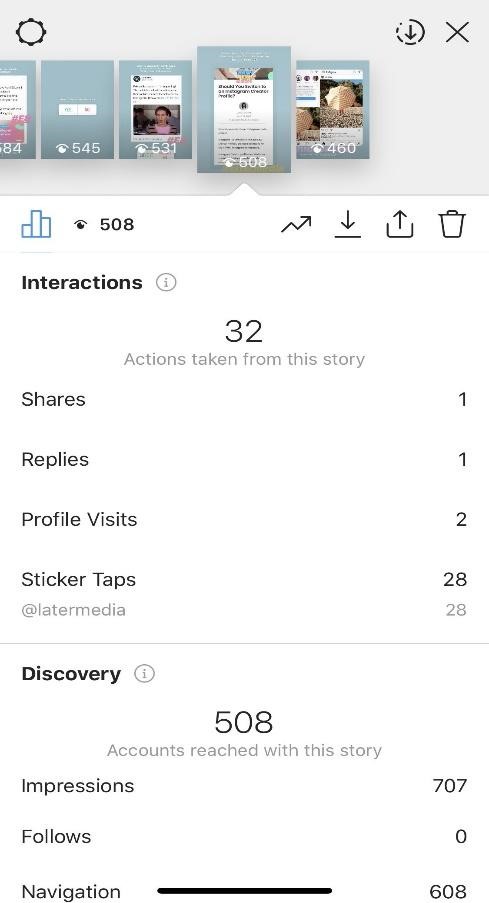
By clicking the word "Archive" once you have it open, you can toggle between your stories and any photos you archived manually.
Any photos or videos you saved manually will show up under "Posts." Leah Rocketto/INSIDERNow, enjoy spending hours scrolling back and reminiscing on the countless photos and videos you took.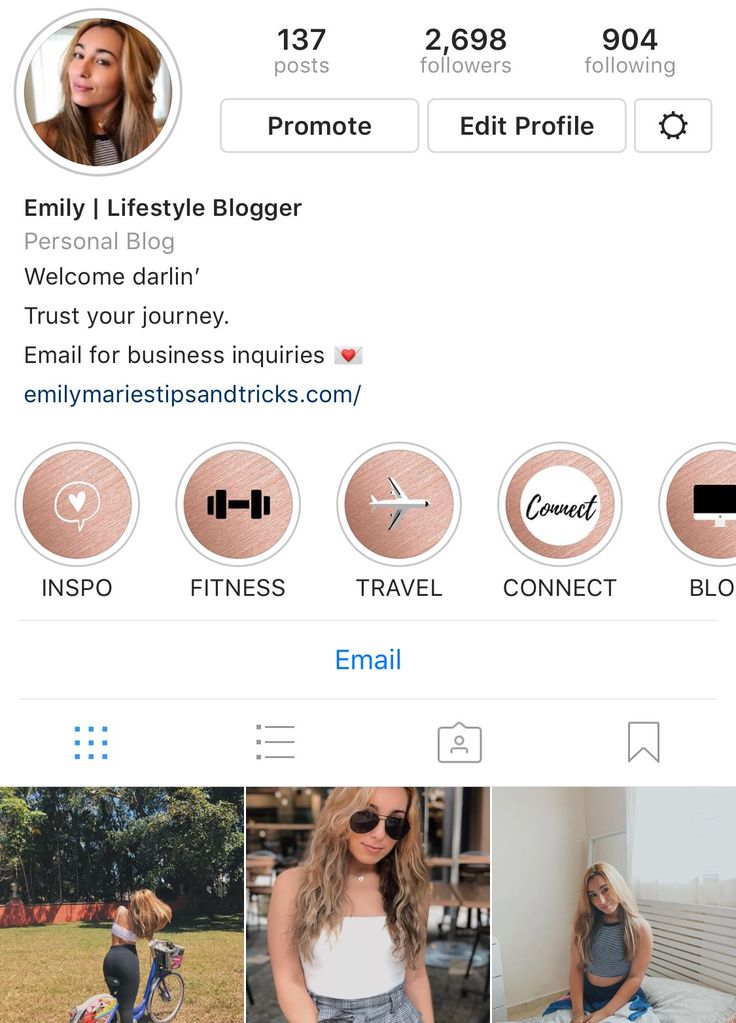
For more great stories, head to INSIDER's homepage.
Instagram story archive and how to see your old stories, where
is locatedStories are publications that have a limited broadcast period of only 24 hours in the feed, after which they are not deleted, but sent to the Instagram stories archive. In the article we will tell you how the service works, where to find and how to view the archive.
What is the archive of stories on Instagram, and where is it located
Publications in the stories feed have a limited broadcast period, after a day they do not disappear from view, but are moved to the archive list, provided that automatic saving of stories is activated. nine0003
The archive stores all the stories you published from the moment you registered on the social network. This important feature will prevent you from losing colorful content that is very dear to you. It will be very unpleasant if a high-quality and beautiful photo or video is deleted forever.
It should be remembered that only those publications that have been in the main feed for more than 24 hours will be stored in the repository. If you erased the content before the end of this period, then the history will not be saved. nine0003
Where is the archive list? Backup files can be found at any time, they are in the public domain, but only for the owner of the page in the service. Unauthorized persons will not be able to view stories. To go to the archive, you will need:
- Launch the mobile app on your device.
- Enter your username and password, log in to your account.
- Go to the personal page, to do this, click the icon in the form of a person on the bottom panel of the workspace.
 nine0020
nine0020 - Find the button in the upper corner in the form of three parallel lines and click on it.
- A pop-up window will appear on the screen, in which you need to click on the icon in the form of a clock face with the corresponding caption.
- This will take you to the archive directory where all your publications are stored.
Please note that on different operating systems and smartphones, the location of the main elements may differ.
How to create an archive
Each story after the end of 24 hours and the end of the broadcast in the feed will be automatically saved to the storage. nine0003
As for all other publications, photos and videos that are not posted in the story feed, you will have to add them to storage yourself. After all, the automatic archiving function only applies to short recordings. Let's take a quick look at how to add a story to the archive list:
- Log in to your account by entering your username and password.
 After that, you will find yourself in the main menu of the service with a news feed.
After that, you will find yourself in the main menu of the service with a news feed. - Go to the personal page where your posts are posted. nine0020
- Select the desired photo or video.
- On the top panel, click on the button in the form of an ellipsis.
- In the new menu, click on the archiving item.
- The procedure will take only a few seconds, after which the record will be in the storage.
A similar algorithm must be performed with each publication that you want to save.
If you want to archive material on Instagram through a computer, you will have to face a number of difficulties. In the web version of the social network, there is no such function and it is impossible to access the vault. The official application for Windows solves the problem, starting from version 8 of the operating system, but in this case, only publications are displayed in the archive, but no stories. To add stories to the archive from a PC, you need:
- Log in to the social network.
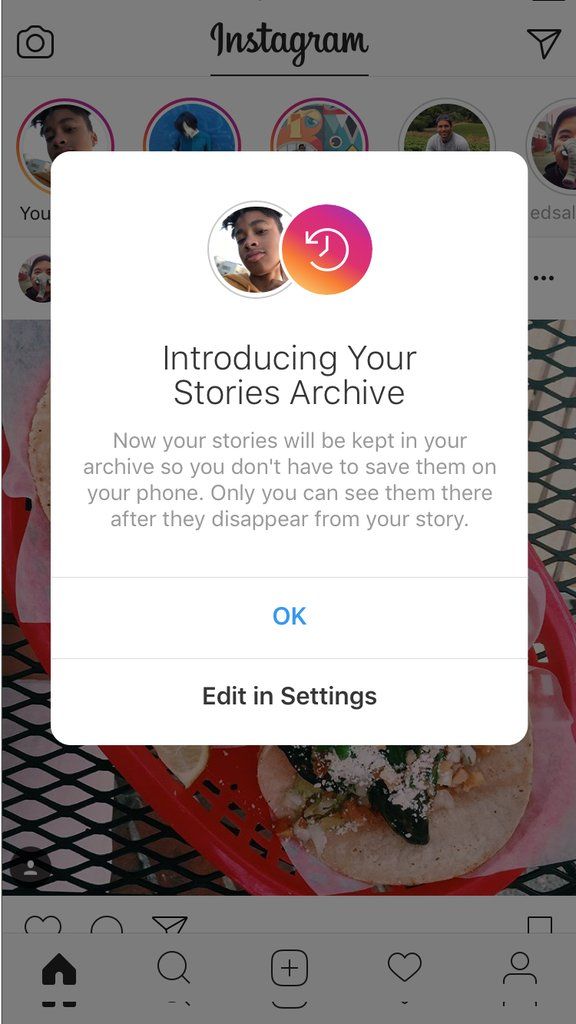
- Go to personal page.
- On the top panel you will see an indicator in the form of a dial for switching to archived lists.
- To add an image or video, select and open the desired content.
- Press the ellipsis button and the archiving item.
- Done.
Note. To have access to all the functionality on a PC, you can use the mobile version of Instagram by downloading an Android emulator or installing additional browser extensions. nine0003
How to delete archive stories
In the archive, you can set up the desired publication at any time, edit it and re-place it in the news feed. In this case, the entry will be displayed with a memory mark, which can be erased using standard social network tools. If you decide to delete Instagram stories from storage, then follow these steps:
- Go to your social network page.
- Locate the button in the form of three lines. nine0020
- Open the archive section.

- A list of all saved histories will be displayed on the screen. Select the one you don't want and click on it.
- In the new window, find the ellipsis button.
- Select the item to delete the publication.
The procedure is the same for the PC application. Thus, you can erase from the archive not only stories from the tape, but also all saved photos and videos. It should be remembered that after this it will no longer be possible to restore the content, so think carefully before proceeding with actions. nine0003
Set up automatic archiving
It's important to remember that your mobile device and app may have the automatic storage feature disabled. In this case, you need to activate it:
- Go to your social network page.
- Click on the button in the form of three parallel lines on the top panel of the workspace.
- Locate the settings section, displayed as a gear. nine0019 Click on the privacy tab.
- Open the stories item.
- At the very bottom, set the checkbox for saving data to archive to the active position.
- Save changes.

After that, all your stories will be sent to the store by default.
There is no archive icon, what to do
If the archive section could not be found in the mobile application, and the corresponding icon is simply missing, then there are several reasons for such a failure:
- The smartphone has outdated software, update the operating system.
- The phone is using an outdated version of the Instagram utility. To solve the problem, install the latest build of the program or re-download it and run it.
- There may be cases of Instagram bugs and freezes, please try again in a few minutes.
- An old phone that does not support the latest update. Try logging into your account from a different, more modern device. nine0020
Note. If the problem cannot be solved on your own, contact the technical support of the social network.

The article told how to view old stories on Instagram in storage. It should be taken into account that all stories after 24 hours of broadcast are not deleted by the service, but are automatically saved to the archive, provided that the archiving function is enabled.
👉 How to view other people's old Instagram stories
-
Buy Instagram Followers
estimated at 4.57 out of 5
1.49(€ – 599.00(€ - Deal!
Likes + automatic views on Instagram
estimated at 4.21 out of 5
From: 19.99(€ / month - Deal!
Buy Instagram likes
valued at 4.68 out of 5
0.79(€ – 249.99(€ - Deal!
Instagram autofollowers
valued at 4.67 out of 5
From: 2.99(€ per week with 1 week free trial
Maybe at some point you will remember another person's story that you want to see again, either to download it or just to enjoy it again.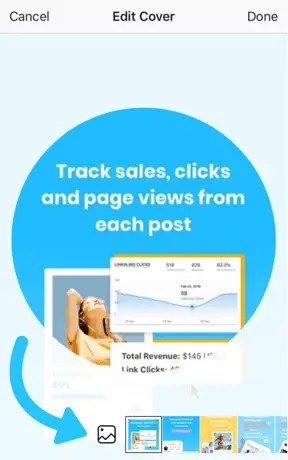 However, this may leave you in doubt as to whether you have the ability to do so and whether it is possible to return to view the story, given that in the case of Instagram Stories, we are faced with ephemeral content that "expires" after 24 hours from the moment of its publication. At that time, it is no longer available in the feed. nine0003
However, this may leave you in doubt as to whether you have the ability to do so and whether it is possible to return to view the story, given that in the case of Instagram Stories, we are faced with ephemeral content that "expires" after 24 hours from the moment of its publication. At that time, it is no longer available in the feed. nine0003
Many people want to know how to see someone else's old Instagram stories, but the answer is that it's impossible to do unless that person decided Save this story among your best moments .
In fact, Instagram stories have their essence in this format, where stories have a maximum lifespan of 24 hours, after which they completely disappear in front of other users, although the one who created them has a file in which you can view them, but they will no longer be visible to other users. In addition, each person has the opportunity to leave him for an indefinite period until the moment when he wants to eliminate him in his Featured stories , which can be classified and divided into any number of sections so that they can be properly organized.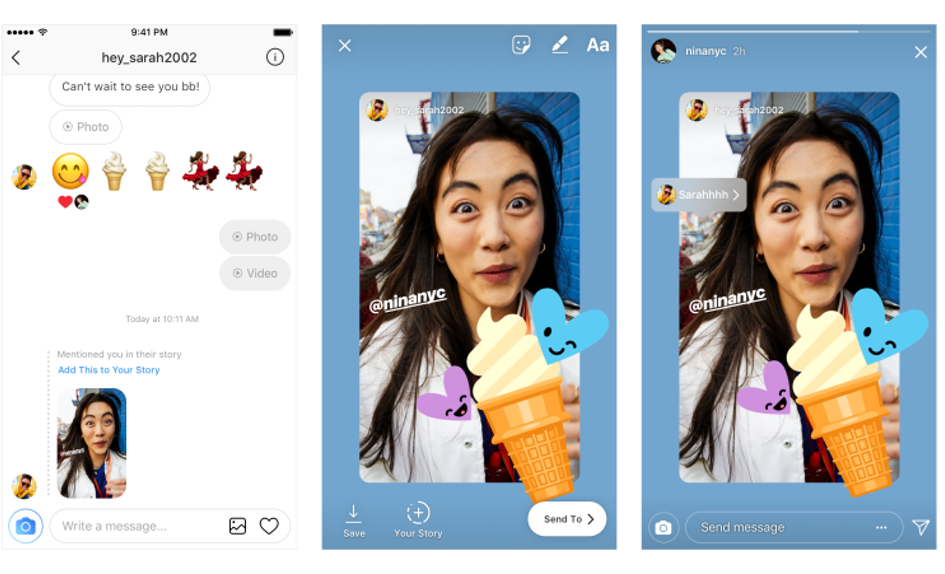 They stay there until you decide to delete them.
They stay there until you decide to delete them.
For this reason, if you want to know how to view someone else's old stories on instagram You should know that if more than 24 hours have passed since you found this story, and if it has not been added as a Featured to the user's profile, you won't be able to see it. This time limit is one of the greatest tools of the social network, which uses it to create a strong need for users to connect to the platform. nine0003
-
Buy Youtube subscribers
valued at 4.33 out of 5
7.00(€ – 3.849.00(€ -
Buy Twitter followers
valued at 3.86 out of 5
1.49(€ – 900.00(€ -
Basic content pack
estimated at 4.00 out of 5
40.00(€ -
Professional Content Pack
estimated at 4.00 out of 5
74. 99(€
99(€
Check featured stories
For this reason, if you want to know how to view other people's old stories on instagram If 24 hours have not passed since the publication date, you can very easily consult him, as you will only need to go to the profile of this a specific person, where you can once again look through all his stories, so that it will be very simple. you can consult with him. nine0003
If more than 24 hours have passed, your only option is to view the highlighted stories, but you will only be able to see this if you meet a person who has chosen to save their post so other people can consult whenever they want.
In this sense, you should know that the story categories are sorted from left to right by last update date , so the category of stories for which a more recent history was saved will appear in the first position. However, it has a downside: to get to that latest published story (or one of the latest), you'll have to go through all the saved stories in that category. nine0003
nine0003
In case it's a collection of short stories that doesn't have many stories, this won't be a big problem, but it can get a little tedious if there are dozens of stories in one collection. Either way, this is one way to re-see a story that was previously posted by someone else that you want to save.
Save a copy of someone else's Instagram story
If you find it's available in their featured stories when you search how to view someone else's old Instagram stories , you can see it again whenever you want, but you should keep in mind that any time that same person wishes, you can remove it so that it is no longer in this section, or it may simply make it impossible for you to see their stories. For this reason, if you want to save it, you can take a screenshot, but you must remember that the other person will know that you made them .
If this is your own story, just go to the icon at the bottom left of the screen, where you can find the option to download the story so that it becomes present in your gallery. If you want to save the history of another person, you will have to go to various web services or applications that offer this possibility, which we have already talked to you about from time to time.
If you want to save the history of another person, you will have to go to various web services or applications that offer this possibility, which we have already talked to you about from time to time.
However, you should be aware that in the vast majority of cases, these applications only allow you to get the stories of people whose profile is public, so you will find it impossible to do so in all cases where it is concerned. . a person who decides to make their profile private, which is most people today. nine0003
Also, you should remember that due to the ethical values of , it is not okay to steal or keep other people's photos , so in case you are interested in a specific story, it is recommended to always ask this person about it so that he can give give you permission to save it by taking a picture or recording a video screen using your terminal, or directly by whoever sends it to you.
This is the best way to upload content that interests you so that you don't break anything and the other person knows you might have the same story for you.