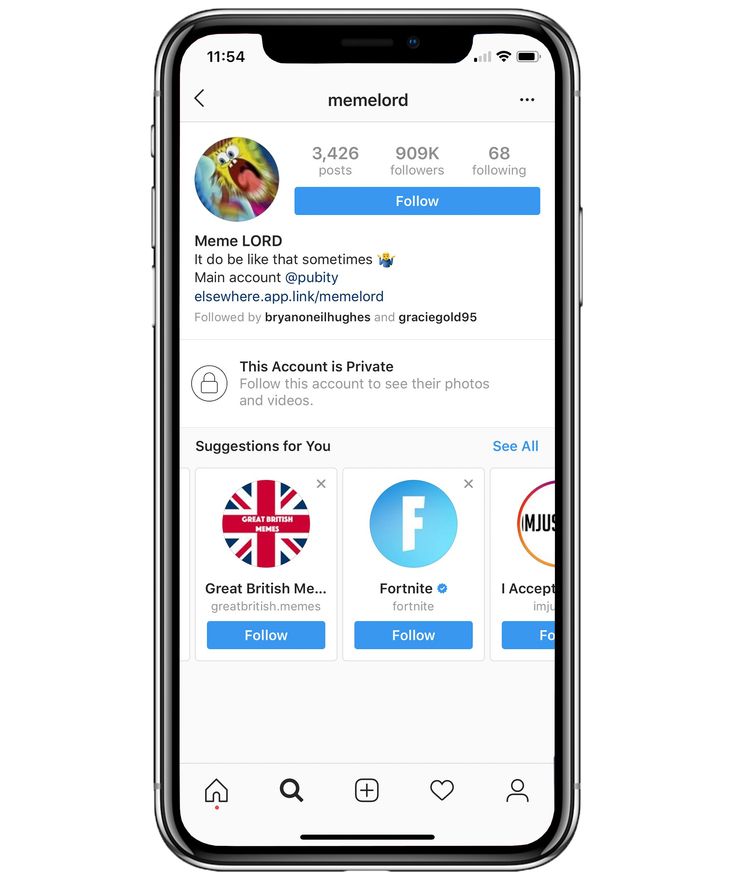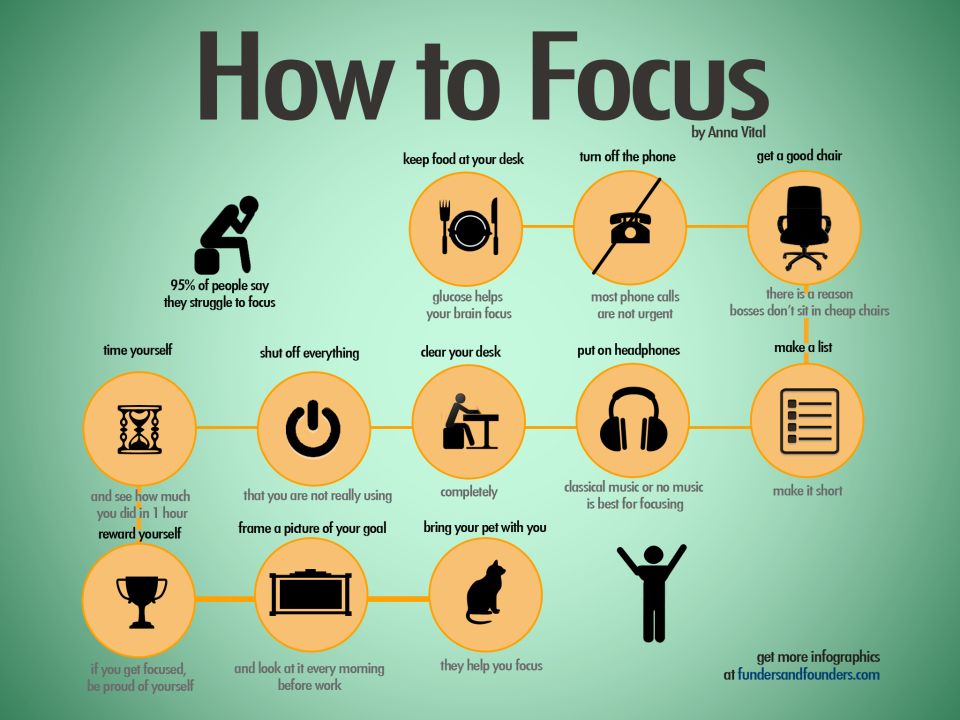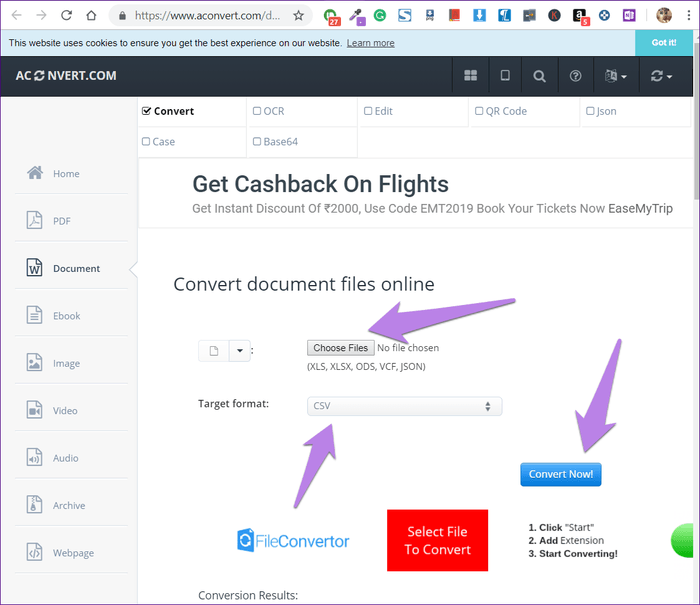How to see whose profile i viewed on instagram
How to See the Profiles I Visited on Instagram — Answered
Instagram is one of the go-to apps for social media when people want to connect with family, peers, and workmates.
You can even search for the legitimate Instagram profiles of celebrities and music icons you want to follow.
But, if you’ve noticed, a person’s Instagram username isn’t always easy to remember.
Though some might use their name or a shortened version as their username, most of the time people use a combination of names, their interests, and even numerals to create it.
Hence, unless you have a photographic memory, it can be quite challenging to remember the Instagram profiles you visited.
With that in mind, is there a way for us to check and see the profiles we have visited on Instagram?
How to See the Profiles I Visited on Instagram
Instagram doesn’t have a feature that allows users to see the profiles they visited due to privacy reasons. But, you can check your recent searches on the search bar to see any profiles you visited. You can also check the “Posts You’ve Liked” section to see the images and the pages that posted them.
But, as mentioned ,while you cannot directly check the list of Instagram profiles you’ve visited, there are workaround methods that you can try.
Let’s have a look at these workaround methods in more detail now.
Workaround Method 1: See the Profiles You Visited on Instagram by Checking Your Recent Searches
The easiest way for you to check the profiles you visited on Instagram is to have a look at your recent searches.
After all, you wouldn’t search for a particular Instagram user if you have no intention of checking his profile page, right?
With that said, you can do so by locating the search bar on the Instagram app.
If you’re accessing Instagram with a computer, you can find the search bar on the topmost part of the “Timeline” page.
From there, just click (and not type anything) inside the search box until a dropdown menu appears.
You’ll then see a list of the recent searches that you have made on Instagram’s main search bar. If you find any usernames included in the list, then those are the profiles you have visited.
If you’re using the mobile app, whether you’re using an iPhone or Android device, tap the magnifying glass icon beside the home button on the bottom menu.
Press on the inside of the search bar for you to access the list of recent searches you’ve made.
Even the profiles you’ve searched on the web version of Instagram will also appear as long as you made those searches on the app’s search bar.
Another way for you to access the “Recent Searches” page on the mobile app of Instagram is by heading to your “Profile” page.
Here’s how:
Step 1: Press the “Profile Picture” icon on the bottom menu.
Step 2: On your Instagram “Profile” page, press the hamburger menu.
Step 3: On the menu that appears, tap “Your Activity.”
Step 4: Under the “Your Activity” page, swipe up until the “Recent Searches” option appears.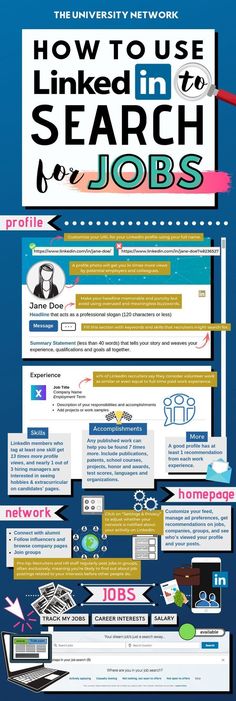 Tap it.
Tap it.
You will then be redirected to the “Search History” page. Check to see if the list includes Instagram profiles.
However, do take note that you won’t be able to see those Instagram profiles that you visited that are in excess of the recent searches list.
So, if you want to check the other Instagram profiles that you have visited, the second workaround method might be of help.
Workaround Method 2: See the Profiles You Visited on Instagram by Checking Your Liked and Saved Posts
One of the reasons you visit a particular person’s Instagram profile is because they’ve posted something that you like.
And, when you like something on Instagram, the posts you liked will be included in the “Posts You’ve Liked” page.
What’s the connection?
If you have liked a post (image or video) of a particular Instagram user, chances are you’ve visited his profile.
Hence, you can take a look at your recent “saved” and “liked” posts as a way of seeing the IG profiles you looked at.
Just access the “Your Activity” and “Saved” sections. Take note though that the “Your Activity” section is only accessible when you’re using the mobile app.
Checking the “Likes” Section of Instagram on a Mobile Phone
Step 1: Tap the profile picture icon on the bottom menu.
Step 2: On your IG “Profile Page,” tap the hamburger menu.
Step 3: On the menu that appears, choose the “Your Activity” option by pressing it.
Step 4: Once you’re on the “Your Activity” page, tap the “Interactions” option.
Step 5: Press the “Likes” option. You will then be redirected to the “Likes” page, where all the posts you’ve liked will appear.
Browse through those posts and see the Instagram profiles those belong to.
Now, on the off chance that you cannot find the IG profile you have visited in the “Likes” section, you can go to the “Saved” page instead.
Checking the “Saved” Section of Instagram on a Mobile Phone
Step 1: Press the profile picture icon on the bottom menu of Instagram’s “Home” page.
Step 2: Once you’re on your IG profile, tap the hamburger menu.
Step 3: On the menu that appears from the bottom, press “Saved.”
All the posts you’ve saved on Instagram will then appear on the next page. Sometimes, the “Saved” posts will be divided into categories that you have set.
If you haven’t just tap the “All Posts” album to view the IG posts you saved.
Checking the “Saved” Section of Instagram on a Computer
Step 1: On Instagram’s home page, head to the menu bar and click the profile picture icon.
Step 2: From the dropdown menu that appears, select the “Saved” option.
You will then find yourself directed to the “Saved” section of your “Profile” page.
Just click on the collections of the posts you’ve saved if you have assigned any. If not, just select the “All Posts” album.
With these 2 workaround methods, you can now safely say that you can review the Instagram profiles that you have visited on Instagram.
Gone are the days when you only have to rely on your memory to see what profile on Instagram you have visited.
So, are you now ready to give these 2 nifty alternative methods a try?
Frequently Asked Questions about How to See the Profiles I Visited on Instagram
Why does Instagram doesn’t have a one-click button to see all the profiles you visited?
Instagram’s developers value their users’ privacy above all else. Hence, if they were to create a feature that allows users to see the profiles they visited, they will lose user engagement due to them releasing data of their users’ activities.
Do I need to switch my personal Instagram account into a business account to access the “Liked” and “Saved” posts sections?
There is no need to switch your personal Instagram account into a business one to see your “Liked” and “Saved” posts. You only need to select “Interactions” from the “Your Activity” option and the “Saved” option for you to access them.
If you didn’t “like” or “save” a particular Instagram post, is there a way to see the IG profile that posted it?
Unless you have a good memory or you followed that IG profile, there is no built-in feature that will allow you to see or visit a profile whose posts you haven’t liked or saved.
Are the Instagram profiles you accessed by clicking on the usernames randomly included in the “Recent Searches” list?
Since you randomly clicked on an Instagram username and visited his profile from the timeline, it will not be a part of the “Recent Searches” list. If, however, you searched for that IG profile with the app’s search bar, that’s the time the username will reflect in the “Recent Searches” list.
Marcel
Hey guys! It’s me, Marcel, aka Maschi. On MaschiTuts, it’s all about tutorials! No matter the topic of the article, the goal always remains the same: Providing you guys with the most in-depth and helpful tutorials!
Can I see a history of the profiles I've clicked on Instagram?
You just have to go to your activity log then click filter option, there you will find search. When you click search you can see all the profiles you have been through, there will a delete option in the top.
When you click search you can see all the profiles you have been through, there will a delete option in the top.
Once you click on the magnifying glass, you will see the ‘Explore’ page, and right at the top you will be able to see a search bar. As soon has you tap on the search bar, you will be able to see profiles suggested by Instagram & the most recent profiles that you have viewed.
Also question is, How can I see what links I’ve clicked on Instagram?
– Step 1: Open the Instagram app on your smartphone.
– Step 2: Now, tap on your profile icon at the bottom-right corner of the screen.
– Step 3: On your profile page, tap on the menu icon on the top right.
– Step 4: Now, tap on “Your Activity” from the menu.
Also, Can I see my Instagram history? Find your info is easy. First, tap on your Profile and then go to the Menu. Next tap on Settings and then choose Security. … These sections are Account Info, Profile Info, Connections, Account Activity, Stories Activity and Ads.
Accordingly, How can I see the links I visited on Instagram? Step 1: Tap on the profile icon in the bottom bar and select the menu icon at the top. Step 2: This will reveal a pop-up from the bottom of the screen where you will tap on Your Activity. You will find all your visited links and open websites under the Links tab.
How do you check what links you’ve clicked on Instagram?
– Step 1: Open the Instagram app on your smartphone.
– Step 2: Now, tap on your profile icon at the bottom-right corner of the screen.
– Step 3: On your profile page, tap on the menu icon on the top right.
– Step 4: Now, tap on “Your Activity” from the menu.
How do I delete a link I viewed on Instagram?
The links that you see are arranged date-wise and the most recently visited link appears at the top. If you tap and hold the link, you will get an option to hide or delete that particular link.
How can I see my viewing history on Instagram?
Go to instagram.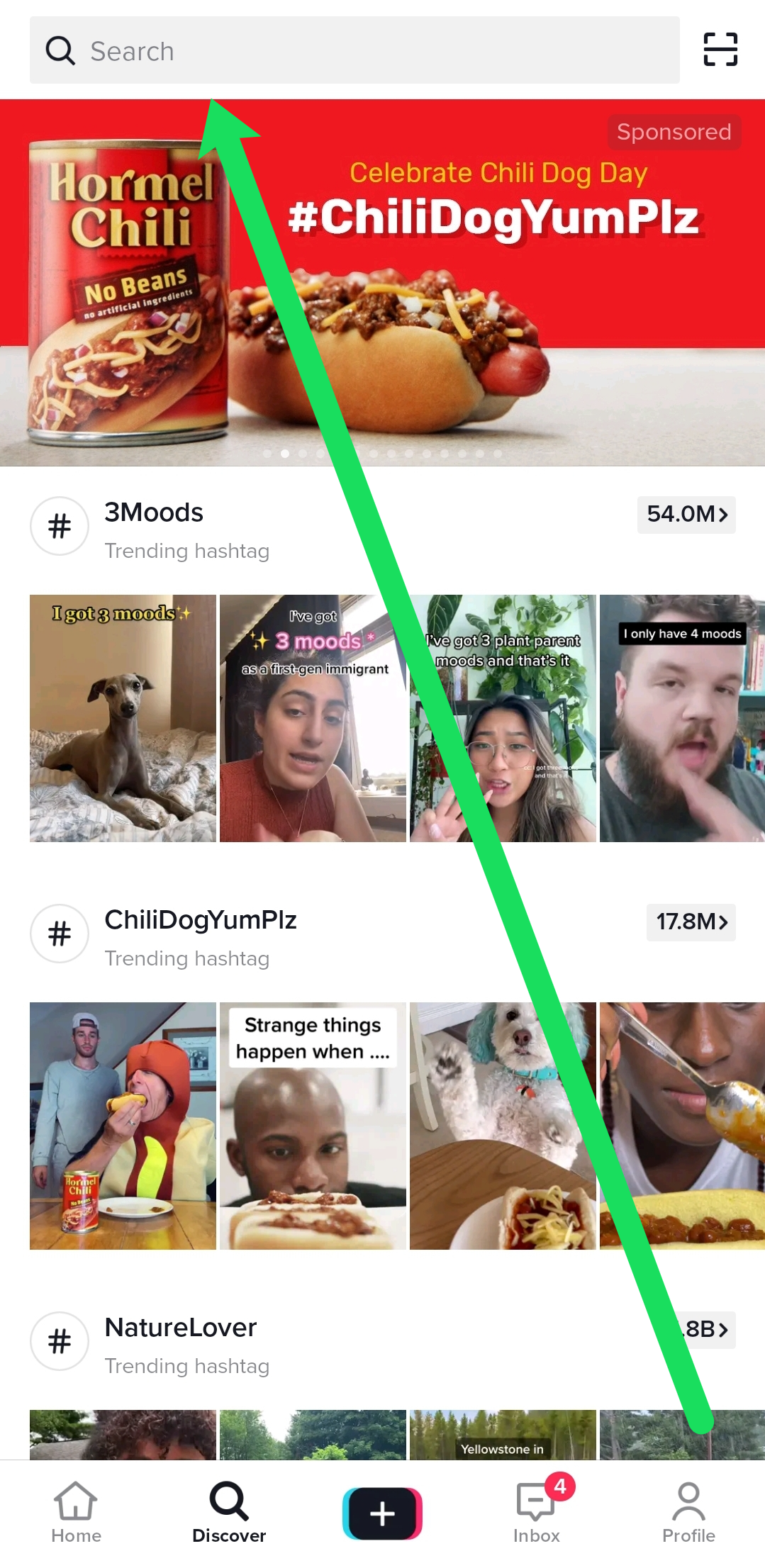 com on your computer or mobile browser. Click and then click . Click Privacy and Security > View Account Data. Below Search history, click View all.
com on your computer or mobile browser. Click and then click . Click Privacy and Security > View Account Data. Below Search history, click View all.
Can I see accounts I’ve viewed on Instagram?
The formal answer is no, you cannot see recent accounts that you have viewed on Instagram. But, if you follow them, like a picture from them or save any of their content it is quite easy to view pages you have visited.
How do I delete my explore history on Instagram?
Steps: Instagram explore page reset From the drop-down menu, click on the option ‘Settings’. Select on the option security. Now click on the option, ‘search history’. Now click on ‘Clear search history’.
Can you see what you viewed on Instagram?
INSTAGRAM has created a new feature that lets you track all of the posts and profiles you’ve viewed. … Instagram’s feature is an answer to a problem that has long plagued the app.
Can you delete your activity log on Instagram?
Click Privacy and Security > View Account Data. Below Search history, click View all. Click Clear Search History > Yes, I’m sure.
Below Search history, click View all. Click Clear Search History > Yes, I’m sure.
Can you delete access data on Instagram?
If you don’t want Instagram to have this data, you can delete it all. (Instagram confirms in its FAQ that it’s actually deleted.) Doing so requires you to delete your entire account permanently, however. … Select a reason for why you want to delete your data.
How do you clear your activity log on Instagram?
– Tap or your profile picture in the bottom right to go to your profile.
– Tap in the top right, then tap Settings.
– Tap Security, then tap Clear Search History (iPhone) or Search History (Android).
– Tap Clear All, then tap Clear All to confirm.
Is there an activity log on Instagram?
The activity log can be found on Instagram’s app, in which you will simply need to click the heart-shaped icon at the bottom of the window. The activity log will show you all of the latest activity on your posts, as well as people that have recently followed you.
Can you delete your activity log?
While you can’t completely delete your Facebook Activity Log in with one click, you can clear your Activity Log on Facebook by removing each individual activity record. Your Facebook Activity Log is a record of all of your activity on the platform, from Likes to comments to to new friend connections.
Can you delete activity log?
While you can’t completely delete your Facebook Activity Log in with one click, you can clear your Activity Log on Facebook by removing each individual activity record. Your Facebook Activity Log is a record of all of your activity on the platform, from Likes to comments to to new friend connections.
Can you make your activity log private?
Your activity log lets you review and manage what you share on Facebook. Only you can see your activity log, so there’s no need to make it private.
Don’t forget to share this post 💖
References and Further Readings :
- Ref 1
- Ref 2
- Ref 3
- Ref 4
- Ref 5 & source 6
Was this helpful?
Can I see a history of the profiles I’ve clicked on Instagram? 4. 4Kshares Facebook Twitter Pinterest WhatsAppYou just have to go to your activity log then click filter option, there you will find search. When you click search you can see all the profiles you have been through, there will a delete option in the top. Once you click on the magnifying glass, you will see the …
4Kshares Facebook Twitter Pinterest WhatsAppYou just have to go to your activity log then click filter option, there you will find search. When you click search you can see all the profiles you have been through, there will a delete option in the top. Once you click on the magnifying glass, you will see the …
Can I see a history of the profiles I’ve clicked on Instagram? Read More »
3.67 1 5 3
How to see who visited the page on Instagram
Many Instagram users are actively working with their profile statistics. Information about the account audience is necessary for everyone who uses a social network to make money: bloggers, store owners, affiliates, SMM specialists.
To develop a promotion strategy, it is useful to know who visited the page. And just out of curiosity, users often ask if it is possible to see who visited the page on Instagram. In fact, you can see who visited the page on Instagram in different ways - through official statistics and with the help of third-party services. nine0003
And just out of curiosity, users often ask if it is possible to see who visited the page on Instagram. In fact, you can see who visited the page on Instagram in different ways - through official statistics and with the help of third-party services. nine0003
Read also: MyLead affiliate network review: Smartlink, 6+ verticals and the trust of 419 thousand webmasters.
Is it possible to see on Instagram who visited the page
Users of social networks often have a question: is it possible to see whose pages they viewed and who visited their account. Officially, the provision of such information supports only the functionality of the Odnoklassniki website. It is impossible to open someone's profile there and go unnoticed: each user's list of page guests is constantly updated. nine0003 To find out who watched the story, you need to open it and click on "Viewed" in the lower left corner of the screen who joined to watch. The information is stored for the duration of access to the recording of the live broadcast, i. e. for the next days.
e. for the next days.
Check likes
Another way to see users who have logged into an Instagram profile is to monitor likes and comments. To do this, go to your profile and click on the heart from the menu at the bottom of the screen. The "what's new" section will open, where nicknames of users who interacted with the account will be visible: they mentioned it in their posts, left likes or comments.
When you click on the heart at the bottom of the screen, a list of users who logged into the account appearsClose profile
If you restrict access to your account, then only subscribers will be able to access it. The owner of a private profile can decide for himself who will have access to his content, and consider subscription requests from new guests. But this feature is available only for a personal account, which means that the owner of a closed page will not be able to see the statistics officially available on Instagram.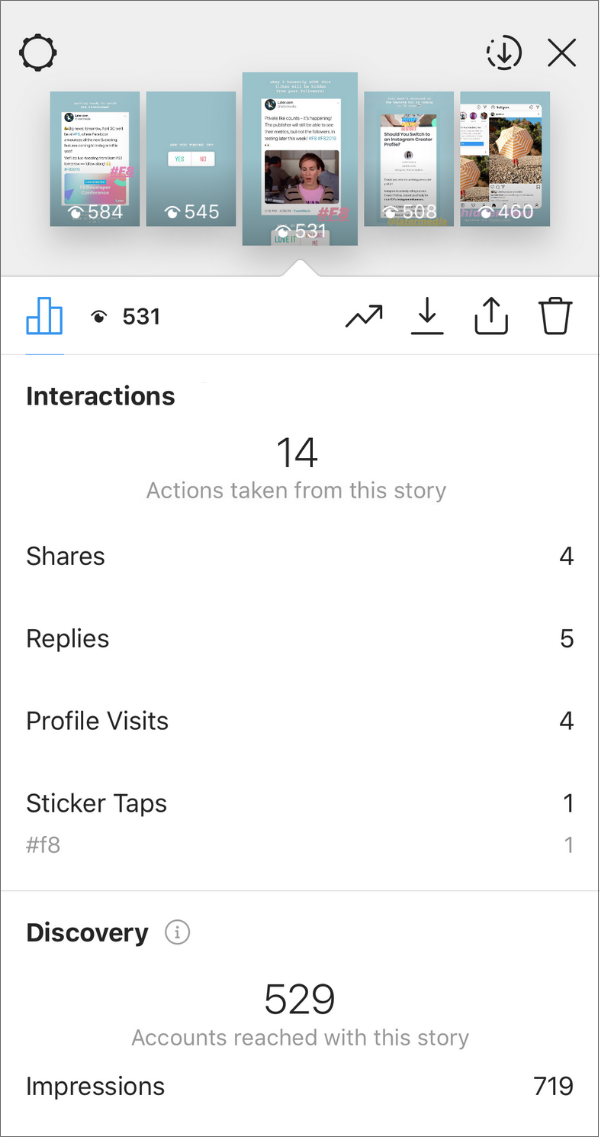
Top 3 services and applications to find out who visited the page on Instagram
There is a category of Instagram guests who do not leave any visible signs of visiting the profile: they do not watch stories, do not like and do not write comments. There are no official and 100% working ways to track such users.
Despite this, you can find a huge number of different services and applications online that offer you to find out who visited your Instagram page. Before testing any third-party apps and services, it's important to remember that tracking page guests violates Instagram's official policies. By using tools that promise access to such information, the user automatically puts their personal data at risk and risks account suspension. nine0003
Instashpion
Instashpion service helps to follow guests on Instagram Instashpion is an online service with which you can monitor profile activity. It allows you to track the activities of any account: new subscribers, likes and user comments. In addition, there is a feature that will help you become a secret guest of other profiles (useful, for example, for monitoring competitors). With the help of Instashpion, you can upload the stories of any user to your personal account and watch them completely anonymously. nine0003
It allows you to track the activities of any account: new subscribers, likes and user comments. In addition, there is a feature that will help you become a secret guest of other profiles (useful, for example, for monitoring competitors). With the help of Instashpion, you can upload the stories of any user to your personal account and watch them completely anonymously. nine0003
Ana.ly
Ana.ly app interfaceInstagram audience analysis app. With it, you can track who has joined the number of page subscribers. You can also see the nicknames of people who unsubscribed or even added the profile to the blocked list. To use the application, you must enter a username and password to provide access to your account.
Crowdfire
Crowdfire service provides detailed analytics of subscribers and their interactions with the profile Allows you to optimize the work of promotion, plan the release of content and monitor statistics. In the "Analytics" section, you can see detailed statistics of subscribers and account visits. The Crowdfire service works in a mobile application and in a desktop version. Available in English only. To work, you will need to log in by entering your Instagram account login information.
The Crowdfire service works in a mobile application and in a desktop version. Available in English only. To work, you will need to log in by entering your Instagram account login information.
Tips for “spying” on guests on Instagram
When using third-party tools for collecting statistics on Instagram, you should not forget about the security of your account. You need to be careful with programs and services that ask you to provide a username and password for your profile. We recommend that you carefully study the reviews of other users before installing. It's not uncommon to see comments that shortly after using a third-party app, Instagram detects suspicious activity on the account. nine0003 Similar reviews can be found under most applications that promise to reveal the names of all Instagram page guests. Those who still decide to test their functionality are most likely waiting for 2 scenarios:
- The application will not perform the declared functions.
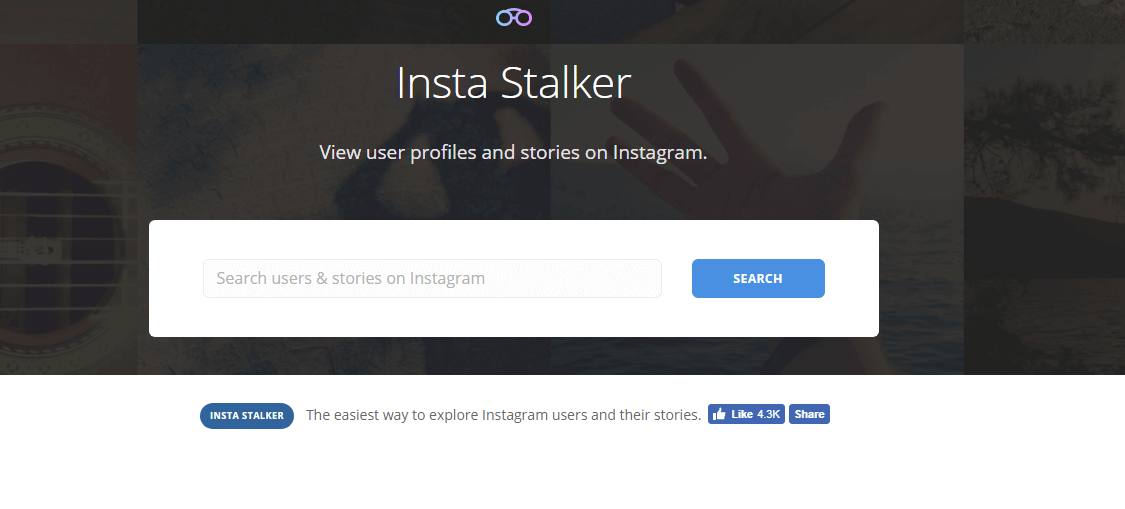 Instead, you'll see the usual profile interaction statistics officially available to all professional account holders. nine0076
Instead, you'll see the usual profile interaction statistics officially available to all professional account holders. nine0076 - Unauthorized persons will gain access to the account. By entering the login and password from your page, there is a high risk that they can be used for personal gain. There is a risk of losing the page, because moderation Instagram monitors any suspicious activity on the profile.
The best solution is to stop using such applications. But, if, after weighing all the risks, you still want to use the service for “spying” on guests, do not rush to provide your data. To test the functionality, it is better to use fake pages first, as there is a risk of losing access to them. nine0003
Conclusion
There is no one proven and 100% working way to see who visited the page on Instagram. Any additional applications and services only make it easier to work with official profile statistics. However, in the App Store and Play Market you can find a huge number of applications that promise to reveal all the "mystery guests" and provide a complete list of users who have visited the Instagram page.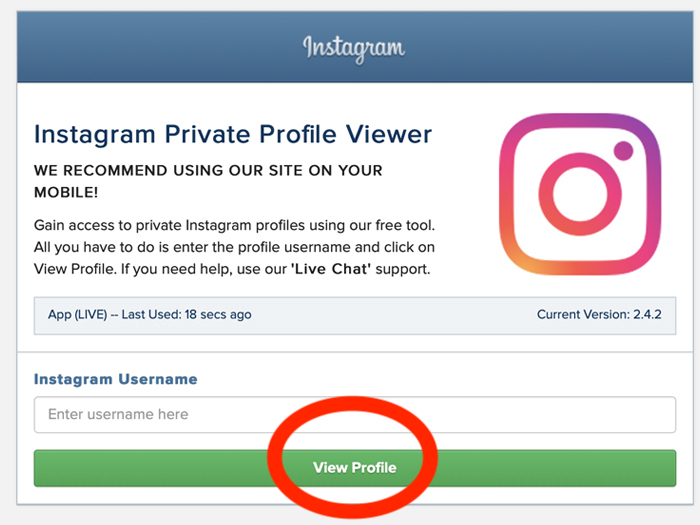 Such actions are contrary to the privacy policy of this social network. Therefore, the developers either promise functionality that the application does not actually have, or their service is designed to collect logins and passwords from accounts that users voluntarily enter, hoping to gain access to unique data. nine0003
Such actions are contrary to the privacy policy of this social network. Therefore, the developers either promise functionality that the application does not actually have, or their service is designed to collect logins and passwords from accounts that users voluntarily enter, hoping to gain access to unique data. nine0003
It turns out that it is simply impossible to "calculate" secret visitors. In any available statistics, only the names of those guests who did not just watch, but performed actions in the account will be reflected. Such information is reflected in the "What's new" section, in the statistics of stories and live broadcasts. It is possible to draw a conclusion about who visited the page on Instagram only on the basis of likes, comments and views of stories.
How can I see guests on Instagram?
Using profile statistics, you can find out who opened the story, watched the live broadcast, left comments and likes on publications.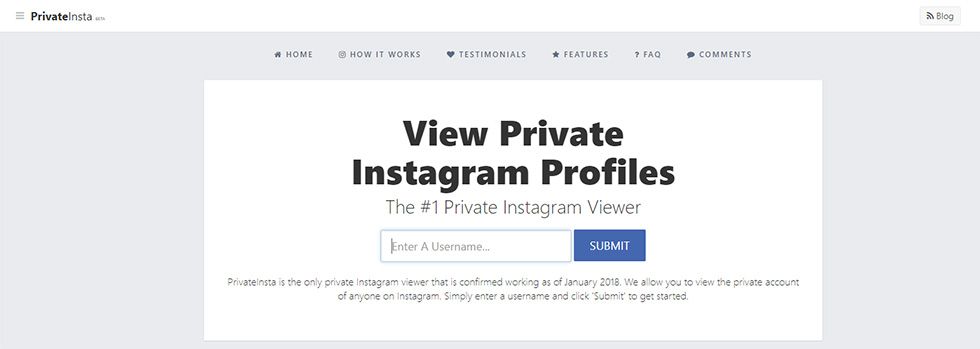 All these users are guests of the Instagram page.
All these users are guests of the Instagram page.
Are there any ways to find out who visited my Instagram page?
There are no ways to recognize the "mystery guests" of an Instagram page. Conclusions about account visits can only be drawn based on interactions: likes, comments, and story views.
What services give access to the list of secret guests of the Instagram profile?
In PlayMarket and AppStore you can find a huge number of applications that promise to show all the secret guests of the page. Judging by user reviews, none of these applications provide reliable data. At best, the service simply unloads a list of random users, and at worst, it hacks the account, and the owner loses access to it.
Do apps work that show who logged into my account? nine0008
Probably not.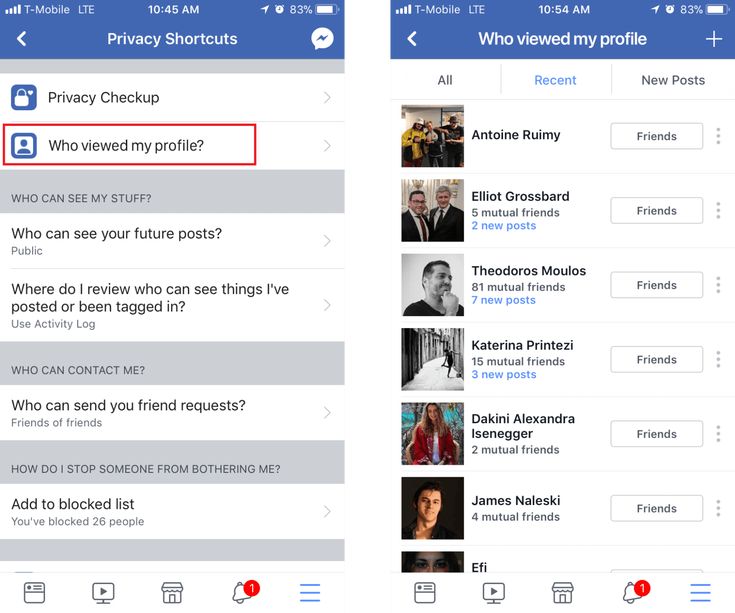 At the moment, there is no application that is guaranteed to provide data on all account visitors. Moreover, the collection of such information is contrary to the rules of Instagram.
At the moment, there is no application that is guaranteed to provide data on all account visitors. Moreover, the collection of such information is contrary to the rules of Instagram.
How to find out who visited my Instagram page
We all wonder who viewed our Instagram content and how to find out who visited my Instagram page profile. Because it is, in fact, the most serious privacy issue. Consider: If you knew what people might see when you click on their profiles, wouldn't you be using Instagram less? Because of this, there is no in-app tracking system that you can connect to. nine0003
An app to find out who visits my Instagram page
So what does a nosy girl do to see who has viewed her boyfriend's Instagram?
Read also: How to delete a Facebook account
Of course, download third-party applications. But while there are plenty of apps that claim to tell you exactly who's been on your Instagram, they're actually all fake. Any apps that claim to do this are most likely just pulling random usernames and creating a new list every time you call the service while actually keeping track of your data. nine0003
Any apps that claim to do this are most likely just pulling random usernames and creating a new list every time you call the service while actually keeping track of your data. nine0003
But this does not mean that all applications are fake. One app that lets you get a little more information about your subscriptions (or unsubscribers) is Followmeter, which is available for iPhone and Android.
How to see who visited my Instagram page
It won't tell you the names of the people who visited your profile, but it will provide additional metrics like who unfollowed you recently or who you follow but who didn't follow you back. This is data that you can check manually, so it is much more accurate. nine0003
Instagram accounts for companies and authors
Read also: Instagram and Facebook started blocking VK links
The only way to get more information is through business profiles. These and contributor accounts provide users with additional information such as an overview of the number of followers, interactions with content, and the number of people who may have saved your individual posts. nine0003
These and contributor accounts provide users with additional information such as an overview of the number of followers, interactions with content, and the number of people who may have saved your individual posts. nine0003
Anyone can change their account to a business or creator account by clicking the three bars in the top right corner of their profile page and then clicking Settings. (Note: You must be using the Instagram app to enable it.) Once there, tap Account and scroll down to the blue links that say Switch to Business Account or Switch to Creator Account.
How to find out who visited my page on Instagram
You can choose whether you want to display a title like "Blogger" or "Just for Fun" on your profile to let visitors know you are a business or author account, or you can choose to hide it.
You may not be able to see exactly who was browsing you, but at least you can get a little more information this way.
How to find out who viewed your Instagram Stories
How to find out who visited my Instagram page
Of course, users could always see who was viewing their Instagram stories. During the 24 hours until your story ends, you can click the icon in the bottom left corner of your story to display a list of people who have seen it.
During the 24 hours until your story ends, you can click the icon in the bottom left corner of your story to display a list of people who have seen it.
Read also: Stories archived on Instagram
But on Instagram, you can find out who viewed your story within 48 hours of posting it.
Just go to your profile in the lower right corner of the screen. Then click on the upper right corner of the screen and select "Archive". Scroll down to the story you want and click on it. In the video, we swipe up the screen and watch the viewers.
Note that users can view your story multiple times, so the number of views may be greater than the number of users.
How to find out who liked my photo or video
You can also see how many views you have and who liked your post. nine0003
To get started, open your Instagram post. In the lower left corner, you will see the number of people who have viewed your post.
How to find out who visited my Instagram page
If you click on this icon, you will see the following screen:
How to find out who visited my Instagram page
find a list of all the accounts that liked your post.