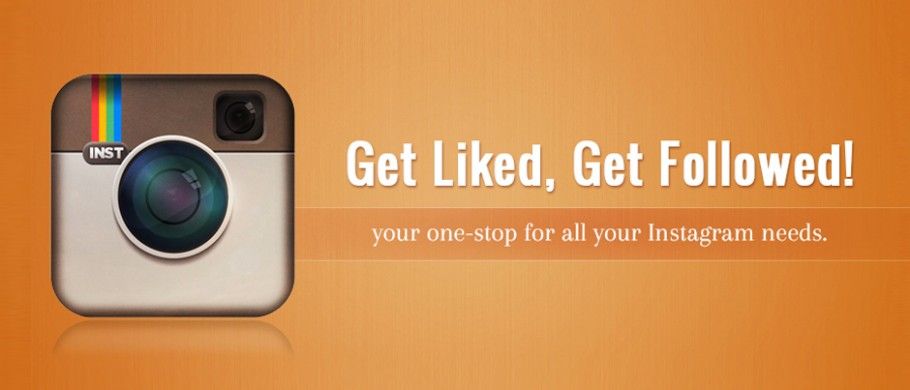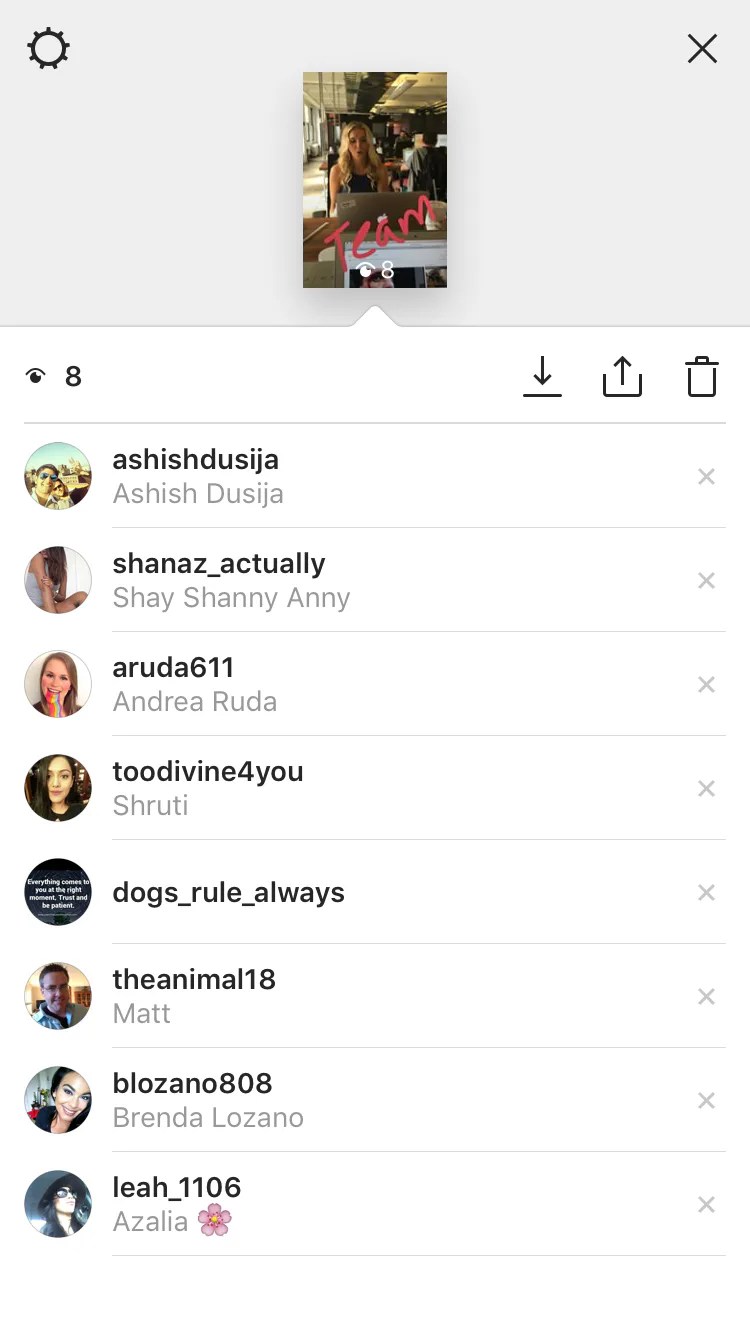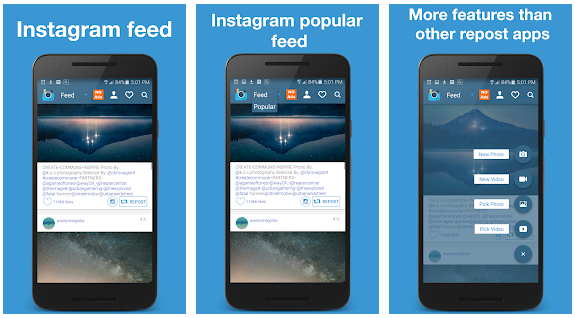How to see who is stalking you on instagram
Who Stalks My Instagram? 4 Tips to Find Out
Although many of us claim to have an increasing concern for our online privacy, the way we share so much of our lives on social media would indicate otherwise.
But, while you might want your friends and family to see your Instagram posts, the idea of an Instagram stalker trawling through your photos and videos isn’t very appealing. Whether they’re a complete stranger or an ex who can’t let you go, uncovering those who stalk your Instagram account will make it easier to confront them or block them.
So, how can I check who stalks my Instagram? Keep reading to find out!
-
Look at Your Profile Interactions
When searching for people on Instagram who might be stalking you, the easiest way to find them is by checking your profile interactions. Although you won’t be able to see if someone has looked at your posts, those who stalk your Instagram account on a regular basis might have liked or commented on a post either thinking that you wouldn’t notice or by accident.
You should also pay attention to the users who like your posts but don’t follow you. Since your posts don’t appear in their feed, they would have to check your account specifically to see any updates from you.
-
Check Your Followers
If you have a public profile, checking your followers can be a useful way to see who’s viewing your Instagram content. Is there anyone on the list that you don’t know at all? Some may be mutual acquaintances, while others might be business accounts interested in your posts. But if any of your followers have few or no posts or followers and follow few other accounts, it’s best to block them since they’re likely a bot or an Instagram stalker.
-
See Who Views Your Stories
One of the easiest ways to identify your Instagram stalker is to upload a photo or video to Instagram Stories and check the bottom left of the screen to see the accounts that have viewed it. Pay particular attention to the users who don’t follow your account but watch your Stories regularly.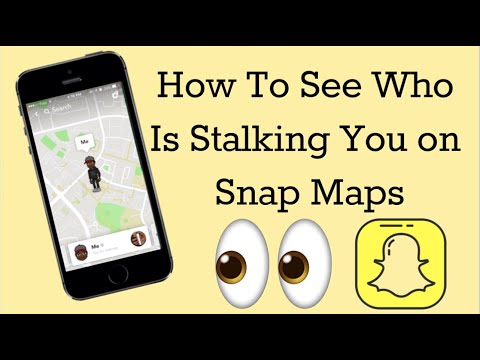 If a certain account often appears as one of the first viewers, there’s also a good chance that they are stalking your Instagram Story and profile.
If a certain account often appears as one of the first viewers, there’s also a good chance that they are stalking your Instagram Story and profile.
-
Use Third-Party Apps
One final way to check up on your Instagram stalker is to use a third-party app. The many options include Follower Analyzer, Profile+, Find My Stalker, FollowMeter, and Stalker Reports.
These Instagram stalker apps promise to show you the users that follow and unfollow you, those who never or always like your posts, and those who have blocked you. Some even promise to show you who has viewed your Instagram account. But, while most of the Instagram stalker apps are free, we’d advise against using them. Sharing your Instagram password with a third-party app can threaten your online security.
Who Stalks My Instagram?
If you’ve ever wondered, “who stalks my Instagram?”, these tips can help you uncover your Instagram stalker in no time.
From the strangers who check every update you post without ever following you to your partner’s jealous ex, if they’re lurking in your Stories or accidentally like a post, finding them should be a lot easier now.
Want more digital solutions? Check out our other blog posts for all the best advice on social media tools, apps, and online strategies!
Written by: Kay Nicole
How to see who stalks your Instagram profile
Contents
- Can I check who viewed my Instagram profile?
- Methods to discover Instagram stalkers
- Check your Instagram profile interactions
- Check who views your Instagram stories
- Check your Instagram followers
- (Don’t) use third-party apps
- Use Instagram Insights
- How to block Instagram stalkers
- How to avoid Instagram stalkers
Can I check who viewed my Instagram profile?
Unfortunately, Instagram hasn’t yet introduced a feature that allows you to easily check who views your Instagram profile. We hope this much-needed feature will appear in the future because it will make the Instagram app safer and more transparent.
For now, users must resort to various workarounds to see who stalks their Instagram profiles and to get rid of unwanted Instagram stalkers. Here we provide a few of those methods.
Here we provide a few of those methods.
Methods to discover Instagram stalkers
Here are a few of the most popular methods to see who stalks your Instagram profile.
Check your Instagram profile interactions
The first and easiest thing to do is simply to check your profile interactions. Just click on the heart icon in the top right. Here you can see who liked and commented on your Instagram post, or has followed you.
Keep in mind that here you won’t be able to see who viewed your Instagram posts or stories. However, if people you find suspicious persistently like or comment on your Instagram pictures or stories, it is a strong indication that they are stalking you. Moreover, if a user interacts with your content but doesn’t follow you, it is also a red flag. It means that such users have to visit your profile to see your Instagram photos or stories because they don’t see your content on their feed. And that is what Instagram stalkers often do.
Check who views your Instagram stories
Another way to find out who your Instagram stalkers are is checking who viewed your stories. When you open your story, just click on the viewers at the bottom left. Now you can see all the users that viewed your story.
Again, if Instagram users don't follow you, they need to make an effort to check your stories, that is, to open your Instagram profile and click on your profile picture. They can’t see your Instagram stories in their feed. Seeing unrecognized people regularly viewing your stories without following you is a strong indication of stalking.
Instagram first shows your stories to the most relevant Instagram users — your close friends and people with whom you have the most interaction. When you open the viewer list soon after publishing your story, it ranks the viewers chronologically. However, the ranking algorithm changes when your Instagram story reaches a certain number of viewers. Then people who interact with your stories and posts typically get ranked first, while the least active ones go to the bottom of the list.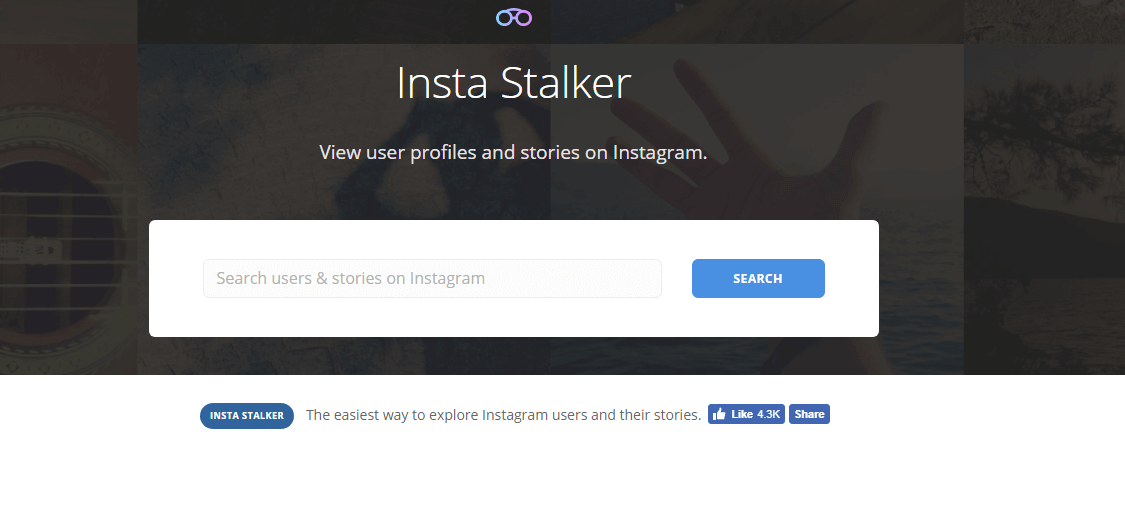 So if you regularly find unrecognized users among your top viewers, it is likely that they are Instagram stalkers.
So if you regularly find unrecognized users among your top viewers, it is likely that they are Instagram stalkers.
Related articles
Check your Instagram followers
Another thing to do is to analyze your Instagram follower list more thoroughly. To do this, just tap on your profile photo on the bottom right of the screen and then tap on the follower number. Here you can see all your Instagram followers.
If you see anyone you don’t recognize, open that user’s account and check it. Here are a couple of signs of a fake account:
- the user has very little or no activity.
- the user doesn’t have any photo or other info allowing you to identify the person.
We recommend deleting fake accounts because potential Instagram stalkers can hide behind them, increasing the risk of Instagram scams. Moreover, we advise removing all the accounts that you don’t recognize and find interesting. When it comes to your social media following, quality is more important than quantity, and the latter usually comes with additional threats.
(Don’t) use third-party apps
Another way to identify your Instagram stalkers is by using a third-party app. Tons of these apps are available. Most show who follows or unfollows you, likes your post, or blocks you. Some of them even boast that they can show who views your profile.
While third-party apps may sound like a convenient method, we advise avoiding their use. None of these apps give you accurate and reliable results. The problem is that major social networks don't share visitor data, so third-party apps don’t have accurate info on user behavior and often show random data.
Moreover, most of these types of apps are free, so they often sell user data to third parties and flood their users with ads to monetize their activity. They also frequently require you to share your Instagram account with them. So, they can see your Instagram data if you agree with such requests. Therefore, third-party apps will likely create additional threats rather than give you some valuable insights.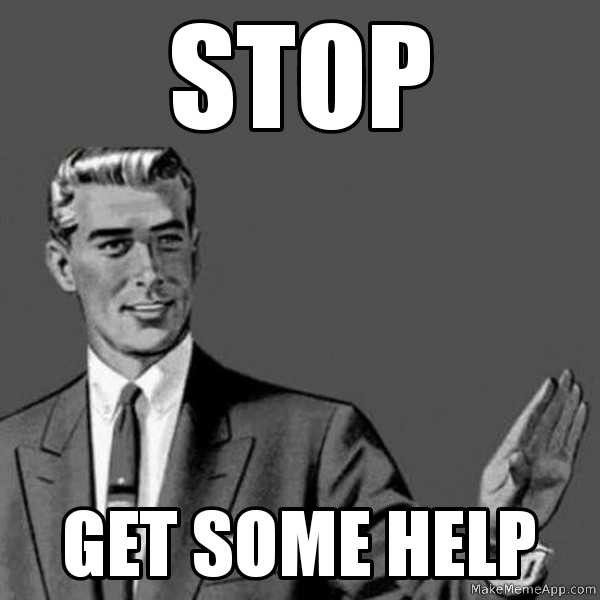
Use Instagram Insights
You can always use Instagram Insights, which provide you with detailed statistics of your Instagram activity. Here you can see the level of engagement and other interactions. However, this feature is only available if you have a business or creator Instagram account.
How to block Instagram stalkers
The first method to deal with stalkers is blocking them. To do this you should:
1. Go to your follower list by clicking on the Instagram profile picture on the bottom right and then tapping on the follower number.
2. Find an Instagram account you want to block and tap on it. Then tap the three dots on the top right.
3. Choose “Block” and follow the instructions on your screen.
If you wish to report an Instagram stalker or a suspicious Instagram account, just follow the instructions above and tap “Report” instead “Block.”
Another less nuclear option is to remove followers without blocking them. You need to:
You need to:
1. Go to your followers list by clicking on the Instagram profile picture on the bottom right and then tapping on the follower number.
2. Tap “Remove” next to the follower you wish to remove.
You can also simply prevent a person from seeing your stories. All you have to do is to:
1. Go to your story and click on the follower list.
2. Tap the three dots next to the follower’s name.
3. Here choose “Hide your story” to hide a story from this person. You can also block and remove Instagram followers here. The latter option means that the removed follower won’t see your content.
You can even hide your Instagram stories and posts from selected users. To do so:
1. Tap on your Instagram profile picture on the bottom right.
2. Tap the three stripes on the top right.
3. Choose “Settings.”
4. Choose “Privacy.”
Choose “Privacy.”
5. Go to “Story.”
6. Go to “Hide story from.” Here you can choose Instagram users that you want to hide your Instagram stories from.
In the same section you can also choose your close friends by tapping on the “Close friends” section.
When you post an Instagram story, you can then decide whether it will be visible only to this group of trusted people or to anyone.
How to avoid Instagram stalkers
One of the most reliable options for avoiding stalkers is making your profile private. To do so, go to the “Privacy” section by using the workflow above and tap on the toggle next in the “Private account” section.
Note that now your posted Instagram content won’t be visible to people who don’t follow you.
In the same “Privacy” section, you can tweak other Instagram privacy settings. For example, you can hide your activity status in the “Activity status” section or limit various unwanted interactions in the “Limits” section.
Stay safe and make sure to avoid other Instagram threats.
Want to read more like this?
Get the latest news and tips from NordVPN.
We won't spam and you will always be able to unsubscribe.
How to find out who visited my Instagram page
We all wonder who viewed our Instagram content and how to find out who visited my Instagram page profile. Because it is, in fact, the most serious privacy issue. Consider: If you knew what people might see when you click on their profiles, wouldn't you be using Instagram less? Because of this, there is no in-app tracking system that you can connect to. nine0003
An app to find out who visits my Instagram page
So what does a nosy girl do to see who has viewed her boyfriend's Instagram?
Read also: How to delete a Facebook account
Of course, download third-party applications. But while there are plenty of apps that claim to tell you exactly who's been on your Instagram, they're actually all fake. Any apps that claim to do this are most likely just pulling random usernames and creating a new list every time you call the service while actually keeping track of your data. nine0003
Any apps that claim to do this are most likely just pulling random usernames and creating a new list every time you call the service while actually keeping track of your data. nine0003
But this does not mean that all applications are fake. One app that lets you get a little more information about your subscriptions (or unsubscribers) is Followmeter, which is available for iPhone and Android.
How to see who visited my Instagram page
It won't tell you the names of the people who visited your profile, but it will provide additional metrics like who unfollowed you recently or who you follow but who didn't follow you back. This is data that you can check manually, so it is much more accurate. nine0003
Instagram accounts for companies and authors
Read also: Instagram and Facebook started blocking VK links
The only way to get more information is through business profiles. These and contributor accounts provide users with additional information, such as an overview of the number of followers, engagement with content, and the number of people who may have saved your individual posts. nine0003
These and contributor accounts provide users with additional information, such as an overview of the number of followers, engagement with content, and the number of people who may have saved your individual posts. nine0003
Anyone can change their account to a business or creator account by clicking the three bars in the top right corner of their profile page and then clicking Settings. (Note: You must be using the Instagram app to enable it.) Once there, tap Account and scroll down to the blue links that say Switch to Business Account or Switch to Creator Account.
How to find out who visited my page on Instagram
You can choose whether you want to display a title like "Blogger" or "Just for Fun" on your profile to let visitors know you are a business or author account, or you can choose to hide it.
You may not be able to see exactly who was browsing you, but at least you can get a little more information this way.
How to find out who viewed your Instagram Stories
How to find out who visited my Instagram page
Of course, users could always see who was viewing their Instagram stories. During the 24 hours until your story ends, you can click the icon in the bottom left corner of your story to display a list of people who have seen it.
During the 24 hours until your story ends, you can click the icon in the bottom left corner of your story to display a list of people who have seen it.
Read also: Stories archived on Instagram
But on Instagram, you can find out who viewed your story within 48 hours of posting it.
Just go to your profile in the lower right corner of the screen. Then click on the upper right corner of the screen and select "Archive". Scroll down to the story you want and click on it. In the video, we swipe up the screen and watch the viewers.
Note that users can view your story multiple times, so the number of views may be greater than the number of users.
How to find out who liked my photo or video
You can also see how many views you have and who liked your post. nine0003
To get started, open your Instagram post. In the lower left corner, you will see the number of people who have viewed your post.
How to find out who visited my Instagram page
If you click on this icon, you will see the following screen:
find a list of all the accounts that liked your post.
Recall that earlier we told you how to delete an Instagram account. nine0003
Do you want to know important and current news before anyone else? Subscribe to Bigmir)net on Facebook and Telegram.
- Tags:
How to find out who visited my page on Instagram
The Instagram social network is one of the most popular network sites, where a huge number of personal and business accounts are registered daily. The main content of each of them can be similar or radically different, but the main condition for the development of a profile is always views. Therefore, the question of how to find out which of the subscribers came to my page on Instagram to look at the posts, sooner or later everyone asks. After all, this knowledge will help not only track your most successful publications, but also decide on a further development strategy. nine0003
For example, if outsiders rather than regular subscribers prefer to visit the page, then it would not be superfluous to schedule content creation just for them. Knowing who visited your Instagram page most often, it's easy to start creating targeted posts that will really help increase your reach. But this will be possible only if unsubscribed, and just any other guests on Instagram can be found and their pages studied. But doing it is not as easy as it might seem. nine0003
Knowing who visited your Instagram page most often, it's easy to start creating targeted posts that will really help increase your reach. But this will be possible only if unsubscribed, and just any other guests on Instagram can be found and their pages studied. But doing it is not as easy as it might seem. nine0003
Is it possible to see guests on Instagram
The initial on-net opportunity to see who visited the page is available in Odnoklassniki, but it is completely absent on Instagram. On the one hand, thanks to this, you can freely access any Instagram profile, remaining “invisible” for its owner. On the other hand, promotion among the most active users without this function slows down. After all, if you advertise your page simply in the general Instagram feed, or among people who are regularly interested in it, it is clear that the second promotion option is much more effective. nine0003
However, Instagram's privacy policy allows you to detect a passive guest only if he has shown any activity. That is, if an unsigned visitor decides to just enter and not leave likes, comments, it is impossible to detect him using the functionality of the Instagram network itself. And yet, there are ways to see which of the invisibles came in such a “quiet way” to your Instagram account. True, not everyone will like them, because often you will have to pay for this information - money, time, or risk the page itself. nine0003
That is, if an unsigned visitor decides to just enter and not leave likes, comments, it is impossible to detect him using the functionality of the Instagram network itself. And yet, there are ways to see which of the invisibles came in such a “quiet way” to your Instagram account. True, not everyone will like them, because often you will have to pay for this information - money, time, or risk the page itself. nine0003
How to see who visited on Instagram
The easiest way to find an unfollowed guest is to regularly check new likes and comments under posts. This standard solution allows you to detect everyone who came to visit and showed activity. To do this, you need:
- Press the icon depicting a heart on the bottom bar of the Instagram page menu.
- Find lists showing the activity of your subscriptions and followers.
- Activate the Subscriptions tab. nine0107
- View updates related to your profile activity.
In such a simple way, the social network Instagram helps to find out which of the familiar or unfamiliar users came to you, while leaving a like or comment. This is where guest tracking capabilities from the official Instagram user feature set are limited.
This is where guest tracking capabilities from the official Instagram user feature set are limited.
Another question is how it is possible and whether it is possible to see guests on Instagram who do not leave any activity behind. It is impossible to do this otherwise than using an additional third-party program. We are talking about services and spy applications that are designed specifically to track users who prefer to “go in unnoticed”. nine0003
But it is important to remember that each such application not only violates the rules of Instagram, but can also turn out to be the usual fraudulent page hijacking software. Therefore, it is better to trust only more than once proven services. Or at least go to them from fake spare profiles, which are not a pity to lose during preliminary reconnaissance of the service's capabilities.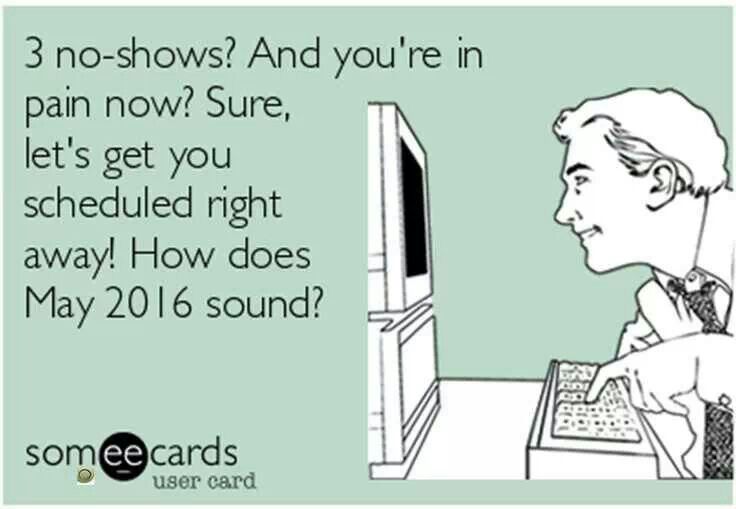 And, since the answer is no to the question of whether it is visible on Instagram who an outsider looked at my page without liking or commenting, a curious user will not be able to completely do without them. nine0003
And, since the answer is no to the question of whether it is visible on Instagram who an outsider looked at my page without liking or commenting, a curious user will not be able to completely do without them. nine0003
Ways to find out who visited my page on Instagram
Consider all the official and unofficial ways that allow you to view page guests on Instagram. The official options for the social network are limited to just three types of search for hidden "invisible" guests:
- Tracking likes is the obvious and easiest way to see who has been visiting the most recently.
- Studying "Stories" - many "quiet observers" are not afraid of short-lived likes, because in a day both the story itself and the "like" mark will disappear. nine0107
- Create a private profile. In this case, the ability to access the page will remain exclusively with subscribed users.
Any of the above methods really helps to identify the guests of the Instagram page, although not always as completely as we would like. But to find out who still came in, but did not take any action, only a special cloud service or a program created to view Instagram account guests will help. The danger of accessing unverified resources that offer such an opportunity has already been mentioned above. nine0003
But to find out who still came in, but did not take any action, only a special cloud service or a program created to view Instagram account guests will help. The danger of accessing unverified resources that offer such an opportunity has already been mentioned above. nine0003
Services and applications that have already received confirmation of their effectiveness and safety among Instagram users will be collected below. Or, on the contrary, they are recognized as useless.
Services and applications that show guests on Instagram
To see who visited the page on Instagram, many “effective” applications have been created. All of them offer to compile detailed lists of strangers who have logged in without being active on your Instagram account. But not all of them are really useful. This is especially true for programs that offer to regularly receive for free the names of everyone who decided to visit you, but did not dare to like or comment on publications. nine0003
This is especially true for programs that offer to regularly receive for free the names of everyone who decided to visit you, but did not dare to like or comment on publications. nine0003
The most famous representatives of useless Instagram applications for such “espionage” are the programs “InstaSpy”, “My guests and fans from Instagram”, “Instafans”, “My guests and followers”. The ads describe many of them as the most effective way to track any account that visits a page regularly or occasionally. Usually, however, such programs produce only a randomly generated list of names of zero value. Although among such applications there are options that can help. Or vice versa, to do much harm, causing the blocking or loss of your Instagram account. Let's take a quick look at all of these options. nine0003
Visitors for Instagram
The Visitors analytics system for Instagram helps to identify the real user who could actually visit. The result of her work is a list of 200 names of unique unsigned profiles. You can try the features of the application for free, according to the developers. But in fact, user reviews say that for free, she only collects a list of those who came to my Instagram. And to see this list, you need to pay for this opportunity. Only the first two names from the mentioned list are free. nine0003
You can try the features of the application for free, according to the developers. But in fact, user reviews say that for free, she only collects a list of those who came to my Instagram. And to see this list, you need to pay for this opportunity. Only the first two names from the mentioned list are free. nine0003
Unfollowgram site
The Unfollowgram site is a multi-platform service that really helps to identify the names of hidden page visitors. To get them, you need to do the following on the official page of the service:
- Click the Sign in with Instagram button.
- Log in using your username and password from your Instagram account.
- Start studying the activity of subscribers, as well as see who visited the page "quietly" and what publications they viewed. nine0107
After registration, the site saves the entire previous list of followers, comparing it with the new one with each subsequent authorization. Thanks to this, you can really find those who came without showing activity. A bonus is the ability to determine the most popular publications among subscribers and guests.
A bonus is the ability to determine the most popular publications among subscribers and guests.
Who Viewed Me on Instagram
Who Viewed Me on Instagram is another shareware tool for Android and iOS devices. It is positioned as a means of social entertainment and, according to advertising, shows who came to visit. It is difficult to judge how true this is, we did not dare to test it. Why - the developer of this application was involved in the creation of the unpleasantly remembered InstaAgent program, with the help of which tens of thousands of pages were hacked. Therefore, installing WVMoI or similar for the sake of the security of your Instagram account is not recommended. nine0003
Many apps dedicated to spying on Instagram offer not only to see who "quietly" visits the user's page, but also collect other useful data. But the real value of many such programs is completely absent - they only create random lists of names, while requiring you to log in to work with them using the real Instagram page login and password. A lot of such applications have been created, and a beautiful “wrapper” can deceive even a sophisticated Instagram user. nine0003
A lot of such applications have been created, and a beautiful “wrapper” can deceive even a sophisticated Instagram user. nine0003
Therefore, instead of looking for a separate software that collects guest statistics, it is better to pay attention to proven services for promoting your Instagram page. It is among them that it is most correct to look for an “assistant spy”. And services with a dubious reputation are best avoided.
Even if the service offers to find out who logged in, completely free of charge, plus with all the detailed layout for the selected account - its coverage, activity time, preferences, etc. - it's better to double-check everything in advance. Very often, all these features are just a “hook” that convinces naive Instagram users to visit a page using a particular application. The result of such a thoughtless act is usually predictable - a stolen account. nine0003
Conclusion
The official privacy policy of the social network Instagram today is this.