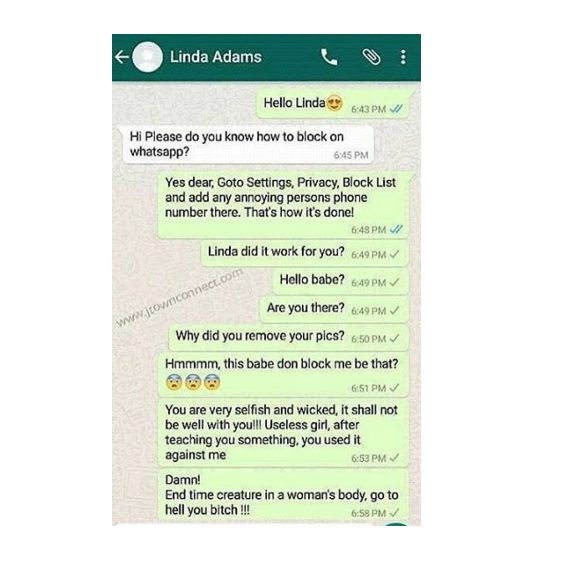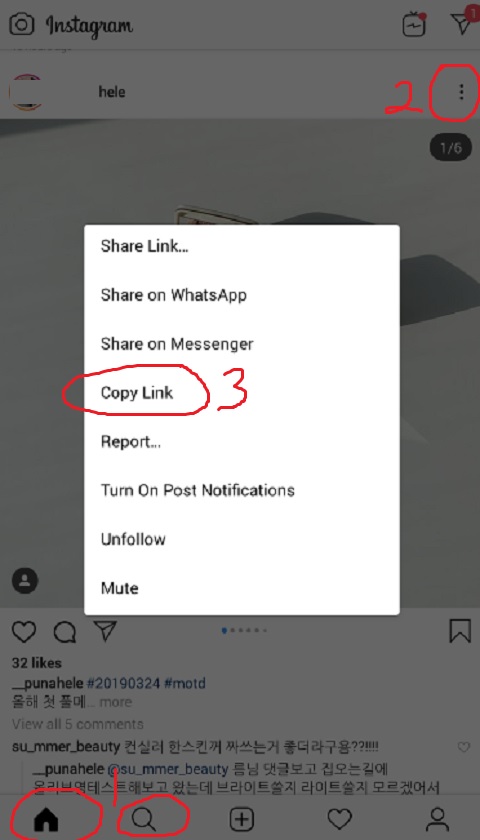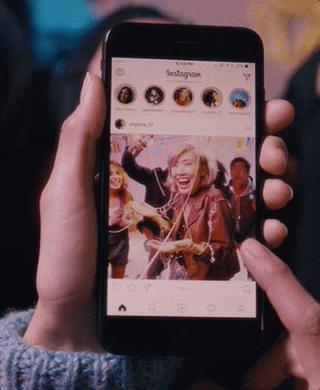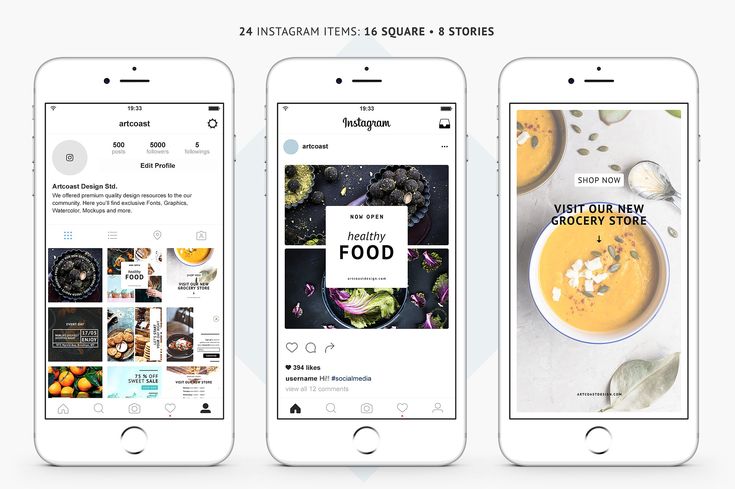How to see whatsapp status if blocked
How to See Blocked Whatsapp Status (Updated 2022)
See Someone’s Whatsapp Status If They Blocked You: When WhatsApp launched the status feature, many users were skeptical of it. But it didn’t take long for them to get addicted to this feature, and very soon, they were looking for a way to upload statuses with a customized audience.
Today, when you upload any status on WhatsApp, you can control who sees it by altering the Status Privacy on your account.
But if you’re unable to see someone’s status, how will you figure out what the reason behind it is?
Have you been blocked, or have they simply hidden it from you? Can you see someone’s status on Whatsapp if blocked?
In this guide, you’ll learn how to see blocked Whatsapp status and how to know if someone blocked you on Whatsapp status.
Can You See Someone’s Status on Whatsapp if Blocked?
How to See Blocked Whatsapp Status (The Truth & Alternatives)
How to Know if Someone Blocked You on Whatsapp
Can You See Someone’s Status on Whatsapp if Blocked?
Unfortunately, you can’t see someone’s status on Whatsapp if blocked. When a WhatsApp user uploads a status, they have full control of who can view it. WhatsApp provides all its users with various customizable options to choose the audience for every status they upload.
With that being said, if you know for sure that this person has blocked you, then we’re sorry to inform you that there’s no way you can watch their status. The privacy policies on WhatsApp are quite thorough, leaving no room for a blocked user to see the blocker’s status.
But, just because you know that someone uploaded a status and you couldn’t see it doesn’t necessarily mean that you’ve been blocked. Perhaps this person might’ve hidden their status from you, either accidentally or intentionally.
How to See Blocked Whatsapp Status (The Truth & Alternatives)
We’re sure you might’ve come across many articles claiming it’s possible to view someone’s status even after being blocked using some third-party tool or app. Let me tell you this: if you read these articles further, you’ll find that no app and tool can do that on its own.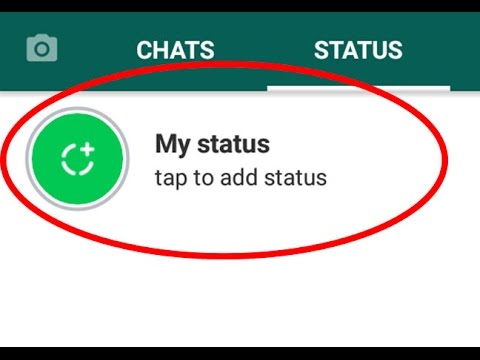
Sure, they’ll talk about WhatsApp cloning apps that allow you to use two WhatsApp accounts simultaneously. But what does that have to do with viewing someone’s status? Honestly, it doesn’t. Ultimately, you’ll need to ask this person to save a new number so that you can view their status from a new different account made by said number.
And if someone were to block you, what makes you think they’d be willing to save a number you sent them without any questions? That’s what we thought. To sum it up, it’s evident there are no apps or tools in the market that can get it done right now. If such a tool is launched in the future, we’ll be the first to update its info here.
How to Know if Someone Blocked You on Whatsapp
When a WhatsApp user blocks someone else on the platform, the person being blocked has no idea in 8 out of 10 cases. So, if you’re not sure if someone has blocked you but don’t want to ask them straight away, here are five signs that indicate it.
Keep in mind that individually, all these signs can mean any number of things.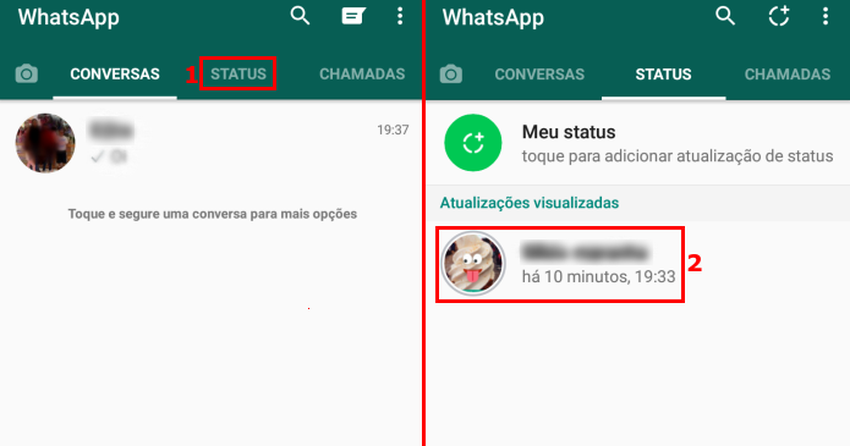 But if you’re noticing all these things together, there’s a strong chance that you have been blocked.
But if you’re noticing all these things together, there’s a strong chance that you have been blocked.
Now let’s get started:
- Blank screen in place of their WhatsApp DP. If you’ve known someone for some time, you must be familiar with whether they put up DPs or not. And if someone who never removes their DP has suddenly removed it indefinitely, that’s the first sign that says, “You could’ve been blocked by them.”
- You can no longer see their last seen. Nowadays, most of us keep our last seen status hidden across social media platforms to avoid being badgered for replies by relatives or pestering friends. However, if you could see someone’s last seen until recently, but it has suddenly disappeared, along with their DP, it can signify being blocked.
- Any message you send them will have a single tick. You’re already familiar with the fact that if someone with an active internet connection receives a WhatsApp message, it will automatically have a double tick.
 Being blocked is one of the common reasons behind all your messages to a user showing a single tick for longer than a day.
Being blocked is one of the common reasons behind all your messages to a user showing a single tick for longer than a day. - Your calls to them will never show “ringing.” If you call someone on WhatsApp and it doesn’t change to “ringing,” it’s either because they don’t have an internet connection or have blocked you. And if it persists for a couple of days or more, the latter is most likely true, since people rarely go more than a couple of days without internet these days.
- You will no longer be able to see any status they upload. Lastly, we come to our prime concern. If you combine not being able to see someone’s status with all of the four signs mentioned above, you can rest assured that they’ve gotten rid of either WhatsApp or you.
Also Read:
- How to Stop Receiving Whatsapp Messages When Data is On
- How to Read Whatsapp Messages Deleted by Sender
- How to Hide Whatsapp Group Without Exiting
Share with friends
How To See Hidden Status On WhatsApp – TechniqueHow
Your Quick Answer:
To see blocked WhatsApp status, you have to turn on your new WhatsApp account & add that person to your contact list.
Then check the status section on your WhatsApp messenger, and it will appear.
If someone just blocked you then there are only a few possibilities that you can see the status of the person.
Either you can unblock yourself or make a new ID to request the person to unblock you.
Mark from the WhatsApp team answered me with a few details, let’s talk about this.
As you see, he confirmed that if the person’s number is not saved in your phonebook the status is not visible to them. However, in my experience, you can see someone’s status after you’ve added his number to your phonebook.
Although, you can learn about a few reasons why the status is not viewable to you.
This guide will help you to know the ways to see the blocked status of someone else and everything that you will face after getting blocked on WhatsApp, explained also.
You can try some tools to view hidden WhatsApp statuses.
Contents
How To See Hidden Status On WhatsApp:
If you have any other mobile which is not known to that person use that now to create another WhatsApp with it.
1. Using Apps: MoChat
You don’t need to erase the current WhatsApp, instead create a clone on MoChat and register there. Now, once you go to the status tab from the new WhatsApp account, you will see the update. Now, the blank profile picture issue will also go away and you’ll see the original recent DP there.
Note: Now, this method will work on the basis of the previous method. Once it is done, follow the steps:
Step 1: Install MoChat and clone WhatsApp on it.
Step 2: Register there with a new mobile number.
Step 3: Once you set it, go to the ‘STATUS’ tab and see the Recent updates.
That’s all you’ve to do. The person will know who viewed his/her status and the exact timing of that.
Please Note: This method works in case the person excluded you from seeing his/her WhatsApp status. But, if the person sharing the status only with a few people then only by adding your number to the list, it is possible.
There is an additional step you have to take:
2. Ask the Person to Save a new Number
As soon as you notice that the status is stopped showing on WhatsApp for that person, just wait for 1-2 days and ask the person to save a new number.
Once the number gets saved in your friend’s mobile the next method comes to act.
How to See WhatsApp Status of Blocked Contacts:
Follow the methods below:
Step 1: Unblock the Person
The first step you have to follow if you want to see the status updates of blocked contacts on WhatsApp is you have to unblock the person. Go to Settings, then to Accounts, and then to “Privacy”.
Scroll down and click on “Blocked contacts”. Click on it and on the person you blocked. Select the option “Unblock [number]”.
Step 2: Modify settings for the person only
You have to then make it seem like the person is still blocked. You have to hide last seen; do this by going to “Privacy” and clicking on “Last seen” and then on “My contacts except…”. Select the contact you unblocked.
Select the contact you unblocked.
Hide your profile picture by clicking on Profile photo under Account and then on “My contacts except…” and select the contact.
Step 3: Wait for her status to be visible
People do not always post status updates, not constantly, at least. This is why all you can do right now is wait for them to post something. You will know this when you open the app and swipe to the “STATUS” section. Their name and Profile photo will appear in this section when they post something.
Step 4: Turn on Airplane Mode & View the Status & Clear App Cache
As soon as their status update appears, all you have to do is turn off your internet and click on the airplane option so that your phone is in flight mode. You can now view their WhatsApp status easily without their knowledge. After you have done so, go ahead and clear the app cache so that they never find out that you saw their status.
Step 5: Block the person Again and Turn off Airplane mode
Now that you’ve seen their status and removed the data from your phone, it is time to go back to blocking them, which you can do by going to their chat and clicking on the three lines icon, then “More” and then on “Block” and then confirm blocking.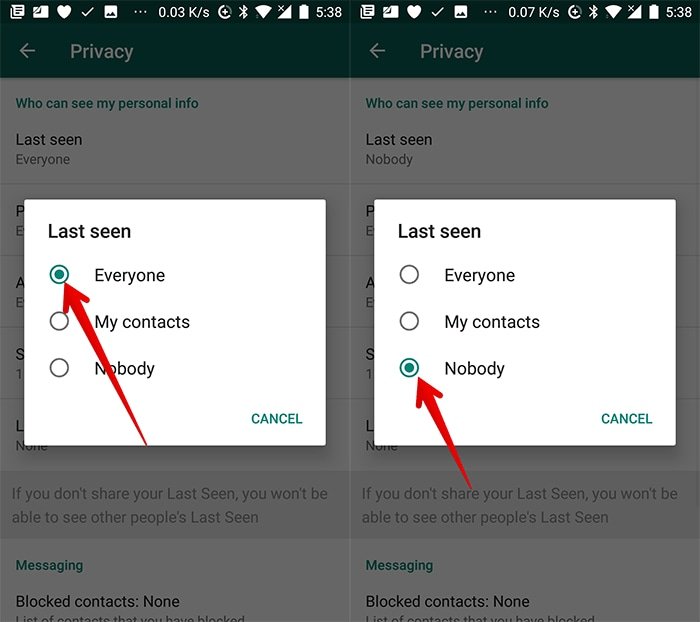 Also, turn off your flight mode.
Also, turn off your flight mode.
🔯 How to View WhatsApp Status when Excluded on Android:
If you are excluded on android by someone, and you want to view their WhatsApp status, you can simply use the phone of a friend who is in touch with that person to see their status. You can also ask someone to screen-record the status and send it to you.
Hidden WhatsApp Status Viewer:
You can try the following tools:
1. WhatsApp Status Viewer App (apk)
There is an alternative way also you can try:
1. First, open the WhatsApp status viewer to view that status.
2. Next, enter the WhatsApp number into the tool.
3. You will see the status without being seen or can download it on your phone.
2.
WhatsApp Status Viewer: GBWhatsAppSomeone blocks you when they encounter someone unknown who views their story. You will be surprised to know that an alternative to WhatsApp can work as a status viewer app by showing others’ statuses without letting them know even while you’re blocked.
✅ First, Download & Install: GBWhatsApp Apk
⭐️ Follow this:
Just open your GBWhatsApp and from the top icon just tap on ‘Hide View Status’.
After that option is activated, you will see others’ WhatsApp statuses even being blocked.
How to Check if Someone Excluded you from Viewing Status:
Try the following methods:
1. Check from your Friend’s Mobile
A simple method you can follow if you have been excluded from viewing the status of a certain person is to ask your friend for their phone so that you can compare the list of statuses on your phone to theirs to ascertain whether or not this person’s story can be seen at all or if they have a new update.
2. Find from another mobile which number he/she might have saved
If you want to see someone’s status, but they have excluded you, you are suggested to try from another phone number where the status update might be visible. If that number does not have any WhatsApp account attached to it, you can register it and then use the account. You can do so by downloading WhatsApp and typing in your phone number.
You can do so by downloading WhatsApp and typing in your phone number.
After that, you will be asked if the account has any backups that are in the drive that you would like to access. Once the WhatsApp account is set up, try talking to the contact who has excluded you via the application. You will then be allowed to see their story.
What Happens if Someone Blocked You on WhatsApp:
There are a few indications that you meet if someone blocks you on WhatsApp, here is the list:
1. WhatsApp Status Hidden
Let’s start with the most irritating phase that will face, the status will be hidden. This definitely does not mean that the person made himself private from you or someone else. This is because you are blocked, and the status will not be visible to you.
Don’t worry, this will not mark your account as a penalty on WhatsApp. You don’t have to worry about it, this thing actually points to that person only who has blocked you on WhatsApp. There may not be any reason actually, sometimes a novice does it to hide from a particular contact and end up blocking all incoming messages.
There may not be any reason actually, sometimes a novice does it to hide from a particular contact and end up blocking all incoming messages.
WhatsApp status normally is visible if you have saved someone’s contact info on your mobile. But, if a person blocks you, in that case, the status message will not be visible to you anymore or will be vanished.
But, if you inspect the contact on the WhatsApp list you can see his/her profile is still available with a blank profile picture. But, if you are in any group chat with the person, it will not be affected.
2. WhatsApp DP Invisible
You will see many sudden changes to his profile and getting a blank WhatsApp DP is the primary concern that you will face. WhatsApp DP tells if you’re blocked & when someone is updating their DP regularly that also talks of their life that some people check on a regular basis.
Rather some people do changes a lot to their DP than they do to their status. The one-line answer to this: Yes, the DP of that person will be invisible to you when the person blocks you.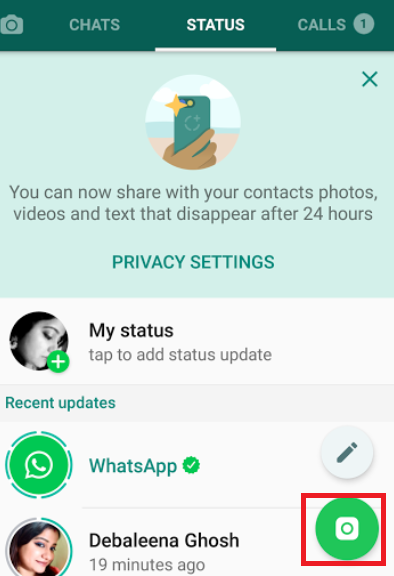 With the upcoming DP updates, you will not be able to view them at all.
With the upcoming DP updates, you will not be able to view them at all.
The answer is in two sentences: DP of that WhatsApp profile will be hidden from you if he blocked you. You will see a blank image on his profile name and you will not get any updates on the new profile picture of that person again.
3. Your Messages are Blocked
The thing that you must understand, when someone blocks you on WhatsApp your messages will be blocked from sending to that person. Like, if you send images or any picsart to the person, all of the incoming facilities from you to that person will be permanently blocked.
4. They can’t Call You
The most used feature on WhatsApp is calling a friend will be blocked to the person who has blocked you. This is totally impossible to make a call or send a message to that person. As you can see, you will only be able to view the status will be set to ‘Calling’ and will not be turned into ‘Ringing’. That means, you are blocked by that person and until she does not unblock you, no calls can be made to her.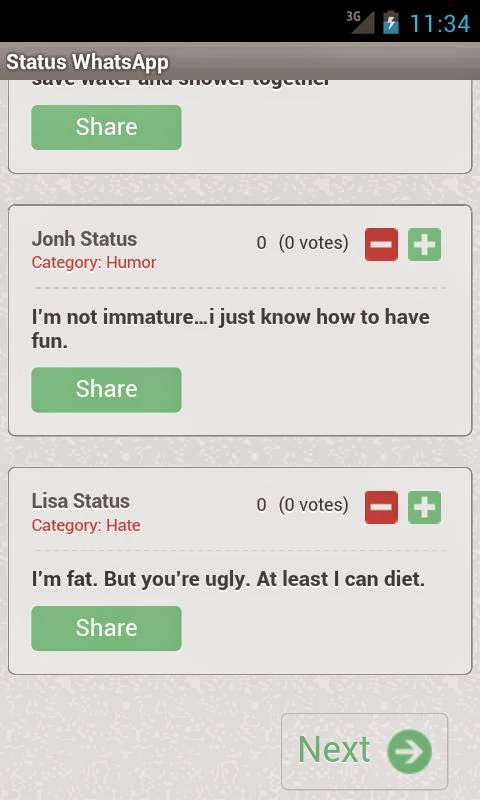 So, it’s better to check with some unlocking tips that you can take in your use to make a call.
So, it’s better to check with some unlocking tips that you can take in your use to make a call.
Likewise, if someone blocks you, you will get to call the person but the call will never be reached the person. Even the messages which are sent by you will never be delivered to that person.
5. ‘Last Seen’ Status Hidden
Do you see the last seen status for someone on WhatsApp chat? If yes then you will miss this feature from now when you have been blocked. Last seen is an important status that people used to track the record of the availability of a person on WhatsApp and thus decide the best time to chat with on the next day.WhatsApp is having such an algorithm that applies when someone blocks you, will automatically be kicked off from all of the info from that person.
If I tell you more about the last seen: Chat comes with a timestamp of the last seen of the person. This is actually the last active timestamp for the person. But, if someone blocks you, then you are no longer going to see the last seen timestamp.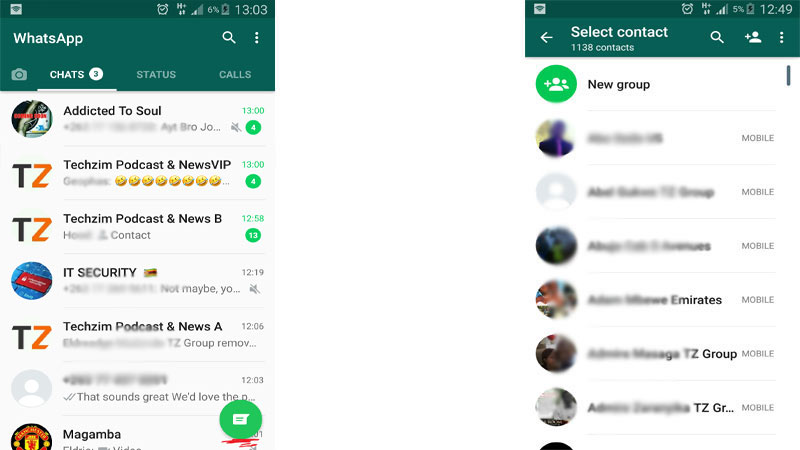 It will show as a blank space below his name or number.
It will show as a blank space below his name or number.
Frequently Asked Questions:
1. How can I see the WhatsApp DP of a person who has blocked me?
Seeing the DP of a person on WhatsApp is very easy if the DP is made public. The easiest option is, just to take another WhatsApp-enabled mobile and add the person to contacts to see the DP.
2. If I can still see her “online” status when I am blocked, how is that possible?
If you can still see someone’s “online” status, but the individual is known to have blocked you, this means that the person might have unblocked you for a temporary period in which you’ll not only see the person’s profile picture and activity status but also their stories. You only have to make sure the contact is saved.
3. How do you know if someone hides his WhatsApp Status?
If someone hides his status it is straightforward to tell if you check for just three main signs. First of all, if the person blocked you on WhatsApp to restrict you from seeing his WhatsApp status, you will notice the profile picture will get vanished. Second thing, if you will notice the last seen was recent while just excluded your number from showing you his status, but recent updates are missing before 24 hours passed.
First of all, if the person blocked you on WhatsApp to restrict you from seeing his WhatsApp status, you will notice the profile picture will get vanished. Second thing, if you will notice the last seen was recent while just excluded your number from showing you his status, but recent updates are missing before 24 hours passed.
The third sign, you must look for his recent status on another friend’s phone who is mutual between you and that person.
Also Read:
WhatsApp hidden status or if you are blocked
Content:
Whatsapp is without a doubt the most popular chat app, just like other social networking sites, whatsapp also offers status sharing to its users. There are certain things you can confirm this with if you have been blocked on WhatsApp.
But if someone just blocked you, you can only see the person's status for a few reasons. You can either unblock yourself or create a new ID to ask the person to unblock you. nine0003
nine0003
Mark from WhatsApp team answered me with some details, let's talk about it.
Mark also suggested settings to control the visibility of your WhatsApp Messenger status.
Also added that if you change settings, your previous status will not affect that change, only the next ones. nine0003
However, you can use any of these whatsapp status viewer apps to view that status without being visible or download it to your phone with one click.
What happened the morning my close friend kicked me off whatsapp was ridiculous. I used to check her status every day, but that day I hit a target that prevented me from seeing her whatsapp status.
 How ? nine0002 I will talk here about the conditions under which you can see the status even if you are blocked by this person.
How ? nine0002 I will talk here about the conditions under which you can see the status even if you are blocked by this person. To see the blocked WhatsApp status, you need to enable a new WhatsApp account and add this person to your contact list. Then check the status section in your whatsapp messenger, it will appear.
This guide will help you learn how to see the blocked status of someone else and everything you will encounter after being blocked on WhatsApp is also explained. nine0003
See Hidden or disabled WhatsApp status: [NEW]
It's so easy to find the hidden status, if the statuses are disabled by yourself, then they will be hidden in your whatsapp and to view these statuses.
To see disabled and hidden WhatsApp status:
- Open your WhatsApp and click on the STATUS tab.
- Now, rather, it appears in recent updates, it will be in the "Disabled Updates" section.
- Just press the down arrow button and all the hidden status will appear there.

That's all you need to do to find hidden or disabled WhatsApp status.
This guide is sure to satisfy your desire, so read this article to the end. The best part. You can now prevent anyone from seeing your status without deleting your contacts from your phone.
Install any WhatsApp status viewer:
Someone is blocking you when they encounter a stranger who is viewing their history. You will be surprised to know that whatsapp alternative can work as a status view app, showing the status of others without telling them even if you are blocked. nine0003
- First download and install: GBWhatsApp Apk
Follow this:
Just open your GBWhatsApp and in the top icon just click "Hide browsing status".
How do you know if a person is hiding their status?
If you see the person you are following, can set privacy to hide only from a specific contact or from everyone except someone. WhatsApp has such a feature that someone can use to display their status and control it. nine0003
WhatsApp has such a feature that someone can use to display their status and control it. nine0003
You won't be able to see until this person unblocks you from their WhatsApp account.
But there are some easy and simple tricks that you can use to see these whatsapp statuses.
In this article, we will share some tips that you can use to find out the WhatsApp status of someone who has blocked you.
Viewing someone's WhatsApp status without them knowing:
WhatsApp has the ability to see who's been following your status, as well as prompt you to choose the people you want to share your private status with, or exclude certain people. But now you have the solution to scam whatsapp and not be recorded. So you can see whatsapp status even if it blocked you. nine0003
How to find out whatsapp status is blocked if it has already expired!
But what you can do is if you were missing the status unlocking methods disclosed now.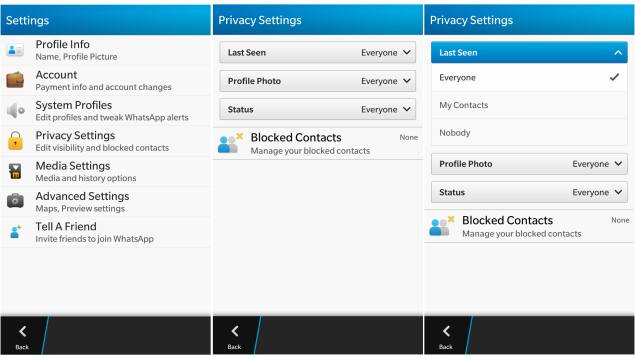 It's just that you only need to check the status tab as a preview, but don't click on the status, as it might record your name as a viewer. So, to avoid this situation and view status update messages, just turn off the Internet. Now go to the status tab again and the same preview will still be there, just click on them to preview. nine0003
It's just that you only need to check the status tab as a preview, but don't click on the status, as it might record your name as a viewer. So, to avoid this situation and view status update messages, just turn off the Internet. Now go to the status tab again and the same preview will still be there, just click on them to preview. nine0003
Please note: While you click or view the status offline, your activity is not recorded, so the person will never know if you have viewed his/her status update.
See whatsapp status even if you blocked it
If someone posted a WhatsApp status before you blocked them, their status will still be available in your status section. Don't get confused after seeing this, as this status will stay there for 24 hours from the time the author posted. nine0003
But the new status won't hurt you. It's all.
If you want to see the WhatsApp status of the person who blocked you, use the following methods:
Note that you can see the WhatsApp status even if the person has prevented you from seeing the WhatsApp status or has blocked you.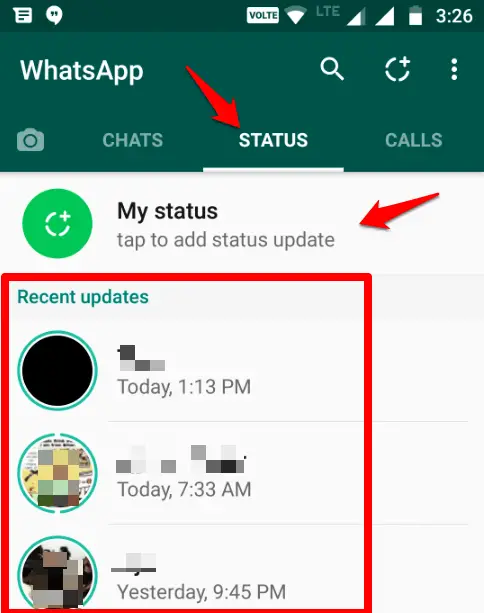 But for this you need to perform mandatory methods.
But for this you need to perform mandatory methods.
See whatsapp status if you are blocked: [using apps ]
If you have another mobile phone that this person doesn't know, use it now to create another WhatsApp with it. You don't need to erase your current WhatsApp, instead create a clone in MoChat and register there. Now, when you go to the status tab from your new WhatsApp account, you will see an update. Now the blank profile picture issue will also go away and you will see your original recent DP. nine0003
Note. Now this method will work based on the previous one. Once this is done, follow these steps:
Step 1
Install MoChat and clone WhatsApp on it.
Step 2
Register there with a new mobile phone number.
Step 3
Once configured, go to the STATUS tab and view the latest updates.
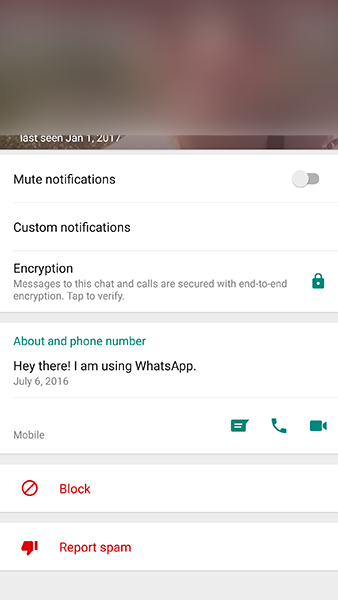 The person will know who viewed his/her status and the exact time of that. nine0002 Note : This method works if the person has excluded you from viewing their WhatsApp status. But, if a person shares status with only a few people, then only by adding his number to the list, this is possible.
The person will know who viewed his/her status and the exact time of that. nine0002 Note : This method works if the person has excluded you from viewing their WhatsApp status. But, if a person shares status with only a few people, then only by adding his number to the list, this is possible. You need to take one more step:
Ask the person to save the new number:
As soon as you see a notification showing that the WhatsApp status is stopped and this person does not respond to it. Just wait 1-2 days and ask the person to save the new number, but never tell them that you want to create a new whatsapp with that number. nine0003
Once the number is stored in your friend's mobile phone, the next way to proceed comes.
Let's see what actually happens when you get blocked:
What happens if someone blocks you on WhatsApp?
There are several signs that you will come across if someone blocks you on WhatsApp, here is the list:
WHAT'S HAPPENING
1. Whatsapp status is hidden Whatsapp status is hidden |
| 2. WhatsApp DP Invisible |
| 3. Your messages are blocked |
| 4. They can't call you |
| 5. The last visit status is hidden. |
⦿ Whatsapp status hidden:
Let's start with the most annoying step to face, the status will be hidden. It certainly doesn't mean that the person has fled from you or anyone else. This is because you are blocked, the status will not be visible to you. nine0003
Don't worry, this won't flag your WhatsApp account as a penalty. You have nothing to worry about, this thing actually only points to the person who blocked you on WhatsApp. In fact, there may be no reason, sometimes a newbie does this to hide from a particular contact and ends up blocking all incoming messages.
What I'm trying to say is: Whatsapp status is usually displayed if you have saved someone's contact information on your mobile phone. But, if someone blocks you, in this case the status message will no longer be visible to you or will disappear.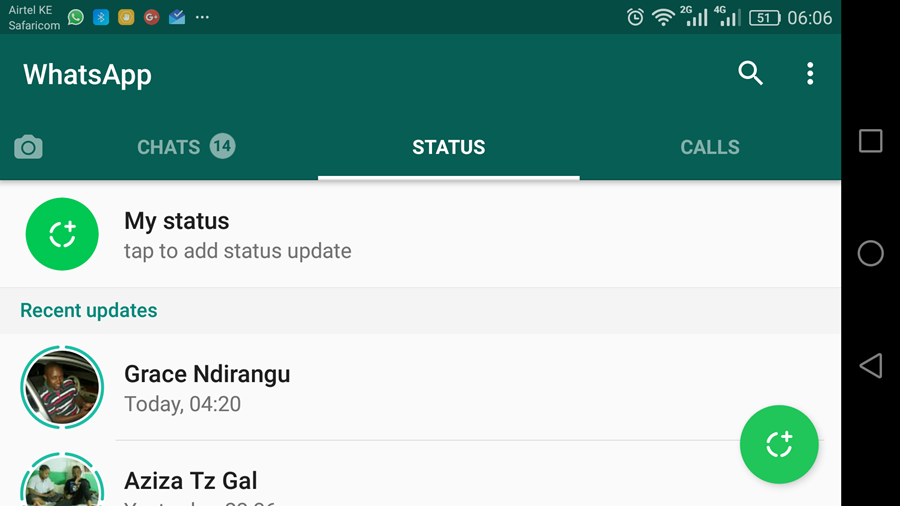 nine0003
nine0003
But if you check the contact in WhatsApp list, you will see that his/her profile is still available with a blank profile picture. But, if you are in any group chat with this person, it will not affect.
⦿ WhatsApp DP Invisible:
You will see a lot of sudden changes in his profile and getting an empty WhatsApp DP is the main problem you will face. Whatsapp DP tells if you are blocked and when someone updates their DP regularly and also talks about their life which some people check on a regular basis. nine0003
Some people change their DP rather than their status. One line answer: yes, this person's DP will be invisible to you when they block you. You won't be able to view upcoming DP updates at all.
Answer in two sentences: This WhatsApp profile's DP will be hidden from you if it has blocked you. You will see a blank picture on their profile name and you will no longer receive any updates to that person's new profile picture.
⦿ Your messages have been blocked:
The most important thing you need to understand is that when someone blocks you on WhatsApp, your messages will be blocked from being sent to that person. For example, if you send images or any image to this person, all incoming funds from you to this person will be permanently blocked.
For example, if you send images or any image to this person, all incoming funds from you to this person will be permanently blocked.
⦿ They can't call you:
The most used feature in WhatsApp - a call to a friend will be blocked for the person who blocked you. It is absolutely impossible to call or send a message to this person. As you can see, you will only be able to view the status, which will be set to "Calling" and will not be converted to "Calling". This means that you are blocked by this person, and until he unblocks you, you will not be able to call with him. So, it's better to check out some unlocking tips that you can use to call. nine0003
Actually, the point of the call is that if you block someone, it's normal that you won't see the call option until you unblock them. But the person will still have a call option. Similarly, if someone blocks you, you will be able to call that person, but the call will never be delivered to that person. Even the messages you send will never be delivered to that person.
⦿ Last visit status hidden:
Do you see someone's latest status in a WhatsApp chat? If so, you'll skip this form of feature now that you've been banned. Last Seen is an important status that people used to keep track of a person's availability on WhatsApp and thus determine the best time to talk the next day. Whatsapp has an algorithm that applies when someone blocks you, it will automatically start with all the information from that person. nine0003
If I tell you more about the past seen: The chat comes up with a timestamp of the last time the person was seen. In fact, this is the last active timestamp for a person. But if someone blocks you, you will no longer see the last seen timestamp. It will show up as a blank space below its name or number.
How can I check if this person has excluded me from viewing status?
Ideally this is possible and quite easy if you have a mutual WhatsApp friend. Definitely we will not find a list of mutual friends like Facebook, hopefully you know someone who is in common between you and this person by checking their status regularly. View his phone and you will understand if the status is visible to this person. Here's how you can see the status when you're the only one blocked by that person. However, you can try virtual WhatsApp and follow the same method. nine0003
View his phone and you will understand if the status is visible to this person. Here's how you can see the status when you're the only one blocked by that person. However, you can try virtual WhatsApp and follow the same method. nine0003
FREQUENTLY ASKED QUESTIONS:
How can I see the WhatsApp DP of the person who blocked me?
Seeing a person's DP on WhatsApp is very easy if the DP becomes public. The easiest option is to just take another WhatsApp-enabled mobile phone and add the person to your contacts to see the DP.
Can someone see my status if they block me?
You can't. So that he doesn't see your WhatsApp status? … it's simple. Just by clicking on the block option. Yes, just block the person as soon as possible and your status will become invisible to the person. That's all you need to do. nine0003
How do I know if someone is hiding their WhatsApp status?
If someone is hiding their status, it's really easy to tell if you only check three main signs. First of all, if a person has blocked you on WhatsApp to prevent you from seeing their WhatsApp status, you will notice that the profile picture will disappear. Secondly, if you notice that last seen recently, while your number is simply excluded from showing you its status, but there are no recent updates before 24 hours have passed. nine0003
First of all, if a person has blocked you on WhatsApp to prevent you from seeing their WhatsApp status, you will notice that the profile picture will disappear. Secondly, if you notice that last seen recently, while your number is simply excluded from showing you its status, but there are no recent updates before 24 hours have passed. nine0003
Third sign: You should look for his recent status on another friend's phone, which is mutual between you and this person.
Totals:
It is now clear that the person will still be able to see your status if they block you, unless you block them back. But usually you won't be able to see that person's WhatsApp status if they have blocked you. Just use the above trick to see the status of this blocker on whatsapp. nine0003
👉 How to know whatsapp status of someone who blocked me
-
Buy Instagram followers
valued at 4.
1.49(€ – 599.00(€ 57 out of 5
57 out of 5 - Deal!
Instagram likes + automatic views
estimated at 4.21 out of 5
From: 19.99(€ / month nine0039 Deal! - Deal!
Instagram autofollowers
estimated at 4.67 out of 5
From: 2.99(€ per week with 1 week free trial
Buy Instagram likes
valued at 4.68 out of 5
0.79(€ – 249.99(€WhatsApp It is the most used instant messaging platform of all time and is preferred by millions of people around the planet who send texts, audios and images every second. It also automatically updates your contact list with the contacts you have in your mobile phone memory. nine0003
This can be annoying if you want to see the stories posted by your friends as it has a system similar to Instagram and Facebook where audiovisual content is displayed for 24 hours before disappearing from users' feeds.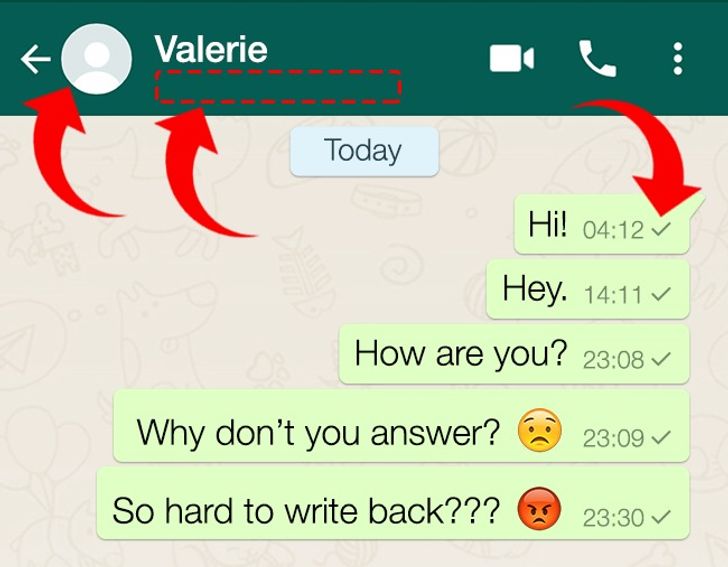
It may also be that you are looking for an update that one of your contacts made and cannot find it, which could mean that this person has blocked you. If you want to know how to see whatsapp status of someone who blocked me We are going to explain the steps you need to follow.
Can I see the WhatsApp status of the contact who blocked me?
If you realized that there is a person who suddenly does not respond to your messages for some time and that you stopped seeing their statuses when they were the person who posted them often, you may have locked or without sound.
-
Buy Youtube subscribers
valued at 4.33 out of 5
7.00(€ – 3.849.00(€ -
Buy Twitter followers
valued at 3.86 out of 5
1.49(€ – 900.00(€ -
Basic content pack
estimated at 4.
40.00(€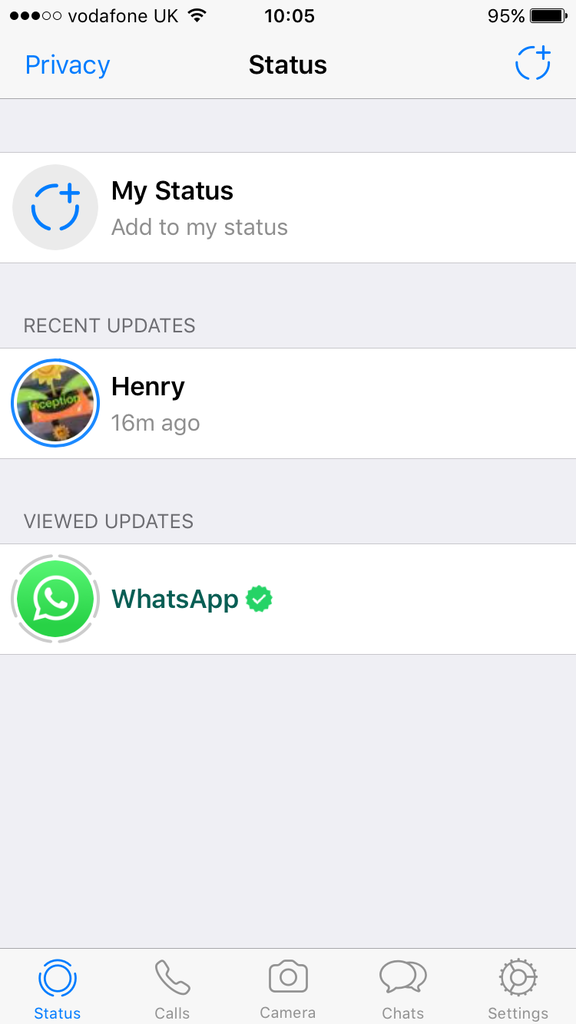 00 out of 5
00 out of 5 -
Professional content package
valued at 4.00 out of 5
74.99(€
To be able to check this, first of all it is advisable that you check if is the last connection time , for which you also need yours to be visible. If you don't see it, you must go to menu Settings and then go to Accounts -> Privacy and finally Last hour Time .
After activation, you will only need to go to the chat of this person and check if "Online" or the date of the last connection is displayed under his name. However, this method is not 100% effective, because this person, even if he previously indicated the date of the last connection, could choose to hide this information from his contacts. Another sign of a possible blockage is the presence of image disappeared Profile , although this is not 100% safe either, as your preferences may have changed.:max_bytes(150000):strip_icc()/001-did-someone-block-you-on-whatsapp-4157806-7ff319323de34af09e06bcb3fafaa012.jpg)
The easiest way to find out if you are blocked is to ask the phone number of a friend or person who has that contact and check if that person has a profile picture or some other sign that can let you know if they have blocked whether they are you.
However, if you want to know how to see the WhatsApp status of the one who blocked me, you must know this This is impossible . For privacy reasons, the instant messaging platform does not allow you to view the WhatsApp status of the person who has blocked you, which is quite logical.
Do not trust apps that promise to show you statuses
If you decide to search the web, how to see the whatsapp status of someone who blocked me, it is very likely that you will come across many apps that promise to show you these statuses when you download applications. nine0003
To keep safe, you should avoid downloading as it is a scam and most likely you are far from being able to "spy" on other people who may have blocked you, but simply put your whatsapp account and your mobile phone in a malware issue where sensitive information can be stolen from your mobile terminal with the obvious risk that this entails.
Signs that you have been blocked on WhatsApp
We have already commented on the indication that you may suspect that you have been blocked, for example, after last connection date , although there are other additional signs that can confirm that this is the case and that you are really blocked from the person.
WhatsApp has two utilities to avoid messages and updates from other people. Silence y lock , although the differences between the two are sometimes confusing in some cases. If you want to be completely sure that the other person has blocked you and therefore you will not be of any use if you try to find out how to see the whatsapp status of the one who blocked me, you should know about these aspects:
- Last connection : As we have already explained, an indication that you have been blocked by another person is to know when your the suspicious contact last used an instant messaging app.
 If you've always seen a connection and all of a sudden you don't, it's possible that it blocked you. However, this is not definitive, as it may just be that you decide to change the settings and stop showing your recent connections to your contacts. nine0040
If you've always seen a connection and all of a sudden you don't, it's possible that it blocked you. However, this is not definitive, as it may just be that you decide to change the settings and stop showing your recent connections to your contacts. nine0040 - On the other hand, you can try to send you a new message . If you do this and see that only one check is grey, it means that this message was sent to the servers but they didn't reach that person because they blocked you or because they decided to disconnect their phone number from WhatsApp , although this second option is less likely (although possible).
- La avatar it will no longer be displayed, if it was before, the default image for the instant messaging application will appear. However, they could also remove you from their contacts even if they didn't block you. nine0040
- Another option is to invite this particular user to whatsapp group , if you get an error from the app it will mean you are blocked.