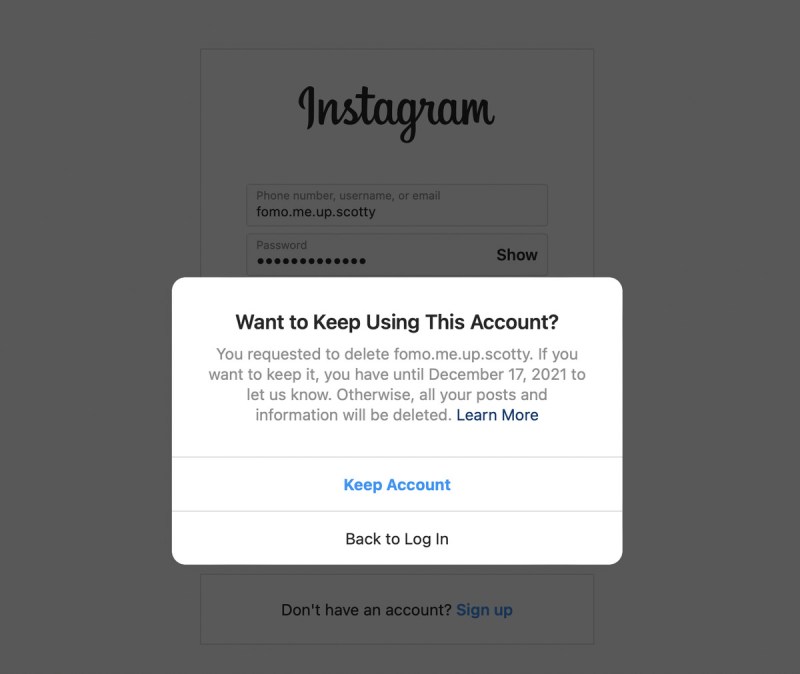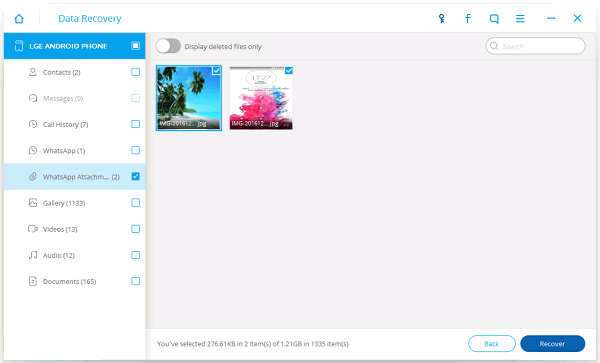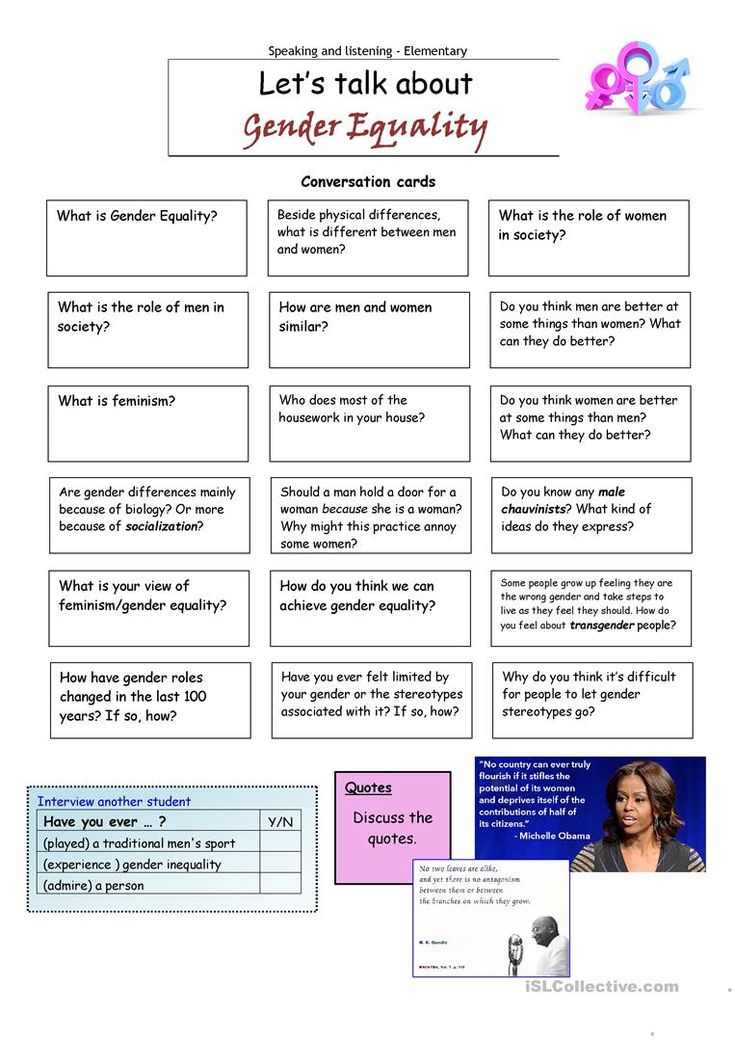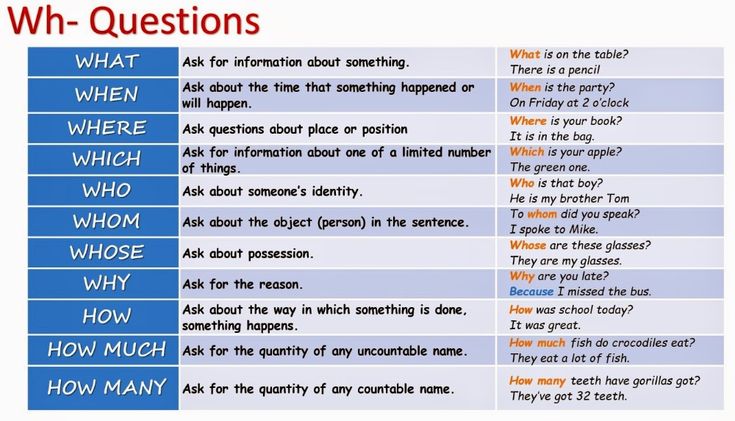How to see instagram mentions
How To See Mentions on Instagram
Individuals and businesses have activities going on for them on Instagram, and getting notifications is an important part of the social app. These notifications, known as “mentions,” let you see tags, comments, and likes related to your account. In addition, it keeps you up-to-date with engagements on posts you make and posts you might have been tagged in on Instagram.
This article will detail the necessary information you need to check your mentions on the Instagram app.
Table of Contents
- Instagram’s Mentions, Tags, Likes, and Comments
- How To View Your Mentions on Instagram
- How Can You Adjust the Settings to Your Mentions?
- How Can You See Your Old Mentions on Instagram?
- Conclusion
Instagram’s Mentions, Tags, Likes, and Comments
Instagram dedicates a section to notifications on activities on your account. For instance, if you make a post on Instagram and people engage, you’ll get notifications on likes and comments your mutuals drop. If you’re a person who’s active on the app, you can easily tap on these notifications to jump to the posts and reply to comments and check how far your posts have gone.
These functionalities aren’t limited to your posts; you’d get them if your account is tagged to another person’s post. For example, suppose a friend tags you to a picture that you have something to do with; every comment and like people drop on the post will also be visible to you in your notifications box.
Instagram’s mentions are called mentions because the app tells you “somebody mentioned you in a comment” or “somebody mentioned you in a photo/video” when you’re tagged to it. So as people can tag you to posts or comments, so can you, and the notification will also appear in their activity tab.
How To View Your Mentions on Instagram
Your mentions include accepted follower requests, new followers, message requests, group requests, rooms, and post notifications from your favorite Instagram users. So if you want to check your mentions on Instagram, these are the following steps.
So if you want to check your mentions on Instagram, these are the following steps.
- Launch your Instagram app and log into your account.
- You’ll see a heart icon in the bottom navigation bar beside your profile. Tap on this.
- You’ll see an activity page that enlists all the notifications or “mentions” on your account.
Instagram only shows a hundred of your latest Instagram notifications on this activity page.
How Can You Adjust the Settings to Your Mentions?
Instagram lets you adjust settings to your posts by limiting who can comment and tag you to post. Especially, comments can be turned off, limiting the “mentions” you get from people engaging in your posts. Also, in your notifications settings, you can decide to pause all the notifications you get from posts, stories, and comments.
However, the notification doesn’t end there, as you can choose to switch off suggestions from Instagram, notifications on new followers, accepted requests, and bio mentions.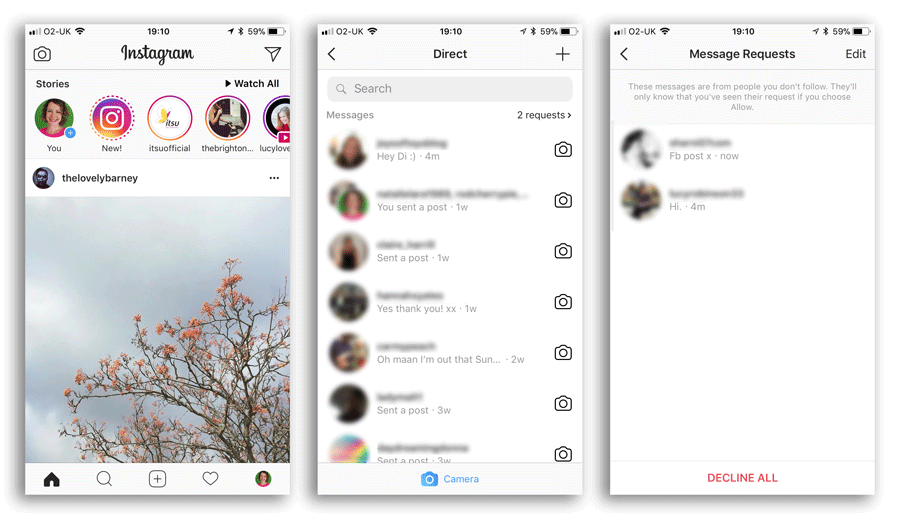 Then, it controls your notifications for message requests, group requests, rooms, and even video chats.
Then, it controls your notifications for message requests, group requests, rooms, and even video chats.
If you want to access these settings, follow these simple steps.
- Launch your Instagram application and log into your account.
- Tap on the profile icon to the far right of the bottom navigation bar.
- Click on the three-line menu to the top right of the page.
- Tap on Settings.
- Click on Notifications.
You’ll see the options available where you can tweak your notifications as you wish on Instagram.
How Can You See Your Old Mentions on Instagram?
As Instagram only displays 100 of your latest notifications, you might not get to see older notifications if you’re looking for something specific. However, Instagram keeps a record of all activities on the app and will be able to find older mentions when you request your app’s data.
Follow these steps on your Android or iOS phone to review and download your data.
- Launch your Instagram application and log into your account.
- Click on the profile icon to the far right of the bottom navigation bar.
- Click on the three-line menu to the top right of your profile page and tap on “Your Activity.”
- Tap on “Account history.”
- Filter the history using date and apply to get an older mention.
You can choose to download your activity to have a copy you can always reference. Follow these steps to do so.
- Navigate to your profile page by tapping the profile icon at the top right.
- Click on the three-line menu to the top right.
- Tap on “Your Activity.”
- Click on “Download your information.”
- Enter your email address where you want the copy to be sent and click on tap on “Request download.”
Conclusion
Your mentions are now easily accessible with these methods, and you can check on any activity you’ve ever had on Instagram. And if you want to stop getting notifications on Instagram, follow the steps mentioned above.
And if you want to stop getting notifications on Instagram, follow the steps mentioned above.
How to Search and View All of Your Instagram Mentions
Much like Twitter, Instagram allows any user to type a username prefaced by the @ symbol to tag that user in a post caption or comment. When you @mention someone, as it’s called, that person receives a notification of the mention and can decide if they want to respond to it.
Instagram has a few features related to tagging that can be useful, both for curating your presence online and for engaging with others. For one thing, when you tag someone, that user is notified, and can choose to engage. This is a great way to start working with influencers, to gain their attention and get them to check out your content.
If you prefer to remove mentions of your brand, you need to find those mentions. When you find them, it’s easy enough: just tap your username in the app and choose “hide from my profile. ” This doesn’t remove the mention, but it does mean when a user views your profile, they won’t see it in the “tagged” section.
” This doesn’t remove the mention, but it does mean when a user views your profile, they won’t see it in the “tagged” section.
You can also choose to remove the tag entirely. To do so, tap it again, and tap more options. The option you want is either Remove Me From Post, or Remove Tag, depending on whether you’re using iOS or Android for your app. Tap to remove it or to confirm the removal, again depending on platform, and the tag will be removed entirely.
You can also choose a manual or automatic setting for whether or not content appears on your profile when you’re tagged in it. Go to your Instagram settings and choose Photos and Videos of You. Under this option, you will see either add automatically or add manually. If you choose automatically, content will automatically be added to the tagged tab of your profile when you’re tagged in it. You can then curate it and remove individual pieces if you don’t like them. Choosing Add Manually means you have to review times when you’re tagged and add them intentionally to a curated tagged feed.
How, though, can you find all of the posts you’re tagged in if you want to curate your presence?
Notifications
Instagram’s Tagged Tab
Instagram Search
Google Search
Third Party APIs
Final Verdict
Related posts:
Notifications
The first way you can view the times when you’re tagged is to view your notifications in the app or on a web browser, while logged into the account you’re checking.
Up at the top of the browser is a heart icon, or down at the bottom of the app is a profile image in a tag shape. Both of these will take you to your notifications. Notifications include times when you’re tagged in a post, times when someone comments on your content, times when you’re followed, and times when you’re mentioned. It will also include Instagram system announcements, such as when they change their terms or data policy and are required to notify their users. When you choose “notify me of new posts” on a user you want to follow, you’ll get notifications here for new content that account posts, as well.
When you choose “notify me of new posts” on a user you want to follow, you’ll get notifications here for new content that account posts, as well.
There’s one major downside to this method, which is that Instagram will only show you your most recent notifications. I’ve seen various counts of how many, but it’s definitely no more than 100. This means on a very active profile, you’re going to miss a lot of notifications. If someone tags you and you then receive a flood of other notifications for various reasons, largely from comments, follows, or notified content, you’ll miss the tag.
There’s no way to filter the type of notification you receive. You can’t click to show the most recent 100 tags, or anything like that. If the notification is pushed away, you’re out of luck.
Instagram’s Tagged Tab
Every Instagram profile has at least two tabs across the top, beneath the profile but below the content. You may have up to four, and you will see all four when you’re logged into your own profile. These are Posts, IGTV, Saved, and Tagged
These are Posts, IGTV, Saved, and Tagged
Posts is your traditional feed. It shows all of the content you have personally posted. This is the default tab when you browse any Instagram profile.
IGTV is Instagram’s video hub. We wrote about it here in detail, so you should probably read that post if you want to know about IGTV marketing. Suffice to say that it’s a feed of everything you have posted or streamed on IGTV that hasn’t been removed or timed out. It’s also not relevant to this particular post, so moving on.
Saved is a tab for any posts you have decided to save. Sounds simple enough, right? Think of it like a Moment on Twitter. When you’re browsing Instagram, you can choose to Save a specific post. When you Save a post, it goes into your Saved tab. This is a private feed; only you can see your Saved tab, and no one knows when you’ve Saved their content. You’ll never receive a notification that someone Saved your posts either. It’s useful for curation or for referencing specific posts in the future, if you like, but it’s not a public feed.
It’s useful for curation or for referencing specific posts in the future, if you like, but it’s not a public feed.
Tagged is a feed of the content you have been tagged in that has been approved to post on your feed. As mentioned up above, if you choose Automatic for tag sharing, any time a user tags you, their content shows up in this feed. You can then choose to remove the visibility of the tag, or remove the tag entirely, as I mentioned up in the intro section.
If your feed is set to automatic sharing, this is a location where you can see all of the posts you have been tagged in, all in one place. This is the closest thing you have to a full feed of your tag notifications, but there are some limitations.
If you have Instagram set to manual tag adding, this tab loses all utility. You won’t see pending posts here. Rather, you have to view the notification where you’re tagged in the post, and manually choose to add it to your tagged feed. If the notification disappears, you’re out of luck unless you can find the post in another way.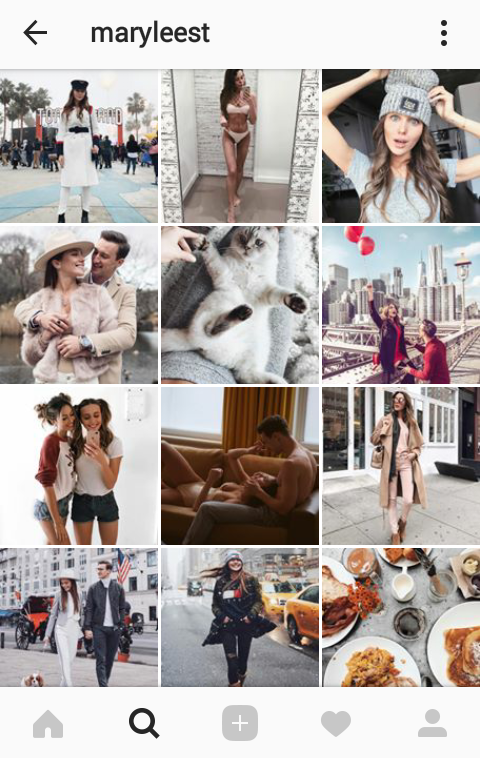
Additionally, this only includes content where you are tagged in the description or caption of the post. It does not include any content where you are tagged in a comment. This helps keep your tagged feed from being cluttered up with every well-meaning mention from a fan, but it limits how much of your tags you can see from one place.
Instagram Search
You can, to a certain extent, use the Instagram search to find content you’re tagged in, but not mentioned. This is because Instagram’s search is actually very limited. You can type something in the search bar, but there’s no general search results. Instead, you will be presented with a list of accounts and hashtags that fit the search criteria. There’s no way to see all mentions of an account name here; typing in your account name will just take you to your profile page.
This can be useful to see times where people use #Username instead of @Username, but that’s likely to be a fringe case. You can still find those cases, but it won’t be very useful, at least not as a replication of your tags. If you’re using your brand name as a hashtag for marketing purposes, that’s useful, but it’s not a great tool.
You can still find those cases, but it won’t be very useful, at least not as a replication of your tags. If you’re using your brand name as a hashtag for marketing purposes, that’s useful, but it’s not a great tool.
Google Search
Another potential way to see content where you’re tagged is a Google search. Typing in “Instagram username” will show you everything about your username involved with Instagram. The biggest problem here is that there are approximately 15,000,000 sites out there designed to scrape Instagram and make it visible on web browsers, from back when Instagram was only visible from their app. This will junk up your Google search results and get you nothing but mirrors of your own profile.
You can make this a little more advanced by typing “site:Instagram.com username” in the search box. This will restrict the search to Instagram itself. In my experience, this is not entirely comprehensive, since it has Google’s search filtering layered on top, but it will show you only content on Instagram.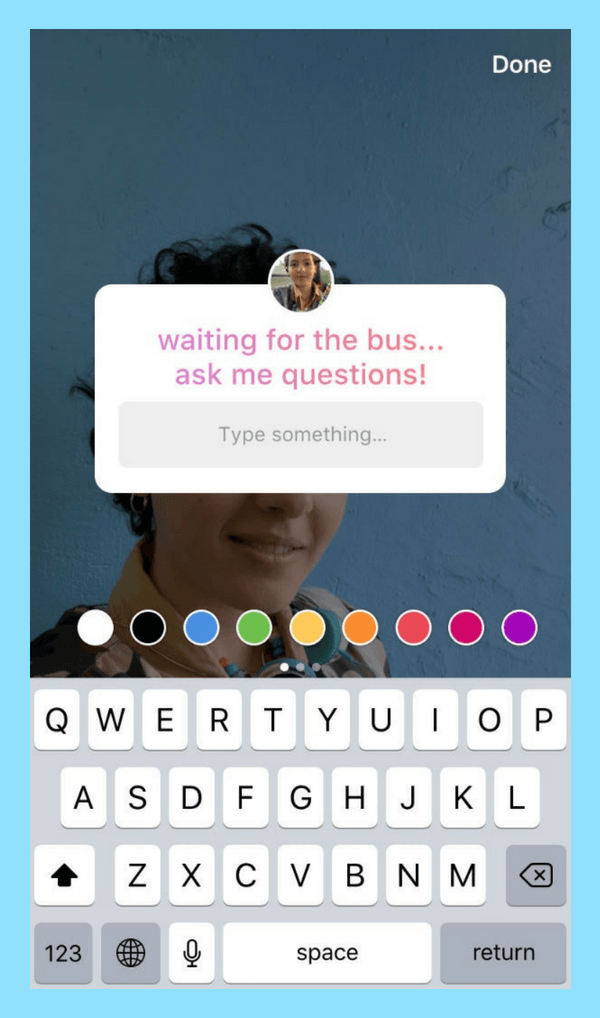 Unfortunately, it tends to only show times where you commented on a post, rather than times you’re tagged.
Unfortunately, it tends to only show times where you commented on a post, rather than times you’re tagged.
You can further refine this by typing the @username instead of just your username, which will show you whatever Google finds as instances where you were tagged in the comment or description of the post. It will also just find your profile itself. Unfortunately, it’s nowhere near comprehensive, so you won’t find anything like your full notification feed in this search. Plus, there’s no real way to filter it appropriately. It’s not chronological, either.
Third Party APIs
As of February of 2018, Instagram has been adding more and more features to business-class users. Most of this comes down to their creation of the Instagram Marketing Partnership program, which allows certain third party businesses to access features not normally available to third party programs. Instagram is late to the party on this one; most other social networks have had very open APIs for years, while Instagram has been a walled garden for a long time.
The most popular and important of the new API features is the ability to post directly to a profile from a third party app, so long as that app is one of those marketing partners with access to those additional features. Later is one such app, though I don’t know offhand if they offer a mentions search as one of their features. You can see the full list of marketing partners here.
If you’re curious about how all of that works, you can read the specific API documentation here. As you might expect, this isn’t something a non-technical user, or even a technical but casual user, can make much use of.
Any API call on Instagram requires a valid API Access Token. In order to generate one of these, you need an Instagram app, and you need the user to authorize that app to access their Instagram profile. You can, of course, develop your own custom app just to generate your own tagged feed, but that’s a lot of work – and probably expense – just to access one API call.
Even then, the Tag API is more about the hashtag system than the mentions system. You can finagle it into getting some useful information for you, but it won’t provide a whole feed the way you want it to.
Final Verdict
At the end of the day, you can’t really get a full feed of everything that includes an @mention of your username. The best you can get is something third-party that monitors your notifications and keeps a longer history of them than what Instagram keeps by default. I don’t know which platforms do and which don’t offhand, so feel free to browse that list of Instagram marketing partners I posted up above. Apps like Later, HootSuite, and so forth are a good bet as something to check.
Be cautious of using any single task focused website or app. In order to access your notifications or your mentions, you will need to give any app access to your account and authorization token. Many apps are trustworthy, like Later or HootSuite, but many are not.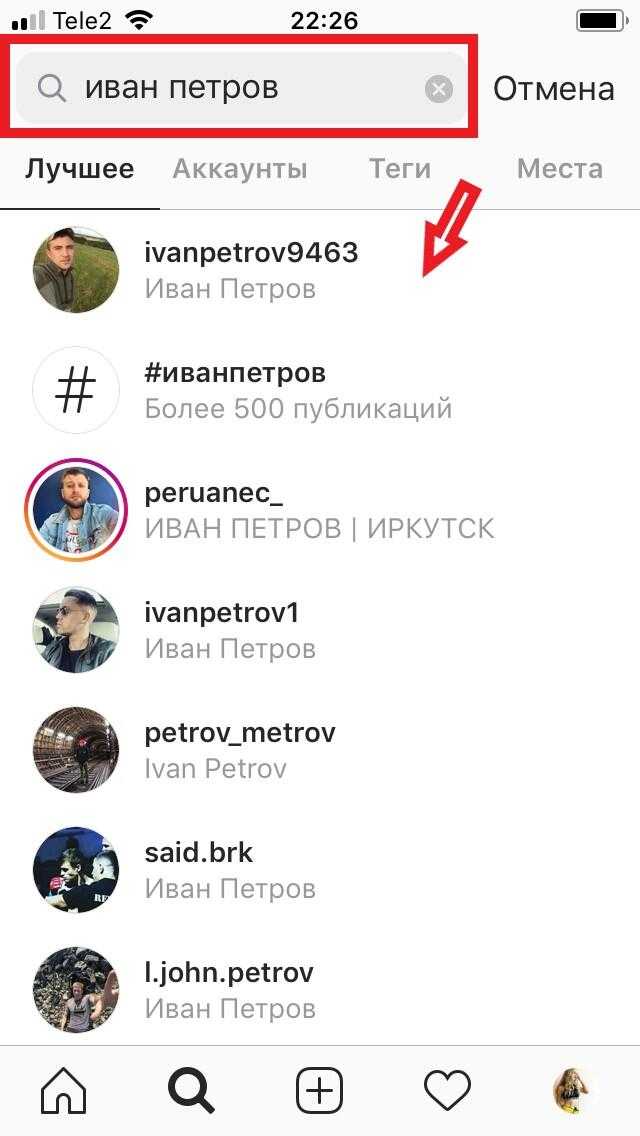 You need to make sure any app you authorize is one you trust, and check to make sure that app isn’t using your account in nefarious ways. I have seen sketchy apps take over a profile and post spam with it, DM people with it, or just abuse it with follows as part of a bot network. You don’t want to let this happen to you.
You need to make sure any app you authorize is one you trust, and check to make sure that app isn’t using your account in nefarious ways. I have seen sketchy apps take over a profile and post spam with it, DM people with it, or just abuse it with follows as part of a bot network. You don’t want to let this happen to you.
How to check if someone mentioned you on Instagram – GmodZ.ru
-devices-link”>Device missing?
With over 1 billion users worldwide, Instagram is one of the most popular social networks in the world. The app is especially popular with millennials and Gen Zers.
As its popularity continues to grow, it's worth learning how to use all the features if you haven't already. One of the popular features of Instagram is the ability to mention people.
But how do you check if someone has mentioned you? What a score. Here we will show you how to check if someone has mentioned you on Instagram.
How to Check if Someone Mentioned You on Instagram on iPhone
Instagram is the fourth largest mobile app by number of users.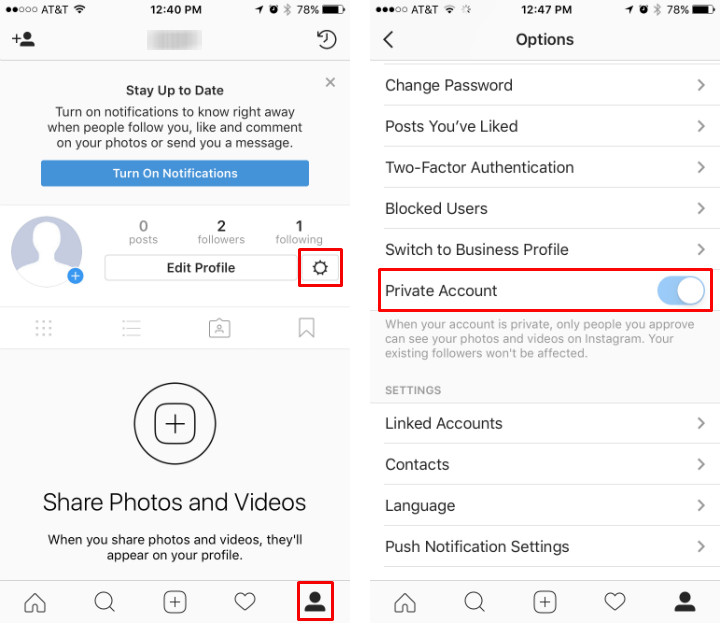 Like Twitter, Instagram allows users to mention each other in messages by prefixing their username with the @ symbol. When you mention someone in this way, the person will receive a notification that they can reply to.
Like Twitter, Instagram allows users to mention each other in messages by prefixing their username with the @ symbol. When you mention someone in this way, the person will receive a notification that they can reply to.
The first step to verifying your mentions is, of course, downloading Instagram. This is a free app that can be installed directly from the AppStore.
As for checking your own mentions, the process is quick and easy. Just follow these steps:
- On the main page, open Instagram and sign in with your credentials if you haven't already.
- In the upper right corner you will see three icons.
- Select the heart icon located in the center.
- You will be taken to Instagram notifications.
- Here you can see if someone has tagged or mentioned you on Instagram.
How to check if someone has mentioned you on Instagram on Android
Instagram has been designed to be easy on your mobile phone.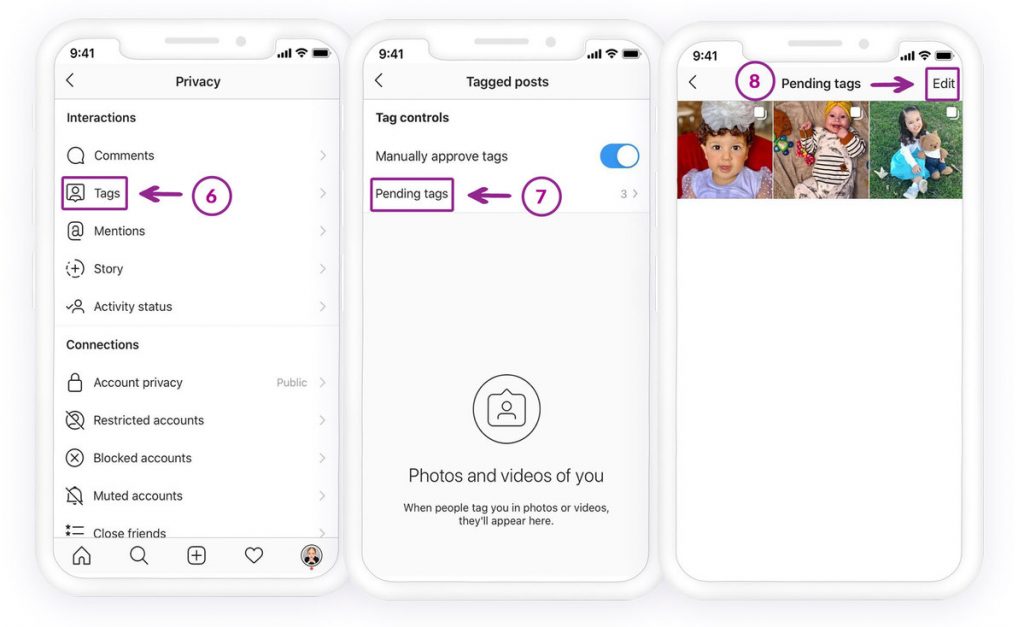 Naturally, this means that the app is compatible with most smartphones, including Android devices.
Naturally, this means that the app is compatible with most smartphones, including Android devices.
You can download Instagram on your Android device for free from the Google Play store (or any other app store). Downloading is fast and easy to set up.
When a public Instagram account mentions you in their posts, your account will be automatically tagged. To view your Instagram mentions, you need to access your Instagram feed. Here's how to do it:
- Launch Instagram from the home screen.
- If you have not already done so, log in with your username and password.
- There are three icons in the upper right corner. Click on the heart icon in the middle.
- This will take you to your News Feed where you can see any mentions you might have.
FAQHow do I view photos I've been tagged in on Instagram?
You can view any photos you've been tagged in by following the link in the main menu and clicking the "Profile" icon.
 Then you will need to select the human silhouette icon. You will be taken to the “Your Photos” page, the section of the app where all of your tagged photos are located.
Then you will need to select the human silhouette icon. You will be taken to the “Your Photos” page, the section of the app where all of your tagged photos are located. Are all notifications saved to your Instagram feed?
Instagram only allows you to see the last 100 notifications you have received on your account. This includes all your mentions, likes and comments.
Can I track mentions on Instagram?
Users can track their Instagram mentions by applying filters in the mentions tab. You can search by keyword, hashtag, or username to keep track of what you're looking for.
How long do mentions last in Instagram stories?
Mentions in Instagram Stories are only saved for the last 24 hours. However, if you would like to save your own history, you can do so by clicking the down arrow at the top of the page. If you want to save someone else's story, you can do so by taking a screenshot.
Who can see if I was mentioned in an Instagram Comment?
If your Instagram account is public, anyone can see any photos or comments that mention you (unless the account that mentions you is private).
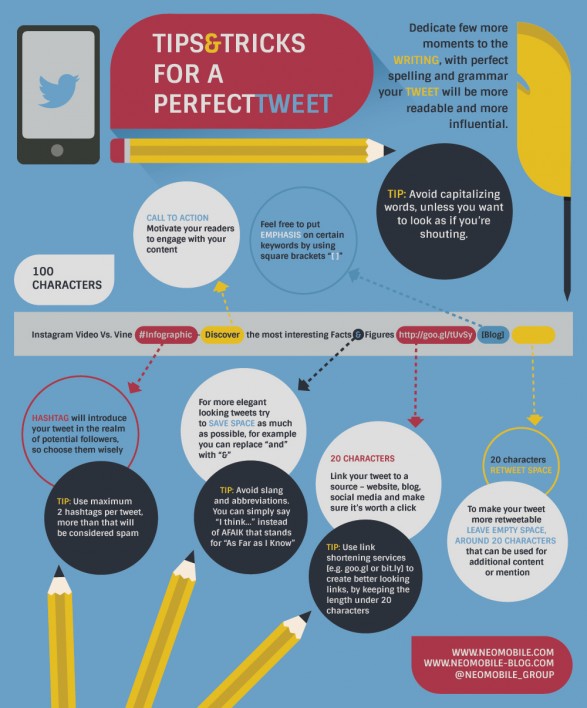
How can I limit who can mention me on Instagram?
On Instagram, go to the “Privacy” section of the settings and click on “Mentions” Once done, select “People you follow”. Once this feature is enabled, you will only be able to be mentioned by accounts that already follow you. If you don't want to receive mentions on Instagram at all, check the "No one" option instead.
Can my followers see my tagged Instagram photos?
Yes, your followers will be able to see the photos you tagged. If you have a public profile, people who don't follow you can also view your profile and any photos associated with it. However, if your profile is set to “Private,” then only verified followers will have access to your Instagram content, including any tagged photos.
What's the difference between a tag and a mention on Instagram?
A tag is something that only the person who created or posted the content on Instagram can do. Whereas the mention can be used in any kind of content and by anyone.
 Tags are often more effective as mentions can often be lost in notifications.
Tags are often more effective as mentions can often be lost in notifications. Can a person who doesn't follow me on Instagram see if I mentioned them in a story?
If you have a public Instagram account, then yes, a person who doesn't follow you can see your mentions. If you mention someone in your story who is not following you, they will usually receive a request message. However, if your Instagram profile is set as a private account, only your verified followers will be able to see your story and mentions.
Stay onAccording to forecasts, with the introduction of the Metaverse, the popularity of Instagram will only grow. Moreover, many companies have started using the social media app as a marketing tool. For this reason, it's a good idea to familiarize yourself with how the app works if you're unsure.
Once you've mastered the mentions, it will be easier for you to communicate with other users. In addition, you can grow your own audience.
 We hope this guide has helped you better understand how to check your Instagram mentions.
We hope this guide has helped you better understand how to check your Instagram mentions. Do you know how to check your mentions on Instagram? If so, was it easy for you to understand? Can Instagram make it easier? Let us know more about your thoughts in the comments section below.
How to tag a person on Instagram
Article content:
- How to tag a person on Instagram in comments
- Write a comment via @
- Reply to comment
- How to tag someone on Instagram in Stories
- Tag a person in Instagram story using sticker
- Mention with @ symbol
- Attach time stamp on Video Story
- How to tag someone on Instagram in a post
- New publication
- How to flag a previously published post
- How to tag someone on video and IGTV
- How to see who tagged me on Instagram
- Notices
- In the notification section, the heart button
- How to remove the mark where I was mentioned
- Untag the photo if I was tagged
- How to untag me if I was mentioned in a comment
- How to untag someone else's story
- How to view all marks of another user
- How to put marks and mentions to good use
- Mass marks in stories
- Mark the brand
- Write reviews
- Competitions and giveaways
- Advertising with bloggers
- Collaboration with another blogger and mutual PR
- Create multiple profiles and tag them
- Create a quest game
- Popular questions about tags and mentions
- How to tag some friends
- How many people can be tagged in a post
- How many people can be marked in History
- How many friends can be mentioned in comments
- When the mark in the story disappears
- How to tag yourself or a person in someone else's story
- Total
How to tag a person on Instagram in comments
Tag a post on Instagram is faster and easier than a post: Instagram developers offer to link to other people's accounts in two ways, described below.
Write a comment via @
Social networks have long allowed adding links to third-party accounts using the “@” symbol. Inst is no exception. If you start writing a new comment and then add "@", the system will immediately display information about users available for mention (some profiles cannot be linked due to privacy settings).
Mention an account in a commentNext, you just need to select a suitable account, add a message and publish. In a similar way, you can send links to accounts in direct messages.
Reply to comment
A similar way to add marks. The difference is only in the starting actions. Instead of going to the text line in the comments section, you need to find someone else's message and click on the "Reply" button: the social network will automatically display a text input field, and at the same time the recipient's nickname with a pre-filled @ symbol. It remains only to mark a friend's profile, having previously edited the message.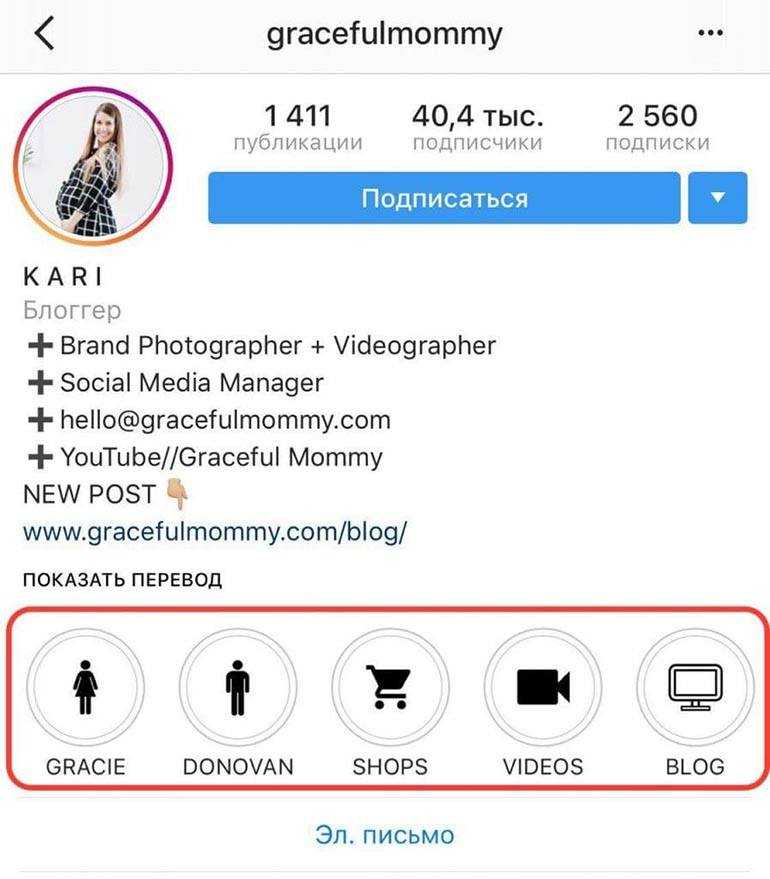
How to tag someone on Instagram in Stories
Instagram Stories disappear after 24 hours, which is why users of the social network use the temporary posts section to showcase insignificant but interesting moments of life. Despite the unusual status, no one forbids tagging a person in the “History”, as well as in a post. You just have to figure out how to proceed.
Tag a person in an Instagram story using a sticker
Tag a friend, colleague or random user account on the social network using the "Mention" sticker called from the upper right corner of the interface when preparing a new Stories.
Mention stickerEnter the profile nickname to mark After the thematic menu is displayed, the required sticker will appear at the top of the list (due to high demand), but if "Mention" is not displayed, then you should use the search bar and enter the name manually. Then it remains only to enter the name of the profile you are looking for (or select from the proposed list) and click on the "Finish" button.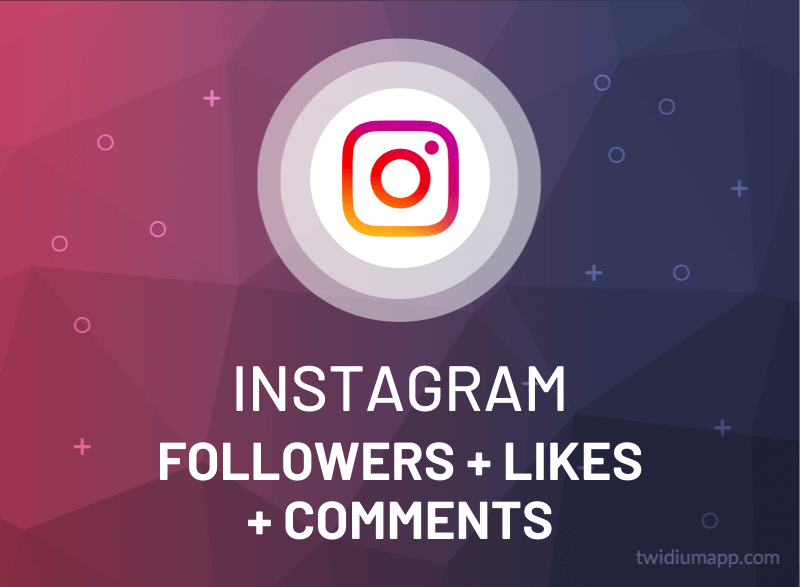
Mention with the symbol @
An alternative way to mention a person in the Story" "Instagram: use the button to add text (the icon depicting the letters "Aa" on the top right).
Tag a person in stories with @textThe displayed input field turns into a new mark with the @ symbol: as in the case of "Mention" through a sticker, you must enter the account name or scroll through those offered by the system.
For more information on how to mention people in stories, see the article "How to tag a person on Instagram in a story."
Attach a timestamp to Video Stories
Instagram posts have been transformed with the advent of stickers and an update to the built-in image editor. Users have access to powerful tools for turning standard videos and photos into works of art.
Stories has also been affected by global changes: there is an opportunity to “attach” stickers with a link to a profile mention, to objects in videos, and at the same time – to adjust the display time on the timeline.
Both options apply to text (the "Aa" icon at the top of the interface when editing the "Story") and are selected if the added sticker is held until the timeline appears. The trick with the sticker appearing at a certain time can only be done in a video story.
How to tag a person on Instagram in a post
The procedure for adding account links in posts added to the Instagram feed is slightly different than for Stories and comments. The developers suggest temporarily not remembering either the @ symbol or stickers. Special buttons that appear when preparing fresh posts and editing old ones will help you tag a person in a post.
In a new post
Add a mention of friends, colleagues or acquaintances when uploading materials to the feed social network Instagram allows at the last stage - when a text field for entering a description appears, buttons for integrating a post with profiles on Facebook, Twitter, Tumblr, and See also a geolocation selection tool and a "Tag People" button.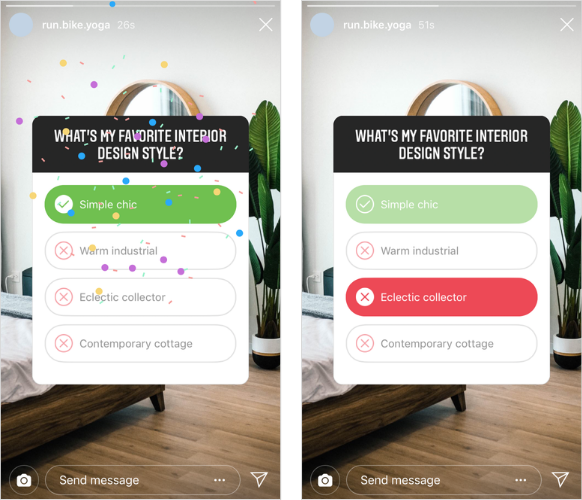 The last point is the most important: Instagram will immediately display the publication and offer to touch the photo in the place where you need to tag someone.
The last point is the most important: Instagram will immediately display the publication and offer to touch the photo in the place where you need to tag someone.
After clicking, a list of subscribers will appear, as well as a search string needed to sort accounts.
How to tag a previously published post
After adding content to your profile, Instagram also allows you to tag users. It is necessary to repeat only a simple algorithm of the action associated with editing a publication through the context menu, called using the ellipsis in the upper right corner of the interface.
Tag people in old post when editingIn the list of actions that appears, select the "Change" item, and then - at the bottom left - click on "Mark": the system will prompt you to select the place, in the photo or video, where the desired user is found, and then enter a nickname.
How to tag a person in a video and IGTV
Did not appear in IGTV and the ability to tag a person in a video in the description. Developers are allowed to share information with friends or acquaintances only through comments.
Developers are allowed to share information with friends or acquaintances only through comments.
How to see who tagged me on Instagram
Social activity statistics on Instagram are displayed using push notifications in the section marked with a heart. It shows who made a new entry after a long "Internet silence", published Stories, liked the published entry and prepared a mention. It is absolutely impossible to miss an important event - the system will tell you where and when you need to look.
Notifications
Instagram's notification system is similar to how third-party social networks warn about important events. Instagram talks about likes and comments written, follow requests and new followers. And you will also receive a notification if someone put a new mark. Information about someone else's activity is displayed instantly on every smartphone or tablet (if notifications are not blocked).
Push notification settings Just in case, you should check the push notification settings in your account so as not to miss anything important.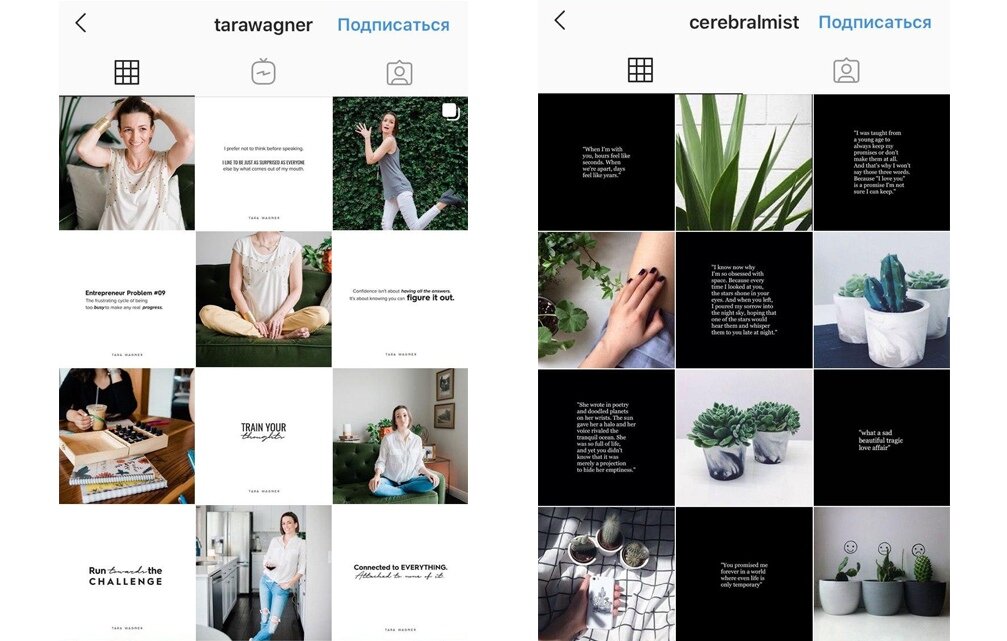 To do this, go through the following items:
To do this, go through the following items:
- Go to the profile page;
- Press three horizontal lines;
- Enter settings;
- Open the "Notifications" section;
- Include everything in all partitions.
The push notification settings section is very useful because you can customize everything you want to know and turn off unnecessary alerts.
If you see that someone has mentioned you in a photo or video in a posted post and you need to get the original post on your phone, you can download the post. How to do this, read the article "How to download photos and videos from Instagram"
In the notification section, the heart button
The "What's new" section on Instagram, in addition to recent notifications, keeps a history of those that appeared a long time ago. If you scroll through the available materials, then information will appear below about who tagged (an active link to the profile will appear) and when (statistics are displayed in hours, minutes and weeks)./cdn.vox-cdn.com/uploads/chorus_asset/file/10814723/image001.png)
Data is available for a long time, but if there are too many notifications, the archived statistics will be overwritten by the new one.
How to remove the tag where they mentioned me
If editing links and mentions in materials published personally is not difficult due to the tools available on Instagram for updating information in posts, Stories or comments, then it is almost impossible to influence other people's actions, and therefore have to improvise.
Untag the photo if I was tagged
The Instagram social network allows each user to hide information about the mention on their personal page (not in the "Settings"), in the section adjacent to the standard feed.
Open all posts with tags All media content with links to the profile is displayed there. And, if some photos or videos have a desire to hide from prying eyes, then you have to act as follows: open the post, call up the settings (ellipsis on the top right), then select "Publish Options", and then - "Delete me".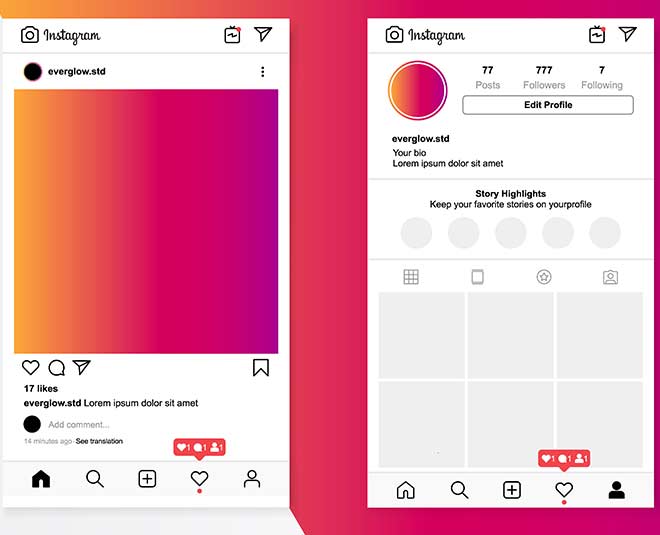
The result becomes noticeable immediately - the materials will disappear from the profile.
How to remove a tag if I was mentioned in a comment
There are few options to get rid of an unnecessary tag: the social network does not allow you to delete other people's messages or edit information published by a third-party account. And therefore, it remains only to write to Direct with a request to delete the comment or complain to the support service.
How to untag someone else's story
It is impossible to influence the materials added to the "Stories", as well as comments: bypassing the restrictions of the social network will again have to be done experimentally - by contacting the author of a photo or video with a request to delete links to accounts that are not very suitable. If it is impossible to influence the situation by talking, then all that remains is to complain about the published materials, and then set new privacy settings on Instagram.
How to view all marks of another user
Posts tagged with friends or acquaintances are displayed in each profile, in the thematic section selected under the description or in the panel with pinned Stories (depending on the design of the account). A special switch is available there from the page where user materials are published to the next tab - with mentions and additional activity.
All posts taggedThe toggle is available in every account, but not everyone is allowed to view their own story.
How to put tags and mentions to good use
Many people add user information to posts, stories, and comments purely for fun, to share content, or to enter a contest.
But experts involved in social promotion, at least occasionally, but still recommend turning marks and mentions on Instagram into a tool for promoting your own profile.
The idea is not new, but still relevant: you just need to figure out how to influence the audience and what tricks are hidden in the depths of the social network.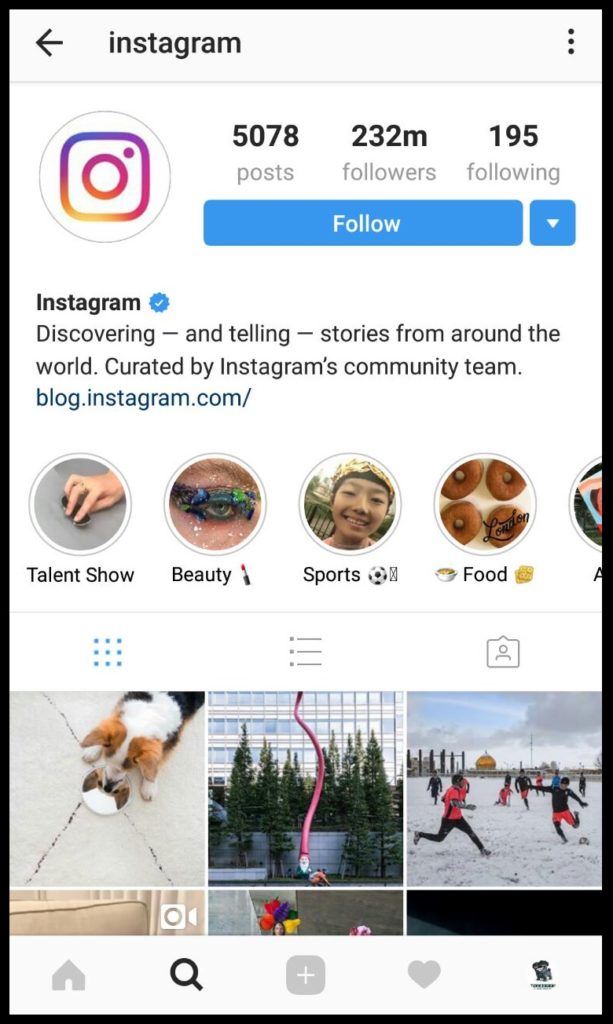
Bulk Stories in Stories
Instagram Stories can hold up to 10 mentions at a time. Not too much, but some users post up to 100 articles per day. And, if you add 10 marks to each photo or video, then there will be a chance to expand the information coverage and interest a new audience.
The only problem is excessive intrusiveness: those who do not like the marks can file a complaint and a profile that mentions everyone and everyone will be blocked.
Tag a brand
The statistic says that those who add brands or manufacturers to their posts or Stories get more traffic. But it is important to publish not short and vague notes with a minimum amount of useful information, but informative posts with high-quality photos. The post should be designed in the style of a recommendation: they say, “here is a brand that produces interesting products that are worth trying and here’s why.”
If you prepare the information correctly, then brand marketers will add the published post to their own page, and perhaps even offer a reward for the initiative, honesty and prepared advertising.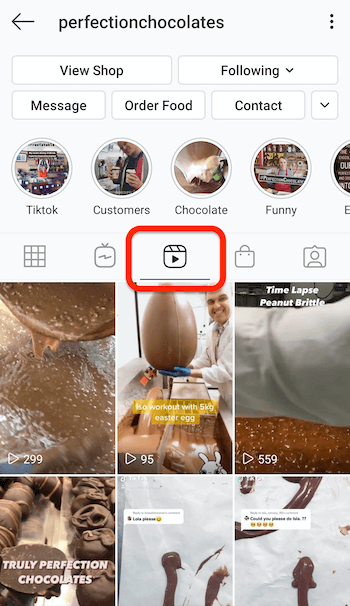
Write reviews
Similar to the method of expanding information coverage described above, but already aimed at businessmen and individual entrepreneurs promoting shops, restaurants or cafes.
The idea is to publish a post and ask customers to leave reviews tagged with the brand. For each mention - a reward (discount, free delivery, drink).
Contests and giveaways
Instagram contests are the engines of progress. Sometimes, even for the sake of an unnecessary cover for mobile equipment that has not been produced for a long time, users line up, leave comments and likes. Such a serious hype cannot be ignored. On the contrary, it is necessary to direct demand in the right direction.
And contests are a good way. The scheme works like this: information about the competition is displayed, and the rules indicate that participants need to go to the profile of partners and subscribe. How many marks to put on friends depends on the scale of the ongoing event.
Advertising with bloggers
Direct method of social promotion. Helps business owners to use marks in blogger posts at a predetermined price list without mutual PR and other agreements. It is advisable to choose profiles of related topics or immediately turn to bloggers with a serious audience for help.
Collaboration with another blogger and mutual PR
Promoting partners, colleagues or friends Instagram allows a whole collection of ways, from advertising integrations to adding links to accounts. The latter method is common among bloggers who periodically promote on social networks those with whom they recently had to work on a project, a new video or clip.
An alternative to collaboration is mutual PR, used as a free method of social promotion. There is an exchange of mutual sympathy by prior arrangement (special exchanges, thematic communities in social networks and the hashtag “# mutual PR” in the Instagram search will help find interested users) and according to a previously known formula.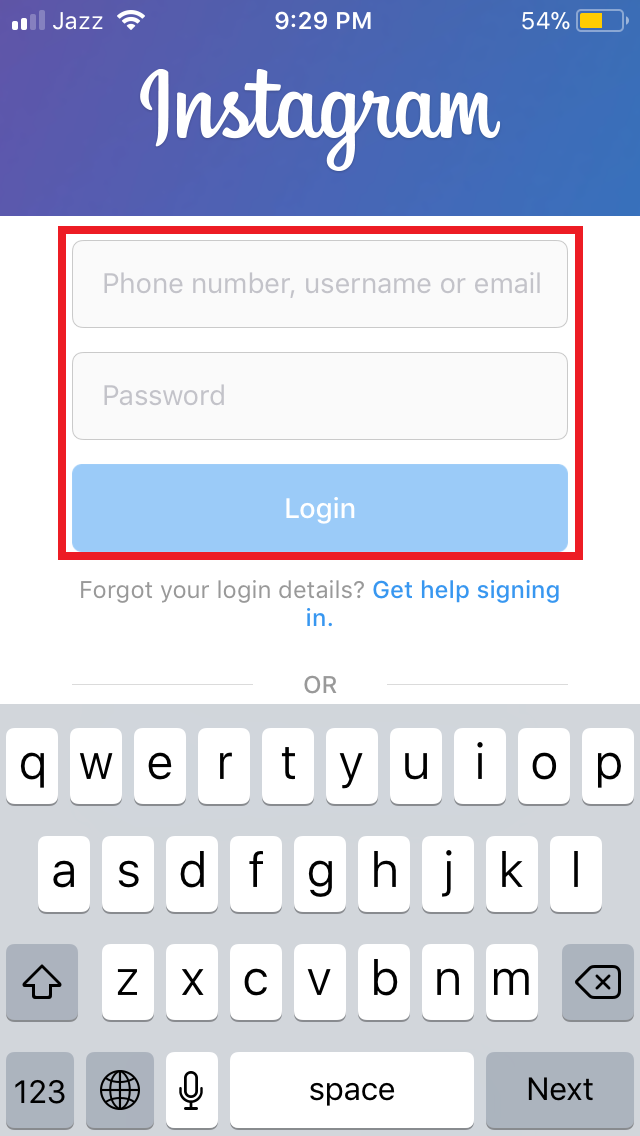
Each user puts a link to someone else's profile and waits for the opposite action from a kind of partner. The method is popular both “at the start” of promotion, and after that, when it is necessary to grab an additional audience from competitors.
Create multiple profiles and tag them
Cross-linking from a commercial profile to a personal one and vice versa is a common Instagram promotion scheme. It is used both by accounts with a multi-million audience, and by novice bloggers who are groping for the features of a potential audience. Mentions are exchanged between individual entrepreneurs promoting restaurants and cafes, and photographers advertising their own work, and masters from beauty salons agitating new clients.
Create a quest game
A rare social promotion method that can greatly increase subscriber engagement. The implementation of the quest game is not an easy task and will require a lot of free time, but if you need to even out the profile statistics, hiding traces of cheating or insufficient subscriber activity, then it’s worth trying the method. The quest is completed in three stages
The quest is completed in three stages
- First, the theme and idea are worked out. Previously, bloggers conducted a kind of detective investigation, recording a video with the rules and the history of the crime, and then offering to go to profiles using marks in comments or posts to select the next action (interrogation, search for evidence, surveillance).
- Subscribers navigate profiles, learn more details, and then move on.
- At the end - the final choice and the opportunity to catch the criminal, if the tangle of investigation is unraveled correctly.
In addition to detective stories, the audience is also involved in tasks to find new outfits for the blogger, also collected in parts - first, a jacket is selected according to the marks, then boots, and finally trousers with accessories.
Popular questions about marks and mentions
In addition to the practical instructions above on how to set up privacy settings and apply mentions on Instagram, there is also some theoretical background. It's useful to know how many tags fit in comments, when information disappears from Stories, and why social media rules don't recommend linking to too many people under posts.
It's useful to know how many tags fit in comments, when information disappears from Stories, and why social media rules don't recommend linking to too many people under posts.
How to tag multiple friends
Instagram friends are tagged primarily with the @ symbol. The method is relevant for posts, Stories and comments and involves the ability to add at least 10 users at a time: you just need to separate the profile names with a space and remember the capacity of the text field.
How many people can be tagged in a post
There are no restrictions for photos and videos published in the feed. But it’s not recommended to highlight everyone who comes to hand too zealously - an attempt to fit everyone in the image can theoretically lead to complaints from users (and even some friends!), And it’s sometimes difficult to find free space for preparation on the materials added to the feed mentions - the space in the photo is very limited.
How many people can be tagged in the Stories
Stories can hold up to 10 tagging. Links to third-party accounts are added, including through the "Mention" widget, but it's much easier to use the button to add text (top right), and then start preparing a new message with the "@" symbol. The social network will immediately display a special context menu for selecting the profile that needs to be highlighted. After the publication of the "Stories", each marked user will receive a corresponding message in Direct.
Links to third-party accounts are added, including through the "Mention" widget, but it's much easier to use the button to add text (top right), and then start preparing a new message with the "@" symbol. The social network will immediately display a special context menu for selecting the profile that needs to be highlighted. After the publication of the "Stories", each marked user will receive a corresponding message in Direct.
How many friends can be mentioned in comments
The usual limit of 5 friends has been redesigned: after the update, Instagram does not count the sum of accounts added with @, but the number of characters used in the text field. If the place is over when entering a message, then links to the entire set of friends or acquaintances will not work, even with a strong desire.
When the Stories tag disappears
Neither the mention notification in Stories, which Instagram sends to Direct, nor the publication can be influenced: therefore, all that remains is to wait for 24 hours to pass, and at the same time, the "Story" will also disappear.