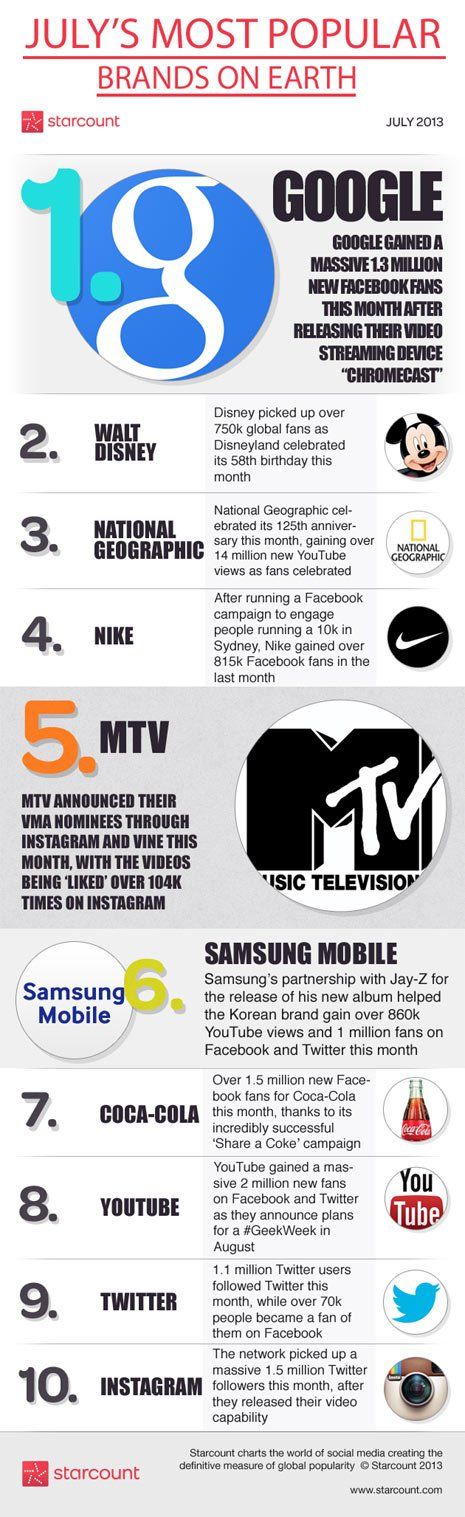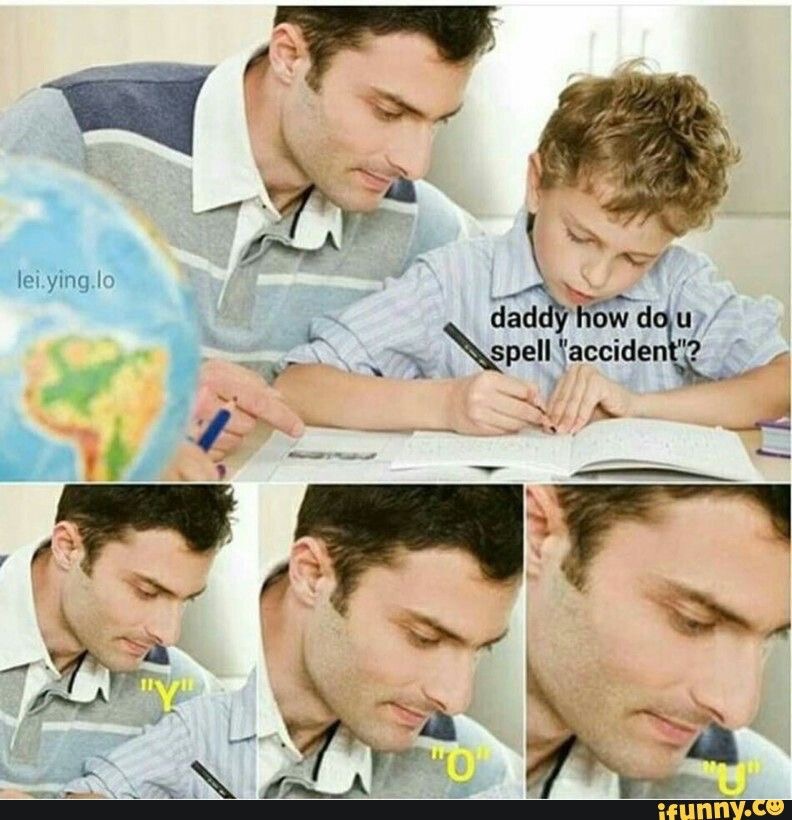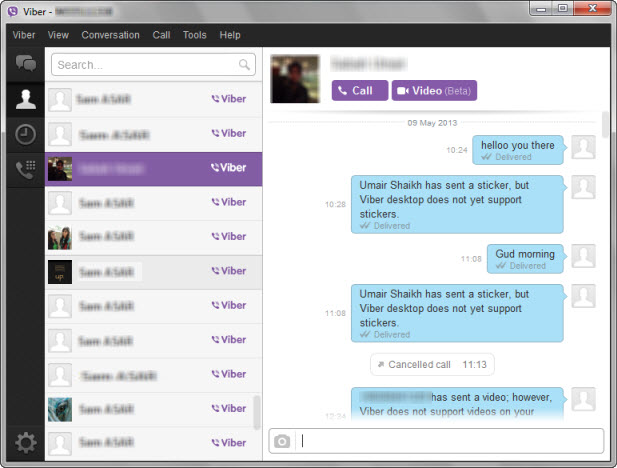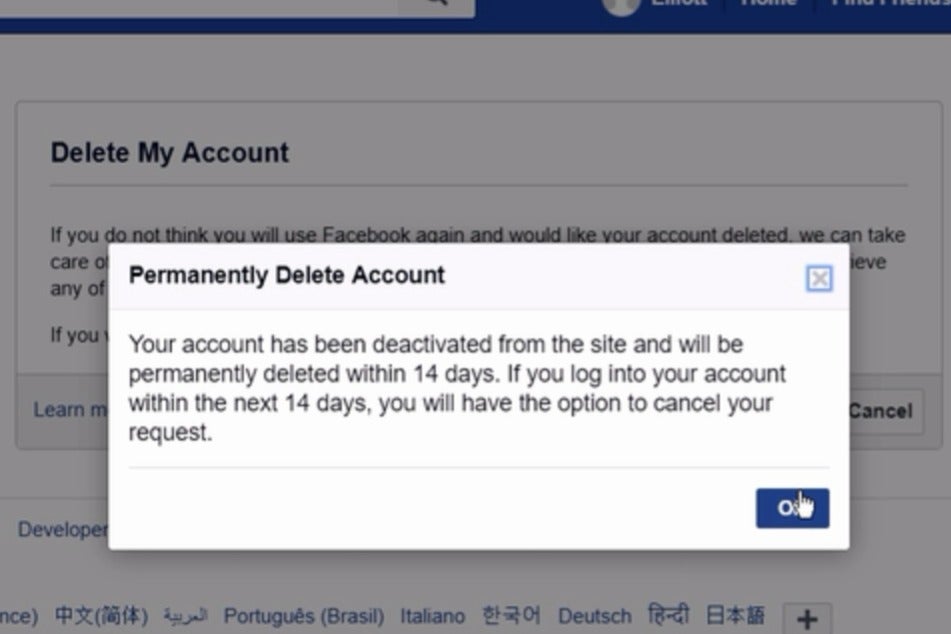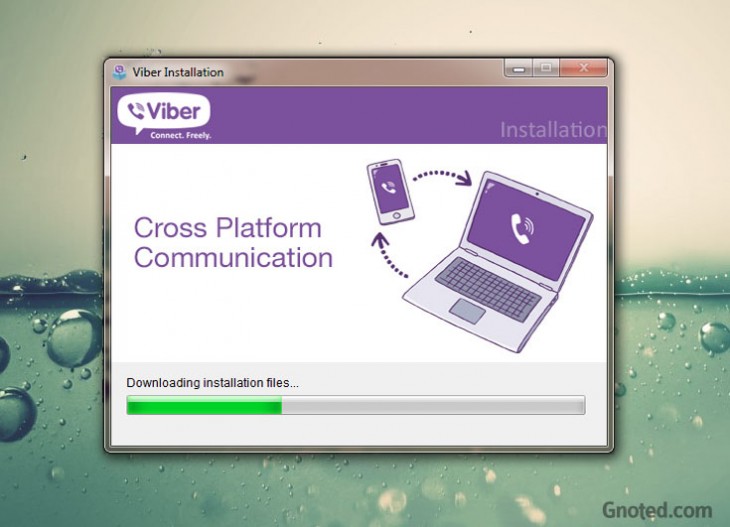How to search tagged photos on instagram
Instagram Tagged Photos Search: Best Ways To Find All Tags and Mentions In 2022
Page Contents
Have you ever seen tagged photos on Instagram that take you to another Instagram page when you tap on them?
Tagging on Instagram is a useful feature that many people use to connect with other people’s related posts. Instagram tagged photos search can be contentious, and you may have many questions in this regard.
Your Instagram account can be tagged or mentioned by your friends, customers, clients, and your audience as a whole. Additionally, you can use location tags, and doing so will increase your Instagram engagement rate.
This Instagram feature is crucial if you have a lot of interactions. To see all tags and mentions related to your account, you can use both your mobile phone and the web. You can also use third-party apps like AiSchedule to see them.
So, let’s see the answer to your questions including how to search Instagram tagged photos, how to hide tagged photos on Instagram, how to see tagged photos on Instagram and all other related questions about it.
Tagging is one of the most important features of Instagram. You can tag products on Instagram if you have access to the Instagram Shoppable feature, and add location tags to your posts and stories to make them suitable for your target audience.
How to view tagged photos on InstagramTagging your friends and other users on Instagram to show them your relevant content is also common. On Instagram, ‘tagged’ photos are those that have a mark on them that, when you tap it, links you to the user’s profile.
Tagging An Instagram Account vS. MentioningNow that you know what tagging means on Instagram, you may ask what is the difference between tagging and mentioning. Generally, mentions and tags have three differences:
- While tagging is done on the image of your original post and a tag will appear on that image, mentions are made by placing the @ symbol before the name of an Instagram page.

- On Instagram, tagging can be done on an image, but mentioning can be done in a post’s comment or caption.
- Users and followers can also mention pages in comments, but only the page owner can tag an image.
So now you know what is tagging and how to see who is tagged in an Instagram post, so let’s dive into how to do an Instagram tagged photos search.
How To Search Instagram Tagged Photos On A MobileYou can search for tagged photos on Instagram by using the search feature on both the official Instagram app and the website in any desired web browser.
To use Instagram tagged photo search, open the Instagram app on your mobile device and sign in, then follow the guidelines below.
1- Instagram Tagged Photos Search- In-App SolutionYou can see your tagged photos or other people’s tagged photos by going through every person’s profile. Instagram tagged photos search can be done in the tag folder of the mobile version of Instagram.
If you want to see pictures that someone else has tagged you or your friends in, go to your profile or your friend’s profile and look in the tag folder.
However, this will only work if the profile owner has not disabled the feature. If you go to a friend’s tag folder, you’ll just see pictures that they have tagged from the private page you have followed or a public page where the images are shown to everyone.
Instagram tagged photos searchAs you know, tagging is different from mentioning an account on Instagram. There is a disadvantage to just tagging an account and not mentioning it on Instagram.
While the tag on a post displays all of the accounts that have been tagged, most users would not tap on the content to see who has been tagged and who has been mentioned.
In this situation, it’s also a good idea to mention all of the tagged accounts in the caption so that the average person reading it sees their usernames as well.
2- Use AiSchedul To Track All Your Tagged PhotosUse third-party apps to view all Instagram posts where you or someone else has tagged in.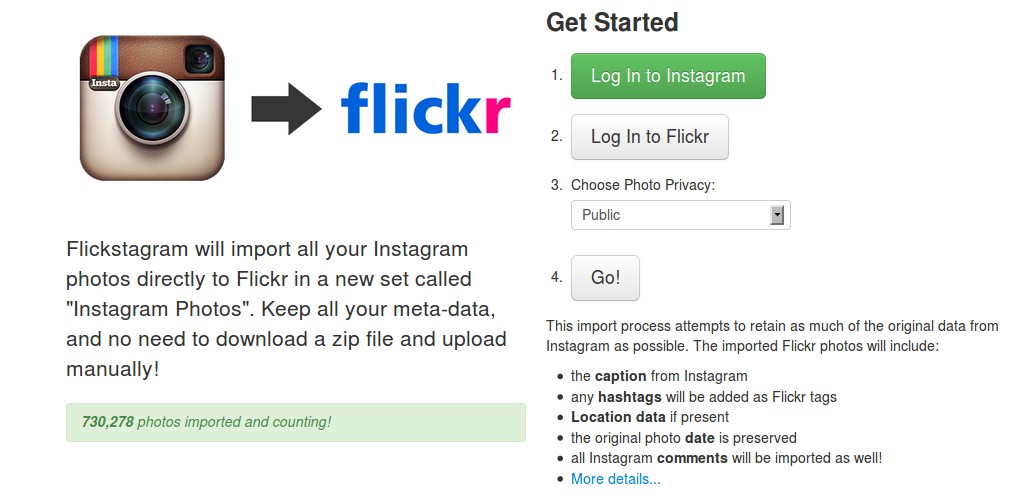 One tool you can use to track all of your Instagram-tagged photos is AiSchedul.
One tool you can use to track all of your Instagram-tagged photos is AiSchedul.
Using AiSchedul, you can see all posts that mention your name in the ‘Listening and Repost’ section of your AiSchedul account. The screenshot below shows the user interface and the section where you can see all tags and mentions.
How to see tagged photos using AiSchedulAiSchedul is a multi-featured Instagram-based platform and one of the best scheduler tools on the market. It’s also the best app for reposting on Instagram because it has more functionality and options than the competition.
Not only can you repost any content with it, but you can also schedule IG posts and stories, react to comments automatically, and so on. This app allows you to look for Instagram posts using IG hashtags, locations, and other criteria.
Using AiSchedul to track all your tagged photos is useful, especially for Instagram professional accounts of brands and businesses because they can see what their customers have said about them on social media.
In case you have organized an Instagram contest or giveaway, you can check all the User-Generated content (UGC) in one place on the desktop.
The advantage of using AiSchedul over the desktop version of Instagram is that you can repost the contents in which you are tagged from a desktop.
So, your audience can see the posts and realize that you have interactive followers. As a result, they find it easy to trust you and buy from you because they know about your credit on Instagram.
In addition, they get interested in taking part in your Instagram User Generated Content campaigns in the hope of appearing on your feed. Now let’s know how to see tagged photos of others on Instagram on a desktop.
How To View Tagged Photos On Instagram On ComputerOn Instagram’s desktop platform, tagged photos/pictures are now available. To see tagged pictures of people and accounts you follow, you no longer need to use the app on your mobile phone.
This is part of Instagram’s latest desktop feature.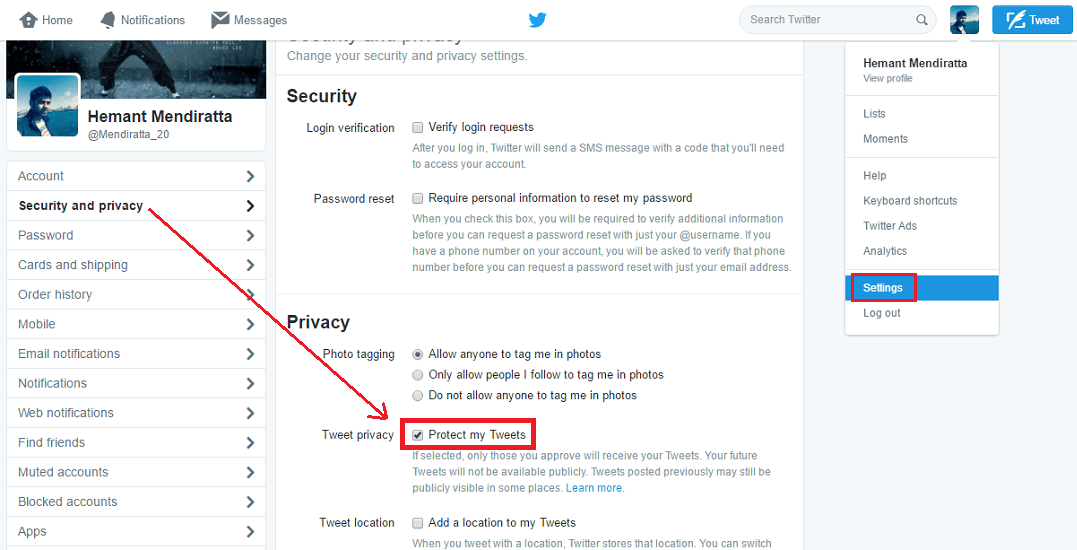 On the page of the account you’re following, it’ll be below the bio section. ‘Posts’ and ‘tagged’ are located immediately above the photo area.
On the page of the account you’re following, it’ll be below the bio section. ‘Posts’ and ‘tagged’ are located immediately above the photo area.
You can also access tagged Instagram images and posts on the website by typing ‘tagged’ in the address bar after the Instagram account you’re following (For example https://www.instagram.com/instagram/tagged/).
This is particularly useful when you don’t want to use your phone to see how other users are interacting with the accounts you follow. You can then follow those accounts in return or learn about new ones to visit or try.
Here is the tagged section of @lancomeofficial:
How to view tagged photos on Instagram web versionTo view tagged photos on the Instagram web version, enter the account name of the person whose tagged images you want to view. You can enter the search term with or without the hashtag symbol. If you can’t find what you’re looking for, use the Tags tab to narrow down the results without tags.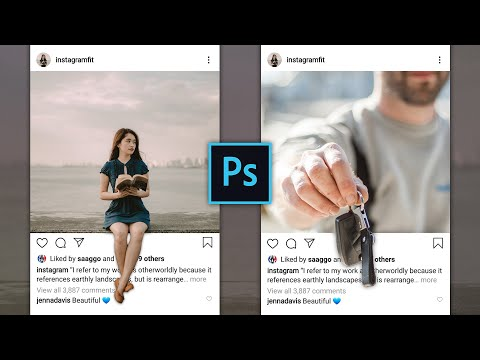
We should mention that you can view Instagram tagged photos using the official Instagram web version but you cannot repost any of them.
Using AiSchedul, you can repost any posts you are tagged in from your computer.
View And Repost Tagged Photos On Instagram From A PCAs already mentioned, you cannot repost tagged photos from the official web version of Instagram. If you want to repost your UGC or any other content that you are tagged in, you should use Instagram tools.
For reposting multiple photos on Instagram using AiSchedul, follow these steps:
- Open the AiSchedul website on your browser and sign up for free.
- After you’ve signed up, go to your Instagram account and start handling it.
- Pick Add Instagram account from the Dashboard. You can connect up to 80 accounts at once and handle them all at once.
- Select Manage Account after signing into your Instagram account.
- Click on Repost and choose where you want to repost it, Feed, or Story.
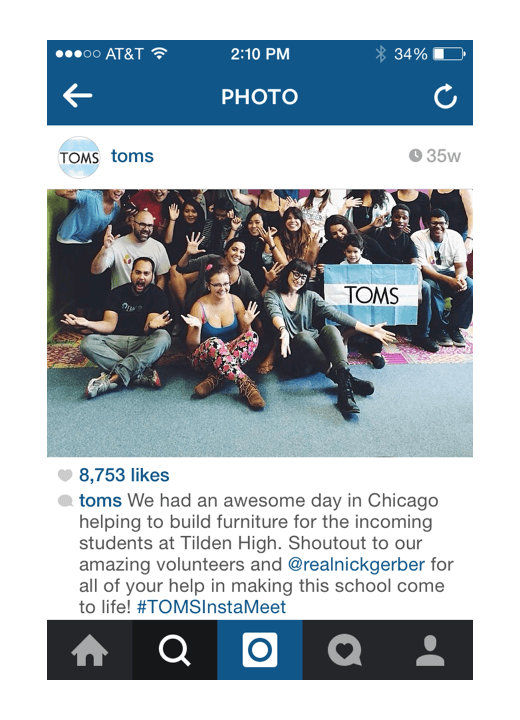
- After clicking on Feed, you can choose the way you want to find the content. You can repost by hashtags, usernames, locations, or URLs.
You may want to hide tagged photos from other users’ views after viewing and discovering them, but how should you do so? Continue reading.
How To Hide Tagged Photos On InstagramThere are various ways to hide and unhide tagged photos on Instagram. Simply select the option that works best for you. In this way, you can hide your tagged photos from your profile.
However, keep in mind that this will prevent anyone browsing your profile from seeing your tagged photos, but your tagged photos can be seen by searching them.
To hide the tagged photo from your profile on Instagram, follow the steps below:
- Go to your profile by pressing the profile picture or username on the home screen of the Instagram app.
- Look for the picture that has been tagged to see if the photos are still there.

- On the top right, tap the hamburger button.
- Go to Settings.
- Open Privacy.
- You should see a list of pending tagged photos and their number which you should open.
- Hide any picture you want by tapping on it.
To unhide Tagged Instagram Photos:
- On the top right of the selected frame, tap the three-dot icon.
- Post Options should be available.
- Select Show on My Profile.
There may be more questions about how to see tagged photos on Instagram and tagged photos search, here in this section, we will briefly answer some of the most frequently asked questions.
1- How Do You See Someone’s Hidden Tagged Photos On Instagram?Well, you can’t. It is not possible to see someone’s hidden tagged photos on Instagram. Just as you cannot see the posts of a private account on Instagram, you cannot see the tagged posts of private accounts either.
On Instagram, you can choose whether to allow posts to appear on your profile manually or automatically. So, if your tagged images aren’t appearing on Instagram, search the feature called ‘Photos of You.’ Set it to ‘Add Automatically’ to get all the tagged images added to your profile automatically.
Bottom Line on Instagram Tagged Photos SearchNow you know how to see someone’s tagged photos on Instagram. Additionally, finding all your tagged photos on Instagram and mentions of your Instagram account is necessary, especially if you have a business on Instagram.
You should know what your audience is saying about you because it plays an important role in your Instagram marketing strategies.
Using AiSchedul, you can find all tags and mentions on your Instagram account in one place, and you can repost them on your feed or story if you want.
How to find tagged photos on Instagram?
Answer
- The first way is to use the Explore tab.
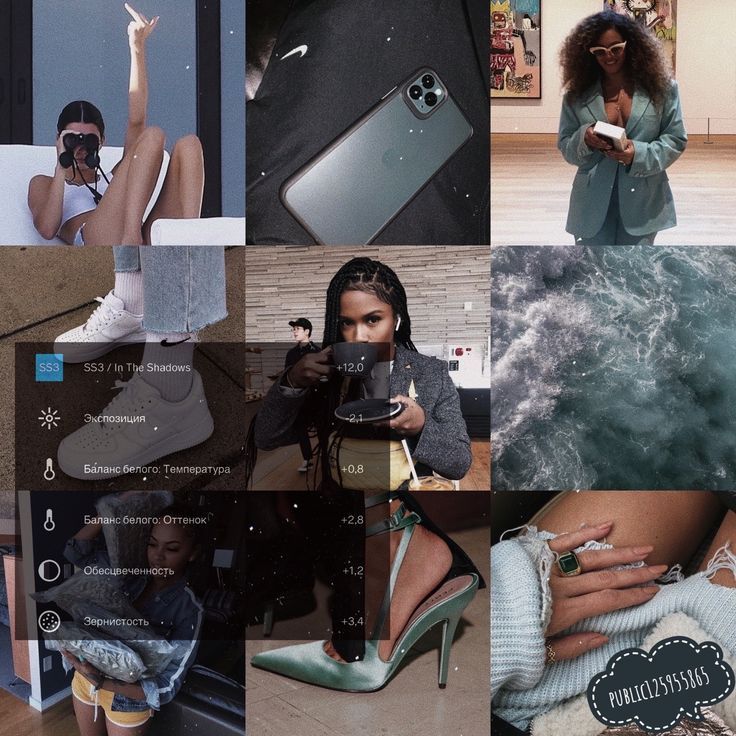
- Tap on the magnifying glass in the bottom navigation bar, and then type in the name of the person or company you’re looking for.
- If they’ve been tagged in any photos, they’ll show up in the results.
- Another way to find tagged photos is by using the search bar.
How To Hide/Unhide Tagged Photos/Videos On Instagram
How to Hide/Unhide Tagged Photos on Instagram!
How do you see someones hidden tagged photos on Instagram?
To view someone’s hidden tagged photos on Instagram, you need to first request access to their private profile.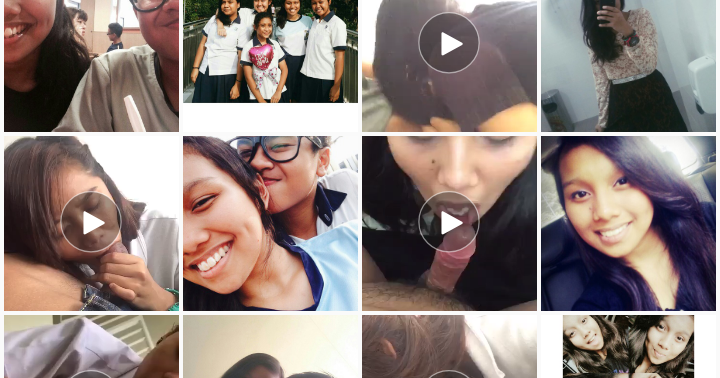 Once you have been granted access, you can view their hidden tagged photos by clicking on the three dots in the top right corner of their profile and selecting “Photos of You.
Once you have been granted access, you can view their hidden tagged photos by clicking on the three dots in the top right corner of their profile and selecting “Photos of You.
Why can’t I see my tagged photos on Instagram?
There are a few reasons why you might not be able to see your tagged photos on Instagram. One possibility is that you have turned off the feature that allows others to see your tags. To check, go to your profile and click on the “Options” menu in the top right corner. If the “Photos of You” setting is switched off, toggle it on.
Another possibility is that the person who tagged you has since deleted the photo.
How do I see someones tagged photos?
To view someone’s tagged photos, first go to that person’s profile. Next, click on the “Photos” tab, and then on the “Tagged” tab. You’ll see all of the photos that have been tagged with that person’s name.
How do you find tagged?
There are a few ways to find tagged content. One way is to use a search engine like Google or Yahoo and type in the keyword “tagged.” This will bring up a list of websites that have tagged content. Another way is to use a social networking site like Facebook or LinkedIn and search for groups or pages that are related to your topic. Once you’ve found a group or page, look for the “Tags” section on the left-hand side of the page.
Why cant I see any of my friends tagged photos?
There are a few reasons why you might not be able to see your friends’ tagged photos. The most common reason is that your friends have set their privacy settings so that their photos are only visible to themselves. Another possibility is that your friends have blocked you from seeing their photos. If you think this might be the case, you can try asking them if they’ve blocked you.
How do you see someones mentions on Instagram?
There are a few ways to see someone’s mentions on Instagram. The first way is to go to that person’s profile and click on the “mentions” tab. This will show you all of the posts that have mentioned that person.
The second way is to use a third-party app like Hootsuite. Hootsuite allows you to see all of the posts that have mentioned a certain keyword or username.
How do you find tagged stories on Instagram?
There are a few ways to find tagged stories on Instagram. The first way is to open the app and look for the bar at the top of the screen that says “Stories.” If you tap on that, you’ll see a list of all of the people you follow who have stories. Tagged stories will have a little bit of color in the story thumbnail, and if you tap on it, you can watch it.
How do I see who tagged me in my Instagram stories?
To see who tagged you in your Instagram stories, open your story and swipe up.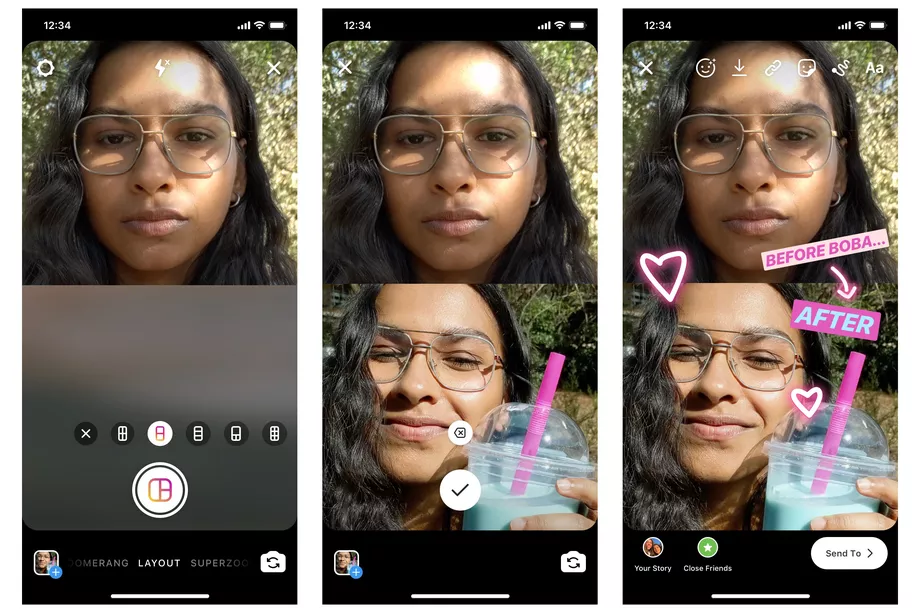 At the bottom of the screen, you’ll see a list of all the people who have tagged you.
At the bottom of the screen, you’ll see a list of all the people who have tagged you.
Can my followers see my tagged photos on Instagram?
Yes, if you’ve set your account to public. Otherwise, your followers will need to be approved by you to see your tagged photos.
How can friends of friends see tagged photos?
If you’re friends with someone, and they’ve tagged a photo of you, you should be able to see the photo by going to your profile and clicking on Photos. If you’re not friends with someone, but you can see their photos anyway, it’s because they’ve made their photos public.
Why is a tagged photo not on my Timeline?
There are a few reasons why a tagged photo may not show up on your Timeline. One possibility is that you have turned off the visibility of tagged photos on your Timeline. To do this, go to your Timeline and click on the gear icon in the top right corner of the cover photo. Select “Timeline Settings” and then scroll down to the “Who Can See My Tagged Posts?” setting.
Select “Timeline Settings” and then scroll down to the “Who Can See My Tagged Posts?” setting.
How do I see tagged photos on my Timeline?
To see tagged photos on your Timeline, follow these steps:
Click on the “Photos” tab at the top of your Facebook page.
Click on “Timeline Photos” in the left column.
Click on the “Tagged” link in the right column.
How do I see tagged posts on my Timeline?
To see posts that have been tagged with a certain word or phrase, go to your Timeline and click on the “More” tab. Then select “Tagged.” This will show you all of the posts that have been tagged with that particular word or phrase.
How do I make tagged posts appear on my Timeline?
To make a post appear on your Timeline, you need to add a tag. Just type the hashtag symbol # and then the word or phrase you want to tag. Your friends will be able to see your post if they’re following that topic.
Your friends will be able to see your post if they’re following that topic.
How do I make tagged posts appear on my timeline on Instagram?
To make tagged posts appear on your timeline on Instagram, first make sure that you have the latest version of the app installed. Then, open your profile and go to the Settings menu. Under “Posts,” enable “Show Activity Status” and select who you want to see your activity status.
Hashtag search on Instagram - how to search for posts, stories, places and people
It seems that finding anything and anyone on Instagram* is not difficult at all. But this is not always an easy task, sometimes there is not enough data to search, or the desired result is hidden among hundreds of inappropriate ones. And if you need to find a post or a person without registration at all? And how do you search by hashtags? Let's figure it out.
How Search and Recommendations Work
You need to understand what you can find using the Search function.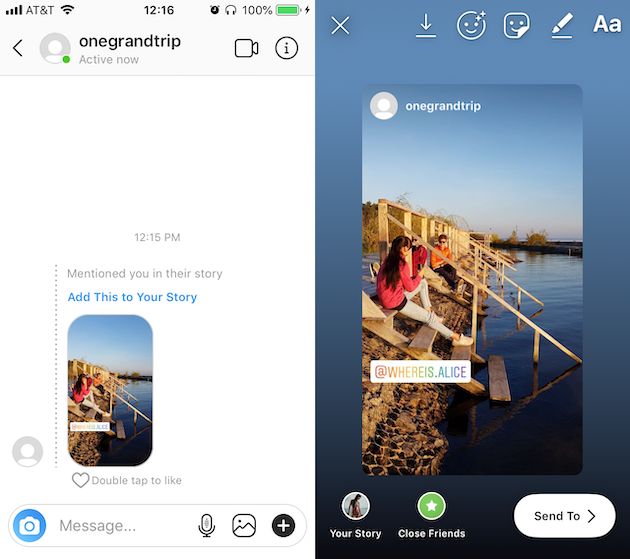 To get to the search engine, click on the magnifying glass icon.
To get to the search engine, click on the magnifying glass icon.
To start searching, click on the line at the top of the screen. The interface will change - a white screen will appear, in the upper part of which there are 4 search categories:
- accounts - user pages;
- audio - music on Instagram* is also available, yes;
- tags - search keywords;
- places - search by locations.
If you just enter a word by which we want to search for accounts, places or something else, Instagram * will search in all categories.
There are more popular accounts in this query, hashtags are not visibleTo start the search only by hashtags, you need to insert the # symbol before the search word.
Instagram* will search for what the user enters after the pound sign Search can be used both in the mobile application and in the web version. The only difference is that in the web version there is no division into accounts, tags, and so on. To find only accounts, you need to enter @ before the search word, and to search by tags, respectively, #.
The only difference is that in the web version there is no division into accounts, tags, and so on. To find only accounts, you need to enter @ before the search word, and to search by tags, respectively, #.
How to search by the hashtag of an Instagram post *
To find tagged posts, you can use the option described above. And after going to the search, you can click on the "Tags" tab. And there already search without the # sign.
Among the options will be not only the words indicated in the search, but also similar ones. This is done in case the user enters a word inaccurately or incorrectly. So the search will be more successful, and you will have more options to view.
Among the answers of Instagram* you can see those that differ from the query By clicking on any option, a list of posts marked with this hashtag will open. For example, let's open a search for the hashtag "promotion".
There will be a lot of materials related to this tag. They are divided into 3 categories:
- top - the most popular posts and videos by tag;
- recent - tags that have been released within the last hour;
- Reels videos are short videos marked with a hashtag.
Top opens first. If you switch between categories, you get into recent posts or Reels. You can click on any of the posts or videos, view the content, leave a comment or like.
Please note that there are prohibited hashtags. In the search, Instagram* may write that no posts were found for this tag. If old posts remain and have not been deleted, it will show old posts.
How to search people by hashtag
Some users and business accounts try to create unique tags to make their profile stand out from the rest. With their help, you can find people through the usual search box on Instagram*.
There are no special instructions for searching for users - we search in the same way as we search for posts. Just enter a hashtag for search, preferably not the most popular one, and look for the right person in the images found. It is more convenient if the user has a unique hashtag by which he adds his posts.
How to find stories on Instagram* using the hashtag
Since 2017, users have been able to search for stories using hashtags and geolocations. For example, business owners could find out what the situation is in their cafe or other establishment right now. Stories helped people who were going on a trip to understand what kind of weather and interesting places await them. It helped bloggers to get additional coverage.
In 2021, this hashtag or geolocation search feature has been disabled, possibly permanently. This was done, most likely, to protect privacy.
So it’s impossible to search Stories by hashtag on Instagram* in 2021, there is simply no such function.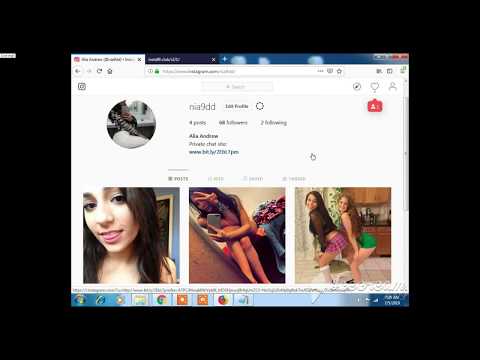
How to search multiple tags at once
This feature is most often searched for by newbies on Instagram*. Agree, it would be very convenient to find posts with several hashtags at once. This would narrow down the search and the number of results, helping you find the right content right away.
This feature is not yet available in 2021. Developers are in no hurry to add it to either the mobile application or the web version.
You can try to write several tags at once. Previously, Instagram* combined them into one tag and offered options in which both tags occur at the same time. Now, after entering the second hashtag, the results disappear. Instagram* doesn't search for more than one hashtag.
Instagram* allows you to search only by one word or by writing several words togetherHow to find a post on Instagram* by hashtag without registration
Can you find a post by hashtag if you do not log in from this browser? The question is of interest to many who value their anonymity or do not want to create a profile on a social network for the sake of one search.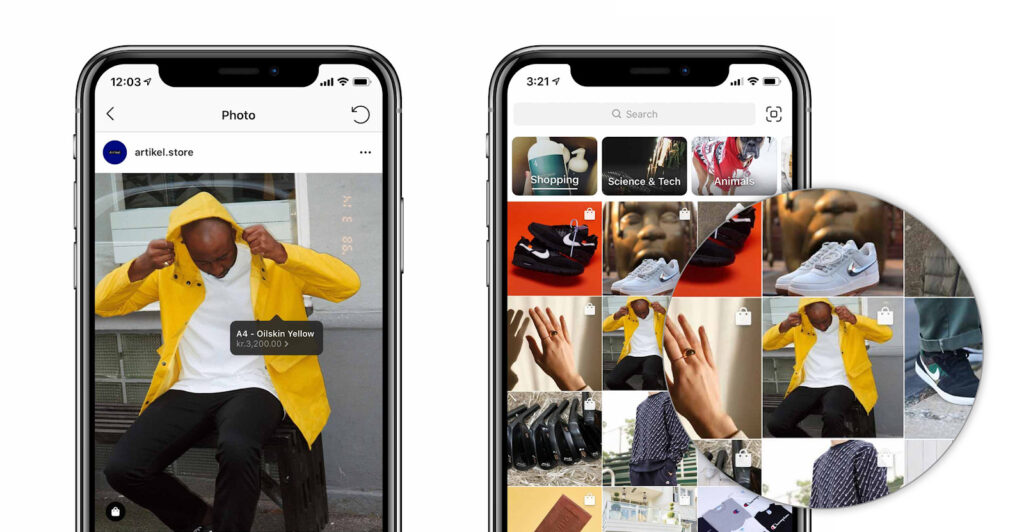 You can search without registration, but there is a nuance. Below is the instruction.
You can search without registration, but there is a nuance. Below is the instruction.
If you just open Instagram* in a browser without registration and authorization in the social network, the main page will open. From here it will not be possible to go anywhere until the user registers or logs into his account.
There is no search bar on the main page, there is simply nowhere to enter hashtagsBut you can do it in a tricky way. In the search engine, we write any Instagram user account * that definitely exists. For example, take the profile of Buzova.
Whom to look for is not important, you can even Ivan IvanovWhen you go to the person's page, what we need will open - the full version of Instagram * with a search.
A line with a suggestion to enter or register will constantly appear at the bottom. But it can be closed by clicking on the cross in the cornerThese actions can be performed both in mobile and web versions.
Bonus: the most popular hashtags in 2021
Hashtags come in different frequencies: high-frequency, mid-frequency and low-frequency.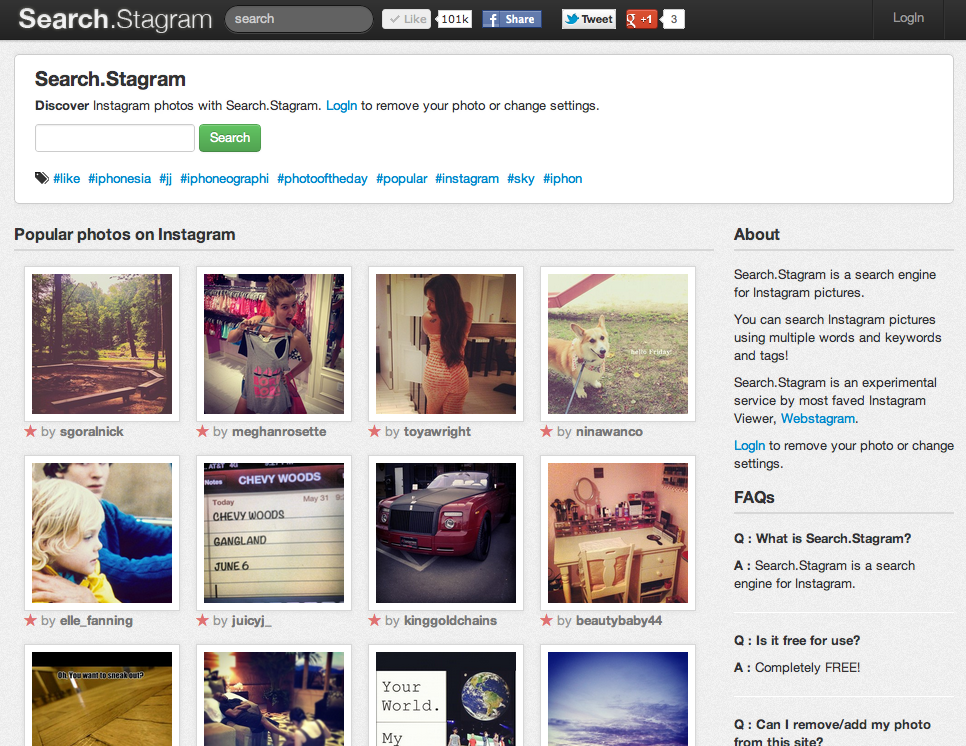 We already talked about this in the article “Top 50 hashtags on Instagram * in 2021 and how to use them.” The highest frequencies are considered popular. If you attach a high-frequency hashtag to a post, the post will appear in the general search.
We already talked about this in the article “Top 50 hashtags on Instagram * in 2021 and how to use them.” The highest frequencies are considered popular. If you attach a high-frequency hashtag to a post, the post will appear in the general search.
In 2021, the most popular hashtags in English were:
| #love | #follow | #selfie | #smile | #instadaily |
| #instagood | #followme | #picoftheday | #friends | #instalike |
| #me | #photooftheday | #like4like | #fun | #swag |
| #cute | #happy | #instagramanet | #fashion | #amazing |
| #tbt | #beautiful | #instatag | #summer | #tflers |
In Russian, you can also easily collect the top 25 hashtags with different topics:
| #photo | #sky | #smile | #selfie | #beauty |
| #Instagram*_Russian | #life | #moscow | #likes | #nature |
| #Instagram*of the week | #night | #girls | #insta | #Instagram* |
| #my love | #me | #friendship | #super | #russia |
| #life is beautiful | #day | #friends | #photo | #love |
We analyzed even more popular hashtags in the articles “Popular hashtags on Instagram*: top 2021” and “80 hashtags for promotion and promotion in social networks”.
But remember that such popular hashtags can lead to a lot of inappropriate content. These tags are used by millions of people, and the hashtag does not always match what is in the photo. In addition, in the search for such hashtags, the post does not linger for a long time and goes down the feed - it is displaced by fresh, just published ones.
We have an exciting article on our blog about how to choose hashtags to make them work. There are several types of them, and they should also be used correctly. More information in the article.
And if you want your posts to be sure to catch the eye of the target audience, use the Followers Hashtags tool in Pepper.Ninja - it collects hashtags that are followed by the audience of any open Instagram * account, yours or competitors. You will only have to use the popular tags that the service will collect in your posts.
We looked at how to correctly find a post, account, place or tag using a hashtag on Instagram*. We disassembled detailed step-by-step instructions on how to do this quickly. They even found a way to search for a hashtag on Instagram* without registration and SMS. Enjoy :–)
We disassembled detailed step-by-step instructions on how to do this quickly. They even found a way to search for a hashtag on Instagram* without registration and SMS. Enjoy :–)
How to show tagged photos on Instagram?
Content:
If you don't know where you tagged or hid photos on Instagram, you can undo this action, as I explain here.
How to show tagged photos on Instagram?
To show tagged Instagram photos, you need to go to the Tags section under Privacy.
To show tagged photos on Instagram:
- Open the Instagram app and go to your profile by clicking on your profile picture or home username.
- Find the tagged photo and check if there are images (then you can use the above method and display them directly from the Instagram profile)
- Click on the hamburger icon in the top right corner.
- Go to setup
- Open Privacy
- Find tags.
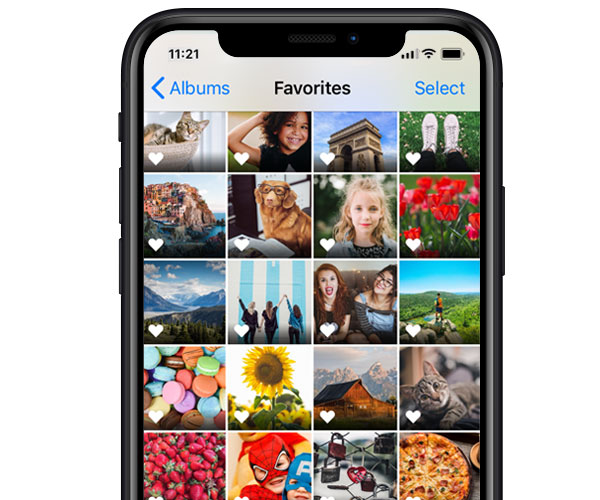 You should see pending photos with tags (with their number), open them.
You should see pending photos with tags (with their number), open them. - Click on any photo you want to show.
- Click on the three-dot icon in the upper right corner of the selected photo.
- You should see Publish Options.
- Click on Show on my profile
You can see tagged photos on your profile in the tagged section if you go back to your profile.
How do I hide tagged photos on Instagram?
If you don't feel comfortable showing tagged photos in your Instagram feed, remove your name or hide it from your profile. Both options are available.
Method #1: Hide tagged photos directly from your profile
If you're looking for photos you've been tagged in, you can go to your Instagram profile page. Click the icon below your bio. If someone tagged a photo to you, you can see it there.
You can click on the picture; There are two options available: remove me from the message and hide me from my profile.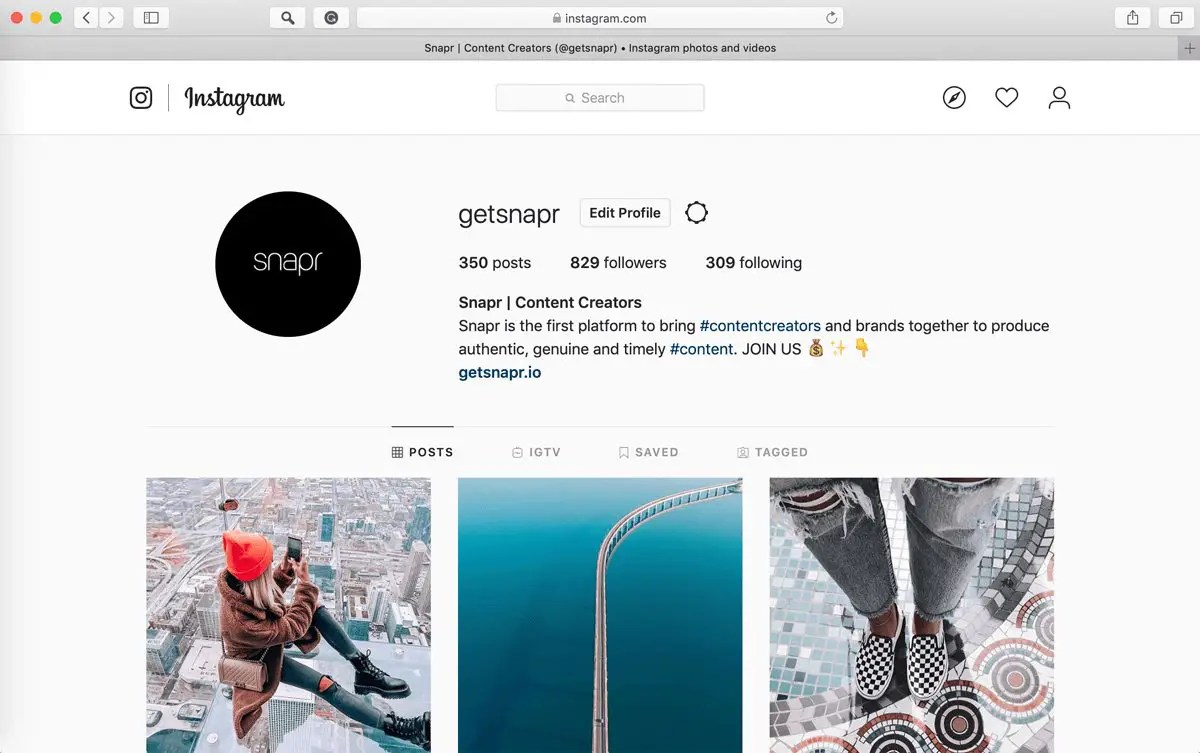 Click on the button to enable "Hide from my profile". It will also disappear from your profile for your followers.
Click on the button to enable "Hide from my profile". It will also disappear from your profile for your followers.
- Open the Instagram app and click on your profile picture to go to your feed.
- Find the tagged section and open it to see tagged photos on Instagram.
- Click on the photo you want to hide.
- Click on the three-dot icon to see multiple options.
- Select Hide from My Profile right here
However, if you have already removed the tag, the photos will not be in the tagged photos section unless someone tags you again.
To do this, repeat the previous instruction. At the end, select "Remove me" from the message. This way, the post will no longer appear on your Instagram feed.
You can also remove your name from posts in the Tags section of Instagram under Settings > Privacy.
If you go back to the Instagram feed and tap the tagged section, you won't see the photos anymore. You can find hidden tagged photos in Settings > Privacy > Tags.
You can find hidden tagged photos in Settings > Privacy > Tags.
If you're wondering how to tag people while you're uploading an image, you can see the bottom section below the photo. You can click on this and write the name of the user you are going to tag.
Even if you have posted a picture, you can continue to publish. In the upper left corner of the image, click on the icon and select edit. While editing is open, you can click on the tag icon and write the names of the users you want to tag.
You can revert a hidden photo tagged by you in Instagram back to your profile, unless you have removed the tag from your images. If you removed the tag, someone has to tag you in the picture again.
Have you ever been tagged in those Instagram photos that are spammy or unprofessional but don't want them on your profile? For example, a picture of your drunken face at a friend's wedding or spam from an unknown business account.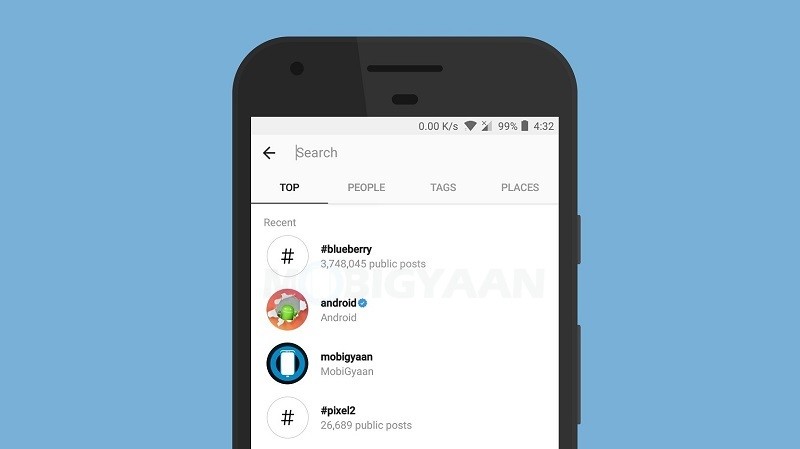 I'm here to tell you that you can take your mind off these unwanted photos.
I'm here to tell you that you can take your mind off these unwanted photos.
Phew! Right? Don't worry, I'll help you get through this. Just follow the instructions and you'll be fine.
Just like Facebook, you can quickly get rid of unwanted tagged photos or images that don't even apply to you!
If you want to see photos tagged:
1- Go to your Instagram profile
Your tagged photos are stored here. If you have a photo that you no longer want to be tagged in, keep reading this article and I'll show you how to remove them from your profile.
How to untag a photo on Instagram?
Instagram allows you to remove yourself from tagged photos. The only thing you need to do is follow these steps: