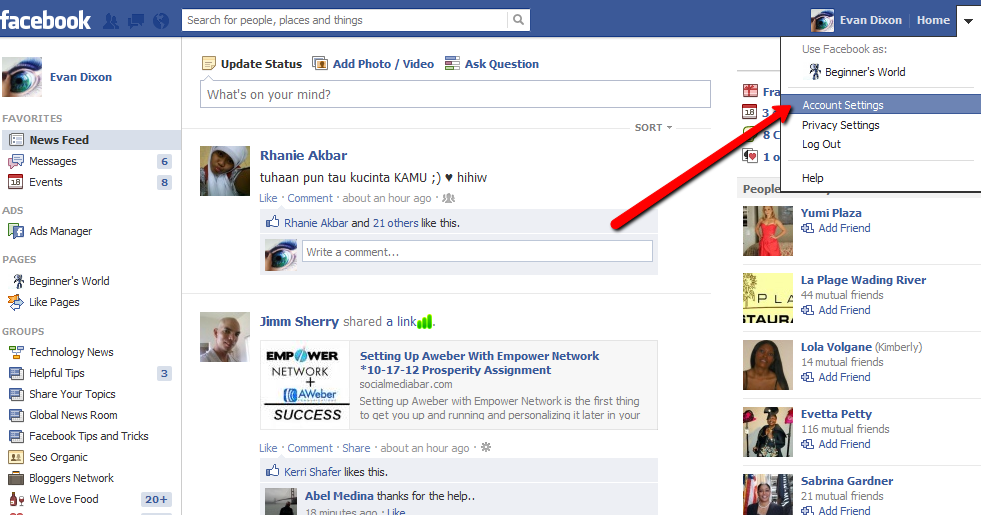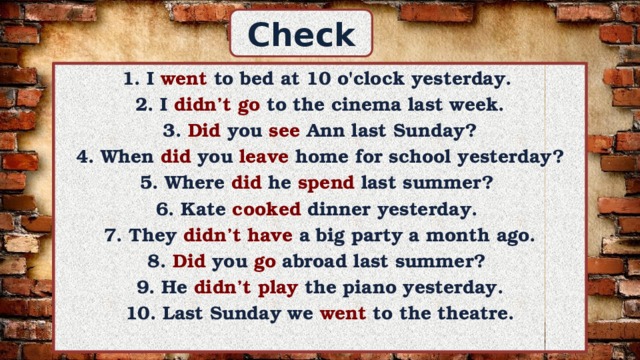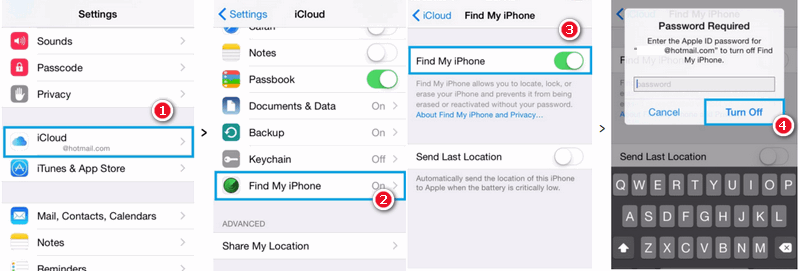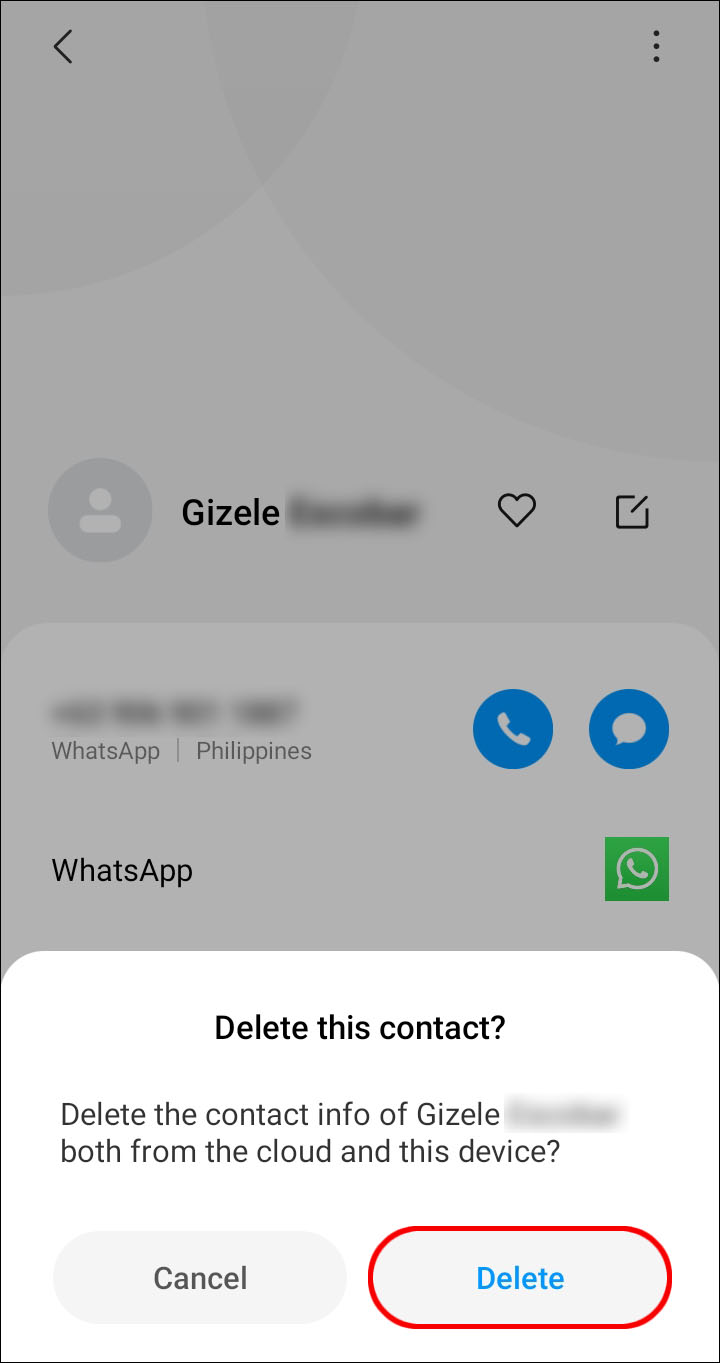How to search old instagram posts
How to View Deleted Instagram Posts (Yours or Someone Else’s)
Never lose a favorite picture again
If you post something to Instagram and delete it later, it’s not completely gone. You can recover and restore deleted Instagram posts within 30 days of their original deletion. This was introduced in an update, so make sure you have the latest version of the app before attempting to use this feature. You can find it on the Apple App Store and the Google Play Store.
There are some apps that claim to let you view another person’s deleted content, but there’s no official way to do this. There are a few workarounds, but a good rule of thumb is this: If someone deletes a picture from their Instagram account (or any social media platform), respect their privacy and don’t try to find the picture.
Table of Contents
If you accidentally delete an Instagram post you want to keep, you still have access to it for 30 days and can recover it at any time. You’ll need to do this from the Instagram app on iPhone or Android device, as the web browser version doesn’t allow you to access deleted content. Here is a step-by-step tutorial.
- Open Instagram and tap the Instagram profile icon in the bottom right corner of the screen to access your profile page.
- Tap the three-line icon in the top-right corner of the screen.
- Tap Your activity.
- Tap Recently deleted. This will open the deleted folder.
- Select one of the deleted posts, then tap the three dots icon in the top-right corner of the screen and tap Restore, then tap Restore again.
- To either permanently restore or delete content, you will need a one-time password sent to you. This is to prevent hackers from wreaking havoc on your profile. You can choose to have it sent to an email or phone number.

- After you choose where to receive the OTP, enter it in the field and tap Confirm.
This will bring the photo back to your profile. You can restore pictures, reels, and more this way. On the other hand, if you need to take something down from your main profile without completely deleting it, take advantage of the Instagram archive feature.
How to Archive Instagram PostsArchiving a post will remove it from your feed, but not delete it entirely. You can also archive Instagram stories and live content. Here’s how to archive posts.
- Open Instagram and select the photo you want to archive.
- Tap the three dots in the top-right corner.
- Tap Archive.
You can view archived content by going to your Instagram profile.
- Tap the three lines in the top-right corner.
- Select Archive.
- Any archived posts will appear here.
 You can tap Posts archive at the top of the screen to switch to the Stories archive or the Live archive.
You can tap Posts archive at the top of the screen to switch to the Stories archive or the Live archive.
Your posts archive is only available to you. If you need to remove a post temporarily but want to bring it back later, store it in the archive.
How to View Someone Else’s Deleted Instagram PostsThere’s no official way to view someone’s deleted Instagram posts. Instagram functionality is designed so that once they remove it from their profile, it’s gone for good. If they remove their profile, there is no way to see any of their content.
If you suspect content will be deleted, you can take a proactive approach to save it. You can take a screenshot of a photo and store it in your phone gallery, photos app, or to your Google Photos account. On the other hand, live content requires a few more steps.
There is a third-party application called Storysaver.net that can be used to download Instagram stories. While you can access it through your Android or iOS device, it’s better to use a Mac or PC.
- Navigate to StorySaver.net.
- Enter the Instagram account username into the field and select Download!
- All recent stories will be shown on the page, and you can choose to save all of them or choose individually between the stories you want to keep.
You can also use a third-party application to download live video content, like IGTV videos.
- Navigate to https://bigbangram.com/content/instagram-downloader/instagram-video-downloader/.
- Enter the URL of the video you want to save in the format of instagram.com/p/XXXX.
- Select Download.
Note that you will need to sign up for an account before you can use this tool.
Instagram pictures and videos aren’t meant to last forever. While it’s not quite as ephemeral as Snapchat, Instagram is designed to let you delete images you no longer wish to keep. If you do so accidentally, though, you have up to 30 days to restore the content before it’s gone forever. If you’re afraid of losing pictures, try to create a dedicated Instagram folder on your phone or PC.
If you’re afraid of losing pictures, try to create a dedicated Instagram folder on your phone or PC.
';document.getElementsByClassName("post-ad-top")[0].outerHTML='';tocEl.outerHTML=tocHTML+newHTML;}}catch(e){console.log(e)}
Patrick is an Atlanta-based technology writer with a background in programming and smart home technology. When he isn’t writing, nose to the grindstone, he can be found keeping up with the latest developments in the tech world and upping his coffee game. Read Patrick's Full Bio
Subscribe on YouTube!
Did you enjoy this tip? If so, check out our very own YouTube channel where we cover Windows, Mac, software, and apps, and have a bunch of troubleshooting tips and how-to videos. Click the button below to subscribe!
Subscribe
How to Find Old Instagram Posts
Instagram is the most famous social media platform active in the market. It is owned by Meta, formerly known as Facebook. It is a great platform to communicate with friends and family. You can share your day-to-day activities on this platform. Also, many people run their businesses on Instagram and earn a lot through it. In this article, we will focus on how to find old Instagram posts. To get a detailed answer, keep reading this article till the end to learn how to see old Instagram posts without scrolling and resolve the Instagram older posts not showing issue.
It is owned by Meta, formerly known as Facebook. It is a great platform to communicate with friends and family. You can share your day-to-day activities on this platform. Also, many people run their businesses on Instagram and earn a lot through it. In this article, we will focus on how to find old Instagram posts. To get a detailed answer, keep reading this article till the end to learn how to see old Instagram posts without scrolling and resolve the Instagram older posts not showing issue.
Contents
- How to Find Old Instagram Posts
- Can You Search by Date on Instagram?
- How Do You See Someone’s Old Posts on Instagram?
- How Do You Find Posts from Years Ago on Instagram?
- Can You See Your Own Old Instagram Posts?
- How Can You See Your Old Instagram Posts without Scrolling?
- Why Can’t You See Older Posts on Instagram?
- Does Instagram Keep Deleted Photos?
- How Can You See Deleted Instagram Posts?
- Can You Recover Deleted Instagram Posts from Years Ago?
- How Can You See Old Deleted Messages on Instagram?
Keep reading further to find the steps explaining how to find old Instagram posts in detail with useful illustrations for better understanding.
Yes, you can search using the date on Instagram. You must type in the date you want to search for in the search box and tap on Enter. Then all the posts posted on that day and those with that date mentioned in their caption will be shown to you.
How Do You See Someone’s Old Posts on Instagram?To see someone’s old post on Instagram, you have to open up their profile and then keep scrolling until you find the old post you are looking for, the date of the post is mentioned below the caption.
Also Read: How to Find Contacts on Instagram
How Do You Find Posts from Years Ago on Instagram?To find posts on Instagram from years ago, follow the below-listed steps:
Note 1: The steps discussed below might not work all the time because if any other posts have mentioned a similar date or year in their caption, those posts will also be shown.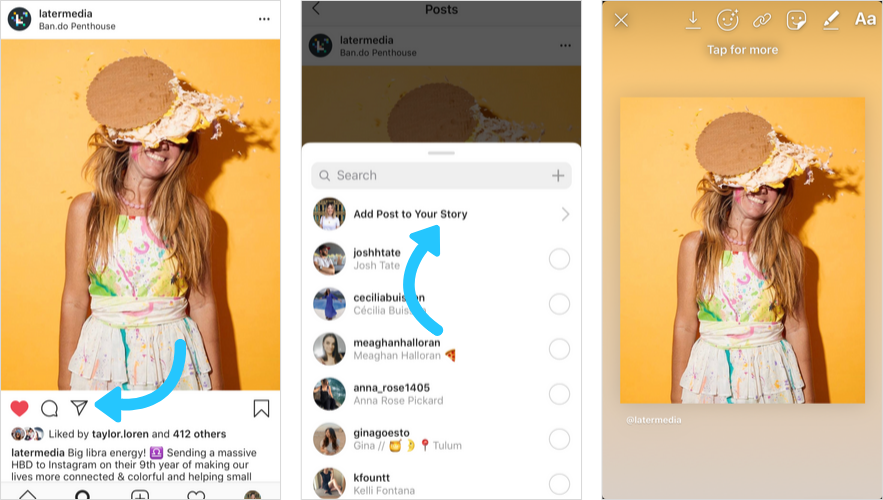
Note 2: For both Android and iOS Instagram users.
1. Open the Instagram app and tap on the search icon from the bottom of the screen.
2. Enter the Day, month, and year in the search box to find related posts.
Also Read: How to See Who Shared Your Instagram Story
Can You See Your Own Old Instagram Posts?Yes, you can see your own old Instagram posts, but remember to look for them manually. There is no filter option to do so.
How Can You See Your Old Instagram Posts without Scrolling?Unfortunately, there is no any other method to see old Instagram posts without scrolling. You have to scroll down until you find the post you are looking for. It can be very much time-consuming.
Why Can’t You See Older Posts on Instagram?If you have not deleted your older Instagram posts, you can just scroll down in your feed and find all your older posts there.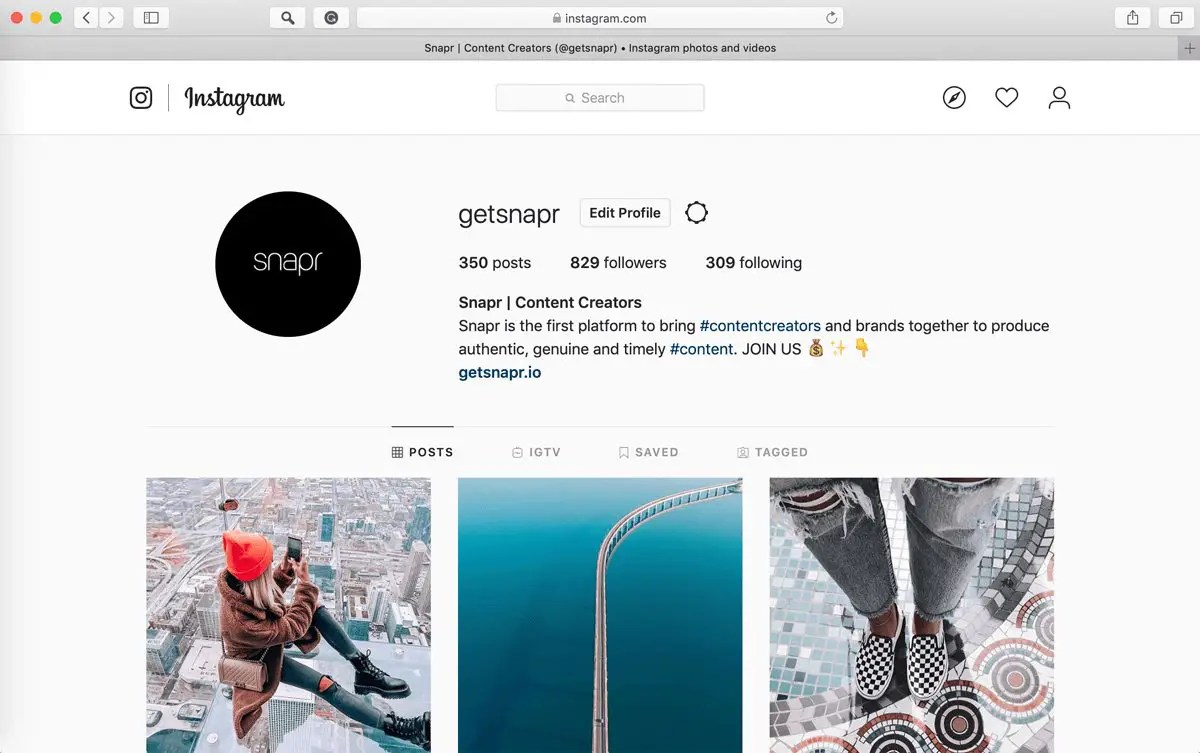 Ensure you have a good Internet connection because loading older posts require a good Internet connection. The primary reasons for the older posts not showing issues are an unstable Internet connection and deleted posts.
Ensure you have a good Internet connection because loading older posts require a good Internet connection. The primary reasons for the older posts not showing issues are an unstable Internet connection and deleted posts.
Yes, deleted photos, videos, stories, and reels remain in the recently deleted folder in the account settings for 30 days after deletion. Once that time is crossed, it is gone forever.
How Can You See Deleted Instagram Posts?To see the deleted Insta posts, you can consider following the below steps:
1. Open your profile on Instagram and tap on the hamburger icon from the top right corner.
2. Then, tap on Settings.
3. In the search box at the top of the screen, search for Recently Deleted and tap on the appropriate search result.
You will find all your recently deleted Instagram posts in the last 30 days.
Also Read: How to Find Old Bios on Instagram
Can You Recover Deleted Instagram Posts from Years Ago?No, recovering deleted Instagram posts after 30 days of deletion is not possible. Once the deletion has passed 30 days, the post is deleted forever and can’t be recovered in any case.
How Can You See Old Deleted Messages on Instagram?To see old deleted messages on Instagram, you can consider following the below steps:
1. Open the Instagram app on your device and tap on your profile icon from the bottom right corner.
2. Tap on the hamburger icon from the top right corner of the screen.
3. Tap on Settings.
4. Search for Download your information and tap on the appropriate result.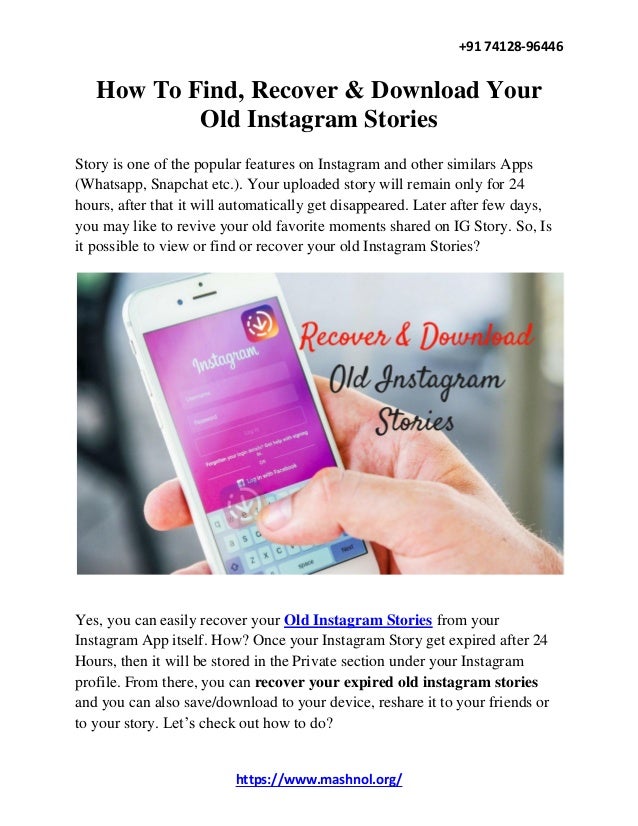
5. Enter the Email address to which you want your Instagram data to be shared and tap on the Request download option.
6. If prompted, enter your Instagram Password.
Note: It may take up to 14 days to get that data.
Recommended:
- How to Unban PSN Account
- How to Get Hair Color Filter on Instagram
- How to View Someone’s Deleted Instagram Posts
- How to Find Advanced Setting on Instagram
In this article, we took a look at how to find old Instagram posts and see old posts without scrolling. Also, we have solved some common questions related to the same. We hope that all your questions have been answered in this article. Please drop your queries or suggestions in the comment section below, if any. Also, let us know what you want to learn next.
How to extract a post or story from the archive on Instagram
Instagram* allows you to save not only stories, but also posts.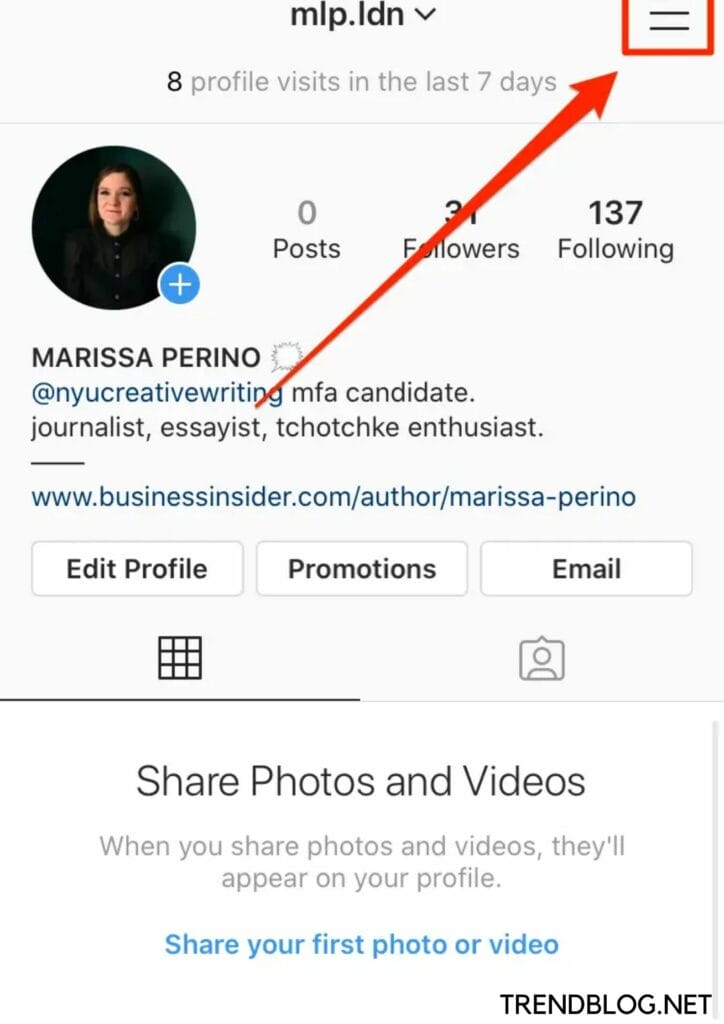 But how do you unzip a post? We understand in a series of short instructions.
But how do you unzip a post? We understand in a series of short instructions.
Why archive posts on Instagram*
Post archiving is a useful tool that allows you to save posts, live broadcasts and stories in a separate section. Only the owner of the account can see it, the content in the archive is not available for viewing by other users of the social network.
In everyday life, the function is useful if you need to remove irrelevant posts, which, for some reason, it is a pity to delete permanently. Commercial accounts can use the tool more broadly. For example, as part of an advertising campaign, they can temporarily hide all publications in order to post one big post with a promotion. It attracts attention, conveys a sense of scale and creates intrigue.
Posts can be hidden in order to temporarily place such ads in the profile old. In order not to delete old posts, it's easier to hide them. What about stories? They are automatically saved to archives, from where it is convenient to pull them out later to save to your phone, repost or send to highlights.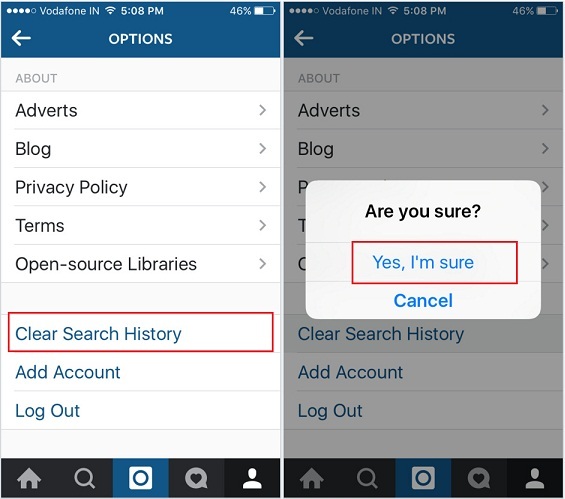 For more information on how albums work in general, read the separate article “How to add and change Instagram Highlights*”.
For more information on how albums work in general, read the separate article “How to add and change Instagram Highlights*”.
How to work with archives and restore posts - we will tell further in small and visual instructions.
How to save a post to the Instagram archive*
When archiving, the post will be saved with all comments, hashtags, tags and publication date. It will be hidden from your feed and the feed of other users, only you will see it in a special section.
How to send a post to the archive:
- We go into the application and click on the post in our feed or profile.
- Click on the three dots in the upper right corner.
- Select "Archive" from the list.
- Done, the post has been hidden from the profile and archived.
The application interface on iPhone and Android is the same, so this instruction (and all subsequent ones) is relevant for any phone.
How to save stories to the Instagram archive*
The social network automatically sends stories to the archive 24 hours after publication. But if they are not displayed in the "Archive" section, then saving must be re-enabled. There are two ways: through the settings and while browsing.
Enable saving stories through the settings:
- Go to the application settings through the profile.
- Select "Privacy".
- Clicking in a new window on the "History" item.
- Activate the "Save stories to archive" function.
Enable saving stories through the view menu:
- Watch your stories.
- Click on the three dots "More" in the lower right corner.
- Select "History Settings".
- Activate the "Save stories to archive" item.
How to recover a deleted post on Instagram*
Recently, deleted posts are stored for 30 days, during which time they can be pulled back.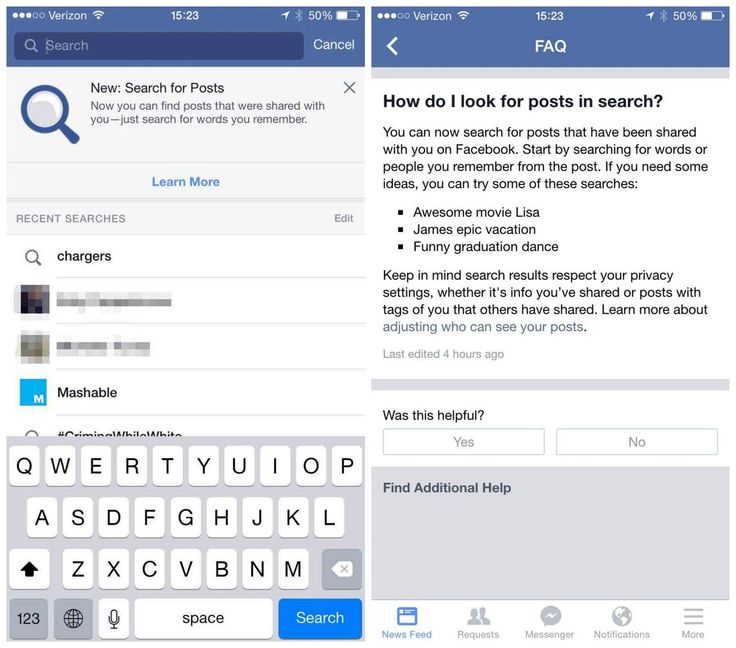 But for this you will need to verify your identity using a special code that will be sent to your email.
But for this you will need to verify your identity using a special code that will be sent to your email.
How to get back a deleted post on Instagram *:
- Go to Settings and select "Account".
- Click on "Recently Deleted" at the very end of the list.
- Select a post and click on the three dots in the upper right corner.
- Click "Restore" or "Delete" (then it will be permanently deleted).
- We agree with the restoration.
- We confirm the identity: a code will be sent to the mail, which will have to be entered in the application.
- After confirmation, you will need to click on the post again and click "Restore" again.
- Done: The post is back in the feed.
How to extract a post from Instagram archive*
After unzipping, the post will return to the feed with all comments and the same publication date as it was.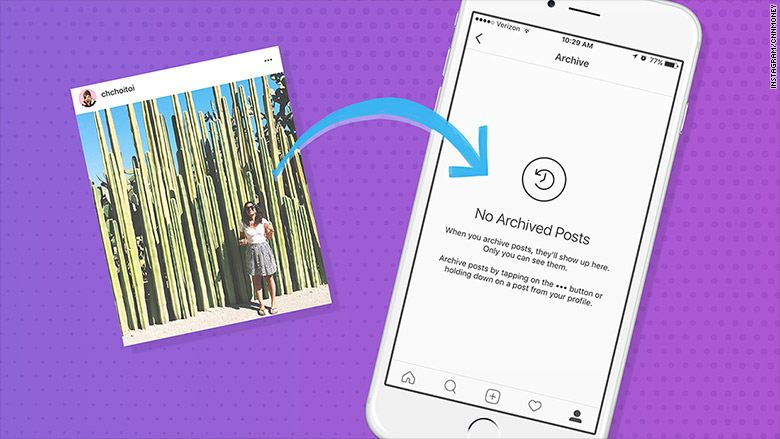 It will take the place in the feed where it was previously, i.e. it will not be re-published. As I said above, the social network does not delete posts - it rather hides them in the archive with a further opportunity to return everything as it was.
It will take the place in the feed where it was previously, i.e. it will not be re-published. As I said above, the social network does not delete posts - it rather hides them in the archive with a further opportunity to return everything as it was.
How to restore photos from the archive on Instagram *:
- Go to your profile and click on the icon with three stripes in the upper right corner.
- Click on the "Archive" item.
- We get to the menu "Archive of publications" and click on the post.
- Click on the three dots in the upper right corner.
- Click "Show in profile".
You can also remove a post from the archive on Instagram* by clicking "Delete". Then the post will go to the trash, where it will be stored for 30 calendar days. See above for instructions on returning posts.
How to unarchive a post on Instagram* There are more opportunities for unarchiving stories: you can re-publish as a repost, send to a post, save to Actual or upload to your phone in the gallery.
How to download stories from the archive:
- In the "Archive" menu, click on "Archive of publications" at the top and select "Archive of stories".
- Select a story and click on "More" in the lower right corner.
- Click "Save Video" or "Save Photo".
- The file has been saved to the phone.
For more information on how to download stories, read the guide “How to download stories from Instagram*”.
How to add a story from the archive to the Feature:
- In the "Stories archive" menu, click on the story and select "Add to Feature".
- In a new window, select existing folders or create a new one.
- Done: story saved in highlights.
How to send a story to a post:
- In the "Stories archive" menu, click on the story and click on the "More" item.

- Select the item "Share in the publication."
- Crop the photo and click "Next".
- Editing a post: applying filters, writing text, tagging people, adding hashtags, and so on.
- We publish a finished post from stories in our profile.
How to get a story from the archive on Instagram* and publish it again:
- In the "Stories Archive" menu, click on the story and click on the "More" item.
- Select "Share".
- Editing a story: adding a signature, stickers and, if necessary, deleting the "Memories" badge.
- Publishing.
In conclusion
Is it possible to return photos to Instagram* from a computer? Unfortunately, the social network site does not have a menu with archives of publications. Therefore, even if you switch to mobile layout, you will not be able to access the archives.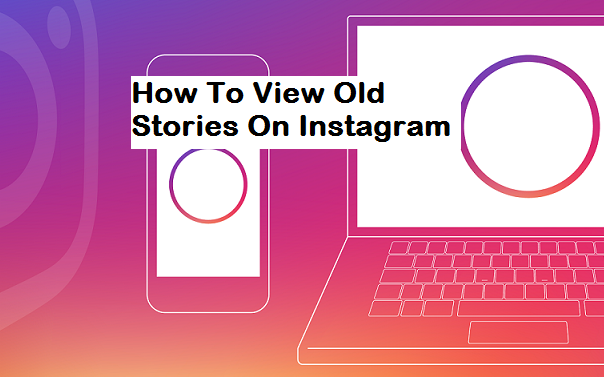 Of course, you can install an Android emulator on your computer, download the application from Google Play and go into it, but it seems easier to use the phone.
Of course, you can install an Android emulator on your computer, download the application from Google Play and go into it, but it seems easier to use the phone.
On the other hand, posting from a computer is often convenient, especially if you have to type a lot of text on the keyboard and regularly make interactive stories. These opportunities are provided by the delayed posting service SMMplanner - where you can also put many posts and stories into postponement at once, which frees up a lot of time.
We can customize all aspects of a post: text, photo, video, hashtags, tags, comments. You can even upload a video and make a story with full functionality (stickers, polls, gifs, etc.) Of course, the service will be useful primarily for SMM-persons and those who maintain several accounts and cross-post to several social networks at once. In any case, try it - the first week is free, and during this time it will become clear for sure whether you need such wide functionality or not.
How to find an old post on Instagram by filtering it by date - iOS and Android - Crast.net
The Instagram app, commonly known as IG or Insta, is a social networking site created in the United States and currently owned by Meta. Its main function or purpose is to allow its users to create a profile in which you can share with your subscribers either photos or videos, with the ability to add various filters, frames or effects. Due to the influence this social network has had since its launch, it is considered the most popular in the photography category.
Users of this web platform and app also have other features that allow them to interact with it, such as posting stories and a messaging section. Usually in a profile with a lot of posts, this is somewhat tedious for users. to find the old post in particular, so it's a good trick to know how to search for it by filtering it by date. Next, a way to do this from an iOS or Android device.
Next, a way to do this from an iOS or Android device.
How do I see the history of my old Instagram posts?
Since its launch, the social network known as Instagram has made it clear that its main function is to allow users to share posts. Whether it's photos or videos, both options have the ability to add filters, effects or frames to their users before posting . Instagram aims to provide its users with the tools they need when creating their posts, as they can find options such as editing a caption, location, or tagging other people.
Those who have an account on the Instagram platform that has been active for a long time using its various tools and features when sharing their lives through posts. from your main feed or through stories which have a duration of 24 hours. For these users who have made posts on their profile for a long time, when they want to search and find an old post, they have a very tedious task, unless they know a way to make the job easier.
Therefore, so that when searching for an old post on an Instagram profile, and finding it was not so difficult, there are various methods that can be useful. For posts in the main feed, the only way to get them is to scroll down the profile until you find the one you're looking for. On the other hand, in the case of shared stories, you can find a file with a history of previous posts made on an Instagram profile.
Archive my old posts
A very effective way to make your main feed more attractive to new followers is to leave old and boring posts behind. However, these are usually good memories for the people who posted them, so the best option is to learn how to archive all old posts. When archiving a post, in this case the oldest one (this could be the post you want), the user has the option to enter the archived posts section and find your old posts there.
Without having to tediously search your entire profile feed to find them, on top of that, you'll get only post that best fits with what you want to share with your followers.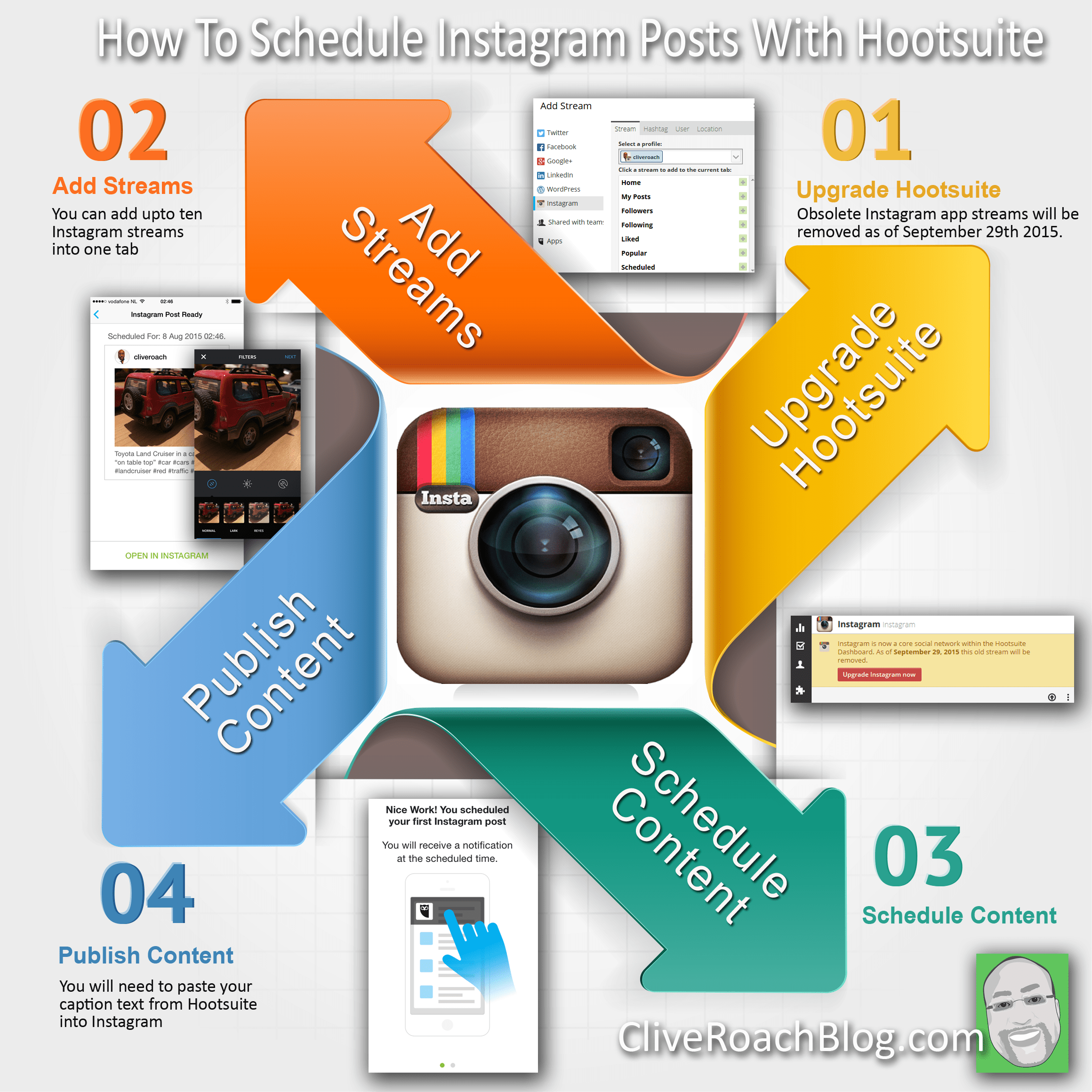 To archive an old post, it's simple, you just need to navigate to the post you want to archive, click on the three dots on its top right side to display the options, and click on the archive option.
To archive an old post, it's simple, you just need to navigate to the post you want to archive, click on the three dots on its top right side to display the options, and click on the archive option.
Delete my old posts
A more drastic method to make Instagram more attractive to new Instagram followers is to remove old and similar photos and videos that might look boring and not convey what the user wants at the moment. However, it should be noted that when deleting old posts from the profile, they will not end up in the archive where they can be restored, that is, they will be deleted forever.
In this case, before doing this option, it is better to think carefully about whether you want to archive publications and save memories so that no one sees them. Or if you really want delete post on instagram . If that's the case, then it's easy because you just have to navigate to the post you want to delete, click on the three dots on its top right side to display the options, and click on the delete option.