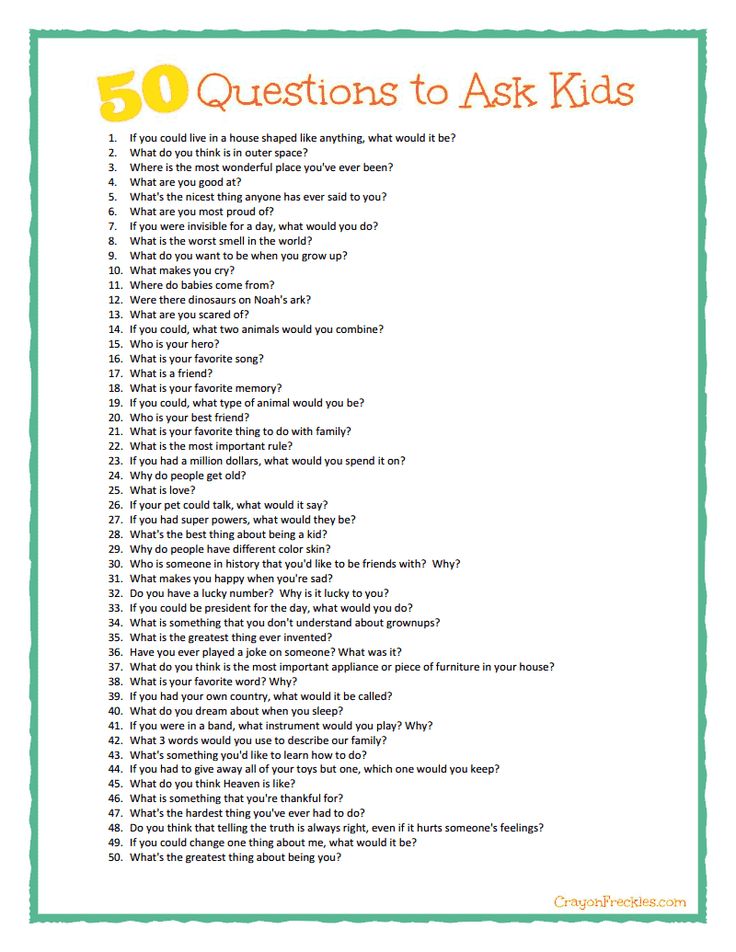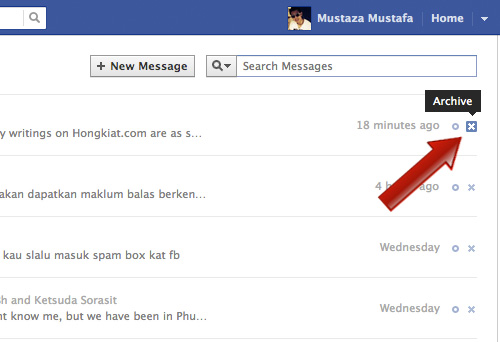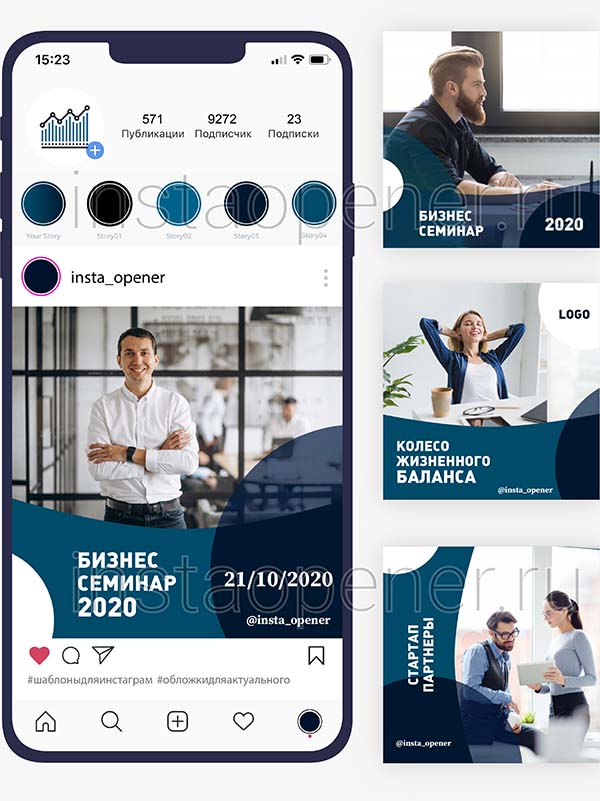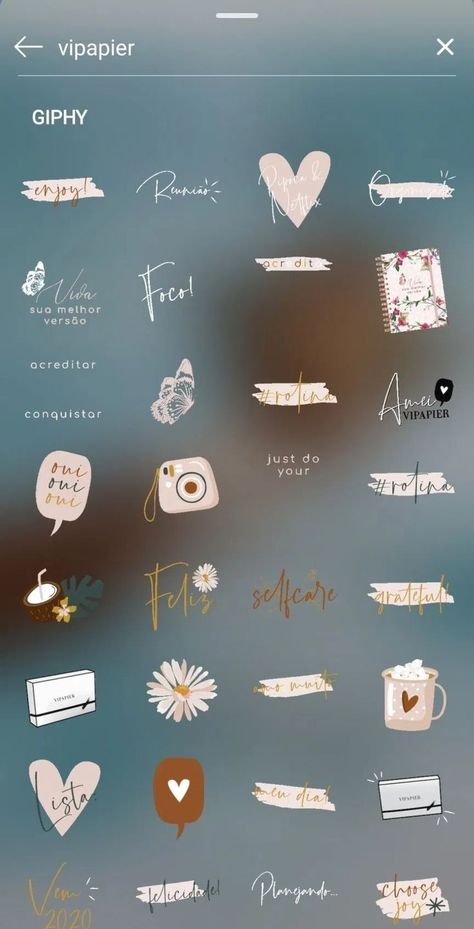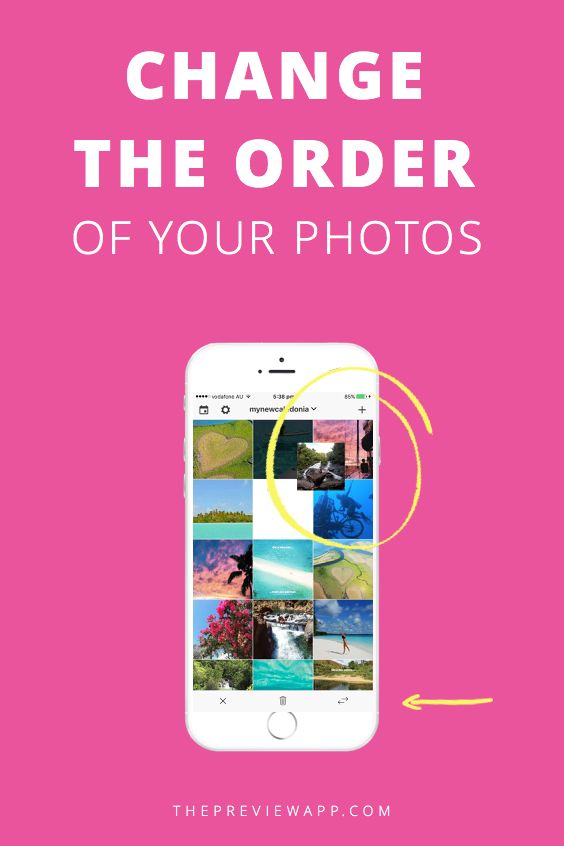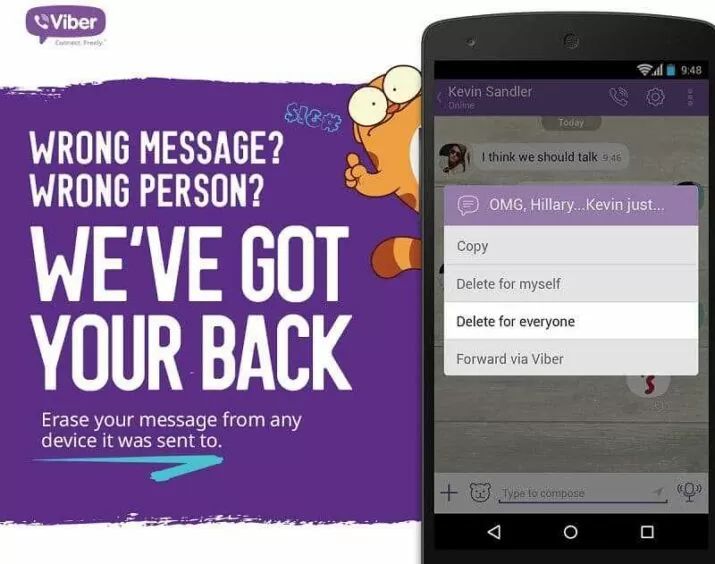How to search for multiple hashtags instagram
How to Search Multiple Hashtags on Instagram (Updated 2023)
Search Multiple Hashtags Instagram: Instagram keeps coming up with updates in its interface every other day. It has to be that way because, with a modern-day user’s daily-changing needs, you just can’t be doing enough to enhance the user experience. And that is why Instagram keeps getting prettier, cleaner, and of course, more comfortable to use.
First came the stories, then the dark mode to enhance the app’s aesthetics, the reels for short entertaining videos, and even search features with hashtags.
Instagram - How to Clear Search His...
Please enable JavaScript
Instagram - How to Clear Search History
Instagram has been striving to be the app of the millennium, and it is really close to being so. Most people on Instagram comprise young people looking to build an envy-worthy profile, and hashtags come in handy in accomplishing that.
But for it to help you, you need to know which hashtags to use to get your posts trending.
Now the question is “Can you search multiple hashtags on Instagram?” or “How to search multiple tags on Instagram”.
Because one hashtag is sometimes not enough to find the target posts, and you may want to use multiple hashtags to get a more specific search.
In this guide, you’ll learn how to search multiple hashtags on Instagram and leverage that to your benefit.
What Are Instagram Hashtags?
Can You Search Multiple Hashtags on Instagram?
How to Search Multiple Hashtags on Instagram
Method 1: Head Over to Google Search Engine
Method 2: Search Multiple Hashtags Instagram Using Third-Party Tools
Final Words
What Are Instagram Hashtags?
Hashtags are keywords prefixed by a hash (#) that you attach to your posts and stories to make them more visible or searchable. When many people use the same hashtag in a given period, it becomes trending on Instagram.
When many people use the same hashtag in a given period, it becomes trending on Instagram.
People can also use this hashtag to search for posts tagged with it. This makes it easier to search for a post. If you enter any random hashtag on the search bar, all the posts with that hashtag are shown in the results. Hence, the use of correct hashtags can also enhance the visibility of your posts.
More often than not, people use multiple hashtags. This will render the post visible if any of those hashtags are used for a search on Instagram. The more popular a hashtag, the more probable your post will be seen by myriad people.
Can You Search Multiple Hashtags on Instagram?
Yes, you can easily search multiple Instagram hashtags but on the official Instagram app. You need to use the Google search engine to search for multiple tags using a combination of specific keywords. Alternatively, you can also use Instagram search multiple hashtag search tools to achieve the same.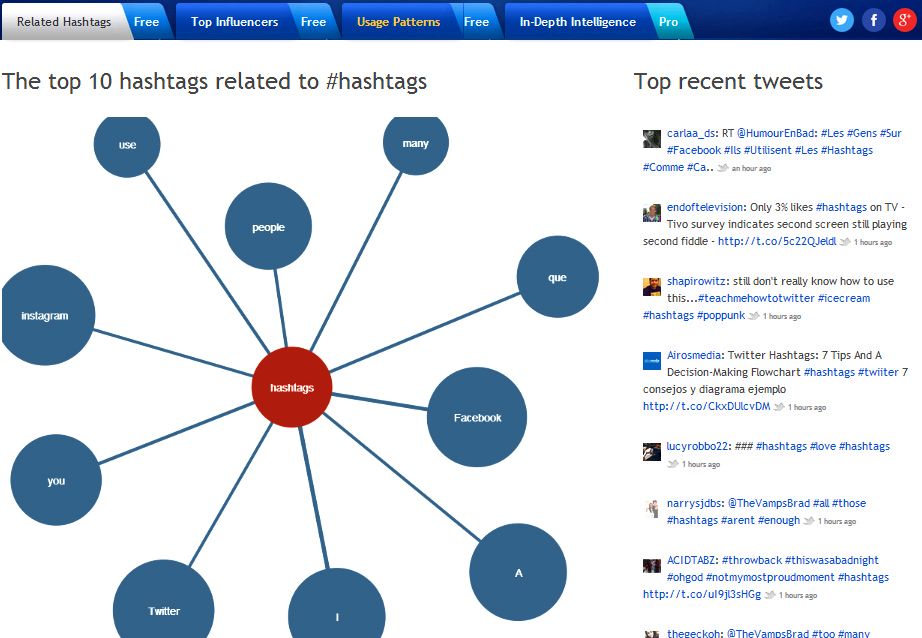
Let’s go through each method in more detail.
How to Search Multiple Hashtags on Instagram
Method 1: Head Over to Google Search Engine
- Open Google Chrome on your Android or iPhone device.
- Type the following
site:instagram.com/p/ #tag1 #tag2 #tag3on the search bar and hit the enter button. - Make sure that hashtags are preceded by a hash (#) and separated by spaces.
- That’s it, next you will see various Instagram posts containing the multiple hashtags that you added.
- Simply click on any post link and it will open on the Instagram app.
Video Guide: How to Search Multiple Hashtags on Instagram
Method 2: Search Multiple Hashtags Instagram Using Third-Party Tools
If you cannot do this via the Instagram app, you can also use a third-party social media monitoring tool like Brand24.
Here’s how you can:
- Open the Brand24 Media Monitoring tool.
- Tap on Product and select the Hashtag Search.
- Click on SignUp and create a new account.
- Enter multiple Instagram hashtags you want to search.
- Select the language and tap on create project.
- Tool start collecting hashtags result from the Instagram.
- To see results, you need to connect Instagram/Facebook with Brand24.
- Click on the Activate button below the Instagram icon.
- Connect your facebook by click on the “Manage Facebook/Instagram connection”.
- Go back to your project and tool will display all posts of a given hashtag appeared across Instagram.
Final Words
We began by discussing what precisely Instagram hashtags are and then discussed how to conduct numerous searches on the platform. We spoke about how to use Instagram to search for multiple hashtags.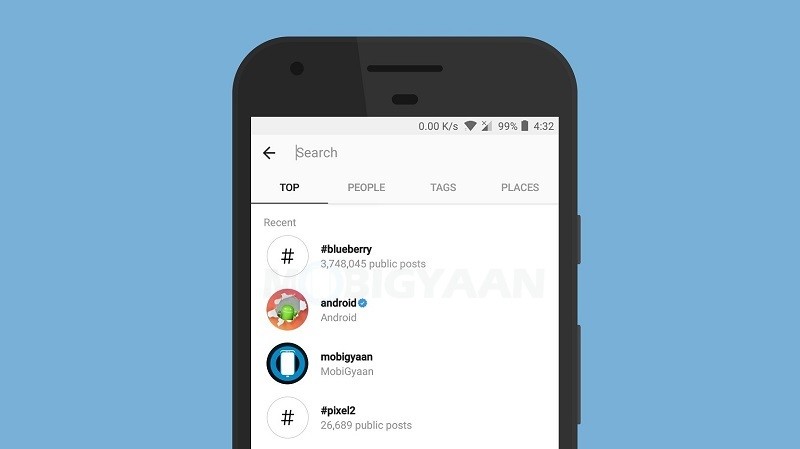 Then we spoke about utilizing a third-party app called Combin.
Then we spoke about utilizing a third-party app called Combin.
Later, we discussed how to choose the ideal Instagram hashtags for your business. We spoke about utilizing AiGrow for this. Finally, we briefly discussed the importance of Instagram hashtags to get you a better understanding. So, if you liked our blog today, do let us know in the comments below.
Also Read:
- How to Fix “Please Wait a Few Minutes Before You Try Again” on Instagram
- How to Recover Deleted Instagram Photos
- How to Recover Deleted Instagram Comments
- How to See Your Liked Comments on Instagram
- Why Can’t I See Someone’s Highlights on Instagram
Share with friends
How To Search Multiple Tags on Instagram
Are you curious if it’s possible to search for multiple tags on Instagram?
Sometimes, one hashtag is not enough to land you the target posts, and your option is to combine various hashtags to get a more specific search.
The question is, is it possible to search multiple tags on Instagram?
This guide explains what Instagram hashtags are and how you can use them to enhance your Instagram experience. Moreover, we will give various tricks which you can use to search multiple tags on Instagram.
Table of Contents
- What are Instagram Hashtags?
- How To Search for Multiple Tags on Instagram
- Method #1: Use Google
- Method #2: Using Third-Party Tools
- Conclusion
- Frequently Asked Questions
What are Instagram Hashtags?
When using Instagram, you will encounter posts with a “#” before them. Instagram hashtags are keywords with a hash (#) before them and are used with various posts. The idea behind using hashtags when posting on Instagram is to help your post rank and reach more people.
Once you’ve added hashtags to your post, someone can search for the given hashtags and can easily find your post that is associated with the hashtags.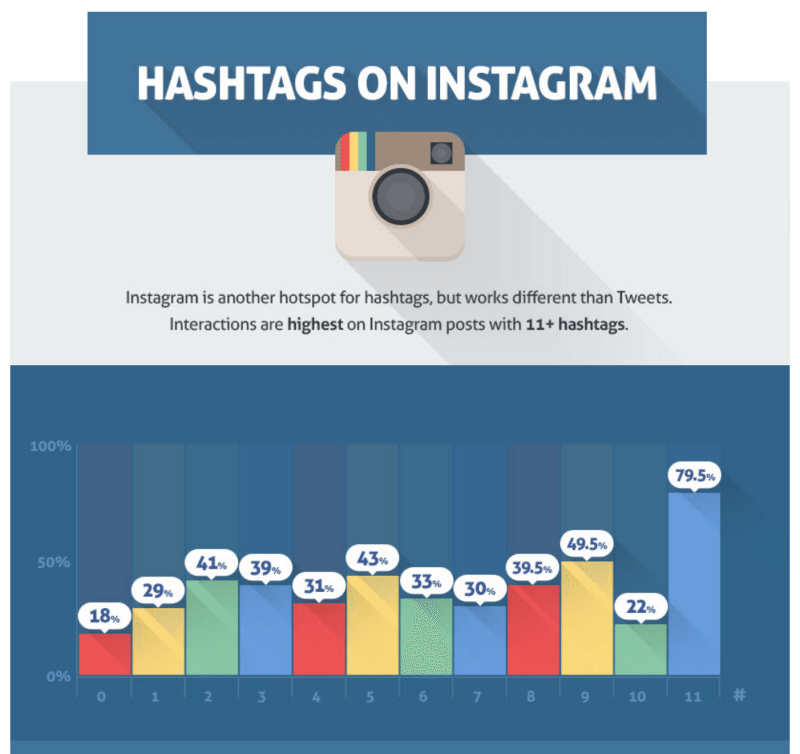 Besides, people use hashtags when they want their posts to associate with a given topic or trend.
Besides, people use hashtags when they want their posts to associate with a given topic or trend.
For instance, if you are interested in programming, you could share a post that is programming related and add a hashtag like “#programming”. That way, anyone who searches for the given hashtag will likely see your post.
Enough of that. Let’s see how you can search multiple tags on Instagram.
How To Search for Multiple Tags on Instagram
As we noted, you can search for a hashtag to see all associated posts. But what happens when you want to combine two or more hashtags and only filter posts having the multiple tags that you’ve searched?
When you add multiple hashtags when searching on Instagram, you will note that nothing comes up as Instagram’s algorithm currently recognizes one hashtag.
You can use two methods to search for multiple tags on Instagram.
Method #1: Use Google
Google offers various hacks that help better filter your search results.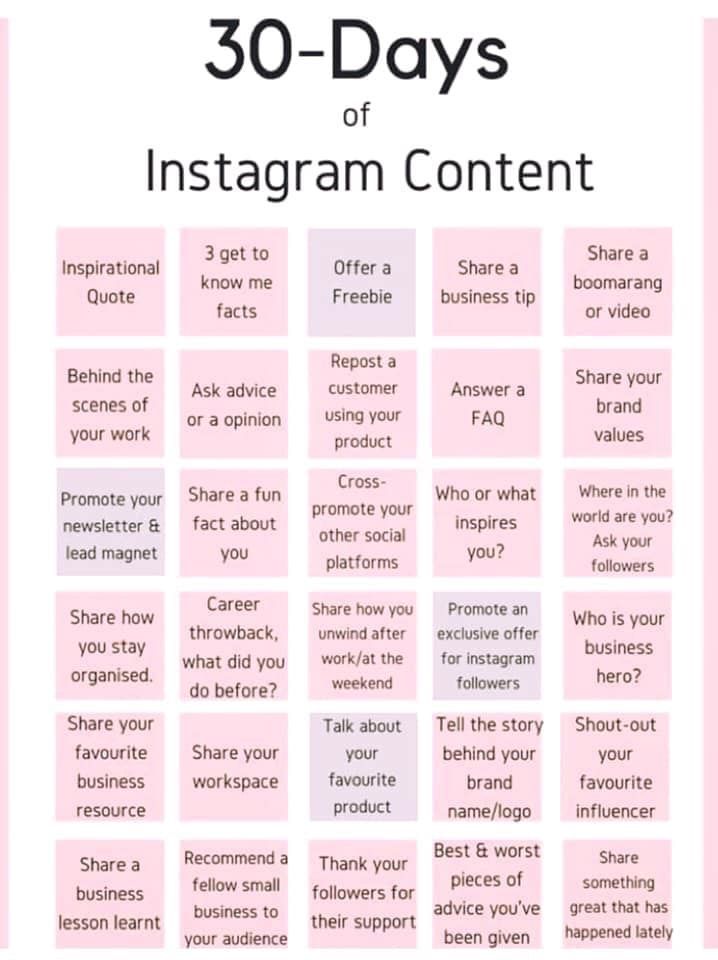 The steps below describe how to use Google to search multiple hashtags on Instagram.
The steps below describe how to use Google to search multiple hashtags on Instagram.
- Open Google on your phone or computer.
- On the search bar, type the following
site:Instagram.com “#tag1” “#tag2”.
Replace tags 1 and 2 with the hashtags you want to search for on Instagram. - Click the search icon.
- From the search results, you will note various Instagram posts will display containing the multiple hashtags that you added. Click on any of the posts to open them on Instagram.
Method #2: Using Third-Party Tools
If you find using Google ineffective for your case, various alternative platforms can help you search for multiple tags on Instagram. The only drawback is that some third-party platforms require you to sign up before they allow you to search for multiple tags using their service.
Nonetheless, the below third-party tools are reliable in finding searches with multiple tags:
- AiSchedul
- Brand24
- AiGrow
Once you visit the listed platforms, you will get instructions on how you can access their services and search for multiple Instagram tags. Depending on what you want to achieve with the search results, you can stick to the free version of the third-party tools or use the pro versions.
Depending on what you want to achieve with the search results, you can stick to the free version of the third-party tools or use the pro versions.
Conclusion
Hashtags are how posts get categorized on Instagram and when you add hashtags to your post, someone can find your post by searching for a given hashtag.
On Instagram, you can search for a given hashtag, but when you combine and search for multiple tags, you must use other alternatives like Google or third-party tools.
We’ve covered all details about searching for multiple tags on Instagram.
Frequently Asked Questions
No, you can’t. If you open the search bar on Instagram and enter two tags, you will not get the expected results. However, if you enter two words in the search bar with a hashtag before them, you will get results of hashtags combining the words. However, you can search for multiple hashtags on Instagram using Google or other third-party tools.
You can consider searching for multiple hashtags when you want to narrow down your Instagram search. That way, all posts that come up must contain the multiple hashtags you specified instead of a single tag.
That way, all posts that come up must contain the multiple hashtags you specified instead of a single tag.
How to search multiple hashtags on Instagram • DesignSkew
The Instagram interface is constantly updated. The user experience must always be improved, keeping in mind the daily changing needs of modern users. Instagram is getting cleaner, prettier and, of course, more user-friendly.
The first feature was stories, then came dark mode to improve the aesthetics of the app, then cutscenes for entertaining short videos, and even hashtag search.
Instagram has been aiming to be the app of the millennium for years, and it's really close. Most Instagram users are young people trying to create an envious profile, so hashtags are useful in this regard. To get your posts trending, you need to know which hashtags to use.
With a new update, Instagram now allows you to search for multiple hashtags instead of a single hashtag.
In this guide, you will learn how to search for multiple hashtags on Instagram and how to use them to your advantage.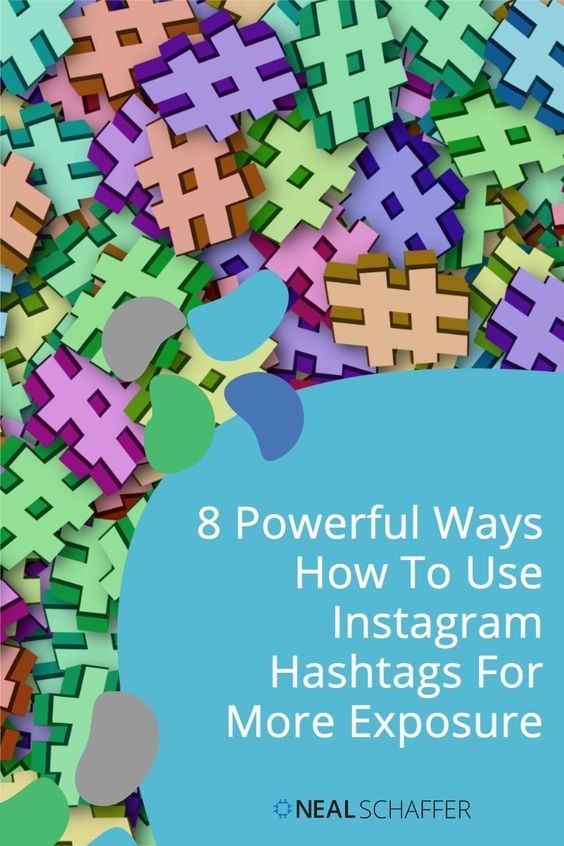
Sounds good, doesn't it? Let's start.
Content
- What are hashtags on Instagram?
- When was the hashtag first used?
- Why use hashtags on Instagram?
- How many Instagram hashtags should I use?
- What are the benefits of using hashtags on Instagram posts?
- Get more followers
- Find other people who share your interests
- Engage your audience with your posts
- Get insight into users who may not know about your brand
- Categorize your posts to make life easier
- Using Instagram hashtag search you can search for multiple hashtags
- Alternative Instagram hashtag search
To make your posts or stories more visible or searchable, hashtags add a hash mark (#) in front of words. It's becoming a trend on Instagram with many people using the same hashtag in a short amount of time.
You can also use this hashtag to search for posts tagged with it.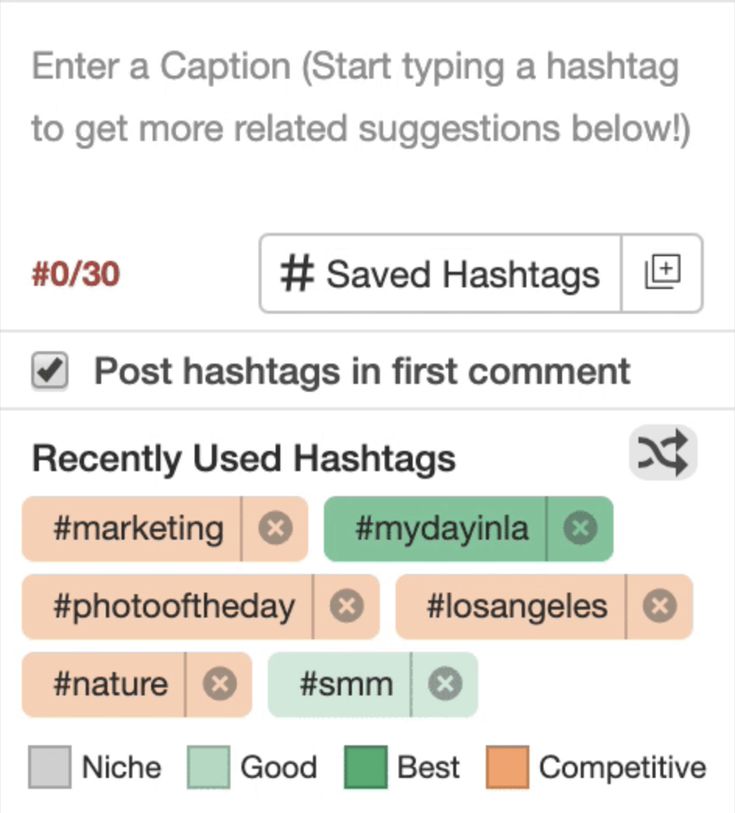 This makes it easier to find posts. All posts with a certain hashtag appear in search results when you enter it into the search bar. So, if you use the right hashtags, you can also increase the visibility of your post.
This makes it easier to find posts. All posts with a certain hashtag appear in search results when you enter it into the search bar. So, if you use the right hashtags, you can also increase the visibility of your post.
People are more likely to use more than one hashtag. Any hashtag associated with this post will make it visible if the post is found on Instagram using those hashtags. If you use a popular hashtag, you are likely to be seen by a lot of people.
Instagram now allows multiple hashtag searches, so you can find posts with a combination of hashtags.
When was the hashtag first used?
Chris Messina suggested the hashtag on August 23, 2007 in a tweet asking "How do you feel about using # for groups?". What do you think? . Since then, hashtags have become an integral part of social media, especially Instagram. The hash symbol was already widely used on the internet before Messina used it, further helping Chris develop the concept of hashtags on Twitter.
Why use hashtags on Instagram?
Simple and short answer. If you use Instagram hashtags in your content, you will make your content easier to discover and attract a larger audience. The more hashtags you include in your posts or stories, the more likely they are to be discovered, increasing your chances of getting more Instagram followers.
How many Instagram hashtags should I use?
The number of hashtags you can use in an Instagram post is between 11 and 30. The Instagram limit does not allow you to add more comments and captions than allowed.
The average Instagram post with good engagement has seven hashtags. If a post has more than 8 hashtags, Instagram may mark it as spam.
What are the benefits of using hashtags on Instagram posts?
There is a correlation between the number of hashtags in a post and the number of likes it gets. Research also shows that hashtag posts tend to get more likes.
You should use hashtags for the following reasons:
Get more followers
You can find new followers using hashtags.
Including more keywords that people might be interested in will make your posts more visible on Instagram.
Other users can find your content using hashtags and interact with you as a result.
This will display results for all accounts that have used the same hashtag or phrase in their post captions when searching for a hashtag.
Those watching you are not the only ones!
If complex searches are needed, you can use the advanced search option.
With access to this information, people will not be able to see how many likes certain messages receive;
This way the numbers remain confidential.
When scrolling through their feed, when someone clicks on one of these hashtag words or phrases, they will be redirected to the hashtag page.
The effect is similar to advertising.
This is a good way to get more followers if you are looking for them!
In addition to hashtags and phrases, you can use them to tag other Instagram users.
If they set it to public, your message will appear with an attached message.
This is another way to reach people without having to follow you - just make sure you don't spam anyone!
Now it's clear how important the use of these fancy word search features is to us or any business for that matter.
Our content can even help bring in new customers who love what we provide but don't want our entire website cluttering up their feeds!
Find other people who share your interests
Hashtags make it easy to find people who share similar interests.
A hashtag search shows you all posts tagged with the same topic that was tagged with the hashtag.
If you don't know what hashtags are, check out the Instagram help section for tips on how to use them, for example:
Add a hashtag or two to a post
- Get creative! There are many ways to find hashtags that match your interests.
Tags help users find your content and follow you for more information, allowing them to see what you're writing about.
That's all we have to say! The importance of using these trendy tools has become clear to us and to any company.
Engage your audience in your publications
Your Instagram post will get more exposure if you use hashtags.
You can use this if you want your post to reach a large audience.
By following others who use the same hashtag, you can also interact with your target audience.
When you use the Instagram hashtag search bar, you will only find posts containing the words or phrases you enter.
To make your search faster and easier, use keywords and numbers instead of typing a whole sentence.
Get insight into users who may not know about your brand
In addition to giving your followers a glimpse into what interests you, hashtags help them find other people who are talking about the same topic.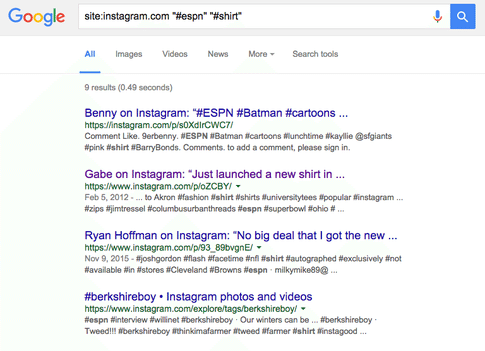
You follow someone on Instagram or follow their feed if you are interested in what they post.
Categorize your posts to make life easier
Using hashtags, you can manage your posts more effectively.
Posts are easier to find if hashtags group them together with other posts.
Using hashtags, you can quickly organize and find topics.
They can also be used to organize content into topics or topics.
The hashtag #bloggerlife is good if you're looking for new followers and want to share photos from the life of a blogger, while #fashionistas is good if you need advice from people in the same field.
Using the Instagram hashtag search, you can search for multiple hashtags
Go to the search bar to search multiple Instagram hashtags. Start typing the hashtags you want to search. Separate them with spaces and precede them with a hash mark (#). You can then choose to search with Search Any or Search All.
Using hashtags, you can search for any post containing any of them. When you search all, you will only see posts that contain all the hashtags you entered.
Search results are displayed using OR and AND conditions in hashtags. Selecting both means searching for any post containing any of the hashtags you are looking for, as the results will include all posts containing any of the hashtags you are looking for.
Alternative Instagram hashtag search
A third party tool like Brand24 can also be used if you can't follow Instagram through the app.
To do this, follow these steps:
- Click the "Media Monitoring" button on the Brand24 website.
- Select Hashtag Search from the Product menu.
- Register by clicking SignUp.
- Search Instagram hashtags using multiple hashtags.
- Click "Create Project" and select a language.
- The tool collects Instagram hashtags.
- Connect your Instagram/Facebook account to Brand24 to see the results.

- Activate Instagram by clicking the Activate button below.
- Click Manage Facebook/Instagram Connections to connect to Facebook.
- The tool will display all posts associated with the given Instagram hashtag when you return to your project.
Closing words:
Using this method, you can search for multiple hashtags at once, use them in your posts based on popularity or visibility, and enjoy this cool new Instagram feature.
Instagram search by hashtag: detailed instructions
Contents
- Start searching Instagram by hashtag
- Click the Explore (star) icon in the bottom menu
- Click 'Hashtags' to search for posts tagged with a specific word/phrase
- Click on a found hashtag to view photos and videos with this tag in real time
- Click on 'Users' to search by username
- Click on a found user to view their Instagram profile
Start an Instagram search by hashtag
Instagram is a great way to connect and share photos with close friends and family, but if you want to find specific photos or users, you'll need to learn how to use Instagram's search feature.
First, Instagram's search feature is currently only available from mobile apps. The official Instagram mobile app is available for iOS, Android and Windows Phone.
Although you can access your feed and profile from your computer, Instagram, search web access has not yet been launched. (Although there are a few third-party apps like Nitrogram and Statigram that will let you use Instagram search.)
Open the Instagram app on your mobile device and sign in to your account to start using Instagram search.
Click the Explore (star) icon in the bottom menu
The Instagram app search is located in the Explore tab and can be accessed by clicking the star-like icon in the bottom menu. It's the second icon from the left, between the home feed and camera tabs.
At the very top you will see a search field with the words "Search users and hashtags". Click on the field to bring up the mobile device keyboard.
Click ‘Hashtags’ to search for posts tagged with a specific word/phrase
By clicking on the search field, you can enter a query. At the top you can notice two buttons: Users ( Users) and Hashtags ( Hashtags) .
At the top you can notice two buttons: Users ( Users) and Hashtags ( Hashtags) .
If you want to search for photos or videos on a specific topic, then you should click Hashtags . For example, you can search for "cats" and search for photos or videos of cats.
Click on the found hashtag to view photos and videos with this tag in real time
Instagram display list hashtags matching your search query. Sometimes you will only get one result, like in the #cats example. In other cases, Instagram will show multiple hashtags associated with the search term you entered.
Click on the hashtag you want to view and Instagram will show you a grid of photos and videos tagged with that hashtag in real time. The hashtags with the most posts are at the top of the list.
You don't have to type the '#' character before your search query, but you can if you want to. Search results with and without this symbol will not differ much.
Click on ‘Users’ to search by username
You can also use Instagram search to find individual users by clicking on the button Users instead of Hashtags .
If you know your friend's username, it's best to search for that username. You can also use their first or last name to search, but be aware that there will be many more results if your friend has a popular first name.
For example, if you want to know if Beyonce is on Instagram, you just type the word "beyonce" in the search Users .
Click on a found user to view their Instagram profile
When users are searched, the most similar and/or most popular users will be shown first, with their name and profile picture. You can click on the found username to view their profile.
Instagram determines relevancy by looking at your search query and the usernames, first/last names of Instagram users that are most similar to the query.