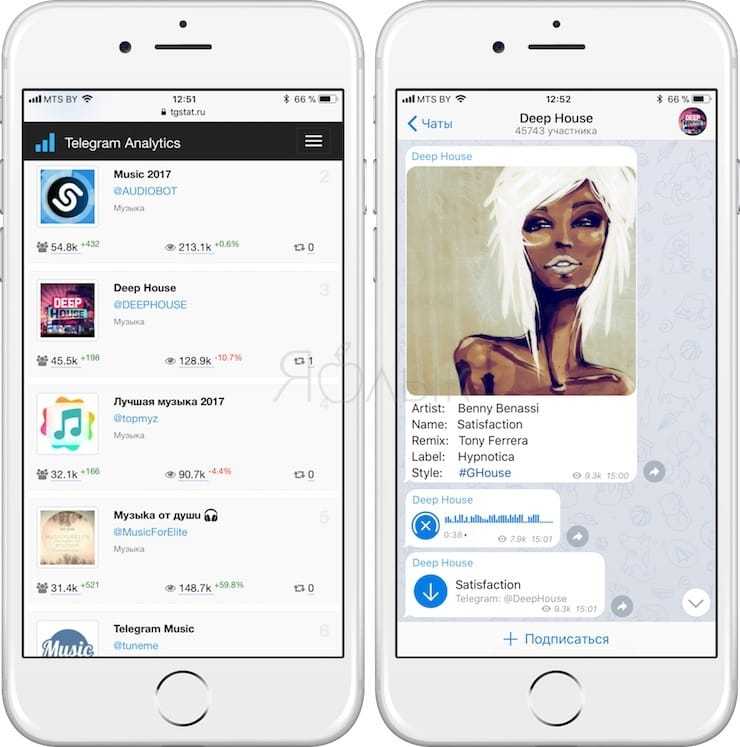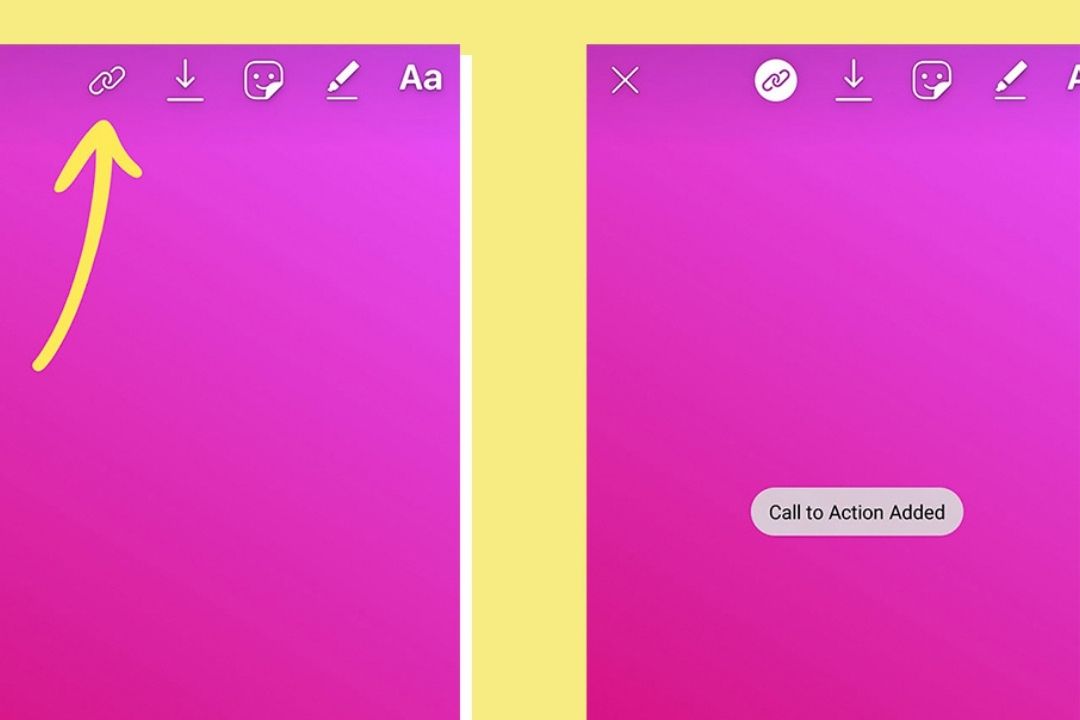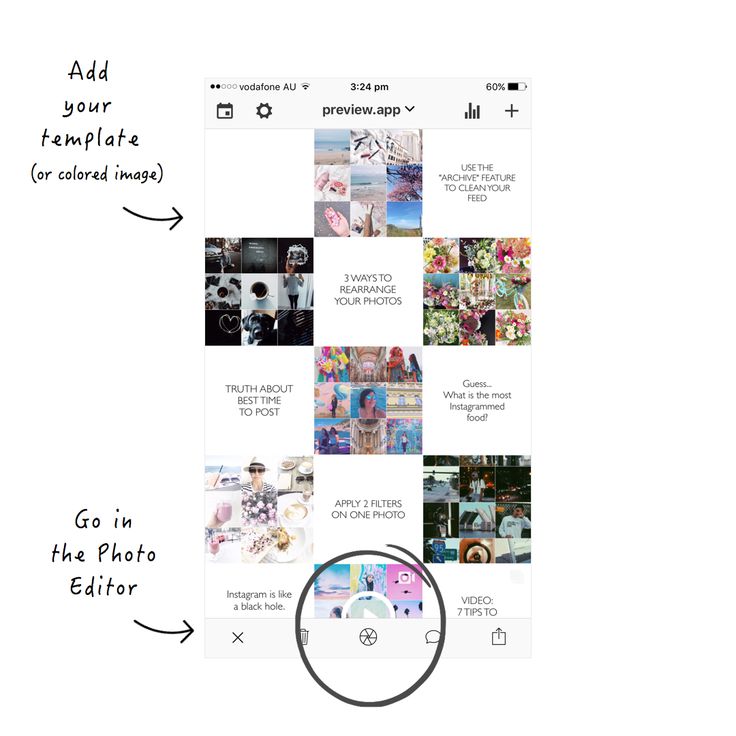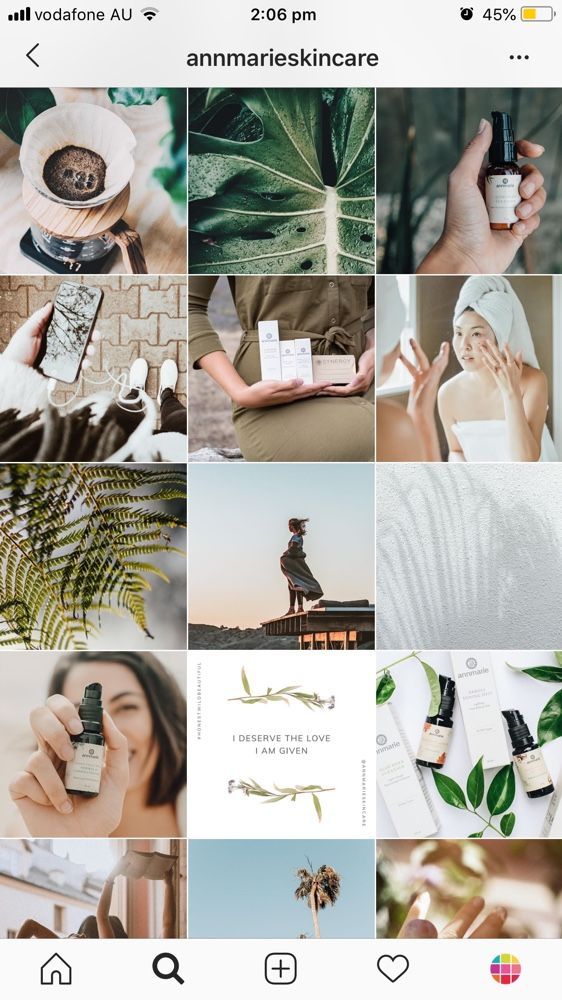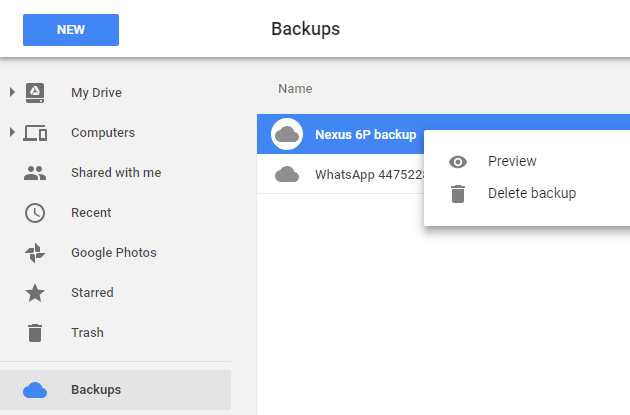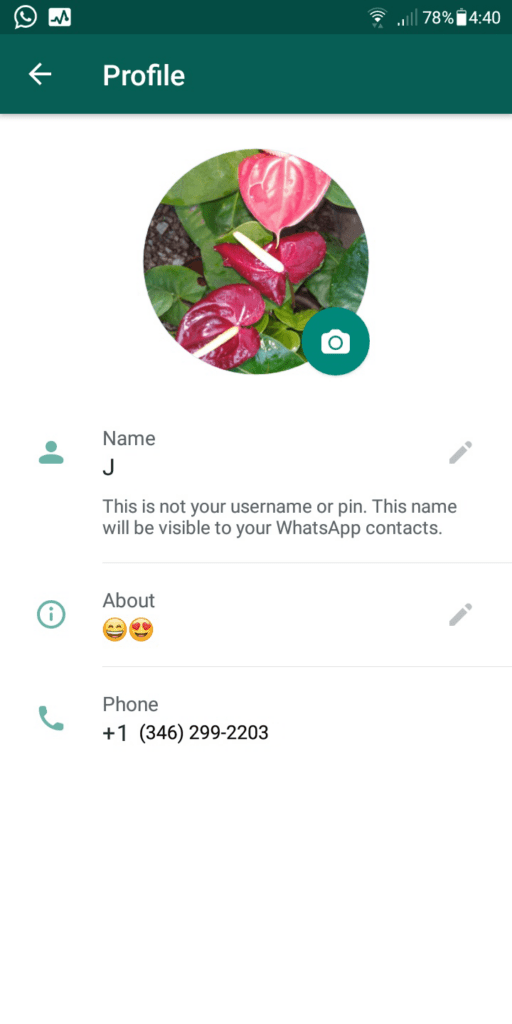How to save telegram music on iphone
How to save music from Telegram to iPhone or iPad
Data: 05-Mar-2019 Editor: AppsToTalk
Preview
Telegram is a modern cross-platform messaging service with accent on reliable security and protection from frauds and unauthorized logins. The app supports any operations with file attachments: i.e., you can exchange any types of files with your friends and relatives. Music (MP3, WAV, OGG) is not an exception. However, when the user receives an incoming audio on iPhone or iPad, it’s not always clear how to save the object on your iOS gadget and listen it. In this FAQ guide, we will describe how to download audio objects on your iOS device in a flawless and comfortable way.
Preconditions for saving music from Telegram to iPhone
Before we start the main procedure, you should go to App Store market, where you are ought to download and install the third-party Documents file manager. This software tool provides a chance to execute any operations with the files: read documents, listen to music, watch videos, transfer the files to other cloud services, etc. The manager stores all file objects in local phone memory, so after we copy the audio object from Telegram to Documents, we can assume that the task is accomplished.
How to save incoming audio attachment as external file to listen it on iPhone?
As a matter of fact, you can send audio attachments on any version of Telegram: Windows, macOS, Linux, iOS, Android or Windows Phone. If you are using messenger from a remote location and don’t have the suitable device with the app installed, you can access the tool from the web-interface.
If you have received audio-file as an attachment on your iPhone, here’s what you can do in order to save it onto your memory:
- Run Telegram on your mobile device.
- Go to the active chat with the audio object included.
- Tap on Save icon next to the audio attachment you want to save.
- When the icon has changed its view, you are notified that the file is stored into your messenger cache but still not into your gadget memory.
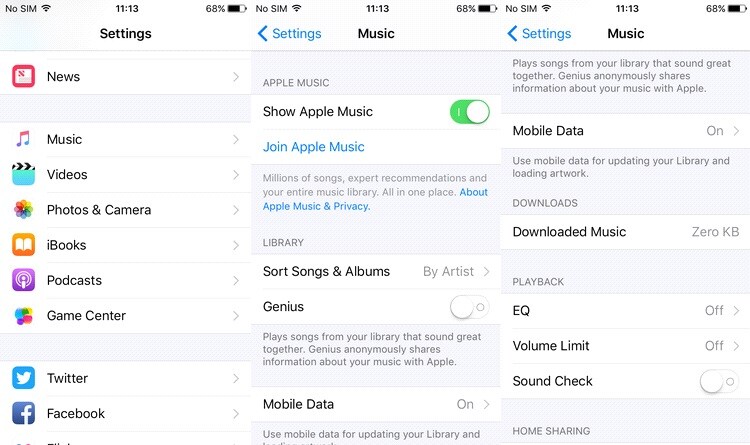
- Click on the post with the audio included and hold the finger tapped for a while. The pop-up menu with additional options will display. Click on More item.
- Now you will notice that auxiliary menu with some additional abilities is displayed, among which you can see the icon with a paper page and an arrow up. Click on it once.
- At last, after the specified button is pressed, we can see the button for saving the MP3 or OGG object into the Documents manager, from where you can set the audio to ringtone or listen it with any third-party audioplayer. Click on Copy to Documents button.
- Now the file is stored in Documents manager, we need only to make sure that it is successfully copied. Run the app from the home screen.
- In Documents manager, go to the root folder and find the needed music file we have just copied.
- Now you can listen to it or transfer anywhere you want to (to iTunes or another folder) easily within a couple of taps.
 This is the result which we have expected.
This is the result which we have expected.
This method has been thoroughly checked and tested in various conditions. If you need to save music from Telegram on iPhone, you can easily do it with a few simple steps in the usual way: just transfer the track from Telegram to the Documents manager. As a conclusion, you gain all the advantages and pluses applicable to the local file operations.
How to save music from Telegram to iPhone
July 6, 2021
By IsraeliPanda
Telegram is a cutting-edge cross-stage informing administration with an emphasis on dependable security and assurance from fakes and unapproved logins. The application upholds any activities with document connections: i.e., you can trade any sort of records with your companions and family members. Music (MP3, WAV, OGG) isn’t a special case. Notwithstanding, when the client gets an approaching sound on iPhone or iPad, it’s not in every case clear how to save the item on your iOS device and listen to it. In this FAQ guide, we will portray how to download sound articles on your iOS gadget in a perfect and agreeable manner.
In this FAQ guide, we will portray how to download sound articles on your iOS gadget in a perfect and agreeable manner.
Preconditions for saving music from Telegram to iPhone
Before we start the primary system, you ought to go to the App Store market, where you are should download and introduce the outsider Documents, record director. This product device gives an opportunity to execute any tasks with the records: read archives, pay attention to music, watch recordings, move the documents to other cloud administrations, and so on The supervisor stores all record objects in nearby telephone memory, so after we duplicate the sound article from Telegram to Documents, we can accept that the errand is cultivated.
How to save approaching sound connection as an outside document to listen to it on iPhone?
In actuality, you can send sound connections on any adaptation of Telegram: Windows, macOS, Linux, iOS, Android, or Windows Phone.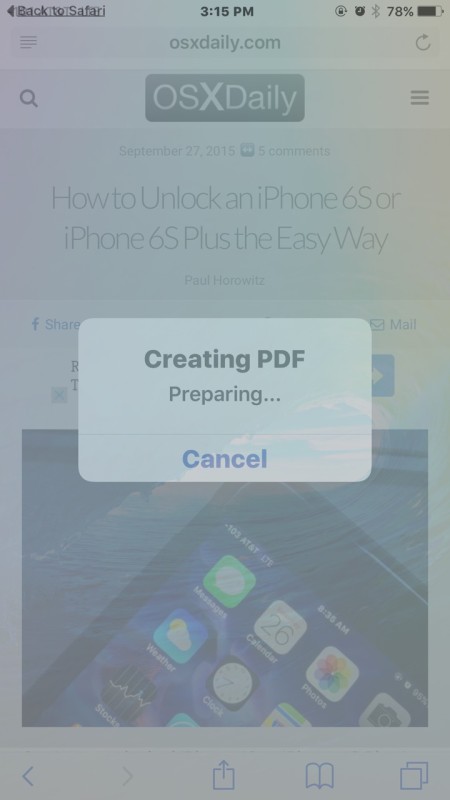 On the off chance that you are utilizing a courier from a far-off area and don’t have the reasonable gadget with the application introduced, you can get to the apparatus from the web interface.
On the off chance that you are utilizing a courier from a far-off area and don’t have the reasonable gadget with the application introduced, you can get to the apparatus from the web interface.
In the event that you have gotten a sound document as a connection on your iPhone, this is what you can do to save it onto your memory:
- Run Telegram on your cell phone.
- Go to the dynamic talk with the sound item included.
- Tap on the Save symbol close to the sound connection you need to save
- At the point when the symbol has changed its view, you are informed that the document is put away into your courier reserve yet not into your device memory.
- Snap-on the post with the sound included and hold the finger tapped for some time. The spring-up menu with extra alternatives will show. Snap-on More thing.
- Presently you will see that the helper menu for certain extra capacities is shown, among which you can see the symbol with a paper page and a bolt up.
 Snap-on it once.
Snap-on it once. - Finally, after the predetermined catch is squeezed, we can see the catch for saving the MP3 or OGG object into the Documents director, from where you can set the sound to ringtone or listen to it with any outsider audio player. Snap-on the Copy to Documents button.
- Presently the record is put away in Documents supervisor, we need just to ensure that it is effectively duplicated. Run the application from the home screen.
- In Documents chief, go to the root envelope and track down the required music record we have recently replicated.
- Presently you can pay attention to it or move anyplace you need (to iTunes or another envelope) effectively with a few taps. This is the outcome that we have anticipated.
- This strategy has been altogether checked and tried in different conditions. On the off chance that you need to save music from Telegram on iPhone, you can undoubtedly do it with a couple of basic strides in the standard manner: simply move the track from Telegram to the Documents administrator.
 As an end, you acquire every one of the benefits and pluses appropriate to the neighborhood record tasks.
As an end, you acquire every one of the benefits and pluses appropriate to the neighborhood record tasks.
Like this:
Like Loading...
How to listen to music for free on iPhone without Internet in Telegram
In recent years, the administration of Vkontakte has not particularly pleased users with innovations. This is especially true for music lovers who store their playlists on a social network. Ads, the lack of a caching feature for offline listening, and time-limited background music playback have led many to start looking for an alternative service that Telegram can be.
| Apple in Telegram and YouTube. Subscribe! |
Probably not everyone knows, but Telegram has a full-fledged audio player. At the moment, there is no information about whether Pavel Durov plans to enter into contracts with copyright holders, but right now you can add any composition to the application and make it publicly available.
♥ BY TOPIC: How to automatically change wallpaper on iPhone or iPad based on time, location, etc.
How to search, download and listen to music in Telegram on iPhone (3 ways)
Method 1: Download music from your computer favorite tracks in it. Details:
1 . Install the official Telegram client on your computer (Mac, Windows, Linux).
2 . Run the application, go to tab Chats , click on the button to create a new chat and select Create channel .
3 . Enter the name of the channel, for example, "My Music" , "Playlist 1" , "Rock for Beavers" , etc. Press button Next .
4 . Drag and drop music files to the created channel window and wait for the files to load.
5 . After downloading, the tracks will appear in Telegram on the iPhone (Android smartphone or tablet). Click on the cloud icon with an arrow to save the track (cached) to the iPhone memory.
Click on the cloud icon with an arrow to save the track (cached) to the iPhone memory.
♥ BY TOPIC: Signal private messenger: why does everyone install it and why is it better than Telegram?
Method 2: Subscribing to channels with music to your device.
Many popular music channels can be found at these links:
tlgrm.ru/channels/music
tgstat.ru/music
ru.telegram-store.com/catalog/product-category/channels/ch-music-ru/
ME♥ ME♥ : Quick charger for iPhone: which models are supported and which charger to buy.
. It is enough to send him the name of the artist or song, and you will receive the found options in response. For example, the @yamelodybot bot can search for an excerpt from a song, like Shazam, the @vkm_bot bot offers music from VK.
♥ BY TOPIC: How to enable Shazam directly in your browser on your computer + view the TOP 200 most popular songs.
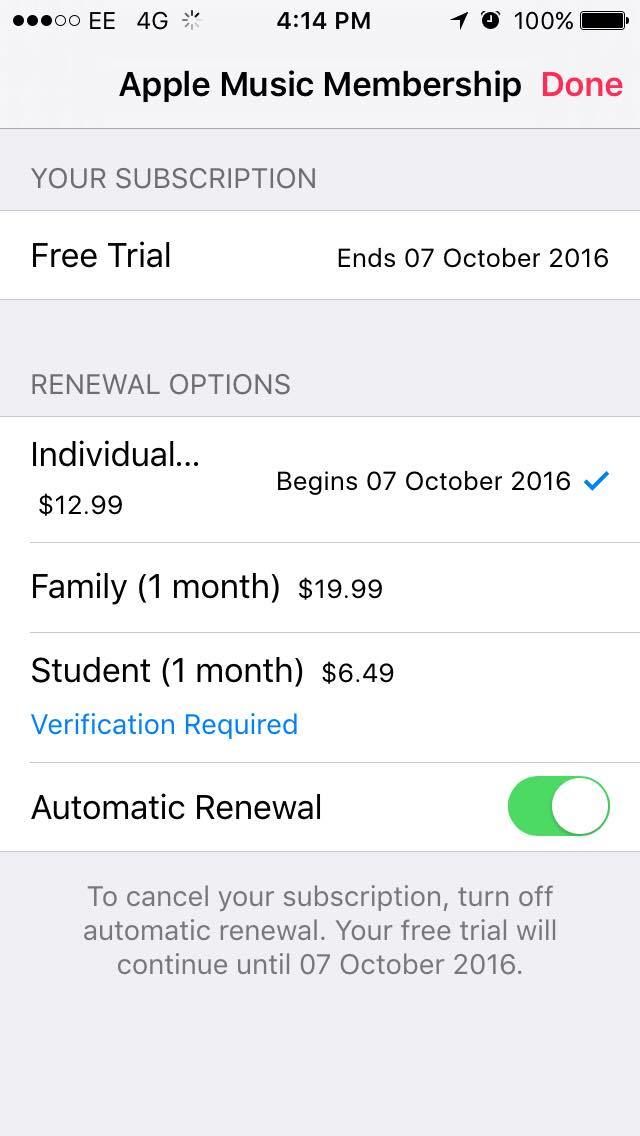
Where music uploaded to Telegram on iPhone is stored
Songs uploaded to Telegram are not transferred to the standard Music application, but are stored in the application cache. In order to clear the application cache (delete music), you just need to go to menu Settings → Data and memory → Memory usage.
Here in section Store files you can specify the storage period for downloaded files, clear the cache selectively by files and chats.
See also:
- iPhone new, demo or refurbished (ref, CPO, like new) - how to check by model number.
- How to download music from the Internet or computer to iPhone and iPad without iTunes.
- How to display photos or videos from iPhone or iPad to TV - 4 ways.
Please rate the article
Average rating / 5. Number of ratings:
No ratings yet. Rate first.
Tags: iFaq, Apple News.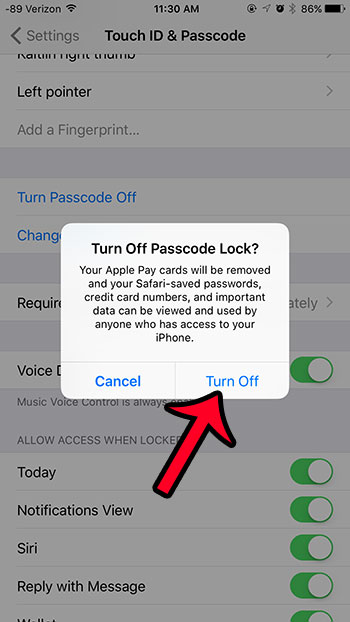
how to listen via Telegram and save on IPhone
After restrictions on music content were introduced by social networks, many subscribers began to look for an alternative to listen to melodies. The service should be mobile, free, without annoying ads. And such a solution was found. You can listen and download music to iPhone via Telegram completely freely, and there are several ways to do this. Listening to music in Telegram on iPhone.
The multi-million audience of the social network "VKontakte" is dissatisfied with the latest innovations of the administration, which have affected access to music playback.
Subscribers are accustomed to keeping playlists with their favorite collections in their accounts and actively using them.
Access to audio files now requires a subscription that costs money. Free listening is overloaded with ads and limited in time. In addition, there is no caching function, so the tunes cannot be listened to offline.
The way out was found fairly quickly. The Telegram messenger for online communication, created by the founder of the VKontakte social network, gives iPhone owners the right to listen, store and download any songs for free through the application. This was made possible thanks to the built-in media player, which was released along with the update in the fall of 2017.
The Telegram messenger for online communication, created by the founder of the VKontakte social network, gives iPhone owners the right to listen, store and download any songs for free through the application. This was made possible thanks to the built-in media player, which was released along with the update in the fall of 2017.
The popularity of Telegram is growing every day. The developers are doing everything to make the messenger even more comfortable, adding new functionality that is in demand. For example, you can listen to or download your favorite songs without interrupting the dialogue with your friends from the contacts of the application, exchange files with them with guaranteed data protection from hacking.
To use the application, you need to download it to your iPhone and launch it after going through a simple registration procedure. There are several ways to listen to music.
Creating a private channel
For mobile access to listening to only your melodies in Telegram, you can create your own channel. Songs are collected in a playlist, the number of songs is not limited. The application allows you to make as many channels as you like. There you can collect tracks for different genres, artists, moods.
Songs are collected in a playlist, the number of songs is not limited. The application allows you to make as many channels as you like. There you can collect tracks for different genres, artists, moods.
What steps should be taken to become the owner of your personal chat:
- Open the application menu, go to the "Chats" section.
- Select the "Create Channel" chat option.
- Next, you need to come up with and enter the name of the future channel. It can be anything, there are no restrictions.
- Now you need to select its type: "Public" - available to everyone, "Private" - hidden from prying eyes, but you can invite friends from your contacts there.
- It remains to load the tracks. To do this, you can drag them to the window of the newly created channel or use the paperclip at the bottom of the screen. Through it, you can download the melodies saved on the phone.
- When the download is complete, click on the cloud with an arrow next to each song.
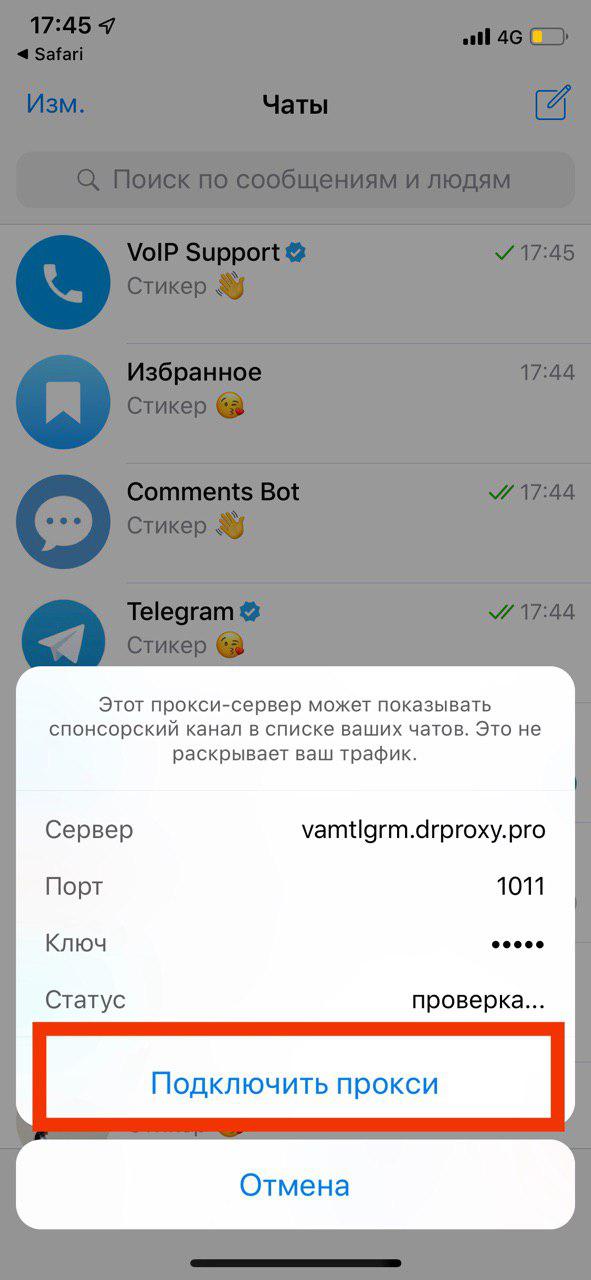
Important! To listen to audio files, they must be in the device's cache. Application functionality does not yet support online playback. You can save found music from Telegram on iPhone in several simple ways.
Subscribing to music channels
A little more than a year has passed since the appearance of the functionality, and tens of thousands of various thematic communities have already been collected on Telegram servers. Among them are a huge number of music chats, which anyone can join.
Most requested by users:
- @muzik. The brightest novelties of popular music are presented;
- @tuneme. Youth channel;
- @themusicplayed. Collected legends of world music;
- @cctracks. Collections of various music for all ages;
- @chart_muz_tv. Compositions from the Muz-TV hit parade of all years.
To get to the channel, just take a couple of steps:
- Open the application, insert the name of the channel into the search engine.
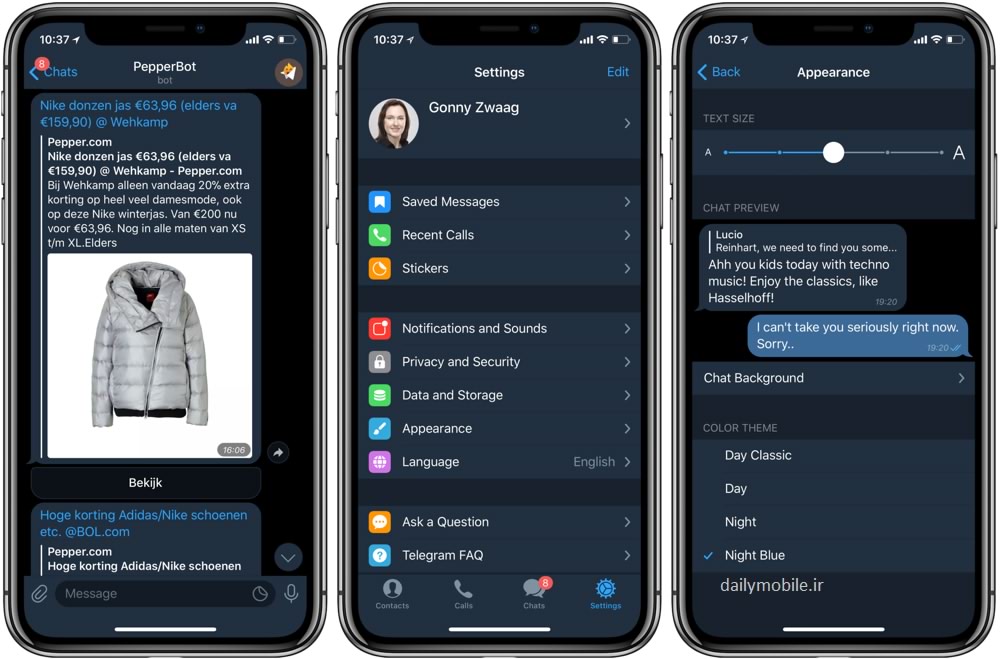
- Go to the channel, click "Subscribe".
- Select the song you like in the tape, click on the arrow, then on Play.
By the way! To listen to melodies, it is not necessary to subscribe to the channel. This can be done if the chat is of interest, and there is a desire to return there.
Music bots
The bots were created by the developers of the messenger to help subscribers. They can not only find music by title, artist name or song fragment, but also much more. Working with them is based on the exchange of messages that contain special commands.
To use the help of a bot, you must add it to your contacts.
Which musical robots are most liked by subscribers:
- @yamelodybot - looking for a track by an excerpt from the composition;
- @GetMusicBot - finds songs in cloud services;
- @zaycev_net_music_bot - search for online music sites.
- @StoreBot - catalog of available robots.
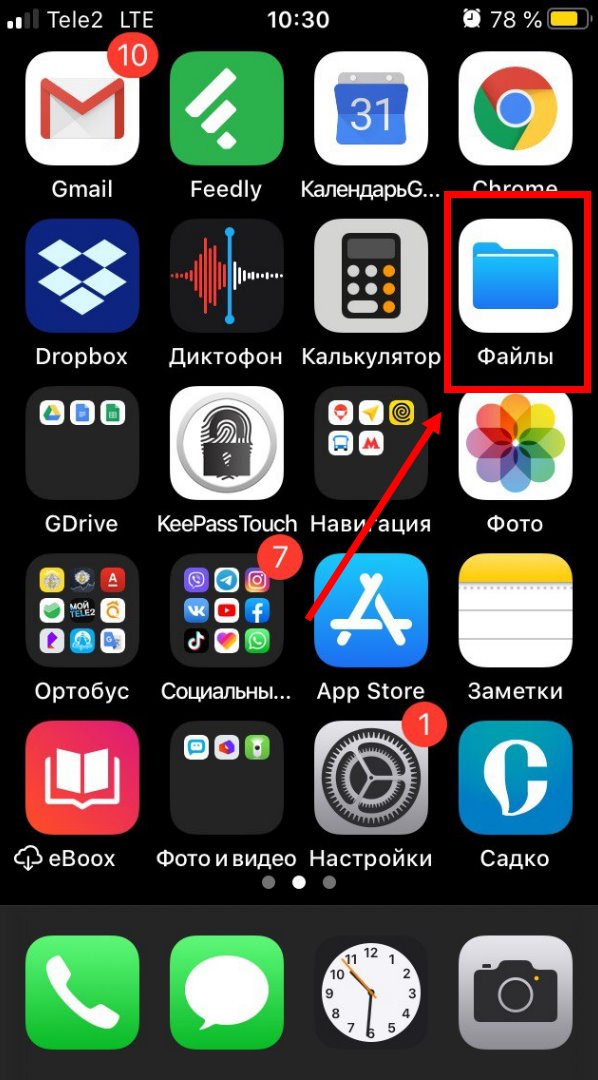 Here you can find a lot of useful things for different purposes.
Here you can find a lot of useful things for different purposes.
Many users have collected and stored entire music collections in the VK social network. It is all the more offensive that listening to them is limited. Telegram opens access to melodies. The robot @vkmusic_bot will help with this.
What actions should be taken:
- Add a bot to the contacts of the application, run through the "Start" button.
- Select "/song" in the list of commands.
- Insert song title, send.
- Select the appropriate option from the proposed list.
Thus, you can find any compositions from VK, and not only from your profile, but also from others, if the settings do not prohibit access to music.
Track playback settings
The media player built into the application will help with this. It shows the song title, artist name, playing time, number of plays. The @cctracks channel was created especially for getting to know the player.
When a melody is playing, its panel appears at the top of the screen. There are standard keys: start, pause, rewind. If you click on a track, a menu with advanced settings will open. Here you can set the playback order, a search for songs is provided.
Where audio files are stored
All files are stored in memory and played using the media player. Listening starts via the Play icon. At the top of the screen you can see which song is currently playing, there are options: pause, turn off. The next track starts automatically and you can choose the playback order.
The caching function allows you to listen to music without an Internet connection via Telegram on an iPhone. Over time, a lot of data accumulates in the device. It can be completely formatted or cleared selectively.
Store Telegram music on iPhone.To go there:
- Open the application, go to "Settings".
- Enter the "Data and Disk" tab.
Now you can customize the application: select the data storage time, clear the memory selectively or completely, and much more.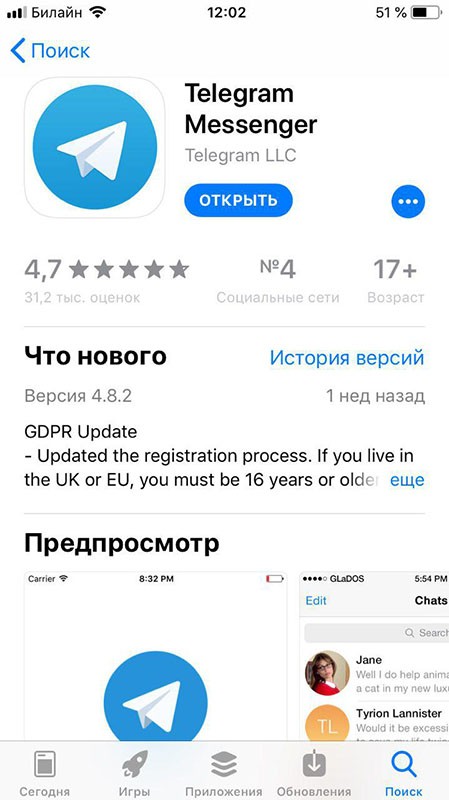
How to download music from messenger to iPhone
To download music from Telegram to iphone, you can use several available methods.
From private chat
To save an audio file to an iPhone:
- Click on the track, do not release until the menu appears.
- Click "More" at the top of the message.
- Select "Share" at the bottom of the screen.
- In the window that opens, click "Save to Files"
Using the bot
What actions should be taken to download the song using the bot:
- Open the application, find the bot by name through the search. For example, @MP3Robot.
- Add it to contacts, press the "Start" button.
- Select "/search" from the suggested commands.
- Send him a message with the name of the track.
- The response will be a list of possible matches.
- Select the desired melody.
- Click Download to save the track to your device.
After a short download, the music will be available for listening on iPhone.
Uploading audio files to Telegram from the cloud
This method of downloading and storing melodies on your phone allows you to group them into thematic playlists.
Telegram does not give iPhone owners access to tracks on Apple Music, so you need to register on iCloud Drive, what you need to do:
- Log in and log in to the service.
- Click on the cloud icon.
- Select songs to download.
Now about how to save melodies to your playlist:
- Go to the contacts of the application.
- Click on your name in the list, it must come first.
- Chat will open, click on the paperclip "Attach file".
- Select iCloud.
The system will ask for confirmation, after which the music will be saved. In this way, you can add an infinite number of songs to the chat.
The second way to download and save tracks for further listening is the ability to send them to yourself.