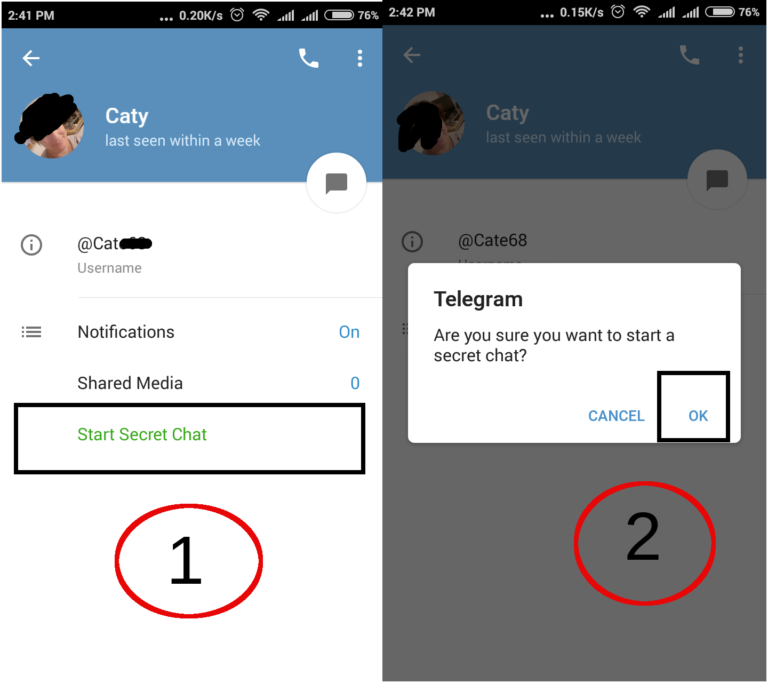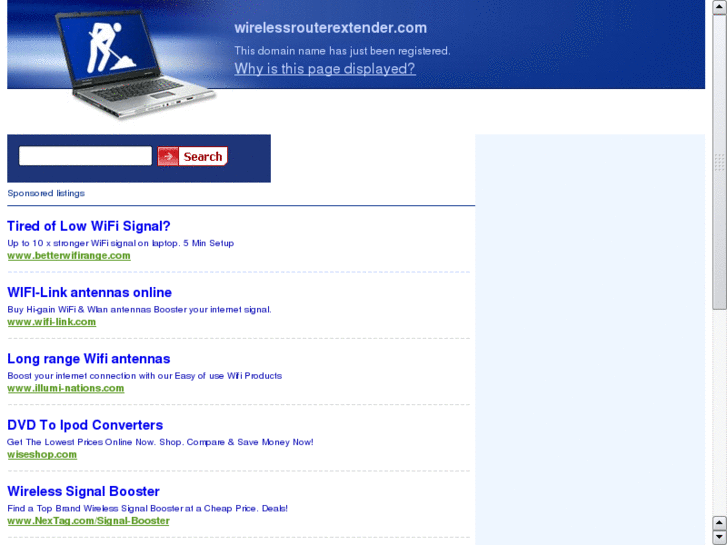How to save photos from telegram secret chat
How to Save Secret Chat in Telegram? Download chat photos, and videos.
by Techy Ravi
Want to know, how to save secrets chat in telegram? If yes, then you are at the right destination.
Here, I will discuss how you can save secrets medias and chats in your device.
As we already know, Facebook is rolling its updates, and now many people are concerned about its security.
They are frightened to their privacy.
So many users are now switching to telegram because telegram also comes with end-to-end encryption.
This means your all chats, medias are secure now.
No one can forward your chats and medias and this is the real encryption.
But you are here to know how to save secret chat. So lets stared.
How to save secret chat telegram?
Initial days when telegram developed, there are so many loopholes in it and that was the backdoor for hackers to steal user’s data.
So messaging app developers focus on it and enhance the security features. So that no one can save or download chats. But don’t worry.
I already mentioned in my previous post, if you are thinking to delete a telegram account, what are the main points you should keep in your mind.
Also guide to take a backup of your telegram account so that you can use your all data after account deletion like chats, media, photos, contacts, etc.
Anyway, come to the point.
There are two ways through which you can save your telegram secrets chats.
- As you know you can’t forward or screenshot telegram in secret chat mode. So you have to copy all text chat and have to paste it into your notepad. I never recommended using any third-party app which claims to save chats, they can steal and leak your all chats and data.
- This method is genuine and provided by the telegram itself. You have to export the telegram data.
But you can’t export it from your mobile app.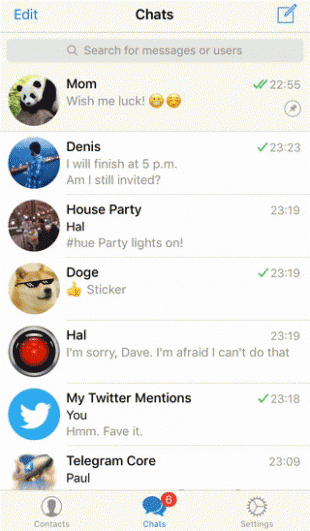 For this, you need a desktop telegram.
For this, you need a desktop telegram.
How to Save Secret Chat Photos and videos In Telegram?
- First of all, open the secret chat.
- Click on the image or video which you want to save.
- Click on the upper right three-dot button.
- Now, click on “save to gallery”.
That’s all your photos and images are now saved to your phone gallery.
How to Start Secret Chat on Telegram Desktop?
You can only start a secret chat on mobile applications. There are no additional features for the desktop for a secret chat.
Frequently Asked Questions
How to take screenshot in telegram secret chat?
You can’t take screenshot in secret chat.
How to retrieve secret chat in telegram?
If you export your telegram data then, this is the only way to retrieve secret chats.
Techy Ravi
Hey! This is Ravi, Technology Youtuber | Blogger by Passion | Entrepreneur by Nature. I love to share information related to Digital Marketing, Blogging, Technology, Gadgets, the Internet, and solving user’s quarries.
How To Export Telegram Secret Chats
Telegram is an instant messaging app like any other that you might have used before. It is similar to Viber, WhatsApp, and Facebook Messenger. You can chat with people, video call them, and send voice messages. The app was launched in 2013 and was invented by a Russian IT specialist. From then on, the app gained much popularity, and now it gets even more than 200 million users a month, which is a lot! People expect that the app will continue rising and that soon everyone will start using it.
Telegram has recently released a new feature to its app. This is a feature to export chats and secret chats; you can also export photos and other media this way. In this article, we will explain what exporting chats means and how you can do it easily and without stress. Keep reading this article to get a complete step-by-step guide.
This is a feature to export chats and secret chats; you can also export photos and other media this way. In this article, we will explain what exporting chats means and how you can do it easily and without stress. Keep reading this article to get a complete step-by-step guide.
Keep in mind that you can only export chats on your desktop. You must have a desktop Telegram app to continue with the steps down below. You can also export the chat data in JSON and HTML format; you can choose whichever you want to. If you do not have the Telegram app installed on your desktop, download the latest version to follow these steps.
Steps for exporting chats on Telegram- First, open the Telegram app and log into your account.
- Next, look for the Settings button somewhere on your computer’s screen. It is usually a button that has the gear logo. Once you spot it and find it, click on it to continue.
- Some new options and settings will show up on your screen; you will need to look for the export Telegram data option there.
 You might have to scroll down a bit until you find it among other options. Once you find it, tap on it.
You might have to scroll down a bit until you find it among other options. Once you find it, tap on it.
Remember that this is the way to export all of your chats; if you want to export an individual chat, you must go to that specific chat, enter its Settings and then continue following these steps.
- You can choose which kind of files you want to export from your chat. You can export only text messages, videos, photos, or other files. Choose whichever you want to export.
- When you select all the things you want to export, click on the big Export button at the end of your screen.
You have now successfully exported the chats that you wanted to export. Since exporting means you can see the data offline, you can see it now. If you have previously selected the file you want to export in HTML format, you can view those files using your browser.
If you are having problems while exporting a chatSince Telegram is an app that will only work if you have internet access, that is the first thing you will have to check.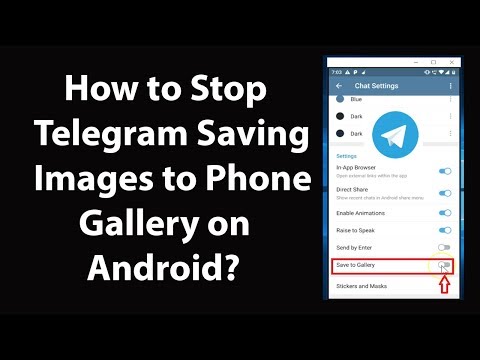 See if your computer is connected to the internet via cable or is connected to your Wi-Fi. If, for some reason, you do not have internet access, try restarting your Wi-Fi router, or consider maybe even contacting your internet provider.
See if your computer is connected to the internet via cable or is connected to your Wi-Fi. If, for some reason, you do not have internet access, try restarting your Wi-Fi router, or consider maybe even contacting your internet provider.
If the internet is not the problem, try closing the Telegram app and then opening it again and repeating all these steps.
If that also did not work, you should maybe restart your computer and try again later.
How to save self-destructing photos in Telegram
How to save self-destructing photos in Telegram
The Internet offers us a lot of information. In social networks and instant messengers with existing channels, you can subscribe to interesting topics that you like. In addition, sometimes in general chats with discussions they send this or that useful information that I would like to keep. We will tell you how to save a self-destructing photo in Telegram. After all, these can be sent. nine0005
What is "Self-Destructing Photos" in Telegram
Telegram messenger is designed for comfortable communication. There are many settings for design, privacy, and others. You can create secret chats, regular conversations, subscribe to the channels you are interested in, read them, gain new knowledge.
There are many settings for design, privacy, and others. You can create secret chats, regular conversations, subscribe to the channels you are interested in, read them, gain new knowledge.
What about messages that are deleted on their own? Self-destructing photos and videos are deleted automatically after a certain period of time, which you set yourself when sending using the built-in timer. nine0005
An important feature is that such pictures can only be sent in secret chats. Normal ones don't have this feature.
In a way, this is a unique and interesting option that allows you to delete a photo a few seconds after sending it for privacy purposes. Moreover, when you send a snapshot or video from the timers to the dialog, it will be with a blurry thumbnail. To watch it in normal quality, you need to click.
Also, on top of such a photo or video, a spark icon will be displayed. It is he who notifies that the file is self-destructing, as well as an icon with an expiring timer on the left above the media file. nine0005
nine0005
How to send such a file?
- Open Telegram and find the right person.
- Open a dialogue with him, and then on the bottom line, find and click on the button with the image of a paper clip.
- In the small menu that appears, select what you need to send from the device gallery that opens. You can take a snapshot in real time and upload.
- When the photo is selected, the editor will open in front of you. In the lower right corner, click on the timer icon and select the time after which the file will be deleted from the dialog. You can set it from one second to one minute. nine0026
- Then click "Submit".
As you already understood, there is nothing difficult in sending such messages.
How to save a photo until it disappears
Saving self-destructing media files is a bit trickier. If ordinary images can be “Save to Gallery” by clicking on the file and after three dots in the upper right corner, then this will not work with media files of interest to us.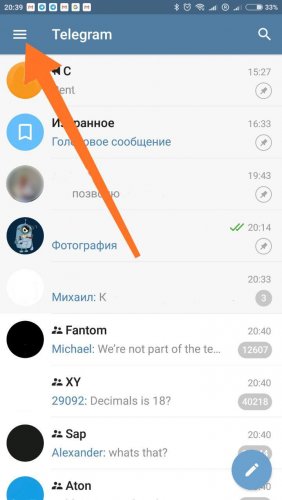 There is simply no such button.
There is simply no such button.
The only possible option is to open the resulting file for viewing and take a screenshot. Telegram does not limit this possibility in any way. But it is important to know that your interlocutor will receive a notification that you have taken a screenshot. nine0005
This will be highlighted by a notification in the conversation itself, both you and the second person will see. There's no way to turn this off.
This is currently the only way you can save what has been sent to you if it is a self-destructing file type. This is done for privacy. In the case of video, you can record the screen, the main thing is to be in time before the timer goes off and the video is deleted from the conversation on its own.
Another option:
- Install DU Recorder app from Play Store or AppStore;
- Now launch the application and enable screen recording;
- Open a dialogue with the interlocutor and open a photo;
- Then stop the screen recording, open the video and take a screenshot of the photo;
Conclusion
We told you how to send photos and videos in self-delete mode, and how to save such received files. Telegram has many features, many of them useful and often used. nine0005
Telegram has many features, many of them useful and often used. nine0005
How to save Self-destructing photo in telegram android?
Click on the airplane symbol. After that, a self-destructing Telegram photo appears in the sender's chat after a while and is deleted almost immediately. The recipient is counting down the time, taking into account the specified parameter.
How to send Self-destructing Telegram photo without secret chat?
How to send self-destructing photos or videos to Telegram?
- Select the recipient, click on the file attachment icon in the lower left corner (paperclip). nine0024
- Select the "Photo or Video" item, and then a photo or video clip.
- Click on the photo itself (or video). We get here in this menu:
- Click on the timer icon.
How to upload a self-destructing photo in a telegram?
To send self-destructing photos:
- Select the image or video you want to send and click on the clock icon.

- Then set the time (from 1 second to a minute), after which the media files will be automatically deleted from the chat and click "Finish". nine0024
How to take a screenshot in a secret Telegram chat?
After you have set a PIN or password for access to Telegram, the menu of the “Passcode Lock” subsection will open up many more options for you. One of them is called "Allow Screen Capture" - "Allow screenshots".
How to take a screenshot in an android telegram?
As you already understood, in order to be able to take screenshots in Telegram for Android, you just need to move the slider opposite "Allow screenshots" to the "On" position. By the way, after you set a password, you will see that a button in the form of a lock has appeared on the Telegram control panel. nine0005
How to remove secret chat in Telegram?
How to delete a secret chat in Telegram?
- Go to the chat and click on the icon with three dots.
- Click Delete Chat.
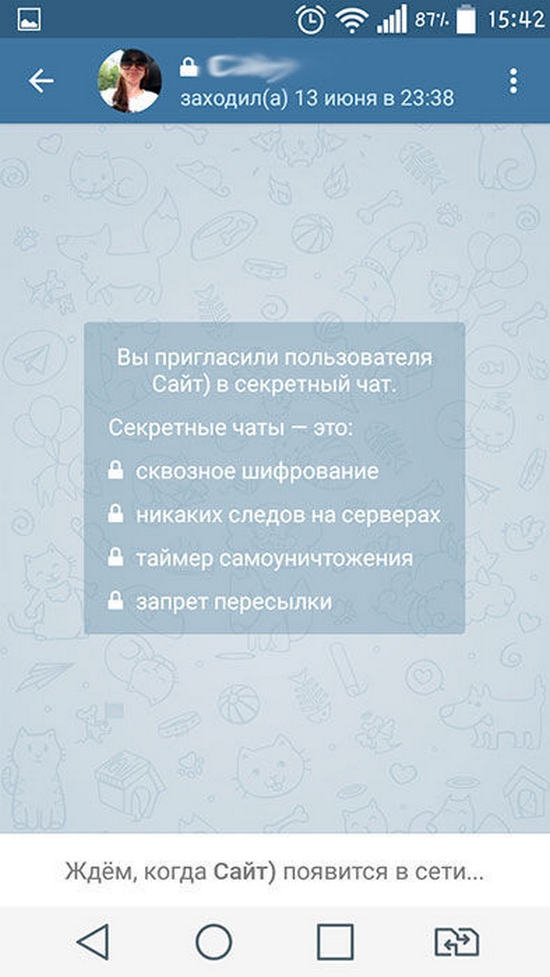
- Confirm deletion.
How to send round video in telegram?
After the camera icon appears in place of the microphone, press and hold it to record; Point the camera at your face so that it is in a circle on the screen, and write down the message; When finished recording, simply release your finger from the record button and the video message will be sent automatically. nine0005
How to send a delayed message in a telegram?
Starting with update 5.11, Telegram has the ability to send delayed messages to private chats, groups, and channels. To schedule a message to be delivered in the future, hold the Send button and click Send Later. Then select the desired date and time and confirm the action.
How to turn on the timer in the telegram?
In order to set a timer for sending messages in the desktop version, you need to right-click on the send button and select the appropriate function from the menu that appears. In the mobile app, you also need to hold down the submit button.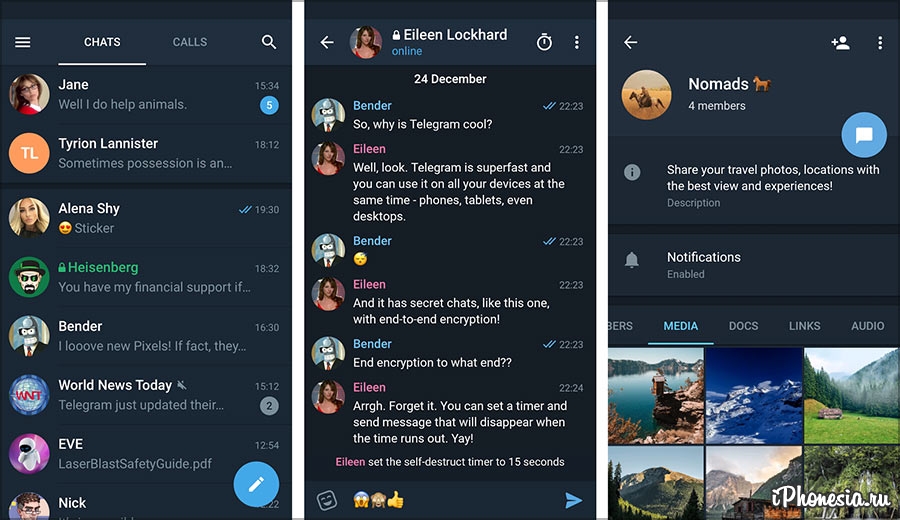 nine0005
nine0005
How to take a screenshot where it is impossible?
Open the app that didn't allow screenshots, call up Google Assistant with a voice command, and say "Take a screenshot." The assistant will take a picture and offer to send it somewhere. Send the picture to someone you need or save it in the device's memory.
Why can't I take a screenshot in telegram?
Go to Settings - Privacy and Security - Passcode lock and turn on the Allow Screen Capture slider. The fact is that when you set a password to open the application, the ban on taking screenshots inside the telegram is automatically turned on. nine0005
Can I save a photo in a secret chat?
If you take a screenshot of the dialog box before the message disappears, the messenger informs you and your friend that a screenshot has been taken. Photos and videos sent secretly cannot be saved or forwarded. They can only be viewed.
How to remove the screenshot ban in telegram?
In this case, the question arises of how to disable screenshots in Telegram.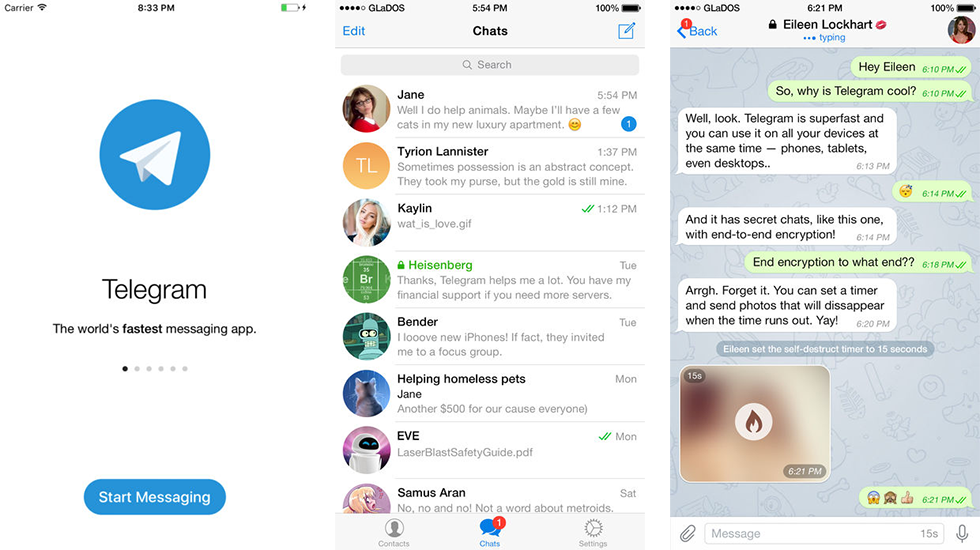 On the phone, you must use a passcode, which can be enabled according to the scheme discussed above. After that, the toggle switch Allow screenshots must be moved to the left side (disabled). From now on, you will not be able to take a photo of the display. nine0005
On the phone, you must use a passcode, which can be enabled according to the scheme discussed above. After that, the toggle switch Allow screenshots must be moved to the left side (disabled). From now on, you will not be able to take a photo of the display. nine0005
How do I take a screenshot?
How to take a screenshot
- Open the desired screen.
- This can be done in different ways, depending on the phone model: Press the power and volume down buttons at the same time. …
- In the lower left corner of the screen, you will see a thumbnail image of the screenshot. On some phones, a screenshot icon will appear at the top of the screen.
How to take a screenshot on Instagram without being seen? nine0009
Touch the story you are interested in, click on the menu icon (in the form of three dots) and select the "Save" option, and voila - the photo or video will be saved to your "Camera Roll", and its author will not know about it.
How to send and save self-destructing photos to Telegram
Detailed instructions on how to make and send a self-destructing photo with a timer to Telegram, whether it can be saved and how.

Hello my dear subscribers and guests of the site 9111.ru!
What is self-destructing photo in Telegram
The option called self-destructing photo in Telegram appeared relatively recently. The bottom line is that the user sets the storage time for the sent file (photo, video, document), after which it is deleted. This feature is useful when you do not want to leave sent files in the communication feed. For example, it could be a copy of a document or other personal images.
In general, sent documents do not differ much from ordinary ones and have the same ID, because the document remains on the server. But complete privacy is not ensured, because the user still has the opportunity to take a screenshot. If you need to make communication completely confidential, you should use a secret chat.
How to send a self-destructing photo
Many questions about how to make a self-destructing photo in Telegram. Here are instructions for mobile devices with Android and iOS operating systems.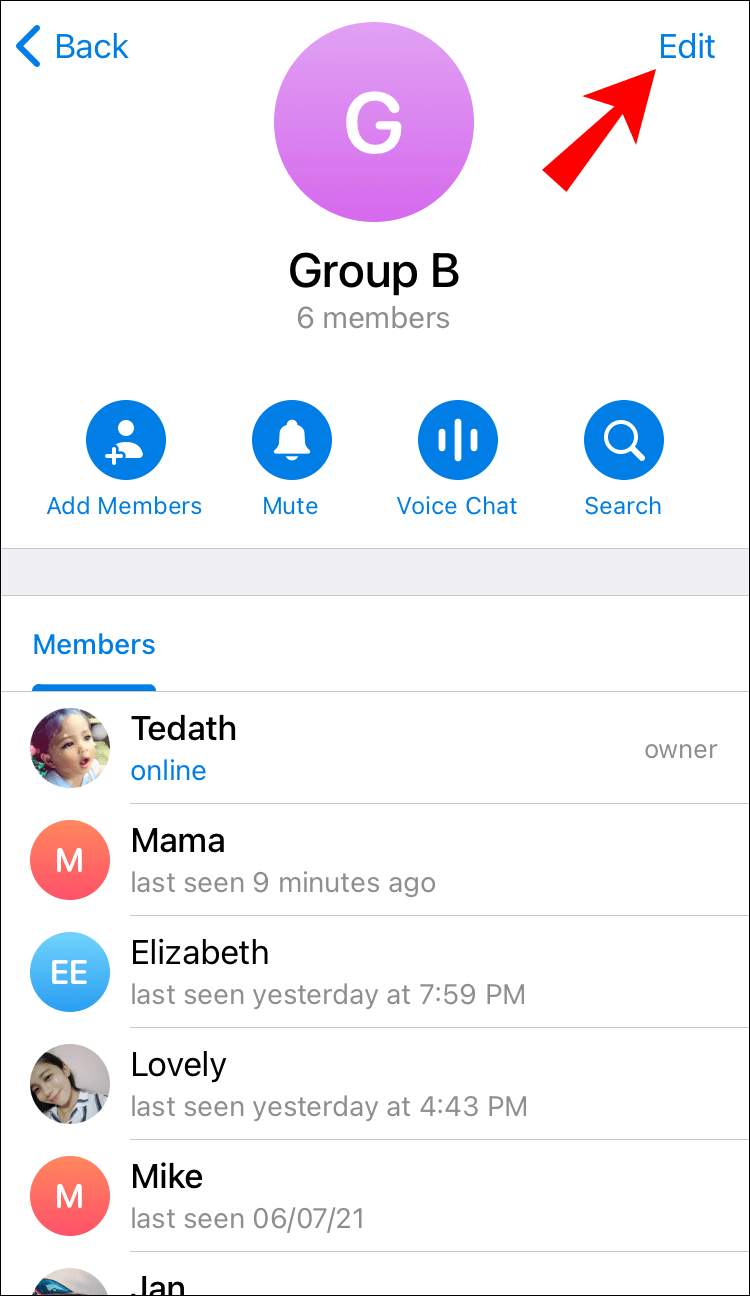 And also how to do it on PC. nine0005
And also how to do it on PC. nine0005
First, let's look at how to take a self-destructing photo in Telegram on Android, because this operating system is used most often. The algorithm of actions is as follows:
Enter the application. At the same time, make sure that you have installed the version of the program from 4.2 and higher.
Select the person, chat, or channel you want to send the file to.
Click on the stopwatch symbol at the bottom right.
Use the timer to set the time from one second to one minute. Up to 20 seconds, the “one” step is used, and then “five”. nine0005
Click Done.
Click on the airplane symbol.
After that, a self-destructing Telegram photo appears in the sender's chat after a while and is deleted almost immediately.
The recipient is counting down the time, taking into account the specified parameter.
The second question is how to send a photo with a timer to Telegram on iPhone, because many people use Apple devices.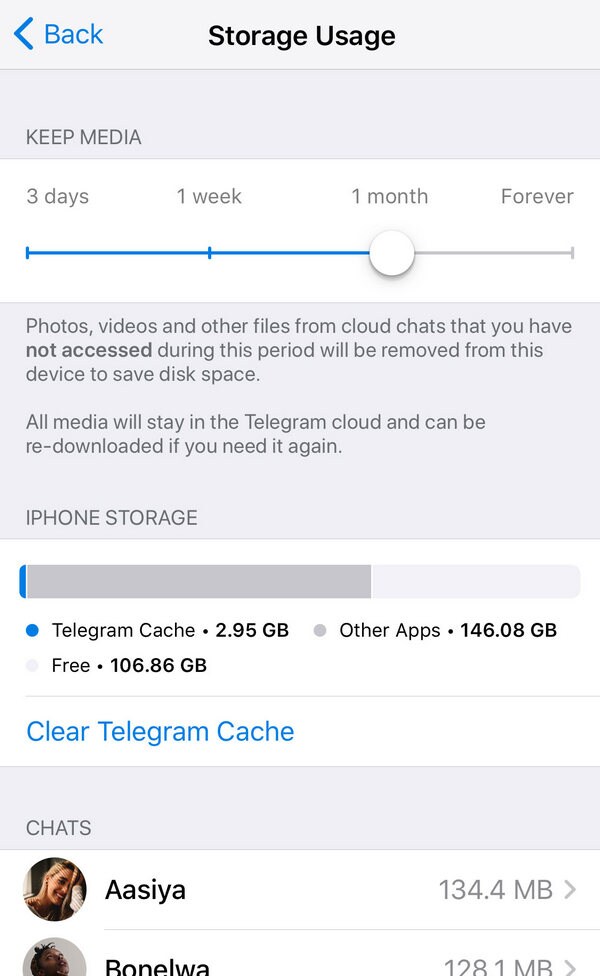 The same algorithm is used here as discussed for Android devices. The difference is that after pressing the paperclip button, the camera symbol appears. With it, you can take a photo and immediately send it to another user. Alternatively, you can select any of the images in the mobile device gallery on the iPhone. nine0005
The same algorithm is used here as discussed for Android devices. The difference is that after pressing the paperclip button, the camera symbol appears. With it, you can take a photo and immediately send it to another user. Alternatively, you can select any of the images in the mobile device gallery on the iPhone. nine0005
On the computer
To start the timer, you also need to make sure that a secret chat has been created with the interlocutor. Go to the settings dialog, which displays the options. One of the items will be "Disappearing Messages". Next, you can set the timer. The indicator will remain in the title of the conversation, and a notification in the chat will tell you that everything is set.
Save self-destructing photos
The method is very simple and does not require any patches or ROOT rights on your smartphone. nine0005
What do we need?
- Android smartphone or emulator
- Telegram X (Version used in the article is 0.
 22.8.1362)
22.8.1362) - ES Explorer (APK is easy to find on the Internet)
Now enable the display of hidden files in ES Explorer.
App appearance may vary depending on the version or theme selected.
Go to chat with self-destructing message
Now the most important thing. If you have already opened a chat with this message, then to simplify the search, clear the Telegram X cache in the application settings.
The spark icon, as in the screenshot below, indicates that the photo or video is already cached and you can proceed to the next step.
Update Logger and search for photos or videos from Telegram X
Go to the directory and see our photo or video
Copy our file to any directory. All is ready! nine0005
Conclusion
This manual describes how to make a self-destruct message on Apple and Android phones. In fact, nothing complicated: open a dialog, select a media file, click on the stopwatch icon, set the time during which the file will be available and click "Submit".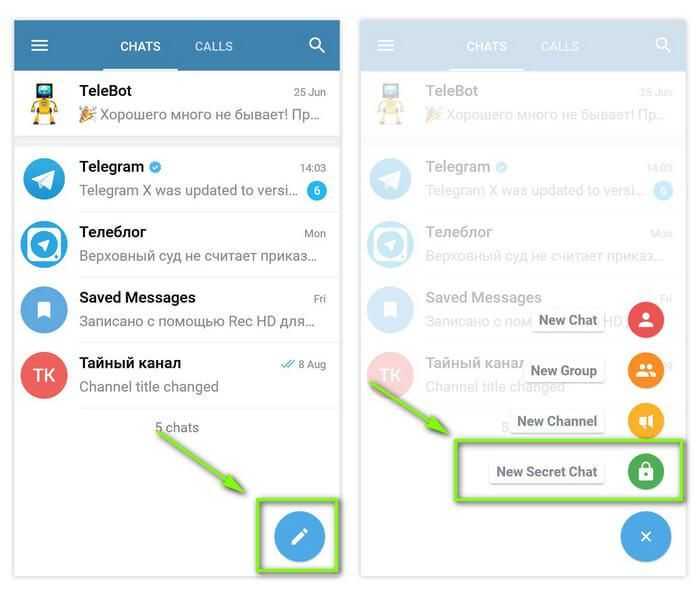 This function is usually used in situations where you do not want the interlocutor to save the forwarded document to his phone and share it with other people. At the same time, complete confidentiality is not ensured, since you can always take a screenshot. nine0005
This function is usually used in situations where you do not want the interlocutor to save the forwarded document to his phone and share it with other people. At the same time, complete confidentiality is not ensured, since you can always take a screenshot. nine0005
Thank you all! If you like this post please subscribe and give it a thumbs up!
How to save self-destructing photo in telegram android?
Click on the stopwatch symbol at the bottom right. Use the timer to set the time from one second to one minute. Up to 20 seconds, the “one” step is used, and then “five”. Click on Done.
How to upload a self-destructing photo in a telegram?
How to send self-destructing photos to Telegram
- Select the image or video you want to send and click on the clock icon.
- Then set the time (from 1 second to a minute), after which the media files will be automatically deleted from the chat and click "Finish".
- The sent file will be marked with a flame icon.
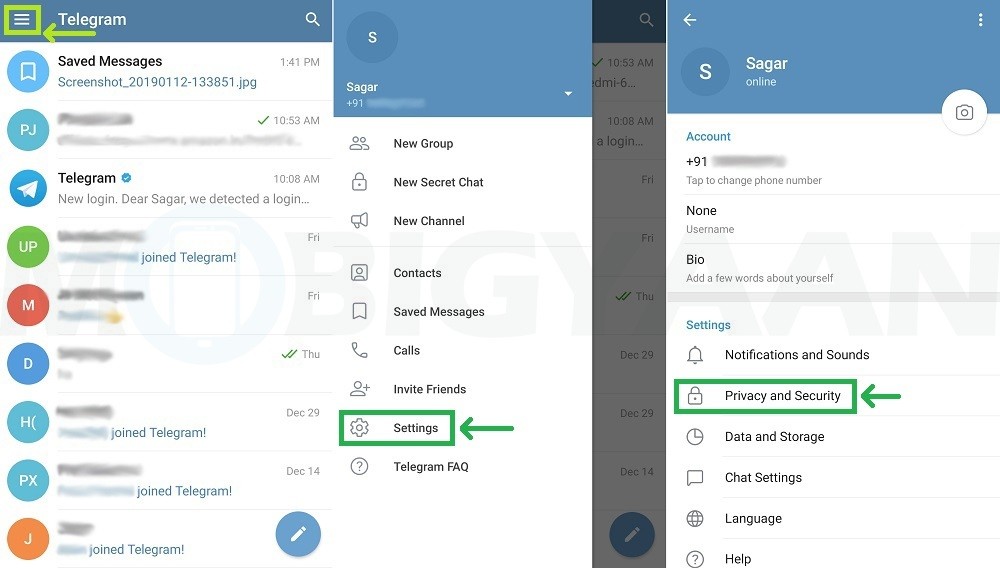
How to take a screenshot in a secret chat Telegram android?
It is more difficult to solve the question of how to take a screenshot in a secret Telegram chat. To do this, you must enable this option. nine0026 ...
On the phone
- , press the Power and Volume Down or Home and Power buttons;
- hold them down for a few seconds;
- wait until the picture is saved on the device and the corresponding symbol appears at the top.
How do I send a photo from Self-Destructive?
How to send self-destructing photos or videos to Telegram?
- Select the recipient, click on the file attachment icon in the lower left corner (paperclip). nine0024
- Select the "Photo or Video" item, and then a photo or video clip.
- Click on the photo itself (or video). We get here in this menu:
- Click on the timer icon. We set the right time.
How to turn on the timer in telegram?
The timer will start when the recipient reads the message (two green ticks).
…
To turn on the self-destruct timer:
- While in a secret chat, press Info.
- Select the desired self-destruct time. nine0024
- A notification will be displayed at the bottom of the chat with the time of self-destruction of messages.
How to send a delayed message in a telegram?
Telegram developers have added an option to schedule a message to the messenger. They wrote about it in the service blog. To create a scheduled message, you need to hold the "Send" button in the chat, then select the "Send Later" option and set the date and time for sending.
How to take a screenshot in a closed Telegram chat? nine0009
Telegram screenshot: instructions for creating
Enter the menu. In the settings, select "Privacy and Security". We go to the "passcode" and come up with a 4-digit code. Now you can use the appeared item "Allow screenshots".
How to take a screenshot in a telegram so that it is not visible?
As you already understood, in order to be able to take screenshots in Telegram for Android, you just need to move the slider opposite "Allow screenshots" to the "On" position.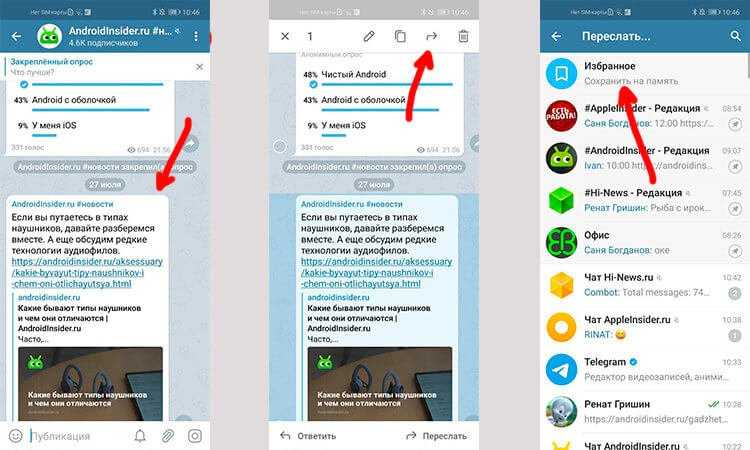 By the way, after you set a password, you will see that a button in the form of a lock has appeared on the Telegram control panel. nine0005
By the way, after you set a password, you will see that a button in the form of a lock has appeared on the Telegram control panel. nine0005
How to take screenshots in applications that prohibit it?
Go to the General section and activate the top two options. Go to the settings of the Google app, go to the "Assistant and voice input" section and allow the assistant to access the image on the screen.
How to send a disappearing photo to VK?
Steps to change the time:
- Open a chat with your contact.
- Click on the timer icon in the header.
- Click Disappearing Messages. nine0024
- Scroll to select a new message time and press OK.
- Your chat alert will show the new time of disappearing messages.
How to send a disappearing photo in Viber?
How to send disappearing Viber messages
- In the Viber chat at the bottom of the screen, click on the camera icon.
- Take a photo or select a photo or video from the gallery.

- In the lower left corner, click on the icon in the form of a crossed out circle (bomb). … nine0024
- Select the time after which the message will be deleted.
How to send a big video to telegram?
Instructions on how to attach large files to messages:
In the message field, click on the paperclip icon. In the window that opens, find and select the desired file to attach it (up to 1.5 GB in size). Click the Submit button.
How to take a photo in a telegram?
Enter telegram (You can download the application to your phone here). Go through authorization by phone number and select a chat to send a photo. Click on the paperclip icon and select a photo from the gallery or recent images. nine0005
How to take a screenshot in Telegram in a secret chat
According to the developers, Telegram is the most secure messenger. It is almost impossible to intercept the correspondence of dialogs, deanonize users with the right settings. And indeed, there have never been any complaints from users of this messenger in terms of security.
And indeed, there have never been any complaints from users of this messenger in terms of security.
But the Telegram developers decided not to stop there, and in one of the updates they added the secret chat function, which is even more secure. To do this, the secret chat is limited in some functions, and one of them is the creation of a screenshot. In this article, we will consider whether it is possible to take a screenshot of a secret chat in Telegram. nine0005
Contents
- How to take a screenshot of a secret chat in Telegram
- Why can't I take a screenshot in a secret chat in Telegram
- What should I do if I forgot my passcode?
- How to take a screenshot of a secret chat in Telegram so that another user does not know about it
- How secret chat in Telegram works
How to take a screenshot of a secret chat in Telegram
You can take a screenshot of a secret chat in Telegram, but there are two features . A screenshot cannot be taken if the messenger is out of the box, that is, it has default settings. And when you take a screenshot, the person with whom the message is being sent in a secret chat will receive a notification about it. nine0005
A screenshot cannot be taken if the messenger is out of the box, that is, it has default settings. And when you take a screenshot, the person with whom the message is being sent in a secret chat will receive a notification about it. nine0005
To make it possible to take screenshots in a secret chat, follow the step-by-step instructions:
- Open Telegram on your smartphone or tablet and click on the three lines at the top to open the menu.
- Go to Settings.
- Open the "Privacy" section here.
- In the Security options section, open the Passcode.
- Now click on the "Enable passcode" button.
- Enter the four-digit code on the next page. Remember it. After the first entry, the code must be repeated to exclude an error. nine0024
- This will open the security settings for which the passcode is responsible. And now you can take screenshots in the secret Telegram chat. This option is set to "Show". This option is needed in order to control the display of the messenger window in the task switcher, where all recently opened applications are visible.
 If this option is enabled, that is, show Telegram in task switching, then you can take a screenshot from a secret chat. If this option is disabled, that is, do not show the messenger in the task switch, then screenshots cannot be taken from the secret chat. The option is enabled by default. nine0024
If this option is enabled, that is, show Telegram in task switching, then you can take a screenshot from a secret chat. If this option is disabled, that is, do not show the messenger in the task switch, then screenshots cannot be taken from the secret chat. The option is enabled by default. nine0024 - The original function of the Passcode option is that the application can be locked with a password. Access to it appears only after entering the code specified in the settings, or, if the device supports it, using a fingerprint. To block, there is a special icon in the form of a lock. Also, the blocking will occur automatically after a while of inactivity. And, as we have already figured out, this option is responsible for the ability to create a screenshot of correspondence in Telegram.
We recommend watching this video. nine0005
Why can't I take a screenshot in a secret Telegram chat? And then you can't take a screenshot.
 The app needs to be updated.
The app needs to be updated. If you are using a smartphone with an older version of Android and have enabled the passcode, you may not be able to take screenshots either because the operating system does not support this feature. In this case, it remains only to use another, more modern mobile device. nine0005
What if I forgot my passcode?
We wrote that the password code must be remembered after entering, since there is no way to restore it in Telegram. But if, nevertheless, you forgot it, then there is still a way out.
If you lose the password to unlock Telegram, you just need to reinstall the application - delete it and install it again. The passcode is tied exclusively to the application, not to the profile. Therefore, after prompt installation, the messenger settings will be set to the default state. And the passcode in this state is disabled. Therefore, you do not need to enter it now. nine0005
If necessary, you can set a new passcode. Try not to lose it again.
How to take a screenshot from a secret chat in Telegram so that another user does not know about it
As we said, if you take a screenshot in a secret chat, the interlocutor with whom the correspondence is being conducted will be notified about this. He will receive a message that you have taken a screenshot of the dialogue. Unfortunately, Telegram doesn't have an option to turn off this notification, but that's fair. After all, if the chat is secret, then in the event of a leak, all its participants should know about it. And taking a screenshot is a potential leak. nine0005
If you need to take a screenshot from a secret chat and make sure that the other user does not know about it, then the only way is to take another smartphone and use its camera to take a picture of the screen of the device with a secret chat in the right places with its camera. It's not convenient, but there are no other options here.
You may be interested in: How to record video circles in Telegram from your phone.
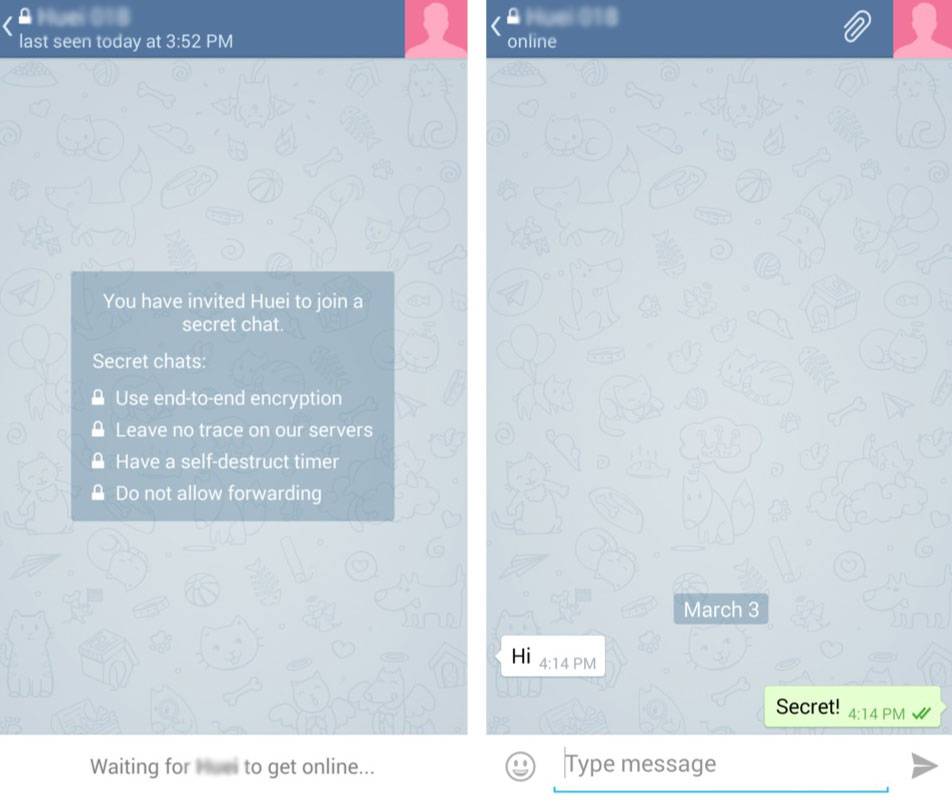
How Telegram Secret Chat works
Secret Chat is highly secure. This is achieved by using additional technologies that make the probability of dialogue interception almost zero. Here are the properties of a secret chat:
- Correspondence is stored only on the devices of users who are in dialogue. The data does not remain on the messenger server, it is not known even to employees and developers.
- Data transfer takes place via the MTProto protocol, which is more reliable than the Viber and WhatsApp protocols.
- When you use a regular chat, it is synchronized with all devices that are authorized in the Telegram profile. A secret chat is tied to a mobile device and will not be visible on another mobile or computer. nine0024
- The chat will be permanently lost if you log out of your account.
- Messages from the secret dialogue cannot be forwarded anywhere.
- Creation of screenshots in a secret chat becomes available only after setting a password on the Telegram application and only after notifying the second interlocutor about it.