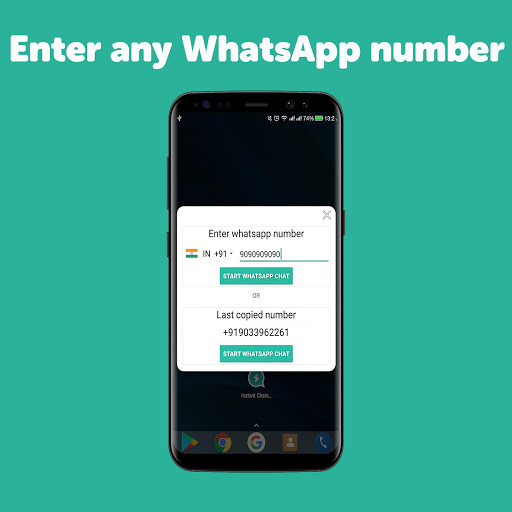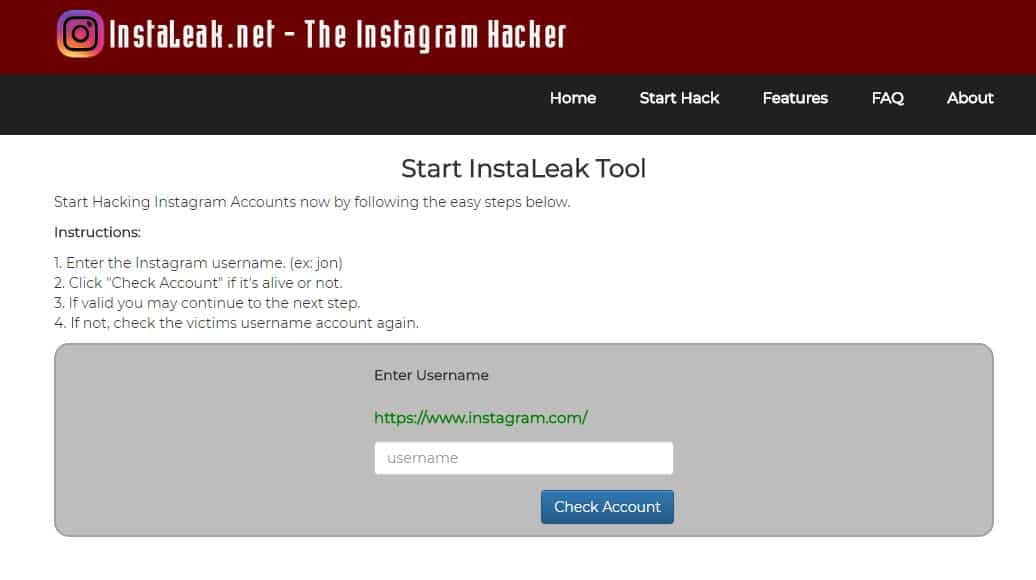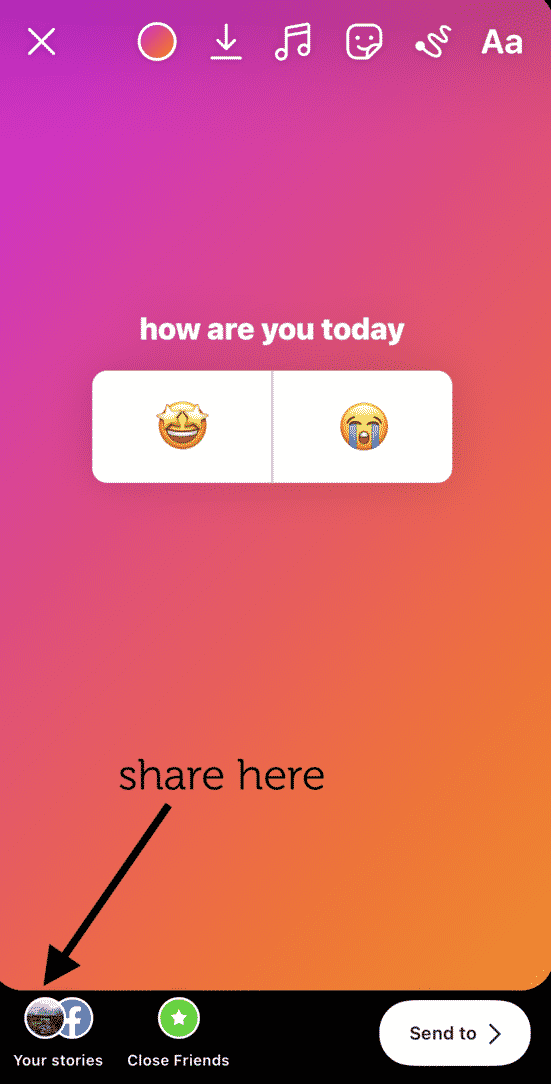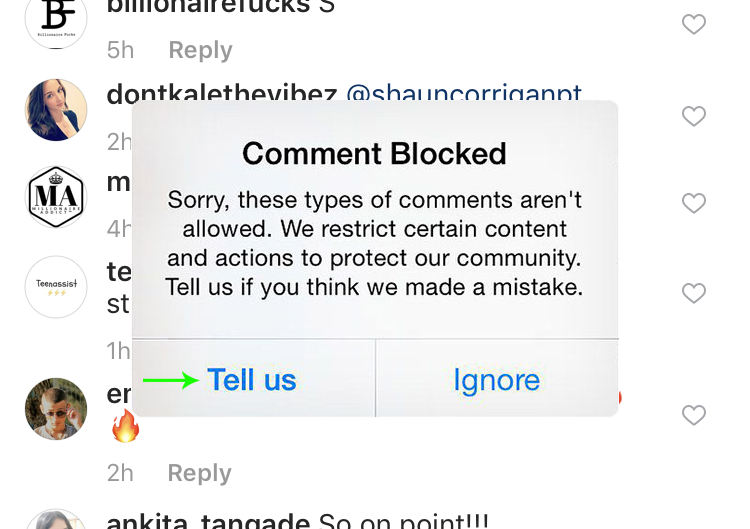How to restore instagram dms
How to recover deleted messages from Instagram
Your Instagram DMs are a great way to keep up with friends, whether you’re responding directly to their stories or just dropping in to say hi. But, what can you do if you accidentally delete a message?
Is it possible to retrieve deleted messages from Instagram? The answer is yes and no. Scroll down to learn all you need to know about recovering old messages from Instagram.
While there is one common way to recover deleted messages from Instagram, it’s important to note that the method can be very hit and miss as far as its success rate goes.
Some people claim that downloading an archive of their Instagram data has allowed them to recover deleted messages, while others (including us) found it didn’t work for them. It all depends on what Instagram has stored on its servers.
It seems the easiest way to ensure you can always recover your messages is to download your data regularly so that, if they do get deleted, you have a backed-up copy on hand that you can look back on.
Luckily, it’s exactly the same process.
What you’ll need:- An Instagram account
- Up to 48 hours for your request to process
- Log in to Instagram in your browser
- Go to your Privacy and Security settings
- Scroll down to Data Download and hit Request Download
- Confirm your details and wait for an email
- Click the download link to download your data
- Open the file and check the Messages folder
How to recover deleted messages from Instagram
Step
1This isn’t something that can be done in the Instagram app.
Step
2You may already find yourself signed in if you’ve logged into Instagram recently.
Step
3Go to your profile
You can do this by clicking the profile icon in the top-right corner and selecting Profile.
Step
4Click Edit Profile
This option should be right next to your username.

Step
5Click Privacy and Security
This will be on the left side of the screen.
Step
6You can find the link directly under the Data Download heading.
Step
7Stick with HTML if you just want to view your data and not import it into other services.
Step
8Enter your password and click Request Download
Instagram warns it could take up to 48 hours for you to receive a link in your email inbox, though ours took an hour and a half.
Step
9This will send you back to Instagram. You may need to log in again to verify it’s you.
Step
10The link will be available for up to two weeks, so be sure to download it before that time period is up or you’ll need to request a new link.
Step
11Head to the Messages folder to see an archive of your chats!
It’s important to note that this folder will only contain the information that is stored on Instagram’s servers, so you might not find everything you’re looking for.

Troubleshooting
What if this doesn’t work?
If Instagram can’t retrieve your deleted messages from its servers, you can try using a third party app to find them for you. Just make sure you use an app that you trust and bear in mind that this may not work either.
The best way to recover deleted Instagram messages is to keep a regular back up of all your data using the method above.
Can I recover deleted comments on Instagram?
You can recover comments immediately after you post delete them by tapping on the red banner that appears when you hit delete.
You might like…
Hannah joined Trusted Reviews as a staff writer in 2019 after graduating with a degree in English from Royal Holloway, University of London. She’s also worked and studied in the US, holding positions …
Why trust our journalism?
Founded in 2004, Trusted Reviews exists to give our readers thorough, unbiased and independent advice on what to buy.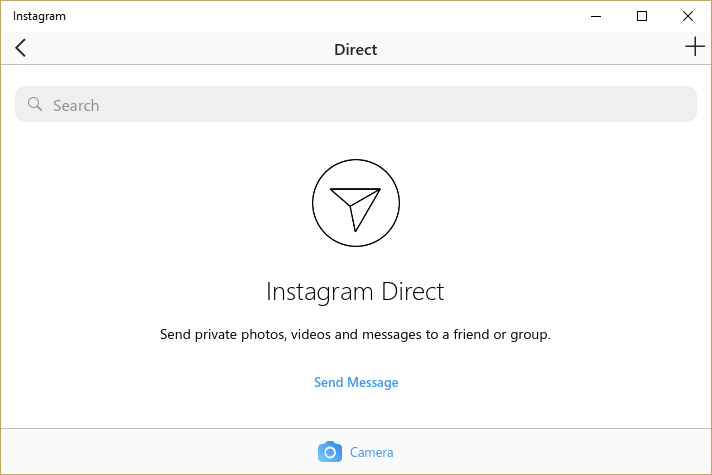
Today, we have millions of users a month from around the world, and assess more than 1,000 products a year.
Editorial independence
Editorial independence means being able to give an unbiased verdict about a product or company, with the avoidance of conflicts of interest. To ensure this is possible, every member of the editorial staff follows a clear code of conduct.
Professional conduct
We also expect our journalists to follow clear ethical standards in their work. Our staff members must strive for honesty and accuracy in everything they do. We follow the IPSO Editors’ code of practice to underpin these standards.
How to Recover Deleted Messages from Instagram
Have you ever deleted an Instagram direct message and then wished later you hadn’t? Well, the good news is that you can retrieve these messages. While Instagram doesn’t make its process to recover deleted messages outwardly apparent, it is relatively straightforward.
If you are looking for a way to recover your deleted Instagram messages, keep reading. This article covers some ways to retrieve your DMs that are quick and easy to follow.
Recover Deleted Instagram Messages using Instagram Data
Whether you prefer to keep things tidy and frequently cleaned up or accidentally delete your DMs, you may want to retrieve them at some point. There are a few ways to do this, the first being by using Instagram Data.
When you delete your messages, they disappear from your iOS or Android device but remain on Instagram’s servers. You can download this stored information using “Instagram Data,” including videos, photos, and messages. From this data, you can then extract your deleted messages.
Before we get started, it is essential to note that you must follow these steps on Instagram’s web page, as the mobile apps do not allow for this process. Let’s get started:
- Open the Instagram website in the browser of your choice, then sign in to your account if not already done.

- Right-click your “Profile icon” in the screen’s top-right corner, then select “Profile” from the menu.
- Click on the “Edit Profile” button.
- Choose the “Privacy and Security” option from the pop-up menu on the left of the screen.
- Scroll through the menu and locate the “Data Download” section. Click on the option beneath this header called “Request Download.”
- Enter your “email address” in the text box and choose your download format (“HTML” or “JSON”), then click on “Next.”
- Verify your identity by entering your “password” and clicking “Request Download.”
- Instagram then sends a link that takes you to the data files you requested.

- Check your email and find the message from Instagram with the subject, “Your Instagram information.” Click on the button labeled “Download information.”
- The link takes you back to Instagram to download your data. Enter your “login credentials,” then click on “Log In.”
- A page loads, giving you the link to obtain your data. Click on “Download information.”
- Unzip the downloaded folder.
- For the HTML option, go to “messages -> inbox -> [named folder],” then click on the “messages html file.” For the JSON option, skip to Step 15.
- The opened file should display all messages stored on Instagram servers using the HTML format.
- For the JSON option, browse for and open the file named “messages.json” with a text editor—you can right-click and choose “Open With…” or “Edit with…”
- The opened file now displays all messages stored on Instagram servers using the JSON format.
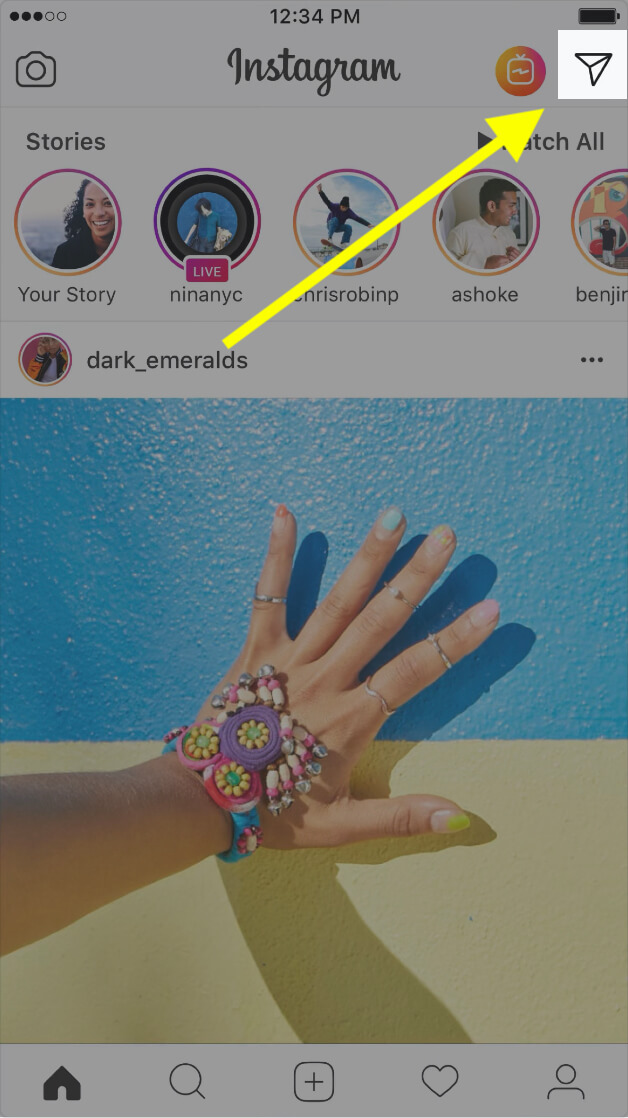
All your messages on Instagram are now available in the “messages” folder of the zipped download.
It is important to note a few things with this method. First, Instagram can take up to 48 hours to send your data using email. Don’t be alarmed if the email does not arrive in your inbox immediately. Also, the link sent to you in the email expires four days after you receive it. If you click the link after four days of receiving the email, it won’t work, and you’ll need to repeat the steps above.
Using a Third-Party App
Lastly, you can recover deleted Instagram messages using a third-party app. You can download these apps from the App Store (for iOS users) or the Google Play Store (Android users.)
These tools work by accessing the cache files on your iOS or Android device to retrieve deleted data and messages. The software allows you to recover various files, not just texts or DMs. These apps are relatively simple to use and come with easy-to-follow instructions that make it quick and easy to retrieve your deleted information.
If you use an iPhone, a popular app is “U.Fone.” You can also use this program on your Mac or Windows PC to recover lost data. This tool allows you to retrieve your lost Instagram DMs and a range of other data, including text messages, photos, videos, Whatsapp data, call history, contacts, and audio files.
Android users can make use of “FoneLab” or similar software. Fonelab makes it easy to recover deleted data such as messages, photos, videos, audio files, contacts, and even Whatsapp data. The software is quick and easy to install and guides you through the steps to get back your information. “FoneLab” also offers software iOS recovery and many other options such as data backup and restore.
While software such as the ones mentioned above can be helpful, researching the programs you plan to use is always a good idea. Many advertised options are scams. Hackers use these apps to access your personal information and social media profiles. Online Instagram Recovery Tools often form part of these scams. Downloading software such as those previously suggested is a far safer option.
Downloading software such as those previously suggested is a far safer option.
Recovering your deleted Instagram messages is simple once you know how to do it. The steps outlined in this article help make retrieving your data quick and simple. Whether you use Instagram Data or a third-party app, gaining your deleted DMs will take no time to obtain.
FAQs: Recovering Deleted Instagram Messages
Why aren’t my DMs showing up in My Data?
If you don’t see certain DMs when downloading your Instagram data, it may be because you unsent them. If you did, they got wiped from the platform and may not appear in your data download.
Can I see the DMs I unsent in the recently deleted folder?
Unfortunately, no. Your “Recently Deleted” folder only contains posts, stories, and reels.
TsNIL KrasGMU
Clinical and laboratory diagnostics offers more than 450 research methods to help you take care of your health.
ask your doctor a question
Make an appointment
+7 (391) 291-85-33, 228-09-14
Krasnoyarsk, st. Partizana Zheleznyaka, 1 "z" 1st floor
Partizana Zheleznyaka, 1 "z" 1st floor
COVID-19
Reception by appointment from 14:00 daily
cost 1600 rub
Making an appointment by phone: +7 (391) 291-85-33
Complete examination in one day
Diagnostics of osteoporosis
Bone densitometer Dexxum 3 (South Korea) with the highest accuracy will determine the mineral density of bone tissues and the likelihood of fractures
Osteodensitometry
Determination of the level of calcium and vitamin D in the blood with the advice of an endocrinologist
Making an appointment by phone: +7 (391) 291-85-33
Complete examination in one day
Ultrasound of all organs
LOGIQS8, GE. USA
Functional diagnostics
EEG, ABPM, Holter monitoring, spirography, ECHO-KG, ECG
Making an appointment by phone: +7 (391) 291-85-33
Complete examination in one day
Reception of narrow specialists
Gynecologist, urologist, dermatovenereologist, gastroenterologist, endocrinologist, immunologist, allergist, otorhinolaryngologist
Making an appointment by phone: +7 (391) 291-85-33
Complete examination in one day
Video endoscopic examination of the nasopharynx on the ATMOS combine (Germany)
Video stroboscopy (the only method in the Krasnoyarsk Territory)
Diagnosis of the state of the vocal apparatus of the larynx
Making an appointment by phone: +7 (391) 291-85-33
Complete examination in one day
FGS and colonoscopy
Video endoscopic system OLIMPUS (Japan)
The whole series of studies during the EGDS procedure using NBI technology is carried out to visualize changes in the vascular pattern during FGS or colonoscopy, detect suspicious areas of the mucous membrane in terms of cancer detection, take aiming biopsy.
Making an appointment by phone: +7 (391) 291-85-33
Complete examination in one day
Laboratory diagnostics
Genetic studies
Maldi-Toff, BRUKER (GERMANY), diagnostics of hormonal disorders (ARCHITECTi2000 Abbott (USA), hematological studies (SIEMENS, Germany), PCR diagnostics (XIRIL AG, Switzerland), immunochemical analysis of proteins (diagnosis of leukemia), drug monitoring (Agilent, USA) and other studies
Making an appointment by phone: +7 (391) 291-85-33
Complete examination in one day
MSCT
Multislice computed tomograph with ASIR technology (General Electric, USA), which allows to reduce the X-ray dose by up to 40%, which is very important for patients undergoing examinations several times in a short period of time. The "gold standard" in the diagnosis of diseases of the chest, abdominal cavity, exclusion of brain aneurysms, oncological diseases.
Making an appointment by phone: +7 (391) 291-85-33
Complete examination in one day
Diagnostics and treatment
diseases of the ear, throat, nose, adults and children
Modern equipment of ATMOS (Germany)
Varce of hearing
In the noise -protective cabin
Laryryngro -stroboscopy
Unique diagnosis of voting violations
Making an appointment by phone: +7 (391) 291-85-33
Twitter is testing a new way to write private messages - 1Informer
414 views
Social networking site Twitter is reportedly exploring a new way to send private messages through its iOS app right now. This very method allows users to go to their inbox via a link in your tweets, bypassing the "DM" button on your profile. And according to the management of the social network, this innovation will significantly facilitate the process of “starting a conversation” straight from your news feed.
This very method allows users to go to their inbox via a link in your tweets, bypassing the "DM" button on your profile. And according to the management of the social network, this innovation will significantly facilitate the process of “starting a conversation” straight from your news feed.
However, as many users have already noted, this innovation has as many positive aspects as very controversial, and even negative ones. So, in reference to the message of the public fighter in the form of Eliza Orlins, offering users the ability to quickly access the ability to send private messages may make some users even more vulnerable to harassment. Instead of going to your profile to get to the conversation section with you, users can share their thoughts through a private message without even leaving the news feed thanks to the new feature.
Please don't do this.
One extra step of having to go to someone's profile to send a DM cuts back on harassment.
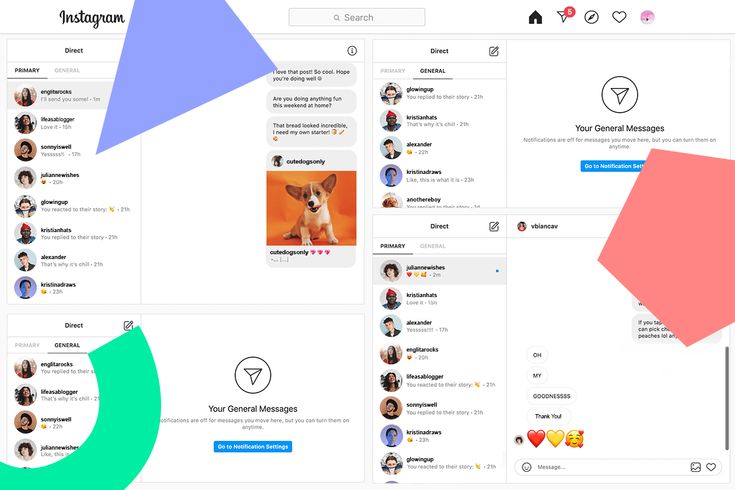
This is almost never about “starting a conversation,” when people are sending unsolicited DMs.
At least give us a safety feature to not allow this on our tweets.
— Eliza Orlins (@elizaorlins) February 4, 2022
That is, now sending a private message is as easy as replying to any tweet - one button, and you can write anything you want. And in general, many are unanimous in the opinion that it is still quite difficult to understand who exactly this function can be useful for. Of course, close friends may want to send each other a quick private message, but that's not a big enough simplification to risk so much exposing "non-friends" to possible stalking and harassment through private messages. So giving users quick access to send private messages to someone could potentially open a whole new Pandora's box of problems.
Twitter executives already know that private messages that some users find annoying are a real problem, so in 2019 the social network got a feature that automatically filters all offensive messages sent in DM.