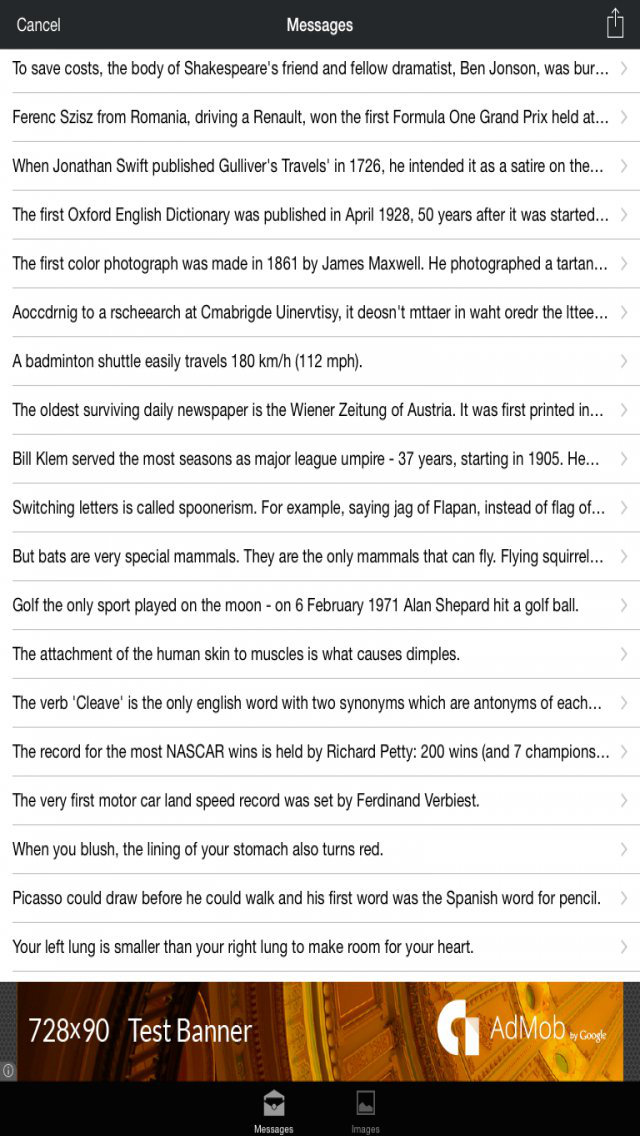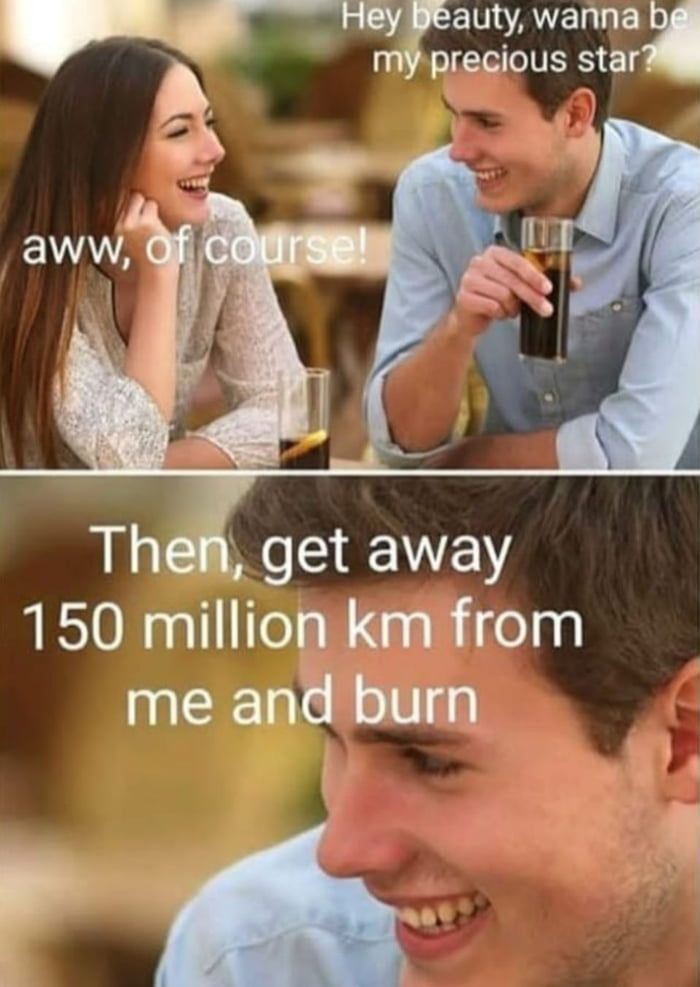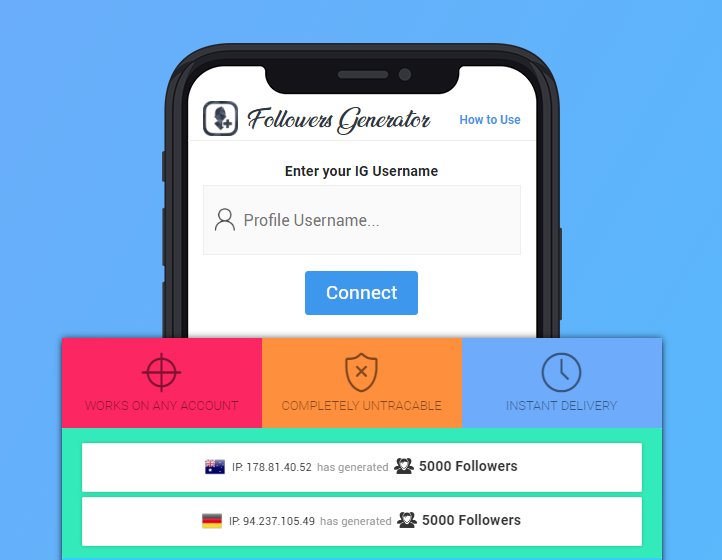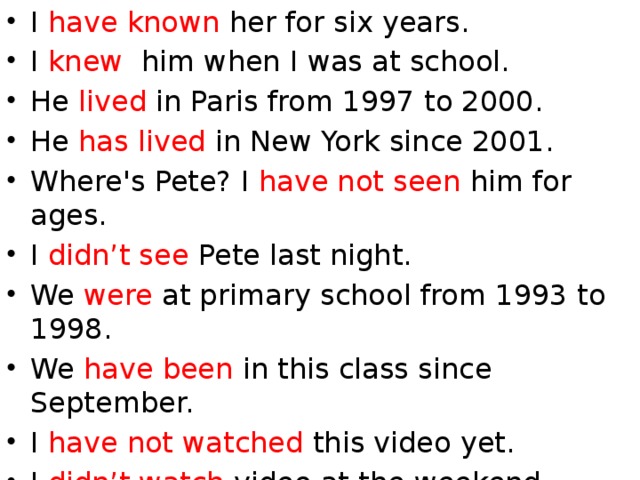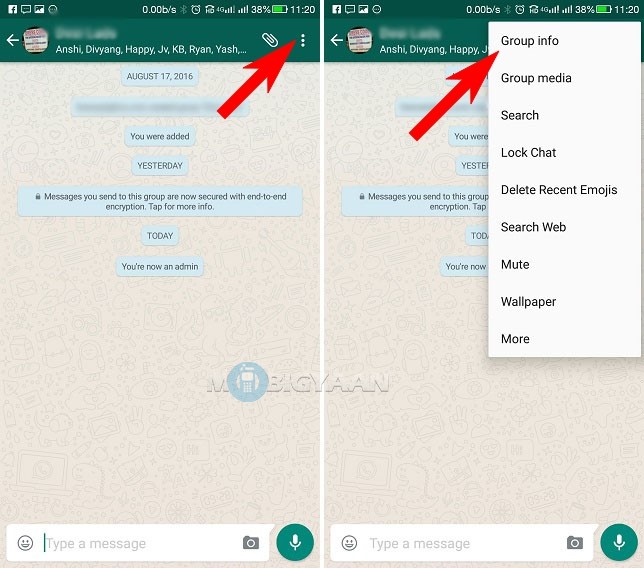How to remove shop tab on instagram
How to Remove Shop Tab from Instagram
Instagram has made its place in the top social media platforms in recent years. People have grown themselves a lot on Instagram and even have become famous personalities. But if you want to sell your products on Instagram or even buy high-quality products at a cheap price, then Instagram has a solution for that: the Shop tab through which you can build up your business. If you have just created your account, you will probably have that shop button on Instagram. But do you want to remove shop tab on Instagram? No worries. In this article, we will look at how to remove shop tab from Instagram.
Contents
- How to Remove Shop Tab from Instagram
- Where is Commerce Manager on Instagram? How Do I Access Commerce Manager?
- How Do I Connect Instagram to Commerce Manager?
- How to Tag Products on Instagram?
- How Do You Get the Shop Tab on Instagram?
- How Do You Put a Shop Button on Instagram Stories?
- Why is My Instagram Not Eligible for Shopping? Why is Instagram Shopping Tab Missing?
- How to Remove Shop Tab from Instagram? How to Remove Shop Tab on Instagram?
- How Do I Get Rid of the Shop Tab on Instagram?
- How to Remove View Shop Button on Instagram?
- How Do I Link My Instagram to Shopify?
- How to Disconnect Shopify from Instagram?
You can remove the shop tab from your Instagram account by switching the account type on the app itself. Read till the end to find the steps explaining the same in detail.
To access the commerce manager, you must have a business account linked to a Facebook page. Then, you can consider following the below steps:
1. Launch the Instagram application and tap on the Profile icon from the bottom right corner.
2. Tap on the three-dotted icon > Settings from the menu.
3. Then, swipe down and tap on the Accounts Center option.
4. Tap on the Set up Accounts Centre option, as shown below.
5. Log In to your Facebook account using Facebook credentials.
Note: If your Facebook account appears by default, tap on Continue as [your_username].
6. Then, tap on the Continue option.
7. Tap on Add [your_business_username].
And your account is linked, and you can access the commerce manager through the Facebook business website now. Continue reading to learn the steps to remove shop tab from Instagram.
Also Read: How to View My Blocked List on Instagram
How Do I Connect Instagram to Commerce Manager?To connect Instagram to the commerce manager, you just have to connect your Instagram account to a Facebook page. You can follow the below steps for the same:
1. Launch Instagram on your device.
2. Tap on the Profile icon > three-dotted icon.
3. Tap on Settings from the menu.
4. Then, swipe down and tap on the Accounts Center > Set up Accounts Centre options.
5. Enter your valid Facebook credentials to Log In to your Facebook account and tap on the Continue option on the next page.
6. Tap on Add [your_business_username] to connect your account. Now, you can access the commerce manager through the Facebook business website.
How to Tag Products on Instagram?To tag products on Instagram posts, you can consider following the below steps:
1. Open the Instagram application on your device.
2. Click on the Plus (+) icon > Post from the top right corner, as shown below.
3. Select the desired photo on which you want to tag products.
4. Tap on the Tag products option.
Note: Remember you can only tag five products in a single post.
5. Look for the products you want to tag in the search box and select them.
6. Then, tap on Done.
7. Finally, tap on Share to post the photo.
Also Read: How to See Who Shared Your Instagram Post
How Do You Get the Shop Tab on Instagram?To get the Shop tab on Instagram, you need the latest version on Instagram. Some users receive these updates very late, so if you are one of those users, the only option is to wait for the update. Once the update has arrived, you can update your Instagram from the Play Store or App Store according to your devices, and you will have the shop tab.
Some users receive these updates very late, so if you are one of those users, the only option is to wait for the update. Once the update has arrived, you can update your Instagram from the Play Store or App Store according to your devices, and you will have the shop tab.
To put the Shop button on Instagram stories, you need to have the latest version of Instagram with the shopping feature. If you have the latest version of Instagram, you can follow the steps below for the same.
1. Launch Instagram on your device and swipe right to create a story.
2. Then, upload the desired picture you want to put on the story.
3. Tap on the Sticker icon from the top, as shown below.
4. Tap on the Product sticker, as shown below.
5. Then, select the catalog from which your product is from.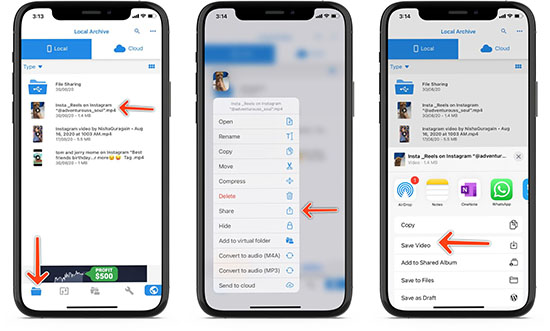
6. Place the Shop sticker wherever you want on your story.
7. Add the desired caption to the story.
8. Finally, tap on Send to, as shown below, to upload it as your story.
Also Read: How to Know If Someone Restricted You on Instagram Story
Why is My Instagram Not Eligible for Shopping? Why is Instagram Shopping Tab Missing?- The reason behind your Instagram is not eligible for shopping might be that you are located in a country where Instagram shopping is not supported.
- The second reason behind your Instagram shopping tab missing is that you have the outdated version of Instagram, don’t worry. This update sometimes comes very late. Once it comes to your device, you will have the shop tab.
You can check this Facebook help page to know whether your country has the shopping feature of Instagram or not.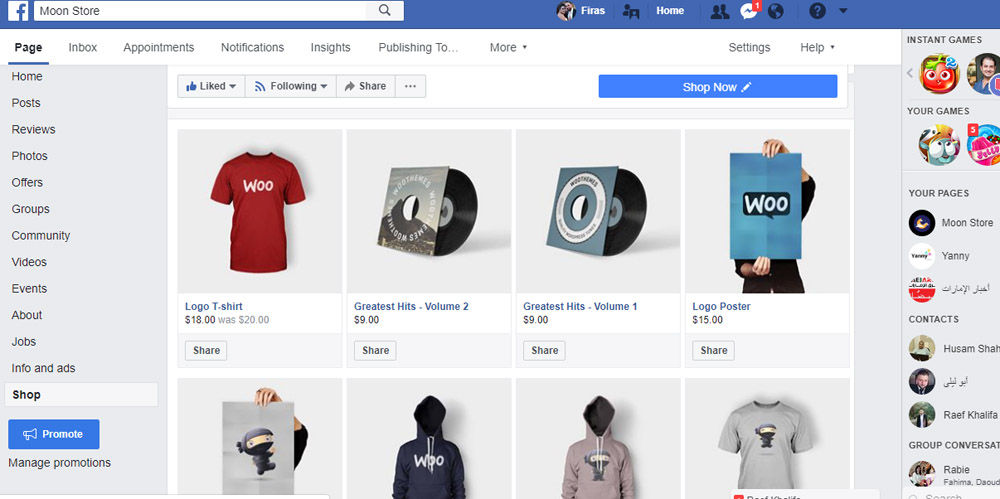
Also Read: How to Read Instagram Messages Without Being Seen
How to Remove Shop Tab from Instagram? How to Remove Shop Tab on Instagram?If you don’t want the shop tab on Instagram and want to remove it, then, unfortunately, there is no definite way to remove shop tab from Instagram. But we have a few hacks for you through which you can hide the Shop tab from Instagram.
- You can connect to a different country network where Instagram has not yet launched the shopping tab for all users. For example, connect to India using a VPN service. This way, you won’t see the shopping tab on your Instagram.
- You have to convert your business or creator account to a personal account. You can consider the following steps to do so.
Note: This method might not work for you if you are a beta tester of Instagram, as Instagram has also given the shop tab on personal accounts for a few beta testers.
1. Open the Instagram app on your device.
2. Tap on your Profile icon from the bottom left corner
3. Tap on the three-dotted icon > Settings > Account, as shown below.
4. Tap on the Switch account type option at the bottom of the screen.
5. Then, tap on Switch to personal account.
6. Again, tap on the Switch to personal account option in the pop-up.
How Do I Get Rid of the Shop Tab on Instagram?There is no official way to get rid of it, but you can consider following the below hacks to hide or remove the shop tab.
Note: These solutions are not officially provided by Instagram itself and may lead to data leaks or banning from Instagram, so follow them at your own risk.
- If you have just received the Instagram update with the Shop tab, you can try to uninstall Instagram for your device and install a previous version of Instagram.
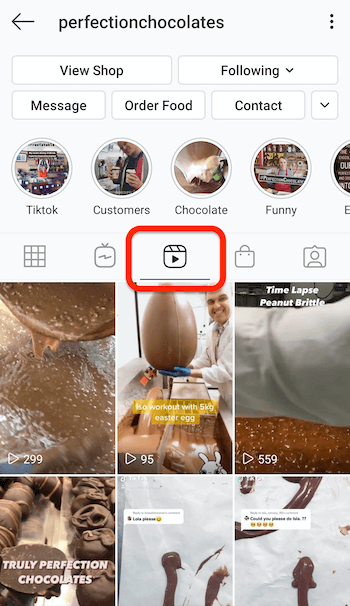 You can get the previous version from third-party websites like apkpure, uptodown, etc.
You can get the previous version from third-party websites like apkpure, uptodown, etc. - You can connect to other country networks using a VPN service where Instagram has not launched the Shopping feature like India.
- You can convert your business or creator’s account to a personal account, as most users with a personal account have not received the shopping tab on their accounts.
Unfortunately, there is no official way to remove shop tab from Instagram. You can try reinstalling the previous version of Instagram from third-party websites like apkpure or uptodown, where Instagram didn’t have the shop feature. Also, you can connect to other country networks using a VPN service where Instagram has not launched the Shopping feature like India
How Do I Link My Instagram to Shopify?You need to do two things to link Instagram to Shopify, and those are as follows:
- You need to convert your account to a professional account on Instagram.

- You need to connect your Instagram-linked Facebook account to the Facebook sales channel on Shopify.
For detailed steps for the linking between Instagram and Shopify, you can check out the Shopify help.
How to Disconnect Shopify from Instagram?You just need to disconnect your Linked Facebook accounts from the Facebook sales channel on the Shopify account. This will unlink your Shopify account from your Instagram account.
Recommended:
- Fix Netflix Error Code NW-6-503
- How to Get 2016 Best Nine on Instagram
- How to Delete Instagram Search History First Letter Results
- 3 Ways to Remove Phone Number from Instagram
We hope this article was helpful and you have learned to remove shop tab from Instagram. Let us know which method worked for you the best. Drop your queries and suggestions in the comment section, if any. Also, let us know what you want to learn next.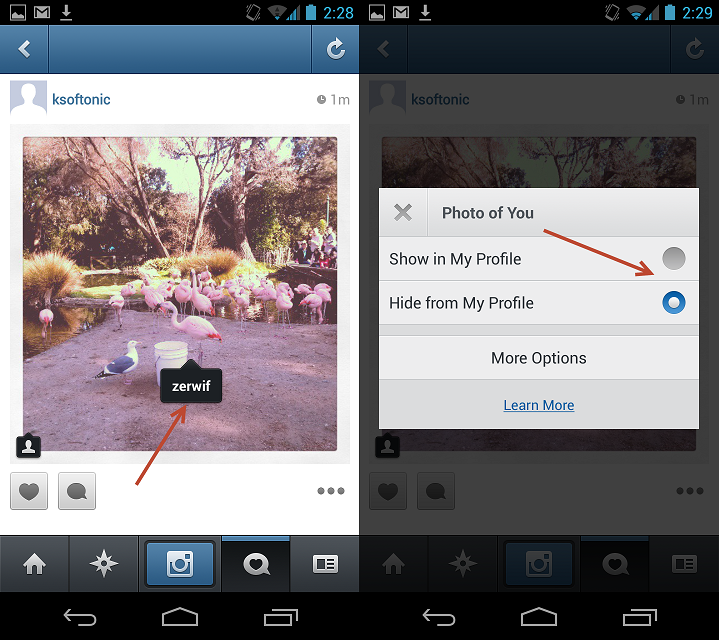
Instagram to remove the Shop tab from its app
Filipe Espósito
- Jan. 9th 2023 12:00 pm PT
@filipeesposito
Back in 2018, Instagram introduced new shopping features in its mobile app to let users buy products they see in photos and videos. The company even added a new Shop tab to the home screen of its app in 2020 as an attempt to push these features further. However, Instagram is now taking a step back as it will soon remove the Shop tab from its app.
Instagram to discontinue its Shop tab
As reported by The Verge, Meta confirmed that the Shop tab is going away from the Instagram app in a support article. The change will be rolled out in February, and the company says it will make it easier for people to “share and connect with their friends and interests.” The button to create a new post on Instagram will be placed in the center of the tab bar, with the Reels button to the right.
But the news doesn’t come as a surprise. The Information had reported back in September that Instagram was “planning to drastically scale back” its shopping features. The company told its employees that it is shifting its efforts from e-commerce to the advertising business, which is where Meta’s main revenue comes from.
But that doesn’t mean that shopping features will be completely removed from Instagram. The company makes it clear that it will continue to invest in the shopping experience within the Instagram app for people and businesses.
Starting in February, we are changing Instagram’s navigation to make it easier for people to share and connect with their friends and interests. The navigation bar at the bottom of the app will now have the shortcut for creating content in the center and Reels to the right.
As part of this change, the Instagram Shop tab will be removed. You will still be able to set up and run your shop on Instagram as we continue to invest in shopping experiences that provide the most value for people and businesses across feed, stories, reels, ads and more.

Interestingly, the Shop tab was introduced along with the Reels tab during the COVID-19 pandemic. Instagram has said in the past that it believed more people would be willing to buy online and that the Shop tab would be a great opportunity for small businesses to reach new customers. While this is true, the Shop tab clearly hasn’t become as popular as the Reels tab.
Read also
- Instagram Web gets new, more modern interface – and yet no iPad app
- Meta announces updates on NFT and other new features coming to Instagram and Facebook
FTC: We use income earning auto affiliate links. More.
Check out 9to5Mac on YouTube for more Apple news:
You’re reading 9to5Mac — experts who break news about Apple and its surrounding ecosystem, day after day. Be sure to check out our homepage for all the latest news, and follow 9to5Mac on Twitter, Facebook, and LinkedIn to stay in the loop. Don’t know where to start? Check out our exclusive stories, reviews, how-tos, and subscribe to our YouTube channel
Be sure to check out our homepage for all the latest news, and follow 9to5Mac on Twitter, Facebook, and LinkedIn to stay in the loop. Don’t know where to start? Check out our exclusive stories, reviews, how-tos, and subscribe to our YouTube channel
About the Author
Filipe Espósito
@filipeesposito
Filipe Espósito is a Brazilian tech Journalist who started covering Apple news on iHelp BR with some exclusive scoops — including the reveal of the new Apple Watch Series 5 models in titanium and ceramic. He joined 9to5Mac to share even more tech news around the world.
toadmin.ru - toAdmin.ru
4 chatbots like ChatGPT for human communication
OpenAI's ChatGPT has taken the world by storm, but it's not the only chatbot. There are more chatbots built on the same API that offer different features and results. Like ChatGPT, they are…
Symmetric encryption explains in 5 minutes or less
Symmetric encryption is a fast and secure type of encryption that uses the same key to encrypt and decrypt. Encryption is the process of converting human-readable information into an encrypted, unreadable format called…
Encryption is the process of converting human-readable information into an encrypted, unreadable format called…
What it is and how it helps increase conversions
Did you know that companies such as Volkswagen, Coca-Cola and Kellogg's are solid brands? This is due to customer segmentation. Although these companies had enough competitors, they captured most of the market ...
10 paid survey sites to earn rewards online for sharing your views
Have you ever heard of being paid to express your brand or business ideas? Yes, you can earn money by answering questions in paid surveys. If a person wants…
An in-depth introduction to color theory for designers
Colors and visuals are powerful tools for effective communication. In fact, colors affect the mood, behavior and emotions of people; and therefore can affect branding and marketing. Therefore, for ...
linux
Configuring Pi-Hole in Linux for a better ad-free experience
Pi-hole is a Linux tool that allows users to block ads and malicious sites on all devices connected to the network. It's no secret that the internet has changed advertising. This is not…
It's no secret that the internet has changed advertising. This is not…
How to get Dynamic Island on any iPhone (no jailbreak)
Dynamic Island is the highlight of the iPhone 14 Pro series. Apple's new take on the iPhone notch turns the notorious notch into a utility feature. Unfortunately this is exclusive to iPhone 14 Pro and 14…
Why a remote team needs a password manager [+4 Tools]
Let's look at a few password managers for your remote or hybrid organization. In addition, we will consider why we still need them. Password managers are critical for all people or organizations.…
What it is and how it works
To keep pace with changing scenarios, Business Process Improvement (BPI) is essential for every organization. Every company has to deal with hundreds of business processes. No entrepreneur can name these processes...
12 collage maker apps to edit and combine your best photos
Reviving the old days with a photo album is always special.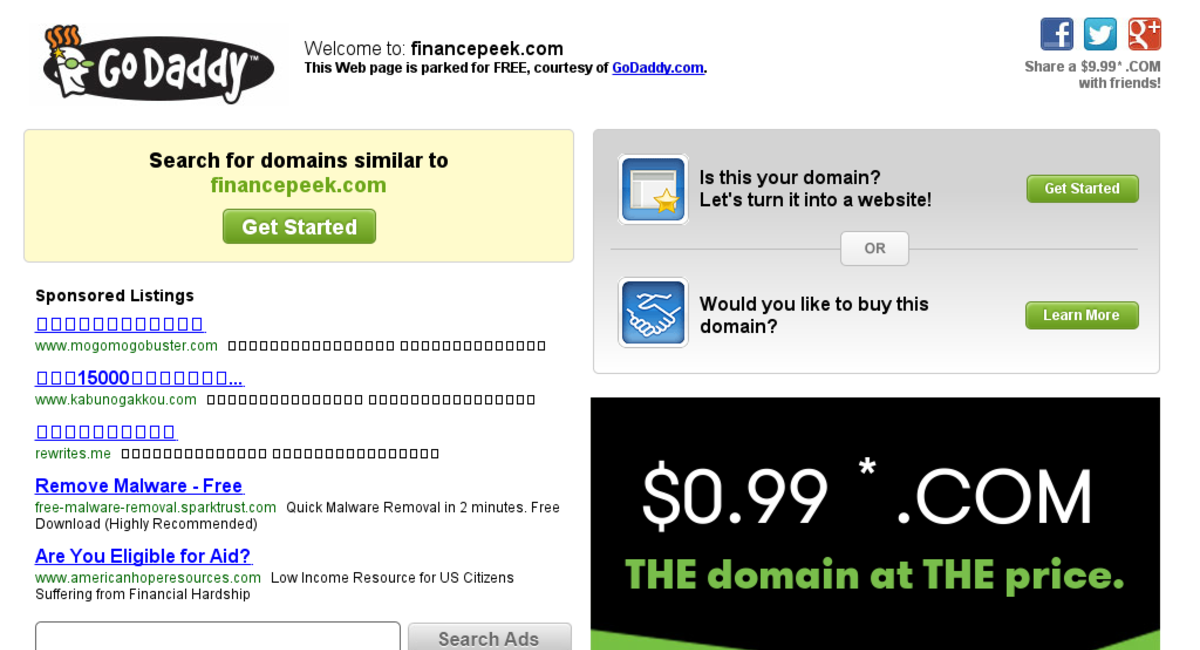 It's like going back to those sweet childhood memories or the day you met your sweetheart on your first day of college...
It's like going back to those sweet childhood memories or the day you met your sweetheart on your first day of college...
Top 7 Vulnerability Management Software in 2023
Vulnerability management tools protect your systems from security threats and keep your data secure. The demand for vulnerability management is growing exponentially these days, and to stay competitive in today's world,…
The 12 Best Online Courses and Books for Mastering CSS
Websites would be boring without CSS, as this style language is responsible for text style, size, color and layout on a web page. What is CSS? Cascading Style Sheets, CSS for short, is…
Using Python Timeit to Time Code
In this tutorial, you will learn how to use the timeit function from the Python timeit module. You will learn how to synchronize simple expressions and functions in Python. Keeping your code in sync can help you evaluate…
Top 10 4K gaming monitors for better comfort and performance
Games aren't complete without a great gaming monitor, right? Let's not delay your purchase and enhance your gaming experience with some of the best gaming monitors.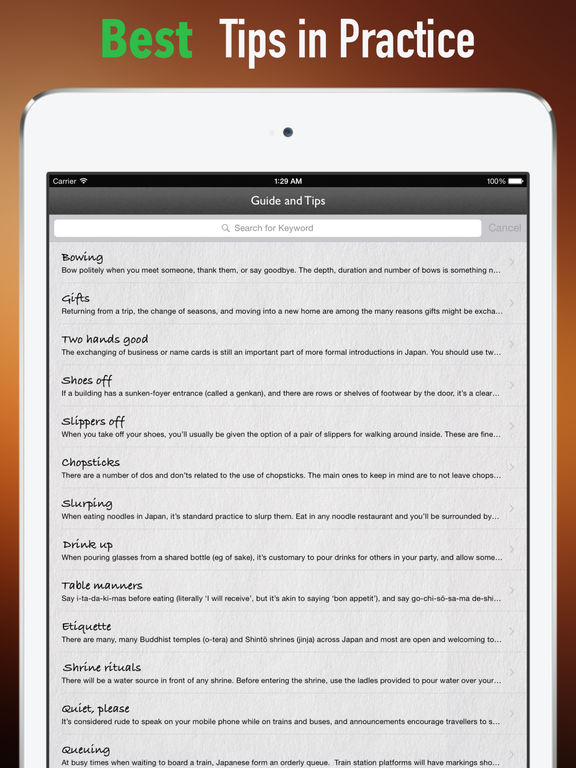 Games have always been a source of pleasure...
Games have always been a source of pleasure...
How can I check my ip address online?
If you're wondering what your IP address is, there's an easy way to find out. An IP address is a numerical label assigned to every device connected to a computer network that uses the Internet Protocol to communicate. Each device,…
How to convert JPG to other image formats
JPG Converter is a powerful tool for converting digital images from their original format to the popular JPG image format. With JPG Converter, you can easily convert images from PNG,…
How to convert ICO file to PNG using online converter
En ICO to PNG Converter is a tool used to convert ICO file to PNG file. ICO files are commonly used for icons in Windows operating systems, and PNG files are popular...
6 privacy coins that are different from regular cryptocurrencies
Privacy coins are cryptocurrencies, but with some built-in stealth mechanisms. Stay tuned to learn more, understand how they work and some of them to get you started.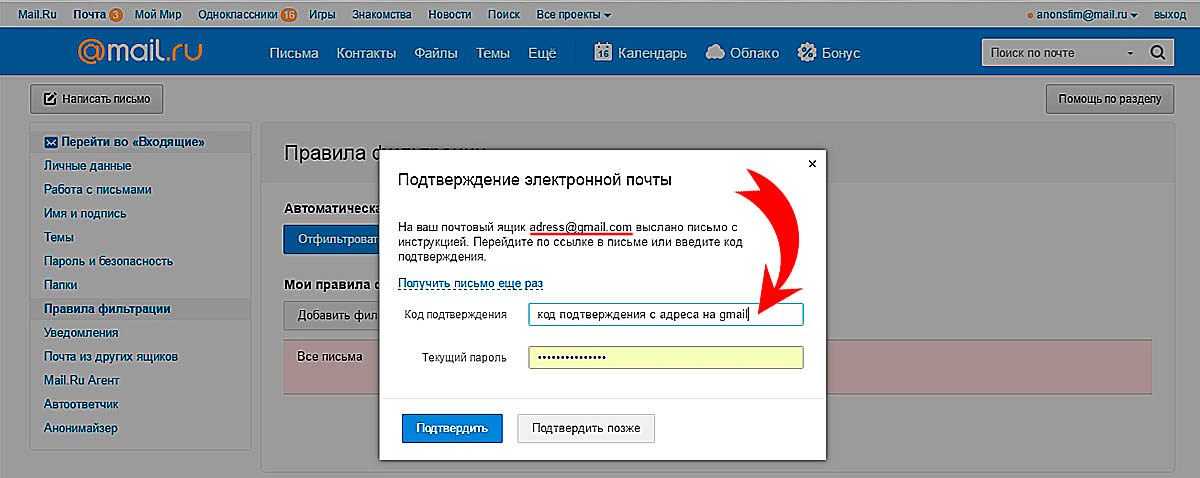 There are a lot of articles…
There are a lot of articles…
Top 10 Customer Onboarding Programs That Offer Amazing Experiences
Customer acquisition is the main goal of online stores and it can be a daunting task! But using the right customer onboarding software can help you attract more customers with ease. Client Onboarding…
8 Ways to Improve Social Signals and Their Impact on SEO
Are you struggling to grow on social media but not getting results? We will help you and suggest the best ways to accelerate your growth. In today's era of information and technology, the whole world…
toadmin.ru - toAdmin.ru
4 chatbots like ChatGPT for human communication
OpenAI's ChatGPT has taken the world by storm, but it's not the only chatbot. There are more chatbots built on the same API that offer different features and results. Like ChatGPT, they are…
Symmetric encryption explains in 5 minutes or less
Symmetric encryption is a fast and secure type of encryption that uses the same key to encrypt and decrypt. Encryption is the process of converting human-readable information into an encrypted, unreadable format called…
Encryption is the process of converting human-readable information into an encrypted, unreadable format called…
What it is and how it helps increase conversions
Did you know that companies such as Volkswagen, Coca-Cola and Kellogg's are solid brands? This is due to customer segmentation. Although these companies had enough competitors, they captured most of the market ...
10 paid survey sites to earn rewards online for sharing your views
Have you ever heard of being paid to express your brand or business ideas? Yes, you can earn money by answering questions in paid surveys. If a person wants…
An in-depth introduction to color theory for designers
Colors and visuals are powerful tools for effective communication. In fact, colors affect the mood, behavior and emotions of people; and therefore can affect branding and marketing. Therefore, for ...
linux
Configuring Pi-Hole in Linux for a better ad-free experience
Pi-hole is a Linux tool that allows users to block ads and malicious sites on all devices connected to the network. It's no secret that the internet has changed advertising. This is not…
It's no secret that the internet has changed advertising. This is not…
How to get Dynamic Island on any iPhone (no jailbreak)
Dynamic Island is the highlight of the iPhone 14 Pro series. Apple's new take on the iPhone notch turns the notorious notch into a utility feature. Unfortunately this is exclusive to iPhone 14 Pro and 14…
Why a remote team needs a password manager [+4 Tools]
Let's look at a few password managers for your remote or hybrid organization. In addition, we will consider why we still need them. Password managers are critical for all people or organizations.…
What it is and how it works
To keep pace with changing scenarios, Business Process Improvement (BPI) is essential for every organization. Every company has to deal with hundreds of business processes. No entrepreneur can name these processes...
12 collage maker apps to edit and combine your best photos
Reviving the old days with a photo album is always special.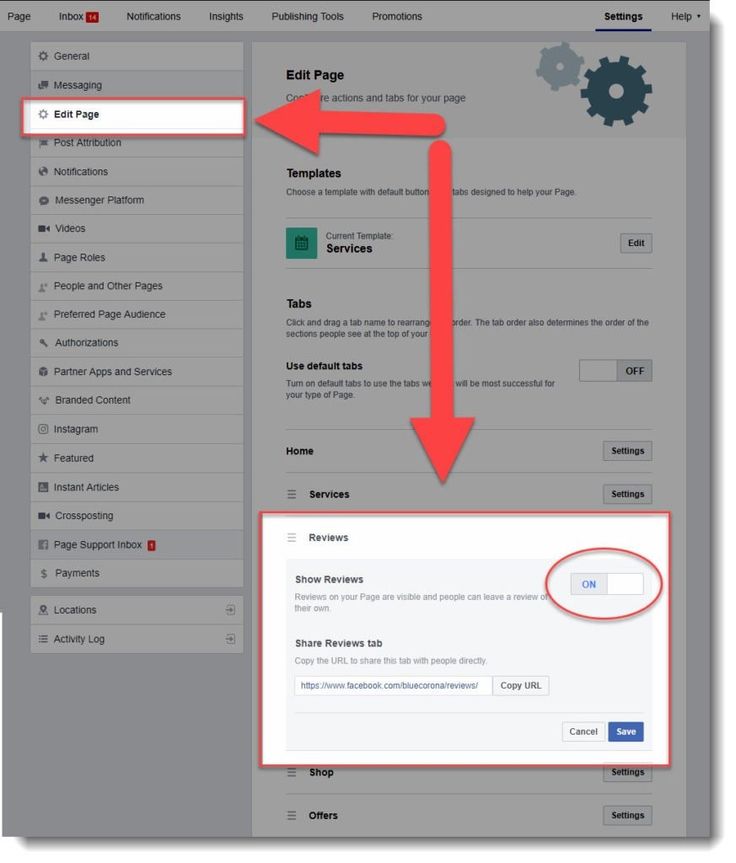 It's like going back to those sweet childhood memories or the day you met your sweetheart on your first day of college...
It's like going back to those sweet childhood memories or the day you met your sweetheart on your first day of college...
Top 7 Vulnerability Management Software in 2023
Vulnerability management tools protect your systems from security threats and keep your data secure. The demand for vulnerability management is growing exponentially these days, and to stay competitive in today's world,…
The 12 Best Online Courses and Books for Mastering CSS
Websites would be boring without CSS, as this style language is responsible for text style, size, color and layout on a web page. What is CSS? Cascading Style Sheets, CSS for short, is…
Using Python Timeit to Time Code
In this tutorial, you will learn how to use the timeit function from the Python timeit module. You will learn how to synchronize simple expressions and functions in Python. Keeping your code in sync can help you evaluate…
Top 10 4K gaming monitors for better comfort and performance
Games aren't complete without a great gaming monitor, right? Let's not delay your purchase and enhance your gaming experience with some of the best gaming monitors. Games have always been a source of pleasure...
Games have always been a source of pleasure...
How can I check my ip address online?
If you're wondering what your IP address is, there's an easy way to find out. An IP address is a numerical label assigned to every device connected to a computer network that uses the Internet Protocol to communicate. Each device,…
How to convert JPG to other image formats
JPG Converter is a powerful tool for converting digital images from their original format to the popular JPG image format. With JPG Converter, you can easily convert images from PNG,…
How to convert ICO file to PNG using online converter
En ICO to PNG Converter is a tool used to convert ICO file to PNG file. ICO files are commonly used for icons in Windows operating systems, and PNG files are popular...
6 privacy coins that are different from regular cryptocurrencies
Privacy coins are cryptocurrencies, but with some built-in stealth mechanisms. Stay tuned to learn more, understand how they work and some of them to get you started.