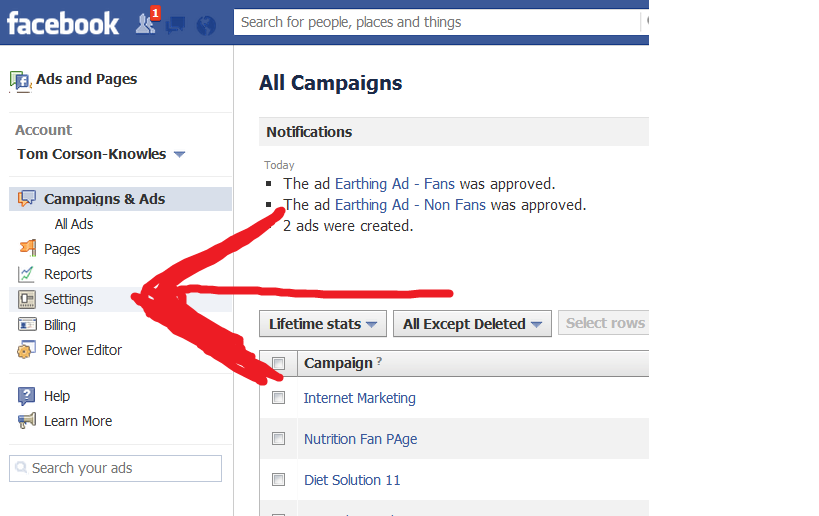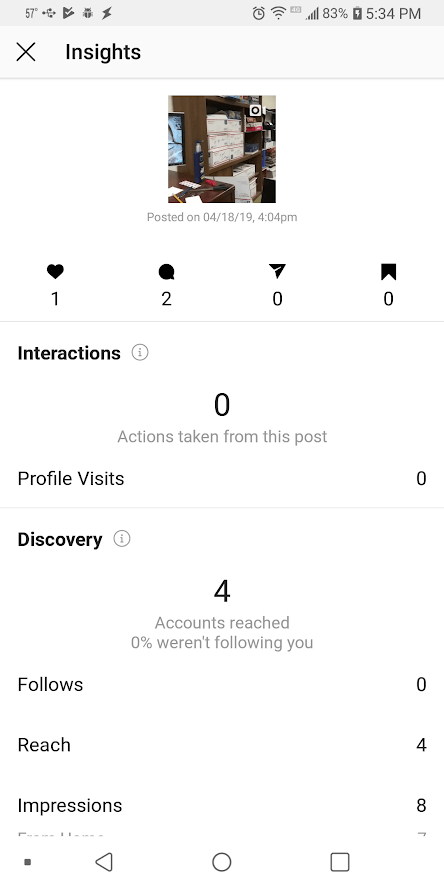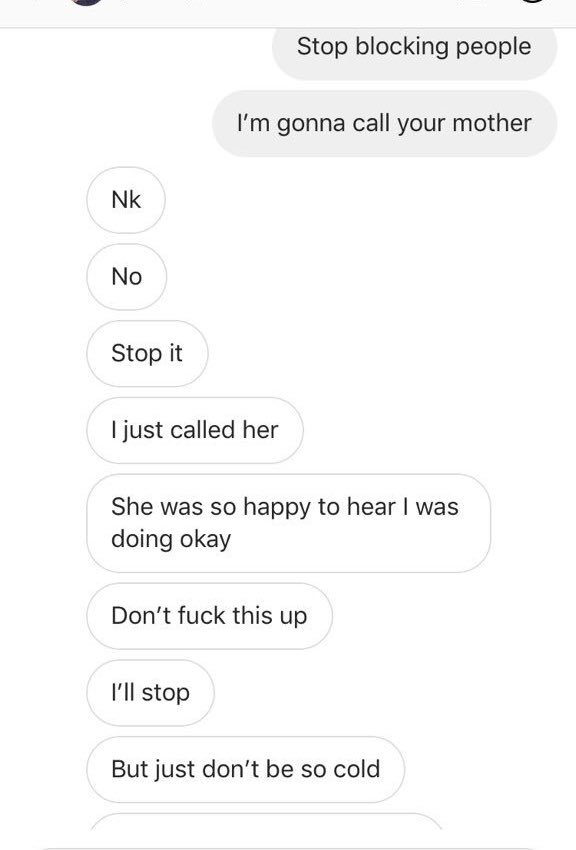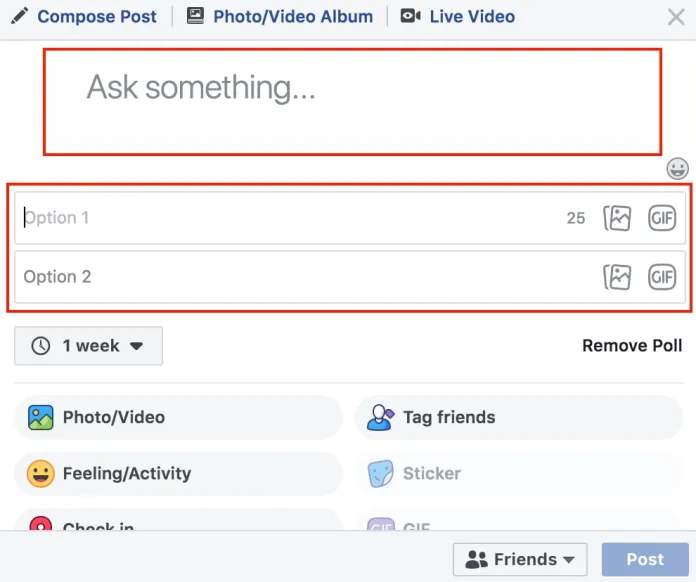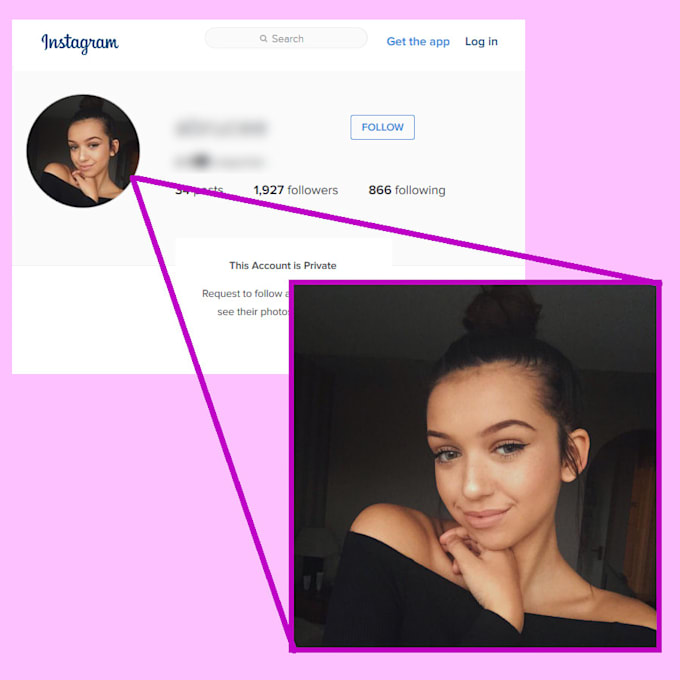How to remove all adverts from facebook
How to Block Facebook Video Ads: Methods that Work
Wondering how to block Facebook video ads? Those mid-video ads that pop up when you are watching something interesting can be especially annoying.
Now, Facebook’s popularity has grown tremendously over the years. The social media platform can be used across multiple devices; tablets, mobile phones, and computers. But since the introduction of mid-video Facebook ads, it’s no secret that the app’s user experience has suffered.
But if you prefer to watch a video instead, click here:
This post was updated on March 2021
A Brief History of Facebook Video Ads
Video ads have become a normal thing to find on most social media platforms. There is this joke that in the next one or two decades, you’ll have to get through an advertisement just to make a phone call.
The truth is, most people consider adverts a waste of time (the businesses paying for these ads might not feel the same way.) Facebook makes it much easier for people to comment and share content. This has created an urgent need in people to find a way to block annoying Facebook video ads.
Waste of Time?
There is a bit of concern that trying to block ads on Facebook is futile, especially in android devices since they are part of the native video player module.
But it’s not entirely impossible.
However, bear in mind that Facebook pages make money through online ads. It works like any other advertisement platform; content creators dedicate a few seconds of their videos to advertisements, and they get paid in return.
While you can completely block Facebook video ads (particularly in Android devices), there is a way to lessen the presence of these ads. We compiled a list of methods that will allow you to watch Facebook videos without any interruption.
We compiled a list of methods that will allow you to watch Facebook videos without any interruption.
How to Block Facebook Mid-Video Ads on Android
Let’s start with the simpler methods (and often least effective) and move down to some more complicated ways to block Facebook video ads.
Adjust Facebook Ad Preferences
This doesn’t really stop the Facebook video ads, it allows you to take control of your ad experience. If you have to sit through adverts, you can at least make sure they match your interests. To adjust your ad preferences, follow the following steps:
- Log into your Facebook account
- Click on the button on the upper right-hand corner of your account to access additional settings.
- Go to ‘Settings’.
- Scroll down to ‘Ads’.
- Select ‘Ad Preferences’
- You can set your interests and receive less annoying ads in your Facebook videos.
While adjusting preferences helps, it’s not really a solution.
Skip the Ads
There is a way you can go around Facebook video ads if you have no way of blocking them.
A Facebook video that contains an advert will usually have a yellow dot line between the start of the video and its end time. When the video reaches the yellow dot, the ad starts playing. To avoid watching the advert, tap on the “comments” once the ad starts. You can then open any of the profiles from the comment section by tapping on their name. Once the profile is open click on the back button and go back to the video. The video will continue from where you had stopped and the ad will be gone.
It works, but again, it’s not a solution. So let’s keep trying more ways to block Facebook video ads.
Use an AdBlocker to Stop Facebook Video Ads
It seems there are limited ways to block annoying Facebook ads on your android device. However, nothing is entirely impossible when it comes to software; there is always a way, and in this case, it involves installing an ad blocker in your device.
There are a lot of standard ad blockers out there, and most of them will get the job done. Some good ad-blockers you can start with include AdGuard and AdBlock. However, it’s different on mobile devices. A lot of ad blockers are developed for browsers and PCs. The adblocker might fail to work on an android device.
Some good ad-blockers you can start with include AdGuard and AdBlock. However, it’s different on mobile devices. A lot of ad blockers are developed for browsers and PCs. The adblocker might fail to work on an android device.
In some cases, you may have to root your device.
If you know what rooting is, then you know it can unlock some hidden ‘features’ in your device. If you don’t know what it is, this method might not be for you.
Rooting your device could go wrong and cause it to shut down forever, a phenomenon called a brick. Find someone who can root your device while taking into account the type of device and operating system you use. Once that is done, you can download AdAway.
AdAway is an open-source ad-blocking application used in Android devices. Something to note: You should back up your device data both before rooting and installing the app. You’ll need to install an Adaway adblocker app and configure it to block Facebook video ads by using the following steps:
- Install and open the AdAway application.
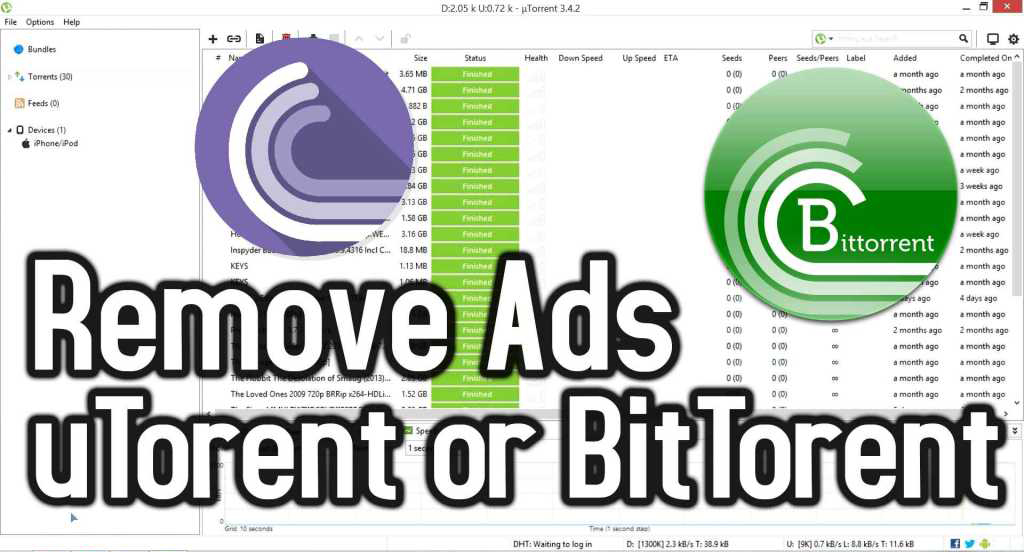
- After doing that one will have to edit the host file settings to enable it to block Facebook mid-video ads.
- Once you are done with applying all settings, simply restart your device and you are set to go.
Is it Safe to Use Ad Blockers?
Ad blockers are about as safe as any other application on the Google Play/ Apple Store. This means that they are safe to use for the most part.
However, keep in mind that such applications monitor your traffic and browsing behavior. If you have to use an ad-blocker, therefore, use a reputable one. When it comes to software, reputation establishes trust, so try to stick to the major apps.
Everyone wants to enjoy free content on the internet. But it’s important to remember that Facebook content creators rely on advertising revenue to consistently create great videos.
You can choose to block all ads, or simply adjust your ad preferences so they fit your interests.
Use your Browser to Block Facebook Ads
This is one of the simpler methods that actually work.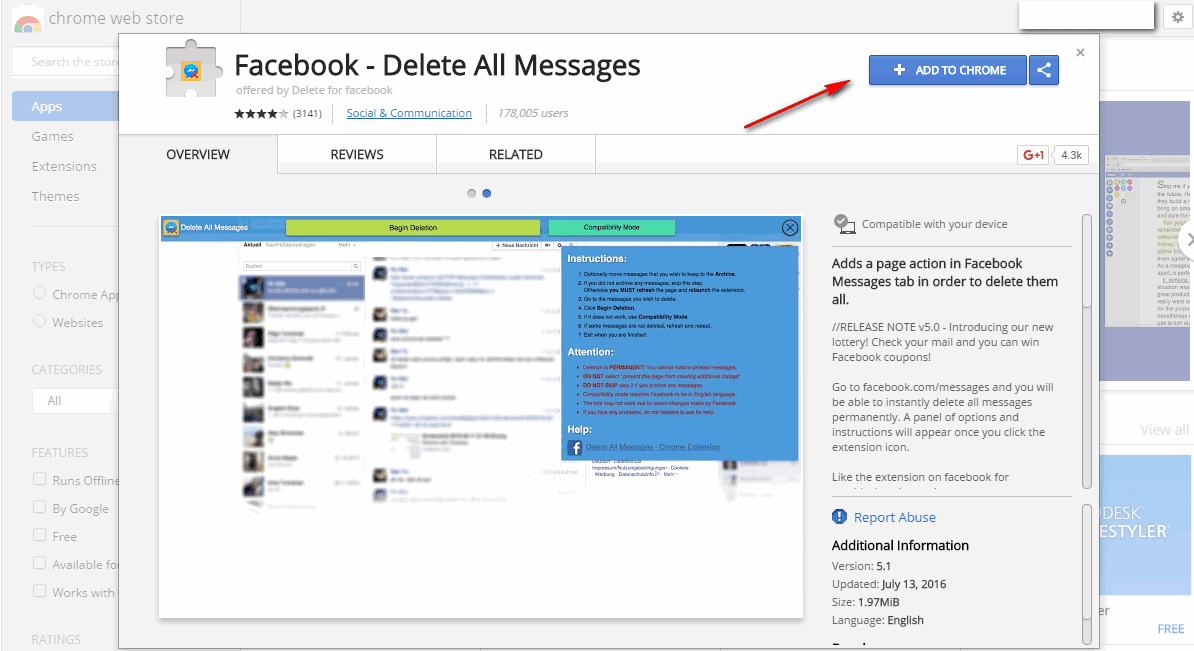
If your Facebook user experience is being interrupted on your Android device, simply copy and paste the link of the Facebook video and watch it on your browser.
UC Browser works great and will allow you to watch your video uninterrupted.
Kiwi Browser
The Kiwi browser comes with an inbuilt ad-blocker feature. You have to go to the menu and select the “hide annoying ads” option. After doing this you can open your Facebook site using the Kiwi browser, and you will never have to worry about mid-video ads again.
Blocking Targeted Ads on Facebook
Facebook ads are usually targeted to a particular group. When you click “like” on a product or page, Facebook can use that information, your profile picture and your name to showcase targeted ads to people on your timeline.
Using personal information from Facebook to target an audience raises issues on privacy. Most people don’t like the idea of being targeted based on the content they consume.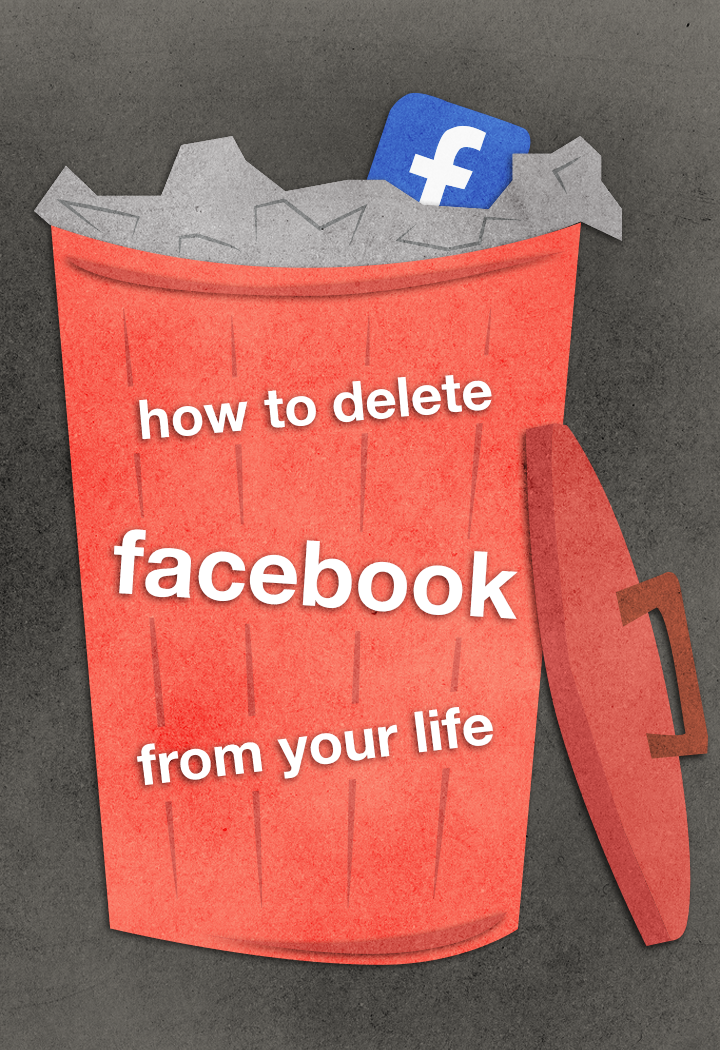 The good news is that you can opt-out of targeted out on Facebook.
The good news is that you can opt-out of targeted out on Facebook.
There are two ways you do this:
- Turn off online interest-based advertising
- Ads with your social actions
Turning off online interest-based advertising
- Open the Facebook app then click on ‘Settings‘ on the upper right-hand corner of your homepage.
- Scroll down to the bottom of the list and select ‘Account Settings‘.
- Select ‘Ads‘ at the bottom of the list and then tap on ‘Ad settings‘.
- You will find two sections on the type of ads that you can disable. One section offers ads based on the websites you visit and apps that use Facebook technologies. The second section removes you from Facebook Audience Network that is used to serve you ads even when you are not on the social network.
- Change the settings for “Ads based on data from partners” and “Ads based on your activity on Facebook Company Products you see elsewhere” to “Not Allowed.
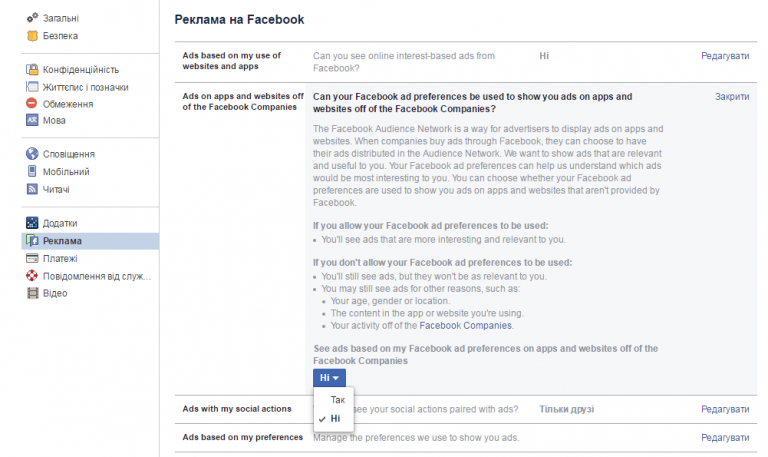 ”
” - The section marked “Ads that include your social actions” can be changed from being ‘seen by friends only‘ to ‘no one.’
Block Facebook Ads with your social actions
Still, on the same Ad settings menu, you can also disable the Facebook feature the uses your likes and interests to advertise to your friends and family. You can either disable this entirely or limit it to only friends.
Wrapping Up
Blocking annoying ads on Facebook is not as direct as it should be. However, you can find ways around these ads, targeted or not.
Depending on the results you want to achieve, any of the methods mentioned above will help you stop, block, or at least avoid dealing with mid-video ads on Facebook.
And, if you want Facebook Ads that people won’t want to block, then why not submit a project at Bunny Studio? We’ve got a who’s who of talented videographers and ad experts that will make sure you get the results you need every single time.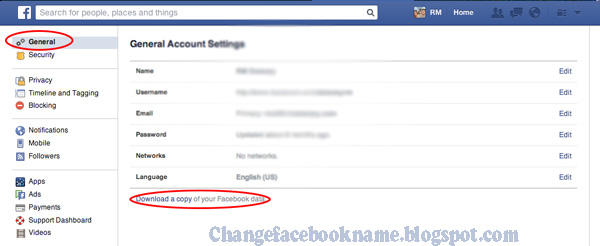
Sign up now for our newsletter
Be one step ahead, always. Receive monthly updates news on the creative industry’s latest trends.
You can also Request a Demo to see how Bunny Studio works!
How to Block Ads on Facebook
You may knock your head why am i seeing so many ads on facebook all of a sudden 2022?
If you are seeing too many ads on Facebook, then your ad interest categories, data about your activity from partners, advertisers using your activity, list of ad topics and number of advertisers might have increased.
The best way to block ads on Facebook, is to use ad blockers found on Chrome, FireFox and Edge. In many cases this works on the web interface and Windows 10 kind of OS. But on Android where using ad blockers is difficult, you need to still bear the Facebook ads.
The following post will discuss different ways to block ads on Facebook.
In reality, it is very hard to completely block sponsored ads on Facebook for a life-time.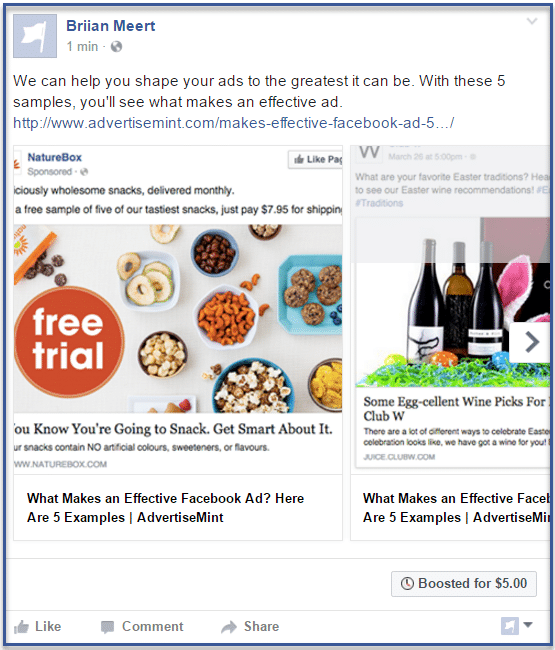 You may be successful for a limited time. But Facebook will come with a new technology to replace the tweaks. This is how Facebook survives for its advertising revenue.
You may be successful for a limited time. But Facebook will come with a new technology to replace the tweaks. This is how Facebook survives for its advertising revenue.
How to Block Ads on Facebook
- Find the following extension – Block Ads for Social Network
- Add the extension to Chrome.
- Click the extension from the handle list on the top right-hand corner of Chrome.
- Click on Open Facebook.
- Browse the News feed without any sponsored ads.
How to Stop Ads on Facebook
Another Chrome extension that works well with Facebook ads is the Clario extension.
- Find the following extension page – Clario Secure Browsing.
- Install the extension on your Chrome browser.
- You can secure both web and mobile.
- Other features are – Web Security, Ad blocker, Anti-tracking.
In my experience, it was not possible to completely disable the sponsored ads on Facebook. Though the browsing experience was smooth, it was not as efficient as the above Chrome extension.
Why can’t you completely block Ads on Facebook?
In its help center page, it made clear that it cannot completely block the sponsored or any ads in the news feed or the site. But you can select the preferences, to see what type of ads you can see. You can also decide to hide an ad at an individual level.
Source: https://www.facebook.com/help/146952742043748
How to Stop Sponsored Ads on Facebook 2021
Another useful Chrome extension that boasts to block Facebook ads is mentioned below.
- Adblock – best Ad blocker.
But this works on the honor system.
For the full-time employees and services it provides, you need to donate at least $5 to the extension team.
You can get a refund within 60 days if you don’t like their services.
It was able to completely block the sponsored ads in the news feed. But the browsing experience is a little slower.
How to Get Rid of Ads on Facebook?
If you are looking for another program on Windows to block all annoying Facebook ads, then there is AdGuard for Windows.
You just have to install the software and see how it works. It can be installed for mobile devices also using the QR code.
It will take little time to complete the installation on legacy computers. Just 112KB in size. The best part is that it has a Microsoft Edge extension too.
It is a premium version and you get a 4 days free trial.
Though it blocks sponsored and other ads on Facebook, the browsing experience is a little slow. Also being a premium version, you need to pay a price for it. It has many other features.
The price is INR 59.99 per month or INR 1899 for life-time. For families, you can pay INR 3999.99 to use it on 9 devices.
How to Stop Sponsored Ads on Facebook
For a small time, you can make use of Facebook settings to stop your Facebook ads. In addition, if you use the ad blockers you can get rid of ads for a longer time. It is a cat and mouse game.
Total Time: 5 minutes
Click on the Profile Pic of Facebook at the bottom left of your screen.
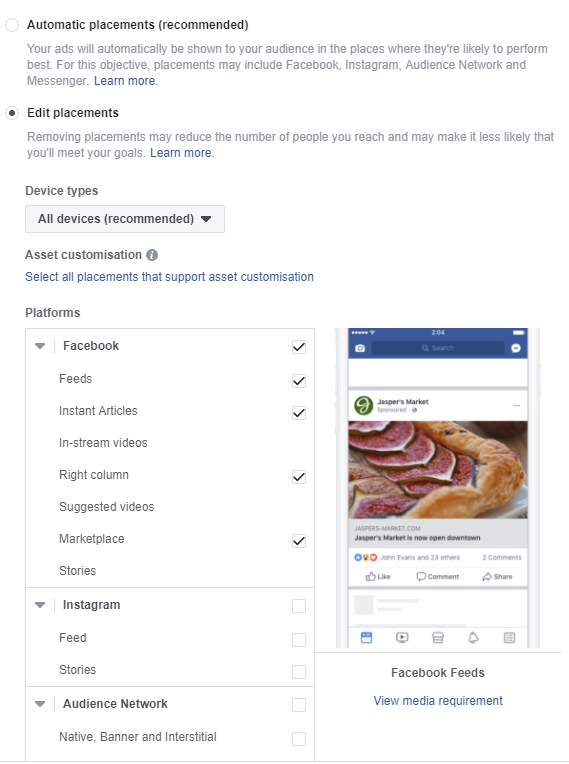
The interface has changed in 2022. So you may be confused with the 2021 or 2020 version of Facebook web interface.
Settings & privacy > Settings.
You need to click twice to go to the ads. I don’t understand why Facebook has made it difficult to reach the ad preferences page.
On the next screen scroll down to click on Ads.
It is little hidden even on bigger screen. You might have missed it among all the list of settings.
3 Ad Preferences are visible.
Advertisers
Ad Topics
Ad Settings
The interface has been made easy and smooth. Previously there were too many ad settings which were confusing.
Click on each advertising preference and remove ad categories, advertisers, ad topics etc.
It takes some time to complete this operation. As there many ad interests and categories added from time to time, the list will be long. But you may be bombarded with too many ads in this way.
Then use any of the ad blocker add-on or extension mentioned in the below
The ad blocker method to blocks ads on Facebook worked for me many a times.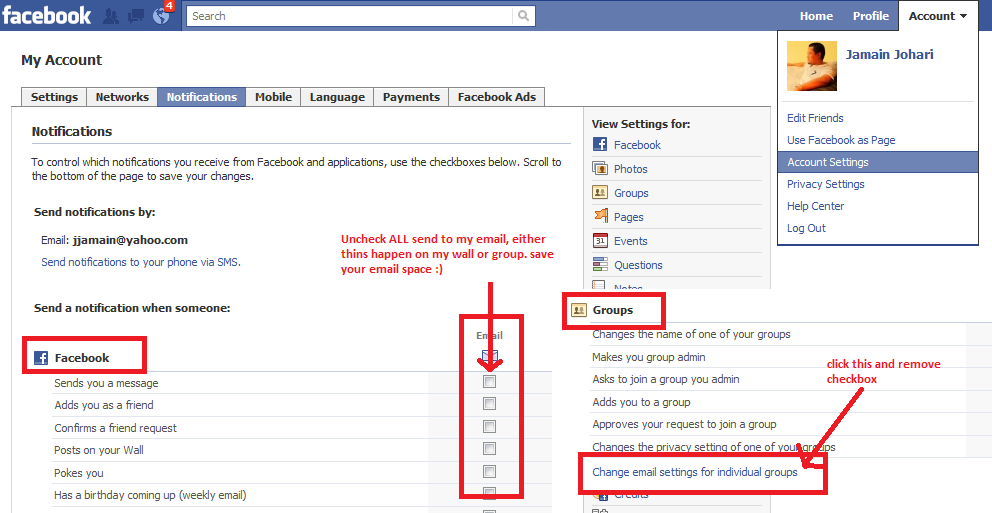 I have personally tested those on my computer and listed for you.
I have personally tested those on my computer and listed for you.
Supply:
- block ads on facebook
Tools:
- facebook, windows 10, browser
Materials: software, hardware, pc, laptop
Note
This should at least hide all ads on Facebook for sometime. If you are successful, then you are lucky. Otherwise, you need to remove the advertisers from time to time.
How to Stop Sponsored Ads on Facebook 2021
If you feel these ads are boring and prefer to tailor them, then follow these steps.
This will apply to the desktop or laptop or PC version of Facebook. The settings are similar in mobile app also.
1. Click the “drop-down” on the top blue bar. (the last option).
2. Click on “Settings”.
3. A new page opens.
4. On the left hand-side, browse through the options.
5.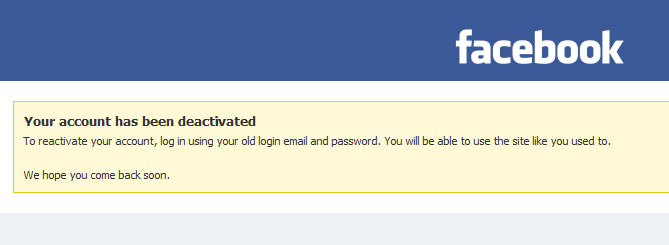 Click on “Ads”.
Click on “Ads”.
6. The “ad preferences” page will open.
7. Click the drop-down next to “Ad settings”.
8. The following options are available.
- Ads based on data from partners
- … based on your activity on Facebook Company Products that you see elsewhere
- … that include your social actions
9. Click on each option.
10. There will be a drop-down box for each setting. For the first two, select “Not allowed”. For the third one, select “No one”.
Note : Sometimes this setting alone is not sufficient from sponsored ads appearing in your Facebook News Feed. You have to block some more settings, given below.
Facebook Ad Interests in 2021
Instead of completely blocking the Facebook Ads, want to fine tune them? Then the following options will help you.
Your interests.
As said before, Facebook displays ads in your status column based on different conditions. The first condition is using interests based on your activity on Facebook, such as your engagement with certain Pages and ads.
The first condition is using interests based on your activity on Facebook, such as your engagement with certain Pages and ads.
There are different categories to choose under this
1. Business and industry
2. News and entertainment
3. Technology
4. Travel, places and events
5. People
6. Hobbies and activities
7. Family and relationships
8. Food and drink
9. Lifestyle and culture
10. Education
11. Sports and outdoors
and many others.
Under each category these are several other sub-categories. When you hover that item, you can see a “cross” mark at the top-right-hand corner of the item. Click on it, to remove that preference of ads showing in your status history.
If you want, you can add the same item again to your ad interests.
Note: Make sure all the “Interests” under different categories are completely removed to block your ads. Even if a few interests are allowed, you will be bombarded with “Sponsored Ads” again.
Even if a few interests are allowed, you will be bombarded with “Sponsored Ads” again.
Advertisers and businesses
In this category, ads are displayed from advertisers and businesses who uploaded a list with your info and advertised to you. It includes those
– whose website or app you may have used
– Who you’ve visited
– Whose ads you’ve clicked
and more.
Your advertising history is uploaded with lists containing your information. The following are the conditions –
1. These advertisers have run an ad in the past seven days using a list uploaded to Facebook containing your information, typically an email address or a phone number.
2. Facebook matched the uploaded information to your profile, without revealing your identity to the advertiser.
Your information
Some of the Facebook ads that reach potential users are based on the information provided on their profiles. In this setting, you can manage whether you want to see Facebook ads based on certain parameters.:no_upscale()/cdn.vox-cdn.com/uploads/chorus_asset/file/10461703/facebook_ad_settings.png)
You can turn off the toggle switch to disable ads based on a particular condition of your profile. These include –
- Relationship status
- Employer
- Job title
- Education
Under the same setting, there is another tab that says “Your categories“. These help advertisers reach people who are more likely to be interested in their products, services and causes. Some categories are added based on the information you provided on Facebook and other activity.
You can click the “into” mark to remove those categories from the list. Ads related to those categories will not be displayed to you.
Hide ad topics
There are certain topics which are abusive, potentially harmful and pervasive content. You can hide ads about these topics temporarily or permanently. Certain ads will still show up. But this will improve the quality of ads shown. The number of ads you will will not change.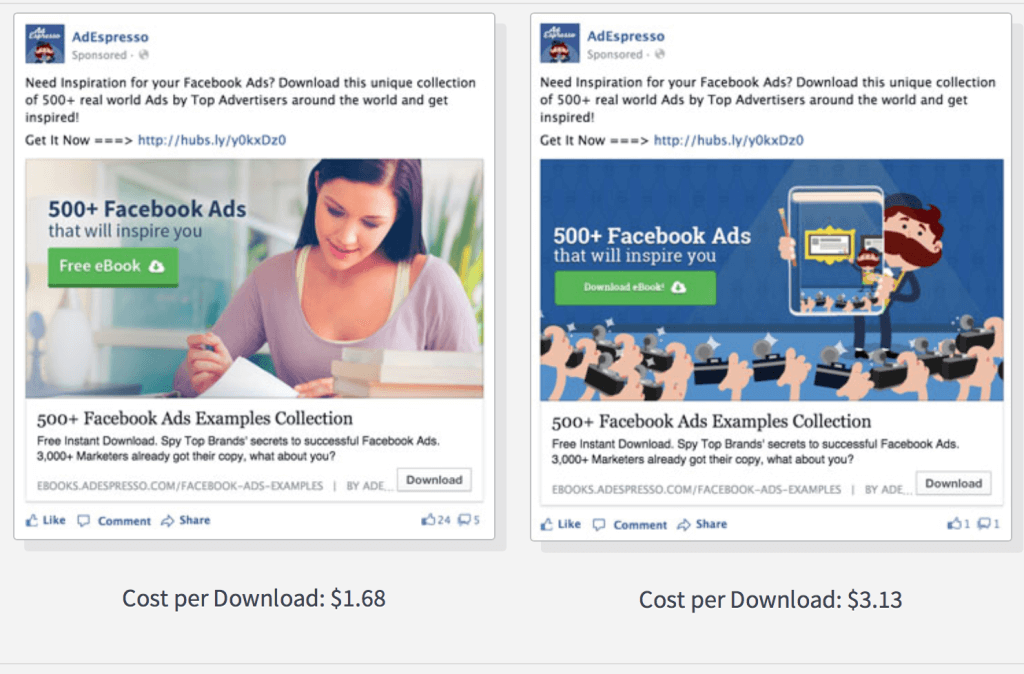
FAQ – Facebook Sponsored Ads
Why am i seeing so many ads on Facebook 2022
Interest categories are part of Facebook ad settings. Some categories are automatically added or otherwise set by default. If you block Facebook ads through settings you may see an increase many fold. Based upon profile, email and browsing habits Facebook creates an ad face for you. Due to the advertising algorithm, policy and usage, you will see too many ads or increase in ads on Facebook.
How to block ads on Facebook 2022
No way. For a limited time, you can make use of Ads settings to block ads on Facebook. But Facebook’s advertising algorithm will tweak its code to display the ads again. I have listed some add-ons and extensions that could completely block
Facebook ads. They worked for me in 2021. Check them now.
How to stop payment on Facebook ads
Click on Ads payments under Settings on Facebook. Payment settings page will open. On that screen you can see the payment methods.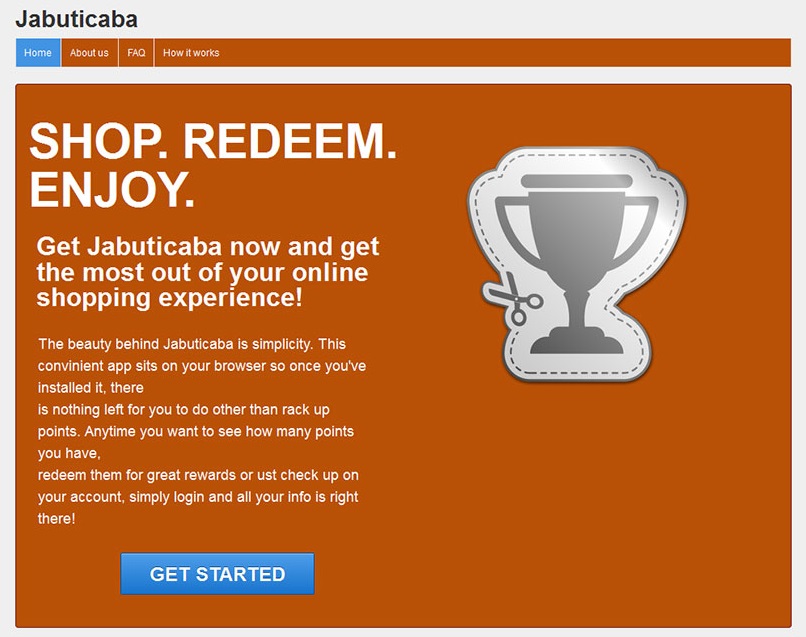 Probably you might have added a credit card or bank account for making payment towards Facebook ads. When you remove all those, then automatically you can stop payment on Facebook ads.
Probably you might have added a credit card or bank account for making payment towards Facebook ads. When you remove all those, then automatically you can stop payment on Facebook ads.
How to get rid of Sponsored ads on Facebook
Facebook makes revenue with different types of advertisements. They include Sponsored Stories, Promoted Posts, Boosted Posts, Paid Ads and others. Ad blockers are the only way that worked for me to get rid of ads on Facebook. Removing Interest categories also works for some time.
How to delete interests on Facebook
Click on profile pic at the bottom left of your screen. Settings & privacy > settings > Ads > Ad settings. You can see the label categories used to reach you. Click the arrow to the right. You can see all ad interest categories. Click on Remove beside each interest. They are all deleted.
Facebook Ads. How to get rid of them?
Hello Guest! Login
Home " Blogs of Experts and IT Companies » Advertisements on Facebook. How to get rid of them?
How to get rid of them?
The ability to post on the project has been stopped
CNews editors are ready to receive press releases from companies at [email protected].
We invite you to share your comments about CNews materials on our Facebook, Telegram and Twitter platform pages.
Have you ever wondered why your Facebook ads offer you exactly the products and services you might be interested in? Have you ever thought about what information CandyCrush stores about you, or do you just press a button to play anyway?
Facebook offers you information with your privacy in mind, although very few users seem to have ever read about it. And this is not surprising when you consider that it would take approximately 76 days to read all the terms and conditions of the services we use during the year - such data is provided in a study conducted by Carnegie Mellon University.
It is likely that many employees include information about their role in the company in their profile Facebook , and therefore it makes sense to take advantage of more high-level privacy controls on the social networking site. Here are some tips that can make it harder for companies to track your footprints online.
Here are some tips that can make it harder for companies to track your footprints online.
Stop giving out personal information to apps
Every time you install apps from Facebook, it tells you what information you need to give it. At this point, you can edit the information you want to share. If you have ignored this requirement, or have connected to Facebook from an external website, we will explain to you how Restrict the information you provide to applications.
- The first thing you need to do is click on the lock icon in the upper right corner of the Facebook page . Click on "See other settings" to open the advanced menu and access the page "Privacy settings and tools"..
- Then find the "Applications" menu item on the left. We bet you never expected to see so many sites linked to your page Facebook ! Now it's time to organize it all.
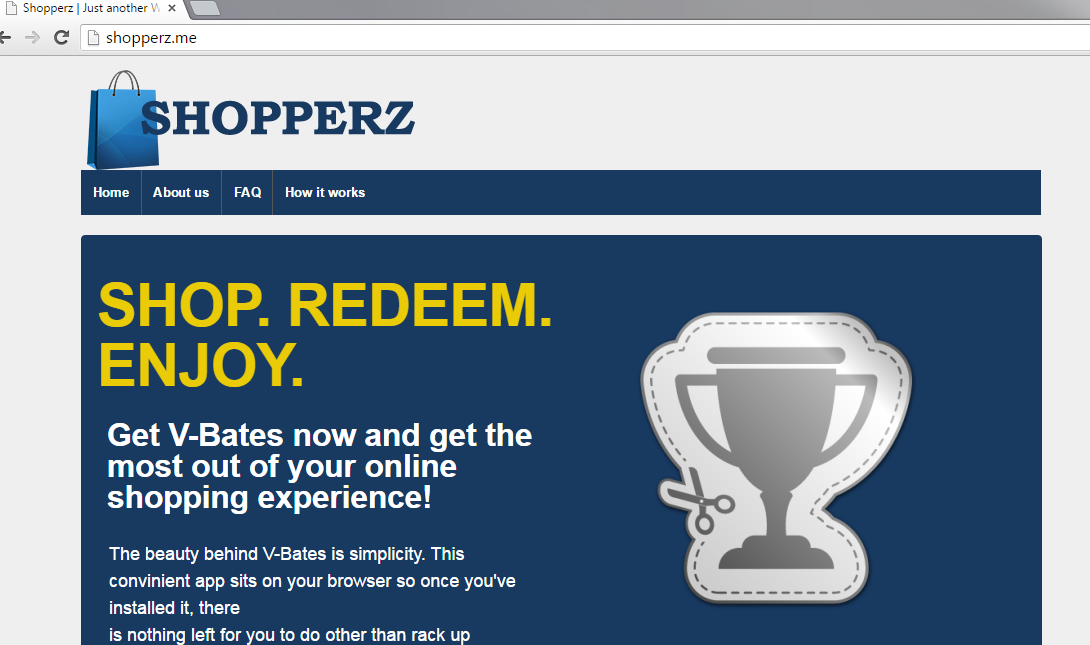
- You can click the button next to each app to remove it from your account, or you can click the pencil icon to edit the information that is tracked by each app. Please note that there may be various types of data that are required, and therefore you will not be able to hide them from this application.
- When you have completed this process, scroll to the bottom of the page where you can find two interesting options. The first one is the " always play anonymously " option, and the second one is the " apps used by others " option to edit Facebook information that other app visitors can see.
How to get rid of ads
If you want Facebook to stop using your personal information to show you contextual advertisements based on your preferences, search queries, etc., there are several ways to do this.
- First, click on the arrow at the top of the page next to the lock icon and select " Settings " from the drop-down menu.
 In the menu on the left, select " Advertising ". In this section, you can deprive Facebook of the right to use data about your activities (for example, to track where you put “likes”), offer advertisements to your friends, and guarantee yourself that you will not receive advertisements based on your preferences.
In the menu on the left, select " Advertising ". In this section, you can deprive Facebook of the right to use data about your activities (for example, to track where you put “likes”), offer advertisements to your friends, and guarantee yourself that you will not receive advertisements based on your preferences. - To do this, you need to click on the "Edit" option for "Ads based on my use of websites and apps" and "Ads with my social actions" to change the default settings from "friends only" to "no one" .
You can also use other tools to avoid showing these personalized ads, such as FacebookDisconnect or AdblockPlus. So, if you want to increase your Facebook privacy and control which businesses can analyze your information, now you know how. We also recommend that you read company policy , to know what you are getting yourself into.
Panda Security Russia
+7 (495) 105 94 51, marketing@rus.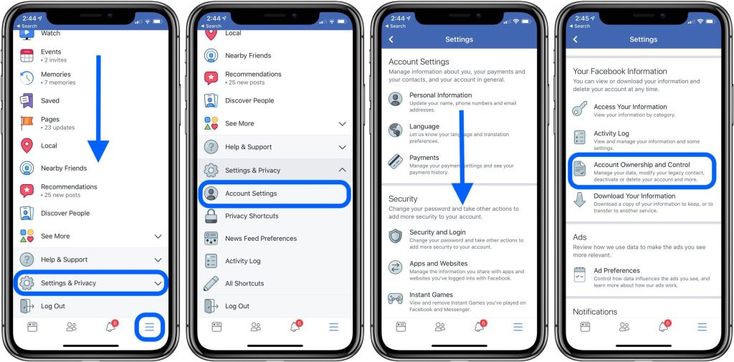 pandasecurity.com
pandasecurity.com
http://www.pandasecurity.com
9000 9000 This material is a private recording of the CLUB community. Cnews.
The editors of CNews are not responsible for its content.
7 years ago | categories: Security: Supplier News Security: User Internet: Web Services Internet: Internet advertising Protection: Passwords Internet: News Internet: Communication | tags: Facebook, passwords, advertising, security
Comments
Other publications
CNews editors are ready to receive press releases from companies at news@cnews.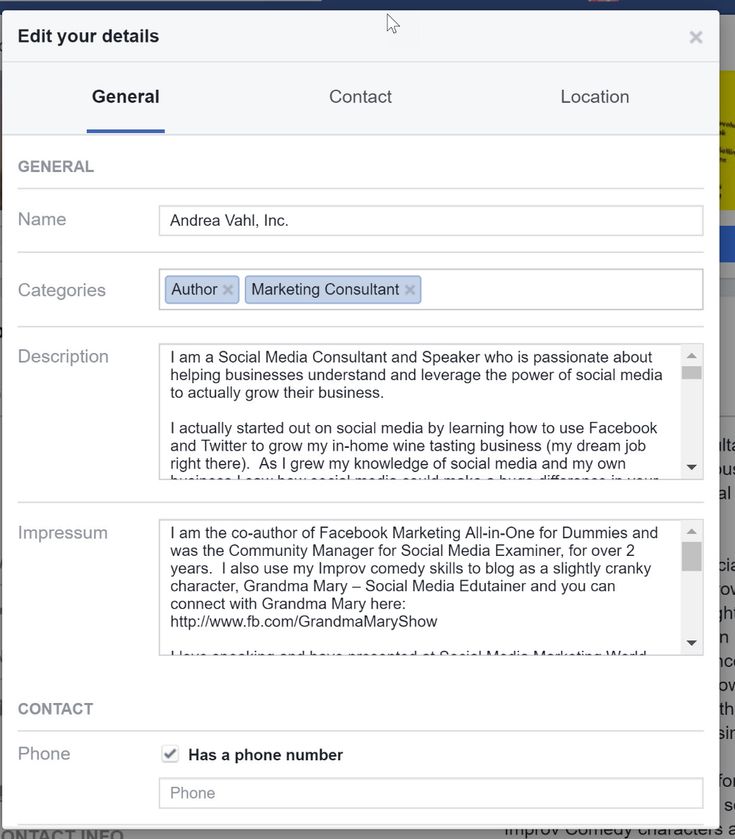 ru.
ru.
We invite you to share your comments about CNews materials on our Facebook, Telegram and Twitter platform pages.
How to disable ads on Facebook?
By Milena Anderson Reading 5 min. Views 49Posted by
Short answer
- To disable ads on Facebook, click the "x" in the upper right corner of the ad and select Hide Ads.
- You can also click "Settings" in the upper left corner of your Facebook page and select "Advertising" to change your advertising settings.
How to block u0026 Remove ads from Facebook and Messenger app
How to block/remove ads from the Facebook app(News Feed)-Stop Pop-up Ads On Messenger-2022
How to advertise on Facebook for free?
There are several ways to advertise on Facebook for free. One way is to create a Facebook ad campaign and use the Budget option to set the amount of money you want to spend on the campaign to $0.00. Another way is to use Facebook's targeting options to create a custom audience of people that match your criteria and then advertise your content or website to that audience for free.
How much advertising does Facebook cost per month?
There are several ways to advertise on Facebook for free. One way is to create a Facebook ad campaign and use the Budget option to set the amount of money you want to spend on the campaign to $0.00. Another way is to use Facebook's targeting options to create a custom audience of people that match your criteria and then advertise your content or website to that audience for free.
What is Facebook Advertising Cost?
There is no fixed price for Facebook ads as it depends on a number of factors such as the audience you target, the length and location of your ad, and the level of competition for ad space. . However, on average, you can expect to pay around $1 per click, or $5-10 per 1,000 impressions.
Should I advertise on Facebook?
There is no one-size-fits-all answer to this question, as the effectiveness of Facebook ads depends on your business goals and target audience. However, in general, Facebook ads can be a very effective way to generate leads and grow your business.
What is the best way to advertise on Facebook?
There are several ways to advertise on Facebook. The most effective way to advertise on Facebook depends on your goals and the audience you want to reach. Some of the most common ways to advertise on Facebook include creating Facebook ads, using Facebook targeting options, and using the Facebook Custom Audiences tool.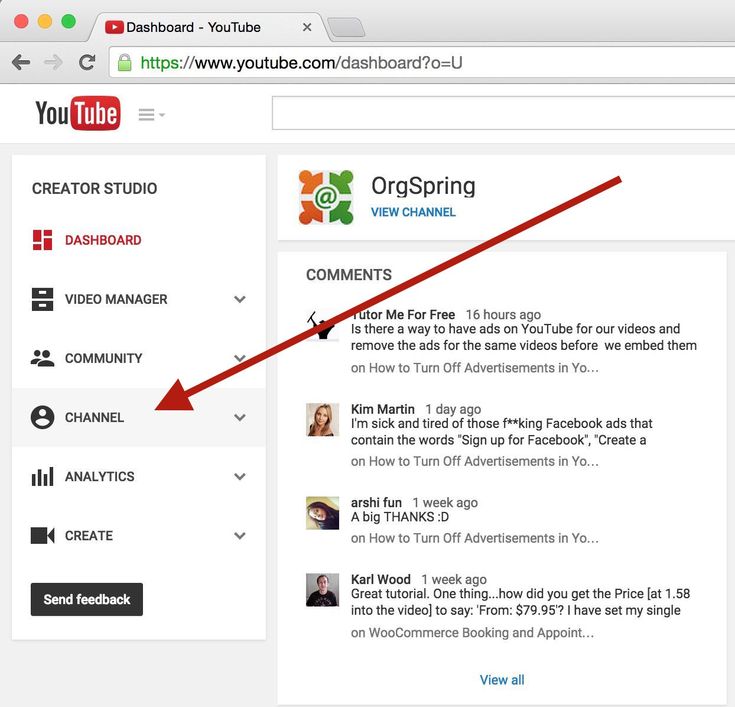
How long should I run ads on Facebook?
There is no one-size-fits-all answer to this question, as Facebook ad duration depends on your specific goals and target audience. However, it's a good rule of thumb to test ads of different lengths and see which gives you the best results. You may find that shorter ads are better for your purposes, or that longer ads are more effective. Ultimately, it's up to you to experiment and find what works best for your business.
How does FB advertising work?
FB ads work by targeting a specific audience with a specific message. Advertisers can target their ads by location, age, gender, interests, and more. When someone clicks on an ad, they are taken to the advertiser's website or Facebook page.
How much do you need to spend on Facebook ads to see results?
It depends on your goals. If you want to generate leads, you will need to invest more than if you just want to build brand awareness. Generally speaking, you will need to spend at least $1/day on Facebook ads to see results.
Generally speaking, you will need to spend at least $1/day on Facebook ads to see results.
How to find a sponsor on Facebook?
There is no one-size-fits-all answer to this question, as the best way to get sponsored on Facebook depends on your business and its goals. However, some tips on how to find a sponsor on Facebook include creating a targeted advertising campaign, reaching out to potential sponsors directly, and using social media influencers to promote your brand.
Is there a cost per click on Facebook?
No, Facebook does not pay per click. CPC is an advertising model where advertisers pay a certain amount every time someone clicks on their ad. On Facebook, advertisers pay for ads based on how many people see them and how many times they click on them.
What type of Facebook advertising is most effective?
There is no one-size-fits-all answer to this question, as the most effective type of Facebook ad depends on the specific objectives of the campaign. However, some of the most common types of Facebook ads include boosted posts, carousel ads, and lead generation ads.
However, some of the most common types of Facebook ads include boosted posts, carousel ads, and lead generation ads.
How does advertising on Facebook make money?
Facebook advertising makes money by charging companies to show their ads to Facebook users. Companies can target their ads to specific demographics, interests, and even locations.
How does Facebook advertising get to customers?
A Facebook ad is placed in a user's News Feed after it is targeted to that user. Advertisers can target their ads by location, age, gender, interests, and more.
How do I get more likes on my Facebook page?
There are several things you can do to get more likes on your Facebook page. First, make sure your page is complete and up to date. Include a cover photo and profile photo, and complete the About Us section with information about your business or organization.