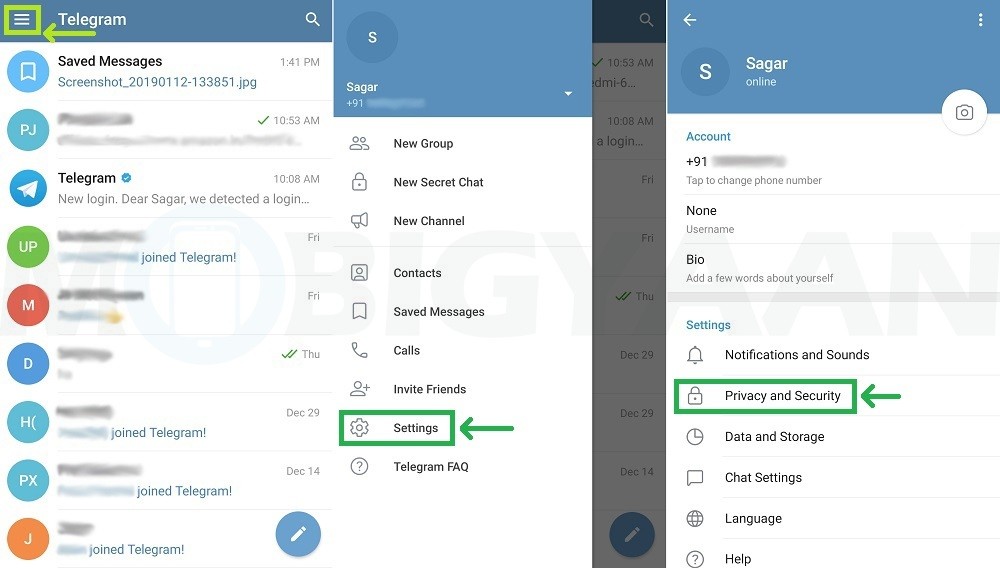How to read telegram messages without seen
How to Read Telegram Messages without being Seen?
by dailytechbyte
Read text messages without the sender knowing, Read Telegram messages without seen, Turn off read receipts on Telegram, Telegram Snoop and Look, How to Read Telegram Messages without being Seen –
Telegram is a popular instant messaging service available for Android, iOS, as well as for web. It is a widely used platform and has millions of active users worldwide.
Sometimes, users want to read the messages they received without being seen or without letting the sender know that you have read their messages. Hopefully, there are some ways for doing so.
So, if you are also one of those who want to read Telegram messages without being seen, read the article till the end as we have listed all the methods to do.
Related Read: How to Read Instagram Direct Messages without being seen?
Advertisement
Table of Contents
How to Read Telegram Messages without being Seen?
Telegram is no official feature by which you can read messages without seeing them. However, there are some ways to do so. We have listed all the methods in this article, read on to check.
From Notification Panel
Telegram has a feature of Message Preview that helps users to read new messages from the notification panel without letting the sender know that you have read them. Here’s how you can do it.
- Open Telegram on your device.
- Go to Settings (on Android, click on the three lines menu at the top, and select Settings).
- Click on Notifications and Sounds.
- Tap on the category of chat in which you want to apply this setting, like Private Chats, Groups, and Channels.
- After tapping on an option, you will see the Message Preview option.
- Turn on the toggle for Message Preview.
Done, you have enabled the Message Preview. From now every time a message arrives, you can expand and see it from the notification panel or from the lock screen without being seen.
From now every time a message arrives, you can expand and see it from the notification panel or from the lock screen without being seen.
Using Snoop and Look Method
Telegram has a feature by which users can snoop on the most recent message without being seen. However, it can not provide you with snoop the entire conversation to read. Here’s how you can do snoop the most recent messages.
- Open the Telegram app on your device.
- Locate to the chat which you want to snoop.
- Long-press the profile picture of the user from the chat list.
- Now, you will see the most recent messages, and using this method messages will not be marked as seen.
Note: Once you release the long press, the messages that you have been seeing will be automatically disappeared. However, you can repeat this process as many times as you want to keep reading without being seen.
Advertisement
Using Airplane Mode
You can also read messages without seeing is by turning on Airplane mode. Here’s how you can do it.
- After receiving a message on Telegram, turn on Airplane Mode from the notification panel.
- Now, open Telegram on your device.
- Read the messages you have received.
- After reading, close the application and also remove it from Recent tabs.
- Turn off Airplane mode and turn on your Internet.
Done, you have successfully read the messages, and this way the messages will not be marked as seen.
Conclusion: Read Telegram Messages without being Seen
So, these are all the ways by which you can read Telegram Messages without being seen. We hope the article helps you in reading messages without marking them as seen.
For more articles and updates, do Follow us on Social Media now and be a member of the DailyTechByte family. Follow us on Twitter, Instagram, and Facebook for more amazing content.
Follow us on Twitter, Instagram, and Facebook for more amazing content.
How to Read Telegram Messages Without Being Seen ▷ ➡️ Creative Stop ▷ ➡️
How to read Telegram messages without be seen. Every day the same story: open Telegram and someone "scolds" him with messages like "I saw that you read the message ... why don't you reply?". Really annoying, huh?
In today's tutorial I will explain how to read Telegram messages without being seen Through some simple "tricks" that are quite effective and that will prevent your contacts from knowing when you read the messages they send you in this popular instant messaging application. By doing this, you will be able to know what has been written to you, without them seeing the famous "double tics" in the Chat.
Table of Contents
- 1 How to read Telegram messages without being seen: tricks
- 1.
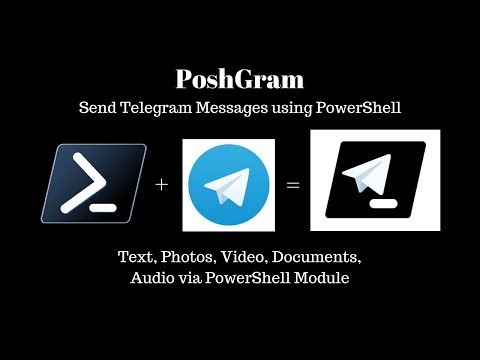 1 Read messages from the lock screen
1 Read messages from the lock screen- 1.1.1 Android
- 1.1.2 iOS / iPad OS
- 1.2 Read Telegram messages from the notification drop-down menu
- 1.2.1 Android
- 1.2.2 iOS / iPad OS
- 1.3 Read Telegram messages with the virtual assistant
- 1.3.1 Google Assistant
- 1.3.2 Crab
- 1.
Read messages from the lock screen
A first way to read Telegram messages without being seen is to do it from the lock screen from your phone or tablet.
Android
To continue from Android, first make sure you have enabled the display of notifications on the lock screen.
Open the application configurations, touching the icon with the gear located on the home screen or in the drawer applications, and go to Notifications o Sound and notifications> Screen lock.
Then make sure the option is selected Show all notifications (otherwise select it yourself) and tap the item Okay.
Now, in the section Notifications o Audio and notifications, click on Applications, touch Telegram and make sure that the switch placed in correspondence with the item Block moves towards OFF (otherwise, move it yourself).
On other devices, however, you may need to switch to ON the switch located next to the item Enable notifications (It depends on the brand and model of device you have and, above all, on the version of Android used).
By doing so, the next time you receive a new message from Telegram, you will see a notification containing a preview of it and you can read its content directly on your device's lock screen, without the sender noticing.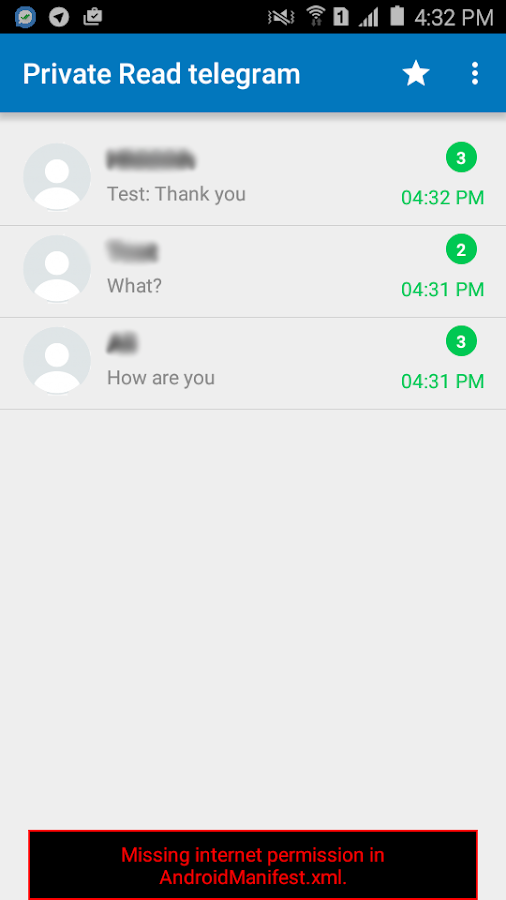
iOS / iPad OS
The same procedure can also be performed in iOS /iPadOS. Also in this case, in fact, it is possible to activate notifications on the lock screen and read the text of Telegram messages without the sender knowing.
To make sure you have enabled Telegram notifications on the lock screen, launch the app configurations, touching the gray icon with Gear located on the home screen, press the item Notifications and touches Telegram.
Next, make sure that the switch located on Enable notifications moves towards ON (otherwise move it yourself) and put the check mark on the items Screen lock, Notification Center in the section Notifications. Then touch the item Show previews and select the option Always (default).
In this way, when you receive a new message on Telegram, you will see a notification that contains a preview of it that you can read directly from the lock screen, without having to open the messaging application and generate the read receipts in the chat.
Read Telegram messages from the notification drop-down menu
Another path you can take is to read Telegram messages from the notification drop-down menu.
Android
To read Telegram messages from the notifications drop-down menu in Android, you need to turn on notifications for the messaging app, following the steps I outlined above (if you haven't already done so).
To activate Telegram notifications, you must go to Settings> Notifications o Audio and notifications> Application o Applicationspress Telegram and, if necessary, put in OFF the switch that is placed next to the item Block notifications.
On other devices, however, it may be necessary to switch to ON the switch next to Enable notifications. The procedure, in fact, may be slightly different depending on the make and model of the device you have and the version of Android installed on it.
From this moment, when you receive a new message on Telegram, you can read it simply by retrieving the notification curtain, swiping from top to bottom. Of course, the sender of the message will not see the "double markings" and will consequently think that they have not read it yet.
iOS / iPad OS
En iOS / iPad OS You can read Telegram messages from the Notification Center. If you have not activated Telegram notifications (as I explained in the previous lines) do so now.
Then start the application configurations, touching the gray icon with Gear located on the home screen, touch the item Notifications, Then in Telegram and put in ON the switch located next to Enable notifications (if necessary).
Now check out the articles Screen lock, Notification Center es flag (in the section Notifications ) and click on the element Show previews. Finally, on the new screen that has opened, touch the option Always (default).
In this way, when you receive a new Telegram message, you can read it by calling the iOS / iPadOS Notification Center. To do it in the iPhone slide your finger from top to bottom starting from the upper left corner of the screen; to do it in iPhone with start button slide your finger up and down.
Read Telegram messages with the virtual assistant
I conclude this guide by explaining to you how to read Telegram messages with the virtual assistant from your device: Google Assistant if you use a terminal Android o Crab if you use a iPhone or iPad.
Google Assistant
If you use a device Android, you can use the Assistant of Google, which is also available on iOS / iPadOS (as a separate app), but which at the time of write This article does not yet offer the ability to control Telegram with voice commands.
To continue, therefore, start the Google Assistant and speak the command «Read the last Telegram messages I received». In doing so, if new messages are actually received that you have not read yet, the Google Assistant will read them to you, also tell you who sent them to you, and ask you if you want to reply.
Crab
If you have a iPhone or iPad in that case you can take advantage Crab, the voice assistant of the Cupertino giant, which allows you to read the latest Telegram messages received and possibly reply to them.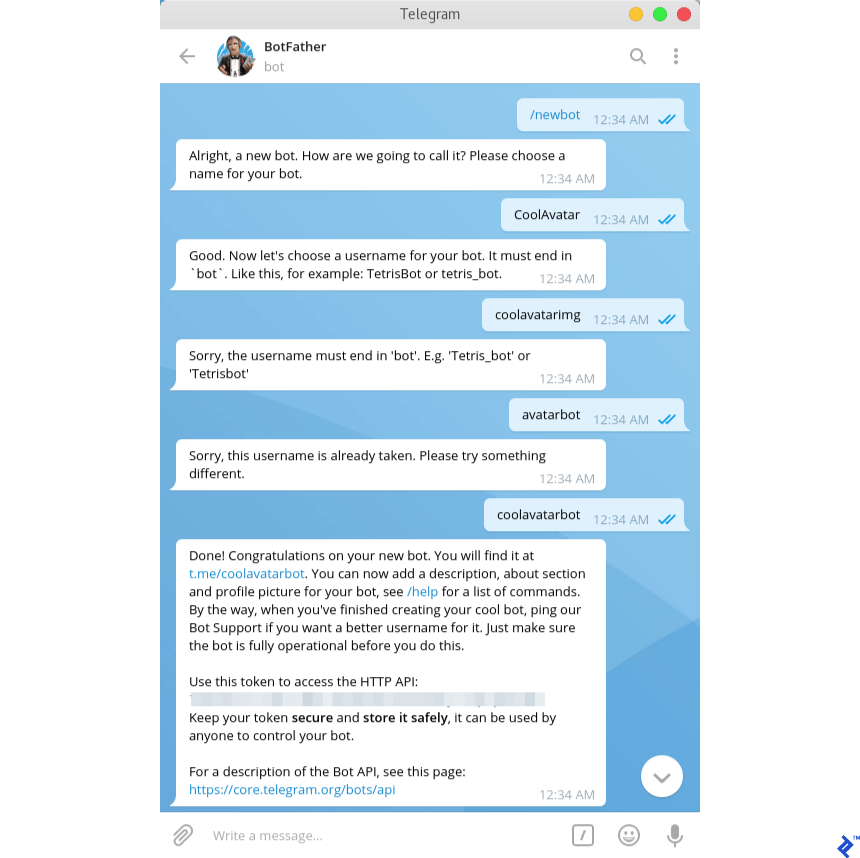
To use it, launch Siri on your device and say the command «Read the last Telegram messages I received». By doing so, if there are new Telegram messages that you have not read yet, Siri will say the name of who sent you each message, and of course, it will also read their content.
Also, as in the case of the Google Assistant, it will ask you if you want to answer if necessary. At that point, the choice is up to you!
Notification of participants in the process by sending a telegram. Practical application in the field of an outstanding gap in civil procedure.
In the current civil procedural legislation, it is allowed to notify the persons participating in the case, as well as the witness, expert, specialist and translator by sending a telegram[1]. In systemic connection with other provisions of the Code of Civil Procedure of the Russian Federation governing the notification of participants in the trial, the telegram sent to the person must record the court notice or summons, as well as the delivery of the sent notice to the addressee.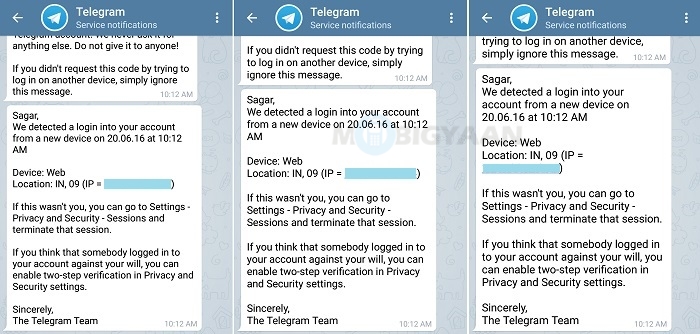
A clear imperfection of legal technique is manifested in the use of evaluative concepts in Part 1 of Article 113 of the Code of Civil Procedure of the Russian Federation, namely in the use of the term “fixing a court notice or summons and its delivery to the addressee”.
For certain, the specified imperfection is eliminated only if the legislator directly uses these terms in relation to the circulation of notices and calls sent to the participants in the process. Thus, Part 1 of Article 113 of the Code of Civil Procedure of the Russian Federation contains the possibility of notifying or summoning participants in the process by sending registered letters with acknowledgment of receipt, which operates in direct conjunction with the Order of the Judicial Department at the Supreme Court of the Russian Federation dated 29April 2003 N 36 [2], by Order of the Judicial Department at the Supreme Court of the Russian Federation of December 15, 2004 N 161 [3], by Order of the Federal State Unitary Enterprise "Post of Russia" of May 17, 2012 N 114-p [4] is quite clear and regulate in detail the direction, delivery, storage and return of judicial mailings - registered mailings (letters, parcels) of the "Judicial" category sent by the federal courts of the Russian Federation and justices of the peace and sent with a return receipt.
With regard to notification of participants in the process by telegrams, the legislator limited himself to pointing out the possibility of such a notification by virtue of Part 1 of Article 113 of the Code of Civil Procedure of the Russian Federation. Normative legal acts regulating the procedure for judicial proceedings in courts of general jurisdiction additionally indicate only the registration of telegrams received by the court in the register of incoming correspondence. On these explanations, the legislator and the highest court limited themselves, and the assessment of the reliability of fixing the court notice or summons, as well as the receipt of the sent notice by the addressee, was placed on the shoulders of the judge.
In the light of the lack of legal regulation of the notification and summoning of participants in the process by telegrams, an outstanding gap in procedural law is clearly outlined. The current Code of Civil Procedure of the Russian Federation and the legal acts regulating the procedure for judicial office work do not contain provisions regulating the form and content of the sent telegram, as well as requirements for its mandatory details. There are also no clarifications about the documents that make it possible to reliably establish the direction of the telegram to its recipient, as well as the notification of the court about the receipt of the telegram by the addressee.
There are also no clarifications about the documents that make it possible to reliably establish the direction of the telegram to its recipient, as well as the notification of the court about the receipt of the telegram by the addressee.
Due to the lack of norms that directly regulate these gaps, I think it is appropriate to use the analogy of law and law when regulating similar legal relations.
Decree of the Government of the Russian Federation of April 15, 2005 N 222 [5] regulates relations between individuals and legal entities and telecom operators providing telegraph services in the public telecommunications network.
A telegram is a text message intended for transmission by means of telegraph communications.
The conclusion of an agreement on the provision of telegraph services is confirmed by the issuance by the telecom operator to the sender of a cash register check or a receipt (form of strict reporting) confirming payment by the user for the services provided.
Telegrams are divided into categories depending on the processing priority. As an example, we can cite the two categories of telegrams most needed for judicial notice: urgent and ordinary.
Telegrams have features in terms of purpose, method of execution, submission or delivery, and therefore are divided into types. As an example, we can cite the types of telegrams most needed for judicial notification: "with notification of delivery by telegraph", "with notification of delivery by telegraph "urgent", "with delivery within the time specified by the sender", "with delivery to the settlement (settlement) , which does not have a telegraph, facsimile (telephone) connection".
The right to submit telegrams of the categories "urgent", "ordinary" and telegrams of the types "with notification of delivery by telegraph", "with notification of delivery by telegraph "urgent", "with delivery on the date specified by the sender", "with delivery to the settlement (settlement) that does not have a telegraph, facsimile (telephone) connection" all users have.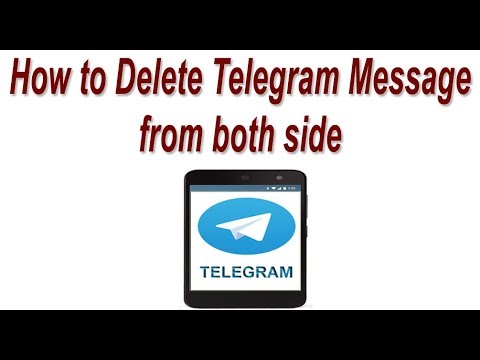
The sender has the right to receive from the telecom operator a copy of the telegram certified by the telecom operator and the seal "For telegrams", as well as confirmation of delivery of the telegram to the addressee.
When the sender submits telegrams of the types "with notification of delivery by telegraph" and "with notification of delivery by telegraph, the "urgent" notification of delivery of the telegram is transmitted to the sender's address indicated by the sender only after the delivery (delivery) of the telegram to the addressee.
Notice of delivery
If a telegram on demand is not received within 48 hours, a request must be sent from the point of origin to the point of destination, after which a message must be sent from the point of destination to the point of origin delivery of a telegram (about the reason for non-delivery, not sending a notification) for the subsequent corresponding message to the sender.0003
Telegrams addressed to citizens at their location (residence) are delivered personally to the addressee or (in his absence) to an adult family member.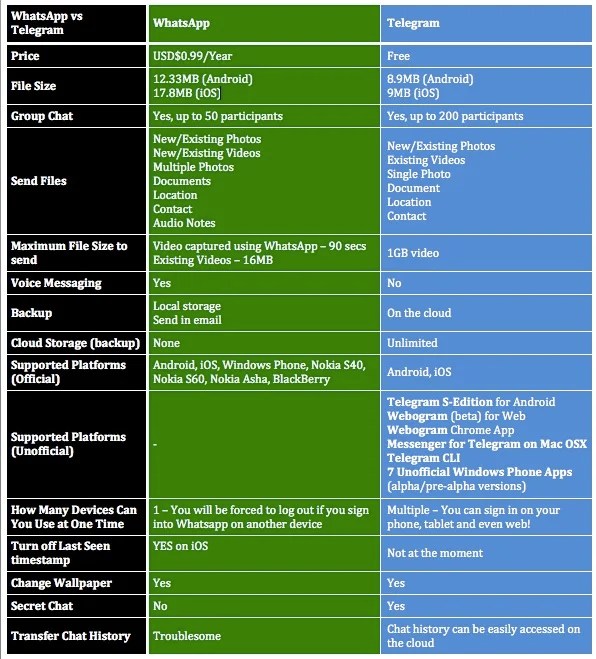
At the same time, telegrams marked "notification by telegraph", "notification by telegraph urgent" and "certified" are handed over upon presentation of an identity document.
In the absence of the addressee and adult family members or in other circumstances beyond the control of the telecom operator that prevent the delivery of the telegram, the telecom operator is obliged to leave a notice of the receipt of the telegram in the subscriber cabinet (mail box) of the addressee.
If the addressee did not apply for a telegram by notification within 24 hours, the telecom operator must take measures to re-deliver the telegram.
Delivery of telegrams to citizens at their location (residence) or authorized persons at destinations (for telegrams addressed to organizations, as well as sent to the address of military units, field posts, sea and river vessels or at the place of temporary residence of citizens) is carried out only under receipt indicating the date and local time.
Based on the meaning and content of Chapter 10 "Judicial notices and calls" of the Code of Civil Procedure of the Russian Federation, guided by the analogy of the law regarding the direction, receipt, storage and return of postal items of the "Judicial" category, as well as Decree of the Government of the Russian Federation of April 15, 2005 N 222 [6], it can be concluded that the proper notification of the persons participating in the case, as well as the witness, expert, specialist and translator about the date, place and time of the court session should take place by sending telegrams of the categories "urgent", "ordinary" and telegrams of types "with notification of delivery by telegraph", "with notification of delivery by telegraph "urgent".
Documents confirming the proper notification of the recipient of the telegram will be: cash register check or receipts (strict reporting forms), a copy of the telegram certified by the telecom operator and the seal "For telegrams", confirmation of delivery of the telegram to the addressee, if received by the addressee.
[1] Part 1 of Article 113 of the Code of Civil Procedure of the Russian Federation of November 14, 2002 N 138-FZ.
[2] Order of the Judicial Department at the Supreme Court of the Russian Federation dated 29April 2003 N 36 "On the approval of the Instructions on judicial proceedings in the district court."
[3] Order of the Judicial Department at the Supreme Court of the Russian Federation of December 15, 2004 N 161 "On approval of the Instructions on judicial record keeping in the supreme courts of the republics, territorial and regional courts, courts of federal cities, courts of the autonomous region and autonomous districts".
[4] Order of the Federal State Unitary Enterprise Russian Post dated May 17, 2012 N 114-p "On Approval of the Procedure for Acceptance and Delivery of Internal Registered Mail".
[5] Decree of the Government of the Russian Federation of April 15, 2005 N 222 "On Approval of the Rules for the Provision of Telegraph Communication Services".
[6] Decree of the Government of the Russian Federation of April 15, 2005 N 222 "On Approval of the Rules for the Provision of Telegraph Communication Services".
How to view chat history in Telegram
Correspondence in Telegram is stored on the company's servers. But it is encrypted, and the encryption keys are in a different place and even "in another jurisdiction."
Can intruders view the history in Telegram, and how do they do it? Recently, a method of intercepting SMS with a code through a mobile operator has become popular. However, the attackers will not be able to decrypt the information itself. However, you may find that someone has cleared your account. How to save information, how to restore history in Telegram? We will talk about this below.
Message history in Telegram chats
Correspondence in regular dialogs and groups, as we have already said, is stored on Telegram servers. It’s easier to get close to her, so you shouldn’t write something very personal. If this happened, and you do not want something to get into the phone and read the correspondence, you can clear it.
If this happened, and you do not want something to get into the phone and read the correspondence, you can clear it.
How to clear history in Telegram?
- Enter the menu;
- Click "Clear History";
- You can also not clear, but simply delete the entire chat.
But remember: all information will be deleted only from you, and from the interlocutor will remain. In addition, you will not be able to restore it yourself.
Correspondence in secret chats Telegram
If you need to keep correspondence in strict secrecy, it is best to create a secret chat. This feature is loved by many. What is its peculiarity:
- All messages are only with you and your interlocutor, they do not go to the server.
- Encryption keys are also with you;
- The message is deleted for both, even if only one of them deletes it. And if you select "Clear history" in the menu, then it will disappear for both, and it will also be impossible to restore.

- Secret correspondence cannot be created for several people, only for two;
- It can only be created on the phone;
- You can create self-destructing messages that will be deleted after a certain period of time. You specify this interval in the dialog settings.
- You can save information using a screenshot, and a notification of this action will immediately appear in your chat (but not in the chat of the interlocutor).
Groups and channels
Telegram groups have a function to clear the history and there is a function to delete a message. Both clear and delete can only be done on your device. In the channel, however, the situation is different. If this is your channel, then it is completely in your power. Therefore, all posts published by you are deleted from all subscribers and are not restored. But you can't clear everything at once. If you have created a supergroup, then here you have the ability to delete a message from everyone, and the ability to clear all messages.
Synchronization between clients on phone and computer
Message history is very quickly synchronized between all Telegram clients. Literally at the same second. If the correspondence is conducted in the computer version, then on the phone you will see a bunch of unread messages. If you correspond on the phone, then you will not receive notifications of unread messages on the PC.
Secret chats should be mentioned here separately, since since this function works only on the phone, then the correspondence remains only on this device and does not appear in the computer or web version. Why did they do that? Everything is logical: if there are secret chats on both the phone and the computer, the messages will need to be synchronized. To synchronize them, you need to put them in the cloud. Thus, all super-secret secrecy and the very meaning of secret chats is lost.
You can view the history in a telegram only on the user's device itself and on the company's server.