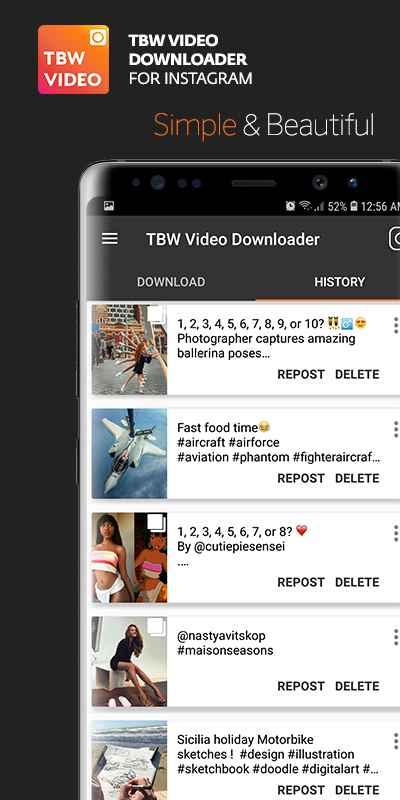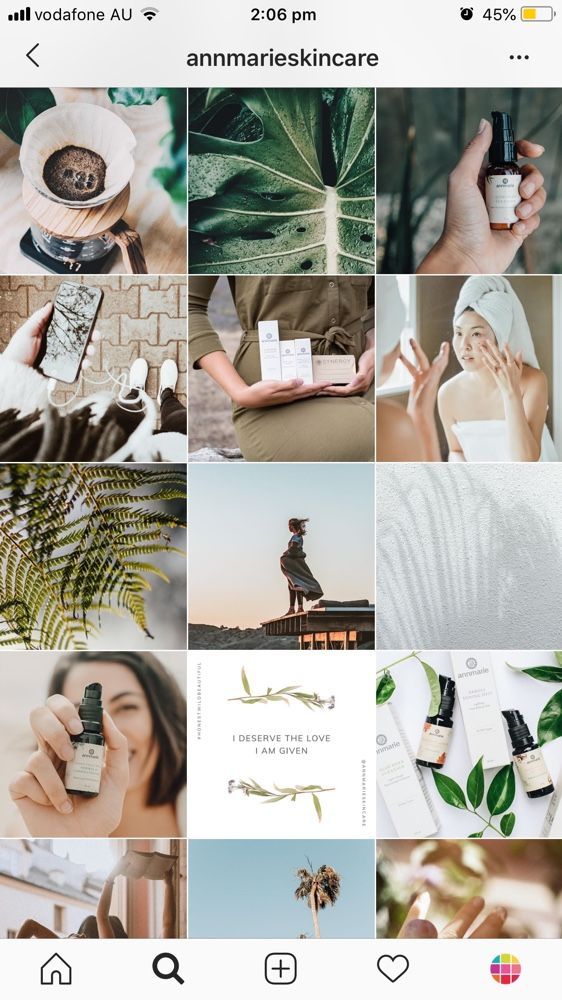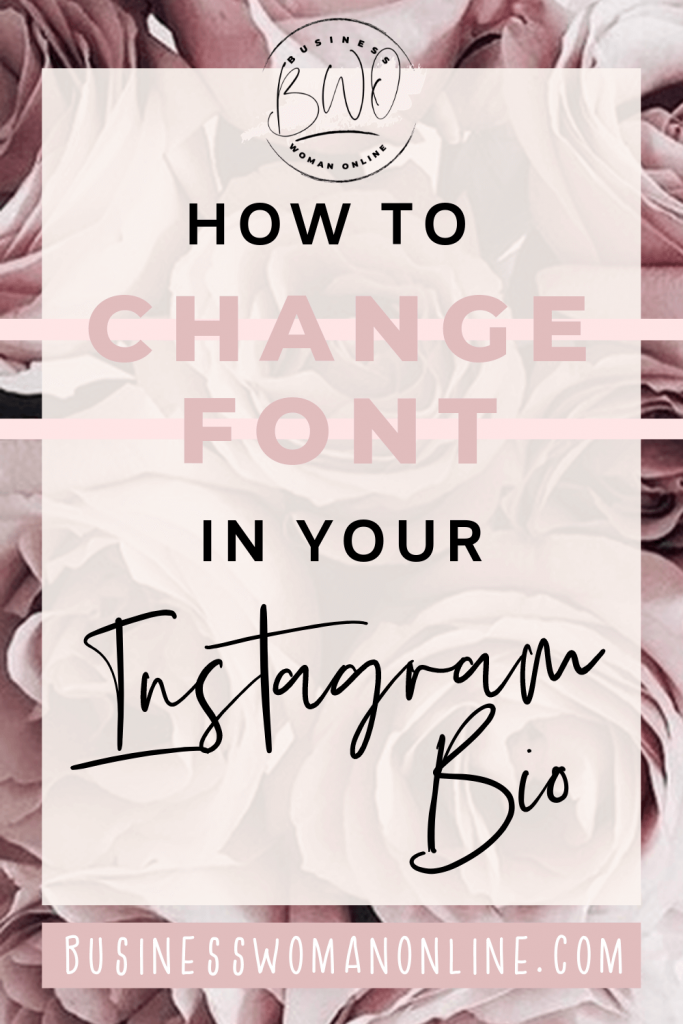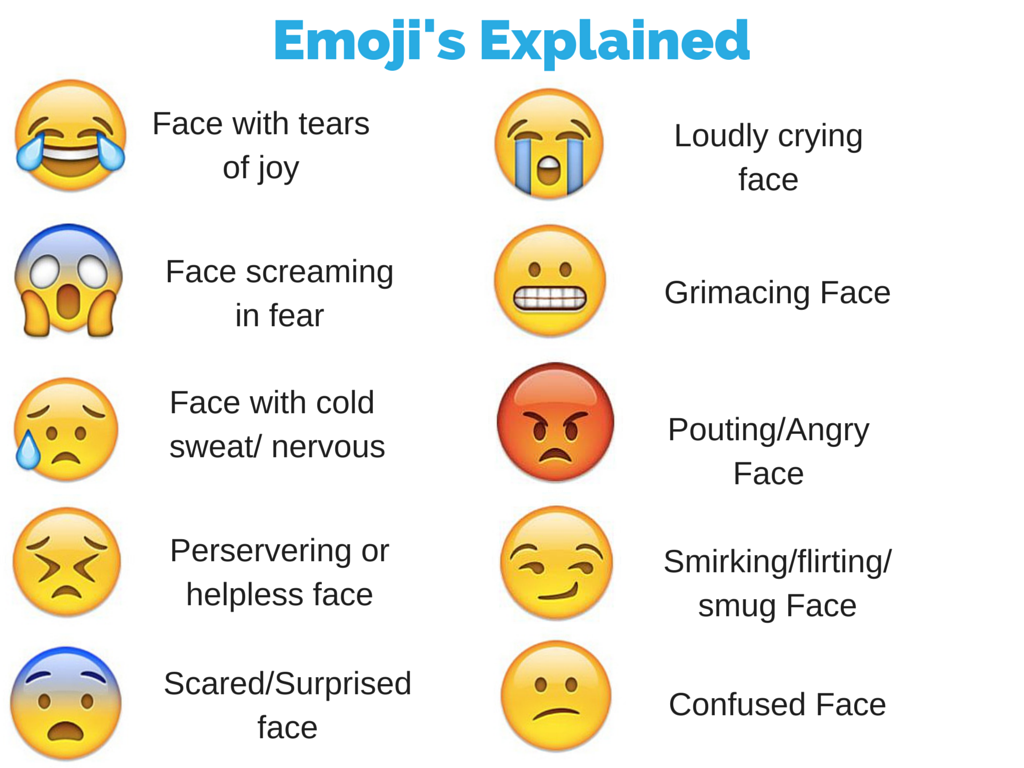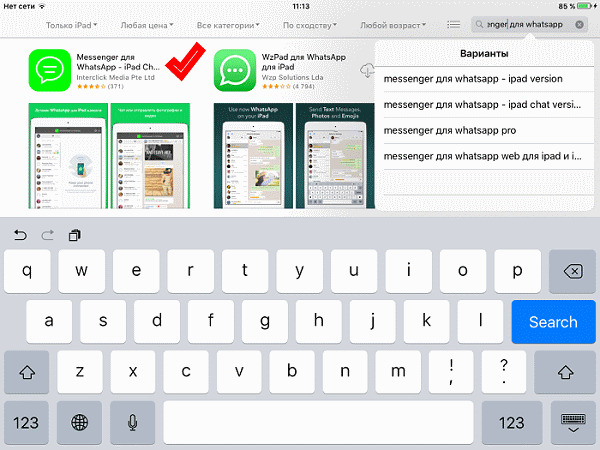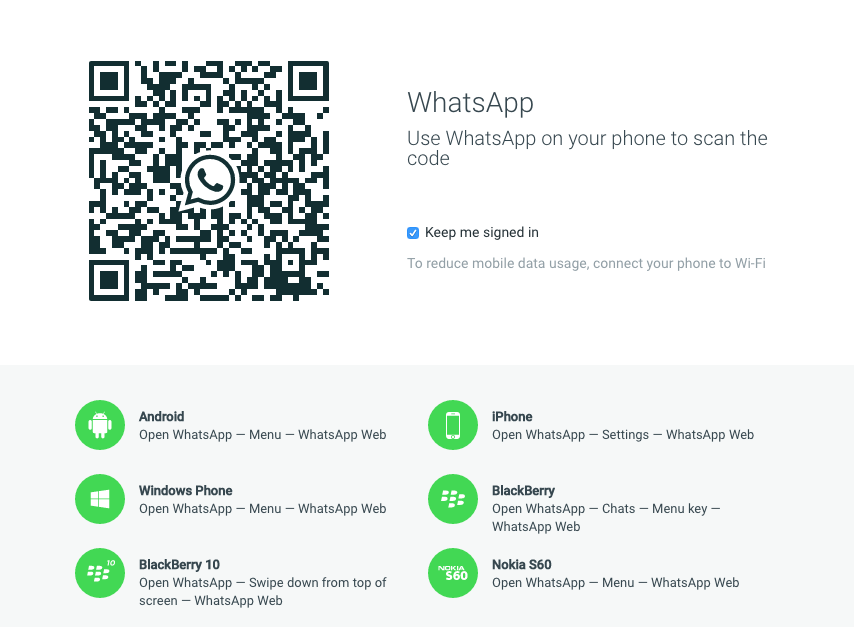How to put gofundme link on instagram story
How To Share GoFundMe on Instagram
Several causes require donations from the public, and there are platforms with which you can make that happen. GoFundMe is one of the biggest fundraising platforms used by Americans, where they can share their links for donations across several platforms. You can also share the link on Instagram, and it’s relatively easy to do so.
In this article, we’ll see how GoFundMe is efficient for donations and how you can share your link on Instagram.
Table of Contents
- What Is A GoFundMe?
- How Do You Share GoFundMe Link On Instagram?
- How To Share GoFundMe Link On Your Instagram Story
- How To Share GoFundMe Link On Your Instagram Post
- How To Share GoFundMe Link On Your Instagram Bio
- Conclusion
What Is A GoFundMe?
GoFundMe is a for-profit fundraising platform created in 2010 and operating in 19 countries. The platform has gained popularity over the years and has become one of the choicest platforms for donations. GoFundMe takes 2.9% + $0.30 on donations to stay operational, and so far, the platform has raised over $9 billion.
To get a link to invite people to donate to your cause, you’ll be required to sign up on the platform and enter the required details before your link is formed. Firstly, you’ll need to set a fundraiser goal, give a backstory as to why you require the donations, and add a photo or video to support your cause.
After this action, the platform will create a link you can share by email, text, and social media. You can take donations, thank your donors, and withdraw funds from there.
How Do You Share GoFundMe Link On Instagram?
Instagram has hundreds of millions of active users daily and is one of the best platforms to seek support for a fundraiser. There are also more than two ways to share your link, making it a good platform. The ways to share your link include sharing it on your Instagram story, sharing it as a post, and sharing it in your bio.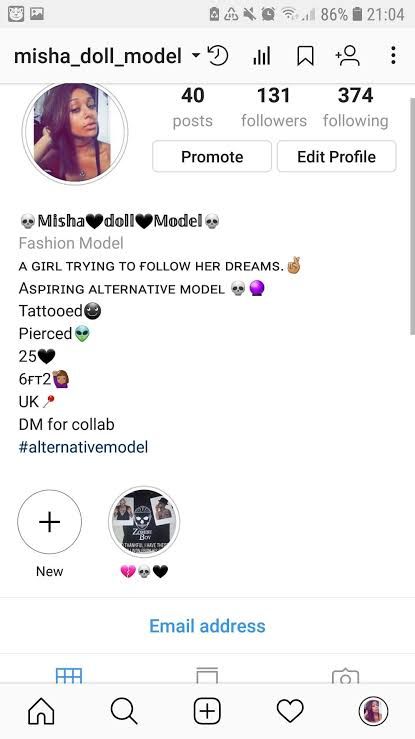
How To Share GoFundMe Link On Your Instagram Story
Instagram stories are excellent for sharing a GoFundMe link, as you can continue to post every 24 hours until you reach your target. Viewers can also directly click your link to take them to your donations page and contribute to your cause. Furthermore, you can add a photo, video, or song with the link for better effects.
These are the steps to sharing your GoFundMe on your Instagram story:
- Launch your Instagram app.
- Tap on the “Your Story” icon.
- Select a photo or video that will serve as the background to your link.
- Select the LINK sticker from the stickers available in the Sticker tab.
- Add your GoFunMe link.
Once you do, select where you want the link to stay on your photo or video. When you’re done, you can click the arrow button to post and share your story.
How To Share GoFundMe Link On Your Instagram Post
Instagram posts are great for sharing GoFundMe links as you can create graphics, videos, and photos to aid your cause. You can create reels to explain why you’re having a fundraiser and how far a specific donation will go in assisting your cause. However, since you can’t post a link directly on your visual content like stories, you can add it to your captions.
Here are the steps for any device to take to create a post and add a caption that includes your GoFundMe link.
- Launch your Instagram application and sign in.
- Tap on the “+” icon at the top of your feed beside the message icon.
- Click on “Post” and select (a set of) photos and videos that will support your cause.
- Add filters if you wish and click on Next or a right arrow.
- Write a caption with your GoFundMe link and tap on Share or a checkmark.

With this option, you can also share it on other social platforms, including Twitter and Facebook.
How To Share GoFundMe Link On Your Instagram Bio
This option lets you keep your GoFundMe link permanently on your profile page, where you can refer people to click and make a donation. To add your GoFundMe link to your bio, follow these simple steps:
- Launch your Instagram app.
- Navigate to your profile page by clicking the profile icon to the far right of the bottom navigation bar.
- Tap on “Edit Profile.”
- Add the link to your bio and click the checkmark to the top right of the page.
Conclusion
You can use these options to share a GoFudMe link on Instagram effectively. The fun part, you can use all three to maximize your reach!
How to share gofundme link on instagram story?
Answer
To share a gofundme link on Instagram Story, follow these steps:
- Open the gofundme link in a web browser.
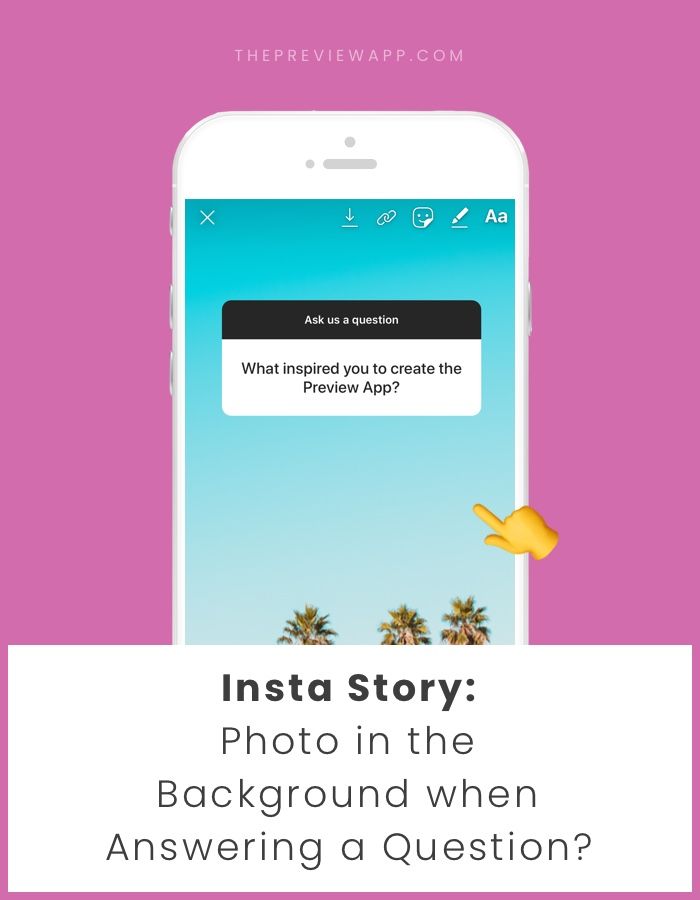
- Copy the link from the web browser’s address bar.
- Open the Instagram app and create a new Story.
- Tap the “+” icon to add a photo or video to your Story.
Can I share GoFundMe to Instagram?
Yes, you can share your GoFundMe campaign to Instagram. You can also share it on other social media platforms, such as Facebook and Twitter.
How do you put a GoFundMe link on Instagram?
There is no one-size-fits-all answer to this question, as the best way to put a GoFundMe link on Instagram may vary depending on the specifics of your campaign. However, in general, you can post a link to your GoFundMe campaign in your Instagram bio, or you can post a picture with a call-to-action button that links to your campaign.
However, in general, you can post a link to your GoFundMe campaign in your Instagram bio, or you can post a picture with a call-to-action button that links to your campaign.
How do you share a story link on Instagram?
To share a story link on Instagram, you can either copy and paste the link into the text box on your post or you can use the “Share to” feature to share the link directly from the app.
How do you post a donation link on Instagram?
There are a few ways to post a donation link on Instagram. One way is to include the link in your bio, which will make it a clickable link. Another way is to post the link as a story, and include an image or video to go with it. You can also post the link as a comment on another user’s post.
Can everyone add links to Instagram stories?
Yes, anyone can add links to their Instagram stories. To do so, just tap the link icon in the top right corner of your story screen and enter the web address you want to share.
To do so, just tap the link icon in the top right corner of your story screen and enter the web address you want to share.
Can anyone add links to Instagram stories?
Yes, anyone can add links to their Instagram stories. However, you need to have a business account in order to add links to your stories.
Can anyone add a link to Instagram story?
Yes, anyone with an Instagram account can add a link to their Instagram story. To do this, tap the “link” icon in the Stories composer, then enter the URL you want to share.
How does Instagram fundraising work?
Instagram fundraising works by having people donate to a cause or organization through the use of hashtags. For example, if someone wanted to donate to the American Red Cross, they could use the hashtag #RedCross in their post. This would then allow others who are viewing that post to easily donate to the same cause.
How does the donate button on Instagram work?
The donate button on Instagram works by allowing users to donate money to a charity or organization of their choice. Users can either click on the donate button on an Instagram post, or they can go to the donate page on Instagram’s website. From there, they can select a charity or organization to donate to, and enter the amount of money they would like to donate.
How come I don’t have the link button on Instagram stories?
The link button is not currently available for Instagram stories.
How do you put a link on Instagram if your not verified?
To put a link on Instagram if you’re not verified, you can either post a Story with the link in the caption or in the stickers section, or you can add it as a comment on another user’s post.
How do you put a link on Instagram without being verified 2021?
There is no surefire way to put a link on Instagram without being verified, but there are a few things you can try. One option is to create a business profile and add your website as a link. You can also try using a third-party app to post links, or you can use a URL shortener to make your links shorter.
One option is to create a business profile and add your website as a link. You can also try using a third-party app to post links, or you can use a URL shortener to make your links shorter.
Is it safe to donate on Instagram?
There is no one definitive answer to this question. Some people say it is safe to donate on Instagram, while others say it is not. It is important to do your own research to determine whether or not donating on Instagram is safe for you.
How do you hide donations on Instagram?
There are a few ways to hide donations on Instagram. One way is to make your donations private, so that only people you approve can see them. Another way is to use a third-party app like DonorBox or JustGiving to manage your donations. These apps allow you to post about your donations without revealing how much you’ve given.
How does the GoFundMe algorithm work?
The GoFundMe algorithm is designed to determine which campaigns are shown to users on the site. It takes into account a number of factors, including the amount of money raised, the number of donors, the date the campaign was created, and how often it has been shared.
It takes into account a number of factors, including the amount of money raised, the number of donors, the date the campaign was created, and how often it has been shared.
Why can’t I add a link to my Instagram Story 2021?
You can add a link to your Instagram Story by using the “link” sticker. To add a link, open the sticker library and select the “link” sticker. Then, enter the web address you want to share.
how to post gofundme in instagram stories?
By Milena Anderson Reading 5 min. Views 12 Posted by
Short answer
- Sign in to your GoFundMe account and click the share button. nine0014
- Select “Instagram” from the list. social media platforms.
- Copy the link to your GoFundMe campaign and paste it into the field provided.
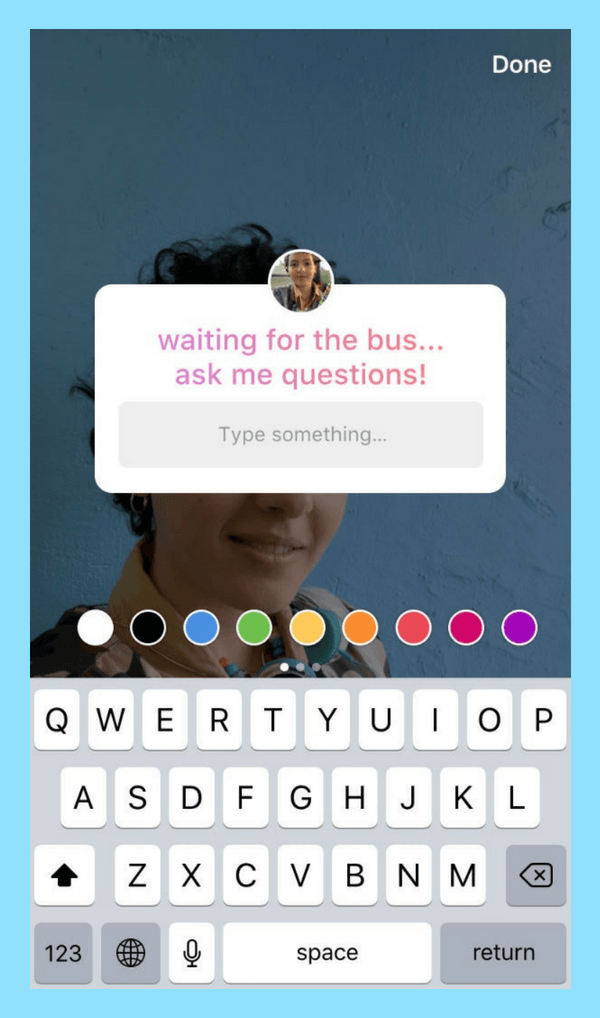
- Click "Share" and you're done!
- li>
how to post gofundme in instagram story
how to add link to instagram story! (2020)
How do I post a question in an Instagram story?
To post a question to an Instagram story, open the app and swipe left to create a new story. Click the “+” button in the lower left corner and select “Question”. Enter your question in the text field and click Finish.![]() Your followers will be able to answer your question right in the story. nine0003
Your followers will be able to answer your question right in the story. nine0003
Can you post anything to Instagram stories?
Yes, you can post anything to your Instagram story. However, there are a few things to keep in mind. At first, the stories last only 24 hours, and then they disappear. So, make sure you post something worth sharing! Second, stories are a great way to share what's going on in your life with your followers. So feel free to post about what you're doing, what you're thinking, or even just some funny photos or videos. nine0003
What questions can I ask in an Instagram story?
The questions you can ask on Instagram Stories are:
– What are you doing today?
– What do you like most about summer?
– What's new is your favorite song now?
-What is your favorite TV show?
- What is your favorite food?
Can you ask me a question on Instagram anonymously?
Yes, Instagram asks me a question anonymously. You can choose to share your questions and answers with your followers or keep them private. nine0003
You can choose to share your questions and answers with your followers or keep them private. nine0003
Can I answer my question on Instagram?
Yes, you can answer your own question on Instagram. To do this, open the Instagram app and search for the question you asked. Click on the three dots in the upper right corner of the message and select Reply. Enter your answer and click Finish.
How do I share my story in someone else's story?
To share your story with someone else's story, open the story and click the share button. Then select the story you want to share with. nine0003
Why can't I share my post in my story?
There are several reasons why you won't be able to share your post in your story. One possibility is that you have reached your daily story limit. Another possibility is that the post cannot be shared in stories. For example, posts with multiple images or videos will not be able to be posted to stories. .
.
How do you share stories on Instagram? nine0003
There are several ways to share stories on Instagram. The first way is to share them as a post on your profile. To do this, click on the story you want to share, and then click on the three dots in the lower right corner. From there, select "Share as Post". You can also share stories on other social networks such as Facebook and Twitter. The second way is to send them to someone directly.
Can I view someone's Instagram story without that person knowing? nine0003
Yes, you can view someone's Instagram story without the person knowing. To do this, simply click on the profile picture of the person whose story you want to see. Once you're on their story page, you'll be able to swipe through photos and videos just like you would on your own Instagram feed.
How do you know who views your Instagram first?
There is no definitive answer to this question as there are several ways to track who views your Instagram profile.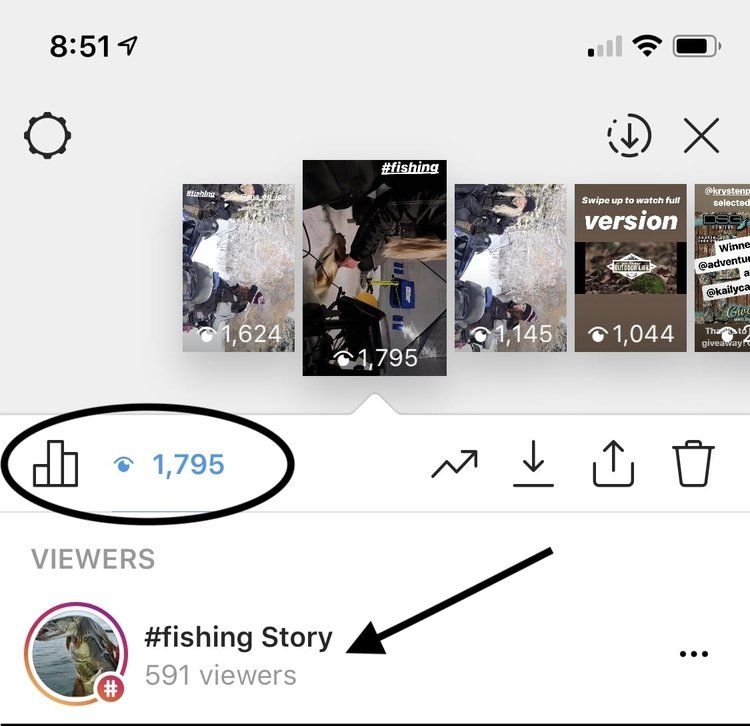 However, one way to understand who is most interested in your content is to look at the number of likes and comments your posts are getting. If a particular user is constantly interacting with your content, it's likely that they are one of your biggest fans! nine0003
However, one way to understand who is most interested in your content is to look at the number of likes and comments your posts are getting. If a particular user is constantly interacting with your content, it's likely that they are one of your biggest fans! nine0003
Why is Instagram asking me to view my story?
Instagram asks you to review your history to make sure you're seeing the most recent updates from the people you follow.
Can anyone say that you watched their Instagram?
Yes, someone can tell you if they have viewed your Instagram. If you follow them, they will see a notification that you have viewed their profile.
Can you vote on your Instagram story? nine0003
Yes, you can vote on your Instagram story. To do this, open the story you want to vote for, and then tap the ballot box icon at the bottom of the screen.
Are replies in an Instagram story anonymous?
Yes, replies to Instagram stories are anonymous. This is a great feature for people who want to ask questions or share something without revealing their identity.
This is a great feature for people who want to ask questions or share something without revealing their identity.
Why can't I share someone's story?
There are several reasons why you can't share someone's story. One possibility is that the story is copyrighted and the author has not given permission to distribute it. Another possibility is that this story is private and was made available to you for your viewing only.
How to share gofundme link in instagram story? nine0001
By Milena Anderson Reading 5 min. Views 6 Posted by
Short answer
To share the gofundme link in your Instagram story:
- Open the gofundme link in your web browser.
 . nine0014
. nine0014 - Copy the link from the address bar of your web browser.
- Open the Instagram app and create a new story.
- Click the "+" icon to add a photo or video to your story.
Can I share GoFundMe on Instagram?
Yes, you can share your GoFundMe campaign on Instagram. You can also share it on other social networks such as Facebook and Twitter.
How do I post a GoFundMe link on Instagram? nine0003
There is no one-size-fits-all answer to this question, as the best way to post a GoFundMe link on Instagram may vary depending on the specifics of your campaign. However, you can generally post a link to your GoFundMe campaign in your Instagram bio, or post an image with a call to action button that links to your campaign.
However, you can generally post a link to your GoFundMe campaign in your Instagram bio, or post an image with a call to action button that links to your campaign.
How do I share a link to a story on Instagram?
To share a link to an Instagram story, you can either copy and paste the link into the text field of your post, or use the Share feature to share the link directly from the app. nine0003
How do I post a donation link on Instagram?
There are several ways to post a donation link on Instagram. One way is to include a link in your bio, which will make it clickable. Another way is to post the link as a story and add an image or video to it. You can also post a link as a comment on another user's post.
Can everyone add links to Instagram stories? nine0003
Yes, anyone can add links to their Instagram stories. To do this, simply tap the link icon in the top right corner of the story screen and enter the web address you want to share.
Can anyone add links to Instagram stories?
Yes, anyone can add links to their Instagram stories. However, you need to have a business account to add links to your stories.
Can anyone add a link to the Instagram story? nine0003
Yes, anyone with an Instagram account can add a link to their Instagram story. To do this, tap the link icon in the Story editor, then enter the URL you want to share.
How does Instagram fundraising work?
Instagram fundraising works when people donate to a cause or organization using hashtags. For example, if someone wanted to donate to the American Red Cross, they could use the #RedCross hashtag in their post. This will allow others who view this post to easily donate to the same cause..
How does the donate button on Instagram work?
The Instagram donate button works by allowing users to donate money to a charity or organization of their choice. Users can either click the donate button in an Instagram post or go to the donation page on the Instagram website. From there, they can select a charity or organization to donate to and enter the amount of money they would like to donate. nine0003
Users can either click the donate button in an Instagram post or go to the donation page on the Instagram website. From there, they can select a charity or organization to donate to and enter the amount of money they would like to donate. nine0003
Why don't I have a link button? Instagram stories?
The link button is not currently available for Instagram stories.
How to post a link on Instagram if you are not verified?
To post a link on Instagram if you haven't been verified, you can either post a story with the link in your caption or sticker section, or add it as a comment on another user's post.
How to post a link on Instagram without verification 2021? nine0003
There is no reliable way to post a link on Instagram without verification, but there are several ways you can try. One option is to create a business profile and add your website as a link. You can also try using a third party link publishing app or use a URL shortener to make your links shorter.
You can also try using a third party link publishing app or use a URL shortener to make your links shorter.
Is it safe to donate on Instagram?
There is no definite answer to this question. Some people say it's safe to donate on Instagram, while others say it's not. It's important to do your own research to determine if it's safe for you to donate on Instagram. nine0003
How to hide donations on Instagram?
There are several ways to hide donations on Instagram. One way is to make your donations private so that only people you approve can see them. Another way is to use a third party app like DonorBox or JustGiving to manage your donations. These applications allow you to publish information about your donations without revealing how much you have donated.
How does the GoFundMe algorithm work? nine0003
The GoFundMe algorithm is designed to determine which campaigns are shown to users on the site.