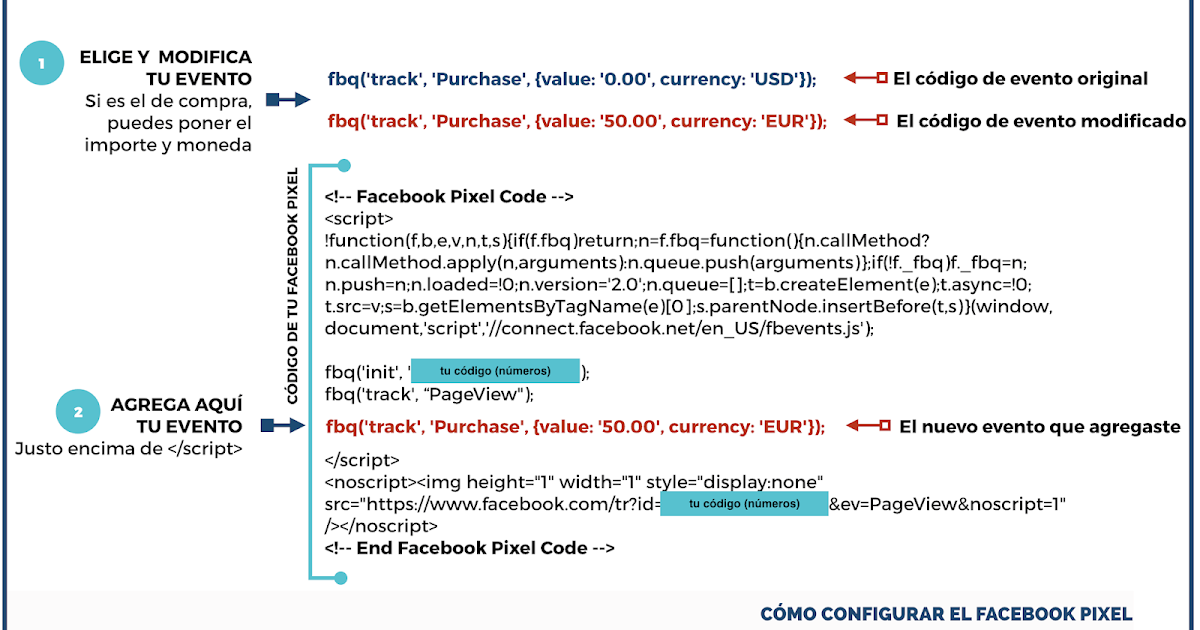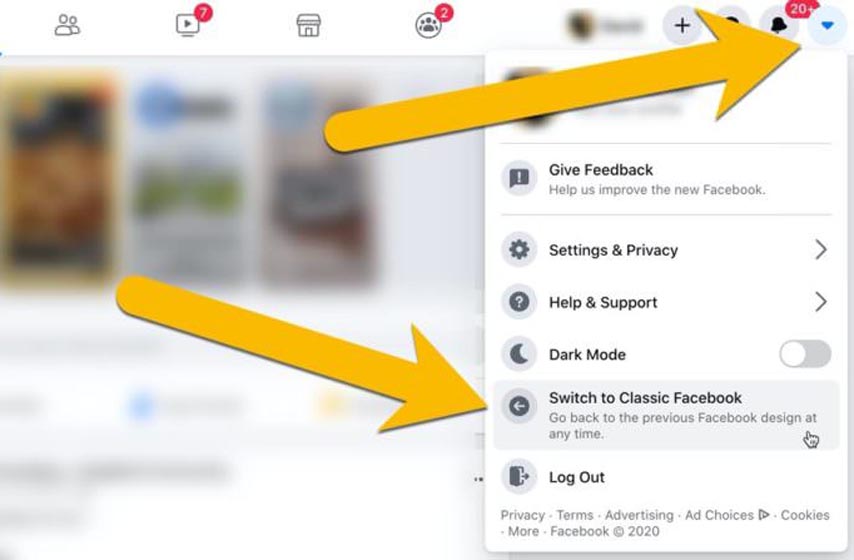How to put an event on facebook
How to Create an Event on Facebook, Plus 4 Brilliant Examples to Inspire You
If you have an event to promote, you should be making the most of your social currency to spread the word and help you sell tickets. Facebook allows you to set up your own event fan page for free so you can reach out to the site’s two billion-plus members. You can also set up private event pages that will help you to invite a select group of guests. Facebook Live allows you to share your event with those who might not be able to attend.
In this guide, we’ll teach you how to create an event on Facebook, share it, and make it private or public, depending on your event’s needs. We’ll also walk you through how to use Facebook Live and the best practices on sharing live content.
How to create an event on Facebook
Create an event from a personal Facebook profile- Log in to Facebook, click on the Menu button in the top navigation bar.
- When the menu expands, click on the “Events” tab.
It’s the first option under the “Social” header.
- On the left-hand side, select “Create new event.”
- Choose whether you’d like to create an online event or an in-person one.
- In the left-hand sidebar, you can set whether you’d like to create a public event on Facebook or a private one. Keep in mind that you can make a private event public, but a public event can’t be made private at a later date.
How to create a public event on Facebook
A public event is visible to anyone on or off Facebook who will be able to see things like the event description, photos, event discussion, and videos. The event may also be discoverable in search.
Once you’ve chosen the event type you’d like to create, you can add all of the details in the left sidebar. This includes information such as:
- Your event name
- An event photo or video
- A location
- The date and time of your event
- Any co-hosts (for example, a venue that may be hosting your event)
- A ticket URL
If you’d like to hide the guest list from the public, or from other people attending the event, you can uncheck the box that says “Display guest list” under “Event Settings” which is found in the sidebar when you get to the “Additional details” prompt.
With public Facebook events, you can also add SEO information to help your event become more discoverable. This includes a category, description, and keywords.
For example, if you’re running an online marketing workshop, you may want to add keywords such as “marketing,” “social media,” and “online workshop.” The next time someone searches “online social media workshop,” they could find your event, helping to increase registrations. And if your event is taking place in person, make sure to include the location in your keywords, like “New York” or “Los Angeles.”
Once you’re happy, you can click “Create” to make your event, or save it as a draft to return to later.
You can also see under “Event Host” that you can choose whether to host the event from your personal profile or from a Facebook business page.
How to create a private event on Facebook
The only people who can see private events on Facebook are those who have been invited. Guests can invite all their friends to an event on Facebook if the admin allows it and, if invited, these people can view the event description, photos, posts, and videos.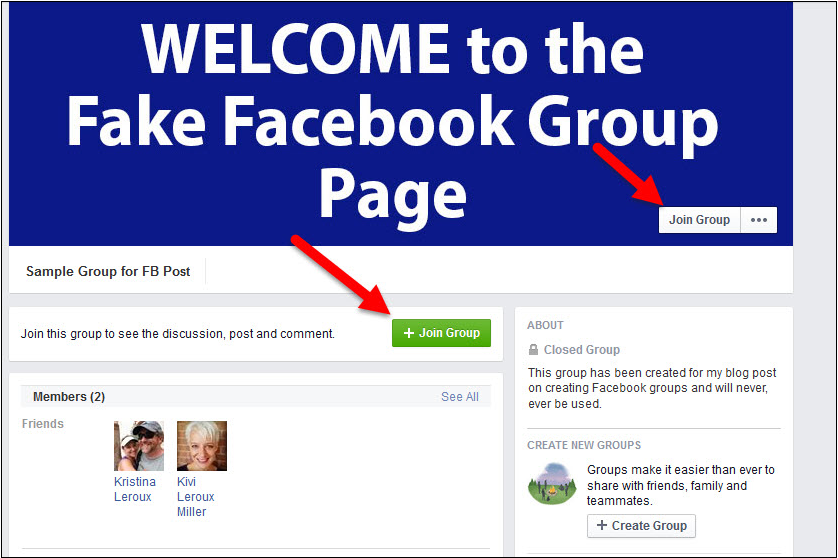 Note that you can’t share a private Facebook event — you can only invite people to view it.
Note that you can’t share a private Facebook event — you can only invite people to view it.
Good to know: Private Facebook events can only be created from a personal profile. If you’re creating an event from your Facebook business page, there is no way to make the event private.
Create a personal event by selecting “Private” in the left sidebar and following the same steps described in the public event instructions above.
Create a Facebook event from a Facebook business page
If you want to host the event through your business, select the dropdown and choose the business account. You can also set up an event directly from within your Facebook business page using the guide below.
Follow these instructions to create a new public event on Facebook with a business page as the host:
- Open your business page on Facebook.
- Use the dropdown next to “Share” and select “Create Event.”
- Add all the details, such as the event name, location, time, and description.

You can also create a recurring Facebook event. Once you’ve filled in the required details, click “Schedule Multiple Events.” Under “Frequency,” click the dropdown menu and choose whether you want your event to take place daily or weekly. You can also create a custom frequency by clicking “Custom” on the calendar and choosing your own dates. This feature works well with Eventbrite’s Multi-Event Ads campaign tool, which is a great way to bolster your marketing opportunities without increasing your budget.
How to edit your Facebook event
Changing circumstances happen all the time, and they might mean you’ll need to edit your event listing details. To edit your event, go to the business or personal profile hosting your event and you’ll see “Events” listed on the left-hand side. This is your events manager on Facebook, where you can see a list of all of your upcoming dates. Use the dropdown next to each event to edit, share, or duplicate your event.
To add another host:
- Click on the “Events” tab on the left-hand side of your profile or page.

- Select “Edit” and locate the “Co-hosts” section. Here, you can search your friends list to add another host to your event.
If you need to add another host to your Facebook business event:
- Open your business page and select “Events” from the menu on the left-hand side.
- Next to the event, select “More” and “Edit Event.”
- Under “Options,” you’ll see a field for co-hosts. Use this to search for the people you want to add as co-hosts for your events and select “Save.”
How to share a Facebook event
How to share a public Facebook event- Click on the “Events” tab on the left-hand side of your profile or page.
- Select “Hosting” from the menu on the left-hand side.
- Under “Events You’re Hosting,” you will see all of your events. If you’re wondering how to invite people to an event on Facebook, all you need to do is select “Share.” It will also give you the option to share it in Messenger or via the News Feed.

- To share the link outside of Facebook, open the event and copy the URL from within the browser.
Alternatively, share from the event page itself by selecting the Share button at the top of the event page.
How to share a private Facebook event
- Click on the “Events” tab on the left-hand side of your profile or page.
- Select “Hosting” from the menu on the left-hand side.
- Under “Events You’re Hosting,” you will see all of your events. To share the event, select Invite.
- Search for friends by name, email address, or phone number. With at least one of these details, you can invite all of your friends to an event on Facebook.
- You can also share an event on your Facebook page by adding a link to the event page.
Remember: private events are invite-only and the general public won’t be able to see them.
Integrating your Facebook event with EventbriteIf you’re using Eventbrite to promote your event, you can easily integrate it with Facebook — with the added benefit that attendees can buy tickets without ever having to leave Facebook. Here’s how to do it:
Here’s how to do it:
- Go to “Manage Events” in your Eventbrite account. Select your event, then go to “Add to Facebook” (under “Marketing”) and log into your Facebook account.
- For new events, you’ll only see the option to add to Facebook if you don’t have any existing Facebook events. For an existing event, click “Link Tickets to Existing Facebook Event.”
- Facebook requires a location to help people find events in their time zone. If your event is online, you’ll still have to set a location in the search bar under “Help People Find Your Event on Facebook.” Just adding a city is enough. This location will not show on your online event.
- Select the ticket types you want to add to your event. Deselect all the tickets if you don’t want to sell tickets directly on Facebook. You can still publish the event on Facebook, but there’ll be a ticketing link on your Facebook event that redirects to your Eventbrite event page.
- Publish your event.
How to promote your Facebook event
Eventbrite has a range of helpful marketing tools, such as Eventbrite Boost, to help promote your Facebook event and get more out of your Facebook ads.
Eventbrite Boost is the all-in-one marketing platform designed for event creators. This tool makes it easy to reach new people, engage fans and followers, and grow your attendance – directly from your Eventbrite account. With Boost’s latest update, it’s never been easier to do just that. The new Eventbrite Boost features marketing plan recommendations that are personalized for you and your events, more effective campaigns and audience targeting powered by Eventbrite intel, and clearer visuals of audience insights.
Powered by Eventbrite’s exclusive data, Boost’s Smart Audiences feature allows you to find new attendees, connect with them through your social advertising, and sell out your events. Do this by adding Smart Audiences to any ad you run through Boost.
Multi-Event Ads let you market your entire events calendar quickly and effectively. Publicize your entire event calendar, spend less time and money on marketing, and rest assured that your campaigns are up-to-date and running smoothly.
How to use Facebook Live at your event
Facebook Live is a video stream in real time, and anyone who’s on the Facebook app at that moment can tune in. As you broadcast, people watch and engage with you through comments and likes. It’s an easily accessible way to broadcast any event and can even cause a bump to your attendee base — 30% of people who watch an event livestream will attend the same event the following year.
How to use Facebook Live- Build anticipation by letting your audience know when you’ll be broadcasting. According to Facebook, a 24-hour advance notice gets the best results.
- Using the Facebook app on an Android or iOS device, head to the page, group, or event that you want to stream from.
- Select the “Live” button and add a description.
- Before you hit “Go Live,” check that you have a strong signal.
- Try to stay live for at least 10 minutes to give people enough time to tune in, and don’t forget to engage with commenters afterwards.
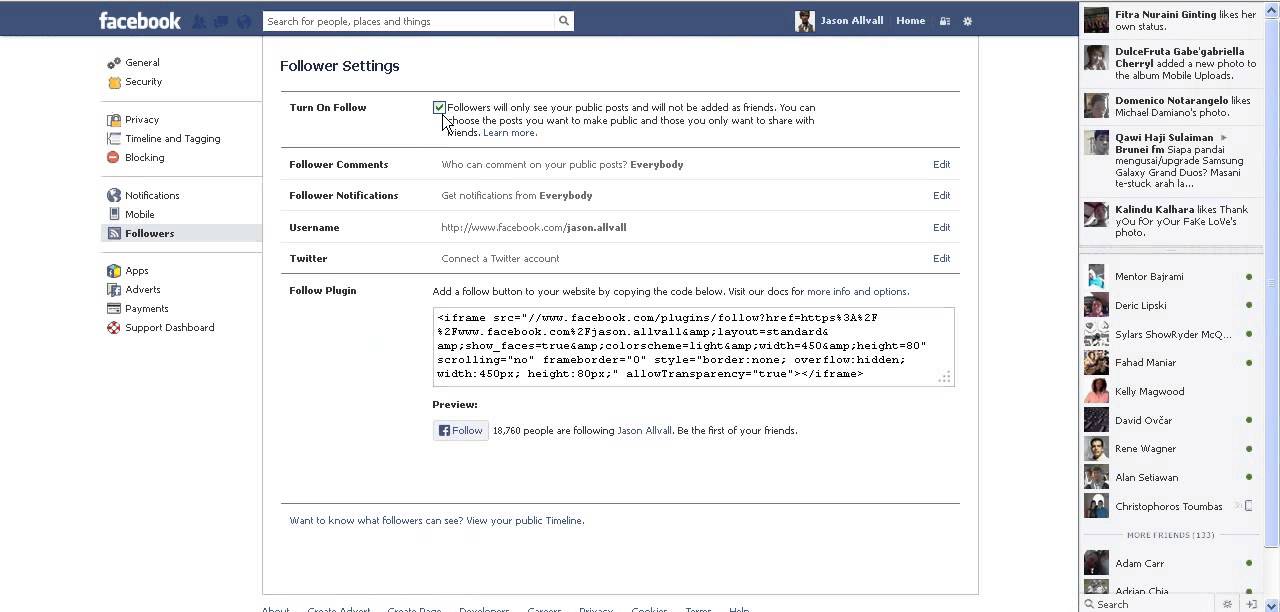
4 inspirational Facebook event pages
Now you know how to make a Facebook event page and how to use it to go live. Here are four examples of events that are making the most of Facebook’s event marketing opportunities:
1. Leeds Festival
As soon as you arrive on the Leeds Festival Facebook event page, you’ll see the eye-catching video heading and the Book Now call to action. A clear call to action is pivotal. You’ve managed to get someone to your Facebook event page, and you’ve got them excited enough to want to purchase a ticket. Now, direct them to the ticket sales page before they can change their mind.
2. Egg London
Egg London, a nightclub in a Victorian warehouse with multi-room DJ sets, hosts multiple events each week and expertly utilizes Facebook to promote them. Its team also uses Eventbrite Boost to update the busy events calendar, save time, and sell out shows. Egg London can manage all its social media ads on Eventbrite Boost, with the same low budget. As a result, its event marketing is more effective and more efficient: the club generated six times more revenue than when using single platforms alone and had 2,500 more clicks.
As a result, its event marketing is more effective and more efficient: the club generated six times more revenue than when using single platforms alone and had 2,500 more clicks.
3. Paradise Wildlife Park
Paradise Wildlife Park has been using Facebook Live to invite its followers, wherever they are in the world, to take a look around the park. Whether it’s a lion pride or a family of otters, the team regularly livestreams the animals and interviews with keepers to keep potential customers engaged during off-peak times. The hashtag #liveatthezoo is used so that followers can easily keep track of event information. And during the livestreams, the park promotes merchandise as a way to increase revenue.
4. The London Coffee Festival
This year, The London Coffee Festival is holding a free virtual event ahead of its in-person one. With highlights including talks by influential coffee entrepreneurs and a latte art throw-down, the virtual program offers attendees a taste of what to expect at the festival. The organizers have been using Facebook to share fun coffee-themed videos and keep followers engaged. They’ve also promoted event sponsors and partners on the page, providing them with added value.
The organizers have been using Facebook to share fun coffee-themed videos and keep followers engaged. They’ve also promoted event sponsors and partners on the page, providing them with added value.
By creating a Facebook event page, you’ll be able to reach a much larger audience. But to really engage the potential attendees that visit your page and increase ticket sales, you’ll need to make use of calls-to-action, hashtags, live videos, and more. Drive even more attendees to your event page with Facebook ads.
Whether you’re connecting people in-person or virtually for poetry readings, cook-alongs, or concerts, you’ve got a lot on your plate. Lighten the load and reach new audiences directly from your Eventbrite account with Eventbrite Boost.
Creating An Event On Facebook
No matter what event you're putting on whether it's a wedding, product launch or a festival, creating a Facebook event is a great way to get people interested in attending or telling them of any special updates, dress codes, timings etc.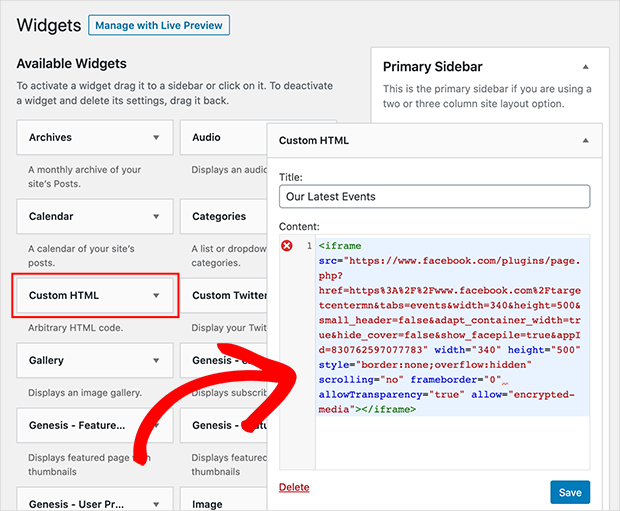
Below we explain how to create and update your Facebook event along with giving you some handy tips to guarantee you make the most out of this useful feature.
Firstly, it's important to know there are 2 types of Facebook events, private and public.
Private Facebook Events - This type of event is only visible to those people you invite; however, you do have an option to allow guests to invite their friends.
Public Facebook Event - This event type will be visible to anyone on or off Facebook.
Creating A Private Facebook Event
Step 1 > On your News Feed, click on Events in the left menu.
Step 2 > Click on Create New Event on the left side.
Step 3> Click on Private Event and the select Next. Remember: Once a private Facebook event has been created you won't be able to make it public in future.
Step 4 > Complete the Event Name, Location, Date, Time and Description.
Step 5 > Finally, click on Create, from here you will be able to invite guest, add a cover photo / video, share posts and edit event details.
Remember: Only Facebook business pages can create recurring events and cannot be done from personal accounts.
Creating A Public Facebook Event
Step 1> On your News Feed, click on Events in the left menu.
Step 2> Click Create Event on the left side.
Step 3 > Select Public Event, then click Next. Remember: Once you have selected public event, you will not be able to change it to a private event later.
Step 4> Now fill in the Event Name, Date, Location, Time and Description.
Step 5 > Select the Keywords that best summarise your event to help relevant users find the event better. Example: Jazz Festival
Step 6 > Finally, click Create, you will now be able to invite guests, add a cover photo / video, share posts and edit event details.
Facebook Event - Tips & Tricks
Adding More Hosts To My Facebook Event
To add a co host, simply click on Edit found on the top right of the event, below Edit An Event, scroll down and click Add Co-Hosts, now type in your friend's name or page's name.
Remember: Friends you invite to co-host the event will not be sent a request and will automatically become admins of the event if they RSVP as interested or going.
Creating Facebook Event QR Codes
QR Codes (Quick Response Codes) can be used to share information with users in a quick interactive way. In this article Digital Marketing expert Neil Patel showcases 5 unique ways companies have used QR Codes.
If you're hosting a public Facebook event you can create a QR Code to promote your event. To create a code for your public event, select Events from your news feed, now click on Hosting found on the left hand side, from here found your public event and click the 3 dots found in the top right hand side. Finally, select Create QR Code and then Download.
Run Facebook Event Competitions
To generate more interest in your event try running a competition, you could do a ticket giveaway or tempt users to engage by entering a competition by leaving a comment on the events wall and doing the draw on the day of the event to make sure people turn up to the event.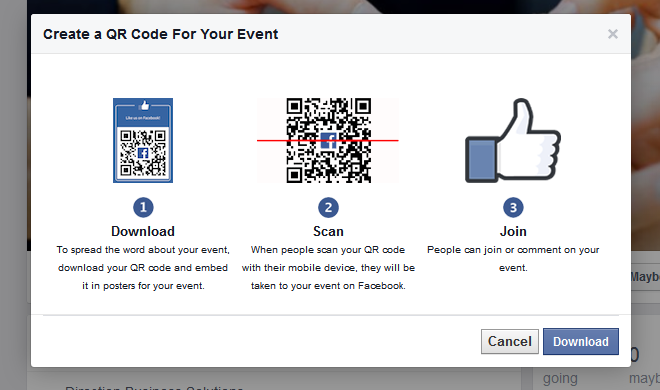
How To Invite People To A Private / Public Event That Has Already Been Created:
Simply go to the event page and click Invite found below the cover photo, from here you can search for people by name, email address or phone number. After this, just click on the persons name to invite them individually or you can group them together, either by location or by those who have attended past events and click Send Events.
How To See Who Has Responded To A Facebook Event Invitation?
For A Public Event - From your news feed, click on Events in the left menu, select the event from the section marked Your Upcoming Events and click on Going, Interested or Invited to see who has responded.
For A Private Event - From your news feed, click on Events in the left menu, select the event from the option Your Upcoming Events and click on Going, Maybe or Invited to see who has responded. Please note, for these private events, hosts and other guests can see when you have viewed an event invitation.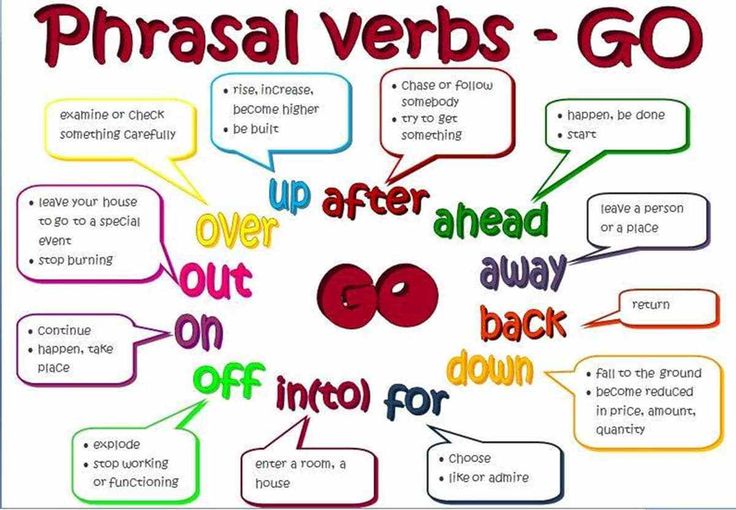
How Do I Remove People From My Facebook Event?
If you're hosting an event on Facebook you can remove anyone who has been sent an invitation except for the events creator.
Removing People From Public Event -
From your news feed, click on Events in the left menu, click on going or interested and simply click Remove next to the person you would like to remove. The person removed will not receive a notification about this, they simply won't get any future message from the event and it will not appear in their events list.
Removing People From Private Event -
From your news feed, click on Events in the left menu, below on the Guest List click on Going, Maybe or Invited. Finally, find the person you would like to remove and click on Remove next to the name of the person. If someone removes themselves from a private Facebook event they can not be added again.
How Many People Can I Invite To My Event On Facebook?
Facebook limit the number of people any one person can invite to 500 people per event. However, on Private Events you can allow guests to invite friends and on Public Events it is encouraged to share the event on your timeline to get the word out.
However, on Private Events you can allow guests to invite friends and on Public Events it is encouraged to share the event on your timeline to get the word out.
How To Send Messages To Your Facebook Guest List
Private Facebook Events -
Step 1 > On your news feed click Events in the left menu and choose your event.
Step 2 > Below Guest List select Message which is found next to the name of the guest you would like to message.
Step 3 > Enter a message and press the arrow symbol.
Step 4 > Public Facebook Events - For public events, you are usual not able to message your guest list especially if the event has a large number of guests. Your are recommended to post in the event discussion and to add an embed event calendar on your site.
The More Detail The Better
The more detail you can give people the better chance you have of them turning up and less chance of them keep sending across queries about the event. Include all the information you can about available facilities, parking, timings, schedule, dress code and security measures. And if you get asked a relevant question include this to the information to ensure this query is not asked again.
And if you get asked a relevant question include this to the information to ensure this query is not asked again.
Clear USP's
Make sure from the very start the events Unique Selling Points are made clear, this could be anything from free drink on entry to buy 2 tickets get 1 free. With so many events taking place every week this will help yours stand out from the crowd. It is recommended you create a post showcasing these selling points perhaps showing them off with a graphic or video and pin this post to the top of your timeline ensuring this is the first thing people see when they visit your events Facebook page.
What Does Your Company Profile Look Like?
If you're a company using Facebook to promote your event it is important to remember what your actual company Facebook page looks like as people may check this out before deciding if they should attend the event or not. If your company profiles look amateurish or is not kept up to date people may be put of and decide not to attend the event.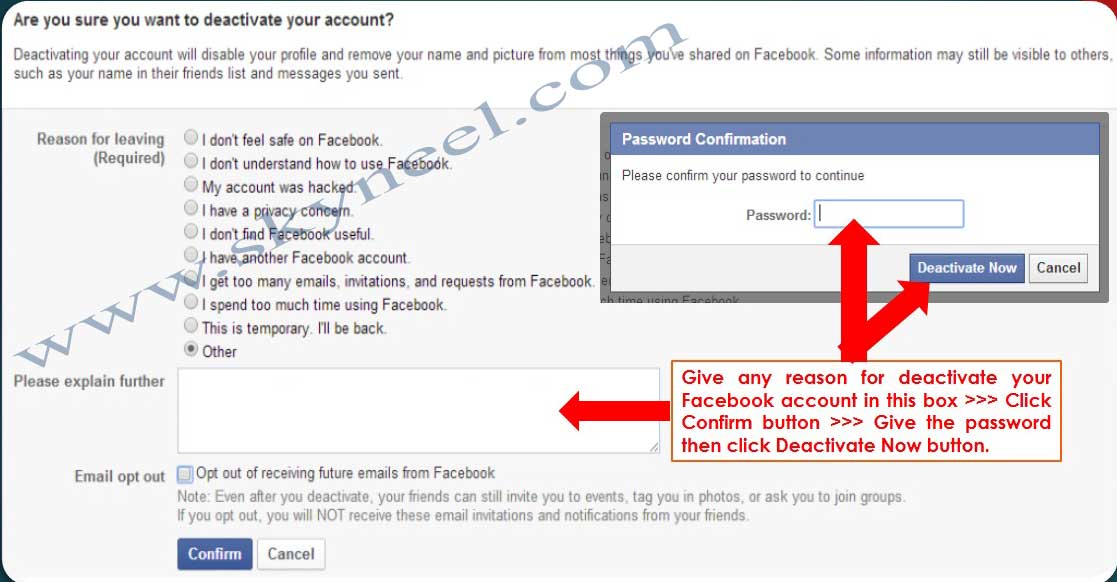
The Power Of Video & Images
To help your guests visualise the event it is recommended to add any related videos and pictures to your events page, such as, this could be of last year's event or videos of the performers attending. Not only will this get your guests more excited about your event, it will get people talking about your event and start sharing the event with friend's. Remember though to only use high quality videos and images, as poor-quality videos and images could have a negative outcome and deter people from attending.
Location, Location, Location
The selected site is vital, it needs to be somewhere that is accessible and easy to get to for those you have invited. Remember to also add the exact location on your Facebook event so people do not get lost trying to find it.
Clear Pricing
The right price can be a make or break for many people. To be transparent make sure your pricing is clear on the event listing, this includes any special offers such as early bird deals and if the event is free make sure you shout about this.![]()
Boost Your Event Via Facebook
If you want more people to know about your event, Facebook offers an affordable way of doing this by simply boosting your Facebook event page, it is simple to set up and means you can target people who could be interested in your event in specific locations. The great thing is you can spend as little as £1 and still reach a group of people so is a fantastic marketing tool for any budget.
Offline Promotion
Although online advertising in the future, the old-fashioned offline marketing is still effective, therefore, it should not be forgotten. You can get attractive leaflets printed for a small cost these days, so why not hand out leaflets / post through doors (when right) in the local / targeted areas of the event to attract even more people to the event, bare in mind, not everyone used the internet / Facebook frequently and if the event doesn't have a dedicated website direct them to like your Facebook page and get more information about the event there.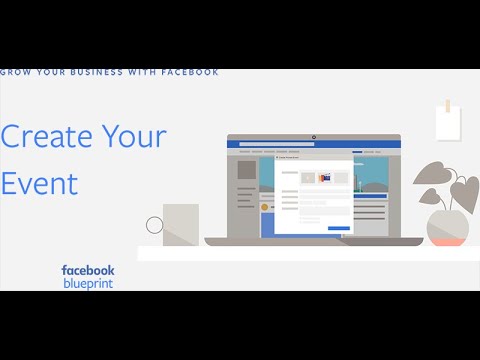
Sharing Is Caring
Make sure all your friends and co hosts share the event and why give those attending an incentive to share the event on their Facebook timelines, such as, a free drink for those who share the event.
And We Are Facebook Live
Facebook Live allows you to broadcast live video to your followers / guests. During the live broadcast people can tune in, comment and like. Since launching in 2015, many event organisers have used this handy feature to show off their event, attract new followers and increase attendances for the rest of the event or the following year.
You can use Facebook Live via your iOS or Android device on the Facebook app. To use this feature, simply go to your Facebook event page and click the Live Video button and enter a description.
If you're putting an event and need portable luxury toilets and / or showers please get in touch with Wight Event Toilets today by calling 01225 281 018 or email [email protected] and remember to follow us on Facebook
Resources: Facebook / Eventbrite / Business Insider / Billetto / Sproutsocial / Social Media Examiner / Neil Patel
We create and promote an event on Facebook - Marketing on vc.
 ru
ru Events can be different: meetings, concerts, webinars, conferences, festivals. To attract an audience to an event, use the power of Facebook. The social network will help to tell a large number of people about it, increase the audience and provide an opportunity to further interact with those who attended the event. In this article, we will talk about the possibilities of Facebook for event promotion.
5861 views
Facebook event poster
Every Facebook user can see which events will be held in the near future in a particular location. To view the poster, go to the "Events" section in the side menu on the left.
Events can be filtered by category (Art, Dance, Humor, etc.), time (today, tomorrow, selected date), and location.
This is convenient for both users and organizers of the event - you can already filter the target audience at the search stage and provide basic information about the event: where and when it is held and what topics. nine0003
nine0003
If you create your own event, it will also be on this list, people will know about it and there will certainly be those who want to attend it. Of course, you need to be prepared for a lot of competition, especially in large cities. Therefore, you need to take care of the design of the event, make an attractive banner and give as much useful information as possible to help users navigate.
Creating an event on Facebook
You can create an event on behalf of:
- personal profile;
- groups;
- business pages.
We will consider the first option - creating on behalf of a personal profile. The algorithm for a group or a business page is almost the same.
Go to the "Events" section and click "Create an event".
Select type - open or closed. Only the organizer can invite to the closed one, all users of the poster can see the open one. nine0003
nine0003
After that, you will need to fill in the event page.
Fields to fill in:
Event organizer: personal profile, group or business page.
Name: it is important not only to indicate the name of the event, for example, "Tropical Journey", but also the form (concert, webinar, festival). "Tropical Journey Exotic Plant Exhibition" sounds much more understandable.
Location. Please include more than just the address, if possible. Tell me how to get there (floor, entrance, what is nearby, if it is a cultural or business center, theater, cinema, etc., indicate the name). nine0003
Category. Must be selected from a list.
Frequency. Specify the frequency of the event (single, monthly, weekly, you can also select certain dates in the calendar on which the event will take place).
Start and end events.
Organizers . Here we add links to user profiles that will be able to edit the event and add it to their calendars.
Schedule . You can add multiple items (for example, "Registration of participants", "Coffee break", etc.), as well as start and end times.
Keywords . Be sure to fill out this field so that users can see your event when they are looking for places to go by entering queries into the search bar.
Entry conditions . Here you can add a confirmation so that users reserve a place for an event in advance (this is necessary mainly in cases where the number of places is limited), and a link to sell tickets if the entrance is paid. nine0003
Parameters. Specify who can post to the event.
You will also need to add an event cover to make the page look brighter and more attractive. The cover can be ordered from a designer or made using simple designers, such as Canva.
How to write an event description
Description is one of the most important points. How you fill out the description largely determines whether users want to visit it. Here are some important points to consider:
Here are some important points to consider:
- Divide text into paragraphs, add lists. The sheet is inconvenient to read and perceive.
- Do not write too much. Try to condense information and leave only the essentials.
- Be sure to specify whether the event is paid or free. If paid, write the cost of the entrance ticket.
- Tell us about the speaker: who is he, what is interesting about him. But don't make a Wikipedia article out of it. nine0026
- If there is a coordinator who can be contacted with a question, please indicate this.
- When the event takes place in a large space, indicate exactly where it will be held: in the hall, on the roof, on the summer veranda, outside in the open air, etc.
- If there is a limited number of seats, enter the limit.
Events should be created not only for offline events. Webinars, live broadcasts, courses, broadcasts from conferences - online events should also be announced on the Facebook poster. Just be sure to indicate that this is an online event. nine0003
Webinars, live broadcasts, courses, broadcasts from conferences - online events should also be announced on the Facebook poster. Just be sure to indicate that this is an online event. nine0003
Don't forget an attractive image. If there is no designer who can make a beautiful banner, use simple services like Canva. There are many beautiful templates, and even a beginner can handle the interface.
After that click "Create". The event page will appear on Facebook.
What to do next
If we just create events and wait for visitors, many people won't come. It is necessary to promote the event in paid and free ways. nine0003
Room warmer
- Create an event page at least two weeks in advance.
- Post on the event page. These can be photos from past events, teasers, etc.
Advertising the event on Facebook
Create advertising campaigns with goals:
- Engagement.
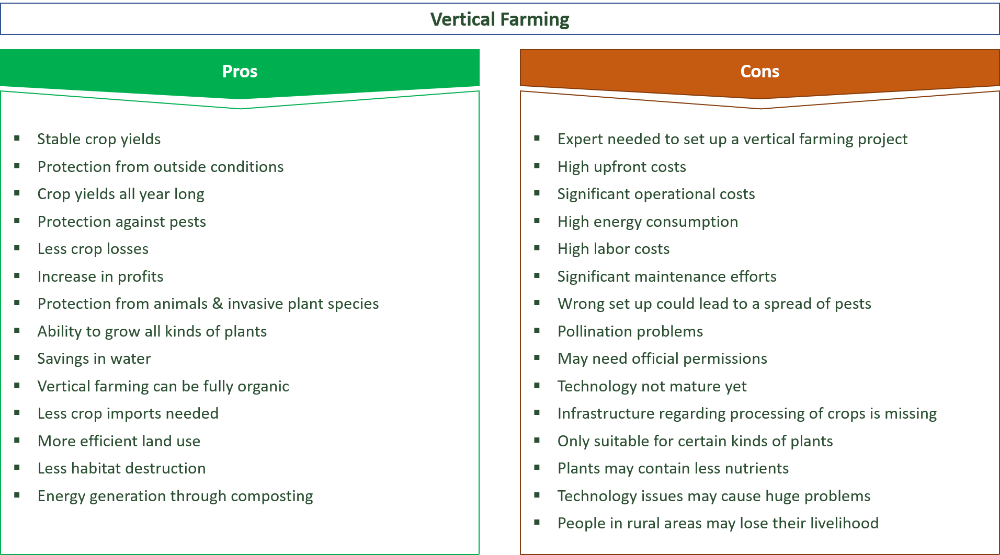 In the text of the announcement, we describe the event in detail in order to interest as many people as possible in the publication. nine0026
In the text of the announcement, we describe the event in detail in order to interest as many people as possible in the publication. nine0026 - Traffic. We lead users to the event page, urge them to register or buy tickets.
Campaign setup is standard, the only thing to consider is that when creating an ad, the destination must be a Facebook event.
If your budget allows, test campaigns with different creatives and texts, from official ones to more free ones. This way you will understand what users like more and will be able to make the most effective ad. nine0003
How to interact with users who are interested in events
On Facebook, you can set up ads for those who are interested in the event or who attended it. To do this:
At the stage of setting up the campaign in the "Audiences" section, select "Create" - "Custom Audience".
Then select Events.
It remains to specify the criteria by which the user falls into the audience and give the audience a name.
Create different segments and select a personal offer for each. For example, to those who visited the page, but did not decide whether to go or not, to remind about the event, to people who bought tickets, to offer a discount (for example, to buy tickets for the next event), etc.
Work with the Facebook poster, create and promote events and attract more visitors.
Read more about working with Facebook at ppc.world.
Facebook event: how to create and promote
Content [hide]
Creating an event - step by step instructions
Step 1. Select the “create event” item on the page
Step 2. Filling the event with useful information
Step 3 Working with Publications
What should be the publications in the event
Often the company's activities are associated with holding various events: master classes, concerts, trainings, seminars, etc. That's what Facebook events are for. They can be created directly from the corporate page. In the event, you can see how many people are interested in the upcoming event, how many are going to go to it.
They can be created directly from the corporate page. In the event, you can see how many people are interested in the upcoming event, how many are going to go to it.
All upcoming events organized by the company can be seen on the page: nine0003
In the event, you can not only specify basic information, but also make publications. This allows you to tell potential visitors about the event in more detail, to attract them with interesting content. You can see the publications in the "discussion" tab.
Also, the undoubted advantages that an event on Facebook has include the following points:
- If the event is public, friends of the participants can see information about the event in their feed. nine0025 Participants receive notifications when the event is approaching.
- If there are any changes related to the events, this can be done in personal correspondence with the participants.
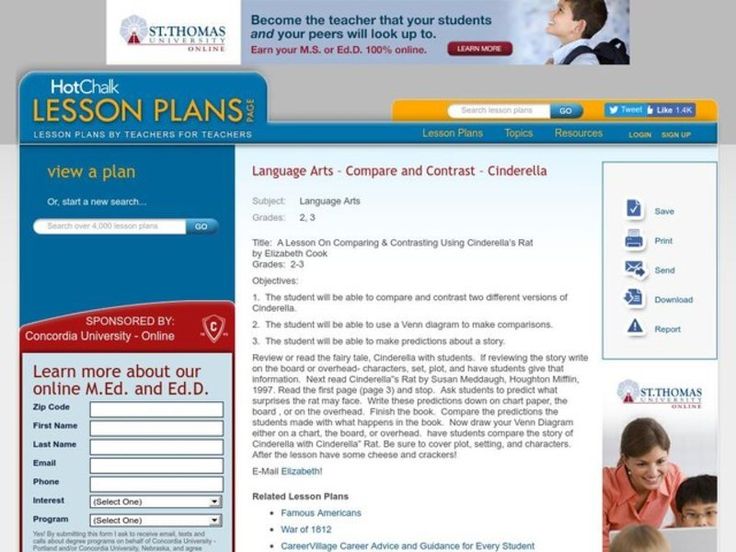
The disadvantages include, perhaps, the increased cost, in comparison with other types of advertising on Facebook. In the next section, we will talk in detail about its creation.
Creating an event on Facebook is not so difficult - with all the necessary information and materials, this can be done in just 10-15 minutes. nine0003
Step 1. Select the “create event” item on the page
Step 2. Filling the event with useful information
We fill the event with information: you need to upload an image on the cover, write the name, date, time of the event, give a brief description. The cover should correspond to the theme of the event and at the same time be bright, colorful, eye-catching. If you want to run ads on it, remember that the amount of text should not exceed 20% nine0003
You can also provide additional information, such as a link where you can purchase tickets (or indicate that admission is free), enter keywords, or create a guest list.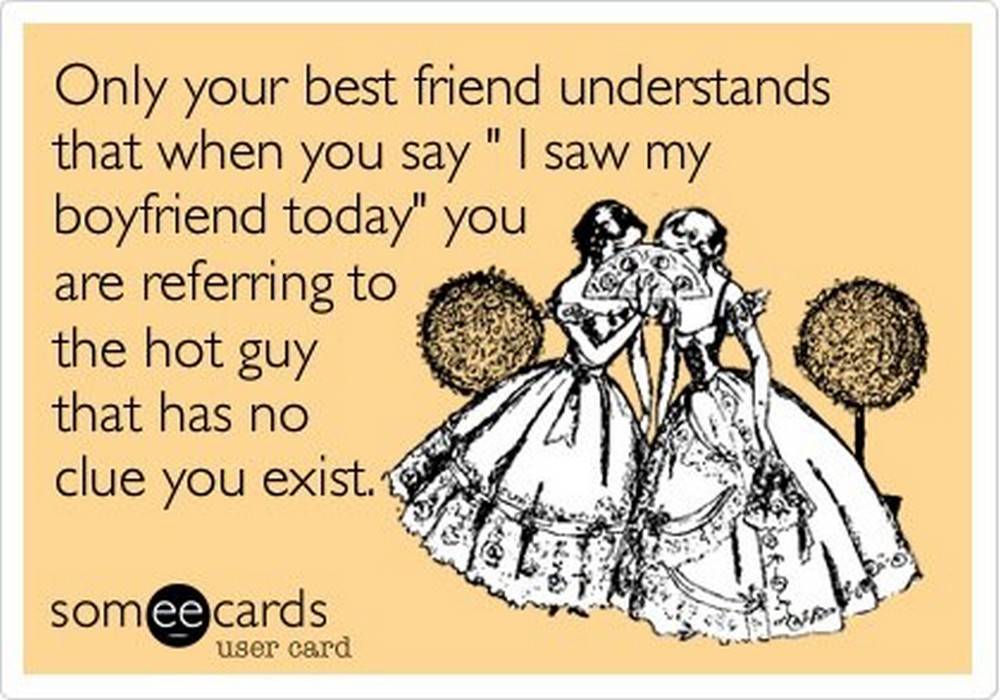 It is also important to specify who will be able to post - all users at any time, all users with subsequent approval by the administration, only administrators.
It is also important to specify who will be able to post - all users at any time, all users with subsequent approval by the administration, only administrators.
Step 3: Work with publications
In general, the event on Facebook has already been created. It can be shared on the company page so that more users will see it. But in order for the event to attract more attention, it is better to create publications in it and share them on various platforms. nine0003
What should be the publications in the event
Now let's talk about publications. They can tell in more detail both about the event itself and about those who will hold it. For example, if this is a concert, tell us more about the performer, his work. If the seminar is about speakers, and so on. In addition, the post must be:
- Laconic.