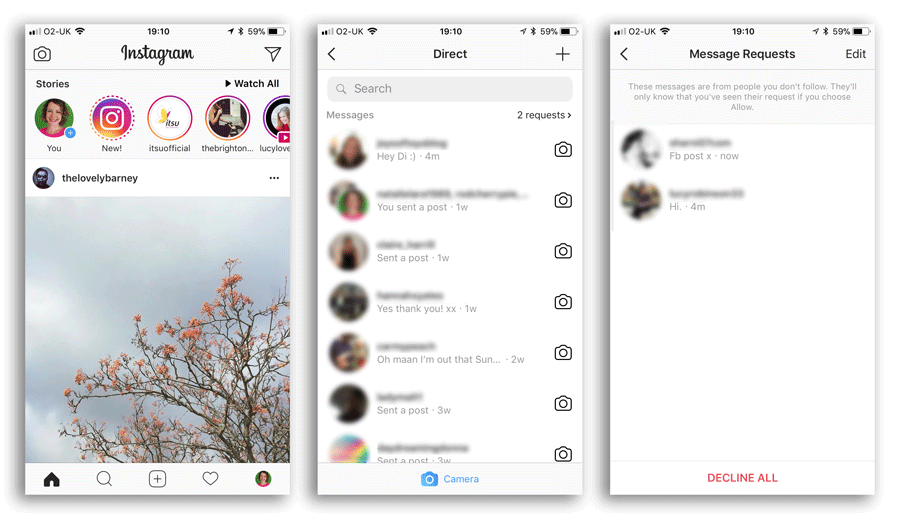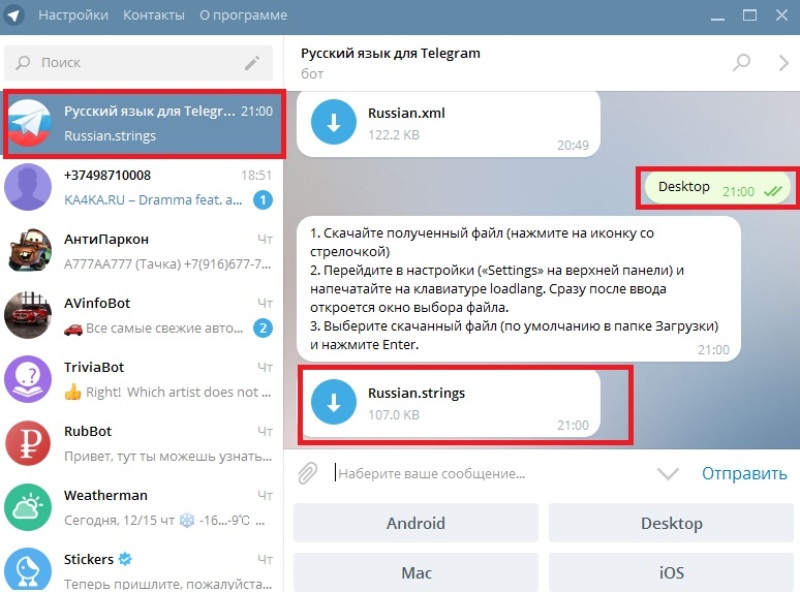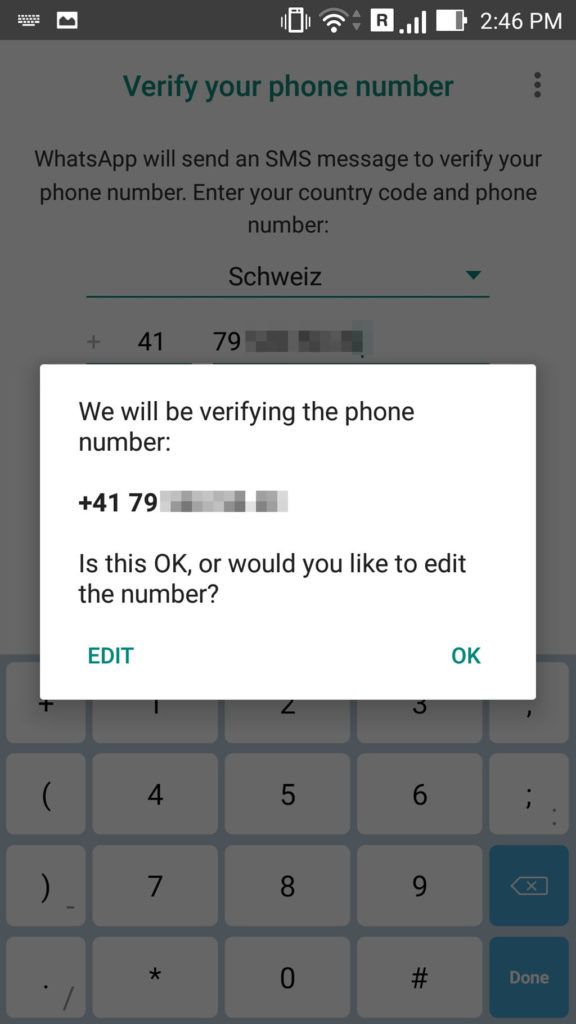How to create telegram channel for business
How to create business channel on Telegram?
Telegram is a leading cloud-based instant messages platform. It became popular in recent years for its privacy, speed, voice and video quality, and other unmatched features over its main competitor Whatsapp.
In 2018, Telegram’s audience reached 200 million people, with 500,000 new users joining the messenger every day. It was launched for iOS on 14 August 2013 and Android on 20 October 2013.
What is Telegram Channels?Telegram offers a powerful toolset that allows businesses to create and manage channels, groups, and bots to broadcast messages, engage in conversations, and offer reliable customer support via bots.
Today, we will address Telegram channels and how to use them for maximum benefit.
Telegram channels enable users to broadcast messages to multiple users simultaneously. Like on social media, users need to subscribe to your channel to get access to your content published by one or more administrators.
A Telegram channel is used for various purposes, from sharing helpful content to implementing a business strategy. In addition, you can use your channel to build and improve your company image, boost your sales, make profits, enhance customer loyalty, and more.
How to set up a Telegram channel? (A step-by-step tutorial)Telegram channels fall into two types:
- Private channels are only accessible to subscribers and don’t appear in public searches. To join a private channel, you need to receive a link from the owner (administrator). A private channel is an excellent solution for companies and teams. You can also use this type of channel to write down personal notes, reflections, etc. By the way, you can make your private channel public at any moment.
- Public channels are public to the internet, regardless of whether or not they are subscribed. A public channel is displayed in search results and has a short address (link).

- Channel login must contain 5-32 characters
- The Channel name and bio must be no more than 255 characters long
- Each account can create up to 10 public channels
- Unlimited number of subscribers per channel
- Invite up to 200 users from your contacts to join your channel
- Add up to 50 administrators
- Activate up to 20 bots
- Content is editable within two days of publishing
- To delete a channel with over 1,000 subscribers, you need to contact user support
It’s easy to create a Telegram channel via desktop app or mobile app (for Android and iOS):
- Telegram desktop app: In the upper left corner, click the Menu icon (the one with three lines). Select “New Channel” from the drop-down menu.
- Telegram Android app: Open the chats list, click the menu icon and select “New Channel.
 ”
” - Telegram iOS app: In the “Chats” tab, click the new message icon in the right upper corner. Select “New Channel.”
Step-by-step tutorial on desktop:
Select “New Channel”
A new window will come up. Enter your channel name and bio. (See the character limits above.) Click “Create.”
In the next window, choose the type of your channel. If you want your channel to be public, you need to develop a link for it. In the screenshot below, it’s ”/catmarketing.” If your selected link is unavailable, you’ll need to suggest another option.
You can invite up to 200 people from your contacts to join your channel as the next step. Select the users you want to add and click “Invite.” You can skip this step altogether.
Done! Now you’re the proud owner of a Telegram channel. The next step is to set up and customize your channel.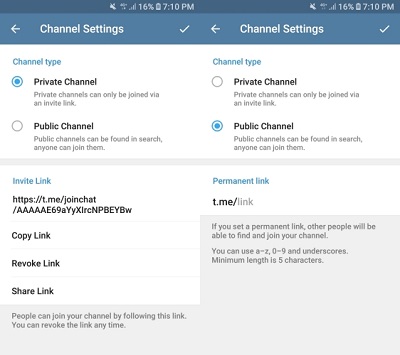
The visual aspect of channels is very critical. In fact, design is the first thing that a potential subscriber pays attention to, even though unconsciously.
The main design elements of your Telegram channel include a name, bio (brief description), and avatar. Your bio should be:
- Concise
- Clear
- Informative
While the character limit is 255, try to fit into 200 characters. This way, users will be able to take in your text fast and efficiently. Reveal the essence of your channel and provide contact information. For example, you can add a bot name, link to your pricing plans, etc.
To view your bio, click the Menu icon and select “View channel info.”
When choosing the right name for your Telegram channel, use the language of your target audience. The name must sum up the essence of your channel in 1-3 words. If you’re planning to expand your Telegram audience, it makes sense to incorporate keywords into your name.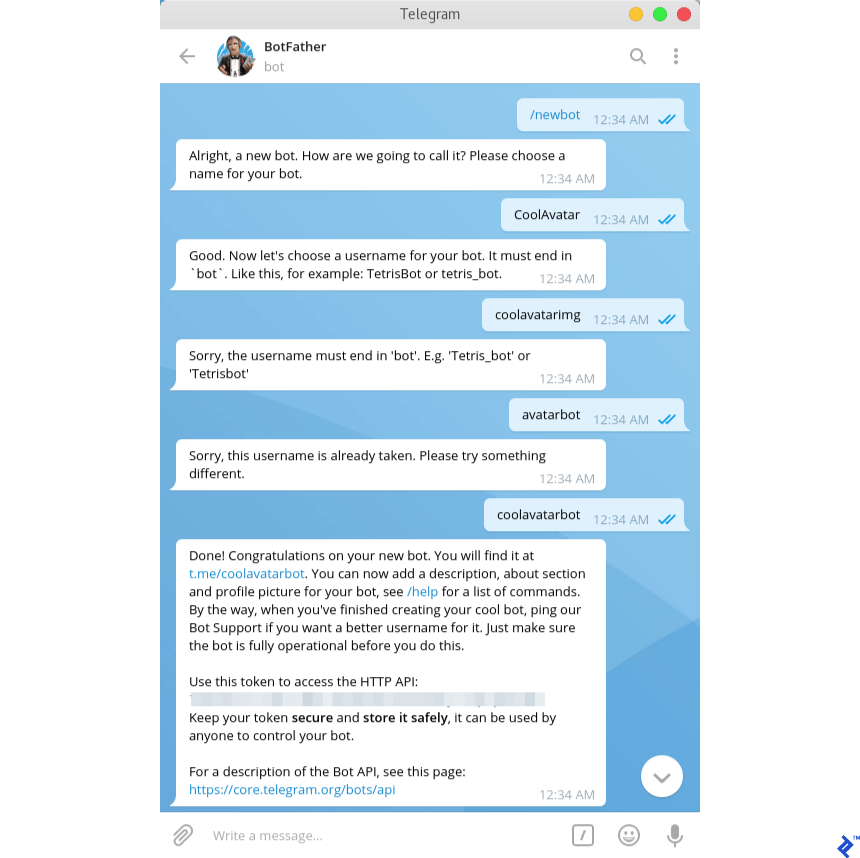
To edit your name or bio, click the Menu icon and select “Manage Channel.”
Telegram Channel avatar size/dimensionsThe optimal dimension of the avatar on Telegram is 512px by 512px, and it’s recommended to use PNG format to deliver an unpixelated avatar.
To upload a logo, click the Menu icon and select “Manage Channel.” In a new window, hit the Camera icon.
Add the logo from your device. Adjust the visible area of your image. Congratulations! Now your Telegram channel has a face Click “Save”.!
How to manage your Telegram channel?AdministratorsThe creator of the channel becomes its administrator by default. If you need help managing your channel, you can add more administrators from your subscriber base. You can provide each admin with limited or full rights to manage the channel. For example, you can allow an administrator to publish and edit content while withholding the right to add new subscribers.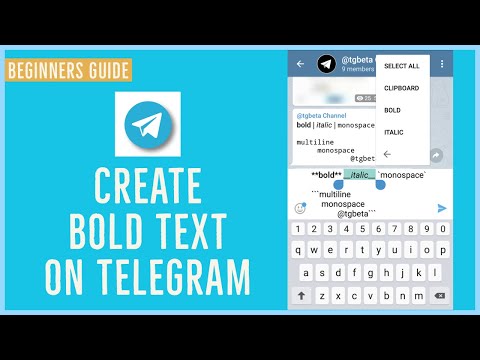
Select: Settings – Manage Channel – Administrators – Add administrator. From your list of subscribers, select the correct user. A new window will appear on the screen. Check the rights you’re willing to give to your administrator.
Click “Save” ;
HashtagsHashtags are a fast way to find the correct information on social media. To put your content out there, be sure to add hashtags to each post. We have two intelligent tips to give you:
- Avoid compound hashtags that consist of several words. If you have a hashtag like #marketingnewsinusa, split it into smaller hashtags: “#marketing, #news, #usa.
- Write your hashtags in the language of your target audience.
A few years ago, you had to use a special bot to run a poll on Telegram. Now you can easily do that yourself in two clicks. Hit the Menu icon and select “Create Poll. ” Write your question and add up to 10 options. Running polls is a powerful strategy for getting feedback from your audience. If you’re considering the possibility of modifying your channel in any way, be sure to ask your subscribers’ opinions first.
” Write your question and add up to 10 options. Running polls is a powerful strategy for getting feedback from your audience. If you’re considering the possibility of modifying your channel in any way, be sure to ask your subscribers’ opinions first.
- Don’t publish new content at nighttime. Since not all users disable notifications for the night, you risk inadvertently disturbing them.
- Find your optimal posting schedule and stick to it. The peak posting times include 8 am, 6 pm, and 8 pm on social media. Try to publish serious stuff in the morning and leave less demanding content later in the day.
- Choose quality over quantity. Remember that one high-quality post is better than five short publications of questionable value.
- Your posting frequency depends on the topic of your channel. If you have a news channel, it’s OK to publish new content every day (or even every hour).
 For other industries, stick with 2-3 large posts a week.
For other industries, stick with 2-3 large posts a week. - Users are more open to new information on workdays rather than weekends.
Related Articles
How to Create a Telegram Channel for Business: The Ultimate Guide
- What is a Telegram channel?
- How to set up a Telegram channel: Step-by-step instruction
- How to set up your Telegram channel
- How to manage your Telegram channel
- Telegram bots
- How to promote your Telegram channel and monitor statistics
- Conclusion
In 2018, the Telegram audience reached 200 million people, with 500,000 new users joining the messenger every day. Telegram is a powerful tool that allows to exchange instant messages, create and manage channels, set up bots, and many more.
What is a Telegram channel?
Via your Telegram channel, you can send a message to multiple users at the same time. Like on social media, users need to subscribe to your channel to get access to your content which is published by one or more administrators.
A Telegram channels can pursue a variety of purposes, from sharing useful content to implementing a business strategy. Also, you can successfully use your channel to build and improve your company image, boost your sales, make profits on ads, enhance customer loyalty, etc.
To keep your subscribers interested, you need to create unique content that must be both useful and entertaining for your target audience. This is a tough task, so be sure to realistically estimate your content generation skills before putting efforts into your Telegram channel.
How to set up a Telegram channel: Step-by-step instruction
Telegram channels fall into two types:
- Private channel is only accessible to subscribers and doesn’t appear in public search. To join a private channel, you need to receive a link from the owner (administrator). A private channel is a great solution for companies and teams. You can also use this type of channel to write down personal notes, reflections, etc.
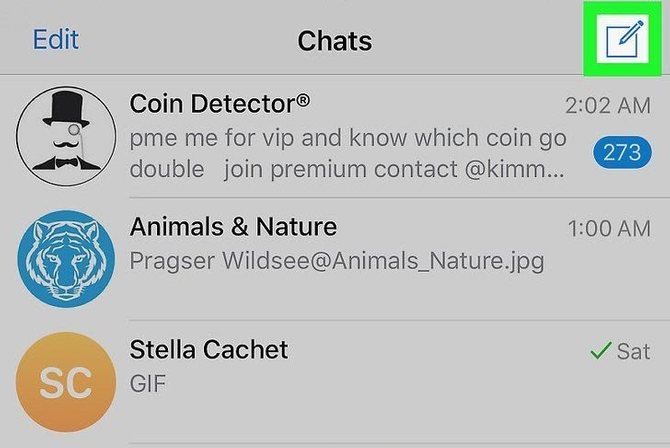 By the way, you can make your private channel public at any moment.
By the way, you can make your private channel public at any moment. - Public channel is accessible to all users, regardless of whether or not they are subscribed. A public channel is displayed in search results and has a short address (link).
Here is more useful information you should know:
- Your channel login must contain 5-32 characters.
- Your channel name and bio must be no more than 255 characters long.
- You can create up to 10 public channels per account.
- The number of subscribers is unlimited.
- You can invite up to 200 users from your contacts to join your channel.
- You can add up to 50 administrators.
- You can activate up to 20 bots.
- You can edit you content within 2 days of publication.
- To delete a channel that has over 1,000 subscribers, you need to contact the user support.
How to create a Telegram channel
You can set up a Telegram channel via desktop app or mobile app (for Android and iOS):
- Desktop app: In the upper left corner, click the Menu icon (the one with three lines).
 Select “Create Channel” from the drop-down menu.
Select “Create Channel” from the drop-down menu. - Android app: Open the list of chats, click the Menu icon and select “New Channel”.
- iOS app: In the “Chats” tab, click the new message icon in the right upper corner. Select “New Channel”.
Let’s zoom in on how to create and set up a Telegram channel via desktop app step by step. Start with clicking the menu icon:
Select “Create Channel”.
A new window will come up. Enter your channel name and bio. (See the character limits above.) Click “Create”.
In the next window, choose the type of your channel. If you want your channel to be public, you need to come up with a link for it. In the screenshot below, it’s ”/catmarketing”. If your selected link is unavailable, you’ll need to suggest another option.
As the next step, you can invite up to 200 people from your contacts to join you channel. Select the users you want to add and click “Invite”. You can skip this step altogether.
Done! Now you’re the proud owner of a Telegram channel. The next step is to set up and customize your channel.
How to set up your Telegram channel
While your content and promotion strategies surely affect your subscriber base and conversion rates, those are not the only things that matter. The visual aspect of your channel is also important. In fact, design is the first thing a potential subscriber pays attention to, even though unconsciously.
The main design elements of your Telegram channel include a name, bio (brief description), and avatar. Your bio must be:
- concise;
- clear;
- informative.
While the character limit is at 255, try to fit into 200 characters. This way, users will be able to take in your text fast and easy. Reveal the essence of your channel and provide contact information. For example, you can add a bot name, link to your pricing plans, etc.
To view your bio, click the Menu icon and select “View channel info”.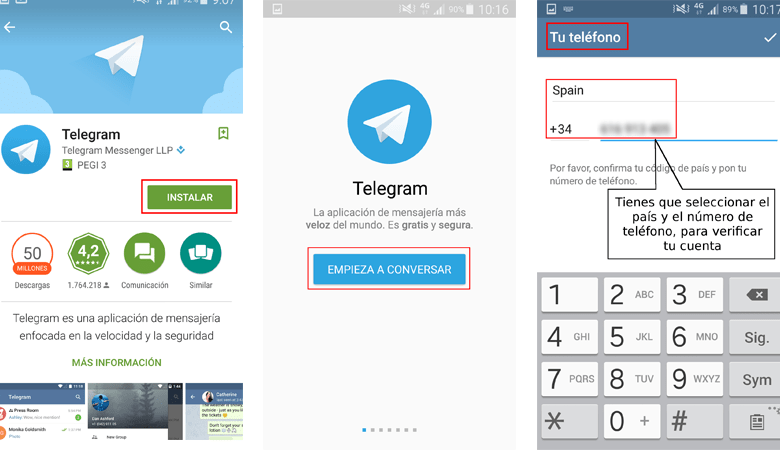
When choosing the right name for your Telegram channel, use the language of your target audience. The name must sum up the essence of your channel in 1-3 words. If you’re planning to expand your Telegram audience, it makes sense to incorporate keywords into your name.
To edit your name or bio, click the Menu icon and select “Manage Channel”.
Your avatar is the face of your Telegram channel. This small image is responsible for evoking the right associations in the minds of your audience. For a better brand recognition, we recommend that you use your corporate logo as your avatar. As you might have noticed, Telegram uses round avatars. You don’t need to crop your image, though; the messenger will do that automatically. You simply need to upload a square 300px х 300px image. Make sure the core elements of your design are arranged in the center.
There are three ways for getting a logo for your Telegram avatar:
- Find the appropriate image on a stock photography website.
 The pros include a big selection of designs and easy search by theme. On the flip side, you can never be sure that your image is not being used by someone else.
The pros include a big selection of designs and easy search by theme. On the flip side, you can never be sure that your image is not being used by someone else. - Commission a professional designer to create a logo for your company or project. You’ll get a unique design that fits your brand personality like a glove. The only deal breaker is a high cost of such services.
- Use an online logo maker, e.g. ZenBusiness. Enter your channel name, select your industry, and choose from dozens of beautiful options.
To upload a logo, click the Menu icon and select “Manage Channel”. In a new window, hit the camera icon.
Add the logo from your device. Adjust the visible area of your image.
Click “Save”. Congratulations! Now your Telegram channel has a face!
How to manage your Telegram channel
Administrators
The creator of the channel becomes its administrator by default. If you need help managing your channel, you can add more administrators from your subscriber base. You can provide each admin with limited or full rights to manage the channel. For example, you can allow an administrator to publish and edit content while withholding the right to add new subscribers.
You can provide each admin with limited or full rights to manage the channel. For example, you can allow an administrator to publish and edit content while withholding the right to add new subscribers.
Select: Settings – Manage Channel – Administrators – Add administrator. From your list of subscribers, select the right user. A new window will appear on the screen. Check the rights you’re willing to give to your administrator.
Click “Save”.
Hashtags
Hashtags are a fast way to find the right information on social media. To put your content out there, be sure to add hashtags to each of your posts. We have two smart tips to give you:
- Avoid compound hashtags that consist of several words. If you have a hashtag like #marketingnewsinusa, split it into smaller hashtags: “#marketing, #news, #usa.
- Write your hashtags in the language of your target audience.
Polls
A few years ago, to run a poll on Telegram, you had to use a special bot. Now you can easily do that yourself in two clicks. Hit the Menu icon and select “Create Poll”. Write your question and add up to 10 options. Running polls is a powerful strategy for getting feedback from your audience. If you’re considering the possibility of modifying your channel in any way, be sure to ask your subscribers’ opinion first.
Now you can easily do that yourself in two clicks. Hit the Menu icon and select “Create Poll”. Write your question and add up to 10 options. Running polls is a powerful strategy for getting feedback from your audience. If you’re considering the possibility of modifying your channel in any way, be sure to ask your subscribers’ opinion first.
Smart rules for publishing content
Check out our content management tips:
- Don’t publish new content at nighttime. Since not all users disable notifications for the night, you risk inadvertently disturbing them.
- Find your optimal posting schedule and stick to it. On social media, the peak posting times include 8 am, 6 pm, and 8 pm. Try to publish serious stuff in the morning and leave less demanding content for later in the day.
- Choose quality over quantity. Remember that one high-quality post is better than 5 short publications of questionable value.
- Your posting frequency depends on the topic of your channel.
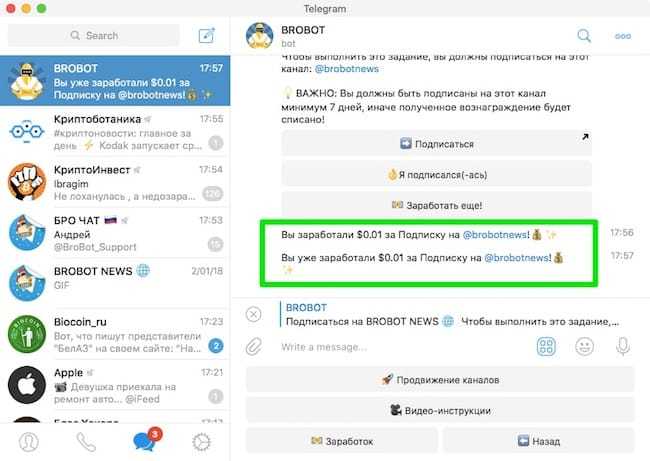 If you have a news channel, it’s OK to publish new content every day (or even every hour). For other industries, stick with 2-3 large posts a week.
If you have a news channel, it’s OK to publish new content every day (or even every hour). For other industries, stick with 2-3 large posts a week. - Users are more open to new information on workdays rather than weekends.
Telegram bots
Bots are third-party applications that help Telegram users to:
- create beautiful posts;
- engage with subscribers in a more effective way;
- schedule publications;
- track vital metrics
- set alerts and notifications, etc.
Bots enhance the functionality of Telegram big time. Take a look at some popular Telegram bots:
- @ControllerBot helps you create and publish posts (including scheduled posting). By using this bot, you can also add emojis to your post and view analytical metrics.
- @BotFather is a chatbot builder from SendPulse. Use it to create auto-reply flows and inform, advise, and even sell goods to your audience.
- @vote is an expert in creating polls.
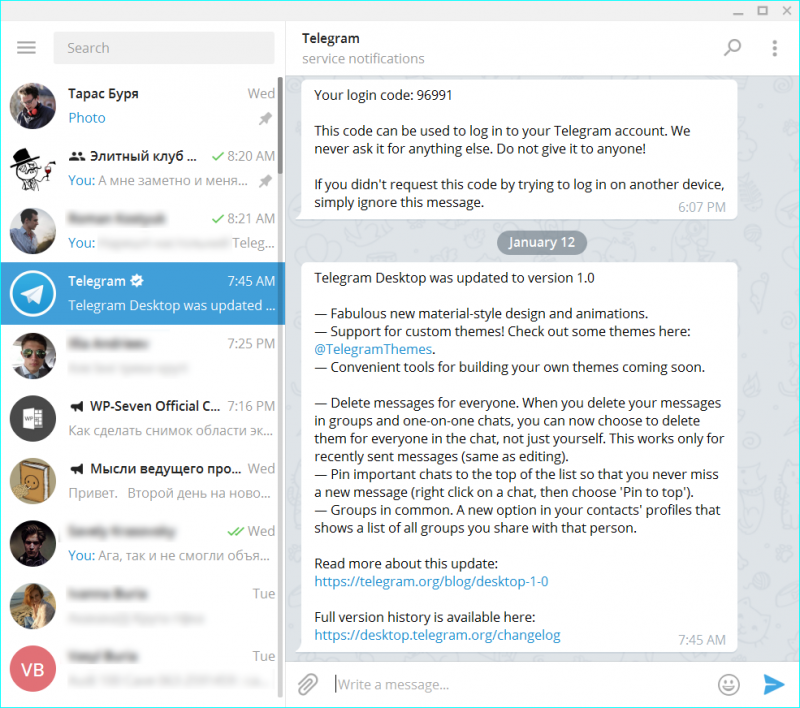
- @LivegramBot responds to messages from your subscribers, creates newsletters, and provides you with important statistics.
- @mrkdwnrbt helps you edit and schedule your contents.
How to embed a bot (@ControllerBot) into your Telegram channel
First, you need to create your own bot. Copy this name – @BotFather – and enter it into the Telegram search box. Go to the BotFather page and send the /start command to the bot. Then create a new bot by sending the /newbot command.
The system will ask you to name your new bot.
Now you need to come up with a username for your bot. It must have the word “bot” at the end. If the username is already taken, you’ll need to come up with another option.
The bot has been successfully created. Now you need to copy its token.
Enter @ControllerBot into the search box. Go to the Controller Bot page. Send the /start and /addchannel commands to the bot.
Paste your bot’s token.
Add your newly created bot as an admin to your Telegram channel (see above).
Copy your channel link from your Bio and paste it into the @ControllerBot dialog window.
Enter your city to set up the time zone. Done! Your bot is now up and running!
Get down to explore what your clever bot can do.
How to promote your Telegram channel and monitor statistics
Building a solid subscriber base costs money. Luckily, Telegram offers no lack of advertising exchanges. Identify the channels your target audience might be interested in and use them to promote your channel.
Also, you can find a channel in the same or similar niche as yours and agree on mutual PR.
Leverage the power of socials (Instagram, Twitter, etc.) to raise awareness of your Telegram channel.
Try to get press coverage for your channel. For example, consider publishing an article “The Best Telegram Channels on [your industry/niche/field of expertise]”. Be sure to put your channel first or last on the list. This way, the readers will be more likely to memorize it.
Be sure to put your channel first or last on the list. This way, the readers will be more likely to memorize it.
Telegram stats
If you’re using your channel for business purposes, you need to closely monitor its performance. For analytical metrics, use @ChannelAnalyticsBot, Tgstat.ru, or Telemetr.me. Focus on the following data:
- number of subscribers;
- number of daily views;
- number of reposts;
- number of mentions.
Conclusion
Telegram is a leading platform for building, expanding, and nurturing target audience. Companies, brands, and entrepreneurs are actively using their Telegram channels to achieve a bunch of objectives, from developing customer loyalty to improving sales performance. Telegram offers a powerful toolset for creating, managing, and tracking your posts. Our advice is to view Telegram as your corporate blog. Use this messenger to discover your unique style, forge trust with your audience, and polish your skills at generating exclusive content.
How to create and start running a Telegram channel for business - Marketing on vc.ru
There are a huge number of places where businesses interact with their audience. One of the new ones, where competition is not yet so strongly developed, is Telegram channels.
35406 views
Telegram channel is a community in which posts are created only by the administrator. The rest of the participants can send reactions, perform a target action, or leave comments if these actions are allowed by the author of the post when it is published. nine0003
Difference between channel and group
The main difference between a channel and a group is that, by default, its members cannot communicate with each other. If the administrator, when publishing a post, allows commenting on it, then channel visitors will be able to express their opinion in the attached group.
You can't see other members of the Telegram channel - the public only has information about the total number of readers. In this way, privacy is achieved, and each of the participants does not have to worry that the fact of his participation in the channel will become known to someone else. Users of the channel will also not see that a new subscriber has joined it. In the group, about each new user, a corresponding message is received, which is visible to all participants. nine0003
In this way, privacy is achieved, and each of the participants does not have to worry that the fact of his participation in the channel will become known to someone else. Users of the channel will also not see that a new subscriber has joined it. In the group, about each new user, a corresponding message is received, which is visible to all participants. nine0003
Another difference is that an unlimited number of people can subscribe to the channel, and the maximum number of group members cannot exceed 200 thousand, and for this you need to set up a supergroup.
Posts in the Telegram channel are provided with a view counter. Thanks to this, you can draw conclusions about the activity of your audience. The activity of group members can only be estimated by the number of messages from them. The same users who prefer to simply view the feed and not discuss will not be included in the statistics. nine0003
For clarity, we present the differences between the channel and the group in the form of a table:
Types of channels
All Telegram channels are divided into 2 types depending on the possibility of joining them - public and private.
Public
Any user of the application can find the public channel through the search. Anyone can join it. Such channels are suitable for attracting the maximum number of interested people, warming up the audience and sales. nine0003
Private
You can join a private channel only with a special invitation link. Even if a person knows the exact name of the channel, he will not be able to find it through the search. Private channels are suitable for communicating with people who have already bought your product. For example, if you create online courses, you can use a private channel to notify participants of the date and time of the next webinar.
How to create a channel
Any Telegram user can create a channel. This does not require special skills. Just do everything according to our instructions. nine0003
From phone
The interface of Android phones is somewhat different from iOS phones, so it would be advisable to consider the steps of creating a channel on such smartphones separately.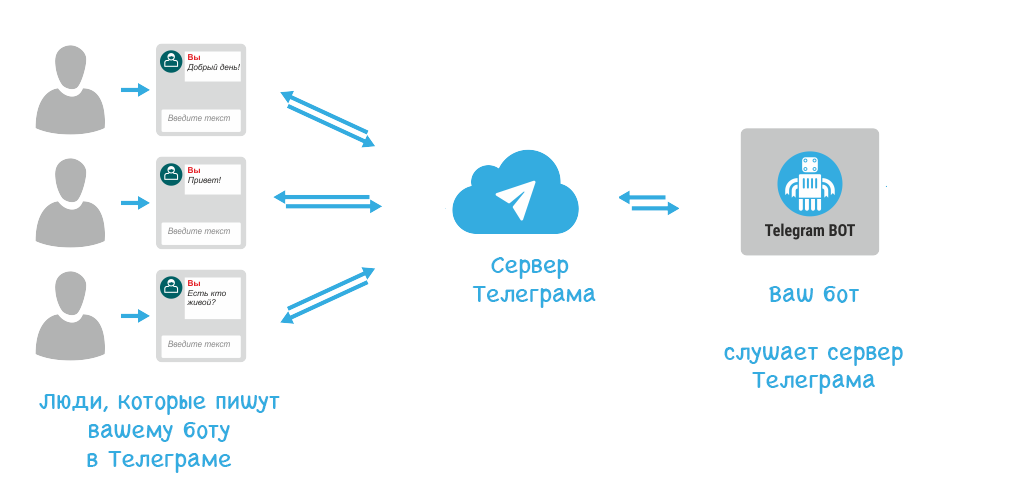
Android
Enter the application. In the lower right corner is a blue circle with a pencil.
Click on it and select "Create Channel".
We fill in the data about the channel: the name and description, upload the avatar, click on the checkmark in the upper right corner. nine0003
At the next stage, we select the type of channel - public or private, and also prescribe a link by which subscribers can go to the channel.
Click on the checkmark in the upper right corner. The application will offer to add new subscribers - this can be done later. Click on the blue circle with an arrow in the lower right corner.
Channel created! You can fill it with content.
iPhone
When you go to the application, in the upper right corner you will see a blue square with a pencil. Click on it. nine0003
Select “Create channel”.
Fill in the title and description, upload the avatar. Click "Next" in the upper right corner.
Enter the link and select its type - public or private. Here you can also prohibit copying materials from the channel. This setting can be changed in the settings. Click "Next".
As in the android application, in the next step you can invite subscribers from your contacts, or you can do it later. Press "Next" again. nine0003
Channel ready!
Via computer
The steps for creating a channel in Telegram are the same for Windows and MacOS, but some elements of the application interface for these operating systems are slightly different.
Windows
We go into the Telegram program and click on the three bars in the upper left corner.
Opens a menu in which you need to select the item “Create channel”.
A window pops up in which we enter the name and description of the channel, upload the avatar. Click "Create". nine0003
The next step is to select the channel's privacy: public or private. Here you need to register a link.
Here you need to register a link.
Press “Save”. The next step is to add members. If we do not need it yet, click "Skip". And so the channel is created.
MacBook
Log in to the Telegram program. In the upper left corner is a blue square with a pencil - click on it and select "Create Channel".
We enter all the same information: avatar, title, description. Click "Next" in the upper right corner. nine0003
Select the type of channel, set the link, specify whether the transfer of channel materials is allowed. Click "Finish".
Channel ready!
Telegram channel for business
A Telegram channel for business should be designed in such a way that readers want to subscribe to it. Therefore, come up with a catchy name and a clear description for it, make a bright avatar. You can use up to 128 characters in the channel name, but we recommend limiting it to 27 characters so that it does not get cut off.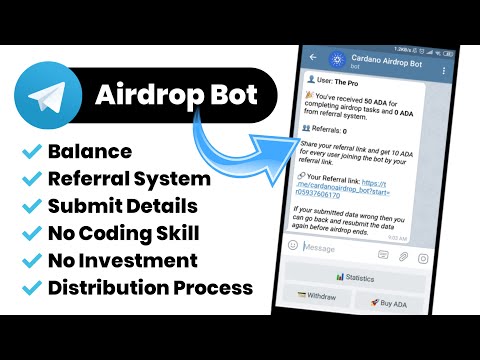 The description allows you to place up to 255 characters. You can insert any emoji into the title and description, and links into the description. nine0003
The description allows you to place up to 255 characters. You can insert any emoji into the title and description, and links into the description. nine0003
The link to the channel should be as simple as possible so that users can easily enter it into the search box if they wish. It can be a transliteration of the channel name or the name of your main product in English. If, when entering the link, it turned out that it was already taken, do not add characters to it until you get a free address. Better come up with something else - unique, that will be associated only with you.
Basic settings
You can customize the channel depending on the purpose of its creation. We'll show you how to do it on a computer.
Where are
Go to the channel and click on its name.
In the upper right corner, click “Change.”
You are in the settings!
Settings menu
In the channel settings menu, you can change its name, description, type or avatar, and change the configuration of the following parameters:
- “Discussions” - when this option is enabled, a separate group is created where channel posts are duplicated with the possibility of commenting;
- "Sign messages" - publication of posts indicating their author.
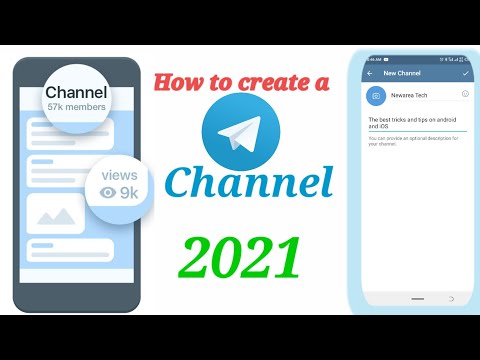 Can be useful if the channel is run by multiple administrators;
Can be useful if the channel is run by multiple administrators; - "Administrators" - you can appoint any user as an administrator and select options for him;
- “Subscribers” - view current channel readers, add new ones and ban unwanted ones; nine0148
- "Black List" - readers who were banned by the channel administrator.
If you go to "Administrators", you will see the "Recent Activity" option
Displays all activities that have occurred in the channel in the last 2 days. For example, here admins can see which readers have joined or left the channel.
Designing a Telegram channel
In order for readers to come to a new channel, you need to take care of its design. Let's consider this question in more detail. nine0003
Channel Avatar
The avatar must be of interest to users. Choose an interesting picture with a clear image or a logo for it. At the same time, we do not recommend choosing images with many small details - let it be a large image of one object, which is clearly visible in a small circle.
At the same time, we do not recommend choosing images with many small details - let it be a large image of one object, which is clearly visible in a small circle.
An example of a good avatar
An example of a bad avatar
Channel description
nine0011The description should give the user a clear idea of where they are. Write here about the content that you publish, how it will be useful to the reader, and also place a link to your site.
Example of a good description
Bad description example
Catchy headlines
Post titles should make subscribers want to continue reading. But you should not be like the journalists of the yellow press - do not write in the spirit: “He drank our tea for a week and he grew it!”. The title should reflect the information that is written under it, not distort it or contradict it. For example, if you are writing about how to lose weight, then title the post: “5 ways to lose weight that work.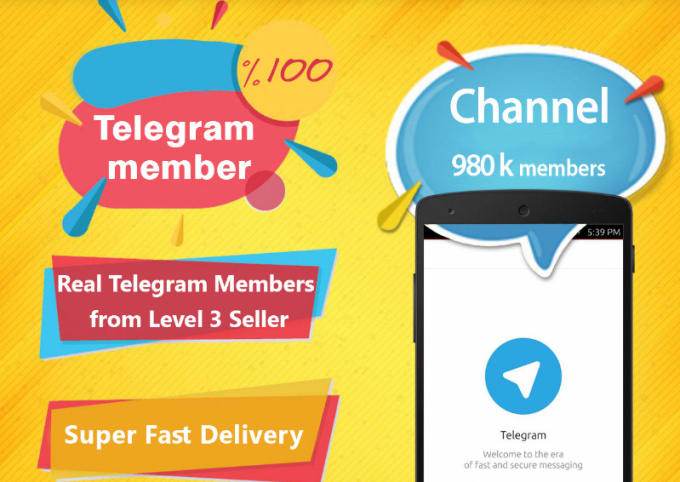 ” nine0003
” nine0003
Alternate posts
Content must be varied to appeal to different audiences. You can write about news in your industry, about useful life hacks, about upcoming events. The main thing is not to post several posts of the same topic in a row. This threatens that they will not be read, but scrolled through.
Content ratio
All content posted on Telegram can be informational, selling, engaging, entertaining or viral. In a commercial channel, approximately 40% of posts should be informational, 20% entertaining, and 40% selling. At the same time, you should not try to sell immediately after creating the channel. The audience must first be prepared by telling them about the product and describing its benefits. And so that at this time readers do not fall asleep from boredom, you need to sometimes entertain them with funny stories that fit the topic. nine0003
Example of bad content ratio
Example of a successful content ratio
If you add a comment group to your channel, you can insert engaging elements into informative and entertaining posts that will encourage the audience to communicate.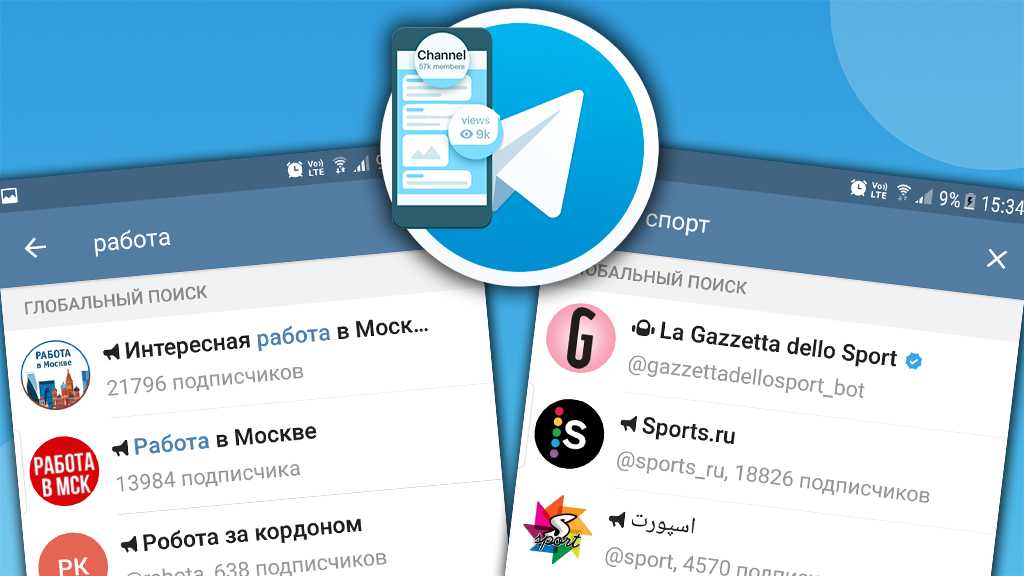
Viral content cannot be planned — it can be an informative post, a funny picture, or a new product launch. Information becomes viral when subscribers begin to actively forward it to their friends, and they are so addicted to it that they come to your channel. You can increase the likelihood of this if you know what pain points your audience has and how to act on them. nine0003
Posting time
It's good if posts on a certain topic will be published at a certain time. For example, you can post news in the morning, an interview at lunchtime, a joke or a meme a couple of hours before the end of the working day, and a relaxing story in the evening.
Connecting bots
Bots help to upgrade the telegram channel so that it turns from a regular blog into an online store, an educational platform or a freelance exchange. With bots, you can save on channel admins as they can automatically answer frequently asked questions, place orders, accept payments, send messages, and publish posts. nine0003
nine0003
I would suggest starting with @ControllerBot. To do this, find the bot in the search
Select it, and then in the chat that opens, click “Start”.
The bot will start sending you tips that will help you set up delayed posting, attach reactions and comments to posts, and view channel statistics. @ControllerBot will create its own bot for your channel, which will deal with administration.
You can connect other bots to the channel. On the Internet, you can find many bots that perform various functions. For example, @VoterBiBot will run giveaways, @markdownbot will help with post text formatting, and @shortLinkMakerBot will shorten a long link. nine0003
Attracting traffic
After creating a channel, you can invite up to two hundred readers from your contact list to join it. The rest of the users themselves must somehow find out about your channel.
If you have a large audience on another social network, for example, on Instagram, publish information there that you are now also on Telegram.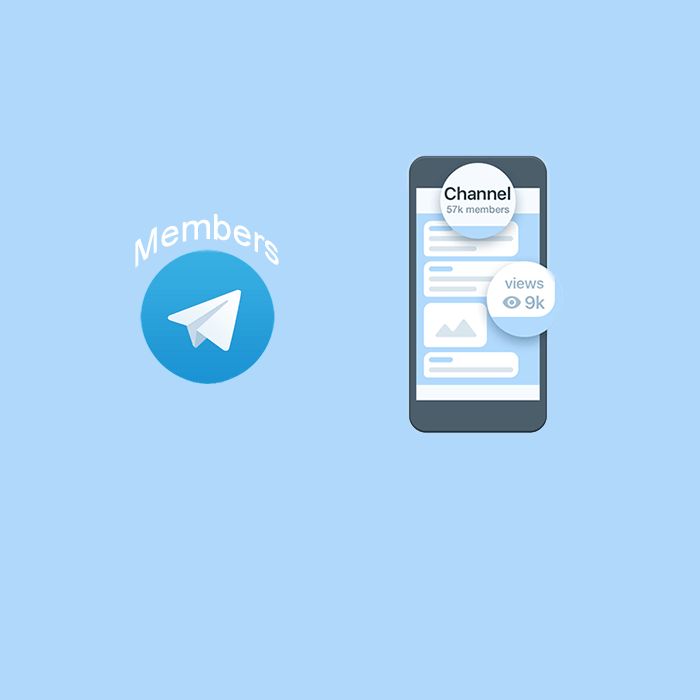 And to make people want to subscribe to your channel, tell them about the benefits: for example, about information that will be published only there, or about a gift that awaits each new reader. nine0003
And to make people want to subscribe to your channel, tell them about the benefits: for example, about information that will be published only there, or about a gift that awaits each new reader. nine0003
Add a channel link in your profile description of other social networks, place a button with a similar link on your website, write the channel's nickname on your business card, publish an article in a popular publication mentioning your channel.
Register in the catalogs of telegram channels. You can find them by searching the Internet, and usually the owners of these sites do not charge money for registration - they earn on advertising. You are unlikely to get live subscribers there, but the owners of other channels will be able to find out about you and offer mutual PR. nine0003
Advertising
Advertising in telegram channels works on the principle of word of mouth: you agree with the administrator of another channel on all the conditions and he posts a post about you.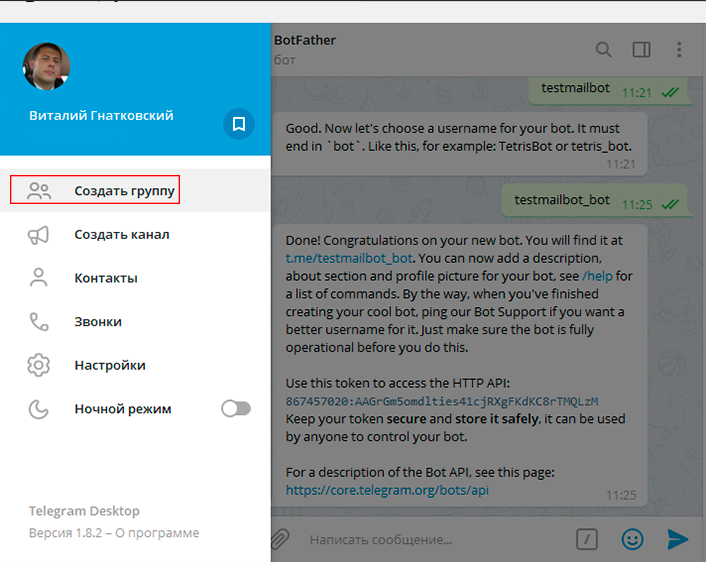 You can find a PR platform:
You can find a PR platform:
- in other popular channels;
- in telegram bots;
- on advertising exchanges.
The main thing is to be vigilant so as not to stumble upon scammers. Check all the information about the advertiser, look for reviews about him on the Internet, ask experienced friends for advice. nine0003
The Telegram Ads advertising platform has also recently launched, but the entry threshold for it is currently from €1 million. Gradually, it should decrease and become accessible to small businesses.
How to delete the created channel in Telegram
If the channel owner leaves it, it will not be deleted. The channel can be found in the search and join it, all materials will remain available to readers.
To delete a channel and content, go to the settings menu and select the “Delete channel” function. This can be done if the channel has less than 1,000 subscribers.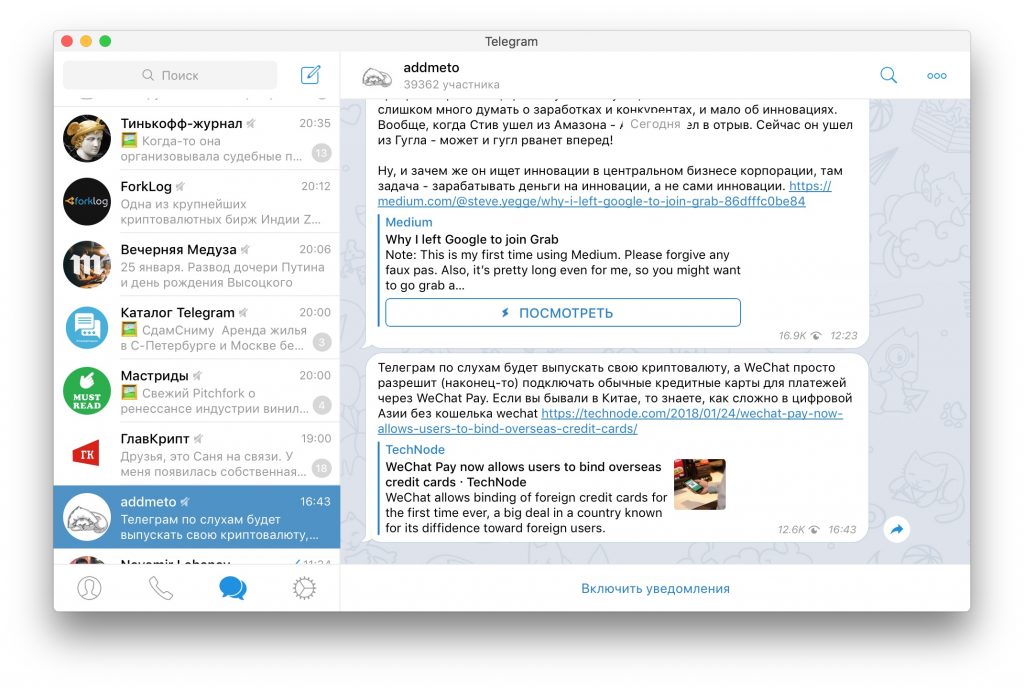 If the channel has gained more than a thousand readers, it can only be deleted through technical support. nine0003
If the channel has gained more than a thousand readers, it can only be deleted through technical support. nine0003
To summarize
A good Telegram channel is an additional source of traffic growth and audience acquisition, brand awareness and customer loyalty. The Telegram channel can also become an independent platform for doing business, replacing other platforms. The main thing is to publish high-quality content there with care for readers.
How to create a business channel in Telegram
April 19, 2022 Social media promotion
Telegram is a messenger and social network popular among the young and educated part of Internet users. With the departure from Russia, Facebook* Telegram is experiencing a new round of popularity and is used both for personal blogs and news channels, and for promoting goods and services.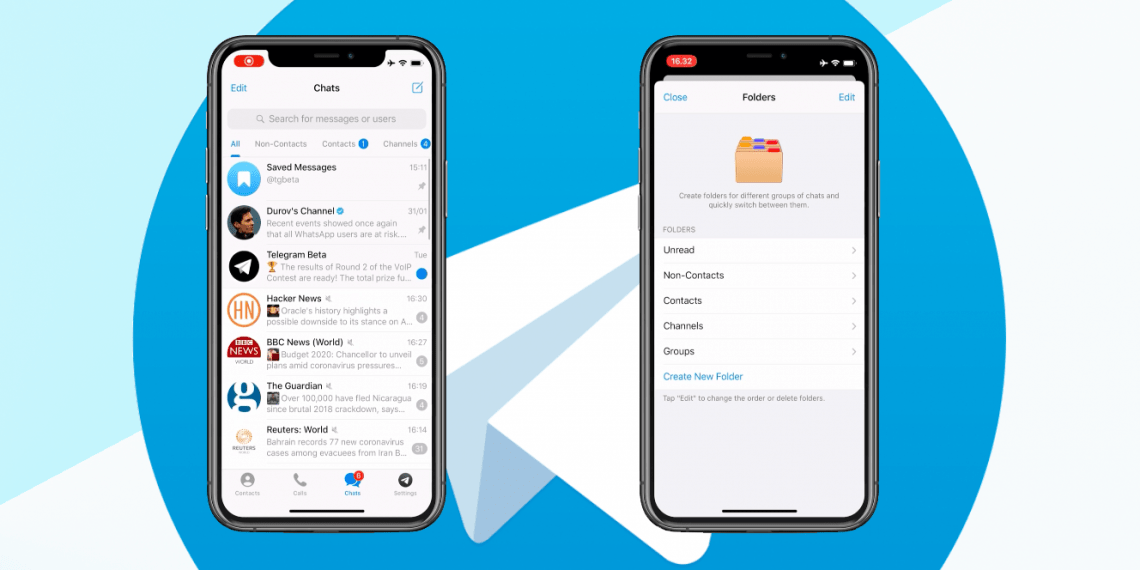 Let's talk about how a business can create a Telegram channel and promote it. At the end of the article - expert comments on the features of creating a telegram channel for business.
Let's talk about how a business can create a Telegram channel and promote it. At the end of the article - expert comments on the features of creating a telegram channel for business.
Creation and design of channel
Any messenger user can create a telegram channel. It's free and doesn't require any special skills.
We find the “Create a channel” section in the mobile application, come up with a name and description, upload an avatar (for an online store it can be a logo), write a link leading directly to your channel. We choose whether to make the channel public or private (these parameters can be changed later). To promote goods and services, it is better to choose a public format. The description should be as concise and catchy as possible - a multi-page sheet is out of place here. nine0003
How to create a channel in Telegram
After creating a channel, you can immediately add subscribers to it from your contact list: if people do not want to read you, they will leave on their own, and you can ask friends and colleagues to invite someone to subscribe something else.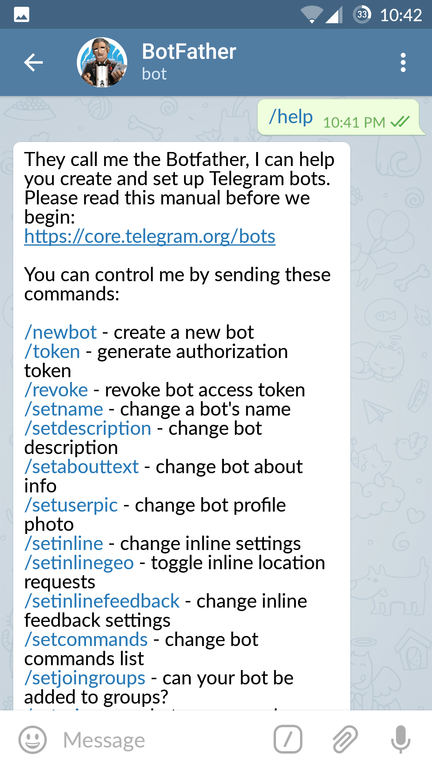 If you need a dialogue with the audience, you can connect to the discussion channel. Unwanted and suspicious users can be blacklisted.
If you need a dialogue with the audience, you can connect to the discussion channel. Unwanted and suspicious users can be blacklisted.
Channel management
Telegram channel administrators can be several people: you can give administrator rights to any of your subscribers (of course, it's better if it is a reliable colleague, manager, subordinate or business partner). If it is important which administrator wrote a particular post, it is better to include post captions. In the "Administrators" section, you can see who has subscribed and unsubscribed in recent days. nine0003
How to view the list of channel administrators
Channel posts should be informative and written in the language of the target audience. Basically, Telegram is used by a young audience, but this does not mean that it should be artificially overloaded with youth slang or popular memes: it all becomes outdated instantly.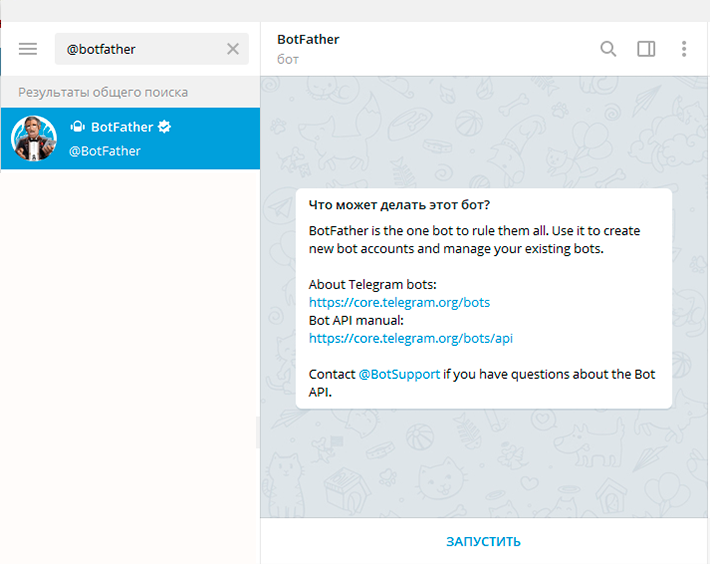 It is better to write in neutral language. It is also convenient to use hashtags in posts on the telegram channel. So you can talk about popular products, promotions and discounts, and it will be more convenient for users to search for what they are interested in. Also, with the help of hashtags, you can express your attitude to any current events, fashion trends, connect to popular promotions and PR campaigns. nine0003
It is better to write in neutral language. It is also convenient to use hashtags in posts on the telegram channel. So you can talk about popular products, promotions and discounts, and it will be more convenient for users to search for what they are interested in. Also, with the help of hashtags, you can express your attitude to any current events, fashion trends, connect to popular promotions and PR campaigns. nine0003
Another convenient format for interacting with the Telegram audience is polls. To create them in the messenger there is a separate menu item. Enter the question itself, answer options there and monitor the behavior of subscribers.
How to add a poll to the channel
Since Telegram is a more impersonal space than, for example, VK, it is better to write in the first person, as if you are talking about goods to a friend or colleague. Less extraneous links, more texts and pictures, sometimes you can use audio and video.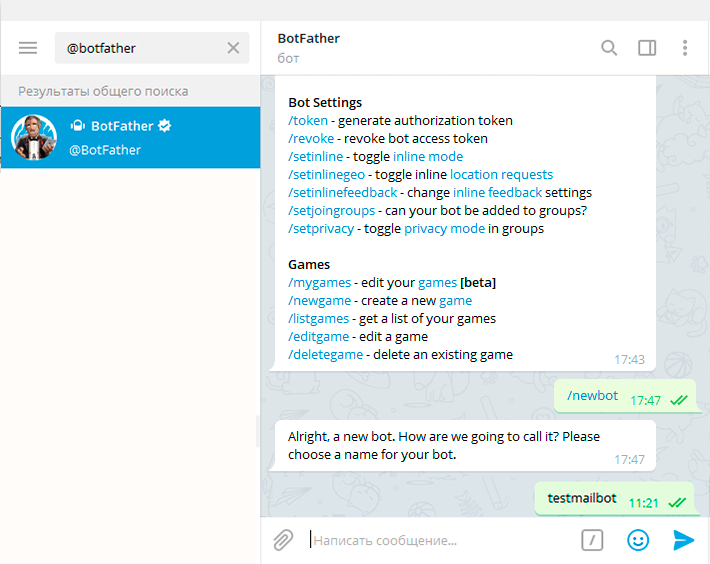 It is better to write posts during working hours, and not at night, when the number of online users is minimal. Alternate selling, informational and entertaining posts, publish information about discounts and promotions, new products and interesting products, tips on using individual items. For a clothing store, stylist advice may be relevant, for a hardware store - reviews of new products or test drives. nine0003
It is better to write posts during working hours, and not at night, when the number of online users is minimal. Alternate selling, informational and entertaining posts, publish information about discounts and promotions, new products and interesting products, tips on using individual items. For a clothing store, stylist advice may be relevant, for a hardware store - reviews of new products or test drives. nine0003
Advertising in Telegram
The best advertising mechanism in Telegram is word of mouth with the administrators of other channels. You can search for such people among your friends, you can use specialized telegram bots or advertising exchanges. Be sure to check any site where you are going to advertise your channel so as not to run into scammers. You can repost each other's channels, link directly, or collect links to several channels in one post with brief information about them. nine0003
Read also: How to launch advertising in messengers
Telegram channel for business
The Telegram channel of an online store must be catchy so that visitors to the main site subscribe to it. The avatar should be bright, and the description should be as clear as possible. The number of characters for the name is limited to 128, it is even better to keep within 27 characters so that it is not cut off. There are 255 characters available in the description, including emojis and external links.
The avatar should be bright, and the description should be as clear as possible. The number of characters for the name is limited to 128, it is even better to keep within 27 characters so that it is not cut off. There are 255 characters available in the description, including emojis and external links.
An example of a telegram channel for an online store
It is better to make a link to the channel simple and concise, playing on the name of the store, brand or goods. If the name convenient for you is taken, you should not add numbers and additional characters, it is better to come up with something qualitatively new.
How to create and connect a telegram bot
You can connect a bot on the channel, thereby turning it from a blog into a full-fledged online store. The bot can answer typical customer questions, accept payments, orders, make mailings. The most versatile option is @ControllerBot, which allows you to create your own bot to administer your telegram channel: to do this, you need to interact with it via chat. Other handy bots include @VoterBiBot for giveaways, @markdownbot for post text formatting, and @shortLinkMakerBot for shortening long links. nine0003
Other handy bots include @VoterBiBot for giveaways, @markdownbot for post text formatting, and @shortLinkMakerBot for shortening long links. nine0003
To learn how to create a telegram bot, watch the video:
How to attract traffic
you can talk about the channel on the site and in other social networks. A winning move would be to publish exclusive information on the channel that is not available in other sources, and tell the audience about it, you can also arrange draws for subscribers. If you have business cards, flyers, and paper advertisements, include your channel address there as well. nine0003
There are catalogs of telegram channels on the Internet where you should register - it's free. New subscribers rarely come from this source, but the owners of other channels can find out about you for subsequent mutual PR.
New subscribers rarely come from this source, but the owners of other channels can find out about you for subsequent mutual PR.
How to track analytics
To improve the quality of content, promote and monetize the channel, you need analytics. There is a small analytics report in the Telegram functionality.
How to view channel 9 statistics0296
You can track detailed analytics using bots. The @ChannelAnalyticsBot analytical bot allows you to track the number of subscribers, and the Tgstat.ru service with ratings of telegram channels: you can use it to select the most popular channels on your topic and find out advertising rates. There you can also analyze the number of subscribers, the reach of posts, the number of reposts, views and mentions. Tgstat has its own @TGStat_Bot bot, which presents the data you are interested in as a separate infographic. nine0003
So, we talked about what can be done with a telegram channel for business. If you have your own online store, the channel can become both a way to communicate with customers and a source of exclusive information. The main thing is to be able to work with it competently and use both convenient technical means (bots), and constantly update the content. Make the channel as useful as possible for the audience and constantly promote it, avoiding excessive intrusiveness. With the right approach, you will achieve traffic growth and an increase in the audience, and, consequently, sales growth. nine0003
If you have your own online store, the channel can become both a way to communicate with customers and a source of exclusive information. The main thing is to be able to work with it competently and use both convenient technical means (bots), and constantly update the content. Make the channel as useful as possible for the audience and constantly promote it, avoiding excessive intrusiveness. With the right approach, you will achieve traffic growth and an increase in the audience, and, consequently, sales growth. nine0003
Expert comments
Irina Makarova, head of the online marketing group at the YuMoney fintech company:
Recently, many new users have come to Telegram, including from social networks blocked in Russia. A large number of beginners who actively master Telegram is one of the advantages of this platform. It can be convenient for communication with the audience, especially with young residents of large cities. If your business relies primarily on visual content, Telegram may not be the right fit. Here you can publish photos, but it is not as convenient as on other sites. nine0003
If your business relies primarily on visual content, Telegram may not be the right fit. Here you can publish photos, but it is not as convenient as on other sites. nine0003
Telegram is most convenient for text posts, to which you can attach photos, videos, and voice messages. In my opinion, this format can work well for a business that sells a complex product - say, educational courses or software. Before buying this product, it is important for a person to learn as much as possible about it. In this case, the Telegram channel can be used instead of the website.
The main promotion tool in Telegram is advertising in other channels. But it, depending on the quality of the channel and its coverage, can be expensive. Now the “seed” format is popular, when short native ads are published in channels or large chats. Before buying an integration, ask the channel owner for statistics on other advertising publications. nine0003
Nadezhda Nikkoreva, editor of social networks and email newsletters Pressfeed:
It all depends on the audience of the business and the task that the telegram channel should solve. For example, we have a B2B company, our target audience: marketers, PR people, entrepreneurs. All of them are active Telegram users. Therefore, after the closure of Facebook* and Instagram*, Telegram became our main channel of communication with the audience. We run the Marketing Without a Budget channel. We use it for promo: we announce webinars and articles that are published in our Journal and on external sites. We also warm up the audience: we share cases, instructions, checklists, tell how to work with the media. nine0003
For example, we have a B2B company, our target audience: marketers, PR people, entrepreneurs. All of them are active Telegram users. Therefore, after the closure of Facebook* and Instagram*, Telegram became our main channel of communication with the audience. We run the Marketing Without a Budget channel. We use it for promo: we announce webinars and articles that are published in our Journal and on external sites. We also warm up the audience: we share cases, instructions, checklists, tell how to work with the media. nine0003
Thus, our telegram channel solves several problems at once: content distribution, warming up the audience and attracting leads to the site. In addition to the channel, we launched 2 chat bots and a chat community in our telegram. One telegram bot - daily mailing of journalistic requests. It brings us an average of 20 new leads per month. The second bot helps to master the service for those who have just registered on it. Telegram chat is available for users of professional accounts.