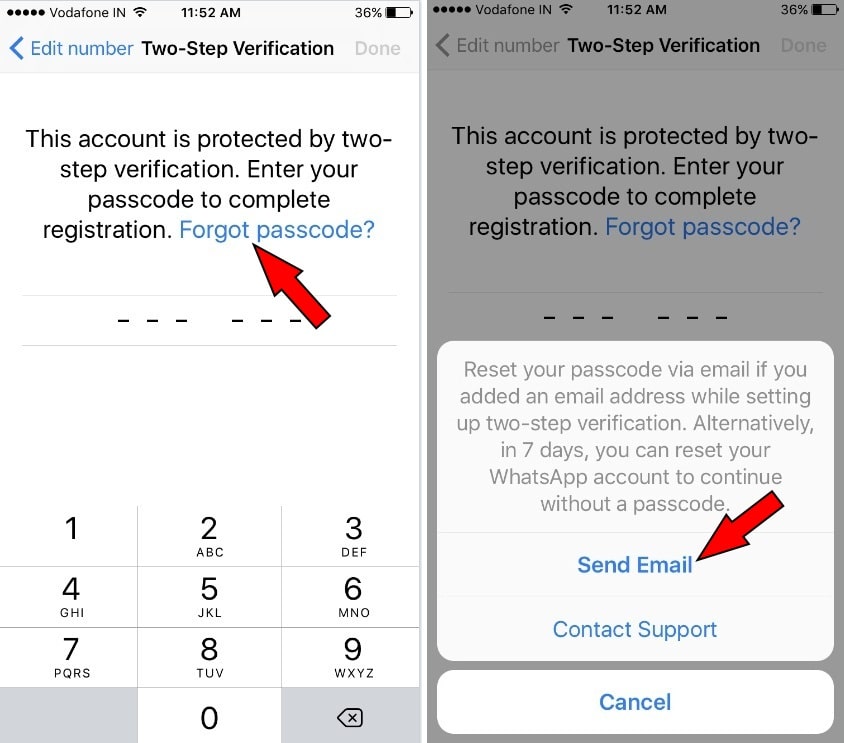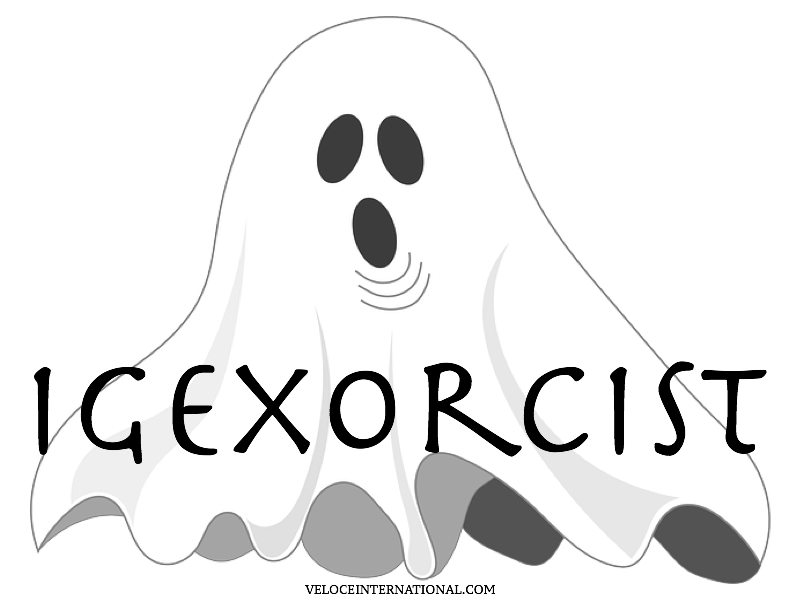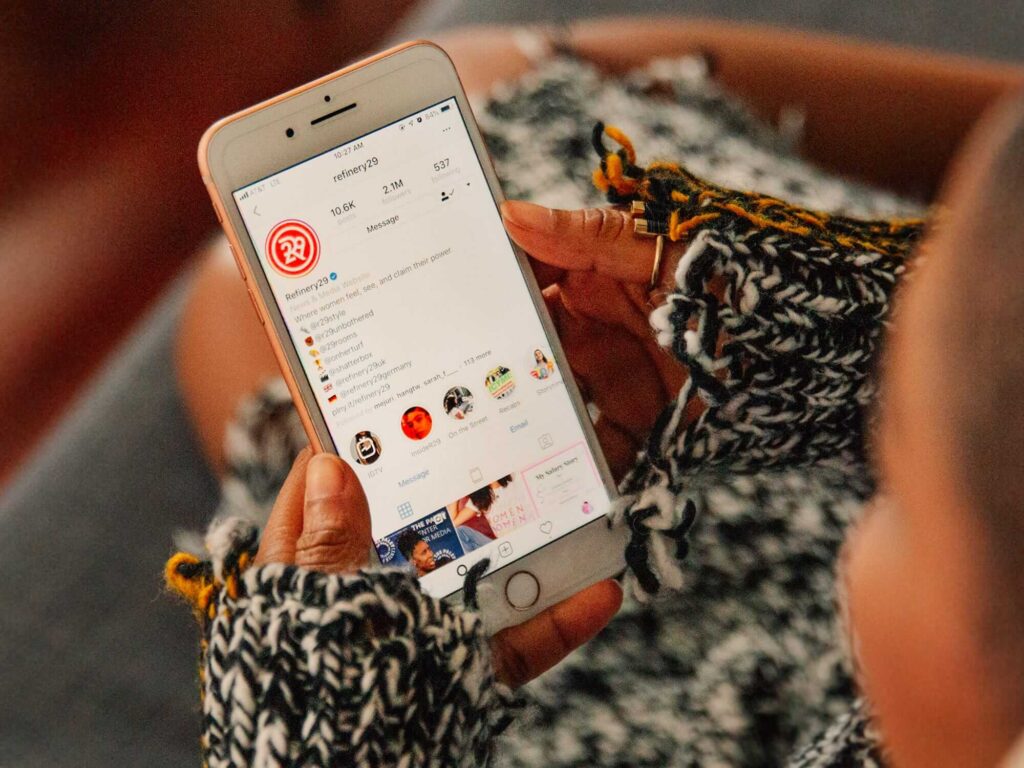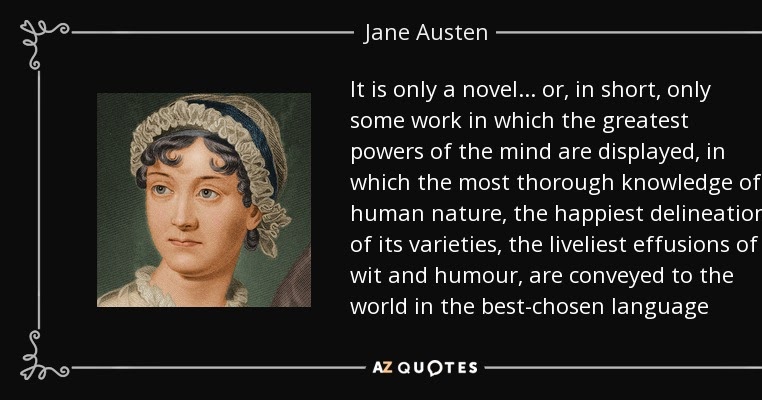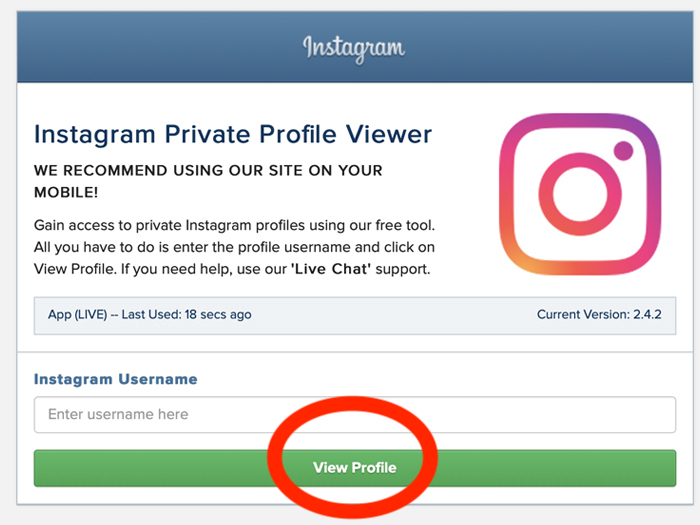How to open two accounts on whatsapp
Dual WhatsApp: How to Use Two WhatsApp Accounts in One Mobile Phone
WhatsApp is one of the most popular instant messaging apps worldwide with over 2 billion monthly active users. The Facebook-owned app comes with a slew of features, some you may not have even heard of. Of course, the app has its limitations. A big one is its inability to support multiple WhatsApp accounts. Officially, you can only run one WhatsApp account per device.
Some smartphone manufacturers are offering a feature called, “Dual Apps” that allows you to run two versions of an app simultaneously, in this case WhatsApp. In this guide, we will explain to you how to set up a dual WhatsApp account on your dual SIM mobile.
Also Read: WhatsApp: How to Lock WhatsApp Using Fingerprint and Face ID on Android Mobile and iPhone
Dual WhatsApp: How To Use Two WhatsApp Accounts on One Smartphone
Gone are the days when you required a spare Android phone only for a secondary WhatsApp account. If you own a dual-SIM smartphone from Oppo, Xiaomi, Vivo, Huawei, Samsung, OnePlus, Realme, you can set up a secondary WhatsApp account right on your primary device using the Dual Apps feature.
Also Read: WhatsApp: How to See Deleted Messages on WhatsApp?
Before setting up dual apps, make sure the second SIM is activated and connected to the Internet.
1. Go to your Android device Settings.
2. Scroll down and tap on Apps.
3. Select Dual Apps and tap on Create.
4. Select WhatsApp from the dual app supported apps.
5. Toggle Dual Apps and wait for the device to set up a WhatsApp dual app.
6. Go back to the app launcher and open WhatsApp with the dual app icon.
7. Set up WhatsApp using your second number.
These steps are for a Xiaomi device. The name of the feature and the steps could vary depending on the smartphone manufacturer. In Oppo devices, the feature is called App Clone. Similarly, it’s Dual Messenger in Samsung devices; Twin Apps in Asus devices, App Twin in Honor devices, and App Cloner in Realme devices. If you own a OnePlus device, the option is called Parallel apps under the Utilities Settings.
Also Read: How to Set Your Profile Photo on WhatsApp, Hide It from Contacts, and More
So this is how you can clone your WhatsApp and set up two WhatsApp accounts on the same phone. You might want to set up WhatsApp using the same phone number, but the app won’t allow it as it’s against their policy of one account per number.
In case you don’t have a smartphone that has a Dual Apps feature, you can download apps from the Google Play Store that offers setting up multiple accounts. Parallel Space is quite a popular option with over one hundred million downloads. Other examples are DO Multiple Accounts, Multi Space, etc.
How to Use Dual WhatsApp Account on One Smartphone via WhatsApp for Business Application
If there is no option for using app cloning option on your Android smartphone, you can this method to operate two WhatsApp account on one smartphone. Yes, we are talking about WhatsApp for Business applications. The app is installed separately and can be used with different mobile numbers.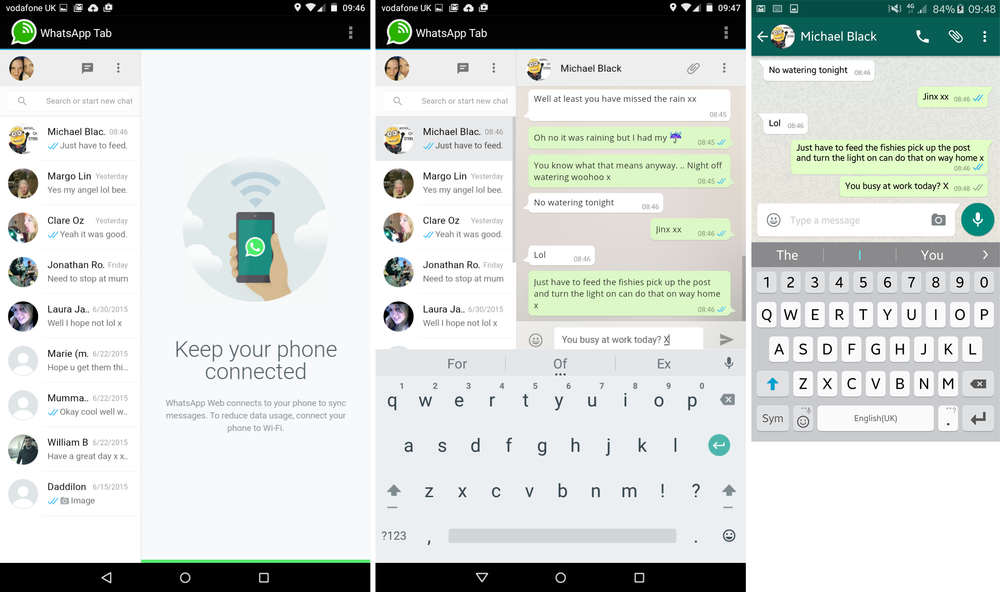 Here’s how you can do it:
Here’s how you can do it:
- Download and install WhatsApp for Business application on your Android or iOS device.
- Agree to the terms and conditions and register yourself by entering your secondary number.
- Create your business profile by adding a name, business category, and choosing a profile picture.
- Click on Explore button and go to Business profile. From there, you can enter your business information like your business address, description, hours, and more.
Frequently Asked Questions (FAQs)
Is it safe to use dual WhatsApp on one phone?
Yes, you can safely use two WhatsApp accounts on your smartphone. This is primarily because smartphones come with dual-SIM connectivity. So, you can use features to set up to WhatsApp account for two different SIM cards.
Dual WhatsApp: How to Use Two Accounts on One Android Phone
WhatsApp can be used with two different accounts on the same phone. The instant messaging app is among the most popular apps in the world. It allows you to message or call another WhatsApp user no matter where they are in the world, as long as they have an internet connection. The Facebook-owned app is free to download for Android and Apple users and can be used on mobile phones or desktops. However, there are some limitations to the app, such as only WhatsApp account can be used per phone number. However, most manufacturers allow users to set two versions of the same app on their Android smartphones,
It allows you to message or call another WhatsApp user no matter where they are in the world, as long as they have an internet connection. The Facebook-owned app is free to download for Android and Apple users and can be used on mobile phones or desktops. However, there are some limitations to the app, such as only WhatsApp account can be used per phone number. However, most manufacturers allow users to set two versions of the same app on their Android smartphones,
Manufacturers including Xiaomi, Samsung, Vivo, Oppo, Huawei, Honor, OnePlus, and Realme allow its users to set up dual apps or parallel apps or twin apps. They use different terminologies for what is essentially a feature that allows users to have two separate versions of the same app, thus allowing for two different apps. Read on to find out how you can enable this feature on different phones.
Xiaomi phone users running MIUI can head to Settings > Apps > Dual apps. Samsung phone users can head to Settings > Advance features > Dual Messenger. Vivo users can go to Settings > Apps and notifications > App Clone. Oppo phone users can tap on Settings > App Cloner. Huawei and Honor phone users can go to Settings > Apps > App twin. OnePlus lets its users clone apps by heading to Settings > Utilities > Parallel Apps. Finally, Realme users can go to Settings > App management > App cloner.
Samsung phone users can head to Settings > Advance features > Dual Messenger. Vivo users can go to Settings > Apps and notifications > App Clone. Oppo phone users can tap on Settings > App Cloner. Huawei and Honor phone users can go to Settings > Apps > App twin. OnePlus lets its users clone apps by heading to Settings > Utilities > Parallel Apps. Finally, Realme users can go to Settings > App management > App cloner.
Now, here's how you can use two WhatsApp accounts on one Android smartphone.
How to use dual WhatsApp on one smartphone
-
To enable a second account on WhatsApp, head to Settings.
-
Look for Dual apps, App Clone, App twin, or Parallel Apps. The name of the feature would depend on the smartphone you are using.
-
There should be a toggle against WhatsApp app, turn it on.
-
Wait for the process to complete and head back to the home screen.
-
You should see a second WhatsApp icon with some kind of marking on it, identifying it's a second version of the same app.
-
Open it and you will be greeted with the WhatsApp setup screen.
-
Tap on Agree and Continue.
-
On the next screen, enter a different phone number from the one you've already used to set up WhatsApp and tap on Next.
-
You will then receive an OTP for verification.
-
After entering the OTP, you will be asked to complete the setup process after which a second WhatsApp account will be set up.
You now have two WhatsApp accounts on the same smartphone.
We dive into all things WWDC — iOS 15, iPadOS 15, macOS Monterey, watchOS 8 and more — this week on Orbital, the Gadgets 360 podcast. Orbital is available on Apple Podcasts, Google Podcasts, Spotify, Amazon Music and wherever you get your podcasts.
Affiliate links may be automatically generated - see our ethics statement for details.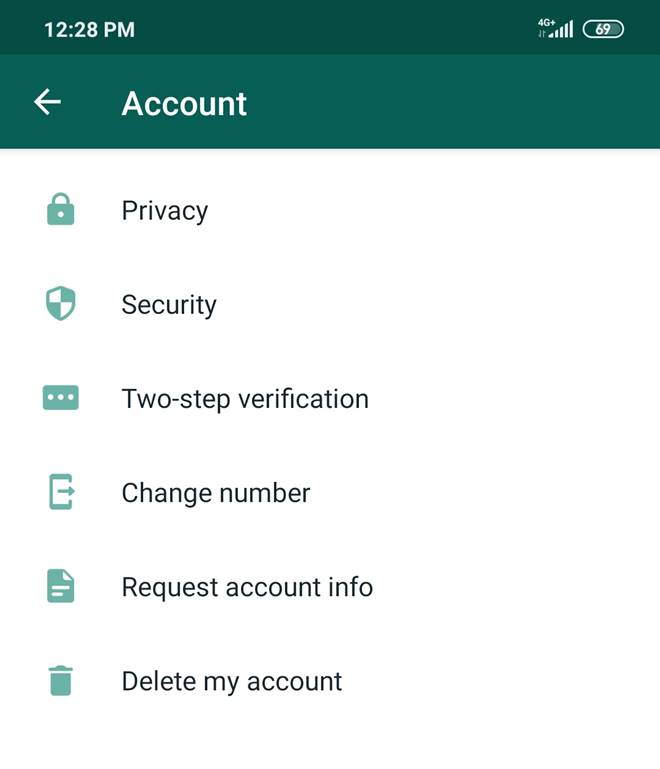
For the latest tech news and reviews, follow Gadgets 360 on Twitter, Facebook, and Google News. For the latest videos on gadgets and tech, subscribe to our YouTube channel.
Further reading: How to, WhatsApp, Dual WhatsApp, Android
How to have two WhatsApp accounts on one Android device
There are several ways to have two different WhatsApp accounts on the same phone.
Use Android user profiles to have two WhatsApp
This option requires you to create at least two different profiles in order to install the WhatsApp client in each. This feature is only available in Android 5.0 or higher.
Open the top notification menu on Home . Repeat the process to see all the menu options, and click the small user icon, which looks like a bust of a man. nine0003
Look for the bust badge
Select Add user and confirm the process in the pop-up window.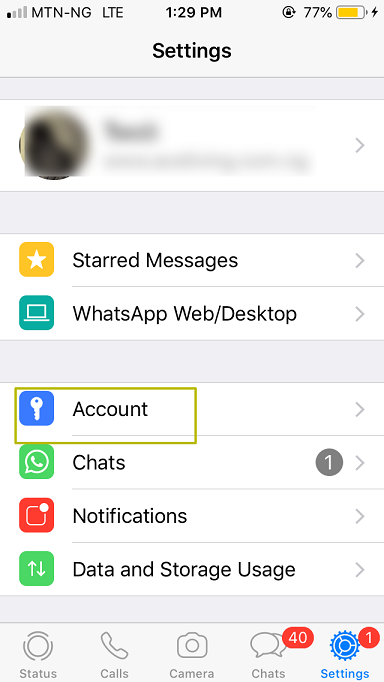
Click Add user
From now on, the process of setting up the second account will begin, which will ask for your email address (optional), a name for the second account, grant some permissions... Once all this is done, and the Android interface of this second user account appears, download and install whatsapp and set up app with second phone number. nine0003
From now on you will have two WhatsApp accounts running on the same mobile phone. The only problem is that you will have to switch between two Android users to be able to send and receive messages, they cannot be used at the same time.
Clone applications to have two WhatsApp accounts
The second option is to use applications that allow you to clone applications . Brand or manufacturer doesn't matter as all models are compatible. It is also not necessary to have a dual SIM phone or advanced knowledge. All that is required is to verify the phone number of the new account, either by replacing the SIM card instantly, by swapping cards in a dual SIM mobile phone, or by using another phone available at hand.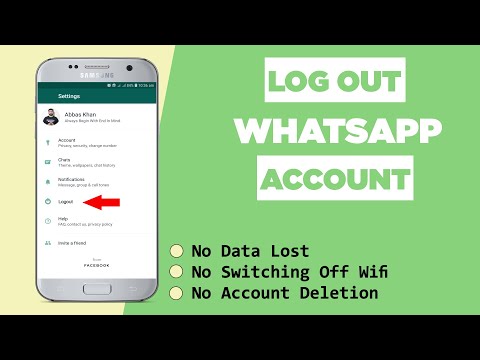 nine0003
nine0003
There are several applications of this type. Perhaps the most popular and the one we recommend is Parallel Space. To do this, download the installation APK file. You can do this by clicking the green Download button and following the normal steps to install the app on Android.
Language English
O.S. Android
License free
We assume that you already have the first WhatsApp installed. Open Parallel Space, it will detect all supported apps and mark them with a blue checkmark. Make sure the WhatsApp icon has this checkmark, and at the bottom, click Add to Parallel Space .
WhatsApp was discovered by Parallel Space
In the next window, you will see an icon to access your second WhatsApp, the second application that runs inside Parallel Space, so it is independent. Click on its icon.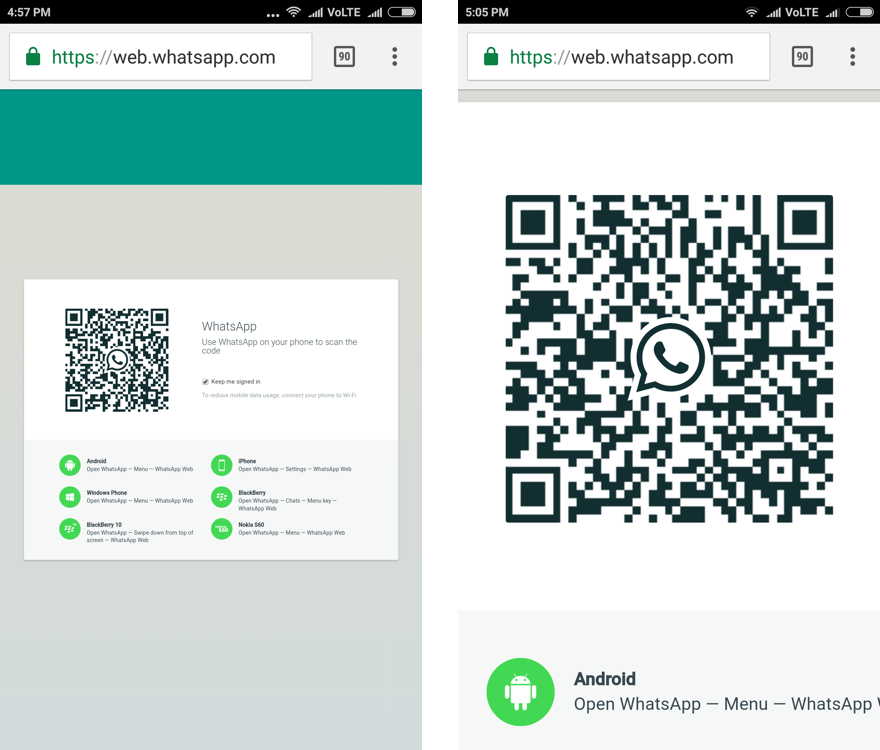 nine0003
nine0003
Second WhatsApp app in Parallel Space
Grant it all the permissions it needs for the application to work properly.
Provide any required permission
In a few seconds you will find a new WhatsApp installation, you just need to complete the process of registering your second number and start chatting.
Second WhatsApp operating in Parallel Space
To make it easier to open the application, you can create a special desktop icon for this second client. You can drag the icon to where you want it or let the app do it for you. Don't worry, it's different from the official badge. nine0003
Ability to add the corresponding icon to the main screen
Regarding this method, it should be noted that some smartphone manufacturers such as Samsung, Huawei, Xiaomi, OnePlus or Oppo include their own app cloning tool, so you don't even have to download Parallel Space.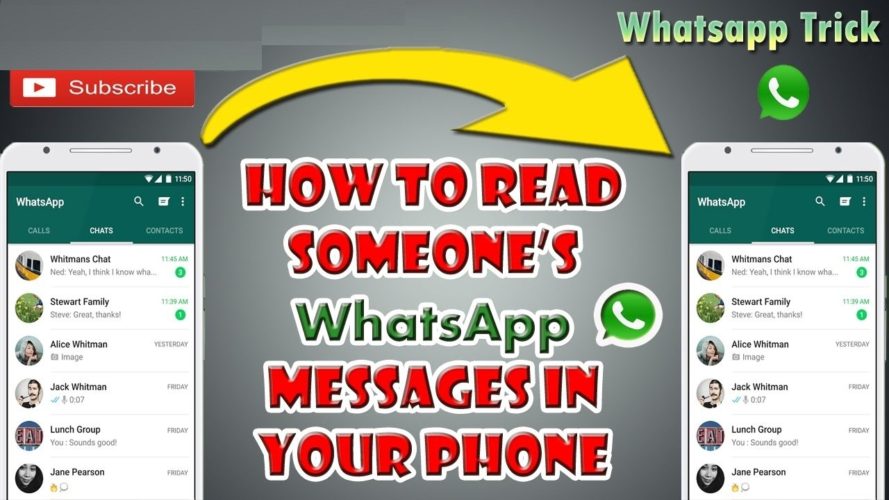 If you are using a mobile phone from one of these brands, search in settings to find a similar tool. By the way, different manufacturers - a different process, but does not change much. nine0003
If you are using a mobile phone from one of these brands, search in settings to find a similar tool. By the way, different manufacturers - a different process, but does not change much. nine0003
Use WhatsApp Business
WhatsApp Business is the business version of WhatsApp. Initially, it is not intended for home users, but for practical purposes it can be used as a client for a second phone number.
Download and install WhatsApp Business APK file, you can do it by clicking the green button Download that we offer here by following the normal steps.
Language English
O.S. Android
License free
After installation, set up and verify your second account with a second phone number.
WhatsApp Business startup setup
Please note that using WhatsApp Business will convert your second number's account to a business account and your contacts will be able to see this information. In addition, all your contacts from your personal account will be imported into your business account. nine0003
In addition, all your contacts from your personal account will be imported into your business account. nine0003
Use WhatsApp Web
The penultimate option is to use WhatsApp Web with the second number in the browser. Of course, it is necessary that the second account was previously launched on some device.
Visit the official website of WhatsApp with Chrome and click on the icon with three vertical dots in the upper right corner.
Access to Chrome settings
Select Desktop site to view the desktop site.
Select Desktop site
Select WhatsApp Web in the top left corner.
Find WhatsApp Web in the top left corner
Scan the QR code on the screen with the second WhatsApp client as usual by going to settings and selecting WhatsApp Web .
Scan the QR code with the second number
From now on, your first account will work in the WhatsApp application, and the second one will work through a web browser with a second account.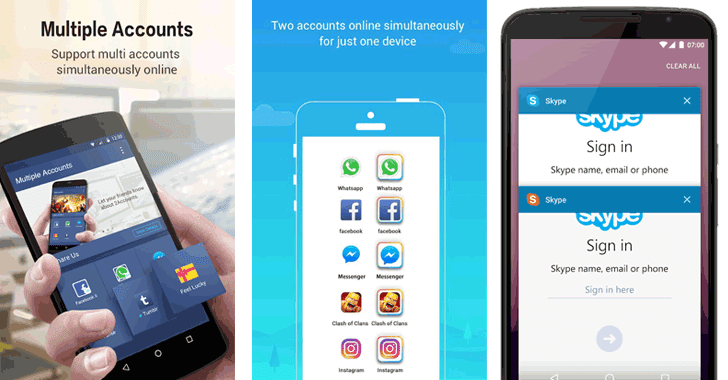 nine0003
nine0003
Use WhatsApp mods
There are several WhatsApp mods such as GBWhatsApp which, when combined with the official app or other mods, allow to set up two or more WhatsApp accounts on the same mobile phone.
Language English
O.S. Android
License free
The process is very simple, download and install the mod and configure it with a second phone number. nine0003
Of course, you have to remember two things: WhatsApp periodically bans its users, forcing them to use the official client. And not all existing mods can coexist with the official version, so we recommend GBWhatsApp as it is one of the ones compatible with the official version.
Considering all the alternatives for obtaining two accounts and the risk of using this method, it is recommended to use one of the alternative methods that we offer you. It's only worth it if you need the extra features of the mods. nine0003
It's only worth it if you need the extra features of the mods. nine0003
How to use two WhatsApp accounts on one phone
If you have a dual SIM phone, you can use two WhatsApp accounts on two phone numbers on the same device. Here we will show you how to do it.
The official website of the service states: “Your WhatsApp account can only be verified on one phone number and on one device. If you are using a dual SIM phone, you will need to select one number to verify it with WhatsApp. You can't get a WhatsApp account linked to two phone numbers." nine0003
Actually, this is not entirely true. There are ways to use one phone for two WhatsApp accounts with two phone numbers.
- How to install two WhatsApp accounts on one phone
- Use the Parallel Space app
- Create two users with two WhatsApp accounts
- Use My KNOX (for Samsung devices)
- Use Second Space (for Xiaomi smartphones)
How to install two WhatsApp accounts on one phone
If you have a dual card mobile phone with Android operating system, you can use two phone numbers and different messenger accounts on one device.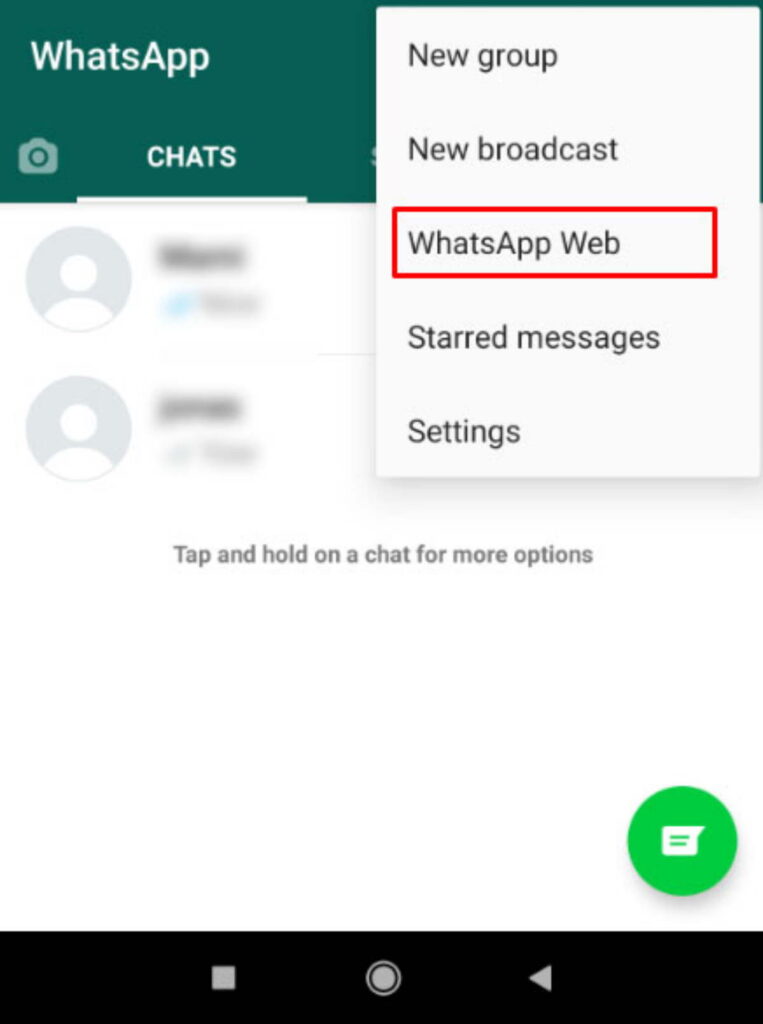 Below we will explain how to do this, depending on your preferences and the type of mobile phone.
Below we will explain how to do this, depending on your preferences and the type of mobile phone.
Use the Parallel Space app
Parallel Space is an app that can be downloaded from the official Google Play store. It allows you to duplicate my apps. With it, you can "clone" the WhatsApp application and register a second version with a different phone number. So you can use both accounts at the same time. nine0003
Create two users with two WhatsApp accounts
The Lollipop update for Android 5.0 contains a very useful new feature: the ability to create different users on the same mobile device (this feature has been around for a long time on computers). Thanks to this innovation, each user can have their own WhatsApp (or other applications) account.
To use this feature, insert a second SIM card and register this number with WhatsApp. After the operation is completed, you will be able to use the new account. nine0003
Use My KNOX (for Samsung devices)
While Samsung's proprietary security app My KNOX is not designed for this purpose, it also allows you to duplicate WhatsApp accounts even if you don't have a dual SIM phone. The program virtually creates two devices from one.
The program virtually creates two devices from one.
Download My KNOX to your Samsung device and enter your security information. Sign in to the app and search for WhatsApp among third party apps. To avoid having to log into My KNOX every time you want to use a second WhatsApp account, you can create a shortcut. To do this, enter the My KNOX mode and click on the WhatsApp icon until it is highlighted, then drag it to the screen of your device. You can easily distinguish between different accounts as the KNOX account will be marked with a small padlock. nine0003
Use Second Space (for Xiaomi smartphones)
Xiaomi phones also allow you to create two virtual devices on one gadget. To do this, go to Settings and log in to the second virtual device. Here you can choose which apps you can use on both virtual devices: select WhatsApp. A new app icon will appear on your phone screen.
Important! To create a new account with a different number and receive an activation code via SMS, you will need to insert a second SIM card.