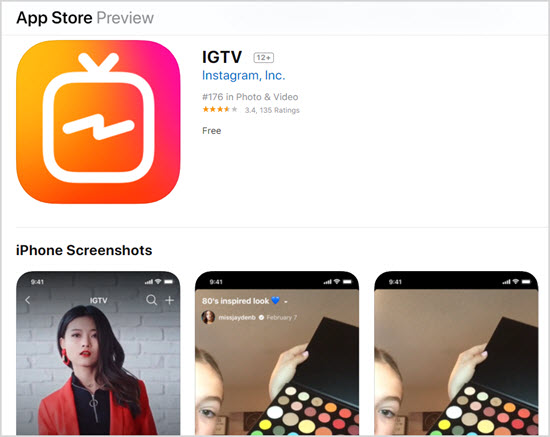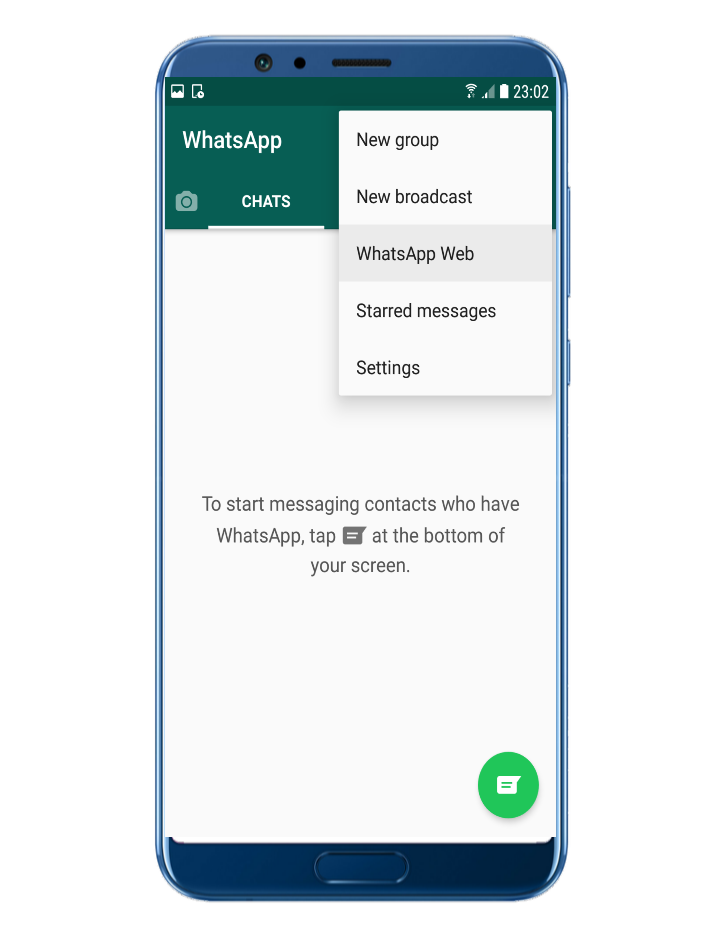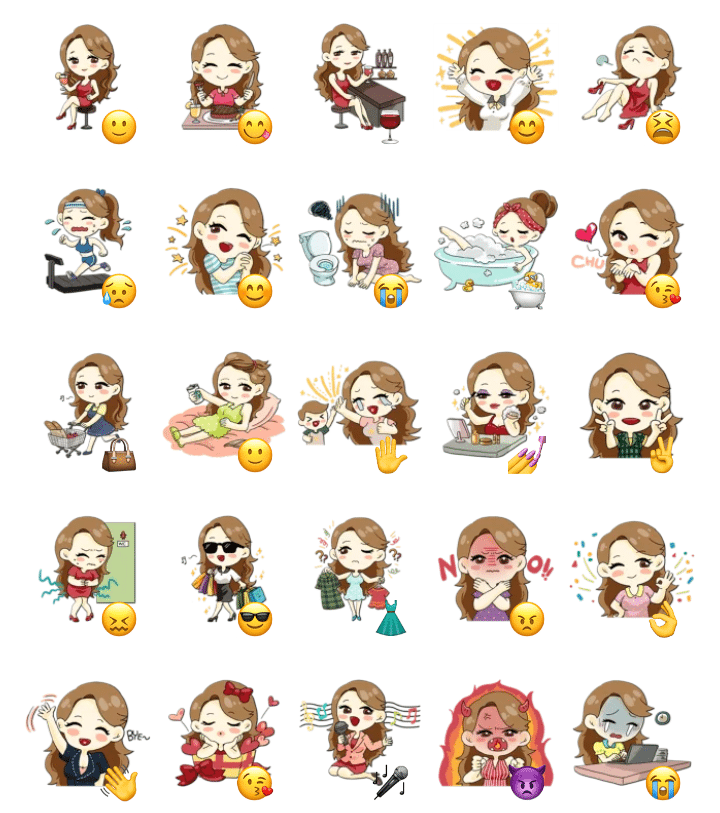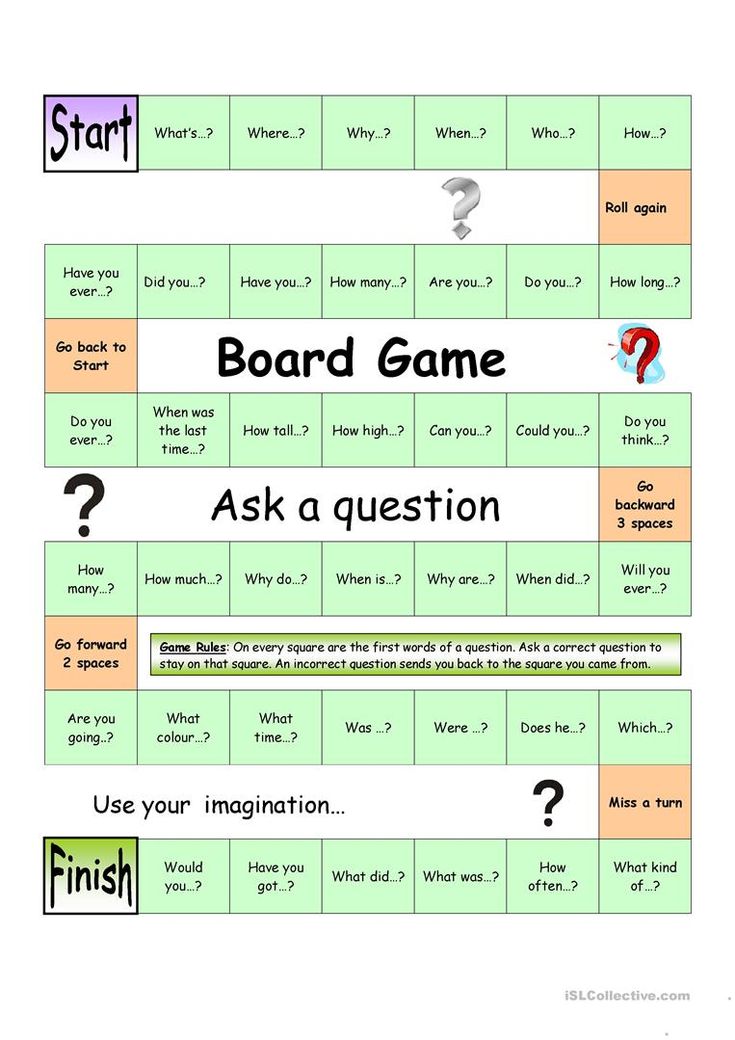How to make money on instagram igtv
IGTV Monetization in 2021 and 2022
By Berta Ventura, on 28 October 2021
Instagram used to only allowed 15-second videos in Stories and 60-second videos in the Feed, but with the arrival of IGTV it became possible to post videos of up to 60 minutes. Additionally, and unlike the Stories, this content remains permanently on your profile.
These videos can be monetized, something that can benefit many brands in their future video marketing campaigns. But how? Below, we explain everything you need to know about Instagram TV monetization.
IGTV Ads: A New Monetization Tool
One of the advantages of IGTV is that Instagram allows sharing previews in Stories, which helps generate views. These views can translate into revenue if IGTV Ads, a new monetization tool within Instagram, is used.
According to Instagram, the ads will appear when the user clicks on the video from the Feed. These ads will be optimized for mobile devices and will last 15 seconds at most. It has not been confirmed whether the user will be able to skip these ads, but it is believed that in the future they will work like YouTube ads. What is known is that swiping upwards will take you directly to the brand's website.
At the moment only some users in the UK and Australia will be able to use this new tool. However, the idea is that gradually brands and influencers around the world can join this program that will allow them to receive revenue from advertising that appears on their IGTV content.
One of the advantages that Instagram is playing with is that it would be very rare for this tool to generate rejection from users, since there are other social networks where there is already advertising. In fact, on Instagram itself there are ads between Stories.
How Much Can You Earn on IGTV?
Social media has become an important, yet challenging, source of revenue for many companies and for many influencers, who are hoping that IGTV Ads will mean a significant increase in revenue.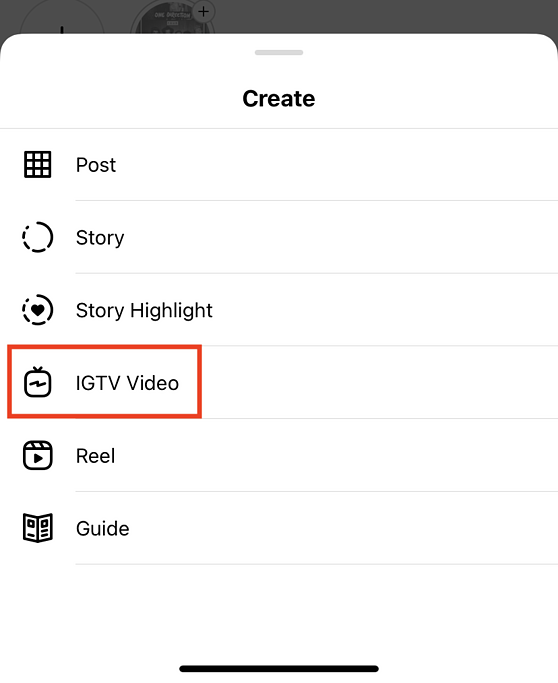
As confirmed by Justin Osofsky, Instagram's chief operating officer, people who use Instagram Ads will receive up to 55% of the proceeds. YoutTube and Facebook Watch, give creators up to 55% of the commercial revenue, keeping the remaining 45% for themselves. Instagram did not want to be different from these social networks, hence its decision.
This tool will make IGTV a very attractive channel for brands, many of which share content for free. It is true that this content generates web traffic and has its advantages, but now it will also directly bring in revenue.
IGTV Monetization Requirements
In order to monetize through IGTV, Instagram requires users to agree to and comply with the Terms of Use, Community Guidelines, Partner Monetization Policies and Content Monetization Policies. Instagram may refuse payment if the content does not comply with any of the stated terms or rules. It will also be essential to set up a payment account.
Another thing to keep in mind if you want to monetize your IGTV through ads is royalties. This means that Instagram will financially benefit the person who owns the rights to the overall content, both image and sound. It is important not to use material that belongs to a third party or Instagram could refuse to deliver the profits generated.
This means that Instagram will financially benefit the person who owns the rights to the overall content, both image and sound. It is important not to use material that belongs to a third party or Instagram could refuse to deliver the profits generated.
It is very essential to understand the terms and rules of Instagram so that your advertisement is not removed, Instagram does not refuse to make the payment.
Steps to Monetize IGTV
Monetizing IGTV is very simple! You just need to follow a few simple steps.
Upload a new video to the IGTV channel.
When it is uploaded you need to go to the ad manager and select "Create".
It is necessary to choose an objective for the ad. Among these objectives are brand awareness, interaction, traffic generation, etc. Choose the one that best fits your objectives.
The budget, schedule, type of audience, and other information should be specified in order to create an ad that fits the campaign.

The placement should also be specified, which can be automatic or manual.
In the content section, the URL of the Instagram TV must be entered, although depending on the objective, the URL of the main website may need to be specified.
After selecting the URL that will be linked to your ad, the IGTV URL must be pasted in the URL box of the ad manager website.
All that remains is to choose a CTA and finish creating the ad.
Monetizing IGTV is very simple, as it can be done in just eight steps. The most important thing to keep in mind is Instagram's rules and terms. As we have already mentioned, failure to comply with any of them is a reason for Instagram not to pay you.
Social networks have become a very important communication channel between companies and customers, as well as a way to increase sales. Now Instagram has joined the bandwagon of ads, which is very good news for all those brands and all those influencers who were generating content for free.
How to Earn Money on IGTV?
IGTV monetization was announced on 2020. Now it is making its way into the monetization of video platforms and is growing fast. It is the first time that Instagram allows the users to get remuneration directly from the content published. This will compete with other video platforms already monetized like TikTok and YouTube.
If you want to know more about the requirements and policies announced, we invite you to keep reading the entire guide we prepared for you. We will also mention all the policies Instagram has prepared up until the moment for the users to meet if they want to be eligible for IGTV monetization.
-
Part 1. What is IGTV Monetization?
-
Part 2. IGTV Monetization Eligibility & Requirements
-
Part 3.
 How to Enable Monetization on IGTV?
How to Enable Monetization on IGTV?
-
Part 4. Monetize Your Content on IGTV with the Help of Best Video Editing Tool
What is IGTV Monetization?
Instagram IGTV is a video platform created to compete with YouTube. One way to support content creators and motivate them to produce better quality videos is by enabling IGTV monetization. Up until now, it was not easy to monetize the content on Instagram. The users needed to offer products and service to obtain remuneration of their public.
This is why Instagram IGTV monetization is revolutionary. Video creators will earn money directly for their content. The monetization works through 15 seconds ads that will appear while your audience watches your IGTV channel.
How much money could you earn?
Instagram's COO, Justin Osofsky, shared in an interview with The Verge that the plan for IGTV monetization will receive the "industry standard".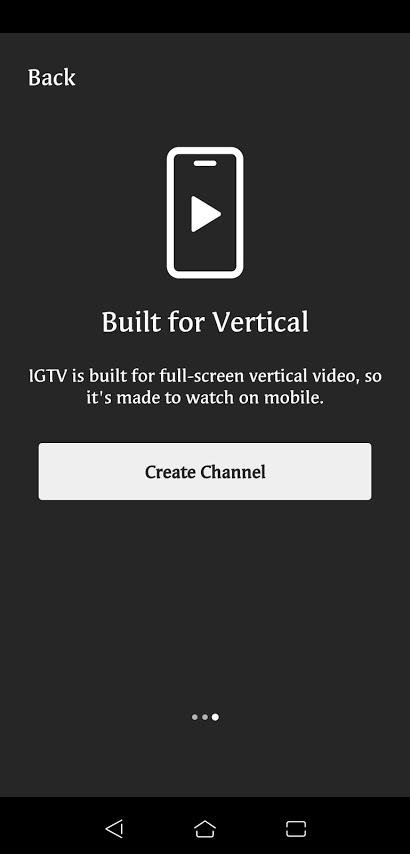 That means that the content creators will receive a 55% share of the revenues produced. This is the same cut YouTube keeps for monetization of videos.
That means that the content creators will receive a 55% share of the revenues produced. This is the same cut YouTube keeps for monetization of videos.
This monetization process is still in the testing phase. The expectations are that it will grow to be a more notable competitor among video platforms. The aim of this new politics is to attract new content creators and influencers to the platform. It also works as an incentive, since monetization requires appropriate behavior and quality content.
IGTV Monetization Eligibility & Requirements
Although IGTV monetization is still going through trials, some basic requirements are clear. It is possible that the content creators will need to follow similar regulations to Facebook policies. Here are some basic rules required to be an eligible account for monetization:
You need to have at least 10.000 followers
You need to be in the eligible countries for monetization: The United Kingdom, The United States, and Australia.
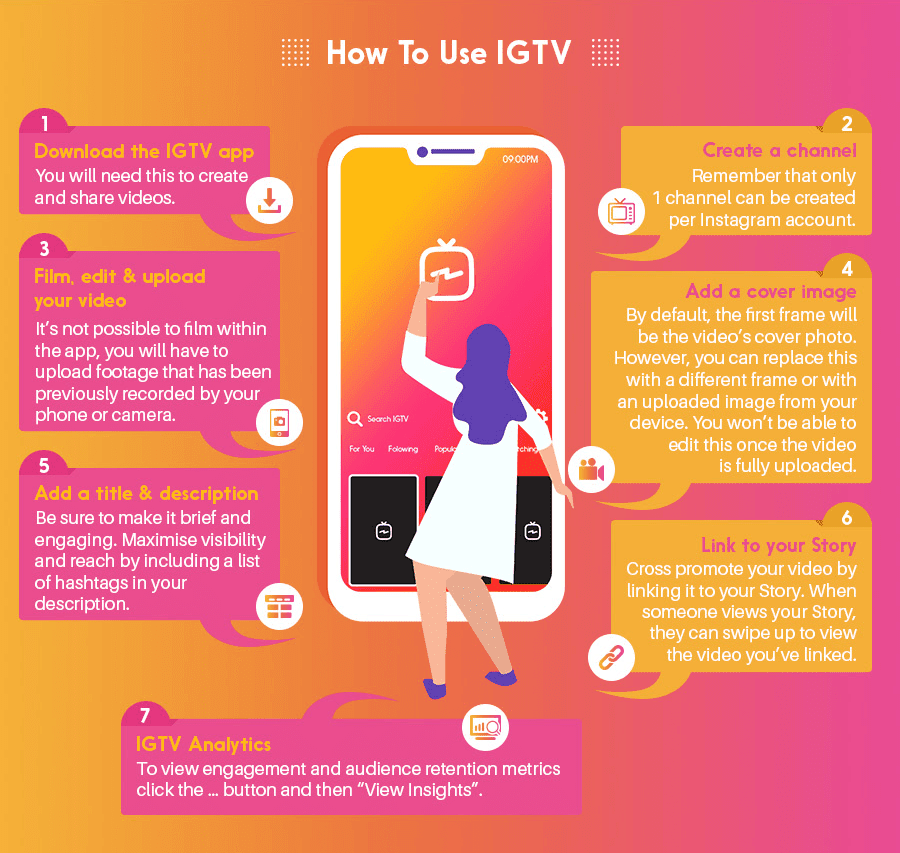 Soon there will be more countries available.
Soon there will be more countries available.Your IGTV videos must have a minimum length of 3 minutes.
Your content must be original and produced by you.
Your account has existed for at least 90 days.
Your content must comply with Instagram's policies. That includes hate-free content, no violence, or discrimination, among other conditions we will specify later.
Your IGTV videos must get 30.000 1-minute views in the last two months.
The content must be in English.
It is a big compromise if you want to meet all these requirements. Yet, is it worth it? Well, according to the last reports, Instagram generated $20 billion in revenue. That beats the $15 million revenues achieved by YouTube. So, even if it's not clear the possible amount the creators could achieve with IGTV monetization, it is undeniable that the platform has potential.
How to Enable Monetization on IGTV?
If you want to enable Instagram IGTV monetization, then you need to follow the Ads Terms of Use. These are published on the Instagram official help website. We will explain some of the required conditions into detail:
These are published on the Instagram official help website. We will explain some of the required conditions into detail:
Step 1: If you are an eligible account, you will receive a notification to register to the IGTV monetization and start gaining access to the ads manager menu.
Step 2: You need to agree to comply by the Instagram Partner Monetization Policies as well as Instagram Content Monetization Policies. These policies stablish the moral standards that both, you and your content must meet if you want to enable the Instagram monetization.
Step 3: You need to notify if your account is a personal or business property. If your account is a business property, you will need to share all the legal and fiscal information of the company.
Step 4: You need to set up the payment method process before you even postulate to be an eligible account for IGTV monetization.
Step 5: Once you meet all the requirements and agree to all the policies, you can start using the ads on your IGTV videos. For that, go to the ad manager of the video already uploaded and create the ads you want to include.
For that, go to the ad manager of the video already uploaded and create the ads you want to include.
Step 6: Even if you accept the IGTV ads terms and policies, you still need to be evaluated by the Instagram authorities. They will decide if the videos you choose for the IGTV monetization ads are eligible and appropriate.
Step 7: In your ad manager, you can adjust which audience locations you need for the add to be displayed.
Step 8: If all went well, you will acquire eventually the revenues depending on the amount of views and conversions achieved.
Now you need to keep in mind that the policies are strict and there are forbidden formats and content topics that you need to avoid if you want to make it to IGTV monetization. Here we will explain some of the main aspects you need to keep in mind for your Instagram account:
Prohibited formats
Your content for IGTV needs to be dynamic. That means that static videos made out of plain pictures are nor appropriated and will not be monetarized. Looping your videos will also end in an infraction and is not allowed.
That means that static videos made out of plain pictures are nor appropriated and will not be monetarized. Looping your videos will also end in an infraction and is not allowed.
In resume, all the prohibited formats look to keep the video quality. That way Instagram makes sure that the content that is monetized is enjoyed by the audience and the ads will an effective marketing tool.
Prohibited/Restricted categories
These prohibitions keep all the inappropriate content from being eligible for monetization. It includes unoriginal content and content that produces misinformation (Like anti-vaccination claims).
The restricted categories are all those that produce controversy and shows inappropriate activities. That includes criminal behavior, sexual activities, conflict, tragedy, and social issues like politics, religion and immigration.
You can read all these restriction and prohibitions right from the help page in the Instagram official website. If you want to monetize your IGTV account, you need to plan your content. It is a challenge to keep the content quality while you follow all the Instagram policies and keep your audience satisfied.
If you want to monetize your IGTV account, you need to plan your content. It is a challenge to keep the content quality while you follow all the Instagram policies and keep your audience satisfied.
Monetize Your Content on IGTV with the Help of Best Video Editing Tool - iMyFone Filme
If you want to monetize your IGTV account, you need to produce quality content. For that, Instagram IGTV allows you to use different tools and create your video outside of Instagram platform.
If you are searching for the right editing tool, then we recommend you to use iMyFone Filme. This is a premium tool that will facilitate you all the content creation. The interface is easy to use even if you are a beginner in video editing. It is compatible with all the formats, which is useful to adapt your video clips with the vertical format used in IGTV.
Try It FreeTry It Free
iMyFone Filme has useful features that allows you to enhance your content.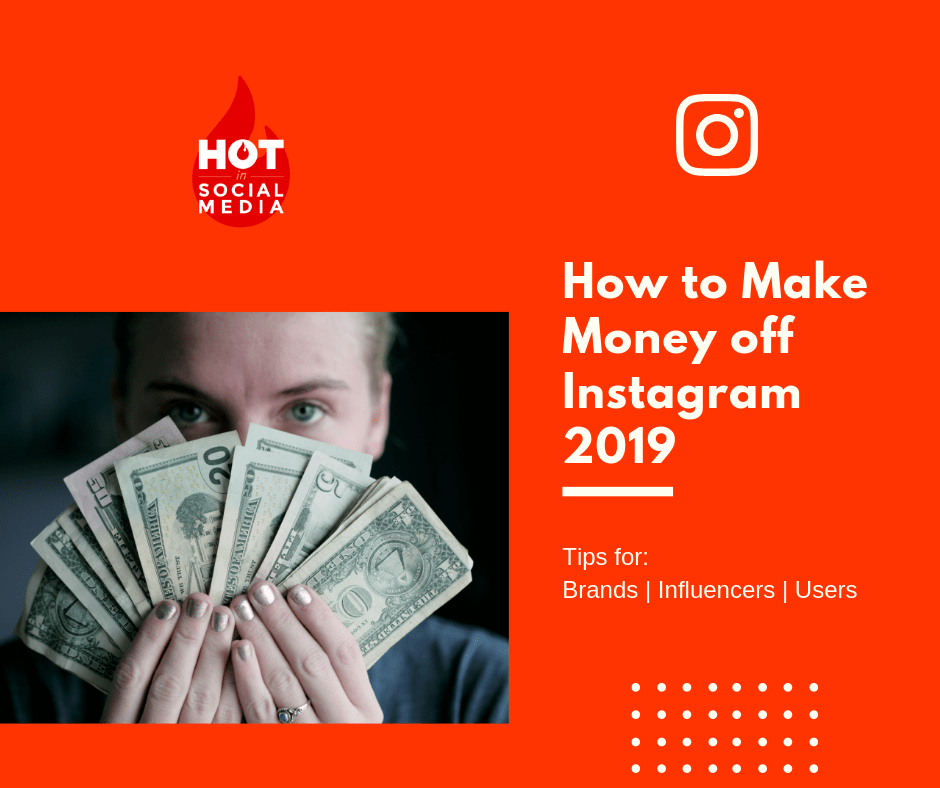 For example, you can add filters to your videos, add text and effects. You can transform your videos into GIFs and use them on your social media. Another feature is adding smooth transitions to your video clips. You can edit your audio and include the right music to improve your content experience.
For example, you can add filters to your videos, add text and effects. You can transform your videos into GIFs and use them on your social media. Another feature is adding smooth transitions to your video clips. You can edit your audio and include the right music to improve your content experience.
This editing tool is supported by Windows, Mac, iOS and Android. That is a benefit since you can use this software tool from any device. The editing tools have user-friendly options that include crop, rotate, slow motion, trim, copy, and choose the order of your video clips.
If you want to try this editing tool, you can try the free trial available in the official website. You can also acquire the lifetime license and gain more functionality to improve your IGTV videos.
You can also use the fast video mode to use the templates available and create your video in minutes. This can be useful for creating Instagram stories and new IGTV videos. There are more features available that could make your content creation process easier while keeping the image and audio quality.
There are more features available that could make your content creation process easier while keeping the image and audio quality.
People Who Liked this Content Also Liked
Can You Promote IGTV Videos to Increase IGTV Video Engagement >>
2022 Complete Guide for Post on IGTV >>
How to Edit Videos for Uploading to IGTV >>
Final Words
IGTV is an extension that is still growing. The IGTV monetization is an attractive incentive for content creators to try their luck on the platform. We expect that the monetization IGTV manager options will be available for most users around the world at the end of 2021.
There are still many politics and requirements to be announced but it will probably work the same way Facebook policies does. We want to help you as content creator to give it a try and start creating and editing videos with iMyFone Filme.
Try It FreeTry It Free
IGTV from Instagram - a new channel for making money on long videos
Content
Where is "IGTV" and how to enable it?
How to use IGTV?
How do I publish my videos?
How to monitor statistics?
How will the IGTV audience change?
Where is IGTV and how do I turn it on?
"IGTV" is the long video sharing feature of the Instagram mobile app. It is available in both versions: Android and iOS. It can be activated using a button in the form of a small TV in the top ribbon block. Next to the airplane icon.
Also IGTV is a standalone mobile program. Download it from the AppStore and Google Play. Any user can do it right now.
Here is just the updated video format. There are no static photos and Stories here. Focus on the new format, look for like-minded people, subscribe, upload your masterpieces.
How to use IGTV?
Using Instagram TV is easy. Launch the IGTV app or the main Instagram app and tap the TV icon in the top right bar.
Launch the IGTV app or the main Instagram app and tap the TV icon in the top right bar.
Video download starts. At this time, a screen saver in the form of TV noise will be displayed.
Clips can be viewed one after the other indefinitely. Swipe the stories you want to skip. Go back to the ones that made an impression on you.
From the bottom panel that appears on a single tap, send likes, write comments, share the best videos on social networks.
Rewind the video to the point you want to watch again. There is the usual per-second scrolling here, rather than discrete jumps back and forth, as is now implemented in Stories.
"IGTV" is an app that promotes vertical video with a 9:16 aspect ratio. Holding the phone vertically when shooting is really more convenient. This is strongly emphasized by the creators of the program. It does not fully support the horizontal format, leaving the controls on the side when turning the gadget.
The search only applies to channel names so far. It is not yet possible to filter the video by hashtags or by any other parameters.
It is not yet possible to filter the video by hashtags or by any other parameters.
A thumbs up slide will show the For You, Subscriptions, Popular, See More tabs.
If you decide to become a subscriber of any channel, then you will simultaneously subscribe to the same author on Instagram.
How do I publish videos?
To publish your creations, start a new channel. In any of the mobile programs of your choice, "IGTV" or "Instagram", touch the cogwheel icon.
Upload videos from the web application. To do this, go to the "IGTV" tab. In the desktop version, edit and save draft videos.
Only *.mp4 format is suitable for uploading. Make sure your video is no shorter than 15 seconds and no longer than 10 minutes. Soon it will be possible to upload videos up to 1 hour long from your account. The elite can upload an hour-long video right now, but only from a desktop computer. Maximum file size:
-
10 minutes — 650 mb.
-
60 minutes - 5400 mb.

Upload files with aspect ratios of 4:5 and 9:16 are Instagram recommendations. Traditional formats are not prohibited, but it will be inconvenient to watch them.
Just like on YouTube, get creative. Add covers to videos. Create them from movie frames or third-party images. Videos uploaded by you to "IGTV" will automatically become available for viewing on Instagram to everyone, except for the users you have blocked. If you have a private profile, then only subscribers will have access to view.
Share IGTV videos on your Facebook business profile. To do this, you will need administrator rights to access your Facebook account.
How to monitor statistics?
After opening a channel, you automatically use all its functions, including statistics. The number of likes and comments are parameters available to everyone. "Audience retention" and "Percentage of views" are indicators that only the channel administrator can see.
How will the IGTV audience change?
Experts conducted research and came to the conclusion that about half of all social network users love video and prefer it to other formats. Of these, about half also watch long videos to the end, without pauses and playback stops.
Of these, about half also watch long videos to the end, without pauses and playback stops.
These indicators speak for themselves: a long video will be in demand not only by bloggers, although they were the pioneers of the IGTV application. For brands, this is a golden opportunity to attract and retain visitors.
Product research, step-by-step instructions, independent opinions, success stories are the content that is best consumed as video. Businesses are drawn into Instagram of their own free will. And the platform contributes to this more and more. Product tags, internal payment, and now long videos. In the near future, Instagram customers will recognize themselves as users of a complete ecosystem, in which doing business is more convenient and easier than anywhere else.
The new format is now in its infancy. But everything happens very quickly. Interesting and useful content has already begun to appear. The search results are full of offers from business coaches about training in promotion and promotion on IGTV. The popularity of the new phenomenon is growing like a snowball.
The popularity of the new phenomenon is growing like a snowball.
Now more than ever, it's time to seize the moment and be at the peak of popularity thanks to a well-thought-out concept, a balanced strategy, exquisite artistic taste and a desperate desire to win.
Video length is not an end in itself. The main thing: information content, quality and usefulness!
Everything you need to know about IGTV on Instagram
The creators of Instagram came up with the IGTV section to compete with Youtube, but they failed to overtake the main video service. A couple of years later, TikTok appeared, which broke all records in terms of popularity. What is happening with IGTV now, what videos should be published there, and should it be done at all? Let's take a look at the step by step instructions.
Illustration by Ekaterina UrusovaWhat is IGTV
IGTV stands for Instagram TV. This is a section on Instagram and an application of the same name, in which users can upload videos ranging from 1 to 60 minutes in length.
The main difference from stories and videos in the feed is the duration of the videos. A single story can be up to 15 seconds long, while a standard video can be up to 1 minute long. IGTV, on the other hand, gave users more time to save their thoughts, tips, life stories in the feed that cannot fit in 60 seconds.
Instagram launched IGTV in June 2018 — the social network leaders understood that video would become the most popular content format in the future and planned to turn the application into the main video platform of the network. Alas, Youtube could not be bypassed, and soon TikTok appeared, the popularity of which is growing at a breakneck pace.
And if earlier it was possible to go to IGTV by clicking on a special button located on the main page of Instagram, then at the beginning of 2020 the button was removed. The developers stated that "the majority of IGTV users did not use this icon, which was the reason for its removal."
Photo: sostav. ru
ru Now in the usual Instagram application there is no way to search for IGTV videos in a special section - videos are available only on the owners' pages. But such a function is available in the IGTV application, where there are no standard accounts, but only user channels where all IGTV videos are saved.
The IGTV app is very similar to TikTok. The user opens the service and immediately sees the recommended video. If you don't like the video, swipe up and another video starts immediately. The algorithm selects content based on subscriptions and previously viewed videos.
IGTV appIs the standalone IGTV app popular? According to statistics, since the launch of IGTV, only 7 million downloads have been made (data as of January 2020), which is less than 1% of the total number of Instagram users. At the same time, TikTok was able to receive 1.15 billion downloads during the same reporting period.
Download now: Where and How to Publish Articles for Free PDF Guide
Why post videos on IGTV
Maybe you should just forget about IGTV and make videos for YouTube and TikTok with a clear conscience? Things are not so clear cut: many brands continue to create content for IGTV and see the point in it.
According to JagaJam, IGTV videos get more likes and comments than other types of content, and videos in the section are viewed on average 8% more than regular videos in the Instagram feed.
Toyota in IGTVAnd there is an interesting case on the UniSender service blog dedicated to promoting an Italian furniture showroom — the authors told how IGTV videos turned out to be 70% more effective than regular videos on Facebook and Instagram.
The conclusion is this: it is wrong to consider IGTV as the only channel for communication with the target audience, but it can become one of the effective channels in the brand's marketing strategy, along with Facebook and TikTok.
How to create a channel and post videos on IGTV
You can create a channel and post videos on…
- via the IGTV app (download on Google Play or App Store) from your smartphone;
- via Instagram from smartphone;
- via Instagram.com from a computer.
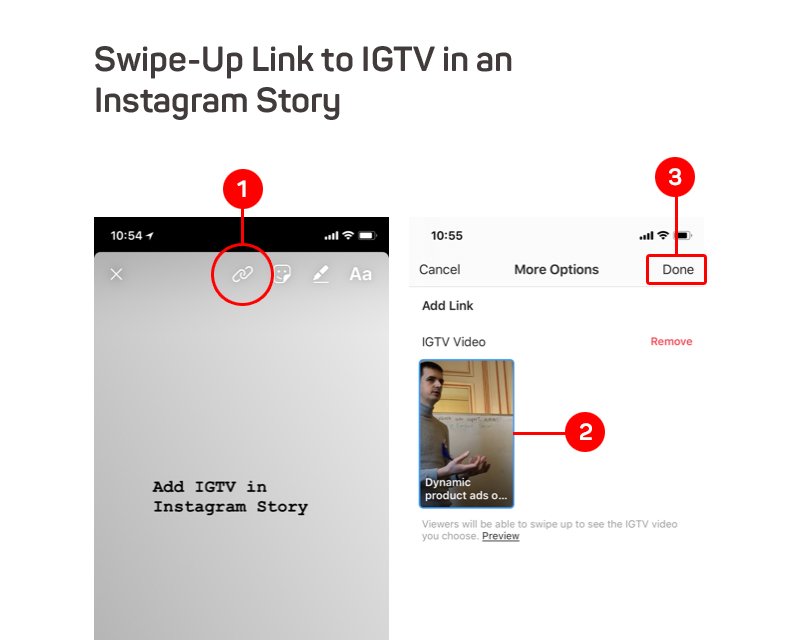
An IGTV profile is always associated with an Instagram profile, so you don’t need to create a new page even when downloading a separate app — you will be logged into your account using your current login and password.
Video format and cover art
Please check the file requirements before uploading your video to IGTV.
Video
Video format: vertical or horizontal
Duration: 1 to 60 minutes
Type and size: MP4 up to 3.6 GB
Want to get into the top media for free?
Respond to journalists' requests - publish comments, articles and interviews in major media
How it works
Video cover
This is a JPG or PNG file, the minimum recommended resolution is 492 x 762 pixels.
An IGTV video cover grabs attention and tells the user what the video is about. If a subscriber goes to the profile of a brand or expert, and then clicks on the IGTV section, covers will help you navigate and select the right video for the topic.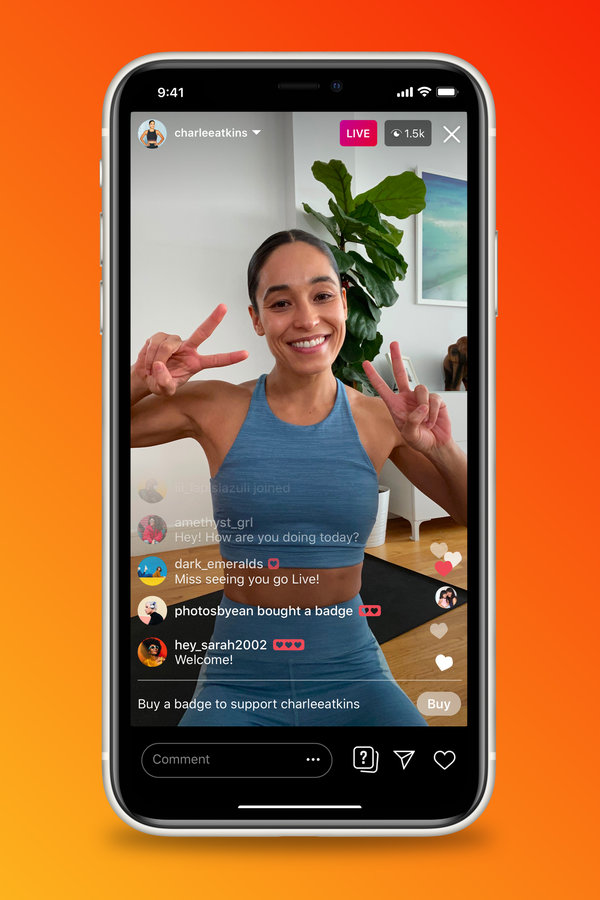
Ideally, an IGTV feed should be as visually appealing as an Instagram profile. Therefore, it is better to design all covers in the same style.
See what the covers of MTS and Zara Home look like:
You don't need to have designer skills to create a nice cover - you can use a ready-made template in applications like Canva or make a universal template for your brand.
Content ideas
The main question is what to post on IGTV? Everything is limited only by your imagination, but to make it easier, we have collected the most common and versatile video ideas.
1. Product reviews
Review products — show the packaging, explain how it works, share your own opinion about the product. Cover new items and be sure to fix links to products in the description of the video.
For example, Fixprice talks about children's toys from the store's assortment, and beauty experts most often publish reviews on cosmetics.
2. Master classes, instructions
Tutorials in all their manifestations are perhaps the main content format for IGTV. Grocery retailers have been especially successful in this: almost all brands release master classes in which chefs show how to cook some interesting dish.
Grocery retailers have been especially successful in this: almost all brands release master classes in which chefs show how to cook some interesting dish.
3. Lessons, trainings
Conduct online lessons, online lectures, online trainings. To understand what users are interested in, analyze frequently asked questions, study comments on competitors' videos.
4. Likbez
Another format of educational videos is to talk about complex things in simple terms, to explain some phenomena, to help understand the topic. Such videos show users that only professionals in their field work in the company.
For example, fit service mechanics talk about brake pads and gasoline, and the dental clinic talks about the treatment of children's teeth.
5. Interviews with experts
A popular story today is to interview interesting people, celebrities, bloggers. Influencers or eminent experts are great at attracting an audience.
After Instagram made it possible to conduct one live broadcast for two, it became much easier to conduct an interview. Now you can not meet with the influencer in person, but simply make a joint broadcast and ask all questions via video link.
Of course, if you record a person "live", then the videos are more sincere and catchy. Of the good examples - Megafon produces cool educational videos with people of various professions, including astronauts, dubbing actress, company executives.
6. Customer testimonials
If your satisfied client is ready to give a review on camera, it's good luck. Don't miss your chance, record it and post it on IGTV.
7. Company everyday life, backstages
It's always interesting to know what's going on behind the scenes. How the company lives, how the work process takes place, how employees look. Feel free to showcase the company's daily life on IGTV.
8. Answers to subscribers' questions
Classic rubric - answers to questions. Questions can be collected everywhere: in practice, in the comments, and also ask subscribers to write everything that interests them in a special window in stories. Then select the most-most and make a record with the answers.
Questions can be collected everywhere: in practice, in the comments, and also ask subscribers to write everything that interests them in a special window in stories. Then select the most-most and make a record with the answers.
9. Live broadcasts on the topic
A format loved by all celebrities, influencers and experts. Live is an opportunity to talk directly with your audience, answer questions, share news, discuss something important.
Experts often choose a topic, announce in advance in stories what the conversation will be about, and invite everyone to join at a certain time. And those who did not have time to get on the air can watch it later at any time - already on IGTV.
10. Lectures, case studies
Psychologists, lawyers, sales coaches, coaches and other experts in the consulting business post their lectures and speeches at events on IGTV.
In addition, the heading “case analysis” is good when an expert talks about real cases from his or someone else's practice and explains in detail how he managed to cope with the problem.
11. TV Series
IGTV has a TV Series feature that can be used in two ways.
- An advanced way: filming a unique series with a script and story development from episode to episode.
- Standard way: mark videos with the same theme or format as "Series". There can be several such series, and each of them will designate a specific section on the channel.
This is convenient for viewers because they do not need to search for different videos on the same topic - after watching the video, the next one will automatically turn on. Yes, and the mark "Serial" acts as a navigation.
Guide "How any company can start publishing in the media"
How to choose media, make friends with journalists and what to check in the text before sending.
Watch for free
How to make a series:
- On the page where you need to fill in the name and description of the video, click on the inscription "Add to series".

- The first time you do this, a window will open with a "Create Your First Series" button.
- Write the name, fill in the description of the series, click "Continue".
- A window will open showing the entire list of series on the IGTV channel (if any). Check the box that you want and click "Next".
- Post a video as part of the series.
In addition to new videos, you can add videos already published on IGTV to the series.
To
how to attract viewers to IGTVInstagram users have only two options to announce a new video on IGTV.
1. Publish a post in the main feed — a 15-second video preview will appear in the profile. Such posts will be marked with a special IGTV badge.
Once the viewer has watched the first 15 seconds, a Continue Watching button will appear. If the user is interested in the video, he will immediately go to the full version of the video in IGTV.
2. Post on IGTV video from stories. There will be a “pointer” at the bottom of the screen, the subscriber will have to swipe up and get into IGTV.
There will be a “pointer” at the bottom of the screen, the subscriber will have to swipe up and get into IGTV.
All videos will also be saved in the IGTV tab and will automatically appear on the channel in the IGTV app.
You won't be able to set up a paid promotion of an IGTV video: you can only edit a new video, no longer than 60 seconds, and run ads on it. And already in a short video to call to watch the full version on IGTV.
How to analyze the reach and performance of a video in IGTV
To view video statistics, open the video, click on the ellipsis at the bottom of the screen and click on the "Statistics" button. You will see two sections: Engagement and Audience Retention.
Indicators for analysis:
- views;
- number of likes and comments;
- percentage of video views;
- audience attention retention graph.
Keep in mind that a view is only counted when the user has watched the video for at least 3 seconds.
"Average View Percentage" shows how many people have watched the video in relation to all its plays. The graph displays at what point the audience “falls off”, that is, closes the video. Such analytics will help to understand how interesting the video turned out to be, and will give food for thought, what can be improved next time.
IGTV video monetization
At the end of 2020, Instagram added monetization to IGTV. Users with the "Author" profile type will be able to monetize their account.
Content owners will receive 55% of the revenue from ads shown while their videos are playing. The authors of the videos do not control what exactly the social network will advertise through their accounts. Advertising inserts in the video will not exceed 15 seconds.
This new opportunity is unlikely to be of interest to companies, but for experts who develop a personal brand and blog, this is a good way to earn extra money.
Conclusions
Perhaps you should not compare IGTV with YouTube and TikTok.